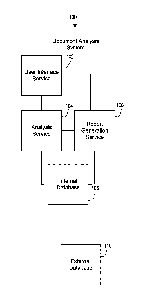Note: Descriptions are shown in the official language in which they were submitted.
SOFTWARE-AIDED CONSISTENT ANALYSIS OF DOCUMENTS
BACKGROUND
[0001] A patent analyst, for a single analysis assignment or a project, may
have to scan
through multiple patent-related documents to complete the analysis. The patent
analyst may
be required to read through each of the multiple patent-related documents to
determine a set
of patent-related documents of a similar classification, which could be a time-
consuming
process and prone to errors. Further, for a single analysis assignment or a
project that
includes multiple patent-related documents, a team of patent analysts would be
required to
complete the project. Each patent analyst on the team of patent analysts would
be working on
the same project in parallel. The analyst may be required to group the patent-
related
documents based on categories and multiple subcategories. The team of patent
analysts may
not be exposed to the findings of each patent analyst while working on the
patent-related
documents. There could be errors in determining the categories or the
subcategories or
relevancy for some of the patent-related documents by an analyst due to the
lack of exposure.
Further, each of the analysts may be required to access different websites to
read or review
the text corresponding to each of the patent-related documents resulting in a
lower
productivity.
[0002] In certain scenarios, one or more patents might have been already
classified in a
previously executed projects, and not everyone on the team might be aware of
the same,
which may amount to rework. Further, the patent analysts working on the
current project may
classify the one or more patents in a different way that creates discrepancies
and lack in
uniformity.
1
Date Recue/Date Received 2022-06-10
SUMMARY
[0003] According to at least one example, the present technology includes a
document
analysis system and a method for presenting a graphical user interface for
receiving inputs
pertaining to a first document of a plurality of documents in a document
analysis project. The
graphical user interface may further receive a classification input
classifying the first
document with a first classification. Based on the first classification, the
document analysis
system may automatically analyze other documents in the plurality of documents
to identify a
subset of documents that are similar to the first document, and automatically
classify the
subset of the documents that are similar to the first document with the first
classification.
[0004] The document analysis system is further configured for conducting a
patent
analysis project by a team of analysts. The document analysis system may
present a detailed
analysis user interface for reviewing patent-related documents in the patent
analysis project,
where the detailed analysis user interface includes the text of a first patent-
related document
to be analyzed as part of the patent analysis project, and categories and
related subcategories
presented in a first interface portion.
BRIEF DESCRIPTION OF THE DRAWINGS
[0005] FIG. 1 illustrates a document analysis system for consistent
analysis of
documents, according to an example of the present disclosure.
[0006] FIG. 2 illustrates a dashboard interface for presenting an overall
view of one or
more projects and one or more recent ingestions, according to an example of
the present
disclosure.
[0007] FIG. 3 illustrates a detailed projects interface for providing
details of the one or
more projects that correspond with a user, according to an example of the
present disclosure.
[0008] FIG. 4 illustrates a project data interface that displays
information associated with
the selected project from a list of one or more projects, according to an
example of the
present disclosure.
[0009] FIG. 5 illustrates a patent data interface that displays information
related to one or
more patents of the project, according to an example of the present
disclosure.
[0010] FIG. 6 illustrates a document upload interface that receives a data
file with a
plurality of documents, according to an example of the present disclosure.
2
Date Recue/Date Received 2022-06-10
[0011] FIG. 7 illustrates a field data interface with a list of fields
related to the first
document, according to an example of the present disclosure.
[0012] FIG. 8 illustrates a taxonomy data import user interface that
renders one or more
documents corresponding to taxonomy associated with the project to the
document analysis
system, according to an example of the present disclosure.
[0013] FIG. 9 illustrates a taxonomy data file that includes a taxonomy
list, according to
an example of the present disclosure.
[0014] FIG. 10 illustrates a taxonomy modification interface for receiving
modifications
to the categories and corresponding subcategories, according to an example of
the present
disclosure.
[0015] FIG. 11 illustrates a detailed analysis user interface for reviewing
all patent-
related documents, according to an example of the present disclosure.
[0016] FIG. 12 illustrates a keyword input interface for receiving one or
more keywords,
according to an example of the present disclosure.
[0017] FIG. 13 illustrates the detailed analysis user interface with a
second interface
portion that displays the received one or more keywords, according to an
example of the
present disclosure.
[0018] FIG. 14 illustrates an ingestion information interface, according to
an example of
the present disclosure.
[0019] FIG. 15 illustrates an ingestion report interface, according to an
example of the
present disclosure.
[0020] FIG. 16 illustrates a patent query interface for receiving one or
more patent
queries, according to an example of the present disclosure.
[0021] FIG. 17 illustrates a report interface, according to an example of
the present
disclosure.
[0022] FIG. 18 illustrates a method for automatically categorizing a
document in a
document analysis project, according to an example of the present disclosure.
[0023] FIGS. 19A-19B illustrate a method for conducting a patent analysis
project,
according to an example of the present disclosure.
[0024] FIG. 20 illustrates an example system for carrying out various
aspects of the
present technology.
3
Date Recue/Date Received 2022-06-10
DETAILED DESCRIPTION
[0025] A patent analysis assignment or project requires a patent analyst to
analyze
multiple patent-related documents by reading through and determining a set of
patent-related
documents that are of a similar classification. However, this analysis is time-
consuming and
is prone to errors and inconsistencies. Therefore, there exists a need for a
technology that
may reduce errors in these projects and provide improved consistency across a
team of
analysts.
[0026] The present technology may improve consistency by automatically
categorizing a
document in a documents analysis project. For example, the present technology
may
automatically apply a relevant classification to all similar documents, such
as similar
documents in a patent family, so that all the similar documents are
identically classified. This
automatic application also provides an efficiency benefit.
[0027] The present technology may reduce errors in the patent analysis
projects by
providing greater transparency and information flow amongst the analysts. The
patent
analysis project may require a team of patent analysts to analyze multiple
patent-related
documents by reading through and grouping a set of patent-related documents
based on
categories and multiple subcategories. Each analyst might view some categories
differently
than other analysts or might add categories to the project after the project
is underway. The
team of patent analysts may encounter issues related to transparency
corresponding to the
findings of each patent analyst while working on the patent-related documents.
The variations
in the analysis between the analysts may cause errors in determining the
categories or the
subcategories for some of the patent-related documents. The present technology
alleviates
these problems in the art by providing one or more interfaces for reviewing
and analyzing all
patent-related documents in the patent analysis assignment or project that
could be provided
to the team of analysts, where each analyst may view the findings or the
comments of other
analysts. Additionally, the present technology may inform about a category
added by an
analyst in during execution of the project to other analysts or may provide
notes pertaining to
an evolving description of a category.
[0028] The present technology also supports ingestion of analysis data of
previously
executed projects, also referred to as legacy data. The utilization of the
analysis data provides
4
Date Recue/Date Received 2022-06-10
a view of categories and subcategories, ratings, comments, and the like, of
one or more
patents documents of the previously executed projects. The patent analysts may
avoid rework
in projects with same or similar one or more patents that were analyzed in the
previously
executed projects by considering the legacy data. These features improve
information flow
across the team and also improves the consistency with minimal rework and
uniformity.
[0029] The present technology includes a document analysis system and
corresponding
methods that implement the above-mentioned features. The document analysis
system and a
corresponding method automatically categorizes a document based on a
classification input
that classifies a first document with a first classification. The document
analysis system and
the corresponding methods may automatically analyze other documents from the
plurality of
documents to identify a subset of documents that are similar to the first
document, and
automatically classify the subset of the documents that are similar to the
first document with
the first classification.
[0030] Further, the document analysis system and the corresponding method
provides
one or more interfaces to the team of analysts for reviewing and analyzing all
patent-related
documents in the patent analysis assignment or project. The document analysis
system and
the method may provide each analyst of the team of analysts an ability to view
the findings or
the comments of each of the other analysts of the team of analysts. The
document analysis
system may customize the one or more interfaces to provide an overview of
projects, a list of
projects, and the like, corresponding to the user or a persona chosen by or
associated to the
user. The customizations of the one or more user interfaces provide a
comprehensive view of
the projects and at least associated statuses and deadlines allowing the user
to prioritize
execution of the projects accordingly. Further, the one or more interfaces
display the
categories and corresponding sub-categories which allows the user to review
relationship of
the categories and corresponding sub-categories with each of patent-related
documents of the
project.
[0031] Also, the one or more interfaces allow the user to flag a patent-
related document
or comment on the patent-related document if the user is, for example, unsure
of relevant
categories, or believes the patent-related document requires a review from
other users or
other team members, and the like. The flagging serves as a pointer to the
specific patent-
related document and additions of comments may provide a context for flagging
that reduces
Date Recue/Date Received 2022-06-10
the necessity to surf through multiple documents to identify the specific
patent-related
document. The provision of allowing relevant team members to review or view
analyses of
other team members results in transparency and information flow amongst the
team. The
provision supports the team to reach consensus regarding the analyses of the
team members
and spot issues with the analyses prior to reporting the project analyses to
one or more
clients.
[0032] In an embodiment, an interface of the one or more interfaces may
include an
amalgamation of data that provides or displays information necessary for
analyzing or
reviewing the patent-related document. The interface may include a display of
text associated
with the patent-related document and the categories and sub-categories that
could be
manually selected for associating the selected categories and sub-categories
to the patent-
related document. The interface may also include an indication of the
categories or the sub-
categories applicable or associated to the patent-related document based on
the analysis result
of the legacy data document. The interface thus provides most of the
information necessary to
perform an analysis of the patent-related document in a single view, thereby
avoiding the
necessity to switch views or screens for performing the analysis or storing
and viewing
multiple documents that could be counterproductive for the user.
[0033] In certain scenarios, the team members or patent analysts would have
classified
one or more patent-related documents in previously executed projects and the
one or more
patent-related documents of such projects may be present in a current project.
A different set
of patent analysts, who may not be aware of the previously performed analysis,
may be
required to work on these one or more patents, which amounts to rework.
Further, the patent
analysts working on the current project may classify the one or more patents
in a different
way that creates discrepancies and lack in uniformity. In another scenario,
the patent analysts
working on the current project may be same as the ones who worked on the one
or more
patents of the previously executed projects. However, with a substantial time
gap between
execution of the current and the previously executed project(s), the patent
analysts may fail to
remember regarding the classifications assigned and related analysis for the
previously
executed project(s), therefore, leading to rework.
[0034] The present technology allows users or patent analysts to search of
projects that
may include one or more specific patent-related documents. The one or more
interfaces may
6
Date Recue/Date Received 2022-06-10
display information regarding the one or more projects associated to the one
or more specific
patent-related documents. The interface displaying the information regarding
the one or more
projects provides a clarity to the user, currently working on the one or more
specific patent-
related documents, regarding previously executed projects and also refer
analysis results. The
system supports the reusability of analyses results and minimizing rework.
Further, with the
ingestion of the legacy data document, the system supports the user, with no
involvement in
the analysis of the previously executed projects, to access, refer, and
utilize the corresponding
analyses results for executing the current project.
[0035] Further, if a team member quits a project midway then another team
member can
resume the execution of the project with the use of the stored analysis
results or comments
that are associated to the project. Also, if the team member prefers to put
the project on hold
and resume after a period, the user may refer to the stored analysis results
or comments that
are associated to the project without investing excess time to understand the
status or
information corresponding to the project. Therefore, the present technology
allows the user or
the team member to resume the execution of the project with minimal disruption
in the
above-mentioned exigency scenarios.
[0036] FIG. 1 illustrates a document analysis system 100. The document
analysis system
100 includes at least a user interface service 102, an analysis service 104,
an internal database
106, and a report generation service 108. The user interface service 102, the
analysis service
104, and the report generation service 108 may include one or more processors
and one or
more memory elements for executing instructions and/or performing steps
corresponding to
methods or processes later described in FIG. 18 and FIGS. 19A-19B. The memory
elements,
such as the internal database 106 and an external database 110, are configured
to store data,
such as virtual content data, one or more images, and the like. The memory
elements are
coupled to the one or more processors that may be, for example, implemented in
circuitry,
and configured to execute instructions.
[0037] The user interface service 102, the analysis service 104, the report
generation
service 108, and the internal database 106 of the document analysis system 100
may be
present in a single system, such as in a single workstation, or may be
distributed across
different systems, for example, different workstations, and may be coupled
through a wired
7
Date Recue/Date Received 2022-06-10
or a wireless network. The external database 110 is coupled to the document
analysis system
100 through the wired or the wireless network.
[0038] In some embodiments, the document analysis system 100 determines a
subset of
documents from a plurality of documents, which are similar to a primary or a
first document.
The user interface service 102, the analysis service 104, and at least one of
the internal
database 106 and the external database 110 support the process of
determination of the subset
of documents from the plurality of documents as discussed later in FIG. 18 and
FIGS. 19A
and 19B. The plurality of documents may be provided to the document analysis
system 100
from an external database 110 that is accessible through a local area network
or is in a cloud
environment. The external database 110 may be accessed through a wired or a
wireless
connection.
[0039] The user interface service 102 may provide various interfaces that
display
information and support interaction of the user with the displayed information
for executing
one or more analysis projects, such as the document analysis project or the
patent analysis
project. For example, the user interface service 102 may present a dashboard
interface 200 as
disclosed in FIG. 2, a detailed projects interface 300 as disclosed in FIG. 3,
a project data
interface 400 as disclosed in FIG. 4, and the like.
[0040] Further, the user interface service 102 also provides a graphical
user interface,
such as a detailed analysis user interface 1100 later illustrated in FIG. 11,
for receiving inputs
pertaining to the first document from the plurality of documents in a document
analysis
project. The plurality of documents are patent-related documents, which
include one or more
granted patents, published patent applications, or unpublished patent
applications. The
unpublished applications, in an example, are provisional patent applications,
a patent
application associated with a non-publication request filed with a patent
office of any
jurisdiction, a patent application that is yet to be published, and the like.
Within the context of
the disclosure, the first document corresponds to the patent-related document.
Hence, the
"first patent-related document" and the "first document" are used
interchangeably within the
disclosure. However, it will be apparent to one skilled in the art that the
first document can be
any document, such as a conference paper, a scientific journal, and the like.
In an example,
the plurality of documents may be documents that were analyzed in a previously
executed
project.
8
Date Recue/Date Received 2022-06-10
[0041] Further, the user interface service 102 may present a graphical user
interface, such
as the detailed analysis user interface 1100, later illustrated in FIG. 11,
for receiving inputs
pertaining to one or more subsequent documents after the first document of the
plurality of
documents, in the document analysis project. For example, the subsequent
document is a
second document disclosed in the detailed description of FIG. 11. Within the
context of the
disclosure, the second document corresponds to the patent-related document.
Hence, the
"second patent-related document" and the "second document" are used
interchangeably
within the disclosure. However, it will be apparent to one skilled in the art
that the second
document can be any document, such as a conference paper, a scientific
journal, and the like.
The subsequent documents are among the subset of documents that are similar to
the first
document. The graphical user interface receives inputs pertaining to the
subsequent
documents automatically including a first classification.
[0042] The analysis service 104 automatically analyzes other documents in
the plurality
of documents to identify a subset of documents that are similar to the first
document. In some
embodiments, the analysis service 104 determines that a subset of documents is
similar when
the documents in the subset share a common family attribute which includes a
common
priority application. In some embodiments, the analysis service 104 determines
a subset of
documents are similar when they share a textual similarity. In some
embodiments, one or
more documents that have a common family attribute might not have a sufficient
textual
similarity to be considered similar. Therefore, if the textual similarity of
at least one
document from the subset of documents, is not sufficiently similar to the
first document, then
the analysis service 104 excludes the at least one document from being
classified with the
first classification. The analysis service 104 automatically classifies the
subset of the
documents that are similar to the first document with the first
classification.
[0043] In some embodiments, the analysis service 104 may apply a machine
learning
algorithm to the plurality of documents to identify the subset of documents
that are similar to
the first document. The analysis service 104 parses the plurality of documents
with a natural
language processing algorithm. The natural language processing algorithm, for
example, may
be one or a combination of: Rapid Automatic Keyword Extraction (RAKE),
Doc2Vec, Part-
of-speech tagger, Named-entity recognition, and the like.
9
Date Recue/Date Received 2022-06-10
[0044] An output of the natural language processing is provided to a neural
network of
the analysis service 104 for creating representations of the plurality of
documents. The
analysis service 104 clusters the representations in an embedding space and
the
representations of the documents that are most proximate to a representation
of the first
document are the subset of the documents that are similar to the first
document.
[0045] In some embodiments, the analysis service 104 may utilize one or
more
documents that were previously analyzed. The one or more previously analyzed
documents
include analysis data such as classifications, ratings, and the like, which
are extracted by the
analysis service 104. Based on the extracted analysis data, the analysis
service 104 may
automatically classify current documents of the document analysis project
which are similar
to the one or more previously analyzed documents. Further, the analysis
service 104
determines a subset of the documents that are similar to the document that is
classified or
categorized based on the one or more previously analyzed documents. The
utilization of the
analysis data of the one or more previously analyzed or executed documents
avoids rework.
[0046] In some embodiments, the document analysis system 100 may be
configured to
manage a patent analysis project. The document analysis system 100 may provide
a plurality
of user interfaces, specifically rendered by the user interface service 102,
effective to define a
project, a team, patent-related documents to be analyzed, criteria against
which to analyze the
patent-related document, and interfaces to facilitate such analysis. The user
interface service
102, the internal database 106, and the analysis service 104 supports the
management of the
patent analysis project as discussed in FIGS. 19A and 19B. The patent-related
documents
may be provided to the document analysis system 100 from the external database
110 that
may be accessible through a local area network or may be located in a cloud
environment.
[0047] The document analysis system 100 further includes a report
generation service
108 for providing a report based on the analysis by the analysis service 104.
The report
generation service 108 receives, as an input, the output from the analysis
service 104. The
input includes results or data corresponding to the analysis of the patent-
related documents.
Upon receiving the input, the report generation service 108 generates a report
in a default
template. The report generation service 108 may also generate one or more
visualizations that
represent the results of the analysis from the analysis service 104 within the
generated report.
The report generation service 108 utilizes a default visualization template
for representing the
Date Recue/Date Received 2022-06-10
analysis. Alternatively, the report generation service 108 may provide a
choice of
visualization templates and visualization categories for allowing
customization of the report.
[0048] Further, the report generation service 108 may provide one or more
text boxes in
the report that allows a user to enter text corresponding to the
visualizations. In an
embodiment, the one or more text boxes may include automatically populated
content based
on the received analysis and are editable to support customization of the
report. The report
generation service 108 provides one or more report templates with similar or
different
visualization templates and text box options to support customization. The
reports may be in
an editable format, such as a spreadsheet or a non-editable format, such as, a
portable
document format (PDF). The report generation service 108 may generate
customized reports
related to different applications that are supported by the document analysis
system 100.
[0049] In an embodiment, the document analysis system 100 receives at least
a
document, such as a data file, with a list of granted patents, published
patent applications, or
unpublished patent applications and corresponding biographical data through a
user interface
such as a document upload interface 600, later illustrated in FIG. 6. The data
file includes the
biographical data such as a Cooperative Patent Classification (CPC) code, a
patent number, a
publication number, an application number, a title, abstract details, and the
like. The analysis
service 104 may analyze and group the granted patents, published patent
applications, and/or
unpublished patent applications of the list based on the CPC code. The report
generation
service 108 receives the analysis results and the groupings as an input and
provides one or
more visualizations in a report interface 1700, later illustrated in FIG. 17.
[0050] The visualizations may include filing trends, inventors, and the
like, with respect
to the categories and the subcategories. In an example, the visualization may
also show at
least a class, one or more subclasses, one or more main groups, one or more
subgroups, and
the like, corresponding to the CPC code. The visualizations may initially
display a class and
upon receiving a user input, one or more subclasses may be displayed.
Similarly, upon
receiving a user input, one or more main groups, corresponding to the
subclass, may be
displayed. In another example, the visualizations may display the class, one
or more
subclasses, one or more main groups, one or more subgroups of the CPC code,
simultaneously, thereby providing an overview of the received list of the
patent-related
documents. The document analysis system 100 may support a variety of
applications such as
11
Date Recue/Date Received 2022-06-10
patent landscaping, patent renewal or lapse, patent-to-product mapping,
portfolio mining or
rating, prior art search, target scouting, evidence of use analysis, patent
valuation, licensing
and sale support, and the like.
[0051] The internal database 106 or the external database 110 is
communicatively
coupled to other services, such as the user interface service 102, the
analysis service 104, and
the like, of the document analysis system 100, also referred as "system 100"
hereafter. The
internal database 106 or the external database 110 stores data received from
the one or more
interfaces rendered by the user interface service 102 and also allows the data
to be retrieved
for populating the one or more interfaces. The analysis service 104 may
perform analysis to
the data stored and stores analysis data in the internal database 106 or the
external database
110. The report generation service 108 extracts the stored data and templates
from the
internal database 106 or the external database 110, and stores generated
reports. For example,
the internal database 106 or the external database 110 receives, through the
graphical user
interface, such as the detailed analysis user interface 1100, a classification
input classifying
the first document with the first classification.
[0052] FIG. 2 illustrates the dashboard interface 200 for presenting an
overall view of the
one or more projects and one or more recent ingestions. The user interface
service 102, as
illustrated in FIG. 1, provides the dashboard interface 200 after a successful
login of a user.
The dashboard interface 200 includes an interface bar 202 with a dashboard
link 204, a
projects link 206, a patent query link 208, and a username information portion
210. When the
system 100, as illustrated in FIG. 1, receives an interactive input, such as a
click on the
dashboard link 204, the system 100 renders the dashboard interface 200.
Similarly, when the
system 100 receives an interactive input on the projects link 206 and the
patent query link
208, the system 100 provides the detailed projects interface 300 (later
illustrated in FIG. 3)
and a patent query interface 1600 (later illustrated in FIG. 16).
[0053] After receiving an interactive input to the username information
portion 210, the
system 100 displays an identifier (ID) of the user that has logged in and also
allows the user
to change the persona that corresponds to the user. The change in persona
alters the contents
or interfaces displayed on the dashboard interface 200. Each persona of the
user may be
related to a unique set of rights and permissions on the system 100 or on the
interfaces
provided by the user interface service 102. Based on the change or selection
of persona
12
Date Recue/Date Received 2022-06-10
received from the user, the system 100 modifies at least content or aesthetics
of the
interfaces. The rights and permissions may be associated with reading,
writing, modifying,
and the like, the contents of the interfaces.
[0054] The dashboard interface 200 includes a main portion 212 with widgets
such as an
active projects interface 214 and a recent ingestions interface 226. The
active projects
interface 214 displays one or more projects that are currently active. The
projects may be
document analysis projects or patent analysis projects.
[0055] The active projects interface 214 displays a header row 216 with
multiple columns
and each column displays information headings. The columns include information
headings
such as a project name 218, a project code 220, and a client name 222. The
active projects
interface 214 also displays a list of projects 224, which are rows under the
header row 216,
and each row displays information about a single project in the list of
projects 224. Each row
includes information such as a project name, a project code and a client name,
corresponding
to the project, under the information headings such as the project name 218,
the project code
220, and the client name 222, respectively.
[0056] The project name may be specific to an organization that undertakes
the respective
analysis projects or may be client specific. In an embodiment, the project
code includes a cost
center identifying information or other identifying information associated
with the project for
accounting or organizational purposes. The information under the information
headings may
be sorted and filtered based on one or more preferences of the user by
interacting with
corresponding ellipsis components 246.
[0057] Further, the system 100 may render an expansion area (not shown)
with additional
details corresponding to a project, in the list of projects 224, upon
receiving an interactive
input to an expansion element 244 positioned, such as, beside each row of the
list of projects
224. In an embodiment, the displayed information of each project in respective
rows include
hyperlinks to the project data interface 400, later illustrated in FIG. 4.
When a selection on
the hyperlink of a project is received, the system 100 provides information
regarding the
selected project in the project data interface 400.
[0058] The recent ingestions interface 226 displays recent ingestions
related to at least
one of the patent analysis projects and the document analysis projects. The
recent ingestions
interface 226 displays a header row 228 with multiple columns and each column
displays
13
Date Recue/Date Received 2022-06-10
information headings. The columns include information headings such as a name
of file
ingested 230, a name of a corresponding project 232, a start date of ingestion
234, and a
status 236.
[0059] The recent ingestions interface 226 displays a list of recent
ingestion documents
238, which are rows under the header row 228, and each row displays
information of an
ingestion. Each row includes information such as a name of file or document
ingested, a
name of a corresponding project, a start date of ingestion, and a status. The
information of
each row is positioned under the corresponding information headings such as
the name of file
ingested 230, the name of a corresponding project 232, the start date of
ingestion 234, and the
status 236, respectively. In an embodiment, the displayed information of each
ingestion in
respective rows include hyperlinks to an ingestion report interface 1500,
later illustrated in
FIG. 15. When a selection on the hyperlink of an ingestion is received, the
system 100
provides information regarding selected ingestion document in the ingestion
report interface
1500.
[0060] The information under the status information heading 236 indicates a
current
ingestion status of a document that has been rendered for ingestion. The
status information
heading 236 may include a submitted status which indicates that a patent file
or a document
has been submitted for ingestion, but the ingestion has not yet begun. The
status information
heading 236 may include an in-progress status which indicates that a patent
file or a
document is currently being ingested. Further, the status information heading
236 may
include a warning status which indicates that a patent file or a document has
been ingested
but there were some components in the file that were not ingested properly.
Also, the status
information heading 236 may include a failed status which indicates the that
no patents,
classifications, or ratings have been ingested due to fatal errors in a patent
file or a document,
Further, the status information heading 236 may include a completed status
which indicates
that a patent file or a document has been ingested successfully and there may
be some
unrecognized columns that were ignored.
[0061] The dashboard interface 200 further includes a widget icon 240 for
rearranging the
widgets such as the active projects interface 214 and the recent ingestions
interface 226. In an
embodiment, the widget icon 240 allows the user to choose a new widget to be
displayed on
the dashboard interface 200. The new widgets, in an example, include a pending
assignments
14
Date Recue/Date Received 2022-06-10
interface (not shown) for displaying list of projects that are yet to be
assigned to a team or a
flagged patents interface (not shown) for displaying a list of patents that
are flagged by team
members or by self. In an embodiment, the widget icon 240 allows the user to
delete an
existing widget from the dashboard interface 200. The dashboard interface 200
also includes
a projects viewing link 242, that directs the user to the detailed projects
interface 300 when
the system 100 receives an interactive input from the user.
[0062] FIG. 3 illustrates the detailed projects interface 300 for providing
details of the
one or more projects that correspond to the user. After detecting an
interaction on the projects
viewing link 242 or the projects link 206, as illustrated in FIG. 2, the
detailed projects
interface 300 is provided by the user interface service 102. The detailed
projects interface 300
includes an interface bar 302 with links and corresponding functionality
similar to the
interface bar 202. A dashboard link 304, a projects link 306, a patent query
link 308, and a
username information portion 310 have a functionality similar to the dashboard
link 204, the
projects link 206, the patent query link 208, and the username information
portion 210,
respectively, as illustrated in FIG. 2. For the sake of brevity, each of the
elements 302, 304,
306, 308, and 310 are not described again.
[0063] The detailed projects interface 300 includes a projects window 312
that displays
details regarding the one or more projects associated with the user. The one
or more projects
may be at least one of the document analysis projects and the patent analysis
projects. The
document analysis projects and patent analysis projects may be collectively
referred as
"projects" hereafter. The projects window 312 includes an active link 314, an
inactive link
316, and an all link 318. The system 100, as illustrated in FIG. 1, provides a
list of one or
more projects that are currently active and inactive upon receiving an
interactive input on the
active link 314 and on the inactive link 316, respectively. Further, the
system 100 provides a
list of all the projects upon receiving an interactive input on the all link
318.
[0064] The projects window 312 displays a header row 320 with columns
displaying
information headings. The columns include information headings such as a
project name 322,
a code 324 corresponding to the project, a client name 326, a number of
patents 328, a project
type 330, a name of an owner 332, and a status 334. The projects window 312
also includes a
list of projects 336, which are rows under the header row 320, and each row
displays
information of a single project of the list of projects 336. Each row includes
information such
Date Recue/Date Received 2022-06-10
as a project name, a code corresponding to the project, a client name, number
of patents, a
project type, name of an owner, and a status corresponding to the project. The
information
mentioned above is positioned under the corresponding information headings
such as the
project name 322, the code 324 corresponding to the project, the client name
326, the number
of patents 328, the project type 330, the name of an owner 332, and the status
334,
respectively. The information headings such as the project name 322, the code
324, and the
client name 326 have a functionality similar to the information headings such
as the project
name 218, the project code 220, and the client name 222, respectively, as
illustrated in FIG.
2. For the sake of brevity, each of the elements 322, 324, and 326 are not
described again.
[0065] Information under information heading for the number of patents 328
includes a
total number of patents that are associated with each project of the list of
projects 336. The
information under information header for the project type 330 includes a type
of work the
project is associated with. Further, information under information heading for
the name of the
owner 332 includes name of a user. For example, the name of the user under the
owner
information heading 332 may be the user responsible for managing the project.
The
information under information heading for the status 334 includes the current
status of the
project, such as active, inactive, and the like. The information displayed
under the
information headings may be sorted and filtered by interacting with
corresponding ellipsis
components 342.
[0066] In an embodiment, the displayed information of each project in
respective rows
include hyperlinks to the project data interface 400, later illustrated in
FIG. 4. When a
selection on the hyperlink of a project is received, the system 100 provides
information
regarding the selected project in the project data interface 400. A date
filter component 338
allows a user to filter the list of projects 336 based on a time period, for
example, projects
created within seven days.
[0067] The detailed projects interface 300 includes a date filter component
338 that is
used for filtering the list of projects 336 based on a period or a specific
date that may be
associated with the start or end of any project of the list of projects 336.
The detailed projects
interface 300 further includes an add new button 340 for creating or adding a
new project.
The system 100, in an example, provides an interface (not shown) for receiving
details
associated with the new project, the details include project name, a project
code, a project
16
Date Recue/Date Received 2022-06-10
owner, client information, a type of project, notes associated with the new
project, a start
date, an end date, and a status indicator. Based on the type or project or the
name of owner,
the system 100 assigns the newly created project to a user, such as a project
manager.
Further, one or more users may be manually added to the project(s). The end
date may be
auto populated based on a time period that is predetermined if a service level
agreement
(SLA) exists between the client and an organization of the user. The system
100 after
receiving a confirmation to create the new project, adds the details of the
new project to the
list of projects 336.
[0068] In an embodiment, each row of the list of projects 336 includes a
report button
(not shown) that directs the user to the report interface 1700, later
illustrated in FIG. 17, upon
receiving a click. The report interface 1700 displays downloadable statistics
and descriptive
information related to the corresponding project of the list of projects 336.
[0069] FIG. 4 illustrates the project data interface 400 that displays
information
associated with the selected project, also referred as the project, from the
list of one or more
projects 336, as illustrated in FIG. 3. The project data interface 400 is a
default interface that
is provided upon receiving the project selection from the user. The project
data interface 400
includes an interface bar 402 with links and corresponding functionality
similar to the
interface bar 202. A dashboard link 404, a projects link 406, a patent query
link 408, and a
username information portion 410 have a functionality similar to the dashboard
link 204, the
projects link 206, the patent query link 208, and the username information
portion 210,
respectively, as illustrated in FIG. 2. For the sake of brevity, each of the
elements 402, 404,
406, 408, and 410 are not described again.
[0070] The project data interface 400 includes a main display area 412, an
overview
portion 414, a secondary data portion 430, and a primary portion 442. The main
display area
412 displays a path through which the project data interface 400 is rendered
and displays the
name of the selected project. For example, the main display area 412 displays
the name of the
project as sample project 1. The overview portion 414 displays information
that provides an
overview or summary of the selected project. The overview portion 414 includes
a project
name field 416 that displays the name of the project received from the user, a
project code
field 418 that displays the code of the project, a client name field 420 that
displays the name
17
Date Recue/Date Received 2022-06-10
of the client, and a project type field 422 that displays a type of project,
for example, a
landscape project.
[0071] Further, the overview portion 414 includes an active toggle element
424 that is by
default set to YES. In an embodiment, for establishing a project as a
"placeholder" for patent
information, the active toggle element 424 is set to YES. If the project is
not to be assigned to
an analyst to work on, then the active toggle element 424 is switched to NO.
Further, the
overview portion 414 includes a start date field 426 that displays a date on
which the project
has begun or is scheduled to begin, and an end date field 428 that displays a
deadline date by
which the project has ended or is scheduled to end.
[0072] The secondary data portion 430 includes a notes area 432 for
displaying any
comments provided by the user during the creation of the project or during any
phase of the
project. A project members portion 434 provides information of members or
users associated
with the project. The information in the project members portion 434, in an
example, includes
names of the members and email IDs of the member 436, and roles of the members
438.
Further, one or more members may be added to the project by the user by
interacting with an
add user to project button 440. In an example, after receiving an interactive
input to the add
user to project button 440, the system 100 as illustrated in FIG. 1, provides
a dropdown
element (not shown) with details of users for receiving a selection.
[0073] The primary portion 442 includes multiple links corresponding to
display different
aspects related to the selected project. The primary portion 442 includes a
project information
link 444, a patent data link 446, an ingestions links 448, and a taxonomy link
450. The
system 100 provides the project data interface 400 upon detecting an
interaction of the user
with the project information link 444 and a patent data interface 500, later
illustrated in FIG.
5, upon detecting an interaction of the user with the patent data link 446.
After detecting an
interaction of the user with the ingestions links 448, the system 100 renders
an ingestions
information interface 1400, later illustrated in FIG. 14. Further, upon
detecting an interaction
with the taxonomy link 450, the system 100 renders a taxonomy data import user
interface
800, later illustrated in FIG. 8.
[0074] FIG. 5 illustrates the patent data interface 500 that displays
information related to
one or more patents of the project. The patent data interface 500 includes a
main display area
512, a first display area 514, and a primary portion 542. The patent data
interface 500
18
Date Recue/Date Received 2022-06-10
includes an interface bar 502 with links and corresponding functionality
similar to the
interface bar 202. A dashboard link 504, a projects link 506, a patent query
link 508, and a
username information portion 510 have a functionality similar to the dashboard
link 204, the
projects link 206, the patent query link 208, and the username information
portion 210,
respectively, as illustrated in FIG. 2. For the sake of brevity, each of the
elements 502, 504,
506, 508, and 510 are not described again.
[0075] The main display area 512 includes a path through which the patent
data interface
500 has been rendered and the name of the project. Further, the main display
area 512
includes an ingest patents button 556 for providing the document upload
interface 600, later
illustrated in FIG. 6, that allows a user to upload or render a data file with
patent-related
documents to the system 100, as illustrated in FIG. 1, for analysis. The
patent data interface
500 includes a first display area 514 that displays a variety of data
corresponding to the
patents. The first display area 514 includes a header row 522 with columns
displaying
information headings. The information headings include a publication or
application number
524, a status 526, a title 528, an assignee 530, a priority date 532, an
estimated patent expiry
date 534, a CPC class 536, and a classification 538.
[0076] The first display area 514 also includes a list of patents 540, also
referred to as the
"patent-related documents," which are rows under the header row 522, and each
row displays
information of patent of the list of patents 540. Each row includes
information such as a
publication or application number, a status, a title, an assignee, a priority
date, an estimated
patent expiry date, a CPC class, and a classification corresponding to the
patent. The
information, included in each row, is positioned under the corresponding
information
headings such as the publication or application number 524, the status 526,
the title 528, the
assignee 530, the priority date 532, the estimated patent expiry date 534, the
CPC class 536,
and the classification 538, respectively. The information under the
information headings may
be sorted and filtered based on one or more preferences of the user by
interacting with
corresponding ellipsis components 552. In an embodiment, the displayed
information of each
patent-related document in respective rows includes hyperlinks to the detailed
analysis user
interface 1100, later illustrated in FIG. 11. When a selection on the
hyperlink of a patent-
related document, such as a first document, is received, the system 100
provides information
regarding the first document in the detailed analysis user interface 1100.
19
Date Recue/Date Received 2022-06-10
[0077] Further, the system 100 may render an expansion area (not shown)
with additional
details corresponding to a patent in the list of patents 540, upon receiving
an interactive input
with an expansion element 554 positioned, in an example, beside each row of
the list of
patents 540. The list of patents 540 may be filtered based on statuses
corresponding to each
patent of the list of patents 540. For example, the list of patents 540 may be
filtered based on
patents or patent applications which are yet to be assigned to a user by
interacting with a
pending link 518, patents or patent applications which are assigned to a user
by interacting
with a closed link 520, and the complete list of patents 540 by interacting
with an all link 516.
In an embodiment, the first display area 514 displays the complete list of
patents 540, by
default.
[0078] A primary portion 542 has a functionality similar to the primary
portion 442
illustrated in FIG. 4. Also, a project information link 544, a patent data
link 546, an
ingestions link 548, and a taxonomy link 550 have a functionality similar to
the project
information link 444, the patent data link 446, the ingestions links 448, and
the taxonomy link
450. For the sake of brevity, each of the elements 542, 544, 546, 548, and 550
are not
described again.
[0079] FIG. 6 illustrates the document upload interface 600, provided by
the user
interface service 102, as illustrated in FIG. 1, that receives patent or
taxonomy related
documents for the project, such as the patent analysis project.
[0080] The project is defined by a project data structure, the project may
be the patent
analysis project or the document analysis project. The project data structure
defines data
classes relating the project and a relationship among the data classes. The
data classes include
a project name, patent-related documents for the project, a team of analysts
and a project lead
assigned to the project. The data classes further include a taxonomy of
categories and
subcategories for use in analyzing the patent-related documents in the
project, and keywords
assisting in the analysis of the patent-related documents in the project.
[0081] The document upload interface 600 is rendered upon receiving a click
on the
ingest patents button 556, as illustrated in FIG. 5. The user uploads a data
file, through the
document upload interface 600, which is in a format that is compatible with
the system 100,
as illustrated in FIG. 1. The document upload interface 600 may receive the
data file when
the user either drags and drops the data file into an upload area 604 or by
browsing files that
Date Recue/Date Received 2022-06-10
are located either external or internal to a computing system by clicking on
the upload area
604. The data file may include at least one of patent-related information and
taxonomy
related information and the format or a template for the data file is
downloadable by
interacting with a hyperlink 602.
[0082] In an example, the data file includes the patent-related documents
and associated
biographical data. The associated biographical data includes information
pertaining to the
patent-related document such as title, abstract, dates associated with the
patent-related
documents, for example priority date, classes, and the like. In an embodiment,
the data file is
a comma-separated values (CSV) file. In another embodiment, the data file is a
report from
one or more patent-related tools, applications or platforms that may provide
patent metadata.
In yet another embodiment, the system 100 may automatically receive a report
document
from one or more patent-related tools, applications or platforms directly
after the report
document generation.
[0083] The document upload interface 600 provides a list of ingestion
options 606 that
allows the user to specifically indicate to the analysis service 104, as
illustrated in FIG. 1, as
to how the uploaded data file or document is to be ingested. The list of
ingestion options 606
include an ignore unknown columns option 608, an auto create taxonomy option
610, an auto
add rating parameters option 612, and an auto close patents option 614 that
the user may
select or deselect based on user preferences.
[0084] When the user selects the ignore unknown columns option 608, the
analysis
service 104 receives an indication to ignore one or more columns in the data
file with
unknown names and allow columns with recognized names while ingesting the data
file. The
analysis service 104 also receives an indication to not to interrupt or abort
the ingestion when
the analysis service 104 encounters the one or more columns with unknown
names. When the
user deselects the ignore unknown columns option 608, the analysis service 104
receives an
indication to not to ignore and parse through the one or more columns with
unknown names.
The analysis service 104 also receives an indication to interrupt or abort the
ingestion when
the analysis service 104 encounters the one or more columns with unknown
names. In an
embodiment, the user interface service 102 provides a pop-up interface with
details
corresponding to the one or more columns with unknown names each time the
analysis
service 104 encounters the one or more columns with unknown names.
21
Date Recue/Date Received 2022-06-10
[0085] When the user selects the auto create taxonomy option 610, the
analysis service
104 receives an indication to automatically create a taxonomy from relevant
columns, for
example a classification column, in the data file. The taxonomy may be defined
as a
hierarchical structure that is used to classify patents according to role of
the respective patents
in product functionality. When the user deselects the auto create taxonomy
option 610, the
analysis service 104 receives an indication to not to automatically create a
taxonomy. In an
embodiment, the auto create taxonomy option 610 may receive a deselection if
the data file
does not include relevant columns that may be used to build the taxonomy, if
the data file is a
taxonomy related document, that is, a taxonomy list, or if the user prefers to
build or
determine the taxonomy.
[0086] When the user selects the auto add rating parameters option 612, the
analysis
service 104 receives an indication to automatically include or consider a
column that
comprises ratings corresponding to each line item of the data file. For
example, the data file
includes a ratings column that specifies ratings for each of the one or more
patents, the
analysis service 104 receives an indication to consider data of the ratings
column. When the
user deselects the auto add rating parameters option 612, the analysis service
104 receives an
indication to not to automatically consider the ratings column. In an
embodiment, the auto
add rating parameters option 612 may receive a deselection if the data file
does not include a
rating column that may be used, if the data file is a taxonomy related
document, that is, a
taxonomy list, or if the user prefers to provide ratings in real-time.
[0087] When the user selects the auto close patents option 614, the
analysis service 104
receives an indication to automatically mark one or more patents included as
line items in the
data file as closed after ingestion. In an embodiment, the data file is
ingested for
historical/archival purposes, which is stored in at least one of the internal
database 106 and
the external database 110, and data file does not require any assignment and
analysis. When
the user deselects the auto close patents option 614, the analysis service 104
receives an
indication to not to automatically mark the patents related documents as
closed in the data file
and not to archive the data file.
[0088] The document upload interface 600 includes a start ingestion button
616 and a
cancel button 618. The system 100 begins ingesting the uploaded document or
the data file
22
Date Recue/Date Received 2022-06-10
upon receiving an interactive input on the start ingestion button 616. The
system 100 cancels
the ingestion of the data file upon receiving an interactive input on the
cancel button 618.
[0089] In an embodiment, the document upload interface 600 is configured to
receive a
legacy data document as the data file, which corresponds to a project that has
been executed
and has been previously analyzed. The data file includes results of the
previous analysis in
one or more columns. The analysis results are, in an example, classifications
and ratings in
corresponding columns for each row line item associated with the one or more
patents related
documents of the data file. The capability of the document upload interface
600 to receive the
legacy data document as the data file allows the user to build up and perform
further analysis.
The usage of the legacy data document allows the system 100 to leverage the
data in the data
file for forthcoming analysis or analyzing other data file with one or more
patent-related
documents.
[0090] For example, a data file corresponding to a first project, which is
a legacy data
document, includes biographical data along with other necessary data
associated with
multiple patents. One of the multiple patent-related documents, such as patent
A, was
previously analyzed and is also to be analyzed for a current project, such as
a second project.
When the legacy data document is uploaded through the document upload
interface 600, the
analysis service 104 parses through the legacy data document and the data file
corresponding
to the second project.
[0091] The analysis service 104 determines patents that exist or are common
in both the
legacy data document and the data file corresponding to the second project.
Further, the
analysis service 104 extracts and utilizes the ratings and classifications
assigned to the
common patents while analyzing the document related to the first project. This
allows the
user to have a ready reference to the previous ratings and classifications and
supports the user
to make an informed decision while rating and classifying the common patents
while
executing the second project. Also, efforts of the user and time required for
analyzing the
current project by the user is reduced due to the awareness regarding the
previous analysis
results and also reduces discrepancies while ranking or classifying the
patents in the first
project.
[0092] After ingesting the data file, for example, with the patent-related
information, the
analysis service 104 associates the list of patent-related documents and
associated
23
Date Recue/Date Received 2022-06-10
biographical data to the project in the project data structure. The analysis
service 104 parses
the data file to identify data such as category headings, and the biographical
data of the
patent-related documents. Subsequently, the analysis service 104 maps the
identified data to
the data classes of the project data structure and maps the data file to the
project created.
Further, the analysis service 104 provides the parsed and extracted
information from the data
file to the user interface service 102. Based on the received information, the
user interface
service 102 populates one or more interfaces such as the detailed projects
interface 300, as
illustrated in FIG. 3, the patent data interface 500, as illustrated in FIG.
5, and the like. For
example, each row of the list of patents 540, illustrated in FIG. 5, includes
a patent-related
document of the plurality of documents in the ingested data file and
corresponding
biographical data.
[0093] FIG. 7 illustrates a field data interface 700 provided by the user
interface service
102, as illustrated in FIG. 1, with a list of fields related to the ingested
data file. After the
analysis service 104, as illustrated in FIG. 1, ingests and parses the data
file, the identified
category headings are displayed as fields 702 in the field data interface 700
for reviewing the
fields identified. The field data interface 700 includes checkbox elements 704
for each of the
displayed fields 702. Upon selection of a checkbox element 704 of the field
702, the analysis
service 104 considers the field for further or forthcoming categorization,
whereas upon a
deselection of the checkbox element 704 of the field 702, the analysis service
104 omits the
field for further or forthcoming analysis. A confirm button 706 allows the
user to submit the
choices corresponding to the fields 702, to the analysis service 104. A cancel
button 708
allows the user to cancel the submission of choices corresponding to the
fields 702, to the
analysis service 104.
[0094] FIG. 8 illustrates the taxonomy data import user interface 800 that
the user
interface service 102, as illustrated in FIG. 1, provides for rendering one or
more documents
corresponding to taxonomy associated with the project to the system 100. The
taxonomy data
import user interface 800 includes an interface bar 802 with links and
corresponding
functionality similar to the interface bar 202. A dashboard link 804, a
projects link 806, a
patent query link 808, and a username information portion 810 have a
functionality similar to
the dashboard link 204, the projects link 206, the patent query link 208, and
the username
information portion 210, respectively, as illustrated in FIG. 2. Further, the
taxonomy data
24
Date Recue/Date Received 2022-06-10
import user interface 800 includes a main display area 812 that has a
functionality similar to
the main display area 512, as illustrated in FIG. 5. For the sake of brevity,
each of the
elements 802, 804, 806, 808, 810 and 812 are not described again.
[0095] The taxonomy data import user interface 800 displays name of a
client associated
with the project in a client name block 814 and name of the project in a
project name block
816. The user may upload or render a data file including a taxonomy list of
the categories and
the related subcategories to the system 100 for analysis by clicking on an add
document
button 818. The taxonomy list, for example, is a taxonomy data file 900, later
illustrated in
FIG. 9. The process of rendering the data file may be cancelled, saved for
later, or completed
upon receiving an interactive input to a cancel render button 820, to a save
for later button
822, and to a finish render 824, respectively, by the system 100.
[0096] A primary portion 826 has a functionality similar to the primary
portion 442
illustrated in FIG. 4. Also, a project information link 828, a patent data
link 830, an
ingestions link 832, and a taxonomy link 834 have a functionality similar to
the project
information link 444, the patent data link 446, the ingestions links 448, and
the taxonomy link
450. For the sake of brevity, each of the elements 826, 828, 830, 832, and 834
are not
described again.
[0097] FIG. 9 illustrates the taxonomy data file 900 that includes the
taxonomy list. The
taxonomy list defines a relationship between categories and subcategories. The
categories and
the subcategories are attributes that are considered for analyzing the one or
more patents. The
taxonomy data file 900 includes a row of categories 902, with each category in
the row 902
placed in individual column 906. Each category has one or more subcategories
that are
positioned beneath the row of categories 902, in the column 906 corresponding
to the
category. Each subcategory of a corresponding category is positioned in an
individual row
904. In an example, the categories and the subcategories may be modified
during the
analysis, by the analysis service 104, as illustrated in FIG. 1.
[0098] FIG. 10 illustrates a taxonomy modification interface 1000 for
receiving
modifications to the categories and corresponding subcategories. After
receiving the
taxonomy data file 900, as illustrated in FIG. 9, through the taxonomy data
import user
interface 800, as illustrated in FIG. 8, the analysis service 104 parses the
taxonomy data file
900. Upon parsing, the analysis service 104 provides, for example, categories
1002 and
Date Recue/Date Received 2022-06-10
corresponding subcategories 1012, 1014, and 1016 to the user interface service
102, as
illustrated in FIG. 1. The received categories 1002 and the subcategories
1012, 1014, and
1016, that is the taxonomy, are displayed in the taxonomy modification
interface 1000 by the
user interface service 102. The taxonomy modification interface 1000 may also
receive a
modification or an edit to the displayed taxonomy.
[0099] The
modification may be a change in name of one of the categories using a name
icon 1004 or a change in name of one of the subcategories using a name icon
1018, or a
deletion of one of the categories using a delete icon 1010 or deletion of one
of subcategories
using a delete icon 1024. The modification may be reordering of the
relationship between one
or more categories using a reorder icon 1006 or reordering of the relationship
between one or
more subcategories using a reorder icon 1020.
[00100] The categories 1002 may be expanded to display the corresponding
subcategories
1012, 1014, and 1016 using an expand icon 1008. Also, the subcategories 1012
may be
expanded to display a next level of subcategories 1014 and 1016 subsequent to
the
subcategories 1012 using an expand icon 1022. A new category is created
through the
taxonomy modification interface 1000 by using a create new category button
1026. The
modifications may be confirmed by interacting with a confirm button 1028 and
may be
cancelled by interacting with a cancel button 1030.
[00101] FIG. 11 illustrates the detailed analysis user interface 1100 that is
a consistent user
interface for reviewing all patent-related documents of the rendered data file
in the patent
analysis project. In an embodiment, detailed analysis user interface 1100 may
be used for
previewing the edited or the unedited taxonomy. The detailed analysis user
interface 1100
includes a toolbox 1102 with a keyword interface link 1104, a browsing link
1106, and a
download icon 1108.
[00102] Upon receiving an interactive input to the keyword interface link
1104, the system
100 provides a keyword input interface 1200, as illustrated in FIG. 12, for
receiving one or
more keywords. Upon receiving an interactive input to the browsing link 1106,
the system
100 directs the user to a search engine to view the selected patent-related
document online.
Further, upon receiving an interactive input to the download icon 1108, the
system 100
allows the user to download the information displayed on the detailed analysis
user interface
26
Date Recue/Date Received 2022-06-10
1100. The downloaded information is stored in at least one of the internal
database 106 and
external database 110, as illustrated in FIG. 1.
[00103] The analysis service 104 parses the uploaded data file, as discussed
in FIG. 6,
including the plurality of documents and associated biographical data, and
associates the list
of patent-related documents and associated biographical data to the project
data structure.
The detailed analysis user interface 1100 displays the title 1110 of the
selected document of
the plurality of documents, such as the first document, as discussed in FIG.
5.
[00104] The detailed analysis user interface 1100 includes a first portion
1112 with
biographical data 1114 of the document and a navigation component 1120 that
allows the
user to surf through different documents of the plurality of documents. A flag
button 1122 of
the first portion 1112 allows the user to mark or flag the patent-related
document for
requesting other patent analysts or users to review the flagged patent-related
document. In an
embodiment, the system 100 populates the flagged patents interface with
documents that are
flagged, as discussed previously in FIG. 2.
[00105] The detailed analysis user interface 1100 may be used to display the
information
imported into the project or configured for the patent analysis project. The
analysis service
104 parses the imported information that allows the user to individually
review each of the
plurality of patent-related documents. A text display region 1126 in the first
portion 1112
displays content of specification or text 1128 of the patent-related document
after the system
100 receives an interactive input to an analysis button 1116 in the first
portion 1112. The text
display region 1126 displays the text 1128 of the first document such as an
abstract, claims, a
detailed description, and the like, associated with the first document. In an
embodiment, the
text display region 1126 includes links to one or more patent databases. After
the system 100
receives an interactive input to a details button 1118, the text display
region 1126 displays
biographical details, such as estimated expiration date, status, publication
date, priority
country, priority number, and the like. In an embodiment, the information
displayed after
receiving an interactive input to the analysis button 1116 and the details
button 1118, are
same.
[00106] Further, the analysis service 104 retrieves the taxonomy of categories
and
subcategories imported from the taxonomy data file 900 using the document
upload interface
600, as illustrated in FIG. 6, or taxonomy data import user interface 800, as
illustrated in FIG.
27
Date Recue/Date Received 2022-06-10
8. The retrieved taxonomy of categories and subcategories are imported into
the project in the
project data structure. The analysis service 104 parses, populates, and
presents the data from
the taxonomy in a first interface portion 1130, which includes categories 1132
and
subcategories 1134. The first interface portion 1130 may receive a selection
of one or more of
the categories 1132 or the subcategories 1134 which pertain to the first
document using
corresponding checkbox components 1136.
[00107] The selection of categories 1132 or the subcategories 1134 associates
a respective
patent-related document, such as the first document, with the selected
category 1132 or the
subcategories 1134 as an attribute of the patent-related document. The
selected categories
1132 or the subcategories 1134 is a classification input that classifies the
first document with
a first classification. After receiving an input or a click on an apply to
family button 1124, the
analysis service 104 automatically analyses other documents in the plurality
of documents to
identify a subset of documents that are similar to the first document. After
the analysis and
identification of the subset of document, the analysis service 104
automatically classifies the
subset of the documents that are similar to the first document with the first
classification.
[00108] In an embodiment, the detailed analysis user interface 1100 may
automatically
receive inputs pertaining to a second document of a plurality of documents
which is similar to
the first document, the input associated with the second document includes the
first
classification.
[00109] The selected categories 1132 or the subcategories 1134 are attributes
associated
with the first document and the attributes are also referred as values. The
values
corresponding to the first document are stored in the internal database 106,
as illustrated in
FIG. 1. In an example, the values are copied from one family member patent-
related
document to another family member patent-related document thereby avoiding
reproduction
of the analysis by the analysis service 104. In an embodiment, the detailed
analysis user
interface 1100 receives a selection of an option to copy the values associated
with the
selection of the one or more of the categories 1132 or the subcategories 1134,
related to the
first document. The values are copied to the categories and subcategories
associated to the
second document, which is identified to be related to the first document.
[00110] For the automatic analysis of the other documents of the plurality of
documents,
the analysis service 104 determines a common family attribute associated with
the subset of
28
Date Recue/Date Received 2022-06-10
the documents and the common family attribute corresponds to a common priority
application. The determination of the common family attribute includes
determining that the
subset of documents have a priority application in common. After determining
the common
family attribute, the analysis service 104 determines a textual similarity
between the
documents having the common family attribute. Further, the analysis service
104 determines
that if a document with the common family attribute has a textual similarity
that is not
sufficiently similar to the first document, then the document is excluded from
the subset of
documents that are similar to the first document.
[00111] In an embodiment, the automatic analysis of the other documents of the
plurality
of documents includes applying a machine learning algorithm to the plurality
of documents
such that the machine learning algorithm identifies the subset of documents
that are similar to
the first document. The machine learning algorithm, for example, may be one or
a
combination of: RAKE, Doc2Vec, Part-of-speech tagger, Named-entity
recognition, and the
like.
[00112] In an embodiment, the automatic analysis of the other documents of the
plurality
of documents includes parsing the plurality of documents with a natural
language processing
algorithm. The analysis service 104 creates representations of the plurality
of documents by
using an output of the natural language processing algorithm as an input into
a neural
network. Further, the created representations are clustered in an embedding
space and
representations of the plurality of documents that are most proximate to a
representation of
the first document are the subset of the documents that are similar to the
first document.
Further, the detailed analysis user interface 1100 receives inputs pertaining
to one or more
subsequent documents after the first document of the plurality of documents,
such as the
second document.
[00113] In an embodiment, the detailed analysis user interface 1100 may
receive a
plurality of comments pertaining to one of the categories 1132 and the
subcategories 1134,
the client, the project, and the like. An analyst of the team of analysts, the
project lead, or
manager may add one or more comments which may be visible to the team of
analysts and
the project lead or may be selectively visible to the project lead to provide
additional
information.
29
Date Recue/Date Received 2022-06-10
[00114] The detailed analysis user interface 1100 includes a ratings area 1138
for
receiving inputs related to ratings corresponding to the patent-related
document, such as the
first document. The ratings area 1138 includes a justification portion 1140,
an enforceability
input element 1142, a comments input element 1144, and a relevance input
element 1146.
[00115] The enforceability input element 1142 receives a rating parameter
input from the
user for determining a value for enforcing the patent-related document. In an
embodiment,
the enforceability input element 1142 may receive a numeric value, for
example, Fibonacci
series, for rating the patent-related document, where a lower number input may
indicate the
patent-related document to be of a lower value and a higher number may
indicate the patent-
related document to be of a higher value.
[00116] In another embodiment, the enforceability input element 1142 may
receive a
Boolean or binary value, such as Yes and No, for rating the patent-related
document, where
the Yes input indicates that the patent-related document is valuable to be
enforced and a No
input indicates that the patent-related document is less or not valuable to be
enforced. In yet
another embodiment, the enforceability input element 1142 may receive a text
input related to
the enforceability of the patent-related document, and the analysis service
104 may use the
natural language processing process for determining the value of the patent-
related document.
In yet another embodiment, the enforceability input element 1142 may receive a
range or a
percentage for determining the value of the patent-related document.
[00117] Based on the input to the enforceability input element 1142, the
analysis service
104 determines the value of the patent-related document and classifies or
categorizes the
patent-related document either to be enforceable and non-enforceable or may
classify or
categorize the patent-related document as low, medium, or high valued.
[00118] The justification portion 1140 receives one or more reasons from the
user for
providing a specific input to the enforceability input element 1142. In an
embodiment, the
analysis service 104 may consider the one or more reasons along with the input
to the
enforceability input element 1142 for determining the value of the patent-
related document.
The comments input element 1144 may receive a descriptive input regarding the
patent-
related document, a supplementary input related to the one or more reasons in
the
justification portion 1140, or the like.
Date Recue/Date Received 2022-06-10
[00119] The relevance input element 1146 may receive an input if the
categories 1132 or
subcategories 1134 analyzed and assigned to the patent-related document are
relevant or not.
If the input to the relevance input element 1146 is provided as not relevant,
then the patent-
related document is removed from the subset of documents with the determined
classification, for example, the first classification. In an embodiment, the
detailed analysis
user interface 1100 includes an interface element (not shown) for providing an
initial
relevance interface. The initial relevance user interface includes a link to
each patent-related
document of the plurality of documents and a relevance selection input. The
user interface
service 102 would then receive an input in the relevance selection input
classifying a subset
of the patent-related documents of the corresponding project as relevant or
not relevant.
Further, the user may filter the patent-related documents in the initial
relevance interface by
relevance. The filtering of the patent-related documents allows presentation
of only the
patent-related documents that are marked relevant, in the detailed analysis
user interface 1100
or in the relevance selection input.
[00120] In an embodiment, if the system 100 receives the legacy data document,
then the
analysis service 104 parses and extracts relevant previously analyzed data to
automatically
populate the ratings area 1138 and the first interface portion 1130. The
populated first
interface portion 1130 and the ratings area 1138 may merely display
classification associated
with a selected document of the legacy data document. In an embodiment, to
modify the
classification, that is, the categories 1132 or the subcategories 1134,
related to the patent-
related document of the legacy data document, the user may be required to
modify
corresponding data in the legacy data document and upload the modified legacy
data
document through the document upload interface 600. Upon receiving the
modified legacy
data document, the analysis service 104 parses and populates the first
interface portion 1130
with the modified categories and subcategories.
[00121] The classification and ratings are shown in different interface
portions of the
detailed analysis user interface 1100, such as the first interface portion
1130 and the ratings
area 1138, respectively. However, the present disclosure is not limited to one
particular way
of displaying/presenting information but corresponding functionality of the
first interface
portion 1130 and the ratings area 1138 may be provided on any portion of the
detailed
analysis user interface 1100 without any limitation.
31
Date Recue/Date Received 2022-06-10
[00122] FIG. 12 illustrates the keyword input interface 1200, provided by the
user
interface service 102, as illustrated in FIG. 1, for receiving one or more
keyword inputs. The
keywords are terms that may be used within a document to define a process, a
component,
alphanumeric characters, and the like. The keyword input interface 1200
includes a document
input portion 1202 which receives a keyword document with the one or more
keywords that
correspond with the analysis project. The keyword input interface 1200
receives the keyword
document after detecting an interaction of the user with an add document
button 1204. A
document details portion 1206 displays details such as identifier (ID) of the
user who
uploaded the keyword document, and date along with time stamps associated with
the
uploaded keyword document. The document details portion 1206 also includes a
delete icon
1208 for deleting the uploaded keyword document. In an embodiment, the legacy
data
document includes keywords associated to the one or more patent-related
documents listed.
The legacy data document with the keywords may be uploaded by the user using
the keyword
input interface 1200 by interacting with the add document button 1204.
[00123] The keyword input interface 1200 is also capable of receiving manually
entered
keyword inputs through a manual input portion 1210. The manual input portion
1210 may
receive keywords 1212 from the user and automatically assign a unique color to
each
received keyword. In an embodiment, the keyword input interface 1200 includes
a color
selector icon (not shown) that provides a color palette for selecting a color
for a keyword that
is manually entered or a keyword in the keyword document.
[00124] The process of rendering or uploading the keyword document or entering
keywords may be cancelled or confirmed after detecting an interaction with a
cancel button
1214 and a confirm button 1216, respectively.
[00125] FIG. 13 illustrates the detailed analysis user interface 1100 with a
second interface
portion 1302 that displays one or more keywords 1304 that are to be identified
in the patent-
related document displayed in the text display region 1126. The keywords 1304
in the second
interface portion 1302 may be same as the keywords 1212 or the keywords in the
uploaded
keyword document or the legacy data document, as disclosed in FIG. 12. The
second
interface portion 1302, in an embodiment, may also include unique color codes
for each of
the one or more keywords 1304. The second interface portion 1302 includes an
add/modify
button 1308 that receives an interactive input from the user for modifying the
keywords.
32
Date Recue/Date Received 2022-06-10
Upon receiving the interactive input on the add/modify button 1308, the system
100 directs
the user to the keyword input interface 1200, as illustrated in FIG. 12.
[00126] The addition or modification of the one or more keywords is received,
for
example, through the keyword input interface 1200. The internal database 106
is configured
to save the keywords in the project data structure and are presented to one or
more users such
as the team of analysts and a project lead, a manager assigned to the project,
and the like. The
analysis service 104 compares the text 1128 of the patent-related document
with the received
keywords 1304 to detect the presence of one or more keywords 1306 in the text
1128 of the
patent-related document. Upon detecting the presence of a keyword, the
analysis service 104
highlights the keyword 1306 in the contents of the specification displayed in
the text display
region 1126 with the corresponding color assigned to the keyword 1304. In an
embodiment,
the received one or more keywords, may be tallied with the subcategories 1012,
1014, and
1016 where the analysis service 104, as illustrated in FIG. 1, determines the
existence of a
relevant relationship between the subcategories and the received one or more
keywords.
[00127] The highlighting of the keywords 1306 with the different colors on the
text
display region 1126 and the presenting the keywords 1304 with corresponding
assigned
colors allows the user to identify the keywords 1304 without a requirement to
read the text
1128 of the patent-related document completely. In an embodiment, the user
interface service
102 allows the user to assign or modify colors associated with the keywords
1304. The
analysis service 104, upon receiving the added or modified keywords, assigns a
color for each
of the added or modified keywords and parses the patent-related documents to
identify the
added or modified keywords along with previously present keywords. For
example, a
keyword 1304, such as friction, in the second interface portion 1302 has been
associated with
a color, such as green. The analysis service 104 compares the text 1128 of the
first document
in the text display region 1126, as illustrated in FIG. 11, and upon
identifying the keyword,
the analysis service 104 highlights the keyword 1306 identified, with the
corresponding green
color.
[00128] FIG. 14 illustrates the ingestions information interface 1400 that
displays
information related to one or more ingestion documents associated with the
project. The
ingestion documents may be the data file with the patent-related documents or
the taxonomy
data file. The ingestions information interface 1400 includes an interface bar
1402 with links
33
Date Recue/Date Received 2022-06-10
and corresponding functionality similar to the interface bar 202. A dashboard
link 1404, a
projects link 1406, a patent query link 1408, and a username information
portion 1410 have a
functionality similar to the dashboard link 204, the projects link 206, the
patent query link
208, and the username information portion 210, respectively, as illustrated in
FIG. 2. For the
sake of brevity, each of the elements 1402, 1404, 1406, 1408, and 1410 are not
described
again.
[00129] Further, the ingestions information interface 1400 includes a main
display area
1412 that includes a path through which the ingestions information interface
1400 has been
rendered and name of the associated project.
[00130] The ingestions information interface 1400 includes a first display
area 1414 that
displays information corresponding to the ingestion documents. The first
display area 1414
includes a header row 1422 with columns displaying information headings. The
columns
include information headings such as a name of a document 1424, an owner name
1426, a
start date and time 1428, also referred as a timestamp 1428, and a status
1430.
[00131] The first display area 1414 includes a list of ingestion documents
1434, which are
rows under the header row 1422, and each row displays information of a single
ingestion
document of the list of ingestion documents 1434. Each row includes
information such as a
name of a document, an owner name, a timestamp, and a status positioned under
the
corresponding information headings such as the name of a document 1424, the
owner name
1426, the timestamp 1428, and the status 1430, respectively.
[00132] The information displayed under the owner name information heading
1426 of
each row of the list of ingestion documents 1434 is a hyperlink. The system
100, after
detecting a selection of a hyperlink under the owner name information heading
1426,
provides the ingestion report interface 1500, later illustrated in FIG. 15,
with information
corresponding to the ingestion document. The information under the information
headings
may be sorted and filtered based on one or more preferences of the user by
interacting with
corresponding ellipsis components 1432. The status information under
information heading
for the status 1430 is similar to the status information under information
heading for the
status 236, as illustrated in FIG. 2. For the sake of brevity, the status
information under the
information heading for the status 1430 is not described again.
34
Date Recue/Date Received 2022-06-10
[00133] The list of ingestion documents 1434 may be filtered based on statuses
corresponding to each ingestion document. For example, the list of ingestion
documents 1434
may be filtered for displaying the ingestion documents with pending status
when the system
100, as illustrated in FIG. 1, receives an interactive input to a pending link
1418.
[00134] Further, the list of ingestion documents 1434 with completed status,
may be
filtered and displayed when the system 100 receives an interactive input to a
completed link
1420. The system 100 displays the complete list of ingestion documents 1434 by
default and
after detecting an interaction with an all link 1416. A date filter component
1436 allows a
user to filter the list of ingestion documents 1434 based on a time period,
for example,
ingestion documents uploaded within last seven days.
[00135] A primary portion 1438 of the ingestions information interface 1400
has a
functionality similar to the primary portion 442 illustrated in FIG. 4. Also,
a project
information link 1440, a patent data link 1442, an ingestions link 1444, and a
taxonomy link
1446 have a functionality similar to the project information link 444, the
patent data link 446,
the ingestions links 448, and the taxonomy link 450. For the sake of brevity,
each of the
elements 1438, 1440, 1442, 1444, and 1446 are not described again.
[00136] FIG. 15 illustrates the ingestion report interface 1500 that displays
information
corresponding to the selected ingestion document from the list of ingestion
documents 1434,
as illustrated in FIG. 14. The ingestion report interface 1500 includes an
interface bar 1502
with links and corresponding functionality similar to the interface bar 202. A
dashboard link
1504, a projects link 1506, a patent query link 1508, and a username
information portion
1510 have a functionality similar to the dashboard link 204, the projects link
206, the patent
query link 208, and the username information portion 210, respectively, as
illustrated in FIG.
2. For the sake of brevity, each of the elements 1502, 1504, 1506, 1508, and
1510 are not
described again.
[00137] The ingestion report interface 1500 includes a main display area 1512,
a first
report area 1514, and a second report area 1516. The main display area 1512
comprises a path
through which the ingestion report interface 1500 has been rendered, and the
name of the
selected ingestion document with the corresponding timestamp information, for
example,
date and time associated with uploading the document.
Date Recue/Date Received 2022-06-10
[00138] The first report area 1514 includes specific information associated
with the
selected ingestion document. In an example, the first report area 1514
includes information of
a number of patents submitted, a number of new patents, a number of updated
patents, and a
number of errors associated with the selected ingestion document, which is the
data file. In an
example, the number of patents submitted discloses a count of patent-related
documents in
the ingestion document associated with the project. The number of new patents
discloses a
count of the ingested patent-related documents that are new to the system 100,
as disclosed in
FIG. 1, or have been ingested by the system 100 for a first time. In an
embodiment, the
system 100 ingests and stores complete data related to the new patents or
patent-related
documents. The number of updated patents discloses a count of the previously
ingested
patent-related documents with new patent specific data. In an embodiment, the
system 100
stores data identified as patent related data or patent specific data, once
per patent-related
document. The system 100, after receiving new patent specific data, overwrites
the new
patent specific data on existing patent specific data corresponding to the
patent-related
document. In an embodiment, if the system 100 identifies data as project
related data, the
system 100 stores the project related data per project and associates it with
the patent-related
document. The project related data may be different depending on a context of
the project.
The number of errors discloses a count of the errors or issues due to which
the ingestion
document was not ingested properly. The status of the ingestion may be
warning, failed, and
the like, as disclosed in FIG. 2.
[00139] The second report area 1516 includes descriptive information related
to the
ingestion of the selected ingestion document, for example, notification
information of starting
and ending the ingestion, time of ending the ingestion, and the like. For
example, the status of
the ingestion, which is information heading for the status 1430 as illustrated
in FIG. 14 or the
information heading for the status 236 illustrated in FIG. 2, is a warning.
The first report area
1514 displays that the total number of patents ingested is three, the new
patents ingested is
zero, and the number of errors is three. The second report area 1516 provides
notification of
starting the ingestion, the list of ingestion options 606, as illustrated in
FIG. 6, selected or
deselected, description of the three errors, notification of ending the
ingestion, time of ending
the ingestion, and the like.
36
Date Recue/Date Received 2022-06-10
[00140] A primary portion 1518 has a functionality similar to the primary
portion 442
illustrated in FIG. 4. Also, a project information link 1520, a patent data
link 1522, an
ingestions link 1524, and a taxonomy link 1526 have a functionality similar to
the project
information link 444, the patent data link 446, the ingestions links 448, and
the taxonomy link
450. For the sake of brevity, each of the elements 1518, 1520, 1522, 1524 and
1526 are not
described again.
[00141] FIG. 16 illustrates the patent query interface 1600 provided by the
user interface
service 102, as illustrated in FIG. 1, after detecting an interaction with the
patent query link
208, as illustrated in FIG. 2. The patent query interface 1600 includes an
interface bar 1602
with links and corresponding functionality similar to the interface bar 202. A
dashboard link
1604, a projects link 1606, a patent query link 1608, and a username
information portion
1610 have a functionality similar to the dashboard link 204, the projects link
206, the patent
query link 208, and the username information portion 210, respectively, as
illustrated in FIG.
2. For the sake of brevity, each of the elements 1602, 1604, 1606, 1608, and
1610 are not
described again.
[00142] The patent query interface 1600 includes a main portion 1612 with a
query input
portion 1614 and a first area 1616. The query input portion 1614 receives one
or more patent
queries. Each patent query of the one or more patent queries comprises
biographical data
corresponding to a patent or a patent application. The biographical data, in
an example,
includes a patent number, a patent application number, or a combination of the
patent and
publication numbers. The analysis service 104, determines one or more projects
that are
associated with each of the one or more patent queries. The user interface
service 102
displays a response to each of the one or more patent queries in the first
area 1616, the
response includes information corresponding to the determined one or more
projects that are
associated with each of the one or more patent queries.
[00143] The first area 1616 includes a header row 1618 with columns displaying
information headings. The columns include information headings such as a name
of a project
1620, an owner name 1622, and a status 1624. The first area 1616 displays
biographical data
and a list of projects 1632 for each patent query of the one or more patent
queries. The list of
projects 1632 includes a row associated to each project. Each row includes
information such
as a name of a document, an owner name, and a status under the information
headings such
37
Date Recue/Date Received 2022-06-10
as information heading for the name of the project 1620, information heading
for the owner
name 1622, and information heading for the status 1624, respectively. The
information
displayed under information heading for the name of the project 1620 of each
row of the list
of projects 1632 is a hyperlink. The system 100, after receiving an
interactive input to the
hyperlink of a project, provides the detailed analysis user interface 1100
with the information
corresponding to the project, as illustrated and discussed in FIG. 11.
[00144] The information under the information headings may be sorted and
filtered based
on one or more preferences of the user by interacting with corresponding
ellipsis components
1626. The system 100 may render an expansion area (not shown) with additional
details
corresponding to a patent, in the list of projects 1632, upon detecting an
interaction with an
expansion element 1630 positioned, in an example, beside each row of the list
of projects
1632. The system 100 resets the patent query interface 1600 by erasing the one
or more
patent queries in the query input portion 1614 and corresponding information
in the first area
1616, after receiving an interactive input to a reset button 1644. In an
embodiment, the
response of the system 100 in the first area 1616 along with the patent
queries in the patent
query interface 1600 may be downloaded.
[00145] A primary portion 1634 has a functionality similar to the primary
portion 442
illustrated in FIG. 4. Also, a project information link 1636, a patent data
link 1638, an
ingestions link 1640, and a taxonomy link 1642 have a functionality similar to
the project
information link 444, the patent data link 446, the ingestions links 448, and
the taxonomy link
450, respectively. For the sake of brevity, each of the elements 1634, 1636,
1638, 1640, and
1642 are not described again.
[00146] FIG. 17 illustrates the report interface 1700 provided by the report
generation
service 108, as illustrated in FIG. 1, for report building and displaying
visualizations. The
system 100, as illustrated in FIG. 1, provides the analysis such as the
classifications, the
rating, and the like, from the analysis service 104 to the report generation
service 108. The
report generation service 108 collates the received analysis based on the
classification for
displaying visualizations and also allows the user to build the reports. The
report interface
1700 includes a project information area 1702 that includes information
related to the project.
In an example, the project information area 1702 includes details related to a
name of a client
38
Date Recue/Date Received 2022-06-10
and a project, a deadline date, a count of comments, patents canvased, patent
families,
associated industries, and countries canvased.
[00147] The report interface 1700 includes a visualization area 1706 for
displaying the
visualizations based on at least the identified categories. In an example, the
visualization area
1706 may include graphs related to patent filing trends across one or more
countries with
respect to the identified categories. In an example, the visualization area
1706 may include
graphs representing licensing avenues for the patents or the patent
applications related to the
identified categories, inventors of the patents or the patent applications
related to the
identified categories, patent renewals based on current relevancy of the
identified categories,
and the like.
[00148] The system 100 allows the user to choose different details for
customizing the
project information area 1702 and the visualization area 1706 after receiving
an interactive
input to a settings icon 1704. The details in the project information area
1702 and the
visualization area 1706 may be downloaded by using a download button 1708.
[00149] In an embodiment, the system 100 provides a graphical report
corresponding to
the analysis of the uploaded data file including the list of patent-related
documents. The
graphical report, in an example, includes a hierarchy representation of
Cooperative Patent
Classification (CPC) related to the patent-related documents. The hierarchy
representation of
CPC includes a primary CPC followed by one or more levels of secondary CPCs
that are sub-
classes of the primary CPC. The system 100 allows the user to navigate through
one or more
levels of the hierarchy representation of the CPC. Upon detecting an
interaction, such as
hovering, on the graphical representation of the primary CPC or one or more
levels of the
secondary CPCs, the system 100 displays a corresponding CPC definition. The
graphical
representation may initially display the primary CPC and allow the user to
zoom in for
navigating through the one or more levels of the secondary CPC or the
graphical
representation may display the primary CPC and corresponding one or more
secondary CPCs
in a single view. The graphical representation thus provides a comprehensive
view of the
CPCs of all the patent-related documents and reduces a necessity to read
through each of the
patent-related documents to determine the primary CPC and the secondary CPCs.
[00150] The graphical report, in an example, displays biographical data of
each patent-
related document of the uploaded data file, as discussed in FIG. 6. The system
100 allows the
39
Date Recue/Date Received 2022-06-10
user to choose or filter one or more types of biographical data that shall be
populated in the
graphical report, such as title, abstract, inventor names, and the like. The
graphical report is
also configured to receive keywords and configured to allow the user to search
the keywords
in the presented biographical data. The keywords may also be searched in the
user specified
biographical data. The system 100, upon finding the keywords in the
biographical data,
highlights each of keywords with unique colors. The system 100 may also
receive comments
associated with each of the patent-related documents. The graphical report,
therefore,
provides a comprehensive view of the biographical information of all the
patent-related
documents and reduces a necessity to open and read each patent-related
document for
determining relevancy.
[00151] In an example, the graphical report includes graphs that are plotted
against
different information that are selected based on a necessity or application
for which the
graphs may be used. The graphical report includes various interface components
for receiving
inputs regarding different information, such as checkboxes or drop-down
elements to select
all or one or more industries, assignees, statuses, countries, application
year, expiry year, and
the like, associated with the patent-related documents in the data file of the
project. expiry
year, and the like, associated with the patent-related documents in the data
file of the project.
The graphical report may include graphs that are plotted to determine
assignees and a count
of associated patent-related documents in the data file of the project. The
graphical report
may include graphs to determine industries and a count of the associated
patent-related
documents in the data file of the project. The graphical report may include
graphs to
determine patent filing trends of the assignees with respect to various
industries
corresponding to the patent-related documents in the data file of the project.
[00152] The position and/or placement of different elements of the interfaces
disclosed in
FIGS. 2 through 17 are depicted for exemplary purpose and other variations
and/or
combinations of such elements may be realized without any limitation. It
should be
understood that there can be additional, fewer, or alternative elements
performing respective
functionalities either sequentially or parallelly in various embodiments
disclosed herein.
[00153] FIG. 18 illustrates an example method 1800 for automatically
categorizing a
document in the document analysis project. Although the example method 1800
depicts a
particular sequence of operations, the sequence may be altered without
departing from the
Date Recue/Date Received 2022-06-10
scope of the present disclosure. For example, some of the operations depicted
may be
performed in parallel or in a different sequence that does not materially
affect the function of
the method 1800. In other examples, different components of an example device
or system
that implements the method 1800 may perform functions at substantially the
same time or in
a specific sequence.
[00154] According to some examples, the user interface service 102, as
illustrated in FIG.
1, presents a graphical user interface for receiving inputs pertaining to a
first document of a
plurality of documents in the document analysis project at block 1805. The
plurality of
documents are patent-related documents, which include one or more granted
patents,
published patent applications, and unpublished patent applications.
[00155] The graphical user interface, rendered by the user interface service
102 as
illustrated in FIG. 1, receives a classification input classifying the first
document with the
first classification at block 1810. The analysis service 104, as illustrated
in FIG. 1,
automatically analyzes other documents from the plurality of documents, apart
from the first
document, in the internal database 106, as illustrated in FIG. 1, to identify
a subset of
documents that are similar to the first document at block 1815. In some
embodiments, the
automatic analysis at block 1815 may be performed prior to the receipt of the
classification
input at block 1810.
[00156] In some embodiments, the automatic analysis of the other documents at
block
1815, by the analysis service 104, may include determining the common family
attribute
associated with the subset of the documents. In an embodiment, the
determination of the
common family attribute includes selecting the subset of documents with a
common priority
application.
[00157] Further, the analysis service 104 determines a textual similarity
between the
documents, which have the common family attribute. However, upon determining
that the
textual similarity of at least one document is not sufficiently similar to the
first document, the
determined textually dissimilar document is excluded from the subset of
documents that are
similar to the first document. In an example, the textual analysis includes a
comparison of a
primary document with a secondary document to determine a percentage of change
in the
secondary document relative to the primary document.
41
Date Recue/Date Received 2022-06-10
[00158] In some embodiments, the automatic analysis of the other documents at
block
1815 comprises applying a machine learning algorithm to the plurality of
documents. The
machine learning algorithm identifies the subset of documents that are similar
to the first
document. The machine learning algorithm may include supervised learning,
unsupervised
learning, or reinforcement learning.
[00159] In some embodiments, the automatic analysis of the other documents at
block
1815 may include parsing the plurality of documents with a natural language
processing
algorithm.
[00160] Further, an output from block 1815 is provided as an input to the
neural network.
The neural network, upon receiving the inputs, creates and provides
representations as an
output. The created representations are used for determining the subset of the
documents that
are similar to the first document, as discussed in FIG. 1.
[00161] The analysis service 104 further automatically classifies the
identified subset of
the documents that are similar to the first document with the first
classification at block 1820.
[00162] A graphical user interface that receives inputs pertaining to a second
document
from the plurality of documents in the document analysis project is presented
at block 1825.
For example, the user interface service 102, as illustrated in FIG. 1, may
present a graphical
user interface to receive inputs pertaining to the second document of a
plurality of documents
in the document analysis project. When the second document is among the subset
of
documents that are similar to the first document, the graphical user interface
may be pre-
populated with the first classification from the first document. The graphical
user interface
may further receive additional classifications.
[00163] FIGS. 19A-19B illustrate an example method 1900 for conducting a
patent
analysis project by an analysis team. In an embodiment, the analysis team may
include a team
of analysts and a project lead or manager. In some embodiments, the analysis
team may
include only a team of analysts. Although the example method 1900 depicts a
particular
sequence of operations, the sequence may be altered without departing from the
scope of the
present disclosure. For example, some of the operations depicted may be
performed in
parallel or in a different sequence that does not materially affect the
function of method 1900.
In other examples, different components of an example device or system that
implements the
method 1900 may perform functions at substantially the same time or in a
specific sequence.
42
Date Recue/Date Received 2022-06-10
[00164] According to some examples, the document analysis system 100, as
illustrated in
FIG. 1 may be configured to manage the patent analysis project. The document
analysis
system 100 includes a series of user interfaces provided by user interface
service 102, as
illustrated in FIG 1, to define a project, a team, patent-related documents to
be analyzed,
criteria against which the patent-related documents are to be analyzed, and
interfaces for
facilitating the display of such analysis at block 1902.
[00165] According to some examples, the present disclosure includes providing
project
data structure, stored in the internal database 106, as illustrated in FIG. 1.
The internal
database 106 may include data classes related to a project and a relationship
among the data
classes at block 1904. The data classes include a project name and the patent-
related
documents for the project, such as the patent analysis project. The data
classes further include
the team of analysts and the project lead or manager assigned to the project,
a taxonomy of
categories and subcategories for use in analyzing the patent-related documents
in the project,
and keywords assisting in the analysis of the patent-related documents in the
project. The
keywords are terms that may be used within a document to define a process, a
component,
alphanumeric characters, and the like.
[00166] According to some examples, the user interface service 102 presents a
patent
documents data import user interface, such as the document upload interface
600, as
illustrated in FIG. 6, at block 1906. The patent documents data import user
interface,
provided by the user interface service 102, receives a data file including a
list of patent-
related documents and associated biographical data at block 1908 and stores
the data file in
the internal database 106. The associated biographical data includes
information pertaining to
the patent-related document such as title, abstract, dates associated with the
patent-related
documents, for example, priority date, classes, and the like.
[00167] The
analysis service 104, as illustrated in FIG. 1, parses the data file,
including the
list of patent-related documents and associated biographical data, to identify
category
headings, and the biographical data corresponding to each of the patent-
related documents at
block 1910.
[00168] The analysis service 104 associates the list of patent-related
documents and
associated biographical data to the project in the project data structure,
upon parsing the
patent-related documents to identify data such as category headings, and the
biographical
43
Date Recue/Date Received 2022-06-10
data, at block 1912. The analysis service 104 maps the identified data to the
data classes of
the project data structure. The parsed and identified category headings are
displayed as the
fields 702 in a user interface, such as the field data interface 700 for a
review, as illustrated in
FIG. 7.
[00169] The user interface service 102 presents a user interface for receiving
a data file,
which is the taxonomy data file 900, as illustrated in FIG. 9, that includes a
taxonomy list of
the categories and the related subcategories, at block 1914. The user
interface may be the
taxonomy data import user interface 800, as illustrated in FIG 8, and the
document upload
interface 600, as illustrated in FIG. 6. The taxonomy further defines a
relationship between
the categories and the subcategories. The categories and the subcategories are
defining
attributes against which the plurality of documents may be analyzed. The
analysis service 104
receives the data file, which is the taxonomy data file 900 that includes the
taxonomy of the
categories and the related subcategories, at block 1916. The data file
including the taxonomy
of categories, in an example, may be modified during the analysis of the data
file by the
analysis service 104.
[00170] Upon receiving the taxonomy list using the taxonomy data import user
interface
800 or the document upload interface 600, the user interface service 102
provides the
taxonomy modification interface 1000, as illustrated in FIG. 10, to receive a
modification or
an edit to the taxonomy. The edit includes the addition of one of the
categories and the
subcategories, a change in name of one of the categories and the
subcategories, and the like,
at block 1918. In an embodiment, the document analysis system 100 allows the
edited or the
unedited taxonomy to be previewed on the detailed analysis user interface
1100.
[00171] Further, the analysis service 104 parses the data file, which is the
taxonomy data
file 900 with the taxonomy list and associates the taxonomy to the project in
the project data
structure at block 1920, similar to block 1912. In an embodiment, the user
interface service
102 presents the initial relevance user interface, as discussed in FIG. 11,
which may include
links to the patent-related documents and the relevance selection input for
each patent-related
document, at block 1922. The user interface service 102 would then receive an
input in the
relevance selection input classifying a subset of the patent-related documents
in the patent
analysis project as relevant at block 1924. The input may be a selection from
a drop-down list
44
Date Recue/Date Received 2022-06-10
that lists options, such as relevant and not relevant, for each of the patent-
related documents
listed in the initial relevance user interface.
[00172] The user interface service 102 presents the detailed analysis user
interface 1100 as
illustrated in FIG. 11, at block 1926, that includes the text 1128 of the
first document to be
analyzed as part of the project.
[00173] The detailed analysis user interface 1100 may be used to display all
the
information imported into the project or configured for the patent analysis
project. The
detailed analysis user interface 1100 allows the user to review all patent-
related documents in
the project. For example, all the patent-related documents imported using the
document
upload interface 600 may be individually reviewed in the text display region
1126.
[00174] The taxonomy of categories and the subcategories are retrieved from
the
taxonomy data file 900 and imported into the project. Upon retrieving the
taxonomy of
categories and subcategories, the analysis service 104 parses and populates
the detailed
analysis user interface 1100 with the retrieved taxonomy of categories 1132
and the
subcategories 1134 in the first interface portion 1130.
[00175] According to some examples, the detailed analysis user interface 1100
may
receive a selection of one or more of the categories or the subcategories
which pertain to the
first document through the interface rendered by the user interface service
102, at block 1928.
The categories 1132 or the subcategories 1134 may be selected by the user to
associate a
respective patent-related document, such as the first document, with the
selected category
1132 or subcategories 1134 as an attribute of the patent-related document.
Alternatively, as
addressed above, the categories 1132 or the subcategories 1134 may be
automatically
selected by analysis service 104 when the patent-related document is similar
to a previously
reviewed patent-related document. In an embodiment, the selection of the
categories 1132 or
subcategories 1134 may allow the document analysis system 100 to filter the
patent-related
documents based on the selected categories 1132 or the subcategories 1134. The
analysis
service 104, upon filtering, provides the patent-related documents that
correspond to the
selected categories 1132 or the subcategories only. In an embodiment, the
document analysis
system 100 may include artificial intelligence algorithms to categorize the
patent-related
documents or validate the received selection of categories or subcategories
corresponding to
Date Recue/Date Received 2022-06-10
the patent-related documents based on the frequency of keywords, or
combination of
keywords, and the like.
[00176] The analysis service 104 stores values associated with the selection
of the one or
more of the categories 1132 or the subcategories 1134, which pertain to the
first document at
block 1930. For example, the internal database 106 may store values associated
with the
selection of the one or more of the categories 1132 or subcategories 1134,
which pertain to
the first document. The values are attributes, for example, the one or more
categories that are
selected. In an example, the values are copied from one family member patent-
related
document to another family member patent-related document thereby avoiding
reproduction
of the analysis by the analysis service 104.
[00177] Further, the detailed analysis user interface 1100, provided by the
user interface
service 102, receives a selection of an option to copy the values associated
with the selection
of the one or more categories 1132 or the subcategories 1134, which pertain to
the first
document to the second document that is related to the first document, at
block 1932.
[00178] According to some examples, in response to the selection, the present
technology
may automatically store the values in association with the second document at
block 1934.
For example, the analysis service 104 may, in response to the selection,
automatically store
the values in association with the second document, in the internal database
106.
[00179] The detailed analysis user interface 1100 illustrated in FIG. 13 may
include one or
more highlighted keywords 1306 presented in the second interface portion 1302,
that occur in
the text 1128 of the first document. The addition or modification of the one
or more
keywords is received, for example, through the keyword input interface 1200,
as illustrated in
FIG. 12.
[00180] The second interface portion 1302 in the detailed analysis user
interface 1100
provides an area to display the received keywords along with a different color
assigned to
each of the keywords 1304. According to some examples of the present
disclosure, the
detailed analysis user interface 1100, illustrated in FIG. 13, receives a user
command within
the second interface portion 1302 of the detailed analysis user interface 1100
to add or
modify one or more of the keywords, at block 1936. The analysis service 104,
upon receiving
the added or modified keywords, assigns a color for each of the added or
modified keywords
and parses the patent-related documents to identify the added or modified
keywords along
46
Date Recue/Date Received 2022-06-10
with previously present keywords. The internal database 106 is configured to
save the
keywords 1304 in the project data structure. The saved keywords 1304 are
presented to the
team of analysts and a project lead or manager assigned to the project at
block 1938.
[00181] The detailed analysis user interface 1100 may receive a one or more
comments
pertaining to one of the categories 1132 and the subcategories 1134, client,
project, and the
like, in the comments input element 1144, as illustrated in FIG. 11, at block
1940. An analyst
of the team of analysts or the project lead or manager may add one or more
comments to
provide additional information, to indicate a requirement to modify any aspect
corresponding
to one or more categories 1132 or subcategories 1134. The indication may
highlight an issue
corresponding to one or more categories 1132 or subcategories 1134. The added
comments
may be visible to the team of analysts and the project lead or may be
selectively visible to the
project lead.
[00182] The internal database 106 stores the received comments as part of the
project data
structure, whereby the team of analysts and the project lead assigned to the
project may view
the plurality of comments at block 1942. In an embodiment, a continuous thread
or an overall
stream of comments may be displayed. In an example, the plurality of comments
may be
linked to at least the category, the client, the project, and the like, such
that the comments
may be abstracted out or filtered based on the category, the client, the
project, and the like.
[00183] In some embodiments, edits to add or remove a category, subcategory,
keyword,
project notes, or to add patent-related documents to the patent analysis
project may be
received by the system 100. The edits received may cause detailed analysis
user interface
1100 to update for all team members so all analysts are working off the same
interface. In
some embodiments, in response to an edit, the present technology may create a
workflow task
to review already reviewed patent-related documents in view of changed
keywords,
categories, or subcategories. In some embodiments, a natural language
processing tool may
first analyze such documents to present a list of documents that include a
phrase with a
semantic meaning associated with an edited or added a category to be reviewed
in light of the
changed criteria.
[00184] FIG. 20 shows an example of computing system 2000, which may be for
example
any computing device making up document analysis system 100, or any component
thereof in
which the components of the system are in communication with each other using
connection
47
Date Recue/Date Received 2022-06-10
2002. The connection 2002 may be a physical connection via a bus, or a direct
connection
into processor 2004, such as in a chipset architecture, or the connection 2002
may also be a
virtual connection, networked connection, or logical connection.
[00185] In some embodiments, the computing system 2000 is a distributed system
in
which the functions described in this disclosure may be distributed within a
datacenter,
multiple data centers, a peer network, and the like. In some embodiments, one
or more of the
described system components represents many such components each performing
some or all
of the function for which the component is described. In some embodiments, the
components
may be physical or virtual devices.
[00186] The example computing system 2000 includes at least one processing
unit (CPU
or processor) 2004, and the connection 2002 couples various system components
including
system memory 2008, such as read-only memory (ROM) 2010 and random-access
memory
(RAM) 2012, to the processor 2004. The computing system 2000 may include a
cache of
high-speed memory 2006 connected directly with, in close proximity to, or
integrated as part
of the processor 2004.
[00187] The processor 2004 may include any general-purpose processor and a
hardware
service or software service, such as services 2016, 2018, and 2020 stored in a
storage device
2014, configured to control the processor 2004 as well as a special-purpose
processor where
software instructions are incorporated into the actual processor design. The
processor 2004
may essentially be a completely self-contained computing system, containing
multiple cores
or processors, a bus, memory controller, cache, and the like. A multi-core
processor may be
symmetric or asymmetric.
[00188] To enable user interaction, the computing system 2000 includes an
input device
2022, which may represent any number of input mechanisms, such as a microphone
for
speech, a touch-sensitive screen for gesture or graphical input, keyboard,
mouse, motion
input, speech, and the like. The computing system 2000 may also include an
output device
2024, which may be one or more of a number of output mechanisms known to those
of skill
in the art. In some instances, multimodal systems may enable a user to provide
multiple types
of input/output to communicate with the computing system 2000. The computing
system
2000 may include communications interface 2026, which may generally govern and
manage
the user input and system output. There is no restriction on operating on any
particular
48
Date Recue/Date Received 2022-06-10
hardware arrangement, and therefore the basic features here may easily be
substituted for
improved hardware or firmware arrangements as they are developed.
[00189] The storage device 2014 may be a non-volatile memory device and may be
a hard
disk or other types of computer readable media which may store data that are
accessible by a
computer, such as magnetic cassettes, flash memory cards, solid state memory
devices,
digital versatile disks, cartridges, random access memories (RAMs), read-only
memory
(ROM), and/or some combination of these devices.
[00190] The storage device 2014 may include software services, servers,
services, and the
like, that when the code that defines such software is executed by the
processor 2004, it
causes the system to perform a function. In some embodiments, a hardware
service that
performs a particular function may include the software component stored in a
computer-
readable medium in connection with the necessary hardware components, such as
the
processor 2004, the connection 2002, the output device 2024, and the like, to
carry out the
function.
[00191] For clarity of explanation, in some instances, the present technology
may be
presented as including individual functional blocks including functional
blocks comprising
devices, device components, steps or routines in a method embodied in
software, or
combinations of hardware and software.
[00192] Any of the steps, operations, functions, or processes described herein
may be
performed or implemented by a combination of hardware and software services or
services,
alone or in combination with other devices. In some embodiments, a service may
be software
that resides in memory of a client device and/or one or more servers of a
content management
system and perform one or more functions when a processor executes the
software associated
with the service. In some embodiments, a service is a program or a collection
of programs
that carry out a specific function. In some embodiments, a service may be
considered a
server. The memory may be a non-transitory computer-readable medium.
[00193] In some embodiments, the computer-readable storage devices, mediums,
and
memories may include a cable or wireless signal containing a bit stream and
the like.
However, when mentioned, non-transitory computer-readable storage media
expressly
exclude media such as energy, carrier signals, electromagnetic waves, and
signals per se.
49
Date Recue/Date Received 2022-06-10
[00194] The non-transitory computer readable storage medium may refer to all
computer
readable media, for example, non-volatile media, volatile media, and
transmission media,
except for a transitory, propagating signal. The non-volatile media comprise,
for example,
solid state drives, optical discs or magnetic disks, and other persistent
memory volatile media
including a dynamic random-access memory (DRAM), which typically constitute a
main
memory. The volatile media comprise, for example, a register memory, a
processor cache, a
random-access memory (RAM), and the like.
[00195] Methods according to the above-described examples may be implemented
using
computer-executable instructions that are stored or otherwise available from
computer-
readable media. Such instructions may comprise, for example, instructions and
data which
cause or otherwise configure a general-purpose computer, special purpose
computer, or
special purpose processing device to perform a certain function or group of
functions.
Portions of computer resources used may be accessible over a network. The
executable
computer instructions may be, for example, binaries, intermediate format
instructions such as
assembly language, firmware, or source code. Examples of computer-readable
media that
may be used to store instructions, information used, and/or information
created during
methods according to described examples include magnetic or optical disks,
solid-state
memory devices, flash memory, Universal Serial Bus (USB) devices provided with
non-
volatile memory, networked storage devices, and so on.
[00196] Devices implementing methods according to these disclosures may
comprise
hardware, firmware and/or software, and may take any of a variety of form
factors. Typical
examples of such form factors include servers, laptops, smartphones, small
form factor
personal computers, personal digital assistants, and so on. The functionality
described herein
also may be embodied in peripherals or add-in cards. Such functionality may
also be
implemented on a circuit board among different chips or different processes
executing in a
single device, by way of further example.
[00197] The instructions, media for conveying such instructions, computing
resources for
executing them, and other structures for supporting such computing resources
are means for
providing the functions described in these disclosures.
[00198] The exemplary systems and methods of this disclosure have been
described in
relation to vehicle systems and electric vehicles. However, to avoid
unnecessarily obscuring
Date Recue/Date Received 2022-06-10
the present disclosure, the preceding description omits a number of known
structures and
devices. This omission is not to be construed as a limitation of the scope of
the claimed
disclosure. Specific details are set forth to provide an understanding of the
present disclosure.
It should, however, be appreciated that the present disclosure may be
practiced in a variety of
ways beyond the specific detail set forth herein.
[00199] Furthermore, while the exemplary embodiments illustrated herein show
the
various components of the system collocated, certain components of the system
can be
located remotely, at distant portions of a distributed network, such as a
local area network
(LAN) and/or the Internet, or within a dedicated system. Thus, it should be
appreciated, that
the components of the system can be combined into one or more devices, such as
a server,
communication device, or collocated on a particular node of a distributed
network, such as an
analog and/or digital telecommunications network, a packet-switched network,
or a circuit-
switched network. It will be appreciated from the preceding description, and
for reasons of
computational efficiency, that the components of the system can be arranged at
any location
within a distributed network of components without affecting the operation of
the system. For
example, the various components can be located in a switch such as a private
branch
exchange (PBX) and media server, gateway, in one or more communications
devices, at one
or more users' premises, or some combination thereof. Similarly, one or more
functional
portions of the system could be distributed between a telecommunications
device(s) and an
associated computing device.
[00200] While the flowcharts have been discussed and illustrated in relation
to a particular
sequence of events, it should be appreciated that changes, additions, and
omissions to this
sequence can occur without materially affecting the operation of the disclosed
embodiments,
configuration, and aspects.
[00201] A number of variations and modifications of the disclosure can be
used. It would
be possible to provide for some features of the disclosure without providing
others.
[00202] The term "automatic" and variations thereof, as used herein, refers to
any process
or operation, which is typically continuous or semi-continuous, done without
material human
input when the process or operation is performed. However, a process or
operation can be
automatic, even though performance of the process or operation uses material
or immaterial
human input, if the input is received before performance of the process or
operation. Human
51
Date Recue/Date Received 2022-06-10
input is deemed to be material if such input influences how the process or
operation will be
performed. Human input that consents to the performance of the process or
operation is not
deemed to be "material."
[00203] The foregoing discussion of the disclosure has been presented for
purposes of
illustration and description. The foregoing is not intended to limit the
disclosure to the form
or forms disclosed herein. In the foregoing Detailed Description for example,
various features
of the disclosure are grouped together in one or more embodiments,
configurations, or
aspects for the purpose of streamlining the disclosure. The features of the
embodiments,
configurations, or aspects of the disclosure may be combined in alternate
embodiments,
configurations, or aspects other than those discussed above. Hence, the
present disclosure and
drawings should not be considered in a limiting sense, as it is understood
that an invention
presented within a disclosure is in no way limited to those embodiments
specifically
illustrated.
[00204] Accordingly, the above description and any accompanying drawings,
illustrations,
and figures are intended to be illustrative but not restrictive. The scope of
any invention
presented within this disclosure should, therefore, be determined not with
simple reference to
the above description and those embodiments shown in the figures, but instead
should be
determined with reference to the pending claims along with their full scope or
equivalents.
[00205] Also, though the description of the disclosure has included
description of one or
more embodiments, configurations, or aspects and certain variations and
modifications, other
variations, combinations, and modifications are within the scope of the
disclosure, e.g., as
may be within the skill and knowledge of those in the art, after understanding
the present
disclosure. It is intended to obtain rights, which include alternative
embodiments,
configurations, or aspects to the extent permitted, including alternate,
interchangeable and/or
equivalent structures, functions, ranges, or steps to those claimed, whether
or not such
alternate, interchangeable and/or equivalent structures, functions, ranges, or
steps are
disclosed herein, and without intending to publicly dedicate any patentable
subject matter.
52
Date Recue/Date Received 2022-06-10