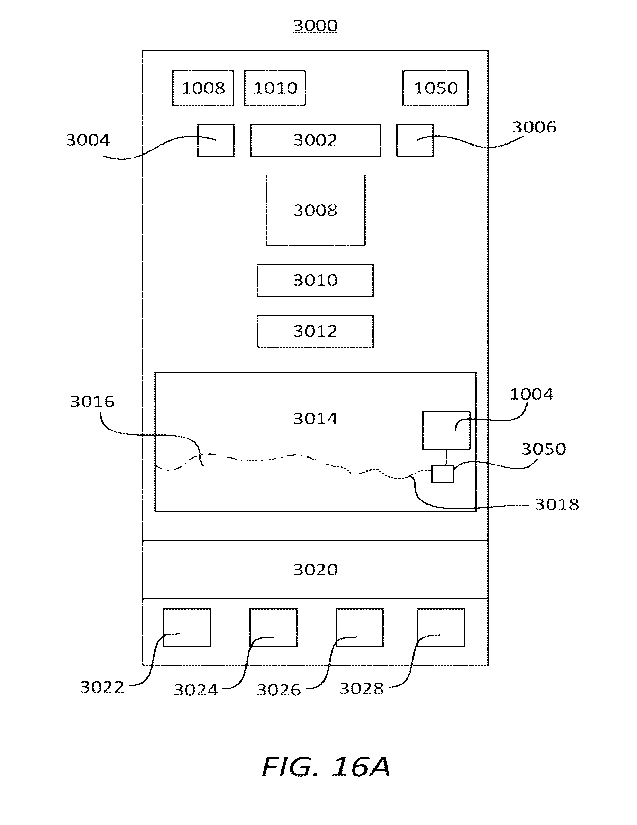Note: Descriptions are shown in the official language in which they were submitted.
WO 2023/129534
PCT/US2022/054054
SYSTEMS, DEVICES, AND METHODS FOR WELLNESS MONITORING WITH
PHYSIOLOGICAL SENSORS
CROSS-REFERENCE TO RELA1ED APPLICATIONS
[0001] This application claims priority to U.S. Provisional Application No.
63/337,442, filed
May 2, 2022, and U.S. Provisional Application No. 63/295,284, filed December
30, 2021, both
of which are herein expressly incorporated by reference in their entireties
for all purposes.
FIELD
[0002] The subject matter described herein relates generally to digital
interfaces and user
interfaces for analyte monitoring systems, as well as systems, methods, and
devices relating
thereto.
BACKGROUND
[0003] The detection and/or monitoring of analyte levels, such as glucose,
ketones, ketone
bodies (e.g., P-hydroxybutyrate), lactate, oxygen, hemoglobin AlC, or the
like, can be vitally
important to the overall health of a person, particularly for an individual
having diabetes.
Patients suffering from diabetes mellitus can experience complications
including loss of
consciousness, cardiovascular disease, retinopathy, neuropathy, and
nephropathy. Persons with
diabetes are generally required to monitor their glucose levels to ensure that
they are being
maintained within a clinically safe range, and may also use this information
to determine if
and/or when insulin is needed to reduce glucose levels in their bodies, or
when additional
glucose is needed to raise the level of glucose in their bodies
[0004] Growing clinical data demonstrates a strong correlation between the
frequency of
glucose monitoring and glycemic control. Despite such correlation, however,
many individuals
diagnosed with a diabetic condition do not monitor their glucose levels as
frequently as they
should due to a combination of factors including convenience, testing
discretion, pain associated
with glucose testing, and cost.
[0005] To increase patient adherence to a plan of frequent glucose monitoring,
in vivo analyte
monitoring systems can be utilized, in which a sensor control device may be
worn on the body of
an individual who requires analyte monitoring. To increase comfort and
convenience for the
individual, the sensor control device may have a small form-factor and can be
applied by the
1
CA 03238339 2024-5- 15
WO 2023/129534
PCT/US2022/054054
individual with a sensor applicator. The application process includes
inserting at least a portion
of a sensor that senses a user's analyte level in a bodily fluid located in a
layer of the human
body, using an applicator or insertion mechanism, such that the sensor comes
into contact with
the bodily fluid. The analyte monitoring system may also be configured to
transmit analyte data
and/or alarms to another device, from which a caregiver such as, for example,
a parent, a spouse,
or a health care provider ("HCP"), can review the data and make therapy
decisions.
Furthermore, the benefits of analyte monitoring systems are not limited to
persons with diabetes.
For instance, analyte monitoring systems can provide useful information and
insights to
individuals interested in improving their health and wellness. As one example,
to improve their
sports performance, athletes can utilize a sensor control device worn on the
body to collect data
relating to one or more analytes such as, for example, glucose and/or lactate.
Other non-medical
applications for analyte monitoring systems are possible and described in
further detail below.
[0006] Despite their advantages, however, some people are reluctant to use
analyte monitoring
systems for various reasons, including the complexity and volume of data
presented, a learning
curve associated with the software and user interfaces for analyte monitoring
systems, and an
overall paucity of actionable information presented.
[0007] Furthermore, as sensor control devices have become more convenient,
comfortable, and
affordable for users, applications outside of medicine have become feasible.
For example, high-
performance athletes are interested in optimizing levels of performance-
affecting analytes, for
example blood glucose, before or during training and competition. However,
some existing user
interfaces for sensor control devices are designed for medical use by patients
under care of a
physician, and not for non-medical applications such as, for example, athletic
training and
competition. As such, the data collected by the sensor control device, and
methods for
presenting the data to the user, may be unsuitable for non-medical
applications. In addition,
sensor control devices for non-medical (e.g., wellness and fitness) use may be
confused with
similar devices made for medical use, leading to problems in interpreting or
using data.
[0008] Various applications make use of the sensor data to perform various
functions,
including wellness functions. However, each software that desires to use the
sensor data may
become subject to regulatory standards or require regulatory clearance and be
viewed as software
as a medical device. Any new application desiring to make a use-case for the
physiological data
that can be obtained from sensors may face regulatory hurdles under the Food
and Drug
2
CA 03238339 2024-5- 15
WO 2023/129534
PCT/US2022/054054
Administration. Thus, there exists a need to provide a framework that can
communicate with
physiological sensors and receive analyte data for use by various
applications, including third
party applications, but avoids the need for regulatory approval for every use-
case for the data.
Moreover, a need exists for digital interfaces and graphical user interfaces
for analyte monitoring
systems for medical and/or non-medical use, as well as methods and devices
relating thereto, that
are robust, user-friendly, and provide for timely and actionable responses.
SUM_MARY
[0009] The purpose and advantages of the disclosed subject matter will be set
forth in and
apparent from the description that follows, as well as will be learned by
practice of the disclosed
subject matter. Additional advantages of the disclosed subject matter will be
realized and
attained by the methods and systems particularly pointed out in the written
description and
claims hereof, as well as from the appended drawings.
[0010] To achieve these and other advantages and in accordance with the
purpose of the
disclosed subject matter, as embodied and broadly described, the disclosed
subject matter is
directed to a software library for use by applications to obtain sensor data.
The software library
can include a sensor control module, a remote management module, and include
software logic
for communication with a plurality of physiological sensors and applications.
The sensor control
module can authenticate the receiving device to allow the receiving device to
receive sensor data,
including by enabling communication with each of the plurality of
physiological sensors to
receive sensor data including data indicative of a different physiological
signal. The sensor
control module can further store the sensor data in a memory of the computing
device. The
sensor control module can obtain an output indicative of the different
physiological signals from
the sensor data of each of the plurality of physiological sensors. The sensor
control module can
provide the output of the different physiological signals from the
physiological sensors to the
authenticated third-party application running on the computing device.
[0011] In accordance with the disclosed subject matter, the physiological
sensors can comprise
an analyte sensor configured to detect an analyte level in a bodily fluid of a
user. The output of
the different physiological signals can also comprise an analyte value. The
output can further
comprise a notification of a physiological condition The output can further
indicate information
about delivery of a medicament to a user.
3
CA 03238339 2024-5- 15
WO 2023/129534
PCT/US2022/054054
[0012] In accordance with the disclosed subject matter, the communication
session within the
computing device and between the computing device and the physiological
sensors can comprise
a near-field communication (NEC), Bluetooth low energy (BLE), or any suitable
wireless
communication protocol known in the art.
[0013] The software library can further include a remote data management
module including
instructions to transmit sensor data to a remote server over a network. The
remote management
module can be configured to communicate with the remote server to authenticate
the sensor
control module, third-party application, or any other application. The
authentication can use a
uniform user interface irrespective of the application accessing the software
library.
[0014] In accordance with the disclosed subject matter, the plurality of
physiological sensors
and the software library are subject to regulatory approval, including as
software as a medical
device. The output indicative of the physiological signal from the
physiological sensors is also
subject to regulatory approval. However, the third-party application running
on the computing
device is not subject to regulatory approval.
[0015] The software library can be configured to be implemented as a component
of the
authenticated third-party application. Because of the modular architecture and
shared
functionality, sensor data can be substantially simultaneously received,
interpreted, and
displayed from a plurality of physiological sensors.
[0016] In accordance with the disclosed subject matter, a method for
monitoring glucose
variability includes a system that receives data indicative of glucose levels
of the subject from a
sensor control device is described. A first glucose variability metric of the
subject may be
determined in a first time period. The first glucose variability metric may
then be compared to a
threshold. A first indicator may be displayed if the first glucose variability
metric does not
exceed the threshold and a second indicator may be displayed if the first
glucose variability
metric exceeds the threshold.
[0017] The glucose variability metric may be variability with respect to a
running baseline, a
difference between a maximum and minimum glucose level, time in or out of a
target range
during the relevant time period, or a combination thereof.
[0018] In accordance with the disclosed subject matter, a method for
monitoring glucose
variability includes a system that receives data indicative of glucose levels
of the subject from a
sensor control device is described. A maximum glucose level and a minimum
glucose level in a
4
CA 03238339 2024-5- 15
WO 2023/129534
PCT/US2022/054054
time period may be identified. A difference of the maximum glucose level and
the minimum
glucose level in the time period may be calculated. The difference may be
compared to a
threshold. A first indicator may be displayed if the difference does not
exceed the threshold and
a second indicator may be displayed if the difference exceeds the threshold.
[0019] In accordance with the disclosed subject matter, a system for
displaying metrics relating
to a subject is described. The system includes one or more processors and a
memory storing
instructions that, when executed by the one or more processors, cause the
system to: determine a
glucose status of the subject based on glucose data received in a rolling
window time period;
display an indication of the glucose status of the subject in a graphic user
interface (GUI),
wherein the indication of the glucose status comprises a text description and
a graphic having a
first color; and display a graph in the GUI, wherein the graph comprises a
glucose profile
comprising a first portion and a second portion, wherein the first portion and
second portion are
different colors, and wherein the second portion is the first color.
[0020] In accordance with the disclosed subject matter, a system for
displaying metrics relating
to a subject is described. The system includes one or more processors and a
memory storing
instructions that, when executed by the one or more processors, cause the
system to: determine a
plurality of glucose statuses of the subject based on glucose data received in
a plurality of rolling
window time periods, wherein each of the rolling window time periods comprises
a logged
activity; display a first graph comprising a first glucose profile for a first
rolling window time
period and a description of a first logged activity, wherein the first glucose
profile comprises
first, second, and third portions, wherein the first portion and third
portions are a first color, and
wherein the second portion is a second color, and display a second graph
comprising a second
glucose profile for a second rolling window time period and a description of a
second logged
activity, wherein the second glucose profile comprises first, second, and
third portions, wherein
the first portion and third portions are the first color, and wherein the
second portion is a third
color.
BRIEF DESCRIPTION OF THE FIGURES
[0021] The details of the subject matter set forth herein, both as to its
structure and operation,
may be apparent by study of the accompanying figures, in which like reference
numerals refer to
like parts. The components in the figures are not necessarily to scale,
emphasis instead being
placed upon illustrating the principles of the subject matter. Moreover, all
illustrations are
CA 03238339 2024-5- 15
WO 2023/129534
PCT/US2022/054054
intended to convey concepts, where relative sizes, shapes and other detailed
attributes may be
illustrated schematically rather than literally or precisely.
[0022] FIG. 1 is a system overview of a system that includes a software
library, receiving
device, and sensor assembly.
[0023] FIG. 2 is a block diagram depicting an example embodiment of a
receiving device.
[0024] FIG. 3 is a block diagram depicting an example embodiment of a sensor
assembly.
[0025] FIG. 4 is a block diagram depicting an example software library,
including a sensor
control module and a remote management module, for communication with
applications.
[0026] FIG. 5 is a block diagram depicting an example embodiment of the sensor
control
module.
[0027] FIG. 6 is a block diagram depicting an example embodiment of the remote
management
module.
[0028] FIG. 7A-7C are exemplary embodiments of user interfaces of applications
using the
inventive architecture.
[0029] FIGS. 8-9 are example methods for communicating sensor data from a
sensor to an
application or a third-party application using the disclosed subject matter.
[0030] FIGS. 10A-10E are example embodiments of GUIs related to a biosensor
banner.
[0031] FIGS. 11A-11B are example embodiments of GUIs related to a biosensor
module
details.
[0032] FIGS. 12A-12B are example embodiments of GUIs related to system
messages
associated with a biosensor.
[0033]
FIGS. 13A-13D are block diagrams depicting example embodiments of GUIs
related to pairing a biosensor with a reader device.
[0034] FIG. 14 is a system overview of an analyte monitoring system comprising
a sensor
applicator, a sensor control device, a reader device, a network, a trusted
computer system, and a
local computer system.
[0035] FIG. 15A is a block diagram depicting an example embodiment of a reader
device.
[0036] FIGS. 15B and 15C are block diagrams depicting example embodiments of
sensor
control devices.
[0037] FIGS. 16A-16B are block diagrams depicting example embodiments of GUIs
related to
live home screens.
6
CA 03238339 2024-5- 15
WO 2023/129534
PCT/US2022/054054
[0038] FIGS. 17A-17B are block diagrams depicting example embodiments of GUIs
related to
insight screens with further details.
[0039] FIG. 18 is a block diagram depicting an example embodiment of a GUI
related to
sharing the user's progress.
[0040] FIG. 19 is a block diagram depicting an example embodiment of a GUI
related to
tracking different activities.
[0041] FIG. 20 is a block diagram depicting an example embodiment of a GUI
related to
learning and exploring.
[0042] exposure.
[0043] FIGS. 21A-21C are exemplary methods of determining glucose variability.
DETAILED DESCRIPTION
[0044] Reference will now be made in detail to the various exemplary
embodiments of the
disclosed subject matter, exemplary embodiments of which are illustrated in
the accompanying
drawings.
[0045] The system can include a device that receives analyte data measured by
an analyte
monitor and medication delivery data recorded by a delivery device, and
processes and/or
displays that data, in any number of forms, to the user. This device, and
variations thereof, can be
referred to as a "receiving device," "reader device" (or simply a "reader"),
"handheld
electronics" (or simply a "handheld"), a "portable data processing" device or
unit, a "data
receiver," a "receiver" device or unit (or simply a "receiver"), or a "remote"
device or unit, to
name a few. This device can be a smartphone, a smartwatch, or display device.
[0046] The system can also include an in vivo analyte monitor sensor assembly,
which can
comprise various types of monitors. For example, -Continuous Analyte
Monitoring" systems (or
"Continuous Glucose Monitoring" systems), can transmit data from a sensor
device to a reader
device continuously without prompting, e.g., automatically according to a
schedule. "Flash
Analyte Monitoring" systems (or "Flash Glucose Monitoring" systems or simply
"Flash"
systems), as another example, can transfer data from a sensor device in
response to a scan or
request for data by a reader device, such as with a Bluetooth Low-Energy
(BLE), Near Field
Communication (NFC) or Radio Frequency Identification (RFID) protocol. An in
vivo analyte
monitoring sensor assembly can also operate without the need for finger stick
calibration.
7
CA 03238339 2024-5- 15
WO 2023/129534
PCT/US2022/054054
[0047] In vivo monitoring sensor assemblies can include a sensor that, while
positioned in
vivo, contacts the bodily fluid of the user and generates analyte data
indicative of the analyte
levels contained therein. The sensor assembly can reside on the body of the
user and contain the
electronics and power supply that enable and control the analyte sensing. The
sensor assembly,
and variations thereof, can also be referred to as an "on-body electronics"
device or unit, an "on-
body" device or unit, or a "sensor data communication" device or unit, or
analyte sensor, sensor
device, in vivo analyte monitor sensor assembly, sensors, to name a few.
[0048] Further, the system can include an external device for use with the
analyte sensor. For
example and without limitation, external devices can include delivery devices
that use
information from the analyte sensor to determine or deliver amounts of a
medication or other
beneficial agents to a user. Additionally or alternatively, external devices
can include other
sensors, such as other analyte sensors, accelerometers, pressures sensors, or
can include external
computing devices, such as a medical server or a smartphone application
configured to use
analyte sensor information to provide additional insights to a user, including
but not limited to
insights related to medical conditions, well-being, fitness, appetite, or
other medical or non-
medical insights or analysis.
[0049] Generally, and as set forth in greater detail below, the disclosed
subject matter provided
herein includes a software library within a receiving device for communicating
with analyte
sensors and permitting third-party applications access to the sensor data for
use in medically
necessary applications or applications related to the well-being of the user.
The system further
includes a software library that can be implemented independently of the
sensors and integrated
within third-party applications to allow access to the sensor data. The sensor
control module can
further communicate with the sensor assemblies in such a manner to receive
data simultaneously
or substantially simultaneously from a plurality of such sensor assemblies.
The system further
enables the transfer of sensor information from the sensor control module to a
remote
management module.
[0050] The embodiments described herein can be used to monitor and/or process
information
regarding any number of one or more different analytes. Analytes that may be
monitored include,
but are not limited to, acetyl choline, amylase, bilirubin, cholesterol,
chorionic gonadotropin,
glycosylated hemoglobin (HbAlc), creatine kinase (e.g., CK-MB), creatine,
creatinine, DNA,
fructosamine, glucose, glucose derivatives, glutamine, growth hormones,
hormones, ketones,
8
CA 03238339 2024-5- 15
WO 2023/129534
PCT/US2022/054054
ketone bodies (e.g., 13-hydroxybutyrate), lactate, peroxide, prostate-specific
antigen, prothrombin,
RNA, thyroid stimulating hormone, and troponin. The concentration of drugs,
such as, for
example, antibiotics (e.g., gentamicin, vancomycin, and the like), digitoxin,
digoxin, drugs of
abuse, theophylline, and warfarin, may also be monitored. In embodiments that
monitor more
than one analyte, the analytes may be monitored at the same or different
times.
[0051] FIG. 1 is a schematic diagram depicting an example embodiment of a
system 100 that
includes a modular connectivity framework using a software library 400,
various applications
420, a sensor assembly 300, and a receiving device 200.
[0052] In accordance with the disclosed subject matter, a non-transitory
computer-readable
storage medium includes a software library for use by applications 420 on a
receiving device
200, or standalone devices such as a pump, insulin pen, etc., to obtain sensor
data. The software
library can include a sensor control module, a remote management module, and
include software
logic for communication with a plurality of sensors and applications. The
sensor control module
can authenticate the receiving device to allow the receiving device to receive
sensor data,
including by enabling communication with each of the plurality of sensors to
receive sensor data
including data indicative of a different signal. The sensor control module can
further store the
sensor data in a memory of the computing device. The sensor control module can
obtain an
output indicative of the different signals from the sensor data of each of the
plurality of sensors.
The sensor control module can provide the output of the different signals from
the sensors to the
authenticated third-party application running on the computing device.
[0053] The system 100 includes a software library 400 that functions using a
modular
architecture enabling a sensor control module 500 to communicate with and
reside within
various applications 420 on the receiving device 200. Applications 420 may
further interface
with sensor assembly 300 through the sensor control module 500, and in
particular, by providing
the request to the communication control module 540 (on Figure 5) to interface
directly with the
sensor assembly 300. The sensor assembly 300 can also be one device with
different sensors 302
or one sensor 302 configured to detect more than one analyte.
[0054] The receiving device 200 includes one or more applications 420, with
each application
instance embedding software library 400. The receiving device 200 uses a
modular connectivity
framework for the applications 420. In particular, the applications 420 each
include a software
library 400 including a remote management module 600 and sensor control module
500 for
9
CA 03238339 2024-5- 15
WO 2023/129534
PCT/US2022/054054
communicating with the one or more sensor assemblies 300. The software library
400 may also
run as a service that executes simultaneously with the underlying application
allowing the sensor
control module 500 or remote management module 600 to execute as a service
alongside one or
more applications.
[0055] Sensor control module 500 may further interface with the sensor data.
The various
modules within the software library 400 implemented within the application 420
can send and
receive communication with the sensor assembly 300 via communication link 102.
[0056] While the sensor control module 500 is within the application 420 in a
receiving device
200, the sensor control module 500 could have base components in a second
receiving device,
such as a smartwatch, mobile device, or other wearable device. While such a
device may not
allow for a user interface experience that would be provided by a smartphone
or tablet or
computer, the smartwatch or wearable device can incorporate the sensor control
module 500 to
permit direct communication through the sensor control module 500 on the
smartwatch or
mobile wearable device with the sensor assembly 300. This would allow for
applications specific
to wearable devices to use sensor data. The wearable devices can synch
separately with the
receiving device 200, which can be used to perform the majority of the user
login, initialization,
authentication, and consent features to implement and initiate the receipt of
sensor data.
[0057] Communication link 102 can be a wireless protocol including Bluetooth ,
Bluetooth
Low Energy (BLE, BTLE, Bluetooth SMART, etc.), Near-Field Communication (NFC)
and
others. The communication links 102 can each use the same or different
wireless protocols. The
system 100 may be configured to communicate over other wireless data
communication links
such as, but not limited to, RF communication link, infrared communication
link, or any other
type of suitable wireless communication connection between two or more
electronic devices,
which may further be uni-directional or bi-directional communication.
Alternatively, the data
communication link may include wired cable connection such as, for example,
but not limited to,
RS232 connection, USB connection, FireWire, Lightning, or serial cable
connection.
[0058] For example, and as embodied herein, communication link 102 can be
configured to
use a Bluetooth protocol, such as BLE, or communication link 102 can be
configured to use an
NFC protocol. Additionally or alternatively, another communication link not
shown may exist
between a second sensor assembly and it can be configured to use BLE or both
NFC and BLE.
The communication links can be configured to perform different operations. For
example,
CA 03238339 2024-5- 15
WO 2023/129534
PCT/US2022/054054
communication link 102 can be configured to perform only activation of the
sensor assembly.
Furthermore, communication links can have different configurations depending
on the overall
system architecture or the components that are activated or being used in the
system at a given
time. For example, and as embodied herein, communication link 102 can have a
first
communication configuration when the receiving device 200 is active in the
system and a second
communication configuration when the receiving device is not active or not
included in the
system.
[0059] In the first communication configuration, the communication link 102
can be
configured only to perform activation of the sensor using an NFC wireless
protocol. In another
configuration, BLE capability (if provided) can remain inactive between the
sensor assembly 300
and the applications 420. The application 420 can activate the sensor assembly
300 using NFC
wireless protocol and obtain sensor context information. Sensor context
information can include
authentication information for authenticating a communication session with the
sensor assembly
300, encryption information to enable encrypted data communication over the
communication
links, and a BLE communication address to initiate a BLE connection with the
sensor assembly
300. The software library 400 may also obtain the sensor context information
from the sensor
assembly 300 over BLE. Using the sensor context information, the software
library 400 includes
capabilities to allow a session to switch from an application 420 on the
receiving device 200 such
as a smartphone to another application 420 on another receiving device 200
such as a
smartwatch. The sensor context information can be transmitted within the
applications 420.
[0060] In accordance with the disclosed subject matter, the sensor assembly
300 as shown may
include sensing elements for detecting different analytes within the same
sensor assembly. The
system 100 may also include multiple sensor assemblies 300, as shown,
connected via a
communication link having similar capabilities of communication to the
communication link 102
described herein. Two or more sensor assemblies 300 can also be used in
conjunction by having
multiple sensing elements that together produce the reading for an analyte, or
separately produce
readings for different analytes. Any number of sensor assemblies could be used
together to
measure any number of different analyte values, and two sensor assemblies are
shown for
illustration, not limitation, in this disclosure.
[0061] In some embodiments, the application 420 can be configured to access
the software
library 400 through a remote cloud 700 infrastructure via wireless
communication links 710. In
11
CA 03238339 2024-5- 15
WO 2023/129534
PCT/US2022/054054
certain embodiments, the communication link 710 includes a wireless
communication section
configured for bi-directional radio frequency (RF) communication with other
devices to transmit
and/or receive data to and from the system 100. In addition, the communication
link 710 may
also be configured to include physical ports or interfaces such as one or more
of a USB port, an
RS-232 port, a serial port, a IEEE 1394 (Firewire) port, an Ethernet port or
any other suitable
electrical connection port to allow data communication between the system 100
and receiving
device 200, such as a personal computer, a laptop computer, a notebook
computer, an iPad, a
tablet computing device, a cellular telephone, a smart phone, a personal data
assistant, a
workstation, a server, a mainframe computer, a cloud computing system, an
external medical
device, such as an infusion device, an analyte monitoring device, or including
an insulin delivery
device, or other devices that are configured for similar complementary data
communication. In
certain embodiments, communication link 710 may include a cellular
communication protocol, a
Wi-Fi (IEEE 802.1x) communication protocol, or an equivalent wireless
communication
protocol which would allow secure, wireless communication of several units
(for example, per
HIPPA requirements) while avoiding potential data collision and interference.
[0062] In other embodiments, the wireless communication section 710 may be
configured for
infrared communication, Bluetooth communication, wireless USB communication,
ZigBee
communication, cellular communication, Wi-Fi (IEEE 802.1 Ix) communication, RF
ID (passive
or active) communication, or any other suitable wireless communication
mechanism to enable
the receiving device 200 to communicate with other devices such as infusion
devices, analyte
monitoring devices, computer terminals, servers, personal computers, laptop
computers,
notebook computers, iPads, tablet computers, cell phones, smart phones,
workstations,
mainframe computers, cloud computing systems, communication enabled mobile
telephones,
personal digital assistants, or any other communication devices with which the
patient or user of
the device may use in conjunction therewith, in managing the treatment of a
health condition,
such as diabetes.
[0063] The system 100 may be configured to operate as an open loop system, a
closed-loop
system, and a hybrid closed-loop system. An open loop system requires manual
user input to
control certain functionalities related to the sensor assembly 300. A closed-
loop system uses data
from the sensor assembly 300 and algorithms to control the software library
400 without user
input. In a hybrid system, input may be required from a user to control the
application 420 and
12
CA 03238339 2024-5- 15
WO 2023/129534
PCT/US2022/054054
initiate the software library 400. A hybrid closed-loop system can be used in
conjunction with, or
in place of, a closed-loop system. As disclosed herein, regulatory clearance
can be limited to
software library 400 irrespective of the type of system configuration used in
the system 100.
Receiving Device
[0064] FIG. 2 is a block diagram depicting an example embodiment of a
receiving device 200.
A software library 400 can be provided to a third-party and incorporated
within an application
420 for a multi-purpose receiving device 200, such as a mobile phone, tablet,
personal receiving
device, or other similar receiving device. Receiving device 200 embodying and
executing device
application software can also be referred to as a computing device or a multi-
purpose device.
Receiving device 200 refers to a suitably configured hardware device which is
executing an
application 420 that incorporates a software library 400 having a sensor
control module 500
configured for communication with the sensor assembly 300. Here, receiving
device 200 can
include a display 202, input component 204, and a processor 206 coupled with
memory 208.
Also included can be communication circuity 210 coupled with an antenna 212,
and power
source 214. As understood by one of skill in the art, these components are
electrically and
communicatively coupled in a manner to make a functional device. As embodied
herein, the
memory 208 can include an application and a sensor control module 500 for the
sensor assembly
300. The application 420 can also import a software library 400 including the
sensor control
module 500. The software library 400 and the sensor control module 500 can be
developed by
the provider of the sensor assembly 300.
[0065] The receiving device can have the majority of the processing capability
of the system
100 for rendering end-result data suitable for display to a user. The
receiving device 200 can be a
smartphone or a smartwatch.
[0066] The receiving device 200 can receive analyte data, such as glucose data
and calculate
low and high analyte level and generate corresponding alarms and messages. The
receiving
device 200 can also mirror an alert generated by another device, such as the
sensor assembly
300. The receiving device 200 can process analyte data with the processor 206
and render on the
display 202 analyte-related information as value, trend, and graph, and
provide additional
messaging and notification based on the received analyte level.
13
CA 03238339 2024-5- 15
WO 2023/129534
PCT/US2022/054054
Sensor Assembly
[0067] FIG. 3 is a block diagrams depicting an example embodiment of a sensor
assembly 300
comprising a glucose sensor 302 and sensor electronics 304 (including analyte
monitoring
circuitry). Glucose sensor 302 can be an in vivo analyte sensor and have a use
period of about
13-30 days. Sensor assembly 300 can be without wide-area network communication
capability.
[0068] The glucose sensor 302 generates raw data signals for measurements of
the patient's
glucose level. Sensor electronics 304 are operatively coupled to the glucose
sensor 302, the
sensor electronics 304 comprising a memory 316 storing one or more
predetermined
characteristics 322 associated with the sensor electronics 304. The memory 316
can be a so-
called "one-time programmable" (OTP) memory, which can include supporting
architectures or
otherwise be configured to define the number times to which a particular
address or region of the
memory can be written, which can be one time or more than one time up to the
defined number
of times after which the memory can be marked as unusable or otherwise made
unavailable for
programming. Subject matter disclosed herein relate to systems and method for
updating said
OTP memories with new information.
[0069] The sensor electronics 304 can include a single semiconductor chip, as
depicted, that
can be a custom application specific integrated circuit (ASIC 306). Shown
within ASIC 306 are
certain high-level functional units, including an analog front end (AFE 308),
power management
(or control) circuitry 310, processor 312, and communication circuitry 314
(which can be
implemented as a transmitter, receiver, transceiver, passive circuit, or
otherwise according to the
communication protocol). As an example, only and not by way of limitation,
example
communication circuitry 314 can include a Bluetooth Low-Energy (-BLE-)
chipset, Near-Field
Communication ("NEC") chipset, or other chipsets for use with similar short-
range
communication schemes, such as a personal area network according to IEEE
802.15 protocols,
IEEE 802.11 protocols, infrared communications according to the Infrared Data
Association
standards (IrDA), etc. The communication circuitry 314 can transmit and
receive data and
commands via interaction with similarly capable communication modules. Certain
communication chipsets can be embedded in ASIC 306 (e.g., an NFC antennae).
[0070] The sensor assembly 300 can use application layer encryption using one
or more block
ciphers to establish mutual authentication and encryption of other devices in
the system 100. The
use of a non-standard encryption design implemented in the application layer
has several
14
CA 03238339 2024-5- 15
WO 2023/129534
PCT/US2022/054054
benefits. One benefit of this approach is that in certain embodiments the user
can complete the
pairing of the sensor assembly 300 and another device with minimal
interaction, e.g., using only
an NEC scan and without requiring additional input, such as entering a
security pin or confirming
pairing. Sensor assembly 300 can be configured to dynamically generate
authentication and
encryption keys. Sensor assembly 300 can also be pre-programmed with a set of
valid
authentication and encryption keys to use with particular classes of devices.
The ASIC 306 can
be further configured to perform authentication procedures with other devices
(e.g., handshake,
mutual authentication, etc.) using received data and apply the generated key
to sensitive data
prior to transmitting the sensitive data.
[0071] In this embodiment, both AFE 308 and processor 312 are used as analyte
monitoring
circuitry, but in other embodiments either circuit can perform the analyte
monitoring function.
Processor 312 can include one or more processors, microprocessors,
controllers, and/or
microcontrollers, each of which can be a discrete chip or distributed amongst
(and a portion of) a
number of different chips.
[0072] Memory 316 included within ASIC 306 and can be shared by the various
functional
units present within ASIC 306, or can be distributed amongst two or more of
them. Memory 316
can also be a separate chip. Memory 316 can be volatile and/or non-volatile
memory. In this
embodiment, ASIC 306 is coupled with a power source 318, which can be a coin
cell battery, or
the like. AFE 308 interfaces with glucose sensor 302 and receives measurement
data therefrom
and outputs the data to processor 312 in digital form. This data can then be
provided to
communication circuitry 314 for sending, by way of antenna 320, to software
library 400.
[0073] The glucose sensor 302 can alternatively monitor other analytes, for
example, acetyl
choline, amylase, bilirubin, cholesterol, chorionic gonadotropin, creatine
kinase (e.g., CK-MB),
creatine, DNA, fructosamine, glutamine, growth hormones, hormones, ketones,
ketone bodies
(e.g., 13-hydroxybutyrate), lactate, peroxide, prostate-specific antigen,
prothrombin, RNA, thyroid
stimulating hormone, and troponin.
[0074] The sensor assembly 300 includes a sensor assembly embedded library
(not pictured)
configured for providing sensor assembly data to the software library 400
based on information
received from the sensor assembly 300. Sensor assembly data can include
glucose readings, data
types, range, real time and historical glucose and trends, sensor operating
information, and
sensor system information.
CA 03238339 2024-5- 15
WO 2023/129534
PCT/US2022/054054
Software Library
[0075] FIG. 4 is a block diagram depicting an example of a software library
400 for
communication with applications 420, shown as applications 422, 424, 426, and
third-party
application 428. References to application 420 refers to one or more of the
applications 422, 424,
426 or third-party application 428. Software library 400 includes a sensor
control module 500
and a remote management module 600, each of which is capable of independently
communicating with applications 422, 424, 426 or third-party application 428.
In accordance
with the disclosed subject matter, sensor control module 500 and a remote
management module
600 may each provide a single uniform interface to communicate with the
applications 422, 424,
426 or third-party application 428.
[0076] Software library 400 may use a modular architecture and may be made
available via a
software development kit that can be made for common use by applications 420.
The software
library 400 may include two modules, each of which could be independently
provided for use by
other applications 420. The first such module may be a sensor control module
500. The sensor
control module may communicate with the sensor assembly 300 and receive a
particular result of
the value from the sensor assembly 300. The sensor control module 500 may
further
communicate with applications 422, 424, 426, or third-party application 428
using a sensor
control module interface 520.
[0077] The software library 400 may further include a remote management module
600 that
will be further described below, The remote management module 600 communicates
with
applications 422, 424, 426, or third-party application 428 using a remote
management module
interface 620.
[0078] The remote management module 600 may further receive the sensor data
from the
sensor control module 500 via the inter-module interface 450 and can further
be used to store
that data in a remote server 640 (shown on Figure 6) for remote storage, such
as in the cloud. By
using a remote management module 600, an application developer can also take
advantage of a
consistent user interface for account management for a user across different
third-party
applications such as third-party application 428. Data privacy can further be
integrated into the
remote management module 600 for account management purposes.
[0079] The sensor control module 500 may receive a request to initiate the
sensor assembly
300. The sensor control module 500 may include logic to identify the
particular type of receiving
16
CA 03238339 2024-5- 15
WO 2023/129534
PCT/US2022/054054
device 200 making the request, and can perform an authentication function for
the receiving
device 200. Authentication may use a three-pass design with different keys.
Keys can be aligned
with differential roles (manufacturer, application developer, etc.). Sensitive
commands that could
leak security information can trigger authenticated encryption using an
authenticated additional
keyset. The sensor data provided to the sensor control module 500 and sent to
the application
422, 424, 426 or third-party application is highly sensitive and can be
beneficial to be protected.
Medical data associated with a patient is sensitive data at least in part
because this information
can be used for a variety of purposes, including for health monitoring and
medication dosing
decisions. As embodied herein, the various modules and applications 422, 424,
426, and third-
party application 430 can be configured compliant with a security interface
designed to protect
the Confidentiality, Integrity and Availability ("CIA") of this communication
and associated
data. To address these CIA concerns, to facilitate the confidentiality of
data, communication
connections between the sensor assembly 300 and the sensor control module 500
can be
mutually authenticated prior to transmitting sensitive data. The same would be
done for
communication between the sensor control module 500 and application 422, 424,
426, and third-
party application 428. Communication connections can be encrypted using a
device-unique or
session-unique encryption key. As embodied herein, the encryption parameters
can be
configured to change with every data block of the communication.
[0080] As embodied herein, to guarantee the integrity of data, encrypted
communications
between any two components (e.g., a sensor control module 500 and sensor
assembly 300) can
be verified with transmission integrity checks built into the communications.
As embodied
herein, session key information, which can be used to encrypt the
communication, can be
exchanged between two devices after the devices have each been authenticated.
Encrypted
communications between a sensor assembly 300 and a dedicated sensor control
module 500 can
be validated with an error detection code or error correction code, including
as an example and
not by way of limitation, non-secure error-detecting codes, minimum distance
coding, repetition
codes, parity bits, checksums, cyclic redundancy checks, cryptographic hash
functions, error
correction codes, and other suitable methods for detecting the presence of an
error in a digital
message.
[0081] The sensor control module 500 may further generate state information to
maintain the
active status for the receiving device 200 while it remains desirous of the
sensor data.
17
CA 03238339 2024-5- 15
WO 2023/129534
PCT/US2022/054054
[0082] The sensor control module 500 may include a user interface 510 that can
enable data
sharing for the applications, including necessary permissions to enable data
sharing. The user
interface 510 at the sensor control module 500 may also display the sensor
data received from
the sensor assembly 300
[0083] The user interface 510 of the software library is disclosed herein as a
modular user
interface 510 that allows for sharing and display of the multiple different
analytes that can be
measured from the different sensor assemblies 300. In particular, as disclosed
herein, by using a
software library 400 and sensor control module 500, a shared user interface
can be developed for
display of sensor data from multiple sensor assemblies 300. The user interface
510, when shared,
could toggle between sensor data related to the various sensor assemblies 300,
display sensor
data on one screen, or use multiple different combinations to display the
sensor data.
[0084] Communication between the sensor control module 500 and applications
422, 424, 426,
or third-party application 428 occurs over a sensor control module interface
520.
Communication between the remote management module 600 and applications 422,
424, 426, or
third-party application 428 occurs over a remote management module 620. The
communication
is further driven using an event notification or callback process. For
example, when the sensor
control module 500 receives a request from a third-party application 428 for
sensor data, the
request may be communicated through the sensor control module interface 520
and an event may
be generated at the user interface 510 of the sensor control module 500 to
initiate authentication.
[0085] As another example, when sensor data is received over communication
link 102 by the
sensor control module 500, an event can be generated to notify other modules
or components
within the software architecture that data can be displayed on a user
interface 510 of the sensor
control module 500.
[0086] By having a modular architecture using a software library 400 and
sensor control
module 500 to interface with the applications 422, 424, 426 and third-party
application 428, the
system enables communication with different types of sensor assemblies 300,
including multiple
sensor assemblies 300. In particular, the communication control module 540 may
include
functionality specific to each of the sensor assemblies 300 within the system,
and may
simultaneously access and communicate with the various sensor assemblies 300
to receive sensor
data.
[0087] As another example, a developer of a third-party application 428 may
elect to use
18
CA 03238339 2024-5- 15
WO 2023/129534
PCT/US2022/054054
certain modules of the software library 400 to support the functionalities
within the third-party
application 428. For example, certain third-party applications 428 may use the
sensor data as
wellness data. Wellness data can generally include any type of data associated
with a person's
health, such as their weight, heart rate, blood pressure, blood glucose level,
or the like. Sensor
assemblies may provide resulting sensor data that may include such wellness
data. To the extent
a third-party application desires to make use of the sensor data, the third-
party application may
access the respective module from the software library 400 for the desired
sensor data. With the
software library 400, the third-party application 428 does not need to
directly interface with the
sensor assembly 300 to receive sensor data. The software library 400 includes
a sensor control
module 500 that can receive the sensor data and provide that to the respective
third-party
application 428. It should be understood that "third party" can correspond to
an entity different
than the manufacturer of the sensor assembly 300 or software library 400. The
third-party
application 428 may have access to certain permitted data on database 530
accessible through
sensor control module interface 520. Separately, the third-party application
428 may include its
own database (not pictured) for storing the sensor data received through the
sensor control
module 500.
[0088] In certain applications, software that operates in conjunction with a
medical device such
as a sensor assembly sensing data from a user interaction or user health
information may be
regulated as medical device software. Certain standards pertain to regulation
of medical device
software, including with reference to ISO 13485:2016 "Medical devices ¨
Quality Management
Systems ¨ Requirements for regulatory purposes," IS014971:2012 "Medical
devices ¨
Application of Risk Management to Medical Devices,- and IEC 62304, Ed 1.1:2015
Medical
Device Software - Software Lifecycle Processes." In particular, regulation
requires that software
that functions as a medical device (commonly referred to as Software as a
Medical Device) is to
be regulated by a regulatory agency, such as the Food and Drug Administration
in the United
States. This regulation at least requires submitting the application for
regulatory clearance.
[0089] As described by the disclosed subject matter, the regulated portion of
software as a
medical device can be contained within the software library 400 and the sensor
assembly 300.
This can allow applications 422, 424, 426, or third-party application 428 not
to have to undergo
regulatory approval and clearance when making use of the sensor data. In
particular, third-party
applications may be developed by third-party developers for one or more
wellness purposes that
19
CA 03238339 2024-5- 15
WO 2023/129534
PCT/US2022/054054
will not require the third-party developer to submit the application for
approval based on
definitions of software as a medical device as the regulated functionalities
would all be contained
within the software library 400. This will benefit users by allowing the
creation of different
wellness tracking applications or other uses of the sensor data that may not
have originally been
considered by the original manufacturer of the sensor assembly 300.
[0090] For applications 422, 424, 426, or third-party application 428, a
sensor control module
interface 520 is used to communicate with the sensor control module 500. By
using the sensor
control module interface 520, the applications 422, 424, 426 or third-party
application 428 can
receive data through the sensor control module 500.
[0091] The sensor control module 500 may optionally include an alarm module
(not pictured)
to manage alarms and notifications triggered by the sensor data. In accordance
with the
disclosed subject matter, the alarm module may include logic to generate
alarms for each type of
sensor measured by the sensor assembly 300. In particular, the alarms may be
triggered if an
issue arises with the device hardware of the sensor assembly 300.
Additionally, the alarms may
be triggered indicating a particular condition with the user being monitored
by the sensor
assembly 300. In accordance with the modular framework, the alarm logic for
the alarm module
may be separately maintained within the sensor control module 500.
[0092] As described herein, for illustration purposes, the alarm module works
with the
application 422, 424, 426 or third-party application 428 and the sensor
control module 500. The
sensor control module 500 receives sensor data from the sensor assembly 300
representing an
analyte value. One such value could be a glucose reading. The sensor control
module 500 and the
alarm module may have threshold detection logic to identify the triggering
conditions for an
alarm based on a particular analyte value, such as a glucose reading.
[0093] During initialization, the third-party application 428 or application
422, 424, 426 can
also provide conditions that would require the triggering of an alarm as a
callback function. The
triggering may involve logic that factors in the value of the sensor data and
a temporal
relationship. For example, if the sensor assembly provides glucose data, a
triggering value may
be set to trigger the alarm along with a temporal relationship such as if the
value increases by a
certain number over a period of time, or remains above a certain value for a
period of time.
These triggering conditions may also include rate of change as a mechanism to
trigger an alarm.
By incorporating the alarm module within the sensor control module 500, alarm
conditions that
CA 03238339 2024-5- 15
WO 2023/129534
PCT/US2022/054054
require regulatory review and approval can be incorporated within the sensor
control module
500, further reducing the need to submit application 422, 424, 426, or third-
party application 428
for regulatory approval.
Sensor control module
[0094] FIG. 5 is a block diagram depicting an example embodiment of the sensor
control
module 500 within a software library 400.
[0095] In certain embodiments, the sensor control module 500 includes a
communication
control module 540. The communication control module 540 includes logic to
communicate over
a communication link 102 to the sensor assembly 300. The communication control
module 540
includes further logic for receiving sensor data and displaying the sensor
data at a user interface
510. In particular, each sensor assembly 300 includes control logic to perform
operations related
to sensor communications, especially those that are proprietary. For example,
the sensor
assembly 300 includes logic provided by the sensor control device's
manufacturer to receive
sensor measurements and perform complex algorithms on the measurements
including data
decryption and glucose calculations. In this regard, the communication control
module 540 may
only need to receive the result of the processing and calculation, with data
accuracy and integrity
for protection of complex proprietary algorithms occurring at the closed
sensor assembly 300.
The sensor assembly 300 further includes logic provided by the sensor control
device's
manufacturer to perform authentication. This allows the sensor assembly 300 to
include
functionality to provide sensor data that is the resulting data from the
sensor measurements for a
variety of sensors to the communication control module 540. By using a modular
framework, the
communication control module 540 includes logic to receive data from a
plurality of sensor
assemblies 300, enabling substantially simultaneous communication from
multiple sensor
assemblies 300. This allows authorized third parties to develop mobile apps
without requiring
that those third parties take on the significant responsibility of
independently providing the same
level of performance and results accuracy.
[0096] This further enables various third-party companies to develop their own
mobile
applications that work with the manufacturer's sensor assemblies 300 through
the software
library 400 and the sensor control module 500, with those third-party
companies having a variety
of use cases that are different from those currently supported by the
manufacturer. The utilization
21
CA 03238339 2024-5- 15
WO 2023/129534
PCT/US2022/054054
of a modular architecture enables third parties to only need to implement a
smaller number of
interface calls and reference the respective modular components of the
software library 400 for
implementation.
[0097] Communication within the sensor control module 500 to various
components occurs
over a sensor control module messaging channel 104. The user interface 510 can
be used to
display the sensor data once received over the sensor control module messaging
channel 104.
[0098] Applications 422, 424, 426, or third-party application 428 include
logic to
communicate with the communication control module 540 over a sensor control
module
interface 520 and operate within the framework to enable receipt of sensor
data. The application
420, 424, 426, or third-party application 428 requests sensor control module
500 to perform
activation functions by first initiating the sensor control module 500
followed by sending a
request to obtain sensor data. The sensor control module 500 includes a sensor
control module
interface 520 to ensure consistency for overlapping functions required of
various applications
422, 424, 426 or third-party application 428. The sensor control module
interface 520 is
implemented as an application program interface (API) in the underlying
application 422, 424,
426, or third-party application 428. A standard interface for shared functions
also allows the
sensor control module 500 to be used for receipt of sensor data from multiple
sensors
substantially simultaneously. Logic is contained within the software library
for managing the
activation of various applications 422, 424, 426 or third-party application
428 that have been
authorized to receive sensor data. The sensor control module 500 may further
include logic to
control and manage the states of the various applications 422, 424, 426 or
third-party application
428 via the sensor control module interface 520.
[0099] The sensor control module 500 within the software library 400 is
positioned as a
software as a medical device for regulatory clearance in conjunction with the
sensor assembly
300. By housing the components that trigger software as a medical device
regulatory issues
within the software library communicating with the sensor assembly, additional
third-party
application 428 avoids the need to be submitted for regulatory approval. This
further allows
other application developers to build other use cases without having to submit
the use-case for
the application for regulatory review, and allows unregulated applications to
take advantage of
the sensor data. This advantage occurs by using the modular logic as described
for the software
library 400.
22
CA 03238339 2024-5- 15
WO 2023/129534
PCT/US2022/054054
[0100] The user interface 510 provides a uniform interface for the
applications 422, 424, 426
or third-party application 428 to display received sensor data. The user
interface 510 may
perform a user consent and onboarding function for the applications 422, 424,
426 or third-party
application 428. Onboarding includes having a new user of the applications
422, 424, 426 or
third-party application 428 completing the necessary consents to have access
to the sensor data.
The user interface 510 may further include a ready check to determine through
the
communication control module 540 that the various sensor assemblies 300 are
functioning
properly. The user interface 510 may include a display functionality to
display the sensor data.
The user interface 510 can be used in common form for the applications 422,
424, 426 or third-
party application 428 for any number of shared functions, such as for account
creation of a user,
consents for data privacy and sharing, and other similar functions. In
accordance with the
disclosed embodiments, the sensor control module 500 may present a particular
customized user
interface 510 when application 422, 424, 426 developed by the manufacturer of
the sensor
assembly 300 is in operation, but a wholly different user interface 510 for a
third-party
application 428 that is not developed by the manufacturer of the sensor
assembly 300. The look
and feel of the user interface 510 thus automatically adjusts depending on
whether the
applications 422, 424, 426 or third-party application 428 has requested the
sensor data. As
disclosed herein, the sensor control module 500 may be implemented without a
user interface
510 component. In this configuration, the sensor control module interface 520
functions to
provide information directly to the display of the underlying applications
422, 424, 426 or third-
party application 428.
[0101] The sensor control module 500 may optionally include integrity and
initialization check
of accounts to allow connectivity with the sensor and access to the sensor
data. Applications 422,
424, 426 or third-party application 428 requests initialization of the sensor
control module 500
on start-up of the applications 422, 424, 426 or third-party application 428
by supplying
identifying information to the sensor control module 500 and credentials that
the sensor control
module 500 can use for authentication. If the integrity check fails, the
sensor control module 500
will not allow for operation of that application 422, 424, 426 or third-party
application 428. For
third-party application 428, a remote management module 600 can be used to
revoke access to
the sensor control module 500 or remove authorization based on the
manufacturer's current
permissions and goals as determined by the connectivity between the remote
management
23
CA 03238339 2024-5- 15
WO 2023/129534
PCT/US2022/054054
module 600 and the remote server 640. The remote management module 600 can
also initiate a
process to revoke the authentication of the third-party application 428 from
the sensor control
module 500 to prevent it from further operation. After successful
initialization, the sensor control
module 500 initializes the remote management module 600 by providing
identifying information
and credentials for authentication.
[0102] The sensor control module 500 may include protections to ensure that a
proper
authenticated application 422, 424, 426 or third-party application 428 had
made requests for
sensor data.
[0103] The communication control module 540 may communicate through the
communication
link 102 to the sensor assembly 300. Using a sensor control module messaging
channel 104, the
sensor data received from sensor assembly 300 is provided to other components
of the sensor
control module 500. The sensor data may also communicate to the remote
management module
600 via another inter-module interface 450 between the sensor control assembly
500 and the
remote management module 600. The sensor data may be further stored in
database 530
managed by a database manager 532.
[0104] Because of the modular architecture of the software library 400, the
communication
control module 540 can receive data from any of the various types of sensors
represented by
sensor assembly 300. This allows for substantially simultaneous receipt of
sensor data for the
system. Support for multiple different types of sensors occurs at the system
level in modular
form allowing for future expansion as new sensors are built for tracking
additional data by
incorporating the necessary modules within the software library 400 and sensor
control module
500.
[0105] The user interface 510 includes limited functionality to display the
sensor data, such as
glucose value, and is maintained in this form to allow for uniform use across
multiple sensor
readings for display of the sensor data. Processing and calculations occur at
the sensor assembly
300, and the communication control module 540 receives that sensor data result
as a value.
[0106] Once the communication control module 540 receives the sensor data, it
may post an
event by generating an event notification that will inform the respective
application 422, 424,
426 that sensor data may be available and accessed through the sensor control
module interface
520. The data may be stored in database 530 and accessed directly through the
sensor control
module interface 520. By using the sensor control module interface 520 and
user interface 510,
24
CA 03238339 2024-5- 15
WO 2023/129534
PCT/US2022/054054
the sensor control module 500 presents a uniform interface for the various
applications 422, 424,
426 or a third-party application 428 to activate and receive results of the
sensor data.
Additionally, the uniform interface 510 includes software logic to identify
and register various
applications 422, 424, 426 or third-party application 428 to receive certain
types of sensor data
via callbacks. As an example, if glucose sensor data is available, the uniform
interface software
logic through sensor control module interface 520 will invoke a callback
within the applications
422, 424, 426, or third-party applications 428 authorized to receive glucose
sensor data.
[0107] The uniform interface logic can use the unique identifier to identify
the sensor assembly
300 for which the sensor data request is being made. Although not depicted,
according to one
aspect of the embodiments, a unique identifier object can be created as an
initial step, if one does
not already exist. In some embodiments, for example, the unique identifier
object can be a user-
specific identifier object (e.g., a username, a user profile, or a user
account ID) that is inputted,
generated, or facilitated by a software application, module, or routine within
the software library
400 that is running on the application 420. In other embodiments, the unique
identifier object can
be associated with a physical device, e.g., a particular sensor assembly 300,
and can comprise,
for example, a serial number, a media access control (MAC) address, a public
key, a private key,
or a similar string of characters.
[0108] According to another aspect of the embodiments, each of the
applications 422, 424,
426, or third-party application 428 includes parameters that can be passed to
the sensor control
module 500 when a respective call is made by an application 422, 424, 426, or
third-party
application 42. These various structures and data types can be made available
to the sensor
control module 500 to assist the sensor control module 500 in accessing the
sensor assembly 300
to receive sensor data.
[0109] According to another aspect of the embodiments, the sensor control
module 500 may
store the meta data and state information associated with the sensor assembly
300 or application
422, 424, 426 or a third-party application 428. The sensor control module 500
may further store
this data in encrypted form, such as by using the identifier related to the
receiving device 200 or
sensor assembly 300, state information, and any other information that is
useful for establishing
and maintaining a connection with the sensor assembly 300, application 422,
424, 426 or a third-
party application 428. This database may be separate from the database
accessible by the
application 422, 424, 426 or a third-party application 428, despite being an
active component
CA 03238339 2024-5- 15
WO 2023/129534
PCT/US2022/054054
(though generally inaccessible) component within the application 422, 424, 426
or a third-party
application 428. An application 422, 424, 426 or third-party application 428
can also be
deactivated or have its access removed from the sensor data.
[0110] The sensor control module 500 as embodied herein can identify the
application 422,
424, 426 or third-party application 428 based on tag information. When a
particular application
422, 424, 426 or third-party application 428 requests access to the sensor
data, the sensor control
module 500 may identify the application because the sensor control module 500
may be pre-
loaded with tagging information corresponding to the application 422, 424, 426
or third-party
application 428.
[0111] The current framework and system may be compatible with prior
applications
developed by the manufacturer of the sensor assembly 300. In particular, logic
for converting
sensor readings into usable data may be included within the sensor assembly
300 or within the
respective application 422, 424, 426. In this manner, the system may take
advantage of the
framework to integrate prior developed applications into the framework of the
system.
[0112] The sensor control module 500 also has logic to identify whether the
request for sensor
data comes from an application 422, 424, 426 or a third-party application 428.
The sensor control
module may further communicate information regarding a sensor data request to
a remote
management module 600.
[0113] The sensor control module 500 may also have logic to receive
information regarding
hardware issues with the sensor components of the sensor assembly 300. The
sensor control
module 500 may send a communication to the application 422, 424, 426 or a
third-party
application 428 to display a status message about an issue with the sensor
assembly 300, such as
by alerting the user through the application 422, 424, 426 or a third-party
application 428 that a
sensor is expiring, has a hardware malfunction, or some other problem that
would interfere with
providing sensor data related to the analyte being monitored by the sensor
assembly 300. The
sensor control module 500 may send a communication to the receiving device 200
operating
system when the application 422, 424, 426 or third-party application 428 is in
the background to
display a notification identifying an issue with the sensor assembly 300.
These issues may
include that a sensor is expiring, has a hardware malfunction, or some other
issue that would
interfere with providing sensor data relating to the analyte being monitored
by the respective
sensor assembly 300.
26
CA 03238339 2024-5- 15
WO 2023/129534
PCT/US2022/054054
[0114] The application 422, 424, 426 or a third-party application 428 may
include a user
interface (shown further at Figures 7A-7C below), including a touch or voice
command input,
that acts as an interface to receive commands from a user. These commands or
input may include
a user requesting a sensor reading, visually tapping a display to get sensor
data, acknowledging
an alarm, or any number of different operations that could be conducted on the
display of sensor
data.
[0115] The sensor control module 500 may be coded in a modular fashion that
allows for
upgrading the software library 400 to add functionality to communicate with
newly developed
sensor assemblies. Variables are used in place of hard coded values to enable
for modification of
the sensor control module 500 to enable communication with newly developed
sensor assemblies
and to allow applications 422, 424, 426 or a third-party application 428 to
get sensor data from
those newly developed sensor assemblies without having to submit the
underlying application in
a new submission or an amended filing for regulatory review and clearance.
Remote Management Module
[0116] FIG. 6 is a block diagram depicting an example embodiment of the remote
management
module 600.
[0117] The user interface 610 of the remote management module 600 provides
functionality
for applications 422, 424, 426 or a third-party application 428 to have a
consistent interface for
certain shared functions. As embodied herein, these features and functions can
include activities
such as data privacy, user consent, third-party consent, application
authorization, and more. The
user interface 610 of the remote management module 600 provides a consistent
interface to allow
various applications 422, 424, 426 or a third-party application 428 access to
these functions.
Communication within the remote management module 600 to various software
logic can occur
using the remote management module messaging channel 106. The user interface
610 also
allows for consistent account management capabilities, allowing a user to
create an account, set a
password, or set profile related information.
[0118] The remote management module 600 further includes a remote control
module 630 that
enables communication to a remote server 640. The communication with the
remote server 640
may occur wirelessly using any available communication means, including BLE
and NFC
communication.
27
CA 03238339 2024-5- 15
WO 2023/129534
PCT/US2022/054054
[0119] In an embodiment of the system, the remote management module 600 may
further
provide transport capabilities for enabling a backup of data stored in the
various applications
422, 424, 426 or a third-party application 428 in the event a user upgrades
the smartphone or
receiving device 200. The remote management module 600 may also communicate
with the
applications 422, 424, 426, or third-party application 428 over a remote
management module
interface 620.
[0120] The software library 400 including the sensor control module 500 and
remote
management module 600 may include secure coding layers to assist in the
prevention of cyber
threats, such hacking and remote access. In one example, protection against
such threats may
include the use of digital certificates or profile provisioning.
[0121] A sensor control module 500 can further identify whether the request
for sensor data is
generated by an application 422, 424, 426 or a third-party application 428.
The sensor control
module as embodied herein may pass that information to a remote management
module 600
through inter-module interface 450, and the remote management module 600 can
further
customize the user interface 610 for that application 422, 424, 426 or a third-
party application
428 using the remote infrastructure. As part of the customized user interface,
a custom user
authentication interface may be presented to a user of the application 422,
424, 426 or a third-
party application 428. The remote management module 600 further includes logic
to disable
authentication for application 422, 424, 426 or a third-party application 428.
In particular,
allowing the remote management module 600 to disable access by a third-party
application 428
by removing authorization for the third-party application 428 improves
monitoring and control
over the applications 422, 424, 426 or third-party application 428 that access
sensor data.
Set-Up
[0122] After initiation of set-up of the biosensor, a series of GUIs may be
presented to assist
the user in applying the biosensor to their skin surface and to pair the
biosensor with the
application. In some embodiments, the set-up GUIs may only be initiated by
selecting the
banner. In other embodiments, the set-up GUIs may be opened thorough a set-up
button or
settings link or button.
[0123] The application may present numerous GUIs that describe how to apply
the biosensor.
A GUI may be presented that shows what is included in the box. In addition to
a picture, it may
28
CA 03238339 2024-5- 15
WO 2023/129534
PCT/US2022/054054
also explain that the user may find a biosensor pack and a biosensor
applicator in the box.
Another GUI may appear that instructs the user to choose a site on the back of
their upper arm
away from scars, moles, stretch marks, or lumps, and may be accompanied by a
picture
highlighting a section of a person's upper arm where it would be appropriate
to apply the
biosensor. An additional GUI may be provided that instructs the user to clean
the selected site
by washing the site using plain soap, cleaning the site with an alcohol wipe,
and then allowing
the site to dry.
[0124] The application may provide a GUI that explains how to prepare the
biosensor pack and
applicator. In addition to a picture showing how to open the pack, the GUT may
contain written
instructions to peel the lid completely off the biosensor pack and to unscrew
the cap from the
biosensor applicator. The application may then provide a GUI that includes a
picture of a person
loading the biosensor in the applicator along with instructions that state to
line up the dark marks
on the biosensor applicator and the biosensor pack. On a flat, hard surface,
press down firmly on
the biosensor applicator until it comes to a stop. The application may then
provide another GUI
that instructs the user to lift the biosensor applicator out of the biosensor
pack and informs the
user that the biosensor applicator is ready to apply the biosensor. The GUI
may include a
warning that the biosensor applicator now contains a needle and that the user
should not touch
inside the biosensor applicator or put it back into the biosensor pack.
[0125] The application may then provide GUIs describing how to apply the
biosensor to the
user's body. As seen in GUI 3200 in FIG. 13A, an introductory GUI 3200 may
include a graphic
3202 of a biosensor, along with introductory text 3204 inviting the user to
begin the setup to pair
their biosensor. The user may then tap or select a start setup button 3206 to
begin the setup
process.
[0126] As seen in GUI 3210 of FIG. 13B, a Set Up Biosensor GUI 3210 may
include a graphic
or picture 3212 showing a person applying an applicator to their body at,
e.g., the back of their
upper arm. The GUI 3210 may also include text 3214 explaining how to apply the
biosensor.
The text 3214 may instruct the user to place the biosensor applicator over a
site and push down
firmly to apply the biosensor. The text 3214 may then instruct the user to
gently pull the
biosensor applicator away from their body. The text 324 may also caution the
user not to push
down on the biosensor applicator until it is placed over the prepared site to
prevent unintended
29
CA 03238339 2024-5- 15
WO 2023/129534
PCT/US2022/054054
results or injury. The user may then tap the arrow button to proceed to GUI
3220 after the
biosensor has been applied.
[0127] The application may also present a GUI instructing the user to check
the biosensor to
make sure that the biosensor is secure by pressing down on the adhesive.
[0128] As seen in GUI 3220 of FIG. 13C, in another Set Up Biosensor GUI 3220,
a graphic or
picture 3222 may show a person pairing the biosensor to the reader device,
such as a smart
phone, by holding the reader device in close proximity to the applied
biosensor. The text 3224
may instruct the user to pair their biosensor by tapping the start pairing
button 3226. A pop-up
window may appear that instructs the user to hold the reader device (e.g.,
mobile phone) very
close to the biosensor. The phone may vibrate after successfully scanning the
biosensor,
[0129] After the biosensor has been paired, as seen in FIG. 13D, GUI 3230 may
be displayed,
which indicates the time remaining for the biosensor to be ready. The GUI 3230
may include a
graphic 3232 highlighting the time remaining until the biosensor is active.
The graphic 3232
may include a radiating circle of dots, which may be animated. Alternatively,
the graphic 3232
may include a progress indicator that may be a bar having a colored portion or
may be a colored
portion along the perimeter of a circle, where the colored portion is
proportional to the amount of
time remaining before the sensor is active, e.g., a total perimeter of a
circle may be equivalent to
60 minutes and a colored portion of the perimeter may be proportional to the
amount of time
remaining under an hour for the biosensor to be active. Alternatively, the
graphic 3232 may be
animated and the color of the perimeter of the circle may change as the time
remaining is
counting down. The GUI 3230 may also include a display 3236 of the number of
minutes until
the biosensor is active (e.g., -55:10- where 55 minutes and 10 seconds remain
until the sensor is
ready or active). Alternatively, in some embodiments, a message of "Ready in
55 mins" may be
displayed on the inside of a circle or below the graphic 3236, where a colored
portion of the
perimeter of the circle is animated and cyclically changes color as the time
remaining until the
biosensor is active counts down. The GUI may also include a plurality of
selectable links that,
when selected by the user, can display additional information to the user as
explained elsewhere,
including how to replace a biosensor, support, learning more about the
application, and ordering
a biosensor.
[0130] The GUI 3230 may also include a description or message 3234 that
informs the user
that their biosensor is now getting to know them, and real-time analyte levels
will be available in
CA 03238339 2024-5- 15
WO 2023/129534
PCT/US2022/054054
the amount of time displayed in 3236. In some embodiments, elements of GUI
3230 may be
provided by the biosensor module. For example, the graphic having a progress
indicator 3232
and the display 3236 of the amount of time until the biosensor is active may
be provided by the
biosensor module. After the user clicks OK, the GUI 3230 may collapse and the
home screen
with the banner may then be visible to the user. As seen in FIG. 10A, the
banner 1002 may
display an icon 1008 indicating the status of the biosensor along with
information 1010 regarding
the status of the biosensor. In some embodiments, similar to the progress
indicator described
with respect to graphic 3232, the icon 1008 may also include a progress
indicator that indicates
the time remaining for the biosensor to be ready. The icon 1008 may include a
graphic
highlighting the time remaining until the biosensor is active. The graphic may
include a
radiating circle of dots, which may be animated. The icon 1008 may include a
progress indicator
that may be a bar having a colored portion or may be a colored portion along
the perimeter of a
circle, where the colored portion is proportional to the amount of time
remaining before the
sensor is active, e.g., a total perimeter of a circle may be equivalent to 60
minutes and a colored
portion of the perimeter may be proportional to the amount of time remaining
under an hour for
the biosensor to be active. The information 1010 may include text indicating
that the biosensor
is "READY IN XX," wherein XX may be displayed in minutes and seconds. For
example, the
banner 1002 may display "READY IN 55:10" where the biosensor will be active in
55 minutes
and 10 seconds.
Applications
[0131] FIG. 7A-7C are exemplary embodiments of applications using the software
library 400
and sensor control module 500.
[0132] In one example, application 420 may be an application to track analyte
values such as
lactate as shown in Figure 7A, ketones or ketone bodies (e.g., P-
hydroxybutyrate), such as shown
in Figure 7B, or glucose, as shown in Figure 7C. Part of the display may come
from the sensor
control module interface 520 and part may be displayed based on processing
within the
underlying application 420.
[0133] Furthermore, according to some embodiments, applications 720, 722, 724
represent
applications 422, 424, 426 to communicate with the sensor control module 500
to enable receipt
of sensor data. By using the sensor control module 500 and remote management
module 600, a
31
CA 03238339 2024-5- 15
WO 2023/129534
PCT/US2022/054054
consistent user experience can be provided for the different applications.
Moreover, if an
additional analyte value needs to be detected and sensed, that application can
further integrate
the updated software library 400 without having to develop the full
architecture for
communication, account management, user privacy, and consents.
[0134] The improvements to the GUI in the various aspects described and
claimed herein
produce a technical effect at least in that they assist the user of the device
to operate the device
more accurately, more efficiently and more safely. It will be appreciated that
the information that
is provided to the user on the GUI, the order in which that information is
provided and the clarity
with which that information is structured can have a significant effect on the
way the user
interacts with the system and the way the system operates. The GUI therefore
guides the user in
the technical task of operating the system to take the necessary readings
and/or obtain
information accurately and efficiently.
Biosensor Module Banner
[0135] As referenced above, user interface 510 of the sensor control module
500 may include
various components. As seen in FIG. 10A, GUI 1000 may include a banner 1002,
which is
created by the user interface 510, that may be incorporated into GUIs
generated by the host
application, e.g., applications 422, 424, 426 or third-party application 428.
The banner 1002
generated by the user interface 510 may show a different interface depending
on the host
application into which it is integrated. The banner 1002 may include a real
time concentration
value 1004, a trend arrow 1006, an icon 1008 indicating the status of the
biosensor, information
1010 regarding the status of the biosensor, and an additional indication of
the biosensor status
1012. The banner 1002, or elements within the banner 1002, may be selectable
to link to other
GUIs with additional information about the biosensor. For example, where the
host application
is a glucose wellness application, the banner 1002 may include a real time
concentration value
1004, a status icon 1008, and information status 1010 about the biosensor.
Moreover, the real
time concentration value 1004 may be located in a different part of the GUI
(e.g., as part of an
analyte graph) than the rest of the banner.
[0136] Various different status icons 1008 and information regarding the
status of the
biosensor 1010 may be displayed. In some embodiments, a status icon 1008
including a circle of
dots, which may or may not be animated, may appear next to status information
1010 indicating
32
CA 03238339 2024-5- 15
WO 2023/129534
PCT/US2022/054054
that the biosensor is not connected or ready. For example, the status
information 1010 may state
that the biosensor will be ready in a certain amount of time, e.g., "Ready in
30 mins." In some
embodiments, the status information 1010 may state "Searching," which may
indicate that the
application is trying to connect to the biosensor.
[0137] In some embodiments, as seen in FIG. 10B, a pop-up screen 1016 may also
appear over
GUI 1000. The pop-up screen 1016 may convey a message regarding the biosensor
starting up.
The pop-up screen 1016 may indicate the amount of time in, e.g., hours and/or
minutes,
remaining until the biosensor is ready. For example, the pop-up screen may
indicate that the
"Biosensor is ready in 55 minutes." In other embodiments, if the reader
device, such as a smart
phone, is locked, a notification may appear on the lock-screen indicating that
the biosensor is
ready.
[0138] As seen in FIG. 10A, in some embodiments, a status icon 1008 including
a circle with a
color progress indicator may appear next to status information 1010 stating
that the biosensor is
connected and working properly. For example, the status information 1010 may
say "LIVE.- In
some embodiments, for the status icon 1008 of the circle with the progress
indicator, the progress
indicator may be colored, and the color may be proportional to the amount of
sensor life
remaining for the current biosensor. In some embodiments, the color of the
progress indicator
may be different colors depending on how much sensor life is remaining. For
example, the color
indicator may be a blue color if at least about 50%, alternatively at least
about 40%, alternatively
at least about 30%, alternatively at least about 25%, alternatively at least
about 20%,
alternatively at least about 10% of the sensor life remains. In some
embodiments, the colored
progress indicator may be a different color, e.g., orange or red, if the
sensor life remaining is less
than a certain amount. For example, the color indicator may be an orange color
if less than about
50%, alternatively less than about 40%, alternatively less than about 30%,
alternatively less than
about 20%, alternatively less than about 10%, alternatively less than about 5%
of the sensor life
remaining.
[0139] In some embodiments, the status information 1010 may state "SEE
DETAILS" or
similar language to indicate that the user should learn more about the status
of the biosensor. By
selecting on the "SEE DETAILS- or other parts of the banner, one of many
explanations, may be
displayed to indicate a possible error or issue with the biosensor. In some
embodiments, where
there is an issue with the biosensor and the status information 1010 states
"SEE DETAILS," a
33
CA 03238339 2024-5- 15
WO 2023/129534
PCT/US2022/054054
real time concentration value 1004 may not be displayed. In lieu of the real
time concentration
value 1004, in some embodiments, a plurality of dashes or dots (e.g., two
dashes) may appear
instead of the concentration value 1004 of the analyte measured by the
biosensor.
[0140] In some embodiments, the banner 1002 may include a real time
concentration value
1004, an icon 1008 indicating the status of the biosensor, and information
1010 regarding the
status of the biosensor. As seen in FIG. 10C, a GUI 1020 may have the real
time analyte
concentration value 1004 located in a different part of the GUI than the other
components of the
banner 1002. For example, the real time analyte concentration value 1004 may
be located in a
graph 1024 that is part 1014 of the GUI generated by the host application. The
graph may
include analyte curve 1028 and a marker 1026 for the current analyte
concentration, and the real
time analyte concentration value 1004 may be located above the marker 1026. In
other
embodiments, as seen in FIG. 10D, the real time analyte concentration value
1004 in GUI 1030
may be located in a sentence or statement 1032 about the user's analyte
concentration. For
instance, the sentence or statement 1032 may be located above the graph 1024
and may say, for
example, "Your glucose is 124 mg/dL. Your number is steady, and you're doing
great!"
[0141] In some embodiments, the banner 1002 may include a real time
concentration value
1004, an icon 1008 indicating the status of the biosensor, and information
1010 regarding the
status of the biosensor. As seen in FIG. 10E, the real time analyte
concentration value 1004 in
GUI 1040 may be located in a graphic element 1042 provided by the host
application. The
graphic element 1042 may be a colored circle or other shape. If the analyte
level is within a
target range or determined to be steady, as explained elsewhere in this
application, the graphic
element 1042 may be colored a first color (e.g., green). If the analyte level
is outside of a target
range, determined to be unsteady (as explained elsewhere in this application),
or a spike in the
analyte concentration is detected, the graphic element 1042 may be colored a
second color (e.g.,
orange). The color of the graphic element may be the same color as the analyte
curve 1028 in
the analyte graph 1024.
System Messages
[0142] If there is an issue with the biosensor, a system message may appear
regarding the
status of the biosensor. The system message may appear in a pop-up window or
alert.
34
CA 03238339 2024-5- 15
WO 2023/129534
PCT/US2022/054054
Alternatively, in some embodiments, the system message may appear after the
user selects "SEE
DETAILS."
[0143] In some embodiments, the details message 1210 may include a "Pairing
Error" message
that may state that the pairing was unsuccessful. Moreover, the application
may suggest trying
to pair the biosensor again.
[0144] After a user selects "SEE DETAILS," as seen in FIG. 12A, user interface
510 of the
sensor control module 500 can be configured to display one of a plurality of
messages in a GUI
1200 that may include a details message 1210, the serial number of the current
biosensor 1106,
and a plurality of selectable links 1110, 1112, 1114, 1116 that, when selected
by the user, can
display additional information to the user as explained elsewhere. In some
embodiments, the
details message 1210 may be presented in a circular graphic that includes a
progress indicator to
visually illustrate the remaining life of the current biosensor. As explained
with respect to other
embodiments, the graphic may be a circle and the progress indicator may be a
different color
perimeter of the circle, where the progress indicator may be proportional to
the amount of sensor
life remaining for the current biosensor. And as explained with respect to
other embodiments,
the color of the progress indicator may be different colors depending on how
much sensor life is
remaining.
[0145] In some embodiments, the banner 1002 may display a plurality of dashes
or dots (e.g.,
two dashes) instead of the concentration value or level 1004 of the analyte
measured by the
biosensor when there is an issue with the biosensor. If the user taps on the
banner 1002 when the
banner is not displaying a real-time analyte concentration or level, e.g.,
displaying plurality of
dashes or dots, then one of a plurality of system messages regarding problems
with the biosensor
may be displayed. When the user taps or selects the banner, a details message
GUI may appear
that gives additional details about the biosensor status.
[0146] In some embodiments, the details message 1210 may include a "Check
Biosensor"
message that may state that it looks like the user's biosensor isn't applied
correctly. The details
message 1210 may also include further instructions indicating if the biosensor
is not attached
firmly to the user's skin, then the user should apply a new biosensor and pair
it. The details
message 1210 may also include further instructions indicating if the biosensor
is applied
properly, then the user should try pairing the biosensor again. The details
message 1210 may
CA 03238339 2024-5- 15
WO 2023/129534
PCT/US2022/054054
optionally also include a selectable "Pair" or "Pair Biosensor" button that,
when selected, would
display a GUI that assists the user to begin the pairing process.
[0147] In some embodiments, the details message 1210 may include a "Signal
Loss" message
that may caution the user to keep their phone in range of the biosensor at all
times. The details
message 1210 may further instruct that if the user continues having issues,
then they should turn
their phone's Bluetooth off and on, or restart their phone.
[0148] In some embodiments, the details message may relate to the temperature
of the
biosensor. In some embodiments, the details message 1210 may include a
"Biosensor Too Hot"
message that may inform the user that the biosensor is too hot to give
readings. The details
message 1210 may further request that the user to please check again in a few
minutes. In some
embodiments, the details message 1210 may include a "Biosensor Too Cold"
message that may
inform the user that the biosensor is too cold to give readings. The details
message 1210 may
further request that the user to please check again in a few minutes.
[0149] In some embodiments, the details message 1210 may include a "Biosensor
Error"
message that may inform the user that a biosensor reading is unavailable. The
details message
1210 may further request that the user to please check again in a certain time
period, e.g., 5
minutes, alternatively 10 minutes, alternatively 30 minutes.
[0150] In some embodiments, when the signal from the biosensor is suddenly
lost, the
biosensor status may change immediately to "SEARCHING". When the "searching"
description
is selected or tapped, a details message 1210 may appear that suggests that
the user keep their
phone in range of the biosensor at all times. If the user continues having
issues, the application
suggests that the user turn the phone's BLUETOOTHO off and on, or restart the
phone.
[0151] In some embodiments, the details message 1210 may include a "Biosensor
Incompatible" message that may inform the user that the biosensor cannot be
used with this
version of the application. The message may suggest removing the biosensor and
pairing a new
one.
[0152] In some embodiments, the details message 1210 may include a "Biosensor
Ended"
message that may inform the user that the biosensor has ended and instruct the
user to pair a new
biosensor.
36
CA 03238339 2024-5- 15
WO 2023/129534
PCT/US2022/054054
[0153] In some embodiments, the details message 1210 may include a "Biosensor
already in
use" message that may inform the user that a biosensor has already been paired
and cannot be
used. The message may also instruct the user to remove the biosensor and pair
a new one.
[0154] In some embodiments, the details message 1210 may include a "Current
Biosensor"
message, which may be in a different color than messages indicating problems
or errors. The
message may indicate that the biosensor that the user tried to pair is in use
and that the user will
automatically receive real-time analyte readings directly to their device. The
message may also
include a different icon, such as a check mark.
[0155] In some embodiments, the details message 1210 may include an "ENABLE
BLUETOOTH" message that requests the user to please turn on BLUETOOTH. The
details
message 1210 may further explain that BLUETOOTH is required to receive
biosensor readings.
[0156] In some embodiments, the details message 1210 may include a "Replace
Biosensor"
message that may inform the user that the biosensor is not working. The
details message 1210
may further request that the user please remove the biosensor and pair a new
one.
[0157] As seen in FIG. 12B, a pop-up window 1220 may also appear, which may
include a
details message. The contents of the details message in pop-up window 1220 may
be the same
or substantially the same as described with respect to the plurality of
details message 1210
described above that my appear in GUI 1200.
[0158] The biosensor module may also create and store an error log.
Biosensor Module Details GUI
[0159] If the user selects any of the elements of the banner 1002, user
interface 510 of sensor
control module 500 can be configured to output a biosensor module details GUI
1100, as seen in
FIG. 11A. The biosensor module details GUI 1100 may include a graphic 1102
that includes a
progress indicator to visually illustrate the remaining life of the current
biosensor. In some
embodiments, the graphic 1102 may be a circle and the progress indicator may
be a different
color perimeter of the circle, where the progress indicator may be
proportional to the amount of
sensor life remaining for the current biosensor. For example, for a biosensor
with a total life of
X days, where the biosensor has Y days of life remaining, then the color
indicator around the
circumference will be a different color, e.g., blue, for Y/X * 100 of the
circumference of the
circular graphic 1102. For example, for a biosensor with a total life of 14
days, where the
37
CA 03238339 2024-5- 15
WO 2023/129534
PCT/US2022/054054
biosensor has 12 days of life remaining, then the color indicator around the
circumference will be
blue for approx. 85.7% of the circumference of the circle 1102.
[0160] In some embodiments, the color of the progress indicator may be
different colors
depending on how much sensor life is remaining. For example, the color
indicator may be a blue
color if at least about 50%, alternatively at least about 40%, alternatively
at least about 30%,
alternatively at least about 25%, alternatively at least about 20%,
alternatively at least about 10%
of the sensor life remains. In some embodiments, the colored progress
indicator may be a
different color, e.g., orange or red, if the sensor life remaining is less
than a certain amount. For
example, the color indicator may be an orange color if less than about 50%,
alternatively less
than about 40%, alternatively less than about 30%, alternatively less than
about 20%,
alternatively less than about 10%, alternatively less than about 5% of the
sensor life remaining.
[0161] The GUI 1100 may also include a real time indicator of amount of time
remaining of
the biosensor life 1104. For instance, the real time indicator may state "12
days" in the middle of
the circular graphic 1102, in the example above. The real time indicator 1104
may be
proportional to the progress indicator of the graphic 1102. The real time
indicator 1104 may
indicate the amount of time remaining of the biosensor life as a number of
days when the amount
of time remaining is greater than about 1 day, alternatively greater than
about 23 hours and 59
minutes. The real time indicator 1104 may indicate the amount of time
remaining as a number of
hours when the amount of time remaining of the biosensor life is less than
about 24 hours. In
some embodiments, when the amount of time remaining of the biosensor life is
less than about
24 hours, then the progress indicator may switch to a different color, e.g.,
the color may change
from blue or green or orange or red. The real time indicator 1104 may indicate
the amount of
time remaining as a number of minutes when the amount of time remaining of the
biosensor life
is less than about 1 hour or less than about 61 minutes. The GUI may also
include an additional
message 1105 stating that the Biosensor Life is "Ending Soon."
[0162] The GUI 1100 may also list the serial number of the current biosensor
1106, which may
assist the user if seeking assistance with customer service. If the user
selects the serial number
1106, as seen in FIG. 11B, a pop-up screen 1120 with additional details about
the biosensor may
appear. The pop-up screen 1120 may include the serial number of the current
biosensor 1106
and the status of the current biosensor 1122. The pop-up screen 1120 may also
include a list of
past biosensors 1124, 1126, 1128. The list of past biosensors may include a
date 1124a, 1126a,
38
CA 03238339 2024-5- 15
WO 2023/129534
PCT/US2022/054054
1128a associated with each biosensor (e.g., the date of activation, or the
date that the biosensor
was disconnected), along with the serial number and status of the past
biosensor 1124b, 1126b,
1128b. In some embodiments, the serial numbers of the current and past
biosensors and other
information may be copied to assist the user in conveying this information if
needed to, e.g., their
HCP or customer support.
[0163] The GUI 1100 may also include a plurality of selectable links 1110,
1112, 1114, 1116
that, when selected by the user, can display additional information about how
to apply the
biosensor, options to buy additional biosensors, instructions for use, how to
replace a biosensor,
support, learning more about the application, learning more about the
biosensor, etc.
Support
[0164] If the user taps or selects the link to "Support," a GUI may include a
Help and Learning
section, an ABOUT section, and a Customer Care section, which includes details
about how to
contact a help line. The Help and Learning section may include links to FAQs,
Understanding
Glucose Readings, and App Tutorial. The ABOUT section may include links to
Biosensor IDs,
Error History, and App and Biosensor information. As explained elsewhere, the
Biosensor IDs
link may display a GUI that includes the serial number of the current
biosensor, along with a list
of past biosensors. The list of past biosensors may include a date associated
with each biosensor
(e.g., the date of activation, or the date that the biosensor was
disconnected), along with the serial
number and status of the past biosensor. The Error History link may display a
GUI listing each
error code, a brief description, and a time and date that the error occurred.
The App and
Biosensor information link may display a GUI listing the name of the
application, the software
full version, the SDK version, the OS version, the smartphone model, the
country, and a
reference number.
Notifications
[0165] In some embodiments, the biosensor module may provide in-app
notifications to alert
the user of the status of the biosensor. The in-app notifications may also
alert the user as to
possible actions to take related to the biosensor. The biosensor module may
function to facilitate
the host application to display operating system-based notifications related
to the status of the
biosensor (e.g., informing the user that the biosensor has ended). The in-app
notifications may
39
CA 03238339 2024-5- 15
WO 2023/129534
PCT/US2022/054054
appear in a pop-up notification with the host application in the foreground.
In some
embodiments, the in-app notifications provided by the third-party application
related to the status
of the biosensor may only be provided by the biosensor module.
[0166] The notifications may relate to the status of the biosensor, as
described elsewhere
herein. The notifications may relate to enabling BLUETOOTH and alert the user
that
Bluetooth is required to receive Biosensor readings, and the notification may
request that the
user turn Bluetooth on now. The notifications may relate to checking their
biosensor and alert
the user that it looks like their Biosensor is not applied properly. The
notifications may relate to
replacing the Biosensor, and alert the user that their Biosensor is not
working, instructing the
user to remove the Biosensor and pair a new one. The notifications may relate
to the end of a
Biosensor session, alerting the user that their Biosensor session is completed
and that it is time to
pair a new Biosensor and continue to learn about their glucose levels. The
notifications may
relate to the Biosensor being ready, and state that Biosensor data is being
received and will be
displayed automatically. The notification may also invite the user to explore
the glucose
wellness application. The notifications may relate to the Biosensor ending in
a certain number of
hours, and request that the user buy a new Biosensor and replace the current
Biosensor soon.
The number of hours remaining may be 24 hours, 12 hours, 6 hours, 1 hour, or
30 minutes. The
notifications may relate to signal from the Biosensor being lost and indicate
that the user's phone
is out of range of the Biosensor. The notifications may relate to the
Biosensor being too hot to
give readings, and request that the user check again in a few minutes. The
notifications may
relate to the Biosensor being too cold to give readings, and request that the
user check again in a
few minutes. The notifications may relate to a Biosensor error and inform the
user that
Biosensor reading is unavailable, and request that the user check again in 10
minutes.
Biosensor Ended/Session Completed
[0167] When a biosensor session has ended and it is time to replace the
biosensor, the sensor
control module 500 may cause a reminder to pair a new biosensor in numerous
ways. In some
embodiments, as seen in FIGS. 10A-10B, an icon 1008 and a status information
message 1010
may appear that reminds the user to start a new biosensor. The icon 1008 for
starting a new
biosensor may be a different icon than others used regarding the status of the
biosensor and may
resemble a full moon, a light bulb, etc.
CA 03238339 2024-5- 15
WO 2023/129534
PCT/US2022/054054
[0168] In some embodiments, a pop-up window 1016 may appear, either in
addition to the
status information message 1010 or in the alternative, and remind the user
that the biosensor
session has ended and a new biosensor must be paired. In some embodiments, if
the life of the
biosensor is 14 days, a pop-up winder 1016 may appear when the user has just
finished a 14-day
session and may say that the biosensor session is completed. The pop-up window
1016 may also
remind the user that it is time to replace the biosensor by pairing a new
biosensor. The pop-up
window 1016 may include also include a selectable "Pair" or "Pair Biosensor"
button that, when
selected, would display a GUI that assists the user to begin the pairing
process. The pop-up
window 1016 may also include a link to instructions regarding how to apply the
biosensor and/or
a link to a website where the user may purchase another biosensor.
[0169] In some embodiments, as seen in FIG. 10B, the pop-up window 1016 may
appear when
the user comes back to the host application but has not set up a new sensor.
In some
embodiments, the pop-up window 1016 may welcome the user back to the
application. The pop-
up window 1016 may also remind the user to pair a new biosensor. The pop-up
window 1016
may include also include a selectable "Pair" or "Pair Biosensor" button that,
when selected,
would display a GUI that assists the user to begin the pairing process. The
pop-up window 1016
may also include a link to instructions regarding how to apply the biosensor
and/or a link to a
web site where the user may purchase another biosensor. When the user is not
browsing the
application or when the application is in the background or closed,
notifications may appear on
the device, e.g., on the lock screen. In some embodiments, the notification
may indicate that
"Your session is completed!" and suggest that the user pair a new biosensor to
keep learning
about their body.
[0170] The biosensor module details GUI 1100 may also display a reminder to
start a new
biosensor in as a message associated with graphic 1102, as seen in FIGS. 11A-
11B. The
message may remind the user to start a new biosensor. The message may also
advise the user to
please remove the biosensor and pair a new biosensor. GUI 1100 may also
include a selectable
"Pair" or "Pair Biosensor" button that, when selected, would display a GUI
that assists the user
to begin the pairing process. In some embodiments, the pop-up window 1120 may
appear with a
reminder that the new biosensor is ready to scan after the user selects the
"Pair- or "Pair
Biosensor" button. The pop-up window 1120 may include a graphic of a phone or
reader device
and may also include instructions reminding the user to hold the top of the
phone very close to
41
CA 03238339 2024-5- 15
WO 2023/129534
PCT/US2022/054054
the biosensor. The pop-up window 1120 may also remind the user that the phone
will vibrate or
otherwise notify the user (e.g., a sound) after successfully scanning the
biosensor.
[0171] As mentioned with respect to different GUIs, e.g., the Details GUI, the
application may
provide a link to "how to replace your biosensor," which may be helpful to new
users. If the
user selects the link to "how to replace your biosensor," a GUI may be
presented with selectable
options, (1) removing the biosensor, and (2) applying a new biosensor. The GUI
may also
include an option for replacing the current biosensor before it ends.
[0172] If the user wants to remove the biosensor, a GUI may be displayed that
includes a
warning that the action of removing the biosensor is not reversible. Once the
user removes their
biosensor, they will need to start a new one. The GUI may also contain
instnictions to pull up
the edge of the adhesive that keeps the biosensor attached to the user's skin
and slowly peel
away the adhesive from their skin in one motion. If any remaining residue
remains on the skin, it
can be removed with warm soapy water or isopropyl alcohol. The GUI may also
contain
instructions for the user to discard the used biosensor according to their
local regulations.
Furthermore, it may instruct the user that when they are ready to apply a new
biosensor, follow
the instructions in a provided link to "Apply New Biosensor." By selecting or
tapping the link to
"Apply New Biosensor," the GUIs described in the set-up section may appear.
[0173] If the user opts to replace the biosensor before it ends, a pop-up
window may appear
asking if the user wants to end the biosensor early. If the user taps "END
BIOSENSOR," this
will force-end the current biosensor and the user will need to remove it and
apply a new
biosensor. The pop-up may also contain a warning that this action is not
reversible. If the user
selects the link to end the biosensor, then the application may display the
GUIs associated with
replacing the biosensor discussed elsewhere.
[0174] After the first biosensor has ended, a pop up may appear that prompts
the user to rate
the monitoring application.
Replace Biosensor due to Sensor Errors
[0175] The application may display a pop-up or alert if the biosensor needs to
be replaced.
The pop-up or alert may include a warning icon (e.g., an orange triangle with
an exclamation
point) that warns the user that their biosensor is not working and instructs
the user to please
replace their biosensor and pair the new biosensor. The pop-up may also
include selectable links
42
CA 03238339 2024-5- 15
WO 2023/129534
PCT/US2022/054054
to "pair" or "pair biosensor" or instructions on how to replace their
biosensor. The live screen
may also include indications that the biosensor is not working properly.
Instead of displaying a
current analyte level, the banner may display dash marks (e.g., "- -") instead
of a numerical
value, and the informational text may state "SEE DETAILS." If the user taps on
any part of the
banner, the Details GUI, described elsewhere, may appear with the message to
replace their
biosensor. As described elsewhere, the Details GUI may include links to
additional information.
For example, the Details GUI may include a link to how to replace the
biosensor, order a
biosensor, support, and information about the monitoring application.
Communication between Sensor and Applications
[0176] FIG. 8 depicts an example method for communicating sensor data from a
sensor to a
third-party application 428. As an initial matter, it will be understood by
those in the art that any
or all of the method steps and/or routines described herein may comprise
instructions (e.g.,
software, firmware, etc.) stored in non-volatile memory of a sensor control
device, a remote
device (e.g., smartphone, reader), and/or any other computing device that is
part of, or in
communication with, an analyte monitoring system. Furthermore, the
instructions, when
executed by the one or more processors of their respective computing device,
can cause the one
or more processors to perform any one or more of the method steps described
herein. Computing
device may be the receiving device 200. In addition, although one or more of
the method steps
and/or routines described herein may comprise software and/or firmware stored
on a single
computing device, those of skill in the art will recognize that, in certain
embodiments, the
software and/or firmware may be distributed across multiple similar or
disparate computing
devices or software modules.
[0177] According to one aspect of the embodiments, method 800 can support an
application
422, 424, 426 or a third-party application 428 from receiving sensor data for
use within the
application. At step 810, a third-party application 428 sends a request for
sensor data within the
system. The request routes to sensor control module 500 through the sensor
control module
interface 520; the second control module 500 communicates to the sensor
assembly 300 using
communication control module 540. At step 820, the sensor control module 500
verifies the
authenticity of the third-party application 428 and integrity of the session.
The sensor control
module 500 may further communicate with the remote management module 600 to
support user
43
CA 03238339 2024-5- 15
WO 2023/129534
PCT/US2022/054054
authentication and obtain content specific information for the third-party
application 428. These
modules may be available within a software library 400 so that a third-party
application 428
developer can integrate as a framework within the system of the third-party
application 428. At
step 830, the sensor control module 500 using logic can identify the third-
party application type
and desired sensor data.
[0178] At step 840, the sensor control module 500 can issue a request for
sensor data to the
sensor assembly. Alternatively, the sensor control module 500 can be in
receipt of sensor data
based on a predetermined transmission rate (e.g., every 30 seconds, every
minute, every 5
minutes, etc.). According to some embodiments, the sensor data can comprise
data indicative of
an analyte level, such as, for example, a glucose level, a glucose rate-of-
change, a glucose trend,
or a glucose alarm condition, among others. At step 850, the sensor data is
delivered through a
communications link 102 and stored within the database 530 of the sensor
control module 500,
and displayed at the user interface 510 as shown at step 860.
[0179] The sensor control module 500 database 530 includes and can store
sensor data
separately for each value generated by the various sensor assemblies 300.
Database manager 532
may control one or more databases 530 with each separately storing the
different types of sensors
comprising the sensor assemblies 300. The data may also be stored together
within a single
database 530. The pictured database 530 is for illustration purposes, not
limitation. Separate
databases may also be dedicated to storing alarm conditions and triggered
alarm results or
notifications for each alarm at the sensor control module 500 database 530.
[0180] The user interface 510 may also be used to generate alarm notifications
to users for
alarms that have been triggered based on the sensor data or based on the
condition of the sensor
assembly 300. The sensor control module 500 may need to alert a user
concerning the presence
of an alarm. That communication would occur through the sensor control module
interface 520
and driven by the user interface 510.
[0181] The disclosed subject matter further includes that the remote
management module 600
may store alarm notifications and events for the application 422, 424, 426, or
third-party
application 428 as a backup at the remote server 640. This would allow alarm
events to be
generated for application 422, 424, 426 or a third-party application 428 that
can be stored outside
of a module that requires regulatory review and approval. In this manner,
different applications
developed to monitor a user's health and wellness can use the alarm events for
wellness purposes
44
CA 03238339 2024-5- 15
WO 2023/129534
PCT/US2022/054054
that do not require regulatory clearance. The application 422, 424, 426 or a
third-party
application 428 may also store sensor data, alarm conditions, or notifications
within its own
database or shared database separate from database 530 within the sensor
control module 500.
[0182] As disclosed herein, one such benefit of the software library 400 and
modular approach
of using the sensor control module 500 is that it would allow users and
application developers to
identify and develop different wellness related applications for the sensor
data. This would
enable users that do not traditionally use tracking of analytes, such as
glucose monitoring, to
consider adding it for purposes of health and wellness such as food tracking,
customizable
diabetes management, and other unregulated uses. By having the modular sensor
control module
500, third-party applications 428 could use the sensor data in any unregulated
manner without
having to perform the regulatory clearance process. This in turn would expand
the user-base for a
manufacturer's sensor assemblies 300 by virtue of having more functions
available for a user
considering using the manufacturer's sensors. Those features can be
implemented and improved
on these third-party applications 428 without having to submit the revised
improvements for
regulatory review and clearance, further demonstrating how this disclosure
improves initiatives
to target wellness for users.
[0183] This allows the software library to be expandable to use the sensor
control module 500
to collect and provide sensor data for yet to be developed sensors. The
modular approach
disclosed herein would reduce the need to rewrite code for shared functions
and approaches to
reading data from the various existing sensors and newly developed sensors,
minimizes costs for
introducing new sensors, and increases the functions and options for use of
that sensor data in a
wellness application. The expandable configuration allows the overall system
to be extendable to
future generations of sensor assemblies 300 and applications of the sensor
data to additionally
promote wellness use cases. The modular configuration allows third-party
application 428 to use
a mix and match approach to building and scaling the underlying third-party
application 428 and
expanding the capabilities offered by third-party application 428. The third-
party application 428
can choose which analytes to monitor and incorporate into a wellness program
based on the
sensor data.
[0184] The sensor control module may further, at step 870, issue an event
notification to the
third-party application 428 identifying that the sensor data is available. The
sensor data can be
further transmitted using the sensor control module interface 520.
CA 03238339 2024-5- 15
WO 2023/129534
PCT/US2022/054054
[0185] FIG. 9 depicts an example method for communicating sensor data from a
sensor to a
third-party application 428. As an initial matter, it will be understood by
those in the art that any
or all of the method steps and/or routines described herein may comprise
instructions (e.g.,
software, firmware, etc.) stored in non-volatile memory of a sensor control
device, a remote
device (e.g., smartphone, reader), and/or any other computing device that is
part of, or in
communication with, an analyte monitoring system. Furthermore, the
instructions, when
executed by the one or more processors of their respective computing device,
can cause the one
or more processors to perform any one or more of the method steps described
herein. Computing
device may be the receiving device 200. In addition, although one or more of
the method steps
and/or routines described herein may comprise software and/or firmware stored
on a single
computing device, those of skill in the art will recognize that, in certain
embodiments, the
software and/or firmware may be distributed across multiple similar or
disparate computing
devices or software modules.
[0186] According to one aspect of the embodiments, method 900 can support an
application
422, 424, 426 or a third-party application 428 from receiving sensor data for
use within the
application. At step 910, a third-party application 428 sends a request for
sensor data within the
system, or the sensor assembly 300 automatically connects to the third-party
application 428
using, for example, a BLE connection by issuing a discovery request for BLE
capable receiving
devices 200 having the third-party application 428. At step 920, the sensor
control module 500
verifies the integrity and performs authentication of the third-party
application 428. The sensor
control module 500 may further communicate with the remote management module
600 to
support integrity and obtain content specific information for the third-party
application 428.
These modules may be available within a software library 400 that a third-
party application 428
developer can integrate as a framework within the system of the third-party
application 428. At
step 930, the sensor control module 500 using logic can identify the third-
party application 428
type and desired sensor data to issue requests for the desired data.
Optionally, because the
session has been authenticated, the sensor assembly 300 may send sensor data
through the
communication control module 540 and sensor control module interface 520
without a request.
[0187] At step 940, the sensor control module 500 receives the sensor data. As
stated above,
the sensor data can comprise data indicative of an analyte level, such as, for
example, a glucose
level, a glucose rate-of-change, a glucose trend, or a glucose alarm
condition, among others.
46
CA 03238339 2024-5- 15
WO 2023/129534
PCT/US2022/054054
[0188] At step 950, the sensor data at the sensor control module 500 is sent
to the third-party
application through the sensor control module interface 520. At step 960, the
sensor data is
displayed on the user interface 510 of the sensor control module.
[0189] At step 970, the third-party application 428 displays any additional
messaging related to
the sensor assembly 300, including the sensor data relating to analyte levels,
notifications,
alarms, a message, or other issue regarding the sensors or meal and exercise
recommendations
based on received sensor data from step 950. Thus, part of the display is via
sensor control
module 500 regarding analyte levels, whereas another portion of the display on
the third-party
application 428 is done specifically by the third-party application 428
outside of the control of
the sensor control module 500.
[0190] The software library 400 and sensor control module 500 as disclosed
herein can be used
with applications 422, 424, 426. Applications 422, 424, 426 may include
various current
applications, such as glucose sensor for diabetic monitoring, glucose and
ketone sensor for
diabetic monitoring, glucose sensor and an insulin delivery device for
diabetic monitoring and
closed-loop insulin delivery system, and glucose sensor for a wellness
application. As disclosed
herein, these applications may require various regulated functions and thus
need to be submitted
in full for regulatory clearance. As disclosed herein, various modifications
and functionalities
can be added to these applications that do not fall within the core functions
for diabetic
monitoring and insulin delivery, allowing for unregulated expansion of
functions provided by
applications based on the sensor data. As further disclosed herein, additional
functions can be
implemented by applications 422, 424, 426 or third-party applications 428 for
wellness, such as
glucose sensor for sports or fitness monitoring or for wellness and diet,
ketone sensor for
wellness or diet plan, such as a keto diet plan, lactate sensor for sports and
fitness monitoring, or
any number of other applications including alcohol monitoring for treatment
and compliance,
sST2, Calprotectin, HNL, NT-pro-BNP. Such functionalities can be performed by
applications
422, 424, 426 or by third-party applications 428 and reside outside of the
core functionality
necessary for regulatory review. Thus, enhancements to these functionalities
would not need to
be submitted for regulatory clearance before introducing the functionalities
to the consumer
market by use of the modular framework as disclosed herein.
47
CA 03238339 2024-5- 15
WO 2023/129534
PCT/US2022/054054
Alternative Analyte System Configuration
[0191] FIG. 14 is a conceptual diagram depicting an example embodiment of an
analyte
monitoring system 2100 that includes a sensor applicator 2150, a sensor
control device 2102, and
a reader device 2120. Here, sensor applicator 2150 can be used to deliver
sensor control device
2102 to a monitoring location on a user's skin where a sensor 2104 is
maintained in position for
a period of time by an adhesive patch 2105. Sensor control device 2102, which
is further
described in FIGS. 15B and 15C, can communicate with reader device 2120 via a
communication path 2140 using a wired or wireless technique. Example wireless
protocols
include Bluetooth, Bluetooth Low Energy (BLE, BTLE, Bluetooth SMART, etc.),
Near Field
Communication (NFC) and others. Users can view and use applications installed
in memory on
reader device 2120 using screen 2122 (which, in many embodiments, can comprise
a
touchscreen), and input 2121. A device battery of reader device 2120 can be
recharged using
power port 2123. While only one reader device 2120 is shown, sensor control
device 2102 can
communicate with multiple reader devices 2120. Each of the reader devices 2120
can
communicate and share data with one another. More details about reader device
2120 is set forth
with respect to FIG. 15A below. Reader device 2120 can communicate with local
computer
system 2170 via a communication path 2141 using a wired or wireless
communication protocol.
Local computer system 2170 can include one or more of a laptop, desktop,
tablet, phablet,
smartphone, set-top box, video game console, or other computing device and
wireless
communication can include any of a number of applicable wireless networking
protocols
including Bluetooth, Bluetooth Low Energy (BTLE), Wi-Fi or others. Local
computer system
2170 can communicate via communications path 2143 with a network 2190 similar
to how
reader device 2120 can communicate via a communications path 2142 with network
2190, by a
wired or wireless communication protocol as described previously. Network 2190
can be any of
a number of networks, such as private networks and public networks, local area
or wide area
networks, and so forth. A trusted computer system 2180 can include a server
and can provide
authentication services and secured data storage and can communicate via
communications path
2144 with network 2190 by wired or wireless technique.
48
CA 03238339 2024-5- 15
WO 2023/129534
PCT/US2022/054054
Example Embodiment of Reader Device
[0192] FIG. 15A is a block diagram depicting an example embodiment of a reader
device
2120, which, in some embodiments, can comprise a smartphone. Here, reader
device 2120 can
include a display 2122, input component 2121, and a processing core 2206
including a
communications processor 2222 coupled with memory 2223 and an applications
processor 2224
coupled with memory 2225. Also included can be separate memory 2230, RF
transceiver 2228
with antenna 2229, and power supply 2226 with power management module 2238.
Further,
reader device 2120 can also include a multi-functional transceiver 2232, which
can communicate
over Wi-Fi, NEC, Bluetooth, BTLE, and GPS with an antenna 2234. As understood
by one of
skill in the art, these components are electrically and communicatively
coupled in a manner to
make a functional device.
Example Embodiments of Sensor Control Devices
[0193] FIGS. 15B and 15C are block diagrams depicting example embodiments of
sensor
control devices 102 having an analyte sensor 2104 and sensor electronics 2160
(including
analyte monitoring circuitry) that can have the majority of the processing
capability for rendering
end-result data suitable for display to the user. In FIG. 15B, a single
semiconductor chip 2161 is
depicted that can be a custom application specific integrated circuit (ASIC).
Shown within ASIC
2161 are certain high-level functional units, including an analog front end
(AFE) 2162, power
management (or control) circuitry 2164, processor 2166, and communication
circuitry 2168
(which can be implemented as a transmitter, receiver, transceiver, passive
circuit, or otherwise
according to the communication protocol). In this embodiment, both AFE 2162
and processor
2166 are used as analyte monitoring circuitry, but in other embodiments either
circuit can
perform the analyte monitoring function. Processor 2166 can include one or
more processors,
microprocessors, controllers, and/or microcontrollers, each of which can be a
discrete chip or
distributed amongst (and a portion of) a number of different chips.
[0194] A memory 2163 is also included within ASIC 2161 and can be shared by
the various
functional units present within ASIC 2161, or can be distributed amongst two
or more of them.
Memory 2163 can also be a separate chip. Memory 2163 can be volatile and/or
non-volatile
49
CA 03238339 2024-5- 15
WO 2023/129534
PCT/US2022/054054
memory. In this embodiment, ASIC 2161 is coupled with power source 2172, which
can be a
coin cell battery, or the like. AFE 2162 interfaces with in vivo analyte
sensor 2104 and receives
measurement data therefrom and outputs the data to processor 2166 in digital
form, which in turn
processes the data to arrive at the end-result glucose discrete and trend
values, etc. This data can
then be provided to communication circuitry 2168 for sending, by way of
antenna 2171, to
reader device 2120 (not shown), for example, where minimal further processing
is needed by the
resident software application to display the data.
[0195] FIG. 15C is similar to FIG. 15B but instead includes two discrete
semiconductor chips
2162 and 2174, which can be packaged together or separately. Here, AFE 2162 is
resident on
ASIC 2161. Processor 2166 is integrated with power management circuitry 2164
and
communication circuitry 2168 on chip 2174. AFE 2162 includes memory 2163 and
chip 2174
includes memory 2165, which can be isolated or distributed within. In one
example
embodiment, AFE 2162 is combined with power management circuitry 2164 and
processor 2166
on one chip, while communication circuitry 2168 is on a separate chip. In
another example
embodiment, both AFE 2162 and communication circuitry 2168 are on one chip,
and processor
2166 and power management circuitry 2164 are on another chip. It should be
noted that other
chip combinations are possible, including three or more chips, each bearing
responsibility for the
separate functions described, or sharing one or more functions for fail-safe
redundancy.
Glucose Wellness Application
[0196] In some embodiments, a wellness application that monitors glucose
levels in a subject
or user may communicate with the sensor control module 500 to obtain glucose
data. In other
embodiments, the wellness application may communicate with the sensor control
device to
obtain glucose data. The user may not have diabetes but may want to monitor
their glucose
levels to improve their health. When a user first opens or logs into the
glucose wellness
application, a series of GUIs may appear to customize the user's experience
and assist the user in
making goals for the glucose wellness application to monitor.
CA 03238339 2024-5- 15
WO 2023/129534
PCT/US2022/054054
Live Screen
[0197] The glucose wellness application may include a live home screen that
may include the
banner 1002 described elsewhere in this application. As described elsewhere,
the banner 1002
may include any of a real time concentration value 1004, a trend arrow 1006,
an icon 1008
indicating the status of the biosensor, information 1010 regarding the status
of the biosensor, and
an additional indication of the biosensor status 1012. In some embodiments,
the banner may
include the icon 1008 indicating the status of the biosensor, information 1010
regarding the
status of the biosensor, and the real time concentration value 1004. As seen
in FIGS. 16A-16B,
these banner elements may not be located adjacent to each other on the GUI
3000, 3030 for the
live glucose wellness screen. For example, the icon 1008 indicating the status
of the biosensor
and the information 1010 regarding the status of the biosensor may be located
at a top of a GUI,
while the real time concentration value 1004 may be located in a graph.
[0198] As seen in FIGS. 16A-16B, live or home glucose wellness screen GUI
3000, 3030 may
include the date 3002 for the current displayed data, along with arrows 3004,
3006 that allow the
user to toggle to other days. The glucose wellness live GUI 3000, 3030 may
include a graphic
3008 that is color coded with a color that is indicative of a current state of
the user's glucose.
Alternatively, the glucose wellness live GUI 3000, 3030 may only include a
description 3010 of
the user's current glucose variability state. The current state of the user's
glucose may be based
on a user's glucose variability metric. In some embodiments, the graphic 3008
may be a circle.
In some embodiments, as described with reference to FIG. 16A, the graphic 3008
may be colored
green if the user's current glucose state is steady or in a steady state. In
some embodiments, as
described with reference to FIG. 16B, the graphic 3008 may be colored orange
if the user's
current glucose state is unsteady or a spike in glucose levels has been
detected.
[0199] The glucose wellness live GUI 3000, 3030 (or elsewhere in the
application) may
include a description 3010 of the user's current glucose variability state,
which is based on a
metric related to the user's glucose variability. In some embodiments, if the
user's current
glucose state (variability) is steady or in a steady state, or balanced or in
a balanced state, as seen
in FIG. 16A, the description may be displayed as "Steady," "It's Steady,"
"Balanced," or
"You're Okay.- In some embodiments, if the user's current glucose variability
state (variability)
is not steady, not in steady state, unbalanced, not balanced, or a spike is
detected, as seen in FIG.
51
CA 03238339 2024-5- 15
WO 2023/129534
PCT/US2022/054054
16B, the description may be displayed as "Spike Detected," "Out of Balance,"
"Unbalanced,"
"Unsteady," or "Oh No!"
[0200] In some embodiments, the determination of a current glucose variability
state, which
may be based on a metric related to the user's glucose variability, for a
certain window of time
may be a binary determination. In some embodiments, the user's glucose
variability state may
only be one of two options, a positive state with less variability and a
negative state with more
variability. The states may be determined with reference to a threshold value.
In some
embodiments, the two options may be steady or unsteady, alternatively steady
or spike detected,
alternatively steady state or not steady state, alternatively a balanced or an
unbalanced state,
alternatively "you're okay" vs. "Oh No!" In some embodiments, the user's
glucose variability
metric for a certain window of time may be a ternary determination. The user's
glucose state
may only be one of three options.
[0201] In some embodiments, a rolling window from the current time or current
glucose
concentration may be analyzed to determine the user's glucose variability
state or glucose
variability metric. The rolling window may be computed from a certain
timeframe prior to the
present timestamp. For example, a rolling window of about 1 hour,
alternatively about 1 1/2
hours, alternatively about 2 hours, alternatively about 2 1/2 hours,
alternatively about 3 hours,
alternatively about 3 1/2 hours, alternatively about 4 hours from a specific
time (e.g., the current
time or a time point in the past) may be analyzed to determine the user's
glucose state. The
rolling window may shift periodically. For example, the rolling window may
shift every 10
minutes, alternatively every 15 minutes alternatively every 20 minutes,
alternatively every 30
minutes, alternatively every 40 minutes, alternatively every 45 minutes
alternatively every 50
minutes, alternatively every 60 minutes. The user's glucose state or glucose
variability metric
may be determined periodically after each shift of the rolling window. For
example, a fixed time
window (e.g., a 1-hour or 2-hour time window) may shift every 30 minutes and a
user's glucose
status or glucose variability metric may be determined each 30 minutes. In
some embodiments,
the rolling window may be constant. In other embodiments, the rolling window
may differ or
vary throughout a day. In some embodiments, the interval at which the rolling
window shifts
may be constant. In other embodiments, the interval at which the rolling
window shifts may
differ or vary throughout a day.
52
CA 03238339 2024-5- 15
WO 2023/129534
PCT/US2022/054054
[0202] In some embodiments, a user's glucose variability state may be
determined to have less
variability, i.e., to be steady, in a steady state, or balanced if the user's
glucose levels did not
vary more than a preset threshold from a running baseline of the rolling
window time period. In
some embodiments, the running baseline may be an average of the glucose values
for the rolling
window. In other embodiments, the running baseline may be a median of the
glucose values for
the rolling window. In some embodiments, the preset threshold may be about
20 mg/dL,
alternatively about 25 mg/dL, alternatively about 30 mg/dL, alternatively
about 35 mg/dL,
alternatively + about 40 mg/dL. In some embodiments, a spike may be detected
if glucose levels
are determined to be outside of the preset threshold from the baseline. The
glucose wellness live
GUI 3000, 3030 may also include a link 3012 that the user may tap to see
additional details
about their current glucose state.
[0203] In some embodiments, a user's glucose variability state may be
determined to have less
variability, i.e., to be steady, in a steady state, or balanced if a
difference between a maximum
glucose level and a minimum glucose level in a time period was less than a
preset threshold. The
threshold may be about 20 mg/dL, alternatively about 25 mg/dL, alternatively
about 30 mg/dL,
alternatively about 35 mg/dL, alternatively about 40 mg/dL.
[0204] In other embodiments, a user's current glucose variability state, based
on a glucose
variability metric, may be determined to be steady, in a steady state, or
balanced if the user's
glucose levels did not go above a high threshold or below a low threshold,
i.e., stayed within a
target range, for the rolling window. The user's current glucose variability
state may be
determined to be balanced or steady if the time in range is above a certain
threshold. The
threshold when the time in range is being evaluated may be about 100%,
alternatively about
95%, alternatively about 90%, alternatively about 85%, alternatively about
80%, alternatively
about 75%, alternatively about 70% of the time period. Thus, for a time period
of about 2 hours,
the variability metric may be balanced (positive) if the user's time in range
is above about 84
minutes in range, alternatively above about 90 minutes in range, alternatively
above about 96
minutes in range, alternatively above about 102 minutes in range,
alternatively above about 108
minutes in range, alternatively above about 114 minutes in range.
Alternatively, the user's
current glucose variability state, based on a glucose variability metric, may
be determined to be
balanced or steady if the time out of range is less than a certain threshold.
The threshold when
the time out of range is being evaluated may be about 5%, alternatively about
10%, alternatively
53
CA 03238339 2024-5- 15
WO 2023/129534
PCT/US2022/054054
about 15%, alternatively about 20%, alternatively about 25%, alternatively
about 30%,
alternatively about 35% of the time period. Thus, for a time period of about 2
hours, the
variability metric may be balanced (positive) if the user's time out of range
is less than about 6
minutes, alternatively less than about 12 minutes, alternatively less than
about 18 minutes,
alternatively less than about 24 minutes, alternatively less than about 28
minutes, alternatively
less than about 32 minutes.
[0205] In other embodiments, a user's current glucose variability state, based
on a glucose
variability metric, may be determined to be steady, in a steady state, or
balanced if the user's
glucose levels did not go above a high threshold or below a low threshold,
i.e., stayed within a
target range, for the rolling window, and/or also did not vary more than a
preset threshold from a
running baseline, as described above. The user may be balanced if the user's
glucose levels did
not go outside of a target range for more that about 0 minutes, alternatively
more than about 5
minutes, alternatively more than about 10 minutes, alternatively more than
about 15 minutes,
alternatively more than about 20 minutes, alternatively more than about 30
minutes.
[0206] The user's glucose variability state or status, based on a glucose
variability metric, may
be displayed in real time. Each display of the glucose variability state for a
rolling window may
be replaced by a display of the glucose variability state for the next rolling
window evaluated. In
some embodiments, a summary or report of the user's glucose state or status
may be displayed as
a % of a time period, e.g., a % of time of the day, % of time of the week, %
of time of a 2-week
period, or % of time of the month.
[0207] In some embodiments, the user's current glucose state or glucose
variability metric may
be binary, e.g., may be one of two states. In some embodiments, the binary
states are above or
below a threshold, within or outside a range, steady and spike detected,
alternatively, steady and
unsteady, alternatively, balanced and out of balance.
[0208] In an exemplary method 3270, as seen in FIG. 21A, a system may receive
data
indicative of glucose levels in a subject in step 3272. In step 3274, a
glucose variability metric
may be determined for a first time period from the received glucose data. As
described
elsewhere, the glucose variability metric may be a measure such as variability
with respect to a
running baseline, a difference between a maximum and minimum glucose level,
time in or out of
a target range during the relevant time period, or a combination thereof.
54
CA 03238339 2024-5- 15
WO 2023/129534
PCT/US2022/054054
[0209] In step 3276, the glucose variability metric may be compared to a
threshold value. The
threshold may differ depending on the type of glucose variability metric being
compared. The
threshold when the variability with respect to a running baseline is being
evaluated may be
about 20 mg/dL, alternatively about 25 mg/dL, alternatively about 30
mg/dL, alternatively
about 35 mg/dL, alternatively + about 40 mg/dL. The threshold when the
difference between a
maximum and a minimum glucose level is being evaluated may be about 20 mg/dL,
alternatively
about 25 mg/dL, alternatively about 30 mg/dL, alternatively about 35 mg/dL,
alternatively about
40 mg/dL. The threshold when the time out of range is being evaluated may be
about 5%,
alternatively about 10%, alternatively about 15%, alternatively about 20%,
alternatively about
25%, alternatively about 30%, alternatively about 35% of the time period.
Thus, for a time
period of about 2 hours, for a user to be considered in balance, the time out
of range threshold
may be about 6 minutes, alternatively about 12 minutes, alternatively about 18
minutes,
alternatively about 24 minutes, alternatively about 28 minutes, alternatively
about 32 minutes.
[0210] If the glucose variability metric does not exceed the threshold, then
in step 3278, a first
indicator may be displayed. The first indicator may be a positive indicator
that the subject was
balanced, steady, or in steady state for the time period evaluated.
[0211] If the glucose variability metric does exceed the threshold, then in
step 3280, a second
indicator may be displayed. The second indicator may be a negative indicator
that the subject
was not balanced, unbalanced, not steady, unsteady, or spiky for the time
period evaluated.
[0212] In another exemplary method 3290, as seen in FIG. 21B, in step 3292, a
system may
receive data indicative of glucose levels in a subject. In step 3294, a first
glucose variability
metric may be determined for a first time period from the received glucose
data. As described
elsewhere, the first glucose variability metric may be a measure such as a
difference between a
maximum and minimum glucose level, variability with respect to a running
baseline, time in or
out of a target range during the relevant time period, or combinations
thereof.
[0213] In step 3296, the first glucose variability metric is compared to a
threshold. The
threshold may differ depending on the type of glucose variability metric being
compared. The
threshold when the variability with respect to a running baseline is being
evaluated may be
about 20 mg/dL, alternatively about 25 mg/dL, alternatively about 30
mg/dL, alternatively
about 35 mg/dL, alternatively about 40 mg/dL. The threshold when the
difference between a
maximum and a minimum glucose level is being evaluated may be about 20 mg/dL,
alternatively
CA 03238339 2024-5- 15
WO 2023/129534
PCT/US2022/054054
about 25 mg/dL, alternatively about 30 mg/dL, alternatively about 35 mg/dL,
alternatively about
40 mg/dL. The threshold when the time out of range is being evaluated may be
about 5%,
alternatively about 10%, alternatively about 15%, alternatively about 20%,
alternatively about
25%, alternatively about 30%, alternatively about 35% of the time period.
Thus, for a time
period of about 2 hours, the time out of range threshold may be about 6
minutes, alternatively
about 12 minutes, alternatively about 18 minutes, alternatively about 24
minutes, alternatively
about 28 minutes, alternatively about 32 minutes.
[0214] In step 3298, a first or a second indicator may be displayed depending
on the results of
the comparison of the first glucose variability metric to the threshold. For
example, if the first
glucose variability metric does not exceed the threshold, a first indicator
may be displayed. The
first indicator may a positive indicator that the subject was balanced,
steady, or in steady state for
the time period evaluated. If, however, the first glucose variability metric
does exceed the
threshold, a second indicator may be displayed. The second indicator may be a
negative
indicator that the subject was not balanced, unbalanced, not steady, unsteady,
or spiky for the
time period evaluated.
[0215] In step 3300, at least one additional glucose variability metric may be
determined for at
least one additional time period from the received glucose data. As described
elsewhere, the at
least one additional glucose variability metric may be a measure such as a
difference between a
maximum and minimum glucose level, variability with respect to a running
baseline, time in or
out of a target range during the relevant time period, or combinations
thereof. In some
embodiments, the at least one additional glucose variability metric is the
same type as the first
glucose variability metric. As described elsewhere, the time period may be a
rolling time
windows that move in increments of, e.g., 15 minutes, alternatively 30
minutes, alternatively 45
minutes, alternatively 1 hour. The length of the time window may be about 1
hour, alternatively
about 2 hours, alternatively about 3 hours, or combinations thereof.
[0216] In step 3302, the at least one glucose variability metric is compared
to the threshold
value. In some embodiments, the threshold is the same threshold compared to
the first glucose
variability metric. The threshold may differ depending on the type of glucose
variability metric
being compared. The threshold when the variability with respect to a running
baseline is being
evaluated may be about 20 mg/dL, alternatively about 25 mg/dL,
alternatively about 30
mg/dL, alternatively about 35 mg/dL, alternatively about 40 mg/dL. The
threshold when the
56
CA 03238339 2024-5- 15
WO 2023/129534
PCT/US2022/054054
difference between a maximum and a minimum glucose level is being evaluated
may be about
20 mg/dL, alternatively about 25 mg/dL, alternatively about 30 mg/dL,
alternatively about 35
mg/dL, alternatively about 40 mg/dL. The threshold when the time out of range
is being
evaluated may be about 5%, alternatively about 10%, alternatively about 15%,
alternatively
about 20%, alternatively about 25%, alternatively about 30%, alternatively
about 35% of the
time period. Thus, for a time period of about 2 hours, the time out of range
threshold may be
about 6 minutes out of range, alternatively about 12 minutes out of range,
alternatively about 18
minutes out of range, alternatively about 24 minutes out of range,
alternatively about 28 minutes
out of range, alternatively about 32 minutes out of range.
[0217] In step 3304, the first or the second indicator may be displayed
depending on the results
of the comparison of the at least one additional glucose variability metric.
For example, if the at
least one additional glucose variability metric does not exceed the threshold,
the first indicator
may be displayed. The first indicator may a positive indicator that the
subject was balanced,
steady, or in steady state for the time period evaluated. If, however, the at
least one additional
glucose variability metric does exceed the threshold, the second indicator may
be displayed. The
second indicator may be a negative indicator that the subject was not
balanced, unbalanced, not
steady, unsteady, or spiky for the time period evaluated.
[0218] In another exemplary method 3320, as seen in FIG. 21C, a system may
receive data
indicative of glucose levels in a subject in step 3322. In step 3324, a
maximum glucose level and
a minimum glucose level may be identified or determined for a time period from
the received
glucose data. In step 3326, a difference between the maximum and minimum
glucose levels may
be calculated or determined.
[0219] In step 3328, the difference between the maximum and minimum glucose
levels may be
compared to a threshold value. The threshold may be + about 20 mg/dL,
alternatively + about 25
mg/dL, alternatively about 30 mg/dL, alternatively about 35 mg/dL,
alternatively about 40
mg/dL.
[0220] If the calculated difference does not exceed the threshold, then in
step 3330, a first
indicator may be displayed. The first indicator may a positive indicator that
the subject was
balanced, steady, or in steady state for the time period evaluated.
57
CA 03238339 2024-5- 15
WO 2023/129534
PCT/US2022/054054
[0221] If the calculated difference does exceed the threshold, then in step
3332, a second
indicator may be displayed. The second indicator may be a negative indicator
that the subject
was not balanced, unbalanced, not steady, unsteady, or spiky for the time
period evaluated.
[0222] In some embodiments, in further steps, at least one additional maximum
and at least
one additional minimum may be identified in at least one additional time
period. The difference
between the at least one additional maximum and at least one additional
minimum may be
calculated. The difference may then be compared to a threshold to determine if
the difference
exceeds or is below the threshold. If the difference between the at least one
additional maximum
and at least one additional minimum does not exceed the threshold, then the
first indicator may
be displayed. If the difference between the at least one additional maximum
and at least one
additional minimum exceeds the threshold, then the second indicator may be
displayed.
[0223] For all of the methods described, the first or second indicators may be
displayed in a
graphic, text, or icons, which may optionally be color-coded.
[0224] For all of the methods described, in some embodiments, the first or
second indicators
are displayed in real time after the appropriate indicator is determined for a
time period. After
the appropriate indicator is determined for the at least one additional time
period, the appropriate
indicator is displayed, replacing the display of the indicator for the first
time period. Each
indicator for the next successive rolling time period may then replace the
indicator for the
previous time period.
[0225] The glucose wellness live GUI 3000, 3030 may also include a graph 3014
that includes
a glucose curve 3016. The graph 3046 may also highlight the current glucose
level with an
enlarged marker 3050 on the glucose curve 3016. In some embodiments, the graph
3014 may
also include a current glucose level 1004 of the user. The current glucose
level may be reported
at the end of the glucose curve 3016 over the appropriate time on an x-axis of
the graph 3014.
The glucose curve 3016 may also include a portion 3018 that has a different
color than the rest of
the curve. In some embodiments, the portion 3018 with a different color may
correspond to the
portion of the graph corresponding to the rolling window that is being
analyzed to determine the
glucose state of the user. In some embodiments, the color of the portion 3018
may be the same
color as the graphic 3008 indicating the current glucose state. For example,
if the user's current
glucose state is "steady," then the graphic 3008 and the portion 3018 may both
be colored green.
58
CA 03238339 2024-5- 15
WO 2023/129534
PCT/US2022/054054
In other embodiments, if the user's current glucose state is "spike detected"
or "not steady state,"
then the graphic 3008 and the portion 3018 may both be colored orange.
[0226] In some embodiments, the glucose wellness application may have a target
concentration range for the user. The target concentration range may be
automatically set by the
glucose wellness application, or may be manually set by the user or the user's
health care
provider. In some embodiments, the portion of the glucose curve within the
rolling window and
within the target range may be colored a first color (e.g., green) and the
portion of the glucose
curve within the rolling window and outside of the target range may be colored
a second color
(e.g., orange). The portion of the glucose curve outside of the rolling window
time period may
be colored a third color (e.g., gray). In some embodiments, the area under the
glucose curve may
be colored the same color as the glucose curve. In some embodiments, where a
portion of the
glucose curve is in the rolling window but above the high threshold of the
target range, the area
under the curve for this portion of the glucose curve above the threshold may
be colored two
different colors. The portion of the area under the curve between the glucose
curve and the high
threshold of the target range may be colored the second color (e.g., orange),
and the portion of
the area under the curve between the high threshold to the low threshold may
be colored the first
color (e.g., green).
[0227] In some embodiments, the glucose wellness live GUI 3000, 3030 may not
prominently
display the current glucose level in a large font. In some embodiments, the
glucose wellness live
GUI 3000, 3030 may state the current glucose level in a sentence or phrase,
rather than in a large
font (e.g., greater than size 16) in a graphic. In some embodiments, the
glucose wellness live
GUI 3000, 3030 may not include the current glucose level, as too much data may
confuse or
increase the stress of the user. In some embodiments, the graph 3043 may not
include units of
concentration for the y-axis so that the user can see the relative glucose
levels but not the actual
numerical concentrations.
[0228] The glucose wellness live GUI 3000, 3030 may also include a card 3020
or a plurality
of cards that include links to articles. The articles may contain support
information or tips. The
article presented in the card 3020 may be chosen to be relevant to the user's
current glucose state
and/or other information from the user. For example, the articles may be based
on goals entered
by the user or may be based on past data gathered by the glucose wellness
application based on
the user's glucose patterns. For example, if the user's current glucose state
is "steady," then the
59
CA 03238339 2024-5- 15
WO 2023/129534
PCT/US2022/054054
article may provide information about how to stay steady, or how steady
glucose helps weight
loss. In other embodiments, if the user's current glucose state is "spike
detected" or "not steady
state," then the article may provide information about how to avoid spikes.
[0229] The glucose wellness live GUI 3000, 3030 may also include a daily tip
to assist the user
in maintaining steady glucose levels.
[0230] The user may also be able to view data from past days in the glucose
wellness
application. In some embodiments, the user may navigate to a past day by
tapping the back
arrow 3004. Alternatively, the user may tap on the current date and a calendar
may appear in
which the user may select the day that they want to view. The calendar may be
a drop-down
window, a pop-up window, or a separate full screen window. The GUI for a past
day may
include a graph for the 24-hour period, and may also include statistics for
that day. In some
embodiments, the statistics may include an amount or percent of time in steady
state, e.g., 70%
steady, and may also include an amount or percent of time that is the best
streak for being steady,
e.g., 4.5 hours steady. In some embodiments, the statistics may include a
breakdown of the day
for the amount or percent of time that the user was steady ("Awesome"), an
amount of time that
there was a smaller amount of variability (e.g., variability above a first
threshold (e.g., 20
mg/dL), "Nice Effort"), and an amount of time that there was a larger
variability (e.g., variability
above a second threshold (e.g., 30 mg/dL) that is larger than the first
threshold, needs
improvement, "keep it flat!").
Insights (See Details) Screen
[0231] If the user taps or selects the see details link 3012 in FIGS. 16A-16B,
a pop-up window
GUI 3042, drop-down window GUI, or separate window GUI may appear, as seen in
FIGS.
17A-17B. The pop-up window 3042 may include the graphic 3008 and the
description 3010
indicating the glucose status of the user, e.g., the user's current glucose
status. The pop-up
window 3042 may also include further details 3048 regarding the user's glucose
status. For
example, if the user's current glucose state is "steady" as in FIG. 17A, the
further details 3048
may inform the user that they are helping their body be in optimal health. If,
however, the user's
current glucose state is "spike detected- as in FIG. 17B, the further details
3048 may inform the
user that the detected spike may be the cause of hunger, fatigue, and
cravings. The further
details 3048 may further tell the user not to worry and that their body will
bring their glucose
CA 03238339 2024-5- 15
WO 2023/129534
PCT/US2022/054054
level back to normal. The pop-up window 3042 may also include a carousel of
cards 3044a-
3044b with links to different articles. As explained previously, the articles
presented in the
carousel 3044a-3044b may be chosen to be relevant to the user's determined or
reported glucose
state and/or other information from the user.
[0232] The pop-up window 3042 may also include a graph 3046 that includes the
portion 3018
of the glucose curve that was used to determine the current glucose status.
For example, if the
rolling window was determined from a 2-hour period, then the graph 3046 may
include the last
two hours of data. The portion 3018 of the glucose graph may be the same color
as the graphic
3008 indicating the current glucose state and as seen in graph 3014. In some
embodiments, the
graph 3046 may only include a smaller portion of the portion 3018 of the
glucose curve that was
used to determine the current glucose status. The graph 3046 may also
highlight the current
glucose level with an enlarged marker 3050 on the glucose curve 3018.
[0233] In some embodiments, the glucose wellness application may also display
a time that the
user spent in a target range, where the target range has a low threshold and a
high threshold and
the target range is the range between the low and high threshold. The glucose
wellness
application may report the amount of hours or percentage that the user was in
the target range for
the day, the week, and/or all time. The glucose wellness application may also
report the best
streak that the user was in the target range for the day, for the week, and/or
for all time.
Share Screen
[0234] The pop-up window 3042 may also include a share link. If selected, a
share GUI 3060
may appear that allows the user to share their progress, as seen in FIG. 18.
The share GUI 3060
may include a link 3062 to associate a photo with their progress, either by
taking a new photo or
associating a photo from a library. The progress to be shared may also include
a version of the
glucose graph 3016. The user may be able to zoom in and/or crop the graph to
only share a
portion of the graph. The share GUI 3060 may also include links to share the
user's progress
through a message 3064 or to third party messaging and social media
applications such as
Facebook 3066, Instagram 3068, or other options 3070.
[0235] Moreover, various GUIs of the glucose wellness application may include
a share link
1050 to enable sharing of various data or information.
61
CA 03238339 2024-5- 15
WO 2023/129534
PCT/US2022/054054
Track Screen
[0236] The glucose wellness application may also include a track GUI 3080, as
seen in
FIG. 19. The track GUI 3808 may include a plurality of cards 3082a-3082b that
illustrate the
user's glucose response to different conditions. The conditions may include
the consumption of
different foods and drinks, activity (such as exercise) before and/or after
the food/drink
consumption, the user's feelings, and other activities. The display of these
cards may quickly
enable the user to see how their glucose levels were affected by these
different activities. In
some embodiments, each card 3082a-3082b may include a glucose curve 3090 for a
window of
time that includes the condition or activity, such as the consumption of food
The window of
time may include a portion of time before and after the condition or activity.
For example, the
window of time may include a 2 hour window, alternatively a 2.5 hour window,
alternatively a 3
hour window, alternatively a 3.5 hour window, alternatively a 4 hour window,
alternatively a 4.5
hour window, alternatively a 5 hour window. In some embodiments, the window
may be chosen
such that the condition or activity may have occurred in approximately the
first 1/5 of the
window, alternatively the first 1/4 of the window, alternatively the first 1/3
of the window,
alternatively the first 1/2 of the window.
[0237] The glucose curve 3090 may also include a colored portion 3092 may also
include a
portion 3092 that has a different color than the rest of the curve. In some
embodiments, the
portion 3092 with a different color may correspond to the portion of the graph
corresponding to
the user's response to the condition. The colored portion may begin at the
time that the condition
occurred or was logged and extend for a preset period of time. In some
embodiments, the preset
period of time may be about 1.5 hours, alternatively about 2 hours,
alternatively about 2.5 hours,
alternatively about 3 hours, alternatively about 3.5 hours, alternatively
about 4 hours. In some
embodiments, the color of the portion 3018 may be the same color as the
graphic 3008 indicating
the glucose state determined for the preset period of time. For example, if
the glucose state for
the preset period of time is -steady," then the portion 3092 may be colored
green. If, however, a
spike was detected in the preset period of time, then the portion 3092 of the
graph may be
colored orange.
[0238] The glucose graph cards 3082a-3082b may each include a glucose curve
3090 and an
icon 3084a-3084b along the glucose curve 3090 located at the time at which the
condition
occurred or was logged, e.g., the time a meal was eaten. The icon may include
a graphic related
62
CA 03238339 2024-5- 15
WO 2023/129534
PCT/US2022/054054
to the condition logged or entered. For example, an icon representing food or
drink consumed
may be a graphic of a knife and fork, a plate and a drink, a bowl of cereal,
etc., and an icon
representing exercise may be a running stick figure. The glucose graph cards
3082a-b may also
each include a description of the condition 3086, e.g., "fries" if French
fries were just eaten, or
"Salad + Fries" if a salad was also consumed with the French fries. In some
embodiments, the
glucose graph cards 3082a-3082b may also each include a picture or pictoral
representation 3088
of the type of food consumed or the condition entered. The description 3086
and picture 3088, if
present, may be located near the icon 3084a-3084b, e.g., above the icon 3084a-
3084b. Each of
the glucose graph cards 3082a-3082b may also include a relevant date and time
of the condition,
e.g., the date and time that the condition or event occurred or was logged.
[0239] The plurality of cards 3082a-3082b displayed in the track GUI 3080 may
be related. In
some embodiments, the plurality of cards 3082a-3082b may all illustrate logged
events from the
same day or week. In some embodiments, the plurality of cards 3082a-3082b may
all illustrate
logged events that are related. For example, the logged events may all include
the consumption
of a certain food, e.g., pizza. Some of the plurality of cards 3082a-3082b may
also include, e.g.,
logged exercise before or after the pizza consumption or a salad consumed with
the pizza, such
that the user will be able to view how the different circumstances resulted in
different glucose
responses. Some of the plurality of cards 3082a-3082b may also include a
logged feeling or
energy level. Thus, the presentation of the plurality of cards 3082a-3082b may
illustrate the
interplay of compounding events and conditions to the user.
Learn and Explore
[0240] As seen in FIG. 20, the user may tap a link 3026 to view a learn and
explore GUI 3100,
which provides additional information regarding various relevant topics. Learn
and explore GUI
3100 may have a plurality of selectable tabs 3102a-3102d, each tab containing
content regarding
a different topic of interest. The subject matter of the plurality of
selectable tabs 3102a-3102d
may include, but are not limited to, content specific to the user (e.g., "for
you"), basic content
related to glucose wellness (e.g., "basic"), content related to food (e.g.,
"food"), content related
to health (e.g., "health-), content related to lifestyle (e.g., "lifestyle),
etc. Learn and explore GUI
3100 may also have a button 3104 that allows the user to bookmark or save the
page for easy
access at a later time.
63
CA 03238339 2024-5- 15
WO 2023/129534
PCT/US2022/054054
[0241] Under each selectable tab 3102a-3102d, a plurality of content may be
displayed in
selectable cards 2022a-2022c, including but not limited to, articles,
photographs, text, graphs,
tips, and summaries. For example, under the tab specific to the user, the
content may include
articles explaining how to keep your glucose levels steady, how spikes lead to
cravings, and the
effects of eating carbs on an empty stomach.
[0242] The order of presentation of the content as seen in the displayed
selectable cards 3106a-
3106c may vary. In some embodiments, the presentation of the order of the
content may be
randomized in order to maintain a fresh experience for the user. In some
embodiments, the
presentation of the content may be tailored based on where the user is in
their journey. For
example, in the beginning of the user experience, content related to getting
started, how steady
glucose helps weight loss, how spikes lead to cravings, and other basic
information may be
shown first to the user. As the glucose wellness application gathers more data
on the user, e.g.,
from answers to questions or prompts, from their glucose levels, or from
patterns identified in
their glucose data, the glucose wellness application may personalize and
tailor the content that is
presented to the user. The glucose wellness application may also seek input
from the user at the
end of the article or in another GUI to further personalize their experience.
[0243] The glucose wellness application may also include quick links to access
different
aspects of the application. For instance, at the bottom of each GUI, a link to
the live GUI 3022, a
link to the track GUI 3024, a link to the Learn GUI 3026, and a link to a
settings GUI 3028.
[0244] Various aspects of the present subject matter are set forth below, in
review of, and/or in
supplementation to, the embodiments described thus far, with the emphasis here
being on the
interrelation and interchangeability of the following embodiments. In other
words, an emphasis
is on the fact that each feature of the embodiments can be combined with each
and every other
feature unless explicitly stated otherwise or logically implausible. The
embodiments described
herein are restated and expanded upon in the following paragraphs without
explicit reference to
the figures.
[0245] In many embodiments, a method for monitoring glucose variability in a
subject is
described. The method includes the steps of: receiving data indicative of
glucose levels of the
subject from a sensor control device; determining a first glucose variability
metric of the subject
in a first time period; comparing the first glucose variability metric to a
threshold; and displaying
64
CA 03238339 2024-5- 15
WO 2023/129534
PCT/US2022/054054
a first indicator if the first glucose variability metric does not exceed the
threshold and displaying
a second indicator if the first glucose variability metric exceeds the
threshold.
[0246] In some embodiments, the method further includes the steps of:
determining a second
glucose variability metric of the subject in a second time period, and wherein
the second time
period overlaps with the first time period; comparing the second glucose
variability metric to the
threshold; and displaying the first indicator if the second glucose
variability metric does not
exceed the threshold and displaying the second indicator if the second glucose
variability metric
exceeds the threshold. In some embodiments, the second time period starts at a
time interval
after a start of the first time period. In some embodiments, the time interval
is about 30 minutes.
[0247] In some embodiments, the first time period and second time period are a
same length of
total time. In some embodiments, the same length of total time is about 2
hours.
[0248] In some embodiments, the first time period and second time period are a
different
length of total time.
[0249] In some embodiments, the first indicator is one of a balanced state or
a steady state.
[0250] In some embodiments, the second indicator is one of an unbalanced
state, an unsteady
state, a not steady state, or a spiky state.
[0251] In some embodiments, the first glucose variability metric is a binary
determination.
[0252] In some embodiments, the first glucose variability metric is a
difference between a
maximum and a minimum glucose level in the first time period.
[0253] In some embodiments, the first glucose variability metric is
variability with respect to a
running baseline of the first time period. In some embodiments, the running
baseline is a median
of the glucose levels of the first time period. In some embodiments, the
running baseline is an
average of the glucose levels of the first time period. In some embodiments,
the threshold is
about + 30 mg/dL.
[0254] In some embodiments, the first glucose variability metric is time out
of a target glucose
range. In some embodiments, the target glucose range is defined by a high
glucose threshold and
a low glucose threshold. In some embodiments, the threshold is about 20
minutes.
[0255] In some embodiments, a display of one of the first or second indicators
for the second
glucose variability metric replaces a display of the of one of the first or
second indicators for the
first glucose variability metric.
CA 03238339 2024-5- 15
WO 2023/129534
PCT/US2022/054054
[0256] In some embodiments, the method further includes the steps of:
determining a third
glucose variability metric of the subject in a third time period, wherein the
first, second, and third
time periods are the same length of total time, and wherein the third time
period overlaps with
the second time period; comparing the third glucose variability metric to the
threshold; and
displaying the first indicator if the third glucose variability metric does
not exceed the threshold
and displaying the second indicator if the third glucose variability metric
exceeds the threshold.
[0257] In many embodiments, a system for monitoring glucose variability in a
subject
includes: an input configured to receive measured glucose data; a display
configured to visually
present information; and one or more processors coupled with the input, the
display, and a
memory storing instructions that, when executed by the one or more processors,
cause the system
to: determine a first glucose variability metric of the subject in a first
time period; compare the
first glucose variability metric to a threshold, and display a first indicator
if the first glucose
variability metric does not exceed the threshold and display a second
indicator if the first glucose
variability metric exceeds the threshold.
[0258] In some embodiments, the instructions further cause the one or more
processors to:
determine a second glucose variability metric of the subject in a second time
period, and wherein
the second time period overlaps with the first time period; compare the second
glucose
variability metric to the threshold; and display the first indicator if the
second glucose variability
metric does not exceed the threshold and displaying the second indicator if
the second glucose
variability metric exceeds the threshold.
[0259] In some embodiments, the first time period and second time period are a
same length of
total time. In some embodiments, the same length of total time is about 2
hours.
[0260] In some embodiments, the first indicator is one of a balanced state or
a steady state.
[0261] In some embodiments, the second indicator is one of an unbalanced
state, an unsteady
state, a not steady state, or a spiky state.
[0262] In some embodiments, the first glucose variability metric is a binary
determination.
[0263] In some embodiments, the first glucose variability metric is a
difference between a
maximum and a minimum glucose level in the first time period.
[0264] In some embodiments, the first glucose variability metric is
variability with respect to a
running baseline of the first time period. In some embodiments, the running
baseline is a median
of the glucose levels of the first time period. In some embodiments, the
running baseline is an
66
CA 03238339 2024-5- 15
WO 2023/129534
PCT/US2022/054054
average of the glucose levels of the first time period. In some embodiments,
the threshold is
about 30 mg/dL.
[0265] In some embodiments, the first glucose variability metric is time out
of a target glucose
range. In some embodiments, the target glucose range is defined by a high
glucose threshold and
a low glucose threshold. In some embodiments, the threshold is about 20
minutes.
[0266] In some embodiments, a display of one of the first or second indicators
for the second
glucose variability metric replaces a display of the of one of the first or
second indicators for the
first glucose variability metric.
[0267] In some embodiments, the instructions further cause the one or more
processors to:
determine a third glucose variability metric of the subject in a third time
period, wherein the first,
second, and third time periods are the same length of total time, and wherein
the third time
period overlaps with the second time period, compare the third glucose
variability metric to the
threshold; and display the first indicator if the third glucose variability
metric does not exceed
the threshold and display the second indicator if the third glucose
variability metric exceeds the
threshold.
[0268] In many embodiments, method for monitoring glucose variability in a
subject is
described. The method includes the steps of: receiving data indicative of
glucose levels of the
subject from a sensor control device; identifying a maximum glucose level and
a minimum
glucose level in a time period; calculating a difference of the maximum
glucose level and the
minimum glucose level in the time period; comparing the difference to a
threshold; and
displaying a first indicator if the difference does not exceed the threshold
and displaying a
second indicator if the difference exceeds the threshold.
[0269] In some embodiments, the time period is a first time period and wherein
the maximum
glucose level and the minimum glucose level are a first maximum glucose level
and a second
maximum glucose level, respectively, wherein the method further includes the
steps of:
identifying a second maximum glucose level and a second minimum glucose level
in a second
time period; calculating a second difference of the second maximum glucose
level and the
second minimum glucose level in the second time period; comparing the second
difference of the
second maximum glucose level and the second minimum glucose level in the
second time period
to the threshold; and displaying a first indicator if the second difference
does not exceed the
threshold and displaying a second indicator if the second difference exceeds
the threshold.
67
CA 03238339 2024-5- 15
WO 2023/129534
PCT/US2022/054054
[0270] In some embodiments, the time period is about 1 hour.
[0271] In some embodiments, the time period is about 2 hours.
[0272] In some embodiments, the second time period starts at a time interval
after a start of the
first time period.
[0273] In some embodiments, the time interval is about 30 minutes.
[0274] In some embodiments, the second time period overlaps with the first
time period.
[0275] In some embodiments, the first time period and second time period are a
same length of
total time.
[0276] In some embodiments, the first time period and second time period are a
different
length of total time.
[0277] In some embodiments, the first indicator is one of a balanced state or
a steady state.
[0278] In some embodiments, the second indicator is one of an unbalanced
state, an unsteady
state, a not steady state, or a spiky state.
[0279] In some embodiments, the threshold is about 30 mg/dL.
[0280] In many embodiments, a system for monitoring glucose variability in a
subject is
described. The system includes: an input configured to receive measured
glucose data; a display
configured to visually present information; and one or more processors coupled
with the input,
the display, and a memory storing instructions that, when executed by the one
or more
processors, cause the system to: identify a maximum glucose level and a
minimum glucose level
in a time period; calculate a difference of the maximum glucose level and the
minimum glucose
level in the time period; compare the difference to a threshold; and display a
first indicator if the
difference does not exceed the threshold and display a second indicator if the
difference exceeds
the threshold.
[0281] In some embodiments, the time period is a first time period and wherein
the maximum
glucose level and the minimum glucose level are a first maximum glucose level
and a second
maximum glucose level, respectively, the instructions further cause the one or
more processors
to. identify a second maximum glucose level and a second minimum glucose level
in a second
time period; calculate a second difference of the second maximum glucose level
and the second
minimum glucose level in the second time period; compare the second difference
of the second
maximum glucose level and the second minimum glucose level in the second time
period to the
68
CA 03238339 2024-5- 15
WO 2023/129534
PCT/US2022/054054
threshold; and display a first indicator if the second difference does not
exceed the threshold and
displaying a second indicator if the second difference exceeds the threshold.
[0282] In some embodiments, the time period is about 1 hour.
[0283] In some embodiments, the time period is about 2 hours. In some
embodiments, the
second time period starts at a time interval after a start of the first time
period. In some
embodiments, the time interval is about 30 minutes.
[0284] In some embodiments, the second time period overlaps with the first
time period.
[0285] In some embodiments, the first time period and second time period are a
same length of
total time.
[0286] In some embodiments, the first time period and second time period are a
different
length of total time.
[0287] In some embodiments, the first indicator is one of a balanced state or
a steady state.
[0288] In some embodiments, the second indicator is one of an unbalanced
state, an unsteady
state, a not steady state, or a spiky state.
[0289] In some embodiments, the threshold is about 30 mg/dL.
[0290] In many embodiments, a system for displaying metrics relating to a
subject is
described. The system includes: an input configured to receive measured
glucose data; a display
configured to visually present information; and one or more processors coupled
with the input,
the display, and a memory storing instructions that, when executed by the one
or more
processors, cause the system to. determine a glucose status of the subject
based on glucose data
received in a rolling window time period; display an indication of the glucose
status of the
subject in a graphic user interface (GUI), wherein the indication of the
glucose status comprises a
text description and a graphic having a first color; and display a graph in
the GUI, wherein the
graph comprises a glucose profile comprising a first portion and a second
portion, wherein the
first portion and second portion are different colors, and wherein the second
portion is the first
color.
[0291] In some embodiments, the graphic is a circle.
[0292] In some embodiments, the glucose status is binary. In some embodiments,
the binary
glucose status comprises a steady state and an unsteady state. In some
embodiments, the binary
glucose status comprises a steady state and a state in which a spike is
detected.
69
CA 03238339 2024-5- 15
WO 2023/129534
PCT/US2022/054054
[0293] In some embodiments, the instructions further cause the system to
display a current
glucose concentration of the subject. In some embodiments, the current glucose
concentration of
the subject is displayed in the graph.
[0294] In some embodiments, the graph further comprises a marker on the
glucose profile
corresponding to a current glucose level. In some embodiments, the marker is
an enlarged circle.
[0295] In some embodiments, the GUI does not include a display of a numerical
value of a
current glucose level of the subject.
[0296] In some embodiments, the rolling window time period comprises a preset
time interval
counting back from a time. In some embodiments, the time is the current time.
In some
embodiments, the preset time interval is about two hours.
[0297] In some embodiments, the glucose status is determined by determining a
variability of
the glucose data received in the rolling window time period. In some
embodiments, the glucose
status is determined to be steady if the variability from a running baseline
is below a preset
threshold. In some embodiments, the preset threshold is about 30 mg/dL. In
some
embodiments, the running baseline is a median glucose concentration of the
rolling window time
period. In some embodiments, the running baseline is an average glucose
concentration of the
rolling window time period.
[0298] In some embodiments, the glucose status is determined to be unsteady if
the variability
of the glucose data received in the rolling window time period from a running
baseline is above a
preset threshold. In some embodiments, the preset threshold is about 30
mg/dL. In some
embodiments, the running baseline is a median glucose concentration of the
rolling window time
period. In some embodiments, the running baseline is an average glucose
concentration of the
rolling window time period.
[0299] In some embodiments, the glucose status is determined by analyzing a
plurality of
glucose concentration levels during the rolling window time period with
respect to a target range
having a high threshold and a low threshold. In some embodiments, the glucose
status is
determined to be steady if all of the plurality of glucose concentration
levels during the rolling
window time period are within the target range. In some embodiments, the
glucose status is
determined to be unsteady if any of the plurality of glucose concentration
levels during the
rolling window time period is above the high threshold or below the low
threshold.
CA 03238339 2024-5- 15
WO 2023/129534
PCT/US2022/054054
[0300] In some embodiments, the glucose status is determined by (a) analyzing
a plurality of
glucose concentration levels during the rolling window time period with
respect to a target range
having a high threshold and a low threshold, and (b) determining a variability
of the glucose data
received in the rolling window time period with respect to a running baseline.
[0301] In some embodiments, the first color is green if the glucose status of
the subject is
steady.
[0302] In some embodiments, the first color is orange if the glucose status of
the subject is
unsteady.
[0303] In some embodiments, the instructions further cause the system to
display a plurality of
summaries of articles. In some embodiments, the plurality of summaries of
articles comprises a
plurality of links to the articles. In some embodiments, the plurality of
summaries of articles
displayed relate to the glucose status of the subject.
[0304] In some embodiments, the instructions further cause the system to
display a link to a
second GUI containing additional details about the glucose status of the
subject. In some
embodiments, the graph in the GUI is a first graph in a first GUI, and wherein
the instructions
further cause the system to display the second GUI containing the additional
details about the
glucose status of the subject in response to a selection of the link.
[0305] In some embodiments, the second GUI comprises the indication of the
glucose status of
the subject and a second graph comprising the second portion of the first
graph in the first GUI.
[0306] In some embodiments, the second GUI further comprises an additional
description
related to the glucose status of the subject.
[0307] In some embodiments, the second GUI further comprises a plurality of
summaries of
articles. In some embodiments, the plurality of summaries of articles are
displayed in a carousel.
In some embodiments, the plurality of summaries of articles displayed relate
to the current
glucose status of the subject.
[0308] In some embodiments, the second GUI further comprises a link to a third
GUI to share
information related to the glucose status of the subject. In some embodiments,
the instructions
further cause the system to display the third GUI comprising a graph to be
shared and a plurality
of links to third party applications. In some embodiments, the graph to be
shared is the first
graph in the first GUI. In some embodiments, the plurality of links comprises
at least one link to
a messaging application and at least one link to a social media application.
In some
71
CA 03238339 2024-5- 15
WO 2023/129534
PCT/US2022/054054
embodiments, the third GUI further comprises a link to associate a photograph
with the
information related to the glucose status of the subject.
[0309] In many embodiments, a system for displaying metrics relating to a
subject is
described. The system includes: an input configured to receive measured
glucose data and
logged activity information; a display configured to visually present
information; and one or
more processors coupled with the input, the display, and a memory storing
instructions that,
when executed by the one or more processors, cause the system to: determine a
plurality of
glucose statuses of the subject based on glucose data received in a plurality
of rolling window
time periods, wherein each of the rolling window time periods comprises a
logged activity;
display a first graph comprising a first glucose profile for a first rolling
window time period and
a description of a first logged activity, wherein the first glucose profile
comprises first, second,
and third portions, wherein the first portion and third portions are a first
color, and wherein the
second portion is a second color, and display a second graph comprising a
second glucose profile
for a second rolling window time period and a description of a second logged
activity, wherein
the second glucose profile comprises first, second, and third portions,
wherein the first portion
and third portions are the first color, and wherein the second portion is a
third color.
[0310] In some embodiments, the first graph further comprises a first pictoral
representation of
the first logged activity and the second graph further comprises a second
pictoral representation
of the second logged activity.
[0311] In some embodiments, the second color and the third color are the same
color.
[0312] In some embodiments, the second color and the third color are different
colors.
[0313] In some embodiments, the instructions further cause the system to
display at least one
additional graph comprising at least one additional glucose profile for at
least one additional
rolling window time period and a description of at least one additional logged
activity, wherein
the at least one additional glucose profile comprises first, second, and third
portions, wherein the
first portion and third portions are the first color, and wherein the second
portion is the second or
third color.
[0314] In some embodiments, the first graph further comprises a first icon
associated with the
first logged activity on the first glucose profile, wherein the first icon is
located at the transition
from the first portion to the second portion of the first glucose profile.
72
CA 03238339 2024-5- 15
WO 2023/129534
PCT/US2022/054054
[0315] In some embodiments, the second graph further comprises a second icon
associated
with the second logged activity on the second glucose profile, wherein the
second icon is located
at the transition from the first portion to the second portion of the second
glucose profile. In
some embodiments, the at least one additional graph further comprises at least
one additional
icon associated with the at least one additional logged activity on the at
least one additional
glucose profile, wherein the at least one additional icon is located at the
transition from the first
portion to the second portion of the at least one additional glucose profile.
[0316] In some embodiments, the second portion of the first graph is about a 2
hour time
period of the first graph.
[0317] In some embodiments, the second portion of the second graph is about a
2 hour time
period of the second graph. In some embodiments, the second portion of the at
least one
additional graph is about a 2 hour time period of the at least one additional
graph.
[0318] In some embodiments, the logged activity information comprises logged
food, logged
drinks, logged exercise activity, logged feelings, and combinations thereof.
[0319] In some embodiments, the first rolling window time period and the
second rolling
window time period are on the same day.
[0320] In some embodiments, the first logged activity and the second logged
activity are
related.
Conclusion
[0321] It should be noted that all features, elements, components, functions,
and steps described
with respect to any embodiment provided herein are intended to be freely
combinable and
substitutable with those from any other embodiment. If a certain feature,
element, component,
function, or step is described with respect to only one embodiment, then it
should be understood
that that feature, element, component, function, or step can be used with
every other embodiment
described herein unless explicitly stated otherwise. This paragraph therefore
serves as antecedent
basis and written support for the introduction of claims, at any time, that
combine features,
elements, components, functions, and steps from different embodiments, or that
substitute
features, elements, components, functions, and steps from one embodiment with
those of
another, even if the following description does not explicitly state, in a
particular instance, that
such combinations or substitutions are possible. Thus, the foregoing
description of specific
73
CA 03238339 2024-5- 15
WO 2023/129534
PCT/US2022/054054
embodiments of the disclosed subject matter has been presented for purposes of
illustration and
description. It is explicitly acknowledged that express recitation of every
possible combination
and substitution is overly burdensome, especially given that the
permissibility of each and every
such combination and substitution will be readily recognized by those of
ordinary skill in the art.
[0322] While the embodiments are susceptible to various modifications and
alternative forms,
specific examples thereof have been shown in the drawings and are herein
described in detail. It
will be apparent to those skilled in the art that various modifications and
variations can be made
in the method and system of the disclosed subject matter without departing
from the spirit or
scope of the disclosed subject matter. Thus, it is intended that the disclosed
subject matter
include modifications and variations that are within the scope of the appended
claims and their
equivalents. Furthermore, any features, functions, steps, or elements of the
embodiments may be
recited in or added to the claims, as well as negative limitations that define
the inventive scope of
the claims by features, functions, steps, or elements that are not within that
scope.
Clauses
Exemplary embodiments are set out in the following numbered clauses.
Clause 1. A method for monitoring glucose variability in a
subject, comprising:
receiving data indicative of glucose levels of the subject from a sensor
control device;
determining a first glucose variability metric of the subject in a first time
period;
comparing the first glucose variability metric to a threshold; and
displaying a first indicator if the first glucose variability metric does not
exceed the
threshold and displaying a second indicator if the first glucose variability
metric exceeds the
threshold.
Clause 2. The method of clause 1, further comprising the steps
of:
determining a second glucose variability metric of the subject in a second
time period,
and wherein the second time period overlaps with the first time period;
comparing the second glucose variability metric to the threshold; and
displaying the first indicator if the second glucose variability metric does
not exceed the
74
CA 03238339 2024-5- 15
WO 2023/129534
PCT/US2022/054054
threshold and displaying the second indicator if the second glucose
variability metric exceeds the
threshold.
Clause 3. The method of clause 2, wherein the second time
period starts at a time
interval after a start of the first time period.
Clause 4. The method of clause 3, wherein the time interval is
about 30 minutes.
Clause 5. The method of clause 2, wherein the first time
period and second time
period are a same length of total time.
Clause 6. The method of clause 5, wherein the same length of
total time is about 2
hours.
Clause 7. The method of clause 2, wherein the first time
period and second time
period are a different length of total time.
Clause 8. The method of clause 1, wherein the first indicator
is one of a balanced
state or a steady state.
Clause 9. The method of clause 1, wherein the second indicator
is one of an
unbalanced state, an unsteady state, a not steady state, or a spiky state.
Clause 10. The method of clause 1, wherein the first glucose
variability metric is a
binary determination.
Clause 11. The method of clause 1, wherein the first glucose
variability metric is a
difference between a maximum and a minimum glucose level in the first time
period.
Clause 12. The method of clause 1, wherein the first glucose
variability metric is
variability with respect to a running baseline of the first time period.
Clause 13. The method of clause 12, wherein the running
baseline is a median of the
glucose levels of the first time period.
CA 03238339 2024-5- 15
WO 2023/129534
PCT/US2022/054054
Clause 14. The method of clause 12, wherein the running
baseline is an average of the
glucose levels of the first time period.
Clause 15. The method of clause 12, wherein the threshold is
about 30 mg/dL.
Clause 16. The method of clause 1, wherein the first glucose
variability metric is time
out of a target glucose range.
Clause 17. The method of clause 16, wherein the target glucose
range is defined by a
high glucose threshold and a low glucose threshold.
Clause 18. The method of clause 16, wherein the threshold is
about 20 minutes.
Clause 19. The method of clause 2, wherein a display of one of
the first or second
indicators for the second glucose variability metric replaces a display of the
of one of the first or
second indicators for the first glucose variability metric.
Clause 20. The method of clause 1, further comprising the steps
of:
determining a third glucose variability metric of the subject in a third time
period,
wherein the first, second, and third time periods are the same length of total
time, and wherein
the third time period overlaps with the second time period;
comparing the third glucose variability metric to the threshold; and
displaying the first indicator if the third glucose variability metric does
not exceed the
threshold and displaying the second indicator if the third glucose variability
metric exceeds the
threshold.
Clause 21. A system for monitoring glucose variability in a
subject, the system
comprising:
an input configured to receive measured glucose data;
a display configured to visually present information; and
one or more processors coupled with the input, the display, and a memory
storing
instructions that, when executed by the one or more processors, cause the
system to:
determine a first glucose variability metric of the subject in a first time
period;
compare the first glucose variability metric to a threshold; and
76
CA 03238339 2024-5- 15
WO 2023/129534
PCT/US2022/054054
display a first indicator if the first glucose variability metric does not
exceed the
threshold and display a second indicator if the first glucose variability
metric exceeds the
threshold.
Clause 22. The system of clause 21, wherein the instructions
further cause the one or
more processors to:
determine a second glucose variability metric of the subject in a second time
period, and
wherein the second time period overlaps with the first time period;
compare the second glucose variability metric to the threshold; and
display the first indicator if the second glucose variability metric does not
exceed the
threshold and displaying the second indicator if the second glucose
variability metric exceeds the
threshold.
Clause 23. The system of clause 22, wherein the same length of
total time is about 2
hours.
Clause 24. The system of clause 22, wherein the first time
period and second time
period are a same length of total time.
Clause 25. The system of clause 21, wherein the first indicator
is one of a balanced
state or a steady state.
Clause 26. The system of clause 21, wherein the second
indicator is one of an
unbalanced state, an unsteady state, a not steady state, or a spiky state.
Clause 27. The system of clause 21, wherein the first glucose
variability metric is a
binary determination.
Clause 28. The system of clause 21,wherein the first glucose
variability metric is a
difference between a maximum and a minimum glucose level in the first time
period.
Clause 29. The system of clause 21, wherein the first glucose
variability metric is
variability with respect to a running baseline of the first time period.
77
CA 03238339 2024-5- 15
WO 2023/129534
PCT/US2022/054054
Clause 30. The system of clause 28, wherein the running
baseline is a median of the
glucose levels of the first time period.
Clause 31. The system of clause 28, wherein the running
baseline is an average of the
glucose levels of the first time period.
Clause 32. The system of clause 28, wherein the threshold is
about 30 mg/dL.
Clause 33. The system of clause 21, wherein the first glucose
variability metric is
time out of a target glucose range.
Clause 34. The system of clause 32, wherein the target glucose
range is defined by a
high glucose threshold and a low glucose threshold.
Clause 35. The system of clause 32, wherein the threshold is
about 20 minutes.
Clause 36. The system of clause 22, wherein a display of one of
the first or second
indicators for the second glucose variability metric replaces a display of the
of one of the first or
second indicators for the first glucose variability metric.
Clause 37. The system of clause 22, wherein the instructions
further cause the one or
more processors to:
determine a third glucose variability metric of the subject in a third time
period, wherein
the first, second, and third time periods are the same length of total time,
and wherein the third
time period overlaps with the second time period;
compare the third glucose variability metric to the threshold; and
display the first indicator if the third glucose variability metric does not
exceed the
threshold and display the second indicator if the third glucose variability
metric exceeds the
threshold.
Clause 38. A method for monitoring glucose variability in a
subject, comprising:
receiving data indicative of glucose levels of the subject from a sensor
control device;
identifying a maximum glucose level and a minimum glucose level in a time
period;
calculating a difference of the maximum glucose level and the minimum glucose
level in
the time period;
78
CA 03238339 2024-5- 15
WO 2023/129534
PCT/US2022/054054
comparing the difference to a threshold; and
displaying a first indicator if the difference does not exceed the threshold
and displaying
a second indicator if the difference exceeds the threshold.
Clause 39. The method of clause 37, wherein the time period is
a first time period and
wherein the maximum glucose level and the minimum glucose level are a first
maximum glucose
level and a second maximum glucose level, respectively, wherein the method
further comprises
the steps of:
identifying a second maximum glucose level and a second minimum glucose level
in a
second time period;
calculating a second difference of the second maximum glucose level and the
second
minimum glucose level in the second time period;
comparing the second difference of the second maximum glucose level and the
second
minimum glucose level in the second time period to the threshold; and
displaying a first indicator if the second difference does not exceed the
threshold and
displaying a second indicator if the second difference exceeds the threshold.
Clause 40. The method of clause 37, wherein the time period is
about 1 hour.
Clause 41. The method of clause 37, wherein the time period is
about 2 hours.
Clause 42. The method of clause 38, wherein the second time
period starts at a time
interval after a start of the first time period.
Clause 43. The method of clause 42, wherein the time interval
is about 30 minutes.
Clause 44. The method of clause 38, wherein the second time
period overlaps with
the first time period.
Clause 45. The method of clause 38, wherein the first time
period and second time
period are a same length of total time.
Clause 46. The method of clause 38, wherein the first time
period and second time
period are a different length of total time.
79
CA 03238339 2024-5- 15
WO 2023/129534
PCT/US2022/054054
Clause 47. The method of clause 37, wherein the first indicator
is one of a balanced
state or a steady state.
Clause 48. The method of clause 37, wherein the second
indicator is one of an
unbalanced state, an unsteady state, a not steady state, or a spiky state.
Clause 49. The method of clause 37, wherein the threshold is
about 30 mg/dL.
Clause 50. A system for monitoring glucose variability in a
subject, the system
comprising:
an input configured to receive measured glucose data;
a display configured to visually present information; and
one or more processors coupled with the input, the display, and a memory
storing
instructions that, when executed by the one or more processors, cause the
system to:
identify a maximum glucose level and a minimum glucose level in a time period;
calculate a difference of the maximum glucose level and the minimum glucose
level in the time period;
compare the difference to a threshold; and
display a first indicator if the difference does not exceed the threshold and
display
a second indicator if the difference exceeds the threshold.
Clause 51. The system of clause 49, wherein the time period is
a first time period and
wherein the maximum glucose level and the minimum glucose level are a first
maximum glucose
level and a second maximum glucose level, respectively, the instructions
further cause the one or
more processors to:
identify a second maximum glucose level and a second minimum glucose level in
a
second time period;
calculate a second difference of the second maximum glucose level and the
second
minimum glucose level in the second time period;
compare the second difference of the second maximum glucose level and the
second
minimum glucose level in the second time period to the threshold; and
display a first indicator if the second difference does not exceed the
threshold and
displaying a second indicator if the second difference exceeds the threshold.
CA 03238339 2024-5- 15
WO 2023/129534
PCT/US2022/054054
Clause 52. The system of clause 49, wherein the time period is
about 1 hour.
Clause 53. The system of clause 49, wherein the time period is
about 2 hours.
Clause 54. The system of clause 50, wherein the second time
period starts at a time
interval after a start of the first time period.
Clause 55. The system of clause 53, wherein the time interval
is about 30 minutes.
Clause 56. The system of clause 50, wherein the second time
period overlaps with the
first time period.
Clause 57. The system of clause 50, wherein the first time
period and second time
period are a same length of total time.
Clause 58. The system of clause 50, wherein the first time
period and second time
period are a different length of total time.
Clause 59. The system of clause 49, wherein the first indicator
is one of a balanced
state or a steady state.
Clause 60. 'The system of clause 49, wherein the second
indicator is one of an
unbalanced state, an unsteady state, a not steady state, or a spiky state.
Clause 61. The system of clause 49, wherein the threshold is
about 30 mg/dL.
Clause 62. A system for displaying metrics relating to a
subject, the system
comprising:
an input configured to receive measured glucose data;
a display configured to visually present information; and
one or more processors coupled with the input, the display, and a memory
storing
instructions that, when executed by the one or more processors, cause the
system to:
determine a glucose status of the subject based on glucose data received in a
rolling window time period;
display an indication of the glucose status of the subject in a graphic user
interface
81
CA 03238339 2024-5- 15
WO 2023/129534
PCT/US2022/054054
(GUI), wherein the indication of the glucose status comprises a text
description and a
graphic having a first color; and
display a graph in the GUI, wherein the graph comprises a glucose profile
comprising a first portion and a second portion, wherein the first portion and
second
portion are different colors, and wherein the second portion is the first
color.
Clause 63. The system of clause 61, wherein the graphic is a
circle.
Clause 64. The system of clause 61, wherein the glucose status
is binary.
Clause 65. The system of clause 63, wherein the binary glucose
status comprises a
steady state and an unsteady state.
Clause 66. The system of clause 63, wherein the binary glucose
status comprises a
steady state and a state in which a spike is detected.
Clause 67. The system of clause 61, wherein the instructions
further cause the system
to display a current glucose concentration of the subject.
Clause 68. The system of clause 66, wherein the current glucose
concentration of the
subject is displayed in the graph.
Clause 69. The system of clause 61, wherein the graph further
comprises a marker on
the glucose profile corresponding to a current glucose level.
Clause 70. The system of clause 68, wherein the marker is an
enlarged circle.
Clause 71. The system of clause 61, wherein the GUI does not
include a display of a
numerical value of a current glucose level of the subject.
Clause 72. The system of clause 61, wherein the rolling window
time period
comprises a preset time interval counting back from a time
Clause 73. The system of clause 71, wherein the time is the
current time.
Clause 74. The system of clause 71, wherein the preset time
interval is about two
hours
Clause 75. The system of clause 61, wherein the glucose status
is determined by
82
CA 03238339 2024-5- 15
WO 2023/129534
PCT/US2022/054054
determining a variability of the glucose data received in the rolling window
time period.
Clause 76. The system of clause 74, wherein the glucose status
is determined to be
steady if the variability from a running baseline is below a preset threshold.
Clause 77. The system of clause 75, wherein the preset
threshold is about 30
mg/dL.
Clause 78. The system of clause 75, wherein the running
baseline is a median glucose
concentration of the rolling window time period.
Clause 79. The system of clause 75, wherein the running
baseline is an average
glucose concentration of the rolling window time period.
Clause 80. The system of clause 74, wherein the glucose status
is determined to be
unsteady if the variability of the glucose data received in the rolling window
time period from a
running baseline is above a preset threshold
Clause 81. The system of clause 79, wherein the preset
threshold is about 30
mg/dL.
Clause 82. The system of clause 79, wherein the running
baseline is a median glucose
concentration of the rolling window time period.
Clause 83. The system of clause 79, wherein the running
baseline is an average
glucose concentration of the rolling window time period.
Clause 84. The system of clause 61, wherein the glucose status
is determined by
analyzing a plurality of glucose concentration levels during the rolling
window time period with
respect to a target range having a high threshold and a low threshold.
Clause 85. The system of clause 83, wherein the glucose status
is determined to be
steady if all of the plurality of glucose concentration levels during the
rolling window time
period are within the target range.
Clause 86. The system of clause 83, wherein the glucose status
is determined to be
unsteady if any of the plurality of glucose concentration levels during the
rolling window time
period is above the high threshold or below the low threshold.
83
CA 03238339 2024-5- 15
WO 2023/129534
PCT/US2022/054054
Clause 87. The system of clause 61, wherein the glucose status
is determined by (a)
analyzing a plurality of glucose concentration levels during the rolling
window time period with
respect to a target range having a high threshold and a low threshold, and (b)
determining a
variability of the glucose data received in the rolling window time period
with respect to a
running baseline.
Clause 88. The system of clause 61, wherein the first color is
green if the glucose
status of the subject is steady.
Clause 89. The system of clause 61, wherein the first color is
orange if the glucose
status of the subject is unsteady.
Clause 90. The system of clause 61, wherein the instructions
further cause the system
to display a plurality of summaries of articles.
Clause 91. The system of clause 89, wherein the plurality of
summaries of articles
comprises a plurality of links to the articles.
Clause 92. The system of clause 89, wherein the plurality of
summaries of articles
displayed relate to the glucose status of the subject.
Clause 93. The system of clause 61, wherein the instructions
further cause the system
to display a link to a second GUI containing additional details about the
glucose status of the
subject.
Clause 94. The system of clause 92, wherein the graph in the
GUI is a first graph in a
first GUI, and wherein the instructions further cause the system to display
the second GUI
containing the additional details about the glucose status of the subject in
response to a selection
of the link.
Clause 95. The system of clause 93, wherein the second GUI
comprises the indication
of the glucose status of the subject and a second graph comprising the second
portion of the first
graph in the first GUI.
Clause 96. The system of clause 94, wherein the second GUI
further comprises an
additional description related to the glucose status of the subject.
84
CA 03238339 2024-5- 15
WO 2023/129534
PCT/US2022/054054
Clause 97. The system of clause 94, wherein the second GUI
further comprises a
plurality of summaries of articles.
Clause 98. The system of clause 96, wherein the plurality of
summaries of articles are
displayed in a carousel.
Clause 99. The system of clause 96, wherein the plurality of
summaries of articles
displayed relate to the current glucose status of the subject.
Clause 100. The system of clause 93, wherein the second GUI further comprises
a link
to a third GUI to share information related to the glucose status of the
subject.
Clause 101. The system of clause 99, wherein the instructions further cause
the system
to display the third GUI comprising a graph to be shared and a plurality of
links to third party
applications.
Clause 102 The system of clause 100, wherein the graph to be
shared is the first graph
in the first GUI.
Clause 103. The system of clause 100, wherein the plurality of links comprises
at least
one link to a messaging application and at least one link to a social media
application.
Clause 104. The system of clause 100, wherein the third GUI further comprises
a link
to associate a photograph with the information related to the glucose status
of the subject.
Clause 105. A system for displaying metrics relating to a subject, the system
comprising:
an input configured to receive measured glucose data and logged activity
information;
a display configured to visually present information; and
one or more processors coupled with the input, the display, and a memory
storing
instructions that, when executed by the one or more processors, cause the
system to:
determine a plurality of glucose statuses of the subject based on glucose
data received in a plurality of rolling window time periods, wherein each of
the
rolling window time periods comprises a logged activity;
display a first graph comprising a first glucose profile for a first rolling
window time period and a description of a first logged activity, wherein the
first
CA 03238339 2024-5- 15
WO 2023/129534
PCT/US2022/054054
glucose profile comprises first, second, and third portions, wherein the first
portion and third portions are a first color, and wherein the second portion
is a
second color, and
display a second graph comprising a second glucose profile for a second
rolling window time period and a description of a second logged activity,
wherein
the second glucose profile comprises first, second, and third portions,
wherein the
first portion and third portions are the first color, and wherein the second
portion
is a third color.
Clause 106. The system of clause 104, wherein the first graph further
comprises a first
pictoral representation of the first logged activity and the second graph
further comprises a
second pictoral representation of the second logged activity.
Clause 107. The system of clause 104, wherein the second color and the third
color are
the same color.
Clause 108. The system of clause 104, wherein the second color and the third
color are
different colors.
Clause 109. The system of clause 104, wherein the instructions further cause
the
system to display at least one additional graph comprising at least one
additional glucose profile
for at least one additional rolling window time period and a description of at
least one additional
logged activity, wherein the at least one additional glucose profile comprises
first, second, and
third portions, wherein the first portion and third portions are the first
color, and wherein the
second portion is the second or third color.
Clause 110. The system of clause 104, wherein the first graph further
comprises a first
icon associated with the first logged activity on the first glucose profile,
wherein the first icon is
located at the transition from the first portion to the second portion of the
first glucose profile.
Clause 111. The system of clause 104, wherein the second graph further
comprises a
second icon associated with the second logged activity on the second glucose
profile, wherein
the second icon is located at the transition from the first portion to the
second portion of the
second glucose profile.
Clause 112. The system of clause 108, wherein the at least one additional
graph further
86
CA 03238339 2024-5- 15
WO 2023/129534
PCT/US2022/054054
comprises at least one additional icon associated with the at least one
additional logged activity
on the at least one additional glucose profile, wherein the at least one
additional icon is located at
the transition from the first portion to the second portion of the at least
one additional glucose
profile.
Clause 113. The system of clause 104, wherein the second portion of the first
graph is
about a 2 hour time period of the first graph.
Clause 114. The system of clause 104, wherein the second portion of the second
graph
is about a 2 hour time period of the second graph.
Clause 115. The system of clause 111, wherein the second portion of the at
least one
additional graph is about a 2 hour time period of the at least one additional
graph.
Clause 116. The system of clause 104, wherein the logged activity information
comprises logged food, logged drinks, logged exercise activity, logged
feelings, and
combinations thereof.
Clause 117. The system of clause 104, wherein the first rolling window time
period
and the second rolling window time period are on the same day.
Clause 118. The system of clause 104, wherein the first logged activity and
the second
logged activity are related.
87
CA 03238339 2024-5- 15