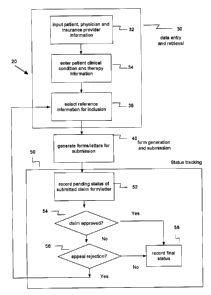Note: Descriptions are shown in the official language in which they were submitted.
CA 02431473 2003-06-09
SYSTEM AND METHOD FOR PROCESSING AND MANAGING CLAIM FORMS
Field of Invention
The invention relates generally to the field of insurance reimbursement. In
particular, the
invention relates to computer software for processing and preparing forms and
applications for
drug-related reimbursement claims from insurance providers.
Background of Invention
A patient's costs for many medical treatments, including medications provided
during the
treatments, are covered by insurance policies provided by insurance providers.
Insurance
reimbursements may come from private insurers, provincial or state government
institutions,
federal government institutions, or some other sources. Each different
insurance provider will
often have (or require the user ofJ a claim form unique to the provider.
Generally, to make a
claim for reimbursement of the costs, a unique claim form provided by the
insurance provider
needs to be submitted. Typically, a patient provides general patient-
information and the patient's
physician provide medical information about the patient. Based on information
submitted with
the claim form, the insurance provider may approve or reject the claim. For
patients requiring
prolonged and extensive treatment, for example, cancer or HIV/AIDS patients,
frequent
submissions of claim forms may be necessary. The forms may also be lengthy or
complex to fill
in. It may not be practical to ask these patients to complete all of these
claim forms themselves.
Nor is it usually an easy task for physicians to complete claim forms for all
their patients.
Administratively, it also may not be feasible for physicians, or other health
care professionals, to
track the process status of a large number of insurance claims for their
patients. This problem
may become even more severe if certain claims for reimbursement are rejected
by insurance
providers and appeal documentation needs to be generated for reconsideration
of the claims by
the insurance providers. The collection of data concerning the overall success
of the claims
process for multiple patients may be onerous as well.
Software systems are presently available that automate limited aspects of
claim form
preparation related tasks. They provide entry of patient, physician and
insurance related data and
CA 02431473 2003-06-09
format that data into a format suitable for submission to an identified
insurance company.
However, prior art systems do not effectively handle ancillary information
related to a claim,
such as reference information and do not track information relating to a claim
after its
submission. Nor do they provide a complete package of customized forms,
including an
appropriate covering letter.
The foregoing creates challenges and constraints for health care professionals
for
processing and preparing insurance claim forms. There is therefore a need for
an automated
system and method for processing and managing medical insurance claims as
compared to the
existing art.
Summary of Invention
In a first aspect, a system for preparing and tracking an insurance claim for
an insurance
provider of many providers for a pharmaceutical product for a patient is
provided. The system
comprises a database and a software system operating on a computer. The
database stores
patient information relating to the patient, claim information relating to the
insurance claim,
provider information relating to the insurance providers and product
information relating to the
pharmaceutical product. The software system allows entry and processing of the
patient
information, claim information, provider information and product information.
The software
system can receive the patient information from a user, enter claim
information utilizing in part
the patient information and track a status of the insurance claim as it is
processed by the
insurance provider.
The system may generate a claim package for the insurance claim. The claim
package
may comprise a claim form selected by the software system relating to the
insurance provider
populated by data in the patient information and a covering letter addressed
to the insurance
provider providing further information relating to the patient and the
pharmaceutical product.
The product information comprises dosage information, treatment information
and
clinical study information.
21075341.12 _ 2
CA 02431473 2003-06-09
The software system may be adapted to selectively include the clinical study
information
as further information in the covering letter.
The software system may track the status of the insurance claim as being one
of at least
being pending, filed, and rejected.
The software system may be further adapted to selectively generate an appeal
package
after the status of the insurance claim is set to being rejected. The appeal
package may comprise
an appeal covering letter providing further information from the clinical
study information.
The software system may be further adapted to generate a status report
comprising claim
status information relating to claims prepared for the patients.
The software system may be further adapted to track physicians of patients
that file
insurance claims relating to the pharmaceutical product to the plurality of
insurance providers
and the database contains physician information relating to the physicians.
The software system may be further adapted to generate a report based one of a
condition
relating to the pharmaceutical product, the patient and one of the physicians.
1 S The database may store the patient information, the claim information, the
provider
information, the product information and the physician information in tables
and the software
system may be adapted to access and process the tables using SQL constructs.
In a second aspect a method of preparing and tracking an insurance claim for
an
insurance provider identified from a plurality of insurance providers for a
pharmaceutical
product for a patient from a plurality of patients is provider. Therein, a
status of the insurance
claim being prepared is stored in a database accessible by a software system
operating on a
computer and the software system is adapted to receive data relating to the
insurance claim and
to generate a claim package relating to the insurance claim. The method
comprises the steps of:
21075341.12 _ 3
CA 02431473 2003-06-09
receiving the patient information from a user by the software system;
providing product
information relating to the pharmaceutical product for inclusion in the claim
package for
selection by the user; generating the claim package utilizing the received
patient information and
product information; tracking a status of the insurance claim; and updating
the status upon a user
being notified of approval or rejection of the insurance claim.
In the method the product information may comprises dosage information,
treatment
information and clinical study information. Further, the method may provide
the clinical study
information into the insurance claim documentation in a form letter.
In a third aspect of the invention, there is provided a method of assessing a
patient, and
preparing and tracking an insurance claim for an insurance provider identified
from a plurality of
insurance providers for a pharmaceutical product identified by the assessment
for treatment of
the patient from a plurality of patients, a status of the insurance claim
being stored in a database
accessible by a software system operating on a computer, the software system
adapted to receive
data relating to the insurance claim and to generate a claim package relating
to the patient
assessment and the insurance claim, the method comprising the steps of
receiving patient
assessment information from a user by the software system; providing diagnosis
information
based on the patient assessment information; providing treatment information
based on the
diagnosis; and when the treatment information identifies a pharmaceutical
product, receiving the
patient information from a user by the software system; providing product
information relating to
the pharmaceutical product for inclusion in the claim package for selection by
the user;
generating the claim package utilizing the received patient information and
product information;
tracking a status of the insurance claim; and updating the status upon a user
being notified of
approval or rejection of the insurance claim.
In other aspects the invention provides various combinations and subsets of
the aspects
described above.
21075341.12 _ 4
CA 02431473 2003-06-09
Brief Description of Drawings
For the purposes of description, but not of limitation, the foregoing and
other aspects of
the invention are explained in greater detail with reference to the
accompanying drawings, in
which:
Figure 1 is a schematic diagram illustrating conceptual steps followed by a
health care
professional through a life cycle of processing an insurance claim form in an
embodiment;
Figure 2 illustrates schematically functional components of a software system
implementing the method described in reference to Figure 1;
Figure 3A shows an exemplary start-up screen generated by the software system
of
Figure 2;
Figure 3 shows an exemplary Drug Benefits screen generated by the software
system
of Figure 2;
Figures 4A, 4B and 4C are representative views of data entry forms generated
by the
software system of Figure 2;
Figure 5 shows an input screen for entering clinical information generated by
the
software system of Figure 2;
Figure SA shows another input screen generated by the software system of
Figure 2 for
entering clinical information relevant to an HIV/AIDS patient;
Figure 6 shows a screen for entering symptoms and transfusion information
generated
by the software system of Figure 2;
Figure 7 shows a screen for entering therapy information generated by the
software
system of Figure 2;
Figures 8A and 8B show screens displayed for generating claim documentation by
the
software system of Figure 2;
Figure 8C shows a claim form typical of the forms generated and printed by the
software
system of Figure 2;
21075341.12 - 5 -
CA 02431473 2003-06-09
Figure 8D shows a letter typical of the letters generated and printed by the
software
system of Figure 2;
Figure 9 shows a screen generated by the software system of Figure 2
displaying
information about pending claims;
S Figure 9A shows a dialogue box generated by the software system of Figure 2;
Figure 10 shows a screen generated by the software system of Figure 2 for a
user to
select product reference materials;
Figures 11A, 11B, and 11C show screens displayed by the software system of
Figure 2
showing information specific to a particular insurance provider;
Figure 12 shows a screen generated by the software system of Figure 2
displaying
selectable lists of physicians, patients, pharmacies, payers, letters library,
and
results of claim submissions;
Figure 12A shows a screen displaying a summary report on claim status
generated by the
software system of Figure 2;
Figure 13 is a schematic diagram illustrating a software system interfaced
with patient
modules as an alternative embodiment to the software system of Figure 2;
Figure 14 shows a portion of the screen of patient module PBCC for interfacing
with the
software system of Figure 13;
Figure 15 shows a continuation portion of the screen of Figure 14;
Figure 16 shows a continuation portion of the screen of Figure 14;
Figure 17 shows a continuation portion of the screen of Figure 14;
Figure 18 shows a continuation portion of the screen of Figure 14;
Figure 19 shows a continuation portion of the screen of Figure 14;
Figure 20 shows a continuation portion of the screen of Figure 14;
Figure 21 shows a patient information screen generated by patient module SMC
for
interfacing with the software system of Figure 13;
21075341.12 _ 6
CA 02431473 2003-06-09
Figure 22 shows a Tools screen generated by the SMC module for interfacing
with the
software system of Figure 13;
Figure 23 shows another Tools screen generated by the SMC module for
interfacing
with the software system of Figure 13;
Figure 24 shows another Tools screen generated by the SMC module for
interfacing
with the software system of Figure 13;
Figure 25 shows another Tools screen generated by the SMC module for
interfacing
with the software system of Figure 13;
Figure 26 shows another Tools screen generated by the SMC module for
interfacing
with the software system of Figure 13;
Figure 27 shows Symptoms & Intervention screen generated by the SMC module for
interfacing with the software system of Figure 13;
Figure 28 shows another Symptoms & Intervention screen generated by the SMC
module for interfacing with the software system of Figure 13;
Figure 29 shows EPREX screen generated by the SMC module for interfacing with
the
software system of Figure 13;
Figure 30 shows the Transfusions screen generated by the SMC module for
interfacing
with the software system of Figure 13;
Figure 31 shows the Education screen generated by the SMC module for
interfacing
with the software system of Figure 13; and
Figure 32 shows the Nurse's Notes screen generated by the SMC module for
interfacing
with the software system of Figure 13.
Detailed Description of Embodiments
The description which follows, and the embodiments described therein, are
provided by
way of illustration of an example, or examples, of particular embodiments of
the principles of the
present invention. These examples are provided for the purposes of
explanation, and not
21075341.12 _ 7
CA 02431473 2003-06-09
limitation, of those principles and of the invention. In the description which
follows, like parts
are marked throughout the specification and the drawings with the same
respective reference
numerals.
The present invention relates to a system and method for processing and
preparing forms
S and applications for medical insurance claims in general, and drug-related
reimbursement claims
in particular, and is used for seeking reimbursement from insurance providers.
In an
embodiment, the system is provided in software operating on a computer system.
The software
may be used by health care providers to manage the insurance reimbursement
process for their
patients. The software system includes patient assessment tools, reference
materials to assist
physicians to prescribe a treatment for the illness diagnosed, and claim
generation and
reimbursement tracking tools to generate and manage insurance claim
submissions.
Typically, as a first step, a physician use the patient assessment tools to
diagnose a
patient. The physician enters the patient's medical information into the
patient assessment tools.
The patient assessment tools assess the patient's medical conditions based on
the information
entered and help the physician to diagnose the patient. The patient assessment
tool may also
suggest possible treatments or medication for the illness diagnosed. Once the
physician has a
diagnosis of the patient's medical condition, as a second step, the physician
prescribes a
treatment or a medication for the patient. The physician may refer to the
reference materials
provided by the system to select or decide an appropriate prescription for the
patient. Once a
prescription is given, as a third step, the system helps the physician to
generate insurance claim
documentation for submission. Claim documentation may be in the form of a
insurance claim
form, a letter from the physician, or both. The medical information of the
patient and the
prescription given by the physician, already available on the system, are used
by the system to
generate insurance claim documentation. The system also stores the generated
claim
2S documentation for later tracking of status of the insurance claim.
Additionally, the system integrates information and regulations pertaining to
both private
and government (provincial (or state) and federal) insurance plans, and it
generates customized
documentation for submitting a claim to one or more of the providers of such
insurance plans.
21075341.12 - 8
CA 02431473 2003-06-09
Because of the high integration of the system, combining patient assessment
tools, the
reference materials and the claim generation and tracking tools into one
system, the present
invention has the advantages that it reduces the time a physician spends to
find out about various
reimbursement schemes for any particular drug the physician is prescribing,
provides easily
accessible information about pharmaceutical products the physician may
prescribe for the
patient, and provides updated and timely information to assist tracking
insurance provider's
processing of insurance claims.
The example to be described in detail below is merely one example of a
particular
embodiment of the present invention. The example provided herein relates to a
software system
built for handling insurance claims on behalf of cancer patients seeking
reimbursement for a
special drug, EprexTM, that helps with anemia related to the cancer treatment.
Eprex may also be
used to treat patients who would otherwise require a blood transfusion. For
example, HIV/AIDS
or surgery patients may benefit from Eprex. Similar systems may be built for
handling insurance
claims for HIV/AIDS patients having other ailments, although it should be
appreciated that
certain details of the software system pertaining to a particular ailment will
be different from that
to be described below. For example, reference collection may have different
contents for a
particular disease. Furthermore, software systems embodying the present
invention may be built
for handling insurance claims for patients having other ailments, requiring
other special
treatments, or requiring other drugs. Systems embodying the present invention
may also be
similarly built for handling medical insurance claims in general.
Figure 1 shows steps a health care professional follows through a life cycle
20 of
processing an insurance claim in an embodiment in accordance with the present
invention.
Broadly speaking, life cycle 20 may be divided into three stages: data entry
and retrieval 30,
form generation and submission 40, and status tracking 50.
During data entry and retrieval 30 stage, a health care professional first
enters, or
retrieves from a database system for entering, general information about a
patient, the patient's
physician, and the patient's insurance provider (step 32). Information of this
type, once entered,
may be stored in a database of a computer software system for future reuse,
thus reducing
21075341.12 _ 9
CA 02431473 2003-06-09
repetitive administrative work otherwise required. An interface is provided by
the software
system to permit users to enter general information about a patient, the
patient's physician and an
insurance provider from which reimbursement is sought.
For purposes of making insurance claims, seeking pre-approvals, or making
appeals,
patient-related information generally includes medical information, such as
clinical study
information (relating to diagnosis and treatment), symptoms and a therapy
regimen. The health
care professional, most likely a patient's physician or nurse, is typically
best suited to enter this
information (step 34). Where a treatment or therapy regimen is not a routine
type, pre-approval
may be necessary; or where a claim has been denied, appealing the denied claim
may be
considered. In situations like these, the physician may prefer to include a
supporting letter with
the claim, citing or including certain reference information to justify the
treatment (step 36). To
that end, user selectable and editable citations, such as citations from
journal articles, are also
provided by the software. For status tracking purposes (step 50), the system
preferably
automatically records and enters the current date as the submission date (step
52) when claim
documentation is printed for submission.
Once all information is entered and citations are selected, the software
system generates
the claim documentation for the claim (step 40). As indicated, the claim
documentation typically
includes a claim form, a letter supporting a claim, or both. The claim form
preferably has a
format identical to that of a standard claim form adopted by the patient's
insurance provider. To
accommodate different patients who may have different insurance providers, the
software system
preferably generates claim forms conforming to formats of claim forms adopted
by various
insurance providers. The software system may also generate a letter to the
insurance provider to
request reimbursement for costs associated with the treatment prescribed,
including costs
associated with drugs. The letters provide greater detail of circumstances of
the patient and
provide justifications for the treatment for which reimbursement is sought. As
patients of similar
medical conditions may require similar treatments, common statements are
provided for such
letters. Such letters, once generated, are saved in an electronic library for
reference and re-use
and possible amendment. Users of the software system may also create their own
letters, if
appropriate.
21075341.12 - l0 -
CA 02431473 2003-06-09
The software system tracks pending, approved, and rejected claims and
generates
processing statistics for claims, including average processing time. Average
processing time
may be grouped by individual insurance providers or claims associated with
individual patients.
Status of a claim as recorded by the software system is changed by a health
care professional
upon being advised of a decision by an insurance provider as to reimbursement
(step 54).
Depending on the insurance provider's decision, the health care professional
may proceed
differently and use the software system to track and manage the status of the
claim through its
life cycle, as outlined below.
If any claim is rejected, the health care professional updates the system
recorded status.
If an appeal is to be made, the software system also provides assistance to
generating appeal
documentation for submitting to the insurance provider (step 56). In this
regard, further
reference materials may need to be cited to support the appeal (step 36) and a
letter citing this
additional reference information may need to be generated and printed for
submission (step 36).
The health care professional may decide to generate the appeal documentation
at this stage. In a
manner similar to the process of generating initial claim documentation, the
software system may
record the printing date as the submission date of the appeal documentation
(step 52).
Alternatively, the health care professional may delay the decision to make an
appeal for a
specified length of time, toward the end of which the software will
automatically provide a due
date reminder of a possible appeal.
If any claim is approved, the recorded status may be updated to reflect the
approval (step
58). The software system may also offer an option of creating a request for
continued coverage
for similar treatments, for a specified length of time. The information
contained in the originally
generated claim may be amended, as necessary, for any subsequent claim. The
convenient use of
previously entered patient-related information can facilitate the
reimbursement process.
The software system also provides instructions to enable users to co-ordinate
claims from
multiple insurance providers for the same treatment., to combine insurance
benefits enjoyed by,
for example, family members offered by multiple insurance providers.
21075341.12 - 1 1 -
CA 02431473 2003-06-09
Refernng to Figure 2, functional components of software system 100 of an
embodiment
are shown. Data entry module 110 generates a user interface for entering
patient-related
information and pertinent information about physicians and insurance
providers. The user
interface preferably is a graphic user interface generated on a user's local
computer workstation,
a remote terminal located in a physician's office, or a web-interface if the
software system is
web-enabled. Database 120 stores information about patients, physicians,
pharmacies, insurance
providers, and specialised reference materials. It may be used to retrieve and
incorporate stored
information into claim documentation. Information stored in database 120 may
be retrieved for
completing claim forms or used by other modules of system 100. Information
about claims and
associated claim documentation may be stored in database 120 as well. For
example, the
information may be stored as individual records. Preferably, data relating to
patients, physicians,
pharmacies, insurance providers, medical information relating to treatment
regimes and other
reference information are stored in relational database tables. Records of
individual claims may
contain links to tables of patient, physician, insurance provider and
reference collection. Such
database may be queried using, for example, SQL language. AccessTM from
Microsoft
Corporation, for example, may be used to build such database. Other database
management
systems, of course, may also be used. Database 120 may also be implemented
using database
models based on, for example, hierarchy or linked list, or using some other
database system
management technologies. Documentation generation module 130 generates
claim/reimbursement documentation for submission to an insurance provider. It
also generates
the documentation necessary for appealing rejected claims. Status tracking
module 140 tracks
the status of any submitted claims for reimbursement and any appeals of
rejected request for
reimbursement, it manages the status of any submitted claims during their life
cycle in general,
and it provides summary reports on the status of a claim. Reference
information module 150
retrieves and enters user-selectable journal citations and legal references.
These references are
typically included in letters to justify a prescribed treatment, or to support
a denied claim where
an appeal is made. Data collection and analysis module 160 provides an
interface with a central
server for collecting statistics data from local software systems located in
individual physicians'
offices for later analysis. System 100 may also include a module for co-
ordinating the
submission of claims to multiple co-insurance providers for the same
treatment.
21075341.12 - 12 -
CA 02431473 2003-06-09
In this specification, terms health care professional, health care provider,
physician, nurse
are used interchangeably. The use of more specific terms does not mean that
such specific user
is the only one who may use software system 100.
Refernng to Figures 3A to 8B, there are shown exemplary user interface screens
generated by software system 100 in a typical documentation preparation
session. Beginning
with Figure 3A, there is shown a start-up screen generated by software system
100. From the
start-up screen, a user may select a province of residence. As payer
information and insurance
policies may vary from province to province, selecting the province of
residence at the start of
the program allows the software system to load the appropriate payer
information for the
province selected. A user may change the province of residence later where
needed, by selecting
the "Record Keeping" tool (to be described later). From this start-up screen,
the software system
also provides a user the option of viewing the product monograph which may
provide systematic
and detailed information about the special drug.
Refernng to Figure 3, Drug Benefits screen 300, a user interface, is generated
by
software system 100. Drug Benefits screen 300 comprises four regions: tool bar
302 on top and
three vertical panels beneath it, namely, main menu 304, quick view panel 306,
and
reimbursement panel 308. While the particular orientation and layout of the
display element is
not essential, the display elements should be arranged in a manner that is
relatively easy to use.
Tool bar 302 provides access to operational controls of the software system.
It also provides
access to information stored with the software system (to be described in more
detail later).
Main menu 304 provides a number of activatable "buttons" for accessing
different modules of
the software application. Main menu 304 also provides access to further
reference information
stored locally with the software system and information accessible remotely,
as will be described
in more detail later. Functional modules accessible by these "buttons" will be
described here and
later with reference to Figures 10 to 12. Both tool bar 302 and main menu 304
generally remain
unchanged while the other two regions, quick view panel 306 and reimbursement
panel 308, may
be replaced by other panels depending on which functional module of software
system 100 is
active.
21075341 12 - 13 -
CA 02431473 2003-06-09
Quick view panel 306 provides access to information specific to individual
insurance
providers. This is also the panel displayed when "EPREX Reimbursement in
Ontario" button
310 is clicked. Quick view panel 306 displays a "tree-view" of insurance
providers. A "tree
view" is a list that can be expanded or collapsed by clicking on "+" (expand)
or "-" (collapse)
symbols. While a tree view is preferred, some other convenient display and
selection
arrangement may be used. In general, insurance providers may be divided into
three broad
categories: private insurance, provincial insurance, and federal insurance, as
they may have
different rules and procedures for submitting reimbursement claims. While the
arrangement may
be customised differently, quick view panel 306 displays a "tree-view" having
three "branches",
each branch corresponding to one of these three categories. To view more
detailed information
about an insurance provider, a user may select that particular insurance
provider in an expanded
view. In an expanded view, the software system displays detailed information
about that
insurance provider in reimbursement panel 308.
Such detailed information specific to insurance providers may include contact
information and benefit policies relating to certain special purpose drugs.
The specific
information may be provided either by the software system or entered by the
user of the
software. Other information related to insurance providers may be accessible
from tabs "Who is
Eligible", "Claims Process", and "Coordination of Benefits", which will be
described in more
detail below.
To initiate a claim, a user selects Apply for Coverage button 312 in
reimbursement panel
308. Thereafter, Apply for Coverage panel 314 is displayed and replaces
reimbursement panel
308 (Figure 4A). Software system 100 allows a user to retrieve inforniation
specific to the
insurance provider from database 120 and automatically enter the information
into relevant fields
of the data entry form. Figure 4A provides an example of such a partially
completed input
screen. Alternatively, a user may select Apply for Coverage button 312 from
main menu 304. A
blank data entry form 400 is displayed and replaces reimbursement panel 308
(Figure 4B). The
software system provides access to its data entry function and database
retrieval function through
these input screens, described in more detail below.
z~o~s3a~ ~z - 14 -
CA 02431473 2003-06-09
To complete a claim form or for generating further supporting letters on
behalf of a
patient, a physician enters both general patient information pertinent to the
claim form and
medical prescribing information relating to treatment of the patient. To
facilitate the physician's
preparation of claim documentation, data entry form 400 provides four tabs:
General Information
tab 402, Clinical tab 404, Symptoms and Transfusion tab 406, and EPREX Therapy
tab 408.
Figure 4C shows blank data entry form 400, or General Information screen 410,
that is
displayed when General Information tab 402 is clicked. This screen is for
entering general
information about patients, physicians, and insurance providers (or "payers").
General
information about patients includes name, residence information, date of birth
("DOB") and
gender. The software system may update the input screen so that a user may
enter additional
information depending on age (or DOB) or residence, for example, information
applicable only
to seniors or minors; the system may also process the claim forms differently
based on the
patient's general information provided, for example, DOB or residence.
Information required by this screen may be entered manually. Such is often the
case
where a new patient or new insurance provider is involved. Integration of
database 120 with the
software system permits the retrieval and reuse of patient information stored
in database 120,
thus reducing the needs of repetitively entering in the same data and the
opportunities of
introducing clerical errors. Information of existing patients may be retrieved
from database 120,
and is accessed by activating the "find" button 412. Thereafter, a list of
existing patients is
displayed. Once a patient is selected from the list, the system populates the
data entry form 400
automatically. Software system 100 may also be configured to obtain patient
and other data
from an external data source, such as the health care provider's own database
(not shown).
Similarly, insurance provider (payer) information and physician information
may be
entered directly, or retrieved from database 120 by using "Look-up" buttons
414 located beside
payer type field 416 and physician field 418, respectively. Once a payer type
is selected, the
software system automatically enters the data into relevant fields of the data
entry form (General
Information screen 410). As in the case of patient-related information, data
entry module 110
also examines data entered here and updates General Information screen 410 to
reflect any
21075341.12 - 15 -
CA 02431473 2003-06-09
additional specific information that is required by a particular insurance
provider when
submitting a claim. Information specific to an insurance provider may include
the name of the
policyholder, group policy/plan number, division number and certificate
number. This
automated data entry and data validation may help simplify various
administrative tasks related
to preparing claim documentation, and may help maintain the consistency and
accuracy of
completed claim forms.
A user may also set Approval By date 420 and Treatment Date 422, according to
when
the user is seeking pre-approval of the claim and when the treatment is to
start. To set the date, a
user may click on drop-down button 424 next to, for example, Treatment Date
422 field. A
scrollable calendar will be displayed, through which a treatment date may be
selected.
Status field 426 displays the status of a claim. This field may be one of
"pending",
"approved", and "rejected", to reflect the status of the claim in its life
cycle. When creating a
claim, the software system initially sets this field to "pending". For
existing claims, this field
may be changed to "approved" or "rejected" by the user. As will be described
in greater detail
later, this field is used to access status tracking module 140 for recording
and updating a claim's
status. Updating recorded status also triggers other management functions of
status tracking
module 140. A user of the software system, typically a health care
professional or a physician,
will need to re-visit this screen to change the status of a claim upon being
advised of a decision
by the insurance provider with respect to the claim.
Reference is now made to Figures 5 to 7. The software system provides input
screens for
physicians to enter medical information about their patients. For enhanced
efficiency in
preparing claim forms, these input forms may have standard entries, or entries
most relevant or
most often required for a particular illness or treatment. These input forms
may also have areas,
or windows, that permit entry of personalized notes or instructions of
physicians to provide
physicians with greater flexibility and convenience in completing these forms.
Refernng to Figure 5, Clinical tab 404 provides access to Clinical screen 500.
Clinical
screen 500 is used for entering clinical information that is relevant to a
claim submission. Three
21075341.12 - 16 -
CA 02431473 2003-06-09
different sections are provided: Diagnosis section 502, Treatment Regimes
section 504 and
Hemoglobin Levels section 506. A physician's diagnosis of a patient may be
entered through
Diagnosis section 502. A patient's current treatment regimens may be entered
through
Treatment Regimens section 504 including acronyms and/or full name of regimens
with which
the patient is currently undergoing (e.g., chemotherapy). The physician may
also enter a
description of previous and/or planned surgery for the patient. In this
particular example of
software system 100, Hemoglobin (Hb) Levels section 506 permits the physician
to enter the
diagnosis of anemia by checking one of the three boxes provided on this
screen. The software
system determines information required and validates the consistency of data
entered. For
example, when Baseline box 508 is checked, indicating a baseline Hb level of
less than 120 g/L
and that the patient is experiencing symptoms of anaemia, the physician also
needs to fill in
Baseline Hemoglobin box 510 to indicate a baseline hemoglobin value of between
0 and 119. In
all three sections, the software system provides selectable entries from drop-
down buttons and
checkboxes for standard entries and comment windows for entering free form
text, or
personalised comments or instructions of the physician. From Clinical screen
500, the physician
may also access reference information applicable to the patient's medical
conditions through
"View Available References" button 512, which function and purposes will be
described in
greater detail later.
Clinical screen 500 is merely one example input screen. As noted earlier,
software system
100 could also be used for other ailments and treatments. For any particular
disease or ailment,
Clinical screen 500 (and symptoms screen 600 described below) may be
configured differently
for entering clinical information most relevant to that disease or ailment, in
which case the
content of the screens described herein would be different. By providing these
standard, or most
relevant, entries, the software system assists with efficient creation of
claim forms for cancer
patients. The reference information provided, as relevant to a particular
ailment or treatment, will
also be different when the software system is adapted for handling medical
insurance claims
relating to other ailment or treatments. For example, input screen 500 for
entering clinical
information may be tailored for treatments for HIV/AIDS symptoms, in which
case standard
entries for diagnosis and treatment regimes may be substantially different
from the input screen
shown in Figure 5. Figure 5A shows an exemplary input screen for entering
clinical information
21075341.12 _ 17
CA 02431473 2003-06-09
relevant to an HIV/AIDS patient. It will be appreciated that in other
embodiments
reimbursement for the use of other drugs in the treatment of various ailments
and diseases may
be facilitated in respect of the claim forms and other requirements of various
insurance
providers.
Referring to Figure 6, "Symptoms and Transfusion" tab 406 provides access to
Symptoms and Transfusion screen 600. Symptoms and Transfusion screen 600
provides an
input form for medical information that is relevant to claim submission for
the treatment regime
of this example. This screen has two sections: Symptoms section 602 and
Transfusion section
604. A physician may enter symptom information in Symptoms section 602 by
selecting
available symptoms or transfusion checkboxes 606, or enter any relevant
personalized comments
in "Additional Comments" field provided in this section. The number of
previous transfusions
and any relevant transfusion details may be entered in Transfusion section
604. The physician
may also select from a list of frequently cited reasons why a transfusion is
not an option, to
justify, for example, an alternative therapy. As in Clinical screen 500, "View
Available
References" buttons 512 are available here as well.
Referring to Figure 7, EPREX Therapy tab 408 provides access to EPREX Therapy
screen 700. (Eprex is the therapy applied in this particular example.) A
physician enters
information here related to EPREX therapy. Such information includes dosage,
frequency and
length of treatment. Drop-down buttons provide a list of pre-selected values
for standard dosage
and frequency. However, the physician may modify the standard dosage by
providing
instructions in Dosage Modification window 702.
Once all information is entered, the software system generates the claim
documentation
for submission to the selected insurance provider. The claim generation module
130 is accessed
through "Generate Claims Documentation" button 704. As insurance claim forms
for different
insurance providers typically have different formats and each insurance
provider may prefer to
process insurance claim forms having a format identical to its standard form,
the software system
generates claims forms conforming to the format adopted by the insurance
provider in question.
This may expedite the processing of insurance claims by insurance providers.
The physician
21075341.12 - 1 g -
CA 02431473 2003-06-09
may choose to generate a claim form alone. Figure 8C shows a claim form
typical of the forms
generated and printed by the software system. Where necessary, a covering
letter to the
insurance provider may also be generated. The letter generated by the computer
system and
shown in Figure 8A may be revised online by the physician before it is printed
for submission.
Figure 8D shows a letter typical of the letters generated and printed by the
software system.
Once the software system prints the claim form and the letter for submission,
the system
automatically records the printing time as submission date 802 associated with
the new claim
(Figure 8B). The claim with this submission date is then tracked by status
tracking module 140
of the software system during the life cycle of the claim. If the patient is
new, i.e., if database
120 does not have an entry for the patient, information entered when preparing
the claim is
automatically added to database 120 when "Generate Claims Documentation"
button 704 is
activated. Similarly, the software system will add physician and insurance
provider information
to database 120 if no information about the physician or the insurance
provider exists in database
120.
The physician may need to include reference materials to justify a treatment.
This may
be the case where pre-approval or reimbursement of a non-standard treatment is
sought. This
may also be the case where appeal of a denied claim is made. Reference
information applicable
to a patient's medical condition and the therapy prescribed may include
medical references and
legal references. They are typically references to research by third party
researchers (e.g.,
journal articles) and other information and stored with the software system,
which otherwise may
not be readily accessible. The software system provides access to its
reference collection 150
through "View Available References" buttons 512 (Figures 5 and 6). When
clicked, a list of
available and applicable references is displayed, from which a physician may
select suitable ones
for incorporation into claim documentation, for example, a supporting letter.
The software
system 100 may also be configured to provide a copy of the actual reference
cited. Such
reference may be stored electronically either as part of software system 100
or retrieved from an
external source such as the Internet.
21075341.12 - 1 9 -
CA 02431473 2003-06-09
These reference materials may also be used as an information tool and help
physicians in
the assessment of the patient. For example, the references may help physicians
to choose clinical
indicators of a patient's medical conditions. This may help the physician to
assess the patient's
medical conditions and thus diagnose the patient.
Medical reference information may include guidelines recommended by
specialized
medical associations or pharmaceutical associations for treating patients'
illnesses diagnosed by
physicians. It may also include reference information and research reports
published in
specialized medical journals. Reported results of research or experiments
conducted with
patients in similar situations where no standard treatment has been developed
may also be
provided.
In this particular example, for a patient with cancer and anemia, there may be
several
clinical references available to support use of a particular therapy. The
physician may include
passages from these references directly in letters accompanying claim forms.
As many
references as are available may be included in a letter. Certain tumour types
may have additional
relevant references. The software system may add these references
automatically to the end of
the claim letter where at least one of these tumour types has been indicated
in Clinical screen
500. These tumour types may include, for example: breast tumour, multiple
myeloma cancer,
small-cell lung cancer, lung-small-cell lung cancer and myelodysplastic
syndrome. Users may
also enter their own references into the software system 100.
The reference information may also include references to legal issues dealing
with duties
of a physician to provide alternative treatments where certain standard
medical treatments are not
available, either because of the patient's clinical condition or because of
the patient's refusal to
accept the standard treatments. Further information or references to further
information may be
provided to inform physicians of situations where these rules may apply and
where further legal
assistance may be necessary.
21075341.12 - 2~ -
CA 02431473 2003-06-09
While the software system provides for the covering letter standard paragraphs
or
sentences, they may be edited. When a particular piece of reference
information is selected and
included in the physician's letter. The letter is electronically saved for
later reference and reuse.
The software system tracks the status of a claim from its initial submission
to its final
approval or rejection, and facilitates the management of the tracking of claim
status. This
function is provided by its status tracking module 140. All claims, whether
newly created,
approved, rejected or still under appeal, are stored electronically by the
software system.
Whether they are stored as individual records or in linked tables, each claim
has a field
indicating its status in its life cycle. Status tracking module 140 uses this
field to track and
manage claim status. It also produces summary or statistics reports based on
the value of this
field and the creation date associated with the field. As a first feature, the
software system
records the time of printing claim forms and supporting letters as submission
date 802 of the
initial claim.
To access the status of a claim, a user may click on Apply for Coverage button
312 of
main menu 304. A "tree-view" of pending, approved, and rejected claims is
displayed in the
middle vertical panel 908 shown in Figure 9. By expanding the view on pending
claims and then
select "initial coverage", for example, a list of submitted new claims is
displayed in "Initial
Coverage" panel 900 (Figure 9). Selecting a particular entry brings up a
General Information
screen 410, similar to that when data for new claim form is entered (see
Figure 8B). Through
this screen, a user changes the recorded status of a claim by changing the
value of status field
426 and thereby tracks and manages claim status of a claim associated with any
particular
patient.
As described above, status field 426 provides three selectable values:
"pending",
"rejected" and "approved". Upon being advised of a decision by the insurance
provider with
respect to the claim, the health care professional may change the value of the
status from
"pending" to either "rejected" or "approved" accordingly.
21075341.12 - 21 -
CA 02431473 2003-06-09
Upon being advised of the rejection of a pending claim, a user changes the
claim's status
from "pending" to "rejected". The user may decide to appeal the rejection
(step 56) or decide
not to appeal and record the final status of the claim as "rejected" (step
58). The software system
displays a pop-up appeal dialogue box 902 as soon as the status of a claim is
changed from
"pending" to "rejected" (see Figure 9A). Through dialogue box 902, the user is
provided the
opportunities of recording the decision to appeal or not to appeal, or of
postponing such a
decision. To create appeal documentation now, the health care professional
selects option Now
904. The software system notes the existing, pending claim as being rejected
and displays it in
the "rejected" section. Software system 100 creates a new appeal claim, which
includes some of
the information from the old (initial coverage) claim. This new claim is now
saved as a Pending-
Appeal claim 906 (see Figure 9). As noted before, to have the appeal granted,
it may be
necessary to include further reference information in a supporting letter. The
physician may also
need to identify additional reasons for the treatment. Input screens similar
to those shown in
Figure 5 and 6 are provided for physicians to identify these reasons and
include these references
in appeal documentation. Clicking on "Generate Claims Documentation" button
704 causes the
software system, or its documentation generation module 130, to generate all
of the necessary
letters and/or documents for submission to the insurance provider for the
appeal. The completed
claim forms and/or letters may be saved for later reference or reuse.
Submission date of appeal
documentation is also automatically set to its printing date and entered into
the system. To view
a summary of all current appeals, a user may select, for example, Pending-
Appeal claim 906 in
the middle vertical panel 908 shown in Figure 9.
The physician may also decide not to appeal the insurance provider's
rejection. To do so,
the physician may select the appropriate "No Appeal" option 910 in appeal
dialogue box 902, in
which case the system records the final status of the claim as "rejected" and
displays the rejected
claim in the "rejected" section in middle vertical panel 908.
If the physician decides to postpone the decision as to whether to appeal the
rejection
until, for example, three weeks later, the Postpone option 912 is selected.
When this option is
selected, the software system calculates an earliest due date when the appeal
documentation
should be created. As soon as the user uses the software system on or after
this due date, the
21075341.12 - 22 -
CA 02431473 2003-06-09
software system will generate a message reminding the user about pending
appeals. At that time,
the physician may decide to create appeal documentation for submission.
Alternatively, a user
may also click "Prompts" button 1122 on tool bar 302 (Figure 11A) to display a
summary of
claims that require a decision on whether to appeal.
Upon being advised of the approval of a pending claim, a user may change this
claim's
status from "pending" to "approved". The software system notes the claim as
"approved" and
displays it in the "approved" section. Additionally, the software system may
prompt the user to
determine whether a request for continued coverage should be created. If so, a
timeframe for the
continued coverage (for example, 90 days) may be entered into the system. The
software system
will generate a reminder regarding continued coverage request in 90 days from
the current date
or as soon as the system is used thereafter. When "Prompts" button 1122 is
clicked, summary of
claims displayed may also include such requests.
If a new continued coverage request is created, the request typically includes
some of the
information from the initial coverage claim. This new claim may be saved as a
Pending-
Continued coverage request. Some information applicable to the new claim, for
example,
treatment dates or dosage, may be required. Some individual insurance
providers may also
require other special information relating to a continued coverage request
which must also be
entered. Continued coverage request forms and any supporting letter, where
required, may be
similarly printed for submission.
The software system program provides access to reference materials for health
care
professionals to facilitate claim process and management tasks. Reference is
made to Figure 10.
To access these reference materials, a user clicks Tools & References button
1010 from main
menu 304. A list of categories of reference materials relating to patients,
health care
professionals, insurance providers, and general references is displayed in
Tools & Reference
panel 1016. A user, such as a health care professional, may select "Health
Care Professional
Materials" 1014, in response to which the software system displays a list of
references in Tools
& Reference panel 1016. "Product Monograph" 1018 or "Patient Dosage Algorithm"
1020, for
example, may then be selected for further study or reference. Also accessible
are references
21075341.12 - 23 -
CA 02431473 2003-06-09
stored with the software system or materials accessible only remotely, for
example, over the
Internet. A user may also select "Patient Materials" to gain access to
reference materials
provided by the system on, for example, assessing a patient's clinical or
medical condition. Or a
user may select "Payer Materials" to gain access to reference materials
included with the system
and supplied by insurance providers, such as individual providers' brochures
or standard claim
forms. Selecting "References" in reference panel 1012 provides access to these
materials in a
similar manner. Once a list of such materials or a particular piece of such
materials has been
displayed, the software system allows physicians' updating of the reference
materials stored with
the software system, downloading to their local workstation additional
reference materials, and
modification of the reference materials stored locally.
To further facilitate claim submission and management tasks, the software
system
provides access to information specific to insurance providers. For example,
Drug Benefits
screen 300 (Figure 3) displays information relating to specific drug benefit
policies offered by a
particular insurance provider. Clicking on Who is Eligible tab 1110 brings up
an information
screen, which provides brief information on eligibility standards for a
special purpose drug under
the insurance plan (Figure 11A). Likewise, clicking Claims Process tab 1112
brings up a screen
showing information relating to the specific insurance provider's claims
process (Figure 11B).
Similarly, when Coordination of Benefits tab 1114 is clicked, information
relating to
coordinating benefits between, for example, spouse and family members'
insurance plans are
displayed (Figure 11C). The software system also provides further information
by means of
pop-up windows. For example, when a pointing device, such as a mouse, is moved
to point to a
highlighted special term, "coordination of benefits", a pop-up information
window, such as
"Coordination of Benefits" window 1116, is displayed providing further
explanation of the term
"coordination of benefits". These types of information may be likewise
modified, updated or
added.
Furthermore, general information is provided through activating buttons on
tool bar 302.
For example, when "Ins Terms" button 1118 is clicked, a window displaying a
glossary of terms
used in the insurance industry is created. Further, a button such as FAQ
button 1120 may be
provided on tool bar 302. Clicking on this button generates a window
displaying a list of
21075341.12
-24-
CA 02431473 2003-06-09
frequently asked questions and their answers. Similar to information
accessible through Tools &
References button 1010, information accessible through buttons located on tool
bar 302 may also
be modified, revised, or added.
A user may need to access databases of patients, physicians, pharmacy and
insurance
provider information while not creating any claim forms. The user may also
need to access a
library of letters generated and the results of claim submissions. More
generally, the user may
need housekeeping ability with respect to data stored with the software
system. Refernng to
Figure 12, the software system provides access to the "Record Keeping"
function from main
menu 304 through Record Keeping button 1210. Clicking Record Keeping button
1210 in main
menu 304 displays selectable lists of physician information, patient
information, pharmacy
information, payer (or insurance provider) information, letters library,
results and reports in
record list panel 1212. A user may access data stored in database 120 by
selecting an entry from
the selectable lists.
For example, if a user selects "Physician" 1214 from the selectable lists, a
list of
1 S physicians stored in database 120 is displayed in Physicians panel 1216.
The software system
permits users to sort the list of physicians by name or speciality or other
ranking criteria. A user
may review the details of a physician by, for example, highlighting and
selecting the physician's
entry in the list. Once a physician's detailed information is displayed, the
information can be
revised, updated and saved. Once saved, the new information will be reflected
in all claim forms
generated thereafter. Similarly, selecting "Patients" from the selectable
lists causes the system to
retrieve patient data from database 120 and displays a list of patients.
Details of a patient's
record or claims may be reviewed by selecting the patient from the list. A
summary of claim
status relating to that patient may also be displayed. Information about
pharmacies or insurance
providers may also be reviewed or revised similarly by selecting "Pharmacies"
or "Payers" from
the selectable lists, respectively. If "Letters Library" list 1218 is
selected, a list of letters stored
with the software system will be displayed. The list is sorted by tumour type,
insurance provider
or patient. To review in detail any letter, a user highlights the entry
corresponding to the letter
and select Open on tool bar 302. Thus, any letter generated in the past for
submission, either to
seek pre-approval of a treatment or to appeal a rejection of a claim, may be
reviewed or reused as
21075341.12 - 25 -
CA 02431473 2003-06-09
needed. If "User's Guide" is selected from main menu 304, a copy of user
documentation is
displayed, explaining in detail how the software system 100 is used.
The software system provides reporting function. If a user selects "Results"
list 1220
from the selectable lists, a summary report is displayed and maybe printed or
uploaded to a
S central database (Figure 12A). The summary report includes statistical data
such as total number
of claims submitted by a user in each of pending, approved and rejected
categories. Average
time, i.e., average number of days, for each category of claims to be
processed is also included.
Details concerning a particular payer, the type of coverage, or any other data
collected may also
be provided. The report may, for example, group the results by different
criteria such as claim
type, treatment type, dosage, insurance provider, or the beginning or end of a
time period.
Patient related data may also be reported. For example, data illustrating a
summary of patients
by criteria such as patient gender, patient age, and patient tumour type may
be generated by the
software system 100.
Databases of the software system store information concerning the status of
all claims.
By storing and reusing data stored in these databases, the software system
assists managing
medical insurance claims which include patients' medical information. Such an
integrated
software system also provides the possibility of collecting statistical data
about a particular
treatment of certain medical conditions. For example, locally stored patient
information may be
collected from physicians' local workstations (preferably after removing
personal information
about patients) and stored in a central database. Such statistical data may be
used for analysing
the effectiveness of a particular treatment prescribed by different physicians
for their patients of
similar medical conditions. Pharmaceutical companies may be interested in such
information
relating to the effectiveness of their products in treating patients. Research
reports generated by
researchers using the patient information retrieved from the central database
may also be fed
back to the central database for downloading by physicians to their local
workstations.
Physicians may cite such information in support of or for justifying
treatments prescribed for
their patients in the future.
21075341.12 - 26 -
CA 02431473 2003-06-09
Shown in Figure 13 is an alternative embodiment of a computer software system
for
tracking and managing insurance claims on behalf of patients. The computer
software system
has a portion, hospital application 1302, that may be hosted on a computer
located in a hospital
or elsewhere. The software system shown is web-enabled. It provides a web site
1304 that may
be accessed by physicians over Internet connection 1306 or some other
telecommunication
means, either through transmission wires or wirelessly. Physicians may access
web site 1304
remotely in their own offices to complete tasks such as data entry, status
tracking or
documentation generation. Text file reports 1308 may be generated locally in a
physician's
office or transmitted through secure transmission lines 1310 connected to
hospital application
1302. The computer software system is interfaced with patient assessment tools
modules 1312,
to provide further integration of patient information with the software
system, in particular its
database 120. Patient assessment tools may include surgery assessment tools or
oncology
assessment tools. Examples of such patient assessment tools modules include
PBCC 1314 and
SMC 1316, which may be used by healthcare providers, such as physicians and
nurses, to record
and assess patients' medical conditions and to keep records of medical
treatments administered
on patients. This information may then be integrated with information used for
the insurance
reimbursement process. This has at least the benefit of reducing data
collection and entry for
claims reimbursement. The claims-related information may also be used to
augment the other
purposes of the software, described above.
What to be described below are two particular examples of patient assessment
tools. One
is a particular surgery patient assessment tool. The other an oncology patient
assessment tool. It
should be appreciated that other surgery or oncology patient assessment tools
may be built
similarly. It should also be appreciated that patient assessment tools for
other disease or ailment
may be similarly built. The examples provided below are only for the purpose
of illustration.
A particular example of patient assessment tool is patient module PBCC 1344,
used for
assessing conditions of surgery patients. Figure 14 shows a portion of patient
information screen
1402 displayed by PBCC module 1314. Patient-related information can be entered
on this
screen. Such information may include, for example, hospital/clinic chart
number of a patient,
21075341.12 - 27 -
CA 02431473 2003-06-09
type of insurance coverage a patient has and whether the patient is clinically
eligible for any
blood conservation measures.
The remaining portions of patient information screen 1402 are shown in Figures
15 to 20.
Information collected through these data entry screens may be transmitted to
hospital application
1302 for storing in patient-related database 120. Such information may be
used, for example, to
pre-populate entries in a claim form, or other claim documentation for seeking
pre-approval of a
treatment, thus further reducing administrative burden of healthcare
providers. Additionally, if
any continued coverage request has been approved, information related to such
continued
coverage request may be saved in database 120 of the computer software system.
Such
information may be used to validate data received from patient modules 1312 to
ensure that
medications administered on patients are consistent with approved continued
coverage requests.
The data may also be used, for example, to access and improve patient care,
and to support
research.
Patient module SMC 1316 is a particular example of patient assessment tool
used to
assess medical conditions of cancer patients. For example, Figure 21 is
Patient Information
screen for entering general patient-related information. From this screen, a
number of different
functions of module SMC 1316 may be accessed through different "tabs". Figure
22 shows a
screen accessed through tab Tools. Different Tools information, or different
types of
information about a patient, may be entered through "Type of Tool" drop-down
button. Figures
23 to 26 show some exemplary input screens illustrating the range of
information that may be
entered into SMC module 1316. Other types of information relating to, for
example, symptoms
and intervention, or transfusion information, may also be entered using input
screens shown in
Figures 27 to 31. Additionally, a nurse may enter personalized comments or
notes about the
patient through Nurse's Notes screen accessible by clicking "Nurse's Notes"
tab, as shown in
Figure 32.
Those skilled in the art will appreciate that numerous modifications,
adaptations and
variations may be made to the embodiments without departing from the scope of
the invention.
21075341.12 - 28 -