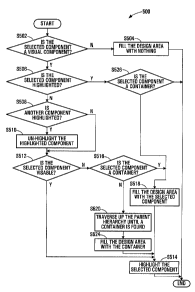Note: Descriptions are shown in the official language in which they were submitted.
CA 02466253 2004-05-04
DISPLAY OF ENLARGED VISUAL CONTAINER GRAPHICAL USER INTERFACE
(GUI) COMPONENTS DURING GUI LAYOUT OR DESIGN
FIELD OF THE INVENTION
The present invention relates to graphical user interfaces (GUIs), and more
particularly to the layout and design of GUIs.
BACKGROUND OF THE INVENTION
Graphical User Interface layout editors are commonly used by computer
programmers and user interface designers to arrange GUI components on a user
interface form during GUI layout and design. The place (i.e. screen area)
within a
layout editor where a person arranges GUI components is called a design area.
Known
layout editors usually present the entirety of a form being edited in the
design area.
When a designer works on a subset of the design, such as a menu bar or
composite
(i.e. dialog box), other GUI components not presently being edited continue to
be
displayed. The result is a cluttered design area in which the components)
presently
being edited may be effectively be lost among the other components or may be
displayed in a size that is too small to permit easy viewing of component
features.
A solution which addresses the above noted difficulty would be desirable.
SUMMARY OF THE INVENTION
During GUI layout and design, selection of a GUI component causes either the
selected component or an ancestor of the selected component to be displayed in
a
design area. If the selected component is capable of displaying other GUI
components
within its boundaries, it is the selected component that is displayed in the
design area.
Otherwise, an ancestor GUI component of the selected Component that is capable
of
displaying other GUI components within its boundaries is displayed in the
design area.
The displayed component is displayed in a size that is larger than its usual
display size,
so that component features may more easily be seen and, if desired,
manipulated. The
CA9-2004-0006 -1-
CA 02466253 2004-05-04
larger size may fill the design area. Selection may be efiFected by a designer
or by
automatic programmatic selection, e.g., by layout editor software, and may in
some
cases be a reselection.
In accordance with an aspect of the present invention there is provided a
method
for use in graphical layout or design of a GUI, the method comprising: upon
selection of
a visual GUI component which is capable of displaying other GUI components
within its
boundaries, the visual GUI component having a display size that is less than a
size of a
design area, displaying the visuai GUI component within the design area in an
enlarged
size larger than the display size.
In accordance with another aspect of the present invention there is provided a
method for use in graphical layout or design of a GUI, the method comprising:
upon
selection of a visual GUI component which is not capable of displaying other
GUI
components within its boundaries: identifying an ancestor visual GUI component
of the
visual GUI component, the ancestor being capable of displaying other GUI
components
within its boundaries, the ancestor having a display size that is less than a
size of a
design area; and displaying the ancestor visual GUI component within the
design area
in an enlarged size larger than the display size.
In accordance with yet another aspect of the present invention there is be
provided a computer readable medium for use in graphical layout or design of a
GUI,
the computer readable medium containing computer-executable instructions
which,
when performed by a processor in a computing device, cause the computing
device to:
upon selection of a visual GUI component which is capable of displaying other
GUI
components within its boundaries, the visual GUI component having a display
size that
is less than a size of a design area, display the visual GUl component within
the design
area in an enlarged size larger than the display size.
In accordance with still another aspect of the present invention there is be
provided a computer readable medium for use in graphic<~I layout or design of
a GUI,
the computer readable medium containing computer-executable instructions
which,
when performed by a processor in a computing device, cause the computing
device to:
upon selection of a visual GUI component which is not capable of displaying
other GUI
CA9-2004-0006 -2-
CA 02466253 2004-05-04
components within its boundaries: identify an ancestor visual GUI component of
the
visual GUI component, the ancestor being capable of displaying other GUI
components
within its boundaries, the ancestor having a display size that is less than a
size of a
design area; and display the ancestor visual GUI component within the design
area in
an enlarged size larger than the display size.
In accordance with yet another aspect of the present invention there is be
provided a computing device for use in graphical layout or design of a GUI,
the
computing device comprising a processor and persistent storage memory in
communication with the processor storing computer readable instructions for
directing
the device to: upon selection of a visual GUI component vvhich is capable of
displaying
other GUI components within its boundaries, the visual GUI component having a
display
size that is less than a size of a design area, display the visual GUI
component within
the design area in an enlarged size larger than the display size.
In accordance with still another aspect of the present invention there is be
provided a computing device far use in graphical layout or design of a GUI,
the
computing device comprising a processor and per:>istent storage memory in
communication with the processor storing computer readable instructions for
directing
the device to: upon selection of a visual GUI component which is not capable
of
displaying other GUI components within its boundaries: identify an ancestor
visual GUI
component of the visual GUI component, the ancestor being capable of
displaying other
GUI components within its boundaries, the ancestor having a display size that
is less
than a size of a design area; and display the ancestor visual GUI component
within the
design area in an enlarged size larger than the display size.
Other aspects and features of the present invention will become apparent to
those ordinarily skilled in the art upon review of the following description
of specific
embodiments of the invention in conjunction with the accormpanying figures.
CA9-2004-0006 -3-
CA 02466253 2004-05-04
BRIEF DESCRIPTION OF THE DRAWINGS
1n the figures which illustrate an example embodiment of this invention:
FIG. 1 is a schematic diagram illustrating a computing device executing
GUI layout editor software exemplary of an embodiment of the present
invention;
FIG. 2 illustrates the GUI of the GUI layout editor of FIG. 1 showing a
design area;
FIG. 3 is a portion of the GUI of FIG. 2 illustrating a graphical
representation of the user interface component hierarchy in outline form;
FIG. 4 is a user interface component hierarchy which is graphically
represented in FIG. 3;
FIG. 5 is a flowchart illustrating operation of the GUI layout editor of FIG.
1;
FIG. 6 shows a non-visual GUI component as it appears upon being
selected;
FIG. 7 shows a visual container GUI component (composite) as it appears
upon being selected;
FIG. 8 shows the visual container GUI component of FIG. 7 as it appears
upon being reselected;
FIG. 9 shows a first type of GUI component (text entry box) that is not a
visual container as it appears upon being selected;
FIG. 10 shows a second type of GUI component (menu item) that is not a
visual container as it appears upon being selected;
FIG. 11 shows a third type of GUI component (radio button) that is not a
visual container as it appears upon being selected; and
FIG. 12A and 12B illustrate selection of a first wizard page and second
wizard page respectively.
CA9-2004-0006 -4-
CA 02466253 2004-05-04
DETAILED DESCRIPTION
In the description which follows, the following definitions are applicable:
Layout editor A software program which has facilities that
enable a
person (designer) to design an arrangement
of a user
interface (i.e. to perform UI layout and design).
Design The graphical user interface being designed
by way of the
layout editor.
Design area A work area within a layout editor where a
designer
arranges a graphical user interface, typically
in a
WYSIWYG ("What You See Is What You Get") manner.
GUI components may be added to, modified,
or removed
from the design area.
GUI component An entity that is used by GUI designers as
a vehicle to
present andlor obtain information.
GUI component Each GUI component has a type, such as 'radio
button' or
type 'entry field'. Each component type performs
a specific
function.
Visual component A GUI component that occupies display space
(i.e. "screen
real estate") in a design area when displayed,
as opposed
to a non-visual component that does not occupy
display
space.
Parent component A GUI component that has at least one child
GUI
component. For instance, a wizard (parent)
typically has at
least one wizard page (child).
Child component A GUI component that is directly descendent
from another
GUI component (see above).
Ancestor A GUI component that is a parent, grandparent
or more
component remote predecessor of at least one GUI component.
Descendant A GUI component that is the child, grandchild
or more
component remote successor of another GUI component.
Container A container component is a visual GUI component
that is
component capable of displaying other visual GUI components
within
its boundaries when displayed. In other words,
a visual
GUl component displaying another visual GUI
component
within its boundaries is said to "contain"
the component.
Parent components are not necessarily container
components. Container components may alternatively
be
referred to a "visual container components"
(although,
strictly speaking, this term is redundant).
CA9-2004-0006 -5-
CA 02466253 2004-05-04
Graphical User An entity that holds a set of GUI components
in a
Interface hierarchical foml.
component
hierarchy
Outline view A user interface construct associated with
the layout editor
that displays a graphics! representation of
the hierarchy of
a GUI.
Selected A component becomes a selected component either
component programmatically by the layout editor software,
or by a
designer using the layout editor. A designer
selects a
component with s computer input device such
as a mouse,
or by navigating to the component with a computer
keyboard. For clarity, "selection" in this
context does not
refer to a user selection of a component of
a completed
GUI at run time.
Highlighted A component to which a distinguishing visible
mark has
component been applied upon selection of the component
to visually
reflect selection. The mark may be a colored
line drawn
around the selected component for example.
Only one
component of a graphical user interface component
hierarchy may be the highlighted component
at a given
time. The outline view and the design area
highlight the
same GUi component unless the component is
not a visual
component.
Scoped component A scoped component is a visual container component
that
is currently displayed in an enlarged size
so as to occupy
the entire design area. Filling the design
area with a
container component makes the container component
the
scoped component.
Referring to FIG. 1, a computing device 10, which may be a PC,
workstation or server for example, is illustrated. The computing device 10
includes a processor (not shown) in communication with memory (also not
shown), a display 12 for displaying a graphical user interface (GUI) to a
user, and
a keyboard 14 and pointing device 16 for receiving input from the user.
Computing device 10 executes GUI layout editor software 18 exemplary of
an embodiment of the present invention. GUI layout editor software 18 (or
simply
"layout editor 18") allows a human designer to graphically lay out and design
one
or more GUIs for the purpose of displaying information andlor receiving user
CA9-2004-0006 -6-
CA 02466253 2004-05-04
input. The GUI{s) created by software 18 at design time are intended for use
at
run time for data input and/or output. The layout editor software 18 may be
loaded into the memory of the computing device 10 from a computer readable
medium, such as resident non-volatile memory (e.g. a hard drive or a read only
memory chip) (not shown) or a removable optical or magnetic disk 20.
FIG. 2 illustrates a GUI 200 of the layout editor software 18. The GUI 200
includes a design area 202 and an outline view 300.
Design area 202 is a work area within the GUI of the layout editor software
18 where a designer lays out a GUI that is presently being designed. The in-
progress GUI design is displayed in a "WYSIWYG" (What You See Is What You
Get) manner, i.e:, as it will appear when ultimately put into use, with
certain
exceptions (e.g. size, highlighting may be different at design versus run
time), as
will become apparent.
In FIG. 2, design area 202 is shown displaying a composite 203 that is
part of an overall GUI for which design is in progress. The composite 203
contains various GUI components, including text fields 204, text entry fields
206,
checkbox 208 and radio buttons 210.
Outline view 300 displays a graphical representation of the hierarchy of
the GUI presently being edited using layout editor 18. As will be appreciated,
outline view 300 is "tied" to design area 202, in the sense that outline view
300
may be used to select components for display in the neighboring design area
202
or may visually distinguish (e.g. highlight) a component that has just been
selected in design area 202. Such highlighting is understood to be a design
time
rather than a run time occurrence. Outline view 300 is shown in greater detail
in
FIG. 3.
As shown in FIG. 3, outline view 300 illustrates a graphical representation
of the hierarchy of GUI components. For clarity, the hierarchy illustrated in
FIG.
3 represents a different GUI than that shown in FIG. 2. FIG. 3 is perhaps best
viewed in conjunction with FIG. 4, which illustrates the user interface
component
hierarchy 400 graphically represented by the outline view 300 of FIG. 3.
CA9-2004-0006 -7-
CA 02466253 2004-05-04
With reference to FIGS. 3 and 4, a form 302 of a GUI for which design is
presently in progress contains a view 304 which in turn contains a menu bar
306,
toolbar 308, and composite 310. The menu bar 306 contains a pair of menu
items 312. Menu items 312 each contain a further, nested set of menu items
314. As illustrated, menu bar 306 is parent component of menu items 312 and
an ancestor component of menu items 312 and 314; menu items 314 are
children of menu item 312 and descendents of both menu item 312 and menu
bar 306.
The remainder of the GUI component hierarchy (e.g. toolbar 308,
composite 310 and the remaining GUI components) is apparent from F1GS. 3
and 4.
As known in the art, each type of GUf component (e.g. form, view, menu
bar etc.) has three characteristics. The first characteristic, referred to
herein as
the "parent" characteristic, reflects whether or not an instance of the
component
type can act as a parent to other GUI components. The second characteristic,
referred to herein as the "visual" characteristic, reflects whether the
component
type is visual, i.e. whether an instance of the GUI component can be perceived
by a user (i.e. occupies "screen real estate") when the GUI is displayed. The
third characteristic, referred to herein as the "container" characteristic,
indicates
whether an instance of the component type can display other GUI components
within its boundaries when displayed (e.g. a composite is capable of
containing
push button components within its boundaries). Typical visual container GUI
components include views, wizards, wizard pages, menu bars, and composites.
It is noted that a GUI component that is a parent is not necessarily a
container. A
table summarizing the three above-noted characteristics for a number of GUI
component types is provided below (Table 1 ).
CA9-2004-0006 -8-
CA 02466253 2004-05-04
Component t Parent? Visual?Container?
pe
Wizard Page Yes, may parent Yes Yes, may contain other
other components components
Form Yes, may parent No No
a
view
View Yes, mad parent Yes Yes, may contain other
other camponents components
Wizard Yes, may parent Yes Yes, may contain wizard
wizard pages pa es
Component t Parent? Visual?Container?
pe
Menu Bar Yes, may parent Yes Yes, may contain menu
items
menu items
Menu item Yes, may parent Yes No
other menu items
Composite Yes Yes Yes, may contain other
components
Push button No Yes No
Table 1: Characteristics of Exemplary GUI Components
In overview, during layout and design of a GUI, a designer using layout
editor software 18 selects GUI components as necessary (e.g. using a pointing
device such as a mouse) for purposes of arranging components, changing their
properties, etc., in a conventional manner. Component selection may be
performed in the design area (assuming the component is already displayed in
the design area so as to permit selection) or from an outline view.
Alternatively,
component selection may be performed automatically (i.e. programmatically) by
the layout editor software 18.
Upon selection of a GUI component, the layout editor 18 automatically
displays in design area 202 an enlargement of either the selected component or
an ancestor of the selected component. Specifically, if the selected component
is a visual container component, then the selected component is displayed in
the
design area 202. If on the other hand the selected component is not a visual
container component, then an ancestor of the selected component that is a
visual
CA9-2004-0006 -9-
_.._.. . .._.....~~~~,"..-~a ~ - _ ~..~-___ ___ ...... . _.._ __ _. _._-.~ __
. _._
CA 02466253 2004-05-04
container component is displayed in the design area 202 {with the selected
component usually being visible within the boundaries of the displayed
ancestor).
By "enlargement", what is meant is that the displayed component is
enlarged from a usual display size of the component in the layout editor 18.
The
enlargement may fill the design area 202. Enlargement of the displayed
component is for the purpose of allowing component features to be more easily
seen and to facilitate manipulation of any components contained by the
displayed
component.
Operation of the layout editor 18 for displaying GUI components based on
component selection is illustrated in FIG. 5 at 500. It will be appreciated
that
operation 500 is executed whenever a GUI component is selected (either by a
designer or by the layout editor software 18).
Operation 500 is described in conjunction with FIGS. 6 to 11, 12A and
12B, which illustrate the effect of selecting different types of GUI
components.
Initially, a determination is made as to whether the selected GUI
component is a visual GUI component (S502). If the selected GUI component is
not a visual GUI component (e.g. it is a form), the design area 202 is cleared
(S504). This is shown at 600 in GUI 200 of FIG. 6. Operation 500 terminates in
this case.
If it is instead determined in S502 that the selected GUI component is in
fact a visual GUI component, a further determination is then made as to
whether
the selected component is already highlighted (S506). A determination in the
positive would indicate that it the component is currently being reselected,
i.e., is
being selected for a second consecutive time, with the first selection having
triggered a previous execution of operation 500.
Assuming that the selected component is not highlighted, i.e. that this is
an initial selection rather than a reselection, a determination is then made
as to
whether another component is highlighted (S508). If another component is in
CA9-2004-0006 -10-
CA 02466253 2004-05-04
fact highlighted, that component is unhighlighted (S510) to reflect the
current
selection.
Thereafter, operation depends upon whether tt~e selected component is
visible, i.e., was already displayed in the design area 202 of FIG. 2 prior to
its
selection.
If the selected component is visible (S512), the component is highlighted
(S514) and operation 500 terminates. This scenario is illustrated in FIG. 7.
FIG.
7 illustrates the GUI 200 of the layout editor 18 after initial selection of
composite
702 which was visible prior to selection. As can be seen, a highlight 704
consisting of a dashed outline has been applied to the composite 702 to
reflect
selection, yet no enlargement of composite 702 to fill design area 202 has
been
performed. The rationale for highlighting but not enlarging composite 702 in
design area 202 upon initial selection is that initial selection of a visible
component is often simply for purposes of displaying component properties
rather than editing the component. Unnecessary display volatility is thus
avoided.
Referring back to FIG. 5, if it is instead determined in S512 that the
selected component is not visible, further operation depends upon whether the
component is a visual container GUI component (S516).
if the selected component is a visual container GUI component (S516),
the component is automatically displayed so as to fill lrhe design area (S518)
and
highlighted to reflect selection (S514). in the case of composite 702, this
scenario is illustrated in FIG. 8. As illustrated, composite 702 is now
enlarged to
fill design area 202 and highlighted at 704 to reflect selection. In other
words,
composite 702 has become the "scoped component". The rationale for enlarging
composite 702 to fill design area 202 upon initial selection in this case is
that,
because composite 702 was not previously visible, it is assumed to be the only
component of interest to the designer.
If, on the other hand, the selected component is not a visual container GUI
component (S516 - FIG. 5), the GUI component hierarchy is traversed upwardly
CA9-2004-0006 -11-
CA 02466253 2004-05-04
until an ancestor container GUI component which is a (visual) container is
identified (S520). The identified ancestor container GUI component, rather
than
the selected component, is automatically displayed so as to fill the design
area
(S524). The reason that visual components that are not visual container
components are not enlarged upon selection is that enlargement of such
components may not provide a benefit (for example, if the selected component
is
a push button, enlargement of the button to fill the design area may
constitute an
unnecessary level of magnification). The selected component is then
highlighted
(S514). This scenario is illustrated in FIGS. 9 to 11 for various types of non
container GUI components.
Referring to FIG. 9, outline view 300 and design area 202 of the layout
editor GUI 200 are illustrated after selection (or reselection) of a non
container
component comprising a text entry box 902. The text entry box 902 is contained
by a composite 904. Selection of the text entry box 902 is illustrated in both
the
outline view and the design area by highlighting 906 of the selected
component,
which highlighting is effected in those display areas by background shading
and
a dotted outline respectively. As can be seen in FIG. 9, the composite 904 is
the
scoped component.
FIG. 10 illustrates outline view 300 and design area 202 of the layout
editor software GUf 200 after selection (or reselection) of a non-container
GUI
component consisting of a menu item 1002. The imenu item 1002 is nested
within another menu item 1004 in a menu bar 1008. Highlighting 1006 reflects
the status of menu item 1002 as the selected component, while enlargement of
menu bar 1008 in the design area 202 illustrates that menu bar 1008 has
become the scoped component. This example illustrates a case in which the
scoped component is not the direct parent of the selected component, but
rather
is a more remote ancestor (grandparent).
FIG. 11 illustrates outline view 300 and design area 202 after selection (or
reselection) of a radio button 1102 of a group 1104 of a preference page 1108.
Preference pages are analogous to wizard pages. Highlighting 1106 reflects the
CA9-2004-0006 -12-
CA 02466253 2004-05-04
status of radio button 1102 as the selected component, while enlargement of
preference page 1108 in the design area 202 illustrates that it has become the
scoped component. Like FIG. 10, this is another example of a scoped
component being the grandparent of a selected component.
Referring back to FIG. 5, if it is determined in S506 that the selected
component is already highlighted, this indicates that selection of the
component
in fact constitutes reselection of the component. In this case some of the
above
described operation (e.g. unhighlighting, highlighting) is unnecessary. If the
selected component is a visual container GUl component {S526), operation per
S518 and S514, as described above, is performed. This causes the selected
component to become the scoped component in the event that initial selection
had not resulted in the selected component becoming the scoped component.
Otherwise, operation 500 terminates, with no enlargement of non-container GUI
components being performed.
FIGS. 12A and 12B respectively illustrate the UI 200 of layout editor
software 18 after selection of the first and second page of a wizard
respectively.
As shown in FIG. 12A, selection of the first wizard page 1202 of a wizard 1204
results in highlighting 1206 of the wizard page 1202 (in outline view 300 and
design area 202) and also results in the wizard 12.04 becoming the scoped
component in design area 202. When the second wizard page 1203 is selected
(FIG. 12B), the GUI is the same as in FIG. 12A with the exception that second
wizard page 1203 has become the highlighted component rather than first wizard
page 1202, which is no longer displayed in the design area 202.
As should now be appreciated, selection of a visual container GUI
component will cause that component to become the scoped component if the
component was not already visible in the design area 202. Reselection of a
visual container GUI component will invariably cause that component to become
the scoped component in the present embodiment. On the other hand, selection
of a GUI component that is not a visual container will not cause that
component
to become the scoped component, but instead will cause the closest ancestor
CA9-2004-0006 -13-
CA 02466253 2004-05-04
visual container to become the scoped component (unless the selected
component is not visual, in which the design area 202 is cleared).
As will be appreciated by those skilled in the art, modifications to the
above-described embodiment can be made without departing from the essence
of the invention. For example, alternative embodiments may invariably cause a
visual container GUl component to become scoped upon its initial selection,
even
when it was already visible. That is, in such alternative embodiments, scoping
of
components is always performed on the basis of an initial selection (i.e. a
designer needn't ever make a reselection in order for any component to become
scoped). Of course, the display volatility of such embodiments may be
somewhat higher than the embodiment described above.
It should also be appreciated that it is not necessary for a scoped
component to fill the design area 202. For example, a scoped component may
be enlarged from its usual display size, but not be made so large as to fill
the
design area 202.
It should further be understood that, while the design area 202 is
described as a "screen area", if the display 12 does not have a screen, the
design area 202 may not in fact be a screen area. For example, if display 12
is a
projector, design area 202 may be a projection area.
In another possible variation, when a component that is not a visual
container is selected so as to result in the display of an ancestor visual
container
in the design area 202, the ancestor that is displayed need not necessarily be
the
closest visual container ancestor to the selected component. For example, a
"second-closest" visual container ancestor may instead be displayed. This may
be elected because enlargement of the closest ancestor visual container from
its
usual display size to fill the design area 202 would constitute an unnecessary
degree of magnification.
Other modifications will be apparent to those skilled in the ark and,
therefore, the invention is defined in the claims.
CA9-2004-0006 -14-