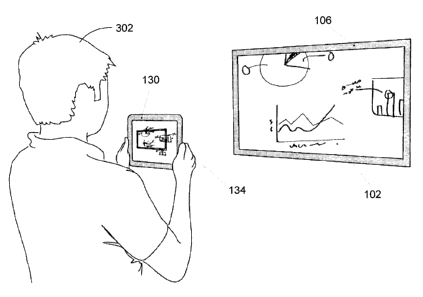Note: Descriptions are shown in the official language in which they were submitted.
CA 02881581 2015-02-11
AUGMENTED PERIPHERAL CONTENT USING MOBILE DEVICE
[0001] The subject application relates generally to an interactive
input system,
and in particular, to a system and method for displaying peripheral content of
a display
screen using a mobile device.
BACKGROUND OF THE INVENTION
[00021 Interactive input systems that allow users to inject input
such as for
example digital ink, mouse events etc. into an application program using an
active pointer
(e.g. a pointer that emits light, sound or other signal), a passive pointer
(e.g., a finger,
cylinder or other object) or other suitable input device such as for example,
a mouse or
trackball, are well known. These interactive input systems include but are not
limited to:
touch systems comprising touch panels employing analog resistive or machine
vision
technology to register pointer input such as those disclosed in U.S. Patent
Nos. 5,448,263;
6,141,000; 6,337,681; 6,747,636; 6,803,906; 7,232,986; 7,236,162; and
7,274,356 and in
U.S. Patent Application Publication No. 2004/0179001, all assigned to SMART
Technologies ULC of Calgary, Alberta, Canada, assignee of the subject
application, the
entire contents of which are incorporated herein by reference; touch systems
comprising
touch panels employing electromagnetic, capacitive, acoustic or other
technologies to
register pointer input; tablet and laptop personal computers (PCs); personal
digital
assistants (PDAs) and other handheld devices; and other similar devices.
[0003] Although efforts have been made to make software applications more
user-friendly, it is still desirable to improve user experience of software
applications used in
interactive input systems. It is therefore an object to provide a novel method
for for
manipulating a graphical user interface in an interactive input system.
SUMMARY OF THE INVENTION
[00041 In accordance with one aspect of an embodiment, there is
provided a
computer-implement method for displaying a canvas on a portable computing
device
comprising a camera, a screen, and a network interface, the method comprising:
using a
camera to capture an image of a display displaying a portion of the canvas on
the screen;
determining a position of the display relative to edges of the screen; using
the position of
the display to determine screen surface available for displaying an additional
portion of the
canvas; retrieving the additional portion of the canvas; and displaying both
the portion of
the canvas and the additional portion of the canvas on the screen.
CA 02881581 2015-02-11
=
-2-
100051 In accordance with another aspect of an embodiment, there is
provided a
portable computing device for displaying a canvas, the portable computing
device
comprising: a screen; a camera configured to capture an image of a display,
displaying a
portion of the canvas; a memory comprising instruction; and a processor
configure to:
determine a position of the display relative to edges of the screen; use the
position of the
display to determine screen surface available for displaying an additional
portion of the
canvas; retrieve the additional portion of the canvas; and display both the
portion of the
canvas and the additional portion of the canvas on the screen.
[0006] In accordance with another aspect of an embodiment, there is
provided a
computer-implemented method for displaying a canvas on a portable computing
device
comprising a screen, and a network interface, the method comprising:
determining, at a
computing device, a portion of the canvas that is displayed on an interactive
surface of an
interactive display device; retrieving data associated with the portion of the
canvas that is
displayed on the interactive surface based on a predefined identification
point; and
communicating the data associated with the portion of the canvas from the
computing
device to the portable computing device via the network interface for display
on the screen
of the portable computing device.
BRIEF DESCRIPTION OF THE DRAWINGS
[0007] An embodiment of the invention will now be described by way
of example
only with reference to the following drawings in which:
Figure 1 is a perspective view of an interactive input system;
Figure 2 illustrates exemplary software architecture used by the interactive
input
system of Figure 1;
Figure 3 illustrates an example of an expanded canvas displayed on a portable
computing device;
Figures 4a and 4b illustrate different examples of an expanded canvas
displayed on a
portable computing device;
Figure 5a is a flow chart illustrating operation of an embodiment of an
annotation
application program;
Figures 5b is a flow chart illustrating operation of an alternate embodiment
annotation
application program; and
Figure 5c is a flow chart illustrating operation of yet an alternate
embodiment
annotation application program.
CA 02881581 2015-02-11
=
- 3 -
DETAILED DESCRIPTION OF THE PREFERRED EMBODIMENTS
[0008] For convenience, like numerals in the description refer to
like structures in
the drawings. Referring to Figure 1, an interactive input system is shown and
is generally
identified by reference numeral 100. Interactive input system 100 allows one
or more
users to inject input such as digital ink, mouse events, commands, and the
like into an
executing application program. In this embodiment, interactive input system
100
comprises an interactive display device 102 in the form of an interactive
whiteboard (IWB)
mounted on a vertical support surface such as a wall surface, for example, or
the like. IWB
102 comprises a generally planar, rectangular interactive surface 104 that is
surrounded
about its periphery by a bezel 106. A projector 108 is mounted on a support
surface above
the IWB 102 and projects an image, such as a computer desktop for example,
onto the
interactive surface 104. In this embodiment, the projector 108 is an ultra-
short-throw
projector such as that sold by SMART Technologies ULC of Calgary, Alberta,
Canada,
assignee of the subject application, under the name "SMART UX60".
[0009] The IWB 102 employs machine vision to detect one or more pointers
brought into a region of interest in proximity with the interactive surface
104. The IWB 102
communicates with a general purpose computing device 110, executing one or
more
application programs, via a suitable wired or wireless communication link 112.
In this
embodiment, the communication link 112 is a universal serial bus (USB) cable.
A portable
computing device 130, executing one or more application programs, communicates
with
the general purpose computing device 110 via a suitable wired or wireless
communication
link 132. In this embodiment, the communication link 132 is a wireless
communication link
such as a WiFiTM link or a Bluetooth link.
[0010] The general purpose computing device 110 processes output
from the IWB
102 and adjusts image data that is output to the projector 108, if required,
so that the
image presented on the interactive surface 104 reflects pointer activity. The
general
purpose computing device 110 also processes output from the portable computing
device
130 and adjusts image data that is output to the projector 108, if required,
so that the
image presented on the interactive surface 104 reflects activity on the
portable computing
device 130. In this manner, the IWB 102, general purpose computing device 110,
portable
computing device 130 and projector 108 allow pointer activity proximate to the
interactive
surface 104 and/or input to the portable computing device 130 to be recorded
as writing or
drawing or used to control execution of one or more application programs
executed by the
general purpose computing device 110.
CA 02881581 2015-02-11
- 4 -
[00111 The bezel 106 is mechanically fastened to the interactive
surface 104 and
comprises four bezel segments that extend along the edges of the interactive
surface 104.
In this embodiment, the inwardly facing surface of each bezel segment
comprises a single,
longitudinally extending strip or band of retro-reflective material. To take
best advantage of
the properties of the retro-reflective material, the bezel segments are
oriented so that their
inwardly facing surfaces lie in a plane generally normal to the plane of the
interactive
surface 104.
100121 A tool tray 114 is affixed to the IWB 102 adjacent the
bottom bezel
segment using suitable fasteners such as for example, screws, clips, adhesive
etc. As can
be seen, the tool tray 114 comprises a housing having an upper surface
configured to
= define a plurality of receptacles or slots. The receptacles are sized to
receive one or more
pen tools 116 as well as an eraser tool 118 that can be used to interact with
the interactive
surface 104. Control buttons (not shown) are also provided on the upper
surface of the
tool tray housing to enable a user to control operation of the interactive
input system 100.
Further specifics of the tool tray 114 are described in U.S. Patent
Application Publication
No. 2011/0169736 to Bolt et al., filed on February 19, 2010, and entitled
"INTERACTIVE
INPUT SYSTEM AND TOOL TRAY THEREFOR", the content of which is incorporated
herein by reference in its entirety.
10013] Imaging assemblies (not shown) are accommodated by the
bezel 106, with
each imaging assembly being positioned adjacent a different corner of the
bezel. Each of
the imaging assemblies comprises an image sensor and associated lens assembly
that
provides the image sensor with a field of view sufficiently large as to
encompass the entire
interactive surface 104. A digital signal processor (DSP) or other suitable
processing
device sends clock signals to the image sensor causing the image sensor to
capture image
frames at the desired frame rate. During image frame capture, the DSP also
causes an
infrared (IR) light source to illuminate and flood the region of interest over
the interactive
surface 104 with IR illumination. Thus, when no pointer exists within the
field of view of the
image sensor, the image sensor sees the illumination reflected by the retro-
reflective bands
on the bezel segments and captures image frames comprising a continuous bright
band.
When a pointer exists within the field of view of the image sensor, the
pointer occludes
reflected IR illumination and appears as a dark region interrupting the bright
band in
captured image frames.
100141 The imaging assemblies are oriented so that their fields
of view overlap
and look generally across the entire interactive surface 104. In this manner,
any pointer
CA 02881581 2015-02-11
- 5 -
such as for example a user's finger, a cylinder or other suitable object, a
pen tool 116 or an
eraser tool 118 lifted from a receptacle of the tool tray 114, that is brought
into proximity of
the interactive surface 104 appears in the fields of view of the imaging
assemblies and
thus, is captured in image frames acquired by multiple imaging assemblies.
When the
imaging assemblies acquire image frames in which a pointer exists, the imaging
assemblies convey pointer data to the general purpose computing device 110.
100151 The portable computing device 130 may comprise a smart
phone, a
notebook computer, a tablet, or the like. In this embodiment, the portable
computing
device is a tablet such as an iPad0 by Apple , a GALAXY TabTm by Samsung , a
SurfaceTM by Microsoft and the like. The tablet 130 includes a rear-facing
camera (not
= shown) and a capacitive touchscreen interface 134. The tablet 130 may
also include a
front-facing camera. The tablet 130 also includes position orientation device
(not shown)
such as a gyroscope and an accelerometer.
100161 The general purpose computing device 110 in this
embodiment is a
personal computer or other suitable processing device comprising, for example,
a
processing unit, system memory (volatile and/or non-volatile memory), other
non-
removable or removable memory (e.g., a hard disk drive, RAM, ROM, EEPROM, CD-
ROM,
DVD, flash memory, etc.) and a system bus coupling the various computer
components to
the processing unit. The general purpose computing device 110 may also
comprise
networking capabilities using Ethernet, Wi-Fi, and/or other suitable network
format, to
enable connection to shared or remote drives, one or more networked computers,
or other
networked devices. A mouse 120 and a keyboard 122 are coupled to the general
purpose
computing device 110.
[00171 For the IWB 102, the general purpose computing device 110
processes
pointer data received from the imaging assemblies to resolve pointer ambiguity
by
combining the pointer data detected by the imaging assemblies, and to compute
the
locations of pointers proximate the interactive surface 104 (sometimes
referred as "pointer
contacts") using well-known triangulation. The computed pointer locations are
then
recorded as writing or drawing or used as an input command to control
execution of an
application program as described above.
100181 In addition to computing the locations of pointers
proximate to the
interactive surface 104, the general purpose computing device 110 also
determines the
pointer types (e.g., pen tool, finger or palm) by using pointer type data
received from the
CA 02881581 2015-02-11
,
- 6 -
IWB 102. Here, the pointer type data is generated for each pointer contact by
at least one
of the imaging assembly DSPs by differentiating a curve of growth derived from
a
horizontal intensity profile of pixels corresponding to each pointer tip in
captured image
frames. Specifics of methods used to determine pointer type are disclosed in
U.S. Patent
No. 7,532,206 to Morrison, et al., and assigned to SMART Technologies ULC, the
content
of which is incorporated herein by reference in its entirety.
100191 For the tablet 130, the general purpose computing device
110 processes
pointer data received directly from the tablet 130 which, in the present
embodiment,
includes pointer location information as well as pointer identification
information.
. 10 [0020] A software program running in the computing device 110
presents, via the
projector 108, an image representing a graphic user interface on the
interactive surface
104. The software program processes touch input generated from the interactive
surface
104 as well as the tablet 130, and adjusts the image on the interactive
surface 104 and the
tablet 130 to allow users to manipulate the graphic user interface.
[0021] As will be appreciated, the IWB 102 presents a canvas to the user.
The
term canvas is used herein to refer to graphical user interface comprising
information with
one or more users can interact. Specifically, the user can view the canvas and
make
annotations thereon. The canvas can be a fixed size or it can grow dynamically
in
response to annotations made by the users. In this embodiment, the canvas is
sufficiently
large that it cannot be displayed on the interactive surface 104 in its
entirety at a resolution
that is satisfactory to the user. That is, in order to display the canvas in
its entirety on the
interactive surface, the user would not be able to easily read the content of
the canvas.
Accordingly, only a portion of the canvas is displayed on the interactive
surface at a given
time. The user selects a zoom level at which to display the canvas and can
zoom in or
zoom out to change the zoom level. As will be appreciated, the amount of the
canvas that
is displayed on the interactive surface will depend on the zoom level.
Further, the user can
pan across the canvas so that different portions thereof are displayed on the
interactive
surface 104.
[0022] Referring to figure 2 an exemplary software architecture
used by the
interactive input system 100 is shown and is generally identified by reference
numeral 140.
The software architecture 140 comprises an input interface layer 142 and an
application
layer 144 comprising one or more application programs. The input interface
layer 142 is
configured to receive input from various input sources generated from the
input devices of
CA 02881581 2015-02-11
- 7 -
the interactive input system 100. The input devices include the IWB 102, the
mouse 120,
the keyboard 122, and other input devices, depending on the implementation.
The input
interface layer 142 processes received input and generates input events, such
as touch
events 146, mouse events 148, keyboard events 150 and/or other input events
152. The
generated input events are then transmitted to the application layer 144 for
processing.
Pointer data from the tablet 130 can be transmitted to either the input
interface layer 142 or
directly to the application layer 144, depending on the implementation.
100231 As one or more pointers contact the interactive surface 104
of the IWB
102, associated touch events are generated. The touch events are generated
from the
time the one or more pointers are brought into contact with the interactive
surface 104
(referred to as a contact down event) until the time the one or more pointers
are lifted from
the interactive surface 104 (referred to as a contact up event). As will be
appreciated, a
contact down event is similar to a mouse down event in a typical graphical
user interface
utilizing mouse input, wherein a user presses the left mouse button.
Similarly, a contact up
event is similar to a mouse up event in a typical graphical user interface
utilizing mouse
input, wherein a user releases the pressed mouse button. A contact move event
is
generated when a pointer is contacting and moving on the interactive surface
104, and is
similar to a mouse drag event in a typical graphical user interface utilizing
mouse input,
wherein a user moves the mouse while pressing and holding the left mouse
button.
10024] In accordance with an embodiment, the tablet 130 is configured to
capture
the canvas presented on the IWB 102 and present it on the interface 134 of the
tablet 130.
Further, content from the canvas that is beyond what is presented on the IWB
102 is
presented on the interface 134 of the tablet 130 so that the entire interface
134 of the tablet
130 is displaying content from the canvas. Referring to Figure 3, a user 302
is illustrated
using the tablet 130 to capture the canvas presented on the IWB 102 and
present it on the
interface 134 of the tablet 130. As illustrated in Figure 3, the IWB 102 only
occupies a
portion of the interface 134 of the tablet 130. The remaining portion of the
interface 134 of
the tablet 130 is used to display an additional portion of the canvas that is
not displayed on
the IWB 102. Accordingly, more of the canvas is visible on the interface 134
of the tablet
130 than is visible on the IWB 102.
100251 The additional portion of the canvas that is visible on the
interface 134 of
the tablet 130 depends on the position of the IWB 102 within the interface 134
of the tablet
130. That is, if the IWB 102 is positioned closer to the top of the interface
134 of the tablet
130, then more of the canvas positioned below the portion displayed on the IWB
102 is
CA 02881581 2015-02-11
- 8 -
displayed on the interface 134 of the tablet 130. Similarly, if the IWB 102 is
positioned
closer to the left of the interface 134 of the tablet 130, then more of the
canvas positioned
to the right of the portion displayed on the IWB 102 is displayed on the
interface 134 of the
tablet 130.
[0026] In order to facilitate this feature, the tablet 130 executes an
annotation
application. The annotation application may be a dedicated application program
or a
general application program. Dedicated application programs are typically
designed to
have a custom graphical user interface and to implement a specific task.
Often, dedicated
application programs are also configured to communicate with a server
application
program at a destination computer. A general application provides a platform
for
communicating with destination computers that can be dynamically selected by a
user.
Often, the general application provides a platform in which other applications
can execute.
An example of a general-purpose application is a web browser. In this
embodiment, the
annotation application is a dedicated application that is configured to be
downloaded and
installed on the tablet 130. Further, the annotation application is configured
to
communicate with the software program executing on the general purpose
computer 110.
[0027] In addition to presenting an expanded portion of the canvas
to the user 302
on the interface 134 of the tablet 130, the annotation application also
facilitates interaction
with the canvas in a similar manner to interaction with the IWB 102. That is,
when the user
302 interacts with the canvas using the annotation application, pointer data
is collected at
the tablet 130. The annotation application program can be configured to
identify pointers,
pen tools and eraser tools in a similar manner to that described for the IWB
102. In
addition, the annotation application may include virtual buttons that allow a
user to identify
the desired action prior to interacting with the canvas. For example, the user
can select a
pointer tool, pen tool, eraser tool, or the like from the virtual buttons. The
annotation
application is configured to communicate with the general purpose computing
device 110
to convey pointer data input to the canvas using the tablet. The pointer data
includes
pointer location information as well as pointer identification information.
[0028] Referring to Figures 4a and 4b, further examples of the
expanded canvas
displayed on the tablet 130 are shown. In the example shown in Figure 4a, the
annotation
application program is configured to provide an augmented reality view of the
canvas,
which is super-imposed over the existing background. Accordingly, a tree 402
positioned
to the side of the IWB 102 is still visible on the interface 134 of the tablet
130 when the
expanded canvas is displayed. Alternatively, in the example shown in Figure
4b, the
CA 02881581 2015-02-11
,
,
- 9 -
annotation application program is not configured to provide an augmented
reality view of
the canvas. Accordingly, the tree 402 positioned to the side of the IWB 102 is
not visible
on the interface 134 of the tablet 130 when the expanded canvas is displayed.
[00291 Referring to Figure 5a, a flow chart illustrating the
steps implemented by
the annotation application program is illustrated generally by numeral 500. At
step 502 the
user 302 is instructed to aim the tablet 130 in the direction of the IWB 102.
At step 504 the
rear-facing camera of the tablet 130 is activated. At step 506 the location of
the bezel 106
of the IWB 102 is detected. At step 508 a difference between the location of
the bezel 106
on the interface 134 of the tablet 130 and the edges of the interface 134 of
the tablet 130 is
calculated. This calculation determines how much additional canvas can be
displayed on
the interface 134 of the tablet 130. At step 509, the rear-facing camera of
the tablet 130 is
de-activated so that further motion of the tablet will not affect the
operation of the
annotation application program. At step 510, the annotation application
program
communicates with the general purpose computing device 110 to retrieve
information
regarding the additional canvas. In step 512 the additional canvas is
displayed on the
interface 134 of the tablet 130. At step 514 the interface 134 of the tablet
130 is monitored
for interaction from the user. Annotations made by the user are injected into
the portion of
the canvas displayed on the tablet 130 and communicated to the computer so
that it can be
injected into the canvas and displayed on the IWB 102. The user can also pan
the canvas
using a panning request. In one embodiment, the panning request is a panning
gesture,
such a swipe across the interface 134 of the tablet 130. In another
embodiment, the
panning request is a panning motion. The panning motion is achieved by the
user
physically moving the tablet 130 in a specific direction. The position-
orientation device in
the tablet 130 determines the direction and transmits the direction
information to the
annotation application program. The direction information is then used for the
panning
request. In response to the panning request, further canvas information is
retrieved from
the general purpose computing device 110.
100301 Referring to Figure 5b, a flow chart illustrating the
steps implemented by an
alternate embodiment of the annotation application program is illustrated
generally by
numeral 530. At step 502 the user 302 is instructed to aim the tablet 130 in
the direction of
the IWB 102. At step 532 it is determined if the tablet 130 is oriented
vertically. This can
achieved using the position-orientation device incorporated into most tablets.
If it is
determined that the tablet 130 is oriented vertically, then at step 504 the
rear-facing
camera of the tablet 130 is activated. At step 506 the location of the bezel
106 of the IWB
CA 02881581 2015-02-11
-10-
102 is determined. At step 508 a different between the location of the bezel
106 on the
interface 134 of the tablet 130 and the edges of the interface 134 of the
tablet 130 is
calculated. This calculation determines how much additional canvas can be
displayed on
the interface 134 of the tablet 130. At step 510, the annotation application
program
communicates with the general purpose computing device 110 to retrieve
information
regarding the additional canvas. In step 512 the additional canvas is
displayed on the
interface 134 of the tablet 130. In step 534, it is determined whether the
tablet 130 is
oriented vertically or horizontally.
100311 If the tablet 130 is oriented horizontally, then at step 536
the rear-facing
camera of the tablet 130 is de-activated. At step 514 the interface 134 of the
tablet 130 is
monitored for interaction from the user. Annotations made by the user are
injected into the
portion of the canvas displayed on the tablet 130 and communicated to the
computer so
that it can be injected into the canvas and displayed on the IWB 102.
[0032] If the tablet 130 is oriented vertically, then the
annotation application
program returns to step 506.
[0033] Referring to Figure 5c, a flow chart illustrating the steps
implemented by an
alternate embodiment of the annotation application program is illustrated
generally by
numeral 560. In this particular embodiment, a camera is not used to set up the
canvas on
the interface 134 of the tablet 130. Rather, at step 562, the user 302 selects
an option in
the annotation application program to access the canvas. At step 564, the
annotation
application program communicates with the computer 110 to determine the
portion of the
canvas being displayed on the interactive surface 104 of the IWB 102. The
portion of the
canvas displayed on the interactive surface 104 can be determined by
identifying a point of
the canvas that is displayed at one of the corners of the interactive surface
104. The
remainder of the canvas can be retrieved based on the dimensions of the
interface 134 of
the tablet 130. Alternatively, the portion of the canvas displayed on the
interactive surface
104 can be determined by identifying a point of the canvas that is displayed
at the center of
the interactive surface 104. The remainder of the canvas can be retrieved
based on the
dimensions of the interface 134 of the tablet 130.
[0034] At step 566, a best fit of the canvas displayed on the interactive
surface
104 is determined for the interface 134 of the tablet 130. Depending on an
aspect ratio of
the interactive surface 104 and the interface 134, the best fit may result in
cropping or
expanding the portion of the canvas displayed on the interactive surface 104
when
CA 02881581 2015-02-11
- 11 -
displaying the canvas on the interface 134. If the aspect ratio of the
interactive surface 104
and the interface 134 are the same and their resolutions are same, then no
modification
may be necessary. At step 568, the portion of the canvas determined in step
566 is
displayed on the interface 134 of the tablet.
[0035] At step 570 the interface 134 of the tablet 130 is monitored for
interaction
from the user. Annotations made by the user are injected into the portion of
the canvas
displayed on the tablet 130 and communicated to the computer so that it can be
injected
into the canvas and displayed on the IWB 102.
100361 In an alternate embodiment, more canvas information than
necessary is
obtained from the general purpose computing device 110 at step 510. The excess
canvas
information is used as a buffer to facilitate smooth panning. If the user pans
the canvas,
further canvas information is retrieved from the computer to replenish the
buffer.
100371 In yet an alternate embodiment, the annotation application
program
retrieves the entire canvas when it is executed on the tablet 130. Information
regarding the
canvas is then synchronized between tablet 130 and the general purpose
computing
device 110. Accordingly, any annotations to the canvas made on computing
devices
remote to the tablet 130, including the IWB 102 for example, are communicated
to the
tablet 130 by the general purpose computing device 110 so that the canvas
information
remains current.
[0038] In yet an alternate embodiment, the annotation application program
also
transmits panning information to the computer. That, if the user pans the
canvas displayed
on the interface 134 of the tablet 130, the portion of the canvas displayed on
remote
displays, such as the IWB 102, are also panned. This allows the users to move
an item on
the canvas so that it is displayed on the IWB 102. For example, consider that
an item of
importance is displayed as part of the additional canvas information on the
interface 134 of
the tablet 130 but not on the IWB 102. The user can pan the canvas until the
item of
importance is displayed on the IWB 102. In order to facilitate this feature, a
representation
of the bezel 106 may be maintained on the interface 134 of the tablet 130 so
that the user
can easily recognize where to pan the canvas.
[0039] In yet an alternate embodiment the annotation application program is
configured to include a tablet tracking feature. The tablet tracking feature
instructs the
computer 110 to align the portion of the canvas displayed on the interactive
surface 104
CA 02881581 2015-02-11
- 12 -
with the portion of the canvas displayed on the tablet 130. Since the portion
of the canvas
displayed on the tablet 130 is generally larger than the portion of the canvas
displayed on
the interactive surface 104, the tablet tracking feature transmits a tablet
alignment
coordinate to the computer 110. The tablet alignment coordinate is a
predefined position
on the interface 134 of the tablet 130. For example, the tablet alignment
coordinate can
represent a point on the canvas that is in a corner of the interface 134. As
another
example, the tablet alignment coordinate can represent a point on the canvas
that is in the
middle of the interface 134. The computer 110 uses the tablet alignment
coordinate to
modify the portion of the canvas displayed on the interactive surface 104.
[0040] In yet an alternate embodiment the annotation application program is
configured to include an interactive surface tracking feature. The interactive
surface
tracking feature aligns the portion of the canvas displayed on the interface
134 of the tablet
130 with the portion of the canvas displayed on the interactive surface 104 in
response to a
request from the computer 110. The request from the computer 110 also includes
an
interactive surface alignment coordinate. The interactive surface alignment
coordinate is a
predefined position on the interactive surface 104. For example, the
interactive surface
alignment coordinate can represent a point on the canvas that is in a corner
of the
interactive surface 104. As another example, the interactive surface alignment
coordinate
can represent a point on the canvas that is in the middle of the interactive
surface 104.
The annotation application program uses the interactive surface alignment
coordinate to
modify the portion of the canvas displayed on the interface 134.
[0041] As will be appreciated by a person of ordinary skill in the
art, a plurality of
tablets or other portable computing devices 130 can connect to the computer
110 for
displaying the canvas. Each of these tablets or other portable devices 130 can
be paired
with the IWB 102, as described above, or connected with the canvas as separate
instances.
100421 Accordingly, it will be appreciated that the annotation
application program
facilitation viewing of more of the canvas than is being displayed on the IWB
102. This
provides access to additional, peripheral content from the canvas that would
not otherwise
be readily available at the selected zoom level. Further, the ability to pan
the canvas
displayed on the IWB 102, or other remote displays, by panning the canvas
displayed on
the interface 134 of the tablet 130 provides an easy way for the user to
reposition relevant
data so that it is displayed on the IWB 102, or other remote displays. As will
be
CA 02881581 2015-02-11
,
- 13 -
appreciated various modifications and combinations of the embodiments
described above
can be made with detracting from the invention described herein.
[0043] In above description, the software program may comprise
program
modules including routines, object components, data structures, and the like,
and may be
embodied as computer readable program code stored on a non-transitory computer
readable medium. The computer readable medium is any data storage device that
can
store data. Examples of computer readable media include for example read-only
memory,
random-access memory, CD-ROMs, magnetic tape, USB keys, flash drives and
optical
data storage devices. The computer readable program code may also be
distributed over
a network including coupled computer systems so that the computer readable
program
code is stored and executed in a distributed fashion. Yet further, additional
software may
be provided to perform some of the functionality of the touch script code,
depending on the
implementation.
100441 Although in embodiments described above, the IWB is
described as
comprising machine vision to register pointer input, those skilled in the art
will appreciate
that other interactive boards employing other machine vision configurations,
analog
resistive, electromagnetic, capacitive, acoustic or other technologies to
register input may
be employed. Further, machine vision different to that described above may
also be used.
100451 For example, products and touch systems may be employed
such as for
example: LCD screens with camera based touch detection (for example SMART
Board TM
Interactive Display ¨ model 8070i); projector based IWB employing analog
resistive
detection (for example SMART BoardTM IWB Model 640); projector based IWB
employing a
surface acoustic wave (WAV); projector based IWB employing capacitive touch
detection;
projector based IWB employing camera based detection (for example SMART Board
TM
model SBX885ix); table (for example SMART Table TM -- such as that described
in U.S.
Patent Application Publication No. 2011/069019 assigned to SMART Technologies
ULC of
Calgary, the entire contents of which are incorporated herein by reference);
slate
computers (for example SMART Slate TM Wireless Slate Model WS200); podium-like
products (for example SMART Podium TM Interactive Pen Display) adapted to
detect
passive touch (for example fingers, pointer, etc, ¨ in addition to or instead
of active pens);
all of which are provided by SMART Technologies ULC of Calgary, Alberta,
Canada.
[0046] As another example, the portable computing device 130 may
implement
the touch screen interface using touch systems similar to those described for
the IWB 102
CA 02881581 2015-02-11
- 14 -
rather than the capacitive touch screen interface of the tablet. Further, the
portable
computing device 130 may be a notebook computer which may use traditional
keyboard
and mouse input instead of, or in addition to, a touch screen interface. As
yet another
example, rather than execute the annotation application program, access to the
canvas
can be provided by the user navigating to a predefined website using a web
browser
executing on the portable computing device 130.
[0047] Although embodiments have been described above with reference
to the
accompanying drawings, those of skill in the art will appreciate that
variations and
modifications may be made without departing from the scope thereof as defined
by the
appended claims.