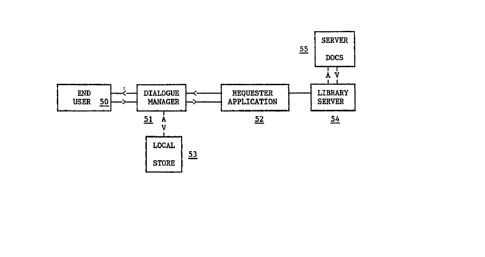Note: Descriptions are shown in the official language in which they were submitted.
AT9-87-014
~ 3~;069
MET~OD ~F ASSIGNING RETE~rION AND DR~ETION CRITFgl~ TO RLECT~ONIC
DO~UMF.NTS STORE~ IN AN INTER~CTIVE INFORM~TION }~NDLIN~ SYSTeH
This invention relates in general to methods for classifying
electronic documents in an interacti.ve informa-tion handling system and
in particular -to a method of classifying documents which insures -that
descriptors established for managing the retention and deletion of
stored documents are correctly applied -to the document when the document
is filed in the system
Cross-referenced Applications
Canadian applicatlon serial no. 581,527, -Ei.led Oc-tober 27, 19~8,
entitled "~ Method for Managing the Retention of Elec-tronic Documents in
an Interactive Information Handling System" by M.G. MacPhail, is
directed to a method of automatically managing the retention and
deletion of stored documents in which -the criteria for determining which
documents are retained and which documents are is deleted is based on
first and second expiration dates which reflect differen-t consideratlons
and which are controlled by different entities.
Back~round Art:
The prior art has disclosed various interactive information
handling systems which store elec-tronic documents. These systems vary in
complexity and sophistication from the very simple personal computer
employed in the home for writing letters to the very large main frame
data processing sys-tems in which thousands of users nodes interact with
each other and with a centralized library or file of information. ~n
example of a sophisticated system that is currently in use by several
large governmental agencies and private corporations is the system
referred to as PROFS that is marketed by the IBM Corporation. These
types of system store and manage millions of documents ranging from one
page memos and massages to multi-page xeports that might involve several
printed volumes. In many of -these systems, the need for hard copy no
longer exists, so the only copy of the information is the originally
generated electronic copy.
The management and control of the paper flow in any large
enterprise, be it a governmental agency or a private corporation,
requires a set of procedures which define how various types of
.A~T987-014
~3~ 9
ccmmunications or documents are to be handled. rrhis is a llecessity
in both manually implemented systems which deal in nothing but hard
copy as well as electronically implemented systems that deal only
with electronic copies.
It is generally recognized by both types or systems, that there
are t~c basic document control strategies that must be enforced in
order to have an effective and efficient systemO The first is that
documents that are no longer needecl should be ~eleted from the
system as soon as possible and the second is that a document that is
required should be maintained as long as it is neecled by the docu-
ment ot~ner or the enterprise. a
It is obvious that in implem~nt:ing these two basic concepts it
is not alt~ays possible to obtain an agreement, much less a consen-
sus, on such items as to who makes the decision to keep or delete a
lS document, does this decision apply to all documents types or does it
change with the type of document, can there be exceptions and
changes in the criteria, whQ determines the time period for document
types, etc.
m e prior art systems that involve a larse number of users who
create electronic documents that are stored in the system at a
logically centralized location, do generally impose a number OI
- structured rorm~tting constraints on the manner by which documents
are identified in the system. In most system,s, some type or manual
document classification system is estabiished, either on a forr.~l
basis or a de facto basis. A bank might use a functional business
classi~ication for documents. For example a customer's 70an folder
might include a "loan application", a "credit history", a "payment
history" etc. mese various documents have different retention re-
quirements and there is generally no provision made to pennit any
deviations from the established retention criteria. In prior art
system, a search is performed on a specific term contained in a
plurality of documents and documents are deleted based thereon. The
term may have a different meaning within each of the douc~ents.
Thus, this forr. of document management may result in the deletiGn OI
document t~hich should be retained or the omission ot documents which
do not contain the term and should be deleted.
A batch type of approach to document retention where the date to
delete the document is controlled by the enterprise creates a
problem when the date has to be changed. If the date that ~he
document is to be deleted is shortened, there is undoubtedly scme
persons who are relying on the fact that the document is to be
available up to the previously established date. Ho~ does the system
administrator evaluate whether ~lese docurnents can ~e destroyed. If
- 2 -
~.
AT9-87-01~
~3~
the documents are deleted there :Ls likely to be some direct adverse
consequence to those persons who were relying on the document for their
work. A more serious long term consequence however results when
documents are destroyed enrly , ln that there is a loss oE integrtty of
the system which soon results in users operating their own backup
documen-t storage system which defeats the many advantages oE a
centralized system.
It is therefore important in electronic document storage sys-tem to
provide the user with as much flexibility as possible :in as many arefls
as possible. The problem of providing flexibility -to the user however
almost always adds to the complexity of the process and requires -the
user to obtain and retain an understanding of all -the various options
available and the nuances of their clifferences. It is extremely
important to have the data that is used to manage the reten-tion and
deletion of the documents, entered correctly into the s~stem. The data
entry process for the end user of the system must therefore be slmple to
use, yet permit a more sophisticated user to take advantage of the more
advance features. The data entry process must also be fail safe to
insure that only valid descriptors are entered into the system.
The present invention is directed to an improved method for use in
an interactive information handling system in which the the data entry
process for the descriptors that are used in the retention and deletion
of documents is simple, flexible, and fail safe, and therefore avoids
many of the problems that occur with the prior art document storage
systems.
Summary of the Invention-
The method of the present invention is advantageously employed :Ln
the arrangement disclosed in the above referenced Canadian application
no. 581,527. That arrangement involves a recognition of the respective
document retention needs of the document owners and the document
retention criteria of the enterprise that functions as the central
administration of the system, by es-tablishing a dual label for each
document that ls to be stored in the system. The firs-t label is ~eferred
to as the Document Label (DL) and functions, for example, to identify
-the business use classification of the document. The second label is
referred to as the Ownership Label ~OL) and functions to identify a
document classification assigned by the owner, which in most situations
is the author.
A separate expiration date is associated with each of the two
labels. The ownership expira-tion date is set by the owner to indicate
-the length of time -tha-t he desires ownership o-f the document. Ownership
implies the authority and responsibility for the document during -the
ownership period. A System Administrator (SA) for example establishes
the range of expiration dates for each user for each of the document
labels.
'"~
-- 3 --
AI~987-014
6(~6~
Each document filed in the system has associated with it the
lahel and expiration date criteria that are employed to automat-
ically manage the retention and deletion of documents from the
system.
When a document is to be filed by the system, the retention and
deletion selection criteria must be entered into the syst~n and
stored in the system at the sarne tirne as the document. me informa-
tion is entered into the system interactively by the end user. A
series of prompts is presented on the screen of a display device by
the system in response to the user selecting an option presented on
a menu screen. The amount of data entered in response to the prompt
can very depending on the user and other considerations. Valid
document labels are preferably preestablished by the System Admin-
istrator (SA). Valid ownership labels for each end user are also
preestablished by the end user and the SA. A profile is established
for each end user which includes several different tables. ~le table
functions io provide a default document label descriptor which is
selected in accordance wit'n an input ownership label descriptor that
was entered manually. If the end user did not enter a document
label, the met'nod provides the preestablished default. If a docuT~nt
label is entered ranually b~ the end user, the correctness OI the
docurent label is verified by the method. Other tables provide
default ownership labels for user entered document labels; default
c~nership ex~iration dates for ownership labels, and default docu-
m~ent dates for docu,nent labels. Associated with each table is a set
ol detault rules which cover the various perrnutations tnat might
occur with the input entry data and dictate a consistent result for
the sane input data each time.
m e end user ~ay override a default document ex~iration date
t.ith a valid alternate date. The document owner can establish a
range OI allowable expiration dates ior each ownership label which
can be entered autornatically when the ownership label is entered.
m e end user rnay also override a default document o~nership date
with a valid alternate date. m e docuTTIent owner can establish a
range of allowable ownership dates for each ownership label which
can be entered automatically when the ownership label is entered.
Documents are automatically retained and deleted by processing
the expiration date criteria associ-ated with each docurnent relative
to a current date according to the rnethod of the cross-referenced
application.
It is therefore an object of the present invention to provide an
improved rnethod for storing electronic documents.
Another object of the present invention is to provide an irnprov-
ed rnethod tor entering criteria into an electronic docurnent storage
system that is used in rnanaging the retention of the stored elec-
tronic documents.
. ~T987-014
~3~ )6~
A further object of the present invention is to provide an
improved method for automatically entering retention and deletion
criteria for stored electronic documents.
A s-till further object of the present invention iis to provide an
improved method to automatically enter and verify criteria that are
employed by an electronic document storage system to manage the
retention and deletion of documents in the system.
A still further object of the present invention is to insure the
integrity and validity of retention and deletion criteria that is
entered into an electronic document storage system.
Object and advantages other than those mentloned above will
become apparent from the following description when read in con-
nection with the drawing
Brief Description of the Drawing
Fig. 1 is a block diagram of an information handling system in
which the method of the present invention may be advantageously
employed.
Fig. 2 is a block diagram of one of the interactive terminals
employed by a user in tbe system of Fig. 1.
Figs. 3a and 3b illustrate an overview of the document genera-
tion and storage process.
Figs. 4a, 4b and 4c illustrate screens for the main action menu,
the sub-action menu for a documsnt, and the select action for document
menu, referred to in Fig. 3b.
Fig. 5 illustrates the screen that is presented the end user at
the time a document is to be filed in the system.
Fig. 6 illustrates the screen that is presented to a designated
end used when a list of allowable document labels is requested.
3Q Fig. 7 illustrates the screen that is presented to a designated
end user when a list of allowable ownership labels is requested.
Fig. 8 illustrates the ownership label section of a user's
profile.
Fig. 9 illustrates the document label section of a user's
profile.
Fig. 10 illustrates the ownership expiration date table for a
user profile.
Fig. 11 illustrates the document expiration date table for a
user profile.
Figs. 12a and 12b illustrate tables of expiration date calcula-
tion rules for a user profile.
Figs 13a through 13d illustrate tables of default rules for the
document retention criteria. rules
Figs. 14a through 14d is a flow chart illustrating the various
steps of the method of the present inven-tion.
-- S - ~ .
AT987-014
~3~ 9
Description of the Preferred Embodiment:
Fig. 1 illustrates an information handling system comprising a
network of interactive type terminals or workstations oE the type
shown in detail in Fig. 2. As illustrated, the network includes a
plurality of terminals which are interconnected with each other and
to a host central processing unit 23. As shown in Fig. 1 host 23 in
turn is connected via communication link 24 to a second host pro-
cessing unit 25, which also connects to another network 26 of
interactive workstations. Functionally, the system operates to
allow each terminal to communicate with the host and to one or more
other terminals using established communication protocols, so that
the various serially connected communication links are transparent
to the users. A user at one terminal can generate a document such
as a letter and send that letter to the addressee at a designated
node on the network. The user can then store the document in the
system at some logically central system location. Each user of the
system has the theoretical capability of retrieving that document at
a later time. Such systems are well known in the art, and are
currently in extensive commercial use. Since the general organiza-
tion and operations of such systems is well known, only those
details that are necessary for an understanding of the document
' storage method of the present invention will be described. It
should therefore be assumed in the following description, that each
workstation on the network has a system node address and a "post
office" address, and that to simplify the description, there is only
one individual assigned to each node on the network. It should
further be assumed that conventional communication services are
provided by the system, such as directory listings of individual
users or owners etc. It may also be assumed that the system shown in
Fig. 1 processes information as various types of data objects such
as text data objects, graphic data objects, and calendar data
objects etc
Fig. 2 illustrates the functional components of one of the
interactive type data processing terminals shown in ~ig.. 1. The
terminal comprises a processing unit 31 which includes a micropro-
cessor block 32, a semiconductor memory 33, and a control block 34
which functions to control input/output operations in addition to
the interaction between the micro processor block 32 and the memory
unit 33.
The terminal further includes a group of conventional peripheral
units including a display device 36, a keyboard 37, a printer 38, a
disk storage unit 39, and a modem 40. Since the details of the
above described functional blocks form no part of the present
invention and can be found in the prior art, only a brief functional
6 -
, - AT987-014
~lL30~Q69
description of each block is set forth, along with a description of
their interactions, sufficient to provide a person of ordinary skill
in the art with a basis of understanding applicants' improved
electronic document storage method.
Processing unit 31 corresponds for e~ample to the "system unit"
of a personal computer system such as the IBM XT* IBM AT*or an IBM
PS/2 *system. Unit 31 is provided with an operating syste~ program
which may be one of the many versions of DOS (Disk Operating System)
which is normàlly employed to run the systems. The operating system
program is stored in memory 33 along with one or more application
programs that the user has selected to run. Depending on the
capacity of memory 33 and the size of the application programs,
portions of these programs, as needed, may be transferred to memory
33 from the disk storage unit 39 which may include, for example, a
30 megabyte hard disk drive and a diskette drive. The basic func-
tion of the disk storage unit is to store programs and data that are
employed by the system and which may readily be transferred to the
` memory unit 33 when needed. The function of the diskette drive is
- to provide a removable storage function for enterin~ programs and
data into the system, and a vehicle for storing data in a form that
~ is readily transportable for use on othar terminals or systems;
: `` Display device 36 and keyboard 37 together provide for the
interactive nature of the terminal, in that in normal operation, the
interpretation that the system gives to a specific keystroke by the
operator depends, in substantially all situations, on what is being
displayed to the operator at that point in time.
In some situations, the operator, by entering commands into the
system, causes the system to perform a certain function. In other
situations, the system requests the entry of certain data, generally
by displaying a prompt type of menu/message screen. The depth of
the interaction between the operator and the system varies by the
type of operating system and the application program, but is a
necessary characteristic of terminals on which the method of the
present invention may be employed.
The terminal shown in Fig. 2 further includes a printer 38,
which functions to provide hard copy output of data developed or
stored in the system at some central location. Lastly, the modem 40
functions to transfer data from the terminal of Fi~. Z to a host
system through one or more communication links which may be a
commercial type link or a dedicated communication link.
Fig. 3a represents an overview of the system from the standpoint
of the major interactive steps involved in storinK a document that
has been created by an End User (EU). Block 50 represents the EU.
Blocks 51 and 52 represent programs stored at the terminal while
block 53 represents local disk storage. Blocks 54 and 55 represent
- ~ -` *TradR MaLk - IBM Corp. ~ 7;~
. AT987-014
~3~ 9
the library server Eunction located at the host and is the central
depository for stored system documents. The program represented by
block 51 is referred to as the Dialogue Manager application and
functions to provide the necessary menus and prompts to obtain
information from the user. It is essentially the interface to the
user from the terminal. The program represented by block 52 is
referred to as the requester application and functions to build
requests and send them to the library server. The function of the
library server is to validate/set labels and expiration dates and to
file the document. The flow chart of Fig 3b shows the major steps of
first creating a document; second selecting tha sub-action menu in
order to set the document descriptors; thlrdly setting the actual
descriptors in the set document descriptor menu; and lastly filing
the document.
The main action menu is shown in Fig. 4a. As shown, the menu
illustrates three separate actions that the EU can designate. The
screen cursor is represented by an X in Fig. 4a and as illustrated
is adjacent the "Create a Document" action. The action is selected
in the normal manner by positioning the cursor adjacent the line on
the menu and hitting the "enter" key. The system responds with a
series of prompts which allows the user to create a document. Por
~' purposes of this description it can be assumed that the document is
sent to another EU on the system and the author now wants to store
the document.
In order to store the document, descriptors must be assigned
which assists in controlling the retention of the document up to a
specified time and automatic deletion of the document after that
time, in accordance with some predetermined strategy. The sub-action
menu shown in Fig 4b. includes an option to "SET DESCRIPTORS" which
3~ is selected to enter the criteria that will be used to manage the
retention and automatic deletion of documents from the system. When
this option is selected the screen shown in Fig. 5 is displayed to
the EU. The end user responds to the various prompts displayed in
Fig. 5 by entering a name for the document label and a name for the
ownership label. It should be assumed for the moment that the
respective names have been preestablished. The expiration dates for
the document and the ownership may be provided in a number of different
ways.
As indicated on the screen of Fig. 5, a list of allowable values
can be obtained by placing the cursor under the appropriate field
and pressing a predesignated key such as the "HELP" key. The
allowable values which have been preestablished then appear in a
"window" or on a separate screen which permits the user to copy or
just select the choice by positioning the cursor and pressing the
"ENTER" key. FiB. 6 illustrates the screen that is provided when
- - 8 ~ .
~T987-014
~ 3~069
the end user places the cursor under the field "DCCUMENT LABEL" in
Fig. 5 an presses the HELP key. Fig. 7 illustrates the screen that
is provided when the end user pLIces the cursor under the field
"OWNERSEIIP LABEL" in Fig. 5 and presses the HELP key. The set of
allowable ownership labels that are displayed in Fig. 7 are unique
to the document label BUDGE~'. A difrerent set of allowable ownership
labels would generally be displayed ~or a different document label.
It should be noted that the end user has the fleYlbility to
enter in all four criteria manually, or the end user can obtain
-10 assistance in selecting an ownership label or a document label. As
will be explained in detail later, all data that is entered direc~ly
into the system by the end user is verified by the system to insure
the integrity of this data. The entry of the criteria data
automatically based on one or more criteria that have been entered
manually will now be described.
Each end user in the system has a profile that is developed by
the end user and the system administrator and which is stored in the
system. The profiie has the following sections:
1. An ot~nership lclbel section, illustrated in Fig. 8.
2. A document label section, illustrated in Fig. 9.
3. An ownership expiration date table illustrated in Fig.
10.
4. A document e~piration date table illustrated in Fig. 11.
5. A table oî rules for calculating eA~piration dates,
illustrated in Figs. 12a and 12b.
I~e function of each of these sections and their inter-
relationships to the other sections and to the process of automatic
data entry and verification Oc manually entered data ~lill noti be
described.
The ownership label section sho~n in Fig. ~ comprises four
columns: INPU~ LABEL; OUTPUT LABEL; DESCRI~ION; and DEFAULT
DCX~NT LABEL.
The INPUT LABEL column lists a set of possible input labels
that, a) the end user t~uld possibly enter directly and b) labels
approved for use by another end user or used by another system that
are assigned to doc~nents that are sent to -this end user that will
be stored in his system.
The ourrPUrr L~BE~ column includes the set of approved o~nership
labels that are actually assigned to documents as they c~re stored.
m e functional relationship of the two columns is to automatically
convert an unapproved ot~nership label to an approved ownership
label. The last tt~ entries cover the situation of miscellcmeous
~T987-014
~3(~il[)6~
labels OTHER and NONE. The OTI ~ entry is used when a label is
entered ~ut no match is found. The NONE entry is used when no label
is entered.
The DESCRIPTION column is self explanatory and is used only in
the process of creating the profile and as an aid to understanding
the labels when a profiie is reviewed.
'~le DEFAULT DOCUMENT L~BEL column lists a set of approved
document labels for each of the approved ownership l~bels listed in
column t~o. The function of the default document label is to permit
-10 the automatic entry of a document label into the set doc~nent
descriptors m~enu shown in Fi~. 5 in those situations where the end
user has elected for some reason not to enter the data directly.
The doc~nent label section shown in Fig. 9 ccmprises four
columns: INPUT ~BEL; OUTPUT LABEL; DESCRIP'rION; and D3FAULT
CWNERSE~P i~BEL,
The INPUT LABEL coiumn lists a set of possible input labels
that, a) the end user ~ould possibly enter directly and b) labels
approved for use by another end user or used by another system that
are assigned to documents that are sent to this end user that will
be stored in the end user's syste7n.
The OUTPUT LABEL column includes the set of approved document
L-~els thai are actually assigned to documents as they are stored.
e ~lctional relationship of the ~o columns is to autc~atically
convert an unapproved dcc~ment label to an approved document label.
'~he ldst t~Jo entries in the ~ur L~BYL column cover the situation
OI a miscellaneous label OTHER nd the situation where ~he end user
did note enter an ownership label.
m e ~ESCRIPTIC~ column is self explanatory and is used only ~1
the prccess or creating the pro~ile and as an aid to understanding
the labels when a pro~ile is reviewed.
The DEF~ULT O~NEE~SHIP L~BEL column lists a set of approved
ownership labels for each of the approved output docu~Rnt labels -
listed in column two. The function of the defaul-t document label is
to permit the automatic entry of an ownership label ilrto ~le set
documRnt descriptors mRnu shown in Fig. 5 in those situations where
the end user has elected ~or some reason not to enter the data
~;rectly.
me ownership expiration date s@ction as shown in Yig. 10
comprises five columns: the OUl'PUT OhNERSElIP LABEL col~n; the
i~IN~UM column;the ~ C~ ~ column; the P~SSlBL3 VALUES column;
and the DE~'A~LT column. r~lis section has two functions, ncimely to
verify that cm ownership expiration date that was entered directly
by the end user is a permlssible date value, and to provide a
derault date in the event that data is not entered directly.
.
AT987-014
~30Ei~
The OUTPUT 0WNERSHIP LABEL column contains a set or list of
approvsd ownership labels.
The MINIMUM column contains an entry which indicates a minimum
time period that a document containin~ the label in column l must be
owned by the end user. The implication is that ownership may be
maintained at least until the end of the period specified.
The MAXIMUM column contains an entry which indicates a maximum
time period that ownership may be maintained. The implication is
that after the stated period, this end user does not have
responsibility for the document nor control over it.
The PERMISSIBLE VALUES column contains an entry which indicate
the values that may be entsred. The implication is that time periods
must be expressed in predetermined units, i.e. days, not hours,
between the minimu~ and maximum values set forth in column 2 and 3.
The DEFAU~T column contains an entry for each label in column l
which indicates the time period that is entered automatically into
the set descriptors menu of Fig. 5 when that data is not entered
directly by the end user. The time period is converted into an
expiration date by the system using the current date as the starting
time for the calculation.
The MINI~nM, MAXIMUM and PERMISSIBLE VALUES columns are employed
`' to verify an ownership expiration date that has been entered
directly by the end user. The DEFAULT column is employed in the
process of automatic data entry when the end user has elected not to
enter the expiration date directly. verify
The document expiration date section as shown in Eio. ll com-
prises five columns: the OUTPUT DOCUMENT LABEL column; the MINIMUM
column;the MAXIMUM column; the PERMISSIBLE VALUES column; and the
DEFAULT column. This section has two functions, namely to verify
that a document expiration date that was entered directly by the end
user is a permissible date value, and to provide a default date in
the event that data is not entered directly.
The OUTPUT DOCUMENT LABEL column contains a set or list of
approved document labels.
The MINIMUM column contains an entry which indicates a minimum
time period that a document containing the label in column l must be
maintained by the system. The implication is that the document will
be maintained at least until the end of the period specified.
The MAXIMUM column contains an entry which indicates a maximum
time period that the document may be maintained by the system. The
implication is that after the stated period, the document may be
deleted from the system. nor control over it.
- 11 -
. AT987-014
~3~i069
The PERMISSIBLE ~ALUES column contains an entry for each label
which indicates the values that may be entered. The implication is
that time periods must be expressed in predetermined units, i.e.
days, not hours, between the minimum and maximum values se~ forth in
column 2 and 3.
The DEFAULT column contains an entry for each label in column 1
which indicates the time period that is entered automatically into
the set descriptors menu of Fig. 5 when that data is not entered
directly by the end user. The time period is converted into an
expiration date by the system using the current date as the starting
time for the calculation.
The MINIMUM, MAXIMUM and PERMISSIBLE VALUES columns are employ-
ed to verify a document expiration date that has been entered
directly by the end user. The DEFAULT column is employed in the
process of automatic data entry when the end user has elected not to
enter the document expiration date directly.
The TABLE OF RULES FOR EXPIRATION DATE CALCULATIONS as shown in
Figs. 12 a and 12b comprise two columns: the LABEL column and the
RULE column. The labels listed in column 1 of Fig 12a are approved
ownership labels a~d correspond to the set oE labels listed in
column 1 of Fig 10. The Rules are established by the enterprise in
accordance with the document retention strategy and reflect the
understanding that the document expiration date and the ownership
expiration date will generally have a quantifiable relationship for
any given document type. The Rule tables of Figs. 12a and 12b are
used to verify that the two expiration dates assigned to the
document either directly by the end user or automatically by the
system meet the predetermined relationship that has been established
by the system.
Figs 13a through 13d illustrate the rules for applying defaults
for each of the four criteria that is entered into the set
descriptors menu of Fig. 5. Fig. 13a sets forth the rules for
applying a default ownership label and comprises four columns: the
INPUT OWNERSHIP LABEL MATCHES PROFILE column; the INPUT DOCUMENT
LABEL MATCHES PROFILE column; the DEFAULT OWNERSHIP LABEL EXISTS
column; and the RESULT column. The Rules summarized in the chart are
as follows:
1. If the input ownership label entered directly by the end user
is a valid input ownership label as listed on the profile of the end
user then enter the corresponding output ownership label.
- 12 -
AT987-014
~3~
2. If the input ownership label entered is not a valid input
ownership label, then the document is not filed. The end user is
given a chance to resubmit the re~est.
3. If under case 2, the file is rejected.
~. If either the ownership label and document label that were
entered directly by the end user is invalid, the file is rejected.
The end user is given a chance to resubrnit the file. Tne invalid
values are highlighted.
Rules similar to rules l- ~ listed above can be articulated from
- 10 the other default rules tables illustrated in Figs. 13b, 13c and
13d.
Fig. 14 is an extensive flow chart iliustrating the various
steps that occur in the rnethod o the present invention to cause the
automatic entry and verification of retention and deletion criteria
data for each document that is stored in the system. The flow chart
is in sufficient detail to permit a person skilled in ',he art to
understand the sequence of steps tha~ are perrorme~ for the differ-
ent scenarios that the end user ~uld encounter. A cetailed descrip-
tion of the operation setting for~h ~he steps of the flow chart
is therefore considered unnecessa~ ror an understanding or the
invention.
The following is a list of pseuàocoae statements which may ~e
used by a programmer to implement the present invention in a typical
~lectronic document storage system.
File Doc~ment with Classirication Infor~nation:
Called by:
This routine is called rro.n a routine ~lat interfaces wi~h
the End User (E~U) or System ~m~nistrator (SA) to provide d ile
docu ~ ~t with a specified classirication, e.g. business
classificatlon.
Input:
User Profile(s)
Document derinition including,
Document content
Document discriptors including,
Docu ~It Label {DL)
~nership Label (OL)
E~piration perio~ values(s)
- 13 -
AT987-014
:1 3~6~
PROCESS
If an OL matches an input value in the user profile (l~
Then, Set the OL for this document to the corresponding OL
output value from the user profile (2)
Endif (Check OL)
If the DL matches an input value in the user profile (3)
Then, Set the DL for this document to the corresponding DL
output value from the user profile (4)
io Endif (Check DL )
If the Ownership Expiration Date is specified
Then, set the OED as specified
Endif (OED is specified)
If the Document Expiration Date (DED) is specified
Then, set the DED specified
Endif (DED is specified)
If the OL is set and the DL is not set (5)
Then, set the DL for this document to the corresponding default
DL for this OL
Endif (set DL from OL)
If the DL is set and the OL is not set (6)
' Then, set the OL for this document to the corresponding default
OL for this DL
Endif (set DL from OL)
If the OL is set and the OED is not set (7)
Then, set the OED for this document to the corresponding default
OED for this OL
Endif (set OED from OL)
If the DL is set and the DED is not set (8)
Then, set the DED for this document to the corresponding default
DED for this DL
Endif (set DED from OL)
If the OL is set and the DED is not set (9)
Then, set the DED for this document to the corresponding default
DED for this OL
Endif (set DED from OL)
If the OL is invalid (l0)
Then, setup to redisplay the input area with the original values
setup to highlight the invalid OL
Endif (Invalid OL)
If the DL is invalid (ll)
Then, setup to redisplay the input area with the original values
setup to highlight the invalid DL
Endif (Inva:Lid DL)
. ~:
AT987-014
~L3~
If the OED is invalid (12)
Then, setup to redisplay the input area with the original values
setup to highlight the invalid OED
Endif (Invalid OED)
If the DED is invalid (13)
Then, setup to radisplay the input: area with the original values
setup to highlight the invalid DED
Endif (Invalid DED)
The following comments relate to the numbers at the end of the
statements;
(1) The user profile table for the OL can include a "catch all"
entry which means "use this entry if the label is specified, but it
doesn't match any value explicitly entered into the table." A "null"
entry can be specified which means "use this entry if no label is
specified".
(2) The output OL can be the same or different value from the input
OL.
(3) The DL is processed like the OL. See (1).
(4) The output DL can be the same or different value from the input
DL.
' (5) The DL can be defaulted by knowing the OL.
(6) The OL can be defaulted by knowing the DL.
(7) The OED can be defaulted by knowing the OL.
(8) The DED can be defaulted by knowing the DL.
(9) The DED can be defaulted by knowing the OL.
(10) If the table is set up so some values are invalid then the user
must enter a valid OL.
~11) If the table is set up so some values are invalid then the user
must enter a valid DL.
(12) ~llowable OEDs depend upon the OL. The DED may be required to
have a defined relationship to the OED.
(13) Allowable DEDs depend upon the DL. The DED may be required to
have a defined relationship to the OED.
The output of the process is:
A filed document with appropriately set labels and expiration
dates, or
A rejected file operation.
,
- 1 5
. AT987-014
~a3~
While applicant has disclosed and illustrated a preferred
embodiment of the improved methodt it will be obvious to those
persons skilled in the art of electronic document storage, that
changes and modifications may be made without departing from the
spirit of the invention or the scope of the appended claims.
. - 16 -