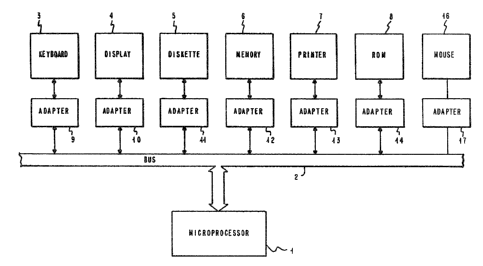Note: Descriptions are shown in the official language in which they were submitted.
~ B~-00~
~3~3~
Description
DYNA~lIC~LI.Y EXTE~DING SELECT O~ CHOICES
Technical Field
.
This invention relates to data processing systems
in general and more particularly to a data processing
system in which an operator is presented with a list
of items fro~ which to choose one or multiple ones o4
the items for an action ~o be performed thereon.
Background Art
~ lany computer programs e~ist in which an operator
is presented with a list of items from which to choose
one or multiple ones of the items for an action to be
performed thereon. Such programs have become popular
because human factors studies have shown that it is
ea~ier for users to recognize and select desired items
from a list on the display screen, rather than having
to rsmember the items (or make reference to another
list) and type them. For example, consider the many
programs available for maintaining the organi~ation of
program and data files on the hard disk of a personal
computer. Such programs exist which allow an operator
to mark one or more files to be, for example, copied,
erased, or moved to another directory, disk or disk
ette. Alternatively, instead of choosing one or more
files on which an action is to be taken, the operator
may be presented with a list of actions to be per-
formed on ona or more files.
It is a common practice to allow an operator toselect a desired choice in a list of choices by moving
a highlight bar to the choice (with the aid of cursor
direction keys or a pointing device such as a mouse)
and pressing a keyboard key or mouse button to enter
,{7.
~l`n~ QO'J ~.,~
~3~3~
the choice. In programs in which only one choice at a
time may be made, the sclected choice may be submitted
immediately to the system for processing, since no
other choices are allowed. In programs in which a
plurality of choices are allowed before processing of
the choices takes place 9 thc f irst selection cannot be
immediately submitted because the user may need to
make additional selections before submitting the
field.
Accordingly, these two types of selection ~ields
- the single choice field and multiple choice fields -
have been mutually exclusive. While it is immediately
obvious that multiple choices are not allowed when
only a single choice is permitted, it must also be
understood that where multiple choices are permitted,
systems have been unable to recognize a single choice
as being the only choice intended, since additional
choices were allowed.
The single choice selection field provides better
ease-of~use characteristics, because the choice i5
submit~ed to the system for processing just as soon as
the choice is made. The operator does not sit and
wonder if other necessary actions have been completed,
because processing with the ~ingle choice can be
~ndertaken as soon as the choice has ~een made, since
only one choice is allowed. There are many applica-
tions in which selection of one choice at a time will
be most typical, with onl~ a occasional need for the
selection of multiple choices. For example, consider
a list of file names wherein the operator can select
the name of a file and an action to be performed on
it, such as "Erase". The typical situation will
require erasing a single file. E~owever there are also
situations in which it is desirable to select several
file names and request "~rase" for all of the files at
,~a ~ oo~ ".,. ,,~,.
13~3~2~
once. The novice and casual users need the benefits
of single choice field characteristics, while the more
experienced user desires the capabilities of multiple
choice fields.
As an e~ample the IB~l*DisplayWri~e*1 program
allows a directory of f ile5 to be listed. The user
may pic~ one o~ several choices of actions to be
performed on a single file. Assume then that the user
chooses "Erase" and moves the movable bar up or down
the list of files and stops this movable bar on a file
intended to be erased. When the Enter key is de-
pressed the action to erase this chosen file begins.
~s another example consider a file manager program i
which multiple files may be chosen for erasure. If
the operator depresses the Enter key after choosing
only one file (following the procedure of the
Display~rite 1 program) the erasure process does not
begin. Instead, the operator is prompted to use the
space bar to select the files to be erased and then to
depress the Enter key at the completion of selecting
all of the choices. The operator is, therefore, not
allowed to use the intuitively obvious technique of
processing the single choice as is employed in the
program which allows only single choices.
It would, therefore be of great benefit and
utility to provide the ability within one program or
system to make multiple choice selections while
simultaneously allowing a single choice to be as
immediately processed as in programs or systems which
allow only single selections.
,~
5ummary of the Invention
Accordingly, the ease of use of the single choice
selection field is combined with the additional
capability of the multiple choice selection field hy
* Registered trade marks
~, ~
,~ .,,
~l 8~ 00 ~ 7~D
1313~?J~
use of an exterlded selection field which e~:hihits the
behavior of a single choice field, to the benefit of
novice and casual users, but allows the more experi-
enced us~r to override the single choice restriction.
E~tended selection fields initially app~ar as single
choice fields, for example, with a highlighted, color
or reverse video, selection bar on one of the choices.
In addition, the selection bar in a list in which
extended selection is provided also has the appearance
of allowing multiple choices by having, for example,
an outline box around the selection bar. A single
choice is sel~cted using the normal techni~ue of
moving the selection bar to the desired choice and
pressing a function key such as the Enter key.
However, the more experienced user can override the
single choice restriction by moviny the selection bar
to a first desired choice and pressing (instead of the
Enter key~ a choice selection key such as the alphanu-
meric space bar or slash mark. The single choice
selection bar immediately changes to a multiple choice
indicator and the operator receives immediate visual
feedback that the system is enabled to accept multiple
choices. At the conclusion of the multiple choices,
the Enter key is depressed to submit all of the
selected choices for processing.
The foregoing and other objects, features,
eYtensions, and advantages of the invention will be
apparent from the following more particular descrip-
tion of preferred embodiments of th~ invention as
illus~rated in the accompanying drawings.
Brief Description of Drawing
Fig. 1 is a block diagram of a data processing
system which includes a stored program for per~orming
. ~. .
i~'i`9-S ~-no~
~3~2
the functioll of thls invention in conjunction with the
data processing system.
Fis. 2 shows a list of sel~ctions and a movable,
reverse video selection bar overlying one of the
selections.
Fig. 3 shows a list o~ selections in which
multiple choices are possible, as indicated by the
check mark adjacent two of the selections.
~ ig. 4 shows a list of selections and a movable
selection bar which indicates to an operator the
e~.tended selection field capability of this invention.
Fig. 5 shows the list of selections of Fig. 4
after the operator has invoked the multiple choice
selec~ion option of the extended selection field
capability oE this invention.
Fig. 6 shows the list of selections of Fig. 4
after the operator has made three choices using the
multiple choice selection option of the extended
selection field capability of this invention.
Figs. 7-9 are flow charts of the logical opera~
tions performed in the operation of the preferred
embodiment of this invention.
Description of the Preferred Embodiments
~eginning with referellce to the block diagram of
Fig. 1, a typical personal computer architecture is
shown, such as the configuration used in the IBM
Personal Computer. The focal poin~ ~f this architec-
ture comprises a microprocessor 1 which may, for
example, be an Intel*80286 or similar microprocessor.
The microprocessor 1 is connected to a bus 2 which
comprises a set of data lines, a set of address lines
and a set of control lines. A plurality of I/O
devices or memory or storage devices 3-8 and 16 are
connected to the bus '' through separate adapters 9-14
* Trade mark
~~r
~T9~ G0~
~3~2~
and 17, respectivelyO ~or example, the display 4 may
be the XB~I Personal Computer Color Di~play and the
adapter 10 may, accordingly, be the IBM Color/Graphics
Adapter. The other devices 3 and 5-8 and adapters 9
and 11-14 are either included as part of an IBM
Personal Computer or are available as plug-in options
from the IBM Corporation. The Mouse 16 and adapter 17
are available from the Microsoft Corporation as the
Microsoft Mouse, bus version. The random access
memory (RAM) 6 and the read-only memory ~ROM) 8 and
their corresponding adapters 12 and 14 are încluded as
standard equipment in the IBM Personal Computer,
although additional random access memory to supplement
memory 6 may be added via a plug-in memory expansion
option.
Within the read-only memory 8 are stored a
plurality of instructions, known as the basic in-
put/output operating system, or BIOS, for execution by
the microprocessor 1. The BIOS controls the fundamen-
tal operations of the computer. An operating systemsuch as the IBM Personal Computer Series Disk Operat-
ing System by Microsoft Corporation, or DOS, most
commonly used with the IBM Personal Computer family,
is loaded inko the memory 6 and runs in conjunction
~ith the BIOS stored in the RO~5 8. I~ will be under-
stood by those skilled in the art that the personal
computer system could b~ configured so that parts or
all of the BIOS are stored in the memory 6 rather than
in the RO~I 8 so as to allow modifications to the basic
svstem operations by changes made to the BIOS program,
which would then ke readily loadable into the random
access memory 6.
An application program such as the aforementioned
IB~I Disp7ayWrite 1 word processing program may also be
lGaded into the memor~ 6 to provide instructions to
. ~...
r
3~3~
th~ microprocessor 1 to enable a comprehensive set of
~ord processing tasks, including the cr~ation and
revision of text documents, to be performed by the
personal computer system shown in FigO l~ An applica-
tion program loaded into the memory 5 is said to runin conjunction with the disk operatina system previ-
ously loaded into the memory 6.
~ lhile the IB~I Display~rite 1 program is used as
an example of the type of program for which the
present invention would represent a great enhancement,
those skilled in the art will realize that this
invention would enhance a wide variety of types of
application programs. Those skilled in the art will
also recognize that, although the aforementioned
hardware system is well known in the art this inven-
tion comprises the combination of a hardware system
which is configured or progra~ned according to the
teaching of this invention, as d~scribed in detail
below.
; 20 Referring now to Fig. 2 ! a common technique for
selecting one from a list of choices presented on a
screen 20 of a visual display device uses a movable
reverse video bar 21 hereafter called the selection
cursor. The selection cursor is moved over the list
of choices 22 using cursor direction keys such as Up
Arrow and Down Arrow keys on a computer keyboard.
When the selection cursor is on the desired choice the
user signals the computer by pressing another ~:ey such
as an Enter key.
1~ benefit of this techni~ue is that it is very
easy for novice computer users to learn and use.
disadvantage is that it allows a single choice at a
time to be made, although the user may wish to repeat
the same processing on more than one item in the list.
3~
"~';~,7"
,~T~-c,~-00~
1~3~J~
Users frequently need to be able to select more than
Gne choice at a time.
Fis. 3 shows a common technique for selecting
several items from a list of choices. This technique
uses a selection curs^r 23 identical in appearance to
the selection cursor 21 Fig. 2. The selection cursor
23 is moved over the lisk of choices using cursor
direction keys. When ~he cursor is on a desired
choice a selection key such as the space bar is
pressed. An indication such as a check mark 24 is
displayed beside the selected choice. These steps can
be repeated until all desired choices have been
selected. Pressing the space bar with the selection
cursor on a choice that is already selected results in
Lhe choice's becoming deselected and the disappearance
of the check mark. Thus, the selection process
toggles the state of each choic~ from dcselected to
selected and back to to deselected if the toggling is
continued. After all desired choices have been
selected the user signals the computer to submit ~he
choices to processing by pressing another key such as
an Enter key.
A benefit of this Fig. 3 technique is that it
allows multiple choices to be selected and conveyed to
the computer for processing collectively. Disadvantag-
es are that the user must learn an additional and
different technique from the one used for single
choice lists, and there is no visual cue as to whether
the lis~ allows one or more choices to be selected.
The present in~ention pro~ides the benefits of
both single and multiple choice fields and provides
visual cues to the user. The invention consists of a
modal list of choices, two forms of the selection
cursor, and a technique for switching between the two
modes of single choice selections and multiple choice
~r
t -~
.;19-~6-OO~ ~
~ ,,~,..
~L3~3~2~
selections. Referrlng now to Fis. 4, in its initial
mode the list is used in a single cho.ce mode. Note
that the appearance and behavior of the selection
cursor is almost identical to that of the selection
cursor ~1 in Fig. ~. The selection cursor appears as
an outline box 25 surrounding a reverse video bar 26.
This appearance is a visual cue ~hat extended selec-
tion is possible, thereby providing the user with the
options of treating the selection cursor as identify-
ing a single choice field or one of a plurality ofmultiple choices.
With the options indicated by Fig. 4, khe user
can move the selection bar up and down the list and
treat the list as a single choice list, for example,
by pressing the Enter key or clicking the mouse on a
single choice for causing an action to be immediately
taken relative to the single, selected name on the
list. If, instead of pressing the Enter key, the user
presses the space bar, the field switches into multi-
2~ ple choice mode. The selection cursor changes appear-
ance, such as ~o an outline box 27 in Fig. 5, and a
selected indication such as a check mark 24 appears
beside the selected choice. The user may mov~ the
outline box cursor to other choices and press the
space bar to select more than one choice, as depicted
in FigO 6. Pressing the space bar with the selection
cursor on a choice that is already selected results in
the choice's becomin~ deselected and the disappearance
of the check mark. After all desired choices have
been selected the user signals the computer by press-
ing another key such as an Enter key. Xf the user
deselects all of the selected choices prior to press-
ing Enter, the Lield reverts to a single choice mode
as depicted in Fig. 4.
,~.r~-~fi-O(`' ~,,~ .v<
13~3~i2~
The advantage of this invention is that it
provldes visual cues to the rr,odes of operation avail-
able (e.g., single choice and multiple choice) and
uses standard single choice and multip:Le selection
techniques. Thus, novice users can continue to use
the simple single choice technique whi:Le more ~xperi-
enced users call take advantage of more concurrent
processing with the multlple choice mode.
In practice, the appearances o~ the selection
lQ cursor are chosen to be consistent across the three
types of lists: single choice, multiple choice, and
extendecl choice. For example, ln single choice it is
a reverse video bar or lt may be a color bar. In
multiple choice it is an outline box. In extended
choice it starts as an outline box surrounding a
reverse vldeo or color bar in single choice mode and
changes to only an outline box in multiple choice
mode. Thus the appearance of the selection cursor
provides a consistent visual cue as to the type of
list and how many choices may be selected.
Refer now to the flowchar~ depicted in Fig. 7 for
a description of the logical operations which are
executed by a computer or logically driven system in
carrying out this invention.
In Fig. 7 at .lO0 a program variable is set to
indlcate that the irst item on the list ~such as the
list of choices 22 in Fig. 2) will be the item on
which the cursor i5 to be initially located. At 101
the number of multiple choices is initialized to zero,
since the operation beglns in a single choice mode.
~t 102 the initial cursor appearance i5 established as
a ingle choice selection cursor capable of e~tended
selection, as in the selection cursor shown in Fi~. 4.
~t 103 the list of choices is displayed. The result
~9~ 0~ ~
~3~2~
11
of these subroutine calls is depicted in ~ig. 4. The
operation then continues at "A" in Fig. 8.
Referring now to Fig. 8, at 105 a key is read
fro~ the keyboard~ At 106, 108, and 110 the key is
tested to determine if the key is an Up arrow, down
arrow or space bar. If the depressed key is an up
arrow a branch is taken at 106 to move the selection
cursor upwardly at 107 and thence to 114 as will be
descxibed below. Similarl~, if the pressed key is a
down arrow a branch is taken at 108 to move the
selection cursor downwardly at lO9 and thence to 114.
The purpose of these cursor direction actions is to
move the selection cursor from the currént choice to
the next choice in the direction indicated by the
depressed key.
At 110 a test is made for the space bar. The
space bar key is an example of a key that may be used
in making multiple choice selections. The space bar
is but one example of the keys that may be used in
making multiple choice selections and those skilled in
the art will recogniæe that the use of this key is not
critical to the invention. Any key not already used
for another purpose would suffice. I~ the pressed key
is not the space bar the program may continue to test
for other keys, not relevant to the invention, at 112.
If the depressed key is the space bar the operation
continues to "B" in Fig. 9.
With reference to Fig. 9, at 118 a test is made
to determine if the choice associated with the selec~
tion cursor has been selected. If not, at 126 a test
is made to determine if the number of choices selected
is equal to zero. IL so, at 120 the multiple choice
cursor appearanc~ is set and at 122 a check mark is
displayed beside the selected choice . The appearallce
35 is now as shown in Fig. 5. At 124 a program ~ariable
~,i~. ..
,~l'J-8~3-00~
..,~,,. , ~,...
~ 313 ~?~
indicating the number o multiple choices is incre-
mented by one. If, at 126 the number ~f choices
selected is not equal to zero, the action at 120 is
skipped and a check mar~; is displayed in association
with the current cho~c~.
If at 118 the current choice is already selected,
then the operation continues to 119 wherein the check
mark beside the selected choice is removed~ At 1~1 a
test is made to determine if the number of multiple
choices is greater ~han one. If so, at 125 the number
of nultiple choices is decremented by one. Otherwise,
only one choice is selected and at 123 the cursor's
appearance i5 changed bacl; to single choice appearance
as shown at the top of the list in Pig. 4. Followiny
this cursor appearance change, the number of multiple
choices is decremented by one, at 125 (which makes the
number of multiple choices now zero).
The operation then returns to "C" in Fig. 8. At
114 a test is made for the Enter key (or other key
that indicates completion of choice selection). If
the depressed key is not the Enter key the operation
reverts back to 105 and another key is read from the
keyboard. If the pressed key is Enter processing of
the selected choices takes place at 115.
The following programming design languag~ listing
is another form of the description of the above
described logical operations performed for dynamically
extending selection choices. This listing parallels
the operation described above for Figs. 7-9.
; 30
,
~T9-8~-009 '~
1?a~3~2J~
~urrentC}loice:=l;
MultipleChoices:=0;
SetCursorShape (Sin~leChoice):
Display~hoices (ChoiceLis~,XCoordinate,YCoordinate);
Repeat,
GetRey (~eyChar);
Case ~evChar of
UpArrow: MoveCursorUp; ~moves cursor up and~
[decrements current choicel
DownArrow: MoveCursorDown; ~moves cur~,o.r down andl
{increments current choicel
SpaceBar: Begin
I~ IsSelected (CurrentChoice) = 0 then
Begin
I MultipleChoices - 0 then
SetCursorShape (MultipleChoice~;
DisplayCheck (CurrentChoice)
MultipleChoices:=MultipleChoices+l;
End;
Elxe
RemoveCheck (CurrentChoice)
If MultipleChoices > 1 then
SetC~r~.orShape (SingleChoice);
MultipleChoices:=MultipleChoices-l
End;
End;
Until Rey=Enter;
process selections 1
In summarv, a techniaue has been shown in which
30 the ease of use of the single chcice selection field
is combined with the additional capabilitv of the
~' multiple choice selection field by use of an extended
selection field which exhibits the behavior of a
; single choice Lield, but al.so allo~-~s the more
a~ ~;.Jj~
~T9-88-0~
~3~31~ ~
14
e~perienced user to overri~e the single choice re-
striction. Extended selection fields initially appear
as single choice fields, for example, with a high-
]ighted, color or reverse video, selection cursor bar
on one of the choices. In addition, the selection
cursor in a list in which ex~ended se:Lect~on is
provided als~ has the appearance of a:Llowing multiple
choices by having, for example, an outline box around
the selection cursor. A single choice is selected
using tha standard single choice technique of moving
the selection cursor to the desired choice and press-
ing the Enter key. However, the user can override the
single choice restriction by moving the selection
cursor to a first desired choice and, using the
standard multiple choice technique, pressing (instead
of the Enter key) a choice selection key such as the
space ~ar. The single choice selection cursor immedi-
ately changes to the standard multiple choice indica-
tor and the operator receives immediate visual feed-
back that the system is enabled to accept multiplechoices. At the conclusion of the multiple choices,
the Enter key is depressed to submit all of the
selected choices for processing.
While the invention has been shown and described
~ith refererlce to particular embodiments thereof, it
will be understood by those skilled iQ the art that
the îoregoing and other changes in form and details
may be made therein without departing from the spirit
and scope of the invention.
.j~;.
.:Y.