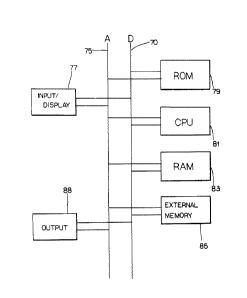Note: Descriptions are shown in the official language in which they were submitted.
13173~
BACKGROUND OF THE INVENTION
The present invention generally relates to an
apparatus and system for the production of smooth shaded
continuous tone planar images. More specifically, the present
invention relates to a prosram controlled computer system
capable of interactive production of user-variable smooth shade
planar images incorporating various user-constructed degrade
patterns within the"planar image.
In the context of the present invention, a smooth
shaded continuous tone image comprises at least two spatially
discrete and distinctly shaded (or colored) regions separated
by a region cf transition between the different shades. This
transition region is referred to as the "degrade~ of the
continuous tone planar image and forms a zone of gradual change
from one shade to the other. While the following discussion
will address various aspects of image "shading", it should be
recognized that the same concepts are equally applicable in a
multi-color image format.
The planar images as described above play an important
role in the Graphic Arts field. These images are characterized
by gradually changing shades that are spatially arranged, and
more importantly, the absence of sharp breaks or borders in the
image. This type of planar image is an ideal background for a
more comple~, central figure. More specifically, when a
graphic artist displays an item having certain commercial or
aesthetic attributes, he requires a background that does not
distract attention away from the displayed item. The degrade
pattern, as background, tends to highlight the central ite~ of
the composite rendering in an aesthetically pleasing manner,
while focusing the observer's attention onto the central item.
131 7383
A specific example of such a use exists in the product
packaging industry. In this context, the package containing
the product will often carry a pictorial representation of the
enclosed product on an exposed surface. To draw attention to
the pictured product, the entire rendering will include a
background with a deqrade pattern converging on the central
product image. This background becomes a key component in the
overall impression desired by the graphic artist, and therefore
a suitably large effort is expended in its preparation.
In the past, degrade patterns were created by
mechanical application of the desired pattern onto a print
receiving surface. One mechanical applicator often used is an
"air brush", which operates as an atomizer for applying a fine
mist of paint spray, propelled by compressed air. The air
brush, when properly used, is capable of rende~ing a degrade
with many different degrees of transition and a variety of
shading colors and locations. The fundamental drawback of the
air brush lies in its need for a highly skilled operator or
artist and a large amount of time-consuming manual
manipulation. In addition, once a degrade pattern is formed by
an air brush, minor changes to the pattern are extremely
difficult, thus requiring the artist to often submit a
marginally acceptable pattern or to start over and produce an
entirely new degrade pattern.
It was with this understanding of the problems and
drawbacks with the prior art that the prese~t invention was
made.
-- 2
13~3~3
OBJECTS AND SUMMARY OF THE INVENTION
An object ~f the present invention is to provide an
interactive system for the generation of smooth shaded
continuous tone images that is capable of generating a variety
of degrade patterns in a simplified and expeditious manner.
Another object of the present invention is to provide
an apparatus capable of generating a smooth shaded continuous
tone image that, once generated, can be easily modified or
up-dated, by direct user interaction with the system.
Yet another object of the present invention is to
provide a system for the generation of degrade patterns in a
two-dimensional (planar) image in both black and white and
multi-color formats.
The above and other objects of the present invention
are realized in a system for effecting smooth shaded continuous
tone images. A program controlled digital computer provides
user interactive control of a two-dimensional image array. The
computer interface accepts user selectable variables for
establishing the desired parameters of the degrade pattern.
Once these parameters are set, a curve fitting algorithm
provides color/shading assignments on a pixel by pixel basis in
the two-dimensional matrix array, thus creating a digital
representation of a smooth shaded continuous tone image. The
resulting image can be completely redone, up-dated, stored,
transmitted and ultimately printed onto hard copy as a package
design, or the background of a more complex image.
1 ~ ~ 7 3 ~ 3 60538-99l
In accordance with on~ aspect of the present inven-
tion, there is provided in combination in a system for
generating a smooth shaded continuous tone image comprising;
input means ~or entering user selected perimeter constraint
information compri.sing curve shape and color data, data proces-
sing means for determining a surface map of Intensity, I(X,Y),
based on said perimeter constraint information, and further
generating the continuous tone image as a two-dimensional
matrix of image pixels each pixel characterized by an intensity
level derived from said surface map, with position defined by
matrix coordinates in the continuous tone image, iterative
review means permitting modification of said perimeter constraint
information in developing the smooth shaded continuous tone
image and memory means for storing the continuous tone image.
In accordance with another aspect of the present
invention, there is provided in combination in a system for the
generation of a smooth shaded continuous tone image represented
by a two-dimensional image matrix wherein each matrix element
is characterized by an image intensity level and a. matrix
position, I(~,Y) comprising; interactive input means for
entering matrix control points in terms of intensity values, I;
data processing means for calculating a surface as a function
of said control points and urther to generate a two-dimensional
image matrix of intensity as a digital representation of said
surface, iterative review means permitting modification of said
perimeter constraint information in developing the smooth
shaded continuous tone image andia data output means for
transmitting the image matrix to an output device.
In accordance ~ith a further aspect of the present
invention, there is provided in combination in a program con-
- 3a -
.,~-, .
1317383
60538-991
trolled smooth shaded image generating apparatus comprising
input/output means to provide interactive entry of curve con-
straint data and display of a resulting smooth shaded image,
data processing means for generating said smooth shaded image
based on said curve constraint data, wherein said image is
represented by an image array of local shading intensity values
derived from a control point generated surface function
relating image intensity, I to position in terms of position
coordinates (X, Y), iterative review means permitting modifi-
cation of said perimeter constraint information in developingthe smooth shaded continuous tone image, memory means for
retaining said smooth shaded image as a matrix image array,
and output means for transmitting said matrix image array to
an output device.
- 3b -
1317383
B~IEF DESCRIPTION OF THE DRAWINGS
Figure 1 provides a two-dimensional curve plot showing
the relationship between color intensity ~I) and horizontal
position ~X).
Figure 2 provides a three-dimensional surface plot
showing the relationship of color intensity (I~ and
horizontal position (X) and vertical position (Y).
Figure 3 is the degrade pattern that results from the
user defined curve constraints illustrated in Fig. 1 and 2.
Figure 9 provides three (3) sample degrade patterns,
in association with their respective user-defined curve
constraints.
Figure ~ provides an example of a "four point" degrade
pattern in association with the four user-defined edge
curves that determine the degrade pattern's properties.
Figure 6 is a block diagram of the system components
for the present invention.
Figure 7 provides a program flow chart for the system
of the present invention; and
Fiqures 8, 9, and 10 provide subroutines for the flow
chart of Fig. 7.
Figure 11 provides the matrix alignment for the ~'patch~
of control points used to calculate an intensity surface,
as rendered in both 2-D and 3-D space.
Figure 12 provides the circular degrade pattern
in two and three-dimensional representations.
Figure 13 provides the rectangular degrade pattern
in two and three-dimensional representations.
-- 4
.,
., .
i317383
DETAILED DESCRIPTION OF THE IE~ ENTION
The system of the present invention employs a digital
computer in combination with specific instruction sets to
generate the desired degrade pattern. Through the use of this
system in a user-interactive manner, a final degrade pattern is
formed and stored as a two-dimensional array of image elements
or pixels. Each pi~el has a location in the planar image
matrix, represented in terms of cartesian (X, Y) coordinates.
In addition, each pixel is assigned a color intensity value (I)
that defines the level of color intensity for each color
available at that particular pixel location. The
two-dimensional imaqe, collectively represented by the
intensity values for each color at each pixel location,
provides the output for generating the desired degrade
pattern. The output is used in Der se well knpwn commercial
pre-press systems (e.g., SciTex) for the qeneration of
separation films for ultimate use in a multi-color graphic
print system. The process for generating this two-dimensional
image array is explained below.
By way of brief overall philosophy, refer now to Fig.
1, in which a planar coordinate system formed by an horizontal
(X-axis) and vertical (I-axis) is presented. Curve 4, having a
constant slope originates at I(x1) and terminates at
I(x2). This simple curve represents the type of information
provided to the system by the user on an interactive basis. In
this reqardf Fig. 1 represents a linear curve between two
endpoints [I(xl), and I(x2)] in a X-I coordinate system.
In relation to the present invention, the input mode of the
1~17~83
system permits the user to define the parameters of curve 4 in
terms of intensity endpoint values, I(xl) and I(x2), and
also in defining the shape of curve 4. For example, assuming a
black and white format, the system user could enter a -0- value
for I(xl) ~0% black) and 100% value for I(x2) (100%
black). In addition, the user can select the shape of the
curve between these endpoints, such as the linear relationship
shown by curve 4 of Fig. 1.
The use of this curve in generating a degrade pattern
can be more fully appreciated by referring now to Fig. 2, which
presents surface 14 in the coordinate system defined by X, Y
and I axes, where I is the level of color intensity and X and Y
are positional variables in the image matrix. As can be seen,
surface 14 is actually a plane sloping upwards to the right (or
X-direction). Since the I axis represents the level of color
intensity for each pixel location, it is apparent that color
intensity is increasing for increasing values of X, but remains
constant for changing values of Y, at the same X. In fact,
this provides the basis for relating curve 4 in Fig. 1 to
surface 14 in fig. 2. In this regard, curve 4 is a vertical
"slice~ of surface 14 at a particular Y location. For this
system, the selected Y location is defined at the "Y" endpoints
in the (X, Y) image matrix (i.e., either Y = 0, or Y = Ymax for
that particular image resolution). The relationship between
Fig. 1 and Fig. 2 is completed by assigned endpoints
, 0), and I(x2, 0), as depicted on the edge of surface
14 in Fig. 2 (i.e., Y = 0).
The information in surface 14 is translated to the
final degrade pattern by mapping the individual intensity
values, I, in surface 14, onto their respective pixel location
in the (X, Y) image matrix. In this way, each pi~el is
1 3173~3
assigned an (X, Y~ location and an intensity value by the
relationship o~ Equation (1), where Pel is the pixel output for
a raster image and I = IR + IG + IB for an RGB color
format (see Table 1):
Pel = I (X, Y) S 1)
In Fig. 3, the desired degrade pattern is presented,
based on the user defined curve constraints illustrated in Fig.
1. As can be seen,~the degrade pattern is a uniform transition
from the all-white left edge (21-24) to the all-blac~ right
edge (22-23). By means of convention, this type of degrade
pattern is referred to as a "horizontal" degrade. A horizontal
degrade is characterized by a horizontal transition of
shading. Again, the black/white format is for illustration
only and it should be realized that the same principles apply
to a transition between any two defined edge colors for this
system.
TA~LE I
Variables
Pel = pixel output
I = overall intensity
IR = red intensity
IG = green intensity
IB = blue intensity
Although Fig, 1 has presented a simple linear curve
for developing a final degrade pattern of uniform transition
(Fig. 3), this is not a system limitation. In fact, the system
provides for user controlled variation of curve 4, (in Fig. 1)
in the creation of a variety of "non-uniform transition"
degrade patterns. These potential variations are exemplified
131~383
in the series of curves of Fiy. 4 (curves A, B, & C). For each
sample curve, the resulting degrade is presented directly
adjacent to the curve. In addition, curve "C" of Fig. 4
provides a "vertical" degrade pattern in that the direction of
transition for the degrade is vertical. As can be readily
appreciated, the vertical deqrade is identical to the
horizontal degrade except that it has been rotated 90.
The combination of horizontal and vertical degrade~
into a single patte~n provides what is referred to as a "four
point~ degrade. This is graphically illustrated in Fig. S,
where horizontal curves 101 and 102 define the left and right
pattern edges respectively, and curves 103 and 104 define the
lower and upper edges respectively. The four curve endpoints,
one at each corner of the degrade pattern, as indicated by
squares 110, 111, 112 and 113 in Fig. 5, are each assigned a
color intensity level. These "corner values" establish the
intensity range for each interceding curve. Again, for this
example, the curves in Fig. 5 are shown as all linear. The
system is equally capable of employing non-linear curves in any
or all four curve locations.
Finally, the system is also capable of generating
circular and rectangular degrade patterns. Although these
latter patterns are created from the same type of edge curve
information, the underlying surface generating algorithms are
distinct from the above described horizontal, vertical and four
point patterns.
More specifically, and now referring to Fig. 12, a
circular degrade is shown, first as a planar representation,
600, and then as a generated surface in the (X, Y, I)
coordinate system. The planar representation forms a contour
map of intensity, I, as generated by edge curve 610.
~317~8~
In Fig. 13, a rectangle degrade is similarly shown again as
both planar representation and as a surface in (X, Y, I~
space. As will be explained below, the circular and
rectangular pattern options permit the user to generate degrade
patterns not available from the vertical, horizontal or four
point pattern algorithms.
SYstem OPeration
In practice, the inventive system permits the user to
define color intensity levels for the four corner values in
Fig. 5. These intensity levels will be for a cyan, yellow,
magenta, and black color combination (CYMB) with a 0% color
intensity level assignment for default to white. ~lterna-
tively a color format based on red, green, and blue (RGB -
additive color) can be used, with 0% color intensity level
assignment for default to black.
Establishing the continuous relationship for the color
transition between the corner values involves the setting of
curve "control points~. For the horizontal, vertical and
four-point degrade patterns, the inventive system employs
Bezier curve interpolation techniques. The shape of the sezier
curve is controlled by user-selected control points between
each pair of corner values or more typically by the position
and "twist" of a single "twist point" on the curve, as is
further explained below. For the horizontal and vertical cases
a three-dimensional surface is adequately described by a single
edge curve (Fig. 1), which is expanded to a three-dimensional
prismatic solid (Fig. 2). For a four-point degrade, interior
control points are calculated by a method chosen to approximate
a minimal surface between the edge curves. The surface
generating algorithm is based on multiple Bezier surfaces,
t317383
60538-991
locally joined with zero-order continuity. A complete explana-
tion of this approach appears in Principles of Interactive
Computer Graphics, Second Edition by William M. Newman,
~obert F. Sproull, McGraw Hill 1979, 1973 ISsN 0-07-046338-7
(see pages 318-322). The circular and rectangular degrade
patterns employ a single edge curve via the Bezier algorithm,
although the translation of the edge curve into an intensity
surface proceeds by a separate mechanism.
The system arrangement is diagrammed in Fig. 6,
wherein system components communicate by means of data bus 70
and address bus 75. The input/display means, 77, provides the
user interface for entering the curve constraint parameters
into the system and observing the resulting degrade pattern
based on these parameters. Ordinarily this information is
placed in random access memory (RAM, block 83) and accessed by
the central processing unit (CPU, block 81) to recalculate the
matrix image. The system program instructions for this calcu-
lation can be permanently stored in read-only memory (ROM,
block 79) or placed in the more volatile RAM storage. It
should be recognized that the present system employs conven-
tional computer hardware in terms of memory, processing and
display devices. In addition, the system instructions can be
programmed in any language particularly suited to the adopted
hardware for implementation.
The CPU processes the entered data and generates the
degrade pattern in matrix data form. This data is used to re-
fresh the display and also can be placed into RAM storage, into
an external memory device, such as magnetic tape (block 85), or
directed to alternative output devices such as a printer or
remote display (block 88).
.
-- 10 --
,~
13~73~3
A flow-chart for the logic path of the present system
is presented in Fi9. 7. System activation i5 indicated by
block 200, "start~ function. ThiS is followed by the initial
screen display ~block 210) and the input phase of the system
operation. The initial screen display will often present a
sample degrade pattern and offer a menu driven set of user
instructions. The user can select the type of degrade pattern
through test 220 (i.e., select either vertical, horizontal,
four-point, circular or rectangular degrade pattern). Block
227 permits the entry of selected values for height and width,
which may be in any well known units such as inches or
millimeters, and resolution which is expressed in pixels per
unit measure. The pixel height of the image matrix is
determined by the product of (height x resolution) and the
pixel width is determined by the product of (width x
resolution). An entered value for height greater than the
entered value for width will result in a vertically elongated
degrade whereas equal values for height and width will result
in a square degrade. Logic then passes to block 228 wherein
the user selects a "Dither Range" to control the digitizing of
surface intensity values. The use of this dither range will be
more fully explained below. Once the type and height/width
ratio are selected, the user is requested to assign corner
intensity values, test 230, for each corner required in that
particular pattern. The assignment of corner values in the
degrade pattern is accomplished by the subroutine indicated by
block 240, and shown in Fig. 8.
More specifically, referring now to Fig. 8, the user
is requested in block 242 to identify a corner of the displayed
pattern (as illustrated by corner 110 of Fig. 5). Based on the
~317383
color format chosen (block 244, or by default values) the user
chooses the intensity level for each color in that forma~, on a
scale of 0 to 100~ saturation (block 246). This loop proceeds
for each corner in the pattern (i.e., two corners for
horizontal or vertical degrades, and four corners for the
~four point" and circular degrades and three corners in the
rectangular degrade). Test 248 checks to see if the user has
selected color values for all corners of interest; if a
positive response is indicated, the logic path returns via
block 249 to the main routine tFig. 7) terminating this
subroutine. At this point, the system user can choose to
recalculate the degrade image based on the newly input corner
values (Test 250). If positive, the image is recalculated,
block 252 (image calculation subroutine in Fig. 10, discussed
below).
For the circular and rectangular patterns, the four
corner color intensity values as entered are used in a slightly
different manner. For the circular pattern, the upper-left
corner assigns the color intensity level for the outermost
circle (i.e., base of the cone as as mapped into three
dimensions - intensity v. planar position). The upper-right
corner assigns the color intensity level to the innermost
circle (i.e., top of the cone in 3-D sense). The lower-left
corner assigns the color to the regions of the "square" image
outside the out~rmost circle (i.e., 680 in Fig. 12). The
lower-right corner assigns the color to the truncated top of
the cone if such an option is selected.
For the rectangular pattern, the upper-left and right
corners are used to assign color intensity values to the base
and tip of the resulting pyramid (in 3-D space). The
lower-right corner is for the color intensity assignment for
- 12 -
1 317383
the truncated top of the pyramid, if such an option is
selected. After the image is recalculated (block 252), the
user display i5 refreshed with the new pattern (block 254) and
the input phase continues-to the curve twist information.
In this regard, the user is queried on whether new
curve twist information in the form of a "twist point
assignment is required by test 260. A positive response here
shifts the proqram logic to the curve twist subroutine, block
262; this subroutine is presented in Figure 9.
In Fig. 9, the user first identifies the curve to be
modified (block 263) and then adjusts the shape of this curve
through the manipulation of the "twist" point on that curve.
By way of illustration, this twist point is exemplified by
point 5 on curve 4 in Fig. 1, and throughout the other
figures. For vertical, horizontal, circular and rectangular
degrades, only one curve is used in the data entry sequence and
appears on the screen. The twist point can be-manipulated in
two ways; the first is by means of changing the twist point
location, vertically or horizontally as indicated by block
264. This movement of the twist point will evoke a
corresponding shift in the curve location, as the twist point
is always one of the points that make up this edge curve. The
second manipulation is through the rotation of the twist point
as indicated by block 265. This rotation can be in either the
clockwise or counter-clockwise direction. The user-selected
degree of rotation will affect the shape of the edge curve by
changing the pitch or slope of the curve segments that lead
into the twist point.
The twist point location and rotation are set in an
iterative process for each curve required for that degrade
pattern ti.e., four twist points in the four-point degrade, and
a single twist point for each of the other patterns). Test 267
- 13173~3~
permits termination of this input loop, returning the logic
path to the main routine (Fig. 7) completing this subroutine,
block 268.
For the circular and rectangular patterns, only the
top edge curve is employed for twist information input. More
particularly, and now referring to Fig. 12, edge curve 610 is
shown above planar representation 600. I(xl) is shown as a
perimeter control point and determines the intensity level for
the outermost circular edge in the pattern. I(x2) is the
center point (i.e., apex of the cone) in the pattern and sets
the color intensity level at this coordinate position.
Although pattern generation can proceed via cartesian
coordinates, polar coordinates can also be used and offers some
benefits in calculation efficiency.
Referring back now to edge curve 610, it is clear that
only one-half the curve is utilized in image formation; the
points on the curve after I(x2~ are merely the mirror image
of the preceding points (i.e., the reflection of curve
I(xl) - I(x2)). The shape of this edge curve is set, as
above, by use o twist point 5, in that point 5 can be rotated
or moved horizontally or vertically in the sa~e manner as
explained above and entered via the subroutine in Figure 9.
For both the circular and rectangular patterns, a truncation
option exists as is indicated by block 266 in Fig. 9. The
trucation operator acts to "slice-off" a selected portion of
the conical or pyramidal surface. The amount removed (or, more
precisely, the central location of constant intensity, I) is
set via cursor on edge curve 610. For example, if point 5 is
set as the truncation point, the inner portion of the curve
will be set to a constant intensity level, i.e`., that level of
intensity corresponding to the location of point 5 in the
- 14 -
I-a~is. Again, the system user can update the degrade pattern
based on the newly added information by test 270 and the image
is recalculated by block 272, (through image calculation
subroutine - Fig. 10). Once the new pattern is generated, the
system returns to Fig. 7 and refreshes the display to the user
(block 274). This terminates the input phase of system.
The above description is based on a hierarchical input
format where the curve constraint information is acquired in a
pre-set sequence. This form of input was chosen merely to
simplify the explanation of the system. In practice, an
alternate form of input would involve the sequence-independent
entry of the curve constraint information by the user, thereby
allowing a more complete interactive formation of the desired
pattern. For e~ample, the user may choose to try several
different colors in the same corner in sequence, with the
resulting degrade pattern presented after each change. This is
expedited if the user is not required to re-check all other
entries in a hierarchical format. In addition, the form of
input can be by ~er se well known means such as keystroke
entry, display sensor, or position transducer (i.e., mouse
device).
Both of the above input subroutines resulted in the
recalculation of the image, by the image calculation subroutine
of Fig. l0. This calculation is now more fully described.
By way of illustration, and discussing the four-point
pattern first, please refer to the degrade pattern and
associated edge curves shown in Fig. 5. Assuming a black/white
system format, the four corners are alternatively assigned 0%
and 100% black intensity by the user. These four input
intensity values provide the system four "control points", one
for each corner, for generating the desired degrade pattern.
1~173~3
During the second phase of input, the user selects four twist
points, in terms of location and rotation, for each one of four
edge curves. Each twist point is translated by the system into
two control points that are used to define the shape of the
corresponding edge curve.
Since each twist point represents two control points
on each edge curve, in conjunction with the corner intensity
value control point~, upon defining the four edge curves, the
user qenerates twelve perimeter control points, in terms of
intensity and position, I(X, Y), (i.e., the four corner
intensity values and eight edge curve intensity values). These
twelve perimeter control points represent the user entered
curve constraint inormation required by the system for
generating the desired four-point degrade pattern. To generate
the desired surface, four additional "interior" control points
are also required. These are calculated by interpolation
between the perimeter control points. To illustrate this, a
matrix representation of system control points forming a
surface ~patch~ is shown in Fig. 11. The following discussion
assumes a 3 x 3 surface patch, comprising nine "cells" formed
by 16 control points.
Table II defines the various control points from
Fig. 11 in terms of shading intensity, I:
TABLE II
Control Points
Il, I4, I13, I16 Corner values of I
I2, I3, Is, I3~ Edge curve values I
Ig, I12, I14, I15
I6, I7, Ilo, Ill Interior values of I
173~3
As indicated, the twelve perimeter control points are
entered by the system user; the four interior control points,
(dotted line 510 in Fig. 11) are then calculated from the
perimeter control points as follows:
For I6(X6, Y6): (2)
I6 = [2/3 Is + l/3 I8 + 2/3 I2 + 1/3 I14]/2
X6 = t2/3 X5 + 1/3 X8 + 2/3 X2 + 1/3 Xl4]/2
Y6 = t2/3 Y8 + 1/3 Y8 + 2/3 Y2 + 1/3 Y14~/2
For I7(X7, Y7)-
I7 = t2/3 I3 + 1/3 Ils + 2/3 I8 + 1/3 I5]/2
X7 = [2/3 X 3 + 1/3 Xl5 + 2/3 X8 + 1/3 X5]/2
Y7 = t2/3 Y3 + 1/2 Yls + 2/3 Y8 + l/3 Y5]/2
For Ilo(~lo, Ylo)
Ilo = [2/3 Ig + l/3 I12 + 2/3 Il~ + 1/3 I2]/2
XlO = t2/3 Xg + l/3 X12 + 2/3 X14 + 1/3 X2]/2
Ylo = [2/3 Yg + 1/3 Yl2 + 2/3 Y14 + 1/3 Y2]/2
For Ill~Xll, Yll)
Ill = [2/3 Il5 + l/3 I3 + 2/3 I12 + 1/3 Ig]/2
Xll = [2/3 Xls + 1/3 X3 +2/3 Xl2 + 1/3 Xg]/~
Yll = ~2/3 Yls + 1/3 Y3 + 2/3 Yl2 + l/3 Yg]/2
Now referring to Fig. 10, and discussing the
four-point degrade, the calculation of the new degrade pattern
via this subroutine is described, based on the most recently
entered perimeter control points. These perimeter control
points are augmented by system generated interior control
points. This process is represented by Block 410 and involves
the above described interpolation between the perimeter control
points to estimate a minimal surface between the edge curves.
~317383
After the interior control points are set, the system
proceeds to block 420 (of Fig. 10) and calculates the surface,
based on the si~teen control points of the surface patch.
Surface blending functions B(X) and B(Y) in terms of the x, Y
coordinate system are applied via equation (6);
n mI = f ~X, Y) = ~ ~ pj, Bi,n(X) Bj~m (Y~ (6)
i = o j = o
Where n = m = 3. A complete description of the
operation of this blending surface function is found in
Principles Qf Interactive Computer Graphics, referenced above.
Once the surface is calculated, the system maps each
pixel Intensity value, I, onto its corresponding (Xj Y)
location in the image matris (block 430). I values in floating
point notation are given an integer value ranging on a 0 to 255
scale (i.e., an eight bit representation of color intensity).
A dithered output is used to truncate fractional I values. For
example, for I = 124.3 from the surface function, the system
will truncate I to: I = 124, 7 out of 10 times, and I = 125, 3
out of 10 times. The dithered output is further modified by a
"dither range~ value. In the above example, a range of "1" is
used. A range of "l0" would result in the output ranging from
114 to 135 but with the probabilistic average remaining at
124.3. This dithered output acts to suppress visible mach
bands and other artifacts in the output image. Once the matrix
image array has been calculated, the subroutine ends, and logic
returns to the point of departure from Fig. 7.
When operating in a multi-color mode, intensity
sur~aces for each color are calculated by equation (6),
providing a matrix array for Red; IR (X, Y), Green; IG ~X,
Y) and Blue; IB (X, Y) for a RGB color system output.
- 18 -
1317~
For the vertical and horizontal degrades, the single
edge curve is extended to form the desired intensity surface
vis-a-vis a constant translation of the edge curve into the X
or Y direction, respectively (see e.g., Fig. 1 and 2).
When the circular or rectangular pattern has been
selected, the logic path also proceeds through the subroutine
in Fig. 10 without the need to calculate interior control
points (bloc~ 410). The surface generation function is
calculated in block 420. For the circular pattern, this
function can be in either polar or cartesian coordinates. In
polar coordinates the surface is generated by rotating edge
curve 610 about an axis defined by centerpoint 6~0. In
cartesian coordinates, the distance (d) between the centerpoint
(X2, Y2) and each pixel location (X, Y) is determined by
equation (7):
d = ~(X2 - X)2 + (Y2 _ y)2)1/2 (1)
The value for (d) is then used to determine the
intensity, I(X, Y) from the edge curve. More particularly,
I(X, Y) 5 I(X2 - d). The method is iteratively adopted for
each I(X, Y) value in the image matrix.
For the rectangular pattern, the surface function is
based on a comparative analysis. In this case, d is calculated
by taking the greater of the absolute value (i.e., ABS) of Dy
and Dx as follows:
Dx = ABS (x2 - x) '~)
Dy = ABS (y2 - y) (9)
As above, the I(X, Y) is set equal to
I(X2 - d) wherein d is the greater of either Dx or Dy.
This method is iteratively applied for each X, Y value in the
matrix, thus generating a complete I(X, Y) map of intensity.
-- 19 --
1317383
The mapping of the intensity values pursuant to the
surface eguation completes the degrade formation as a
continuous tone image. The resulting degrade can now be
stored in computer memory in either Random Access Memory (RAM),
or a magnetic stora~e medium, (block 280), or trans~itted
(block 290) to a suitable sutput device, such as an impact or
thermal printer or remote display (block 293).
- Termination of the run is indicated by block 29S; if
desired, a second run can be selected, either to adjust the
pattern or work on a new pattern.
The descriptions provided above are for illustrative
purposes only. Variations and modifications of the present
invention may be made by those skilled in the art without
departing from the spirit and scope of the invention.
- 20 -