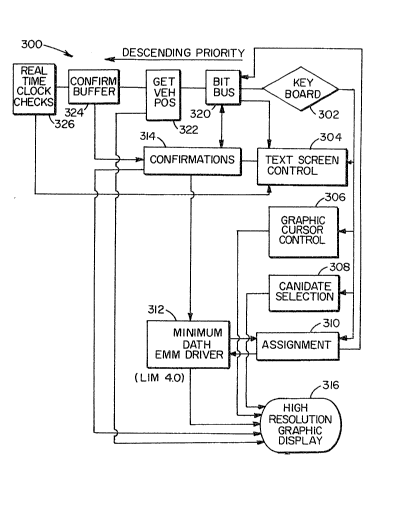Note: Descriptions are shown in the official language in which they were submitted.
~ r~.rj~ ~
TECHNICAL FIELD OF THE INVENTION
The following invention involves a computer integrated
dispatch routing and operations management system designed for use
ln emergency and non-emergency vehicle delivery en~ironments.
. .
, . ~,., '
BACKGROUND OF THE INVENT_ON
With the advent of computer technology, vehicle
dispatching systems have been developed to more adequately track
the location and movemen~ o~ a varie~y of delivery vehicles.
Despite the a~ded e~ficiency provided by computer hardware, many
problems still remain. one of the most critical of these is
providing a delivery system that employs its resources as
efficiently as possible.
One of the most difficult efficiency problems is the need
to dispatch vehicles from point to point in response to random~
orders. In typical vehicle delivery environments, call~ arrive at
vehiclQ dispatch centers at var~ous times. The pick up and
delivery times and locations of these calls cannot necessarily be
predicted in advance. In terms of the computer systems designed
to handle deliveries, the~e calls axe known as asynchronous
events, i.e., occur randomly. Such events call upon the computer
system which manages them to operate in ~Ireal-time~.
The various attempts to computerize dispatch, incorporate
the same artifices used in manual operation~ and prejudice the
optimality of vehicle assignments to random events. ThPse
prejudices take the form of constraining the operation of vehicles
in time or space. As an example o~ these constraints, a courier
or cartage vehicle may be restricted to delivering in the morninq
and picking up materials in the afternoon. Space constraints can
- 2 -
i ~ ' : , ' '
Z~ rj~
be al50 characterized by the use of zones circumscribing the
allowed operational territory for each vehicle.
The reason that these constraint~ prejudice optimization
is that they eliminate the dispatcher~ oppoxtunities to
capitalize on these various random even~s. For example, a vehicle
may be picking up something in one zone and then delivering the
item to a second ~one outside its own territory. Thus, it may be
preferable to assign that vehicle to a new pick up in the second
zone, rather than having the vehicle returned to the original
zone. Such time and space constraints can cause inef~icient use
of the transport resources and possibly overload or under-utilize
equipment. 4
A further ef~iciency problem with current computerized
dispatch systems is th~ ef~icient alloca~ion o~ resources in order
to maximize vehicle response time~ A dispatch operation is
predicated on the ability to consistently judge the time and
location factors associated with each event. It is simple for
current systems to match a single address to a single location in
space. However, it becomes harder for such systems when one or
several vehicles are moving at the same time and three ox four
locations are being delivered to simultaneously.
To overcome the respon~e problem, the computer system must
provide a mean~ of reproducing all of the l'cognitive" processes in
a manual system that are required to e~ectively meet the various
utilization conditions. In other words, the system must factor in
several considerations to the decision: the time and space
- 3 -
.
.
.
~f~r~
implication of each event, the dispatching decision to assign the
resources, and the capability of reportiny the status
simultaneously to all resources~
A further efficiency probl~m relate~ to the lack of
computer systems which can integrate the management and the
allocation of resources and effectively communicate decisions
. system-wide. There is also a need for a system which not only
handles the basic management tasks, but succes~fully intsgrates a
plurality o~ ancillary functions. Such ~unctions include:
address location work, point-to-point travel time estimation based
upon road network and expected traffic conditions, and the
communication of vital in~ormation to customer The prior art
does not have any integrated system~ that overcome these problems
and that also integrate thes~ ancillary functions.
As discussed, there are sev~ral delivery systems which
coordinate vehicle di~patching. One such system is the CABMATE
manufactured by the Gandalf Systems Group, 350 East Dundee Road,
Wheeling, Illinois. CABMATE consists of a Dispatch Terminal set
up in a driver dash-mounted computer terminal linked by radio
transceiver to a host dispatcher's computer. The options
available in the CABMATE System include customized city street
directory, interface capability with accounting software, an
integrated parcel dispatching system and an option which allows
driver~ to queue into the open available cab list be~ore a fare is
completed.
. - 4
:~ -
~ ~ ,
~n~r~
The Gandalf System, however, does not provide for any
resource which optimizes the utilization of vehicles. Thus,
dispatchers are not provided with optimal paths or any graphic
displays of the City MapsO Cab~ are selected using a ~irst in
fir~t out system ~ro~ the local queue based upon the last fare
delivered. Thus, selection of cab~ for ares is independent of
their location.
Another mobile terminal is available from Motorola, which
provides a RDT portable terminal 800 Series for message
processing. The Motorola system is used primarily in inventory
and business application Some of the ~eatures of the ~otorola
software include a servic~ history review program, order statu~
screen, billing information displays, inventory control and
dynamic real-time scheduling. ~owever, vehicle management
functions which allow ~or priority based dispatching and
allocation are not aspects of the Motorola program.
,
. .
~2S)1~
SUMMARY OF_THE INVENTION
It iR, there~vre, an object o~ the invention to provide an
integrated vehicle dispatch system that per~orms the management,
coordination and communications functions for di~patching
vehicles. The system consists o~ specialized software combined
with a micro-computer network and graphic~ terminals where vehicle
operators, dispatchers and customers are able to efficiently
schedule deliveries.
Another ob;ect of the present invention is to provide ~or
a vehiole dispatch system that assignR the most appropriate
vehicle to a given event.
It is an additional object o~ th~ pr~sent invention to
provide a vehicle di~patch sy~t~m that dete~mines the vehicle
assignments bàsed upon a set of individually weighted factors.
The factors include the response time of the vehicle to the pick-
up, the delivery time of th~ vehicle and the ability of the
vehicle to handle the load weight of the proposed delivery.
It is yet a further object oP the present invention to
provide a searching capability ~or searching transactions,
addresses and accounts where information from the searches is
auto~atically provided to the order entry program. It is still an
additional ob;ect of this inventivn for the address searching
capability to receive 911 emergency inPormation and then to
automatically fill in the missing address data and geo-coordinates
from the 911 in~ormation lnput.
. .
,.
. .
.
. ...
'.: ' ., ~ ,
~(3~
It is ye~ another object of this invention to provide a
rolodex routine, such that a user can automatically receive
information most closely related to that ~earch by the address,
account or transaction searching capabilities~
It iB still a ~urther ob~ect o~ thl inventian ~o provide
a posting function which enables a user to flush out and post all
of the transactions for today, tomorrow, and for reservations of
dates previously established.
It is still an additional object of the present invention
to provide a ~ystem status management module which enables the
operator to optimize his ~source deployment to fit historical
demand patterns and to identi~y resource po~ts de~ined by civic
addre~s. Each of the post~ are then manned by a number of
candidate vehicles based upon the speci~ic day~ and hours. The
vehicles chosen for each post depend upon selected equip~ent
characteristics and on-board personnel qualification~.
It is ye~ another object o the present invention to
coordinate address searching with a geographic regions or geo-
based file, such that addresses associated with an event are
automatically searched, geo-located and displayed in conjunction
with events on a cartographic video representation o~ the
geo-based file (electronic map).
It is still an additional ob~ect of th~s invention ~o
search transaction~ sequentially, such that, i~ a ~ransaction is
not found under a current date, a pop-up calendar is activated in
- 7 -
~ ~
?~
order to enable a user to choo~e previous dates for transactiontracing~
It is still a further object of the present invention to
provide a pricing program, such that all the prices can be
automatically generated for each ordered transaction.
It is yet an additional ob~ect o~ thQ present invention to
provide for a management monitor display which provides the user
of the program with a snapshot of key operational statistics for a
given period of time.
It is still a further object of this invention to provide
fQr a graphic map display which includes a scope ~ode allowing a
user to zoom, changing map scale in an uncons rained Xashion over
a particular area.
The hardware syste~ o~ the pres~nt system consists of
order entry workstation~ connected via a network marketed as the
"BIT~US" network manufactured by the Intel Corporation of
California (hereinafter "BITBUS") to one or more dispatcher
workstations. The network is fully redundant such that each input
in one micro-computer is stored in the memories of all
microcomputers in the system. Each o~ the dispatcher workstations
include microcomputer~ which control tex~ and color graphics
monitors. A mobile digital data device i~ connected both to ~he
dispatch worksta~ions and ~o a radio transceiver. The mobile
device supplies information to a tran~ceiver on board the
: .:
: . .: . .
~ , . .
~r~
vehicles. That information is then processed by vehicle-based
microcomputers.
~ he on-board vehicle hardware may include an automated
vehicle locator system based on the LORAN ~C~i coordinate
navigation system. The LORAN transceiver signals the approximate
real time vehicle position to the dispatch work station via a
digital radio, automatically updating the actual position of the
vehicles on the graphic display monitor. The vehicle information
is displayed in the form of coordinate maps of the service areas.
The maps display icon-based indicatoræ of vehicle locations and
downstream itineraries, pick-up and delivery locations, service
zones and highlighted dis~lays o~ vehicl~ routes.
Tha software of the delivery system is organized into
three main programs supported by numerous subroutines and
functions. Th~ order entry program enable~ files to be
automatically set up based upon different inpu~ types. Hence,
through the use o~ past tran~action, address or account seeking
techniques, incoming r~quests can be filled in automatically
rather than requiring the caller to "spell out" every detail.
Th~ second main program is known a~ the dispatcher. This
program allows for the selection of candidate vehicles based upon
pre-selected criteria. In additio~, this program assigns routes
to selected vehicles, calculates the minimum path travel times for
those routes and monitors the succe~s~ul completion of pick-ups
and deliveries.
_ 9 _
,
The third program is known as the mobile digital data
system (MDDS) program. This program controls the flow of
communication between the dispatcher and the drivers in a mobile
environment. This program per~orms the ~unction o~ receiving and
storiny all data transmissions originating ~rom multiple
dispatcher workstations and co~municating the transmissions with
multiple vehicles. The map~ ~acilitate dispatch communications by
calculatins downstream itinerarie~ based upon insertions/deletions
made by the dispatcher.
-- 10 --
- .. .
::
,
2~
BRIEF DESCRIPTION OF THE DRAWINGS
FIG. lA is a schematic block diagram o the hardware of
the order entry and dispatch workstations which form the present
invention;
FIG. lB is a ~chematic block diagram showing the mobile
unit of the present invQntion;
FIG. 2 is a flow chart representing the order entry
program employed in the hardware of FIG. lA;
. FIG. 3 is a flo~ chart of the dispatch program employed in
the hardware of FIG. lA;
FIG. 4 is a ~low chart of the mobile digital di~play
program employed in the hardware o~ FIG. lA;
FIG. S is a flow chart of the accounting pro~ram employed
in the hardware of FI~. lA, and
FIG. 6 is a flow ahart of the insurance claim program
employed in the hardware of FIG. lA.
.
'
~(~631,~8 ~
DETAILED DESCRIPTION OF THE INVEN~ION
I. The Hardware
Referring to the figures wherein like reference numerals
refer to like parts, FIGS. lA and lB illustra~e ~he hardware
system of the present invention. The system uses micro-computer-
based devices which togeth~r form an inherently redundant network.
The microcomputers are fully ~S-DOS compatible, have open
architecture programming and are inter~aceable with popular dBASE
software products. Other data base and other software products in
the ~S-DOS operating environment can al~o be used. The ~ystem
hardware design supports all automatic veh~cl~ locator (AVL)
product~ a~ well a~ all mobile digital terminal~ and bio-~elemetry
device~. All hardware in the sy8te~ i8 used daily and can handle
any task from inc~dent taking to dispatchinq.
By networking microcomputers together using "BITBU5"
technology, a multiple redundant network is achieved. Each
machine in this network carries in its memory every transaction
made by any sin~le unit in the system (when a transaction,
accident report or field thereof is entered on ~ny of the
machine , all of the machines in the system receive and store the
information). Thus, if one computer ~ails, the system continues
w~th no performance or data lo~. AB a result, expensive backup
computers ar~ not necessa~y.
- 12 -
"
, . ..
.
Turning now to FIGo lA, the workstation configuration 10
is illustrated~ More particularly, two workstations are shown:
An order entry workstation 20 and a dispatch workstation 50. Each
of the workstations are connected by a "BITBUS" 24.
A. The Order ~ntry Work~tatio~
The order entry work-station 20 shown in FIG. la consists
of two order entry computers 12, 12 which are adapted to r~ceive
incident information. This information i5 supplied to the
computers via an RS-232C communications port ~, 8 through Hayes
compatible modems 6, 6 connected to telephones 4, 4 . Each of
the telephones is in turn connected to outgoing and incoming
transaction lines 2, 2 .
Each of the computer~ 12, 12 , include~ a color monitor
14, 14 controlled by a color graphics adapter card placed in the
computer cabinet 16, 16 . The types of computers used in th~
workstation 20 may preferably be a PC-XT, AT or any other IBM
compatible PC. The computer memory includes 640 kilobytes of RAM
and a 20 megabyte hard disk with a 28 ms. average access time. In
addition, the computex includes a multi-function I/O controller
card for controlling the RS-232C port as well as an internal real-
time clockO
The hard disk contains suf~icient storage space for
approximately 60,000 transactions. OP cours~, a larger size
storage medium, sized to meet the user'~ transaction level, could
also be used. This figure may vary according to the size of the
- 13 - -
.: ,
~. .
,. , : ,
~Q~
database install~d (geographic, graphic fil~, customer account
information, e~c.)O The system has a built in feature such that
whenever it detec~s at wake-up that a workstation has less than
three megabytes of remaining ~ree storage space, it will
automatically cancel the session until the operator has cleared a
sufficient amount o~ space (using, ~or example, DOS copy and DEL
commands to clear previous weeks files and archive them on tape).
Thus, with the added redundancy of storing all featur~s of all
transactions in all of th~ workstations me~ories, the system
retains records that are fail-safe from power loss or e~uipment
failure.
The computers 12 ~nd 12 are connected to one another via
a "BITBUS" 220 The 'tBITBUS" is controlled by Intel 3051-based
controller~ 18, 18 . They are also connected to the dispatch
stations 52, 54 and the MDDS 56. A "BI~US" 24, in turn, connects
the order entry stations 12 and 12 to the dispatch workstation
50. The "BITBUS" cabling i-~ shown as elements 22, 56 and 60 in
FIG. lA.
~ . The Dispatch Workstation
Tha dispatch workstation 50 consists of at least one
microcomputer. In the present embodiment, two microcomputers 61,
61 ar~ shown. Each of those microcomputers includ~s a color text
monitor screen 62, 62 and color graphic~ monitor screen 66, 66 .
The color ~onitors are respectively 12 inches and 19 inches in
diameter. The 19 inch monitors 66, 66 are controlled by a
professional graphics controller card, such as the PG 1280 or 1281
- 14 -
. - , .
cards manufactured by the Matrox Corp. of Montreal, Canada. As
such, the monitor~ provide a high-speed parallel graphics
capability to the workstation. Both the text and graphics screens
are controlled by computers 61, 61 . The types of computers that
may prefera~ly b~ used are those compatibl2 with the an Inkel
80386 based compatible microcomputer having an Intel 803~7 math
co-processor. The memory for the microcomputers includes 640
kilobytes of RAM and 40 megabytes of hard disk. Moreover, each
computer includes a 2 megabyte RAM extended memory card, a multi-
function I/O controller card, and ~raphics adaptor cards, as
described above.
In use, a dispatch~r uses a pre-programmed function
ksyboard 65, 65 i~ order to route unit~, view transactions on the
text screens 62, 62 , display information on individual units,
assign unit~, accept con~ir~ations ~rom drivers, change
assignments, con~irm units, ~oom-in on specific geographic
locations on the graphic screens 66, 66 , and position trip
locations.
Each of the dispatch microcomputers 61, 61 are connected
via "BITBUS'~ 58 through a "BITBUS" d-DCM 800 ''BITBUS/PC'I trademark
of DATE~, Ltd. of Ottawa, Canada interface controller 52, 54 and
an MS/DOS intarfacQ located i~side the microcomputers.
Information communicated on the "BITBUS" includ~s redundant
transaction data and polled AVL in~ormation. The AVL data
consists of coordinates repre~enting each vehicle's real time
location as the vehicle travel through a ~treet network. A
software module in microcomputer 61, 61 provides an interface ~or
- lS -
;~f~ r-~3~
the AVL signal. The module provides coordinates based on the
coordinates provided by the AVL~ The vehicle coordinate
information i~ then error-corrected in software to update the
vehicle's position on the graphic display. Each o~ the dispatch
work~tations also provides output $nformation via the "BITBUS" 60
to a mobile digital dispatch system (MDDS) unit 75.
C. The MDDS Hardware
The MDDS unit uses a "RITBUS" controller 56. Th~
controller 56 is connected to a microcomputer 70 which can either
be a PÇ-XT, AT or compatible device or an 80-386-based compa~ible
microcomputer device. The MDDS microcomputer 70 includes an
RS-232 port and interface card, a real time clock, a multi-
function I/O controller card, and a hard disk. The hard disk
stores 20 megabytes of data and the RA~ stores 640 kilobytes.
Finally, th~ microcomputer includes a 12 inch monochrom~ monitor
71 for displaying the status o~ the digital radio communications.
The microcomputer 70 is connected via an RS-232 serial-
channel 72 to a modem 74. The modem is compatible with a radio
transceiver 76. The radio transceiver 76 device operates at a
minimum o~ 2400 baud.
In operation, the modem 74 modulates and demodulates all
data passing ~etween th~ computer 70 and the mobile units 110 (see
FIG. lB). This link uses a carrier dQtect protocol fvrmat
allowing both voice and data transmissions to occur
simultaneously, on the same ~reque~cy, using the same hardware.
- 16 -
~ ~ L ' ~ . ' : ~. '
' ' ' ' ' ' ':
Z!~
The transceiver 76 can be hard-wired to the modem 7~, and the
microcomputer 70 or it can be a separate data-radio transceiver
which is ~upplied a~ one integral unit. Examples of such
tranceivers include the device marketed under the name "DATARADIO"
by Dataradio Corp. of ~ontreal, Canada (hereina~ter 'tDATARADI0").
In situations requiring especially high performance or
where radio communications on existing frequsncies ar~
problematic, a transceiver 76 can be specially built for data
transmission at 4800 baud or above. These special transceivers
can also use fast tur~ on delays and allow for less data packet
collisions. The result of such an arrangement i~ clear digital
radio-communications under the most adverse conditions.
The dispatcher system ~ully supports the use o~
microcomputer~ in the ambulance. Digital communications can be
installed inexpensively using existing voice-radio a~ a
transmission medium. The addition the "DATAkADIO" modem and
microcomputer both at the dispatch center and in the vehicle can
provide all the benefits of digital radio communication. By using
such a "DATARADIO", all information stored in the system (page and
files, vehicle routing, ~illing in~ormation, etc.) can thus be
sent to a vehicl~.
The dispatch o~ signals i~ controlled by the network
controller 70 which listen~ in and ~nd~ messages b~tween vehicles
and the dispatch wcrkstation in much the sama manner as a
telephone swi~chboard. A~ a resul~, bio~eleme~ry information
(including a 12 lead ECG signal) can be sent in a matter of
- 17 -
.
.
~n~
seconds from the patient's side in the ambulance or ~ehicle to a
hospital~
D. The Mobile Unit
FIG. lB illustra~e3 the mobile unit 100 moun~ed on a
display vehicle 110 that i3 adapted to communlcate with the radio
76 o~ the dispatcher 50. The mobile digital communications unit
100 consists of an antenna 102 connected to a radio transceiver
104. The radio is hard-wired to a modem unit 106 which i5
connected by an RS-232C channel to a CP~ or DOS-based portable
microcomputer 108.
The microcomputer-108 includes a serial communications
port and an ~CD monitor screen (not hown). The m$crocsmputer 108
can include a Z-80 or HD 64180 type ~icrocomputer operating under
a CP/M, MS-DOS or Z- WS operating system (with extended functions
for s~rial I/0, time and power). The microcomputer also includes
a nonvolatile RA~ disk~
The terminal 108 employs a display of su~ficient size to
allow the driver to review a large amount of detailed information
in a single call. It is pre~erred that the minimu~ screen size
for the ~icrocomputer 108 will be an 8 x 4a or 16 x 16 display.
The type of LCD will preferably b~ a back-lit twisted LCD screen.
The microcomputer 108 also include~ an internal battery
power unit having fail ~are automatic ~hutdown and RAM-save
facilities. The so~tware include~ powQr con~rol func~ions for the
syste~ and the computer may preferably be case-hardened such tha~
1~ --
,. , . : :
,~ .. . . .
: . .~, , :. . .
~, ,
-. - . ,
it can withstand temperature extremes, spills, and shock
vibrations from accidental drop~ or driver abuse.
An example of the type o~ computer meeting all of the
above requirements is the computer marketed a~ the "MICROSCRIBE"
from the United Kingdom. The salient features of the
"MICROSCRIBE" are an HD 64 manufactured by ~otorola or a Z-80
processor manufactured by Zilog, a CP/M or a DOS operaking system,
a nonvolatile RAM disk, an 8 x 40 back-lit twisted LCD display and
water resistant casing.
II. The Database
Although the data~ase for the dispatch vehicle system is
not shown i~ the figures, a description o~ its composition and
method of creation are important to an understanding of the
invention. In the Dispatch system, the database i5 defined as a
logical sequence o~ stored in~ormation consisting of streets,
place names, and any other features ~hat are relevan~ to a city
network. In the order entry program 200, the stored information
is called a geographical database. In the dispatch program 300,
the stored information i5 called the topological database. Each
of these database~ are set forth in more detail below.
Tha geographical database allow~ street, place names and
other features to be associated with geographical coordinates.
The geographical database contains metropolitan network data such
as street names and corresponding civic numbers a~ well as
regional network data such as town names and cities. Depending
-- 19 --
on the application of the syst~m, the metropolitan and regional
databases are di~erent and Xept separate in an application but
their structure~ are equivalent.
The geographical database in composed of three files: the
Streets file~ the Civic~ file and the Munic file. Using the three
files mentioned above, the street file linX~ the other two files
together.
The STREET file contains information such as street names,
type, direction, and any ~eatures corresponding to the street
name, including the municipality in which the streat i5 located.
The Civic file contains all the civic numbers (~treet address
numbers~ and corresponding geographical ~oordinates ~or each
intersection in the network. Th2 ~unic ~ile i a lookup table
which contains unique codes for each municipality name in the
metropolitan area.
The combination of ~he three files is used ex~ensi~ely by
the order ~ntry program 200, allowing ~or rapid origin and
destination location determination in the metropolitan network.
The structure o~ the geographical data~ase is designed to simplify
and eliminat~ all possible overhead in searching and locating
specific point~ within the boundaries of the metropolitan area.
Wherever pos~ible, numerical data (municipality codes,
civic number~, coordinates) arQ compressed to binary ~ormat to
maximize the speed and scope o~ acc~s to metropolitan
geographical data on any single PC-type work station. ~his i~
- 20 -
... . . ' :
:
`
.~ . , ' ~ ` .
shown in the use o~ the Rolodex program 218 in the order entrymodule in which, if a street is mlsspelled, the user can verify
and select the street name belonging to the municipality where his
client is located (to be further discussed). The program can be
described as a street guide that can be read without having to
look at a map to ~ind the exact location o~ the client's address.
The geographical databa~e is created in a three step
process. The first step involves digitizing the data. That step
involves passing high quality maps through an interactive
digitizing system. AR a result, the step identifies the
coordinates of each intersection automatically and enables input
of the relevant informati~n for each street segment (link). The
resultant file will be referenced as PILB I.
In ths s~cond step, th~ file8 ar~ converted into a format
where all information pertaining to each ~treet segment is
isolated within each file record. That has been done to isolate
all data pertaining to each str~et segment so that future editing
such as addition, deletion or modification of street segments can
be accomplished using the same digitizing system. The r~sultant
file will be referenced as FI$~ II. A file of this type is
available ~or ~ost metropolitan areas in Canada and the U.S. from,
for exampl~, The Census Bureau, and is ref~rred to as a G8F File
or "DI~E F1le".
The third ~tep convert~ FI~ II into two files: The
STREETS.XXX and CIVICS.XXX files. Those files will be referenced
as FILæ III, The ~treets file is an ASCII-~orted sequence of
- 21 -
~)6)~S~3~
uniquely named street segments within a specific municipal
corporation containing pointers to the coordinates and civic
numbers in the Civic file. The Streets file also contains a final
byte called a continUQ code indicating whe~her the previous record
contains the sam~ ASCII string (street name and type), which
allow~ for faster search and more as~i~tance to the operator in
identifying po~sible ambiguitias where treets extend through
several municipalities or where multiple occurrences of the same
street name in different sectors of a metropolitan area exist.
The geographical databaso also has another usage. Since
it contains all street segments within a metropolitan area, it is
used a~ the basis for the ~ap image in the dispatch program 3~0.
The front ima~es on the graphic~ screen~ 66, 66 are
created from FILE II. Since the FILB II contains in each record
all the information relevant to each streat segment for the
metropolitan area, the actual drawing of each street se~ment is
simply moved to a first point of the segment and drawn to a second
point of the se~ment. This is dons for each street segment from
the file.
As the segments are drawn, they are recorded as vectors in
a vector file. The integrated vector or graphic "Meta" file for
the entire metropolitan area allows for the graphic input cursor
I~SCOpQI~ to create and "zoom" in on any window desired by the
dispatch program usQr. Once the whole metropolitan area has been
drawn, the whole image is stored in another file, in binary-pixel
format. As a result, a display for the metropolitan image is
- 22 -
~ ~ ' ;' ,
- z~ s~
quiokly created pursuan~ to a "re~resh" command after a "zoom"
operation.
The topological da~abase is devaloped ~rom FIL~ II. It
may or may not US2 all of the ~nformation irom FIL~ The
topological database primarily consists o~ street segments or
links, and their respective node numbers with X, Y coordinates.
Its main purpose i~ to route vehicles through the road network at
dispatch time. The topological database is built to ensure
complete "connectivity'~ throughout the road network so that the
vehicle routing algorithms can always find a path from any point
to any other point in the metropolitan area.
Part of the preparation process includes an automated
procedure for "stripping" ths network ~metropolita~ or regional)
of unnecessary roads. These ~tripped po~sible roads include dead
ends, a sequence o~ links joined by only one node, and other
extraneous street segment~ whose prssence would only increase the
time required to find ~he minimum path, without necessarily
improving the accuracy of the routing and tracking system.
Once created, the topological database consisks o~ ~our
file ~ormats: the Link file, the Link Category ~ile, the Link
Distance ~ile and the Node file.
The Link file con~ists og two node number~, which
designate the link number.
- 23 -
' ' ' : , ~ .
- ' ~
.
' . .' ~ ~ . ~ '
The Link Category file defines the road classification o~
the links from the Link file. Expected travelling times alony
each link are computed from knowledge o~ the road classification
and the link distance.
The Link Distance file defines the distance for each link
from th~ link file in units of mile~ or kilometersO
The Node file contains all in~ersectinns (nodes) which
connect all links. This file also contains all coordinates that
position the street intersections on the map.
III. ~he Software
A. ~ae Order Entry Program
As shown in FIG. 2, the order entry sy tem 200 primarily
functions to automatically verify and locate each incident
address, account or transaction that is received as input. All
available information regarding a prior patient is automatically
recalled and relayed to the dispatch program (see FIG. 3). Upon
system installation, a complete rolodex file 218 of every address
in every municipality within a given service area is entered. In
addition, a complete listing of all street location "pointers'l to
a graphic map display, accurate to the block level, i~ provided by
the rolodex 218.
24 -
,
- ; I .
Other on-line rolodex files instantly available to the
order entry program include the patient rolodex, the subscription
rolodex, tha place-name rolodex, the address rolodex and the
account tracing ~iles. The order entry ~cr~en may b~ customized
to each client's specifications to ensur~ an operational integrity
and capture of all relevant data.
The order entry program 200 consist~ of three levels of
external event processing~ the Xeyboard level 210, the serial
input/output level 230 (SIO) and the "BITBUS" processing level
240. The subroutines of this program are described in more detail
below in the context of each level of event processing.
1. The Keyboard Leyel
The keyboard level 210 i~ programmed to activate a variety
of function~ including the output of messages to the "BITBUS" 240
and tc the 5I0 230. The keyboard functions to both input and
search fields. Data fields are accepted in alphanumeric format
and are verified automatically on the system for integrity.
Information is stored in a transaction buffer 215 which is then
flushed when a transaction is posted to the dispatch system or
refiled when the transaction is recalled.
~ h~ keyboard level 210 utilizes three search routines:
the account search 212, the addresæ search 214 and the transaction
search 216. Each of the searches i~ activated by the entry of
data~ield~ which provides "key3" initiating such searchss. For
example, in a me~rop~ an environ~ent, the address search
- 25 -
.. ~ . .
:
znn~ ~
requires a minimum of one street name and either a cross street or
a civic number. The address search 214 will, if successful,
output the name of the municipality to th0 appropriate data field,
to both the screen and internally to the tran~action bu~fer 215.
Each of those searche8 then acts to "~ill in" the
in~ormation based upon what is input into the keyboard 210. A
successful search will fill in the appropriate data fields in the
screen based upon an initial input. Any ~ubsequent entries on the
keyboard 210 and will be automatically detected by the system as
possible upda~es to the file and a system query for the desired
update will be automatically handled. A more detailed description
of the account addre~s and~transact~on search programs 212, 214
and 216 is provided below.
As previously discuss¢d, the rolodex subroutine 218
provides scrolled access on a separate video page to ordered
files. The files can include account files, metropolitan street
indexes, etc. The rolodex is opened at the closest location
matching key which has been entered onto the keyboard 210. By
selecting the rolod~x entry, the appropriate data ~ield on the
screen i8 filled in and the internal ~iles are automatically
updated.
The screen control subroutinc 224 provides a plurality of
functions which arQ c4nvenient ~or cursor positioning and help
~creens. The scr~en control functions also will be described
later in more detail.
-- 26 --
:
.
. r-~3~
The posting function ~19 provides for flushing out of the
transaction buffers 215 containing either current transactions or
previously recalled transactions. options available in the
posting subroutine include:
1. Post transactions for today;
2. Post transactions ~or t~morrow;
3. Post transactions ~or a speci~ic reservation date as
previously established using the pop-up calendar in
the transaction search; and
4. Any o~ the above in multipla form, e.g., same pickup
for several inter-city transaction~.
The order ~ntry program also include~ a system status
mana~ement (SSM) routine ~2~. The SS~ routine allow~ for the
identification of resource post# which are defined by civic
address. The SSM routine allows for th~ creation of flexible
resource deployment plans ~or specified day~ of the week at
specified hours. There are no system limits on the number of
plans that can be developed and ~tored. The types of plans that
can be used include specific di~aster evacuation plans, special
event plan~ or routine pre scheduled work plans. The SS~ plans
that are entered into thls system may include the following
components:
1. Th~ nu~ber of post~ and their geographic locations;
- 27 -
2~
2. The numbers o~ vehicles required for each post; and
3. The types of vehicles required. The system imposes a
two tier definitional requirement ~or the kind o~
vehicles required. This requirement will ~irst
identify the vehicle equipment characteristics and
then identify the on~board personne]., including their
certification level~.
In operation, the plans are automatically loaded by the
dispatch program (FIG. 3) with a predetermined lead time ~or the
event. A message is then provided to the operator that th~ plan
is imminent. The operator then has the ability to interactively
assign resources to posts in accordance with the plan. This
capability extends not only to the identlfication o~ resources in
the service area~, but to those resources outside o~ the service
areas.
The dispatch as~istant option 220 allow~ the order entry
program 200 to look like a "dispatch" text screen with all o~ the
text screen control features. These ~eatures will be described in
more detail below with respect to FIG. 3.
Finally, the order entry program lncludes a video control
program 242 which work~ in conjunct;on with a cursor screen
control program 224. Both program~ 224 and 242 control the
presentation o~ in~ormation, the movement of data on the screen
and the interaction betwaen the keyboard and the screen. The
- 2~ -
. . ~. ,, , I , ;. .
. - : - . , ,
.~. " . :
. . ~
(~
operation of those programs also will be described in more detail
below.
2. The SeriaL I/o Level
Ths serial input/output (SI0) event proces~or program 230
i5 driven by interrupt~ from a s~rial communications controller
(see FIG. lA). The SI0 is subject over telephone lines to
standard error checking protocols between the sending and the
transmitting stations. The 5I0 program 230 can receive incoming
transactions posted on a remote order entry workstation
communicating through a Hayes-compatible modem 6 (see FIG. lA).
The SI0 interrupt input is also adaptable ~or direct input of
serial AS~II data using DTR/CTS handshaking. Accordingly, t~e
proces~or can readily ~nter~ace with an ANI~LI controller for 911
serial communications. When 911 data is received by the SI0, it
is automatically sent to the address search routine 214 where it
is appended with exact address coordinates in the transaction
buffer 215.
3. The "BITBUS" Level
The "BITBUS" communications program 240 polls the d-DCM
800, 810 PC "BITBUS" interface units 18, 18 (see FIG. lA). The
"BITBUS" ~o~tware is interrupt driven and ha~ it-~ own ~irmware-
ba~ed oparating sy~tem. Although any operating syst~m can be
u~ed, th~ pre~erable operating ~y~tem is ba~ed on the Intel
RMX-51. ThQ operating system provides Por arror checking and
retry procedures along the "BITBUS". Moreover, the "BITBUS"
~ - 29
. . .... , .:,:
.
.: . :
:. `
program 240 includes on board bu~fers which allow it to use 13
byte packet storage until the polling routine sends an
acknowledgment o~ its receipt. These capabilities allow the
microcomputers to serve both the keyboards and the ~erial board
without the hazard o~ data loss on the "BITBU~" network~
4. Ope~tiQn of the~5s~ 89~
The various subroutines of the order entry program operate
in the following manner. When the keyboard operator types in a
delivery request on keyboaxd 210, the address subroutine 214 can
then be activated by a function key once a minimum number of data
field are received (the civic number and s~reet name). The
search related field~ that require completion by the address
search 214 include: civic number, street name, street type,
street direction, municipality name and cross stre~t. Depending
upon the ~treet naming conventions, th~ type and direction fields
may not be required.
For emergency applications, however, where the civic
address cannot be reported, entry of the cross street will cause
the address search to find the confluence of the two streets and
to report the results.
~ h~ addre~-~ search routine performs an ASCII binary search
on the street name fil~ called "Streets .XXXI' (the triple X is the
file name extension of the m~tropolitan are~, e.g., "MIA" for
"~iamii'), If the name is found, then the file seek position is
backed-up to the first occurrence of that name. Each street file
- 30 -
.~ . ,
`
. .
.
entry includes a pointer to a larger file containing the civic
address and the corresponding geo-coordinates, A second file is
then searched for a civic address ma~ch ("CIVICS.XXX"). If a
match is not found, the pointer from the next street file record
is used and the process is then repeated. Thi~ continues until
either the name changes in the street file or a civic address
match is found.
If a street match is found, then the search proceidure
provides the name o~ the "found" municipality on the display. If
the street name is not found, the search procedure outputs a
message to the screen that is the closest name found during the
binary search. This "clos8" name will often alert an operator of
possible spelling errors. Thereore, the closest street name
algorithm will usually find the correct name.
If there i5 a mistake, the operator can then invoke the
rolodex subroutine 218 which will display the street index entries
with the full name, street type, stre~it direction and
municipality. The rolodex program list will start with the
closest name to that entered during thie address search routine
214. Using thi capability, the exact entry can then be chosen by
the user. The selection will causa the name, type, direction and
municipality field~ to be automatically filled. At this point,
the program will return the user back to the address search
program 214.
As previously mentioned, the address search program 214
can be invoked directly by the SI0 program 230. That scenario
- 31 -
, ; ,
.
Z~ 5)~
would apply in the case of ANI/ALI (automatic number
identification/automatic location identification) 911-controller
input which usually provides an ASCII message containing the
billing address corresponding to a given telephone number. When
an end of message signal haæ been received by the SIO, the 911
address information i~ passed on to the addres~ search procedure
214 be~ore the 911 originating transaction is posted. In such a
situation, a flag is set to bypass the interactive queries of the
address search procedure 214. If the 911 search does not
successfully find the geo-coordinates Por the 911 address, the
record is flagged and a message is left flashing at the bottom of
the operator's screen containing the transaction number. The
operator can then recali the transaction in th~ manner described
above to correct address error~ originating from the 911
transmission (or from the telephone company's database).
To ensure maximum performance from the address search
program, the digital geo-based files are preprocessed for each
metropolitan region and updated in the current year. The ordering
o~ these files consists of sorting the record~ in descending
priority by name, street type, street direztion, municipality and
civic number. The civic addresses and geo-coordinates relating to
a specific street are then collected and extracted in a sorted
file. A STREETS file with entries ~or speci~ic names, types,
directions and municipalitie~ is then created with pointers to the
CIVICS ~ile.
- 32 -
The account search program 212 operates to fill in the
appropriate data fields in the account category when a n w accoun~
or an old account i5 entered. In ~he case o~ an old account, the
user enters a corporate or patient name. Once entered, the system
will then search for a match of tha nam~ and provide that
infor~ation on the screen. Should the information be corxect,
then any subsequent keyboard entrie~ to the account will be
detected by the system and a possible update of that account file
will occur following a system query.
The transaction search program 216 operates when
information in any of the fields is ntered. The system searches
for the first occurrence ~ a transaction containing this field
and that information can then be pro~pted to continue sequentially
until the de~ired transaction is found. I~ a vehicle has already
been assigned to the transaction, then the order entry screen will
display four additional fields containing the time of the call,
the call number Qf the vehicle as~igned ~o the job and the latest
times o~ pickup and delivery as requested by the dispatch program
as shown in FIG. 3.
The transaction search 216 is keyed in on any data fieldD
By default, the order entry software looks for the transaction
under the current date. A pop-up calendar is then activated by
the function key to choose previou~ date~ for trans~ction tracing.
A number oP field~ are provided on the screen during the
order entry program. The chart below indicates the number of
- 33 -
' ., '
"' ' , '
~~ ~nr~ s~
bytes and the fields associated with those bytes for the order
entry scre~n:
FIELD NAMENUMB~OF BY~
Civic Number4
Street Nams20
Street Typ~ 2
Direction Code
Municipality Code
In addition, the order entry program can include an
automatic pricing program (not shown). The pricing is based upon
each user's specification using service codes and diætances as
determinants. These specification~ are then entered using a
program which determines (1) the ba~e rate, ~2) rate per
additional mile, (3) additional charges, and (4) contractual
adjustments. Prices are also modi~ied according to special rates
applying to specific accounts. ~hese accounts and corresponding
rates ara contained in a companion ~ile to the account file.
Finally, the order entxy program includes a management
data display feature control program 242. The display is event
driven and watches the transaction file f or any events recorded
therein. In use, a default screen on the manager's processor
appears when that screen is not be~ng used ~or any other purpose.
The event~ chosen present the manager with a snapshot of the key
statisticsi o~ the day's operations. A sample screen from the
management data display is shown below:
- 3~ -
. ' . . .
',
'
OPERATION'S MONITOR
~eneral Statistics ~ispatch Statistics
Number of Jobs.XX Undispatched Jobs.XX
Tomorrow Job~.XX Completed Jobs.XX
Prescheduled Jobs.XX on Time Completions~XX
Preloaded Jobs.XX Time ~o Pickup.XX
Loaded Jobs.XX Time to Completion.XX
Modified JobsOXX
Deleted Jobs.XX
S~A~ISTIC~ BY ORDER ~NT~Y S~TION
Calls ~rocessed Calls_Mod~ Time ~ Entry Typo Entry
01XX XX XX XX
02XX XX XX - XX
B. The DisPatch Pro~ram
A flow chart for the dispatcher program is shown in FIG.
3. The dispatcher program performs a nu~ber of functions
including routing units, displaying daily transactions, displaying
candidate units, as~igning units to jobs, accepting confirmations
of d~liveries from drivers, changing routing assignmants,
confirming unit performances, zooming in on specific geographic
locations, positioning trip locations and determining minimum
travel paths.
- 35
,
z(~r~
The dispatch program has several levels of events which
are to be serviced. Two of the e~ents are external. Of the other
five, four ara driven by a real-time clock program 326. The
events include keyboard 302, "BITBUS~' input 320, vehicle position
change 32~, stop confirmation buffer increment 324, and the
real-time clock events. Real-time clock events include (pre-
scheduled job deadlines 326, emergency transaction deadlines 326
and date change verification 32~.3 Each of the event levels and
subroutines of the dispatcher program 300 i5 described below.
1. ~he Keyboard Event
The keyboard program 302 provides the graphic and text
screen control functions 304, 306 respectively. In addition, the
keyboard program 302 controls activation of a variety of xoutines
which include vehicle candidate ~election 308, v~hicle assignment
310 and routing and stop confirmations 304O
In operation, the function keys of the keyboard program
302 activate, for example, the loading of appropriate segme~ts of
the transaction file which are then transferred to a video bu~fer.
The various function key~ and tab keys on the keyboard also cause
the transaction file to be re-mapped to a video buffer for display
of the appropriate part of each transaction. As such, pickup
information, delivery information and vehicle assignments all can
be separately shown once the keyboard function~ are pressed.
The function keys are totally configurable by the type of
application environment and can b~ defined in a dispatch query
- 3~ -
-~ ~s~
menu at the beginning of the program. A detailed description of
each function key will be described in more detail below.
2. Gra~hic Cursor Control a~d Text Screen Control
The Graphic Cursor Control program operates through
keyboard 302 in two mode~: a map modQ and a scope mode.
The map mode is the default mode. In the map mode, the
graphic display 66 (FIG. 1) reveals a map of the entire urban area
served. Superimposed upon the map are the following features:
a. When a transaction is highlighted by the cursor on
the text screen, 62, 62 the yraphic display 66, 66 reveals a red
"Up" arrow that marks the precise pickup location and a red "Down"
arrow~that marks the precise delivery location.
b. When a "Candidake Vehicle" key i~ pres~ed, the
display instantly present~ up to three vehicle~. The vehicles are
displayed in order of sy~tem pre~erence by color (sae discussion
below regarding candidate selection 308). The call number of the
vehicle then appears in a rectangle at its current estimated
position and the down stream itinerary is displayed with all of
the ~tops u~ing different icons for pickup~ and for delivery
(square for pickup, circle for delivery). Icons are also used for
any pre~scheduled non-emergency calls.
- 37 -
- ' , ' ~' .; ;'
: . ' ` !
`' ` , ' ~` ~ ` ` : :`
, ~
'`'~ ', '
''~' ;`
~, , .
~q~
c. When the vehicle number is assigned, a new itinerary
for the vehicle is displayed showing its current location. In
addition, th~ computer displays each pickup and each delivery
assigned to that vehicle and each assignment yet to be completed.
The scope mode is entered ~rom the map mode. The scope
mode is activated by a function key toggle (thus, disabling the
"Text Screen Control" key). The choice of this mode will cause a
window having a central cro~s-hair to be dispatched. This window
or scope i movable to any position on the map. It can be
expanded or contracted to establ$~h a zoom window. Prior to
entering the ~cope mode, however, the dispatcher will select a
particular area of the ma~ to zoom in. This zoom i8 accomplished
~y using arrow keys to position the reotangular scope box. Zoom
degree is controlled by the 'IPag~ Up" and "Page Down" keys which
increase or decrease thQ size of th~ scopa box.
Th~ scop~ feature provides a blowup o~ the area map
selected by the scope (in ot~er word~, a zoom in on the area
within the scope). At larger scales the zoom will reveal the
street names which are displayed and aligned with the street
direction.
Th~ scope feature, in combination with the zoom program,
provides a number of ~unctions, including the ~ollowing:
a. The scope creates an easily ~ollowed vehicle route;
b. The ~cope can loca~e a non-fixed hand-off point;
- 38 -
:
,
c~ The scope can locate an insertion point or points for
pickup and delivery; and
d. The scope can position a vehicle ak a post location.
The zoom is activated by a ~unction key and loads an
appropriate ~egment of the memory. The memory then writes
information sequentially into a graphics controller buffer.
A refresh function key also is provided which reloads the
main map from which the scope i~ taken. The main map thus forms a
separate file which is pr~processed in a blt-map pixel-by-pixel
format. The map can be easily retrieved Prom th2 extended
("protected") memory area~of the microcomputer, u~ing a 386 alOS
interrupt ~or protected memoryO
All o~ the operat~on area maps are preproce sed using
digital geo-based files (e.g., U~S. Censu~ ~ureau GBF/DI~E files,
statistics ~iles~ etc.~. The maps are accessed by software in the
~orm of two files created by the preprocessor. The ~irst file
sequences the graphic commands compatibls with the graphics
controller in a META-file format. The latter file comprises a
numibar of pointers into which a zoom can load only those necessary
portions of the file ~or zooming window control.
3. Candidate Selection ~o~
The candidate selec~ion program 308 acts to identify the
best candidate vehicles to be used for a given transaction. When
the user decide~ to a~sign the current job to a candidate vehicle,
~ - 39 -
,, , ,~
, .
,
he presses a key which activates a candidate search algorithm 308.
The algorithm identifies the best three candidates for a current
transaction. The candidates are determined in accordance with
penalty points or a "weight" value assigned to each vehicle based
upon th~ following criteria:
a. Distance Out of the Way: The total addikional
distance travelled if the new stop is to be inserted, or if the
new stop i~ to be reached directly from the vehicle's current
location. A user defined scaling factor is applied to the
straight line distance. Points are assigned for each mile and
minute of additional travel.
b~ Estimated Time o~ Arrival: This estimated time i-
calculated and the estimated times o~ all the downstream stops are
added together. The points are ad~u ted for every minute late at
the new stop. The estimated time~ are adjusted based on the
actual travel time for each element of the trip, i.e., the time to
pickup, time to deliv~ry, time to clear, etc;
c. Vehicle Profile: The vehicle's profile is defined by
the weight and volume capacity of the vehicle based upon the
following factors:
(1) For emergency applications the current status is
used to reject a vehicle if it is in service.
. (2) The vehicle category must match the service type
codes entered in the order entry program 200.
- 40 -
,
.
~n~
(3) If th~ weight or volume is a consideration for
the transaction, the vehicle's ca~acity is checked both at the ne~J
stop and at each subsequent stop a~er calculating an expected
weight for all of the stops. The calculation is ba~ed upon the
vehicle load profile given the anticipated volume and weight for
each pickup. Penalty points are as igned for excess loads at the
new stops and at the downstream stops.
The actual search algorithm then is performed in the
following steps:
Step 1. Pick a vehicle that has not been assigned.
Step 2. Calcula~e penalty points ~or insertion of the
pickup stop.
Step 3. Calculate penalty points fro~ th~ first
unchecked stop down~tream and from the vehicle's current position.
Step 4. If the point tally in step 3 is less than the
previous point tally, mark the stop.
Step S. Repeat steps 3 through 5 until all stops have
been checked.
Step 6. Repeat steps 2 through 6 for the delivery stop.
Step 7. If the lowest number o~ points for a marked stop
is less than the lowest tally for all previous vehicles checked,
mark the vehicle.
- 41 -
5~q
Step 8. Repeat steps 1 through 7 for all vehicles in the
fleet.
Step g. Choose the best three candidates according to
the lowest point tally for each vehicle.
The criteria can also be weighted to mee~ the sp~cial
requirements of the transaction. By as~igning zero points to a
category, ~or example, the dispatcher can e~ectively ignore a
constraint. There is also a point rsduction factor available for
vehicles that are on standby. Since the distance out of the way
criteria is high for such vehicles d the user can use this option
~or reducing the number o~ ef~iciency points ~or such vehicles.
The best candidate vehicles will be displayed in the
darke~t color. Once selected by the user, the vehicle appears as
a user defined icon at its current position on the graphic screen.
The itin~rary of the vehicle is displayed on text screen in the
same color.
4. Vehicle Assi~nment
Once a vehicle selection call number has been determined
by the candidate selection program 308 or entered by the keyboard
302, th~ vehicle assignment program 310 is used. The assignment
routine si~ply determine the optimal insertion point ~or a pickup
and for a delivery in the selected vehicle's itinerary. Each of
the pickup and delivery polnts are then displayed on the graphic
screen.
.
: ,
. ' ` '
' z~
A dispatcher has the option to override an insertion point
and can shift through itineraries until he finds his choice. The
vehicle is then assigned to a transaction by entering its three
digit call number into the "VEH Position" box o~ the vehic]e
assignment window. The system usually then requires an average o~
ten seconds to determine the travel path through the street
network of the i~inerary, causing a blinking message "Routing" to
be displayed.
The system will also warn the dispatcher when an
assignment causes any other job to be violated. The system then
identifies that job in jeopardy. Thus, if a new stop is inserted
into a prescheduled route d~using the addition~l stop to make the
estimated time of delivery late, the system will warn the
dispatcher that there is not enough time ~or the previous job.
The dispatcher may then override the time window for the
previously assigned stop or cancel the new vehicle assignment.
5~ Minimum Path Calculation
The assignment program 310 operates in close conjunction
~ith the minimum path subroutine 3~2. The minimum path program
determines the minimum travel time by accessing a road network
information base through the expanded memory manager (EMM)
software. An expanded memory manager according to the Lotus-
Intel-Microsoft standard 4.0 may be utilized.
The minimu~ path calculation is used to estimate the road
and network travel path and to time every new vehicle itinerary
- 43 -
"
.~. . . .
,
that is created by the dispatcher's decision. The minimum path
algorithm employs the concept of directional network links ordered
by ascend~ng nod~ numb~r~. The original in~ormation ~or the nodes
and links is obtained from a geo-database and i9 updated by a
separate digitiæing program. The nodes are organized such that
the starting and ending nodes of a link represent the street and
network intersections. I~ the street segment between the links is
bidirectional, then ~wo link are used. The network arrays
consist of the following information:
A = Starting Node The A Node Number
B = Ending Node The B Node Number
Th~ Link Distance
The Road Category
The sequencing of link~ by increasing "A" and then
increasing "B" numbers. Travel tim2s for each link are determined
as a function of the link distance and the road category. The
travel times are loaded along with the node number arrays into
"expanded memory" at run-time. The times for each link are then
automatically adjusted durinq different hours of the day. As
such, traf~ic conditions can be factored into time determinations.
The syste~ also has the capability of allowing ~or graphics input
to specify changes in road links based upon unpredicted or unusual
traffic conditions, such as accidents, road repair~, police
block~, etc.
- 4~ -
'
The algorithm uses a minimum path tre0 program starting at
a known origin and extending outwaxd to every other node that is
in that networX. A path to any one o~ the nodes in the origin is
called a branch. There are multiple branches ext~nding from a
given node. Finding a minimum path to a destination consists o~
the following ~teps:
Step 1. Initialize in an lnternal array
the total travel time of all the
branches.
Step 2. Find all the "B'~ Nodes connected
to an "A" Node on the ~irst
iteration.
5tep 3. For eac~ new "B" node, add the
link timo from the "A'~ node to
~he travel time on that "A" node.
The re~ult b~ng th~ branch time
for the current "B" node.
Step 4. Retain the branch travel time in
a separate array. If th~ branch
travel time is les~ than the
existing total travel time
determined by step 1, replac~ the
existing total time with the new
branch time. In another internal
array, the "Al' node value is
stored which was used to reach
the branch time in step 3.
StQP 5. For all ~B~l nodes whose travel
time i~ less than the total time
retained in Step 4, repeat the
iteration of Steps 2 through 4.
If at any point in this process
the destination ~ode is reached,
then reject all o~ the "B" nodes
for which the branch travel time
i~ greater than the branch time
to that destination.
Step 6. Repeat Step 5 untll the internal
array oP "B" node~ is empty.
- 45
.:: : . . .
'
'` : I ` ` , '
' i , ~' , ~ ' " ` ' '.
i ` ' ` ' .
- zn~
Step 7. Retrace the path ~rom the
destination to the origin using
the array "A" node value stored
in Step 4.
The algorithm operates on an average o~ about one second
per 10,000 links. With expanded memory, the road link network
feature can operate in any size metropolitan area. However, to
save on memory space, the small inconsequential road map links
. having negligible impact on travel time may ~e removed. The
removal of these link~ in the road network while maintaining all
of the topological connectivity ~eatures o~ the network is carried
by a batch preproces~ing technigye used in the present system.
The algorithm executes at the same time that the "BITBUS"
unit 320 polls the network. In addition, polling of the keyboard
permits the di3patcher to view other text window~ while the
algorithm is ex~cuting.
Once the minimum path algorith~ is calculated, the vehicle
itinerary ~ile is updated and time stamp~ are placed on the
transaction showing estimated time of pickup and estimated time of
deliveries. The travel times are then displayed on the screens.
60 The Confirmation Pro~ra~
Th~ confirmations subroutine 314 interacts with the
minimum path program 312 and assignment program 310 to flag
acknowledgment of assignment~ by a vehicle or report various
pickup, arrival and departure completion~. When receiving
confir~ation~, the estimated time o~ pickup and estimated time of
departure described above are adjusted to effect the downstream
~' , ' '`''`''~ ' .
vehicle itinerary. All of the assignment confirmation flags are
scheduled automatically by the system in the minimum path
alyorithm and also are sent via the "BITBUS" to the order entry
and MDDS program (see FIG. 4).
Confirmations o~ assignments ar~ represented on the screen
by letters beneath a check mark headed column. There are four
check marks on the screen, each indicating different confirmation
points. The first chesk mark indicates the vehicle's arrival at
the pickup location. When a confirmation is received, the letter
"P" is entered under this check mark. The second check mark
represents leaving the pickup location and is represented by the
l~tter "L" when confirmed~ The third check mark represents a
confirmation of arrival at the de3tination point and is
representad by the letter "D'~ when confirmed. Finally, the fo~rth
check mark confirm the departure from the destination location
and is repre~ented by the letter "C~ ~or "Clear".
- 47 -
: . .
.
()~
The appearance o~ the con~irmation soreen i9 shown below:
Vh V~ ec. Inst~uction~ ~OC _ ~0~ _ETP ETL ETD ETC T
128 PLDC USE BACK DOOR 13:43 13:44 13:54 14:05 14:15 14:30
. .14:01
312 P 14:03 14:05 14:13 14:20
422 PL 14:03 14:04 14:20 14:35 14:45
14:04
DIA~ETIC 14:15
_ _ .
Tuesday May 3, 1988 ~ 5/6 Connect 14:31-47
7. The "BITBUS'1 Con~ir~tion, Vehicle Position
and Real-~i~e Clock ~oqra~
The "BITBUS" routine 320 is similar to that described
above with reference to FIG. 2. In other words, the software 32
provides error checking, handshaking and polling functions. All
"8ITBUS" infor~ation is provided to either the text control or
con~irmation screens and ha~ the hiyhest priority of the external
event functions in the d~spatch program 300.
The get vehicle po~ition change program 322 is activated
throughout the vehicl~ itinerary. T~i~ program update~ the
vehicle's position in the network and on the screen.
- 48 -
.. . . .
.
The stop confirmation buffer 324 i5 filled by the "BIT8US"
messages either from the dispatch system program 220 or the MDDS
Software (FIG. 4). The confirmation routine 314 routinely checks
the stop confirmation buffer 324 and then incrementally process~s
the nex~ outstanding confirmation. Data ~rom the confirmation
buffer is regularly polled by the con~lr~ation routine 314.
The real-time clock procedure operations are as follows:
Pre-scheduled jobs are entered into a permanent file with specific
days of the week. The system then automatically loads the
appropriate jobs each day into a daily transactio~ queue. As a
result, the pre-scheduled jobs can be added, deleted or modified
up to a year in advance~ ~he pre-sch~duled transactions are
created at the order entry stage (FIG. 2) and include time windows
which will not be display~d on an undispatched job screen until a
specific delay before a deadline (usually a hal~ hour). Thus, the
real time clock subroutine 326 is polled at this level in order to
determine whether any of the pre-schedules should become active on
the text display. Once a half hour increment is reached, for
example, the real time clock 326 causes a pre-scheduled reminder
to be activated which is then provided to the text control routine
304.
All transactions that are entered by the order entry
program in FIG. 2 a~ emergencies are automatically assigned
deadlines. Emergency indicators are raised within a specified
time period from the time that the call i9 stamped by the order
entry program. Failing a pickup confirmation, ~or example, within
- 49 -
such a specified deadline (as determined fxom polling to the real-
time clock 326) will change the video attribute to a blinking
message.
The real time clock affect~ th2 date change verification
which occurs at the lowe t level o~ the event proce~sing. In use,
the dispatch program 300 poll~ th~ real time clock 326 in order to
detect a midnight transition to the next calendar day. Once the
transition is detected, the operator is warned to activate a
function key in order to close the current day's fil~s. The next
day's files are then automatically opened and a warning is echoed
on the "BITBUS" to all the other workstations to automatically
close the previous day's ~iles and open the next day's files.
3. operation of the Dispatch Pro~ram
When the unit is turned "ON" a daily transaction screen is
displayed. The scr~en includes the names of the patients,
facilities and their addresse-~. If none of these transactions
have yet been dispatched, the operator can then proceed to assign
a unit to that transaction. That i8 accomplished by pressing a
function key bringing the user into the candidate selection
proqram 308 described previously.
A u6er can then select a candidate vehicle by pressing a
function key and positioning the cursor on the ~ield where the
unit number can then be entered. Once a unit has bean assigned,
an estimated time o~ arrival will be displayed. The routing
occurs automatically and the screen will ~lash for a given number
- 59 -
3~ S~
of seconds allowing the system to perform the dispatching
function.
In the event that it become~ necessary to assign
additional trips to a given unit, the user then places the cursor
over the unit ~field" o~ the transaction screen and enters that
unit number. A red circle will then appear in the graphic screen
around the unit. The system queries the user to confirm the next
stop that they just entered. The user can then change the
insertion point for the new stop by pre~sing the "+" key which
will move the red circl~ to the n~xt stop downstream on the
graphic screen.
once a driver calls in to con~irm tha~ an assignment ~as
been clear~d, the confirmation~ program 314 can be accessed. The
user can then entQr th~ con~irmation symbols as de cribed
previously. A dispatched unit also can be unassigned by pressing
a function key. The function will then automatically remove the
pickup and destination requirements fro~ the computer itinerary.
The dispatch program includes a nu~ber of monitoring
features which better facilitate the use of the system to best fit
the cognitive processes that a dispatcher must use to effectively
coordinate vehicle pick~ups and deliveries. One of those features
is the dispatch query menu which allows an operator to view
sQlected information from the daily transactions ileO That menu
i8 configurable for dif~rent applications. The ambulance
dispatch query menu appears as follows:
.
.
2()~ r~
_spatch ~uery Menu
(1) Incomplete Trips
(2) By unit no.
(3) Undispatched trips
(4) By patient name
(5) Cancelled trips
( 6 ) Al l tri ps
(~ All trips by unit
The various menu options in the dispatch query menu are
accessed by pressing the number adjacent each query satego~y and
then hitting ths "Return" key.
The option operate as ~ollows: Option No. 1 displays all
of the trips which have not yet been cleared by the system by
vehicla.unit number; Option No. 2 will ~irst prompt the user-to
enter a unit number and then di~play all of the informatlon
regardin~ the incomplete trip~ for this unit. The third option,
"Undispatched Trips," displays all trips for which a unit has not
yet been assigned; the ~ourth option will first prompt the user to
enter the patient'~ name and then display all of the trip~,
dispatched and undispatched, for that patient.
The cancelled trips option number 5 displays all trips
which have been cancelled from an order entry workstation. option
6 allows the user to view all o~ the trips, whether dispatched or
undispatched, confirmed or uncon~irmed. However, deleted trips
will not be displayed. Finally, option number 7 will first prompt
the user to enter the vehicl~ unit numbar and then display all of
the trip~ for that particular unit. The trips are displayed
- 52 -
.~ "
~: .
.
, : , . , ... :
- ~ " , , ; ~ `
~f)~
whether they have been dispatched or undispatched, confirmed or
unconfirmed.
Another set of functions relate to control o~ the text
soreen control program 302 and graphic cursor control program 306.
These keys can be classifit2d into di~ferent cateqories.
The arrow keys, for example, ar~ used to move the cursor
around the text and graphic scre~ns without changing the content
of data. The "Page Up" and "Page Down" keys are used to display
different pages on the text screen and to increase or decrease the
size o~ the scope on the graphic screen. The "Tab" Key is used to
move through different ~ield~ for each trip.
The function keys (F1 through F10) p~rform specific
functions which a~fect the content o~ data. A set o~ extra
function keys is created by alternative use of the "ALT" or
"SHIFT" keys in combination with the function keys.
The system is alway~ in one of two mode~, text mode or
graphics mode. This is due to the fact that certain keys are used
for two purposes. The effect of pressing those keys will thereby
depend upon the current mode. To switch modes, a function key is
pressed. If the system is in a graphics mode, the letter "S" will
appear on the bottom line of ths screen. This letter stands for
"SCOPE".
In the graphics ~ode, a box with a cross-hair in the
middle is first raised on the graphic~ screen. This box
represents, as previously described, the "Scope" which can be
- 53 -
~ ~ ....
:: ,
'
.
r~ ~
moved around within the limits of the screen using the above-
discussed arrow keys. The "Scope" can be made larger or smaller
by using the "PAGE UP" or "PAGE DOW~J" keys respectively.
As mentioned, the scope is used for zooming. The zooming
feature is activated by a function key Which acts to enlarge and
display whate~er appears within the scope window. A previous
window can be recalled using the ''ALTI' key along with the function
key which then displays the previous map display. In addition,
the letter keys "U", "D", "L" and "R" allow the user to
re~pectively move the entire map up, down, left and right. The
screen can thereby move half way in any direction, but still
maintain the same scale i~ the user wishes to see something at the
edge of the screen.
The scope can also be used in co~bination with function
keys to perform various graphic input functions such as relocation
of a pick-up or delivery point or of a vehicle.
In the text mode, the user can move freely among the trips
to be dispatched. As previously described, each trip is
represented by a line on a transaction screen. The arrow keys are
used to move the cursor along each row and column on the screen.
The operation of the function keys is as follows~
- 54 -
. -
.
Function Number Function Identifier ~escr1pti~on
Function 1 Help List of Command~ to be
displayed on the Text
Screen. Pres3ing any key
will return the User to
where they left o~f.
Function 2 Toggle The F2 switches the system
from a text to a scope
mode and back again.
Function 3 View Pickup InPo. Moves the cursor on the
Text Screen to display
Pickup Information for
that trip. That
information includes
special instructions and
latest time of arrival-.
The destination is also
displayed.
Function ~ View Destination This function moves the
Inform~tion cur~or to the portion of
the activity screen which
display~ destination
infor~ation. Special
instructions for the
destination o~ the current
trip are displayed across
the top. Latest time of
arrival is also displayed.
Function 5 View Extra Moves the cursor to the
Information portion of the activity
screen which displays the
unit field and pickup
destination confirmations.
Also time windows and
price of the current trip
are displayed.
Function 6 Dispatch Query Menu Displays dispatch query
menuO
- 55 -
:, , ~ ,
- . ,, , : : ,
- , .I , , . : ; : : ,~
::
Zf)~
Function 7 Display Cand.idate The F7 sy~tem cor~and
Unit causes the System to
search ~or candidate
units~ As previously
discussed, khe candidates
are listed by color
indicating the relative
merit of each choice. No
automatic dispatch occurs.
Tha final decision remains
up to the user.
Function 8 View Original W$ndow Thi3 F8 ~unction causes
the original window to be
displayed on the graphic
screen.
Function 9 Zoom Causes the contents of the
~cope to be enlarged and
drawn on the graphic
screen~
ALT Function 2 Recorder Itinerary This function allows the
user to ~hange khe order
in which ~tops will
accomplished. When
pressed, ths system then
prompts the user for the
unit number. Once done,
the user will be prompted
to position thQ arrow of
the scope ov~r the point
to be reordered. When
this is entered, the stop
will be deleted and the
system will guess the new
plac~ that it is to be
inserted. once the stop
is being reinserted, the
system will prompt the
user ~or another point to
be reordered.
ALT Function 3 Input Pickup Point By pressing th~ F3 key,
the current pickup point
will be repositioned at
the center o~ the scope.
This in~ormation is
automatically updated in
thQ file.
56
: . . - :. . ,
: . . :,, ,;
..
,, . .:
ALT Function 4 Input Destination Repositions the
destination in the same
~anner as descr.ibed above
with respect to ALT
~unction 3.
ALT Function 5 Input Unit Position By pressing the ALT F5
keys, a unit is
repo~itioned at the center
of the Scope~ This
function operates by first
responding to ths system
query o~ the unit number.
Th~ desired unit number
should be then entered.
If the unit already has an
itinerary, it will ask
wh~ther the driver is
already ther~, and whether
the driver is on hi~ way.
ALT Function 6 Reconnect Network When pressing the ALT
and F6 function Station
keys, the us~r i~ que~ied
whether they wish to -
de~troy th~ old
connection. If they type
"YES" they mu~t press any
key and the ~tation will
be disconnecked. When all
displays are disconnected
in the system, the screen
will show a sy~tem
disconnect message at the
bottom. To get the
network up and running
again, the ALT and F6 keys
are pr~ssed again. The
user will the~ be asXed
whether they wish to
destroy the old
connection. Upon
answering "YES", they will
then receive a message
"WAIT FOR OT~ERS, THEN
PRE5S ANY XEY". By
pressing any key the
syste~ will b~ reconnacted
and an update of all the
thing~ that have been done
while that unit was
disconnected will be
displayed.
- 57 -
.
-i . , ,
'` : ~ ' ' `:
.. .
.
,
. .
ALT Function 7 Select Unit for Allows the di~pa~cher to
Display view soma or ~11 of the
units on the graphics
screen. The user must
enter the unit number
which ~hen causes all of
the units to be displayed
on the graphics screen.
By pressing a "ZERO" all
of the units will then be
erased.
ALT Function 9 View Previous Cau~es the previous window
Window to be displayed on ~he
graphics screen.
ALT Function 10 Exit Causes the program to exit
to the DOS PROMPT. This
is done without losing any
information. AIl
auto~atic updating will
still occu~.
Shift Function 1 After M~dnight ~utomatically changes the
date on the system.
Automatically load~ all of
th~ pre-scheduled,
tomorrow and reservation
information resident in
the system memory to the
n~w day. Once activated,
all the ~ s ~or that day
as well as the current
trips which are incomplete
are sent to all the work-
stations in the system.
At midnight the date on
the botto~ of th~ lefthand
corn~r of all of the
screens will begin to
flash. This is a reminder
to press the SHIFT Fl KEY.
The date will stop
flashing once that is
completed.
SHIFT Function 2 SSM Displays the system status
management ~creen.
SHIFT Function 3 S~andby Units Allows the vehicle user to
view all o~ the units with
nothing to do. These
units will be represented
on the graphic~ screen.
- 58 -
, .: . . , ,: . ~ . ::
; , ~ ,::
~n~
5HIFT Function 5 Debug Key Sends a copy of the
contents of each
transaction screen to a
debuy file. These are
~tor~d in a memory for
later reference by a
service representative.
SHIFT Function 6 Send Transaction Used in the caae of a
File syskem failure in order to
save the system functions.
SHIFT Function 9 Image Making Causes the system to
generate a special file
which will allow the
contents of a graphics
screen to be alltomatically
recorded on film. This
~unction i8 a special
function not normally used
during dispatching
op~rations.
9. The Dispatch Q~ ue
Tha afore-described subrout~nes and functions operate on a
dispatch queue which is a file of all transactions for a singl~
shift. At system waXe-up after each shift is changed at mi~night,
the dispatch queue is loaded automatically into every workstation
including order entry work-stations. The kind of transactions
that are loaded, include pre-scheduled jobs for the current day of
work, jobs entered for the n~xt day, and incomplete or overshift
jobs from the previous shift. As previously mentioned, the
dispatcher i~ notified in advance of any pre-scheduled jobs with
specified picXup times.
- 5~ -
'~
,
,.
', ~' - ,.
The dispatch queue file is a list o~ all jobs in job
number sequence with its primary sort being accomplished by call
priority. Once the vehicle i5 assigned to a given transaction,
the job disappears from the list of undispatched transactions.
Transactions are entered into the queue at the order entry
program level. All information posted in the queue is
instantaneously transmitted to a date dispatch queue file. The
newly entered information is signalled to the user by a bell on
the screen. Transactions that are modified or del~ted at the
order entry level are signalled by a low buzz tone on the screen.
The maximum allowable number o~ transactions ~or ~he queue is
10,000 per day. A single~dispatch station may handle no more than
3,400.
10. System Status Mana~ement Program (SSM~
The SS~ is enterPd in the order entry routine as described
above. The SS~ maintains vehicle in strategic locations when they
are not performing.~ Once the selections have been entered at the
order entry stage 200, the plans are entered into the dispatch
work-stations and are created to coincide with peak times of days,
or other considerations. To verify compliance, the SHIFT and F2
keys are pressed, such that the current plan for that day and time
are displayed. The display screen for the SSM is shown below.
- 60 -
Posts Vehicles
Post 1: 412 Palm Canyon Veh 1 ALS 128 13:45
Veh 2 : ~LS 612 13:52*
Veh 3 : NEV 341 13:32
Po~t 2: Central Station Veh 1 : ALS 412
Veh 2 : BLS 231 13:44*
Veh 3 : NEV 111
Post 3: Sunset ~ Vine Veh 1 : ALS 439 13:30
Veh 2 : BL5 124
Veh 3 : NEV 222 13:38
Press ESC to return or ~Return> to escape
As shown, vehicles are positioned at a given post. Each
vehicle is assigned a vehicle type (e.g., ALS, ~LS). I~ the
vehicle is not at that post, but is on its way there, the
estimated time of arrival will be displayed next to the vehicle
unit number. If there is no unit at tha~ post and none on its
way, th~ screen at that line will ~lash, meaning that correction
is required. Between the estimated time of arrival and the
vehicle type, the unit number is identified. If a vehicle has ::
been downgraded (in other words, a high priority vehicle as a
standby has been downgraded to a low priority vehicle), there will
be an asterisk at the end of each line.
. ~ 61 -
. ~ , .
~, . . .
- . . :
.
;~n~l.r~
To insure compliance with the SSM, the graphic screen will
display all the vehicle units which are not on post according to
the curren~ plan. The graphic screen will also display current
post locations as round red rings, with the post number appearing
inside them. A vehicle unit i~ positioned at the post as follows:
1. Position the cursor on the flashing vehicle number on
the text screen and press the F7 key. The screen will then
display the three candidate units for that post on the graphic
screen.
2. Look at the available units on the graphic screen and
assign the vehicle unit whose current loca~ion i~ closest to the
post. To do so, the usar selects a vehicle by pres~ing "ALT F5,"
which will then require the user to enter a vehicle unit number.
The user must then enter the post number that tha.vehicle is to be
moved to. The system will then request whether the vehicle unit
is enroute to the post. If the answer is "YES", the post location
will be added to the unit's itinerary and will display the unit
number and estimated time of arrival on the SSM screen. If the
unit is already at the post location, the unit number will be
displayed on the SSM screen. In either case, the line on the text
will cease ~lashing because the operator is in compliance with the
SSM Plan.
C. The Moblle Di~ital D~spatch Pro~am
Referring now to FIG. 4, the mobile digital dispatch
program (MDDS) functions to prompt in~ormation involving dispatch
- 62 - -
,
,
~: .
decisions from the dispatch program. The MDDS then effects
changes at the downstream locations of the affected vehicle's
itinerary and drives those changes through to the mobile
terminals. Thus, the MDDS prompts information at one end c.ld
sends the revised order o~ jops at the other end. The jobs are
automatically reshuffled based upon the changed priorities. The
driver~ may also be allowed to reshuffle the job order at the
mobile terminals based upon certain dispatch or user defined
constraints.
The MDDS includes a serial input (SIN) routine 410. That
routine requests another stop in the mobile terminals' internal
tables. In addition, a "B~T~US'I input 420 and a keyboard input
438 are also utilized. The output event for the MDDS program
include ths serial output routine 430, the "~ITBUS" output routine
432 and the video display console statu routine 440. In
descending order of priority, events are serviced from the SIN
412, the "BITBUS" 420, the Serial Output (SIO) 430, the "BITBUS"
output 432, and the keyboard 4380
More particularly, the serial input 410 provides data
directly to the serial input buffer 412. In~ormation in the
buffer 412 represents incoming messages received from the mobile
terminals (See FIG. 18) and from the dispatch workstations. That
information includes the compl~tion o~ a 5top, the confirmation of
various tasks and d~iver queries. Thi information will in turn
cause tho MDDS program 400 to eventually request the "BITBUSI'
output 432 to make another stop in the itinerary that is stored in
- 63 -
,
the dispatch program 300. As such, the serial input buffer 412
will send a confirmation buffer signal to the output bus along
line 435. All of the information in the serial input buffer 412
is stored as an internal table 414, indicating the mobile
identification statu~ of each vehicle (MIST). ~n~ormation in the
MIST table is, in turn, sent via line 415 to the MIST transaction
files 416.
The "BITBUS" input routine 420 provides four basic
functions. First, if the input is a transaction ~ile
modification, then the input is provided to the MIST along line
428. No external output events are generated ~rom such a change.
The second function occur when an assignment interruption
input arrlves from the dispatch program 300. Th~ interruption
indicates that a vehicle's current itinerary has been revised by a
stop insertion and that the vehicle'~ immediate destination has to
be rerouted. Such an interruption will causQ a signal along line
422 to the reorder MIST routine 424. The routine 42~ will
automatically reorder the MIST file by providing reorder commands
through a serial output buffer 426 which will then act to reorder
the MIST table 414. Accordingly, the calculation of downstream
pickup~ will be readily av.ailable.
The third input is an assignment notification which
indicates that the vehicle has been assigned a new stop. The
as~ignment notification information is al~v sent along line 428 to
the ~IST 414.
- 64 -
,
,~
. . . .
Finally, the fourth "BITBUS'I input involves pre-fetching
the vehicle's next stop. That function involves the "BITBUS"
responding to a pre-fetch input by placing a ~etcH request along
line 428 fsr later preprocessing by the MIST ~14, the serial
output buffer 426 and the serial output 430. Other "BITBUS"
messages include noti~ication of cancellations, requests for
vehicle status and notification of vehicle breakdowns.
The serial output routine 430 checks for and clears any
outstanding messages in the serial output buffer 426. The
communications are performed along lines 427 and 429,
respectively. In addition, that information is checked in
relation to the MIST tabl~ 414 for any new entries. Those new
entries are filed in the serial output bufger 426 and then
returned to the serial output routine 430.
The "BITBUS" output 432 checks the serial input buffer 412
along lines 434 and 435 for any messages coming in from the mobile
terminals. When messages are received, the "BITBUS" output 432
sends such information out directly to the dispatch program
showing the vehicle's next ~top in relation to the last MIST
entry. The mobile terminal also checks the MIST for its next stop
through routine 431. If the MIST is found to be empty at line
442, it will then send the request to the dispatch program 300.
Pre-~etch stop~ output by ths serial output 430 to the
mobile terminal are kept hidden from th~ vehicle driver until all
upstream stops on the itineraxy are completed. The keyboard
function 435 under the ~DDS is reduced merely to a passive task.
- 65 -
An MDDS operator may send global text messages along line 444 to
all vehicles or perform housekeeping tasks and request status
screens, etc/ Those events directly e~fect the video ~isplay
console 440 and also generate messages to the serial output unit
430 or ~he "BITBUS" output 432. The mobile terminal as shown in
FIG. lB communicates to the system only through the MDDS Software.
Although not illustrated, the mobile terminals a~ shown in
FIG. lB include a mobile terminal queue which is similar to the
MDDS queue, but contains fewer fields. The mobile terminal queue
can be user co~figurable to allow drivers to reshuffle their
vehicle itineraries.
D. Finance and Accounting ~rog~
As shown in FIG. 5, the system includes the capability of
utilizing a financ~ and accounting program SOO. The program has
the sa~e open architecture and ~C-compa~ible design philosophy of
the order entry, dispatch and MDDS programs. Moreover, the
program 500 includes a dBASE management system i~ order to share
the same memory handling .~unctions a~ the other programs. All que
files are sent through a call clearing function that edits all
data captured in the dispatch (CAD) environment and allows for
keyboard entry of additional information taken from actual "paper
records" of field occurrences. At the call clearing step, all
billing codes and procedures or diagno~tic codes are added to the
record. Also at that time, the Transaction file is downloaded to
all the other module~ in the "business system." All such modules
share a common dBase data base. Information fields that feed each
~ - 66 -
- ~ ~
:; ;
: ~ .
module, for example, inventory usage, payroll information, vehicle
usage, etc. are updated in each module.
The accounting program 500 allows for all accountiny and
inventory control function~ to ba readily managed. The functions
also enabl~ information to be ea~ily added, customer reports to be
readily created and invoices and mailing labels to be quickly
generated. I~ an inventory item is used during a run, it would
not only show up on the invoice but it would also be deleted from
the inventory. A reorder would also be automatically triggered
and be subject to review by a quality control program to determine
compliance with various protocols. Moreover, the so~tware is menu
driven and readily access~ble and understandable by any user.
ThQ accounting library includes a general ledger 510, a
billing inventory control and an open item account~ receivable
routine 500. Other function~ include an accounts payable and
check writing program 530, a payroll and labor accounting program
550, a purchase order processing program 540, a service equipment
and maintenance program 560 and a fixed assets management routine
570. Accounting programs, such as those included in the Database
Accounting Library available from SBT Corporation o~ Sausalito,
California may be used with the present invention.
With respect to the general ledger program 510, all
financial reporting capabilities are maintained on a period-to-
date and a year-to-date balance ~or a number of years. Features
included in thi~ routine are consolidated in comparative income
- 67 -
statements, balance sheets and automatic multiple-distribution
entries.
The billing, inventory, and open item accounts receivable
routine 520 performs all of the billing inventory control and
accounts rec~ivable functions ~or th~ system. In addition,
cu~tomer and inventory label~ can be printed and ~he sy~tem will
also provide high speed lookup of cu~to~er and inventory codes.
Cash receipt registers, items receivable, aging and user definable
reports are inclu~ed in this package. The system can also track
back orders and analyze sales and gross margins (on a per item
basis).
Th~ accounts payable and check writing ~unction 530
provides a complete accounts payable sy~tem including aged cash
requirements, check register generation and di~tribution of
payments to the general ledger accounts.
The payroll and labor accounting routines 540 maintain all
payroll and labor distribution information. These include, but
are not limited to, payroll tax calculations, and deductions made
for employees during regular payroll periods. Calculations of
gross earnings will include hourly, salary, commission and piece
work information. Separate tax computation tables may be included
for each state covered by the system.
The purchase order processing program 550 provides a
complete purchasing and inventory control system. The system
includes a vendor and inventory label printing routine as well as
- 68 -
, . .
,. ~
: ,,
, ~
report generation for inventory reordering, back orders, purchase
order status by item, and vendor and buyer related data.
The service and equipment maintenance routine 560 tracks
maintenance and service contracts and lease payments in user-
definable equipment categories. This module also schedules
upcoming maintenance, records servic~, contrac~ activi~ies and
also tracks purchasing and leasing ~rom different vendors.
. The fixed asset management routine 570 provides a record
for each asset and calculates depreciation using a variety of
different depreciation methods. In addition, the routine
generates loan amortization schedules and combines principal and
interest rate payments for specifîed equipment.
E. Insurance Claims Routine
Th~ insurance claim modul~ 600 edits and processes Health
Care Financing Administration (HCFA) H1500 Claims to third party
payers including Medicare, ~edicaid and commercial insurers. The
insurance module 600 is designed to incorporate the speci~ic edits
required by any client's third party carriers and fiscal
intermediaries. This ensures that only clean claims are
forwarded. A~ the insurance module i8 integrated with the
dispatching system so~tware, the r~quired data is entered
automatically by a custom download program.
The system 600 works in such a manner that claims meeting
insurance carriers t :'edits" do not need additional operator input.
However, claims that do not pass background edits are brought up
- 69 -
.
, ~ ,
,
individually. The claims data are formatted into a HCFA 1500
screen that emulates the HCFA form. Based upon the library of
~dit~, invalid da~a ~ield~ are readily highlighted and data entry
skips to the error portions of the screen only. Where information
is not immediately available, the claim can be set asid~ and
called up and corrected at any time in ~he future.
The first eligible edited claims are batch transmitted to
an electronic claims processlng service on a daily basis. Then
detailed reports are generated to th~ client's side of all the
claims transmitted. After claim submission, the reports detailing
the claims received and accepted are returned to the client. The
incorrect claims are repo~ted out and errors are provided in order
to correct such claims for resubmission.
The insurance module ~no incorporates a varie~y o~ -
management report~ to track the number~ and value~ of claims
received and paid. Moreover, the insurance module is designed to
interface with the electronics claims processing services that
handle claims for the major insurance carriers, such as that
of~ered by PCX, Inc. of Elwood, Indiana.
A~ shown in FIG. 6, the insurance modul~ 600 incorporates
several modules, the last of which feeds the processed and edited
information to the bu~iness system module 500. The insurance
module 600 receives its in~ormation ~rom the CAD system, as
previously described. The informatioh i~ first fed to a completed
dispatch "Que" ~ile 610. All Que files are then sent to a call
clearing software module 620 which edits all data captured in the
- 70 -
, .
. .
:
- znn~
display (CAD) environment and allow5 ~or keyboard entry of
additional information taken ~rom actual "paper records" of f ield
occurrence~, also as previously descrlbed.
The output ~rom the call clearing software module 620 is
~ed to the HF 1500 claim proces~ing module 630, as previously
described. Upon completion o~ the claim proces~ing, the
transaction file is downloaded to all of the other modules 510,
520, 530, 540, 550, 560 and 570, which form the "business system"
or finance and accounting program 500 of the present system.
Although only a preferred embodiment is specifically
illustrated and described herein, it will be appraciated that many
modifications and variations of the present invention are possible
in light of the above teachings, and within the purview o~ the
appended claims without departing ~rom the spirit and intended
scope of the invention.
- 71 -