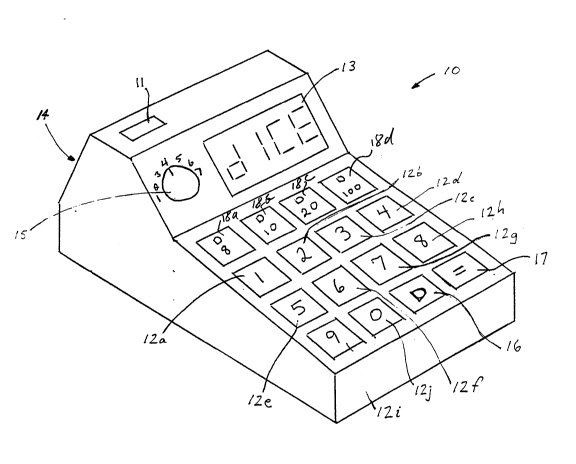Note: Descriptions are shown in the official language in which they were submitted.
DICE SIMU1.A'rOR
BACKGROUND OF THE INVENTION
_ _
Field of the Invention
This inventlon pertains to randomlpseudo-random
number ~enerators and particularly to electronic dice
simulators to provide displavs of numbers in speclfie~
ranges.
Descr~ptlo11 of the Related_Art
Prior art electronic dice simulators inc1ut1e
those disc10sed in Ur1ite(l States l~at-!11t 4~81')~,~18
~ranted April 11~ 1'-J8~ to Simkus et ,31. alld U.S. ~)atellt
4,432,189 gran~ed Fe1)ruarv 14. 1`~84 to Wiet1(~ek et al.
2~3~9
-- 2
Simkus et al provides a micro-computer driven
random data selection system wherein a processor is
arranged to read a matrix of switches to determine a
range of numbers and to establish a software controlled
sequencing routine corresponding to that range. The
interrupt terminal of the micro-computer is used to
sense the activation of the system and cause the number
selection. The software of the Simkus device presents
the internal counters to the requisite range in response
to the status of the switch matrix and displays that
range in one of the two LED displays. Following sensing
of the range, the computer starts the sequencing or
counting and continuously sequences until deactivated.
When the "roll" switch is operated, the computer samples
and displays the last number in the sequer.ce. Data for
controlling the displays and loading the coullter is
stored in memory locations and the address for this data
is developed from an index ~enerated from the switch
matrix inputs.
Wiencek et al provide a circuit :in a device for
electronically determining a simulated roll of a six-
sided die (or two-sided dice~. The circuit consists of
a multi-position switch and related circuitry which
2~3~9
allows the device to also sirnulate a roll of a die other
than six-sided. namelv four-sidecl, eight-sided. t~elve-
sided~ twenty-sided or one hundred-sided.
The above mentioned prior art devices have the
drawback of allowing only one or two dice to be thrown
at one time. Moreover, prior art dice simulators have
generally not provided one or more random or pseudo-
random numbers from an unlisted range. Nor have they
allowed ~or operators to weight the probability oC
"rolling" either a high number or a low n~lmber.
SU_M R _ OF' l'llE INVENTION
l'he present inventioll provides apparalus for simulatill~
dice rolling clr the like~ comprisitl~: tirst dat;l entry
means for entering nurnerical selectioll d:lta;
microprocessor meall~s for processinr sai(J nllmeri(~at
selection data antl cornputillp!, iu a predetermine(l, clllasi-
r.ltldOm mallller, rl?SUIt:S cu)respt)lldill~ to the ~s-~lecl~d
numerical data; an(l secolltl dat.l entry means for r!llterill~:
prohabili~v weightin~ criteri;l to bias said ~`OIIIpUlill[~
a precletermillecl quasi-lillldom manller all(l c;lllse lhc
processing of tlle llulrlel-ic.ll sell~ctol d,l~a lo Vil`lrl
simulation resul~:s ill accoltt wi~.h sai.(l prob;ll)i1it.y
weighting criteria.
.
2~3~
-- 4
In a narrower aspect of the invention further
provides duplicated display means to permit simulation
results to be viewed by other users, as well as the
operator.
BRIEF DESCRIPTION OF THE DRAWINGS
The preferred embodiment of the invention will now
be described with reference to the annexed drawings. in
which:
Figure l i.s a perspective view of a dice simulator
according to the present invention;
Fi.gure 2 is a block schem~tic diagram of the
circuit of the dice simulator of Figure l;
Figures 3a and 3b are the flowchart of the software
for operating the circuit shown in Figure 1: and
Figures 4a, 4b and 4c are the flnwchart nf the
subroutine "ANSWER" in the flowchart of F'igures 3a nnd
3b.
2~3~
DESCR:[P'I`I()N_OF 'l'HE PREFERRED_EMBOI?IMEN'I'
Referring to Figure 1~ a dice simulator 10
comprises an on/off button 11, numerica1 key pad buttons
12a - 12j correspondin~ to the digits O to 9, an
operator's display 13, a display 14 for other users. a
probability weighting dial 15, non-numeric key pad
buttons 16 and 17, and four pre-set "dice type" buttons
18a to 18d.
Referring now to Figure 2~ circuit of t.he dice
simulator 10 comprises a microprocessor 19 (pre~eral)ly a
Motorola MC~8HC705) which is connected via i.ts POR~ A ~o
a probability weighting selector '0. The mlcroprocessnr
19 is more fully tlescribed in the 1~89 Mott)rola ~nc.
Semiconductor publ.ic~tinn BRr)94/1). whicll i.s incorpor~tt?~l
herein bY reference. rhe selec~ r '~0 is a sev~r~
positioll switch. each of whicll is connec~ed to the first
seven pi.ns while llle w.ipr~r Oli whicll is corlllecte(l lo ~he
eighth pin of the P(Rr ~ arltl to c.ircuit groull(l. Ihe
position of the switch ~() r.letermilling the prol)al)ili.lv
weightillg inlplemenled nsillg ~lle di;ll Ir) (Fi~,~lre 1~. For
each pos-itiorl a correspolldi.llg line :is eollrlecterl to a
correspondiny~ pin in the l'()R'I` A. 'I`he ~.ermillals of Ille
:~
,, , "'
'
2~3~h~9
switch 20 are each connected to a logic "high" through
respective l kOhm resistors referred to generally by the
number 21 in Figure 2. This configuration results in
the seven first pins of PORT A being logically high,
unless grounde~ by the wiper of the switch 20. The
system software interrogates the pins of PORT A to
determine which switch 20 position is selected and to
apply the predetermined probability weighting, assigned
to the selected position.
A key pad 22 is connected to the pins of PORT B of
the microprocessor 19 by eight lines. Four of those
lines are for input to the microprocessor 19 and four
are for output from it. The four input ]ines are
connected to ground through respective 10 kOhm resistol-s
referred to generally by the number 23 in Figure 2. As
a result of that configuration the output lines are kept
high. Depressing a kcy on key pad 22 callses a
corresponding input line to go "high". The input lines
between the key pad 22 illld IlliCrOprOCeSSOI` 19 al(` illXO
connected to the [RQ pin of the microprocessor 19
_ 7
through a four input NAN3) ~ate 24. The IRQ pin provides
two different choices o~ interruptin~ trig~ering
sensitivity. As a result~ pressin~ a key on the key pad
22 causes the microprocessor 19 to search the input
lines and identify the pressed key.
PORT C of the microprocessor 19 is connected to an
L.C.D. driver 25 by eight lines designated generally by
reference number 26 in the figure. Four of the 1ines 26
transmit the n1lml)er that is to be di.spl~yed. lhe other
four lines indicate which digit of the L.C.D. recei.ves
the incoming number and signals the L,.C.D. to displaY.
Either of the Intersil 7211 or 7211M devices maY be nsed
in accordance with nn~rlufacturer'~s specificatio1ls.
The L,.~,.1). driver 25 dl`iVI's twn collvenl..iollal l,CD
displays in parallel, one 1133 for the operator~ ant1 the
other (14) ~or vi.ewers Ol1 the oth(?r side.
Referrirlg to F`.i~urcs 3a all(l 3b once ttle on/l)l`l
button ll (Figure l~ :i.s use(l to close the maill swi~.cll .31
to the butto11s 30 the software "s~.arts" bv initiAlizillg
the dice simu:Lator 10 and displ.ays the word "dIC1~." on
the di.spl.ays 13 and 14. Aft:er initialization~ l:he
~ a~
software proceeds according to the flowchart of Figures
3a and 3b. For example. tlle next step is "search
keypad", where the lines from PORT B of the
microprocessor 19 to the key pad 22 are searched until
the operator pushes a key on the key pad 22.
The main system software shown in Figures 3a and 3b
is written in Motorola Assembly Language. The program
corresponding to Figures 3a and 3b is given below in
segments preceded and annotated by the customary
explanatory commentary in English.
_ 9 - ~ V~
ORG $lFFE The Re~et vector is located at ~lFFE and
FCB #$01 $1FFF. This sets the Reset vector to $0100
FCB #$00 which is where the program starts.
PORTA EQU $00 All inputs - capture6 LUCR factor
PORTB EQU $01 Keypad interface
PORTC EQU $02 A11 outputs - to the LCD
DDRA EQU ~04 Data direction PORTA
DDRB EQU $05 Data direction PORTB
DDRC EQU $06 Data direction PORTC
FDATA EQU $60 Flag to proceed to ANSWER
DFLAG EQU $61 Flag when a D is pressed
PNUMl ~QU $62 Storage words for
PNUM2 EQU $63 what is printed
PNUM3 EQU $64 to the LCD
PNUM4 EQU S65 4 in all
NUMDl EQU $66 One's digit for number of dice rolled
NUMD2 EQU $67 Ten's digit for number of dice rolled
DSIDEl EQU $68 One's digit for the sides on the dice
DSIDE2 EQU ~69 Ten's digit for the sides on the dice
DSIDE3 EQU $6A Hundred~s digit for the dice sides
DIESID EQU $6B Binary equivalent of DSIDES 1,2,3
PRSREY EQU $6C Value received from the keypad
LUCK EQU $6D Luck factor
TOTALL EQU $6E Lower word of total rolled on dice
TOTALH EQU $6F Higher word of total rolled on dice
TIMEH EQU $70 Higher word of time read from clock
TIMEL EQU $71 Lower word of time read from clock
FOUND EQU $72 Flag that~s true when answer i8 found
ROLL EQU $73 Roll of the individual die
ROLLl EQU $74 Te~t variable in LUCK4
ROLL2 EQU $75 Test variable in LUCK4
NUMDIE EQU $76 Binary form of number of dice
NUMDIC EQU $77 Storage form for NUMDIE
DICSID EQU $78 Storage form for DIESID
TSTEQ EQU $79 Test for an equal sign for repeating
The main system program clears and initializes the
necessary variables before starting the subroutine
calls, Once a key is found and identified, a check is
made to ensure that the needed data is available. It
isn't the ke~pad is scanned again, until the needed info
is obtained. With the info and mnre that is gotten in
further subroutines, the answer is returned, converted
to decimal and theu printed out. The flags are then set
back to false and the keypad scanned for the next
question.
3~ ~ ~
- 10 - .
ORG $100 Program starts at $0100
CLRA
STA DDRA Set up PORTA as all inputs (LUCK factor)
LDA #$99 PORTB is set up as half inputs and half
STA DDRB outputs
LDA #$FF
STA PORTC PORTC i~ all outputs (LCD) and this
STA DDRC turns them on.
JSR PDICE Print dice in the display
JSR INITl Clear flags, initialize variables
FALSE JSR SRCHKY Get a key from the keypad
LDA TST Is this the first pass through?
CMP #$00 If no, skip the next part
BNE USUAL If yes then test for an equal sign
LDA PRSKEY If not, continue as usual
CMP #$0F If yes, then prepare to repeat the
BNE USUAL past roll of the dice
LDA NUMDIC First put the number of dice rolled
STA NUMDIE into NUMDIE
LDA DICSID Then put the sides of the dice into
STA DIESID DIESID
BRA GTLK Now skip to the calculation part
USUAL INC TST Inc TST to show we've been through
JSR SRTKEY Identify key and act accordingly
LDA #$01 Test to see if Found is true (if we
CMP FDATA the needed data). If not go back and
BNE FALSE get more. If yes, continue on
JSR CONVRT Convert DSIDEs to DIESID
G~LK JSR GTLUCK Get luck factor for answer to use
JSR AN5WER Get the an~wer
JSR TODEC Convert the answer to decimsl form
JSR PRNT4 Print the answer
JSR INIT1 Clear the flags and reset to zero
JSR TMFRDC This displays the answer for 10 seconds
JSR PDICE then prints dice.
BRA FALSE Scan for the next question
The following subroutine clears FDATA, DFLAG, NUMDI
and NUMD2.
2~3 t~
I I
INITl Cl,RA
STA -FDATA
STA DFLAG
STA NUMD1
STA NUMD2
STA TST
RTS
The following subroutine scans the keyboard until a
key is depressed. It then identifies the key and sends
it to the main program as PRSKEY.
SRCHKY LDA #$99
STA PORTB
STA DDRB Turn on all columns
ANYKEY LDA PORTB
AND #$66 Mask away columns
BEQ ANYKEY
LDA #$20
OUTLP CLRX
INRLP DECX
BNE INRLP
DECA
BNE OUTLP
CLRX
KEYLP LDA KYTBL,X
STA PORTB
CMP PORTB
BEQ KEYFND
INCX
TXA
CMP #$ 10
BEQ SRCHKY
BRA KEYLP
KEYFND TXA
STA PRSKEY
TILRLS LDA PORTB This part ensures against people
L;~
AND #$66 who leave their finger on the
BNE TILRLS button. It delays until released
LDA #$99
STA PORTB
RTS
KYTBL FCB #$21 D8
FCB #$28 D10
FCB #$30 D20
FCB #$A0 D100
FCB #$05
FCB #$0C
FCB #$14 2
FCB #$84 3
FCB #$03 4
FCB #$OA 5
FCB #$12 6
FCB #$82 7
FCB #$41 8
FCB #$48 9
FCB #$50 D
FCB #$C0
The following subroutine tests the key pressed. If
the key was in the row (D8, D10, D20 or D100), it calls
TOPROW. If it was a D it calls YESD. Otherwi.se it
tests if we already have a D. If so, :it calls D~SIDE.
Otherwise NUMDC. It then returns.
SRTKEY LDA PRSKEY
CMP #$04 If key pressed was in the toprow
BHS PAD call TOPROW then go to end
JSR TOPROW else go on to next test
BRA ENDSRT
PAD CMP #$0E If it's a D call YESD then goto end
BNE NOTD else go on to next test
JSR YESD
BRA ENDSRT
NOTD LDA DFLAG If we already have a D, this must
CMP #$01 be for the sides of the dice, so
BEQ HAVED call DCSIDE. I f we don't, it must be
JSR NUMDC for the number of dice, call NUMDC
BRA ENDSRT
HAVED JSR DCSIDE
ENDSRT RTS
The following subroutine is called when a D8, D10,
D20 or D100 is pressed. It calls YESD (to print a D and
ensure a NUMDI e~ists). It then puts the correct
numbers in DSIDEs 1, 2, 3 and prints them. It flags
FDATA as true and returns.
TOPROW JSR YESD Call YESD to print a D, etc.
LDA PRSKEY Was a D8 pressed?
CMP #$00
BNE NOTZER
LDA #$08 If not, put 8 into DSIDEl
STA DSIDEl
BRA WRITE Was a D100 pressed?
NOTZER CMP #$03 If ye~, put a 1 in DSIDE3
BNE NOT3
LDA #$01
STA DSIDE3
STA PNUM3
BRA WRITE
NOT3 STA DSIDE2 Put a 1 Or 2 in DSIDE2
WRITE LDA DSIDEl
STA PNUMl
LDA DSIDE2
STA PNUM2
LDA DSIDE3
STA PNUM3
JSR PRNT3
INC FDATA Set data flag true
RTS
The following subroutine is called when a D is
pressed on the keypad. It print~s a 1~ an(l set.s the die
sides to 0. It then checks for a positive NUMDI and
defaults to I if not found. Finally it sets the DFLAG
positive and returns.
YESD STA PNUM4 Put a D in PNUM4
CLRA
,
~'~3~
- 14 -
STA PNUN3 and clear the other PNUMs.
STA PNUM2 This causes dOOO to be printed.
STA PNUNl
STA DSIDEl Initialiæe DSIDES to zero. This ensures
STA DSIDE2 no unwanted numbers for DIESID.
STA DSIDE3
JSR PRNT4
LDA #$01 Make sure we have a NUMDIE
CMP NUMDl by seeing if NUMDl or NUMD2 has a
BLS HNUMD number in it.
CNP NUMD2
~LS HNUMD If no number is found for NUMDIE
STA NUMDl Put a 1 into NUMDl.
HNUMD STA DFLAG Set Dflag positive.
RTS
The following subroutine is called when the number
of dice hasn't been determined yet. It checked for an
equal sign and returns to SRTKEY if it finds one.
Otherwise it moves NUMDl to NUMD2 and puts PRSKEY into
NUMDl. It then prints out the number.
NUMDC LDA PRSXEY If PRSKEY i8 e ~ gO to Qnd
CMP #$0F
BEQ NUMEND
LDA NUMDl Put NUMDl into NUMD2
STA NUMD2
STA PNUM2
JSR MAKNUN Get the number
LDA PNUMl Put PRSKEY into NUMDl
STA NUMDl
CLRA
STA PNUM3
STA PNUM4
JSR PRNT4 Print out new number
NUNEND RTS
, . . .
'
The following subroutine is called when the sides
of the dice are being determined. It checks for an
equal sign and if it finds one, it checks to make sure
that DSIDES do exist. If not, it returns to the keypad,
if yes it makes FDATA true and returns if it is not an
equal sign. DSIDEl is moved to DSIDE2, and the new
number is put into DSIDEl. Both are printed.
DCSIDE LDA PRSKEY
CMP #~OF If PRSKEY was an equal sign
BEQ EQSGN go to EQSGN
JSR M~KNUM Get decimal equivalent of PRSKEY
LDA DSIDE1 Move DSIDEl to DSIDE2
STA DSIDE2
STA PNUM2 Ready to be printed
LDA PNUM1 Put new number into DSIDEl
STA DSIDEl
JSR PRNT2 Print out the number
BRA ENDDCS
EQSGN CLRA
CMP DSIDEl Test to see if we have a
BNE HAVDAT valid number of die sides
CMP DSIDE2 If yes FDATA is true, otherwise
BNE HAVDAT return to get more info
BRA ENDDCS
HAVDAT INC FDATA
ENDDCS RTS
The following subroutine converts PRSKEY to the
correct number and puts the result in PNUMI.
MAKNUM LDA PRSKEY
SUB #$04
STA PNUMl
RTS
- 16 -
I`he following sub~outine converts the sides of the
dice contained i.n DSIDEs 1, 2, 3 to a single binary
equivalent in DIESID. It first checks DSIDE3 for a one.
If it finds one, the D100 was called for. If not,
CONVRT then adds ten for each value in DSIDE2 to the
number in DSIDEl and stores the result in DIESID. It
then converts the numbers in NUMDl and NUMD2 to a single
variable called NUMDIE. Finally, CONVRT stores NUMDIE
and DIESID in additional storage spaces called NUMDIC
and DICSID.
CONVRT CLRA
STA DIESID Test to see if we have a D100
CNP DSIDE3 If so branch to DIE100
BNE DIE100
DC10 CMP D5IDE2 Test to see if more then 9 sides
BEQ SMDIE remain on the die.
LDA DIESID Add ten to DIESID
ADD #S0A
STA DIESID
DEC DSIDE2 Subtract one from DSIDE2
CLRA
BRA DC10 Check another time for sides
SMDIE LDA DIESID
ADD DSIDEl Add DSIDEl to DIESID
STA DIESID
BRA ENDCON
DIE100 LDA #$64 Put 100 into DIESID
STA DIESID
CLR DSIDE3
ENDCON CLR DSIDE2
CLR DSIDE1
LDA #$00 This part of the subroutine
STA NUMDIE convert~ the numbers in the NUMDs
NM2 CMP NUMD2 to a single number called NUMDIE
BEQ NMl First loop through NUMD2, adding
LDA NUMDIE OA (10) to NUMDIE and subtracting
ADD #$0A one from NUMD2 each time until
STA NUMDIE NUMD2 is zero. Then add NUMD1 to
DEC NUMD2 NUMDIE
LDA #$00
BRA NN2
NMl LDA NUMDIE
ADD NVMDl
STA NUMDIE
STA NUNDIC Store NUMDIE in NUMDIC
LDA DIESID Store DIESID in DICSID
STA DICSID
RTS
- 17 -
The following subroutine checks with PORTA (which
is wired to the luck selector) until it finds a match.
When a match is found, the corresponding luck f actor is
returned. From the hard wiring all the choices are
wires high. The return is wired low and is bit O in
PORTA. The selected luck factor will also be low but
all others will be high. Thus the accumulataor is
loaded with PORTA and comparisons are made until the
zero is found. That will give us the luck factor.
GTLUC~ LDA #$01 Initialize LUCK to one
STA LUCK
LDA PORTA Load the luck selector reading
LSRA Get rid of the zero bit
STRTLK LSRA Move the next bit into carry
BCC ENDLCK See if the carry bit is clear
INC LUCK If no, try the next bit in PORTA
BRA STRTLX If the carry was clear, the
ENDLCK RTS selector was pointing there.
A major subroutine of the program is "GET ANSWFR"
which is invoked once the last block in Figure 3a is
reached. The subroutine "GeT ANSWER" is shown in
flowchart form in Figures 4a, 4b and 4c, The subroutine
returns the answer that is the total of all the dice
rolled, it gets the time, selects the correct luck
program to call (receiving ROLL back) then adds ROLl, to
its previous total until all the dice have been counted,
The sum is returned as TOTAL.
ANSWER CLRA
STA TOTALL Set totals (high and low)
STA TOTALH to zero
STARTA JSR GTTINE Get the tLme
CLR FOUND Set FOUND false
3~J
- 18 -
LDA LUCK
CMP #$04
BEQ L4 In this section the LUCK factor
CMP #$01 is used to select the appropriate
BEQ Ll subroutine to find the ROLL.
CMP #$07
BBQ L7
CMP #$02
BEQ L2
CMP #$03
BEQ L3
CMP #$05
BEQ L5
JRA LEUNCDKA6 After ROLL is returned, the
Ll JSR LUCXl subroutine jumps to ENDA.
BRA ENDA
L2 JSR LUCK2
BRA ENDA
L3 JSR LUCK3
BRA ENDA
L4 JSR LUCK4
BRA ENDA
L5 JSR LUCK5
BRA ENDA
L7 JSR LUCK7
BRA ENDA
ENDA LDA TOTALL
ADD ROLL Add ROLL to the lower byte
STA TOTALL of total
LDA TOTALH Add carry bit to Totalh - this
ADC #$00 allows number~ higher than 255
DEC NUMDIE After each die i8 rolled, the
CLRA number of dice remaining is
CNP NUMDIE checked. When that number is
BEQ ENDANS zero, all the dice have been
JMP STARTA
ENDANS R~S
The following subroutine collects the time from the
internal clock and stores it in a high and low byte. It
the masks part of the higher byte, depending on the
die's number of sides. This is to ensure fast response
time without sacrificing randomness.
C~ ,r ,~ ,,,
-- 19 --
GTTIME LDA ~lA
STA TIMEH Get the time and store it
LDA ~lB
STA TIMEL
LDA DIESID Test the die sides
CMP #$14 Is it more than 20?
BHI M3 If yes, branch to M3
CMP #$OA Is it more than 10?
BHI M2 If yes go to M2
LDA TIMEH
AND #$03
STA TIMEH For 10 or less sides TIMERH
BRA ENDTIM uses only its 2 right-most bits
M2 LDA TIMEH For 11 - 20 sides, use four bits
AND #$0F from TIMEH
STA TIMEH
BRA ENDTIM
M3 LDA TIMEH For more than 20 sides, use
AND #$3F six bits of TIMEH
STA TIMEH
ENDTIM RTS
The following subroutine scans the list of numbers
between 1 and DIESID, from the top down and bottom up
simultaneously. When TESTIM returns FOllND as true, the
number currently being searched i9 the ROLL and is
returned to ANSWER.
LUCK4 NOP
START4 LDA DIESID Initialize top down search
STA ROLL2
CLR ROLLl Initialize bottom up search
BEGIN4 INC ROLL1 ROLL1 gets next number on list
JSR TESTIM Is the time up?
CMP FOUND TESTIM always returns zero in
BNE A4 the accumulator. If Found is true
JSR TESTIM the ROLL is decided, else try
CMP FOUND the next number.
BNE B4
DEC ROLL2 ROLL2 goes to next number on itx
CMP ROLL2 list. Does it =0? (accumulator)
BNE BEGIN4 If no, go to BEGIN4
BRA START4 Else branch to START4
A4 LDA ROLL1
~ ~3 ~ ~J .~ . .J
20 -
BRA END4
B4 LDA ROLL2
END4 STA ROLL
RTS
The following subroutine i~ heavily favoured to
ROLL low numbers. It
creates a pattern 1 1 1 1 1 1 ...... .....and searches through it
from top down. 2 2 2 2 2............ When TESTIM returns a
positive FOUND 3 3 3 3.............. the number currently
under examination 4 4 4............. is the ROLL which LUCK1
returns to 5 5 etc,. ANSWER.
LUCKl NOP
START1 CLR ROLL Initialize ROLL
CLR ROLLl ROLL1 is a dummy variable
BEGINl INC ROLL
INC RO~Ll
JSR TESTIM See if number is FOUND
CMP FOUND (accumulator = O from TESTIM)
BNE ENDl When Found go to end
LDA ROLLl This section creates the pattern
CMP DIESID Row one has DIESID 1's in it
BEQ NEXTl Row 2 has (DIESID-l) 2'8 in it
DEC RO~L This puts the correct number of
BRA BEGINl entries in each row
NEXTl LDA ROL~ This part prepares to start
STA ROLL1 the next row (which will have
CMP DIESID one less entry than the previous
BEQ STARTl one)
BRA BEGINl
END1 RTS
Tlle following sul)ro~ltin~ is heavilv favoured to
ROLL high nu~lbers. It
creates a pattern 1 and searches from bottom
up. When TESTIM 2 2 returns FOUND as true, the
- 21 -
number being 3 3 3 examined is returned to
ANSWER as the 4 4 4 4 etc,. ROLL.
LUCK7 NOP
START7 LDA DIESID Initialze bottom up s~arch
STA ROLL
STA ROLL1 Dummy variable
BEGIN7 CLRA
CMP ROLL1 This subroutine operates the same
BEQ NEXT7 as LUCK1 except that it runs
JSR TESTIM through the large numbers first
CMP FOUND
BNE END7
DEC ROLL1
BRA BEGIN7
NEXT7 DEC ROLL
LDA ROLL
STA ROLL1
CMP #$00
BEQ START7
BRA BEGIN7
END7 RTS
The following subroutine tests the value in the
lower time byte. If the value is in the upper third,
the value of ROLL returned to ANSWER will be from LlJCK4,
otherwise from LUCKI.
LUCK2 LDA TIMEL
CMP #$AA AA = 170 which is two thirds of
BHI PRT2B 255
JSR LUCK1
BRA END2
PRT2B JSR LUCK4
END2 RTS
The following is the same as LUCK2 except that two
thirds of the time ROLL will be from LUCK4 and one third
from LUCKl.
- 22
LUCK3 LDA TIMEL
CMP #$AA
BHI PRT3B
JSR LUCK4
BRA END3
PRT3B JSR hUCKl
END3 RTS
The following subroutine is the same as LUCK2
except that two thirds of the time the ROLL will be from
LUCK4 and one third LUCK7.
LUCK5 LDA TIMEL
CMP #$AA
BHI PRT58
JSR LUCK4
BRA END5
PRT5B JSR LUCK7
END5 RTS
The following subroutine is the same as LUCK2
except that two thirds of the time the ROLL will be from
LUCK7 and one third LUCKh.
LUCK6 LDA TIMEL
CMP ~AA
BHI PRT6B
JSR LUCK7
BRA END6
PRT6B JSR LUCK4
END6 RTS
The following subroutine's purpose is to test if
time = O and to fla~ F'OUND as true when it is. If time
doesn't equal zero, time is decreased by I and the
subroutine returns to the calling program. Time is
stored in TIMEL and TIMEH.
- 23 --
TESTIM CLRA TPst lower time byte
CMP TIMEL If it's not zero, goto continue
BNE CONTl
CMP TIMEH If it is, test higher byte
BN~ CONT2 If it~s not zero, go to cont2
INC FOUND If it is, set FOUND as true
BRA ENDTT
CONT2 DEC TIMEH
CONTl DEC TIMEL
ENDTT LDA #$00
RTS
Now the "GET ANSWER" subrou~ine is finished and the
program returns to the block "CONVERT ANSWER TO DECIMAL
FORM" at the top of Figure 3b. Thus, the following
subroutine converts TOTALH and TOTALL to decimal form
and readies it for printing. It does the lower byte by
itself and calls BIGNUM if there is a value in TOl'ALH.
TODEC CLR PNUM4
CLR PNUM3 Set all the outputs to zero
CLR PNUM2
CLR PNUMl
LDA TOTALL Sort out the hundreds first
DG100 CMP #$64 When TOTALL is less than 100
BLO DG10 move on to the tens column
SUB #$64
INC PNUM3 PNUM3 has the 100's value
BRA DG100
DG10 CMP #$0A Is TOTALL now less than 10?
BLO DGl When it is, move on to the ones
SUB #$OA
INC PNVM2 PNUM2 has the 10's value
BRA DG10
DGl STA PNUMl The remainder is the ones value
LDA TOTALH Test to see if TOTALH exists
CMP #$00 If it does then the total is
BEQ ENDTOD above 255 and we call BIGNUM
JSR BIGNUM
ENDTOD
f;~
- 24 -
The following subroutine is called when the answer
in total exceeds 255. It converts the number in TOTALH
to decimal form and adds it to the numbers obtained from
TOTALL. The result is stored in PNUM and is ready to be
printed.
BIGNUM NOP
STRTBG LDA PNUM3
ADD #$02
STA PNUM3
LDA PNUN2 This adds 256 to the PNUMs for
ADD #$05 each value in TOTALH.
STA PNUM2
LDA PNUMl
ADD #$06
STA PNUMl
DEC TOTALH
CLRA
CMP TOTALH
BNE STRTBG
LDA PNUMl This section makes sure that
BABNUM CNP #$09 PNUMl contains nine or les~
BLS TENSOR with the excess converted to
SUB #~0A PNUM2
INC PNVM2
STA PNUMl
BRA BABNUM
TENSOR LDA PNUM2 This section ensures that PNUM2
TENNUM CNP #$09 contains nine or less with the
BLS HUNOR excess converted to PNUM3
SUB #$0A
INC PNUN3
STA PNUN2
BRA TENNUM
HUNOR LDA PNUM3 This section ensures that PNUM3
SENNUM CMP #$09 contains nine or less with the
BLS DONER excese converted to PNVM4
SUB #$OA
INC PNUM4
STA PNUM3
BRA SENNUM
DONER RTS
The following subroutine is called to initialize
the PNUMs so that the word diCE is printed on the
display
- 25 -
PDICE LDA #$0D
STA PNUM4 This subroutine simply
LDA #$01 loads the PNUMs from the
STA PNUM3 accumulator, one at a time
LDA #$0C
STA PNUM2
LDA #$0E
STA PNUMl
JSR PRNT4
RTS
The following subroutine displays the answer for 10
seconds, then changes the display to dice. If a key is
pressed before the ten seconds expires, the loop is
ended and the regular prn~ram is resumed at SRCHKY.
TMFRDC LDA #$0F
STA PNUM3
LOOP3 LDA #$80
STA PNUM1 Thîs subroutine creates a loop.
DEC PNUM3
LOOP2 L~A #$FF Every time through its inner loop,
STA PNUM2 it checks to see if anything ha~
DEC PNUM1
LOOP1 LDA PORTB been hit on the keypad~ If it has
CMP #$99 the subroutine kicks out,
BNE DICEND
DEC PNUM2
CLRA
CMP PNUM2
BNE LOOP1
CMP PNUMl
BNE LOOP2
CMP PNUM3
BNE LOOP3
DICEND RTS
The following is the subroutine that prints out at
the LCD. Calling a PRNT program also calls those
beneath it.
- 26 -
PRNT4 ~DA PNUM4 Load the a~cumulator with PNUM4 and
STA POR~C send to the output file
LDA #~10 This i~ the switch that causes the
STA PORTC output file to be printed
JSR PRNT3 Now call PRNT3
RTS Return to calling program
PRNT3 LDA PNUM3 This is the same as PRNT4 except
ADD #$40 that PNUM3 is printed.
STA PORTC The #$40 must be added to PNUM3 80
LDA #S10 the LCD will know the digit that
STA PORTC PNUN3 gets printed in.
JSR PRNT2
RTS
PRNT2 LDA PNUM2
ADD #$80
STA PORTC
LDA #$10
STA PORTC
JSR PRNT1
RTS
PRNT1 LDA PNUM1
ADD #$CO
STA PORTC
LDA #~10
STA PORTC
RTS
In operation~ the program begins by searching the
keypad to detect the number of dice selected (from I to
99.~; the number of si.des on eacll die (from I to 100);
and the probability weighting factor.
f;~ 3 É~ ,Y, '9 ,~
For e~ample, by setting the dial 15 at "4" and
pressing from among the "dice-type" buttons the button
18a (D8) the operator selects a single, eight sided,
evenly weighted die having "sides" numbered "I" to "8".
S In general. to determine the number of dice the
operator presses numerical buttons 12 a to 12j
corresponding to the desired number of dice (I to 99):
the default is one die. For die other than those
provided by pressing the buttons l~ for the pre-selected
types (8sided, 1() sided, 20 sided an(l 100 sided~ the
operator then presses the "D" button 16 and then presses
numerical buttons 12a to 12j col-responding ~.o t.he
desired number of sides (1 to 100); otherwi.se the
operator does not press the "D" but:ton 16 and jusl:
presses the desired "dice-tvpe" button 18, ~ubse~uentlY
pressing the "=" buLtoll 17 would sta2t the simu]ation,
Therefore, before pressing the "=" bl.ltt,Orl 17 the desired
probability weightillg should be selected USillg the d:ial
15.
Press.i.ng the "~" button 17 indicatf?s l.o thl? device
that the operator is ready to "roll", provided the
devi.ce has recei.ved su~liciellt illforlllatioll. If i~ has
~ ~ 3 ~ L i ~
- 28 -
received enough information, pressing the "=" button ]7
causes the device to convert the numerical input from
base 10 form to binary form, The position of the dial
15 of the probability weighting selector 20 then
determines the weighting of the die or dice, and that
weighting is recorded.
Due to the fact that the microprocessor 19 is
running at high clock rate, say, 2 MHz, it is difficult
for human operators to determine, without the aid of
electronics, what clock value will be recorded by
pressing the "=" button 17 on the key pad 22.
Therefore, it is in this sense that the dice simulator
10 is a random/ pseudo-random device.
The count on the interna1 clock of the
microprocessor 19 is recorded by pushing the "=" key 17
of key pad 22. The microprocessor l9 clock has an 8 hit
higher time register and an 8 bit lower time register.
It is preferred to mask some of the higher bits in the
clock count, to decrease the response time of the device
- 2'~ -
10. The numher of hit~her bits masked is proportional to
the number of sides on each die. lhus if a 20 sidetl die
were rolled, there would be 1024 different numbers that
would actually be used to determine the number rolled.
The number 1024 is obtained because the si~ ]eft-
most bits of the higher time repister are masked away.
This leaves the entire lower time register which has
eight bits and the two remainint~ its from the higher
time re~ister, for a total of ten bits. Each bil m~ly be
zero or one. Tt1e?iefl)re~ tllel~ art? 1()24 diff(?rellt
combinations possible (2 to the expont?nt ~en).
If a 100 sided die wele to l)t? rnlled~ t,h-`ll therr
are 4.096 possible rea(lirlp,s sillce onlv lhe f(llll left-
rnost bits of the hi&her timt? registcr are Inaske(l nw;lv.
If the probnl)ilil:Y weit:htillp dial 15 is ~set l:o
position 4~ .i.r?. tl'l(? Illid(lle pOS'it:i.OII~ the~e iS tor all
ordin;lry uncli(le(l nperator an even challce of allv nullll)rr
between I and the nulnl)t?l of sL(lt?s of tlle cf i e hr?illt~
"rolled". A nuTnbel is "rolle(1" in ~hal installtn-? hv ~:he
device 10 iterativelv com~.lring tlle recnlded clock COUIIt
to a lower value and to that npper valul?. First, if the
t -~
-- '30
recorded clock count is "zero" then the value "I" bas
been "rolled". If that clock count is not "zero" then
the clock count is compared to the upper value (at this
stage, the number of sides of the die). If the clock
count is that upper value then that upper value is
"rolled". If the clock count is not that upper value
then the lower value is increased by one and the upper
value is decreased by one. The new upper and lower
values are once again compared to the recorded clock
count. The comparisons and iterations continue until
(i) the lower value and the recorded clock count equal
or (ii) the "upper value" has been iterated down to
zero. Once that "upper value" has been iterated to zero
(i) it is reassigned the value of the number of sitles
of the die and (ii) the lower vallle is reas~sigrled ~he
value "l".
The possibility of repeated comparisons and
resettings, ad infinitum~ is precludetl as follows.
After each comparison the recorded clock count is
20 compared to zero. I~ the clock courlt is zero tllen the
device indicates the value is "rolled". If the recorded
clock count is not zero that count is decreased by one
and tlle next iteration and comparison begin.
~ 3 3 ~ .L ~ ~
- 31 -
The probabil-ity weighting dial 15 may alternatively
be set to any one of positions 1. 2 or 3, position 1
being the most weighted towards producing low nurnber
"rolls", position 3 being the least weighted towards
producing low number "rolls" and position 2 being
intermediately weighted between positions 1 and 3.
In position 1 the "upper value" is used as a
counter rather than as a possible "roll". That is done
by the "upper value" and "I.ower v.~lue" inil.ia~ly bein~
given the value "1". The recorded clock count is then
compared to the upper and lower value. If the recorded
clock count does not match that val~le then the upper
value is increased by nlle. Such cornpar:isorl.s and
increases contill-le unti.l the uppt?r value eq~ s ~.he
selected number Or sides on tlle d:ie. Once ~.hat equality
occurs the lower va:lue is increased hy one and Ihe upper
value becomes the satlle as that new lower valllt!. The
comparisons antl i.ncreases cnnt.irlue as in the init:ial
r l~ ~l rl tl ~l tl tl~ t~.till~ il l ll r~ I tl w ~ l v ;l l ll (~
lS selected number of sides on tht? d.ie. nnct? that equalil.Y
o(:curs the upl-er arlrl lower vallles art? a,o~aill se~ a~ "I"
and the process continue~s urltil. the recolded clock count
matches either the upper val.ue or the lower value.
:
C~ t3 ~ ~L
- 32 -
The "rolls" at settin~,s "2" and "3" are obtained by
examining the lower time register of the internal clock
of the microprocessor 19. The lower time register of
the microprocessor 19 has 8 bits in it and so can have
256 (i.e. 2 to the exponent 8) different values, from 1
to 256. The number 170 is approximately 2/3 of 256.
If the value on the lower time register is greater than
170 then the si~ulated roll is arrived at by the
procedure used at setting 4. Therefore if the device 10
is set to position 2 of the probability weighting dial
15 then two thirds of the generated numbers will be
arrived at by the procedure used at setting I ("Luck 1"
in Figure 4a) and one third of the generated numhers
will be arrived at by the procedure used at setting 4
("Lùck 4" in Figùre 4a). Conversely if the device is set
to position 3 then the respective ~splits are 1/3 and 2/3
rather than 213 and 1/3.
Settings 5 to 7 of the probahility weighting dial
15 weight the device towards prodtl(ing high "rnlls".
They do so in a manner analogous to the weighting
provided by settings 1~ 2 and 3 i.e. by using the upper
value as a counter. However. at setting 7 of the dial
15 the upper and lower values are not initially set at 1
~3~
but rather at the value that is the number of sides of
the die. The iterations result in the upper vfllue being
decreased by one each time, until it equals zero; the
lower value is then reduced by one and the lower value
becomes the new upper value. Such iterations occur
until the lower value equals zero. Upon that event the
upper and lower values are reset to the value that is
the number of sides on the die and the comparisnns and
iterations start over.
The "rolls" at set tings "5" and "6" are obtained by
examining the lower time register of the internal clock
of the microprocessor 19. When the value in the lower
titne register is less tllan or equal to 170 the roll will
be simulated in accordfltlce with tlle procedure a~ ~sett ing
"4". Whell the value in the lower time register is
greater than 170 the roll will be simuluted in
accordance with the procedllre at settin~ "7".
Therefore, if the device lO is set to position S of ~.he
probability weighting tlial 15 thell two thilds of tht?
generated numbers wil I be ,Irrived at by the procedure
used at setting 4 and one thi r~l of the gcnel ated numht?rs
will be arrived at by ~he procedure used at setting 7.
Oonversely, if the device is Sl?t tt) po.sition 6 tht?n tlle
.
~t~3~
- 34 -
respective splits are 1/3 and 2/3 rather than 2/3 and
1/3.
As the "rolls" for each die are produced they are
summed. The device then converts the sum to the base 10
system and displays on screens 13 and 14 the final sum
of the individual die rolls comprising that simulation.
After 10 seconds of display of the simulation
result the device is re-initialized and enters a low
power mode to conserve the power supply 30. It remains
in that mode until a key on the key pad 22 is pressed.
If the key is the "=" button 17. the device generates
and displays a simulation~ using the same variables
(i.e. number of die, number of sides per die and
probability weighting) as in the previous roll as many
times as that button is pressed, until the device is
turned off. If before pressing the "=" button 17 the
position of the diat 15 is changed no other variables~
by that act alone, are chan~ed. If before pressin~ the
"=" button 17 one or more of the numerical key pad
buttons 12a-12~ are pressed the device generates and
displays a simulation based on the previously set number
'~
- 35 -
of sides per die and probabilitv weighting and on the
newly set number of die.
.