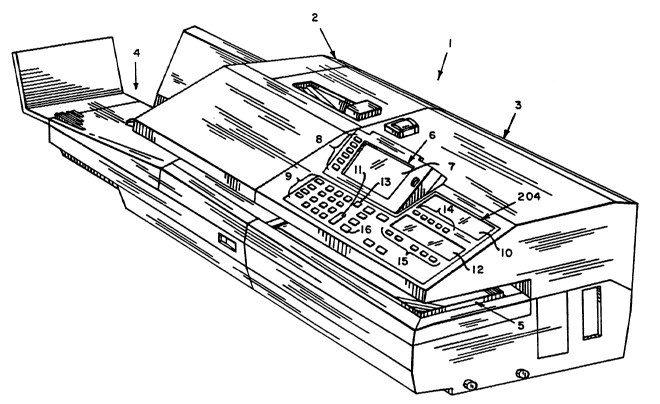Note: Descriptions are shown in the official language in which they were submitted.
2C~7~;27
C-766
USER INTERFACE FOR A ~AIL PROCESSING SYSTEH
Background of the Invention
The present invention relates to interactive user
interface systems for a microcomputer based machine systems
and, more particularly, machine cystems, such as, postage
meter mailing machines hav$ng a display or other human
readable output means and a user input means, such as, a
keypad.
In many machine applications, it is an objective to
provide a base machine with an ever increasing number of
operator selectable functions presented to the operator
through a user friendly interface. ~he user interface
provides machine access means for operator control over and
interface with machine functions. For example, it has been
found advantageous to provide a mail processing system, such
as a postage meter mailing machine, with accounting
functionality, in additional, to variable machine control
functionality. It i8 also considered advantageous to
provide the mailing machine with the ability to interface
with external devices or system, such as, funds allocation
system and external scales.
To facilitate operator use of mailing machine
functionality, it is recognized that a user friendly
interface system must be employed. A conventional user
interface for a mailing machine includes a display, a
keyboard coupled to and interactive with a microcontroller
system housed in the mailing machine. It is known to embed
the user interface system proqramming, i.e., the proqram
code for the user interface permanently residee in the
memory of the microcontroller. The user interface system is
customary a tree type menu driven system operated such ~hat
the operator is presented with a series of menu c~oices.
The desired machine system function is deriYed fxom
sequentially choosing menu tree branch. At thi~ po~nt, the
~?57627
operator is allowed to enter the necessary variable
information for the selected machine function.
The disadvantage of conventional user interface
systems, customarily utilized in mailing machines and
similar machine environments, is that embedded systems
require a large amount of memory ~pace. The amount of
memory space increases dramatically ac the functionality of
the mailing machine is increased. The consumption of memory
space by the user interface adversely effect the amount of
program memory available for machine program execution or
run-time code.
Another disadvantage of conventional menu driven user
interface system is a lack of flexibility in modifying the
interface code, since the text code, display screen format
code, menu options, etc. cannot be modified without
replacing the complete user interface code. This
restriction is a particular disadvantage when the system is
an embedded system. It is generally required, that should
the code of a mailing machine need modification or updating,
including the user interface code, the mailing machine must
be returned to a service center and a code dump and reload
performed.
Summary of ~hç ~nvention
The above-cited disadvantages and other disadvantages
unique to the employment of a user interface system in an
embedded machine environment, such as, mailing machine, are
advantageously addressed in the present ~nvent~on.
It is an objective of the present invention to
present a user interface system for microprocessor based
machine æystems, particularly suited for postage meter
mailing machine, wherein the user interface may be readily
updated or modified.
It is a further objective of the present invention to
present a user interface which allows for mix mode
operation, for example, operator data input and function
se~ection in a single screen dicplay~ and in combination,
may further provide machine state information.
2~!57627
-- 3 --
The mailing machine includes a display, a display
input/output (I/O) driver, six ~oft keys aligned to
respective portion of the display and a number of hard keys.
The mailing machine is under the control of a microcomputer
which includes a host progra~mable microprocessor in bus
communication with suitable memory devices. One of the
memory devices is a program memory. The microcomputer i8
also coupled to the display I/O driver and to I/O drivers
for the soft keys and hard keys.
The memory registers of the program memory are mapped
into a number of regions, for example, a command region, a
text region, a screen region, a dynamic field region, a hard
key region and a soft key region. The memory also includes
a command file region. The command file contains all the
1~ commands for a fully featured mailing machine, inclusive of
all option command structures. The execution code routines
for the machine functions may be resident in the memory.
Therefor, when the mailing machine is upgraded, for example,
when an external device is added, the command set for scale
related function does not need to be loaded or written to
memory. The microcomputer can be programmed to poll the
system during system initialization to determine the machine
configuration and, according to poll result, enable the
appropriate screen fields within the 6creen re~ion menus.
Alternatively, subsequent to the polling, the execution code
and command files may be downloaded from an external device
to the microcomputer.
Within the screen region is stored the data structure
which represents each screen for the di6play. As part of
that data structure, the screen data defines which hard keys
and soft keys are to be enabled with respect to that screen
and which command is issued pursuant to the respective key
selection. Each screen is identical in format such that
there is a title area, a soft key text area, a dynamic or
window area and a hard key text area. Therefore, an
operator can be provided as many as six menu options and,
concurrently, the ability to receive instruction and input
~ariable data in the hard key text area and, in addition
thereto, receive system dynamic information in the window
2~57627
- 4 -
area. As a result, the number of necessary menu choices
presented can be greatly reduced to achieve a desired system
run qtate making for exceptional user friendliness.
Brief Description of the Drawinas
Fig. 1 is a schematic of a micro~omputer system for a
mail processing system having a user interface system in
accordance with the present invention.
Fig. 2 is a schematic of a suitable mailing machine
microcontroller system suitable for employing a user
-~ inter~ace system in accordance with the present in~ention.
Fig. 3 i8 a schematic representation for a memory
have specified region in accordance with the present
invention.
Fig. 4 is a schematic representation of a display
having defined regions in accordance with the present
invention.
Fig. 5 is a logic schematic of the user interface
screen select in accordance with the present invention.
Figs. 6A and 6H are a schematic representation of a
ZO user menu option and data flow in accordance with the
present invention.
Detail De~criRtion of the Preferred Embodiment
Referring to Fig. 1, the present invent~on i9
particularly sui~ed for p~stage meter mailing machine
application. For example, a postage meter mail~ng mach~ne,
qenerally indicated as 1, is comprised of a feeder section 2
and a postage meter mailing machine section 3. In
operation, envelopes are placed in a hopper 4 o~ the feeder
section 2, whereupon the enve~opes are serially fed thr~ugh
the feeder section to the mailing machine section 3 for
imprinting of a postage indicia on feed envelopes by a
po~tage meter print arrangement (not shown) detachably
mounted within the mailing machine section 3. In the
preferred embodiment, the mailing machine 1 includes a scale
5 for weighing the envelope and com~unicating with a
57627
-- 5 --
microprocessor such that proper postage is printed by the
printing mechanism of the postage meter on the envelope
according to the weight of the envelope.
The mailing machine 1 includes a user interface,
generally indicated as 6. The user interface 6 includes a
visual display 7 and a plurality of soft keys 8 aligned to a
respective portion of the screen 7 and a plurality of hard
keys 9, which form a keyboard or keypad, at least one of the
keys g are designated as an enter key 11 and another
designated as a return key 13. Also one of the hard keys is
designated as a start 16. The interface 6 also includes
first and second mimic display6 10 and 12, respectively.
The mimic interface display al80 includes function hard
keys, generally indicated as 14 which are associated with
the mimic display 10 and hard keys 15 which are associated
with mimic display 12.
Referring more particularly to Fig. 2, a suitable
microcontroller system, generally indicated as 100, is
comprised of a core board 102 having located thereon a
microprocessor based motor controller 104 in bus 106
communication with a code read only memory (ROM) 107, a
motor application specific integrated circuit (ASIC) 108 and
a shared non-volatile memory (NVM) controller 112. A
microprocessor based host controller 116 is in bus 118 with
the NVM controller 112 and connectors 120, 122 and 123,
respectively. The motor controller 104 is also in bus 126
communication with a meter ~oard 128, dater board 130 and
scale board 132, also referred to as Weight On The Weight
(WOW) board 132. Also in communication with the host
controller bus 118, and thereby the ho~t controller 116, are
DUAL UART input-output (I/O) module 150 and a Ec~oplex
communication I/O module 152. ~he NVM controller 112 i~ in
bus 113 communication with a shared non-volatile memory NVM
115.
A microprocessor based sensor controller 119 is in
bus 136 communication with the NVM controller 112. An
analog-to-digital (A/D) converter 13g is in bus 140
communication with the sensor controller 119. A sensor bus
142 communicates the sensor controller 119 and A/D converter
2C!S~7627
-- 6 --
to the harness coupler 144. A flex har~ess 146 is attached
to the harness coupler 144 at one end and to the respective
drive motors and sensors ~not chown) of the postage meter
mailing machine 1. A more detailed description of a
particularly suitable postage meter mailing machine is
described in U.S. Patent No. 4,935,078 entitled HIGH
~HROUGHPUT MAILING MACHINE TIMING.
A personality module 160 i8 in communication with the
host controller bus 118 through a personality bus 162
through coupler 120. The personality module 169 includes a
Expansion NVM 164, a graphics controller 166, a combination
keyboard and MIMC I/O port 168. A man machine interface
module 170 including a liquid crystal display (LCD) board
172 and a keyboard and MIMIC board 174 which are in
respective bu 176 and 178 communication with the graphics
controller 166 and I/O board 168 through respective couplers
180 and 182. NVM accounting cartrid~es 184 and 186 are in
communication with the NVM expansion I/O board 164 through
coupled bus 188 and 190, respectively.
The dual communication module 150 permits bus 192 and
194 coupling thereto of a weighing platform with integrated
rating 200, a rating ~oard 202, a service device 204 or such
other general purpose device 206 such as a printer. In like
manner, an echoplexed scale 208 may coupled to the echoplex
I/O module 152 by bus 210.
A system bus controller 220 is in bus 222
communication with the host controller bus 118 through the
coupler 123. A1BO a code ROM 221 is in coupled bus 223
communication with the host controller bus 118 through
coupler 122. The system bus 224 provides communication of
the system bus controller 220 with a I/O expansion module
226 from which may ~e coupled a parallel printer interface
228, a ~eneral purpose interface 230 and a custom parallel
interface 223. Other optional devices, such as, a modem
236, an inserter module 238, an OCR module 242, an addresser
module 224 and an additional stacker module 240 may be
carried by bus 224.
Referring to Figs. 3 and 4, the display 7 is mapped
such that each screen de~ines data window area DW, a soft
Z~57627
- 7 -
key menu field MF, a screen title field TF, a prompt/error
field PF. The soft Xeys, individually referred as 8a
through 8f, are aligned to respective portion of the screen
menu field MF. Aligning the aoft keys to the screen field
S MF in this manner allows a machine operator to easily
associate the options presented i~ the menu field MF with
the depression of the correspondingly aligned soft key.
Operator instructions, reguest for operator variable data
input and operator error mes~ages are presented in the
prompt field PF. Within the data window DW, user system
information pertinent to the current state of the mailing
machine 1 or selected soft function can be presented to the
operator. It is noted that the soft function6 refer to data
processing functions, such as funds accounting, and hard
functions refers to machine control functions.
Referring to Figs. 3 and 5, the Code RON Module 221
is partitioned into addressa~le regions. A first one of the
reqions is the text region ~N-l. The text region RN-l has
stored therein the text strings for display. A second
region RN-2 has stored the individual screen descriptor ~or
driving the graphics controller 166. Each screen defines
the associated text string6 to ~e disp~ayed with that
screen. A region RN-3 i8 reserved for interactive
information, that is, the command ~tructure for display of
machine state information.
Referring more particularly to Fig. 5, upon
initiation of a screen ~elect processor at 300 which ~s
determined by the function key actuated by operator in
previou6 screen, the identified screen i8 retrieved from ~he
screen field area. Each identified screen within the screen
field area includes screen descriptors. Some of which
descriptors define the appropriate text strings and define
screen location, define the dynamic field for data window,
a~d also enable the appropriated soft ~eyg. At 303, the
corresponding data pur6uant to the screen descriptor i6
retrieved. At 305, the first retrieved data item is
selected for testing at 306. If the fir~t data item i8 not
a text string, the appropriate graphic information is
retrieved from the dynamic field ~N-2 at 307. The retrieYed
2C57627
- 8 -
graphic display routine is accordingly executed at 308 for
display in the data window DW.
Concurrent then with execution of the display routine
at 308, a test is performed to determine whether the
additional data item has been retrieved at 305. If no
further display items have been retrieved, then the routine
is finished at 312. If there are additional data items at
309, the routine gets the next data item for testing at 306.
If at 306 t~e data item is a text string, the routine
proceeds to 314.
Returning to decision point 306, if a text string has
been retrieved as the first item or, as here, i8 the next
data item to be tested, the specific location for display of
the data item and the specific corresponding text
identification is retrieved at 314. At 315, the specific
test strinq is retrieved and at 316 the text string is
caused to be displayed on the display at the proper screen
location. Now at 309, the presence of any additional data
item is tested for, if no additional data item, the routine
proceeds to 312. If there are additional data items, the
routine repeats until all data items have been identified
and displayed.
Referring more particularly to Figs. 6A to 6H, to
illustrate a preferred form of the user interface system,
upon power-up of the interface system, indicated at 11, the
screen retrieve routi~e is executed. ~irst, within the PF
screen field, the operator i8 prompted to input the operator
ID number at 12, if enabled. The interface system proceeds
to prompt the user at 14 to press the start key for ~ mail
run at 14. However, prior thereto, the operator will be
prompted at 13 to input any missing user ID information at
15. Within the message field MF, the operator is now
presented with the menu set Al through A6 which provides the
operator with the option to choose ~y actuation of the
3s respective soft key to change mail classes, change accounts,
prepare site setup, service diagnostic, view addition
options or quit.
If the operator should choose to change the ~ail
class by depressing soft key 8a, the operator is then
Z~?57627
g
prompted at 17 within the prompt field PF to pick a class or
enter a speed code and to press enter when done. The
operator is aIso presented in the menu field with the
options Sl through S2 which present a variety of available
classes. If the operator were to wish additional classes to
choose from, he simply presses the soft key 8e aligned to
option S5 and additional options are presented to the
operator. It should be appreciated that the user interface
can proceed in this manner to acco~modate as many classes as
are desired. As noted and hereafter understood, an operator
may choose any of the presented menu choices by depressing
the aligned soft key.
Pursuant to a selection of option S6, the operator
may choose to view the appropriate fees at 21 in the data
window DW associated with the classes displayed in the data
window. The operator is then prompted at 22 in the prompt
field PF to hit the resume, option S6, to resume the
selections at the A1 through A6 menu selection point.
Along with the option to change classes in menu field
MF, the operator is given the choice to change accounts at
A2 upon which further operation will apply. The operator i5
presented with a prompt at 25 to enter the account number.
Once the new account number is entered at 26, the machine
returns to node Nl and the operator is prompted to press the
start to run the mail at 14. A diagnostic services option
is present at A4 where, should that option be chosen, the
user interface will then enter into a fiervice diagnostics
display routine which is pre~ented to the user ~n the
similar format as hereafter discussed. Should the operator
enter a quit mode A6, the user interface then returns to a
request for an operator ~D at 12.
The operator may choose at this point ~o view more
options at A5 following which se7ection the operator is then
prompted to make a selection or press start to run at 30 and
the operator is presented with a second set of options A7
through A12. The A7 option reinstates option A1 through A6
to the MF. Option A8 allows the operator to display the
meter register and other meter information. If selected,
the meter information is displayed in the data window DW and
2(~576Z~7
-- 10 --
the operator is prompted to hit enter or go bac~ to the
previous presented options Al through A6 at 32. The
operator may choose to view reports at A9, should the
operator make that selection, the operator i6 then presented
S with a list of reports in the data window DW and is prompted
at 40 to select the report by hard key entry. The operator
is then presented with a choice of three report types Bl
through B3 to choose from. The available options now being
account summary at Bl, last transaction at B2, and a site
setup and operating reports at B3.
Should the operator choose option Bl, the operator is
prompted at 42 to pick the type account summary the operator
wishes to view in the data window. The operator i8
presented in the menu field with the option to view daily
account summary in Cl, a periodic one summary in C2 or a
period two summary in C3. ~he operator is prompted in the
prompt field PF at 43 to enter in the account number at 44
to which the report i8 displayed at 44. The operator is now
prompted in the prompt field PF at 45 to either hit enter or
to go back when done. If the operator has chosen to view
the report, the operator is then presented with a menu field
with options Dl through D6 which, respectively are, previous
page of the report, next page, previous account, next
account, specified account or grand totals of accounts.
Should the operator choose to specify the another account at
DF, a request is presented at 47 ~n the prompt field PF for
the account number. The operator is presented with the new
account information in the data wind DW and offered options
D1 through D6.
By hitting the return key, the operat~on of the
machine is returned to the B menu options. The operator may
now choose B2 ~y which the ~ast transaction report generatsd
is presented in the data window DW at 50. The operator is
prompted in the prompt field PF to either hit enter or
return key when done. The operator i8 now presented with a
menu selection E1 through E5 which refers, respectively, to
the previous transaction, next transaction, previous page,
next page or specific transaction. The operator at ES can
specify a specific transaction at 52 for report activity.
21~576Z7
-- 11 --
The final option presented in the B menu f ield is a site
setup and report field at B3 from which the operator is
prompted in the prompt field PF to pick, type or site setup,
or operation report to v~ew 54. The operator ~s presented
in the menu field with the options Fl through F4. Should
the operator choose the Fl option, which i5 display accounts
list and status, account list is displayed in the data
window DW. The operator is prompted in the prompt field PF
again to hit enter or to return. The operator is now
presented with the G menu f ield displaying options G~
through G3 to which the operator can, respectively, choose
previous page, next page, or specify account. Should the
operator choose to specify the account, the prompt field PF
requests that the account number ig entered at 57. From the
F menu, the operator may choose speed account list to which
the data window is caused to display just the account list
without status proceeding to the G menu as described. The
operator can also choose to configure an account at F3 in
which the case the operator is presented in the data window
with the configurations options at 60. The operator iR also
presented in the prompt field PF with the option to enter or
return. The operator i8 now presented in the menu field
with options Hl and H2, respectively, previous page or next
page to respond. It is noted that in configuring the
accounts, the operator is given a list of options which can
be actuated through hard key actuation.
The remaining F field choice F4 is the class fee
list, choosing that option presents in the data window the
class fee lists which has been created and, in like manner,
the prompt field PF the enter or go back item is displayed.
Upon display of the class field list, the operator i~
presented with a menu field I having options I~ through I4,
in which case the operator can choose to name a class in
detail, special fee or meter/carrier information to be
displayed, display pre~ious pa~e or next page.
A return sends the operator back to the F menu
option, and thereafter the operator can be returned to the A
menu field. From the A menu field, should the operator
choose at A10 to generate or cancel a report if a printer is
2~57627
- 12 -
available, the operator i6 then presented the J menu
selection field, in which the operator is presented with
options Jl through J6.
Should the operator choose selection Jl, accounting
reports, the prompt field PF prompts the user at 20 to pick
the type of report. The menu field MF now presents options
Kl, X2 and K3 to which the operator may select account
summary at Rl, account details at X2 and the
workstation/carrier summary at K3. Should the operator
choose the account summary, he is prompted in the prompt
field PF to pick the account report type and is presented
options Ll through L3, respectively, complete summary,
summary with actual postage and surcharge totals suppressed,
and complete summary with carrier class totals without
actual and surcharge total~. Following 6election from the L
menu, the operator is presented with options Ml and M2,
respectively, print all accounts and print one account, and
prompted at 72 to pick a print option. Should the operator
choose to print all accounts, the operator is prompted at 73
in the prompt field PF to print one account per page
following which the operator is then presented with yes or
no options, respectively, N1 and N2 in the menu field. If
the operator chooses to print one account, he is prompted at
74 in the prompt field PF to enter the account number. The
operator i6 now prompted at 75 in the prompt field a to
whether zero balance accounts should be suppressed and
present options 01 and 02, representing, respectively, yes
or no. The operator is now prompted at 75 with the prompt
~ield PF whether inactive accounts should be suppressed and
presented a~ Pl and P2 with yes or no options. The operator
is then informed in the display window DW that the print
reporting query is being processed.
The ~y~tem ic then returned to the J menu options.
Should the operator select the J2 menu option, the operator
is prompted in the prompt field PF at 80 to pick a
transaction report type and is presented with the options Ql
through Q5 in the menu field, which respectively are, a
daily transcription report, daily accounts reports, daily
account totals, daily workstation reports, and daily meter
Z(~5762~
- 13 -
activity reports. ~f the operator selects options Ql, the
operator is prompted at 81 in the prompt field PF to pick a
daily transaction report and is presented with options Rl
through R3 in which case the operator can choose in account
S order, in carrier order or in the order processed. If
option R3 i6 chosen, the operator is noticed in the data
window that the report is in system queue and i6 ~eing
processed. Upon the operator's selection of options R1 or
R2, the operator is prompted to pick print options at 83.
The operator may then choose from the menu field options T1
or T2, to print all accounts or print one account,
respectively. If the operator chooses to print one account,
the operator is then prompted at 85 to specify the account
to be printed. The print request is placed in the print
queue at 77.
At the Q menu, the operator may choose to Relect the
daily account reports option Q2, in which case the operator
is prompted at 87 to pick a daily account report and i8
presented in the menu field with option Ul or U2,
respectively, an account summary and account summary with
totals by carrier and class. The operator is then again
presented ~he print options Tl and T2 and queried rather to
print all the accounts, one account and if prompted at 83.
Also presented in the Q menu field i8 the option for daily
account totals Q3. If selected, the operator i~ prompted at
88 whether the report is to be presented by carrier/class,
respectively, Vl and V2. The operator is ~gain prompted at
83 and presented the print option, T menu. The Q menu field
also presents a Q4 option, daily workctation report. Upon
choosing Q4, the operator is prompted at 89 whether the
class usages will be specified and presented in the menu
field with yes or no option W1 and W2, respectively~ The
report is then placed in the report query field at 90. Q
menu is then represented. The final Q option is the daily
meter activity report, QS. Upon selection of Q5, the
request for the report is placed in the report queue at 91
and the Q menu is represented. By hitting the ~ack key, the
operator is then transferred to the J menu.
2(!S7627
- 14 -
The remaining choices in the J field are J3 through
J6. If the operator should choose to actuate the J3 ~ccount
class list, the operator i8 prompted at 93 to pick type of
account class list report. The menu field then presents
options Xl through X3, respectively, account class list,
class fee list, or speed code list. Upon ~election, the
report information is placed ~n queue at 94.
The J5 option, service/supervisor configuration
reports, i8 a system service operation and may be entered by
external devices for service allowing increased flexibility
in configuring or modifying the user interface or providing
service diagno~tic. The operator i8 presented with the
options ZZl and ZZ2, site configuration and operator ID
reports, respectively. Following selection, the report
configurations are placed herein queue at 99~ There is a
cancel report J6 which the operator can choose to cancel all
reports in the queue. Upon select~on, the operator is
requested t~ confirm at 100 and presented options V1 and V2,
yes or no, respectively. If confirmation is no, the data
window DW displays at 102, report queue not cancelled. If
confirmation is yes, the operator is prompted in the data
window report cancelled at 101. It is noted that an item in
queue represents a host controller busy or working state on
enter functions selected.
The operator may be returned back to the A menu. The
operator may now select option A10. Option A10 represents a
series of choices which are country specific, for example,
weight format. It should be appreciated now that the
presented optionsl prompts and machine state information can
be configured in a manner as aforedescribed to be country
specific to that particular country's mail weight
classification system or other variant.
An operator machine adjustment option can be
selected. For example, a refill/machine adjustment option
3s A12, where the operator is prompted at 107 to select tape
refill AAl, meter refill AA2, display add slogan AA3,
indicia print adjustment AA4 or machine speed adjustment
AA5. These options allow the operator a convenient means of
adjusting system functions through the user interface. For
2~?57627
- 15 -
example, the operator may choose option AA2 which i8 meter
refill adjustment. The operator is prompted at 120 to
please pick the proper RMRStm (Remote Meter Reset System)
function. This option is available for machines which are
capable of remote meter funds resetting functions. The
operator is given the selection option ABl and A~2,
respectively, start post reset or change reset amount. If
the start postage meter reset is chosen, the operator is
prompted at 121, enters combination and then is given a
choice to stop reset at ACl. ~ollowing reset, the menu is
returned to the A menu. If the operator chooses to change
reset amount, he is requested to enter the reset amount ABB.
The operator is prompted at 122 to enter amount and prompted
in the data window or new amount.
It i8 therefore, apparent that through the use of
three root screens and sub-access system here, an operator
can be prompted easily without having to page through an
excessive amount of screens compared with the options chosen
to conclude a function. Some of this is also assisted by
the fact that you could have an option screen, instructions
and dynamic information portrayed in a single display 6tate.