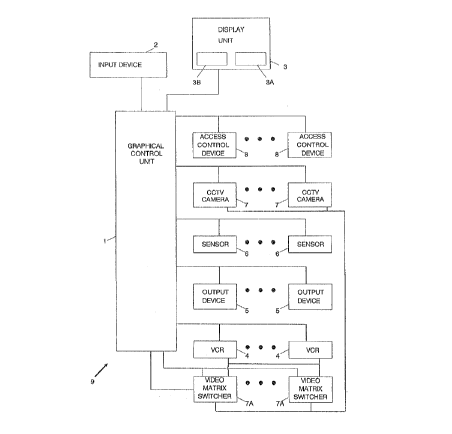Note: Descriptions are shown in the official language in which they were submitted.
CA 02057961 1999-07-19
Background of the Invention
This invention relates generally to security systems
comprising various security functions and more particularly to a
graphical control unit through which an operator can easily
control the various security functions of the security system.
It is presently known to combine various security
functions, such as closed circuit television CCTV, access
control, alarm monitoring, point-of-sale monitoring and output
control (i.e. lighting control), into a single security system
for protecting a given premises. However, the individual
security functions are often poorly integrated and have
dedicated displays and input devices, such as computer screens
and keyboards, through which an operator controls the given
security functions. Therefore, to control such a security
system requires that an operator, or a number of operators,
interact with multiple screens and multiple keyboards, to
control the various security functions.
In such security systems, the manner in which each
individual security function operates is often different. As a
result, the installation, operation, maintenance and upgrading
of the security system is quite complex.
Further, the ability of an operator to control a given
security function decreases as the total number of devices
within that security function increases. Using the CCTV
security function as an illustration, a large number of cameras,
each having a unique address, may be mounted throughout the
~~e~r~J'~~~
premises. The operator selects from among the cameras in the
premises which camera's video signal is to be displayed on a
given monitor. As the operator cannot easily remember all of
the camera locations and their corresponding addresses, a list
must be referred to. Then, after obtaining the desired camera's
address from the list, the operator must enter the address of
the desired camera through the keyboard.
.The operation of.a CCTV-security function is further
complicated for cameras which can pan and/or tilt to view -
predetermined targets or to follow a predetermined pattern. For
such cameras, the operator must not only obtain the camera
address from a list, but must also obtain a number corresponding
to the desired target and/or pattern from a list. This
requirement makes it very difficult for an operator to quickly
control the cameras in emergency situations, such as, for
example, visually tracking an intruder through the premises by
sequentially selecting various cameras and targets corresponding
to the intruder's position.
Even after an operator selects the address for a given pan
and/or tilt type camera, the operator has no way of knowing
which way the camera is facing until ha views the displayed ~'
image. Therefore, the present CCTV security functions have
disadvantages in situations where an operator desires to know
which direction each camera is currently facing and in
situations where the operator wants to preset the viewing
2 -
~~~~~~~~.
direction of a second camera, such as when an intruder is
leaving the field-of-view of one camera and entering the field
of vie~t of the second camera.
the other security functions have similar disadvantages when
a large number of devices are supported by the security
function. More particularly, there is no mechanism through
which an operator can ~aickly determine the status of the
various security functions.and through which the operator can
direct the functioning of the various security functions without
requiring the operator t~ view lists of infor~aation.
It is an object of the present invention to provide an
improved control unit for controlling a security syste~a.
It is a further object of the present invention to pr~vide a
control unit ~rhich displays graphical ianages r~presentati°v~ o~ a
security device~s type, location and status.
It is a still further object of the present invention t~
provide a control unit controlling security devices by giving
directions related to graphical image representations of the
security devices.
I~t is a furthar ~bject cf the present inv~nticn tc pr~vide~a
security system which utilizes an improved control unit ~neetiatg
the above objectives.
~x~armarv of the 7Cnve~a~ion
In accordance with the principles of the present invention,
the above and other objectives are realized in a control unit
_ g _
~~~~'~~~~.
for use with a display and one or more security devices, where
~.he control unit forms graphical images on the display
associated with security devices, e.g., the status and location
of the devices, and wherein functions to be performed by the
security devices are enabled in response to directions related
~o.the graphical images.
In the embodiment of the invention to be described '
hereinafter,. the control unit has a first means for enabling the ...
forming of a graphical image an the display. The graphical .
image is associated with one or more security devices and/or
with the location at which the security devices are situated. A
second means is provided which is responsive to directions
related to the graphical image to enable one or more functions
to be performed in connection with the second means, one or more
of the security devices and/or the location. In this way, an
operator viewing the graphical image can quickly obtain
information as to the devices and the location and by
interacting with the graphical image, the operator can quickly
enable various functions to be performed.
In the disclosed embodiment, the graphical image includes a
floor plan and icons which are related to associated secura.ty
devices. The icons are situated on the floor plan in position
corresponding to the placement of the associated security
dovices at the location. The appearance of an icon varies
according to the type of associated security device and
_ q _
according to the status of the associated security device. The
graphical image further includes one or more graphic sub-image
control palettes and a pointing indicia which can be moved to
point to areas on the graphical image. Functions related to the
security devices are enabled by moving the pointing indicia to
the position of the associated icon and/or to the position of a
sub-image control palette and actuating a signalling device
which is.attached to the control unit.
Also disclosed is the use of a particular indicia or icon to
depict security devices comprising a programmable camera means.
The direction of the icon relative to the graphical image of the
floor plan indicates the pan position of the programmable camera
means, while the size or length of the icon indicates the tilt
position of the programmable camera means. Accordingly, by
viewing the icon on the graphical image, an operatar can
determine the pan and/or tilt position of the corresponding
programmable camera means.
Further, in conjunction with a programmable camera means,
target and pattern indicia are used in the graphical image to
define predetermined pats and/or tilt positions or a pattern, of
these positions to which the.camera means can be immediately
directed. By moving the pointing indicia to the position of a
target or pattern indicia and by actuating the signalling
3evice, the control unit directs the associated programmable
camera means to assume the predetermined pan and/or tilt
- 5 -
~~e:i~~~~).~.
positions or move through the pattern of such positions. In
this way, an operator can quickly direct the programmable camera
means to view predetermined areas corresponding to the target or
pattern indicia.
~.lso usable with a programmable camera means is a further
indicia defining a preselected region on a floor plan depicted
by the graphical image. When the pointing indicia is placed at
a position inside the.. preselected region and the signalling
device is actuated, the control unit directs the programmable
camera means to assume pan and tilt positions such that the
field of view of the camera is placed at the location in the
premises corresponding to the position pointed to in the floor
plan. In this way, an operator can easily direct a camera means
~to view a desired location regardless of the camera means
initial pan and/or tilt positions.
The graphical image of the control unit can also be made t~
include a reference indiC~.a which is superimposed over live
video provided from a programmable camera means. When the
operator.moves the pointing indicia relative to the position of
the reference indicia, the control unit directs the camera means
to pan and/or tilt in the direction of the pointing indicia. In
~~this way, an operator can direct the movement of a programmable
llcamera means, so that the field of view centers on a desired
~i~ location b sim 1
y p y placing the pointing indicia upon the
~~desired location as viewed on the live video.
g
Also disclosed are graphic sub-image programming windows
which allow the addition of further indicia and corresponding
Functions for the control unit.
brief lQescri~tion of the Drawincrs
The above and other features and aspects of the present
invention will become more apparent upon reading the following
~.etailed description in conjunction with the.accoa~panying
irawing in which: .
FIG. 1 is a block diagram illustrating an integrated
security system having a graphical control unit (GCU) in
accordance with the principles of the present invention;
FIG. 2 is a block diagram showing in greater detail the GCU
~f Fig. 1;
FIG. 3 shows a representative graphical image formed by the
3CU;
FIG. 4 further shows another graphical image formed by the
aCU;
FIG. 5 shows graphical icons generated by the GCU which
represent various physical devices in the integrated security
system;
FIG. 6 shows a pan, tilt and zoom (PTZ) palette generated by
the CCU for aon~rolling domes and pan/tilt cameras;
FIG. 7 shows a map palette generated by the GCU for
controlling the graphical floor plan image;
CA 02057961 2000-O1-10
%1576-45
Also disclosed are graphic sub-image programming
windows which allow the addition of further indicia and
corresponding functions for the control unit.
In accordance with the present invention, there is
provided a graphical work station for an integrated security
system for controlling a plurality of security devices in a
protected premises including a plurality of output devices and
a plurality of video surveillance cameras, comprising a control
unit communicating with a display unit having one or more
monitors and an input device operable by an operator, (a) said
control unit having storage means for storing a graphical image
representing selected portions of the layout of said protected
premises, including first icons representative of said output
devices and second icons representative of said video
surveillance cameras, each first icon representative of an
output device being located on said graphical image in the same
relative location as that output device is located in said
protected premises and each second icon representative of a
video surveillance camera being located on said graphical image
in the same relative location as that video surveillance camera
is located in said protected premises, (b) said control unit
having means to display on said display unit said stored
graphical image with said each first icon and said each second
icon displayed in its respective location, (c) said input
device having means controllable by said operator for selecting
a given second icon on said graphical image representative of a
given one of said plurality of video surveillance cameras to
activate said given one of said plurality of video surveillance
cameras, (d) said control unit having means responsive to the
operation of said input device by said operator to select said
given second icon on said graphical image representative of
said given one of said plurality of video surveillance cameras,
for displaying on said display unit a live video image from
7
CA 02057961 2000-O1-10
71576-45
said given one of said plurality of video surveillance cameras,
(e) said input device having means controllable by said
operator for selecting a given first icon on said graphical
image representative of a given one of said plurality of output
devices to control said given one of said plurality of output
devices, and (f) said control unit also having means for
activating or deactivating an output device to control a given
security function of said output device from said graphical
image.
In accordance with the present invention, there is
further provided a graphical work station for an integrated
security system for controlling a plurality of security devices
in a protected premises including a plurality of output devices
and a plurality of video surveillance cameras, comprising a
control unit communicating with a display unit having one or
more monitors and an input device operable by an operator, (a)
said control unit having storage means for storing a graphical
image representing selected portions of the layout of said
protected premises, including first icons representative of
said output devices and second icons representative of said
video surveillance cameras, each first icon representative of
an output device being located on said graphical image in the
same relative location as that output device is located in said
protected premises and each second icon representative of a
video surveillance camera being located on said graphical image
in the same relative location as that video surveillance camera
is located in said protected premises, (b) said control unit
having means to display on said display unit said stored
graphical image with said each first icon and said each second
icon displayed in its respective location, (c) said input
device having means controllable by said operator for selecting
a given second icon on said graphical image representative of a
given one of said plurality of video surveillance cameras to
7a
CA 02057961 2000-O1-10
X1576-45
activate said given one of said plurality of video surveillance
cameras, (d) said control unit having means responsive to the
operation of said input device by said operator to select said
given second icon on said graphical image representative of
said given one of said plurality of video surveillance cameras,
for displaying on said display unit a live video image from
said given one of said plurality of video surveillance cameras,
(e) said input device having means controllable by said
operator for selecting a given first icon on said graphical
image representative of a given one of said plurality of output
devices to control said given one of said plurality of output
devices, (f) said control unit also having means for activating
or deactivating an output device to control a given security
function of said output device, (g) said control unit further
having means to simultaneously display on a monitor on said
display unit both a sub-image palette showing a graphical image
of an entire area on a small scale, and adjacent thereto, an
enlarged graphical image with said first and/or second icons of
a selected smaller portion of said entire area, and (h) said
input device, when operated by said operator, having means to
select the smaller portion of said entire area for display on
said monitor in an enlarged graphical image.
In accordance with the present invention, there is
further provided a graphical work station for an integrated
security system for controlling a plurality of security devices
in a protected premises including a plurality of output devices
and a plurality of video surveillance cameras, comprising a
control unit communicating with a display unit having one or
more monitors and an input device operable by an operator, (a)
said control unit having storage means for storing a graphical
image representing selected portions of the layout of said
protected premises, including first icons representative of
said output devices and second icons representative of said
7b
CA 02057961 2000-O1-10
71576-45
video surveillance cameras, each first icon representative of
an output device being located on said graphical image in the
same relative location as that output device is located in said
protected premises and each second icon representative of a
video surveillance camera being located on said graphical image
in the same relative location as that video surveillance camera
is located in said protected premises, (b) said control unit
having means to display on said display unit said stored
graphical image with said each first icon and said each second
icon displayed in its respective location, (c) said input
device having means controllable by said operator for selecting
a given second icon on said graphical image representative of a
given one of said plurality of video surveillance cameras to
activate said given one of said plurality of said video
surveillance cameras, (d) said control unit having means
responsive to the operation of said input device by said
operator to select said given second icon on said graphical
image representative of said given one of said plurality of
video surveillance cameras, for displaying on said display unit
a live video image from said given one of said plurality of
video surveillance cameras, (e) said input device having means
controllable by said operator for selecting a given first icon
on said graphical image representative of a given one of said
plurality of output devices to control said given one of said
plurality of output devices, (f) said control unit also having
means for activating or deactivating an output device to
control a given security function of said output device from
said graphical image, and (g) said first icon representing the
output device being activated to change the graphical
representation of said first icon to pictorially represent the
actual open or closed condition of said output device on the
graphical image based on the change in the status of the output
device.
7c
CA 02057961 2000-O1-10
71576-45
In accordance with the present invention, there is
further provided a graphical work station for an integrated
security system for controlling a plurality of security devices
in a protected premises including a plurality of output devices
and a plurality of video surveillance cameras, comprising a
control unit communicating with a display unit having one or
more monitors and an input device operable by an operator, (a)
said control unit having storage means for storing a graphical
image representing selected portions of the layout of said
protected premises, including first icons representative of
said output devices and second icons representative of said
video surveillance cameras, each first icon representative of
an output device being located on said graphical image in the
same relative location as that output device is located in the
protected premises and each second icon representative of a
video surveillance camera being located on said graphical image
in the same relative location as that video surveillance camera
is located in said protected premises, (b) said control unit
having means to display on said display unit said stored
graphical image with said each first icon and said each second
icon displayed in its respective location, (c) said input
device having means controllable by said operator for selecting
a given second icon on said graphical image representative of a
given one of said plurality of video surveillance cameras to
activate said given one of said plurality of video surveillance
cameras, (d) said control unit having means responsive to the
operation of said input device by said operator to select said
given second icon on said graphical image representative of
said given one of said plurality of video surveillance cameras,
for displaying on said display unit a live video image from
said given one of said plurality of video surveillance cameras,
(e) said input device having means controllable by said
operator for selecting a given first icon on said graphical
7d
CA 02057961 2000-O1-10
71576-45
image representative of a given one of said plurality of output
devices to control said given one of said plurality of output
devices, (f) said control unit also having means for activating
or deactivating an output device to control a given security
function of said output device, and (g) said given second icon
representing said given one of said plurality of video
surveillance cameras on said graphical image has graphical
indicia associated therewith to indicate on said graphical
image the pan and tilt position of said given one of said
plurality of video surveillance cameras.
In accordance with the present invention, there is
further provided a graphical work station for an integrated
security system for controlling a plurality of security devices
in a protected premises including a plurality of output devices
and a plurality of video surveillance cameras, comprising a
control unit communicating with a display unit having one or
more monitors and an input device operable by an operator, (a)
said control unit having storage means for storing a graphical
image representing selected portions of the layout of said
protected premises, including first icons representative of
said output devices and second icons representative of said
video surveillance cameras, each first icon representative of
an output device being located on said graphical image in the
same relative location as that output device is located in said
protected premises and each second icon representative of a
video surveillance camera being located on said graphical image
in the same relative location as that video surveillance camera
is located in said protected premises, (b) said control unit
having means to display on said display unit said stored
graphical image with said each first icon and said each second
icon displayed in its respective location, (c) said input
device having means controllable by said operator for selecting
a given second icon on said graphical image representative of a
7e
CA 02057961 2000-O1-10
71576-45
given one of said plurality of video surveillance cameras to
activate said given one of said plurality of video surveillance
cameras, (d) said control unit having means responsive to the
operation of said input device by said operator to select said
given second icon on said graphical image representative of
said given one of said plurality of video surveillance cameras,
for displaying on said display unit a live video image from
said given one of said plurality of video surveillance cameras,
(e) said input device having means controllable by said
operator for selecting a given first icon on said graphical
image representative of a given one of said plurality of output
devices to control said given one of said plurality of output
devices, and (f) said control unit also having means for
activating or deactivating an output device to control a given
security function of said output device, (g) said input device
further having means controllable by said operator for
selecting a target on said graphical image, (h) said control
unit further having means when said target is selected to
activate a further one of said plurality of video surveillance
cameras to a predetermined pan and tilt position to point at
said target and to display a live video image of the target on
a monitor on the display unit.
In accordance with the present invention, there is
further provided a graphical work station for an integrated
security system for controlling a plurality of security devices
in a protected premises including a plurality of output devices
and a plurality of video surveillance cameras, comprising a
control unit communicating with a display unit having one or
more monitors and an input device operable by an operator, (a)
said control unit having storage means for storing a graphical
image representing selected portions of the layout of said
protected premises, including first icons representative of
said output devices and second icons representative of said
7f
CA 02057961 2000-O1-10
71576-45
video surveillance cameras, each first icon representative of
an output device being located on said graphical image in the
same relative location as that output device is located in said
protected premises and each second icon representative of a
video surveillance camera being located on said graphical image
in the same relative location as that video surveillance camera
is located in said protected premises, (b) said control unit
having means to display on said display unit said stored
graphical image with said each first icon and said each second
icon displayed in its respective location, (c) said input
device having means controllable by said operator for selecting
a given second icon on said graphical image representative of a
given one of said plurality of video surveillance cameras to
activate said given one of said plurality of video surveillance
cameras, (d) said control unit having means responsive to the
operation of said input device by said operator to select said
given second icon on said graphical image representative of
said given one of said plurality of video surveillance cameras,
for displaying on said display unit a live video image from
said given one of said plurality of video surveillance cameras,
(e) said input device having means controllable by said
operator for selecting a given first icon on said graphical
image representative of a given one of said plurality of output
devices to control said given one of said plurality of output
devices, and (f) said control unit also having means for
activating or deactivating an output device to control a given
security function of said output device, (g) the graphical
image also having preselected regions indicated thereon, (h)
said input device having means controllable by said operator
for designating a point within any one of said preselected
regions, and (i) said control unit having means when said
designated point in said one of said preselected regions is
designated to control the pan and tilt position of a
7g
CA 02057961 2000-O1-10
71576-45
preselected one of said plurality of video surveillance cameras
best suited to view the designated point to pan and tilt said
preselected one of said plurality of video surveillance cameras
towards the position of the designated point without
necessarily displaying the video image from said preselected
one of said plurality of video surveillance cameras on said one
or more monitors.
In accordance with the present invention, there is
further provided a graphical work station for an integrated
security system for controlling a plurality of security devices
in a protected premises including a plurality of output devices
and a plurality of video surveillance cameras, comprising a
control unit communicating with a display unit having one or
more monitors and an input device operable by an operator, (a)
said control unit having storage means for storing a graphical
image representing selected portions of the layout of said
protected premises, including first icons representative of
said output devices and second icons representative of said
video surveillance cameras, each first icon representative of
an output device being located on said graphical image in the
same relative location as that output device is located in said
protected premises and each second icon representative of a
video surveillance camera being located on said graphical image
in the same relative location as that video surveillance camera
is located in said protected premises, (b) said control unit
having means to display on a monitor of said display unit said
stored graphical image with said each first icon and said each
second icon displayed in its respective location, (c) said
input device having means controllable by said operator for
selecting a given second icon on said graphical image
representative of a given one of said plurality of video
surveillance cameras to activate said given one of said
plurality of video surveillance cameras, (d) said control unit
7h
CA 02057961 2000-O1-10
71576-45
having means responsive to the operation of said input device
by said operator to select said given second icon on said
graphical image representative of said given one of said
plurality of video surveillance cameras, for displaying on said
display unit a live video image from said one of said plurality
of video surveillance cameras, (e) said input device having
means controllable by said operator for selecting a given first
icon on said graphical image representative of a given one of
said plurality of output devices to control said given one of
said plurality of output devices, and (f) said control unit
also having means for activating or deactivating an output
device to control a given security function of said output
device, and (g) the live video image from said given one of
said plurality of video surveillance cameras is displayed in a
window on said monitor of said display unit simultaneously
displaying the graphical image.
In accordance with the present invention, there is
further provided a graphical work station for an integrated
security system for controlling a plurality of security devices
in a protected premises including a plurality of output devices
and a plurality of video surveillance cameras, comprising a
control unit communicating with a display unit having one or
more monitors and an input device operable by an operator, (a)
said control unit having storage means for storing a graphical
image representing selected portions of the layout of said
protected premises, including first icons representative of
said output devices and second icons representative of said
video surveillance cameras, each first icon representative of
an output device being located on said graphical image in the
same relative location as that output device is located in said
protected premises and each second icon representative of a
video surveillance camera being located on said graphical image
in the same relative location as that video surveillance camera
7i
CA 02057961 2000-O1-10
71576-45
is located in said protected premises, (b) said control unit
having means to display on said display unit said stored
graphical image with said each first icon and said each second
icon displayed in its respective location, (c) said input
device having means controllable by said operator for selecting
a given second icon on said graphical image representative of a
given one of said plurality of video surveillance cameras to
activate said given one of said plurality of video surveillance
cameras, (d) said control unit having means responsive to the
operation of said input device by said operator to select said
given second icon on said graphical image representative of
said given one of said plurality of video surveillance cameras,
for displaying on said display unit a live video image from
said given one of said plurality of video surveillance cameras,
(e) said input device having means controllable by said
operator for selecting a given first icon on said graphical
image representative of a given one of said plurality of output
devices to control said given one of said plurality of output
devices, and (f) said control unit also having means for
activating or deactivating an output device to control a given
security function of said output device, (g) the control unit
includes a video and graphics multiplexer having means to
superimpose graphics on said live video image from said one of
said surveillance cameras being displayed on said display unit.
In accordance with the present invention, there is
further provided a graphical work station for an integrated
security system for controlling a plurality of security devices
in a protected premises including a plurality of output devices
and a plurality of video surveillance cameras, comprising a
control unit communicating with a display unit having one or
more monitors and an input device operable by an operator, (a)
said control unit having storage means for storing a graphical
image representing selected portions of the layout of said
7J
CA 02057961 2000-O1-10
71576-45
protected premises, including first icons representative of
said output devices and second icons representative of said
video surveillance cameras, each first icon representative of
an output device being located on said graphical image in the
same relative location as that output device is located in said
protected premises and each second icon representative of a
video surveillance camera being located on said graphical image
in the same relative location as that video surveillance camera
is located in said protected premises, (b) said control unit
having means to display on said display unit said stored
graphical image with said each first icon and said each second
icon displayed in its respective location, (c) said input
device having means controllable by said operator for selecting
a given second icon on said graphical image representative of a
given one of said plurality of video surveillance cameras to
activate said given one of said plurality of video surveillance
cameras, (d) said control unit having means responsive to the
operation of said input device by said operator to select said
given second icon on said graphical image representative of
said given one of said plurality of video surveillance cameras,
for displaying on said display unit a live video image from
said given one of said plurality of video surveillance cameras,
(e) said input device having means controllable by said
operator for selecting a given first icon on said graphical
image representative of a given one of said plurality of output
devices to control said given one of said plurality of output
devices, and (f) said control unit also having means for
activating or deactivating an output device to control a given
security function of said output device, (g) said control unit
communicates with one or more VCRs, and (h) the control unit
has means to generate a sub-image control palette on a monitor
of the display unit, (i) said input device has means
controllable by said operator to cooperate with said sub-image
7k
CA 02057961 2000-O1-10
71576-45
control palette to record the live video image from said given
one of said plurality of video surveillance cameras on a VCR to
play back at a later time.
In accordance with the present invention, there is
further provided a graphical work station for an integrated
security system for controlling a plurality of security devices
in a protected premises including a plurality of output devices
and a plurality of video surveillance cameras, comprising a
control unit communicating with a display unit having one or
more monitors and an input device operable by an operator, (a)
said control unit having storage means for storing a graphical
image representing selected portions of the layout of said
protected premises, including first icons representative of
said output devices and second icons representative of said
video surveillance cameras, each first icon representative of
an output device being located on said graphical image in the
same relative location as that output device is located in said
protected premises and each second icon representative of a
video surveillance camera being located on said graphical image
in the same relative location as that video surveillance camera
is located in said protected premises, (b) said control unit
having means to display on said display unit said stored
graphical image with said each first icon and said each second
icon displayed in its respective location, (c) said input
device having means controllable by said operator for selecting
a given second icon on said graphical image representative of a
given one of said plurality of video surveillance cameras to
activate said given one of said plurality of video surveillance
cameras, (d) said control unit having means responsive to the
operation of said input device by said operator to select said
given second icon on said graphical image representative of
said given one of said plurality of video surveillance cameras,
for displaying on said display unit a live video image from
71
CA 02057961 2000-O1-10
91576-45
said given one of said plurality of video surveillance cameras,
(e) said input device having means controllable by said
operator for selecting a given first icon on said graphical
image representative of a given one of said plurality of output
devices to control said given one of said plurality of output
devices, (f) said control unit also having means for activating
or deactivating an output device to control a given security
function of said output device, and (g) said control unit has
pre-programming means to sequentially display live video images
from selected ones of said plurality of video surveillance
cameras.
Brief Description of the Drawings
The above and other features and aspects of the
present invention will become more apparent upon reading the
following detailed description in conjunction with the
accompanying drawing in which:
FIG. 1 is a block diagram illustrating an integrated
security system having a graphical control unit (GCU) in
accordance with the principles of the present invention;
FIG. 2 is a block diagram showing in greater detail
the GCU of Fig. 1;
FIG. 3 shows a representative graphical image formed
by the GCU;
FIG. 4 further shows another graphical image formed
by the GCU;
FIG. 5 shows graphical icons generated by the GCU
which represent various physical devices in the integrated
security system;
7m
CA 02057961 2000-O1-10
X1576-45
FIG. 6 shows a pan, tilt and zoom (PTZ) palette
generated by the GCU for controlling domes and pan/tilt
cameras;
FIG. 7 shows a map palette generated by the GCU for
controlling the graphical floor plan image;
7n
FIG. 8 shows a monitor palette generated by the GCU for
selectively activating and deactivating ~onitorg;
FIG. 9 shows a keypad palette generated by the GCU as an
alternate means for selecting cameras;
FTG. 10 shows a VCR palette generated by the GCU for
controlling VCR°s;
FIG. 11 shows a program target window generated by the GCU
for adding target_.icons to the-_graphical image;
FTG. 12 shows a program pattern window generated by the 6CU
for adding pattern icons to the graphical image;
FIG. 13 shows a program inputs window generated by the GCU
far adding input icons to the graphical image;
FIGS. 14 and 15 show program alarm windows generated by the I
3CU for assigning attributes to input sensor devices;
FIG, l6 shows a program zone window generated by the GCU for
assigning zones;
FTG. l7 shows a program output windaw generated by the GCU
for adding output icons to the graphical image;
FIG. 18 shows a program dome/camera window generated by the
GCU for adding dome/camera icons to the graphical image;
FIG. 19 shows a dome address picking window generated by the
GCU far altering the address of domes/cameras being added to the
graphical image;
FIG. 2o shows a picture log information window generated by
the GCU for displaying a list of pictures stored in a database;
g
~~~I ~~~
FIG. 21 illustrates a video log information window 170
~enarated by the GCU that shows a chronological list of the
JCR's activity;
FIG. 22 illustrates an alarm log information window 170
generated by the GCU that shows a chronological list of the
alarm aCtlVlty;
FIG. 23 illustrates device information windows generated by
the GCU..that show general.-information about~physibal devices;
FIG. 24 shows a maintenance information window generated-by
the GCU that provides maintenance information for the physical
3evices;
FIG. 25 shows an icon desdription help window generated by
the GCU that provides help information related to various
graphical icons;
FIG. 26 shows a pan/tilt/zoom help window generated by~the
3GU that provides help information related 'to ttxe P2T palette;
FIG. 27 shows a map palette help toindow generated by the GCU
that provides help information related to the map palette;
FIG. 28 shows a monitor palette help window generated by the
GCU that provides help information related to the monitor
palette:
FIG. 29 shows,a keypad palette help window generated by the
GCU that provides help information related to the keypad
palette;
FIGS. 30A and 30B show VCR help windows generated by tha GCU
that provides help information related to the 'eICR palette;
FIG. 31 shows a panjtilt follow window generated by the GCU;
FIG. 32 shows an employee TD window generated by the GCU
which provides an employee ID photo concurrent with a live video
image;
FIG. 33 shows a window generated by the GCU which depicts
the content of an employee TD database; .. ..
FIG.. 34 shows a_window..generated by the GCU which permits
entry and deletion of employee ID photos to the employee ID -
database;
FIG. 35 shows a window generated by the GCU for displaying
ID photo images;
FIG. 36 shows an image generated by the GCU for allowing a
virtual target feature;
FIGS. 37 and 3$ show interactive training windows generated
by the.GCU;
FIGS. 39A-39F show menus generated by the GCU;
FIG. 40 shows a sign-on window generated by the GCU for
entering passwords;
FIGS. 41-44 show various support windows generated by the
GCU.
Detailed 'Description
k'TG. 1 shows an integrated security system 9 for integrally
controlling various security functions. A graphical control
- 10 -
a
~~~f~~ a~.
unit (GCU) 1 communicates with various types of security
devices, such as video cassette recorders (VCRS) 4, output
devices 5, sensors 6, CCTV cameras (Domes) 7 and access control
devices 8. The GCU 1 also communicates with video matrix
switchers 7A which selectively couple video signals from the
CCTV cameras 7 and the VCRs 4 to the GCU. To enable effective
management of the various security devices 4-8 and to carry out
._.. the_.desired security functions, the GCU 1 displays, upon a
display unit 3 connected thereto, a combination of graphical-
and/or video images. The display 3 comprises one or more
standard video monitors 3A and one or more higher resolution
monitors 3B for selectively displaying these images.
The video images displayed are those received from selected
CCTV cameras 7 and VCR's 4 and the graphical images are images
generated by the GCU 1. Canneated to the GCU l are input
devices 2, such as a keyboard (not shown) and a handheld moue
(not shown), through which an operator enters control
information.
FIG. 2 shows the GCU 1 of FIG. 1 in greater detail. A
processor 10 connects to a memory unit l3 and to a display
memory unit 14. The memory unit 13 is a standard storage
device, for example, a hard disk drive, in which a control
program and program variables are stored. The display memory 14
is a read/write memory which is periodically updated by the
processor 10 to reflect the graphical image that is to be
- 11 -
displayed. A graphic image signal generator 25 connects to the
display memory 14 and forms a graphics signal, corresponding to
the contents of the display memory 1~,, which is than provided to
a video and graphics multiplexer (VGM) 15. The output of the
VGM 15 is connected to the display unit 3. The VGM 15 connects
to the processor 10 which can set the VGM 15 in a first anode in
which the VGM sends the graphics signal to one or more of the
high resolution monitors 3B and/or one. or more of the video
monitors 3A of the display unit 3. -
Also selectively connected to the VGM 15 is a video
interface i8. The interface 18 receives analog video signals
from the video switchers 7A and provides the video signals
received to the VGM 15. The VGM 15 can be set by the processor
to a second mode, in which, the received graphics signal from
the generator 25 is superimposed on the analog video signal or
on a digitized form of the analog video signal received from the
interface i8 end the resultant signal sent to one or more of the
video monitors 3A and/or one or more of the high resolution
monitors 3B, respectively.
The video interface 18 also connects to a video capture
~!airauit 16 which is connected to the processor lo. In response
Ito a capture command issued by the processor 10, the video
capture circuit 16 converts a single field or frame of the video
signal supplied by the video interface 18 into a digital image.
The processor l0 then stores the digital image in the
iz -
~~ ~~'~~~_~
memory unit 13 where it can be recalled and displayed at a later
t
time.
Also connected to the processor 10 is an access control
interface 19, a CCTV control interface 20, a sensor interface
21, an output devise interface 22, a VCR control interface 23
and a video matrix switcher control interface 24, each of which
enables communication between the processor 10 and the
respective device to be controlled, i.e., security devices 4~-8
and matrix switcher 7A. More particularly, the CCTV control,
interface 20 permits the processor l0 to send control signals to
cameras 7 to control functions such as the facus, room, pan and
i
tilt of the cameral 7. Further, the CCTV control interface 20
receives status information from the cameras 7 concerning the
cameras status and provides such status information to the '
processor 10. The VCR control interface 23 permits the
processor 10 to control the actions of remotely located VCR°s.
For example, the processor l.0 can issue commands to the VCR 4 to
turn ON, OFF, fast forward, rewind, play and record. The video
matrix switcher control interface 24 enables the GCU 1 to
transmit control signals to the switcher 7a to instruct the
switcher to connect certain of the CCTV cameras andror VCRs to ( ,
the video interface 18.
The access control. interface l9 transfers information
between the processor 10 and access contxol devices 8, ~:uch as,
for example, cardreaders, proximity sensors and keypads. The
sensor interface 21 transfers information between the processor
- 13 -
~~~~~~~1
and sensor devices 6, such as, for example, motion detectors,
intrusion detectors and door switches. The output device
interface 22 transfers output control signals from the processor
10 to control output devices such as, far example, alarm bells,
lights, electronic gates and door locks. A keypad interface 11
and a pointer interface 12 are provided for canneeting,
respectively, a keyboard (not shown) and a pointing device (not
shown), such as a mouse,.to_.the processor 10.
In accordance with the principles of the present invention,
the GCLJ 1 stores and displays graphical images of the floor plan
for a protected premises. FIG. 3 shows a floor plan 30 for an
illustrative protected premises as it appears on the display
unit 3. The display unit 3 showing a selected portion of the
facility floor plan, is an interactive graphical "control panel"
through which the security devices 4-8 are controlled. Icons
(small graphical representations) of physical devices, such as
domes 31 (moveable cameras), fixed cameras 32 (non-moveable
',cameras), card readers 33, etc., are shown on the floor plan 30
~,in their relative locations, reflecting their actual position in
,the protected premises. To select a particular security device,
the operator moves a pointing icon 34 by manipulating an input
(device 2, such as; for example, a mouse input device, and then
depressing (clicking) a key on the mouse. For example, the
lopera~or can select a camera by moving the pointing icon 34 to
the camera icon 3~ and then clicking on the camera icon 32.
i~
This is significantly easier than having to look-up (or recall)
the camera address and then entering the address at a keypad.
The operator does not have to deal with camera addresses at all;
he simply selects the appropriate icon.
The floor plan 30 can be presented on the screen in two
basic ways, as a full screen background image as shown in FIG.
3, or within a smaller window 48 as shown in FIG. 4. As a full
screen image, the floor plan 30 would take up the entire viewing
area of the screen. In actuality, the floor plan is still
contained within a window, with the window being the same size
as the screen of the display unit 3. As an image within a
smaller window 48, the floor plan would take up less screen
area, allowing multiple windows containing different floor plans
to be visible simultaneously on the display unit 3.
Referring to FIG. 4, the size of the floor plan 30 can be
much larger than the window 48 size, in which case only a
portion of the floor plan 30 is va.sible "through°' the window ,
48.' Tn the case where the floor plan 30 is displayed in a
smaller window, such as in FIG. 4, the visible portion of the
floor plan 30 can also be changed by using the scroll arrows 42H
and 42V and the thumbs 43 contained within the scroll bars 44.
For example, placing the pointing icon 34 over the down arrow
42V and pressing the mouse button (i.e., slicking) causes the
floor plan image 30 to scroll up, thereby exposing the lower
portion of the floor plan 30. The thumb 43 indicates the
- 15 -
~~~'~~1~:~
relative position of the image within the Window 48. The size of
the window 48 can be changed by clicking and dragging (i.e.,
moving the pointing loon 34 while the mouse button is depressed)
the size boat 46 while the position of the window on the screen
can be changed by clicking and dragging within the drag region
47.' To close a particular window (i.e., remove the window from
the display) the pointing icon 34 is clicked on a close box 49.
_. FIG. 5_shows various graphical icons which can be displayed
on the floor plan 30 shown in FIG. 3. As shown, an icon can.
provide several interface functions. It can, as
above-indicated, represent a physical device, such. as a camera,
programmable dome, door, etc. It can also represent a specific
function of a device, such as a target or pattern. By its
placement on the floor plan 30, the icon can indicate the
relative location of the device or the location of the target or
pattern within the facility. It can additionally indicate the
status of the device, such as selected, triggered, not
triggered, active or inactive. An icon can also provide a way
for the operator to select a device on to invoke a function (by
clicking on it), or to get information about it (by
double-clicking on it).
In FIG. 5, a programmable dome icon 31 represents an
enhanced CCTV domed camera device that is capable of 360° pan,
90° tilt, zoom and focus control, and has the ability to
electronically determine its pan, tilt, zoom and focus
- 16 -
i
~~~'l i~~e
position. Clicking on a programmable dome icon 31 selects the
camera represented by the programmable dome icon 31 as the
source of the live video which the GCU 1 displays on the display
unit 3. Upon being selected, the programmable dome icon 31A is
highlighted and/or colored to visually indicate that the dome is
currently selected. Further, the selected programmable dome is
logically connected to a pan, tilt and zoom (PTZ) palette, which ,
will be discussed later.,
The programmable dome icon 3~. has a pan/tilt direction icon
segment 31PT which is a cone shaped extension which indicates
the pan direction and the tilt position of the programmable dome
camera. The tilt position is indicated by the length of the
cone shaped extension. A short extension indicates the camera
is pointing down towards the floor. A long extension indicates
the camera is pointing up, viewing along the ceiling line. This
feature is available in programmable domes only (which
incorporate pan and tilt position sensing components), and
i
represents a significant benefit to the operator. an a system
that does not have this feature, an operator does not know the
viewing direction of the camera until he selects the camera and
looks at the monitor. It is often difficult to determine just
l~whare the camera is looking. There are many situations where an
''operator must preset the viewing direction of a second or third
camera, such as when a subject is leaving the field-of-view of
one camera and entering the field--of-view of a second camera.
17 _
~~~~~~~J~~1
Also, an operator may want to use a second camera to view the
subject from a different angle. Using the pan/tilt direction
icon 31PT, the operator can easily determine where the second or
third camera is looking by simply looking at the pan/tilt
direction icon 31PT, and then cxuickly panning and tilting the
camera to the desired view.
A non-pragrammable dams icon 41 represents a standard CCTV
domed camera device capable of 360° pan, 90' tilt, zaom and
focus control, but which does not have electronics for feeding
back its current pan, tilt, zoom and focus information.
Clicking on a non-programmable dome icon 41 results in GCU 1
displaying the video from the selected dome camera on the
display unit 3° Upan being selected, the nan-programmable dome
icon 41A is highlighted and/or colored to visually indicate that
the dome is currently selected. Further, the selected
non-programmable dome is logically connected to a pan, tilt and
zoom (PTZ) keypad palette, which will be discussed later. The
non-programmable dome icon A1 does not support the cone shaped
pan/tilt direction icon 31PT, and therefore the pan arid tilt
directians are not visible on the graphical i~iage.
A fixed camera icon 32 represents a fixed domed camera
device or a wall mounted~camera that is not capable of pan,
tilt, zoom or focus control. Clicking on a fixed camera icon 32
results in the GGU 1 displaying the video from the fixed camera
an the display aanit 3. Upon being selected, the fixed camera
- 18
~~~'~~~1
icon 32A is highlighted and/or colored to visually indicate that
the camera is currently selected. There are eight variations of
this icon, each indicating a different viewing direction (north,
east, west, south, southeast, southwest, northeast, northwest).
A target icon 40 represents a specific, static (fixed) view
3efined by one pan, tilt, zoom and focus position of a
programmable dame 31. A pattern 40P icon represents a mare
general, dynamic (scanned) view that is defined by multiple pan,
tilt, zoom and focus positions of a programmable dome. There
are usually one or more critical areas within the viewing range
~f any CCTV camera device that can be represented as targets 40
~r patterns 40P. Possible targets might include the plant
entrance, the loading dock area, a cash register area or a
jewelry display area. Possible patterns might include a parking
lot, with the camera scanning each row of ears ar a camera
scanning along a fence line at a power plant.
In response to certain events, the operator needs to access
targets or patterns quickly and accurately. Clicking an a target
40 or pattern icon 40P switches the video from the camera in the
associated programmable dome to the display unit 3. It else
''connects" the PTZ palette (which is to be discussed in greater
3etail later) to the dome (for control purposes) and commands
the dome to go to the target ar to run the pattern. To
accomplish this task using systems currently available requires
the operator to determine the address of the appropriate dome,
_ 19 _
enter the address in a keypad, recall the appropriate target
number, then enter the target number in a keypad. Using the
described icons, the operator can simply click on the icon that
is shown at the desired location on the floor plan 30, without
the need to know the dome address or target number.
An arrow ~IOAR is located within the pattern icon. The arrow
40AR indicates the general direction in which the camera will
move. There are eight variations of the pattern loon, each
indicating a different general direction (north, east, south,
west, southeast, southwest, northeast, northwest).
Input icons 35-37 represent inputs from sensors 6. An input
sensor 6 can be a simple (un-supervised) sensing device that
provides a contact closure upon activation (such as a magnetic
door switch or a passive infrared intrusion sensor). It can also
be a mare sophisticated (supervised) sensing device that detects
opens, closures or impedance changes. A sensor 6 can be
connected directly to the G0~(J 1 or can be connected to a dome or
to a stand-alone input controller.
The door input icon 36 represents an intrusion sensing
device and is displayed in three forms based on its status. The
"Normal" state icon 36 (green with closed door) indicates that
the device has not been tripped and is not currently active.
The "Tripped -t~ Active" state icon 36TA (red with open door)
indicates that the device has been tripped and is currently
active. The '°Tripped + Not-Active" state icon 36TNA (red with
- 20 -
Gd~~'~~~~:~
dosed door) indicates that the device has been tripped but is
not currently active. Clicking on the "Noranal" icon momentarily
3isables the alarm function and unlocks the door. After a short
delay the door locks and the alarm is enabled. Clicking on the
nTripped -~ Not Active" icon 36TNA opens a text window, allowing
the operator to enter a description of the alarm event. This
clears the alarm event and changes the icon back to itgs
"Normal°° State 36.
The window input icon 37 represents an intrusion sensing,
3evice and is displayed in three forms based on its status. The
"Normal" state icon 37 (green with closed window) indicates that
the device has not been tripped and is not currently active. The
"Tripped -~ Active" state icon 37TA (red with broken window)
indicates that the device has been tripped and is currently
active. The "Tripped + Not Active" state icon 37TNA (red with
closed window) indicates that the device has been tripped but is
not currently active. Clicking on the "Tripped +wNot Active"
icon 37TNA opens a text window, allowing the operator to enter a
description of the alarm event. This clears the alarm event and
changes the icon back to itas "Normal" state 37.
The motion input icon 35 represents an intrusion sensing
device (such as a motion detector) and is displayed in three
forma basad on ita statue. Tho "Normal" state icon 35 (green
with standing man) indicates that the device has not been
tripped and is not currently active. The "Tripped + Active°'
- 21 -
l:, ,-,.
state icon 35TH (red with running man) indicates that the device
has been tripped and is currently active. The "Tripped + Not
Active" state icon 35TNA (red with standing man) indicates that
the device has been tripped but is not currently active.
Clicking on the "Tripped + Not Active" Icon 35TNA opens a text
window, allowing the operator to enter a description of the
alarm event. This clears the alarm event and changes the icon
back to it's "Normal°° state 35.
A card reader icon 33 represents an access control device
that electronically '°reads" an identification card (not shown)
to allow or deny access to a protected premises or to an area
within a protected premises. The card reader icon 33 represents
an access control card readex and is displayed in two forms
based on its status. The "Normal" state (green) icon 33
indicates that the device has no exception events pending. The
"Tripped" state (red) icon 33T indicates that.the device has an
exception event pending. An example of an exception'is someone
trying to gain access to an unauthorized area or someone trying
to use a card that has been reported lost or stolen. Clicking
I
on the "Tripped" icon 33T opens a text window, allowing the
operator to enter a description of the exception event. This
clears the exception event and changes the icon back to its
"Normal" state 33.
An output icon 38 represents an output device 5. F'or
example, an output icon 38 can represent indoor or outdoor
-- 22
la '~ e.~ r;~ .! ~'~.~ .. . ......
lighting that can be turned on or off, entrances to buildings or
gates to parking areas that can be opened or closed. ~t can also
represent audible alarm devices such as bells or sirens,
speakers and microphones that can be made active or inactive, or
any of a number of other devices. The output icon 38 is
displayed in two forms based on its status. The °'dff" state
icon 38 indicates that the output device 5 is closed, off or
otherwise inactive. The °'Dn°° state icon 38A indicates
that the
output device 5 is open, on or otherwise active.
The phone icon 39 represents a physical phone that can be
called by the operator. Clicking on a'phone icon 39 shown in a
specific office on the floor plan 30 produces audible tones
representing the number of that phone. A simple connection
between the workstation audio output and the phone enables the
workstation to "dial" the number. This frees the operator from
having to Look--up the phone nuxaber. Double-clicking on the
phone icon 39 results in the phone number being-displayed on the
sateen. The phone icon 39 can be displayed in two forms based on
its status. The "Normal" state icon 39 indicates a non-emergency
phone being used for normal purposes. The "Alarmed'° (red) state
icon 39A indicates a special emergency phane, such as a phone
located in an airport parking lot, that is currently active.
This allows the operator to determine the location of the phone
in the parking lot so that he can dispatch help or assistance.
FIGS. 6-10 are illustrations of control palettes. A control
- 23 -
palette is a special type of window that is superimposed above
the floor plan 3o and that can be positioned anywhere on the
screen of the display unit 3. Typica:Lly a control palette
contains buttons that, when pressed or clicked on (using the
mouse), result in the GCU 1 controlling a physical device
FIG. 6 shows a pan, tilt and zoom (PTZ) Palette 60 which
allows the operator to control the pan, tilt, zoom, focus, and
iris functions of a selected dome by "pressing" on-screen
buttons (for example, by positioning a pointing icon 34 over. the
desired on-screen button and pressing the mouse button). This
causes the GCL1 1 to send a digital control signal to the
selected dome, activating the desired control function. In more
detail, to control the lens functions, the pointing icon 34 is
positioned over the zoom in 50, zoom out 51, focus near 52,
focus far 53, iris open 54 or iris close 55 on-screen button,
and then the mouse button is pressed and held for as long as the
particular function is desired. ~.eo pan ox tilt the camera, the
pointing icon 34 is positioned over the pan left 56, pan right
57, tilt down 58 or tilt up 59 button, and then the mouse button
is pressed and held. Releasing the mouse button stops the
operation. The pan 56 and 57 and tilt buttons 58 and 59 provide
for variable speed panning and tilting. By way of example,
pressing the mouse button while the pointing icon 34 is directly
on the pan left 56 button causes the dome to pan left at a
relatively slow speed. By sliding the pointing icon 34 slightly
-- z4 -
~~l~r~J
to the left of the pan left 56 button, the panning speed is
increased. Sliding the pointing icon 34 back to the right
decreases the panning speed.
FIG. 7 shows a map palette 61 which allows the operator 'to
select the desired building, floor and viewing area of the
facility floor plan. The building menu 62 is a pull down menu
that allows the operator to select a specific building by name.
The floor menu 64 allows the operator to select a specific floor
within the currently selected building. A small scale fl~or
plan of the selected building and floor is displayed in the Mina
Map area 65. Clicking the mouse button over the minx map 65
will cause a view area rectangle 63 to be displayed over the
mini map 65. Moving the position of the view area rectangle 63
relative to the mini map 65 causes the area located within the
view area rectangle 63 to be displayed as the full size floor
plan 30. Clicking on the overview button 66 causes a smaller
,scale version of the floor plan to be displayed.
j FIG. 8 shows a monitor palette which allows,the operator to
Illselect which monitors of the display 3 are to be activated. To
activate a monitor, the painting icon 34 is positioned over one
of the on-screen monitor buttons 68A-68F and the mouse is
clicked. Subsequent selections of domes or cameras will be
displayed on the activated monitor. In F1G. 8, the monitor 2
68B button is shown depressed or '°activated°° .
FIG. 9 shows a keypad palette 70 which provides an alternate
- 25 -
~~~~r-~F~~
gray for the operator to select a dome when the dome number is
known (as opposed to clicking on a dome icon shown on the floor
plan 30 of the facility). The dome number is reflected in the
numeric display 71 area as the number keys 72 are selected.
Clicking on the ENTER key 73 calls-up the dome only if -the dome
exists in the system. If it down~t, a beep is sounded, the
numeric display 71 reverts to the previously selected dome
number and no video switch takes place. The numeric display 7~.
also reflects the number of a dome selected using the dome icons
on the floor plan.
FTC. 10 shows a VCR palette 74 which allows the operator to
control one or more time-lapse or standard VCRs by clicking on
on-screen buttons 77-93 representing the VCR functions. This
function is available only for VCRs equipped with a
communications port that allow them to be controlled by the GCU
1. In a VCR so equipped, it is typical that any function that
is available on the front panel of the VCR-is also available
through the communications port. This represents a significant
benefit to the operator. There may be several VCRs being used
in a CCTV system (for example, in a Casino there can be 50 or
more VCRs). Using current systems, the operator must control
each VCR from its own front panel. Using the VCR palette 74,
the operator can simply click an an on-screen button 77-~~ that
controls the desired VCR function, without the need to
physically go to the VCR. ,~ second benefit is the ability of
- 26 -
~-~~r~~Jo:~.
the CCU 1 to automatically control the VCR in response to
specific system events, such as alarms or pre-scheduled events.
A third benefit, and perhaps the most important, is 'the ability
of the system to automatically create a log of the recorded
video segments. The log entry includes the time and date, a
description of the triggering event and an index number related
to the location of the video segment on the actual VC~t tape.
This provides a °°search°° capability that
allows the system to
quickly locate and queue-up recorded events for review.
The function of each on-screen button 77-93 of the VCR
palette is as follows. Button 77 turns on a time lapse
recording mode which records in a selected time lapse mode.
Button 82 turns on a real time recording mode which records in a
two hour mode. Button 78 is a rewind button which rewinds the
tape towards the beginning of the tape. Button 83 is a frame
reverse button, which when in the pause mode steps the video
tape back one frame. Button 79 stop~s~the tape. Button 84
pauses the video, and when in the play mode, displays the
current video frame on the display 7~. Button 8o is a play
button which shaves the video in the play time lapse mode
selected by the play time lapse button 90. Button 85 is a frame
forward button, which when in the pause mode steps the video
tape forward one frame. Button 81 is a fast forward button
which forwards the tape towards the end of the tape. Button 86,
when selected displays additional VCR controls. The search
- 27 -
i;
l
button 87 initiates searching based upon a hour/minute/second
format. The eject button 88 ejects the current tape. The
count button 93 updates the tape count 76 of the display 75 to
reflect the current VCR tape count. rPhe reset button 92 resets
the tape count 76 to °°0000°'. 'Phe record time lapse
select
button 89 increases or decreases the record time mode depending
upon whether an upper arrow 89U or a lower arrow 89L is
selected. Similarly, the play time lapse select button 90
increases ar decreases the play time made depending open whither
an upper arrow 90U or a lower straw 90L is selected.
FTGS. 11-19 are illustrations of various types of
programming windows. Generally, a programming window is a
special type of window superimposed an the floor plan and that
can be positioned anywhere on the screen of the display unit 3.
Typically it contains buttons, tools and information that allows
an operator to install and program a physical device such as a
programmable dome. It contains icons representing the device or
device function that can be '°picked-up and planed" at a specific
location on the floor plan. It also allows the operator to
program system functions such as Sequences, Zones, Alarm Inputs,
Alarm Clock Events, etc.
FTC. 11 is a program target window 95 for defining a
specific static (fixed) view defined by pan, tilt, room and
focus positions of a dome camera. Examples of possible targets
might include the plant entrance, the loading dock area, a cash
- 28 -
register area or a jewelry display area.
the program target window 95 contains the tools that allow
the operator to select a target icon 40 and physically place it
in the desired location on the floor plan 30. To program a
target, the operator selects the float plan 30 that contains the
programmable dome to be programmed, and selects the dome by
Ticking on its associated icon 31A (the video from the selected
Some will appear on the screen of the display unit 3). The
operator next uses the pan, tilt, zoom and focus controls of. the
PTZ palette 60, shown in FIG. 5, to adjust the field of view of
the dome to a desired viewing state.
To place a target icon 40 on the floor plan 30, the operator
selects the mover tool 96 located in the upper right portion of
the window by clicking on it. Using the mouse, the operator
positions the tool hand 96 over the target aeon 40, found in the
program target window 9~, and then clicks and holds~the mouse
button. This action picks up the target icon 40. The operator,
r
while still holding the mouse button down, moves the target icon
40 to the location on the floor plan 30 that corresponds to the
location currently being shot by the selected dome and then
releases the mouse button. This action "places" the target icon
40 on the floor plan and'programs the selected dome with the
current pan, tilt, zoom and focus settings. Thereafter, each
time that particular target icon 40 is selected, the GCU 7. sends
a control message to the dome which causes the dome to assume
- 29
the above mentioned pan, tilt, zoom and focus settings.
To move a target ico~a 40 to another location on a floor plan
30, the operator again selects the mover tool 9~ by clicking on
it. TJsing the mouse, the operator positions the mover tool 96
above the desired target icon 40 on the floor plan and clicks
and holds the mouse button. This action picks up the target
icon 40. The operator, while still holding the mouse button
down, moves the target icon 40 to the location. on the floor plan
30 that reflects tine desired location of the target and then.
releases the mouse button. This action places the target icon 40
on the floor plan 30.
To remove a target icon 4o from the floor plan 30, the
operator selects the target icon 40 as described above, but
releases the mouse button while the target icon 40 is positioned
above the small trash can icon 97 located in the upper right
portion of the program target window 9~. This action removes
the target icon 40 from the floor plan.
FIG. 12 shows a program pattern window 9g which contains the
tools that allows the operator to select a pattern icon and
physically place it in the desired. location on the floor glen.
A pattern is a general dynamic (scanned) view that is defined by
multiple pan, tilt, zoom and focus positions. urn example where
patterns are useful is a parking lot, where the pattern causes
the camera to soap each row of cars, or where a second pattern
causes a camera to scan along a fence line.
- 3o -
To program a pattern, the operator selects the floor plan 30
that contains the programmable dome he wishes to program, and
selects the dome by clicking on its programmable dome icon 31
(the video from the dome will appear on the currently selected
a~onitor). The operator ne~ct selects the pattern number 99 of the
pattern he wishes to program and uses the pan, tilt, zoom and
focus controls to position the dome to the view that defines the
starting point of the desired pattern..,To.program the pattern,
the operator clicks on the start button 100 and then uses the
pan, tilt, zaom and focus controls of the PTZ palette 60 (F1G.
6) to reflect the desired movement of the dome, including any
dwell time between dome movements. Hrhen the pattern is
complete, the operator clicks on the stop button 101. This
action saves the pattern as a new pattern 102, allowing the
operator to compare, for example, the old pattern 103 with the
potential new pattern 102. If he likes the new version, he
clicks an the save button 104, which replaces the old pattern
103 with the new pattern 102. If he likes the old version, he
clicks on the cancel button 105.
To place the pattern icon 40P on the floor plan, the
operator selects the mover tool 96 by clicking on it. 'gsing the
mouse, the operator positions the mover tool 96 above the
desired pattern icon 40P found on the window 98 (i.e., the icon
with the arrow 40AR depicting the general direction of the
pattern), then clicks and holds the mouse button. This action
- 31
. . ~ ~~ ~~..'_~ ~.=~. .. . ........~_.. .. .., . .._.
picks up the pattern icon 40P. The operator, while still
holding the mouse button down, moves the mouse pattern icon 40P
over the location on the floor plan 30 that reflects the desired
location of the pattern icon 40P and then releases the mouse
button. This action places the pattern icon 40P on the floor
plan 30 in relation to dome and programs the selected dome with
the pattern record.
To move a pattern icon 4oP to another location on a floor
plan 30, the operator again selects the mover tool ~s by .
clicking on it. Using the mouse, the operator positions the
mover hand 96 above the pattern icon 40P to be moved and clicks
and holds the mouse button. This action picks up the pattern
icon 4oP. The operator, while still holding the mouse button
down, moves the mouse so that the pattern icon 40P is positioned
at a location on the floor plan 30 that reflects the desired new
location of the pattern icon 40P and then releases the mouse
button. This action places the pattern icon 40P on the floor
plan 30.
To remove a pattern icon 40P from the floor plan 30, the
operator selects the pattern icon 40P as described above, but
releases the mouse button while the pattern icon 40P is
positioned above the small trash can icon 97 which is located in
the upper right portion of the program pattern window 98. This
action removes the pattern icon from the floor plan.
- 3 2 ~-
As discussed with reference FIG. 1, various sensors 6 are
connected to the GCU Z. The sensors 6 can be simple
(un-supervised) sensing devices that provide a contact closure
upon activation (such as a magnetic door switch or a passive 3It
intrusion sensor), or they can be more sophisticated
(supervised) devices that detect opens, closures or impedance
changes. 6dhile in FIG. 1 the sensors 6 are shown as connected
directly to the.GCU..1, the.-sensors can also be connected through
to a dome or stand-alone input controller to the GCt7 1.
FTG. 13 shows a program inputs window 110, as it appears ~n
the screen of the display unit 3, which: allows the operator to
select an input icon 35, 36, 37, 39 representing a specific
physical input sensor 6. To place an input icon, for example a
door icon 36, on the float plan 30, the operator selects the
mover tool 96 located in the upper right portion of the program
input window 110 by clicking on it. Using the mouse; the
operator positions the mover hand 96 above the door icon 36,
then clicks and holds the mouse button. This action "picks up"
the door icon 36. The operator, while still holding the mouse
button down, moves the door icon 36 over the location on the
floor glan 30 that reflects the location of the door sensor and
then releases the mouse button. This action places the door icon
36 on the floor plan 30.
Continuing with the door icon 36 as the example, to move the
door input icon 36 to another location on a floor plan 30, the
- 33 -
;i
P
t~~e~ ~~~'
operator again selects the mover Coal 96. Using the mouse, the
operator positions the mover hand 96 above the desired door icon
36, then clicks and holds the mouse button. This action picks up
the doer icon 36. The operator, while still holding the mouse
button down, moves the Boar icon 35 over the location on the
floor plan 30 that reflects the new location of the door sensor
and then releases the mouse button. This action places the door
icon_ 36. on the floor plan._.3Ø _
To remove an input icon, such as a door icon 36, from the
floor plan 30, the operator selects the door icon 36 as ,
described above, but releases the mouse button while the door
icon 36 is positioned above the small trash can icon 97 located
in the upper right portion of the program input window 110.
This action removes the particular door icon 36 from the floor
plan 30 and cancels all the records associated with that
particular door sensor.
After a sensor 6 is assigned an input icon 35-37, 39, and
the input icon is placed on the floor plan 30, the GCU 1 must be
configured to provide the desired response to various signals
received from the sensors 6. In more detail, FTG. 14 shows a
program alarms window 315, as displayed on the screen of the
display unit 3, which allows the operator to configure the way
the GGU 1 will react to the inputs from the sensors 6. The GCU
1 can react in many ways including, calling-up a specific camera
or dome, calling-up a target or pattern associated with a
34 -
~~~'~r~ ~.
programmable dome, displaying the video or. a specific monitor,
turning on a VCR to record the event, turning on a specific
output (i.e., to turn on the lights in the warehouse), sounding
an audible alarm, giving explicit instructions to the operator
and logging a description of the event on a printer.
Shown in FIG. 14 is a program alarms window 115 which is
used to select the desired alarm attributes for the sensors
Attribute fields 116-125. are..selected.by moving the pointing
icon 34 over tkae desired attribute field arid then clicking the
mouse. The setting of the alarm when field 117 determines the
state in which the sensor 6 is considered to be in alarm.
Clicking on the SW1 Open 117A or the SW1 Closed 1178 fields
selects respectively, alarm when sensor '°opened°' and alarm
when
sensor "closed'° characteristics and places an
°°x°' in the
respective field. To ,remove such characteristics, the mouse is
clicked a second time in the desired field 117A or 1178, and the
°'x" is removed. Similarly, the state of the auto-VCR 124 field
is toggled by clicking the mouse. When selected, as indicated
by an "x" in its field, a VCR 4 is turned on when an alarm
condition is initiated by the sensor 6. The aiutputs 125 field
has four fields corresponding to a first through fourth output
device 5. Clicking on a field corresponding to an output device
results in an "x°° being placed in that field and configures the
GCU 1 to turn on that particular Output device 5 when an alarm
is initiated. Clicking a second time on the field removes the
a
. ,. ,. ...... . . . . ,... . ... .,.
"x" and configures the GCU 1 to not turn on that particular
output during an alarm.
Clicking on any of the remaining fields 116, 11~-123 causes
a pulldocan menu, containing selectable options regarding the
selected field, to be displayed. FIG. 15 shows a pull down menu
127 that is displayed when the action field 122 is clicked. The
pull down menu 127 contains various action options 127A-127E
~~.aorresponding to action.~.o.be.taken when an alarm is initiated.
The particular action option selected is then displayed in the
Action field 122. For example, if a target 127B or pattern 127C
action option is selected by clicking thereon, when an alarm
occurs, the GCU 1 initiates the same action as if the operator
manually clicked on a target 40 or pattern 40P icon displayed on
the floor plan 30. Further, a sequence 127b or a zone 12E
option could also be selected.
For the contact type 116 field the pop down menu contains
various types of contact. The active from field 118 and the
active to field 119 contain a beginning and ending time of a
period in which the GCU 1 initiates alarms for the particular
sensor. The duration field 120 contains the duration of time
that the alarm will last. The call dome field 121 contains the
number of a dome whose video will be switched to the selected
monitor during an alarm. The video to field 123 contains the
monitor number which will display the video signals during an
alarm. Finally, the description 126 field permits entry of text
- 3 6 ~-
f! '
i'
il
~ ~~ ;~; ~~. , . __.....",.~.......,......
describing the type and description of the particular sensor 6.
As discussed above with respect to the action field 122, a
zone 127E can be initiated by the GC~J Z when a sensor 6
initiates an alarm. A zone is a system function that
simultaneously directs multiple domes to pre-programmed targets.
The operator can specify the desired dome numbers and target
numbers. The benefit of the zone feature is that an operator
~an..quickly di~ect._seyera~_domes to.critical targets, such as
all the exits of a building, or all the cash register areas in a
store. Zones can be initiated manually by the operator, or
automatically in response to an alarm initiated by a sensor 6.
The program zones window 130, shown in FIG. 16, allows the
operator to create a new zone, delete an existing zone and edit
the name of a zone. In addition, the operator can add a target
40 to the zone list 132, delete a target 40 from the zone list,
identify the location of a particular dome icon 31 on the floor
plan, and call-up the target on the current monitor.
To add targets 40 to the zone list 132, the operator first
clicks on the add button 131, which becomes highlighted. k3e
next clicks on the desired 'target icons 40 on the floor plans
30, which are automatically added to the list. When complete,
the operator again clicks on the add button 131, which becomes
un-highlighted.
As also discussed alcove with respect to the action 122
field, a sec~uenoe 127D can be initiated by the GCU 1 when a
37 -
.. ~~~~~~~_~
sensor 6 initiates an alarm. In more detail, a sequence is a
system function that sequentially steps through a list of
cameras or domes 7, displaying video from each camera in turn on
a single monitor. The operator can specify the desired camera
nr dome number, a target 40 or pattern 40P (if the dome is
programmable), a dwell time (in hours, minutes and seconds), and
a "bypass°' field (to temporarily remove the dams from the
sequence.)_. A ..sequence can .be called-up manually by the
operator, or automatical3y by the system in response to an .
"alarm°' event or scheduled °'clock'° event. The benefit
of this
feature is that an operator can direct the system to
automatically display the video of several domes (including
targets or patterns) in a sequence that can cycle indefinitely.
Adding a dome or camera to the sequence list is similar to t
adding targets to a zone (described above with reference to FIG.
16) with an additional requirement being the entering of a dwell
time (the viewing time) for each dome or camera.
FIG. 17 shows an output program window 140, as displayed on
the screen of the display unit 3, which allows the operator to
select output devices. The GCU 1 initiates output signals that
control output devices 6. For example, an output device 6 can
control indoor or outdoor lighting that can be turned on or off,
entrances to buildings or gates to parking areas that can be
opened or closed, audible alarm devices such as bells or sirens,
speakers and microphones that can be made active or inactive, or
-~3F3-
~~r'~~~
any of a number of other functions. An output can be generated
by a dome or by a stand-alone output controller.
The program outputs window 140 allows the operator to select
an output icon 38 representing a specific physical output
device. To place an output icon 38 on the floor plan 30, the
operater selects the mover tool 9S in the upper right portion of
the program output window 140 by clicking on it. Using the
mouse,.the operator positions the mover tool 96 above the
desired output icon 38, then clicks and holds the mouse button.
This action "picks up" the output icon 38. The operator, while
still holding the mouse button down, moves the output icon 38
over the location on the floor plan 30 that reflects the
location of the output device 5 and then releases the mouse
button. This action places the output icon 38 an the floor plan
30. To move an output icon 38 to another location on a floor
plan 30, the operator again selects the mover tool 96. Using
the mouse, the operator positions the mover hand 96 above the
desired output ican 38 on the Boor plan 30 and then clicks and
holds the mouse button. This action "picks up'° the output icon
38. The operator, while still holding the mouse button down,
moves the selected output icon 38 over the location on flee floor
plan 30 that reflects the new location of the output device 6
and then releases the mouse button. This action please the
output icon 38 on the floor plan 30.
-- 3g -
~p~ ~r0 ~,1~.
To remove an output icon 38 from the floor plan 30, the
operator selects the output icon 3f3 as described above, but
releases the mouse button while the output icon 38 is positioned
above the small trash can icon 97 located in the upper right
portion of the program input window 140. This action removes
the output icon 38 from the floor plan and cancels the record of
the output.
...... Tnstalling .a dome .or camera involves two distinct
activities; the installation of the physical dome 7 and the -
installation of a dome icon 31 representing the dome on the
floor plan 30 generated by the GCU 1.
As discussed previously, there are three types of domes
supported by the CCTV video interface 17 shown in FIG. 2: the
programmable dome (icon 31), the non-programmable dome (icon 41)
and the fixed dome (ar fixed camera) (icon 32) °
A programmable dome is an enhanced CCTV domed camera device
that is capable of 360° pan, 90° tilt, zoom and focus control,
and has the ability to electronically determine it°s pan, tilt,
zoom and focus position. A non-programmable dome is a standard
CCTV domed camera device capable of 360° pan, 90° tilt,
zoam and
focus control. A fixed camera is a fixed domed camera device dr
a wall mounted camera that is not capable of pan, tilt, zoom or
focus control.
Shown in FIG. 18 is a dome installation window 141, as
displayed on the screen of the display unit 2, which allows the
- 40 -
operator to select a icon 31, 41, 32 representing the
programmable dome, the non-programmable dame and the fixed
camera, respectively. The programmable dome ican cansists of a
dome graphic with a cone shaped extension 3lriT (indicating its
current pan and tilt viewing direction). The nan-pragrammable
dome icon 42 is a dome graphic only. The fixed dome (ar camera)
icon 32 includes eight camera graphics, each indicating a
different viewing direction. .. . ..
The address assigned to a new dome or camera is normally-set
to be the next available (unused) address. However, the
operator can over-ride the assigned address by clicking on the
select address button 142 which results in an address picker
window 150, as shown in FTG. 19, being displayed. The address
picker window 150 contains a matrix of square baxes 151
representing all dome addresses. Address #one 152 is in the
upper left hand corner with address #two immediately to the
right of address number ane. Unused addresses are indicated by
a white or empty box 153. Blue address boxes 154 indicate a
programmable dome. Green address boxes 155 indicate a
nan-programmable dome. Yellow address boxes 156 indicate a fixed
dome. To select a specific address, the operator clicks on a
white box representing the desired address (the address box
selected is framed in a red rectangle and its number is
displayed in the lower right hand cornerj.
- 41 -
. .. ,
Referring now to FIG. 18, to place a dome or camera icon 31,
41, 32 on the floor plan 30, the operator selects the mover tool
96 by clicking on it. Using the mouse, the operator positions
the mover tool 96 above the desired icon 31, 32 or 41 then
clicks and holds the mouse button. This action picks up the
icon. The operator, while still holding the mouse button down,
moves the desired icon over the location on the floor plan 30
that...refl.ects the location.o.f the dome or camera, then releases
the mouse button. This action places the icon 31, 32 or 41. can
the floor plan 30.
The removing or moving of a dome or camera icon 31, 32 or 41
is similar to the removing or moving of an output icon 3~ as
describe with reference to FIG. 17, and therefore will not be
repeated.
FIGS. 2~~24 are illustrations of various types of
information windows which, when selected, appear on the screen
of the display unit 3. Generally, an information window is a
special type of window that appears to float above. the floor
plan and that can be positioned anywhere on the screen. Tt can
contain information about a physical device or device function,
such as, for example, a_camera 7, a sensor 6, a target 40 or a
pattern 40P. It can contain information about system activities .
in the form of "logs~°. It, can also contain system Help
information.
FIG. 20 shows a picture log information window 160 that
contains a database of °'captured'° video frames or images, This
' - 42 -
feature requires use of the video capture 16 circuit which was
discussed previously with reference to FIG. 2. To "capture" an
image and add it to the database, the operator simply Clicks On
the capture button 161. This causes the processor 10 to
instruct the video capture 16 circuit to digitize the current
video frame being received from a camera 7, and stores the
digitized image in the memory unit 13. The digitized image is
then displayed within.a picture-portion 162 of the picture log
information window 160, and an entry is automatically made i~ a
log 163. The logged information consists of the date 163A, time
163B, and a descriptive comment 163C that can be edited by the
operator.
To view a previously captured image 162, the operator can
click on the line in the log 163 representing the desired image,
and the image will appear in the picture portion 162 of the
window 160. The operator can now delete the image and its log
entry by clicking on the delete button 165. A hard copy
printout of the image can be obtained, provided a printer is
attached to the GCU 1, by clicking on the print button 166. .
~'IG. 21 snows a video log information window 170 that
contains a chronological list 171 reflecting the activity of a
VCR. This capability requires the use of VCRs equipped with
communications ports that allow them to be controlled by the GCCJ
1. The logged information 171 consists of the date 172, the
time 173, the triggering source of the event 174', a descriptive
43 -°
rn, ~'
(~ r 9 ~~ (~ z7 ~,i
comment 175 (th t can be edited by the operator), and the start
count 17s (an index indicating the location of the video segment
on the VGR tape). The triggering source 174 can be an operator
clicking on the record button 77 of the VCR palette 74 (see FIG.
10), or the system responding automatically to an alarm event or
clock event.
The operator can select a single line in the log 171 by
slicking on it. __~lternati~rel;~, ..the operator can institute a
search that allows the computer to quickly locate and queue-up
the selected event for review by clicking on the search button
177. The ability of the computer to automatically find a
specific Video segment on the VCR tape represents a significant
benefit to the operator in that he does not have to take the
time to perform the search manually. The operator can also edit
the descriptive comment of the selected line, or print the
entire log. FIG. 22 shows an alarm log information 180 window
that contains a chronological list 181 reflecting the alarm
activity of the system. The logged information consists of the
date 182, the time 183, the triggering source of the event 184,
and a descriptive comment 185 (that can be edited by the
operator). The triggering source 184 can be any of the sensors 6
connected to the system and programmed as an alarm. An access
control card reader can also be an alarm triggering source
indicating an exception event, such as someone trying to gain
access to an unauthorized area or someone trying to use a card
- 44 -
that has been reported lost or stolen.
F1G. 23 shows device a.nformat:ion windows 190A-1908 which
contain general information about physical devices, such as
domes ar cameras 190A, input devices 1908, output devices 190D,
ar device functions, such as targets 190B or patterns 1900. The
device information window 190A-1908 is '°opened" by
double-clicking (clicking twice in rapid succession) an the icon
~of~ the device or function: -Once-opened, the window 190A-l9oE
will reflect information about the device whose icon was last
selected ~by double clicking on its. Clicking an the dome icon
41 in the upper right hand corner of the camera information
window 190A will cause the associated dome's icon 31, 32 or 41
on the floor plan 30 to flash, allowing the operator to locate
'the associated device on the floor plan 30.
The camera information window 190A contains a small graphic
depicting a hammer 191 in the corner. Clicking on the hammer 191
opens a maintenance information window 200 as shown in F1G. 24.
This window 200 contains very specific data 193 related to the
dome or camera, such as its product type 193A, current revision
193D, date of installation 193C, Serial number 1938, arid an area
for the service personnel to enter information on device
components 192, such as upgrades and modifications.
i
FIGS. 25-30 are illustrations of various types of .
information windows which, when selected, appear on the screen
of the display unit 3. Generally system help windows contain .
- 45 -
~~ ~~ rJ i,~
instructional information about system operations, features and
the GCU 1. These windows can be called-up by way of a menu
selection and are always available to the operator.
FIG. 25 is an icon description help menu 205. .All types of
icons generated by the GCU 1 are displayed in an icon summary
206 section. When the operator clicks on any ox~e of the icons
displayed in the icon summary section 206, information
concerning that particular type~of icon is displayed In a help
display section 207 of the window 205. '
FIG. 26 is a PTZ palette information window 210 which
displays information related to the functioning of the PZT
palette 60 discussed previously with reference to FIG. 6.
FIG. 27 is a map palette information window 215 which
displays information related to the functioning of the map
palette 61 discussed previously with reference to FIG. 7.
FIG. 28 is a monitor palette information window 220 which
displays information related to the functioning of the monitor
palette 67 discussed previously with reference to FIG. 8.
FIG. 29 is a keypad palette information window 225 which
displays information related to the functioning of the keypad
palette 70 discussed previously with reference to FIG. 9.
FIG. 30A is a VCR palette information window 230 which ~ '
displays information related to the functioning of the VCR
palette 74 discussed previously with reference to FIG. 10. FIG.
- 46 -
308 is a continuation of the VC:EZ palette information window 230.
FIG. 31 illustrates a pan/tilt .follow window 240. In this
case, the video and graphics multiple~ar 15 (see FIG. 2)
superimposes graphics, such as the p'fZ palette 60 and a circular
follow button 242, over live video 241 received from a camera
7. This capability allows the operator to interact with
on-screen graphics to control the camera 7 without diverting his
attention (view) away from the live video 241. The follow
button 242 located in the center of the live video image 241'
provides variable speed pan/tilt control for domes or cameras.
In more detail, the operator positions the pointing icon 34
in the center of the follow button 242, then presses and holds
the mouse button down, Thereafter, sliding the pointing icon 34
i
to the right (to just outside the follow button 242) causes the
GCU 1 to instruct the camera 7 to pan slowly to the right. The
GCU 1 instructs the camera 7 to increase the pan speed as the
pointing neon is moved further tv the right, and decrease the
speed as the pointing icon moves back to the left. If the
pointing icon is moved back into the zone 242A defined by the
right and left ends of the follow button 242, the GCU 1
instructs the camera to stop the panning movement. The panning
left motion is similar to the panning right motion, with the
panning again being stopped when the pointing icon returns to
the zone 242A.
- 47 -
s
i
The GCU 1 controls 'the tilting up and tilting down movement
in the same manner as just described for the panning movement.
In this case, however, the tilting motion is stopped when the
pointing icon returns to the zone 2428 defined by the top and
bottom ends of the button 242.
Using the follow button 242 on the window 240, a domed can
thus be panned and tilted as the pointing icon is moved to the
right, left,-top and bottom of the window. For example, if the
pointing icon is in the lower left hand corner of the displary,
the GCU 1 will instruct the dome to pan to the left (at a fast
pan speed) and simultaneously tilt down. Panning and tilting
stop if the mouse button is releassd, or if the pointing icon is
moved into the overlap region of the zones 242A and 2428.
The window shown in FIG. 31. also supports a hot careen
function. Clicking the mouse anywhere within this full sateen
240, except the area within the follow button 242 will cause the
GCU 1 to instruct the dome to pan and tilt towards the pointing
0
icon's position, effectively centering the desired object an the
screen. Using this feature, the operator simply clicks on the
live video object and the dome pans and tilts to center the
object on the screen.
Clicking on the capture button 243 at the bottom of the
pan/tilt/follow window causes the GCU l, using the video
capture Z6 circuit (see FIG. 2), to digitize the video image 241
currently displayed. The digitized image is then stored in the
- 48
memory unit 13 where it can be used in the Picture Log window
160 discussed previously with reference to FIG. 20 or in an
employee photo TD database.
FTG. 32 shows an employee ID window where a digitally
captured video image 246 from the employee photo ID database is
superimposed over live video 241. This allows an operator to
view a file photo of a person on the same screen as a live video
image of the person to insure aecura'ce identification.
In addition to the employee photo, the additional windows
allow the operator to enter information about the employee, as
shown in FIGS. 33-35.
FIG. 33 show a window which provides a way to access the
employee photo TD database 251. The operator can make a
selection from a scrollable list 252 based on the employees last
name 253, first name 254, badge number 255, social security
number 256 or phone extension 257. The operator can also scan
through the database by using the scan 258 or step arrows 259.
FTG. 35 shows a window for displaying the TD photo image 246
next to various information from the employee photo TD database
251. '
FIG. 34 shows a window which provides a way to add a new
employee and photo to the database, to delete an employee from
the database and to edit the employee information. An add
employee button 260 is clicked to add an employee. A new photo
button 261 is clicked to add a new photo. A delete employee
- 49 -
J
~~aJzay~~~'v
button 262 is clicked to delete an employee. An edit data
button is clicked to allow data to be entered into the employee
TY~ card data fields.
FIG. 36 illustrates a virtual target feature which enables
the operator to select a specific point within the large
circular icon 270, which causes the GCU 1 to instruct the dome
31 centered within the circular icon 270 to pan and tilt to that
point in the facility. For example, if the operator clicked on
the chair 271 just below and to the left of the dome icon 31.;
the GCU 1 would instruct the physical dome to pan and tilt to
view the chair. Also, the pan/tilt direction indicator 31FT (the
cone shaped extension) would be pointing at the chair. xt
should be noted that this feature is based on programmable domes
with the ability to be directed ~to specific pan and tilt
coordinates. The video from the dome can be displayed in the
live video window 272.
FIGS. 37-39 show interactive training manual windows 280,
290, 300 which provide an on-line training environment. These
windows speed up the training process by allowing the trainee to
learn the operation of the system at their own pace. It also
minimizes the time spent by the security manager or a designated
instructor. The training manual windows 37-39 are interactive in
that they first present some fact about the system operation,
then allow the trainee to practice the operation using the
actual icons and graphical interface features used in the
- 50 -
,~ t iJ
system. The training manual windows 280, 290, 300 can either
simulate the result of the interaction (such as selecting a dome
or panning right) or actually control a "live" dome. A method
for tracking the progress of the trainee is built into the
training manual window.
In a f~rttrer aspect of the invention, the GCU 1 is also
provided with an audio digitizer 25 and an audio amplifier 26.
The latter, in turn, drives a speaker 27 (not shownj.
The digitizer 2~, amplifier 25 and speaker 26 enable to ~GCU
to provide sound instructions and prompts to the operator as
well as sound effects which mimic the sounds of certain of the
security devices. Thus, for example, when a particular security
device becomes active, audio information can be fed from the GCU
to the audio amplifier 25 and output from the speaker 26
providing an audio message of the type of security device which
has been activated as well as its location. Also, a sound
effect can be output which provides a sound indicative of the
activated security device (e. g., breaking glass, a door opening,
etc.j. The output voice information can, furthermore, provide
instructions to the operator as to the action the operatcir .
should take in the face of the activated security device. The
audio information can be supplied 'to the GCU ~. by the operator
!Iprerecording the information. ;
xn all cases, it is understood that the above-identified
arrangements are merely illustrative of the many possible
- 51 _
~~~'~
specific embodiments which represent applications of the present
invention. P~umeraus and varied other arrangements can readily
be devised in accordance with the principles of the present
invention without departing from the spirit: and scope: of the
inventian.
- 5?.