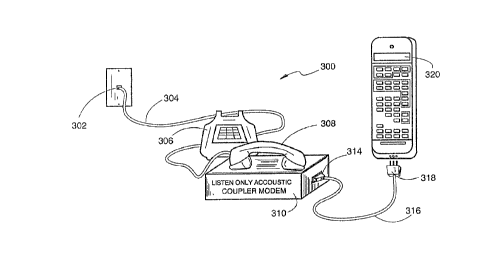Note: Descriptions are shown in the official language in which they were submitted.
20920 03
UNIVERSAL REMOTE CONTROL SYSTEM
BACKGROUND OF THE INVENTION
1. Field of the Invention
The present invention relates to a remote control system including a remote
control of the type which is hand held and which can be coupled via coded
infrared
signals with a remote control receiver built into a television or other
remotely
controlled electrical apparatus to turn on the apparatus, such as the
television, at a
distance, to adjust the volume, tone and brightness, to change channels, and
to turn
the television off and a data transmission system for inputting data to the
remote
control.
2. Description of the related art.
Heretofore it has been proposed to provide are configurable remote control
device and programmable functions for such a remote control device which will
enable one to learn, store and retransmit infrared codes that are emitted from
the
controller for a remotely controlled apparatus, such as a television.
For example, in the Welles II U.S. Patent No. 4,623,887 and the Ehlers
U.S. Patent No. 4,626,848, there is disclosed a reconfigurable remote control
device which has the ability to learn, store and repeat remote control codes
from
any other infrared transmitter. Such a reconfigurable remote control
transmitter
device includes an infrared receiver, a microprocessor, a non-volatile random
access memory, a scratch pad random access memory, and an infrared
transmitter.
According to the teachings of the Ehlers patent, the infrared signals
received by the remote control device are in bursts of pulses and the device
counts
the number of pulses in each burst as well as the time duration of each pause
in a
transmission between bursts.
The Evans et al. U.S. Patent No. 4,825,200 which issued on April 25, 1989
on application Serial No. 66,833 filed on June 25, 1987, teaches a
reconfigurable
remote control transmitter that includes a learn mode and a run mode and is
similar
to the remote control system disclosed in the Ehlers patent.
2 2092003
Evans et al. does not teach or suggest the provision in a remote control of
data coupling means including terminal means (such as serial ports) coupled to
a
CPU for enabling code data to be supplied from outside the remote control
through the terminal means and CPU to a memory of the remote control.
S The Imoto U.S. Patent No. 4,771,283 teaches a system for the collecting of
operating codes from various remote control transmitters by inputting the code
data therefrom via infrared code signals to an infrared receiving diode at an
input
of the system, deciphering those code signals, storing them in a RAM and then
upon operation of keys, supplying outputs via one of several cables extending
from
outputs of the system to devices to be controlled.
Imoto does not teach means for outputting infrared code signals nor does
Imoto teach in a remote control, terminal means coupled to a CPU for supplying
code data from outside the remote control through the terminal means and the
CPU to a memory of the remote control.
2092003
-3-
SUMMARY OF THE INVENTION
According to one aspect of the present invention, there is provided a remote
control system having a computer, a remote control and a device to be
controlled, the
remote control comprising:
input elements for inputting commands into the remote control;
output circuitry for supplying a signal to the device to be controlled;
a CPU coupled to the output circuitry and the input elements;
terminal structure coupled to the CPU for enabling code data for controlling
the device to be controlled to be supplied from outside the remote control;
and
1 o coupling circuitry coupling the terminal structure to the computer,
wherein the
coupling circuitry includes a telephone line connected to the computer.
According to another aspect of the present invention there is provided a
remote control system having a computer, a remote control and a device to
be controlled, the remote control comprising:
input elements for inputting commands into the remote control;
output circuitry for supplying a signal to the device to be controlled;
a CPU coupled to the output circuitry and the input elements;
terminal structure coupled to the CPU for enabling code data for controlling
the device to be controlled to be supplied from outside the remote control;
and
2o coupling circuitry coupling the terminal structure to the computer, wherein
the
coupling circuitry includes circuitry for disabling the CPU and for enabling
memory
in the remote control to be programmed by the computer.
According to still yet a further aspect of the present invention there is
provided
a remote control system having a computer, an input device, a remote control
and a
device to be controlled, the remote control comprising:
input elements for inputting commands into the remote control;
output circuitry for supplying a signal to the device to be controlled;
a CPU coupled to the output circuitry and the input elements;
terminal structure coupled to the CPU for enabling code data for controlling
3o the device to be controlled to be supplied from outside the remote control;
and
coupling circuitry coupling the terminal structure to the input device,
wherein
the coupling circuitry includes a signal transmitted through the air and
received by the
209 20 03
-4-
input device and the signal includes data for enabling the code data for
controlling the
device to be controlled.
According to yet a further aspect of the present invention there is provided a
remote control system having a computer, a remote control and a device to be
controlled, the remote control comprising:
input elements for inputting commands into the remote control;
output circuitry for supplying a signal to the device to be controlled;
a CPU coupled to the output circuitry and the input elements;
terminal structure coupled to the CPU for enabling code data for controlling
to the device to be controlled to be supplied from outside the remote control;
and
coupling circuitry coupling the terminal structure to the computer, wherein
the
coupling circuitry includes decoding means.
According to a further aspect of the present invention there is provided a
remote control system comprising:
15 a remote control having a central processing unit and memory means;
a first circuit linked to the central processing unit for facilitating the
transmission of signals to a consumer electronics device in response to
activation of at
least one button of a set of buttons on said remote control;
a two-way second circuit linked to the central processing unit for
facilitating
2o the transmission and reception of signals to and from a computer; and
a computer having memory, at least one of instructions and code data being
stored in said memory, said code data being used to create appropriate
infrared (IR)
lamp driver instructions for causing an infrared signal generator to emit
infrared
signals which will cause specific functions to occur in said consumer
electronics
25 device, said two-way data circuit being operable to periodically couple
said computer
to said central processing unit for receiving from said computer memory and
inputting
into said memory means of said remote control, at least one of said
instructions and
code data for causing said infrared signal generator to emit infrared signals
upon
inputting of commands through said set of buttons.
G
2092fl 03
BRIEF DESCRIPTION OF THE DRAWINGS
FIG. 1 is a front perspective view of the remote control device
constructed according to the teachings of the present invention.
FIG. 2 is an exploded perspective view of the control device shown in
FIG. 1.
FIG. 3 is an enlarged fragmentary sectional view through two of the push
buttons of the control device shown in FIGS. 1 and 2.
FIG. 4 is a fragmentary corner view of a push button containing panel and a
base panel.
FIG. 5 is a fragmentary corner view similar to FIG. 4 as the panels are
brought together and shows one of the push buttons cut away from the push
button containing panel.
FIG. 6 is a fragmentary sectional view of the assembly formed by bringing
the push button containing panel into engagement with the base panel.
FIG. 7 is a plan view of the circuit board assembly mounted inside the
control device viewing the control device from the back side thereof with a
back
cover panel removed.
FIG. 8 is a block diagam of the operating circuitry in the control device.
FIGS. 9A & 9B are a detailed schematic circuit diagam of the operating
circuitry shown in FIG. 8.
FIG. 10 is a perspective view showing the connection of a progamming
connector over the central processing unit of the operating circuitry in the
control
device, the progamming connector being connected to a microprocessor, being
operable to disable the central processing unit, and being used to progam the
random access memory (RAM) of the operating circuitry.
FIGS. 11 a to 11 i are gaphical representations of several modulation
schemes which are used in infrared remote control transmitters.
FIG. 12A is a flow chart of a first part of a method for capturing an IR
code and FIG. 12B is a gaph of the envelope of the code.
FIG. 13A is a flow chart of a second part of a method for capturing an IR
code; FIG. 13B is a waveform of the IR bit stream and filtered bit streams and
FIG
2 0 9 '2 00 3
13C is a gaph of the waveform of a filtered repetition of a filtered bit
stream.
FIG. 14 is a flow chart of the method used for generating an infrared code.
FIG. 15 is a front plan view of the control device shown in FIG. I and
shows the various pushbuttons of the device.
FIG. 16 is a f low chart of the search and set procedure followed in using
the control device of the present invention.
FIG. 17 is a flow chart of a direct-entry/quick-set procedure followed in
using the remote control device.
FIG.18A is a flow chart of the procedure followed in setting a "DO"
command and FIG. 18B is a flow chart of the method for executing a "DO"
command.
FIG. 19A is a flow chart of the method used to identify what type of unit
the remote control device is set for and FIG. 19B is a table of the
identifying blink
code.
FIG. 20 is a fragmentary perspective view with portions broken away of a
connector with conversion circuitry therein and a special battery case cover
for the
control device by which new data can be inputted into the RAM of the operating
circuitry of the control device.
FIG. 21 is a schematic circuit diagam of part of the conversion circuitry in
the connector shown in FIG. 20.
FIG. 22 is a schematic circuit diagram of another part of the conversion
circuitry in the connector shown in FIG. 20.
FIG. 23 is a schematic block diagam of the data transmission system of the
remote control system of the present invention and shows the manner in which
data
is input via a telephone line to the remote control.
FIG. 24 is a block schematic diagam of a modified data transmission
system similar to the data transmission system shown in FIG. 23 for inputting
data
via a telephone line to the remote control using a pickup coil.
FIG. 25 is a block schematic diagam of another embodiment of a data
transmission system which utilizes the vertical blanking interval on a raster
across a
television screen for transmitting data to the remote control and shows a
vertical
2092003
blanking interval decoder and a cable with a three-pin jack pluggable into the
remote control for transmitting data to the remote control.
FIG. 26 is a block schematic diagram of a direct connection from a digital
telephone line to the remote control having a direct access arrangement
therein for
inputting data to the remote control.
2092003
DESCRIPTION OF THE PREFERRED EMBODIIVVIENT
Referring now to FIG. 1 in Beater detail, there is illustrated therein a
remote control device 10 constructed according to the teachings of the present
invention.
As shown, the device 10 includes a housing 11 including an upper housing
member 12 having a base panel 14, and a lower housing member 16. An overlay
face panel 18 is positioned over the base panel 14.
The two panels 14 and 18 have openings 22 and 24 (FIG. 2) therethrough
for receiving elastomeric pushbuttons 25, all of which extend from and are
fixed to
or integal with an elastomeric body panel 26 as shown in FIG. 2.
The pushbuttons 25 are arranged in rows and columns and are identified as
follows on the overlay face panel 18:
VCR 1 Cable TV Power
VCR 2 CD DO 1 DO 2
Rec TV . VCR Stop Pause
Rew Reverse Play Fast Fwd
Mute
1 2 3 Vol Up
4 5 6 Vol Dn
7 8 9
0 Enter CH Up
Recall CH Dn
DO
A C E G
B D F H
This arrangement is shown in FIG: 15 and the manner in which these
pushbuttons 25 are utilized in operating the control device 10 will be
described in
Beater detail in connection with the description of FIGS. 15-19B.
At a top or forward end 28 of the device 10, there is provided an opening 30
for three light emitting diodes, LED 1, LED 2 and LED 3. The opening 30 is
covered by an infrared-transport lens 31. Also, provided on a top surface 32
of the
l
2092003
upper housing member 12 of the control device 10 is a light emitting diode,
LED 4,
by which information, in the form of red and green blink codes, is
communicated to
the user of the device 10.
FIG. 2 is an exploded view of the components of the device 10. As shown, the
device 10 includes the overlay face panel 18 with pushbutton-receiving,
generally
rectangular openings 22, the upper housing member 12 with base panel 14 having
a
plurality of generally rectangular, pushbutton receiving openings 24, the
elastomeric body panel 26 having pushbuttons 25 extending from an upper
surface
34 thereof, a printed circuit board 36 having conductive switches 38 on an
upper
surface 40 thereof and operating circuitry 42 (FIG. 7) mounted on the
underside 43
thereof, the lower housing member 16, a cover 44 for a battery compartment 45
(FIG. 7) for receiving batteries 46 (FIG.10) for the circuitry 42 of the
control
device 10, and the infrared-transport lens 31.
It will be noted that the base panel 14 of the upper housing member 12 has
pushbutton openings 24 completely across each one of fourteen (14) rows across
and four (4) column down. However, not all of these openings or holes 24 have
pushbuttons 25 extending therethrough, as noted by the lesser number of
pushbutton-receiving openings 22, in the overlay face panel 18. Likewise, the
body panel 26 initially has pushbuttons 25 arranged completely across the
upper
surface 34 in fourteen (14) rows across and fourteen (14) columns down.
The printed circuit board 36 has conductive switches 38 aligned with each one
of the pushbuttons 25 so that more switches 38 are provided than may be
necessary for this particular control device 10.
The availability of additional pushbutton openings 24 in the base panel 14
will
enable the control device 10 to be modified as necessary by the addition of
further
pushbuttons 25 to perform numerous other functions as called for.
This mechanical construction of the upper and lower housing members 12 and
16 and the panels 14 and 18 and circuit board 36 enable the control device 10
to be
modified to include additional circuits in the operating circuitry 42 and
pushbutton
switches 25 for performing additional functions, if desired. In this respect,
overlay
l0 209 20 03
face panel 18 is easily replaceable to modify the device 10 to include more or
less
pushbuttons 25 and associated switches 38.
The simplicity of the construction of the pushbuttons 25, the base panel 14
and
the overlay panel 18 is shown in FIGS 3-6. As shown in FIG. 3, the body panel
26
has a plurality of raised pushbuttons 25 formed thereon. Each raised
rectangular
button 25 has a recessed area or hollow 48 on the underside 49 of each button
25
in which is mounted a conductive plunger or puck 50 adapted to engage one of
the
conductive switches 38 on the circuit board 36. With the pushbuttons 25 and
the
panel 26 being formed from a sheet of elastomeric material it is an easy
matter to
remove the buttons 25 that are not necessary with a scissors or other cutting
element, as shown in FIG. 4.
Then, the pushbutton body panel 26 is moved into engagement with the base
panel 14, as shown in FIG. 5, to form the assembly shown in FIG. 6.
After the pushbutton body panel 26 and the base panel portion 14 have been
assembled as shown in FIG. 6, the overlay face panel 18 is mounted on top of
the
base panel 14 and the circuit board 36 is mounted within the housing member
12.
Refernng now to FIG. 7, there is illustrated therein the operating circuitry
42
of the control device 10 which includes batteries 46 mounted in the
compartment
45 for providing power for the circuitry 42 and a lithium battery 52, which
backs
up a static RAM 54. A central processing unit (CPU) 56, is coupled through a
latch 58 to the RAM 54. Three LEDS, LED 1, LED 2, and LED 3 are coupled to
the circuitry 42 for communication with the apparatus to be controlled. All
elements of the circuitry 42 are mounted on the circuit board 36 mounted in
the
upper housing member 12. A further LED, LED 4 is coupled to CPU 56 for
communication with the user of the device 10 as will be described in greater
detail
below. A block schematic circuit diagram of the operating circuitry 42 is
shown in
FIG. 8 and includes CPU 56, the infrared light emitting diodes, LED 1, LED 2,
and
LED 3 coupled to the CPU 56, serial input/output ports 60 of CPU 56, the RAM
54 coupled to CPU 56 and backed up by lithium battery 52 and a 4 x 14 keyboard
61 coupled to CPU 56. The four AAA batteries 46 are also shown.
FIGS. 9A and 9B are a detailed schematic circuit diagram of the operating
11 209 20 03
circuitry 42. The operating circuit 42 includes the central processing unit
56, the
latch 58, the random access memory 54 and LED 1, LED 2, LED 3 and LED 4.
The operating circuitry also includes several subcircuits. One of those
subcircuits 62 (FIG. 9B) includes the keyboard 61 having pushbuttons 25, each
of
S which is connected to a port 63 of the CPU shown in FIG. 9B and can be
referred
to as the keyboard circuit 62. The X's in FIG. 9B indicate the pushbuttons 25
and
when one of those pushbuttons X is pressed, current flows through a resistor
in a
column line, e.g., when button 25' is pressed current flows through resistor
64 in
column line 138 going to the button or key 25'. That raises the voltage on a
supply
line VCC to the CPU 56 of the microprocessor.
Accordingly, whenever a button 25 is pressed, it will increase the voltage on
line VCC which initiates a switching process in a wake up circuit 70 for
"waking
up" or energizing the CPU 56 in the manner described below.
In addition to the keyboard circuit 62 and the wakeup circuit 70, the
subcircuits
include a reset circuit 74, and a write protect circuit 78.
When the voltage on line VCC goes up, a signal is passed through capacitor
102, to the base of a transistor 104 in the wake up circuit 70. This turns on
the
transistor 104 which in turn turns on transistor 106. This turning on of the
transistors 104 and 106 will bring voltage on line VCC to the full DC voltage
of
about 5 '/z volts. When the voltage on line VCC reaches S '/~ volts, the CPU
56
begins to operate.
When operating, the CPU 56 establishes a signal on line ALE 108 which is
passed through a resistor 110 and filtered by capacitor 102. Once the ALE
signal
is established, it causes a voltage to be generated at the base of transistor
104,
maintaining transistor 104 turned on, which in turn maintains transistor 106
turned
on, thus enabling the CPU 56 to continue to run. The CPU 56 can turn itself
off by
executing a HALT instruction which causes the ALE signal to cease, thus
turning
off transistors 104 and 106 and removing power via line VCC to the CPU 56.
It is to be noted that the wake up circuit 70 can be activated by depression
of a
key or button 25 or by an input signal at serial port 3 coupled to an input
port 112
of the CPU 56.
209 2003
12
The circuit elements described above form the wakeup circuit 70 for activating
the operating circuitry 42 of the device 10. This circuit uses substrate
static-
protection diodes 114 in a CMOS chip coupled to the keyboard 61. With this
arrangement, source current is supplied to transmitter 104 via line VCC when a
S key or pushbutton 25 is depressed.
The RAM 54 is connected to the lithium battery 52 and, when the device 10 is
not being used, draws about 20 nanoamps from the battery 52, which gives the
device 10 a shelf life between 5 and 10 years. A backup capacitor 116 is
coupled
to the RAM 54 and has (at 20 nanoamps) a discharge time of about 10 nunutes,
providing ample time to charge (if necessary) the battery 52 without losing
the
instructions and data stored in the RAM 54. Capacitor 116 is kept charged by
battery 46 through diode 117 when the device 10 is operating and, at other
times,
by battery 52 through diode 118.
After the CPU 56 has been powered up, or awakened, the CPU 56 makes a
scan of row lines 121-128 to the keyboard 61 by sequentially forcing each line
121-
128 low and then polling the other lines to find out which button 25, such as
button 25', has been pressed. As a result of pushbutton 25' being pressed, a
low
impressed upon row line 121 will cause a low on column line 128 and that will
result in the row line 128 being low. The CPU 56 first sets row line 121 low
and
then begins scanning, starting with the row line 122, for another row line
having a
low voltage thereon and by finding the row line with the low voltage, in the
above
example, row line 128, the CPU 56 knows that button 25' at the intersection of
row line 128 and column line 138 has been depressed.
If the CPU 56 had not found a low on another row line, such as row line 128,
after having set line row 121 low, line 121 is returned to its previous value
and row
line 122 is then set low, and the scan continued until a low row line is found
to
identify which button 25 has been depressed.
When the CPU 56 determines which pushbutton 25 has been depressed the
CPU 56 will then know what function is to be carried out.
It is to be noted that the keyboard circuit 62 is uniquely designed to include
only eight (8) row lines 121-128 and eight (8) column lines 131-138 each
having a
209 20 03
13
resistor 64 and a current directing diode 114 therein and each being arranged
across the row lines 131-138 so that 56 switch positions are provided with
only
eight (8) lines.
All memory cycles exercised must involve the latch 58 because the CPU 56 has
its data bus multiplexed with the lower 8 bits of the address bus on lines 141-
148.
Coming out of the CPU 56 to the latch 58, is a group of nine (9) lines 108 and
141-148. One of the lines, line 108, carries the ALE signal. The eight (8)
lines
141-148 between the latch 58 and the CPU 56 are the multiplexed data and
address bus lines. These lines comprise the lower 8 bits of the address bus. A
group of multiplex lines are identified with reference numeral 150. Five more
lines
151-155 comprise the upper five bits of the address bus, making a total of 13
bits
of address.
An inverting OR gate 156 having an output line 158 and two input lines 160
and 162 together with ground line 164 are coupled between the CPU 56 and the
1 S RAM 54. The line 158 defines an output enable for the RAM 54.
Accordingly, when the CPU 56 wants to do a read, it actuates either of the two
input lines 160 or 162 going into the OR gate 156. Line 160 is a PSEN line for
telling the RAM 54 that it is to be enabled to receive data and line 162 is a
Read
Output line to tell the RAM 54 that the CPU is going to read the information
stored in the RAM 54. With OR gate 156 the two lines and functions are
combined on one line 158. In other words, the CPU 56 tells the RAM 54, through
the OR gate 156, that it wants to read information stored in the RAM 54.
The circuitry 42 also includes the write protect circuit 78 which has the
double
duty of being a low battery indicating circuit. The circuit 78 includes a
resistor
170, a transistor 171, two resistors 172, 173 and a Zener diode 174 connected
as
shown.
A write enable line 176 is connected between the transistor 171 and the CPU
56.
When the CPU 56 desires to write information into the RAM 54, it places the
address on the address bus line 141-148 and 151-155, strokes the lower 8 bits
of
the address bus on lines 141-148 into the latch 58 using ALE line 108, places
the
14 209 20 03
information on the data bus lines 141-148, and then brings the write enable
line 176
low.
When the write enable line 176 goes low, unless the transistor 171 is turned
on
by virtue of the battery voltage being more than 4.3 volts, a line 178 going
into the
RAM 54 at the collector 180 of the transistor 171 (which is the "write enable"
for
the RAM 54), is prevented from going low, maintaining the RAM "Write
Protected". This condition also is created when the battery 48 is low. The
"write
enable" line 176 also functions as a low battery detector because, during
execution
of the program, a check is made to see whether writing to the RAM 54 is
enabled.
If it is not, this shows that the batteries are weak and a signal is sent to
the user by
flashing the red LED, of LED 4, 5 times.
Note that LED includes a red LED and a green LED incorporated into one
package so that when both LEDs are turned on, a yellow light is emitted,
making
LED 4 a tricolor LED. Such tricolor LED 4 enables the device 10 easily to
communicate to the user by way of the color, number and sequence of light
blinks.
A clock circuit 182 including a crystal resonator is coupled to the CPU 56.
Three serial ports 1-3 are coupled to the CPU 56 and include port 1 which is a
transmitting port, port 2 which is Bound and port 3 which is a receiving port.
Serial port 1 is connected to row line 121 so that data can be serially
transmitted in
the form of highs and lows by CPU 56 from the RAM 54 over row line 121 to
serial port 1. Incoming data is received serially at serial port 3 and
conveyed to
input port 112, when it is desired to update the code data and/or instructions
in the
RAM 54.
The three infrared-emitting LEDs, LED 1, LED 2, and LED 3 are connected in
the circuitry 42 as shown. The reset circuit 74 includes two resistors and a
capacitor connected as shown and coupled between line VCC and a reset line
184.
As will be described in Beater detail in connection with the description of
FIGS. 11-14, the manufacturer of the device 10, using known methods or the
method described herein with reference to FIGS. 12A-13C, will decipher the
infrared codes for operating various pieces of equipment, such as a TV, a VCR,
a
is 209 20 03
CD, a Cable Converter or other equipment which is controlled by a remote
infrared
transmitting device.
After the infrared code is deciphered, the code data therefor and instructions
for generating such code (see the flow chart in FIG. 14) are stored in a
progamming computer 200 (FIG. 10) and the device 10 is progammed as
explained below.
It is to be noted that the circuitry 42 has no ROM and all instruction codes
and
code data are loaded directly into the RAM 54. This allows for infinite
upgadability in the field via the serial ports 1, 2, 3.
FIG. 10 is a perspective view of a progamming computer 200 coupled by a
cable 202 to a special connector 204 which is adapted to be received over the
CPU
56 in the operating circuitry 42 for disabling the CPU 56 and for enabling the
RAM
54 to be programmed by the programming computer 200. Essentially this is done
by tri-stating the CPU 56 and placing the RAM 54 into the address space of the
computer 200 which writes initial instruction code including code for the
serial
port driver, and subsequently serially, other instruction code and code data
into the
RAM 54. For this purpose the progamming computer 200 has instruction codes
such as serial port driver instructions and data relative to the infrared
codes for
operating a multiple number of electronic apparatus, such as televisions,
VCRs, etc
stored therein. Signals from the progamming computer 200, via the connector
204 cause the inputs and outputs 60 of the CPU to be disabled so that
instruction
codes and data can be input into the RAM 54 quickly and efficiently from the
programming computer after the operating circuitry 42 is mounted in the
control
device 10.
Later, after the device 10 has been in use for some time and the RAM 54 needs
to be updated with instruction codes and data relative to new equipment on the
market, the control device 10 can be simply and easily updated at a service
outlet
having an ordinary personal computer with a serial port using a novel nine pin
to
three pin, 9 volt to 5 volt, signal coupling and converting assembly 206 (FIG.
20).
The updating can be done by adding to the data in RAM 54 or by rewriting
2092003
16
(writing over) the data in RAM 54. The assembly 206 is described in greater
detail
hereinafter in connection with the description of FIGS. 20-22.
The infrared codes to be learned include a wide range of different codes for
operating different electrical apparatus manufactured by the same or different
manufacturers. In FIG. 11, which is identical to FIG. 1 in US Patent No.
4,623,887, there are illustrated several modulation schemes for infrared
codes.
FIGS. l la-l lg illustrate different types of gated carrier frequencies.
Typical
Garner frequencies for infrared remote transmitters are 20 Khz to 45 Khz, with
the
majority being at 38 Khz and 40 Khz. The gating schemes illustrated include
both
fixed and variable bit periods, non-return to zero (NRZ), variable burst
widths,
single/double burst modulation schemes, and a final catch-all category called
random because there is no readily distinguishable pattern of ones and zeros.
In addition to these schemes, there is also a transmitter which puts out a
different continuous frequency (CVO for each key as represented in FIG. 11 h.
Finally, several new types of transmitters do not use a carrier frequency at
all
but instead send a stream of pulses where the data is encoded in the spaces
between the infrared pulses as shown in FIG. 11 i.
Data modulation schemes for most transmitters have a higher level of data
organization which may be called a keyboard encoding scheme which causes
different data to be sent depending upon the transmitter and the key pressed.
This
will be described in greater detail hereinafter in connection with FIGS. 15-
19.
The code data for the infrared codes may be obtained from vendor
information sheets and specifications, can be determined using the methods
disclosed in U.S. Patents Nos. 4,623,887 and 4,626,848, or by the method
disclosed herein.
In the method for learning or acquiring code data for infrared codes disclosed
herein, no counting of pulses is carried out. Instead the method involves the
following steps:
(a) receiving a transmission of a train of pulses from a remote control
transmitter;
1~ 2092043
(b) recording the point-in-time of an edge of each pulse in a train of the
pulses;
(c) transforming the recorded point-in-time data into a list of instructions
for generating a replica of the train of pulses;
(d) timing the duration of a train of the pulses;
(e) timing the period between trains of pulses;
(f) associating a function key of the remote control device 10 with the time
duration of the train of pulses and the list of instructions for generating a
replica of
the train of pulses;
(g) determining whether or not repetitions of the transmission of train of
pulses is present;
(h) ignoring repetitions of the train of pulses;
(i) noting that repetitions are present; and,
(j) storing for use in a remote control device the information acquired in
steps (c), (d), (e), (f) and (i).
Typically, each pulse has a fixed duty cycle and in carrying out the above
described method it can be assumed that each pulse has a fixed duty cycle.
The manual and computer steps followed in practicing this method are set forth
in Figs. 12A and 13A. FIG. 12A is a flow chart of the first part of this
method for
capturing an IR code and FIG. 12B is a graph of a pulse train comprising a
portion
of the code.
There is shown in FIG. 12B, adjacent the transforming step in FIG. 12A, a
graph of the waveform of the captured, and later recreated, infrared codes,
showing when the infrared signal is on and when it is off. When the CPU 56
executes the instructions set forth below the wave form in FIG. 12B, infrared-
emitting LEDs, LED 1, LED 2, and LED 3 are turned on when the instruction IR-
ON is executed and turned off when the instruction IR-OFF is executed. No
operation is performed when the instruction NOP is called for. In this way the
infrared codes are transformed into a bit stream of 0's and 1's.
FIG. 13A is a flow chart of a second part of the method for capturing an
IR code.
1g 2092003
FIG. 13B shows the IR infrared bitstream and an envelope of the filtered
bitstream.
FIG. 13C shows the filtered wavefonm that is analysed for repetition. The
repetition scheme and a pointer to indicate, upon regeneration of the infrared
code,
which key will generate that code are stored in a memory for later inputting
into
the RAM 54.
FIG. 14 is a flow chart of a sequence of eleven ( 11 ) steps that a user
initiates to
generate a specific IR code for performing a specific function, namely, for
generating a captured IR code stored in the remote control device 10. The code
data is stored in the RAM 54 of the remote control device 10 and the sequence
of
steps the circuitry 42 goes through to take the code data in the RAM 54 and
generate the infrared code therefrom is set forth in this Figure.
FIG. 15 is a plan view of the keyboard 61 and shows the different keys or
pushbuttons 25 of the control device 10 extending through the base panel 14 of
upper housing member 12 and the face panel 18 where the label or
identification
for each pushbutton or key 25 is shown. The light emitting diode, LED 4, is
also
indicated.
FIG. 16 is a flowchart of the steps initiated by a user of the device 10 in a
step
and set procedure for searching for code data in the device 10 for the
infrared code
needed to operate the user's specific apparatus and to set the device 10 for
that
code data.
FIG. 17 is a flow chart of the steps initiated by a user in carrying out a
direct-entry/quick-set procedure for matching the user's equipment or
apparatus to
the device 10.
The steps of this procedure include:
STEP 1. Look up make and model number of the controlled apparatus in a
table (TABLE I set forth below) provided to the user in an instruction
booklet.
STEP 2. Model number is found and matched with a series of 8 "R"s and
"G"s.
STEP 3. Here the operator presses the desired mode button or key.
:,
E. ;.7
lga 209 20 03
STEP 4. Press DO, Enter, Recall. This tells the device 10 to do a Quick-
Match.
STEP 5. Next enter the sequence of eight red and Been blinks found in
TABLE I (set forth below) provided in the instruction booklet. This is done by
pressing Channel Down for "R" and Channel Up for "G".
STEP 6. Here a determination is made if a key other than Channel Uo or
Channel Down was pressed.
STEP 7. The device 10 tricolor LED 4 will flash red or Been depending on
what button is pushed.
STEP 8. When all eight codes are entered, the program goes on to STEP 9.
STEP 9. Here a check is made to see if the blink code is in the table in the
RAM 54 of the remote control device 10.
STEP 10. If the device 10 has successfully Quick-Matched to the controlled
apparatus, the LED 4 will flash geen twice.
STEP 11. If it did not match, it will flash yellow indicating that codes for
that
controlled apparatus are not loaded into the RAM 54.
209 0 3
20
19
_ i
a
E ~ ; i
;
o~ of m
S~ ~ > U i
II II ' n
~_C J_ ~ d i I
~N ~
Ic m CO (~M U ~ ' i
~
I
C
' D
O
C o
J
.. U U a~
u~ ~ E o H ~ ~
_ ,
QM ~ ~ ~ M ~ ~ M
.
C
O
o U
~ J ~ U
_ c c ~ a ~ ~ ~
I
~
lL lL U N f"'M Q
_.
Z
O
d > > M
Q Q
o a U
U 'v
U
a ~ ~ ~
- m m 0 00 ~ E y n
N ~ ON O N U N ~ E-M
_ _
I I
ul T I
U i
Ja c cn n N i
o o o a
cn
~ '' a E E U
j 1= I=~ ~ c U ~
o n
Q I o ~ c ~~
~
Q n o \ _ ~n ~ n - n ~
~ O
___
dN Q Q QN LLN U N J .-~ N _ U)
D C ~ M ~ ' M .
I
Y I
a .. ..
U o ~ o
I
c T ~ ~ Q U
LU m ~ Ld c ~ E- ~ Q a t0 5 5
0
U ~a o ~ '~E ~n ~ a $ a ~ a b ~ '~a '
co n
c~
s N _ N N U N J N NU)N ~-(nF-
~
d Q d D E-J J .
D I
I i
fo cb
p d y N
N
o CrS~ ~ccE_c E ~~ o ~~ z n'
U Q
\ \ ~~ / ~ ~ ~ Q ~ a ,s
~ ~ ~
U
a...c~~ d d ~ U dn a~n ~ a o ~ n ~ n y
a ~ E E c~ c ~ c n E cfl.-s n o
E ~ ,n r~
M u)
N (n U Z I-_ ~ _N LLN I-N I-~ N TU N CLJ U)O U) J J
d E- ~- M c7
N
T ~ ~ ~
a~ a ~ Q E cg
p ~cn~ cn cn y 5 I= ' cu
~ o
Q Q Q N _ a U'a
aa o v s ~ '~ ~ dn d n ~ n n ou-n ' a.~ '
L3 U ~ ~ cu~W n n ~ ~ m n 'l ~ Y Y
c v ca
N v
DN U7 Q Q ~ ~ Q Ll.N ILN E-N N Q N V)Y U)CLU)
D M c~
CJ U'CC~ ILU'U U' ~ CL C~CC C~CC CLC~(rC~C')CL(~~
ft CC CL~ C7U'U'~ U' a U' ~ t~ C~CL CLQ U C~CCC~C7CC
'
CC Q U'CCCCU'U'~ ~ U' U' (L(L ILC3 CLCLCLCLC C7C7CL
3
o Q C~C~C'3C7ILGC CC ~ C7U C~C7 oCoc2 cLCLczcLC7
C~ C9C9C9C9C9~ C'3 C7 C9 C7C~ C'3C~ ~~ C~C~c~C~C~C7
Q ~ CL~ Q ~ Q ~ Q IL ~ CL~ (LCC C~C7C7(UC7C7C~C7
__ ~ a ~ ~ ~ ~ ~~ ~ ~ ~ a ~
m
Q ~ Q ~ Q ~ ~ C t t C 7 C CC C~ '3C ,~C U C7
'J'3 '3 '3 C 7 7.7 C ~7C 7
209 20 03
z
a
O.II I
a
o M in
_ I
c
t7
c
3
a~ a ~ I~ + o
cn U ~ i~ u~
N
t ~ ' ~ n 3
~ E o
Q ~ ~ ~ i
_
w
5
c
-~ cn I~ ~ c s O
I ~ II 3
O
inm a' > "' in~ cn
C O
w
.
o~
4
O E
r c a o~ E_-_ a S oC
O ~ecn
~ a + o~ O n
v
J U inO U cv> ~ U %jM c
j
O
Q
> a.
c~ E ~'
a~ c o
0
O
o ~ " ~ o s
fnU LUM ~ ~ ~ tnM (O
c~
m
O.
I Q Z'~ O ~ O
Q
O IIfD v O II
~ II
(nm (nN (-L N ~ ~ !l~M J fnO N (O
~
L C ~ E c
~ ~ ~ O = O
U
V Q + cn p ti F
o ~ ~ o "'I ~ o o
~ ~ ~ - ~ ~= i
~
Z ~ ~u Q ininN ti r t c Y U inc n
. 5/ ~I
C~Q~ ~ ~ Q ~ ~U'~ CCC~ ~ C'JCr C~~
~ ~ O
Q CLC9 CLC~~ ~~ C9 ~ o ~ C O
9 C7CLIrQ C9~ C o
~ Ir~ O C ~ ~ oC CCoC
tJCCOC~Q ~ C7~ CLC~C9O C~
Y CLCLLLILCLCLCL ~ ILIL ~ CL C'3C~C7 C7C7
Q
2 09 20 03
21
z z
a~
a~
Vi
v
o a'
c~
a~
E
a F
~
L O
N
N
U 3 ~
_ M~ U ~O
~-v~
U~
nuJ
(n J Q N4 tn ~a n'
Q- y
C W
O Y
O D 5 U D
_ 0
U a U E
I-x
a
m tnytNfnm *
U
Q
V ~ U
~ .n
d
N .r
D I1! Q O
O
s
3 m
Q ~'~ N ~ a ~o Q Vm
m cc ~ 0
vn
0
_
N
L
Q oC -
U = 3c c
m ~~'~ n ~ ~ ~ ~m 3 ~3
, v
a Q cvv)~ c~a Q Q ~Q ~ Uu.
CCC' CCC'J ~ C~CCC9Q C~ CCC7
m (~C~ OCQ C~~ ~ ~C9U ~ OCU
o OCoC C9C9 C9 fLCLctcL o ~
U ccac acc~ c~acc~c~c~c~ U ~~ E
aco~ o~ac o~aco~cccco~ x acc~
~ a~cc o~a~ a~a~a~~a~cc .sa~o~c
aoo~a~ o~a~ a~a~o~ccoccc m a~o~
rco~ ~ oc rtccrtaccccc ~c~
_.
22 2 0 9 2 0 0 3
FIG. 18A is a flow chart of the steps for setting a "DO" command macro, for
achieving a function that normally requires the actuation of several buttons,
by
programming one particular button to perform the functions required of the
several
buttons to achieve a specific function.
FIG. 18B is a flowchart of the simple two pushbutton steps required for
executing the "DO" macro command created in FIG. 18A.
FIG. 19A sets forth the steps initiated by a user to determine the various
blink
codes which identify what equipment or apparatus the remote control device 10
is
set for.
FIG. 19B illustrates a sample blinking grid of eight red and green blinks
which
will be presented to the user. Once a particular pattern of eight red or green
blinks
has taken place, the user of the device 10 will look up the blink pattern or
code in
TABLE I, included in a user handbook. This table shows the user which
pushbuttons 25 labelled A-H are associated with additional functions stored
which
may be stored in the RAM 54. Additional functions beyond the eight supported
by
pushbuttons AH are performed by pushing "DO", and then the two-digit sequence
shown in TABLE I.
The instructions for using the control device 10 which are supplied to a
purchaser thereof in an instruction booklet are set forth below.
Matching_the Device to Your Equipment
The device 10 can control most remote controlled TVs, VCRs, cable
converters, and CD players, but it needs the user's input to match it to your
particular equipment. The easiest way to do this is to STEP-and-SET your
device
10. You will only need to do this once for each different type of device you
have.
1. To STEP-and-SET your device 10, first press ~, Enter.
2. Press one of the following equipment selection buttons to tell the device
10 what kind of equipment to match.
V Rl Cable TV
VCR2 CD
3. Aim the device 10 at the equipment and try various function buttons to
see if the equipment responds correctly. Make sure you are reasonably close to
the
23 2 0 9 2 0 0 3
equipment and that nothing is blocking the path. The light (LED 4) at the top
of
the device 10 will shine green whenever it is sending an infrared code, or it
will not
light at all if it does not send a code for a particular button.
4. If your equipment did not respond correctly or did not respond at all,
press DO 1 to change device 10 so that it will send the next set of infrared
codes in
its library, or press 1~ to change it so it will send the previous set of
codes.
5. When you use DO1 or D02 to step the device 10 setting forward or
back, its light will blink yellow each time you step it. The settings step
around in a
circle. Whenever you get back to the setting where you started the device 10
light
will blink red to notify you.
6. Use DQ and I~2 to step through the sets of codes and keep trying
out functions until your equipment responds correctly. The device 10 will then
be
set to send the proper infrared codes for operating your particular equipment.
7. When you are satisfied that the device 10 is properly matched, press
DO. or any of the equipment selection buttons to restore the D 1 and D02
buttons to their normal functions.
8. If your equipment is responding to your device 10 but some buttons are
causing the wrong thing to happen, keep going. Some equipment responds to the
infrared codes of other brands of equipment.
9. If you try out all of the codes in the device 10 library and your
equipment still does not respond, it is probably because the code data for
generating the infrared codes for operating your equipment is not in the
library of
your control device 10.
The Ke3rboard 61
Take a look at the keyboard. There are four groups of buttons:
1. Equipment Selection Buttons tell the device 10 which equipment is to
be controlled:
VCRl C le TV
VCR2 CD
209 20 03
24
2. Basic Function Buttons are used to control your TV, VCR, CABLE
and CD. They work in much the same way as in older remotes which typically
have
the following buttons.
Power
S Rec TV . VCR Stop Pause
Rewind Reverse Play Fast Fwd
Mute
1 2 3 Vol.Up
4 5 6 Vol.Dn
7 8 9
0 Enter Chan.Up
Recall Chan.Dn
3 . Extended Function Buttons perform any special functions your
equipment may have, such as color control, picture control, tint control, etc.
These buttons are identified with the following alphabet letters:
A C E G
B D F H
4. DO Buttons are used to perform very powerful DO Commands which
are explained below.
Special Features
Besides the basic functions such as channel up/down and volume up/down that
most TV remote controls have, there could be special features as well, for
example:
Color up/down.
Picture a /n down.
Tint up/down
Sleep.
Your VCR's remote control can also have special features such as:
Frame advance
Channel a /n down
Your cable converter remote control can also have additional features such as:
2s 209 20 03
Channel recall
Delete
Your CD player remote control can have special features such as:
Repeat
Track programming
Once you have matched the device 10 to your TV, VCR, Cable Converter and
CD player, all functions that were controlled by your old remote control
devices
can now be controlled by the device 10. You may even notice some extra
features
that weren't controlled by your old remote.
Since the device 10 can control such a wide range of equipment, there is not
enough room on it for buttons for every possible feature of every remote
control.
Instead, there are eight extended function buttons at the bottom labelled A
through
H. To find out what these eight buttons control for your particular TV, VCR,
cable
converter and CD player:
1. Get your pen and paper ready.
2. Press ~, and then the button (TV V RI V R2 Cable CD) of the
device you want to know the special features of.
3. The device 10 will blink "red" or "green" 8 times. Every time it
blinks "red" write down an "R". Every time it blinks "green" write down a "G".
When you're finished writing it should look something like this:
RRRGRRRG
This is the "Blink code" for your device. If you miss it the first time
around,
just press DQ and the device button a second time.
4. Look at TABLE I and find the sequence of "R"s and "G"s that matches
the one you wrote down.
5. Read the special features chart next to your Blink Code sequence which
tells you what functions the A through H buttons control for your particular
device.
For example, the feature chart of your TV might read:
A: Color Up C: Picture Up
B: Color Down D: Picture Down
26 2 0 9 2 0 0 3
6. To turn the color up in this example, you would press TV (of course if
the device 10 is already set to control your TV you do not have to press TV
again
but it doesn't hurt if you do so), then A.
7. To turn the color back down, you would just press B
8. Write down what special functions are controlled by the A through H
buttons on the handy stick-on labels enclosed with the control device 10.
9. After writing down the special functions on the labels, stick them on to
the back of the control device 10 for quick and easy reference.
If The Controlled Equipment Has More Than 8 Extended Functions
Usually, the eight A through H buttons are enough for most controlled
equipment. If they're not, don't worry. If your controlled equipment has more
than eight special features these too are controlled by the device 10.
Beyond the A through H function buttons, any additional functions are
performed by pressing ~ then two of the 0-99 number buttons. For example, your
TV's feature chart may show additional functions like these:
25: SAP 26: Reset 27: Q/V
28: Display 29: Mono 30: Stereo
If you did have these features and wanted to use them, you would press DO
and then the two-digit number for that feature. For example, you might:
Press DO, 30. This would turn your TV's stereo broadcast feature on.
If you use a feature like this frequently you may want to assign it to a DO
command, our next topic of discussion.
Setting DO Commands
DO Commands give you the power to perform a multitude of different
functions with the push of just one or two buttons. DO Commands let you assign
any of the following buttons to tell the device 10 to automatically perform a
series
of keystrokes you use often:
~,!,:.e,. ~~R
2092003
27
DO1 D02
Rec TV . VCR Stop Pause
Rewind Reverse Play Fast Fwd.
Mute
Vol. Up
Vol. Dn
Enter Chan. Up
Chan. Dn
A C E G
B D F H
To tell the device 10 to do what you want, you must teach it. As an example,
you can teach the device 10 to turn your whole system on and set the TV to
channel by doing the following:
1. Press Due, Recall. This tells the device 10 that you want to teach it
something to do.
2. Next, you must assign a button 25 you will use to DO whatever you
teach it. You can use any of the device 10's buttons 25 set forth above. For
example, let's use DO1 at the top of the keyboard: Press DO1.
3. Now, you must tell the device 10 what button sequence you would
press to turn your whole system on and set the TV to channel 4.
4. Press TV Power. This tells the device 10 to turn your TV on.
5. Press 4, Enter (pressing Enter may not be required for your TV). This
tells the device 10 to set your TV to channel 4.
6. Press VCR, P, ower. This tells the device 10 to turn your VCR on.
7. Press Cable. Power. This tells the device 10 to turn your cable
converter on.
Now you have pressed all the buttons you want the device 10 to learn
for this example.
8. Press DO, Recall. This tells the device 10 that you are finished teaching
it and to remember what you have taught it.
Now the device 10 knows how to turn your TV, VCR, and cable
converter on and set the TV to channel 4, just by pressing one button.
-- 2092003
28
9. Aim the device 10 at your equipment and press D(~1. Make sure you
keep the device 10 pointed at your equipment while the light is flashing. Now
that
you know how DO Commands work, you can teach the device 10 to "DO"
practically any sequence of keystrokes. Just remember to keep the following in
mind:
To perform a DO Command, press DO then the button you assigned to
remember the DO Command. However, if you assigned the D 1 or ~ buttons
to remember a DO Command, you do not have to press DO first, just press DO1
or D~2.
If the device 10 light (LED4) starts blinking Been, yellow, red while you are
trying to teach it, it is telling you that RAM 54 is full. The DO command you
are
teaching is automatically erased. You can teach the device 10 a shorter DO
command, or erase sorrie other DO command you have already taught the device
10 to obtain more memory space.
After the DO Command is finished, the last apparatus 10 selected within the
DO Command will be the apparatus the device 10 will work with next.
Erasing a DO command
If you just want to change a DO Command, you do not have to erase it first -
just set up the new DO Command in its place. However, to get rid of a DO
Command without replacing it with a new one:
1. Press DO R~1.
2. Press the button you have assigned to the DO command that you want
to erase. For example, to erase the DO command you taught the device 10 in the
above example:
Press D~1_.
3. Press DO, Recall again. The old DO Command is now erased.
QUICK-MATCHING To Your Equipment
There is a quicker way to match your equipment to the device 10 by Quick-
Matching. Quick-Matching is a way to set the device 10 directly to match any
controlled equipment in its library. Follow the steps below to do a Quick-
Match:
1. Match the device 10 to your equipment using STEP-and-SET.
29 2 0 9 2 0 0 3
2. Press DQ and then the desired device button (TV VCRl, VCR2 or
Cable). The device 10 light will blink red or green eight times.
3. Write down the sequence of red and green blinks. This is the "Blink
Code" for the particular device
4. Press DO Enter Recall. This tells the device 10 to do a Quick-Match.
5. Enter the correct sequence by pressing Ch Dn for "R" and Ch Un for
"G". The device 10 light (LED 4) will flash "red" or "green" depending on what
button you push. The h Dn and Ch Up buttons 25 are labelled with the correct
color for each.
6. When the device 10 has successfully Quick-Matched your equipment it
will automatically flash green twice. If it did not match, it will flash
yellow. If it
fails to Quick-Match, it is probably because the requisite code data is not
stored in
the library in your device 10.
OUICK-MATCHING Between Controlled Equipment
One of the great benefits of Quick-Matching is that you can switch the device
10 functions between the remote controlled TVs, VCRs and cable converters you
may own. This is done by using "Quick-Match" within a "DO command".
Let's suppose you have two TVs in your house and only one device 10. Here's
how you switch between them:
1. Press DQ Recall and the button you want to use to switch to your
other TV set.
For example, press D(~2_. This tells the device 10 that you want to
teach it a DO Command.
2. Press DO Enter Recall. This tells the device 10 that you want to do a
Quick-Match.
3. Enter the R and 6 blink sequence of the second TV you want to control
by pressing Ch Dn for "R" and C. h Un for "G".
4. Press DQ Recall. This tells the device 10 that you are finished teaching
it a "DO command".
Now, to set the device 10 to control your second TV, press D02. This tells
30 2092003
the device 10 that you will be controlling your second TV.
To go back to controlling your first TV, simply teach device 10 another "DO
command". Just repeat the steps above, except use a different button and the
correct R and 6 sequence for your first TV.
The device 10 can easily be taught to control a whole housefizl of infrared
remote controlled equipment - just teach the device 10 a DO Command to
QUICK-MATCH each additional piece of equipment.
In FIG. 20 is shown a unique signal coupling and converting assembly 206
which includes a connector assembly 207, a cable 208 and a special cover plate
210
for the battery compartment 45. The cover plate 210 has on the underside
thereof
three pins 212, 214 and 216 which are positioned to connect with the three
Serial
ports 1, 2 and 3. The pins 212, 214 and 216 mounted to the cover plate 210 are
connected by three wire conductors 224, 226 and 228 in cable 208 to connector
assembly 207 which has the conversion circuitry 230 therein. The connector
assembly 207 has a nine pin array 250 of sockets 251-259 for receiving nine
pins
and the conversion circuitry 230 which enables one to use some of the nine
sockets
250 of the connector assembly 207 for communication with the three pins 212,
214, 216 that are connected to the serial ports 1, 2 and 3 as shown in FIGS.
21 and
22.
FIGS 21 and 22 are a schematic diagram of the conversion circuitry 230.
In FIG. 21 is shown circuit portion 230A. In this circuit portion, plus nine
volts goes into pin 4 of connector DB-9 or pin 20 of connector DB-25 and nunus
9
volts goes into pin 7 of DB-9 or pin 4 of connector DB-25, which are connected
to
the circuit portion 230A of the conversion circuitry 230. This provides a
constant
source of positive and negative voltage and is used as the power supply for
the
circuit. Note that two different types of personal computer host female
connectors
can be used, namely, female connector DB-9 or female connector DB25 in the
connector assembly 207.
Serial information is transmitted by the hand held control device 10 via line
HTXD at serial port 1 and is level translated by the operating circuitry 42
from a
31 2092003
range of from plus 5 volts to zero volts to a range of from minus 9 volts to
plus 9
volts.
In this respect, when 0 volts is present at serial port 1, transistors Ql and
Q2
are turned on such that +9 volts is supplied from pin 4 of connector DB-9 or
pin
20 of connector DB25 through transistor Ql to pin 2 of connector DB-9 or pin 3
of
connector DB-25.
Then, when +S volts is present at serial port 1, the emitter-base of
transistor
Q2 is reverse biased, turning off transistor Q2 which turns off transistor Ql.
As a
result, the 9 volts at pin 7 of connector DB-9 or pin 4 of connector DB-25 is
supplied through resistor 270 to pin 2 of connector DB-9 or pin 3 of connector
DB-25.
The circuit portion 230B is shown in FIG. 22 and performs a receiving function
for the control device 10. When pin 3 of connector DB-9 or pin 2 of connector
DB-25 is at -9 volts, its normal resting state, then HXTD at serial port 3 is
at 0
volts. When pin 3 of connector DB-9 or pin 2 of connector DB-25 goes to +9
volts, HTXD at serial port 3 goes to plus 5 volts. Pin 5 of connector DB-9 or
pin
7 of connector DB-25 is directly connected to serial port 2 and always stays
at
Bound.
In transmitting data to the control device 10, the progamming computer
supplies +9v or -9v to pin 3 of connector DB-9 or pin 2 of connector DB-25.
When +9v is present on 1BMTXD, 4.3 volts established by Zener diode 272 is
passed through diode 274 to serial port 3.
When -9v is present on IBMTXD, the Zener diode 272 clamps to -0.6 volts
resulting in conduction through transistor Q3 pulling serial port 3 to 0
volts.
The diode 274, the transistor Q3 and a resistor 276 connected as shown are
provided to allow pressing a key 25 on keyboard 26 to "wake up" CPU 56
{actuate
the wake up circuit 70) even though circuit portion 230B is connected to the
control device 10.
An important feature of the remote control system of the present invention is
the inclusion therein of a data transmission system which enables all types of
data
and particularly code data relating to codes for generating infrared signals
for
2092003
32
operating various control devices to be input into the memory, such as the
RAM,
of the remote control. With this capability, the user of the remote control
can
quickly and simply input data into the remote control, whether it had code
operating data therein or not, to control a variety of controllable devices.
It is even possible that data can be input into the remote control which will
enable the remote control to become a video game or perform any number of
functions in addition to controlling controllable devices such as a VCR or
television set.
The data transmission systems are illustrated in FIGS. 23-26 and will now be
described below with reference to those FIGS.
Referring now to FIG. 23 in greater detail, there is shown a data transmission
system 300 which includes a conventional telephone jack 302, such as an RJ11
jack, which is connected to a telephone line and which has a cable 304
extending
therefrom to a telephone 306. A handset 308 of the telephone is then adapted
to
be attached to a listen-only acoustic coupler modem 310 which will pick up and
convert acoustic telephone signals to digital signals for transmission to a
remote
control 312. In other words, once the user has accessed a code number such as
a
900 number, has pressed a sequence of keys on the telephone and receives a
signal
over the telephone 306 that the telephone 306 is ready to communicate code
data
to him, he then places the handset 308 on the modem 310.
Then an RS232 connector 314 is connected to the modem 310 and a cable 316
extends therefrom to a three-prong jack 318 which is adapted to mate with and
connect to three serial ports, which, in the remote control 312, are located
on the
bottom edge of the remote control 312. It will also be noted that the remote
control 312 has a visual display 320 which can be a liquid crystal display or
other
type of visual display whereby information regarding the data being input can
be
communicated to the user.
FIG. 24 illustrates a modified data transmission system 400 which includes a
telephone jack 402 which is typically an RJ11 jack that connects to a
telephone line
and which has a cable 404 leading to a telephone 406. A handset 408 of the
telephone 406 has a pick-up coil 410 connected thereto. The pick-up coil 410
then
2092003
33
extends to a listen-only modem 412 which is connected by an RS232 serial port
414 to a cable 416 leading to a three-prong jack that is connected to the
bottom of
a remote control 420 in the same manner as in FIG. 23.
In FIG. 25 there is illustrated still another data transmission system 500. In
this
system, a television 502 has a vertical blanking interval decoder 504
connected
thereto whereby data that is stored on the vertical blanking interval as a
raster scan
is made across the television screen 506 of the television 502 is picked up by
the
decoder 507 and decoded. Then, this data is supplied via a cable 508 and a
three-
prong jack S 10 and the serial ports in a remote control S 12 to the memory of
the
remote control 512. With this data transmission system 500, data is obtained
directly from the television set for inputting data into the memory of the
remote
control 512.
In FIG. 26 is illustrated a simplified data transmission system 600 which is
based upon the use of a digital data telephone line or integrated services
digital
network whereby data can be input directly over the telephone line to the
remote
control 602.
In the data transmission system 600, the remote control 602 has a modem (not
shown) therein which includes a direct access arrangement to enable
communication via a cable 604 connected to a telephone jack 606 and to a three-
prong jack 608 directly with a source of data that can be a large main frame
computer that is connected to the ISDN for transmitting data to the remote
control
602.
From the foregoing description, it will be apparent that the remote control
10,
the signal coupling and converting assembly 206, and the data transmission
system
300, 400, 500 or 600 of the present invention have a number of advantages,
some
of which have been described above and others of which are inherent in the
invention disclosed herein. For example:
1 ) With no ROM in the circuitry 42, the instruction codes and code data in
the RAM 54 can be upgraded at any time via the serial ports 1, 2 and 3.
2) By loading the instruction codes and initial code directly into the RAM
54 by tri-stating the CPU 56, the circuitry 42 is enabled to function without
34 2092003
a ROM.
3) The serial ports 1, 2 and 3 together with the signal coupling and
converting assembly 206 and the data transmitting system 300, 400, S00 or 600
enable data to be input into the circuitry 42 from a telephone line or a
television
set, an RS-232 interface device and a three pin jack to the serial ports 1, 2
and 3.
4) The visible LED 4 providing red/green/yellow/oif blink code provides a
means for communicating to the user where the device 10 has "landed" after
searching for codes to control a specific apparatus. The user can then look up
in
the instruction booklet what extended functions are available via the letter
keys A-
H or number keys, plus the D~ key for that particular apparatus or equipment.
5) The write-protect circuit 78 prevents corruption of the operating
program or data in the RAM 54 during transient states when the microprocessor
is
being turned on or turned off.
6) The multiplexing of the address and data lines between the RAM 54
and the CPU 56 enables scrambling of the instruction codes and the code data
so
that the memory image in the RAM 54 is encrypted.
7) The construction of the keyboard 61 enables one to have 56 keys which
can be decoded using only 8 bidirectional input (and output) ports 63.
8) The keyboard 61 including the keyboard circuitry 62 plus the wakeup
circuit 70 provides a system whereby pressing any key turns on power to the
CPU
56.
9) The provision of three infrared LEDs 1, 2 and 3 with no current-
limiting resistors enables the device 10 to use maximum energy to create the
infrared control pulses with a minimum amount of energy wasted.
10) The D~ keys together with the numeral and letter keys allow a number
of DO functions to be performed with the device 10 by a user.
11 ) Any combination of products can be controlled with the remote control
device 10.
12) The step-and-set method for locating the code data for generating the
infrared code necessary to operate the user's equipment or for the user to
learn
that such code data is not present in the library in the RAM 54.