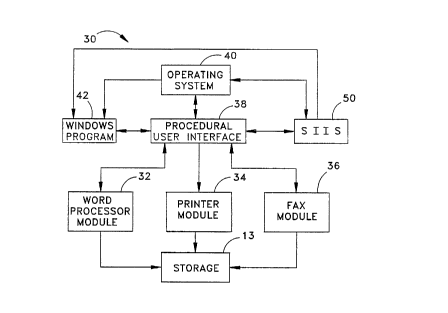Note: Descriptions are shown in the official language in which they were submitted.
WO 94/28482 PCT/US94/05678
X138661
SEQUENTIAL INFORMATION INTEGRATION SERVICE FOR INTEGRATING
TRANSFER OF FILES OR OTHER DATA ENTITIES BETWEEN A PLURALITY
OF PROGRAM MODULES AND A STORAGE IN A COMpOTER
$ACKGROUND OF THE INVENTION
Field of the Invention
The present invention generally relates to the art of
computers, and more specifically to a sequential informa
tion integration service for integrating transfer of files
and other data entities between a plurality of program
modules and a storage in a computer.
~escriotion of the Related Art
Software developers have conventionally designed
programs for commercial and personal use which perform a
single function such as word processing. Integrated
software packages are also available which include, for
example, a word processor, a data base and a spreadsheet.
However, it is often desired to perform functions
which are not found in a single software package, such as
creating and editing a document, and faxing the document to
a remote location. The conventional method for performing
this task is to use a word processor to create and edit the
document, and the save the document as a file on a hard
disk or other storage media. A fax program is then called
to read the stored file from the hard disk and fax it to
the desired location.
WO 94/28482 PCT/US94105678
2
The prior art method is complicated, and requires
substantial technical expertise on the part of the user.
This is inefficient, and is especially undesirable in the
majority of business applications in which the users are
not computer experts and cannot spare time from their
primary jobs for in-depth computer training.
Another problem involved in sequentially using several
different programs is transferring the proper data files
between the different applications. For example, a user
might utilize a word processor to create, edit and save
several different documents with different filenames at
different times. At a later time, the user might have to
fax one of the files to another location. In order to
accomplish this, the user has to search the storage to
locate the proper file, and select it for transmission by
the fax program.
This is disadvantageous in that the user must have
technical knowledge of the directory structure of an
operating system, and also in that a large number of files
of different types might be stored by a number of users in
a particular directory. Locating the desired file can be
unacceptably time consuming.
Although in some applications a file name can be
"hard-coded" and unambiguously identifiable, this is
impractical in an application such as word processing since
only one data file can be saved with a particular filename.
An emerging trend in program development is to design
generic program modules which can be integrated in various
combinations to perform a specific task. A procedural user
interface (PUI) is a shell which integrates and controls
the operation of a number of such program modules.
The PUI interacts with the operating system (UNIX, MS-
DOS, etc.) and a windows program to display the tasks or
functions which can be performed by the program modules in
windows or dialog boxes as text or icon options. This
_._ . . , ,. _ ... .. w_ ~._ . . w...._
WO 94/28482 PCT/US94/05678
X138661
3
greatly simplifies the operation of the system, and
minimizes the amount of technical knowledge required of the
user.
An example of a window program suitable for use with
a PUI is the Neuron Data Open Interface~, which is avail-
able from Neuron Data USA of Palo Alto, CA as described in
a sales brochure dated May, 1991.
An example of a word processing program module,
printer control program module and fax program module which
are integrally controlled by a PUI is illustrated in FIG.
1. A general purpose computer 10 includes a processing
unit 12 with a mass storage media 13 such as a hard disk,
a display screen 14, a keyboard 16 and a mouse 18. A
number of "buttons" are displayed in a dialog box or window
on the screen 14, including a "CREATE" button 20, an "EDIT"
button 22, a "PRINT" button 24 and a "FAX" button 26.
The tasks represented by the buttons 20, 22, 24 and 26
are activated or "launched" by positioning a pointer 28
over the selected button 20, 22, 24 or 26 using the mouse
18, and clicking a button on the mouse 18 to enter the
selection.
Although not illustrated in detail, selecting the
CREATE button 20 will typically cause the word processing
program to run, preceded by a message prompting the user to
enter a filename for a new file to be created. Selecting
the EDIT button 22 will also typically cause the word
processing program to run, preceded by a message prompting
the user to enter the filename of a file to be edited.
Especially if the file to be edited was not created
recently, the user may have forgotten the filename. In
' this case, the user will enter a null filename, question
mark or the like and the word processing program will
' control the operating system to display the directory
structure of the storage 13, enabling the user to locate
the desired file and select it for editing.
WO 94128482 PCTIUS94/05678
21~g~61
4
A large number of files having similar names may have
been stored in the storage 13 by different users, and
considerable time, effort, trial and error may be required
to locate the desired file.
After a file is created and/or edited, the word
processing program module enables the user to save the file
to the storage 13 and exit to the PUI shell as illustrated
in FIG. 1.
The PRINT button 24 enables the user to print out a
desired file and thereby produce a hard copy. The FAX
button 26 enables the user to fax a desired file to a
specified location. However, the PRINT and FAX functions
are similar to the EDIT function in that the user must
either know the filename of the desired file in advance, or
search the directory structure to locate it.
SUM1KARY OF THE INVENTION
In accordance with a method of the present invention,
a number of program modules are sequentially controlled by
a procedural user interface shell and an operating system
to perform tasks.
Transfer of files and other data entities including
blocks of object code (objects) and database entities
between the modules and the storage is seamlessly integrat-
ed by a sequential information integration service (SIIS).
For reading a file from the storage, for example, a module
generates a read command including a filename designation
which can include a pathname, complete filename or wildcard
characters. The read command can also include one or more
arguments such as a user or group access code and an error
message to display if the required file is not found.
In an automatic mode, the service automatically
selects the most recent file corresponding to the filename
designation and arguments, or displays the error message if
a file meeting these criteria is not found.
21 38s s ~
In a manual mode, the read command includes a manual
selection argument which controls the service to display
all files corresponding to the filename designation and
5 arguments in a window or dialog box for manual selection.
The read command can further include a prompt message for
display in the dialog box together with the files.
The sequential information integration service is
embodied as a software program written in source code,
l0 such as in the "C" programming language, and complied
into object code for execution. The program consists of
modules in the form of routines and subroutines which
perform the required functions, including a command
parser, an automatic file selector, a display controller
and a manual file selector.
The present sequential information integration
service seamlessly integrates the program modules with
little or no attention from the user. In a case in which
a file to be read must be manually selected, only the
appropriate files are displayed, rather than an entire
directory structure as in the prior art, greatly reducing
the time and training required for a user to operate the
system.
Various aspects of the invention are as follows:
A sequential information integration service for
transferring data entities between a plurality of program
modules and a storage of a computer having a control
system, comprising:
a command parser for parsing a read command that is
capable of supporting one or more data entity designations
and one or more data entity arguments from the control
system to specify a data entity group which includes a
number of data entities; and
an automatic data entity selector for automatically
searching said data entities in said data entity group and
selecting a most recent one of said data entities to be
read from the storage into one of said modules.
A method of selecting a data entity to be read from a
21 3866 1
5a
storage of a computer into a program in accordance with a
read command generated by the program which is capable of
supporting one or more data entity designations and one or
more data entity arguments, comprising the steps of:
(a) parsing said read command into its constituent
parts to extract said data entity designations and said
data entity arguments that are included in said read
command to specify a data entity group;
l0 (b) searching the storage to discover all data
entities that are members of said data entity group; and
(c) selecting the most recent data entity from said
data entities in said data entity group for reading from
the storage into the program.
A sequential information integration service, com-
prising:
a computer that includes (a) a storage for storing a
plurality of program modules that represent respective
sub-tasks and for storing a plurality of data entities
that have respective specifiers, (b) a control system for
generating a read command that is capable of supporting
one or more data entity designations and one or more data
entity arguments, including an automatic mode argument and
a manual mode argument, and for executing said program
modules, and (c) a display;
a command parser for parsing said read command into
its constituent parts to specify a data entity group which
includes a number of data entities;
an automatic data entity selector for automatically
searching said data entities in said data entity group and
in response to the automatic mode argument selecting the
most recent data entity to be read from the storage into
one of said modules;
a display controller that disables the selection of
the most recent data entity in response to the manual mode
argument, displays the specifiers in the storage that are
associated with the data entities in said entity group on
21 386 6 1
5b
said display, and highlights the most recent data entity;
and
a manual data entity selector for enabling manual
selection of a displayed specifier for reading the
associated data entity from the storage into said module.
The above-discussed and other features and advantages
of the present invention will be apparent to those skilled
in the art from the following detailed description, taken
together with the accompanying drawings, in which like
reference numerals refer to like part.
DESCRIPTION OF THE DRAWINGS
FIG. 1 is a pictorial view of a general purpose
computer programmed with a procedural user interface (PUI)
for integrating a number of program modules;
FIG. 2 is a block diagram illustrating the
architecture of a sequential information integration
service (SIIS) embodying the present invention in
combination with an operating system and program modules
in the computer of
>.
WO 94/28482 PCT/US94/05678
6
FIG. l;
FIGS. 3 and 4 are diagrams illustrating a manual file
selection option of the SIIS;
FIG. 5 is a block diagram illustrating the architec-
ture of the SIIS;
FIG. 6 is a flowchart illustrating the operation of a
"MAIN" program routine of the SIIS;
FIG. 7 is a flowchart illustrating the operation of a
"GET FILE PRINT" routine;
FIG. 8 is a flowchart illustrating the operation of a
"GET FILE" subroutine;
FIG. 9 is a flowchart illustrating the operation of a
"PARSE ARGUMENTS" subroutine;
FIG. 10 is a flowchart illustrating the operation of
a "FIND RECENT FILE" subroutine;
FIG. 11 is a flowchart illustrating the operation of
a "PICK OPEN WINDOW" routine;
FIG. 12 is a flowchart illustrating the operation of
a "NOTIFY INSERT" routine; and
FIG. 13 is a flowchart illustrating the operation of
a "SELECT FILE" routine.
DETAILED DESCRIPTION OF THE INVENTION
The present invention provides a sequential informa
tion integration service for integrating transfer of data
entities between a plurality of program modules and a
storage in a computer.
Although a preferred embodiment of the invention is
described and illustrated in which the data entities are
files which are transferred between program modules and a
non-volatile mass storage media, the invention is not so
limited, and any other applicable types of data entities,
such as blocks of object code (objects) in memory, database
entities, etc. can be advantageously transferred using the
present system.
WO 94/28482 213 8 6 61 ~T~S94I05678
7
An exemplary software system 30 for implementing the
functions described with reference to FIG. 1 in accordance
with the improvement of the present invention is illustrat-
ed in FIG. 2. The system 30 includes a word processor
program module 32, a printer program module 34 and a fax
program module 36. A procedural user interface (PUI) 38
interacts with an operating system 4o such as UNIX and a
windows program 42 such as Neuron Data Open Interface~ for
integrating the operation of the modules 32, 34 and 36.
l0 A sequential information integration service (SIIS) 50
embodying the present invention interacts with the PUI 38,
operating system 40 and windows program 42 for seamlessly
integrating transfer of files (data entities) between the
modules 32, 34 and 36 and the storage 13.
The PUI 38 includes macros or scripts which are
activated when the buttons 20, 22, 24 and 26 are selected
by the mouse 18 and pointer 28. The SIIS 50 can be called
from one of PUI scripts, or by the operating system 40.
The script activated by the "CREATE" button 20 controls the
word processor module 32 to run, preceded by a message
prompting the user to enter a filename (specifies) for the
new file to be created. The scripts activated by the
buttons 24 and 26 cause the printer module 34 and the fax
module 36 to run respectively.
The scripts activated by the buttons 22, 24 and 26
cause a dialog box or window 52 to be displayed as illus-
trated in FIG. 3. The window 52 includes a prompt message
54 such 86 "SELECT FILE", 8 "YES" button 56 and a "NO"
button 58. The buttons 56 and 58 enable the user to select
the automatic or manual mode of operation of the SIIS 50
respectively using the mouse 18 and pointer 28.
For reading a file from the storage 13, the PUI 38 or
the operating system 40 generates a read command including
a filename designation (data entity designation) which can
include a pathname, complete filename or wildcard charac-
WO 94/28482 PCT/US94105678
8
ters. The read command can also include one or more
arguments (data entity arguments) such as a user or group
access code and an error message to display if the required
file is not found.
In the automatic mode as selected by the NO button 58,
the SIIS 50 automatically selects the most recent file in
the storage 13 corresponding to the filename designation
and arguments, or displays an error message if a file
meeting these criteria is not found.
In the manual mode as selected by the Y~S button 56,
a manual selection argument is added to the read command
which controls the SIIS 50 to display the filenames
(specifiers) of all files corresponding to the filename
designation and arguments in a dialog box or window 60 as
illustrated in FIG. 4.
The window 60 includes a prompt message 62 such as
"PLEASE SELECT" and a list 64 of the files which meet the
criteria. The user is then able to select the desired file
from the list 64 using the mouse 18 and pointer 28. Aft er
selection of the desired file in the automatic mode or the
manual mode, the PUI 38 causes the selected program module
32, 34 or 36 to load the selected file and run.
An exemplary syntax for the read command is %GETFILE
[-n (or -d) pathname/regular expression] [-u] [-g] [-a
"error string"] [-m "prompt message"]. %GETFILE is the
program name of the SIIS 50 as called from the PUI 38. =nn
is a file argument designating automatic mode operation.
-d is a file argument designating manual mode operation.
Pathname indicates the subdirectory in which the
desired file is to be found. Regular expression is a
filename designation which can include a complete filename
with or without an extension, a partial filename and
wildcard characters, or just wildcard characters.
-a is a file argument indicating that a user error
message is being supplied. "Error string" is the user
WO 94/28482 PCT/US94/05678
21386fi1
9
supplied error message. -~n is a file argument indicating
that a user prompt message 62 is being supplied. "Prompt
message" is the user supplied prompt message 62.
_ -,u is a user authorization access code file argument
which is assigned to each user and indicates the file areas
or types of files in the storage 13 to which the user is to
be allowed access. ~ is similar to -u, but is a group
authorization code file argument which indicates the
working group to which the user is assigned.
The user and group access codes are stored in the PUI
38 or the operating system 40, and are normally used to
prevent users from having access to sensitive information
for which they have no legitimate use. The access codes
can alternatively be used for convenience in making visible
only the user's own files in the storage 13.
The SIIS 50 is preferably written in the "C" program-
ming language and complied for use, although the invention
is not limited to any particular programming language or
structure. As illustrated in FIG. 5, the SIIS 50 includes
a MAIN program routine 70 which is called by the PUI 38 or
the operating system 40 using the read command.
The MAIN routine 70 calls a GET FILE PRINT routine 72
which in turn calls a GET FILE subroutine 74. The GET FILE
routine 74 calls a PARSE ARGUMENTS subroutine 76, a FIND
RECENT FILE subroutine 78 and a PICK OPEN WINDOW routine
80.
The PICK OPEN WINDOW routine 80 calls a NOTIFY INSERT
routine 82 which in turn calls a SELECT FILE routine 84
which returns to the GET FILE subroutine 74. Although not
illustrated or described in detail, the SIIS 50 also
includes an appropriate error handling routine and appro-
priate housekeeping functions.
As illustrated in FIG. 6, the MAIN routine sets up
interface parameters for the PUI 38, and calls the GET FILE
PRINT subroutine 72.
WO 94/28482 PCT/US94/05678
238661
to
The GET FILE PRINT routine 72, as illustrated in FIG.
7, calls the GET FILE subroutine 74 to get the filename of
the desired file, and returns the filename to the PUI 38 or
to the operating system 40. In the UNIX operating system,
the filename is printed to the standard output.
The GET FILE subroutine 74 is illustrated in FIG. 8.
The first operation the GET FILE routine 74 performs is to
call the PARSE ARGUMENTS subroutine 76 which is illustrated
in FIG. 9. The PARSE ARGUMENTS subroutine 76 separates the
read command into its constituent parts. If the -d file
argument is discovered in the read command, a dialog flag
is set to logical TRUE to indicate that the manual mode of
operation has been selected.
If the -n file argument is not discovered in the read
command, it indicates that the caller did not specify a
particular filename designation. The pathname is set to a
default value, preferably the current directory, and the
filename is set to a wildcard. If the -n file argument is
discovered in the read command, the pathname and filename
are parsed.
If the -a file argument is not discovered in the read
command, the error message is set to a default value. It
the -a file argument is discovered, the user supplied error
message "error string" is parsed.
The subroutine PARSE ARGUMENTS then looks for the -m
file argument in the read command. If it is not discov-
ered, the prompt message is set to a default value. It the
file argument -m is discovered in the read command, the
prompt message "message string" is parsed.
If the -a file argument is discovered in the read
command, the user access code is retrieved from the PUI 38
or the operating system 40 and used as a filter for the
subsequent file selection operation. If the -g file
argument is discovered in the read command, the group
access code is similarly retrieved from the PUI 38 or the
WO 94/28482 213 8 6 61 PCT~S94/05678
~....
11
operating system 40.
After the PARSE ARGUMENTS subroutine 76 has completed
parsing the read command and returns to the GET FILE
subroutine 74, the FIND RECENT FILE subroutine 78 is called
as illustrated in FIG. 10. The FIND RECENT FILE subroutine
78 examines each file in the storage 13 corresponding to
the filename designation. If the -a or -g file argument
was discovered in the read command, each file is checked to
determine it is authorized for the specified user or group.
The date and time the file was last modified is examined
and compared with the most recent file which was previously
discovered.
If the FIND RECENT FILE subroutine 78 finds a most
recent file in the storage 13 which meets the specified
criteria, it returns the filename to the GET FILE subrou
tine 74. If no file matching the criteria was discovered,
the FIND RECENT FILE subroutine 78 eats the filename to
null and returns to the GET FILE subroutine 74.
After program control is returned from the FIND RECENT
FILE subroutine 78 to the GET FILE subroutine 74, the
filename which was returned is examined. If the filename
is the null string, indicating that the desired file was
not discovered, the GET FILE subroutine 74 returns to the
GET FILE PRINT routine 72 with an appropriate error
message.
If only one file was discovered which matches the
specified criteria, indicating that the caller designated
the complete filename in the read command, the GET FILE
subroutine 74 returns to the GET FILE PRINT routine 72 with
the filename. This action will be~performed even if the -d
file argument was discovered in the read command, since
selection of a file from a list which only includes itself
is redundant.
If the -d file argument was not present in the read
command and the dialog flag is logically FALSE, indicating
WO 94/28482 PCT/US94/05678
12
automatic operation, the GET FILE subroutine 74 returns to
the GET FILE PRINT subroutine 72 with the filename. If the
dialog flag is logically TRUE, indicating the manual
selection operation, the GET FILE subroutine 74 calls the
PICK OPEN WINDOW routine 80.
The PICK OPEN WINDOW routine 80 is illustrated in FIG.
11, and controls the windows program 42 to open the dialog
box or window 60 and then calls the NOTIFY INSERT routine
82.
The NOTIFY INSERT routine 82 is illustrated in FIG.
12, and monitors the windows program 42 to capture control
of the window 60. The NOTIFY INSERT routine 82 then calls
the SELECT FILE routine 84.
As illustrated in FIG. 13, the SELECT FILE routine 84
displays the prompt message 62 (user supplied or default)
and a list of all files which correspond to the filename
designation and file arguments in the read command in the
window 60, and examines the files in the list in a manner
similar to the FIND RECENT FILE subroutine 78 to discover
and highlight the most recent file and then return to the
GET FILE subroutine 74.
The GET FILE subroutine 74 waits for the user to
select a file from the list 64 using the mouse 18 and
pointer 28. Upon selection, the GET FILE subroutine 74
returns to the GET FILE PRINT subroutine 72 which in turn
returns to the caller with the selected filename.
While an illustrative embodiment of the invention has
been shown and described, numerous variations and alternate
embodiments will occur to those skilled in the art, without
departing from the spirit and scope of the invention.
For example, the window 52 and associated operations
described with reference to FIG. 3 can be omitted, and the
control flow can proceed directly from the main menu of
FIG. 1 to the file list 64 display of FIG. 4.
The files or other data entities can be represented by
_.__.__~.~~.... .. _...._ _ _.. _ ....___.d.,~..... _ .._ .......,...~ ._ ..
,_ ~ . ? T
WO 94/28482 213 8 6 61 pCT~S94/05678
13
specifiers other than filenames, such as shape types for
objects corresponding to graphic images in volatile memory.
Accordingly, it is intended that the present invention
not be limited solely to the specifically described
illustrative embodiment. Various modifications are
contemplated and can be made without departing from the
spirit and scope of the invention as defined by the
appended claims.
These modifications include, but are not limited to,
the sequential integration of database query results
through structured query language (SQL) commands as well as
sequential integration of objects such as text, graphic
images, and sounds which are "cut and pasted" through
clipboards as embodied in the Apple Macintosh Operating
System~.