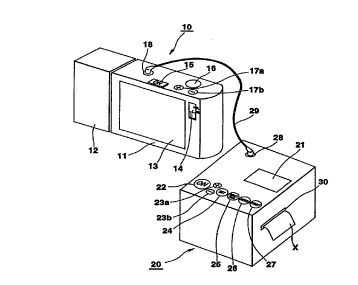Note: Descriptions are shown in the official language in which they were submitted.
CA 02230123 1998-02-23
W O 97/50243 PCT/JP97/02148
DES~;KI~ ON
PRINTING APPAR~TUS AND PRINTING SYSTEM
Technical Field
The present invention relates to a printing apparatus, which is to be
connected to an image recording apparatus in which a still image is recorded
and reproduced as digital image data, for receiving the image from the image
recording apparatus and printing the received image, and aiso relates to a
printing system.
Background Art
Printers are conventionally used as terminals for printing data output from
host e~uipment such as large-sized con~puters, office computers and personal
computers, etc.
Of late, multimedia has been promoted in association with personal
computers and various electronic apparatuses. In particular, personal
15 computers not only can utilize conventional database, word processors and
application software such as that for calculations on tables, but also can easily
reproduce still pictures like photographs, television pictures and motion pictures
such as those on karaoke and realize a communication function through the
Internet, etc. by increasing the memory capacity and incorporating JPEG or
20 MPEG circuits or modems in the personal computers.
In recent years, electronic still cameras (digital cameras) wherein the
photographs taken thereby can be processed directly with personal computers
have ~een being marketed widely in place or ordinary cameras using color
films.
Such digital cameras comprise, for example, an image pick-up lens, a
CCD (Charge Coupled Device) and a li~uid crystal display serving as a
viewfinder when recording a still image and serving as a monitor when
reproducing the recorded still image.
Digital images recorded by this type of digital camera can be easily
30 processed using the software installed in a personal computer as one solely for
processing such images. In the case of printing the images recorded by the
digital camera, those images are sent from the digital camera to the personal
computer. The personal computer executes the software and designates an
image to be printed, in response to which the printer connected to the personal
35 computer prints the image in colors.
The images recorded by the digital camera can be printed by means of a
conventional printing system, as described above. However, in order to print
CA 02230123 1998-02-23
W 097/50243 PCT/JP97/02148
the images, those images have to be sent once to the personal computer from
the digital camera, and then have to be output to the printer by executing the
software so that the printer carries out a printing process. Thus, a computer
such as a personal computer is essential to print the images obtained by the
digital camera.
Moreover, software for sending the images obtained by the digital camera
to the personal computer, image processing software for processing the images
sent to the personal computer, and software for outputting the images as
processed to the printer have to be installed.
In order to print the images obtained by the digital camera for the purpose
of filing them in an album, for example, three apparatuses, i.e., the digital
camera, the personal computer and the printer are needed. This results in a
large-sized and considerably expensive printing system, the operation of which
is so comp!icated that every user cannot quickiy print the images by means of
15 the printer with ease.
A printing system wherein the image data recorded in the digital camera is
transferred directly to the printer and is printed is also available. However, in
the case of the printer used in such a system, the resolution of the image data in
the printer needs conversion, and an input apparatus like the aforementioned
20 host equipment is necessary. This results in the printer being iarge-sized aswell, and because of its price and the area occupied thereby, the printer is not in
general use as a popular electronic apparatus.
Disclosure of Invention
The present invention has been made in consideration of the above, and
2~ it is accordingly an object of the present invention to provide a printing
apparatus by which any user can easily print the image data recorded in the
image recording apparatus.
It is a further object of the present invention to provide a printing
apparatus and a printing system employing the same wherein the image
30 recording apparatus is connected to the printing ap,uar~Lus with no personal
computer being provided therebetween, due to which the system is smaller-
sized and operations for printing a recorded image are simpler.
It is a further object of the present invention to provide a printing
apparatus which can receive image data of the desired resolution from the
3~ image recording apparatus and which can print the received image data without changing the resolution of the image data.
It is a further object of the present invention to provide a printing
CA 02230123 1998-02-23
W O 97/50243 PCT/JP97/02148
apparatus wherein the display of information as to the internat condition of theimage recording apparatus and the printing of the image data stored in the
image recording apparatus can be performed by controlling the image recording
apparatus.
According to the first aspect of the present invention having the above-
described objects, there is provided a printing apparatus which is detachably
connected to an irr~age recording apparatus and which is capable of
communicating the image recording apparatus, the image recording apparatus
comprising image fetching means for fetching, as digital signals, image
10 information units each representing a still image, an image memory for storing
the image information units fetched by the image fetching means, display
means for displaying the image information units stored in the image memory,
and control means for controlling the image memory and the display means in
accordance with an externally received control signal. The above printing
15 apparatus comprises:
input means for inputting control signals;
flrst control means for receiving a first control signai input from the input
means and sending the first control signal to the control means of the image
recording apparatus, in order to cause the control means of the image recording
20 apparatus to read out at least one of the image information units stored in the
image memory, and in order to cause the display means to display the image
represented by the aforernentioned at least one image information unit read out
from the image memory;
second control means for receiving a second control signal input from the
25 input means and sending the second control signal to the control means of theimage recording apparatus, in order to cause the control means of the image
recording apparatus to output the aforementioned at least one image
information unit representing the image displayed on the display means to the
printing apparatus;
image information receiving means for receiving the aforementioned at
least one image information unit output from the image recording apparatus;
and
printing means for printing on a recording medium the image represented
by the aforementioned at least one image information unit received by the
3~ image information receiving means.
In the printing apparatus having the above-described structure, when the
first control signal is input from the input means of the printing apparatus, the
CA 02230123 1998-02-23
W O 97/50243 PCT/JP97/02148
first control signal is sent to the imàge recording apparatus. When the image
recording apparatus receives the first controi signal, the images stored in the
image memory are selectively displayed on the display means of the image
recording apparatus. When the second control signal is input from the input
5 means of the printing apparatus under the condition wherein the desired one ofthe images is being displayed on the display means, the second control signal
is sent to the image recording apparatus. When the image recordin~
apparatus receives the second control signal, the image which is being
displayed on the display means is transferred from the image recording
10 apparatus to the printing apparatus. The image as transferred is printed by the
printing means. Thus, a user carl print the desired image only by inputting the
control signals frorrl the input means of the printing apparatus.
The above printing apparatus may further comprise:
third control means for receiving a third control signal input from the input
15 means and sending the third controi signal to the control means of the image
recording apparatus, in order to cause the control means of the image recording
apparatus to set the direction of an irnage to ~e displayed on the display means;
and
storing means for storing direction information corresponding to the
20 direction set by the control means of the image recording apparatus when the
third control signal is input from the input means, the printing means printing the
image represented by the aforementioned at least one image information unit
received by the image information receiving rneans, in accordance with the
direction information stored in the storing means.
In that case, the third control signal may include data specifying the
direction of the image to be displayed on the display means.
In the above printing apparatus, the image information receiving means
may receive image information output frorn the image recording apparatus in
the form of compressed data.
In that case, it is preferred that the printing apparatus further comprise
expanding means for expanding the image information received by the image
information receiving means, and the printing means prints an image
represented by the image information expanded by the expanding means on the
recording medium.
3~ The above printing apparatus rrlay further comprise:
format storing means for prestoring print format data representing print
formats and selection display menu data for selecting the desired one of the
CA 02230123 1998-02-23
W O 97/50243 PCT/JP97/OZ148
print formats;
fourth control means for receiving a fourth control signal frorn the input
means and sending, together with the fourth control signal, the selection display
menu data stored in the format storing means to the control means of the image
5 recording apparatus, in order to cause the control means of the image recording
a,~r~Lus to display on the display means an image corresponding to the
selection display menu data;
selecting means for selecting one of the print formats, based on the image
corresponding to the selection display menu data and displayed on the display
10 means, and
print data producing means for producing print data representing an
image to be printed7 based on at least the image information received from the
image recording apparatus and the print format data selected by the selecting
means, and for supplying the print data to the printing means.
1~ The above printing apparatus may further comprise time measuring
means for measuring time information. In this case, it is preferred that the print
formats include a print format having an area in which an image corresponding
to the time i"rOI " ,aLion measured by the time measuring means is to be printed,
and that the print data producing means produce the print data, based on the
20 image information received from the image recording apparatus, the print format
data selected by the selecting means and the time information measured by the
time measuring means.
The above printing apparatus may further comprise power source control
means for shutting off a supply of power to the printing apparatus when no
25 control signal is input the input rneans for a predetermined period of time.
According to the second aspect of the present invention, having the
above-described objects, there is provided a printing apparatus which is
detachably connected to an image recording apparatus via communication
means. The image recording apparatus stores digital signals obtained from an
30 optical image formed by a lens unit in an image memory as image data, and
sends data including the image data to the printing apparatus through the
communication means, and receives control signals or data containing the
image data from the printing apparatus, and displays on display means the
image data stored in the image memory or the image data received through the
35 communication means, in accordance with a control performed by control
means. The printing apparatus comprises:
storing means for storing printer operation image data for causing the
CA 02230123 1998-02-23
WO 97/50243 PCT/JP97/02148
display means to display an image for selecting the desired one of a plurality of
formats, and for storing image data corresponding to the formats;
first control means for sending the printer opera~ion image data to the
communication means of the image recording apparatus, in order to cause the
5 control means of the image recording apparatus to display on the display
rneans an image corresponding to the printer operation image data;
format selecting means for selecting desired one of the runll~Ls in
accorda"ce with the image corresponding to the printer operation image data
and displayed on the display means;
second control means for sending a firs~ control signal to the controi
means through the communication means, in order to cause the control means
of the image recording apparatus to read out the image data stored in the image
memory and display the read-out image data on the display r~eans;
image selecting means for selecting desired image data among the image
15 data displayed on the display means;
format image reading means for reading out, from the storing means,
image data corresponding to the format selected by the format selecting means;
third control means for sending a second control signal corresponding the
image data selected by the image selecting means to the control means through
20 the communication means of the image recording apparatus, in order to cause
the control rneans to read out from the image memory the image data selected
by the image selecting means and send the read-out image data through the
communication means;
receiving means for receiving the image data sent through the
25 communication means in response to the second control signal sent from the
third control means;
print image producing means for producing print ir~age data representing
an image to be printed, based on the image data read out by the format image
reading means and the image data received by the receiving means; and
printing means for printing the print image data produced by the print
image producing means on a recording medium.
In the above printing apparatus, the printer operation image data stored in
the storing means provided in the printing apparatus is l, ~n~rerred from the
printing apparatus to the image recording apparatus, and is displayed on the
3~ display means of the image recording apparatus as a printer operation image,
i.e., a format selection menu for selecting one of a plurality of formats. Viewing
the image displayed on the display means, the user can select one of the
CA 02230123 1998-02-23
W O 97/50243 PCT/JP97/02148
formats by the selecting means, and ~an further select irnage data frorn the
image data recorded in the image recording apparatus. The image
corresponding to the format thus selected is read out from the storing means of
the printing a~a~ dL~s. The image data stored in the image memory of the
5 image recording a,c,~,~rGl~s is sent to the ~ri.lliny a,~)pardL.~s. The print image
producing means produces print image data on the basis of the selected format
and the received image data, and the image corresponding to the print image
data is printed on a recording medium by the printing means.
With the abo\fe-described structure, the printing apparatus can be
10 connected to the image recording ap,u~ s, and the printer operation image
can be displayed on the display means of the image recording apparatus in
accorda~ ,ce with control information sent from the printing apparatus. Viewing
the printer operation image displayed on the display means, the user can select
one of the formats and image data. This permits an irrlage recorded by the
1~i image recording apparat~ls to be easily printed without a computer such as apersonal computer between the printing apparatus and the image recording
apparatus.
Since the desired one of the formats for printing can be selected with the
operation image being dispiayed on the display means of the image recording
20 apparatus, it is not necessary to provide the printing apparatus with such a
display means, which enables the printing apparatus to be compact.
In the above ,u, inLi"y apparatus, the image data stored in the storing
means may be compressed data. In this case, it is preferred that the print
image producing means include expanding means for expanding the image
2~ data.
In the above printing apparatus, the image data received by the receiving
means from the image recording apparatus may be compressed data. In this
case, it is preferred that the print image producing means include expanding
means for expanding the image data.
According to the third aspect of the present invention having the above-
described objects, there is provided a printing system wherein image data
representing still images recorded by and kept in an image recording apparatus
are l, ~n~r~rred to a printing apparatus and are printed by the printing apparatus.
The printing system comprises:
storing means for prestoring printer operation image data for selecting
desired one of a plurality of formats, and image data corresponding to the
formats;
CA 02230123 1998-02-23
WO 97/S0243 PCT/JP97/02148
display means for displaying an image corresponding to the printer
operation image data which is read out from the storing rneans, and for
displaying at least one of the images represented by the image data kept in the
image recording apparatus;
selecting means for selecting desired one of the forrnats in accordance
with the printer operation image data displayed on the display means, and for
selecting desired image data frorn irnage data displayed on the display means;
print data producing means for producing print image data to be printed,
based on the image data kept in the image recording apparatus and selected by
10 the selecting means and the image data corresponding to the format selected
by the selecting means and stored in the storing means;
printing means for printing the image data produced by the print data
producing means on a recording medium.
In the above printing system, it is preferred that the printing apparatus be
15 provided with the storing means, the selecting means, the print data producing
means and the printing means, for example. Meanwhile, it is preferred that the
image recording apparatus be provided with the display means.
According to the above-described printing system, the printer operation
irnage stored in the storing means can be displayed on the display means, and
20 one of the formats can be seiected based on the displayed printer operation
image The print data producing means produces print image data to be
printed, on the basis of the image data transferred from the image recording
apparatus and the image data corresponding to the selected format. The
printing means prints the image corresponding to the print image data as
25 produced. In this manner, images recorded in the image recording apparatus
can be printed with easy operations.
According to the above printing system wherein the printing apparatus
has the storing means, the selecting means and the print data producing means
and wherein the image recording apparatus has the display means, it is not
30 necessary to provide a computer such as a personal computer ~etween the
printing apparatus and the image recording apparatus. Since printing can be
perfor~ed with the image recording apparatus and the printing apparatus being
connected to each other without such a computer therebetween, a smaller-
sized printing system can be realized. By eliminating the need to provide a
35 computer between the printing apparatus and the image recording apparatus,
the need to employ software only for linking the computer and the image
recording apparatus together is also eliminated.
CA 02230123 1998-02-23
W 097150243 PCT/JP97/02148
In the above printing system, the printer operation image data may be
co, ~ essed data. In this case, the ,uril ~~i"y system may further co, ~ ise
expanding means for expanding the printer operation image data, and the
~ display means dispiays an image corresponding to the printer operation image
5 data expanded by the expanding means.
In the above printing system, the image data kept in the image recording
means may be colllpressed data. In this case, the printing system may further
comprise expanding means for expanding the image data, and the disptay
means displays images corresponding to the image data expanded by the
10 expanding means.
According to the fourth aspect of the present invention having the above-
described objects, there is provided a printing apparatus which receives
recorded image data from an image recording apparatus and which prints an
image corresponding to the received image data. The image recording
15 apparatus comprises display means having a function of displaying a still image
while being recorded in a recording mode and a function of displaying the
recorded stili image in a piayback mode. The printing apparatus comprises:
storing rneans for storing operation display data required to perform a
print operation;
first control means for transferring the operation display data stored in the
storing means to the image recording apparatus in order to cause the image
recording apparatus to display on the display means an image corresponding to
the operation display data;
print commanding means for generating a cornmand to perform the print
25 operation in accordance with the image corresponding to the operation display data and displayed on the display means;
second control means ~or causing the image recording means to transfer
the recorded image data, in response to the command ~enerated by the print
commanding means; and
printing means for printing the image corresponding to the recorded
image data transferred from the image recording means on a printing sheet.
With the above printing apparatus, the images recorded by the image
recording apparatus can be printed without a personal computer being provided
between the printing apparatus and the image recording apparatus. The
35 image corresponding to the operation display data necessary to make the
printing apparatus execute printing can be displayed on the display means of
the image recording apparatus which functions as both a finder and monitor.
CA 02230123 1998-02-23
W O 971~0243 PCT/JP97/02148
Therefore, even if the ,.,rir~ y apparatus does not have a sali~ac~Lorily large-sized display section, the user can operate the printing apparatus while viewingthe image displayed on the display means of the image recording apparatus.
Since the operation display data can be displayed on the display means
5 of the image recordin~ apparatus, the printing a,u~raLLls may have no display
means for displaying the operation display data necessary to make the printing
apparatus to execute printing.
According to the fiffh aspect of the present invention having the above-
described objects, there is provided a printing apparatus which is detachably
10 connected to an irnage recording apparatus via communication means. The
image recording apparatus stores digital signais obtained from an optical image
formed by a lens unit in an image memory as image data, and sends data
including the image data to the printing apparatus through the communication
means, and receives control signals or data containing the image data from the
5 printing apparatus, and displays on display means the image data stored in theimage memory or the image data received through the communication means,
in accordance with a control performed by control means. The printing
apparatus comprises:
printing means for printing, at a predetermined resolution7 an image
20 corresponding to the image data transferred from the image recording means
on a recording medium and;
print control means for sending an image transfer request signal to the
control means of the image recording apparatus through the communication
means in order to make the control means change the resolution of the image
25 data stored in the image memory to a resolution suitable for being printed by the
printing means and transfer the image data whose resolution has been changed,
the printing means printing the image corresponding to the image data
transferred from the image recording means on the recording medium, without
changing the resolution of the image data transferred from the image recording
30 means.
With the above printing apparatus, the images recorded by the image
recording apparatus can be printed without a personal computer being provided
between the printing apparatus and the image recording apparatus. An image
whose resolution has been changed to that suitable for being printed by the
35 printing apparatus is transferred to the printing apparatus, and is printed
thereby. Due to this, the printing apparatus can print the image at the
appropriate resolution, without the function of changing the resolution, in other
CA 02230123 1998-02-23
W O 97/50243 PCT/JP97/02148
11
words, without a circuit for changing the resolution. Since such a resolution
changing circuit is not required, the printing a,uparaL.ls is smaller-sized
accordingly, with the result that the printing apparatus can be manufactured at a
lower cost. After the resolution of the image data has been changed, the
5 printing apparatus receives the image data from the image recording apparatus
and prints the received image data. Under this condition, the image data of the
amount according to the resolution of the image to be printed can be transferredfrom the image recording apparatus. This ensures high-speed data ll dl ~: ~rer
and a high-speed ~urillLir,y process. In the above printing apparatus, the image10 data immediately before printed and whose resoiution has been changed can
be stored te-ll,uor~lily. In otherwords, the image data to be printed can be
temporarily stored as 1-frame image data. This allows the memory capacity to
be reduced, pe~ " liLling the cost of manufacturing the printing apparatus to befurther lowered.
In the above printing apparatus, the print control means may send to the
control means an image ll~n~rer request signal for requesting the transfer of
image data representing images the number of which is n. In this case, the
control means changes the resolution of the image data representing the
images, the number of which is n, to a resolution of 1/n, and the printing means20 prints the images corresponding to the image data transferred from the image
recording apparatus, without changing the resolution of the image data.
According to the si>~th aspect of the present invention having the above-
described objects, there is provided a printing system wherein image data
representing still images recorded by and kept in an image recording apparatus
25 are transferred to a printing apparatus and are printed by the printing apparatus.
The image recor.li"y apparatus comprises resolution changing means for
changing the resolution of the image data kept in the image recording
apparatus to a resolution suitabie for being printed by the printing apparatus,
and transfer means for tra~ ,sr~n il ,y to the printing apparatus the image data30 whose resolution has been changed. The printing apparatus prints images
corresponding to the image data transferred by the transfer means on a printing
medium, without changing the resolution of the image data lra"srerred by the
transfer means.
With the above printing system, the images recorded by the image
3~ recording apparatus can be printed without a personal computer being providedbetween the printing apparatus and the image recording apparatus. An image
whose resolution has been changed to that suitable for being printed by the
CA 02230123 1998-02-23
W 097/50243 PCT/JP97/02148
12
printing apparatus is ll d"~fe" ~d to the printing apparatus and is printed thereby.
Due to this, the printing apparatus can print the image at the appropriate
resolution without the function of changing the resolution, in other words,
without a circuit for changin~ the resoiution. Since such a resolution changing
5 circuit is not required, the printing apparatus is smaller-sized accordingly, with
the result that the printing apparatus can be manufactured at a lower cost. In
the above printing system, since the printing a,~par~lus receives the image dataof a resolution suitable for ~eing printed thereby from the image recording
apparatus, the printing apparatus can print the image at high speed.
10 According to the above printing system, data according to the resolution of the
image to be printed can be transferred from the image recording apparatus to
the printing apparatus. This ensures high-speed data transfer and a high-
speed printing process. In the printing apparatus of the above printing system,
the image data immediately before printed and whose resolution has been
15 changed can be stored temporarily. In other words, the image data to be
printed can be temporarily stored as 1-frame image data. This enables the
memory capacity to be reduced, permitting the cost of manufacturing the
printing apparatus to be further lowered.
According to the seventh aspect of the present invention having the
2~ above-described o~ects, there is provided a printing apparatus which is
detachably connected to an image recording apparatus via communication
means. The image recording apparatus stores digital signals obtained from an
optical image formed by a lens unit in an image memory as image data, and
sends data including the image data to the printing apparatus through the
2~ communication means, and receives control signals or data containing the
image data from the printing apparatus, and displays on display means the
image data stored in the image memory or the image data received through the
communication means, in accordance with a control performed by control
means. The printing apparatus co~ ises:
first commanding means for commanding the controi means of the image
recording apparatus to tran~rer information pertaining to the internal conditionof the image recording apparatus;
display control means for producing display data on the basis of the
information pertaining to the internal condition of the irnage recording apparatus
35 and transferred from the irnage recording apparatus, and for outputting the
display data to the control means in order to display an image corresponding to
the display data on the display means;
CA 02230123 1998-02-23
W O 97/50243 PCT/JP97/02148
13
second commanding means for coln",~l ,ding the control rneans of the
image recording apparatus to ll~n~rer the image data stored in the image
memory; and
printing means for printing on a recording medium an image
corresponding to the image data transferred from the image recording
apparatus in response to the command generated by the second control means.
With the above pri"li"y apparatus, the images recorded by the image
recording apparatus can be printed without a personal computer being provided
between the printing apparatus and the image recording ap~ardLus. The
10 above printing a,u~a~aLus l,~"srt:rs to the image recording apparatus the display
data produced based on data l~ ~l Isr~rred from the image recording apparatus.
The display data as transferred is displayed on the display means. Therefore,
even if the image recording apparatus does not have the function of displaying
the nurrlber of images which have been recorded by the image recording
15 apparatus and the number of images which can be further recorded by the
image recording apparatus, the number of images as recorded and/or the
number of images which can be further recorded can be displayed. Thus,
using the above printing apparatus, the information as to the images stored in
the image recording apparatus can be easily attained.
More specifically, according to the above printing apparatus, the
aforementioned information pertaining to the internal condition of the image
recording apparatus may be data representing the number cf stiil images stored
in the image memory of the image recording apparatus. In this case, it is
preferred that the display control means transfer, to the image recording
25 apparatus, the display data produced on the basis of the data representing the
number of still images stored in the image memory, and that the display means
display the display data, thereby indicating the number of still images stored in
the image memory.
In the above printing apparatus, the aforementioned information
30 pertaining to the internal condition of the image recording apparatus may be
data representing the number of still images which can be further stored in the
image rnemory. In this case, it is preferred that the display control means
transfer to the image recording apparatus the display data produced on the
basis of the data representing the number of still images which can be further
3~ stored in the image memory, and that the display means display the display
data, thereby indicating the number of still images which can be further stored in
the image memory.
CA 02230123 1998-02-23
W O 97/S0243 PCT/JP97/02148
14
Brief Description of Drawings
Fig. 1 is a diagram which shows the appearance of a digital camera 10
and that of a printer 20 for the digital car~era, according to the first embodiment
of the printing apparatus of the present invention.
Fig. 2 is a block diagram which shows the structures of the electronic
circuits in the digital camera shown in Fig. 1 and having an LCD and the
structures of the electronic circuits in the printer shown in Fig. 1.
Fig. 3A is a diagram showing pos~cal d printing format patterns prestored
in a ROM of the printer.
Fig. 3E3 is a diagram showin~ calendar printing format pattems prestored
in the ~OM of the printer.
Fig. 4 is a flowchart showing an image data p, i"liny process performed by
the printer.
Fig. 5 is a diagram showing in what state a printing direction indicating
15 mark is displayed subsequent to the image data printing process perFormed by
the printer.
Fig. 6 is a diagram showing a calendar created and printed by the image
data printing process perFormed by the printer.
Fig. 7 is a perspective view showing the state in which a digital camera
20 and a printer according to the second em~odiment of the present invention are connected to each other.
Fig. 8 is a block diagram showing the circuits of the digital camera and
those of the printer, according to the second embodiment of the present
invention.
Fig. 9 is a diagram showing how drivers and sensors according to the
second embodiment of the present invention are connected to one another.
Fig. 10 is a diagram showing the state of an initial menu displayed on the
viewFinder of the digital camera when the digital camera and the printer are
connected to each other and are turned on.
Figs. 11 A to 11 F are diagrams showing examples of the display changing
upon the depressions o~ keys in an "easy print mode"
Figs. 12A to 11 C are diagrams showing other examples of the display
changing upon the depressions of the keys in the Ueasy print mode".
Figs. 1 3A to 1 3E are diagrams showing other examples of the display
35 changing upon the depressions of the keys in the "easy print mode".
Figs. 14A to 14E are diagrams showing other examples of the display
changing upon the depressions of the keys in the "easy print mode".
CA 02230l23 l998-02-23
W O 97/50243 PCT/JP97/02148
Figs. 1 5A to 1 5C are diagrams illustrating the first to third pages of a
layouVbackground printing menu, each of the first to third pages displaying six
icons representing image layout forms.
Fig. 16 is a diagram illustrating a background selection menu with icons
5 for selecting one of backgrounds which is be combined with a selected image.
Fig. 17 is a diagram showing a calendar printing rnenu with icons for
selecting the layo~t of the calendar to be combined with the selected image.
Figs. 1 8A to 1 8C are diagrams showing three examples of calendars
printed with being co,)~i"ed with irnages.
Fig. 1 9A is a diagram showing an example of a mini label printing menu
with icons for selecting one of decoration patterns which is to be combined witha selected image such as a the photograph of a face.
Fig. 19B is a diagram showing an example of sixteen mini labels bearing
the same image which is the combination of the photograph of a face and one
15 decoration pattern.
Fig. 20A is a diagram illustrating a postcard printing menu with icons for
selecting one of ~c,LLer, ,s which is to be combined with an image selected to
forrn a postcard, and the patterns ~Lan~ 9 for various festivals.
Fig. 20B is a diagram illustrating an illustration combined printing menu
20 with icons for selecting one of decoration frame patterns which is to be
combined with a recorded image in order to form an collage image.
Figs. 21A to 21C are diagrams showing examples of the display when an
"INDEX" icon is selected.
Fig. 22 is a general flowchart which shows image displaying and printing
25 processes.
Fig. 23 is a flowchart showing a printing process
Fig. 24 is a flowchart showing an image selecting process.
Fig. 2~ is a flowchart showing an image direction setting process.
Fig. 26 is a diagram showing the process of printing an image combined
30 with a background.
Fig. 27 is a flowchart showing the process of printing an image combined
with a calendar.
Fig. 28 is a flowchart showing the process of printing mini labels.
Fig. 29 is a flowchart showing the process of printing a postcard.
Fig. 30 is a flowchart showing the process of printing the list (index) of all
of the images recorded as photographs.
Figs. 31 A to 31 C are diagrams showing how an i~nage setting menu, a
CA 02230123 1998-02-23
W097/50243 16 PCT/JP97/02148
year setting menu and a month setting menu are displayed.
Figs. 32A to 32C are diagrams illustrating character display menus on
which the number of recorded images is displayed and a ci~ra~;Ler display
menu which inquires the user as to whether to perform ,~rir~lir ~y or not.
Best Mode for Carrying out the Invention
First Embodiment
The first ernbodfment of the present invention will now be described with
reference to the accompanying drawings.
Fig. 1 is a diagram showing the appearance of an electronic still camera
10 (hereinafter referred to as a digital camera) 10 and that of a printer 20.
The digital camera 10 comprises two blocks, i.e., a camera main body 11
and a lens unit section 12.
A liquid crystal display section 13 is arranged on the back surface (which
appears to be the front surface in the illustration) of the camera main body 11.When recording the image of the object to be photographed, the liquid
crystal display section 13 serves as a viewfinder for displaying the object.
When reproducing the image, the liquid crystal display section 13 serves as a
monitor for dispiaying the image data as recorded. A function switching key 14
for performing switching between an image recording mode ~RE) and an image
20 playback mode (PL) is provided beside the liquid crystal display section 13.
Arranged on the upper surface of the carnera main body 11 are a power
source switch 15 for turning on/off the camera, a shutter button 16 used to
photograph the object displayed on the liquid crystal display section in the
image recording mode, a "~" key 17a and a "--'' key 1 7b both for selecting image
25 data to be displayed on the liquid crystal display section 13 in the image
piayback mode (PL), and a communication terminal 18 through which the image
data and various command signals are input/output.
A normal lens and a close-up lens are arranged on the front face (not
shown~ of the iens unit 12 so as to be changeable from one to the other and vice30 versa. A photographing mode changing switch for changing two
photographing modes, i.e.l a norrnal photographing rnode and a close-up
photographing mode from one to the other and vice versa, is provided on the
left side (not shown) of the lens unit 12.
The lens unit 12 is attached to the carnera main body 11 so that the lens
3~ unit 12 can be rotated 90~ forward and 180~ backward.
Arranged on the upper surface of the printer 20 are a printing sheet
confirmation window 12 through which an image printing sheet X can be
CA 02230123 1998-02-23
W O 97/50243 PCT/JP97/02148
17
confirmed, a power source key 22 for turning on/off the printer, a "~" key 23a
and a "-" key 23b ~oth for seiecting menu data on a menu and the image data to
be printed, a "SET" key 24 for dete~ " ~ ing the image data selected as that to ~e
printed, a direction switching key 25 for switching and setting the direction of the
5 image of the object photographed with the digital camera 10 being held
verticaily, a "MENU" key 26 for causing a print menu for the selection of a print
mode among a normal print mode, a postcard print mode and a calendar print
mode to be displayed, and a "PRINT" key 27 for issuing a cu"ll"a, l~l to start
printing the image data. A communication terminal 28 through which an image
10 data input command signal, an image data output command signal and other
various command signals are input/output is provided on the upper face of the
printer 20.
A sheet discharge slot 30 through which the printing sheet X with an
image printed thereon is discharged is formed on the right side of the printer ~0.
The communication terminal 18 of the digital camera 10 and the
communication terminal 28 of the printer 20 are detachably coupled to each
other with a communication table 29.
Fig. 2 is a block diagram showing the structures of electronic circuits in
the digital camera 10 and in the printer ~0.
The digital camera 10 comprises electronic circuits which are CCD 31, an
A/D converter 32, a tir~ing generator 33, a driving circuit 34, a
compression/expansion circuit 35, a DRAM 36, an image memory 37, a control
circuit 38, a ROM 39, a RAM 40, a key input section 41, a CPU 42, a signal
generator 43, a VRAM 4~, a D/A converter 45, a liquid crystal display section 1325 and an l/O interface 46.
The CCD 31 converts a light signal representing a still image formed by a
lens unit 1 2a to an analog electric signal. Color filters for a plurality of colors
are arranged in a predetermined order in front of the CCD 31. The AID
converter 32 converts the analog signal to digital signals. The timing
30 generator 33 generates a timing signal for controlling the drive circuit 34 which
drives the CCD 31. The compression/expansion circuit 35
compresses/expands digital image signals. The DRAM 36 temporarily stores
the digital image signals sent thereto. The image memory 37 is a flash
memory and stores the compressed image signals. The memory control circuit
35 38 controls an address at the time of writing/reading the image data in/from the
DRAM 36 and the image memory 37. The ROM 39 stores system programs for
all operations of the digital camera 10 whioh include operations when a
CA 02230123 1998-02-23
W 097/50243 PCT/JP97/02148
18
communication link is esta~lished between the digital camera 10 and the printer
20. The key input section 41 has the power source switch 15, the shutter
button 16, the "+" key 1 7a and the "--" key 1 7b. Using the RAM 40 2S a work
area, the CPU 42 executes a system progran7 stored in the ROM 39, ir~
5 response to an input from the key input section 41. The signal generator 43
generates digital video signals by adding sync signals to the digital image
signals. The VRAM 44 stores the digital video signals corre5ponding to the
image displayed on the liquid crystal display section 13. The DIA converter 4
converts the digital video signals output from the signal ~enerator 43 to an
10 analog signal. The li~uid crystal display section 13 displays an image by
driving the liquid crystal in accordance with the analog video signal to which the
digital video signals have been converted. The l/O inter~ace 46 outputs to the
printer 20 the image data converted to serial data by the CPU 42, and receives
various control information (command signals) from the printer 20.
In the digital camera 20, the timing generator 33 outputs a timing signal in
a predeterrnined cycle. The drive circuit 34 is controlled by the timing signal,and the photo signal corresponding to the fonned image of the object to be
photographed is fetched into the CCD 31. The fetched photo signal is
converted by the AtD converter 32 from an analog signal to digital signals, and
20 is temporarily stored in the DRAM 36 as digital image signals.
The digital image signals stored in the DRAM 36 nave color cornponents
such as Yellow (Ye), Cyan (Cy), Green (Gr), etc., since the light signal
corresponding to the image forrned by the lens unit 12a is one which has
passed through the color filters arranged in front of the CCD 31.
The CPU 42 generates, by the image processing in a high-speed mode,
an image signal used to monitor the object to with the liquid crystal display
section 13, and generates, by the image processing in a high-image-quality
mode, an image signal used to record the image of the object.
First of all, the CPU 42 executes the processing required for generating
30 luminance signals based on thinned information. The luminance signals are
generated using, for example, only a Ye-component signal of Ye-, Cy- and Gr-
component signals read out from the DRAM 36. In this case, pixels or digital
signals stored in the DRAM 36 are thinned out, and Ye-component data of three
pixels including the aforementioned Ye-component signal is caused to pass
35 through a prefilter comprising a low-pass filter (LPF), and then is subjected to
the y-correction (since the y-characteristic of the liquid cr~rstal display is not
linear, the image data is corrected in advance such that a linear luminance is
CA 02230123 1998-02-23
W O 97/50243 PCT/JP97/02148
~9
achieved \,vhen the image corres,uo, Idirly to the image data is displayed on the
liquid crystal display), thus generating the luminance signals.
Following the above, the CPU 42 executes the processing required for
generating chrominance signals corresponding to the iuminance signals which
5 have been generated with the pixels being thinned out.
When generating the chrominance signals, the Ye-, Cy- and Gr-
corn,~onent signals read out from the DRAM 36 are thinned out to 1/6, and data
of six pixels including the resultant signal is generated. The data as generatedis made to pass through the prefilter. The Ye-, Cy- and Gr-component signals
10 which have passed through the prefilter are subjected to the correction knownas white balance (this cor, e~;Lion is one for compensating for the nonuniformity
of chrominance signals due to the differences in the characteristics of the color
filters, and is performed so that white is displayed in white), and then are
subjected to a color arithmetic operation, whereby R-Y and B-Y chrominance
15 signals are generated.
The luminance signals and the chrominance signals thus generated are
transferred to the signal generator 43. The signal generator converts the
luminance signals and the chrominance signals to a video signal. The liquid
crystal display section 13 displays, serving as a monitor, the image of the object
20 to be photographed.
When an operation signal is input from the key input section 41 by
depressing the shutter button 16, the CPU 42 executes the processing required
for generating luminance signals for a high-quality image.
When generating those luminance signals, data of seven pixels including
25 signals read out from the DRAM 36 is generated. The data as generated is
caused to pass through the prefilter, and then is subjected to the y-correction in
order to adjust moire balance. By adjusting the moire balance, the
nonuniformity of the luminance signals due to the differences in the
characteristics of the color filter are compensated for.
By causing the moire-balanced signals to pass through the ~PF, noises of
a high-frequency component are reduced. Then, an enhancing process is
performed, thus generating the luminance signals.
The CPU 42 next executes the processing required for generating
chrominance signals corresponding to the luminance signals for a high-quality
35 image.
When generating those chrominance signals, data of twelve pixels
including the Ye-, Cy- and Gr-component signals read out from the DRAM 36
CA 02230123 1998-02-23
W O 97/50243 PCT/JP97/02148
are caused to pass through the prefilter. The Ye-, Cy- and Gr which have
passed through the prefilter are subjected to the correction known as white
balance, and then are s~ ~', ct~d to the arithmetic operation, whereby the R-Y
and B-Y signals are generated.
The luminance signals and the chrorninance signals thus generated are
transferred to the con,,uressionlexpansion circuit 35. The
compression/expansion circuit 35 encodes and com,~)resses the luminance and
chrominance signals into a compressed image signal, and transfers the irnage
signal ~the luminance signals and the chrominance signals) to the image
10 memory 37 so as to be stored therein.
In the case of reproducing the image signal, a signal for causing switching
to the ima~e reproducing mode is input from the key input section 41 to the CPU
42 by depressing the function switching key 14. Upon the input of the signal to
the CPU 42, the compressed image signal (the compressed luminance and
15 chrominance signals) stored in the image memory 37 is transferred to the
compression/expansion circuit 35.
The compression/expansion circuit 35 expands those luminance and
chrominance signals. The signal generator 43 generates digital video signals
by adding sync signals to the expanded luminance and chrominance signals,
20 and inputs the digital video signals to the liquid crystal display section 13though the D/A converter 45. The liquid crystal display section 13 displays an
image corresponding to the video signals.
In this case, the compressed image si~nal to be read out from the image
memory 37 is changed in accordance with the depression of the "~" key 1 7a and
25 the "-" key 17b, whereby the image data to be displayed on the liquid crystal display section 13 is selected.
The printer 20 includes electronic circuits which are CPU 51, a key input
section 52, a ROM 53, a RAM 54, an l/O interface 55, a clock circuit 56, a timing
generator 57, an image memory ~8, an expansion circuit 59, a print buffer 60
30 and a color printer section 61.
In response to an input ~rom the key input section 52, the CPU 51
executes a system program stored in the ROM 53, using the RAM 54 as a work
area. The CPU 51 has the function to shut off the supply of power to the
printer 20 by turning off the power source unit (not shown) in accordance with
35 an internal timer. Various command signals obt~ined by the CPU 51 are
output through the l/O interfaces 46 and 55 to the digital camera 10, and the
image data from the digital camera 10 are input through the l/O interface 46.
CA 02230123 1998-02-23
W O 97/50243 rCT/JP97/02148
21
The clock circuit ~i6 irldicates date and time. The timing generator 57 outputs
a timing signal for ~lL,~ ir 19 a syncl " u~ lion with an irrlage signal inpuVoutput
to/from the CPU 51. The image memory ~8 stores compressed image data
input from the digital camera 10 through the l/O interface 5~;. The expansion
5 circuit 59 reads out the co",~uressed image data from the image memory 58, andexpands the col"pressed image data as read out. Print buffer 60 stores, as
print data, the image data expanded by the expansion circuit 59. The color
printer section 61 has yellow, magenta and cyan ink ribbons, and prints an
image cor, esponding to the print data stored in the print buffer 60 on the printing
10 sheet X by a thermal transfer method.
The key input section ~2 has the power source key 22, the "~" key 23b,
the "-" key 23b, the "SET" key 24, the layout changing key 25, the "MENU" key
26 and the "PRINT" key 27
The RAM 54 includes a mode data register (M) 54a which is set at "0", "1",
1~ "2" and "3" in a menu display mode, the normal print mode, the postcard printmode and the calendar print mode, respectively, a menu selection register (K)
~4b in which flag data according to the print mode selected and designated on
the print menu is set as "1", "2" and "3" in the normal print mode, the postcardprint mode and the calendar print mode, respectively, and a printing direction
20 setting register (P) 54c which is set at "0" when the image of the object
photographed with the digital camera 10 being held horizontally is to be printedas is, and which is set at U1" when the image is to be printed so that the rightside of the image is located above, and which is set at "2" when the image is tobe printed so that the left side of the image is located above.
The ~OM ~3 stores in advance menu data to be displayed on the liquid
crystal display section 13 of the digital camera 10, format pattern data for
setting the format of the image data to be printed by the color printer section 61,
etc., in addition to the system programs which the CPU 51 requires in order to
control all operations of the printer 20 which include the print operation, the
30 operation of expanding compressed data, the operation of creating a calendar
and the operation of pe~ro"~ g data communication with the digital camera 10.
The postcard printing format pattern shown in Fig. 3A has the
combination of upper and lower areas, i.e., a horizontal layout area A1 in whichan image is laid out horizontally and a ruled line print area A2. The calendar
35 printing format pattern shown in Fig. 3B has the combination of a vertical layout
area A3 in which an image is laid out vertically and a calendar print area A4.
Compressed image data read out from the image memory 10 of the digital
CA 02230123 1998-02-23
W 097/S0243 PCTtJP97/02148
22
camera 10 in response to a.command from the CPU 51 of the printer 20 and
sent through the l/O il)le- races 46 and 55 is temporarily stored in the image
memory 58. The compressed image data stored in the image memory 58 is
expanded by the expansion circuit 59. The image data expanded by the
5 expansion circuit 59 is sent to the print buffer 60 in combination with the printing
format pattem stored in the ROM 53 and corresponding to the print mode
designated by the mode data re~3ister (M) 54a in the RAM 54, and is printed out
by the color printer section 61.
In this case, date data for the calendar printing format pattern is
1 Q processed on the basis of the present date and day of the week, and is laid out
in the calendar print area A3.
The image printing operation of the printer 20 will now be described.
Fig. 4 shows a flowchart showing the process of printing an image stored
in the digital camera 10 with the printer 20.
The process shown in this flowchart is carried out under the conditions
wherein the desired objects are photographed using the digital camera 10,
wherein the compressed image data representing the images of the objects as
photographed are stored in the image memory 37, and wherein the
communication terminal 18 of the digital camera 10 and the communication
20 terminal 28 of the printer 20 are connected to each other with the
communication cable 29.
When the "ON" key 22 on the printer 20 is depressed (step R1), the mode
flag M in the mode data register 54a of the RAM 54 is set at the initial value "0"
(step i~2), and the print menu flag K in the menu seiection register 54b is set at
25 the initial value "1" (step R3).
Menu data stored in advance in the ROM 53 of the printer 20 and used to
select a print menu is read out and sent to the (~PU 51. The menu data as
read out is output together with a menu display command signal to the
communication cable 29 through the l/O interface 55, and is transferred to the
30 CPU 42 of the digital camera 10 (step R4).
When the menu data and the menu display command signal are
transferred frorrl the printer 20 to the CPU 42 of the digital camera 10, a video
signal corresponding to the menu is generated by the signal generator 43.
The print menu for displaying the characters ~Normal Print", "Postcard Print"
35 and "Calendar Print" in accordance with the video signal generated by the
signal generator 43 is dispiayed on the li~uid crystal displays section 13 of the
digital camera 10 (step R5).
CA 02230123 1998-02-23
W O 97/50243 PCT/JP97/02148
23
When the "+" key 23a or the "-" key 23b of the key input section 52 of the
printer 20 is depressed while the print menu ;s being displayed on the liquid
crystal dispiay section 13 of the digital camera 10 (step R6), it is determined
whether the mode flag M stored in the mode data register 54 of the RAM 54 is
5 "0", in other words, whether the present mode is the menu display mode (step
R7).
When it is determined in the stepR7 that the mode flag M stored in the
mode flag register 54a of the RAM 54 is "0" which shows the menu display
mode, the menu selection flag K set in the menu selection register 54b of the
10 RAM 54 is incremented by 1 in the case where the "+" key 23a is operated, andis decremented by 1 in the case where the "-~ key 23b is operated (step R8).
In response to a variation in the menu selection flag K in the menu
selection register 54b of the RAM ~4, a cursor moving con ,r"~, ld signal is output
from the CPU 51, and is L~ ,r~ned to the digital camera 10 through the l/O
15 interface 55 (step R9).
In the digitat camera 10, a cursor is displayed and moved to indicate a
print mode on the menu displayed on the liquid crystal display section 13 of thedigital camera 10, in response to the cursor movin~ command signal ll ~" ,re" ~dfrom the CPU 51 of the printer 20. In other words, in response to the operation
20 of the "+" key 23a and the "-" key 23b~ one of the print modes, i.e., the normal
print mode, the postcard print mode and the calendar print mode is selected and
designated on the liquid crystal display section 13 (step R10).
Let it be assumed that the calendar print mode is selected by moving the
cursor on the print menu. When the "SET" key 24 of the key input section 52 is
25 depressed under the condition wherein the menu selection flag K "3" has been
set in the menu selection register 54b in the RAM 54 of the printer 20 ~step R13),
it is determined whether the mode flag M in the mode data register 54a is "0"
which indicates the menu display mode (step R14). When it is determined that
the mode flag M is "0", the mode flag M is also set at "3" which indicates the
30 calendar print mode, in accordance with the menu selection flag K "3" (step
R15).
When the mode flag M is set, a first-image readout command signal is
output from the CPU 51 of the printer 20, and is transferred to the CPU 42 of the
digital camera 10 through the l/O interface 55 (step R16).
In the digital camera 10, in response to the first-image readout command
signal, compressed image data which precedes the others stored in the image
memory 37 is read out therefrom, and is expanded by the
CA 02230l23 l998-02-23
W O 97/50243 PCT/JP97/02148
24
compressionlexpansion circuit35. The expanded image data is converted to a
video signal by the signal generator 43, and is input to the liquid crystal dispiay
section 13 through the D/A converter45. The liquid crystal display section 13
displays the image corresponding to the input video signal (step R17~.
When the "~' key 23a or the "-" key 23b of the key input section ~2 is
depressed while the image corresponding to image data taken by the di~ital
camera 10 and stored in the image memory 37 is being displayed on the liquid
crystal display section 13 (step R6), it is determined that any one of flags other
than the flag"0" indicating the menu display mode, i.e., any one of the flags "1",
10 "2" and "3" all indicating the print modes, has been set in the mode data register
M in the RAM 54 (step R7). In this case, an irnage switching command signal
is outp~t from the CPU 51, and is transferred to the digital carnera 10 through
the l/0 interface 55 (step R1 1).
In the digital camera 10, in response to the image switching signal
15 transferred upon the depression of the "+" key 23a or the "-" key Z3b of the
printer 20, the stored image desired by a user is read out from the image
memory 37. The image which is currently being displayed on the liquid crystal
display section 13 is changed tc~ the image readout from the image memory 37
(step R12). Specifically, when the "+" key 23a on the printer 20 is operated,
20 the control information corresponding to the operation of the "+" key 23a is
transferred to the digital camera 10. The CPU 42 of the digital camera 10
which has received the control information reads out, of the image data
representing a plurality of still images and stored in the image memory 37, the
image data subsequent to that which is currentiy being displayed on the liquid
25 crystal display section 13. The liquid crystal display section then displays the
image corresponding to the aforementioned subsequent image data.
As seen frorn the above, image data stored in the image memory 37 o~ the
digital camera 10 is selected by operating the "~" key 23a or the "--~ key 23b,
and is displayed on the liquid crystal display section 13. When the direction
30 changing key 25 is depressed while the selected image data is being displayedon the liquid crystal display section 13 (step R18), it is determined which of "0",
"1" and "2" a printing direction flag P set in the printing direction setting register
54c is (step R1~).
Figs. 5A and 5B show in what state a printing direction indicating mark is
35 displayed following the image data printing process performed by the printer 20
Fig. 6 illustrates a calendar created and printed by the image data printing
process performed by the printer 20.
CA 02230l23 l998-02-23
W O 97150243 PCT/JP97/02148
For example, as shown in Fig. 5A, when it is d~le~ Illirled that the printing
direction flag P set in the printing direction setting register 54c of the RAM 54 is
"0" under the condition wherein an image taken with the digital camera 20 being
held vertically is being displayed on the liquid crystal display section 13, in other
5 words, when it is determined that the selected image data which is now being
displayed will be printed as an image taken with the digital camera being held
horizontally (step R19), the printing direction flag P is set at "1" in response to
the depression of the direction changing key 2~ (step R20). The CPU ~1
outputs display data which cOI""~ Ids that the image be printed so that its right
10 side is located above, and the display data is llansrerred to the digital camera
10 through the l/O interface 55 (step R21).
Then, the image is displayed on the liquid crystal display section 13 of the
printer 20, together with a printing direction indication mark m which points tothe right side of the image in Fig. 5A, thereby indicating that the image is to be
15 printed so that its right side is located above, (step R22).
When the direction changing key 25 of the key input section of the printer
20 is operated again, it is determined that the printing direction flag P is
currently U1" (step R19), and the print direction flag P is set at "2" (step R20).
The CPU51 outputs display data which commands that the image be printed so
20 that its left side is located above (step R23), and the display data is transferred
to the digital camera 10 through the l/O interface ~5 (step R24).
Then, the image is displayed on the liquid crystal display section 13 of the
digital camera 10, together with the printing direction indication mark m which
points to the left side of the image in Fig. 5B, thereby indicating that the image is
2~ to be printed so that its left side is located above ~step R22).
When the direction switching key 25 of the key input section 52 of the
printer 20 is operated one more time, it is determined that the printing direction
flag P is currently "2" (step R19~, and the printing direction flag P is set at "0"
(step R25).
Then, the printing direction indication mark M displayed together with the
display data on the liquid crystal display section 13 of the digital camera 10 is
deleted in order that the selected image data which is being currently displayedis printed as an image taken with the digital camera 10 being held horizontally.For example, let it be assumed that the image data with the printing
3~ direction mark m shown in Fig. ~A and indicating that the image is to be printed
so that its right side is located above is selected and displayed in the calendar
print mode wherein the mode flag M = "3", the menu selection fiag K = 3 and the
CA 02230123 1998-02-23
W O 97150243 PCT/JP97/02148
26
printing direction flag P = "1" have been set in the mode data register 54a, themenu selection register 54b and the printing direction setting register 54c in the
RAM 54 of the printer, respectively. When the "PRlNr' key 27 of the key input
section of the printer 20 is depressed under the above-described condition
5 (step R32), the CPU 51 outputs a print cor,l,oal1d signal, and that signal is
,f~rred to the digital camera 10 through the l/O interface 55 (step R33).
The CPU 42 reads out from the ima~e memory 37 the image data
corresponding to the image displayed on the liquid crystal display section of the
digital camera 10 (step R34). The CPU 42 transfers the readout image data to
10 the printer 20 through the l/O interface 46. The CPU 51 stores in the image
memory 58 the image data transferred to the printer 20 (step R35).
The expansion circuit 60 expands the image data stored in the image
memory 58 (step R36). The CPU 51 reads out the calendar printing format
pattern (refer to Fig. 3~B)) stored in the ROM 53, in accordance with the mode
15 flag M = "3" set in the mode data register 54a of the ROM ~4. The CPU 52
comi~ines the readout format pattern with the image data expanded by the
expansion circuit 60, and stores the combination thereof as print data in the
print buffer 60 (step R37).
In the step R37, the image data is combined with the format pattern in the
20 foilowing manner:
In accordance with the printing direction flag P = "1" in the printing
direction setting register 54c, the image data expanded by the expansion circuit59 is laid out in the vertical layout area A3 on the caiendar printing format
pattern read out from the ROM 53 in accordance with the mode flag M = "3" in
25 the mode data register 54a, with the right side of the image being located above.
Moreover, the date data is laid out in the calendar print area A4 on the
aforementioned format pattern in accordance with the present date and day of
the week which have been measured by the clock circuit 56.
The print data produced and stored in the print buffer 60 as the
30 combination of the selected image data and the calendar printing format pattern
is output to the color printer section 61, and the image corresponding to the
print data is printed on the printing sheet X as shown in Fig. 6. The printing
sheet X with the image printed thereon is discharged to the outside of the printer
20 through the print discharge siot 30 of the printer 20 (step R38).
When the "MENU" key 26 of the key input section 52 of the printer 20 is
depressed (step R26), it is determined whether the mode flag M which is not "0"
has been set in the mode data register 54a of the iRAM 54. That is, it is
CA 02230123 1998-02-23
W O 97/50243 PCT/JP97/02148
27
determined whether the printer is in one of the normal print mode, the postcard
print mode and the calendar print mode ~step R27). When it is determined that
the printer 20 is in any one of the above-descrlbed rrodes, the mode flag M is
reset at "0" ~step R28), and the print menu ~lag K in the menu selection register
5 54b is also reset at "1" (step ,R29).
Then, the CPU 51 again reads out the menu data for selecting a prlnt
menu stored in advance in the ROM 53 of the printer 20. The menu data as
read out is output to the communication cable 29 through the IIO interface ~;5,
together with the menu display cornmand signal, and is transferred to the digital
10 camera 10 (step R30).
When the menu data and the menu display command signal are
transferred from the printer 20 to the CPU 42 of the digital camera 10, the video
signal corresponding to the menu data is generated by the signal generator 43.
The print menu for displaying the characters "Normal Print", "Postcard Print" or15 "Calendar Print" in accordance with the video signal generated by the signal
generator 43 is displayed again on the liquid crystal section 13 of the digital
camera 10 (step R3~,).
Let it be assumed that none of the keys in the key input section 52 of the
printer 20 are operated, no key operation signal is input to the CP~J 51, and
20 the CPU ~1 per,~orms no control operation. When those states continue, the
supply o~ power to the printer 20 is stopped (step R39).
Upon the depression of the "ON" key 22 on the printer 20, the menu data
and the menu display command signal are transferred to the digital camera 10,
and the print menu is displayed on the liquid crystal dispiay section 13 of the
25 digital camera 10. When the "+" key 23a or the "-" key 23b is depressed, the
cursor moving command signal is transferred to the digital camera 10 such that
the cursor on the print menu moves to select and designate the print mode
desired. When the "SET" key 24 is depressed, the image readout command is
transferred to the digital camera 10, and stored image data is read out and is
30 displayed on the liquid crystal display section 13. When the "+" key 23a or the
"--" key 23b is depressed, the image switching command signal is trans~erred to
the digital camera 10, the image data is selectively displayed on the lia,uid
crystal display section 13. When the direction switching key 25is depressed,
image direction setting data is L~"srerred to the digital camera 10, and is
35 displayed as a mark on the liquid crystal display section 13. When the
"PRINT" key 27is depressed, the print command signal is sent to the digital
camera 10, and the image data corresponding to the image which is being
CA 02230l23 l998-02-23
W O 97/50243 PCT/JP97/02148
28
displayed on the li~uid crystal display section 13 is read out frorn the digitalcamera 10 and is sent to the printer 20. The image is ,uri"led in colors on the
printing sheet X in accordance with the print mode and the image direction
which have been set to the printer 20, and the printing sheet X bearing the
5 image is discharged ther~rl u, ". Thus, with simple and easy operations on thepart of the printer 20, images taken as photographs by the digital camera 10
through the use of the liquid crystal display section 13 can be selectively
displayed and printed.
In the first embodiment, in the case of performing printing in accordance
10 with the calendar printing format pattern, an image ll al)srel I ed from the digital
camera 10 and that of a calendar based on the date measured by the timer
circ~it 56 are printed in separate areas. However, the image transferred from
the digital camera 10 and that of the calendar can be printed with both images
being superimposed on each other; for example, they can be printed with the
15 calendar being superimposed as a white image on the image L, ~"sferred from
the digital camera 10.
In the first embodiment, an image can be printed in accordance with the
format pattern stored in the ROM ~3. By providing the key input section 52 of
the printer 20 with, for example, alphabet keys and by enabling the characters
20 desired by the user to be input, the image and the characters can be printed on
the same printing sheet in accordance with the format pattern.
The recording medium on which an image is printed with the printer 20 of
the first embodiment is not limited to the printing sheet X, and may be an
adhesive label with a separable paper, or a transparent film. The color printer
2~ 61 may print an image by employing systems such as an ink jet system other
than the thermal printing system.
Second Embodiment
The second embodiment of the present invention will now be described
with reference to the drawings.
Fig. 7 is a perspective view showing the state wherein an electronic still
camera (digital camera) and a printer according to the second embodiment are
connected to each other.
As shown in Fig. 7, a digital camera 101 has a camera main body 102 and
a lens unit section 103.
3~ Operation mechanisms (switches, etc.) are formed on the upper surface
and back surface (appears to be the front surface in Fig. 7) of the camera main
body 102. Nothing is arranged on the front surface (appe~rs to be the back
CA 02230123 1998-02-23
W O 97/50243 PCT/JE'97/02148
29
surface in Fig. 7) of the camera main body 102, except a trademark and a
decor~Lio".
A large viewfinder 104 with a color LCD is arranged on the central portion
of the back surface of the camera main body 102. A power source switch 105,
5 a mode changing switch 106 for switching an operation mode between an
image recording mode (~E) and an image playback mode (PL) is a"~r,yed in
the vicinity of the viewfinder 104. A shutter button 109, a "~" key 111 for
causing recorded images to be sequentially read out and displayed, a "-" key
112 for causing the image preceding the image which is currently being viewed
10 to be displayed are arranged on the upper surface of the camera main body 102.
A communication terminal 113 is provided in the vicinity of the "+" key 1 1 1 and
the "-" key 1 12 and closer to the front surface of the camera main body 102 than
those keys 111 and 112. A plug provided on one end of a cable 114 is
inserted in the communication terminal 113.
The lens unit section 103 has a lens arranged on the front surface thereof
~this lens is not shown in Fig. 7 since the back side of the digital camera is
illustrated in that drawing). The lens unit section 103 is,uL~Lably arranged on
the camera main body 102, and can be rotated 90~ in the direction of an arrow A
shown in Fig. 7, and can be rotated 180~ in the direction of an arrow B shown in20 Fig. 7. When the lens unit section 103 is rotated 180~ in the direction of the
arrow B, the lens faces backward, and the lens position becomes reversed.
I lowever, this posture of the lens is detected by an intemal circuit, and an image
which is being recorded is automatically corrected to an electing image, and
that electing image is displayed.
2~ As shown in Fig. 7, a printer 115 has an insertion/discharge slot 116
formed on the front surface (the face in Fig. 7) of the printer main body. A
printing sheet P is loaded into the printer through the slot 116, and the printing
sheet P on which an image has been printed is discharged from the printer
through the slot 116. The front part of the upper surface of the printer 1 15 is30 slightly inclined downward, and an operation panel 117 is formed on that front
part. A"-" key 118A, a "+" key 118b, a"SET" key 118c, a "POWER" key 118d,
an "EASY" key 11 8e, a "MENU" key 11 8f, a "BA~K" key 1189, a!l of which are
push-button type, and a communication terminal 11 g are provided on the
operation panel 117. A plug provided on the other end of the communication
35 cable 114 is inserted in the communication terminal 119.
Fig. 8 is a block diagram showing the circuits of the digital carnera 101
and printer 115, both shown in Fig. 7.
CA 02230123 1998-02-23
W 097/50243 PCT/JP97/02148
The digital camera 101 includes eiectronic circuits which are a timing
generator 120 a CCD 121 a driver 122 an ampli~ier 123 an A~D converter 124
a DiRAM 125 an co",,ur~ssion~expansion section 126 an image memory 127 a
ROM 128 a i~AM 129 a CPU 130 a key input section 131 a video signal
5 generationsection132 aVRAM133 aD/Aconverter134 acolorLCD135 an
amplifier 136 a CD (Character Generator) 137 and an l/O port 138.
The timing generator 120 generates a timing signal for controlling the
driver 122 for driving the CCD 121. The driver 122 drives the CCD 121 in
accGrda"ce with the timing signal from the tirning generator 120. The CCD
10 121 photoelectrically ~onverts a light signal representing an image formed by a
lens unit 1 03a to an analog electric signal. The analog electric signal to which
the light signal has been photoelectrically converted by the CCD 121 is input tothe AID converter 124 through the amplifier 123.
The A/D converter 124 is a circuit for converting the analog electric signal
15 output from the CCD 121 to digital image signals. The DRAM 125 temporarily
stores the digital image signals to which the analog signal has been converted
by the A/D converter 124. The compressionlexpansion section i26
compresses the digital image signals by an encoding process. The
compression/expansion section 126 also performs the expansion of data by
20 carrying out a decoding process with respect to the digital image signals. The
image mernory 127 includes a flash memory for example and stores the digital
image signals compressed by the compressionlexpansion section 126. The
image memory 127 can store digital image signals corresponding to images the
number of which is 100 or less.
2~ The video signal generation section 132 generates digital video signais
by adding sync signals to the digital image signals. The VRAM 133 is a
memory for storing the digital video signal. The D/A converter 134 converts
the digital video signals output from the video signal generation section 132 toan analog video signal. The color LCD 135 drives the liquid crystal in
30 accordance with the analog video signal input from the DIA converter 134
through the amplifier 136 and displays a photographic image.
The CG (Character Generator) 137 stores data such as value data and
cursor data for causing irnage data stored in the image memory 127 to be
displayed on the color LCD 135.
The ROM 128 stores programs for driving and controiling each part of the
digitai camera 101. The CPU 130 executes the programs stored in the ~OM
128 and controls each part of the digital camera 101. The RAM 129
CA 02230l23 l998-02-23
W O 97/50243 PCT/JP97/02148
31
tt~ I dl ily stores data used during a~ ilhl~elic processing etc. at the time the
CPU 130 perforrns processing. In response to a key operation signal input
from the key input section 131 the CPU 130 executes the proy~ ams stored in
the ROM 128 using the RAM 129 as a work area. The key input section 131
5 has various keys arranged on the digital camera 101 as described previously.
The llO input port 138 is an interface which controls the inpuVoutput of image
signals and/or the like converted to serial signals.
The operation of the digital camera 101 will now be described.
When the user depresses a shutter button 109 the timing generator 120
10 outputs a timing signal. In response to the timing signal output from the timing
generator the driver 122 drives the CCD 121 so as to photograph the external
object to be photographed and fetch the image thereof formed by the lens unit
103A. The image data fetched into the CCD 121 is sent to the DRAM 125
through the amplifier 123 and the AJD converter 124 and is stored in the DRAM
15 125 as digital image signals. The CPU 130 performs the color arithn etic
processing with respect to the digital image signals and generates luminance
signals and chrorninance signals. The CPU 130 transfers the luminance and
chrominance signals to the co~ ressionlexpansion section 126. The
compression/expansion section 126 co",lJresses the ll~ ~r,ed luminance and
20 ch,u"~inal ,ce signals and stores them in the image memory 127.
In the case of reproducing the image data stored in the image mernory
127 the user first moves the mode changing switch 106 downward so that the
digital camera 101 is set in the playback mode (PL). When the digital camera
is set in the playback mode the co"~ressed image signals (the compressed
25 luminance and chrominance signals) are transferred frorn the image memory
127 to the compressionlexpansion section 126. The digital image signals
including the luminance and chrominance signals expanded by the
compression/expansion section 126 are transferred to the vide~ signal
generation section 132. The video signal generation section 132 generates
30 digital video signals including the digital image signals and sync signals added
thereto and writes the video signals in the VRAM 133. The video signal
generation section 132 outputs the written digital video signals to the color LCD
135 through the DIA converter 134 and the arnplifier 136. The color LCD 135
displays the image corresponding to the image data stored in the image
35 memory 127.
The circuit blocks of the printer 115 shown in Fig. 8 will now be described.
The printer 115 has a CPU 140. an image memory 141 an expansion
CA 02230123 1998-02-23
W 0971S0243 PCT/JP97/02148
32
section 142, a seiection section 143, a key input section 144,an llO port 14~i, a
I~OM 146, a color printer section 147 and a RAM 148, all being connected to
each other via a bus 149.
The llO port 145 includes a circuit having a serial communication function,
and performs dat~ transmissionfreception tolfrom an external unit. In general,
the l/O port 145is incorporated in an LSI serving as an one chip processor CPU.
The key input section 144 is connected to a general purpose port of the CPU
140, and outputs, to the CPU 140, key operation signals supplied from seven
operation keys 118a to 1189. In response to the key operation signals, the
10 CPU 140 executes programs stored in the ROM 146. The function of each
operation signai will be described later.
The ROM 146 has a program area in which are stored programs for the
operations of the CPU 140 which are, for example, the processing required for
communication, the formation of print data, printing, the creation of a calendar,
1~ and an image data area in which data of compressed menus for selecting
various format images and formats of the printer, such as compressed display
data, compressed background data, bit map data corresponding to character
codes, layout, mini labels and posicards, etc. are stored.
The selection section 143 selects image data to be displayed on the
20 viewfinder 104, the programs (described later) stored in the ROM 146 and
executed in response to the operation signals according to the operations of theoperation keys 1 18a to 1189, the image data (the compressed display data and
background data) and the CG (Character Generator), etc.
The expansion section 142 has an image expansion function such as the
2~ JPEG, and expands, for example, data of a background image stored in the
ROM 146 and the data corresponding to a selected format image. The
expansion section 142 expands data transferred from the digital camera 101.
The image data stored in the ROM 146 and the image data representing a
photographic image and output from the digitat camera 101 are con,pressed
30 data. Therefore, it is necessary to expand those compressed data to a
predetermined size, to which end the expansion section 142 is needed .
The RAM 148 has a work area for the programs executed by the CPU 140
are stored, a print data memory area in which are stored Y print data for Yellow.
M print data ~or Magenta and C print data for Cyan all being produced in
3~i accordance with a print data processing program in the ROM 146 after image
data stored in the image memory 141 is expanded bythe expansion section 142.
an image combining area used to combine the print data and decoration data
CA 02230123 1998-02-23
W O 97/50243 PCT/JP97/02148
33
such as the background data, and a memory area in which data set by the CPU
140 is stored, etc.
The color printer section 147 is a printer engine section, to which motor
drivers for driving a DC motor, a stepping motor, etc., a print head and various5 sensors are connected. The sensors, which include an optical sensor, a
mechanical contact type sensor and/or the like, sense the positions of Yellow
(Y), Magenta (M) and Cyan (C) ink ribbons for color printing, and sense whether
the printing sheet P has been loaded into the printer 115 through the sheet
insertionldischarge slot 116.
Fig. 9 is a diay~ showing how representative ones of the
aforementioned drivers and sensors are connected to one another.
A head motor 150 is connected to the CPU 140 with a motor driver 150a
therebetween. A ribbon motor 151 is connected to the CPU 140 with a motor
driver 1 52a therebetween. A sheet feeding motor 152 is connected to the CPU
15 140 with a motor driver 1 ~2a therebetween. The motor head 1 ~i0 moves a
print head 153 between a print position and a non-print position. When the
print head 153 is moved to the print position, it presses the printing sheet with
an ink ribbon inbetween. The ribbon motor 151 sequentially feeds the Yellow
(Y), Magenta (M) and Cyan (C) ink ribbons between the print head and the
20 printing sheet P. The printing sheet P is moved for each line in a subscanning
direction by the sheet feeding motor 152.
The print head 153 connected to the CPU 14~ includes nine hundred and
sixty heating elements formed at a density of 300dpi (dots per inch) on a
ceramic plate, and driver ICs for turning on/off the heating elements
2~ independently from each other. A sensor 154 senses that the printing sheet P
has been loaded into the printer 115 through the sheet insertion/discharge slot
11~.
Under the control of the CPU 140, the color printer section 147 turns on,
for a predetermined period of time and at a print timing for each line, those of30 the heating elements which are located at the positions where dots are to be
printed, such that a predetermined amount of heat is supplied to the ink ribbons,
and the inks of predetermined colors are transferred onto the printing sheet,
thus printing an image on the printing sheet.
The function of each of the keys provided on the printer 115 will now be
3~ described.
The "POWER" key 11 8d turns the printer 11~ onloff. I\floreover, the
"POWER" key 11 8d includes a plurality of LEDs and indicates the internal
CA 02230123 1998-02-23
W O 97/~0243 PCT/JP97/02148
34
condition of the printer 11~ by lighting the LEDs. For example, when the
printer 1 15 is an ON state and is ready to perform printing, "green" one of theLEDs emits light. I~owever, when the malfunction of a driving motor, sheet
amming, or an error such as mi5r~l~l.;hing between a printing sheet and an ink
~i ribbon occurs, "red" one of the LED emits light. When the printer 1 ? ~ is busy,
"orange" one of the LEDs emits light. When the printer 11~ is turned on upon
the depression of the "POWER" key 118d, an initial menu "TOP-MENU" which
will be described later is displayed on the viewFinder 104 of the digital camera101 .
When the "EASY" key 118e is depressed during the display of the "TOP-
MENU", the operation mode of the printer 115 is switched to an "easy print
mode", irrespective of the selection of a format. The "easy print mode" is one
in which a reproduced image displayed on the viewfinder 104 o~ the digital
camera 101 is printed as is.
1~ The "MENU" key 11 8f has the function to cause the viewfinder 104 to
display the UTOP-M~NU". Therefore, the depression or input of the "MENU"
key 118f while the viewfinder 104 is displaying the "TOP-MENU" is ineffective.
The "BAC~' key 118g has the function to switch the menu which is being
currently displayed on the viewfinder 104 to the previous menu.
The "S~T" key 118c is a determination key. By depressing the "SET"
key 11 8c during the selection process, a format which has been selected in, forexample, a menu displayed on the viewFlnder 104, is determined as the format
to be displayed.
The "-" key 11 8a and the "+" key 11 8b are ones used when selecting a
25 format and switching menus from one to another. The "+" key 118~ is that for
moving the cursor a forward direction, while the "-" key 1 1 8a is that for moving
the cursor in a reverse direction.
Fig. 1 0 shows how the initial menu is displayed on the viewfinder 104 of
the digital camera 101 (hereinafter referred to simply as the camera 101 ) in the
30 case where the camera 101 and the printer 115 are connected to each other as
shown in Fig. 7.
In this case, the camera 101 is turned on by operating the power source
switch 105 of the camera 101. The mode changing switch 106 is moved to
"PL" in order to set the camera 101 in the image playback mode. When the
35 printer 1 15 is turned on upon the depression of the "POWER" key 11 8d, the
"TOP-MENU" shown in Fig. 10 is displayed on the viewfinder 104 of the camera
101. The "TOP-MENU" is used to select the desired one of the menus which
CA 02230123 1998-02-23
W O 97/50243 PCTIJP97/02148
will be described later.
The display state of the viewfinder 104, which changes from the "TOP-
MENU" in accordance with the depressing operations of the individual keys
118a to 118g on the printer 115, will now be explained.
~; As shown in ~ig.10, the letters "MENU" are displayed at the top on the
"TOP-MENU", and six icons are displayed in two rows under the letters "MENU".
The letters "LAYOOT" are shown under a first icon 155 (i.e. the left icon in theupper row). The letters "CA~ENDAR", "MINI", "POSTCARD","COLLAGE" and
"INDEX" are shown under icons 156, 157,158,159 and 160, respectively. A
10 cursor 161 is displayed under the letters "LAYOUT" shown below the first icon155. This indicates that the first "LAYOUT" icon 155 has been selected on the
"TOP-MENU".
There are two types of cameras, one type being that the camera has the
function of generating character data to be displayed on a menu, and the other
15 type being that the carnera does not have the above function. When the
printer 115 is connected to the camera 101 with the communication cable 114,
the printer 115 recognizes the type of the camera 101. When the camera 101
is of the former type that the camera itself can generate character data such ascharacters and a cursor, the c;hal a-;ler codes corresponding to the above-
20 described letters and cursor, and data specifying their display positions(addresses) are transferred to the camera 101. The camera 101 generates
image data (bit map data) representing the above-described letters and cursor,
combines the generated image data with the "TOP-MENU" transferred as image
data from the printer 115 and including the icons 155 to160, and displays the
25 combination thereof on the viewflnder 104. When the camera 101 is of the
latter type, the printer 115 transfers image data representing the "TOP-MENU"
including the icons 155 to160 to the camera 101. Further, the printer 115
produces image data representing the ietters and the cursor which have been
stored in advance in the printer 115, and transfers those image data together
30 with their addresses to the camera 101.
By depressing the "+" key 118b while the "TOP-MENIJ" is being displayed.
the icon to be selected can be switched from one to another in the order of the
icons 155,156,157, 158,159 and 160. In this case, the cursor 166 moves to
under the letters shown below the selected icon. By depressing the "-" key
35 118a, the icon to be selected can be switched from one to another in the order
opposite to that when the "~" key 118b is depressed. In this case also, the
cursor 161 moves to under the letters shown below the selected icon. Thus.
CA 02230123 1998-02-23
W O 97/50243 PCT/JP97/~2148
36
upon the depression of the "~" key i 1 8b or the "-" key 1 1 8a, one of the
functions of the printer 115, such as the menu selecting function and the page
switching function which will be described later, is selected, or alternative~y, the
camera 101 is controlled in function.
When the "MENU" key 11 8f is depressed, the mode of the camera 101 is
shifted to a "TOP-MENU" display mode. Therefore, the depression or input of
the "MENU" key 11 8f during the display of the "TOP-MENU" is ine~fective.
There is the case where the depression or input of the "BACKU key 1189
is ignored as being ineffective. ~f the "BAC~' key 11 8g is depressed after each10 mode and each operation have been selected and determined, the depression
or input of the "BACK" key 11 8g is accepted as being effective, when the prior
selection and determination are canceled.
When the "EAS~' key 11 8e is depressed during the display of the "TOP-
MENU", the operation mode is switched to the "easy print mode" irrespective of
15 the selection of an icon. In the "easy print mode", the reproduced image
displayed on the viewfinder 104 of the digital camera 101 can be printed as is.
It is also possible to divide the viewfinder 104 into a plurality of frames and to
display a plurality of images on those frames. The operation of the printer 115
in the "easy print mode" is the basic operation. The "EASY" key 11 8e has the
20 function of changing the number of reproduced images to be displayed at a time
on the viewfinder 104 from 1 to 4, 4 to 9, and 9 to 1 in the "easy print mode".
The display of reproduced images, the number of which is changed from
one to another in the "easy print mode", will now be described.
Figs. 11A to 11 F show examples of images changed and displayed on the
25 viewfinder 104 upon the depression of the "EAS~' key 1 1 8e, "-" key 11 8a or the
"+" key 11 8b in the '!easy print mode".
As shown in Fig. 11A, when the "easy print mode" is set, the first recorded
image (hereinafter referred to simply as the image) is displayed on the
viewfinder 104. Upon the depression of the "+" key 11 8b, the first image which
30 is being displayed on the viewfinder 104 is changed to the second image.
Each time the "~" key 11 8b is depressed, the display image is switched to the
third image, the fourth image, et seq. up to the last recorded image. After the
last image is displayed, the first image is displayed again. When the "-" key
11 8a is depressed, the image which is being displayed is changed to the
35 preceding image. When the "-" key 11 8a is depressed under the condition
wherein the first image shown in Fig. 11 a is being displayed, the first image is
changed to the last image.
CA 02230123 1998-02-23
W O 97150243 PCT/JP97102148
37
When the "EASY" key 11 8e is depressed during the display of the first
image shown in Fig. 11 A, the viewfinder 104 is divided into four frames, and the
first to fourth images are displayed one on each of the four frames on the
viewfinder 104. When the "+" key 11 8b is depressed while the first to fourth
5 images are being displayed on the viewfinder 104 as shown in Fig. 11 B, the
next four images, i.e., the fifth to eighth images are dispiayed on the viewfinder
104 as shown in Fig. 11 E. Each time the "+" key 11 8b is depr~ssed, the next
four images are sequentially displayed. When the number of images to be
displayed last is less than four, one or more frames with no images to be
10 displayed are displayed in gray.
When the "EASY" key 11 8e is depressed again while the four images
shown in Fig. 11 B are being displayed on the viewfinder 104, the viewfinder is
divided into nine frames, and the first to ninth images are displayed one on each
of the nine frames on the viewfinder 104. When the "+~ key 11 8b is depressed
15 at that time, the next nine images, i.e., the tenth to eighteenth images are
displayed on the viewfinder 104 as shown in Fig. 11 F. Each time the "+" key
118b is depressed, the next nine images are sequentialiy displayed. When
the number of images to be displayed last is less than nine, one or more frames
with no images to be displayed are displayed in gray. When the "EASY" key
20 1 1 8e is depressed one more time while the nine images shown in Fig. 1 1 C are
being displayed on the viewfinder 104, the st~te of the display returns to that
shown in Fig. 11A.
Thus, upon the depression of the "EASY" key 11 8e, the number of image
dispiay frames on the viewFinder 104 is changed from 1 to 4, 4 to 9, and 9 to 1.25 When the "+" key 11 8b is depressed, the image (images) which is being
currently displayed on the viewfinder 104 is changed to the next image (images)
without the number of frames being changed. When the "-" key 11 8a is
depressed, the image (images) which is being currently displayed on the
viewfinder 104 is changed to the preceding image (images) without the number
30 of frames being changed. When the printing sheet P is loaded through the
sheet insertion/discharge slot 116 (shown in Fig. 7) under the condition whereinthe desired image (images) is being displayed on the viewfinder 104, the
desired image (images) is printed.
Figs. 1 2A to 1 2C show examples of images changed and displayed on the
35 viewfinder 104 upon the depression of the "EASY" key 1 1 8e in the "easy print
mode". Fig. 1 2A shows the state wherein the third image is displayed on the
viewfinder 104 as a result of the "+" key 11 8b being depressed during the
CA 02230123 1998-02-23
W 097150243 PCT/JP97102148 38
display of the image shown in Fig. i 1 D. When the "EAS~' key 1 8e is
depressed underthe condition wherein the image shown in Fig. 12A is being
displayed, the third to sixth imagles are displayed on the viewfinder 104. When
the "EASY" key 11 8e is depressed again under that condition, the third to
5 eleventh images are displayed on the viewfinder 104 as shown in Fig. 12C.
When the "EAS~' key 11 8e is depressed one more time under the condition
shown in Fig. 1 2C, the state of the display returns to that shown in Fig. 1 2A.Figs. 13A to 13E shows examples of images changed and displayed on
the viewfinder 104 upon the depression of the ~~_N key 11 8a or the ~(+~I key 11 8b
10 in the "easy print mode". Fig. 1 3C illustrates the same display state as that
shown in Fig. 1 2B. Let it be assumed that in the case of the examples shown
in Figs. 1 3A to 1 3E, the number of recorded images stored in the image memory
127 is nine.
When the "~" key 11 8b is depressed under the condition wherein the
1~ images shown in Fig. 1 3C are being displayed, the images (the seventh and
subsequent images) following the sixth image which is the last one among the
images shown in Fig. 13C are displayed on the viewfinder 104 as shown in Fig.
1 3D. Since the number of recorded images is nine, the last frame (marked
with "x" in Fig. 13D) with no image to be displayed is displayed in gray. When
20 the "~" key 118b is depressed again during the display of the images shown inFig. 1 3D, since there is no image having a greater photograph number than No.
9, the first to fourth images are displayed on the viewfinder 104 as shown in Fig.
1 3E. With key operations thereafter, the images to be displayed on the
viewfinder 104 are changed, based on Fig. 1 3E, not Fig. 1 3C. To be specific,
25 when the "~" key 11 8b is depressed under the condition wherein the images
shown in Fig. 13~ are being displayed, four images (the fifth to eighth images)
following the last display image (the fourth image) are displayed on the
viewfinder 104, although a diagram showing such a state is not presented.
When the "-" key 11 8a is depressed under the condition wherein the
30 images shown in Fig. 13C are being displayed, since only the first and secondimages precede the third image which is the first one among the images shown
in Fig. 1 3C, the first to fourth images are displayed on the view~lnder 104 as
shown in Fig. 1 3B. With key operations thereafter, the images to be displayed
on the viewfinder 104 are changed, based on Fig. 1 3B, not Fig. 1 3C. To be
35 specific, when the "-" key 1 1 8a is depressed one more time under the condition
wherein the images are being displayed as shown in Fig. 13B, the last ninth
image is displayed on the first one of four frames as shown in Fig. 1 3A, and the
CA 02230123 1998-02-23
WO 97/50243 PCT/JP97/02148
39
remaining three frames are displayed in gray (as marked with "x"). When the
"-" key 11 8a is depressed one more time under the condition wherein the image
is being displayed as shown in Fig. 1 3A, four images (the fif~h to eighth images)
~ preceding the last image (the ninth image) are displayed on the viewfinder 104,
5 although a diagram showing such a state is not presented.
Figs. 14Ato 14E show examples of images changed and displayed on the
viewfinder 104 upon the depression of the "-" key 11 8a or the "+" key 11 8b in
the "easy print mode". Fig. 14C shows the same display state as that show in
Fig. 12C. Let it be assumed that in the exampies shown in Figs. 14A to 14E,
10 the number of recorded images stored in the image memory 127 is fifteen.
When the "-" key 11 8a is depressed under the condition wherein the
images shown in Fig. 14C are being displayed, since only the first and second
images precede the third image which is the first one among the images shown
in Fig. 1 4C, the first to ninth images are displayed on the viewfinder 104 as
1~ shown in Fig. 14B. With key operations thereafter, the images to be displayedon the viewfinder 104 are changed, based on Fig. 14B, not Fig. 14C. To be
specific, when the "-" key 11 8a is depressed one more time while the images
are being displayed as shown in Fig. 14B, the tenth to fifteenth images are
displayed on the first six ones of the nine frames shown in Fig. 14A, and the
20 remaining three frames are displayed in gray (as marked with "x"). When the
"-" key 11 8a is depressed one more time under the condition wherein the
images are being displayed as shown in Fig. 14A, nine images (the first to ninthimages) preceding the first image (the tenth image) among the images shown in
Fig. 14A are displayed on the viewfinder 104, although a diagram showing such
2~ a state is not presented.
When the "+" key 1 1 8b is depressed under the condition wherein the
images shown in Fig. 14C are being displayed, the images (the twelfth and
subsequent images) following the eleventh image which is the last one among
the images shown in Fig. 14C are displayed on the viewfinder 104 as shown in
30 Fig. 14D. Since the number of recorded images is fifteen, the last five frames
(marked with "x" in Fig. 14D) with no images to be displayed are displayed in
gray. When the "+" key 11 8b is depressed again during the display of the
images shown in Fig. 140, since there is no image having a greater photograph
number than No. 15, the first to ninth images are dispiayed on the viewfinder 104
3~ as shown in Fig. 14E. With key operations thereafter, the images to be
displayed on the viewfinder 104 are changed, based on Fig. 14E, not Fig. 14C
To be specific! when the "~" key 11 8b is depressed uhder the condition wherein
CA 02230l23 l998-02-23
W O 97/50243 PCT/JP97/02148
the images shown in Fig. 14~ are being displayed; nine images (the tenth to
eighteenth images) following the last display image (the ninth image) are
displayed on the viewfinder 104 (in fact, however, the tenth to fifteenth imagesare dispiayed, because the number of recorded images as stored is fifteen),
5 although a diagram showing such a state is not presented.
In the "easy print mode", the images to be dispiayed on the viewfinder 104
are changed by cJ~eraLi, ~~~ the "EAS~' key 1 1 8e, the "-" key 11 8a or the "+" key
11 8b. When the "SETn key 11 8c is depressed during the display of a menu,
that menu is determined as the desired one, and the operation mode of the
10 printer 115 is shifted to the print mode. When the printing shee~ P is loadedthrough the sheet insertionldischarge slot 116, the image which is being
displayed on the viewFinder 104 of the camera 101 is printed as is.
The "EAS~' key 11 8e can be used not only to print as described above
the image on the viewfinder 104 as is, but also to select and determine the
15 desired 1-frame image. For example, in the case where a hundred images as
recorded are stored in the image memory 127, if the images are displayed one
by one on the viewi~inder 104 in order to search for a given image, the "~" key
1 1 8b has to be operated ninety-nine times or less, resulting in a long period of
time being required. However, in the case of displaying nine images at a time
20 as shown in Fig. 11 C and depressing the "+" key 11 8b, all images can be
sequentially displayed on the viewFnder 104 by operating the key twelve times
at most. By depressing the "EASY" key 11 8e at the time nine images
including the desired image are displayed on the viewfinder 104, the first imageamong the nine images is displayed alone on the viewfinder 104. If the "+" key
25 11 8b is depressed eight times at most, the desired image will be displayed on
the viewfinder 104. By depressing the "SET" key 11 8c at the time the desired
image is displayed on the viewfinder 104, the image as displayed is determined
as one to be printed.
Six printing menus selected and determined by the "LAYOUT" icon 155,
30 the "CAi ENDAR" icon 156, the"MlNI" icon 157, the"POATCARD" icon 158, the
"COLLAGE" icon 159 and the "INDEX" icon 160 on the "TOP-MENU" shown in
~ig. 10 will now be explained.
A layout/background printing menu selected and determined by the
"I_AY0UT" icon ~ 55 is one for executing the function to print a background. In
35 the case where the "LAYOUT" icon 155 is seiected, an image which is the
combination of the image as determined as above and a background can be
printed. A calendar printing menu selected and determined by the
CA 02230123 1998-02-23
W O 97/50243 PCTIJP97/~2148
41
"CALENDAR" icon 1~6 is one for ex~-c- ~tirlg the function to print a calendar. In
the case where the "CALENDAR" icon 156 is selected, a desk calendar with an
image can be printed. A mini label printing menu selected and determined by
the "MINI" icon 157 is one for executing the function to print mini labels. When5 the "MINI" icon 157 is selected~ sixteen images of the same pattern, which canbe stuck as small-sized iabels on corners of visiting cards and the like, can beprinted together with a given one of the decoration pal~e" Is. A postcard
printing menu selected and determined by the "POSTCAR~" icon 158 is one for
executing the function to print a poslcar~l. When the "POSTCARD" icon 158 is
10 selected, a postcard with an image can be printed. An illustration combined
printing menu selected and determined by the "COLLAGE" icon 159 is one for
executing the function to perform illustration combined printing. When the
"COLLAG~" icon 159 is selected, an image which is the combination of the
determined image and a decoration frame can be printed. A menu selected
15 and determined by the "INDEX" icon 160 is one for executing the function to
print an index. When the "INDEX" icon 160 is selected, all of the images
recorded in the camera 101 can be printed in the form of an index.
The desired one of the above printing functions can be designated by
depressing the "-" key 11 8a or the "+" key 11 8b so that the cursor is located
20 under the letters shown below the desired icon and by depressing the "SET" key
1 1 8C.
Fig. 1 5A shows the first page of a tayout/background printing menu which
is displayed when the "LAYOUT" icon 155 is selected and designated on the
"TOP-MENU". Icons No. 1 to No.6 showing six types of image layout forms are
25 displayed on the first page. A cursor (not shown) is displayed under icon No. 1
on the first page. Of the six icons, icon No. 1 shows the layout form in which asingle lateral-frame image is laid out, icon No. 2 shows the layout form in which
lateral-frame images are laid out so as to overlap one another, icon No. 3 showsthe layout form in which vertical-frame images are laid out so as to overlap one30 another, icon No. 4 shows the layout form in which two small and large lateral-
frame images are laid out diagonally one a~ove the other, icon No. 5 shows the
layout form in which two vertical-frame images are laid out side by side, and
icon No. 6 shows the layout form in which two lateral-frame images are aligned
lengthwise. In this case also, the title "LAYOUT 113", the numbers "No. 1" to
35 "No. 6" of the icons and the cursor are transferred in the form of character codes
from the printer 115 to the camera 101 when that camera has the function of
displaying characters and the cursor. When the camera 101 does not have
CA 02230123 1998-02-23
W O 97/50243 PCT/JP97/02148
42
the function of displaying characters and the cursor, bit map data stored in
advance is transferred from the printer 11~ to the camera 101.
Each time the "+" key 11 8b, for example, is depressed, the cursor is
moved from icon No. 2 toward No. 6, thus seiecting any one of the icons.
When the "+" key 118 is depressed under the condition wherein icon No. 6 is
select, the page shown in Fig. 15B is displayed, and the cursor is displayed
under icon No. 7 which is the first one among the icons illustrated in Fig. 1 5B.
Icon No. 7 shows the layout form in which three lateral-frame images are laid
out triangularly. Icon No. 12 shows the layout form in which four lateral-frame
10 images are laid out in a matrix pattern so that each adjacent pair of lateral-frame
images are in contact with each other. When the "+" key 11 8b is depressed
under the condition wherein icon No. 12, which is the last one among the icons
illustrated in Fig. 15B, is select, the page shown in Fig. 15C is displayed, andthe cursor is displayed under icon No. 13 which is the first one among the icons15 illustrated in Fig. 15C.
Icon No. 13 also shows the layout form in which four lateral-frame images
are laid out in a matrix pattern. However, each adjacent pair of lateral-frame
images in icon No. 13 are not in contact with each other, and are spaced at a
predetermined interval from each other. Icon No. 17 shows the layout form in
20 which nine lateral-frame images are laid out in a matrix form so that each
adjacent pair of images are in contact with each other. Icon No. 18 shows the
layout form in which nine lateral-frame images are laid out so that each ad~acent
pair of images are spaced at a predetermined interval from each other. When
"+" key 11 8b is depressed under the condition wherein icon No. 18 is select, the
2~ page shown in Fig. 1 5A is displayed again. The printer 11~ has eighteen
image layout forms shown in Figs. 1 ~A to 1 5C. The direction in which the
cursor is moved by depressing the "-" key 11 8a is opposite to that when the
cursor is moved by depressing the "+" key 11 8b.
In the case of the layout forms shown by icons Nos. 1, 2, 3, 12 and 17,
30 backgrounds which will be described later cannot be determined. In the case
of the layout forms shown by the other icons, the backgrounds can be
determined.
When one of the icons showing the above-described layout forms is
selected by depressing the "+" key 11 8b or the "-" key 1 1 8a and when the
35 selected icon is determined as the desired icon by depressing the "SET" key
118c, the first page of a background selection menu for s~lecting the
backgrounds of images to be laid out in the above-described layout forms is
CA 02230123 1998-02-23
W O 97/~0243 PCT/JP97/02148
43
displayed, except the case where the layout forms shown by icons Nos. 1, 2, 3,
12 and 17 are designated.
In Fig. 16, four pages for the selection of the backgrounds to be combined
with the image(s) in the layout form represented by the selected layout icon areillustrated overlapping one another. As shown in Fig. 16, six shrunk image
icons showing background patterns are displayed on each of the above-
described four pages, and those four pages with twenty-four icons are
displayed sequentially. One of the background patterns shown by the twenty-
four icons can be selected and deten"i,led as the background to be combined
10 with the image(s). The method of moving the cursor for selecting one of the
icons showing the background patterns and the method of determining the icon
indicated by the cursor as the icon showing the background to be combined with
the image(s) are the same as those in the case of Figs. 1 5A to 1 5C. After the
determination of the background, that background is combined with the
15 image(s~. This operation is repeated as for the other images in the layout
shown by the selected layout icon, after which a printing sheet is loaded in order
to start printing.
Fig. 17 shows the first page of a calendar printing menu which is
displayed when the "CALENDAR" icon 1~6 is selected and determined on the
20 "TOP-MENU". In the calendar print mode set in the case where the
"CALENDAR" icon 156 is selected and designated, calendars of four formats
can be printed. Icon No. 1 on the first page illustrated in Fig. 17 represents the
calendar print format in which a calendar is superimposed on the right half of alateral-frarrle image. Fig. 1 8A shows an exarnple of a calendar printed when
2~ icon No. 1 is selected and determined. Icon No. 2 on the page illustrated in Fig
17 represents the calendar print format in which a vertical-frame image is laid
out on the left area, while a calendar is laid out on the right area. Fig. 18
shows an example of a calendar printed when icon No. 2 is selected and
determined. Icon No. 3 on the page illustrated in Fig. 17 represents the
30 calendar print format in which a calendar is laid out under a lateral-frame image.
Fig. 1 8C shows an example of a calendar printed when icon No. 3 is selected
and deterrnined. Icon No. 4 on the page illustrated in Fig. 17 represents the
calendar print format in which a calendar is laid out under the left lateral-frame
image, while the next-month calendar is laid out above the right lateral-frame
35 image. The method of selecting and determining one of the above-described
icons on the first page of the calendar menu and an image fetching method are
the same as those in the case where one icon on another menu explained
CA 02230123 1998-02-23
WO 97/50243 PCT/JP97/02148
44
previously is selected and determir~ed, after which an image/images islare
selected, determined and fetched.
In Fig. 1 9A, the first and second pages of a mini label ,~rinLiny menu which
are displayed when the "MINI" icon 157 is selected and determined on the
"TOP-MENU" are illustrated overlapping each other. As shown in Fig. 1 9A, six
icons showing image decoration patterns are displayed on each of the first and
second pages. One icon can be selected among the twelve icons (image
decoration patterns) on the first and second pages. The method of moving the
cursor on the first and second pages and the method of selecting and
determining the icon indicated by the cursor as the desired one are the same as
those explained with reference to Figs. 1 5A to 1 5C. After one of the image
decoration patterns is determined as the desired pattern, a given image is
selected and determined as the desired one in the manner explained previously.
Then, as shown in Fig. 19B, sixteen images of the same pattern (normally the
phoLoyraphs of a face in this case), which can be stuck as small-sized labels oncorners of visiting cards, are displayed together with the selected decoration
pattern on the viewfinder 104. When the printing sheet P is thereafter loaded
through the sheet insertion/discharge slot 1 16 into the printer 115, printing is
initiated. It is also possible to print sixteen photographs of a face as images
without such a decoration pattern.
in Fig. 20A, the first and second pages of a postcard printing menu which
are displayed when the "POSTCARD' icon 158 is selected on the "TOP-MENU"
are illustrated overlapping each other. Four icons showing patterns which
stand for various festivals are displayed on each of the first and second pages.One pattern can be selected among the eight patterns shown by the icons on
the first and second pages. The method of moving the cursor on the first and
second pages and the method of selecting and determining the icon indicated
by the cursor are the same as those explained with reference to Figs. 1 5A to
1 5C. After the determination of the pattern, the desired image is selected and
determined as explained previously. Then, the selected ~dLle~l, and the
desired image laid out on a plain central part of the selected pattern are
displayed as a composite image on the viewfinder 104. When the printing
sheet P is thereafter loaded in the printer 115 through the sheet
insertion/discharge slot 1 16, printing is initiated.
Fig. 20B shows the first page of an illustration combined printing menu
which is displayed when the "COLLA~;E" icon 159 is selected and determined
on the "TOP-MENU". As illustrated in Fig. 20B, four image icons showing the
CA 02230123 1998-02-23
W O 97/50243 PCT/JP97/02148
4~ .
patterns of deco~dLio" frames are displayed on the first page. When icon No. 1
is selected, a designated image is fitted in the decoration frame with a flower
pattern. When icon No. 2 is selected, three images designated are fitted in
three frames like those of a film. When icon No. 3 is selected, an image like a
5 poster, which is the combination of a designated image, the decoration l~tters"Cute" laid out on the left side of the image and a decoration laid out above the
image, is printed. When icon No. 4 is selected and a photograph which is
appropl late for use as a mug shot is designated, the photograph is laid out in a
decoration frame having an upper part with the letters "WANTED", and an
10 image like a poster used to search for a criminal in a Western film is printed.
Figs. 21 A to 21 C exemplify how recorded images are displayed on the
vieurfinder 104 when the "INDEX" icon 160 is selected and designated. Fig.
21A shows an example of the display when the number of images as recorded
is four or less, in which case all of the recorded images are automatically
15 displayed on the viewfinder 104. Fig. 21 B shows an example of the display
when the number of recorded images is five to nine, in which case all of the
recorded images are automatically displayed on the viewfinder 104. Fig. 21 C
shows an example of the display when the number of recorded images is ten or
greater, in which case all of the recorded images are displayed in a 10 x 10
20 matrix pattern on the viewfinder 104. In order to display 10 x 10 images in this
manner, thumbnail image data (1 image is formed of 36 dots x 52 dots) is used.
The operation of the printer 11~ having the above-described structure
and functions wili now be described with reference to the flowcharts shown in
Figs. 22 to 30 and the examples of the display which are shown in Figs. 24A to
25 24C and Figs. 25A to 25C.
The processes shown in Figs. 22 to 30 are performed with each section of
the printer 11~ and each section of the digital camera 101 being controlled by
the CPU 140 of the printer 115. When the digital camera 101 and the printer
115 are turned on under the condition wherein the communication terminal 113
30 of the digital camera 101 and the communication terminal 119 of the printer are
connected with the communication cable 114, the image displayin~ and printing
processes in the general flowchart illustrated in Fig. 22 start.
When the processes in the general flowchart shown in Fig. 22 start, it is
determined whether a connection signal has been input from the digital camera
35 101 (step S1). When it is determined that no connection signat has been inputfrom the digital camera 101 (when the result of the determination in the step S1is "No"), the determination is repeated until a connection signal is input from the
CA 02230123 1998-02-23
W O 97/50243 PCT/JP97/02148
46
digital camera 101.
When it is determined that a connection signal is input from the digital
camera 101 (when the result of the determination in the step S1 is "Yes"), the
type of the digital camera 101 is cOI ,ri""ed based on the connection signal (step
5 S2). In this step, based on a signal representing an ID number and outp~t
from the digital camera 101, it is deL~n "i"ed whether or not the digital camera is
of the type having the function to dispiay char~cl~r:j on the viewfinder (the
function to generate cl1dr~;Ler image data).
As shown in Fig. 10, the "TOP-MENU" is displayed on the viewfinder 104
0 of the digital camera 101 (step S3~. In this step, data for the display of the "TOP-MENU" is read out from a predetermined address in a cc,l,,,uressed
display data area of the ROM 1~6, and is transferred to the digital camera 101.
Further, in accordance with the camera type as recognized, the letters
representing a title and those to be laid out under the respective icons are
15 transferred to the digital camera 101 in the form of character codes or bit map
data to which display addresses have been added. When the "TOP-MENU" is
displayed on the view~inder 104, it is determined whether any one of the keys ofthe key input section 144 has been depressed (step S4). Until any one of the
keys is depressed, the determination step S4 is repeated.
When it is determined that the "MENU" key 11 8f or the "BAC~' key 11 8g
has been depressed, the determination step S4 is repeated. In other words,
the depression of the "MENU" key 11 8f or the "BACK" key 1 1 8g is ignored.
When it is determined in the step S4 that the "EASY" key 11 8e has been
depressed, the printer is placed in the "easy print mode" such that the "EASY"
25 process is initiated (step S5~. In the "EASY" process, a command signal for
causing the first image among the images stored in the image memory 127 to be
displayed is output to the digital camera 101 (step S6). In response to this
signal, the first one of the images stored in the image memory 127 is read out on
the viewfinder 104 as shown in Fig. 11A, for example.
When the first image is displayed on the viewfinder ~ 04, it is again
determined whether any one of the keys of the key input section 144 has been
depressed (step S7). Vntil any one of the keys is depressed, the
determination step S7 is repeated. When it is determined in the step S7 that
the "MENU" key 11 8f has been depressed, a return to the step S3 is per~ormed.
35 When it is determined in the step S7 that the "BACK" key 11 8g has been
depressed, the step S7 is repeated. In short, the depression of the "BAC~'
key 1 1 8g is ignored.
CA 02230l23 l998-02-23
W O 97/50243 PCT/JP97/02148
47
When it is detel,l,i,)ed in the step S7 that the "EAS~' key 118e has been
depressed, a cG~ lal ld to display a plurality of images on the viewFinder 104 is
output to the digital camera 101 (step S8). In response to this command, the
first to fourth images are displayed on the viewFinder 104 as shown in Fig. 1 1 B,
5 due to the plural image display function of the digital camera 101.
After the images have been displayed, a return to the step S7 is
performed, and the depression of any one of the keys of the key input section
144 is waited for. When it is determined that the "EAS~' key 1 1 8e has been
depressed again, the COI l Illla~ Id to display a plurality of images is output again
10 to the digital camera 101 in the step S8. As the "~AS~' key 11 8e is depressed
for the third time, the fourth time, et seq., the image display changes in
sequence as shown in Figs. 1 1 C, 1 1 A and 1 1 B, for example, or as shown in
Figs. 12A, 12B and 12C.
When it is determined in the step S7 that the "+" key 11 8b or the "-" key
15 1 1 8a has been depressed, the co, ~ a~ Id "Go To Next/Previous Image" is output
to the digital camera 101 ~step S9). After that command has been output to the
digital camera 101, a return to the step S7 is perFormed, and the depression of
any one of the keys of the key input section 144 is waited for. In the digital
camera 101, in response to the above command, the image (images) which is
20 being displayed on the viewfinder 104 is changed from one having a given
photograph number to another having the subsequentlpreceding photograph
number. For example, in the case where the image having photograph No. 1
(No. 2) is being currently displayed on the viewFinder 104 as shown in Fig. 11A
(11 D), it is changed to the image having photograph No. 2 (No. 1 ) as shown in
25 Fig. 11 D (11A). In the case where the images having photograph Nos. 1 to 4
(Nos. 5 to 8) are being currently displayed on the viewfinder 104 as shown in
Fig. 11B (11E), they are changed to the images having photograph Nos. 5 to
(Nos. 1 to 4), as shown in Fig. 11E (11B).
When it is determined in the step S7 that the "SET" key 11 8c has been
30 depressed during the display of any desired image in the steps S6 to S9, the
image(s) to be printed is determined (step S10). In this step, the CPU 140 of
the printer 115 outputs a command signal for causing the digital image data
corresponding to tne image displayed on the viewFinder 104 to be ll a"sr~rred tothe printer 115. In response to this command signal, the CPU 130 of the digital
35 camera 101 reads the image data corresponding to the displayed image from
the image memory 127, and transfers the image data to the printer 115 through
the llO port 138 and the communication cable 144.
CA 02230123 1998-02-23
O 97150243 PCT/JP97/02148 48
Tl~e number of pixels of the CCi:) 121 in the digital cal"~ra 101 connected
to the printer 115 may be 2~;0,000, 300,000 or 350,000, for example. The
printer 1'15 prints an image at 480 dots in the main scanni, Ig direction and at640 dots in the subscanning direction. In other words, the number of dots
printed by the printer 115 is 480 x 640 = 307,200 dots (about 300,000 dots~. It
is most preferred that the image data to be l~ srel ~ ed from the digital camera101 to the printer 11~ be data of such a resolution that the printer 115 can print
a received image without changing the number of dots (resolution) of the image.
When the number of pixels of the CCD 121 in the digital camera 101 connected
to the printer 115 is 2~0,000, the digital camera 101 converts data of 250,000
pixels to that of about 300,000 dots which is equal to the number of dots printed
by the printer 11~. That is, the digital camera 101 interpolates the pixels of the
image data, and thereafter sends the image data to the printer 115. When the
number of pixels of the CC~ 121 of the digital camera 101 connected to the
printer 11 ~i is 350,000, the digital camera 101 converts data of 3~0,000 pixels to
that of about 300,000 dots which is equal to the number of dots printed by the
printer 11~. That iS7 the digital camera 101 thins out the pixels of tne image
data, and thereafter sends the image data to the printer 11~. When the
number of dots printed by the printer 115 is not 480 x 640 = 307,200 dots (about300,000 dots), the digital camera 101 needs only change the resolution of the
image data to that according to the number of pixels printed by the printer 1 1
and send the image data to the printer 115.
The printer 115 temporarily stores the compressed image data as
transferred in the image memory 141. The compressed image data stored in
the image memory 141 is expanded by the expansion section 142, after which Y
print data for yellow, M print data for magenta, and C print data for cyan are
produced in accordance with the print data processing program stored in the
ROM 146. The print data as produced are stored in the print data memory
area of the RAM 148 in the form of a bit map pattern. The Y print data, the M
print data and the C print data may be stored in three memory areas in the RAM
148. However, it is also possible to sequentially store the Y print data, the M
print data and the C print data in the same memory area and to sequentially
print those data.
When the print data are stored in the print data memory area, the printer
performs the printing process (step S11~. The printing process will now be
described with reference to the flowchart shown in Fig. 23.
After the start of the printing process in the flowchart shown in Fig. 23, it is
CA 02230123 1998-02-23
W O 97/50243 PCT/JP97/02148
49
first determined whether the sensor 154 has sensed the loading of the printing
sheet P through the sheet insertionldischarge slot 116 (step S21). If the
printing sheet P has not yet been loaded (the result of the determination in thestep S21 is "No"), it is determined whether any one of the keys of the key inputsection 144 has been depressed (step S22). When it is determined that none
of the keys of the key input section 144 has been depressed (the result of the
deter,llil)aLion in the step S22 is "No"), a return to the step S21 is performed.
Then, the detelll'indlio,, steps S21 and S22 are repeated.
When it is determined that the sensor 1~4 has sensed the loading of the
10 printing sheet P (the result of the detenl,i,laLion in the step S21 is "Yes"), the
printing process is executed (step S23). In the printing process, based on the
print data stored in the print data memory area (not shown) of the RAM 148, the
CPU 140 outputs, to the print head 1~3, heat generation control data for each
color and for each main scanning line in proportion to the gradation of the image
15 to be printed. The CPU 140 causes the motor drivers 150a and 1~0b to drive
the head motor 150 and the ribbon motor 151 in synchronization with the output
of the heat generation control data. Then, the CPU 140 causes the motor
driver 1 52a to drive the sheet feeding motor 152. Then, the image
corresponding to the image data determined in the step S10 is thermally printed
20 on the printing sheet P in the "easy print mode" described in reiation to Figs. 11
to 14. When the print of the image is finished, the printing sheet P is
discharged through the sheet insertion/discharge slot 1 16.
It is next determined whether the sensor 154 has sensed the discharge of
the printing sheet P through the sheet insertion/discharge slot 116 (step S24).
25 When it is determined that the print of the image has ended (the result of the
determination in the step S24 is "Yes"), a return to the step S21 is performed,
and the determination steps S21 and S22 are repeated.
When it is determined in the step S22 that one of the keys of the key input
section 144 has been depressed (the result of the deterrnination in the step S2230 is "Yes"), the processing according to the key depression is initiated. In other
words, the print processing mode can be changed to another processing mode
not only after the print of the image is finished, but also before the print of the
image is initiated, by depressing one of the keys 11 8a to 11 8g of the key input
section 144.
3~ When it is determined in the step S22 that one of the keys of the key input
section 144 has been depressed, it is determined whether the depressed key is
the "BAC~' key 1189 (step S2~). When it is determined that the depressed
CA 02230123 1998-02-23
W O 97/~0243 PCT/JP97/02148
key is the "i3ACK" key 1189, a comn~and signal for causing the previously
reproduced image to be displayed on the viewfinder 104 is output to the digital
camera 101 through the communication cable 1 14 (step S26). After the output
of the command signal, a return to the step S7 shown in Fig. 22 is performed.
5 Consequently, the image which is being displayed on the viewfinder 104 of the
digital camera 101 is changed to the image displayed previously, and the next
key depression is waited for.
When it is deterl"ined in the step S25 that the depressed key is not the
"BACK" key 118g (the result of the deter,l,inaLion in the step S25 is "Non), it is
10 determined whether the "MENU" key 118f has been depressed in the step S22
(step S27). When it is determined that the "MENU" key 118f has been
depressed (the result of the determination in the step S27 is "Yes"), a return to
the step S3 shown in Fig. 22 is performed. Then, the "TOP-MENU" illustrated
in Fig. 10 is displayed again on the viewfinder 104 of the digital camera 101 so1~ that another processing shown in the "TOP-MENU" can be applied to the image
selected and determined as the image to be printed.
When it is determined in the step S27 that the "MENU" key 118f has not
been depressed in the step S22 (the result of the determination in the step S27
is "No"), it is determined whether the "EAS~' key 11 8e has been depressed in
20 the step S22 (step S28). When it is determined that the "EASY" key 11 8e has
not been depressed (the result of the determination in the step S28 is "Yes"), areturn to the step S8 is performed. Then, the "EASY" process is restarted.
When it is determined that the none of the "BAC~' key 11 8g, the "MENU"
key 11 8f and the "EASY" key 1 1 8e has been depressed in the step S22, the
25 determination steps S21 and S22 are repeated. In short, during the printing
process in the fiowchart shown in Fig. 23, the depressions of keys other than
"BACK" key 1189, the "MENU" key 11 8f and the EASY" key 11 8e are ignored.
Referring to ~ig. 22 again, when it is determined in the step S4 that the "~"
key 11 8b or the "-" key 1 8a has been depressed, the cursor moving process is
30 conducted (step S12), and a return to the step S4 is performed. in the cursormoving process of the step S12, in accordance with the position of the cursor
which is being currently displayed and the depression of the "+" key 11 8b or the
"-" key 18a, the address of the new display position of the cursor and cursor
display data are sent to the digital camera 101, and data for causing the
35 position in which the cursor has been located to be displayed in white is sent to
the digital camera 101.
When i~ is determined in the step S4 that the "S~T" key 11 8c has been
CA 02230123 1998-02-23
W 097/50243 PCT/JP97/02148
~1
depressed, the mode of the printer is shifted to that one of various prirlli"y
process modes which is indicated by the icon selected by the cursor (step S13).
Then, one of the iayoutlbackground printing process, the calendar printing
process, the card (postcard) printing process, the mini label printing process,
!~i the illustration combined (collage) printing process and the ima~e list ~index)
printing process is executed.
The digital c~ era 101 executes an image display process required to
display the images stored in the image memory 27 and image display processes
required to display the menus. In the image display processes required to
10 display the menus, the image data to be displayed is transferred from the printer
115 to the digitai camera 101 through the communication cable 114, and a
menu is displayed on the view~inder 104.
Fig. 24 is a flowchart showing the layouVbackground printing process, Fig.
27 is a flowchart showing the calendar printing process, Fig. 28 is a flowchart
15 showing the mini label printing process, Fig. 29 is a flowchart showing the card
~postcard) printing process, and Fig. 30 is a flowchart showing the image list
(index) printing process. The illustration combined printing process (the
collage printing process) is substantially the same as the card (postcard)
printing process, and therefore its flowchart and explanation will not be
20 presented.
The layout/background printing process in the flowchart of Fig. 24 will
now be.described.
In the flowchart shown in Fig. 24, the first page of a layout selection menu
which is shown in Fig. 1 5A is first displayed on the viewfinder 104 (step S31~.2!~i When the layout selection menu is displayed on the viewfinder 104, it is
determined whether any one of the keys of the key input section 144 has been
depressed (step S32). When it is determined that none of the keys of the key
input section 144 has been depressed (the result of the determination in the
step S32 is "No"), the determination step S32 is repeated, and the depression of30 any one of the keys of the key input section 144 is waited for.
When it is determined in the step S32 that the "EASY" key 11 8e has been
depressed, the step S8 of Fig. 22 is performed. When it is determined in the
step S32 that the "MENU" key 11 8f has been depressed. the step S3 of Fig. 22
is performed. When it is determined in the step S32 that the "+" key 1 1 8b or
35 the "-" key 11 8a has been depressed, the cursor is moved in the same manner
as in the case of the step S12 (step S35). Thereafter, returning to the step S32the next key depression is waited for. The depression of the "+" key 11 8b is
CA 02230123 1998-02-23
W O 97/~0243 PCT/JP97/02148
~2
repeated in the steps S32 and S3~, the second and third pages of the layout
selection menu which are illustrated in Fig. 1 ~B and 1 5C, respectively, are
dispiayed sequentially on the viewFinder 104.
When it is determined in the step S32 that the "BAC~' key 11 8g has been
depressed, it is determined whether the first page of the layout selection menu
which is illustrated in Fig. 15A is being displayed on the viewfinder 104 (step
S33). When it is determined that the first page of the layout seiection menu
which is illustrated in Fig. 1 5A is being displayed (the result of the determination
in the step S33 is "Yes"), a shift to the step S3 is performed. In other words,
1Q the preceding menu is displayed. When it is delen~ ed that the second page
shown in Figs. 1 5B or the third page shown in Fig. 15C is being displayed, the
page preceding that which is being displayed is displayed on the viewfinder 104
(step S34). After this, a return to the step S32 is performed. By performing
such processing, one of eighteen icons displayed on those pages of the layout
1~ selection menu which are iilustrated in Figs. 15A to 1~iC can be selected7 and
the image layout form in which images are to be printed can be determined.
When it is determined in the step S32 that the "SET" key 11 8c has been
depressed, under the condition wherein one of the eighteen icons is select, the
layout form represented by the icon indicated by the cursor is determined as the20 desired layout form, and is stored in the RAM 1~8 (step S36). Following this, it
is determined whether the layout form as determined shows a layout with a
background (step S37).
When it is determined in the step S37 that the layout form shows a layout
with a background (the result of the determination in the step S37 is "Yes"), the
25 background selection menu is displayed on the viewfinder 104 ~step S38), and
it is determined whether any one of the keys of the key input section 14~ has
been depressed (step S39). A key input from the key input section 144 is
waited for until it is determined that any one of the keys of the key input section
144 has been depressed. The menu (the background selection menu)
30 displayed in the step S38 has pages with the background icons shown in Fi~.
16.
When it is determined in the step S39 that the "EASY" key 11 8e has been
depressed, a shift to the step S8 is performed. When it is determined in the
step S39 that the "MENU" key 11 8f has been depressed, a shift to the step S3 is35 performed. When it is determined in the step S39 that the "~" key 11 8b or the
"-" key 118a has been depressed, the cursor is moved (step S42), and a return
to the step S39 is performed. The cursor moving operation in the step S42 is
CA 02230123 1998-02-23
W O 97/50243 PCT/JP97/02148
53
the same as that in the step S35.
When it is determined in the step S39 that the "BAC~C' key 1189 has been
depressed, it is determined whether the first page of the background selection
menu which is illustrated in Fig. 16 is being displayed on the viewfinder 104
5 (step S40). When it is determined that the first page of the background
selection menu is being dispiayed (the result of the deter,l,il Idlion in the step
S40 is "Yes"), a return to the step S31 is performed. In other words, the first
page of the preceding menu is displayed. When it is determined that one of
the second and fourth pages of the background selection menu which are
10 shown in Fig. 16 is being displayed (the result of the deler~ ation in the step
S40 is "No"), the page preceding one which is being displayed is dispiayed on
the viewfinder 104 (step S41), and a return to the step S39 is performed. In
the above manner, the desired one of twenty four icons on the four pages of the
background selection menu which are illustrated in Figs. 16 can be selected.
When it is deter~ ed in the step S39 that the "SET" key 1 1 8c has been
depressed, under the condition wherein one of backgrounds is selected thus,
the backgrOund represented by the background icon indicated by the cursor is
determined as the desired background, and the background data is stored in
the RAM 1~8 (step S43).
When it is determined in the step S37 that the layout form as selected
does not show a layout with a background, the background selecting process
from the step S38 to the step S43 is not performed, and the step S44 is
performed.
The image selecting process (step S44) and the image direction setting
25 process (step S45), which will be described below in detail, are conducted next.
When a layout form for a plurality of images is selected, the background
selecting process, the image selecting process and the image direction setting
process are performed with respect to the images in the seqE~ence from the firstone of those images.
The image selecting process in the step S44 will now be described in
detail, with reference to the flowchart shown in Fig. 25.
When the process in this flowchart starts, an image is first displayed on
the viewfinder 104 ~step S51). More specifically, as shown in Fig. 11A, the
image having photograph No. 1 and stored in the digital camera 101 is
35 displayed (alone) on the viewfinder 104.
When the image selection menu is displayed, it is determined whether
any one of the keys of the key input section 144 has been depressed (step S52).
CA 02230123 1998-02-23
W 097/50243 PCT/JP97/02148
~4
A key input from the key input section 144 is waited for untii it is determined that
any one of the keys of the key input section 144 has been depressed. When it
is determined in the step S52 that the ''MENUU key 118f has been depressed, a
shift to the step S3 is performed, and the "TOP-MENU" is displayed on the
5 viewfinder 104. When it is delel",il,ed in the step S~2 that the "BA~i~C' key
11 8g has been depressed, a return to the step S38 is performed, and the
background selection menu shown in Fig. 16 is displayed on the viewfinder 104.
When it is determined in the step S52 that one of the "EAS~' key 11 8e,
the "~" key 1 1 8b and the "-" key 1 1 8a has been depressed, the image selecting
10 process is performed {step S53). In this process, as described with referenceto Figs. 11 to 14, the desired image can be displayed alone on the viewfinder insuch a manner that nine images, for example, are simultaneously displayed on
the viewfinder 104 by depressing the "EASY" key 1 1 8e; other nine images
including the desired image are simultaneously displayed on the viewfinder 104
15 by depressing the "+" key 118b; the image having the smaliest photograph
number among the above-described other nine images is displayed alone on
the viewfinder 104 by depressing the "EAS~' key 118e; that image having the
smallest photograph number is switched to the next image having the second
smallest photograph number among the above-described other nine images by
20 depressing the "+" key 1 1 8b.
When the "SET" key 11 8c is depressed in the step S52 under the
condition wherein the desired image is being displayed on the viewfinder 104,
the image is determined as that to be printed (step S54). Then, the image data
corresponding to the image which is being displayed is transferred from the
25 digital camera 101 to the printer 115. In the digital camera 101, all recorded
images are stored with the maximum resolution which the digltal camera 101
has. Accordingly, the amount of 1-image data is relatively large. In this
embodiment, the selected layout form mentioned above is checked, the
resolution of the image data is changed to that according to the size which the
30 image corresponding to the image data will have when laid out in the selectedlayout form, and the image data after the conversion is ll an ~rerred to the printer
115. For exampie, when a layout form for four images is selected, the CPU
140 of the printer 1 15 co"~l,a, Ids the digital camera 101 to change the
resolution of the image data corresponding to four images to a lower resolution
3~ (in this case. a resoiution which is 1~4 that before the conversion). In response
to this command, the digital camera 101 changes the resolution of the image
data corresponding to the four images, and transfers the image data whose
CA 02230123 1998-02-23
W O 97/50243 PCT/JP97/02148
~5
resolution has been changed to thè printer 1 1~ . The printer 1 1~; prints the
four images represented by the ll ~nsrerled image data on the same printing
sheet P. When a layout form for nine images (refer to icons Nos. 17 and 18
shown in ~ig. 15C) is selected, the CPU 140 of the printer 115 commands the
digital camera 101 to ~ a~ ~ge the resolution of image data corresponding to nine
images to a lower resolution which is 1/9 that before the conversion. In
respG"se to the c~",l"a~Id, the resolution of the image data is changed, and theimage data whose resolution has been changed are ll ~n~erred to the printer
115.
In the case where the digital camera 101 has a fine mode in which images
are recorded at a high resolution and a normal mode in which images are
recorded at a low resolution, the printer 115 can designate which of an image
recorded in the fine mode and that recorded in the normal mode the digital
camera 101 should ll dl ~rer, at the time the printer 1 1~ outputs a request for the
15 transfer of an image to the digital camera 101. When the printer 115
designates an image recorded in the normal mode, the image does not, in
general, accord with the resolution of the printer 115 ~the resolution of the
image is lower). Therefore, the printer 115 changes the resolution of the
image L,ar,srerred from the digital camera 101 by such processing as the
20 interpolation between the dots, and thereafter prints the image.
The image direction setting process in the step S45 will now be described
in detail, with reference to the flowchart shown in ~ig. 26.
When the image direction setting process is initiated, image direction
setting data is first displayed on the viewfinder 104 (step S61). In this step, as
2~ shown in ~ig. 31A, a chara.;ler display menu which inquires how an image
determined as the image to be printed is rotated and laid out in a layout form as
determined is displayed on the viewfinder 104. One of two rotational
directions "c ~ A" (a lateral-frame image is rotated 90~) and "A ~ D" (a
vertical-frame image is rotated 90~) can be seiected. In the initial state of the
30 image direction setting menu, a cursor 162 is displayed under "'I ~ A" on the left side of the menu.
When the image direction setting menu is displayed, it is determined
whether any one of the keys of the key input section 144 has been depressed
(step S62). A key input from the key input section 144 is waited for until it is35 determined in the step S62 that one of the keys of the key input section 144 has
been depressed. When it is determined in the step S62 that the "MENU" key
1 8f has been depressed, a shift to the step S3 is performed, and the "TOP-
CA 02230123 1998-02-23
W 097/50243 PCT/JP97/02148
66
MENU" is displayed on the viewFinder 104. When it is determined in the step
S62 that the "B~CK" key 1189 has been depressed, a return to the step S51 in
Fi~. 25 showing the image seiecting process which precedes the image
direction setting process is performed.
When it is determined in the step S62 that the "+" key 118b or the "-" key
118a has been depressed, the cursor 58 is moved to the right or the left in
accordance with the key depression (step S63). Then, returning to the step
S62, a key input is waited for.
When it is determined in the step S62 that the ~sErl key 118c has been
10 depressed, under the condition wherein one of the a~orementioned two
rotational directions is selected by the cursor 1627 the rotational direction
selected by the cursor 162 is determined as the desired direction (step S64).
In this step, it is determined whether to change the address of the image data
stored in the image memory 141, in accordance with the direction selected by
15 the cursor 162.
When the processes shown in the flowcharts of Figs. 25 and 26 are
finished, the printing process in the step S46 shown in Fig. 24 is exeGI ~ted
The printing process in the step S46 is the same as that shown in Fig. 23.
The calendar ,C)I ir ILil ly process will now be described with reference to the20 flowchart illustrated in Fig. 27.
When the calendar printing process is initiated, a format selection menu
is first dispiayed on the viewFinder 104 (step S71). When the format selection
menu is dispiayed on the viewfinder 104, it is determined whether any one of
the keys of the key input section 144 has been depressed (step S72). A key
25 input from the key input section 144 is waited ~or until it is determined that one
of the keys of the key input section 144 has been depressed. The format
selection menu displayed in the step S71 is the caiendar printing menu
illustrated in Fig.17.
When it is determined in the step S71 that the "EASY" key 118e has been
30 depressed, a return to the step S8 shown in Fig. 22 is performed. When it is
determined in the step S72 that the ''MENU'I key 118f has been depressed, a
return to the step S3 shown in Fig. 22 is performed. When it is determined in
the step S72 that the "+" key 118b or the "-" key 118a has been depressed, a
cursor (not shown) is moved (step S73). Then, returning to the step 72, a key
35 input is waited for. In the step S73, the cursor is moved in the same manner as
that in the case of the step S12 shown in Fig. 22.
When it is determined in the step S72 that the "SET" key 118c has been
CA 02230123 1998-02-23
W O 97/50243 PCT/JP97/02148
~7
depressed, under the condition wherein one of the icons displayed on the
format selection menu is selected by the cursor, the calendar print format
represented by the icon selected by the cursor is determined as the desired
format (step S73). Then, the calendar print format as deter")ined is read out
5 from a calendar creation area of the ROM 146, and is stored in the work area of
the RAM 148. After this, the process of selecting the image to be corrlbined
with a calendar in the calendar print format as deterl~lirled is pe~ r~rmed (step
S75), following which the process of setting the direction of the image as
selected is performed (step S75). The image selecting process in the step S75
10 is the same as that shown in Fig. 2~, while the image direction setting process
in the step S7~ is the same as that shown in Fig. 26.
When the image selecting process and the image direction setting
process are finished, the year and months of the calendar are determined. In
order to determine the year and the months, year setting data (a character
15 display menu in Fig. 31 B, which is used for setting the year) is first displayed on
the viewfinder 104 (step 76). In the year setting menu shown in Fig. 31 B, the
number "2000" representing the year 2000 is displayed under the letters "YEAR
INPUT", and the cursor 163 is displayed under the last digit of the number.
When the year setting menu is displayed, it is determined whether any
20 one of the keys of the key input section 144 has been depressed (step S77).
When it is determined in the step S77 that the "EASY" key 11 8e has been
depressed, a shift to the step S8 shown in Fig. 22 is performed. When it is
determined in the step S77 that the "MENU" key 118g has been depressed, a
shift to the step S3 shown in Fig. 22 is performed. When it is determined in the25 step S77 that the "BAC~' key 1189 has been depressed, a return to the step
S71 is performed such that the first page of the format setection menu is
displayed on the viewfinder 104.
When it is determined in the step S77 that the "+" key 11 8b or the "-" key
11 8a has been depressed, the number "2000" representing the year 2000 is
30 displayed with being changed ~step S78). Upon the depressions of the "+" key
11 8b, the number "2000" is increased to "2001", "2002" and the following
numbers. Opon the depressions of the "-" key 11 8a, the number "2000" is
decreased to "1999", "1998" and the following numbers. Returning to the step
S77 thereafter, a key input from the key input section 144 is waited for. When
3~ it is determined in the step S77 that the "SET" key 11 8c has been depressed,under the condition wherein the desired year is being displayed in the above-
described manner, the year which is being displayed is determined as the year
CA 02230123 1998-02-23
WO 97/50243 PCT/JP97/02148
b8
of the calendar (step S79).
When the year is clete, ~ ed, month settlng data (a character display
menu in Fig. 31 C, which is used for setting the months) is displayed on the
viewfinder 104 (step S81). In the month setting menu illustrated in Fig. 31C,
5 the number "12" representing December is displayed under the letters "MONTH
INPUT", and the cursor 163 is displayed under the last digit of the number.
When the month setting menu is displayed, it is .le~""ir,ed in the step
S81 whether any one of the keys of the key input section 144 has been
depressed ~step S81). When it is determined in the step S81 that the "EASY"=
10 key has been depressed, a shift to the step S8 shown in Fig. 22 is performed.When it is determined in the step S81 that the "MENU" key 11 8f has been
depressed, a shift to the step S3 shown in Fig. 22 is performed. When it is
determined in the step S81that the "BACK" key 118g has been depressed, a
return to the step S76 is performed, and the year setting menu is displayed on
15 the viewfinder 104.
When it is deLe~ "~ir ~ed in the step S81 that the "~" key 1 1 8b or the "-" key118a has been depressed, the number"12" representing December is
displayed with being changed (step S82). Upon the depressions of the "~"
key 118b, the number"12" is returned to U1" and increased to "2", "3" and the
20 following numbers. Upon the depressions of the "-" key 11 8a, the number "12"is decreased to "11", "10", "3" and the following numbers. ~eturning to the
step S81 thereafter, a key input from the key input section 144 is waited for.
When it is detenlli~led in the step S81 that the "SET" key has been depressed,
under the condition wherein the desired month is being displayed in the above-
2~ described manner, the month which is being displayed is determined as amonth of the calendar (step S83).
Following the above, calendar data representing the year and months
determined in the steps S79 and S83 is produced based on a calendar creation
program stored in the ROM 146. The calendar data as produced is temporarily
30 stored in the RAM 148. Then, the Y print data, the M print data and the ~ print
data, all ll ~"s~erred from the camera 101 and stored in the print data memory
area of the RAM 148, and the calendar data stored in the RAM 148 are
combined in the image combining area of the RAM 148, whereby print data as
the combination of an image recorded in the digital camera 101 and the image
3~ of the calendar (step S84) is produced. The Y print data, the M data and the C
print data are sequentially subjected to the above image combining process in
the image combining area of the RAM 148. The numerals and characters in
CA 02230123 1998-02-23
W O 97/50243 PCTIJP97/02148
59
the calendar are read out as paller~ I data from the CG of the ROM 146, and are
stored as the calendar data in the RAM 148.
When the print data is produced in the step S84, the process of printing
the image corresponding to the print data on the printing sheet P is conducted
5 (step S85). This printing process is the same as that shown in Fig. 23.
The mini label printing process will now be described with reference to the
flowchart shown in Fig. 2~.
When the mini label printing process in the above-mentioned flow chart is
initiated, the first page of an illustration selection menu (the mini label printing
10 menu) shown in Fig. 1 9A is displayed on the viewFinder 104 (step S91). The
illu~ alion selection menu is that for selecting one of the image decoration
patterns. Data corresponding to this menu is Lr~n-L-rerred from the printer 115
to the digital camera 101, and is displayed on the view~inder 104.
When the illustration selection menu is displayed, it is determined
15 whether any one of the keys of the key input section 144 has been depressed
(step S92). A key input from the key input section 144 is waited for until one of
the keys of the key input section 144 is depressed. When it is determined in
the step S92 that the "~AS~' key 11 8e has been depressed, a shift to the step
S8 shown in Fig. 22 is performed. When it is determined in the step S92 that
20 the "MENU" key 1 1 8f or the "BAC~' key 1 189 has been depressed, a shift to the
step S3 shown in Fig. 22 is performed.
When it is determined in the step S92 that the "~" key 11 8g has been
depressed, it is deten~ ed whether that page of the iliustration selection menu
which is being currently displayed should be changed to the next page (step
25 S93), in accordance with the present position of a cursor (not shown3. In other
words, it is determined whether the cursor display address corresponds to the
display position of the last icon on that page which is being currently displayed.
When it is determined that the cursor display address corresponds to the
display address of the last icon (the result of the determination in the step S93 is
30 "Yes"), that page which is being displayed is switched to the next page (the
second page behind the first page in Fig. 1 9A), and the cursor is displayed
under the first icon on that next page (step S94). When it is determined that
the cursor display position does not correspond to the display position of the
last icon (the result of the determination in the step S93 is "No"), the cursor is
35 moved to the icon following that under which the cursor is located (step S95).
Then, returning to the step S92, a key input from the key input section 144 is
waited for. In this manner, the icons are sequentially selected in ascending
CA 02230l23 l998-02-23
WO 97/50243 PCT/JP97/02148
6n
order of the numbers allotted to the icons.
When it is determined in the step S92 that the "-" key 11 8a has been
depressed, it is determined whether that page of the illustration selection menuwhich is being currently displayed should be changed to the preceding page, in
5 accordance with the present position of the cursor (not shown). In other words,
it is deLer~ ad whether the cursor display addl ess corresponds to the display
position of the first icon on that page which is being currently displayed.
When it is dele, 1 ~ ed that the cursor display address corresponds to the
display position of the first icon ~the result of the ~Jel~r" ,indlion in the step S96 is
10 "Yes"), that page which is being currently displayed is switched to the preceding
page (the undermost page in the case of Fig. 1 9A), and the cursor is dispiayed
under the last icon on that preceding page ~step S97~. When it is determined
that the cursor display address does not correspond to the display position of
the first icon on that page which is being currentiy displayed (the result of the
15 determination in the step S96 is "No"), the cursor is moved to the icon preceding
that under which the cursor is located (step S98). Then, returning to the step
S92, a key input from the key input section 144 is waited for. Thus, the icons
are sequentially selected in descending order of the numbers allotted to the
~cons.
When it is determined in the step S92 that the "SET" key 11 8c has been
depressed, under the condition wherein one of the icons is selected by the
cursor in the above-described manner, the ima~e decoration pattern
represented by the icon seiected by the cursor is determined as the desired one
(step S99). When the image decoration pattern is determined, the image (the
2~ reproduced image) having photograph No. 1 and stored in the digital camera
101 is displayed on the viewfinder 101 as shown in Fig. 11A (step S100).
When the reproduced image is displayed on the viewFlnder 104, it is
determined whether any one of the keys of the key input section 144 has been
depressed (step S101). Untii one of the keys is depressed, a key input from
30 the key input section 144 is waited for. When it is determined in the step S101
that the "EASY" key 1 1 8e has been depressed, a shift to the step S8 shown in
Fig. 22 is performed. When it is determined in the step S101 that the "MENU"
key 11 8f has been depressed, a shift to the step S3 shown in Fig. 22 is
per~ormed. When it is determined in the step S101 that the "BACIC' key 1189
3~ has been depressed, a return to the step S91 is per~ormed.
When it is determined in the step S101 that the "~" key 11 8b has been
depressed, the next image having a greater photograph number is displayed on
CA 02230123 1998-02-23
W O 97/50243 PCT/JP97/02148
61
the viewfinder 104 ~step S103). When that image is displayed on the
viewfinder 104, a return to the step S101 is performed, and a key input from thekey input section 144 is waited for. Each time the "~" key ~1 8a is depressed,
the image which is being currently displayed on the viewfinder 104 is switched
5 to the next image having a y, ~:dLer photograph number.
When it is de~er~ ed in the step S101 that the "-" key 118a has been
depressed, the image which is being currently displayed on the viewFlnder 104
is switched to the preceding image (step S103). Then, returning to the step
S1017 a key input from the key input section 144 is waited for. Each time the
10 "-" key 11 8a is depressed, the image which is being currently displayed on the
viewfinder 104 is switched to the preceding image having a smaller photograph
number.
When it is determined in the step S101 that the llsEr~ key 118c has been
depressed, under the condition wherein the desired image is being displayed
15 on the viewfinder 104 in the above-described manner, that image is deler,rli~ ,ed
as the image to be printed (step S104). Then, the image data corresponding
to the image which is being displayed is transferred from the digital camera 101to the printer 11~, and is temporarily stored in the image memory 141. The
image data, which is transferred from the digital camera 101, is the image data
20 of a resolution reduced to 114 or 1f9. The expansion section 142 of the printer
115 changes the resolution of the image stored temporarily in the image
memory 141, so as to be 1/20 that which the image has when displayed alone
on the viewFinder 104. Then, as shown in Fig. 19B, print data as the
combination of twenty images and the image decoration pattern is created, and
2~ the printing process is executed (step S10~). This ~ri"Lil ,y process is the
same as that shown in Fig. 23.
The card (postcard) printing process will now be described with reference
to the flowchart shown in Fig. 29.
When the card (postcard) prinLil ~y process in the above flowchart is
3(~ initiated, the first page of the format selection menu illustrated in Fig. 20A is first
displayed on the viewfinder (step S110). Menu data representing the format
selection menu is aiso Ll ~nsrerred from the printer 115 to the digital camera 101
such that the format selection menu is displayed on the viewfinder 104.
When the format selection menu is displayed, it is determined whether
35 any one of the keys of the key input section 144 has been depressed (step
S111). ~Intil one of the keys is depressed, a key input from the key input
section 144 is waited for. When it is determined in the step S111 that the
CA 02230123 1998-02-23
W O 97/50243 PCTIJP97/02148
62
"EASY" key 11 8e has been depressed, a shift to the step S8 shown in Fig. 22 is
pelrO~I~led. When it is deterllli,led in the step S111 that the "MENU" key 118f
or the "BAC~' key 1189 has been depressed, a shift to the step S3 shown in Fig.
22 is performed.
When it is determined in the step S111 that the "+" key 118b has been
depressed, it is deter~ ed whether the first page of the forrnat selection menu
should be switched to the next page (step S112), in accordance with the current
position of a cursor (not shown). In other words, it is deler~ Ied whether the
cursor display address corresponds to the display position of the last icon on
10 thefirstpage.
When it is dete~ ined that the cursor display address cor, es,uonds to the
display position of the last icon on the first page (the result of the determination
in the step S112 is UYesn), the first page is switched to the next page (the
second page behind the first page in Fig. 20A), and the cursor is displayed
15 under the first icon on the aforementioned next page (step S113). When it is
determined that the cursor display position does not correspond to the display
position of the last icon on the first page (the result of the dete"~ ,alion in the
step S112 is "No"), the cursor is moved to under the icon following that under
which the cursor is located (step S114). Then, returning to the step S111, a
20 key input from the key input section 1~4 is waited for. In this manner, the
"POSTCARD" icons are sequentially selected in ascending order of the
numbers allotted to the icons.
When it is determined in the step S11 1 that the "-" key 118a has been
depressed, it is determined whether that page of the format selection menu
25 which is being currently displayed should be changed to the preceding page
(step S115). In other words, it is determined whether the cursor display
address corresponds to the display position of the first icon on that page whichis being displayed.
When it is determined that the cursor display address corresponds to the
30 display position of the first icon (the resuit of the determination in the step S115
is "Yes"), the page which is being currently displayed is switched the precedingpage (the undermost page in Fig. 20A), and the cursor is displayed under the
last icon on that preceding page ~step S116). When it is determined that the
cursor display position does not correspond to the display position of the last
35 icon on the first page (the result of the determination in the step S112 is "No"),
the cursor is moved to under the icon preceding that under which the cursor is
located (step S1 17). Then, returning to the step S1 1 1, a key input from the key
CA 02230123 1998-02-23
W O 97/S0243 PCT1JP97/02148
63
input section 144 is waited for. In this manner, the "POSTCARD" icons are
sequentially selected in desce".ling order of the numbers allotted to the icons.When it is determined in the step S101 that the "SET" key 118c has been
depressed, under the condition wherein one of the icons displayed on the
5 format selection menu is selected by the cursor, the pattern shown by the iconselected by the cursor is deterrrlined as the desired, dLLer" (step S118). In this
case also, the image data co"espo~dil ~ to the ~LLen l as determined is stored
in the RAM 148. Next, the image selecting process is performed (step 119),
afterwhich the image direction setting process is conducted (step S120). The
10 image selecting process and the image direction setting process are the same
as those shown in Figs. 25 and 26, respectively. By the processes in the steps
S119 and S120, an image to be printed and its direction are determined, and
the image data corresponding to the image as determined is stored in the RAM
148 (step S121). When the image is determined, the year setting menu shown
15 in Fig. 31B is displayed on the viewfinder 104 (step S122).
When the year setting menu is displayed on the viewfinder 104, it is
deterrnined whether any one of the keys of the key input section 144 has been
depressed (step S123). Until one of the keys is depressed, a key input from
the key input section 144 is waited for. When it is determined in the step S123
20 that the "EAS~' key 118e has been depressed, a shift to the step S8 shown in
Fig. 22 is performed. When it is determined in the step S123 that the "MENU"
key 118f has been depressed, a shift to the step S3 shown in Fig. 22 is
performed. When it is determined in the step S123 that the "BAC~' key 1189
has been depressed, a return to the step S119 is performed.
When it is determined in the step S123 that the "+" key 118b has been
depressed, the year is increased byU1~ (step S124). When it is determined in
the step S123 that the "-" key 118a has been depressed, the year is decreased
by "1" (step S125). The processes in the steps 124 and 125 are the same as
those explained in relation to the step S78 of the calendar printing process
30 shown in ~ig. 27. When the year is increased or decreased by "1" in the step
S124 or S125, a return to the step S122 is performed.
When it is determined in the step S123 that the "SET" key has been
depressed, under the condition wherein the desired year is being displayed, the
year is determined as the year to be printed (step S126). The characters
35 which represent the year are read out as font patterns from the CG of the ROM 146, and are combined with an image recorded by the camera 101, thus
producing print data. The image corresponding to the print data as produced
CA 02230123 1998-02-23
W O 97/S0243 PCT/JE'97/02148
64
is printed (step S127). This ,.lri, ,Li, ,y process is also the same as that shown in
Fig. 23.
The image list (index) printing process will now be described with
reference to the flowchart shown in Fig. 30.
When the image list (index) ~ril llir,~ process in the above flowchart is
~ initiated, image-number data specifying the number of images recorded by the
digital camera 101 and stored in the image memory 127 is lld~,srer,tld from the
digital camera 101 to the printer 11 ~ ~step S130). When it is co"ri" "ed that
the reception of the image-number data is finished (step S131), a character
10 display menu is created and l~llsr~r,ed to the digital camera 101, and is
displayed on the viewfinder 104 (step S132). In the case where the number of
pixels of the CCD 121 in the digital ca~era 101 is 3~0,000, the character
display menu shown in Fig. 32A is created. In the case where the number of
pixeis of the CCD 121 is less than 350,000, the character display menu shown
15 in Fig. 32B is created.
The number of image data is specified in " * * * n of the part ~NORMAL *
* * PAGESn of the ch~(~c;Ler display menu illustrated in Fig. 32A. More
specifically, the number of stored images of 320 dots x 240 dots is shown in " ** * n, The number of image data is shown also in " * * of the part "FINE * *
20 PAGES". However, the number of fine stored images of 640 dots x 480 dots is
shown in " * * ". The display menu illustrated in Fig. 32B does not have the
part UNORMAL * * * PAGES" or "FINE * * PAGES", and the number of
stored images is shown in " * * D simply as " * * PAG~S". In this case, image
data representing relatively low resolution images of 320 dots x 240 dots are
2~ stored in the image memory of the digital camera 101.
In accordance with the image-number data received in the step S130,
data representing characters (numerals~ corresponding to the number specified
by the image-number data, and addresses showing the positions in which the
characters are to be displayed are transferred to the digital camera 101 after
30 data representing the character display menus illustrated in Fig. 32A or Fi~.32B have been transferred to the digital camera 101 and displayed on the
viewFinder 104, whereby the number of images as recorded is dispiayed on the
part"* * *~ or"* *~.
When the number of recorded images is displayed, it is determined
3~ whether any one of the keys of the key input section 144 has been depressed
(step S134). Until it is deter",i~led that one of the keys has been depressed, akey input from the key input section 144 is waited for. When it is determined in
CA 02230123 1998-02-23
WO 97/50243 PCT/JP97/02148
the step S134 that the "EAS~' key 118e has been depressed, a shit to the step
S8 shown in Fig. 22 is pelrorl"ed. When it is deL~ ed in the step S134 that
the "MENU" key 11 8f or the "BACI~' key 1189 has been depressed, a shift to the
step S3 shown in Fig. 2 is performed.
When it is determined in the step S~l 32 that the l~sEr~ key 1 1 8c has been
depressed, under the condition wherein while the number of reco~ed images is
being displayed, the c:ha~ac~er display menu illusLI,3Le~l in Fig. 32C is created
and L, dl l~fel led to the digital camera 101, and is displayed on the viewfinder
104 (step S13~). The ~haracter display menu illustrated in ~ig. 32C inquires of
10 a user as to whether to perform printing or not. In the case of "YES", the user
is instructed to load the printing sheet P through the sheet insertion/dischargeslot 116, while in the case of "No", the user is instructed to press the "MENU"
key 1 1 8f.
Next, it is determined by means of the sensor 154 whether the printing
15 sheet P has been loaded through the sheet i~serLion/discharge slot 1 16 (stepS136~. When the sensor 154 senses the insertion of the printing sheet P (the
result of the determination in the step S136 is "Yes"), printing is started ~step
S137). Then, in accordance with the number of recorded images, the list
(index) of all images is printed with those images being laid out as shown in Fig.
20 21A, Fig. 21B or Fig. 21C.
When the number of recorded images is ten or greater and accordingly
the recorded images are displayed in a 10 x 10 matrix pattern, all of those
images are printed as thumbnail images (images each being formed of 52 dots
x 36 dots).
2~ When it is confirmed that the printing started in the step S137 has been
finished (the result of the determination in step 138 is "Yes"), the "TOP-MENU"
is displayed. When the sensor 1~;4 does not sense the insertion of the printing
sheet P in the step S13~, it is determined whether any one of the keys of the key
input section 144 has been depressed (step S139). IJntil it is determined in
30 the step S139 that one of the keys has been depressed, a key input from the
key input section 144 is waited for.
When it is determined in the step 92 that the "EAS~' key 11 8e has been
depressed, a shift to the step S8 shown in Fig. 22 is performed. When it is
determined in the step S92 that the "MENU" key 11 8f or the "BA~' key 1189
3~ has been depressed, a shift to the step S3 shown in Fig. 22 is performed.
Thus, by performing the key depressing operation without inserting the
printing sheet P, the user can cancel the list (index) printing process and can
CA 02230123 1998-02-23
W 097150243 PCT/JP97/02148
66
make another process ~Y~-cl ~ter~
High-speed ,~ Iy can be achieved also in the case of ,~ ILil~9 a iarge
number of images by the above-described list (index~ printing process, if the
digital camera 101 converts the image data corresponding to the large number
~i of images to thumbnail image data and transfers those thumbnail image data tothe printer 115, as in the case of changing the resolution of image data
cor~es~onding to four (nine) images to a lower resolution which is 1~4 (1/9) that
before the conversion.
In the step S130, the image-number data specifying the number of images
10 which have been recorded by the digital camera 101 and stored in the image
memory 127 is ll~ r~,, ed from the digital camera 101 to the printer 115.
However data specifying the number of images which can be further recorded
by the digital camera 101 may be transferred to the printer 1 15.
The recordi"g medium on which an image is printed with the printer 115 of
15 the second e",bodi",ent is not limited to the printing sheet P, and may be anadhesive label with a separable paper or a transparent film. The color printer
147 may print an image by employing systems such as an ink jet system other
than the thermal printing system.