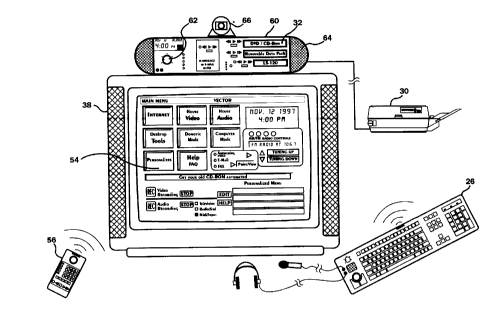Note: Descriptions are shown in the official language in which they were submitted.
CA 0224~287 1998-09-04
TITLE OF THE INVENTION
Method and system for providing a user-friendly self-controlled
computer entertainment system.
FIELD OF THE INVENTION
The present invention relates to the field of computer systems, more
specifically to softwares for providing user-friendly self-controlled personal
entertainment computer systems.
BACKGROUND OF THE INVENTION
Today, a multitude of different softwares and peripherals can be
10 loaded or connected onto a personal computer. It is not obvious for anyone to sit
down and start using such a computer system without having a relatively good
knowledge of personal computers. Especially when new computer and software
tools are getting more sophisticated with the world of the internet getting intoeveryone house.
It is also not obvious how to properly set a personal computer
system such that all peripherals can efficiently communicate within themselves
without causing from time to time an error that completely stops the personal
computer system from working.
Also, one always needs to take time to power up the personal
computer system each time he/she wants to use one of the multimedia tools.
Since most of today families already have a television set, why not
considering the possibility of taking the advantage of using it as the display
monitor for their personal computer system when they get one.
CA 0224~287 1998-09-04
OBJECTS OF THE INVENTION
The main object of the present invention is to provide a computer
based system for providing a computer entertainment device which obviates the
above noted disadvantages.
Another object of the present invention is to provide a method which
allows a user to easily make interactions with his/her computer entertainment
system without having to try and learn how to use it for hours.
Another object of the present invention is to provide a computer
based method which automatically controls a computer entertainment system
10 with all powered-up peripherals connected thereto.
Another object of the present invention is to provide a computer
based method which further provides that above mentioned control 24 hour a
day, and also self-resumes providing it after an indefinite interruption of power.
Another object of the present invention is to provide a personal
15 computer entertainment system which can easily be used by everyone at home,
either for entertainment activities or for work related activities.
SUMMARY OF THE INVENTION
The present invention is directed to a method of continuously
managing and controlling a personal computer entertainment system, the
20 personal computer entertainment system including a computer device having a
central processing unit, a communication bus, an internal memory unit, an
operating system, a user-friendly user interface such that a user may not need to
be an every-day computer user, a plurality of interfaces for connecting different
computing and multimedia peripherals, a multimedia communication means
25 connected to the computer device and allowing for the personal computer system
CA 0224~287 1998-09-04
to communicate with external information sources, and, a display monitor
connected to the computer device for viewing information provided by the
external information sources, the method comprises the following steps:
a) detecting all internally loaded softwares and powered-up the external
5 peripherals;
b) storing state of all previously detected softwares and powered-up
peripherals;
c) providing a function menu to the user on the display monitor for the user
to make a selection and activate any desired of the internally loaded softwares
~0 and powered-up external peripherals via the user-friendly user interface;
d) running the selection made by the user, if this is the case;
e) verifying if any external information source is coming to the computer
entertainment system via the multimedia communication means;
f) running the corresponding the first software if this is the case, thus
~5 minimizing the amount of inputs from the user via the user-friendly user interface;
g) checking proper operation of the computer entertainment system
internal environment;
h) checking any possible input from the user;
i) running the corresponding the second software if this is the case, thus
20 minimizing the amount of inputs from the user via the user-friendly user interface;
and
j) indefinitely repeating above steps c) to previous.
Preferably, the method is automatically loaded and executed by the
computer device upon power-up of the personal computer entertainment system.
CA 0224~287 1998-09-04
Preferably, the display monitor is a conventional television set, and
the interface user is a wireless remote keyboard, allowing for the personal
computer entertainment system to be used in a lounge room, the wireless remote
keyboard includes a microphone plug receptacle for voice related internally
5 loaded software.
Preferably, the multimedia communication means is an internet
access.
Preferably, a plurality of tasks can simultaneously be run; the
method further includes, respectively after steps d), f) and i) the steps of:
d') going to the next step while the selection is still being run, if this is the
case;
fl) going to the next step while the first software is still being run, if this is
the case;
jl) going to the next step while the second software is still being run, if this
15 is the case; and
jll) checking proper operation of the selection, first and second softwares, if
this is the case.
Preferably, the personal computer entertainment system further
includes an anti-theft means allowing the personal computer entertainment
20 system to be traced back whenever used by a theft person; the method further
includes, after step b), the step of:
bl) sending a first code means via the multimedia communication means to
a first pre-selected source from the external information sources if such the
multimedia communication means has been previously detected.
CA 0224~287 1998-09-04
Preferably, the method further includes, after steps g) and jll), the
steps of:
g~) checking any possible recent first power-up of one of the external
peripherals;
9~) automatically activating the external peripheral, if this is the case thus
starting a first running application;
g"') going to the next step while the first peripheral is still being run, if this
is the case; and
jlll) checking proper operation of the first running application, if this is the1 0 case.
The present invention is also directed to a computer readable
medium having stored therein instructions capable of causing a computer to
perform the above described method.
The present invention is also directed to a system for continuously
managing and controlling a personal computer entertainment system, the
personal computer entertainment system including a computer device having a
central processing unit, a communication bus, an internal memory unit, an
operating system, a user-friendly user interface such that a user may not need to
be an every-day computer user, a plurality of interfaces for connecting different
computing and multimedia peripherals that can all be simultaneously run, a
multimedia communication means connected to the computer device and
allowing for the personal computer system to communicate with external
information sources, and, a display monitor connected to the computer device forviewing information provided by the external information sources, the system
comprises:
CA 0224~287 1998-09-04
a) means for detecting all internally loaded softwares and powered-up the
external peripherals;
b) means for storing state of all previously detected softwares and
powered-up peripherals;
c) means for providing a function menu to the user on the display monitor
for the user to make a selection and activate any desired of the internally loaded
softwares and powered-up external peripherals via the user-friendly user
interface;
d) means for running the selection made by the user, if this is the case;
d') means for going to the next step while the selection is still being run, if
this is the case;
e) means for verifying if any the external information source is coming to
the computer entertainment system via the multimedia communication means;
f) means for running the corresponding the first software if this is the case,
15 thus minimizing the amount of inputs from the user via the user-friendly user interface;
fl) means for going to the next step while the first software is still being run,
if this is the case;
g) means for checking proper operation of the computer entertainment
20 system internal environment;
9l) means for checking any possible recent first power-up of one of the
external peripherals;
9ll) means for automatically activating the external peripheral, if this is the
case thus starting a first running application;
CA 0224~287 1998-09-04
glll) means for going to the next step while the first peripheral is still being
run, if this is the case;
h) means for checking any possible input from the user;
i) means for running the corresponding the second software if this is the
5 case, thus minimizing the amount of inputs from the user via the user-friendly
user interface;
i~) means for going to the next step while the second software is still being
run, if this is the case;
jll) means for checking proper operation of the selection, first and second
10 softwares, if this is the case;
~ ) means for checking proper operation of the first running application, if
this is the case; and
j) means for indefinitely repeating above steps c) to previous.
Preferably, the system is automatically activated by the computer
15 device upon power-up of the personal computer entertainment system.
Preferably, the multimedia communication means of the system is
an internet access, the user-friendly user interface is a remote keyboard, and the
first and second softwares and the first running application are simultaneously
using more than one the display monitor, the display monitors is a conventional
20 television set and at least one conventional computer monitor.
BRIEF DESCRIPTION OF THE DRAWINGS
In the annexed drawings, like reference characters indicate like
elements throughout.
Figure 1 is a block schematic diagram of a personal computer
25 entertainment system utilized in conjunction with the present invention;
CA 0224~287 1998-09-04
Figure 2 illustrates an functional block diagram showing the
functional relationships between the components of a computer entertainment
system embodying the principles of the present invention; and
Figure 3 is a plan view showing the different physical components a
5 personal computer entertainment system utilized in conjunction with the present
invention and displaying a sample display screen view detailing a visual interface
of the embodiment of the present invention.
DETAILED DESCRIPTION OF THE PREFERRED EMBODIMENTS
Referring to illustrations of Figs. 1 to 3, a system 10 embodying the
10 principles of the present invention is shown. The system 10 of the present
invention is implemented on a typical computer system 12 as shown in Fig. 1.
This typical personal computer entertainment system 12 includes a
computer device 14 having a central processing unit (CPU) 16, a communication
bus 18, an internal memory unit, preferably split into a read-only memory (ROM)
15 20 and a random read/write access memory (RAM) 22, an operating system (OS)
24, a user-friendly user interface, preferably a wireless keyboard 26 which
includes a computer mouse for interfacing with a user 27 of the system 12, a
plurality of input and output (I/O) interfaces 28 for connecting different computing
and multimedia peripherals, preferably a printer 30, a digital versatile disk (DVD)
20 and computer disk (CD) driver 32, a videocassette recorder (VCR) device 34, a
high-fidelity audio system 36, and a display monitor. The display monitor is
preferably a conventional television set 38.
It is preferred that the typical personal computer entertainment
system 12 also includes a plurality of internally loaded softwares 40 and a
25 multimedia communication means, preferably a high speed internet access 42,
CA 0224~287 1998-09-04
connected to the computer device and allowing for communication with different
external information sources 44. The internally loaded softwares are used to
provide an interface with the internet access and are preferably a fax 46, a
modem with voice 48 and an electronic mail (email) utility 50.
Referring now to Fig. 2, the system 10 is a software program 52,
preferably a method for managing and controlling the personal computer system
12, that manages all relationships between the personal computer system 12, the
different internal softwares 40, the external peripherals, the external
communication sources 44 and the user 27. This management is handled in such
10 a way that the user 27 does not need to be a day-to-day computer user. The
system 10 requires as less as possible interactions with the user 27 and
manages all internal communications by itself. All inputs required from the user27 are obtained via a user-friendly main function menu 54 displayed onto the
operating monitor 38 (as shown on Fig. 3).
When power is applied to the computer system 12 as well as to all
the external peripherals, the computer 14 starts up 100, loads the operating
system 16 and executes 102 the program 52 to manage and control the
computer system 12. The program 52 provides the steps of the method to
manage and control the system 12. These steps are generally performed
sequentially but are sometimes performed simultaneously in order for a pluralityof applications to be carried on while others are being started and/or terminated.
The program 52 first detects 104 all internal softwares 40 as well as
all powered-up external peripherals and stores 106 their respective state into the
computer memory 22. If there is a multimedia communication means 42, the
program automatically sends 108 an anti-theft code to a pre-determined external
CA 0224~287 1998-09-04
communication source 44 to ensure that the system 12 is being used by the
authorized and registered user and to prevent any utilization of the system 12 by
a possible theft. If there is a display monitor 38 that is powered-up, the program
displays 110 a main function menu for the user 27 to make a selection 112, 112a
and activate 114,114a any desired internal software 40 or external peripheral.
The user 27 may simply want to watch the television 38. While
doing so, if an incoming fax gets in 116, the system 10 will automatically notify
the user 27 and send 118 the incoming message to the printer 30 if the latter ispowered on or will simply store it. The same information handling will occur upon
10 an incoming email. If there is an incoming voice call, the system will immediately
notify the user 27 and allow him to answer the call or will send it to the answering
system. In the case the user 27 decides to answer the call, the system will
automatically pause and mute all running applications while activating a user
microphone that may be incorporated into the wireless keyboard 26 or any other
15 special remote control 56 such as customized video game joystick.
The system 10 also makes internal checking 120, 120a on proper
functioning of the computer system 12 and detects 122 any new powered on or
newly activated peripheral and automatically manages 124 it. If a DVD disk or a
CD disk is inserted into the DVD/CD drive 32, the system 10 will automatically
20 display any relevant information onto the monitor 38 and wait for the user 27 to
make a selection.
Also, different domotic (house programming related) applications 58
may be hooked up onto the system 10 such as an alarm system 126 protecting a
house from any burglary, a house programmable temperature control system or a
25 programmable automatic coffeemaker machine. For the alarm system 126, a
CA 0224~287 1998-09-04
special code, preferably a voice message and/or an email is sent to a police
station of the neighborhood in case the system detects something while it is
activated.
It is also possible for the system 10 to use a plurality of display
5 monitors 38, 38a to allow a first user to watch television 38 while a second user is
using a standard computer display monitor 38a to run other computer softwares
or peripherals.
Preferably, the user-friendly main function menu 54 of the system
10 allows for both video and audio rapid recording on any pre-selected peripheral
10 such as the computer RAM memory 22.
Preferably, the DVD/CD driver 32 is incorporated within the main
computer device 14 casing 60 which also displays typical information and
provides control buttons such as a volume control knob 62 as well as external
speakers 64 which are used in any other speaker are not available, and an
15 optional camera 66 for video-conferencing via the internet access 42. The
system 10 is preferably located into the lounge room of the house in order to
provide the user 27, comfortably installed onto the couch, with both relaxing
activities such as watching television, surfing on the internet, listening music or
playing computer/video games or non-relaxing activities such as computer work
20 or communications with external sources.
The above described preferred embodiments are intended to
illustrate the principles of the present invention, but not to limit the scope of the
invention. Various other embodiments and modifications to these preferred
embodiments may be made by those skilled in the art without departing from the
25 scope of the following claims.