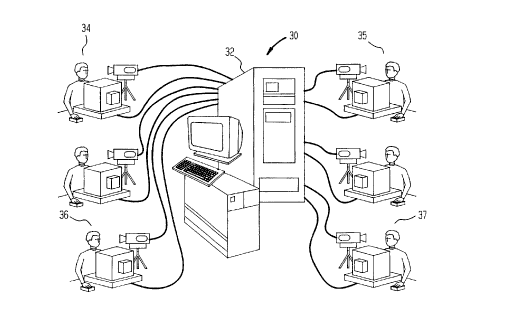Note: Descriptions are shown in the official language in which they were submitted.
CA 02258091 1998-12-10
WO 97/49244 PCT/US96/10656
- 1 -
SYSTEM AND METHOD FOR ASSOCIATING MULTIMEDIA OBJECTS
BACKGROUND OF THE INVENTION
Field of the Invention
The present invention relates to multimedia
object association. More specifically, the invention
relates to a system and method for associating multimedia
objects for enhancing display and manipulation
capabilities for multimedia uses, such as, for example,
real-time video conferencing.
Description of Related Art
Video teleconferencing occurs when people in
different locations send voice and video data to each
other in order to simulate having all of the participants
present in a single room. Each person in a multi-point
conference wants to see all or most of the other
participants. Accordingly, the various video streams are
presented to each participant in a spatially separate
manner, either on separate screens or in separate areas
of a single video display. Each of the video
conferencing terminals sends a locally generated video
image to each of the other participant terminals and
receives a video image from each of the other
participants. In the prior art, this meant that for a
three-way conference, six video streams must be
transmitted; for a five-way conference, twenty video
streams must be transmitted; for an eight participant
conference, fifty-six video streams must be transmitted,
and so on. Generally, if N people are holding a
televideo conference, then N x (N-1) transmission
channels must be used. Accordingly, the relatively large
number of channels used for a video teleconference
CA 02258091 1998-12-10
WO 97/49244 ' PCT/US96/10656
involving multiple participants becomes prohibitive with
the prior art systems.
Furthermore, participants must have a
sufficient number of input channels, decoders, and
translators (if transmitting different video formats} to
receive and display multiple images from different
participants. Accordingly, the required number of
channels, decoders, and/or translators also becomes
prohibitive.
With the prior art systems, video conferencing
participants were unable to customize their video display
by keying in or out portions of the displayed image, or
by making the various images of participants overlap in a
natural-looking manner, or place and size images as they
like. The participants were also unable to associate
video images with other multimedia objects to enhance the
variety of conferencing functions that can be enjoyed.
SUMMARY OF THE INVENTION
It is an object of the present invention to
provide a flexible real-time video conferencing system
for use by a plurality of users in which the required
transmission bandwidth to each user is minimized.
It is a further object of the present invention
to provide a video conferencing system in which each
participant receives just one video (and audio) stream of
the bandwidth, encoding and video standard that they
desire from a central multimedia bridge.
It is a further object of the present invention
to provide a video conferencing service that gives each
participant the ability to compose video images of other
participants into a fully customized display.
It is a further object of the present invention
to provide an infinitely expandable priority driven video
_...._ . ___._._._.____.__ T .____ _.___._ .. __._._
CA 02258091 2001-08-07
- 3 -
composing unit to combine any number of video signals
into a single prioritized video stream.
It is a further object of the present invention to
provide a method of associating images of a video
display in a hierarchal fashion, and of associating
multimedia objects together to enhance video
conferencing and other multimedia a~>plications.
It is a further object of the present invention to
allow each user to dynamically change who can receive
the information they provide to the conference.
It is a further object of the present invention to
provide the ability to users to identify individual
images in a composed video stream by click and drag
operations or the like.
Additional objects, advantages and novel features
of the invention will be set forth i:n the description
which follows, and will become apparent to those skilled
in the art upon reading this description or practicing
the invention. The objects and advantages of the
invention may be realized and attained by the appended
claims.
In accordance with one aspect of the present
invention, there is provided a video conferencing system
wherein each individual participant c:an compose the
video images to be displayed to that participant
distinct from the video images displayed to other
participants, said system comprising: means for
receiving a plurality of video signal streams from a
plurality of participant stations, each video signal
stream comprising a plurality of video instances,
wherein each video instance is a distinct image element
CA 02258091 2001-08-07
- 3a -
of the video picture represented by the video signal
stream; means for combining said plurality of video
signal streams into a plurality of composite video
streams, each composite video strearn containing selected
portions of two or more of said video signal streams;
means for outputting each of said composite video
streams to a respective participant station; means
controlled by software for associating a plurality of
instances from different video signal streams into a
distinct group of video instances; and means controlled
by software for manipulating said distinct group of
video instances as if it were a video signal stream.
In accordance with another aspect of the present
invention, there is provided a video conferencing system
comprising: means for receiving a plurality of video
signal streams from a plurality of user stations, each
video signal stream comprising one or more video
instances; means for combining said :plurality of video
signal streams into a plurality of composite video
streams, each composite video stream containing selected
portions of two or more of said video signal streams;
means for outputting each of said composite video
streams to a respective user station,; and means for
associating a plurality of instances from different
video signal streams into a group of video instances
that can be manipulated as a group; :;aid associating
means including means for windowing t:he group of video
instances as a group, whereby portions of the associated
group within a defined window can be removed.
In accordance with yet another aspect of the
present invention, there is provided a method for
CA 02258091 2001-08-07
- 3b -
controlling the presentation of a media signal stream
comprising the steps of: providing a plurality of media
signal streams, each of said streams comprising a
plurality of media instances, wherein each media
instance is a distinct portion of the total information
represented by said media stream; associating a
plurality of instances from different media signal
streams into a distinct group of media instances; and
manipulating said distinct group of media instances as
if it were a media signal stream.
In accordance with still yet another aspect of the
present invention, there is provided a method for
enabling a viewer to control the presentation to the
viewer from a plurality of discrete sources in a multi-
point teleconferencing service, saicL method comprising
the steps of: combining the images from the sources into
composite streams; grouping together a subset of the
images from a plurality of composite streams;
manipulating the grouped together images as if it were a
single stream; and displaying the manipulated images to
the viewer.
The present invention is a multi-point multimedia
teleconferencing service with customer presentation
controls for each participant. An advanced multimedia
bridge provides feature rich customer-controlled media
(mainly, video and audio) mixing capabilities for each
participant. The multimedia bridge .is a shared network
resource that need not be owned by the users or co-
located with them but can be rented on a time slice
basis. A "star" network topology is used to connect
each user to the server(s). Also available at the
CA 02258091 2001-08-07
- 3c -
central bridging location are coders and decoders of
different types, so that customers 'with different types
and brands of equipment will be able to communicate with
CA 02258091 1998-12-10
WO 97/49244 PCT/US96/10656
- 4 -
each other. Central combining eliminates the need for
multiple input channels and multiple decoders on each
participant's desktop.
Each user receives just one video stream of the
bandwidth, encoding and video standard that they desire.
All of the transcodings and standards conversions are
accomplished at the multimedia bridge. The advanced
multimedia bridge gives a user the ability to compose a
visual space for himself/herself that is different from
l0 the displays of the other conference participants.
Because of this "personal" control feature, the present
invention will be referred to as a personal presence
system (PPS).
The software of the present invention controls
and manages the multimedia bridge, sets up and
coordinates the conference, and provides easy-to-use
human interfaces. Each participant in a multimedia
conference using the present invention may arrange the
various video images into a display in a way that is
pleasing to them, and rearrange them at any time during
the session.
To arrange their display, the conference
participants can move and scale the video images and
overlap them in a prioritized manner similar to a
windowed workstation display. A user can select any of
the images that appear on their video display for an
operation on that image. The user's pointing device
(e.g., mouse) can be used to move or resize an image, in
an analogous way to the "click and drag" operations
3o supported by PC Window environments. The present
invention brings this unprecedented capability to the
video work space. Additionally, various elements of each
image, such as a person or a chart, can be "keyed" in or
out of the image so that the elements desired can be
~.... _. _ .._ ~__ ....._. _. _._._._~..~._~___._._
CA 02258091 1998-12-10
WO 97!49244 PCT/US96/10656
assembled in a more natural manner, unrestricted by
rectangular boundaries.
The present invention also provides a
presentation control capability that allows users to
"associate" multimedia streams with each other thereby
enabling the creation of composite or object groups. The
multimedia association feature can be used to provide
joint reception and synchronization of audio and video,
or the delivery of picture slides synchronized with a
recorded audio. A multimedia provider can use this
feature to synchronize information from different servers
to deal with information storage capacity limitations or
with the copyright constraints on certain information.
A user can associate different video images in
order to compose a video scene. By associating the
images being sent by an array of cameras, a panoramic
view can be generated and panning of the panoramic view
can be supported. Association of different incoming
images also enables a teleconferencing user to select for
viewing a subset of the other conferees and provide a
convenient way to access different conferees' images by
simply panning left or right on the combined video scene.
In addition, a user can associate audio and
video instances together so that when the size of the
video instance changes, the volume of the audio instance
changes, and when the location of the video instance
changes, the stereo pan volume of the audio instance
changes.
BRIEF DESCRIPTION OF THE DRAWINGS
The invention is better understood by reading
the following Detailed Description of the Preferred
Embodiments with reference to the accompanying drawing
CA 02258091 1998-12-10
WO 97/49244 PCT/US96/10656
- 6 -
figures, in which like reference numerals refer to like
elements throughout, and in which:
Fig. 1 is a schematic overview of the main
components of the present invention;
Fig. 2 is a pictorial diagram of a video
conferencing session using the present invention;
Fig. 3 is a pictorial view of a user station
associated with the present invention;
Fig. 4 is an illustration of a sample video
display during a video conferencing session using the
present invention;
Fig. 5 is a schematic diagram of an advanced
multimedia bridge used in the present invention;
Fig. 6 is a schematic diagram of the video
portion of the multimedia bridge of Fig. 5;
Fig. 7 is a schematic diagram of a video
composer unit within the video bridge portion of Fig. 6;
Fig. 8 is a schematic diagram of a video
composing module within the video composer chain of Fig.
7;
Fig. 9 is a building block diagram of the
software components used in the present invention;
Fig. 10 is an object model diagram of the
Client program shown in Fig. 9;
Fig. 11 is an object model diagram of the
Service Session program shown in Fig. 9;
Fig. 12 is an object model diagram of a Bridge
manager program used in conjunction with the Resource
Agent program shown in Fig. 9;
Fig. 13 is a flow chart of a process for
establishing a session with the multimedia bridge of the
present invention;
Fig. 14 is a pictorial diagram of a video image
association using the present invention;
.... .:...... ....... .... T.._. _ .. . ......_..._._._._..__ ..... _
_.........._ ......
CA 02258091 1998-12-10
WO 97/49244 PCT/US96/10656
Fig. 15 is an object model diagram of a
Multimedia Object Association software architecture used
with the present invention;
Fig. 16 is an object model diagram showing an
example of multimedia object association using video
instance group objects;
Fig. 17 is an object model diagram showing an
example of multimedia object association with video and
audio instances associated together; and
Fig. 18 is a pictorial diagram illustrating a
process of keying out a portion of a video display using
the present invention.
DETAILED DESCRIPTION OF THE PREFERRED EMBODIMENTS
In describing preferred embodiments of the
present invention illustrated in the drawings, specific
terminology is employed for the sake of clarity.
However, the invention is not intended to be limited to
the specific terminology so selected, and it is to be
understood that each specific element includes all
technical equivalents which operate in a similar manner
to accomplish a similar purpose.
Referring to Fig. 1, a real-time video
conferencing system 30 includes an advanced multimedia
bridge (AMB) 32 and a plurality of user stations 34-37
which are connected to the AMB 32. The connections
between the user stations 34-37 and the AMB 32 can be any
one of a variety of conventional electrical/data
connections such as telephone modem links, broadband
ISDN, etc. Each of the user stations 34-37 transmits and
receives video, audio, and/or other data to and from the
AMB 32. The AMB 32 is configured to interface with a
variety of conventional communication links between the
user stations 34-37 and the AMB 32 and is configured to
CA 02258091 1998-12-10
WO 97149244 PCT/US96/10656 --
_ g _
send and receive data to each of the user stations 34-37.
Fig. 2 shows a video conferencing session using
the present invention. Each of the user stations 34-37
may contain one or more users having a video terminal for
viewing the teleconference, audio input and output
capabilities, and/or one or more video cameras. Data
from the video cameras and audio data from the users is
transmitted from each of the user stations 34-37 to the
AMB 32. The AMB 32 combines and manipulates the data in
a manner described in more detail hereinafter and
provides a return signal to each of the users at the user
stations 34-37.
Referring to Fig. 3, the user station 34 of
Fig. 1 is shown in greater detail. The user station 34
is illustrated as having a single user 42, a single
camera 44, and a single display station 46. The camera
44 and the display station 46 are electrically connected
to the communication channel that connects the user
station 34 to the AMB 32. The display station 46 has a
conventional screen 48 that presents images received from
video signals of other user stations 35-37 in a manner
described in more detail hereinafter. If the user
station includes a television and set-top-box, the user
42 can control the display of the screen 48 with a remote
control device 49. If the user station has a PC or
workstation, the user can control the video display with
a mouse.
Although the user station 34 is shown as having
one user 42, one camera 44 and one display terminal 46,
it is possible for other user stations 35-37 to have more
than one user and/or more than one camera. Moreover, it
is possible to use a variety of terminal devices,
including stand-alone PCs, network workstations, and even
conventional television monitors with the control
CA 02258091 1998-12-10
WO 97149244 PCT/US96110656 --
- g -
software (described below) located at a different
location. The end user application would run in a set-
top-box or a control PC. The specific configuration of
the user station 34 shown in Fig. 3 is for illustrative
purposes only.
Referring to Fig. 4, the screen 48 of Fig. 3 is
shown in more detail. The screen 48 includes a pop-up
window 52 showing other participants 54-58 of the video
conference. The separate video images from each of the
participants 54-58 could be provided to the AMB 32 by
separate video signals from other ones of the user
stations 35-37. Alternatively, it is possible for some
of the participants 54-56 to be in the same room and
hence captured by a single video image signal. This
would occur if the participants 54-56 are in fact sitting
together at a single user station in the manner shown in
the window 52. However, it is also possible that the
images from each of the participants 54-56 is from a
separate video camera. As will be discussed in more
detail hereinafter, the AMB 32 can combine the images
from the various participants 54-58 in a manner shown in
the pop-up window 52 to present the user with a single
visual display of the participants of the teleconference,
thus creating the illusion that the participants are
sitting together at the teleconference.
Referring to Fig. 5, a schematic diagram
illustrates the overall hardware architecture of the AMB
32. The AMB 32 includes network interfaces 72, 78 for
handling incoming and outgoing signals from the user
stations 34-37. A demultiplexer 73 separates the
incoming signals into data, audio, video, and control
signals, respectively, and routes the signals to
respective data, audio and video bridges, and a control
unit 76. The control unit 76 controls the functions of
CA 02258091 1998-12-10
WO 97/49244 PCT/LJS96/10656
- 10 -
each of the data, audio and video bridges based on
control signals and instructions received from the user
stations 34-37. A multiplexes unit 77 multiplexes the
outgoing signals from each of bridges and the control
unit 76 and sends them through the network interface 78
back to the user stations 34-37.
Referring to Fig. 5, a schematic diagram
illustrates the video portion (AVB) 32a of the AMB 32.
The AVB 32a receives control signals C1, C2,. . . CN from
each of the N users. The AVB 32a also receives video
input signals VIN1, VIN2, . . . VINK from each of the K
cameras located at the user stations 34-37. Note that,
as discussed above, the number of cameras does not
necessarily equal the number of users. The AVB 32a
outputs video signals VOUT1, VOUT2, . . . VOUTN to the N
users. In a manner discussed in more detail hereinafter,
each of the video output signals is controlled by the
control inputs from each of the users. For example, the
video output signal VOUT1 could represent the video image
shown in the pop-up window 52 of Fig. 4. The user
viewing the pop-up window 52 can control the contents and
presentation of the video signal VOUT1 by providing
control signals C1 to the AVB 32a, in a manner discussed
in more detail hereinafter.
The video input signals from the camera are
provided to the video interface and normalization unit
72a. The video interface unit 72a handles, in a
conventional manner, the various communication formats
provided by the connections between the AMB 32 and the
user stations 34-37. The unit 72a also normalizes the
color components of the input video signals so that each
picture element ("pel" or "pixel") for each of the video
input signals has comparable red, green and blue
components. The output signals of the video interface
T
CA 02258091 1998-12-10
WO 97/49244 PCT/US96/10656
- 11 -
and normalization unit 72a are normalized input video
signals.
A video composing unit (VCU) 74 receives the
normalized input video signals from the cameras and
combines the signals. Also input to the VCU 74 are
control signals provided by a control unit 76 which
processes the user control signals C1, C2. . . CN, to
control the contents and presentation of the output of
the VCU 74. Operation of the VCU 74 and the control unit
76 is described in more detail hereinafter. The output
of the VCU 74 is a plurality of normalized video signals,
each of which contains a video image similar to the one
shown in the pop-up window 52 of Fig. 4.
The video interface and denormalization unit
78a receives the outputs from the VCU 74 and provides
output signals, VOUT1, VOUT2, . . . VOUTN, to each of the
N users. The video interface and denormalization unit
78a denormalizes input video signals to provide an
appropriate video output format according to each of the
users desires.
Referring to Fig. 7, a schematic diagram
illustrates the VCU 74 in detail. In order to simplify
the discussion of Fig. 7, the control inputs and control
circuitry of the VCU 74 are not shown in the schematic of
Fig. 7.
The VCU 74 is comprised of a plurality of video
composing chains (VCCs) 92-94. There is one VCC for each
output: VOUT1, VOUT2, . . .VOUTN. That is, for a system
to support N users, the VCU 74 must have at least N VCCs
92-94.
The VCCs 92-94 are comprised of a plurality of
video composing module (VCM) units 96-107. The VCC 92
includes the VCMs 96-99, the VCC 93 includes the VCMs
100-103, and the VCC 94 comprises the VCMs 104-107.
CA 02258091 1998-12-10
WO 97/49244 PCT/US96/10656 '
- 12 -
Each of the VCMs 96-107 is identical to each of
the other VCMs 96-107. Each of the VCMs 96-107 has an A
input and a B input, each of which receives a separate
video signal. Each of the VCMs 96-107 superimposes the
video signal from the B input onto the video signal of
the A input, in a manner described in more detail
hereinafter. The output is the result of superimposing
the B signal on the A signal.
The inputs to the VCCs 92-94 are provided by
switches 112-114, respectively. The inputs to the
switches are the video input signals from the cameras
VIN1, VIN2, . . . VINK. Control signals (not shown in
Fig. 7) operate the switches 112-114 so as to provide
particular ones of the video input signals to particular
inputs of the VCMs 96-107 of the VCCs 92-94. The control
signals to the switches 112-114 vary according to the
control inputs provided by the users. For example, if
the user that is receiving the VOUT1 signal desires to
see a particular subset of the video input signals, the
user provides the appropriate control signals to the AVB
32a. Control logic (not shown in Fig. 7) actuates the
switch 112 so that the switch provides the requested
video input signals to the VCMs 96-99 of the VCC 92 that
supplies VOUT1.
For the VCU 74 shown in Fig. 7, the VCCs 92-94
are illustrated as having four VCMs 96-99, 100-103, 104-
107, respectively, each. Accordingly, each of the VCCs
92-94 is capable of combining five separate video images.
This can be illustrated by examining the VCC 92 wherein
the VCM 96 receives two of the video inputs and combines
those inputs to provide an output. The output of the VCM
96 is provided as the A input to the VCM 97 which
receives another video signal at the B input thereof and
combines that signal with the A input to provide an
__.. __ _ T _.___ ____._.~__ _..__.__. . _
CA 02258091 1998-12-10
WO 97/49244 PCT/US96/10656
- 13 -
output to the VCM 98 which receives the combined input as
the A input thereof and receives a new video signal at
the B input thereof, combines those signals, and provides
an output to the A input of the VCM 99. The VCM 99
receives the combined signal at the A input thereof and a
new video signal at the B input thereof, combines the
signals, and provides the output VOUT1. It is possible
to construct video composing chains having any number of
video composing modules other than that shown in Fig. 7.
The maximum number of images that can be superimposed is
always 1 greater than the number of VCMs in the VCC.
Although Fig. 7 shows the VCCs 92-94 each with
four VCMs 96-99, 100-103, 104-107, respectively,
hardwired together, it is possible to configure the VCU
74 so that the connections between the VCMs are
themselves switched. In that way, it would be possible
for a user to request a particular number of VCMs from a
pool of available VCMs which would then be wired together
by the switches in a customized VCC. The particular
switch arrangements used can be conventional, and the
implementation of such switch arrangements is within the
ordinary skill in the art.
The video composing chains described in Fig. 7
are shown as residing in a central network bridge. It
should be understood that these parts of the invention
might also be used within some user stations or similar
terminal equipment for some of the same purposes as
described herein, and therefore that these parts of the
invention are not limited to use in a central facility.
Referring to Fig. 8, a schematic diagram
illustrates in detail one of the VCMs 96 of Fig. 7. As
discussed above, the VCMs 96-107 of Fig. 7 are
essentially identical and differ only in terms of the
inputs provided thereto.
CA 02258091 1998-12-10
WO 97/49244 PCT/US96/10656
- 14 -
The VCM 96 merges the video data from the A
inputs with the video data from the B inputs. For each
pel position in the output raster, one pel of data from
either the A input or the B input is transferred to the
output. The choice of which of the inputs is transferred
to the output depends upon the priority assigned to each
pel in each of the A and B input video streams.
For the A inputs of the VCM 96 shown in Fig. 8,
each pel of the video is shown as having 24-bits each
(8-bits each for red, green and blue) and as having
8-bits for the priority. Accordingly, each pel of the A
input is represented as a 32-bit value. Similarly, for
the B inputs, each pel is represented by a 24-bit video
signal (8-bits each for red, green and blue) and an 8-bit
priority. Accordingly, just as with the A inputs, each
pel of the B inputs is represented by a 32-bit value.
The bit values discussed herein and shown in
the drawings are used for purposes of illustration only
and should not be taken as limiting the scope of the
invention. All of the disclosed bit values for the
inputs and outputs to the VCM 96 can be varied without
changing the invention. For example, the video inputs
and outputs could be 18- or 30-bits, the priority/key
inputs and outputs could be 6- or 10-bits, and so forth.
The A video inputs are provided directly to a
priority driven multiplexer 122. The B video inputs, on
the other hand, are first provided to a 512K x 32-bit
frame memory 124 which stores the video data and the
priority data for the B input video signal. Between the
B priority input and the frame memory is a flexible
system of priority masking and generation, described in
detail below, which alters the original priority value of
the B input. The frame memory 124 can be used to
t
CA 02258091 1998-12-10
WO 97/49244 PCT/US96/10656
- 15 -
synchronize, offset, mirror, and scale the B video input
with respect to the A video input.
The output of the frame memory 124 is provided
to the priority driven multiplexes 122. Accordingly, the
priority driven multiplexes 122 compares the priority for
each pel of the A input with the priority for each pel of
the B input from the frame memory 124 and outputs the pel
having the higher priority associated therewith. The
priority driven multiplexes 122 also outputs the priority
of the pel having the highest priority between each pel
of the A input and B input.
An input address generator 126 receives the H,
V, and clock signals for the B video input. The input
address generator 126 stores the 24-bit video portion of
each pel of the B input in the frame memory 124 without
making any significant modification to the B video input
data. That is, the input address generator 126 stores
the 24-bit video portion of each pel for the B video
input without providing any offset, resizing, or any
other image modifications to the B video input.
Accordingly, the video portion of the B inputs stored in
the frame memory 124 is essentially identical to that
provided to the VCM 96.
The 8-bit priority portion of the B video
inputs is provided to a B priority mask and selector 128.
A priority generator 130 also provides inputs to the B
priority mask and selector 128. Operation of the
priority generator 130 is described in more detail
hereinafter. The B priority mask and selector 128
selects certain bits from the output of the priority
generator 130 and the input priority value and provides
that output to a priority look-up table (P-LUT) 132. The
P-LUT 132 is a 256 x 8 RAM (or any other compatible size)
that maps the 8-bit input thereto into an 8-bit priority
CA 02258091 1998-12-10
WO 97/49244 PCT/US96/10656 -
- 16 -
value which is stored, on a per pel basis, in the frame
memory 124. Values for the priority look-up table 132
are provided to the VCM 96 in the manner discussed in
more detail hereinafter.
The sizes of the P-LUT 132 and frame memory 124
can be varied for different maximum video raster formats,
such as HDTV, and for different numbers of priority
stacking levels, such as 256 (P-LUT = 256 x 8) or 64 (P-
LUT = 64 x 6), without changing the invention.
The priority generator 130 generates a priority
value for each of the gels of the B video input stored in
the frame memory 124. one or more pel value keyer
sections 134 provide a priority value for each of the
pels according to the value of the 24-bit video signal.
That is, the pel value keyer 134 alters the priority of
each pel according to the input color and brightness of
that pel.
The pel value keyer 134 shown has 3 sections
labeled A, B, and C. Each section outputs 1-bit of the
priority wherein the bit output equals a digital "1" if a
pel falls into the specified color range and equals a
digital "0" if the pel falls outside of the specified
color range. For example, the pel value keyer-A has 6
values T1-T6 which are loaded with constant values in a
manner described in more detail hereinafter. The pel
value keyer A examines each pel from the input B video
image and determines if the red portion of the pel is
between the values of T1 and T2, the green portion is
between the values of T3 and T4, and the blue value is
between the values of T5 and T6. If all of these
conditions hold, that is, if the pel has red, green and
blue values that are all between T1 and T2, T3 and T4,
and T5 and T6, respectively, then the pel value keyer-A
outputs a "1". Otherwise, the pel value keyer-A outputs
T
CA 02258091 1998-12-10
WO 97/49244 PCT/IJS96/10656 --
- 17 -
a "0". The operations of the pel value keyer-B and the
pel value keyer-C are similar. In that way, each of the
pel value keyers of the pel value keyer unit 134 can
separa~ely and independently provide a bit of the
priority according to the color value of the input B
video pel.
The pel value keyer 134 can be implemented in a
conventional manner using digital comparator hardware.
For some purposes it may be more useful for the three
video channels to carry information in formats other than
RGB (red, green, blue), such as conventional YIQ or YUV
formats. Such alternate encodings are also usable by the
pel value keyer and do not alter its operation other than
by altering the color space and the required thresholds.
The priority generator 130 also contains one or
more window generation sections 136. The window
generation sections 136 each consists of a window
generation A part, a window generation B part, and a
window generation C part. Each of the parts operates
independently. The window generation part processes the
H, V, and clock (CLK) portions of the signal from the B
video input and outputs a digital "1" bit or a digital
"0" bit depending on the horizontal and vertical location
of each of the pels of the B video input. For example,
the window generation A part can have 4 separate values
for H1, H2, V1 and V2. If the input value indicated by
the H input for the B input video signal is between Hl
and H2, and the input value indicated by the V input is
between V1 and V2, then the window generation A part of
the window generation section 136 outputs a digital "1"
bit. Otherwise, the window generation A part outputs a
digital "0" bit. Each of the window generation parts,
window generation A part, window generation B part, and
window generation C part, operate independently of each
CA 02258091 1998-12-10
WO 97/49244 PCT/US96/10656 --
- 18 -
other. The window generation section 136 can be
implemented in a conventional manner using digital
comparator hardware.
Several window generators 136 and pel-value
keyers 134, each producing 1-bit, can in combination
define distinct priorities for several objects of various
colors in different parts of the picture. The individual
output bits are treated as an 8-bit word. This word is
defined as a numerical value and used to address the P-
LUT 132. Depending upon the contents of the memory of
the P-LUT 132 any input can be transformed into any
numerical priority output at the full video pel clock
rate. This transformation is necessary because the
multiplexes 122 passes only the highest priority input at
each pel position.
The priority generator 130 needs only to assign
different numeric priority values to different windows or
objects within the B input video raster. The P-LUT 132
then allows the customer to control the ordering of those
priorities. For example, when the customer makes a
request by a graphical interaction at the user station
34-37 to raise a particular object or window in his
composed scene, the human interface program and hardware
control programs convert that request into a reassignment
of the numerical priorities attached to that area of the
image, raising the priority of the requested object, or
lowering the priorities of occluding objects.
The priority generator 130 is illustrated in
Fig. 8 as having a pel value keyer section 134 with three
independent pel value keyer parts and a window generation
section 136 with three separate and independent window
generation parts. The number of window generators and
pel value keyers can be varied without changing the
invention. Further, the number of separate parts used
_ r
CA 02258091 1998-12-10
WO 97/49244 PCT/US96/10656
- 19 -
for each of the sections 134, 136 is a design choice
based on a variety of functional factors including the
number of bits used for the priority, the number of
desire3 independent parts, and other criteria familiar to
one of ordinary skill in the art. Accordingly, the
invention can be practiced with one or more pel value
keyer sections 134 having a number of parts other than
three and one or more window generation sections 136
having a number of independent window generation parts
other than three.
The 6-bit output of the priority generator 130
is provided to the priority mask and selector 128 which
is also provided with the input priority signal from the
B video input. Conventional control registers (not
shown) determine which 8- of the input 14-bits provided
to the priority mask selector 128 will be provided to the
priority look-up table 132. Although the output of the
priority mask and selector 128 is shown as an 8-bit
output, and similarly the input to the priority look-up
table 132 is shown as an 8-bit input, the invention can
be practiced with any number of bits output for the
priority mask and selector 128 and input for the priority
look-up table 132. The number of bits selected is a
design choice based on a variety of functional factors
known to one of ordinary skill in the art, including the
number of desired distinct priorities and the amount of
priority control desired.
As discussed above, the priority look-up table
132 is a 256 x 8 RAM which maps the 8-bits provided by
the priority mask and selector 128 into an 8-bit value
which is provided to the frame memory 124. Accordingly,
the priority associated with each pel stored in the frame
memory 124 is provided by the priority look-up table 132.
CA 02258091 1998-12-10
WO 97/49244 PCT/US96/10656 --
- 20 -
The priority mask and selector 128, priority
generator 130 and priority look-up table 132 operate
together to provide the priority for each pel of the B
video input. As discussed in more detail hereinafter,
the priority of the B video inputs can thus be altered in
order to provide a variety of effects. For example, if
the B video input is provided in a window that has been
clipped, the window generation section 136 can be set
accordingly so that pels that are outside the clipped
window are given a low priority while pels that are
inside the clipped window are given a relatively high
priority. Similarly, the pel value keyer section 134 can
be used to mask out one or more colors so that, for
example, a video image of a teleconference participant
showing the participant in front of a blue background can
be provided as the B video input and the pel value keyer
section 134 can be set to mask out the blue background by
providing a relatively low priority to pels having a
color corresponding to the blue background and a
relatively high priority to other pels of the B video
input image.
A read address generator 140 reads the B input
data from the frame memory 124 and provides the data to
the priority driven multiplexes 122. In order to
compensate for different video standards being used for
the A input and the B input, the read address generator
140 reads the data at a rate corresponding to the rate of
data provided via the A video input. That is, the read
address generator 140 synchronizes the inputs to the
priority driven multiplexes 122 so that the pels from the
frame memory 124 arrive simultaneously with corresponding
pels from the A video input to the priority driven
multiplexes 122.
T __.__
CA 02258091 1998-12-10
WO 97/49244 PCT/US96/10656
- 21 -
The read address generator 140 also handles
offsets between the A input and B input and any scaling
and/or mirroring of the B video input. The requested
amount of X and Y offset, amount of magnification or
reduction, and any flipping are all provided to the VCM
96 in a manner described in more detail hereinafter.
The read address generator 140 handles offsets
by providing the pel data from the frame memory 124 at a
specified vertical and horizontal offset from the data
from the A video input. For example, if the B video
image is to be shifted horizontally 5 pels from the A
video input, then the read address generator 140 would
wait 5 pels after the left edge of the A video input to
provide the left edge of the B video input.
Magnification/reduction of the B video image and flipping
the B video image are handled in a similar manner. Note
that providing an offset to a video image, magnifying or
reducing a video image, and flipping a video image are
all known to one of ordinary skill in the art and will
not be described in more detail herein.
A computer control interface 142 connects the
VCM 96 to an external control device such as the control
unit 76 shown in Figs. 5 and 6. The computer control
interface 142 has an address input and a data input. The
address input is shown as a 16-bit value and the data
input is shown in Fig. 8 as an 8-bit value. However, it
will be appreciated by one of ordinary skill in the art
that the number of bits for the address and the data
inputs can be modified and are a design selection that
depends on a variety of functional factors familiar to
one of ordinary skill in the art.
The address input is used to select different
VCMs and various registers within each VCM 96 and to load
the priority look-up table 132. Different address inputs
CA 02258091 1998-12-10
WO 97/49244 PCT/US96/10656
- 22 -
load different ones of these elements. The data input is
the data that is provided to the various registers and
the look-up table 132. Accordingly, a user wishing to
providm values to the priority look-up table 132 would
simply provide the appropriate address for each of the
256 locations in the priority look-up table 132
illustrated herein and would provide the data that is to
be loaded into the look-up table 132. Similarly, the pel
value keyer section 134 and/or the window generation
section 136 can be loaded via the computer control
interface 142 by providing the appropriate address for
each of the elements of the pel value keyer 134 or the
window generation section 136 and providing the data
desired therefor. The VCM 96 is otherwise accessed in a
conventional manner and will not be discussed further
herein.
The following input parameters are provided to
the VCM 96:
HBMAX the number of pixels in the horizontal line of
the B video image.
HP the desired horizontal position of the B video
image with respect to the A video image.
HS the horizontal scaling to be applied to the B
video image. The scaling is defined as the
factor by which the B video image shrinks with
respect to the A video image.
HF a binary value indicating whether or not to
apply horizontal flipping to the video image.
That is, when HF equals 1, the image will be
flipped to provide a mirror image.
~...__.
CA 02258091 1998-12-10
WO 97/49244 PCT/US96/10656
- 23 -
VBMAX the number of pixels in a vertical line of the
B video image.
VP the desired vertical position of the B video
image with respect to the A video image.
VS the vertical scaling to be applied to the B
video image. The scaling is defined as the
factor by which the B video image shrinks.
VF a binary value indicate whether to apply
vertical flipping to the image (i.e., whether
or not to flip the image upside down).
Software Architecture
Fig. 9 shows a building block diagram of the
software products that support the operation of the
present invention. The software provides a generic
service platform for controlling network-based multimedia
bridges. The AVB described above is an example of a
video bridge which can be controlled by the service
platform. Other video bridges, as well as audio bridges,
can also be controlled by this service platform. A
remote procedure call (RPC) mechanism of a distributed
processing environment (DPE) can be used as the
communication mechanism between the PPS clients and the
PPS service session module.
A PPS Client program 200 provides an
application programming interface (API) that tracks the
media objects provided by the local user in the session
and the multimedia associations of the received instances
of the media. A PPS Service Session program 201 tracks
all the users, media objects, the instances in a session,
and the multimedia bridges. The PPS Service Session
CA 02258091 1998-12-10
WO 97/49244 PCT/LTS96/10656 --
- 24 -
program 201 contacts a network connection manager (not
part of PPS, but a necessary core component of any
network management environment) to establish connection
amongst all the participants. A Resource Agent program
202 reserves the necessary hardware and contacts a
network Service Manager 205 (not part of PPS) (discussed
below) for billing. Finally, the Resource Manager
program 203 configures the hardware and provides
feedback, if any.
In addition to the four software components (as
mentioned above) that are necessary to manage the PPS
service (i.e., the PPS Resource Manager 203, PPS Resource
Agent 202, PPS Service Session 201, and Client program
200), a Connection Manager (CM) 204 and a Service Manager
205 form part of the network management environment that
supports the PPS Service. The CM 204 is responsible for
establishing and maintaining the network connectivity
required by the user. The Service Manager 205 is
responsible for providing operations support
functionality for network services. The Service Manager
205 configures services, provides billing, monitors
performance, monitors faults, reports events, etc.
PPS Client Program
The PPS Client 200 communicates with an end-
user application at the user stations 34-37 after
connectivity is established through the CM 204. The end-
user applications include, for example, applications that
support multiparty conferencing, distance learning,
remote surveillance, remote manufacturing, etc., by
presenting an integrated view to the user through a
graphical user interface (GUI) at the user stations 34-
37.
T __.
CA 02258091 1998-12-10
WO 97/49244 PCT/US96/10656 '
- 25 -
The Client program 200 supports two primary
command types: commands to establish, or change, the
network connectivity for the session (commands sent to
the CM 204) and commands aimed at controlling the
presentation a user receives (signals sent to the PPS
Service Session Manager 201 are then sent to the Resource
Agent 202).
In Fig. 10, the object model for the Client
program 200 is shown using Rumbaugh object modeling
notation. A one-to-many association is depicted by a
line connecting two class boxes with a "dot" on the many-
end of the line. An inheritance relationship is
represented by a triangle at the intersection of multiple
lines. The line connecting to the top of the triangle
goes to the superclass.
The PPS Client program 200 keeps track of the
media objects that are being supplied by the user that
the client is representing. The media instances received
by the user are represented by the Media Instance class
210 which is a superclass refined by the data instance
211, audio instance 212, and video instance 213 classes.
Each media instance has a unique instID which is
generated by the PPS Service Session program 201 and an
objectID which identifies which object this instance was
generated from. The instID is the handle that gives the
Client program 200 access to the VCM 96-107 which is
responsible for creating and controlling the video
instance.
The Video Frame 215 contains a set of Video
Frame Items 216. Spatial associations (one type of
multimedia association) can be built from video instances
or "smaller" spatial associations. The Video Frame 215
is needed to determine which video instance a user has
selected from the video stream he is receiving for a
CA 02258091 1998-12-10
WO 97/49244 PCT/US96/10656
- 26 -
presentation control action. The Video Frame 215 maps
the location selected in the video display window to a
specific video instance. This is necessary in order to
support presentation control signalling which defines an
action on a specific image, e.g., resize the instance of
user C. The PPS Client program 200 will send a
presentation control signal to the Resource Agent 202
that will cause the selected video instance (based on its
media instID) to be displayed in the new way that the
l0 user desires.
An action on a spatial association 217, e.g.,
move association, causes multiple network signals to be
sent. For example, when a panning action is requested by
the user, the Client program 200 will send separate,
correlated, presentation control signals to each of the
VCMs 96-107 that are affected by the change in the user's
presentation. If two video images are associated
together and a pan request is made by the user, the view
the user receives of the two images will be shifted.
Each of the VCMs 96-107 affected by the change will have
the origin of their displayed image shifted.
Service Session
In Fig. 11, the object model for the PPS
Service Session program 201 is shown. The PPS Service
Session base class has its own Media Object class 220
which is different from the one associated with the PPS
Client 200, as well as Media Object Instances 221,
Bridges 222, and Clients 223. Client information
including which video bridge the user is receiving
his/her output from and their clientID are stored by each
Client object 223.
The Media Object class 220 is used to keep
track of all the multimedia objects that are available to
... . ._ ........ T. ............. ..
CA 02258091 1998-12-10
WO 97/49244 PCT/US96/10656
_ 27 _
participants in this session. The attributes of these
objects include what type of object it is (audio, video,
data), the owner of the object, the access list for the
object, etc. The owner of the object controls which
users can be added to the access list for the object. A
Chair 224 can also control the access list established by
the object owner (override the owner's set-up). A Media
Assoc class 225 records the association relationships
between the media object for the session level
associations.
Media object access control allows a user, or
other empowered individual, to determine which other
users can receive the media objects that they "own" on a
media stream by media stream basis. Media objects that a
user sends from his/her site are typically the media
objects owned by a user. In the general case, however,
ownership of a media object means that a user can control
who can access that media object. In a chaired session,
for example, the chair of a session may control the
access privileges to an object from a different location.
A teacher, for example, can control students' access to
each other during a test.
The PPS Service Session 201 is responsible for
tracking the access permissions of each media object.
The access list parameter of the Media Object class 220
keeps track of the user access permissions. Once the
Service Session program has confirmed a user's right to
access a media object the user will receive an instance
of that media object and a Media Object Instance 22i will
be created to reflect the state of this instance in the
PPS Client.
When the access permission to a media object
changes (e. g., a user wants to prevent other users from
viewing his image because he is starting a side-chat) the
CA 02258091 1998-12-10
WO 97149244 PCT/US96/10656 - -
- 28 -
users who are now restricted from receiving this media
object will be notified of the change and have their
access to the media object terminated, e.g., their
instances) of the media object will be removed.
The Bridge class 222 is used to track the
resources that have been reserved for use by participants
of this session. When a session is created a minimal set
of resources may be set-aside for use by the session's
participants (e. g., a number of video instances per user
or for the session). For example, participants in a
session may want to ensure that there are enough
resources available so that each user can view (in the
case of video) all other participants. Even though the
resources have been reserved they may not all be used at
a given time during the life of the session. The Bridge
class 222 also includes network address information for
each bridge so that the Service Session Manager can send
the correct signals to the correct bridge.
Resource Management
The Resource Agent 202 is a software component
that represents the managed objects of a network resource
to the network in a vendor independent fashion. The
managed objects represent the state and functionality of
the resource. In general, any resource that provides a
service in a network will provide two types of
interfaces: a service interface that is used by clients
of the service, and a management interface that is used
by the managing system to manage and control the
functionality of the service.
The PPS Resource Agent 202 supports two
management interfaces and one service interface. The
first interface, which interfaces with the network
connection management software, presents a view of the
1 _ .. .
CA 02258091 1998-12-10
WO 97/49244 PCTIUS96/10656
- 29 -
resource to the network that enables the network
connection management software to connect transport to
the resource. The second interface supports Service
Management (e.g., operations support) functionality. The
final interface supports the service specific signalling
(presentation control signalling) which is necessary to
control the resource during a session (PPS Service
Session Manager 201 interfaces).
The PPS Resource Agent 202 receives commands
sent to it by the CM 204, the PPS Service Session Manager
201, and from the network Service Management managers 205
and translates these commands into internal proprietary
commands. The commands and protocols supported by each
Resource Agent interface may be different. For example,
the interfaces which support the Service Session Manager
presentation control signalling may support the RPC
protocol, the CM interface, and the Service Management
interface may support a CMISE or SNMP interface. The
Video Bridge Manager (described below), which receives
vendor specific proprietary commands from the Resource
Agent 202, is responsible for the internal configuration
of the resource.
In Fig. 12, the object model for a Video
Resource Management subsystem is shown. Similar object
models (not shown) exist for the audio and data resource
managers. The video bridge can be viewed by the network
as a black box which has input and output ports with
certain capabilities (media type supported, bandwidth,
QoS, etc.). A Management Info Base (MIB) 231 contains
the managed objects that reflect the state and
functionality of the AVB 32a in a form understood by the
network management software.
Communications between the Video Bridge Manager
(VBM) 230 and the Resource Agent 202 are via proprietary
CA 02258091 1998-12-10
WO 97/49244 PCT/US96/10656
- 30 -
commands. The commands sent to the AMB 32, for example,
use a command language that is based on the protocol of
the computer interface which is used to communicate with
the AMB hardware. To communicate with a specific VCM 96-
107, the VCM Object 232 that corresponds to the hardware
VCM translates a command it receives from the VBM 230
into hardware specific instructions for the VCM type that
the command is destined for. The state (windowing/chroma
key information, priority information, etc.) of each VCM,
e.g., the values stored in the registers of each VCM, is
tracked by the VCM Object 232.
The VBM 230 (Fig. 12) is also responsible for
the internal configuration of the bridge. The VBM will
connect the correct VCMs 96-107 together into a VCC (with
a corresponding VCC Object 233) and connect the VCC to
the output port 234 for a user. When a new session is
requested, VCM and Port objects 232, 235 are queried to
determine if the AVB 32a has the resources required for
the proposed session. If the State variable is set to
Available for a VCM object 232 or Port object 235, it
means that the Port or VCM can be used for a new session.
If the State is set to Reserved or In-Use, then the Port
or VCM is unavailable.
A VCM Agent subsystem 206 (Fig. 9) provides a
single interface to the VBM 230 for the control of a
hardware VCM or software emulator of a VCM. The VCM
Agent subsystem 206 consists of a VCM base class which
provides the interface definition and the basic
functionality of the VCM. The VCM hardware only provides
write access so it is the responsibility of the VCM Agent
206 to store the state of each register in the hardware
as well as provide I/O for the VBM 230.
There are two derived classes from the VCM base
class, the softVCM 207 and the hardVCM 208. The
t
CA 02258091 1998-12-10
WO 97/49244 PCT/LTS96/10656
- 31 -
interfaces for these classes differ only in the
constructor. The softVCM 207 takes a string which
represents the filename to use to write commands to a
softVCM. The hardVCM 208 takes an address value which is
the base address of the hardware. This design allows one
to use a pointer of type VCM without regard to whether
they are using a hardware or software implementation.
Session Initialization
Fig. 13 shows the steps for initializing a
session with the AVB 32a. Similar steps are required for
the audio and data bridges. The initialization begins
when an instance of a Connection Manager, or appropriate
network management software, is created by a user's
request for a spontaneous session or by a request from a
Reservation Manager 203. The session is then established
by the following steps.
First, the PPS Client program 200 uses the
interfaces of the CM 204 to determine if the necessary
resources are available to support the requested session.
The CM 204 requests resources from the Video Resource
Agents 202 which, in turn, will communicate with the VBMs
230 of the Resource Manager 203 to determine if the
necessary resources are available.
Second, the CM 204 will handle session setup
negotiations that are necessary between the participants.
Some of the attributes to be negotiated between a user
and the Connection Manager include bandwidth access,
quality of service, video rates, video quality, audio
quality, session objects to be sent to AMB 32 (a user may
be requested to only transmit audio data and they may
wish to send video as well), session objects to be
received (a user may be restricted to receiving only
CA 02258091 1998-12-10
WO 97/49244 ~ PCT/US96/10656 -
- 32 -
audio data and may desire to receive video objects as
well), etc.
Third, when the session negotiation is
completed the multimedia connections to each user will be
established by the network Connection Manager. This
includes the connection of each user's camera to the
video bridge and the connection of the designated output
port of the video bridge for each user to the user's
terminal.
Fourth, the Connection Manager will notify the
PPS Client program that the transport for the session has
been set-up. The PPS Client program next creates a PPS
Service Session Manager. The PPS Client program passes
to the PPS Service Session Manager the initial
configuration information for the resources involved in
the session. This includes the information concerning
which user camera is connected to which input port of the
video bridge and which output is responsible for each
user's combined video stream.
Fifth, the PPS Service Session Manager causes
the Bridge Manager to update the Port and VCM objects
(Fig. 12) to indicate what portion of the AVB 32a is
being used by the current session by using the service
interface of the Resource Agent(s).
Sixth, the Client objects 223 for the session
participants are instantiated in the service session and
the VCM state information for each VCM are next
instantiated and initialized in the resource manager.
T.
CA 02258091 1998-12-10
WO 97/49244 PCT/US96/10656
- 33 -
Session operation
During a communication session, users access
images, change how the images are received, and add and
drop media objects. This process is provided by the
Client program (API) 200 interacting with the various
software components described above. The PPS Client
program has an API to allow application developers access
to the PPS programs. An application developer does not
need to know the details of the network connection
l0 manager, nor does any change need to be made to the PPS
network based software to support a new application. A
pseudocode listing of this API operation is shown in
Appendix A.
For a user to receive an instance of a video
object, the user must first request permission to access
the object (API command access_obj-request). If a user
is given permission to receive an instance of a video
object, he specifies the initial location and size of the
instance and uses the receive_video-inst API command.
The details of this process are preferably hidden from
the user by having a single receive image menu item
which, when invoked, calls the access-obj_request API
command and then calls the receive video instance
command.
An initial location and size can be given
automatically by the application. The initial location
and size of the instance is stored in the Client Video
Instance 213 (Fig. 10) so that the location, size, and
stacking order of each instance in the combined video
stream can be tracked. This is necessary because the
video stream sent to the user is a combination of the
images the user is receiving and there is no way to
determine where each unique image is in this composite
CA 02258091 1998-12-10
WO 97/49244 PCT/LTS96/10656 -
- 34 -
video stream. Audio instances are received in a similar
fashion.
A presentation control command (move, resize,
chroma key, push, pop, change volume, pan, bass, treble,
etc.) causes the appropriate client instance to be
updated and results in the message being sent to the
service session which passes the message on to the
appropriate resource manager (audio or video~bridge
manager). The application must specify the name of the
instance that is to receive the command.
A get-instances API command allows an
application developer to determine the current settings
of the attributes for a media instance. This alleviates
the need for each application to track this information.
If a user wants to change the volume attribute of an
audio instance he is receiving, he needs to know what the
current setting is.
For video instances, to better support video
click and drag interfaces, selection based presentation
control commands are available. The user first clicks on
a location in the video window where the instance is
located that they wish to perform a presentation control
command on. An API pick-items() command is invoked and
returns a list of instances which are located at the
specified location. Since instances can overlap, it is
left to the application developer to determine the best
way to present this to the user (as a list of the
instances, by cycling through and highlighting each
instance at the location, etc.). When the user selects
the desired instance, an API select-item command is
invoked in order to select the instance. Once an
instance has been selected, the different presentation
control commands can be utilized on the selection by
... .......
CA 02258091 1998-12-10
W0 97149244 PCT/ITS96/10656
- 35 -
specifying the appropriate API command, e.g.,
move selection.
Multiple instances can be selected in order to
group them together. For video instances that have been
grouped together, the group is treated as if it were a
single instance. All presentation control commands can
be performed on the group as if it were an individual
instance. When a selection command is issued by the
application at a given location, if the video instances)
at the location is in a group, the group information is
returned to the application. The individual instance
information is not available to the application again
until the group has been dissolved. When a presentation
command is issued for the group, the PPS Client program
unbundles the group and sends individual commands to the
components of the video bridge (VCM) responsible for
generating each instance. In other words, a separate
presentation control signal is sent for each instance in
the group to the VCM responsible for generating it.
When a user no longer wishes to receive an
instance the drop media_instance command is issued and
the video instance object is deleted from the Client
program.
When an object being contributed to the session
is disconnected, all instances of the object need to be
eliminated as well. The video/audio instance will stop
being sent to each of the users who were receiving it.
When a user changes the access permissions to
an object that they own, the users who are no longer
permitted access to the object have the instances they
were receiving of the object removed. The Service
Session updates the Client programs appropriately. The
program checks to see if the object has been removed from
CA 02258091 1998-12-10
WO 97/49244 PCT/US96/10656
- 36 -
the session or if the access rights for this user have
changed.
Multimedia Obiect Association Control
A significant advantage of the present
invention is that it provides session and user level
multimedia object associations. User controlled
associations between video images and other multimedia
objects allow the grouping of different multimedia
streams in order to achieve a desired presentation goal.
A user may want to associate different video images
together in order to compose a video scene. This might
be used to associate the images being sent by an array of
cameras to give a panoramic view, to give a three-
dimensional perspective, or to enable a user to group
other users of a teleconference.
The teleconferencing user can view a subset of
other conferees and conveniently access different
conferees' images by simply panning left or right on the
combined video scene. For example, in Fig. 14, the video
objects that are associated are presented to a user as a
scene that can be panned. Images from an array of three
cameras are aligned to provide a larger single image (a
composite view). The location of the group affects the
location of the video instances in the group. If the
group is moved, the video instances in the group have
their locations offset from the new group location by a
pre-established amount.
The multimedia object association software of
the present invention can also group together objects of
different types. Audio and video objects can be
associated together in order to achieve a number of
presentation goals. For example, the volume of an audio
object can be associated with the size of a video object.
L._ . . _.... .
CA 02258091 1998-12-10
WO 97!49244 ' PCT/LTS96/10656 --
- 37 -
If the size of the video object is increased, the volume
of the associated audio object is increased. If the size
of the video object is decreased, the volume of the audio
object is decreased. The two streams of stereo audio can
be associated with a video object's location on the
display. As the video object is moved to the right of
the screen, the right channel of the audio gets louder
and the left channel gets softer.
A media association defines the relationship
between groups of media objects or instances of the same
or different media types in order to create an object
group. A media association has attributes which are used
to control some, or all of the attributes of the
instances/objects in the association. A change in a
media association attribute will cause the values of
specified attributes of the media instances/objects in
the association to be changed.
Some associations will require an offset for
each instance attribute value, e.g., offset of video
instance location from group location. This is necessary
because the attribute value of the actual media instance
reflects the absolute value for the attribute, e.g.,
location of video instance on the screen.
In Fig. 15, the object model for multimedia
associations is presented. A Media Association object
301 has a one-to-many relationship (a line between
objects with a "dot" on the many end) with Media
Instance/Obj objects 302. That is to say, there are one
or more Media Instances in a Multimedia Association. A
Media Association also has one or more Assoc Attributes
303. Each of the Assoc Attributes 303, in turn, affects
one or more attributes of each instance in the
association. Each affected attribute (Video Inst Attrib
307, Audio Inst Attrib 308, Data Inst Attrib 309) is
CA 02258091 1998-12-10
WO 97/49244 PCT/US96110656
- 38 -
represented in the association by an Assoc Inst attribute
(Assoc Vid Inst Attrib 304, Assoc Aud Inst Attrib 305,
Assoc Data Inst Attrib 306).
An Assoc Inst attribute defines the
relationship of an Inst attribute (Video Inst 310, Audio
Inst 311, Data Inst 312) to the association. A location
attribute for a video instance (Video Inst 310) will need
to have its offset from the group location represented in
the association. The Assoc Vid Inst Attrib 304 is
utilized for this purpose. Each Assoc Inst Attrib will
affect one Inst Attrib (a one-to-one relationship}. The
Video Inst Attrib 307 for the location case will reflect
the actual location of the Video Inst 310 as it appears
on the terminal; it is the absolute location of a video
instance, not the location relative to a group location
as reflected by the Assoc Vid Inst Attrib 304 for
location.
User Level Association Examples
The Object models shown in Figs. 16 and 17 show
specific user level association examples which are
subsets of the general object model presented in Fig. 15.
In general, all operations which can be performed on an
instance can be performed on an association. For video
instance associations, a user can move, scale,
prioritize, chroma key, window, and flip the association.
Only the components of the general object model of Fig.
15 that are relevant to the examples are shown in Figs.
16 and 17. It should be noted, however, that the same
software is used for the actual realization of all the
examples.
Example 1
T
CA 02258091 1998-12-10
WO 97/49244 PCT/US96/10656
- 39 -
The first example is the case where a user
groups a number of video instances together into a video
group in order to move all the instances as a scene and
to scale the instances as a group (referred to as spatial
association). An object model for this example is shown
in Fig. 16. This media association only includes video
media instances. The media attributes that are
associated (media association attributes) are the scale
and location of the video instances (Assoc Scale Attrib
313/Assoc Vid Inst Scale Attrib 315 and Assoc Loc Attrib
314/Assoc Vid Inst Loc Attrib 316).
In this example, a change in the location
attribute of the association causes the location
attribute of the video instances (Video Inst Loc Attrib
317) to be changed by the amount of change to the
location of the association. Each video instance has an
association location attribute which records the offset
of the instance location from the location of the group.
The video instance association location attribute member
function, update-attrib, when invoked, adds its offset to
the group location and, in turn, invokes the
change_attrib member function of the video instance
location attribute (Video Inst Loc Attrib 317). The
actual location of the video instance (Video Inst 310) in
the video frame is changed when the video instance
location attribute 317 is changed.
A change in the Assoc scale attribute 313 of
the media association 301 causes a change in the location
and scale of each of the video instances 310.
When the scale of the group is increased, the
scale of each of the video instances is increased by the
same percentage. The location offset of each instance
will also be increased by the same percentage as the
change in the group scale. The media association scale
CA 02258091 1998-12-10
WO 97/49244 PCT/US96/10656 -
- 40 -
attribute 313 in this case will change the scale of each
of the video instances as well as the value of the
location offset attribute of each instance from the group
origin. The video instance scale attribute 318 will not
need an association "offset attribute", as is required
for the location attribute 317. The association scale
attribute 313 member function update_attrib() will cause
the instance scale attribute 318 to be changed by the
same percentage that the group scale was changed.
The object model of Fig. 16 reflecting this
example only shows the object model components from the
general model (Fig. 15) which are used in this example.
The Assoc Attrib objects are separately depicted. In the
general model the Assoc Attrib objects are represented in
a one-to-many relationship with the Media Association
301.
Example 2
In a second example, a user may associate video
instances with audio instances so that when the video
instance group's scale is resized the audio volume will
also change, and when location of the video instance
changes, the volume and pan location of the audio will
also change. An object model for this association is
shown in Fig. 17. In this case, if the scale of the
video instance group is increased the audio volume also
increases, while if the scale is decreased the audio
volume also decreases.
In addition, if the location of the grouped
video instances changes, the stereo pan volumes will
change for the audio instances, and the overall volume
will change for the audio instances. When the video
instances are moved to the middle of the screen the
volume gets louder, and when the instances are moved to
_..T. __.__ _.__.._ ..__
CA 02258091 1998-12-10
WO 97/49244 PCT/US96/10656
- 41 -
the edge of the screen or off the screen, the audio
instance volumes get softer.
The media association 301 has a scale attribute
318 that corresponds to the bounding box of the video
instances in the association. When the media association
scale is changed, it affects the video instances' scales
as in the second example. There is also a media
association audio volume level attribute (Audio Inst Vol
Att) 321.
to Each audio instance volume attribute 321 has a
volume "offset" which is added (subtracted) to the
group's audio volume attribute to obtain the value for
the audio volume of each audio instance. Whenever the
audio volume of the associated group is changed, the
update val member function is invoked and changes all the
appropriate audio instance volumes by invoking the
update_attrib(vol) member function of the appropriate
Assoc Vol Inst Att object 320.
When the scale of the video group is changed,
the audio volume of each instance in the association is
changed by the same percentage that the video scale
attribute is changed. The update_attrib(scale) member
function of each Assoc Vol Inst Att object 320 is invoked
in order to accomplish this. The audio instance volume
levels will be changed by a predetermined percentage. A
similar change occurs in the Assoc Vol Inst Att object
320 when the video location attribute changes.
Session Level Obiect Associations
The primary use of session level associations
is for synchronization associations and presentation
associations. The specification of synchronization
associations is provided by the multimedia association
architecture. The tolerable delivery offset is also to
CA 02258091 1998-12-10
WO 97%49244 PCT/LTS96/10656
- 42 -
be specified. This information is then used by the
terminal equipment or the network (assuming it has
buffering capabilities) to assure that the media objects
are delivered synchronously.
Presentation associations cause all video
instances in a group to pop to the foreground when any
member of the group is selected. Such association is
normally created at the session level, perhaps by a user.
The grouping information is then passed on to the Client
programs of the interested users.
There are many other media association
possibilities supported by the media association
architecture. Synchronization, video grouping by role
(managers, teachers, etc.), pictures (vu-graphs), etc.
The PPS Client program and the session manager
both contain the same software to maintain associations.
The session maintains object associations and each Client
program controls the instance associations for that user.
Basic O eration Features
Presentation Control
Users of the present invention can arrange
their own favorite view in the view window 48 through an
easy-to-use (click and drag) human interface. They can
choose the pictures they want to see and arrange them the
way they like. They can move the pictures to a desired
position and scale the pictures to a desired size. They
can flip the pictures horizontally and/or vertically.
The user can also cut out part of the pictures
by specifying window areas and/or chroma keys. For
example, Fig. 18 shows an example of combining the
actions of several window and key generators to define an
irregular area of an image for extraction. In the
example shown, three rectangular window generators 136
T
CA 02258091 1998-12-10
WO 97/49244 PCT/LTS96/10656 ---
- 43 -
(Fig. 8) define windows A, B and C within which selection
may be further modified by the settings of the pel-value
keyers 134.
Window A is a rough cut of an area to be
removed from the final scene. To avoid the necessity for
precise location of the bottom edge of window A, window B
is used to broadly define a region where only the color
of the man's suit is to be removed. Since the irregular
border between the map and the female figure could not be
defined by a rectangular window, the window C defines
another general area within which the particular color of
the map is keyed out to complete the separation.
The video portion of the AVB 32a uses a
multilevel priority overlap paradigm to determine
visibility on a pixel by pixel basis. Therefore the
cutout views will continue to overlap each other, and if
relative movements bring two person's bodies or heads
into contact on the screen, the higher priority image
will seem to be naturally passing in front of the other.
The ability of each user to control the size, shape, and
orientation (facing direction) of each object that is
added to the display window naturally blends the
differing formats into a pleasing overall picture.
Obiect Association
User controlled associations between video
images and other multimedia objects allow the
synchronization of different multimedia streams in order
to achieve a presentation goal. Associating media
streams with each other allows a user to create what
might be thought of as composite or object groups. The
objects can be grouped together for easy access and
arrangement.
CA 02258091 1998-12-10
WO 97/49244 ' PCT/US96/10656 --
- 44 -
This mechanism can be used to synchronize the
delivery of different multimedia streams in order to
achieve some presentation goal, e.g., a picture slide
show might be synchronized to a recorded presentation
from an audio server. A multimedia provider may want to
synchronize information from different servers, as the
provider may not have the capacity to store all the
necessary information, or may not have the copyright to
certain information. Object association can also be used
to generate a panning effect to simulate panning movement
of the video camera, and to associate audio and video
instances.
Access Control
An access control feature allows each user of
the present invention to specify who will be able to
access the media objects that they "own." Side-chats are
supported by allowing the owner of the media objects to
change the access permissions to the media objects. The
participants in a side-chat can specify which other users
can access their audio and video media objects, and
participants not included in the side-chat would be
prevented from accessing the media objects that are
private to that side-chat.
Modifications and variations of the above-
described embodiments of the present invention are
possible, as appreciated by those skilled in the art in
light of the above teachings. It is therefore to be
understood that, within the scope of the appended claims
and their equivalents, the invention may be practiced
otherwise than as specifically described.
T _._ .... __. .....
CA 02258091 1998-12-10
WO 97!49244 _ 4~ _ PCT/US96/10656
APPENDIX A: PSEUDOCODE FOR COMMUNICATION SESSION
// create a new session
create MBSPsession(sessionname, chair_name, duration,
client list);
MBSPend session();
// The session chair adds a new user
add user(client_name);
// The user or the chair drops the user from session
the
drop_user(client_name);
// a new media object is added by a user with initial list
an
of // the other users who may access this object(Note that
the
// user's clientID is added to the command when it is sent to
the // Service session by the PPS Client)
add media object(access_name-list, media type,
media obj-name);
drop media_object(media_type, media-obj-name);
// Request access permission to an object
access obj_request(media-obj_name, media_type,
media inst name);
// If access is granted, receive a video/audio instance with
// specified presentation attributes
receive_video_inst(instID, x_loc, y-loc, x_scale, y-scale);
receive audio inst(instID, vol, pan, bass, treble);
drop media_instance(media-type, inst_name);
// Get a list of the other users that are participating in
this // session
get -clients(ClientList);
// Get a list of the available media objects
get media-objects(media type, ObjectList);
// Get a list of the instances being received by the given
user // along with the presentation attributes of the
instances
get media_instances{media_type, InstanceList);
// Request to join an ongoing session
join-PPSsession(clientID);
// Presentation Control Commands
// Remove a color range from a video instance
key video_inst(instID, KeyAttribs);
// Move a video instance to a new location
move video inst(instID,x,y};
CA 02258091 1998-12-10
WO 97/49244 _ 46 _ PCT/CTS96/10656
APPENDIX A (cont'd)
// Raise the video instance specified by the instID to the
front // of the video display (top of the image stacking
order)
raise video inst(instID);
// Lower the video instance specified by the instID to the
back // of the video display (bottom of the image stacking
order)
lower video inst(instID);
// Give the video instance a new size based on the new scale
// parameters
resize video inst(instID, x_scale, y-scale);
// selection (pick) oriented commands (vs. object oriented,
e.g. // instance (ID) oriented commands. The user picks the
location // on the video display where the instance is they
wish to
// receive. The user then selects one of the instances
located // at the location for further operations.
// Return a list of the items (video instances and/or video
// groups) located at x,y.
pick_items(x, y, ItemList);
// Select the item from the list which has an ID of item-id.
select_item (item-id);
// Move the selected item to the new x,y location
move selection (x, y);
// Give the selected item (instance or group) a new width and
// length
resize selection(width, length);
// pop the selected item to the front of the displayed items
pop_selection ();
// push the selected item to the rear of the stacking order
push_selection ();
// Chroma key the selected item with the color range specified
in // the KeyAttribs parameter
key-selection(KeyAttribs);
unselect item();
// Create a group of the items that have been selected
group-selections();
ungroupaselection ();
// Audio presentation control commands
T
CA 02258091 1998-12-10
WO 97/49244 PCT/US96/10656
-47-
APPENDIX A (cont'd)
chng audio_inst_pan(instID, pan);
chug-audio_inst_bass(instID, bass);
chng_audio_inst treble(instID, treble);
chng_audio_inst vol(instID, vol);