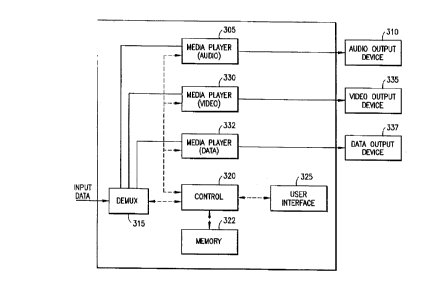Note: Descriptions are shown in the official language in which they were submitted.
CA 02301935 2000-03-22
1
STREAMING MEDIA CONTROL AND SYNCHRONIZATION APPLICATION
' PROGRAM INTERFACE (API) FOR A DIGITAL TELEVISION
RECEIVER
This application claims the benefit of U.S.
Provisional Applications No. 60/125,786, filed March 23,
1999, and No. 60/127,753, filed April 5, 1999.
The present invention relates to software for
terminals, such as television set-top terminals.
The following acronyms and terms are used:
API - Application Program Interface;
ATSC - Advanced Television Systems Committee;
AWT - Advanced Windows Toolkit
CCIR - Comite Consultatif Internationale de Radio
DASE - ATSC T3/S17 Digital TV Application Software
Environment;
DAVIC - Digital Audio-Visual Council;
DVB - Digital Video Broadcast;
GUI - Graphical User Interface;
HAVI - Home Audio Video Environment;
IRD - Integrated Receiver Decoder;
ISO - International Standards Organization;
MHP - Multimedia Home Platform
UI - User Interface;
UML - Unified Modeling Language;
URL - Uniform Resource Locator.
CA 02301935 2000-03-22
V
2
A set-top box, also referred to as an IRD or a
subscriber terminal, is a device that receives and
decodes television signals for presentation by a
television. The signals can be delivered over a
satellite, through a cable plant, or by means of
_ , terrestrial broadcast . Modern,;"s_~t, tops also support
video on demand (VOD), pay-per-view, interactive
shopping, electronic commerce, and enable Internet
connectivity and possibly Internet-based telephony. The
set top functionality is enabled through specialized
hardware and software.
In particular, all three of the currently emerging
Java API standards for Digital Television receivers,
i.e., ATSC DASE, DVB MHP, and JavaTV, rely on the Java
Media Framework (JMF) for control of the streaming audio
and video components of the presentation. However, the
JMF is relatively large (consuming from 400 KB - 2 MB of
memory) and complicated for downloadable applications
(e. g., Xlets) in the embedded set-top environments.
For ATSC DASE, refer to "Advanced Television
Systems Committee (ATSC) - T3/S17 Specialist Group -
Digital Television Receiver Software Environment for
Terrestrial and Cable Broadcast of Data and Interactive
Services - Document No. 075 - February 1999."
For DVB MHP, refer to "Digital Video Broadcast
(DVH) Multi-Media Home Platform (MHP) Specialist Group -
Architecture of the DVB Java Platform - TAM 214 - March
1999.°
For JavaTV, refer to "Sun Microsystems, JavaTV API
Specification, March 1999."
CA 02301935 2000-03-22
3
For JMF, refer to "Sun Microsystems, Java Media
Framework Programmer Guide, v0.5, December 21, 1998".
For a broadcast environment, where currently most
of the content decoding and presentation is performed in
hardware, a complex framework such as JMF is not
necessary and also often not feasible,to implement due
to processing power and memory constraints.
In such an environment, it is desirable to have a
simple API for control of the presentation of different
broadcast services. This API should also enable playing
back media and controlling the playback. The API should
provide a simple alternative to JMF for JavaTV and other
television software environments that provides the above
and other functions.
The present invention provides a system having the
above and other advantages.
CA 02301935 2000-03-22
4
The present invention relates to software for
terminals, such as television set-top terminals.
A multi-media terminal in accordance with the
5. invention includes means for receiving control
information from an external'source, 'a computer readable
medium having computer program code, means for executing
the computer program code means to implement an
application program interface (API).' For example, the
code may be Java-based, although any type of code may be
used.
The API is responsive to the control information
for controlling at least one presentation function of a
media player associated with the terminal. For example,
the terminal may have media players for audio, video and
other data. The presentation function is related to the
presentation of streaming audio and/or video.
The presentation functions) can include stopping,
starting, suspending and resuming the presentation of
the streaming audio and/or video at the media player.
Moreover, the external source may be a user remote
control, such as a signal from a hand-held infra-red
transmitter.
Or, the external source of the control information
may be an external applications program.
Preferably, the API controls the media player based
on the control information regardless of a specific
implementation of the media player, and is therefore
CA 02301935 2000-03-22
compatible with different media players, e.g., from
different manufacturers.
The API is compatible with the currently-proposed
API standards for digital television receivers,
5 including Java TV, Advanced Television Systems Committee
Digital TV Application Software Environment, and. Digital
Video Broadcast Multimedia Home Platform.
In a specific feature, the API provides a start
method to attempt to synchronize the presentation of a
plurality of audio and/or video streams according to
associated locators of the streams. The locators
identify the associated streams. If the API cannot
synchronize the streams within a period of time, which
is implementation-dependent, it starts the streams
unsynchronized. In this manner, the user receives some
output. Depending on the degree of offset, the
presentation of the unsynchronized streams to the user
may be satisfactory.
If the associated locators are empty, the
associated streams are started by default without the
start method attempting to synchronize them. Again,
this avoids having the user receive no output.
In a further feature, when currently-playing audio
and/or video streams are already synchronized with each
other, and at least one additional audio and/or video
stream is to be synchronized with the already-
synchronized streams, the start method attempts to
synchronize the additional stream with the already-
synchronized streams without stopping the playing of the
CA 02301935 2000-03-22
6
already-synchronized streams. This avoids an
unnecessary interruption in the output to the user.
In a further feature, the API takes checkpoints of
the audio and/or video as it is playing. This occurs
each time the.method "checkpointMediaStream" is called,
__ and provides a marker to ena~~~=the audio and/or video
to be rewound to any of the checkpoints. The term
"rewind" or the like refers to terminating the current
playing, and restarting the playing at a previous point.
A corresponding method is also presented.
CA 02301935 2000-03-22
7
IN THE DRAWINGS,
FIG. 1 illustrates a media presentation control
package, named "MediaComponentPresenter," in accordance
with the present invention.
FIG. 2 illustrates a service presenter hierarchy
that includes the media presentation package of FIG. 1
in accordance with the present invention.
FIG. 3 illustrates a user terminal in accordance
with the present invention.
CA 02301935 2000-03-22
8
The present invention relates to software for
terminals, such as television set-top terminals.
The invention defines a simple API for streaming
media control and synchronization based on three
interfaces, "MediaStreamControl", "VisualControl" and
"AudioControl", that are to be implemented by media
service component presenters within ATSC DASE or other
television software environments.
As an illustration only, the invention is described
in terms of the Java(tm) programming language syntax,
developed by Sun Microsystems, Inc. Moreover, FIGS 1
and 2 are generated from Java code using the Unified
Modeling Language (UML), developed by Rational Software
Corporation, USA, to provide class diagrams. A class
diagram represents the static structure of a system, and
shows a pattern of behaviors that the system exhibits.
This is accomplished by showing the existence of
classes and interfaces, and their relationships. Each
class or interface is represented by a box with three
sections. The top section lists the class or interface
name. The middle section denotes a list of attributes,
and the bottom section denotes a list of operations
(e. g., methods). Moreover, a solid line between classes
or interfaces denotes an association. A solid line with
a white diamond tip denotes aggregation by reference. A
triangular arrowhead denotes a restricted navigation,
e.g., inheritance of operation but not of structure.
CA 02301935 2000-03-22
9
Within the context of JavaTV, service component
presenters are returned as the result of a "get"
operation on the ServiceContext.class within the
serviceSelection API. The service component presenter
(MediaComponentPresenter) within the system described in
this invention controls the media via the
MediaStreamControl, VisualControl or the AudioControl.
A visual MediaComponentPresenter needs to be associated
with user interface components that will be displaying
the media being controlled, such as the HAVI UI
Components as prescribed by ATSC DASE and DVB MHP (refer
to the consortium of Sony, Matsushita, Philips, Sharp,
Grundig, Hitachi, Thomson, Toshiba, "The HAVI
Specification", December, 1998, and to "www.havi.org").
The HAVI UI Component extends Java's AWT Component.
This API provides a simple application interface to
downloaded Xlets or other set top applications and
enables them to control streaming audio and visual
media. Synchronization between the code in an
application and the time base of a media stream is done
through a mechanism such as the DAVIC (refer to "DAVIC
1.4 Specification Part 9:1998 - Information
Representation") MediaTimeEvent(s). Event based
synchronization is done through DAVIC media
StreamEvent(s).. The media-time-event and media-stream-
event synchronization mechanisms are only two mechanisms
of the many included in the API of the present
invention. Others are stream synchronization, stream
checkpoint synchronization, audio/video/data
synchronization, etc.
CA 02301935 2000-03-22
1. Media Presentation
MediaComponentPresenter implements the Stream,
Visual and Audio control interfaces. The
MediaComponentPresenter controls a set of media streams,
5 which is part of a presentation. The set of media
streams controlled may consist of multiple visual, audio
and other media streams, which may need to be
synchronized. Any visual media stream, and some audio
media streams, need to be associated with the visual
10 presentation components, which can be the
havi.ui.Component, that are an extension of
awt.Component. There may be multiple components per
MediaComponentPresenter. If there are multiple
components, the control semantics are extended to work
on all MediaComponentPresenter components, VisualControl
for all visual components, and AudioControl for all
audio components.
The following sections specify the media
presentation package, and also the relationship of this
package with JavaTV, which is at the core of both ATSC
DASE and DVB MHP. We also give a basic description of
HAVI UI components, which are used for media
presentation.
1.1 Media Presentation Package
FIG. l illustrates a media presentation control
package, named ~~MediaComponentPresenter,~~ in accordance
with the present invention.
The class diagram 100 includes the classes
PresentationException 105, Exception 100 (from the java
package ~~java.lang~~), PresentationRescaleException 115,
CA 02301935 2000-03-22
11
PresentationSynchronizationException 120,
PresentationCheckpointException 125,
VideoFormatException 130, FrameCaptureFailedException
135, RewindNotPossibleException 140,
PresentationRateException 145,
PresentationResourceException 150, and
PresentationComponentException 155.
In accordance with the invention, the diagram 100
also includes the three interfaces of
MediaComponentPresenter, namely MediaStreamControl 160,
VisualControl 165, and AudioControl 170.
FIG. 2 illustrates a service presenter hierarchy
that includes the media presentation package of FIG. 1
in accordance with the present invention.
Like-numbered elements correspond to one another in
the figures.
Moreover, the operations (methods) of interfaces
160, 165 and 170 are not specified here to avoid
redundancy, but are the same as specified in FIG. 1.
The class diagram 200 includes the following
interfaces that are not in FIG. 1:
ServiceComponentPresenter 205,
ApplicationComponentPresenter 210,
MediaComponentPresenter 215, ApplicationProxy 220,
StreamEventInterface 230, and MediaTimeEventInterface
240.
The MediaComponentPresenter 215 implements the
MediaStreamControl interface 160. The purpose of this
interface 215 is to enable control of the media streams
specified. The interface 215 provides methods that can
CA 02301935 2000-03-22
12
operate on several streams simultaneously. The
MediaStreamControl interface 160 controls any single
stream interface, or subset of stream interfaces,
identified by the Locator[ ] that has been passed to the
constructor of the media component presenter.
Locator[ ] is an array of Locators. All methods of the
MediaStreamControl interface 160 (see also FIG. 1) take
a subset of the Locator[ ] as an argument. This
argument identifies the media streams that the method
operates on.
The method startMediaStream starts the presentation
of the media stream components) specified. For visual
broadcast media, the meaning of this method is to make
visible the associated visual components with the
broadcast media presentations within them. For audio
broadcast media, the meaning of the method is to unmute
(allow to be audible) the audio components. The streams
identified by the locators are best-effort synchronized.
If the MediaComponentPresenter 215 can not synchronize
the streams, then it starts them unsynchronized. If the
Locator[ ] passed to the start method (startMediaStream)
is empty, all media streams are started by default.
There may be multiple start operations on the same
media component presenter that affects different media
streams. Each set of streams started together is best-
effort synchronized. In the interface
MediaTimeEventInterface 240, the method notifyWhen has a
mediaTime parameter that refers to the last set of media
streams started. For media where the presentation start
is user-controllable, the start method
CA 02301935 2000-03-22
13
(startMediaStream) additionally affects the start of the
presentation.
The stopMediaStream method makes the associated
visual components invisible, together with the media
presentations, and stops the presentation of the media
stream components) specified, if possible.
The MediaComponentPresenter interface 215
implements this VisualControl interface 165, which
enables control of the visual portion of the media
presentation. The VisualControl interface 165 controls
any single visual stream, or subset of visual streams,
identified by the Locator[ ] that has been passed to the
constructor of the MediaComponentPresenter interface
215. All VisualControl 165 methods take a subset of the
Locator[ ] as argument. This argument identifies the
visual streams that the method operates on.
The MediaComponentPresenter interface 215 also
implements the AudiolControl interface 170, which
enables control of the audio portion of the media
presentation. The AudioControl interface 170 controls
any single audio stream, or subset of audio streams,
identified by the Locator[ ] that has been passed to the
constructor of the MediaComponentPresenter interface
215. All AudioControl methods take a subset of the
Locator[ ] as an argument. This argument identifies the
audio streams that the method operates on.
1.2 Media Presenter within JavaTV
Service presentation components are associated with
channel components (i.e:, ChannelComponent) of a service
(i.e. TvChannel) through the service selection process,
CA 02301935 2000-03-22
14
i.e., ServiceSelectionAPI. These three components are
semantically from MPEG. In the context of the present
invention, they are literally from JavaTV. The select
method call tunes to a channel, associates channel
components with audio-visual component presenters, and
creates HAVI UI, components for the presenters. The HAVI
UI component is not visible until the associated
component presenter's startVideo methods are called.
Time-based and event-based synchronization can be
accomplished by the application by using the DAVIC
StreamEventInterface and MediaTimeEventInterface.
Moreover, an application can subscribe to media
StreamEvent(s) and MediaTimeEvent(s) through these
interfaces.
1.3 HAVI Component
Within HAVI, a "havlet" (comparable to an Xlet in
JavaTV) must be able to be authored in some appropriate
coordinate systems) that match the author's
requirements, with respect to the main pieces of content
that are to be displayed. In particular, there may be
instances where content/portions of applications have
been authored in multiple coordinate spaces, while the
graphical device may only support a single (different)
output coordinate system. Hence, the HAVI Level 2 GUI
provides additional capabilities to those in
conventional AWT components, namely allowing an explicit
transformation to be made between logical pixels and
device pixels.
The capabilities provided by the Level 2 GUI API
are extremely flexible in providing the ability for
CA 02301935 2000-03-22
authors to perform transformations on an individual
Component/Container basis. For example, a window
containing graphics may be authored in an effectively
square pixel aspect ratio, while a window containing
5 video may be directly authored in a compatible CCIR-601
pixel space. Where an author requires exact
registration between content with different aspect
ratios, then .he/she may author appropriately. Note that
this scaling is not only required for rendering
10 graphical output, but must also be performed for
signaling any coordinate information associated with
user-inputs, e.g., x, y cursor location (where
appropriate), mouse-enter, etc.
The org.havi.ui.Component class extends
15 java.awt.Component to include:
1. A transformation that is used to map between
logical (user-defined) pixels and the
graphical device output pixels (input coordinates).
2. An association between a Component and a piece of
visible Media.
3. Additional semantics related to transparency of the
Component itself.
4. A mechanism for indicating the 4-way
(up/down/left/right) navigation between Component
objects.
A HAVI Component is associated automatically with
the MediaComponentPresenter interface 215 in the process
of processing the select method of the ServiceContext
object within the ServiceSelection API.
CA 02301935 2000-03-22
16
FIG. 3 illustrates a user terminal in accordance
with the present invention. A terminal 300 includes a
demultiplexer 315 for receiving an input data signal,
which may comprise a multiplex of media packet's (e. g.,
audio, video, data, etc.). The data packets are routed
appropriately to, e.g.; an audio media player 305, a
video media player 330, or a data media player 332.
The media players 305, 330 and 332 operate under a
control 320 that implements an API in accordance with
the invention. Code for the API can be stored in a
memory 322. Generally, the code can be downloaded to
the terminal 300 from the same network that the input
data is received, or via some other means, such as a
local installation, smart card, etc. The control 320
may receive user inputs via a user interface 325.
The media player 305 provides an output audio
signal to an audio output device 310, such as a speaker
or storage device, while the media player 330 provides
an output video signal to a video output device 335,
such as a video monitor or storage device, and the media
player 332 provides an output video signal to a data
output device 337, such as a personal computer (PC).
2. Media Presentation Specification
In the following sections, we specify the media
presentation API in accordance with the present
invention.
2.1 MediaStreamControl
org.atsc.presentation
Interface MediaStreamControl 160.
CA 02301935 2000-03-22
17
This interface can be declared by the Java code:
"public abstract interface MediaStreamControl".
The MediaComponentPresenter interface 215
implements this MediaStreamControl interface 160, which
enables control of the media streams specified. The
interface provides methods that can operate on several
streams simultaneously. The MediaStreamControl
interface 160 controls any single stream interface, or
subset of stream interfaces, identified by the Locator[
] that has been passed to the constructor of the media
component presenter. All MediaStreamControl methods
take a subset of the Locator( ] as argument. This
argument identifies the media streams that the method
operates on.
Method Sux~nary
int checkpointMediaStream(javax.tv.locator.Locator[ ] I)
If possible, a checkpoint is taken which enables a
rewind operation.
javax.tv.locator.Locator[ ] getPresentingLocators( )
Returns locators of all streams which have been started.
void pauseMediaStream(javax.tv.locator.Locator[ ) I)
Pauses the presentation of the media component(s).
2 o void resumeMediaStream(javax.tv.locator.Locator[ ) I, float rate, long
mediaTime)
CA 02301935 2000-03-22
18
Continues with the presentation from the PAUSE
mode.
void rewindMediaStream(int cp,javax.tv.locator.Locator[ ] I)
If possible, the presentation starts from the
checkpoint specified (0 is the beginning).
void setLanguage(java.lang.String tang, javax.tv.locator.Locator[ ] I)
Sets the ISO language of the presentation.
void startMediaStream(javax.tv.locator.Locator[ ] I, float rate, long
mediaTime)
Starts the presentation of the media stream
components) specified.
void stopMediaStreamQavax.tv.locator.Locator[ ] I)
Makes the associated visual components invisible
together with the media presentations and stops the
presentation of the media stream components) specified
if possible.
Method Detail
startMediaStream
public void startMediaStream(javax.tv.locator.Locator[ ] I,
float rate,
2 0 long mediaTime)
throws PresentationSynchronizationException,
CA 02301935 2000-03-22
19
PresentationResourceException,
PresentationCom~onentException,
PresentationRateException
Starts the presentation of the media stream
components) specified. For visual broadcast media, the
meaning of this method is to make visible the associated
visual components with the broadcast media presentations
within them. For audio broadcast media, the meaning of
the method is to unmute the audio components. The
streams identified by the locators are best-effort
synchronized. If the mediaComponentPresenter can not
synchronize the streams, it starts them not
synchronized. If the Locator[ ] passed to the start
method is empty, all media streams are started by
default.
Moreover, there may be multiple start operations on
the same media component presenter affecting different
media streams. Each set of streams started together is
best-effort synchronized. The notifyWhen method's
mediaTime parameter of the MediaTimeInterface refers to
the last set of media streams started. The mediaTime
parameter in the method notifyWhen refers to the last
set of media streams started. For media where the
presentation start is user-controllable, the start
method additionally affects the start of the
presentation.
Adding additional stream and resynchronizing is
accomplished by starting all of the streams that are to
be played synchronized without stopping any of those
CA 02301935 2000-03-22
which already were started.
stopMediaStream
public void stopMediaStream(javax.tv.locator.Locator[ ] I)
Makes the associated visual components invisible
5 together with the media presentations and stops the
presentation of the media stream components) specified,
if possible.
pauseMediaStream
public void pauseMediaStream(javax.tv.locator.Locator[ J I)
10 Pauses the presentation of the media component(s).
An implementation of this method for a visual component
might be to freeze the display with the current "value"
of the visual component.
resumeMediaStream
15 public void resumeMediaStream(javax.tv.locator.Locator[ ] I,
float rate,
long mediaTime)
throws PresentationSynchronizationException,
PresentationResourceException,
2 o PresentationComponentException,
PresentationRateExceetion
Continues with the presentation from the PAUSE mode.
rewindMediaStream
public void rewindMediaStream{int cp,
CA 02301935 2000-03-22
21
javax.tv.locator.Locator[ ] I)
throws RewindNotPossibleException
If possible, the presentation starts from the
checkpoint specified (0 is the beginning).
Presentations dealing with real-time streaming content
do not have to support this method.
checkpointMediaStream
public int checkpointMediaStreamQavax.tv.locator.Locator[ ] I)
throws PresentationCheckpointException
If possible, a checkpoint is taken which enables a
rewind operation. The method returns the integer value
of the checkpoint taken. Presentations dealing with
real-time streaming content do not have to support this
me t hod.
setLanguage
public void setLanguageQava.lang.String tang,
javax.tv.locator.Locator[ ) I)
throws PresentationComponentException
Sets the ISO language of the presentation.
getPresentingLocators
public javax.tv.Iocator.Locator[ ] getPresentingLocators( )
throws PresentationComponentException
Gets the locators of all streams which have been
started.
CA 02301935 2000-03-22
22
2.2 VisualControl
org.atsc.presentation
Interface VisualControl 165
This interface can be declared by the Java code:
"public abstract interface VisuaIControl"
The MediaComponentPresenter 215 implements this
VisualControl interface 165, which enables control of
the visual portion of the media presentation. The
VisualControl interface controls any single visual
stream, or subset of visual streams identified by the
Locator[ ] that has been passed to the constructor of
the media component presenter. All VisualControl
methods take a subset of the Locator[ ] as argument.
This argument identifies the visual streams that the
method operates on.
Method Summary
int[ ][ ] getFrameQavax.tv.locator.Locator 1)
Returns an integer array containing the raw pixels
of the visual presentation.
2 o float[ ] g~etScale(javax.tv.locator.Locator I)
The getScale method retrieves the width and height
scale values.
j ava . awt . Component QetVisualComponents(javax.tv.locator.Locator[ ]
I)
CA 02301935 2000-03-22
23
Returns the visual component attached to the class
implementing this interface.
int getVisuaIFormat(javax.tv.locator.Locator I)
Gets the video format to be one of the values
specified.
int QetVisuaITransparenc~(javax.tv.locator.Locator I)
Gets the transparency of the visual component.
float[ ] rescaleVisual(float wValue, float hValue, javax.tv.locator.Locator I)
As default, the presentation has the width and
height values that are specific to the visual component.
int setVisuaIFormat(int format, javax.tv.locator.Locator I)
Sets the video format to be the one specified.
void setVisuaITransparency_(int value, javax.tv.locator.Locator[ ] I)
Sets the transparency of the visual component as an
integer value between 0 and MAX TRANSPARENCY_VALUE that
is to be specified.
Method Detail
setVisualTransparency
public void setVisuaITransparency(int value, javax.tv.locator.Locator[ ] I)
Sets the transparency of the visual component as an
integer value between 0 and MAX TRANSPARENCY_VALUE that
is to be specified.
CA 02301935 2000-03-22
24
getVisualTransparency
public int getVisuaITransparency(javax.tv.locator.Locator I)
Gets the transparency of the visual component.
rescaleVisual
s public float[ ) rescaleVisual(float wValue,
float hValue,
javax.tv.locator.Locator I)
throws PresentationRescaleException
As a default, the presentation has the width and
height values that are specific to the visual component.
This method scales the visual presentation size by the
specified scale values wValue, hValue for the width and
height, respectively. The new width and height are
calculated as width=width*WValue and
height=height*hValue. The scale values are positive
value floats. The range of values is to be specified by
the implementation. rescaleVisual returns the width and
height scale values actually applied.
getScale
2o public float[ ) getScaie(javax.tv.locator.Locator I)
The getScale method retrieves the width and height
scale values.
setVisualFormat
public int setVisuaIForrr~at(int format,
2s javax.tv.Iocator.Locator I)
CA 02301935 2000-03-22
throws VideoFormatException
Sets the video format to be the one specified.
getVisualFormat
public int getVisuaIFormat(javax.tv.locator.Locator I)
s throws VideoFormatException
Gets the video format to be one of the values
specified.
getVisualComponents
public java.awt.Component[ ]
to getVisuaIComponents(javax.tv.locator.Locator[ ] I)
Returns the visual component attached to the class
implementing this interface.
getFrame
public int[ ][ ] getFrame(javax.tv.locator.Locator I)
15 throws FrameCaptureFailedException
Returns an integer array containing the raw pixels
of the visual presentation. The size of the two-
dimensional array is determined by the scale factor as
well as the dimensions set by the visual component.
20 2.3 AudioControl
org.atsc.presentation
Interface AudioControl
public abstract interface AudioControl
The MediaComponentPresenter implements this
25 AudiolControl interface, which enables control of the
CA 02301935 2000-03-22
26
audio portion of the media presentation. The
AudioControl controls any single or subset of audio
streams identified by the Locator[ ] that has been
passed to the constructor of the media component
presenter. All AudioControl methods take a subset of
the Locator[ ] as argument. This argument identifies
the audio streams that the method operates on.
Method Summary
java.awt.Component[ ] getAudioComponents(javax.tv.locator.Locator[ ] I)
Returns the audio component attached to the class
implementing this interface.
int getAudioVolume(javax.tv.locator.Locator I)
Gets the volume of the audio presentation.
void mute(javax.tv.locator.Locator[ ] I)
This is equivalent to setVolume(0).
void setAudioVolume(int value, javax.tv.locator.Locator[ ] I)
Sets the volume of the audio presentation as an
integer between 0 and MAX AUDIO VOLUME that is to be
specified.
Method Detail
setAudioVolume
public void setAudioVolume(int value, javax.tv.locator.Locator[ ] I)
CA 02301935 2000-03-22
27
Sets the volume of the audio presentation as an
integer between 0 and MAX AUDIO VOLUME that is to be
specified.
mute
s public void muteQavax.tv.locator.Locator[ ] I)
This is equivalent to setVolume(0).
getAudioeomponents
public java.awt.Component[ ]
getAudioComponents(javax.tv.locator.Locator[ ] I)
Returns the audio component attached to the class
implementing this interface.
getAudioVolume
public int getAudioVolume(javax.tv.locator.Locator[ ] I)
Gets the volume of the audio presentation.
2.4 Media Control Exceptions
2.4.1 PresentationException
org.atsc.presentation
Class PresentationException
java.lang.Object
+--java.lang.Throwable
+- java.lang.Exception
CA 02301935 2000-03-22
28
+--org.atsc.presentation.PresentationException
Direct Known Subclasses:
FrameCaptureFailedException,
PresentationCheck~~ointException,
PresentationComponentException,
PresentationRateException,
PresentationRescaleExcet~tion,
PresentationResourceException,
PresentationSvnchronizationException,
RewindNotPossibleException, VideoFormatException
public class PresentationException extends java.lang.Exception
The PresentationException is the base for all
presentation exceptions.
See Also: Serialized Form
2.4.2 FrameCaptureFailedException
org.atsc.presentation
Class FrameCaptureFailedException
java.lang.Object
I
+--java.lang.Throwable
+--java.lang. Exception
2 5 +--org.atsc.presentation.PresentationException
CA 02301935 2000-03-22
29
+--org.atsc.presentation.FrameCaptureFailedException
public class FrameCaptureFailedException extends
PresentationException
A FrameCaptureFailedException is thrown in case it
is not possible capture a frame.
See Also: Serialized Form
2.4.3 PresentationCheckpointException
org.atsc.presentation
Class PresentationCheckpointException
java.lang.Object
+--java.lang.Throwable
is +- java.lang.Exception
+--org.atsc.presentation. PresentationException
+--
2 0 org.atsc.presentation.PresentationCheckpointException
public class PresentationCheckpointException extends
PresentationException
The PresentationCheckpointException is thrown in
case a presentation checkpoint can not be made.
CA 02301935 2000-03-22
See Also: Serialized Form
2.4.4 PresentationComponentException
org.atsc.presentation
Class PresentationComponentException
5 java.lang.Object
I
+--java.lang.Throv~rable
+--java.lang.Exception
to I
+~org.atsc.presentation.PresentationException
I
+--
org.atsc.presentation.PresentationComponentException
15 public class PresentationComponentException extends
PresentationException
The PresentationComponentException is thrown in
case of problems with the content being presented, i.e.
one of the channel components being presented.
20 See Also: Serialized Form
2.4.5 PresentationRateException
org.atsc.presentation
Class PresentationRateException
java.lang.Object
25 I
CA 02301935 2000-03-22
31
+-java.lang.Throwable
I
+- java.lang.Exception
s +--ora.atsc.presentation PresentationException
+--org.atsc.presentation.PresentationRateException
public class PresentationRateException extends PresentationException
The PresentationRateException is thrown in case the
presentation rate can not be set to the rate specified.
See Also: Serialized Form
2.4.6 PresentationRescaleException
org.atsc.presentation
Class PresentationRescaleException
java.lang.Object
+- java.lang.Throwable
+- java.lang.Exception
+--ora.atsc.presentation PresentationException
I
+--org.atsc.presentation.PresentationRescaleException
public class PresentationRescaleException extends
CA 02301935 2000-03-22
32
PresentationException
A PresentationRescaleException is thrown in case it
is not possible to set the video scale to the format
desired.
See Also: Serialized Form
2.4.7 PresentationResourceException
org.atsc.presentation
Class PresentationResourceException
java.lang.Object
+--java.lang.Throwable
+--java.lang. Exception
+--orq.atsc.presentation PresentationException
+--org.atsc.presentation.PresentationResourceException
public class PresentationResourceException extends
PresentationException
The PresentationResourceException is thrown in case
the presentation can not be performed because of
resource failures or resource allocation problems.
See Also: Serialized Form
2.4.8 PresentationSynchronizationException
org.atsc.presentation
CA 02301935 2000-03-22
33
Class PresentationSynchronizationException
java.lang.Object
I
+--java.lang.Throwable
(
+- java.lang.Exception
+--or4.atsc.presentation ~'resentationException
I
l o +-_
org.atsc.presentation.PresentationSynchronizationException
public class PresentationSynchronizationException extends
PresentationException
The PresentationSynchronizationException is thrown
in case the media streams identified by the locator
parameters in a start or resume method can not be
synchronized.
See Also: Serialized Form
2.4.9 RewindNotPossibleException
org.atsc.presentation
Class RewindNotPossibleException
java.lang.Object
+- java.lang.Throwable
I
CA 02301935 2000-03-22
34
+- java.lang.Exception
+--ora.atsc.presentation.PresentationException
+--org.atsc.presentation.RewindNotPossibleException
public class RewindNotPossibleException extends
PresentationExceation
A RewindNotPossibleException is thrown if it is not
possible to rewind the presentation.
See Also: Serialized Form
2.4.10 VideoFortnatException
org.atsc.presentation
Class VideoFormatException
java.lang.Object
I
+- java.lang.Throwabie
+- java.lang.Exception
2 0 +--orct.atsc. presentation. PresentationException
+--org.atsc.presentation.VideoFormatException
public class VideoFormatException extends PresentationException
CA 02301935 2000-03-22
A VideoFormatException is thrown in case it is not
possible to set the video format to the format desired.
See Also: Serialized Form
Accordingly, it can be seen that the present
5 invention provides a mechanism and apparatus for
presentation control of multi-media services in a
terminal, including but not limited to the
synchronization and control of audio, visual, and data
streams. The API provides a simple alternative to the
10 Java Media Framework for JavaTV and other television
software environments, including ATSC DASE, and DVB MHP.
This API enables playing back media, and controlling the
playback. The API includes a media presentation control
package, "MediaComponentPresenter," and a service
15 presenter hierarchy. The API controls stopping,
starting, suspending and resuming the presentation of
the streaming audio and/or video at a media player,
e.g., at a television set-top receiver. The API also
provides a start method that attempts to synchronize the
20 presentation of audio and/or video streams according to
associated locators of the streams. The API also can
take checkpoints of the audio and/or video as it is
playing, where the checkpoints indicate temporal
locations of the audio and/or video for initiating a
25 rewind operation.
Although the invention has been described in
connection with various specific embodiments, those
skilled in the art will appreciate that numerous
adaptations and modifications may be made thereto
CA 02301935 2000-03-22
36
without departing from the spirit and scope of the
invention as set forth in the claims.
For example, while various syntax elements have
been discussed herein, note that they are examples only,
and any syntax may be used.
Moreover, the invention is suitable for use with
virtually any type of network, including cable or
satellite television broadband communication networks,
local area networks (LANs), metropolitan area networks
(MANS), wide area networks (WANs), internets, intranets,
and the Internet, or combinations thereof.
Furthermore, while the invention is useful for
television set-top terminals, it can be implemented in
any type of multi-media terminal, including a personal
computer.