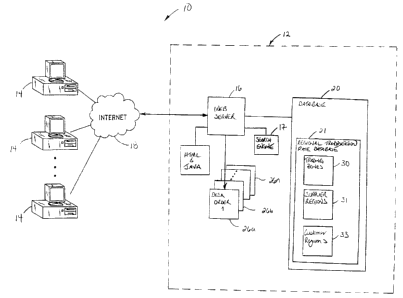Note: Descriptions are shown in the official language in which they were submitted.
CA 02329579 2000-12-27
-1-
Title: NETWORK BASED SYSTEM FOR REAL-TIME TRADING OF
PHYSICAL COMMODITIES
FIELD OF THE INVENTION
The present invention relates to a computer method and system for real-
time trading of physical commodities, and more particularly, to a method and
computer system for real-time trading of lumber over the Internet.
BACKGROUND OF THE INVENTION
The Internet comprises a vast number of computers and computer
networks that are interconnected through communication links. The
interconnected computers exchange information using various services, such as
electronic mail, and the World Wide Web or WWW. The World Wide Web
allows a server computer system, i.e. a Web server or a Web site, to send
graphical Web pages of information to a remote client computer system. The
remote client computer system can then display the Web pages of information
to a remote client computer system. The remote client computer system can
then display the Web pages on its monitor screen. Each resource on the Web,
e.g. computer or Web page, is uniquely identifiable by a Uniform Resource
Locator or URL. To view a specific Web page, a client computer system
specifies the URL for that Web page in a request, for example, a HyperText
Transfer Protocol or HTTP request. The request is forwarded to the Web server
that supports that Web page. When that Web server receives the request, it
sends that Web page to the client computer system. When the client computer
system receives that Web page, it typically displays the Web page using a
browser. A browser is a special purpose computer application program that
allows a user to request Web pages and display the Web pages. Most of today's
Internet browsers are JAVAT"" language compatible and enabled to execute
JAVAT"~ applets, which are module of computer code that are executed as part
of Web pages downloaded from the Internet.
CA 02329579 2000-12-27
-2-
The World Wide Web is especially conducive to conducting electronic
commerce or "e-commerce". Many Web servers have been developed through
which vendors can advertise and sell products. Popular e-commerce enterprises
include selling music delivered through electronically overthe Internet and
selling
books that are delivered through conventional distribution channels, e.g.
common carriers. Over the last few years e-commerce on the Internet has
rapidly expanded to encompass many different types of enterprises including
the
trading of physical commodities.
With the advent of the Internet and, particularly, the World Wide Web,
known electronic trading interfaces for the Web have all generally evolved in
one
form or another from the well-known bulletin board model. The bulletin board
model can take the form of a 'straight auction' board or a 'make me an offer'
board. For the straight auction board model, product offerings are posted on
one
or more auction boards and buyers submit bids. The auction board essentially
comprises an electronic bulletin board with a list of postings from sellers.
Potential buyers submit offers through the application program for the
bulletin
board or via e-mail, and then at the end of a predetermined or published time
period, the buyer with the highest submitted offer wins the bid. For the make
me
an offer board model, the product offerings, i.e. postings from sellers, are
posted
together with the seller's asking price on an electronic bulletin board. The
potential buyers post their offers and the offers, and any other buyer
requirements, are matched with the sellers' asking prices.
The dot.com trading sites compete with the traditional commodity trading
establishments. In a traditional "bricks and mortar" model, the commodities
trading business is conducted on a real-time or quasi real-time basis via
phone,
facsimile, and/ore-mail communications. Traditional commodity trading involves
dealing with constant pricing gyrations and as a result pricing is evaluated
on a
continuous basis using phone/fax/email communications between sellers and
potential customers. The problem facing traditional commodity traders and
buyers is efficiency. Typically, traders will need to contact a large pool of
CA 02329579 2000-12-27
-3-
competing traders and buyers in order to have a feel for what is the "going
price".
It is not uncommon for a trader to make a 100 calls and have 10 conversations
to make one trade of a commodity product. Commercial efficiency is further
hampered by the practice of counter-offers and bluffing as a prelude to
actually
discussing and concluding the transaction.
The systems based on the electronic bulletin board model for trading
physical commodities generally follow a sequence of steps to effect a
transaction
which take the following form: (1 ) first, a producer or seller posts a
product
offering to the bulletin board; (2) potential buyers view the bulletin board
and the
postings and decide whether to submit an offer on the posted product offering;
(3) the potential buyers) post their offer; (4) the seller reviews the posted
offers
by the potential buyers and decides whether to accept any of the offers; (5)
the
seller posts its acceptance of one of the offers; (6) the potential buyer with
the
accepted offer is notified; (7) the potential buyer responds to the seller to
complete to the transaction. It typically takes at least an hour or more for
the
seller and successful buyerto conclude the transaction. This time delay is
mainly
a result of the asynchronous nature of postings on the bulletin board.
Any attempt to adapt the electronic bulletin board model to commodities
trading must provide real-time operation for commercial efficacy. While the
electronic bulletin model provides an electronic platform which is operable
for
commodity type trading, the architecture of the electronic bulletin board
model
does not provide the most efficient electronic model for commodity trading on
an
electronic platform.
A further consideration associated with the trading of physical
commodities is the requirement of delivery. Physical commodities require
delivery. In practical terms, this means that because of transportation costs
suppliers or sellers of physical commodities are limited to geographic areas
and
markets where they can be competitive. For buyers transportation costs are
also
an important consideration. Buyers will only want to buy commodity products
CA 02329579 2000-12-27
-4-
which are priced competitively on a delivered basis. As a result,
transportation
costs are an important factor for both buyers and sellers in the trading of
physical commodities.
Accordingly, there remains a need for an electronic platform which
provides for commercial efficiency and real-time trading for commodity type
products and also accounts for transportation costs from both the sellers and
the
buyers points of view.
BRIEF SUMMARY OF THE INVENTION
The present invention addresses these shortcomings and need by
providing a computer method and system for real-time trading of physical
commodities.
The system comprises a central server and a number of user computers
connected through a network. The system provides a series of trading boards
associated with zones based on geographic centers of trading activity. Each
trading board represents a specific commodity product referenced to a
geographic zone or market area. The zone represents a geographic or market
area in which suppliers can deliver product on a competitive basis.
Users, i.e. sellers or buyers, utilize an Internet browser program with
JAVAT"" capability to access the central server over the network or Internet.
The
central server downloads trading board views to the user computers. The
trading
board views display real-time postings and information. The trading board
views
are also modifiable based on the user's unique profile and attributes.
The postings are modified according to a zone-based determination to
account for transportation/freight factors. Users can post bids or asks, or
accept
a posted bid or ask, from their computers based on their assigned trading
privileges. The acceptance of a posted bid or ask concludes a transaction.
CA 02329579 2000-12-27
-5-
According to another aspect, transactions on the basis of delivered prices.
To prevent any supplier from gaining an advantage, trading board pricing is
based on the commodity product delivered to the zone for that trading board
regardless of the origin of the supplier, and the suppliers bid on a trading
board
zone with transportation costs included in their prices. However, buyers are
generally not interested in delivered prices to the trading zone (unless of
course
the buyer is located in the geographic center of the trading zone). Buyers are
interested in the delivered price to their address destinations. Therefore to
protect competing suppliers from being distinguished by buyers on the basis of
differences in their freight charges, the system includes a freight rate adder
mechanism to account for the differences between 'trading zone' and
'delivered'
prices.
In one aspect, the present invention provides a network-based system for
trading physical commodities in real-time, said system comprising: (a) a
server
coupled to a network; (b) said network including a plurality of ports for
coupling
user stations to said network for communicating with said server; (c) said
server
including a component for generating a trading board, said trading board
comprising posted offers for a physical commodity and said trading board being
referenced to a trading zone, and said server including a component for
sending
said trading board to one or more of said user stations coupled to said
network;
(d) said user stations including a display component for displaying said
trading
board, and further including a component for accepting a posted offer on said
trading board and communicated said acceptance to said server.
In another aspect, the present invention provides a network-based system
for trading physical commodities in real-time, said system comprising: (a) a
server coupled to a network; (b) said network including a plurality of ports
for
coupling user stations to said network for communicating with said server; (c)
said server including a component for generating a trading board, said trading
board comprising posted offers for a physical commodity and said trading board
being referenced to a trading zone, wherein said trading zone comprises a
CA 02329579 2000-12-27
-6-
geographic area having one or more suppliers of the physical commodity and
one or more potential buyers of said physical commodity, and said server
including a component for sending said trading board to one or more of said
user
stations coupled to said network; (d) said user stations including a component
for posting a bid for a physical commodity being offered on said trading
board;
(e) said user stations including a display component for displaying said
trading
boards, and further including a component for accepting a posted offer on said
trading board and communicating said acceptance to said server.
In yet another aspect, the present invention provides a computer data
signal embodied in a carrier wave, said carrier wave comprising: (a) a trading
board view code segment; and (b) said trading board view code segment
comprising a plurality of posted offer code segments and plurality of posted
bid
code segments and a trade zone code segment, said trading board view
segment defining a trading board view referenced a trading zone defined by
said
trade zone code segment, and wherein said trading zone corresponds to a
geographic area.
Other aspects and features of the present invention will become apparent
to those ordinarily skilled in the art upon review of the following
description of
specific embodiments of the invention in conjunction with the accompanying
drawings.
BRIEF DESCRIPTION OF THE DRAWINGS
Reference will now be made to the accompanying drawings, which show,
by way of example, a preferred embodiment of the present invention, and in
which:
Fig. 1 shows in schematic form a network and computer system for
conducting commercial transactions electronically;
CA 02329579 2000-12-27
_ 7
Fig. 2(a) shows in diagrammatic form a Trading Board Search screen
according to the present invention;
Fig. 2(b) shows in diagrammatic form a Trading Board Listing screen
according to the present invention;
Fig. 3 shows in diagrammatic form a Static HTML Trading Board screen
according to the present invention;
Fig. 4(a) shows in diagrammatic form a Transaction Summary screen in
accordance with the present invention;
Fig. 4(b) shows in diagrammatic form a Transaction Confirmation screen
in accordance with the present invention;
Fig. 5(a) shows in diagrammatic form a Post Ask 1 screen in accordance
with the present invention;
Fig. 5(b) shows in diagrammatic form a Post Ask 2 screen in accordance
with the present invention;
Fig. 5(c) shows in diagrammatic form a Post Ask Confirmation screen in
accordance with the present invention;
Fig. 6(a) shows in diagrammatic form a Post Bid 1 screen in accordance
with the present invention;
Fig. 6(b) shows in diagrammatic form a Post Bid 2 screen in accordance
with the present invention;
Fig. 6(c) shows in diagrammatic form a Post Bid Confirmation screen in
accordance with the present invention;
CA 02329579 2000-12-27
Fig. 7 shows in diagrammatic form a Real Time Trading Board screen in
accordance with the present invention;
Fig. 8 shows in diagrammatic form a Postings screen in accordance with
the present invention;
Fig. 9(a) shows in diagrammatic form a Modify Posting 1 screen in
accordance with the present invention;
Fig. 9(b) shows in diagrammatic form a Modify Posting 2 screen in
accordance with the present invention; and
Fig. 10 shows in diagrammatic form a Favorites screen in accordance with
the present invention;
Fig. 11 shows in diagrammatic form a Graphs screen in accordance with
the present invention;
Fig. 12 shows in flowchart form a method for concluding two simultaneous
transactions; and
Fig. 13 shows in diagrammatic form a mechanism for calculating freight
rate according to another aspect of the invention.
DETAILED DESCRIPTION OF THE PREFERRED EMBODIMENT
Reference is first made to Fig. 1, which shows in schematic form a
network based real-time commodity trading system indicated generally by
reference 10. While the real-time commodity trading system 10 is described in
the context of lumber products, it is to be understood that the system 10 has
wider applicability to other commodity products, and the following description
using lumber products as the physical commodity is merely illustrative.
CA 02329579 2000-12-27
-g_
In the preferred embodiment, the real-time commodity trading system 10
comprises an Internet or Web-based implementation. It will however be
appreciated that other network topologies, such as an Intranet, wide area
networks, may be utilized. As shown in Fig. 1, the Web-based implementation
of the real-time commodity trading system 10 comprises a real-time commodity
trading web site12 and a number of user computers 14. The web site 12
comprises a web server application orweb server indicated by reference 16. The
user computers 14 communicate with the web server 16 via the Internet 18.
As shown in Fig. 1, in addition to the web server 16, the web site 12 also
includes a database 20. As will be described in further detail below, the
database 20 comprises a regional transportation rate database indicated by
reference 21. The regional transportation rate database is organized into
Trading
Zones 30, Supplier Regions 31, and Customer Regions 32, as will also be
described in more detail below. The web site 12 also includes a search engine
17 to permit any of the users 14 to search information at the web site 12.
Each user computer 14, i.e. buyer or seller of the physical commodity,
comprises a personal computer having a display monitor, a keyboard, a pointing
device (e.g. a mouse), and a CPU. The computer includes memory for storing
and running an application program. In the preferred embodiment, the
application program is implemented in the JAVAT"' programming language which
are implemented or executed with an Internet browser program, such as the
NetscapeT"~ browser program or Microsoft's Internet ExplorerTM browser
program.
As will be described in further detail below, the web server 12 provides the
users 12 with trading board views. Each of the users 14 can post bids or asks,
based upon their assigned trading privileges, or users can accept a posted bid
or ask, to transact a trade for a physical commodity over the Internet 18.
CA 02329579 2000-12-27
-10-
Reference is next made to Figures 2 through 13, which in conjunction with
the following description illustrates the apparatus and methods embodied in
the
system 10 of Fig. 1 for trading commodities on an electronic platform suitable
for
the Internet 18, and in particular the World Wide Web or "the web".
Reference is next made to Fig. 2(a), which shows in diagrammatic form
a Trading Board Search screen indicated generally by reference 100. The
Trading Board Search screen 100 comprises a GUI (Graphical User Interface)
overlay or template 101 and an active view window 102. To facilitate user
interaction, the GUI overlay 101 is common to most screens as will be
described
below. As shown in Fig. 2(a), the overlay or template 102 comprises a number
of objects which include a Trading Boards panel 104, and a My Desk panel 106.
The My Desk panel 106 comprises a number of objects that allow the
user to perform user-defined functions. These objects include a Postings
button
112, a Transactions button 114, a Favourites button 116, an Administration
button 118, a Settings button 120, a Support button 122, and a Logout button
124. Clicking on any of these objects results in a view or a new screen being
displayed, for example, clicking on the Favourites button 116 results in a
Favourites screen as shown in Fig. 9 being displayed.
The Trading Boards panel 103 comprises a number of objects that allow
the user to access trading information from the web server 16. The Trading
Boards panel 103 includes a Search button108, and a Graphs button110.
To enable login and access to the system 10, new users register with the
administrator of the web site 12 to obtain a user name and a password. Once
the user is logged into the web server 16, the Search 108 and Graphs 110
buttons are enabled. Clicking on the Search button 108 causes a Trading Board
Screen view 130 to be displayed in the active view window 102 as shown in Fig.
2(a).
CA 02329579 2000-12-27
-11 -
As shown in Fig. 2(a), the Trading Board Screen view 130 comprises a
number of objects that allow the user to search the trading boards in the
system
10. (The system 10, as described above, includes a search engine 17.) The
Trading Board Screen view 130 includes Boards object 132 and a Zone object
134. The Boards object 132 is used to tell the search engine 17 in the system
what kinds of boards the user wishes to search. The user is given the option
of specifying "Active" or "All' in the Boards object 132. The "Active" label
indicates trading boards that have a current "bid" or "ask" posted on them,
and
the "All" label indicates trading boards which are both Active and Inactive,
where
10 an Inactive board is a board which at one time or another had active
bid/ask
postings. The Zone object 134 is used to specify the geographic trading area
specified in the search. Preferably, the trading areas are predefined, for
example
by the website administrator for the system 10, and appear as a drop-down list
box in the Zone object 134. As also shown in Fig. 2(a), the objects include
product description parameters comprising a Size field 136, a Type field 138,
a
Grade field 140, a Finish field 142, an Edging field 144, a Trim field 146, a
Stamp field 148, a Dryness field 150, a Cover field 152, and a Length field
154.
The product description parameters have a default value of "All". It will be
appreciated that the product description parameters are specific to lumber and
would be tailored to whatever commodity type is being offered. Once the user
has populated the fields for the objects, the user clicks a Search object 131
to
transmit the entered parameters to the system 10 and initiate the search
through
the search engine 17. Based on the information retrieved by the search engine
17, the system 10 returns a Search Results view which displayed in a Trading
Board Listing screen as will be described below with reference to Fig. 2(b).
Reference is next made to Fig. 2(b), which shows in diagrammatic form
a Trading Board Listing screen indicated generally by reference 200. The
Trading Board Listing screen 200 includes the GUI overlay or template 101, the
active view window 102, the Trading Boards panel 103, and the My Desk panel
104 as described above. In response to the search request specified by the
user, the system 10 returns a Search Results active view 210. The Search
CA 02329579 2000-12-27
-12-
Results view 210 as shown in Fig. 2(b) displays a list of products in the
trading
zone corresponding to the search parameters that were specified by the user in
the Trading Board Search screen 50 (Fig. 2(a)).
As shown in Fig. 2(b), each product returned in the Search Results view
210 comprises an object 212, indicated individually by references 212a, 212b,
and 212c. Each product object 212 represents a trading board for that product,
and the product object 212 is presented as an HTML (Hyper Text Markup
Language) object. Clicking on the product object 212 causes the system 10 to
display an HTML Trading Board view for the product as will be described in
more
detail below with reference to Fig. 3 below.
Referring to Fig. 2(b), the Search Results view 210 also provides
additional information for each returned product object 212 and this
information
includes a Last Trade column 214, a Trend column 216, a Bid column 218, and
an Ask column 220. The Search Results view 210 also includes an object 222
which specifies the trading zone. It will be appreciated that the trading
boards
are based on geographic zones as described. If the user had selected "All" in
the
Trading Board Search view 130, then the user can tell which of the listed
products 212 is active trading board by referring to the Bid column 218 and
the
Ask column 220. An entry, i.e. price, in either of the Bid 218 or the Ask 220
columns indicates that the associated product 212 comprises an active Trading
Board view, and clicking on the product object 212 invokes the HTML Trading
Board view for that product. On the other hand, if a price is not displayed
under
either the Bid 218 or the Ask 220 column, the user knows that the product 212
does not have any current trading activity.
As shown in Fig. 2(b), the Trading Board Listing screen 200 also includes
an Add Favorites button 230. The Add Favorites button 230 enables the user to
select any or all of the products 212 and the selected products to a Favorites
screen 1000 (Fig. 10). The user clicks a check box 232 next to the desired
product object 212 and clicks the Favorites button 230 to add the product
CA 02329579 2000-12-27
-13-
associated with the object 212 to the Favorites screen 1000 as shown in Fig.
10.
The user accesses the Favorites screen 1000 (Fig. 10) by clicking the
Favorites
button 116 under the My Desk panel 106.
Reference is next made to Fig. 3, which shows a Static HTML Trading
Board screen 300. An HTML Trading Board screen 300 is associated with each
of the active product objects 212 presented in the Trading Board Listing
screen
200 (Fig. 2(b)). The HTML Trading Board screen 300 includes the GUI overlay
or template 101, the active view window 102, the Trading Boards panel 103, and
the My Desk panel 104 as described above. In response to the HTML object for
the product 212 being clicked by the user, the system 10 returns a Current
Trading Board view 310 for that product 212. The Current Trading Board view
310 displays all of the active "bids" and all of the active "asks" for the
selected
product 212. The system 10, i.e. web server 16, periodically updates or
refreshes the Current Trading Board view 310.
The Current Trading Board view 310 as shown in Fig. 2(b) includes an
active Bids listing 312 and an active Asks listing 314. As shown, the Bids
listing
312 includes columns for displaying information associated with each of the
bids.
The columns include a Mode column 316, a FBM column 318, a Zone delivered
price column 320, a Delivered price column 322, and a delivery Date column
324. Similarly, the Asks listing 314 includes columns for displaying
information
associated with each of the asks, and those columns include a Mode column
326, a FBM column 328, a Zone delivered price column 330, and a delivery Date
column 330. As shown in Fig. 3, the prices under the Zone price 320 and the
Delivered price 322 columns for the Bids listing 312 are presented as HTML
objects. Clicking on any of the HTML price objects causes the system 10 to
display a Transaction Summary screen (Fig. 4(a)) with an Accept Posting view
for accepting the bid as described in more detail below. The prices under the
delivered Zone column 330 for the Asks listing 314 may similarly be presented
as HTML objects. It will be appreciated that the state of the prices, i.e.
presented
as HTML objects, in the Bids listing 312 or in the Asks listing 314 depends on
CA 02329579 2000-12-27
-14-
whether the user is logged into the system 10 as a "buyer" or as a "seller".
For
example, the Bids listing 312 is displayed with active HTML price objects
under
the columns 320 and 322, when the user is logged in as a buyer.
Referring again to Fig. 3, the Current Trading Board view 310 also
includes a Filter button 334 for filtering the Bids 312 and Asks 314 listings
based
on shipping dates. The shipping date ranges are specified by the user in a
From
edit/list box 336 and a To edit/list box 338. In addition, the Current Trading
Board
view 310 includes a View Trading button 340, a View Graph button 342, and a
Post Ask button 344. The View Graph button 342 allows a user to view a Graph
screen (Fig. 10) as will be described in more detail below. The Post Ask
button
344 is described below with reference to Figs. 5(a) and 5(b). If the user is
logged
into the system 10 as a buyer, then the Post Ask button 344 is presented as a
Post Bid button which accesses Post Bid 1 (Fig. 6(a)) and Post Bid 2 (Fig.
6(b))
screens as described below.
To accept a "bid" or an "ask" (depending on whether the user is logged
in as a "buyer" or as a "seller", the user clicks on the price under the Zone
price
column 322 or the Delivered price 324, or the Zone price column 330 for an Ask
in the static HTML Trading Board screen 300 (Fig. 3). In response, the system
10 displays a Transaction Summary screen 400 as shown in Fig. 4(a).
Referring to Fig. 4(a), the Transaction Summary screen 400 includes the
GUI overlay or template 101, the active view window 102, the Trading Boards
panel 103, and the My Desk panel 104 as described above. In response to the
user clicking one of the HTML price objects appearing in the Current Trading
Board view 310 (Fig. 3), the system 10 returns an Accept Posting view 410 for
the product 212 being offered at the price selected by the user. The Accept
Posting view 410 allows the user to enter a PO (Purchase Order) number or a
default pieces per bundle number, depending on whether a "buy" or a "sell"
transaction is being performed. The transaction is completed by the user
indicating acceptance as will be described in more detail.
CA 02329579 2000-12-27
-15-
As shown in Fig. 4(a), if a sell transaction is being completed, the Accept
Posting view 410 includes a Pcs/Bundle object 412 which takes the form of an
edit box object. The seller enters the pieces of lumber per bundle for sell
offer.
If a buy transaction is being completed, then the Accept Posting view 410
presents a Purchase Order object in place of the Pcs/Bundle object 412, also
in
the form of an edit box object for the user to enter their purchase order
number
for the transaction. As shown the Accept Posting view 410 displays provides a
number of information fields associated with the transaction. These
information
fields include Zone 418, Product type 420, Transportation Mode 422, Expected
Volume 424, Expected Tally 426, Zone Price/mFBM 428, Delivery Price/mFBM
430, Total Price 432, Shipping Date 434, Date Constraint 436, and Ship From
address 438. If the user decides not to complete the transaction, then a
Return
button 414 is selected and the system 10 returns the user to the Static HTML
Trading Board screen 300 (Fig. 3). To complete the transaction, the user
clicks
an Accept button 416, and in response the system 10 displays a Transaction
Confirmation screen 450 as shown in Fig. 4(b).
Referring to Fig. 4(b), the Transaction Confirmation screen 450 includes
the GUI overlay or template 101, the active view window 102, the Trading
Boards panel 103, and the My Desk panel 104 as described above. In response
to the user clicking the Accept button 416 (Fig. 4(a)), the system 10 displays
a
Transaction Summary view 460 which summaries the information associated
with the transaction.
Referring back to Fig. 3 and the static HTML Trading Board screen 300
includes a Post Ask button 344 if the user is logged in the system 10 as a
seller.
If the user is logged in the system 10 as a buyer, then the Post Ask button is
replaced with a Post Bid button 344 in the HTML Trading Board screen 300. If
the user is logged in as a seller, then clicking the Post Ask button 344 (Fig.
3)
causes the system 10 to display a Post Ask 1 screen 500 as shown in Fig. 5(a).
CA 02329579 2000-12-27
-16-
Referring to Fig. 5(a), the Post Ask 1 screen 500 includes the GUI overlay
or template 101, the active view window 102, the Trading Boards panel 103, and
the My Desk panel 104 as described above, in addition to a Post Ask - Step 1
of 2 active view 510. The Post Ask view 510 presents the first of two steps
for
posting an ask by a seller (or a bid by a buyer). To this end, the Post Ask -
Step
1 of 2 view 510 presents a number of objects which include a Ship Date
edit/list
box 512, a Date Constraint edit/list box 514, a Date Constraint edit/list box
514,
a Mode edit/list box 516, a Calculated FBM (i.e. Foot-Board-Measure) Volume
edit box 518, a Pcs/Bundle edit box 520, an Expected Tally edit box 522, and
an
Expire Time object comprising a Hours edit box 524 and a Minutes edit box 525.
The Ship Date box 512. defines the desired week of shipping. The Date
constraint list box 514 defines the ship date as: 'Or Sooner' or 'Not Before'.
The
Mode list box 516 defines and sets the mode of transportation, e.g. "Rail
Car".
The user selects the transportation mode displayed in the drop-down list box
516
which is maintained from the database 20 at the web site 12. The Calculated
FBM Volume edit box 518 defines the mode volume which is recalculated using
the default value specified in the Pcs/Bundle box 520. The Pcs/Bundle box 520
defines a default value which can be overwritten by the user. The default
values
for the Pcs/Bundle box 520 are maintained in a table by the application
program.
The Expected Tally edit box 522 defines the tally which is calculated
automatically by the application program. The Hours 524 and Minutes 525 edit
boxes define the length of time in hours and minutes the user wishes the
posting
to stay as active.
As shown in Fig. 5(a), the Post Ask - Step 1 of 2 active view 510 includes
a Post Ask button 526 and a Cancel button 528. If the user clicks the Cancel
button 528, the system 10 discards all of the information entered by the user
and
nothing is posted to the trading board. On the other hand, if the user clicks
the
Post Ask button 526 after having entered information in all of the required
fields
512 to 525, the system 10 responds by displaying a Post Ask 2 screen 550 as
shown in Fig. 5(b).
CA 02329579 2000-12-27
-17-
Reference is next made to Fig. 5(b) which shows the Post Ask 2 screen
550. The Post Ask 2 screen 550 includes the GUI overlay or template 101, the
active view window 102, the Trading Boards panel 103, and the My Desk panel
104 as described above, and comprises a Post Ask - Step 2 of 2 active view
560. The Post Ask view 550 presents a Listing 552 of all the trading zones
554,
shown individually as 554a, 554b, 554c and 554d, available for posting the
lumber product. The Post Ask view 550 also includes a Post Ask button 556 and
a Cancel button 558. As shown each of the trading zone listings 554 includes a
respective New Ask edit box 560. The user enters a price value in the New Ask
box 560 for the desired trading zone or zones, and then selects the Post Ask
button 556. In response to the user clicking the Post Ask button 556, the
system
10 accepts the posting and displays a Post Ask Confirmation screen as shown
in Fig. 5(c). If the user clicks the Cancel button 558, the system 10 discards
all
of the information entered by the user and nothing is posted to the trading
board.
The process for posting a bid is virtually the same as the process for
posting an ask as described above with reference to Figs. 5(a) to 5(c). If the
user
is logged in as a buyer, then clicking the Post Bid button 344 in the HTML
Trading Board screen 300 (Fig. 3) causes the system 10 to display a Post Bid
1 screen 600 as shown in Fig. 6(a). The Post Bid 1 screen 600 as shown in Fig.
6(a) is virtually identical to the Post Ask 1 screen 500 (Fig. 5(a)) with the
exception of the Pcs/Bundle object 520 being replaced by a Purchase Order #
edit box 602. The Post Bid 1 screen 600 also includes Include Suppliers with
Rating boxes 604 to 610.The Include Suppliers with Rating boxes 604 to 610
allow a user to define suppliers with designated ratings to be included for
accepting the posted bid. The Post Bid 1 screen 600 also includes a Post Bid
button 612 and a Cancel button 614. Clicking the Post Bid button 612 causes
the
system 10 to display a Post Bid 2 screen 650 as shown in Fig. 6(b). The Post
Bid
2 screen 650 is virtually the same as the Post Ask 2 screen 550 (Fig. 5(b))
and
includes a Post Bid button 652 which causes a Post Bid Confirmation screen
670 as shown in Fig. 6(c) to be displayed.
CA 02329579 2000-12-27
-18-
Reference is made back to Fig. 3 and the HTML Trading Board screen
300. As shown in Fig. 3, the HTML Trading Board screen 300 includes the View
Trading button 340. Clicking the View Trading button 340 causes the system 10
to display a Real Time Trading Board views screen 700 as shown in Fig. 7. The
Real Time Trading Board screen 700 is implemented in JAVAT"" as an applet.
Utilizing JAVAT"" applets provides the capability for streaming data from the
web
server 16, which allows for real-time updates to the user computers 14 of the
trade postings and information. The JAVAT"" applet for the Real Time Trading
Board views screen 700 allows users to see the real time updating of bids and
asks.
As described above, the My Desk panel 106 includes the Postings button
112, the Transactions button 114, and the Favorites button 116. The My Desk
panel 106 is part of the GUI overlay 101 which appears in the screens with the
exception of the Real Time Trading Board screen 700 (Fig. 7). Clicking the
Postings button 112 causes the system 10 to display a Postings screen 800 as
shown in Fig. 8.
Referring to Fig. 8, the Postings screen 800 includes the GUI overlay or
template 101, the active view window 102, the Trading Boards panel 103, and
the My Desk panel 104 as described above, in addition to a Postings view 810.
The Postings view 810 displays all the posted bids/asks as zone postings 812,
shown individually as 812a for the zone for Boston, 812b forthe zone for
Atlanta,
and 812c for the zone for Toronto in Fig. 8. As shown in Fig. 8, the
individual
postings 813 forthe Boston zone postings 812a are highlighted. The highlighted
postings, for example 813a to 813c, represent the 'true volume" of postings,
as
a bid or ask can be posted on more than one trading board, i.e. zone. For
example, the posting 813c for a 27000 FBM truckload also appears as a posting
815c in the Atlanta zone 812b and as a posting 817b in the Toronto zone 812c.
If a user accepts one of the postings, for example the posting 817b in the
Toronto zone 812c, then the system 10 instantaneously removes the postings
813c and 815c.
CA 02329579 2000-12-27
-19-
As shown in Fig. 8, the Postings view 810 also includes a Hold button
814, an Activate button 816, a View button 818, an Edit button 820, a Delete
button 822, Quick Adjust edit/list boxes 824 and 825, and a Modify Price
button
826.
The Hold button 814 allows a user to place postings) on hold. As shown
in Fig. 8, each posting includes a Check box 828, shown individually as 828a
to
828h. To put a posting on hold, the user selects the Check box 828 associated
with the posting, for example the Check box 828a for the posting 813a, and
then
the user clicks the Hold button 814. The user uses the Activate button 816 to
make postings with an "on hold" status active. The user selects the
corresponding Check box 828 for the posting on hold and clicks the Activate
button 816.
The View button 818 allows a user to view the details of a selected
posting. To view a posting, the user selects the Check box 828 next to the
desired posting. The user then clicks the View button 818, and the system 10
displays a screen which shows the details of the posting.
The Edit button 820 allows a user to edit the details of a selected posting.
To edit a posting, the user selects the Check box 828 next to the desired
posting. The user then clicks the Edit button 820, and the system 10 displays
a
Modify Posting 1 screen 900 as shown in Fig. 9(a) which shows the details of
the
posting.
Referring to Fig. 9(a), the Modify Posting 1 screen 900 includes the GUI
overlay or template 101, the active view window 102, the Trading Boards panel
103, and the My Desk panel 104 as described above, in addition to a Modify Ask
- Step 1 of 2 active view 910. The Modify Ask view 910 is identical to the
Post
Ask 500 and the Post Bid 600 screens described above. Users have the same
options available to them as if they were posting a bid/ask for the first
time.
Required fields such a Ship Date 912, Date Constraint 914, Mode 916, FBM
CA 02329579 2000-12-27
-20-
Volume 918, Expected Tally 920, Pieces per Bundle 922 and Expire Time 924
may be modified or simply viewed. Once the user is finished making changes,
the user clicks a Post Ask button 926 which causes the system 1.0 to display a
Modify Posting 2 screen 950 as shown in Fig. 9(b).
Referring to Fig. 9(b), the Modify Posting 2 screen 950 includes the GUI
overlay or template 101, the active view window 102, the Trading Boards panel
103, and the My Desk panel 104 as described above, in addition to a Modify Ask
- Step 2 of 2 active view 960. The Modify Ask - Step 2 of 2 view 960 functions
the same as the Post Ask 2 screen 550 described above with reference to Fig.
5(b).
Referring back to Fig. 8, the Delete button 822 allows a user to delete any
posting that has its corresponding Check box 828 selected. Clicking the Delete
button 822 causes the system 10 to delete and pull any records of the selected
posting from the trading boards.
The Modify price button 826 allows a user to increase or decrease the
price of the selected postings. The Quick Adjust list box 824 is set to either
"Increase" or "Decrease" and the dollar amount is entered in the Modify Price
edit box 825. Postings must have their corresponding Check box 828 selected
for their price to be modified. The user then clicks the Modify price button
826,
and the postings on hold are modified by the amount that was entered in the
Modify Price edit box 825.
Clicking the Graphs button 110 in the GUI overlay 101 causes the system
10 to display a Graph screen 1100 as shown in Fig. 11. The Graph screen 1100
comprises an active view window 1110 which displays a "Bids vs. Asks" graph
1120 and a transaction "Price vs. Time" graph 1130. Both graphs 1120 and 1130
are preferably implemented as JAVAT"" applets to allow real-time updates of
data from the database 20 in the web site 12. The data displayed in the graphs
CA 02329579 2000-12-27
-21 -
1120 and 1130 is in relation to the HTML Trading Board screen 300 from which
the Graph button 110 was activated.
As shown in Fig. 11, the JAVAT"" applet for Bids vs. Asks graph 1120
provides a dynamic bar graph of the system generated zone bids versus the
posted zone asks. The number of offers is mapped to the y-axis and the price
per offer is mapped to the x-axis. The JAVAT"" applet for the Price vs. Time
graph 1130 displays a line graph of the transaction price (mapped to the y-
axis)
over time (mapped to the x-axis). As shown, the Price vs. Time graph 1130
includes a Time button 1140, which allows a user to define the time period
over
which the price data is compiled.
As described above, the system 10 permits an offer to be posted on
multiple trading boards, that is, multiple zones as each trading board is
referenced to a zone. The offer can be priced differently on two or more
trading
boards. When an item posted on multiple boards is sold, the system 10 removes
the item from al the other boards, for example, through the use of JAVAT""
applets. Preferably, the system 10 also includes a mechanism to prevent an
offer posted on multiple trading boards from being sold more than once.
The steps for completing a transaction utilizing the real-time commodity
trading system 10 according to the present invention may be summarized
according to the following steps with reference to Fig. 12:
(Step 1 ) A user selects the desired bid/ask from the static HTML Trading
Board screen 300 (Fig. 3) by clicking on the Zone price 320 (Fig.
3) or the Delivered price 322 (Fig. 3).
(Step 2) The system 10 displays the Transaction Summary screen 400
(Fig. 4(a)).
CA 02329579 2000-12-27
-22-
(Step 3) The user then clicks the Accept button 416 in the Transaction
Summary screen 400 (Fig. 4(a)). To abort the transaction, the user
clicks the Return button 414 (Fig. 4(a)).
(Step 4) The application program for User 1 sends the transaction
summary information (e.g. via the Internet) to the web site 12 and
a desk order 26 is created an stored in memory (e.g. disk memory
28) on the web server 16. The web server 16 transmits (i.e.
downloads) the Transaction Confirmation screen 450 (Fig. 4(b)).
The Transaction Confirmation screen 450 includes an object 462
to show the 'Shipping from' address information and an object 464
to show the 'Shipping to' address information for the confirmed
transaction.
It is contemplated that there will be a situation in which two users
connected to the system 10 perform the above steps to accept a 'bid/ask' on
the
same posted 'bid/ask' up to step (3) above. This means that after
simultaneously
clicking the Accept buttons 416 (Fig. 4(a)) on their respective user stations
14,
the submit messages from both users will be on their way to the web server 16.
In such a situation, the web server 16 confirms the transaction for the user
whose submit message reaches the server 16 first and a desk order 26 is
created, as described above for step (4). For the other user, the submit
message
is declined and a message is transmitted to the user's computer 14 indicated
the
unsuccessful transaction. Steps (1 ) to (4) and the race condition between two
users are summarized in flow chart form in Fig. 12.
It will be understood that the real-time commodity trading system 10
concludes transactions on the basis of delivered prices. To prevent any
supplier
from gaining an advantage, trading board pricing is based on the commodity
product delivered to the zone for the that trading board regardless of the
origin
of the supplier, and the suppliers bid on a trading board zone with
transportation
costs included in their prices. However, buyers are not interested in
delivered
CA 02329579 2000-12-27
-23-
prices to the trading zone (unless of course the buyer is located in the
geographic center of the trading zone). Buyers are interested in the delivered
price to their address destinations. Therefore to protect competing suppliers
from
being distinguished by buyers on the basis of differences in their freight
charges,
the system 10 includes a freight rate adder mechanism to account for the
differences between 'trading zone' and 'delivered' prices.
As described above, the web server 16 (Fig. 1 ) includes a regional
transportation rate database 21 which stores freight rates on an origins to
destinations basis. The regional transportation rate database 21 is organized
into Trading Zones 30, Supplier Regions 31, and Customer Regions 32. The
Supplier Regions 31 are defined in terms of arbitrary geographic areas which
represent a concentration of suppliers. As described above, the primary
purpose
for defining the Supplier Regions 31 is to protect competing suppliers from
being
distinguished by potential buyers based on differences in their delivered
freight
charges. The Customer Regions 32 are defined as arbitrary geographic areas
which represent a customer locale. The Trading zones 30 are defined for the
active trading board zones and comprise arbitrary geographic centers of market
activity for commodity being traded. The geographic center of each of the
defined regions 30, 31, 32 is used for freight rate calculations.
As described above in the context of the real-time commodity trading
system 10, there are two types of users, buyers and sellers, who complete
transactions. The buyers post their 'bids' with a delivered price to their
address,
i.e. buyers buy "Free on Board" or FOB. The sellers, on the other hand, post
their 'asks' (i.e. offers to sell) with a delivered price to a predefined
geographic
area or zone, i.e. sellers sell FOB delivered. As shown in the HTML Trading
Board screen 300 (Fig. 3), both delivered prices and zone prices are displayed
respectively for both the bid (i.e. buyers) and the ask (i.e. sellers)
listings of the
screen 300.
CA 02329579 2000-12-27
-24-
In accordance with this aspect of the invention, freight adders are used
to calculate and display the differences between the trading zone (i.e.
seller)
price and the delivered (i.e. buyer) price. The shipping origins of the
commodities
are described in terms of mill zones which are defined as a group of
production
mills in the same geographic area and stored in the database 21 under the
Supplier Regions 31. For the shipping destinations, there are two types of
destinations: a buyer's address destination, and a trading zone destination.
The
buyer's address destination is the 'ship to' address for the order. In the
database
21, the buyer's address destinations are stored under the Customer Regions 33.
The trading zone destination is defined as a reference point in the trading
zone
which is used by the system 10 to price the commodities for both buyers and
sellers. The trading zone destinations are stored in the database 21 under the
Trading Zones 30.
For the example as shown in Fig. 13, the origin destination is defined as
Mill Zone A (indicated by reference 50), and the buyer destination is defined
for
buyer 1 (indicated by reference 52), and the zone destination is defined for
Trading Zone 1 (indicated by reference 54).
In this example, if a seller located at Mill Zone A posts an 'ask' (i.e. offer
to sell) at a price of $350 delivered to Trading Zone 1, then the posted ask
will
have a value of $330 at Mill Zone A (i.e. the shipment originates from Mill
Zone
A and the freight rate between Mill Zone A and Trading Zone 1 is $20/mFBM for
the seller). For the buyer, the posted bid has a delivered price of $355 which
is
based on the freight rate of $25/mFBM between Mill Zone A and the buyer's
destination. Therefore the freight rate adder for the buyer is $S/mFBM, which
represents the additional freight cost for shipping to the buyer's address
when
compared to the freight cost for shipping to the defined Trading Zone 1. On
the
other side, if the buyer posts a 'bid' (i.e. offer to buy) price of $300
delivered,
then based on the freight rate adder mechanism, the posted bid will have a
value
of $275/mFBM at Mill Zone 1 (i.e. $300/mFBM - $25/mFBM) and a value of
$295IMFBM at Trading Zone 1 (i.e. $275/mFBM + $20/mFBM).
CA 02329579 2000-12-27
-25-
For a buyer viewing an HTML Trading board (for example as shown in
Fig. 3): on the "BIDS" listing 312 the buyer will see a trading zone price of
$295/mFBM under the Zone price column 320 and a delivered price of
$300/mFBM under the Delivered price column 322. The trading zone price is
based on the freight adder rate as described above, while the delivered price
is
that posted by the buyer. On the "ASKS" listing 314, the buyer will see a
trading
zone price of $350/mFBM posted by the seller under the Zone price column 330.
The trading zone price is that posted by the seller, while the delivered price
is
calculated according to the freight rate adder mechanism described above.
For a seller viewing an HTML Trading Board (for example as shown in
Fig. 3): on the "BIDS" listing 312, the seller sees a trading zone price of
$295/mFBM under the Zone price column 320 and a delivered price of
$300/mFBM under the Delivered price column 322. The trading zone price is
based on the freight adder rate to ship from the address of the seller, and
the
delivered price is that posted by the buyer. On the "ASKS" listing 314, the
seller
sees a trading zone price of $350/mFBM posted by the seller under the Zone
price column 330,as posted by the seller.
The present invention may be embodied in other specific forms without
departing from the spirit or essential characteristics thereof. Certain
adaptations
and modifications of the invention will be obvious to those skilled in the
art.
Therefore, the presentlydiscussed embodiments are considered to be
illustrative
and not restrictive, the scope of the invention being indicated by the
appended
claims rather than the foregoing description, and all changes which come
within
the meaning and range of equivalency of the claims are therefore intended to
be
embraced therein.