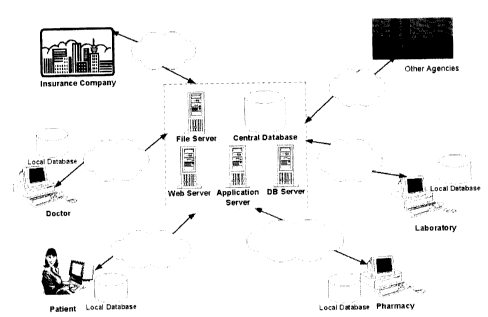Note: Descriptions are shown in the official language in which they were submitted.
CA 02342977 2001-04-09
Descri ption
INTERNET BASED MEDICAL DATA HANDLING, PROCESSING, SECURING AND
PROVIDING CONTROLLED ACCESS
This invention brings all the different entities in the mf~dical world to a
common platform
using the power of Internet.
Background
In the present world most of the data related to patients, whatsoever it may
be, is
exchanged in the form of paper copies between various medical service
providers such as
doctors, pharmacies, insurance companies etc. The main entity i.e. the patient
always
moves from place to place but the data related to himlher never moves along.
Moreover
patient has hardly any access or control over his own data, which is
scattered, all over the
places.
On the other hand, at present, the power of Internet is not being realized in
really useful
ways that can serve the humans and make their life easier and comfortable.
There always was a need to connect various services together in a way that we
can use
the same data across different organizations. One way this can become possible
is if we
keep a central record of all individuals and all the transactions related to
these individuals.
Accessing this central database by various service providers could now be
easily done
through Internet. Using Internet data can be easily transferred from all
different nodes into
central database and the other way around. However the biggest challenge
remains is how
medical service providers are going to handle patients that are not willing to
keep any data
related to them outside of their medical service provider's office. This is
the point where
dual mode mechanism of this system will help these service providers. Software
will be
provided to each medical service provider that will keep data in local
database for patients
that are not yet comfortable with Internet and for the others who are
comfortable this
CA 02342977 2001-04-09
software will help to keep the local and central database in synchronization.
All this will
happen in background.
Terms Used
Medical Service Provider
These are professionals providing medical services to patients e.g. doctors,
laboratories,
pharmacies, and insurance companies etc.
Central Server
Internet based Application Server that controls the access to central database
and offers
electronic services to medical service providers and patients.
Enrolled Patient
Patients for whom data will be stored in central database along with local
database and
they will be using online services provided by Central Server.
Un-Enrolled Patient
Patients for whom data will be stored in local database of their medical
service providers
and this data cannot be shared. Such patients would not be able to utilize any
electronic
service provided by Central Server.
Cancellation period
Some medical service providers allow to cancel the appointment only if it is
cancelled
before "X" days/hours of appointment time. After that the patient is still
charged even if
he/she does not show up. Those "X" days/hours are referred as cancellation
period.
SUMMARY
The fundamental principle that this invention is based upon is - any data
related to a
patient is converted to electronic format, and stored securely in the central
/ local database.
This data in central database can be used by all the different entities of
medical world with
CA 02342977 2001-04-09
permission from the patient i.e. the patient controls who should have access
to his/her
data. At present the major problems are
1. The people are not very comfortable with the idea of keeping the medical
data related
to them at any other place except their doctor's office.
2. The availability of any process that can help in the transition
Most of the people find it very hard to accept the change as in this case they
may not feel
very comfortable with the idea of keeping data related to them in central
database which
will be outside of their doctor's office. But when the people are properly
educated about
the benefits of storing data electronically, securely and at central place, as
this data can be
used by anyone over and over again and they can control directly the access
permissions,
everyone will start accepting the change. At present the patients do not even
have proper
access to the medical data related to them and with this system, for the first
time, they will
have direct control over it. Until they become comfortable their data will be
stored in local
database of medical service providers but in proper format so that it can be
transferred to
the central database with the click of a button. A~; the patients will start
becoming
comfortable and enrolling for online services their data can be transferred to
the central
database and herein after kept in synchronization with data in the local
database. But why
still keep the data of those patients in local database, who are comfortable
with Internet,
and the data is already in central database. There are at least two known
advantages of
having data in local database
1. In case the central server is down no one is affected and the medical
service
providers will keep working as if nothing has happened. Until the central
server is
down all the data in the local database will be marked and will be uploaded to
the
central database once the central server comes up.
2. The central server will not be overloaded with too many requests. All the
operations
will access data from the local database and only the data to be updated in
the central
database will be sent to the central server as one transaction.
CA 02342977 2001-04-09
Detailed Description
The product automates the services provided to patients by various medical
services
providers such as doctors, laboratories, pharmacies, and insurance companies.
In order to become a valid user of this system, all the users would have to
enroll and
configure themselves. This configuration would allow each one of them to use
the services
provided by the system to work according to their environments arid patient's
preferences.
Once the user is enrolled and configuration is complete. the product is ready
to be used.
Doctor's Configuration Setup
Before doctor can start using the software or patients can start accessing
services such as
appointment scheduling etc the setup has to be completed. Explained below are
the few
setups needed
7. Necessary Data For Enabling Self Scheduling Service
Doctor will need to enter the normal office hours .and any time during normal
office
hours when office will be closed such as lunch brE~aks etc. At any time now or
later
doctor can add out of normal schedule times when office will be closed or
open. Doctor
will need to enter the frequency of appointments i.e. the approximate time for
each
appointment. This information will be compiled to show schedule calendar to
the online
patients. Doctor's office will be using the same for offline patients.
Any open slot can be closed/blocked anytime. If some patient had already
scheduled an
appointment for the slot being closed now, then he/she will be informed
through email
or other means as per his preference settings.
CA 02342977 2001-04-09
2. Default Pharmacies List
Doctor can add a few pharmacies to the default pharmacy list. The pharmacies
can be
added or deleted in the default list on ongoing basis. This list will be used
if the patient
wants his/her request to be redirected to a certain pharmacy.
3. Default Laboratories List
Doctor can also add a few laboratories, with which they deal more frequently
to the
default laboratory list. The laboratories can be added or deleted in the
default list on
ongoing basis. Most of the requisitions will be sent to the laboratories that
are in this
default list.
4. Default Insurance Companies List
Doctor can add the insurance companies to the default list. This list will be
used when
doctor needs to bill these insurance companies.
5. General Preferences Setup
Preference setup can include things such as default prescription printing,
default lab
requisition printing, session expiry (after how long the session should
expire) etc.
Description of Doctor Functions
7. General Functions
All the general functions such as adding new patients,
insertinglmodifying/deleting
patient data, and search etc. will be available. If patient selects to use
online services
during enrollment, the patient will be flagged to be an enrolled patient. Any
data entered
related to medical condition or treatment given to an enrolled patient can be
modified
CA 02342977 2001-04-09
only by the person who originally entered it, however patient or doctor can
modify
patient's personal information.
2. Prescribing Medicines
Doctors would be able to send prescriptions online to pharmacies that are
already
online and using electronic services.
Any patient would have an option either to print their prescription or not
based on their
preference. If a printed prescription is issued to a patient, the prescription
record will be
marked as printed. An online pharmacy will collect the printed prescription
before
issuing medicines on such a prescription. Pharmacy will be able to recognize
it through
the system and in no case will dispense the medicine if the printed
prescription is not
submitted.
By default each prescription will be open-ended i.e. the patient can go to any
pharmacy.
Any online pharmacy will be able to access this prescription once the patient
goes to
pick up the medicine. Upon patient's request the prescription can be directed
to a
specific pharmacy too. The main advantage of directing patient prescription to
a
specified pharmacy is that the pharmacy will receive an alert right away and
they will
get everything ready even before the patient reaches there.
System will have the capability of blocking/stopping a prescription once
issued as long
as it has not been dispensed by the Pharmacy. The advantage this invention has
over
the traditional prescription system is that this invention helps protecting
the false
duplication of prescription. A paper prescription can always be
copied/duplicated where
as an electronic prescription is not easy to be duplicated.
3. Filling Requisitions
While filling requisitions, doctors would be able to send these requests
online to
laboratories that are already online and using electronic services.
CA 02342977 2001-04-09
Any patient would have an option to either request printed requisitions or not
based on
their preference. If a printed requisition is issued to a patient, the patient
requisition
request record will be marked as printed. An online medical service provider
will collect
the printed requisition before providing service on such a requisition. These
service
providers would be able to recognize it through the system and in no case will
provide
the service if the printed requisition is not submitted.
By default each requisition will be closed-ended i.e. the patient will need to
go to the
specified laboratory. Upon patient request the requisition can be left open-
ended.
Laboratories will post the results online
4. Communicating Test Reports
Whenever patient's results arrive, doctor will mark those with different
status. Based on
the nature of the results, different statuses will be available. Once the
doctor assigns a
status to the results, system will send an email to the enrolled patients
advising them to
have a look at their results. Patient will also be informed in the same email
if they have
been referred to any specialist or the doctor wants 1:o see them again and in
this case
they will need to schedule an appointment with the specialist or the doctor as
mentioned in email. They can always schedule the appointment online by just
clicking
on the link received in the email. For each different status the confirmation
time has to
be set by the doctor and this is the time within which the patient should
confirm the
receipt of email. Once this time has passed without getting confirmation from
patient
about the receipt of email, an alert message will bE~ sent to doctor's office
so that the
patient can be informed by other means i.e. by phone or letter.
For un-enrolled patients results have to be communicated manually and
appointments
will be scheduled by the doctor's office, as they will have no access to
online
scheduling.
CA 02342977 2001-04-09
5. Billing Insurance Companies
Insurance companies can be billed online. Upon receipt of the reimbursement
charges
from insurance company, a complete tracking will be maintained and the balance
amount would be billed online to patient, which they will be able to pay
online.
6. Checking Patient Requests
These requests may be related to many different subjects such as online
request for
repeats, issuing some kind of certificate, sending report to insurance
companies,
change of address etc. All these requests will be part of the system.
7. Checking Other Requests
Doctor will check other requests that may have came from insurance companies,
health
departments, pharmacies etc. After checking the requests system allows to send
replies.
8. Submitting Reports To Insurance Companies;
Doctor will upload all the reports with the help of central server and these
will be placed
into secure folders allocated to each insurance company and they will be able
to
download at any time after providing proper authentication. So in essence this
invention
will provide an electronic snformation transfer system for bulk data also to
the doctors
and other medical service providers. When the doctor submits report, patient
will be
informed automatically if it is setup to do so.
9. Issuing Certificates As Requested By Patients
Doctor will be able to send electronically signed certificates to the patients
which in turn
they can submit to anyone or on request doctor can submit directly.
CA 02342977 2001-04-09
10. Various Other Functions
Doctor will be able to perform many other functions online through this system
e.g.
order supplies and equipment, receive and pay bills online.
Patient Configuration Setup
1. Setup Default Doctor List
The patients will be able to search for their doctor and can add a doctor to
their default
doctors list. This list will include family physician, dentist or any other
doctor frequently
visited by the patient. This list will be displayed when the patient comes to
schedule
appointments.
2. Setup Default Pharmacies
The patient would be able to setup default pharmacies and these will be those
pharmacies with which he/she frequently deals. This list will be displayed to
doctor
while issuing prescription to the patient and only used if patient wants to
redirect
prescription to a specific pharmacy in the list.
3. Setup Other Preferences
The patient may like to setup some default preferences such as
y Reminder for appointments i.e. how lone before a scheduled appointment
patient should receive an alertlemail.
Alert type depending on the kind of event e.g. may like a normal email or text
message when new test results come in and patient may like text message
on his/her pager for appointment alerts.
r Setup if he/she will like to receive promotional material etc
Other available setup options.
CA 02342977 2001-04-09
Main Services for patients
7. Setup Appointment With Doctor
The patient will search for a doctor or choose fram the default list. The
search can be
done based on one or combination of fields like last name, first name, zip
code, and
phone etc. If the patient wants to search based on Medical Center/Hospital
name, then
the schedule for all the doctors in that medical center/hospital will be
accessible. In the
search results all the doctors that matched the search criteria will be
listed. For each
doctor the other details that will be listed are the doctor's specialty,
appointment
cancellation period and any other details from which the patients can benefit.
Once the
doctor has been selected, the schedule calendar for that doctor will be
presented to the
patient. An example is shown below
tar. ABC , March 2001 .
F ~' $~ k
M K~-
k ~~'~, -~i.;' ,xa
t;°
CA 02342977 2001-04-09
In the next step the patient selects the proper date by navigating using the
navigation
controls provided. Once the date is selected, the patient is presented with
that day's
schedule as shown below. Once the patient has selE:cted the doctor, the day
and time,
patient will be asked to confirm the selection. Upon confirmation, appointment
is listed
in doctors calendar and also patients personal calE:ndar. An alert will be
sent to the
patient 'X' days before the scheduled date and this 'X' days is determined by
using
his/her setup.
The patient can cancel the scheduled appointment at any time if it falls
within the valid
cancellation period. Once the appointment has been successfully cancelled it
will be
taken out from both the patient and doctors calendar. Now the doctor's
calendar will be
showing this slot as available.
CA 02342977 2001-04-09
2. Check Appointments
Patient can check for all his scheduled appointments at any time. The
scheduled
appointments could be downloaded so that it can be imported into any other
program.
3. Check Tests Results
Once the doctor releases the results, patient can view them. Once the patient
marks
those results as viewed they will be moved to the medical history. Patient may
need to
schedule an appointment with the doctor, if advised so by the Doctor.
4. Check Available Medicine Repeats
Patient can check if there are any repeats still available for all of his
medicines.
5. Send Request To Doctor
Patients can send requests to doctors and these requests can be address change
or
some sort of medical certificate request.
6. Check Immunization History
Immunization history will be purposely kept separate so that it can be easily
printed or
submitted directly to any organization that requires it, such as schools.
7. Check Medical History
Patients can look at their medical history in chronological order.
8. Check Prescription History
Patients can look at their prescription history in chronological order.
CA 02342977 2001-04-09
9. Pay Their Bills Online
Patients will be able to pay online, schedule one time payment or recurring
payments
using debit or credit payment method i.e. directly from their bank account,
debit or credit
card. The patient will be informed by email etc if the payment is declined.
10. Send and Receive Mail
Patients will be encouraged to use this email since it will be more secured
and reliable.
Service providers can send emails to patients using this internal email.
Patient will also
be able to use this facility for internal as well as external use.
11. Join Communities, Chat And Post Messages
Patients can join communities related to their health problems such as cancer
community, heart disease etc, join online chat and post messages for help.
12. Maintain Medical History In Local Database
Patients can maintain their medical history in their local database by using
the software
provided to them. This software is optional and only needed in case the
patients want to
maintain their medical history and want to keep up-to-date synchronization
with the
central database.
Pharmacy Configuration Setup
1. Pharmacy Timings & Other Information
Pharmacy can setup the timings of the pharmacy so that it can be shown to the
patient/doctor. This timing will also be used in search criteria if anyone is
trying to find
open pharmacies at a certain time. Pharmacies open 24 hours can just click
'Open 24
CA 02342977 2001-04-09
hours' button and will not need to enter any time. ~-iowever, the off time
slots or days
can be entered at any time.
2. Insurance Companies List
Pharmacy can add the insurance companies to the default list. Insurance
companies
can be billed online.
Main Services for Pharmacies
These are those items that pharmacy staff will be doing everyday. Some of them
are listed
below
7. Filling Prescriptions/Dispensing Medicine
Pharmacy staff will check the status of prescription. If the status shows that
a receipt
has been printed then the medicine will not be issued without collecting
printed receipt.
The pharmacy staff enters the patient id and submits the request. The data
related to
the patient is retrieved and presented on the systemlscreen. All the available
prescriptions that can be dispensed are shown with check boxes. Pharmacy staff
selects the prescriptions to be dispensed and enters the quantity, expiry date
etc. The
system will display the price and it will be broken into two parts - medicine
price and
dispensing fee, any of which could be modified if required. While dispensing
medicine,
local software provided to pharmacy will check the inventory data to make sure
that the
medicine that is being dispensed is from the batch that has the earliest
expiry date. This
will help dispensing medicines on a FIFO basis (i.e. First in - First out) and
minimize
the cost associated with expired medicine.
If it is to be charged to the insurance company then the details are entered
on the same
screen. On submitting, the transaction is sent to central server, which in
turn can send
to insurance company for approval using different channels such as modem or
over the
CA 02342977 2001-04-09
Internet. Central server returns the details such as amount approved etc. The
portion of
medicine that was dispensed is moved to medicine history of the patient and
reduced
from the inventory of the pharmacy. Any balance arnount that was not covered
by the
insurance company can be paid online using credit card, bankcard etc. or moved
to
patient's account, if pharmacy gives such an option. Patient can pay all or
part of his
dues online at any time.
For un-enrolled patients the only difference is that all the data related to
the patient and
prescription repeats etc are all stored in the local database of pharmacy.
Next time
when the patient comes in to get the repeats the local software will check
with the
central server if any cancellations of prescriptions exist otherwise it will
show the
available repeats from the local database.
2. Updating Stock at Pharmacy
Pharmacy staff will add the new received medicines or medical equipment to the
local
database by scanning. Expiry date should be scanned too. If the product does
not
already exist in the database then the pharmacy staff will need to add the
item and
enter the price too.
3. Printing List of expired medicines and updating inventory data
System will generate an alert if it finds that there are some expired
medicines at the end
of each day. The system will provide facility to print such a report for next
"X" days i.e.
items expiring in next "X" days. All the medicines in the list are physically
removed from
the pharmacy and marked as expired in the database too.
4. Online Ordering
Pharmacies will be able to collect online orders. If pharmacy wants to offer
online
shopping to it's customers, then real time data will be presented to pharmacy
customers. In this case data will always be updated both in local and central
database
simultaneously. Pharmacy customers will be able to search online and order.
This really
CA 02342977 2001-04-09
helps people as for some things it is easier for them to order online and
pickup their
order e.g. many research studies have shown thal people feel shy/uncomfortable
to buy
some things like condoms or other sex related products in presence of other
people.
Insurance Company Configuration Setup
1. Online Prescription Reimbursement Requests Setup
Insurance company will need to setup the mode of accepting online prescription
reimbursement requests. The different modes can be using modem or Internet. If
modem is to be used then the parameters like phone number, data bits, parity,
stop bits
etc need to be defined. If Internet is to be used then URL, encryption method
etc need
to be setup.
2. Groups and Users
Insurance company will need to setup few groups and users depending on the
functionality allowed to its Customer Service Reps.
Services for Insurance Companies
1. On-line Authorization Requests
While patient receives medical services, authorization will be given by the
appropriate
insurance company based on the appropriate parameters. Various factors
determine
whether a patient can receive a medical services or not depending on whether
the
insurance companylhealth plan or the health department covers the expenses.
CA 02342977 2001-04-09
2. Payment
The invention will allow insurance companies to pay .respective medical
service provider
online. Medical service providers will generate bills on line. Upon receipt of
bills,
insurance companies will pay online using the payment processing services
provided
by this product.