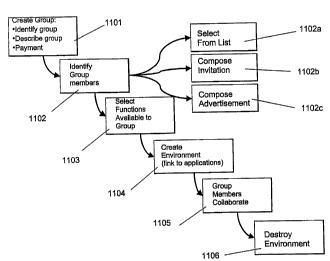Note: Descriptions are shown in the official language in which they were submitted.
CA 02345241 2001-03-22
pCT/US99IZ1934
WO 00117775
USER DEFINED DYNAMIC COLL.ABOF:ATIVE ENVIRONMENTS
2 This application is related in subject matter to and claims priority from
3 provisional U.S. application serial number 601101,431, filed on September
22, 1998.
4 The contents of that application are bodily incorporated herein.
gA(''KGROUND OF THE INVENTION
1. Technical Field
This invention relates generally to computer systems and networks. More
8 particularly, the invention relates to systems and methods for providing
user-defined
9 collaborative environments for transacting business or electronic commerce.
2, Rylated Information
11 Following hurricane Andrew, many insui~ce companies sought to limit their
12 risk by withdrawing coverage from coastal areas. 'While this made good
sense for the
13 specific companies, it Was not acceptable from a societal perspective. The
cities,
14 towns, homes and businesses built near the coasts could not afford to go
without
insurance, nor could the financial institutions that: Loaned money on these
properties
16 afford the xisk. The problem facing the insurance companies was not the
absolute
17 magnitude of the risk, but the concentration of the risks in one area,
leading to the
1 g possibility of very large losses resulting from a single event.
One law firm had conceived the idea of pxnviding a mechanism for insurance
2 0 companies to exchange risk. Companies with a high exposure in one area
(e.g.
2 s Florida windstorms) could reduce their risk by ceding part of this to
another company
22 with non-coincident risk (e.g. California earthquakes) and assume part of
the second
2 3 company's risk in return. A company (CATER} was formed to conduct such
trading,
24 but the trading rules had yet to be defined and the trading infrastructure
had not yet
2 5 been developed. CATER postulated that the key lbarrier to insurance risk
trading was
2 6 determining the relative risk of different perils in different regions.
One approach
2 7 suggested by CATER was to try to estimate these relative risks (termed
relativities)
2 8 for a broad set of perils and regions, to provide ;an initial basis for
trading.
2 g It was recognized, for various reasons, that this could not be done
feasibly
3 o because: general estimates of risk, rather than the risk for specific
locations,
31 buildings, ships, etc. would be inadequate for commerce; there were many
risks to
3 2 evaluate given all of the permutations of la~cation, perils, and
structure; and
3 3 companies would not be willing to trade risk based strictly on a third-
pax~ly's analysis
SUBSTITUTE SHEET i(RULE 26)
CA 02345241 2001-03-22
WO 0011775 PCTIUS99/Z1934
1 An ~alysis of the problem; however, indicated that estimating the
relativities
2 was not essential to facilitate trading, or, in a broader sense, that
trading was the only
3 way to address the problem of insuring concentrated risk. The key difficulty
was
4 determining how to create greater efficiency in the reinsurance market,
whether by
introducing new instruments (like swaps), bringing new capital to the market,
6 connecting more buyers to more traders, or reducing the cost of placing
reinsurance.
It was determined that the above concept could be implemented in an electronic
8 trading system that could play an important role in promoting these factors,
and
9 could, in fact, transform the reinsurance market, which is not very
automated. A
system that allowed trading was developed and implemented: A more detailed
11 description of this system, as enhanced in accordance with various
inventive
12 principles herein (referred to as "first-generaidon" complex instrument
trading
13 technology), are provided below. More gene;raily, as electronic commerce
(and
14 business-to-business commerce,. in particular) has grown, various companies
have
developed software tools and services to facilitate transactions on the
Internet and
16 over private networks. E-Bay, for example, :hosts a well-known web site
that
17 operates a transaction model (a so-called "conciuxent auction") that
permits buyers
18 to submit bids on items offered by individuals. Lotus Notes provides a
network-
19 oriented system that allows users within a company to collaborate on
projects.
2 0 Oracle Corporation hosts various transaction engines for clients that pay
to host such
21 services on a web site. DIGEX Corporation sinnilarly hosts web-based
application
2 2 programs including various transaction engines. Other companies sell so-
called
2 3 "shrink wrap" software that allows individuals to set up web sites that
provide
2 4 catalog ordering facilities and the like.
2 5 Some Internet service providers, such as America Online, host "chat rooms"
2 6 that permit members to hold private discussions with other members who
enter
2 7 various rooms associated with predetermined topics. A company known as
2 8 blueonline.com hosts a web site that facilitates collaboration on
construction projects.
2 9 Various virtual private networks have been created to facilitate
communication
3 0 among computer users across the Internet and other networks, but these
networks
31 provided very linuted functionality (e.g., e-mail services); are not user-
defined (they
3 2 must be created and installed by system adminiistrators); and they cannot
be easily
3 3 destroyed when they are no longer needed.
2
SUBST11'U'1'E SHEET (RULE 26)
CA 02345241 2001-03-22
WO 00!17775 PG"TIUS99/z1934
1 The aforementioned products and services are generally not well suited to .
2 facilitating complex electronic transactions. As one example, most
conventional
3 services are predefined (not user-defined) and are centrally administered.
Thus, for
4 example, a group of companies desiring to colllaborate on a project must fit
their
collaboration into one of the environment models provided by an existing
service
6 provider (or, alternatively, build a custom system at great expense).
7 Suppose, for example, that a group of high school students needs to
8 collaborate on a research paper that requires soliciting volunteers for a
survey on drug
9 use, conducting the survey, brainstorming on the survey results, posing
follow-up
questions to survey participants anonymously, publishing a report summarizing
the
11 results, and advertising the report for sale to newspapers and radio
stations. This
12 project requires elements of communication among persons inside a defined
group
13 (those writing the paper) and outside the group (e.g., survey
participants}; conducting
14 research (conducting the survey, compiling the results, comparing the
results with
other surveys published by news sources; and brainstorming on the meaning of
the
16 results); and conducting a commercial transaction (e.g., publishing the
survey in
17 electronic form and making it available at a price to those who might be
interested
18 in the results). No existing software product or service is available to
meet the
19 specific needs of this research team. Creating a user-defined environment
including
2 o tools and communication facilities to perform such a task would be
prohibitively
21 expensive. Even if such a tailor-made environment could be created, it
would be
2 2 difficult to disassemble the environment (computers, networks, and
software) after
23 the project was completed.
2 4 in short, there is a need to provide a user-defined collaborative
environment
2 5 that is tailored to the needs of particular groups that conduct
communication,
2 6 research, electronic transactions, and deal-making.
2 7 SUMMARY OF TH INVENTION
2 8 A first embodiment of the invention, referred to as a complex instrument
2 9 trading engine (CITE), facilitates negotiation between two or more
parties. In this
3 0 embodiment, a set of negotiation tools and techniques such as anonymous
ernaii,
31 secure communication, document retention, and bid and proposal listing
services are
32 provided in order to facilitate the negotiation and execution of complex
instruments
3 3 such as contracts between corporations, govenrunents, and individuals.
3
SUBSTITUTE SHEET (PtULE 26)
CA 02345241 2001-03-22
WO 00/17775 PCTNS99/21934
A second embodiment of the invention, referred to as a dynamic collaborative .
2 environment (DCE), allows members of a group to define a dynamic virtual
private
3 network (DVPl~ environment including user-selected tools that facilitate
4 communication, research, analysis, and electronic transactions both within
the group
and outside the group. The environment can be destroyed easily when it is no
longer
6 needed. Multiple environments can co-exist on the same physical network of
7 computers.
8 Although the two embodiments are described separately for ease of
9 comprehension, it should be understood that the two embodiments share many
features and, in fact, the second embodiment could include some or all of the
features
11 of the first embodiment in a generalized col.iaborative system.
Consequently,
12 references to a specific embodiment in the following description should not
be
13 deemed to limit the scope of features or toads included in each embodiment.
14 Moreover, references to specific applications., such as the reinsurance
industry,
should not be deemed to limit the application of'the invention to any
particular field.
i s BRIEF D SCRIPTION OF THE DRAWIN~S_
17 FIG. lA shows a four-step model of dealt making including meeting,
analysis,
18 negotiation, and closing the deal.
19 FIG. IB shows contract formation among a group ofparties to a contract.
2 0 FIG. 2 shows a listing display system showing all offers for contracts and
21 responses thereto.
2 2 FIG. 3 shows details of a listing that hays been selected by a user.
2 3 FIG. 4 shows one possible implementation of a reply card definition
screen.
24 FIG. 5 shows one possible implementation of a document management
2 5 screen.
2 6 FIG. 6 shows one possible implementation of a screen indicating persons
2'7 having access to a shared folder.
2 8 FIG. 7 shows a list of consummated deals in the system.
2 9 FIG. 8A shows detailed information regarding a completed trade.
3 0 FIG. 8B shows a deal summary including structured and unstructured
31 information concerning the deal.
3 2 FIG. 9 shows a "flip widget" in a first state.
3 3 FIG. 10 shows a "flip widget" in a second state.
4
SUBSTITUTE SHEET (RULE 26)
CA 02345241 2001-03-22
WO 00/17775 PCTIUS99I21934
FIG. 9A shows a more detailed example of a "flip widget" in a first state.
2 FIG. 10A shows a more detailed example of a "flip widget" in a second state.
3 FIG. 11 shows method steps that can bf; carried out to define, create, and
4 destroy an environment according to a second embodiment of the invention.
FIG. 12 shows one possible system architecture in which various principles
6 of the invention can be implemented.
7 FIGS. 13A through 13C show one possible user interface for creating a gmup
8 and identifying group members.
9 FIG. 14A shows one possible user interface for selecting group members from
one or more lists.
11 FIG. 14B shows one possible user interface for selecting group members by
12 composing invitations.
13 FIG. 14C shows one possible user interface for selecting group members by
14 composing an advertisement.
FIG. i 5 shows a banner advertisement 1501 displayed on a web site, wherein
16 the banner advertisement solicits participation i:n a group.
17 FIG. 16 shows one possible user interface for selecting communication tools
18 to be made available to group members.
19 FIG. 17 shows one possible user interface for selecting research tools to
be
2 0 made available to group members.
21 FIG. 18 shows one possible user interface for selecting transaction engines
2 2 to be made available to group members.
2 3 FIG. 19 shows one possible user interface for selecting participation
engines
2 4 to be made available to group members.
2 5 FIG. 20A shows an authentication screen for group members to gain access
2 6 to a newly created environment.
2 7 FIG. 20B shows a web page generated for a specific user-defined
2 8 environment, including tools available to grump members having access to
the
2 9 environment.
3 0 FIG. 21 shows one possible method of generating environments in accordance
31 with various aspects of the present invention.
3 2 FIG. 22 shows one possible data storage arrangement for storing and
3 3 manipulating brain writing cards.
5
SUBSTITUTE SHEET (F1ULE 26)
CA 02345241 2001-03-22
WO 00/17775 PC"fNS99121934
1 DETAILED DESCRIPTION OF THE PRE>~''ERRED EMBODIMENTS
2 A. COMPLEX INSTRUMENT TRADING ENGINE EMBODIMENT
3 A first embodiment of the present invention provides a second-generation
4 version of a complex instrument trading system. The second-generation system
includes specialized tools that were not included in the first version of the
prior art
6 CATEX insurance trading system described above. These tools represent a
7 substantial improvement over the first generation and incorporate new
concepts of
8 communications in a trading environment, and other capabilities that did not
exist in
9 the first generation technology. In addition, it is believed that many of
these tools are
also applicable to software systems other than the Complex Instrument Trading
11 Engine or Negotiating System (CITE) described herein. Thus, the inventive
12 principles are not limited to trading systems for complex instruments, nor
even to
13 trading systems in general.
14 Primarily, the tools described herein ameliorate certain difficulties
associated
with trading of complex instruments. Complex instruments are instruments where
16 there is more than one dimension for negotiation. As compared to such
instruments
1 ~ as securities, complex instrument transactions take longer to research and
18 consummate and require more extensive documentation. For example, stock
trading
19 employs a simple instrument (a share) and nel;otiation focuses on one
dimension
2 0 (price) while insurance contracts have many dimensions (term, price,
coverage,
21 definitions of perils, etc.). The stock market is relatively simple to
automate -- as
2 2 soon as bid and asked prices match, the deal is concluded in an instant
according to
2 3 the rules of the exchange. Automation of complex trading is much more
difficult,
2 4 since the parties must negotiate and reach agrc;ement on multiple
dimensions and
2 5 document that agreement using an instrument specific to the precise
agreement.
2 6 Automation of complex instnunent trading is more difficult in every way
than trading
2 7 simple instruments.
2 8 The trading model behind the Complex Instrument Trading Engine or
2 9 Negotiating System is built around a simple, four-step model of deal
making.
3 0 Referring to FIG. lA, the steps are as follows:
31 1. et'n : Potential buyers connect vvith potential sellers with reciprocal
3 2 interests. This connection does not mean that a dleal will necessarily be
concluded but
3 3 simply that the two parties have some basis for continuing discussion. In
simple
6
SUBSTITUTE SHEET (RULE 26)
CA 02345241 2001-03-22
WO 00!17775 PCTNS99/21934
1 instrument trading, it is typically only necess~uy to advertise quantity and
price
2 offered or sought. Offers for complex instruments must include substantially
more
3 detail and (frequently) extensive attachments or exhibits.
4 2. Research/Analvsis: Each company considers its own position and/or offer
and the counter party's position. Using information and analytic tools from
various
6 sources, including internal resources and resources provided by or thmugh
the trading
7 system, each party does research and refines its position. The multiple
dimensions
8 of complex instruments increases the analytical. complexity and limits the
value of
9 a simple market price. As indicated by the arrows in FIG. l, this step is
usually
performed iteratively with the negotiation.
11 3. ~leaonation: Parties to the negotiation speak directly and exchange
12 whatever information is necessary to advance tlhe deal. As indicated by the
arrows
13 in FIG. lA, this step is usually performed iteratively with the research
step.
14 4. Close: the companies negotiate and sign an instrument that documents the
deal. This can be a complete and detailed contract, or it may be a simple
16 memorandum. In simple instrument trading, the actual trade agreement is
often
17 standardized by the exchange. In complex instrument trading, the agreement
must
18 be more specific to the deal, though it is possible to use such tools and
fill-in-the
19 blank forms.
2 0 Within a system using these complex instrument tools, trading parties can
21 place offers to buy, sell, or trade in a public areas and examine such
offers {"listings")
22 posted by others. Using advanced communications tools the parties can
conduct
2 3 initial discussions to determine if a placement is possible. Using tools
described
2 4 herein, the initial contact can be done anonymously.
2 ~ If a deal seems possible, the system preferably provides access to the
2 6 extensive information necessary to assess the possible deal: This can
include static
2'7 information (e.g. reports or data) maintained within the system, links to
information
2 8 providers outside the system, online analytical tools, and links to
providers of
2 9 analytical services.
3 0 For complex instntments, the process of negotiating a deal is contemplated
31 to be an iterative one, with successive stages of analysis and discussion.
The need
3 2 for extensive communication is one of the critical distinctions between
trading of
3 3 simple instruments (e.g. retail sale) and complex instruments. Complex
instrument
7
SUBSTITUTE SHEET (1~ULE 26)
CA 02345241 2001-03-22
WO 00/17775 PCT/US99/21934
1 trading requires dialog and more -- exchange of documents (often
voluminous), .
2 consultation with counsel and intermediaries, co~aferencing, and working
together on
3 the final agreeriient. For electronic comrnerc;e to have an impact in
complex
4 instrument trading, it must support and facilitate; this communication, and
not force
traders to fall back on methods and technology outside the electronic trading
6 environment.
The final step is closing the deal. The companies can negotiate a contract
8 online. Tools provide sample, fill-in the bhmk contracts and memoranda of
9 understanding as a starting point. Negotiators can begin with these, or they
can use
one of their own. Collaborative software snakes it possible to display text
11 simultaneously on each negotiator's screen and to work on the language
together.
i2 When the contract is final, the system allows for secure, online signature,
though
13 companies not comfortable with electronic signature for very large deals
may print
14 a hard copy and sign it conventionally.
By creating electronic exchanges for complex instrument trading, the CITE
16 tools can have a fundamental and positive impact on many areas of commerce:
17 1. An electronic exchange makes it possible to put an offer in front of
more
18 people more quickly than could be informed through direct contact, even
allowing
19 for active intermediaries or brokers.
2 0 2. Traders can advertise and conclude deals without the need for an
21 intermediary when they have adequate support or internal resources.
2 2 3. Through better communications, wider exposure for offers, and the first
23 steps towards standard contract language, electronic trading of complex
instruments
24 can substantially reduces transaction costs.
4. With lower transaction costs, it is possible to conclude deals that were
not
2 6 possible with higher overhead.
2 7 5. Through the immediate posting of the; results of trades, pricing is
moved
2 8 towards a market basis, reducing research and analysis costs enormously.
This
2 9 speeds placement.
3 0 6. Smaller exposure means lower risk, and market pricing is an adequate
31 surrogate for analytically derived pricing in some circumstances. Together
these
3 2 factors make it possible for traders to participate; in markets or market
segments in
3 3 which they would not normally do business.
8
SUBSn'CtJ"fE SHEET (RILE 26)
CA 02345241 2001-03-22
WO 00/17775 PCTNS99I21934
1 7. By making it possible for all compmies, large and small, to talk
directly.
2 to each other, electronic trading of complex instruments can lead to the
3 democratization of the marketplace increasing competition.
4 Overall, electronic trading of comple:K instruments has the potential to
improve the efficiency of markets enormously, and to establish markets in
areas of
6 commerce that are currently done through intermediaries or on a one-on-one
basis.
7 The trading tools described herein are designed to facilitate electronic
trading of
8 complex instruments. The f rst-generation connplex instrument trading tools
broke
9 new ground in the extension of electronic commerce into new and more
complicated
markets. The table below summarizes the area's of new and improved technology,
11 organized into the four steps of the general complex instrument trading
model.
Phase First Generation Advanced
Complex Instrument Complex Instrument Trading
Trading
Technolo PRIOR ART Technolo
Meet Operates on private Operates on private network
network only or over the Internet
Post listing to a board
by
Post a listing to boardfilling out a form
by
filling out a form Listings and responses
can
have attachments and
Display listing summarydocuments
in a table Display listing summary
in a
table, with sorting by
title,
date, market type, buy/sell,
Search listings by or listing number.
key
word Search listings by keyword
Register keywords with
an
electronic "agent" that
monitors listings and
sends
Post response to listingnotice of relevant new
on board listings by Email
Post response to listing
on
board
Send private response
(anonymously or with
name
attached).
Establish Response can be through
a
communications with "reply card" designed
by the
Iister by following trader posting a listing,
up on to
contact information structure responses
in
listings using . Direct connection between
unconnected listings and communications
communications tools tool
9
SUBSTITUTE SHEET (RiJIl.E 26)
CA 02345241 2001-03-22
WO 00/I7775 PCTNS991x1934
Analysis Internet access Internet access to
to research
research resources, resources, on line
on and third-
line and third-party party analysis .
analysis ~~ Research resources
searchable using the
same
search engine and
display as
used for listings.
Online dialo s / user
ou s
Negotiation Requires private ~ Works on Internet
network or private
Directory of contact network
information for Directory of contact
all traders
Connection between information for all
traders.
directory and Email Direct connection
between
client. directory and Email
client
~ Direct connection
between
directory and online
Directory not linked conferencing software
to
other components ., Directory linked to
of the listings
system and document management
Anonymous mail tool
application providing. Anonymous mail application
for
communications between providing for
two individuals communications between
individuals or groups
of
Anonymous mail people working together
delivered to mail Anonymous mail does
client not
No attachments for require separate Email
client
anonyrnous mail software
Anonymous mail supports
No system for central attachments
repository of documents Internet-based system
for
distributions and
sharing of
documents.
Password and secure
has
rotection for documents.
Closure Requires private Internet or private
network network
Online signature Online signature of
of uploaded
uploaded document document
Registration/ closure
of deal
through a fill-in
form
Provision for digital
signature and archiving
of
all documents associated
with a deal
Referring to FIG. iB, one aspect of the system within the framework of the
10
SUBSTITUTE SHEET (RULE 26)
CA 02345241 2001-03-22
WO 00/17775 PCTNS99/21934
1 negotiation/analysis loop shown in FIG. 1, is the ability to define one or
more .
2 contracts, for example, in the parlance of the reinsurance trade, "slip
sheets." Various
3 members of a group of authorities modify the contract causing it gradually
to take a
4 final form that is either rejected as untenable or accepted as a finalized
deal. The
system exposes various aspects of the contract and attendant documents to the
& appropriate participants in the transaction, also providing each with a
level of
7 authority to add, delete, or modify documents as well as the evolving
contract or
8 contracts (assuming there may be various contract templates being
discussed}. These
9 filters (filter 1 through filter 4, for example), as shown in FIG. 1B,
determine the
authority of the party (Party 1-Party 4) to modify or see the data object,
whether it is
11 a document or a slip sheet. The system combines this system of filters with
signature
12 technology for closing the deal; that is, implementing signatures so that
an
13 enforceable contract is generated.
14 A deal is like any other data object and once it is defined and entered, it
cannot be modified. Elements of the deal can be "signed" such as documents
16 attached to a contract (for example, Contract 1 has documents D 1 and D2
attached
1'7 to (combined with) it. Together these elements,, the contract and the
attachments,
18 define the deal. Also, the entire deal 245 can be signed using a signature
device
19 ("widget"} S8. Other documents may relate to a deal but not be attached.
These can
2 0 be viewed using a document manager described further below.
21 Listing, System
22 Referring to FIG. 2, a listing screen displays all offers for contracts,
for
2 3 example offer 314, as well as responses to them., for example, response
313. The
24 parameters of the offers and responses to them are shown in columns, the
heading of
2 5 each of which may be selected to sort the listings by that heading, for
example
2 6 heading 315 if clicked would sort by the unique index number for the
listing. Notice
2'7 that the responses (fox example, response 313) are shown indented to
indicate a series
2 8 of elements of a dialogue-thread. As indicated, the responses have a
"daughter"
2 9 relationship to the parent listings. That is, listing; 314 is a parent and
reply 313 is a
3 0 daughter. The daughters remain in their hierarchical position beneath the
parent
31 despite sorting by the column headings. This. makes the tabular sort scheme
3 2 compatible with a threaded display, which is useful to show dialogues.
3 3 Referring now also to FIG. 3, when a user invokes a display of the details
of
I1
SUBSTITUTE SHEET (RUILE 26~
CA 02345241 2001-03-22
WO 00/I7775 PCT/US99/Z1934
1 a listing by clicking on an index hyperlink 3I~! to show the details of the
listing, a.
2 user interface element displays the Iister's defined parameters of the
listing. As
3 shown, various parameters are displayed, many of which are hyperlinked: ~
For
4 example, attachments 304 may be selected to display the corresponding
attachments.
A detailed description 301 may be provided as well as specific instructions
for
6 responding 302. A reply button 303 permits the user to reply. Activating the
reply
7 button 303 will either invoke a standard public reply screen which creates a
new
8 listing similar to the parent listing or a special reply defined by a reply
card which is
9 further described below.
A reply to a listing can take the form of a public reply that invokes a screen
1l substantially the same as FIG. 3 but with blank spots for entry of reply
information.
12 A more useful kind of response element is a reply card that can be defined
by the
13 lister. This is because in negotiations on complex transactions such as
reinsurance
14 contracts and, for example, pollution emission ;allowances, the parties
with whom a
lister would be willing to trade are limited in terms of certain criteria.
These criteria
16 will vary from one type of transaction to another.
17 In an active trading system, the number of listings can quickly grow to a
large
18 number and quickly exceed the number which can conveniently be displayed in
a
19 single table. Several capabilities are built into the system to address
this problem.
2 o First, by default, listings are presented in order from newest to oldest.
Second, the
21 sort capabilities previously described allow users to modify the standard
order.
2 2 Third, the total market may be divided into subcategories. In the area of
insurance
2 3 catastrophe risk, these could include categories for different lines of
insurance (e.g.
24 marine, aviation, commercial buildings). Fourth, users may enter search
criteria to
2 5 identify a subset of listings of particular interest.
2 6 Searching listings: A user may enter a keyword such as "hurricane" to
2 7 identify all listings that contain that word in the title, description,
and (optionally)
2 8 attachments. To improve the reliability of the search, users are provided
access to
2 9 a standard lexicon when composing a listing. In the first embodiment, this
capability
3 0 is invoked by pressing the right mouse button while the cursor is any
field of the
31 listing. A list of common terms is displayedl. The user can select the term
of
32 interest, which is then placed into the text of the listing at the
insertion point marked
3 3 by the cursor. For example, a listing for insurance risk would typically
include a
12
SUBSTII'U~'E SHEET (RIILE 26)
CA 02345241 2001-03-22
WO 00/17775 PGTIUS99IZ1934
1 field for geographic scope (i.e. the location of the properties to be
insured). When .
2 in this field, the lexicon displayed would include terms such as
"California" and
3 "Coastal Florida". Choosing a term from the lexicon insures uniformity of
4 terminology across listings and between the search engine and the listings.
"California" will be used rather than a mix of "Ca", "CA", "Calif', etc. The
search
6 is further improved by symantic indexing. Essentially, this means that
synonymous
7 terms are grouped, so that searches for one will find the other. A person
who
8 searches for "California" will get listings for "Los Angeles" that do not
include the
9 word "California".
The search engine can include an agent capability. This agent capability
11 offers the user the option of saving a search, afl;er the user reviews the
results and
12 deems them acceptable. This search is retained in a library of searches
along with the
13 email address of the owner of the agent. The search is retained in the
library until
14 is it either deleted by the user when it is no longer needed or
automatically deleted
in a cleanup of searches older than a certain date. Whenever a new listing is
placed
16 on the system, all of the saved searches are executed. If the new listing
meets any
1'7 of the search criteria, a message is sent to the owner of that criterion
via emai;l or
18 instant messaging.
19 A model was developed to allow a lister to define a set of criteria and
request
2 o a set of information from any respondents in the fbrm of an anonymous
reply "card."
21 The card defines a set of requested information which may be packaged as a
22 document object and placed in the document manager system and connected
with
2 3 each listing. A user would download the reply card and fill the card out
and send it
2 4 back to the posting party.
A document object, called a reply card, is made available to a respondent
2 6 through the document manager. The respondent ias permitted to retain his
anonymity
2 7 as is the lister. Each may communicate with the other through an Amail
system
2 8 described in more detail below. The respondent supplies the requested
information
2 9 and sends the data to the lister. A system in the; listing manager allows
a listen to
3 0 define a reply card having any particular fields and instructions required
of a
31 respondent. Some of the information required may be obtained automatically
from
3 2 a set of default data stored on the respondent's computer.
3 3 Refernng to FIG. 4, a reply card definition screen is invoked to define
the
13
SUBSTITUTE SHEET (RULE 26)
CA 02345241 2001-03-22
WO 00!17775 PCTNS99l2I934
1 parameters of a new listing. The new listing is defined using a user-
interface element .
2 looking much like FIG. 3. While the details arE; not critical, the
definition of reply
3 card involves, in essence, the definition of a user-interface control such
as a dialog
with radio buttons, text boxes, etc. These are definable for server-side
5 implementation through HTML and are well known so the details are not
discussed
6 here. The listen defines a set of controls that allow the entry by a
replying party of
7 the information that the listen requires. The reply card is stored as any
other
8 information object and may be organized and accessed through the document
9 manager described below. FIG. 4 shows a sirr~ple example of a format of a
reply
1 o card.
11 A reply card is created by a user when posting a new listing. The listen
12 specifies the information that must be included in a response, and the type
of
13 information object to display for the data element (e.g. a text box, check
box, radio
i 4 button). The system then creates an HTML page to collect the requested
information.
15 When a respondent clicks "Reply Card" on the listing screen, the page is
displayed.
16 All of the responses are automatically entered unto a database created
automatically
17 when the reply card is composed. As each respondent fills out a reply card,
a new
18 record is added to the database of the system and the listen is permitted
to view it
19 through an appropriate filter as discussed above..
2 0 Signature System
21 As business is increasingly done in an electronic environment, electronic
22 signature and approval is becoming more critical. The typical electronic
signature
2 3 model has focused on two aspects:
2 4 1. Electronic validation of the user -- specifically determining that the
person
2 5 viewing a document on line is the authorized signatory; and
2 6 2. Validating the document being signE;d by a means that either prevents
2 7 modification of a document or will reveal whether changes have been made.
2 8 Methods for validation of identity range from simple personal
identification
2 9 numbers or passwords, to electronic signature pads, and more advanced
methods of
3 0 biogenic validation such as fingerprint or retinal patterns. Methods for
document
31 validation range from simple archiving of one or more copies in a read-only
model
32 or inaccessible location to methods based on mathematical algorithms that
create a
3 3 characteristic number or alphanumeric string for a document. These strings
are
14
SUBSTtTU"PE SHEET (RULE 26)
CA 02345241 2001-03-22
w0 00/17775 PGTNS99/2193a
1 termed "electronic signatures." Changes to the document change the
electronic .
2 signatures. Because the signatures are much shorter than the documents, very
many
3 documents have precisely the same signature, but the algorithms to calculate
the
4 signature are very difficult to invert, so that it is effectively impossible
to deduce a
meaningful change to a document that will preserve a specific signature.
6 These two aspects of electronic signature are highly developed, but there
has
7 been little analysis or development of the general process by which
documents can
8 be signed.
9 The invention allows for secure and reliable routing of documents, for which
signatures are required, to a specified list of signatories. Unlike prior art
systems,
11 such as ordering or accounts payable systems which have highly structured
signature
12 procedures tailored to a specific process, the present invention provides a
flexible
I3 method and system that allows a signature-type of authority/requirement to
be
14 attached any kind of information object. The method is sufficiently
abstract, flexible,
I 5 and general that it can be applied in many contexts aside from the CITE
embodiment
16 described in the present specification.
1'7 One signature method/device employs tile following steps:
18 1. ~eeistration of signatories - This process provides a register of
identifiers
19 indicating entities with signatory authority and correlates these
identifiers with the
2 o information objects for which the signatory authority is applicable. The
same register
21 may also be used to identify other types of authority in the system in
which the
22 signature device is implemented. For ex~unple, document read authority,
2 3 modification authority, exclusive access to documents, etc. may also be
provided in
24 the same register. Signature registration may be provided automatically in
certain
2 5 systems where registration of, for example, readhuvrite authority is
provided since any
2 6 entity with signatory authority would in almost all instances, also be
provided with
2 7 some other kind of authority, most notably, read authority. Thus, where
the signatory
2 8 system is embedded in certain kinds of systems, it may be that no
particular
2 9 additional method or device is required to implement signatory
registration since an
3 0 existing register may already exist or be required for other purposes.
31 Registration information includes the general categories of information
listed
32 below. Definitions of specific fields within these categories are a
function of the
3 3 specific implementation of the signature system or the parent system. The
following
t5
SUBSTITUTE SHEET (RULE 26)
CA 02345241 2001-03-22
WO 00/17775 PCTIUS99I21934
1 are exemplary:
2 1. Identity - unique identifier of the entity, the organization{s) with
which the
3 entity is affiliated, other relevant information.
4 2. Contact information - information indicating how the entity can be
reached, how documents and mail messages can be routed to the entity.
5 3. Security Information - a password for each class of signature as
described
7 further below.
8 2. Classes of signatures - The device/method provides a variety of classes
of
9 signature, each associated with a unique level of approval or level of
commitment.
10 For example, a class of signature-authority can be defined that represents
12 individuals, for example, with authority to sign contracts only below a set
amount,
12 or for expenses relating only to one department of an organization, or
within certain
13 time constraints, etc. The signatory system maintains this taxonomy of
possible
14 signature types in a database with a unique identifier for each level of
authority
defined. The system allows the creation and. deletion of classes. Each class
is
16 preferably permitted to be named and a descriptive definition attached to
each class.
17 3. Defining a Set of Signatures - Using an appropriate user interface
element, the
18 user of the system selects an information object (for example, a document,
file, or
19 collection of such objects) requiring signature(s). The entity originating
the signature
process then identifies the entity or entities required to sign the object.
The
21 specification of the signers can proceed either b;y the selection of
individuals from a
22 list supported by the above defined entity register. Alternatively, in an
environment
2 3 where individuals are strongly bound to organizations, for example, it can
proceed
2 4 by selecting the list of organizations that will sigh and, within each
organization, the
2 5 person who will sign. The list is built by a series of selections: After
each selection
2 6 from the list, the user indicates his/her desire to add the selected
individual to a list
2 7 of required signatories. The user interfaces provides for entries in which
all the
2 8 selected signatories are required or only one of the selected signatories
are required.
2 9 For example, if more than one entity is selected from the list prior to
the
3 0 selection (e.g., clicking an "Add" button), the system may require a
signature from
31 any of the people selected, but not all of them.. To require signature from
every
3 2 member of the group, the initiator may select one person, then "add",
select the
3 3 second, then "add", and so on. Thus, adding a group with one "add" command
would
16
SUBSTlTUI'E SHEET (RULE 26)
CA 02345241 2001-03-22
WO 00!17775 PCTNS99121934
1 provide an "any signature will suffice" list and adding members individually
world .
2 require a signature from that individual or entity. Note that this technique
may also
3 be used to define combinations of required and '''any of groups.
4 For each signer or group of signers selected in a single "add" command, the
initiator of the signing sequence must specify the class of signature
associated with
s the person for the document being signed. Tlus may be selected from a list
of
7 signature classes See ltem 2). If the specific implementation of the
signature process
8 only supports one class of signature, the selection of class may be omitted.
9 4. $andorn or Ser~,al Order Qf Signature - After or concurrent with the
creation of a
1 o signature list, the initiator specifies whether signatures must be in
order or if a
I1 specific order is not required. For purposes of defining the order of
signature,
12 individuals who are selected as a group are considered as occupying a
single place
13 in the sequence.
14 5. Document Authentication - Upon initiating a signature sequence, the
information
object is authenticated by means of a secure hash algorithm. The specific
hashing
16 algorithm is a matter of design choice or may made dependent on a user's
choice.
17 There are several possible hash algorithms avaulable in the public domain.
The
18 electronic signature produced by the secure hash algorithm is archived with
the
19 information abject in a secure repository. If the information object is,
for example,
2 0 a record in a database, the contents of the record are copied to a f Ie in
delimited
23. format for archival purposes. If the object is a gable, the table is
exported prior to
2 2 archive.
2 3 6. Document Routing - Upon initiation of a signature sequence, the
initiator
24 specifies how the signatories are to be informed. The options are:
2 5 ~ No notification from the signature system
2 6 ~ Email message
2 7 ~ Email message with attachment of the information object.
2 8 ~ Posting on a signature web site
2 9 The system accepts and implements the chosen method, which may be
connected to
3 0 the signaxure or a single choice applied to alt sigr.~atories.
Alternatively, the method
31 of notification may be stored with the signature; class definitions. Tn a
signature
3 2 process with no required order, e-mail notice may be sent simultaneously
to all of the
17
SUBST11'U~'E SHEET {RULE 26)
CA 02345241 2001-03-22
WO 00117775 PCTNS99I21934
1 designated individuals at the time of initiation. If the process is serial,
only the first .
2 person may be notified. The electronic signature of the information object
may be
3 included in an e-mail message.
4 7. Accessin tf-he signature system - The signat~ue system can be implemented
for
access via a web browser or database client-server software across the
Internet, an
6 intranet, a LAN, or a WAN. Access to the system will typically require a
password,
7 but this may not be necessary on a secure networlk. Upon access to the
system a user
8 will have the option to display a list of all of the iinformation objects
which he or she
9 has signed or is being asked to sign. Fox each object, the display can
include the
following information:
11 ~ Obj ect name
12 ~ Description of object (text, mime, size, dlate)
13 ~ List of scheduled signatories
14 ~ Date each person signed
~ Class of signature for each person
16 ~ Electronic signature produced by the secure hash algorithm
1'7 If the object is available (viewable) on line, the display may also
include a link to
18 display or download the obj ect.
19 8. Validation of the Object at Time of Sid-- If the user downloads or views
the
2 0 object, the system will execute the secure hash algorithm to calculate the
electronic
21 signature. This will be displayed so that the potential signer can compare
it to the
2 2 signature calculated at the time the process was initiated. If the user
has previously
2 3 downloaded the object or received it as an atta~~hment to an Emaii, the
user may
2 4 access the secure hash code through the signaturE; system and apply it to
the version
2 5 on the user's disk.
2 6 9. Signing a Document - After the user has detE;rrnined that an
information object
2 7 is authentic and that the contents merit signature, he or she can affix a
signature by
2 8 authenticating his or her identity. Various means of authentication may be
used. The
2 9 means of authentication may be at the discretion of the manager of the
signature
3 0 system. Such means may include personal identification numbers, passwords,
31 authentication based on computer address or information stored on the
signer's
3 2 computer, third party validation using a public k:ey or other security
infrastructure,
18
SUBSTI'TU'TE SHEET (RULE 26)
CA 02345241 2001-03-22
WO 00/17775 PG"fNS99/21934
1 or hiogenic (fingerprint-recognition, retina scan) methods.
2 After a document is signed, the date of signature is recorded in a database
so
3 that the display to other potential signers is updated. If the signature
process is serial,
the next person in the sequence is notified. E-mail notice can be sent to all
signers
when the last signature is collected.
6 10. of ow-a - At the time a signature process is initiated, the initiator
can select
7 a time (in hours, days, or a time or date-certain) for automated follow-up.
If a
8 document is not signed within the specified period after notice, a follow-up
e-mail
9 can be sent as a reminder. Additional reminders may be sent at the same
interval if
the object has not been signed. The reminders can be sent automatically by the
I1 system according to user-input specifications.
12 11. Cancellation - The initiator of a signature sequence can modify the
sequence at
13 any time, except that a signer cannot be deleted. from the list once they
have signed
14 an object.
12. Transfer of authority - The individual initiai;ing a sequence can transfer
the right
16 to modify the list signature list to another individual in the system with
appropriate
z 7 validation of identity.
18 Document Manager
19 Successfully conducting commerce over an electronic network requires the
2 0 exchange not only of messages, but of substantial blocks of information in
the form
21 of documents and data. Beyond simply transferring files from hand to hand,
it is
22 often necessary for multiple parties to work on a document simultaneously
or
2 3 serially, to track changes, and to maintain a record of versions. Two
general
2 4 architectures have emerged for document management, which can be termed a
"mail
2 5 model" and a "repository model." Under the mail model, documents are
attached to
2 s messages and circulated person to person. Under the repository model,
documents
2 7 are placed in a central location. There are advantages and disadvantages
to each. At
2 8 a summary level:
Mail Model ~ Repository Model
19
SUBSTITU~'E SHEET (RULE 26)
CA 02345241 2001-03-22
WO 00/17775 PCTIUS99121934
Advantages Precise routingCompact storage
on a -- only
document speciifone version of a
c file need
basis. Push to be stored. Natural
in the
recipient is group of flies on
the basis
informed of of subject or access
a new
document. group. Supports
good
Coupling betweenconfiguration
document flow management and version
and
a messaging. control.
Dating is
automatic.
Disadvantages Creates multipleNot push in the
sense that
versions of users are automatically
a
document, informed of new
confounding documents. Security
configuration model is more
management complicated than
and for
version control.emaiL Prior
Does not easilyarrangement is necessary
couple to onliineto access a repository.
collaboration.
Many mail servers
limit size
of
attachment.
Relatively
high
effort to prepare
messa es.
i
2 A browser-based document management model and tool combines the best
3 features of repository model and the mail model, for document dissemination
and
4 sharing across the Internet or an intranet.
General Architecture - The general architecture of the system combines two
basic
6 components: (I} a database of directories and documents and (2) a directory
of users.
7 The directory of documents lists documents (of any type) contained iin the
system,
8 and folders that can contain documents or other folders. The directory of
users
9 contains a list of individuals and organization;. that can access the
system, with
1 o passwords and/or other information necessary to validate identity and to
establish
11 authority.
I2 Representation of document - The tenor "document" is used here in the
broadest
13 sense of any file that can be stored magnetically or electronically.
Preferably, each
14 file is given a unique name consisting of a string of no more than 256
characters.
Preferably, the character set is limited to those members of the ASCII
character set
SUBSTtTtft'E SHEET (RUILE 26)
CA 02345241 2001-03-22
WO 00/17775 PCTNS99/21934
1 which are dispiayabIe or printable. Thus, such codes as "escape" which have
no .
2 visible representation, would be excluded. This is the file name that is
displayed for
3 purposes of identifying the document to the users. There is also an actual f
le name
(which is not shown to users) to identify where copies of the file are stored
in the
central repository. Certain other information is kept in addition to the name
of the
6 file. This includes the following:
7 1. Data of creation
8 2. Date entered into repository
9 3. Person who entered the document into the repository
4. Description
11 5. Size of the document
12 6. Document type if known
13 7. Date of last update
14 8. Access password (optional) stored in encrypted form
9. File folders) where the document appears
16 10. Actual file name
17 In addition to the above information, data indicating whether the file is
18 checked-out and to what entity, and the identities of entities that have
checked the
19 document out and returned it in the past are also stored. The term
"checking out" is
2 0 described further below. These functions rc~Iated to f le change control
and
21 configuration management, which are discussed later.
2 2 User database - A database contains information on all individuals who can
currently
2 3 access the system or who previously had access up to an administratively
determined
2 4 retention period. This database includes standard contact information
including
2 5 physical and electronic addresses. Security data such as passwords and/or
encryption
2 6 keys is also maintained. In a combined system such as the presently
described
2 7 system, the same database or registry of users can be employed for the
document
2 8 manager as for the signature system.
2 9 High level dir~tories - The entire document management system can be
divided into
3 0 a number of high Ievei directories that the user can display, one at a
time. These
31 include, at a minimum, a "Private" directory of files and folders visible
only to the
3 2 user, and a "Public" directory of files and folders visible to all users.
Additional
3 3 high-level directories can be created by the system administrator as
needed. These
21
SUBSTITUTE SHEET (RLILE 26)
CA 02345241 2001-03-22
WO 00/17775 PCTNS99IZ1934
1 could correspond to projects, business units, or any other logical basis. At
any point .
2 in the use of the document management system,, a user can see and select
from the
3 high level directories to which the user has access. The name of the
currently open
4 directory can be always displayed on the screen.
lL?is~lavin~ the contents of a high-level directory When a user selects a high-
level
6 directory, the repository displays a series of file :Polders against the
left margin of the
7 active window. File folders whose contents are displayexl are shown as open
folders.
8 File folders who contents are not displayed are :>hown as closed folders. A
folder is
9 opened or closed by clicking a single time. When a folder is opened, the
contents are
1 o shown with an indent to indicate the parent/child. relationship between
the folder and
11 its contents. Each folder can contain files, shoHm by an icon representing
a printed
12 page and other folders, represented by an image; of a closed folder.
13 Information about a folder - Information about each folder is displayed on
the same
14 line, to the right of the folder icon. This information is as follows, from
left to right:
1. Name of the folder
Z 6 2. Number of files in the folder, or the word "empty"
17 3. Accessibility of the folder
18 Accessibility refers to user access rights to a folder which may private
relative to the
19 entity that created it, restricted (limited to a subset of people who can
access the high
2 0 level directory), or shared (available to everyone with access to the high-
level
21 directory). The level of access to a directory is'. indicated by the words
"private",
2 2 "restricted" or "shared."
23 If the directory is restricted, clicking on the word restricted displays a
list of
2 4 the entities that have access to the folder. This li st is a series of
hyperlinks. Clicking
2 5 on the name of a person pulls up detailed contact :information (discussed
below). The
2 6 objective is to facilitate communications between people with a shared
interest in a
2 7 file.
2 8 Information about a file - Information about a file is displayed to the
right of the file
2 9 icon. From left to right, the first item displayed is the name. This is
followed by the
3 0 ward "details." Clicking on "details," causes thE; document management
system to
3I display complete information about the file (se;e Item 2, above), the
person who
3 2 placed the document in the file, (see Item 3, above), and the person who
most
3 3 recently modified the file.
22
SUBSTITUTE SHEET (RULE 26)
CA 02345241 2001-03-22
WO 00/17775 PCT/US99/Zi934
1 Information about people/entities. and the link to communications -
Information.
2 about people/entities with access to the system its displayable at several
points in the
3 document manager system:
4 1. by accessing the directory of users
2. when creating a new folder with "restricted" access
6 3. when displaying detailed information about a file (see #7)
7 4. when displaying information about a restricted directory (see #6)
8 Whenever such information is displayed, cont~~ct information from the
database is
9 rendered along with the name. Depending on the implementation, this can
include
l0 complete contact info (multiple addresses, telephone and fax.numbers, and
email
11 addresses), or some of the contact information may be restricted, in which
case it is
12 not displayed.
13 Creating a new top level folder - A new folder is created within a high-
level
14 directory, for example by clicking a button labeled "new folder." This can
bring up
a dialog in which the user assigns a name to the new folder and selects the
type of
16 access (private, shared, or restricted) rights to be assigned. If the
document is
17 restricted, the user specifies the entities (organizations and/or people)
that can access
18 the folder. If the creator of the folder specifies that an organization has
access to a
19 folder, all individuals associated with that organization may be granted
access.
2 0 Folders to which a user does not have access rr~ay remain hidden or not
displayed.
2I Alternatively, these folders can be shown witlh some indication that they
are not
2 2 accessible, for example, by ghosting.
2 3 Functio,~ns related to a folder - Once a folder is defined, a user can
execute the
2 4 following options.
2 5 1. Create a subfolder, using the same process described in 9
2 6 2. Add a document to the folder, using the process described in 11
2 7 3. Delete the folder, if it is empty
2 8 4. Modify access to the folder using thE: same tools used to specify
access
2 9 initially
3 0 The functions can be invoked by, for example, clicking on the appropriate
label to the
31 right of the name of the folder icon.
3 2 Adding a f Ie - Users add a document using a dialog box that prompts for
the
3 3 following information:
23
SUBSTITUTE SHEET (RIJILE 26)
CA 02345241 2001-03-22
WO 00117775 PCTNS99/21934
1 1. Location of file - may be entered by user, or selected through a standard
.
2 file browse dialog
3 2. Name to be used for the file in the repository
4 3. Version number or name (optional)
4. Password or encryption key (optional)
6 S. Description (optional)
7 6. Access rules (read only or read-write)
8 After entering the above information, the user either aborts or initiates
upload.
9 The information listed above is recorded along with the name of the person
entering
the document, and date and time.
11 File options - The following functions may be provided, preferably for
every file in
12 the system:
13 1. Delete (with confirmation)
14 2. Archive. The file is removed from main repository, but a copy is
retained
outside the repository. It may be restored though manual intervention.
16 3. View or download: a copy of the file is brought to the user's computer.
17 This file can be modified there for the individual user's use. A modified
18 version can be uploaded as a new file or different version of a current
one, but
19 a file in the repository can only be replaced if the user has it checked
out.
2 0 4. Check out l check in (see below)
21 5. Forward (see below)
22 6. Change Password. The old password gust be entered followed by a new
2 3 password and confirmation.
2 4 7. Move: copy or more a document from one folder to another.
2 5 The functions may be invoked, for example by clicking on a label
2 6 corresponding to the function, which can be displayed to the right of the
name of the
2 7 file. Not all options are shown to all users. If an entity does not have
write-access
2 8 to a file, the entity may not delete it, archive it, check it in or out,
or change the
2 9 password.
3 0 Check in / Check Out - All entities with write access to a file may check
it out. By
31 checking the file out, the entity reserves the exclusive write to save
changes to a file.
32 A person may not replace a file that is checked out. To check out a file,
the user
3 3 selects this option from the list of functions associated with the file.
The user can
24
SUBSTITUTE SHEET (RULE 26j
CA 02345241 2001-03-22
WO 00117??S PCTNS99/21934
1 then enter an expected return date and a reason that the file is checked out
or the .
2 changes to be made. This information is availablie to all others who can
view the file.
3 Each check in or check out is recorded in a permanent log. After a file is
checked
4 out, the "check out" button or link is changed to read "check in."
5 Each individual can check in only the files that he or she has checked out.
6 This is done by clicking "check in." The user may then upload a new version
of the
7 file by specifying the location of the file on dislc, or indicate that the
version of the
8 file currently in the repository is to be retained. After a file is checked
in, the check
9 button is changed back to "check out" and the file can be checked out by
another
Z 0 user.
1 z Forwardinu - A file can he forwarded to any other user of the system. When
the
12 forward function is invoked, a list of users is displayed. The sender
selects one or
13 more users. Upon confirmation, a copy of the document is placed in folder
labeled
14 "in box" in each recipients private directory.
15 Refen-ing to FIG. 5, a main screen for the document manager creates (using
16 server-side scripting) a user-interface display with some ofthe features of
a Windows
17 Explorer -type display. File and folder icons are shown along with an array
18 features arranged next to each. The similarities with Windows Explorer~
fairly well
19 end there, however. Each of the properties shown next to each filelfoider
entry
2 o invokes a feature.
21 A parameter object W "Details" invokes a detailed display of the
22 corresponding document object. The details carp include contact information
about
2 3 the creator of poster of the document or other data as desired. This data
can be
24 hyperlinked and a return button can be provided to return the display back
to the
2 5 screen shown in FIG. 5. Clicking the "details" button to the right of any
document
2 6 brings up the display which can include the name, contact information, and
other
2'7 details about the person who loaded the document into the system, similar
2 8 information about a person who has the document checked out, and,
optionally, a
2 9 description of the document and information on its change history.
3 0 A parameter object X "Forward" simply sends the document to a selected
31 user. A selection screen can be invoked to allow selection of the recipient
of the
3 2 document from the user registry. Of course, since most correspondence can
be
3 3 handled on the server side, the user is, in reality, simply notified of
the transfer and
SUBSTITUTE SHEET (RUiI.E 26)
CA 02345241 2001-03-22
WO 00117775 PCTIUS99121934
1 the recipient's action to view the document simply invokes a server side
feature to .
2 display the document. The document is not actually transferred bodily to the
3 recipient since the recipient, as a registrant logged in the user registry,
can access it
4 through the server by requesting to do so.
5 A parameter object U "Check-in" checks in a document that has been checked
6 out. Other users may view the document, but not modify it when it is checked
out.
This button is not accessible to users that have not checked the document out
and
8 may be displayed ghosted or not displayed at all.. A similar button can be
displayed
9 if a document that is not checked out may be checked out by the user
authorized to
10 see the document manager displayed shown in IFIG. 5:
11 A parameter object T "Download" actually transfers a copy of the document
12 to the client computer. Another object S "Delete" allows the document to be
deleted.
13 A new document can be added by clicking "New Document" Q. These are fairly
14 conventional notions, except for their placement: on the screen and the
fact that each
15 is filtered depending on the user's rights.
16 Note that when a folder is created, access. to the folder can be restricted
to the
17 creator, shared with everyone (in which case the folder is created in the
public
18 directory), or shared with a select group of other users. The other users
can be
19 selected by company or organization (providing access to all individuals in
the
2 0 organization) or by individual within an organization. These are all
selectable
21 through a linked selection control where if one selects a company in one
selection
2 2 control, it shows employees in the linked selection control.
23 A parameter object P "Shared" displays. a hyperlinked page that shows all
2 4 users with access rights to the document. This page allows a user that
places a
2 5 document in the document manager or a user that has pertinent modify
rights, to alter
2 6 the parties that have access to the document. Also, it allows a user with
read-only
2 7 rights to see the list of users that can access that alocument. The names
of the sharing
2 8 parties are hyperlinked to invoke the user's email client to.allow fast
sending of email
2 9 (which again may be performed server-side without actual transfer) or
conventionally
3 0 or selectively. If a folder is shared, the word "Shared" appears to the
right of the
31 folder. Clicking on "Shared" brings up the list of person who can access
the folder,
32 as shown in FIG. 6. Each name is a hyperlink to detailed contact
information.
3 3 FIG. 7 shows a list of all deals that were completed through the system.
The
26
SUBSTfTU'rE SHEET (RULE 26)
CA 02345241 2001-03-22
WO 00I1~T15 PCTNS99121934
1 trade number (left column of the grid) is a hypes link to detailed
information.
2 FIG. 8A shows detailed information about a completed trade. It shows the
3 party to the trade, the price or rate; and a description of what was traded.
The
4 particular nomenclature is specific to a market. For insurance, for example,
price is
termed rate, and the summary of a deal is the slip sheet. A complete contract
can be
6 attached. Included documents can be downloadled to view on line. The
intended
7 signatories to a deal are shown (there can be more than two).
8 If a signatory has actually signed the document electronically, the date and
9 time are shown. No date and time are shown fbr parties that have not yet
signed.
1 o The amount of information displayed on the scyreen is dependent on the
identity of
11 the person viewing the screen. The viewer c;an be blocked from viewing any
12 information about a deal, or certain fields, such as the contract details
or the name of
13 signatories.
14 Note that the detail screen of FIG. 8A would also show attached exhibits.
The
FIG. 8A display is the basic device for signing deals. A similar device would
be used
16 for signing documents.
I7 Referring to FIG. 8B, all of the information necessary to document a deal
is
18 pulled together through the screen below. The deal summary includes highly
19 structured information on parties, dates, terms, etc., as well as
unstructured
2 0 information in the form of attachments. The bottom part of the page allows
the
21 person registering the deal to designate the intended signatories. When the
signers
2 2 affix their electronic signature, they are doing so to all of the
documents in the deal,
2 3 including the attachments. These are archived a~uid protected from
tampering using
24 secure hash technology. In this way it is possible to create a reliable, on
line
2 5 electronic signature to a complex deal, without risk of repudiation.
2 6 Note that any number of exhibits can be added to the UI device of FIG. 8B
2 7 since the list scrolls from the bottom each time a~ second exhibit is
added. The user
2 8 interface has self explanatory elements for defining information about the
deal.
2 9 Anonymous Mail
3 o For purposes of the following description, a "subscriber" is a person or
entity
31 that subscribes to an anonymous mail system to be described below. Certain
types
3 2 of negotiations and communications require anonymous initial contact,
followed by
3 3 some period of anonymous discourse, leading tc~ eventual disclosure of the
parties'
27
SUBST11'U"fE SHEET (RULE 26)
CA 02345241 2001-03-22
WO 00117775 PG"TNS99/x1934
1 identities. In the course of a typical sale or business deal, the initiating
party begins .
2 either by contacting one or more targeted potential trading partners or
advertising to
3 a community of potential partners. While the identity of the initial offeror
is usually
clear in any direct contact, it need not be so in advertising. in certain
cases it could
be problematic for the initiating party to reveal his or her identity:
6 A party to a deal can have difficulty contxolling the method of contact once
'7 the party's identity is known. If a company is la~~own to be in the market
for office
8 space, for example, the party may be subjected. to badgering by real estate
firms
9 outside the established bidding process. Executives of the company may be
contacted
directly in an effort to influence the decision.
11 Disclosure of intent may adversely affe<;t the market. If a large company
12 begins to acquire land in an area, the price can rise very quickly. Simple
exploration
13 of an option can make the option more costly or even impossible.
14 Disclosure of intent may adversely impact the reputation or standing of a
company. An insurance company that determines that it is over exposed to a
certain
16 peril (e.g. hurricane losses in the Southeastern IJ.S.) would reveal that
situation to
17 their competitors and investors by a large public solicitation.
18 While anonymity can be crucial for the initiator of a deal, it can be
equally
19 important for the respondent for the same reasons. The need for controlled
anonymity
2 0 has been addressed by several methods that vvere initially developed for
paper
21 communications and have been extended to analogues in telephonic and
computer
22 communications.
2 3 ~ Numbered mail boxes, including government and private
2 4 ~ Communications through a mediator
2 5 ~ Anonymous voice mail drops
2 6 ~ The use of pseudonyms in computer e-mail and dialogs.
2 7 These methods have several serious shortcomings:
2 8 ~ The method may only allow anonymity from one side.
2 9 ~ There is no inherent mechanism t~o validate the credentials and intent
3 0 on an anonymous party
31 ~ Use of a pseudonym may invalidate its future use by associating the
3 2 name with a specific party
28
SUBSTITUTE SHEET (RULE 26)
CA 02345241 2001-03-22
WO OOI17775 PCTNS94/21934
Manually mediated communications are slow
2 ~ The creation and deletion of pseudonyms may not be completely
3 within the control of the party, imposing; an overhead cost (in cash or
labor)
4 and/or delay in creating a new name
~ In mast systems, a person with multiple pseudonymous mailboxes or
6 e-mail addresses will receive communications in several different places
7 (mailboxes or accounts), thus requiring multiple logons/passwords.
8 ~ Routing of messages received anonymously requires manual
9 forwarding to all relevant parties by the individual with access to the
10 anonymous mail box or email account.
1I ~ There is no mechanism to reveal actual identiries in a secure and
12 mutually acceptable way.
13 The present invention addresses these deficiencies by providing two-way
14 anonymous communications, a central point of collection for messages sent
to
multiple pseudonymous addresses, connection of multiple parties to a single
16 anonymous account, and a mechanism to reveal identities to all parties to a
deal
17 simultaneously, by mutual consent. In summary, the anonymous mail system is
a
18 server side system that allows clients to create anonymous handles on the
fly. It also
19 allows them to share anonymous handles among multiple recipients so that
the group
2 0 of recipients appears as a single recipient to the sender using the
anonymous handle.
21 It is like a transparent mailing group. When mail is sent to an anonymous
handle, it
2 2 is sent to all members of the group.
2 3 Multiple Svstems - In contrast to the first-generation anonymous mail
system, the
2 4 present system allows for multiple anonymous :mail (Amail) systems. Each
Amail
2 5 system operates in association with a conventional e-mail server, and uses
the e-mail
2 6 server for communications with non-subscribers., subscribers to Amail
systems other
2 7 than the local one, and for forwarding messal;es to the subscribers Ernail
client
2 8 software.
2 9 Rggi~stration - Subscribers to an anonymous rn~~il system (Amai.l) each
complete a
3 0 registration that provides:
31 ~ Contact information (name, address, telephone number, fax, etc.)
3 2 ~ Information to determine whether they the party is qualified to
29
SUBSTITUTE SHEET (RIJLE 26)
CA 02345241 2001-03-22
WO 00/17775 PCTlUS99/21934
1 participate in the communications exchange. For example, if the system were
2 to be used between and among real-estate agents, registrants to the system
3 might be required to supply a real estate license number.
4 . Association with an organization (if appropriate)
Additional information on the individual or organization that may be
6 of use to others in the Amail system to determine the suitability of the
party
as a partner in negotiations.
8 The additional information can include such factors as credit ratings,
assets, or the
9 region in which the company does business. The specific information required
depends on the application. Insurance, real estate;, energy marketing, etc.
would all
11 have different data of interest.
12 V idation - Depending on the business model and role of the organization
operating
13 the Amail exchange, the organization can either ~~ccept the information
provided by
14 the subscriber, or verify the information and provide verification as part
of the
service. Upon acceptance of a subscription applications and validation of the
16 background information if necessary, the use is assigned an Amail user ID
and
17 password.
18 In the first version of the Amail system, lo~gon was automatic from the
general
19 application (LATEX); there was no separate user ID and password. In
alternative
2 0 versions, the Amail system can provide its own user ID and password, with
the
21 ability to bypass logon when it accessed from other applications with
acceptable user
2 2 validation. All of the actual contact information and validation
information are
2 3 maintained in a database. Validation information was not provided in the
first
2 4 version of LATEX.
2 5 Assisnment of ~n Email address - Each subscriber must provide an Internet
2 6 accessible Email address or be assigned an e-main address in the Amail
system. The
2 7 first version of the Amail required that the user have an Email address on
the system.
2 8 The new version works directly with e-mail systems other than the Amail.
2 9 Logon - Subscribers access the Amail system try connecting an Amail web
page
3 0 provided either over the Internet or on an Intranet.. The subscriber
enters a user name
31 and password. The first version of Arnail was not browser-based and worked
only
3 2 over a LAN or WAN, not over the Internet or an intranet.
SUBSTITUTE SHEET (RULE 26)
CA 02345241 2001-03-22
WO 00/17775 PCTIUS99/21934
1 Available functigns - After logon, the subscriber can access the following
functions: .
2 ~ Manage aliases
3 ~ Compose an anonymous message;
~ Read Amail messages. In the original CATER system, the user could
not access messages from within the Amail application.
6 ~ Log aff
'7 Mana 'Wng_Aliases - Aliases are directly under user control. After logon, a
user cam:
8 ~ Add a new aliases
9 ~ Delete an existing alias
~ Create a free-form note associated with .a new alias, or edit the note for
an
11 existing alias that will be accessible to recipients from the alias.
I2 ~ Identify other subscribers to whom messages to alias should be forwarded
13 ~ Identify other subscribers with permission to generate messages from the
alias
14 These last two features make it possible for a group of subscribers to
share an alias,
allowing them share communications and work ltogether more effectively. The
user
16 will:
17 Compose an anonymous message - After iogon, a user can create and send an
18 anonymous message. After the option is selected, the system will display a
message
19 creation screen with the following features:
2 0 1. A list of aliases currently owned by the user (i.e. created by the user
and
21 not deleted), for the user to select the a~Iias from which the message will
22 originate.
23 2. A subject box for the mail.
24 3. A Iist of the e-mail and alias addresses to which messages can be sent
for
2 5 the user to select one or more: The original version could only send to
one
2 6 alias. The user can also supply an Internet e-mail address off system.
2 7 4. A list of the e-mail and alias addresses to which copies of the
messages
2 8 can be sent for the user to select one or more. The user may also supply
an
2 9 Internet e-mail address off system. The original version did not include a
3 0 "CC" feature.
31 5. A space where the message can be typed, allowing for users to paste text
32 copies form another system using the Windows-based clipboard utility.
31
SUBSTiTU'1'E SHEET (RlILE 26)
CA 02345241 2001-03-22
WO 00/17775 PCTNS99I21934
1 6. A check box to select whether the sender is willing to reveal his
identify .
2 to the recipient on mutual consent.
3 7. A check box to select whether the copiies of the message should be sent
to
4 other subscribers who share the Alias. The original version allowed only one
subscriber to access an alias.
6 Delive r of Messa,~es - After an Amail message. has been composed (see step
7), it
7 is delivered as follows.
8 1. The body of the email message is modified by adding a header including
9 routing information and an indication of whether the sender is willing to
reveal
1 o identities if there is reciprocal concurrence. The message would appear as
shown
11 below. The items in italics are new since the original (prior art) version.
The first
12 generation of the anonymous mail system did not allow for communications
between
13 multiple Amail systems and, hence, did not list tlhe Amail system name in
the list of
14 respondents. The first generation system also did not allow for multiple
recipients.
32
SUBSTITU"fE SHEET (RULE 26)
CA 02345241 2001-03-22
WO 00/19775 PCT/US99/Z1934
1
2 This message was sent anonymously from alias: Amail system name: alias
The message was sent to:
3 Amail system name: alias
Amail system name: alias (cc)
Amail system name: alias
The sender is willing to reveal identities.
[Original body of the message]
7
8 2. If the message is sent to a specific, non-anonymous e-mail address, Amail
9 composes and transmits a standard Email miessage. The sender is listed as
"amail.admin.aliasx" where "xxacxx" is the; address of the standard mail
server
11 supporting the mail system. Off system access was not a feature of the
first version.
12 3. If a message is sent to an alias on the local or any other related Amail
13 system, and the owner of the alias has an off system email address, a
message is sent
14 as in step 1, above. In addition, however, the message is stored in an
Amail message
database for access through the Amail system interface. The original version
did not
16 have an Arnail message database.
17 4. If a message has been sent to an alias for which there is no associated
18 conventional mail account, the message is stored in the Amail message
database. The
19 Amail message database contains a repository for all messages, listing the
2 0 subscribers) associated with the alias to which the message was addressed.
The
21 database contains the message (including sender, addressees, and ccs), date
and time
2 2 of transmission, and the alias of the subscriber to which the message was
sent. The
2 3 original version did not have an Amail message database.
2 4 5. If the option was checked to send copies to other that share the alias
(see
2 5 above), copies of the message are placed in the message database for the
subscribers
2 6 associated with each of the aliases.
2 7 Receipt of Messages - Messages sent from the Amail system can be received
in a
2 8 standard e-mail client by Amail subscribers and non-subscribers.
2 9 Amail subscribers can also receive mf;ssages through an Amail reader
3 o interface. All messages received are placed in the Amail message database
(see
31 above). Since an alias can be associated with more than one subscriber, the
Amail
3 2 message database can list more than one subscriber as an "owner" of the
message
3 3 even if it was sent to only one alias. When a user logs on and selects the
option to
33
SUBSTITUTE SHEET (RULE 26)
CA 02345241 2001-03-22
WO 00/17795 , PCT/US99I21934
1 read Amail messages (see above) the messages. are rendered as an HTML page .
2 through a browser. Messages to all of the ali~~ses associated with the user
are
3 displayed. Each message has a hotlink to respond to send a message back to
the
4 sending alias. Each message also has a link to dis7play the background and
validation
information and note associated with the alias (see above). The original
version did
not provide an Amail viewer nor did it provide for display of validation
information.
7 ~spondingr,~m off System from Amail - Individuals from off system can
respond
8 to Amail messages using the standard reply feature of their mail server.
Messages
9 will be returned to the reply address (see above). Messages received by the
conventional e-mail server supporting the Amail :>ystem will forward the
message to
11 the Amail message repository for the alias listed in the return address.
Responding
12 from a standard Email client was not provided in; the original version.
13 Flip. WidEet
14 Increasingly, computer applications are delivered through browsers over the
Internet or an intranet. There are many design considerations in building a
system
16 for browser delivery in contrast to delivery as conventional client server
application.
17 Two related considerations are the graphic richness of a browser screen and
the time
18 lag to render a new screen. Partly because good web pages contain complex
graphics
19 and partly because the Internet can be a relatively slow network, it is
important to
2 0 design a web application to make few unnecessary wholesale screen changes:
It is
21 more econonaical from the perspective of data transmission and, hence, from
response
22 time, to create a "flat" rather than "deep" hierarchy of screens, and
change only the
2 3 part of a screen that is minimally necessary.
24 For example, it is better in a data query to provide a single screen that
allows
2 5 a user to specify a state and city within the state tlhan to provide a
first screen for the
2 6 state, followed by a second screen for the city. As the function of
screens becomes
2 7 more complex, however, it becomes an increasingly difficult challenge to
fit all of
2 8 the options onto the screen {particularly when a user selects a lower
screen
2 9 resolution) and while maintaining a clean appear2mce. The invention
described here
3 o provides a tool that allows the Internet application developer to display
an effectively
31 unlimited number of options in a very small space using a very familiar and
intuitive
3 2 display feature.
3 3 A~vearance - The "Flip Widget" tool renders a graphical object
representing two
34
SU6STtTU'fE SHEET (RULE 26)
CA 02345241 2001-03-22
wo oon~~s ~c~rnrs99m93a
1 rows of file folders, overlapping. The labels on the front row are visible,
the labels .
2 on the second row are obscured by the front row of tabs, but the edges of
the apparent
3 back tabs are visible. The number of the apparent tabs displayed in each row
is a
4 function of the screen resolution and the length of the longest label
entered by the
user.
6 The Flin Tab - In one embodiment, the rightmost tab on the front row is
labeled
"FLIP". When a user actuates this tab, the response is as described below.
8 Database of labels and links - In creating the display, the application
programmer
9 enters a set of paired values. Each pair consists of ( 1 ) text of the label
to be displayed
1 o and a tab, and (2) the name of an HTML link, either within or external to
the page to
11 be rendered when the tab is selected.
12 Ac ' on - Upon rendering a page containing the flip widget, the two-row tab
display
13 shows the first "n" options from the list of labels and links. The value of
"n"
14 represents the maximum number that can be displayed while allowing room for
the
flip tab. Upon clicking any of these tabs, the corresponding link is executed.
Upon
16 clicking the flip tab, the two-row tab display is changed to reflect the
next "n" options
17 from the list of labels and links, retaining the flip tab on the right. If
there are fewer
18 than n options remaining, the flip widget will either display the last n
options, or
19 whatever number remain supplement by as many options are needed from the
start
2 0 of the list. Clicking the flip tab when the list has been completed starts
the cycle over
21 again with the first option.
22 Referring to FIGS. 9 and 10, a flip widget in a first state is shown in
FIG. 9.
2 3 In the first state, any of the tabs A through E can be selected and the
corresponding
24 set of controls displayed. Far example, in FIG. 9, tab B has been selected
and the
2 5 controls 430-432 are displayed. If the flip tab 410 is selected, a next
row of tabs is
2 6 brought forward so that the display appears as in FIG. 10 with tabs F
through J
2 7 showing. In FIG. 10, tab G has been selected and the corresponding
controls 435-
2 8 437 are displayed.
2 9 FIGs. 9A and 10A show a more detailed example of how a flip widget can be
3 0 used to organize functions available to a user'. For example, suppose that
one
31 application is a commodity futures trading system that permits a user to
execute
3 2 trades, review prices, and obtain other information relating to various
metals such as
3 3 gold, silver, and platinum. As shown in FIG. 9~~, for example, controls or
functions
SUBSTITUTE SHEET (RlILE 26)
CA 02345241 2001-03-22
WO 00117775 PCT/US99/21934
1 430, 431, and 432 (e.g., execute a trade, review current prices, and the
Like) are .
2 associated with a "gold" category and can be invoked easily when that
category is at
3 the forefront of the flip widget as shown. Clicking one of the other tabs
(e.g., silver
4 tab 400) would.bring the functions associated with that category to the
forefront
while allowing the user to readily select other categories visible behind the
front.
6 Clicking "other markets" tab 410 would change: the selection of front-row
tabs to a
7 different set of categories, as shown in FIG. 10A. The "other markets" tab
410 could
8 be continually clicked to rotate through a plurality of groupings of
markets, each
9 having a set of functions or controls associated therewith.
A flip widget can be implemented in conjunction with the first or second
1 l embodiments of the present invention in order to permit many different
functions to
12 be displayed in a small screen space. The flip vvidget is a device to
organize many
13 different functions in a logical way, and can be u:>ed as a tool for
building an interface
14 to multiple appiications. As one example, in a DCE (described in more
detail
1 S below), there may exist n functions (e.g. bulletin boards, chat rooms, e-
mail, a-mail,
16 transaction engines, and the like) the specific av~ulability of which can
be define by
17 a user who creates the collaborative environment. This collection can
change over
18 time. Accordingly, the interface cannot be "hard coded" for a particular
user.
19 One way to represent an indefinite (and potentially large) number of
functions
2 0 in a small space is with tabs resembling a fide folder, with a graphic
element
21 representing hidden cards, implying that the user can reach the
functionality on the
2 2 cards by paging (i.e. flipping) to them. The flip widget makes it possible
to provide
23 a link to a list of applications maintained in a database rather than
requiring that they
24 be hard coded. Programming logic for storing folder labels in a database,
linking
2 5 those labels with associated functions and activating them using browser-
type
2 6 buttons, and for performing the display features described above, are
conventional
2 7 and no further elaboration is necessary. Although the "flip widget"
provides one
2 8 method of structuring a user interface to structure a user's view of
application
2 9 functions, other methods can of course be used.
3 0 B. D~IC COLLABORATIVE El~IRONMENT EMBODIMENT
31 In a second embodiment of the invention, a dynamic, user-defined
3 2 coliaborative environment can be created in accordance with a set of tools
and
33 method steps. As explained previously, this system differs significantly
from
36
SUBSTITUTE SHEET (RIJLE 26)
CA 02345241 2001-03-22
WO 00/I?775 PCTIUS99f21934
1 conventional networked environments in that: ( 1 ) the environment
(including access .
2 and features) is user-defined, rather than centrally defined by a system
administrator;
3 (2) each environment can be easily destroyed after completion of its
intended
4 purpose; (3) users can specify a group of pazticipants entitled to use the
environment
and can define services available to those participants, including offering
6 participation to unknown potential users; (4) the networked environment
(including
7 access features and facilities) can cross corporate and other physical
boundaries; and
s (5) the environment offers a broad selection of tools that are oriented to
9 communication, research, analysis, interaction, and deal-making among
potential
1 o group members. Moreover, in a preferred embodiment, the environment is
1 l implemented using web browser technology, whiich allows functions to be
provided
12 with a minimum of programming and facilities communication over the
Internet.
13 FIG. 11 shows various method steps that can be carried out to define,
create,
14 and destroy an environment according to a second. embodiment of the
invention. The
term "environment" as used herein refers to a group of individuals (or
computers,
z 6 corporations, or similar entities) and a set of functions available for
use by that group
1'7 when they are operating within the enviro~ent. It is of course possible
for one
18 individual to have access to more than one environment, and for the same
functions
2 9 to be available to different groups of people in different environments.
2 o The process of creating a collaborative e~zvironment involves the
migration
21 of tools and information resources available in the library of the
environment
2 2 generator into a specific collaborative environment. The collaborative
2 3 environment can include / Iink, to any application available to the
environment
24 generator. It can also include applications specific to the environment
provided
2 5 that theses are accessible through Internet protocols.
2 6 Underlying the environment is a directory of users, information about
2 7 users, and their authorities. The core structure for the environment user
database
2 8 should conform to a directory standard - typical:ly DAP (Directory Access
2 9 Protocol) or LDAP (the lightweight directory access protocol). The
environment
3 0 generator has access to its own directory of users and to the user
directories of the
31 environments it has generated. The directory of an environment can be
populated
3 2 initially by selecting users from the environment: generator's
directories. These
3 3 are added to the directory of the environment in one of two ways depending
on the
37
SUBSTITUTE SHEET (RUILE 28)
CA 02345241 2001-03-22
WO 00117775 PCT/US99121934
1 specific implementation. Directory records can be copies from the
environment
2 generators user database to a separate database :for the environment or a
flag can
3 be added to the user data record in the environment generators users
database to
4 indicate that the user has access to the environment. The second, simple
model is
useful when all users in an environment have equal authority. A separate user
6 database (directory) is necessary for an enviromnent when the environment
has its
7 own security / authority model.
8 Additional members can be added through a set of standard application /
9 subscription routines. These then become known to the envirorunent generator
(as
10 well as the specific environment) providing the foundation for greater
speed and
11 efficiency in creating subsequent environment.
12 Begirming in step 1101, a new group is created by identifying it (i.e.,
giving
13 it a name, such as "West High School Research Project," and describing it
(e.g.,
14 providing a description of its purpose). The process of creating a group
and defining
functions to be associated. with the group can be performed by a user having
access
16 to the system without the need for system administrator or other similar
special
17 privileges (e.g., fiie protection privileges, addingldeleting application
program
18 privileges, etc.). In this respect, environments are, according to
preferred
19 embodiments, completely user-defined according to an easy-to-use set of
browser-
2 0 driven user input screens. The principles described herein are thus quite
different
21 from conventional systems in which a central system administrator in a
local area
22 network can define "groups" of e-mail participants, and can install
application
2 3 programs such as spreadsheets, word processing packages, and the like on
each
2 4 computer connected to the network. Moreover, according to various
preferred
2 5 embodiments, the facilities provided to group members can be provided
through a
2 6 web-based interface, thus avoiding the need to install software packages
on a user's
2 7 computer.
2 8 It is also contemplated that various methods of obtaining payment for
creating
2 9 or joining groups can be provided. For example, when a new environment or
group
3 0 is created, the person or entity creating the group can be charged a fixed
fee with
31 payment made by credit card or other means. Alternatively, a service fee
can be
32 imposed based on the number of members that join, the specifc functions
made
3 3 available to the group, or a combination of thesE;. Moreover, fees could
be charged
38
SUBSTITUTE SHEET (RIIL.E 26)
CA 02345241 2001-03-22
WO 00/17775 PCTIUS99I21934
to members that join the group. The amount of the fee could also be based on
the .
2 length of time that the environment exists or is used.
3 Although not specif cally shown in FIG. 11, step 1101 can include the step
4 of creating a new entry in a database table (e.g., a relational or object-
oriented
database) to store information concerning the new group and the environment in
6 which the group will operate. Database entries related to the group,
including some
'7 or all of the information described below, can be created as the
environment is
8 defined. It is assumed that one or more computers are linked over a network
as
9 described in more detail below in order to permit the environment to be
created, used,
and destroyed, and that a database exists on one or more of these computers to
store
11 information concerning the environment.
12 In step 1102, the group members are :identified. According to various
13 embodiments, the group members can be identified in three different ways
(or
14 combinations thereof), as indicated by sub-steps 1102x, 1102b, and 1102c in
FIG. 11.
It is contemplated that group members can span physical networks and computer
16 systems, such as the Internet. Consequently, group members can include
employees
17 of different corporations, government agencies, and the like. In contrast
to
I8 conventional virtual private networks, both the group members and the
functions
19 made available to those group members are entirely user-selected, thus
permitting a
2 0 broad range of persons to easily create, use, and dlestroy virtual private
networks and
21 associated functionality.
22 First, in step 1102x, group members can be identified by selecting them
from
2 3 a list of known users that are to be included in the group. For example,
within a
24 corporation or similar entity, a list of internal e-mail addresses can be
provided, or
2 5 an electronic version of a phone list or other employee list can be
provided. If the
2 6 hosting computer system is associated with a school, then a list of
students having
2 7 accounts on the computer (or those in other schools that are known or
connected to
2 8 the host) can be provided. From outside a corporate entity, users can be
selected
2 9 based on their e-mail addresses (e.g., by specifying e-mail addresses that
are
3 0 accessible over the Internet or a private or virtually private network).
In this step, the
31 environment creator specifies or compels group :members to belong to the
group.
32 Second, in step 1102b, group members can be invited to join the group by
3 3 composing an invitation that accomplishes that purpose. For example, a
group
39
SU6STITUTE SHEET (REIiIE 26)
CA 02345241 2001-03-22
WO 00/17775 PCT/US99/21934
1 creator may choose to send an invitation via e-maul to all members of the
corporation, .
2 or all members of a particular department within the corporation, all
students in a
3 school or region, or members of a previously defined group (e.g., the
accounting
g department, or all students in a particular teaclher's class). The
invitation would
typically identify the purpose of the group and provide a button, hyperlink,
or other
6 facility that allows those receiving the invitation to accept or decline
participation in
7 the group. As those invited to join the group accept participation, their
responses can
8 be stored in a database to add to those members already in the group.
Invitations
9 could have an expiration date or time after which they would no longer be
accepted.
As invitees join the group, the group creator can be automatically notified
via e-mail
11 of their participation.
12 Third, in step 1102c, group memberv~ can be solicited by way of an
13 advertisement that is sent via e-mail, banner advertisement on a web site,
or the like.
14 Persons that see the advertisement can click on it to join the group. It is
also possible
for advertisements to have a time limit, such that after a predetermined time
period
16 no more responses will be accepted. The primary difference between
advertising
17 participation in a group and inviting participation in a group is that
invitations are
I8 sent to known entities or groups, while advertisements are displayed to
potentially
19 unknown persons or groups.
2 o It will be appreciated that group members. can be selected using
combinations
21 of steps 1102a, 1102b, and 1102c. For example, some group members can be
2 2 directly selected from a list, while others are solicited by way of
invitation to
2 3 specifically identified invitees, and yet others are solicited by way of
an
24 advertisement made available to unknown entities.
2 5 In step 1103, the functions to be made avaulable to the group are
selected. For
2 6 example, the group can be provided with access to an auction transaction
engine; a
2 ~ survey tool; research tools; newswires or news reports; publication tools;
blackboard
2 8 facilities; videoconferencing facilities; and bicE-and-proposal packages.
Further
2 9 details of these facilities and tools are provided herein. The group
creator selects
3 0 from among these functions, preferably by way of an easy-to-use web
browser
3 2 interface, and these choices are stored in a database and associated with
the group
3 2 members. Additionally, the group creator can specify links to other web-
based or
3 3 network-based applications that are not included in the list by specifying
a web site
SUBSTITU~'E SHEET (RULE 26)
CA 02345241 2001-03-22
WO 00/1775 PCTNS99/21934
1 address, executable file location, or the like. The group creator can also
define shared .
2 data libraries that will be accessible to group members.
3 In step I104, the environment is created (which can include the step of
generating a web page corresponding to the group and providing user interface
selection facilities such as buttons, pull-down nnenus or the like) to permit
group
6 members to activate the functions selected for the group. In some
embodiments,
7 access to the group may require authentication, such as a user identifier
and password
8 that acts as a gateway to a web page on which the environment is provided.
Other
9 techniques for ensuring that only group members access the group functions
and
I O shared information can also be provided. A web page can be hosted on a
central
11 computer at an address that is then broadcast to .~11 members of the group,
allowing
Z 2 them to easily find the environment.
13 In step 1 i O5, group members collaborate and communicate with one another
14 using the facilities and resources (e.g., shared data) available to group
members. In
the example provided above, for example, a. group of high school students
16 collaborating on a school research project couldl advertise for survey
parkicipants;
17 conduct an on-line survey; compile the results; communicate the results
among the
18 group members; brainstorm about the results using various brainstorming
tools;
19 conduct a videoconference including group members at various physical
locations;
2 0 compile a report summarizing the results and exchange drafts of the
report; and
21 publish the report on a web site, where it could optionally be offered for
sale through
2 2 the use of an on-line catalog transaction engine. The group could even
contact a
2 3 book publisher and negotiate a,contract to publish the report in book form
using bid
2 4 and proposal tools as described herein. .
2 5 In step I 106, after the environment is no longer needed, it can be
destroyed
2 6 by the person or entity that created the group. .Again, in contrast to
conventional
2 7 systems, the destruction of the environment is preferably controlled
entirely by the
2 8 user that created the environment, not a system administrator or other
person that has
2 9 special system privileges. Destruction of the environment would typically
entail
3 0 deleting group entries from the database so that they are no longer
accessible.
31 FIG. I2 shows one possible system architecture for implementing the steps
3 2 described above. As shown in FIG. I2, an Intennet Protocol-accessible web
server
3 3 1201 is coupled through a firewall 1202 to the Internet 1203: The web
server includes
41
SUBSTITUTE SHEET (RULE 26)
CA 02345241 2001-03-22
WO 00/17775 PCTNS99/21934
1 an environment generator 1201 a which can comprise a computer program that .
2 generates user-defined environments as described above. Further details, of
this
3 computer program are provided herein with reference to FIG. 21.
4 Web server 1201 can include an associated system administrator terminal
1204, one or more CD-ROM archives 1205 for retaining permanent copies of
files;
6 disk drives 1206 for storing files; a database server 1207 for storing
relational or
7 object-oriented databases, including databases that define a plurality of
user-
8 controlled environments; a mail server 1208; and one or more application
servers
9 1209 that can host application programs that implement the tools in each
environment. Web server 1201 can also be coupled to an intranet 1210 using IP-
11 compatible interfaces. Intranet 1210 can in turn be coupled to other
application
12 servers 121 l and one or more user computers 1212 from which users can
create,
13 participate in, and destroy environments as described herein, preferably
using
14 standard web browsers and IP interfaces. Web server 1201 can also be
coupled to
other user computers 1217 through the Internet 1203; to additional application
16 servers 1215 through another firewall 1216; and to another IP-accessible
web server
17 1213 through a firewall 1214.
18 It will be appreciated that the system architecture shown in FIG. 12 is
only
19 one possible approach for providing a physically networked system in which
user-
2 o defined network environments can be created and destroyed in accordance
with the
21 principles of the present invention. It is contemplated that application
programs that
2 2 provide tools used in a particular user-defined e;nviranment can be
located on web
23 server 1201, on user computers I2I7, on application servers 1215, on
application
24 servers 1209, on application servers 1211, or on any other computer that
provides
2 5 communication facilities for communicating with web server 1201. It will
also be
2 6 appreciated that web pages that provide access. to each user-defined
environment
2 7 need not physically reside on web server 1201, but could instead be hosted
on any
2 8 of various computers shown in FiG. 12, or elsewhere.
2 9 Reference will now be made to exemplary steps and user interfaces that can
3 0 be used to carry out various principles of the invention, including steps
of creating
31 a group, selecting group members, and defining functions to be made
available to
3 2 group members in the environment.
3 3 FIGS. 13A through 13C show one possible user interface for creating a
group
42
SU8ST1TU~'E SHEET (RULE 26)
CA 02345241 2001-03-22
WO 0011719'5 PCTIUS99I21934
1 and identifying group members. In FIG. 13A, a user gains access to an
environment
2 creation tool by way of an authentication process. This may be a simple
username
3 and password device as shown in FIG. 13A, or :it could be some other
mechanism
4 intended to verify that the user has access to the environment creation
tool. In the
case of a corporation, school, or other entity that ;already provides a log-in
procedure
6 to access the entity's network, such log-in procedure could serve to
authenticate the
7 user for the purpose of creating a new enviromr~ent. It should be
appreciated that
8 user authentication is not essential to carrying out the inventive
principles.
9 Moreover, although it is contemplated that for ease of use (and to minimize
programming) web browsers and web pages be used to receive user-defined
1 ~ information to create each environment, other aI>proaches are of course
possible.
12 In FIG. 13B, the user is prompted to create a new group by supplying a
group
13 name (e.g.; "Joe's Homework") and a brief description of the group. This
14 information is preferably stored in a database file and associated with
group members
and functions available to those group members..
16 In FIG. 13C, the user is prompted to identify group members. As described
17 previously, group members are preferably identified in one of three ways
{or
18 combinations of these): (1) selection from a list of known group members;
{2)
19 inviting known candidates to join the group; or (3) advertising for new
members.
2 o den the user clicks one of the options in FIG. 13C, he or she is prompted
to supply
21 additional information as shown in FIGS. 14A through 14C.
22 Beginning with FIG. 14A, for example, lnoup members can be individually
2 3 specified by entering an e-mail address (e.g., an internal or external e-
mail address)
24 in a text form data entry region andlor by selecting from a previously
known list.
2 5 This screen permits the user to compel attendance in the group by
specifying names
2 6 and/or e-mail addresses to which group messages will be sent. All those
added to the
2 7 group in this manner will be provided with access to the environment
corresponding
2 8 to the group. Aliases and pre-defined groups could also be specified as
the basis for
2 9 membership (e.g., all those in the accounting dlepartment of a
corporation, or all
3 0 students in a high school).
31 Each member of a group might have a group email account, or they may use
3 2 an off system email account. Off system email addresses can be maintained
in a
3 3 database of users. Mail sent to the group email address is preferably
forwarded off
43
SUBSTtI'IJ"fE SHEET (RULE 26)
CA 02345241 2001-03-22
WO 00/17775 PCT/US99121934
1 system, protecting the actual email address of the person unless that person
wishes
2 to give out that address. New members can be added until the group is
completed.
3 Although not explicitly shown in FIG. 14A, it is contemplated that new
members
can be added to a previously defined group after the environment has already
been
created.
6 When group members are selected or specified, the user creating the
7 environment can also create a password for each user in the group in order
to enable
8 those in the group to access the environment. A.Iternatively, when a user
visits the
environment, the environment can retrieve a "cookie" from the user's computer
to
1 o determine whether the user is authorized to access the environment. If no
cookie is
11 available, the user could be prompted to supply certain authentication
information
12 (e.g., the company for whom he or she works, etc.) In yet another approach,
13 authentication could occur by way of e-mail address (i.e., when the user
first visits
14 the environment, he or she is prompted to enter an e-mail address). If the
e-mail
address does not match one of those selected for the group, access to the
environment
16 would be denied.
17 Turning to FIG. 14B, prospective group members can also be "invited" to
join
18 the group. The user creating the environment can specify one or more e-mail
19 addresses to which an invitation will be sent. 7.'he invitation can be a
simple text
2 0 message, or it could be a more sophisticated video or audio message. An
expiration
21 date can also be associated with the invitation, such that responses to the
invitation
22 received after the date will not be accepted. Soiftware resident in web
server 1201
2 3 (FIG. 12) receives responses to the invitations arid adds members to the
appropriate
24 group or drops them if the expiration date has passed or the prospective
gmup
member declines participation. Prospective members can join the group by
sending
2 6 a reply with a certain word in the message (e.g., "OK" or "I join"); by
clicking on a
2 ~ button in an e-mail message; or by visiting a web site identified in the
invitation.
2 8 Turning to FIG. 14C, group members can also be solicited by creating an
2 9 advertisement directed primarily at potential group members that are
unknown. The
3 0 advertisement could include, for example, a banner ad comprising text,
video, and/or
31 audio clips. The graphic should conform to the size designated for the ad
on the web
3 2 page. The ad could be posted on a web site by uploading the graphic
through a web
3 3 interface and, optionally providing a URL on the screen of FIG. I4C to
link to if the
44
SUBSTITUTE SHEET (RULE 26)
CA 02345241 2001-03-22
WO 00/177?5 PCT/US99/21934
1 advertisement is clicked. Software an the group page can render
advertisements on
2 a page either {a) every time the page is displayedl, (b) in rotation with
other ads; or
3 (c) when characteristics of the user match criteria specified for the ad.
4 The advertisement can include an expiration date after which responses would
no longer be accepted. Advertisements could range from the very specific
(e.g., an
6 advertisement posted on a school's home page advertising participation in
Joe's
'7 research project on drug use at the school) to more general (e.g., an
advertisement
8 that says "we're looking for minority contractors looking to establish a
long-term
9 relationship with us" that is posted on web sites that cater to the
construction
l0 industry.
11 A qualification option can also be provided to screen prospective group
12 members. For example, if an advertisement seeks. minority contractors to
participate
13 on a particular construction project, selecting the "qualify" option would
screen
responses by routing them to the user that created the group (or some other
authority)
before the member is added to the group. These responding to the advertisement
16 could be notified that they did not pass the qua,Iifications for membership
in the
17 group, or that further information is required (e.g., documents evidencing
18 qualifications) before participation in the group v~rill be permitted.
Alternatively, an
19 automatic qualification process can be provided to allow a prospective
member to
2 0 join if the person fills in certain information on the response (e.g., e-
mail address,
21 birthdate that meets certain criteria, ar the like).
22 As shown in FIG. 15, a banner ad displayed on a web site invites minority
23 contractors to join a group that bids on information technology contracts.
Those
24 interested in the advertisement click a button, which leads them to another
site (not
2 5 shown) requiring that they provide certain information {qualification
information,
2 6 name, age, company registration information, etc.} This information is
then
2 7 forwarded to web server i 201 which either pre-screens the information
according to
2 8 pre-established criteria, or notifies the user creating the group that a
prospective
2 9 member has requested access to the group. In the latter case, the user
could screen
3 o the applicant and grant access to the group.
31 FIG. 16 shows one possible user interface for selecting communication tools
3 2 to be made available to group members. This screen can be presented to the
user
3 3 creating the environment after the group has 'been identified and its
members
SUBSTITUTE SHEET (RUILE 26)
CA 02345241 2001-03-22
WO 00/17775 PC'f/US99/21934
1 selected. It is contemplated that a variety of com.~munication tools can be
provided,
2 including a bulletin board service; advertisements; white pages (e.g., a
listing of
3 members, their e-mail addresses, telephone numbers, and the like); yellow
pages
4 (e.g., a listing of services or companies represented by group members, with
promotional and contact information}; document security (e.g., shared access
secure
6 document storage services); anonymous e-mail (described above with respect
to the
7 fsxst embodiment}; threaded dialogs; a group newsletter creation tool;
8 videoconferencing; and even other user-provided applications that can be
specified
9 by name and location (e.g., URL). Details of these services are provided
below.
According to various preferred embodiments, dynamic collaborative
11 environments are designed to integrate tools from multiple sources provided
that they
12 are web-accessible (i.e., they operate according to Internet Protocol
and/or HTML-
13 type standards). The categories listed above provide a reasonable taxonomy
of the
14 tools necessary for collaboration, but this list can be extended to include
virtually
every class of software such as computer-assisted design, engineering and
financial
16 analysis tools and models, office applications (such as word processing and
17 spreadsheets), access to public or proprietary databases, multimedia
processing and
18 editing tools, and geographic information systems. The following describes
some
19 of the communication tools that can be provided:
2 0 Bulletin bgards. A bulletin board (see, e.g., FIG. 2} lists notices posted
by
21 group members, which may be offers to buy or sell, but need not be limited
to such
22 offers. Many types of bulletin board services titre of course conventional
and no
2 3 further discussion is necessary in order to irrtplement one of these
services.
24 Nevertheless, in one embodiment the following data items (attributes) can
be
2 5 provided for each notice appearing on the bulletin board: an item number,
a title, the
2 6 date posted, and one or more special attributes olefined by the user. The
attributes
2 7 may include a field to indicate whether a listing is a "buy" or "sell "
offer. The board
2 8 can be provided with an integrated sorting capat:ility. By clicking on the
heading
2 9 of each column, the user can sort the entries in, alltemately, ascending
or descending
3 0 order. Thus, it is possible to organize the records from oldest to newest
or newest to
31 oldest; or to separate buy and sell offers. To Limit the values on a board,
a search
3 2 capability can also be provided, such that only those entries that meet
the search
3 3 criteria are displayed.
46
SUBSTiTU'i"E SHEET (RIJLE 26)
CA 02345241 2001-03-22
WO OOI17775 PCTNS99/21934
1 Advertisements. In a typical environment of a dynamically created network
2 there are a number of fixed places for adverriseme;nts - the top of a page
for a banner,
3 the bottom of a page for a banner, and space on i:he side for small ads. The
creator
4 of the environment may choose to use none., any, or ail of these spaces for
advertisements. Once a space is designated for advertising, group members may
6 place adds by completing a template that provides payment information (if
required),
'7 the text for the ad (any standard image format), and a link to be executed
if the ad is
8 clicked by someone viewing the ad.
9 Each user is responsible for providing functionality behind the link. The ad
1 o may be displayed persistently (every time a page is displayed), in
rotation with other
11 ads for the same place, or may be triggered o:n the basis of user
characteristics
12 including purchasing history. Revenue can be collected for placement (fixed
price
13 regardless of how many times an ad is displayed.), per time that the ad is
displayed,
14 or per click on the ad. The virtual private network provides the front-end
to facilitate
online placement of the ad. Display can be done by linking pages to standard
ad
16 display code, available off the shelf from several sources. This code
provides for
I7 rotation of the ads. Software for customization {i.e. choosing the ad based
on user
18 characteristics) is available commercially from several sources.
19 V~hite pages. White pages provide a comprehensive listing or directory of
2 0 members with information about them and information regarding how to
contact
21 them. Various types of commercially available software can be used to
manage such
2 2 directories, and it is elementary to code typical directories that have
fixed contents
2 3 for each member.
24 A web-accessible directory can be used in accordance with various
2 5 embodiments of the invention. One type of directory that can be provided
differs
2 6 from directories having fixed structures. The key differences are as
follows:
2 7 (a) User control over information Users enter and maintain their own
2 8 information directly, rather than through a central. organization. This
provides more
2 9 immediate update of data and reduces transcription errors. It makes it
simple, for
3 o example, for people to change their phone ncunber when they are
temporarily
31 working at another location.
3 2 {b) Multiple points for quality control. The data regarding each user can
be
3 3 displayed to the user periodically (e.g.30, 60, and 90 days), and the user
prompted to
47
SUBSTiTU'1'E SHEET (FtlILE 26)
CA 02345241 2001-03-22
WO 00117775 PCTNS99121934
1 update and verify the data. A feedback capability can be provided for
members of .
2 a group to report errors they find. Email addresses can be "pinged"
periodically to
3 determine if they still exist. In addition, server management staff can
periodically
4 review accounts that have had recent activity.
(c) Object structure. A directory entry consists of a collection of data
6 elements. These elements include such things as name for addressing (Dr.
John D.
7 Smith), sort name (Smith, John D), or primary work telephone (800-555-1212).
8 Traditional mail systems have a fixed number of rigidly formatted elements.
In one
embodiment, a more flexible approach can be used in that individuals identify
which
1 o elements they wish to add to the collection comprising their directory
entry. For
11 example, a person can add 3, 4, 5 or more telephone numbers attaching a
note to each
12 explaining its use (e:g. "for emergencies after 8P'M").
13 (d) Direct link to communications tools. VNhere a directory refers to a
contact
14 method (e.g. a telephone number), the method can be invoked directly from
an entry
if the necessary software is available. For exarr~ple, phone number can be
dialed,
16 email messages initiated, or a word processing session initiated with
letter and
17 envelope templates, preloaded with address information.
18 (e) DescriRtive information. In addition to contact information, each
directory
19 can contain information describing the entry {individual or business). The
2 0 description can be different in each group or it can be the same. The
descriptive is
21 free form, with the exception that the user may drop in terms from a group-
specific
2 2 lexicon. This lexicon can include terms specific to the industry (e.g.
"fuel system")
2 3 for the automotive industry, or preferred forms of standard terms (e.g.
"California"
24 rather than "CA", "Ca", or "Calif."). Standardi:aation of terms in this way
makes
2 5 search the directory more reliable.
2 6 Yellow pees. Conventional "yellow pages" products provide a one level
2 7 classification of directory entries designed to facilitate identification
of and access
2 8 to an individual or organization with specific interests and capabilities.
Within
2 9 industries, and particularly online, mufti-level hierarchical directories
are common,
3 0 with the multiple levels providing more precise classification. There are
numerous
3 I commercial products for maintaining online yellow page type classification
systems.
32 Any web-accessible directory can be connected to a DVPN group. A
3 3 preferred method offered with the system integratf;s the classification
system with the
48
SUBSTITUTE SHEET (RIILE 26)
CA 02345241 2001-03-22
WO OO/I7775 PCT/US99IZt934
1 descriptive field in a directory entry. Every time a standard term
pertaining to a .
2 classification is pulled from the lexicon, the entry is added to that
classification in the
3 hierarchical sort. In addition to hierarchical access, this correspondence
between the
4 traditional hierarchical sort and the free-form description with
standardized terms
makes it possible to access records via search rather than browsing the
hierarchy.
6 Searching makes it possible to identify an organization with multiple
capabilities
7 (e.g. "brake repair" and "fi~ame straightening"): This search capability is
much like
8 a general web-search using a tool like AItaVista's or Inktomi's search
engine and can
9 use the same search engine, but differs in that material being search is in
a precisely
l0 defined domain (group members), the information being searched is limited
and
11 highly quality controlled (i.e. group directory entries), and has a
precision rooted in
I2 a precise vocabulary (the lexicon used in preparing the description).
13 Document repositsrv. Any commercial web-enabled document repository
14 can be integrated into a group. Examples are :Documentum and PC DOCs. An
improved version offered specifically with the D'VPN package was described
above.
16 ~ Document security. Within the document repository various tools can be
17 provided to protect the security of documents. These include (1) limiting
access to
18 a document to certain people or groups; (2) only displaying the directory
entry for
19 documents to people who can access it; (3) password protection; (4)
encryption; (S)
2 0 secure archive in read only mode on a third-party machine; (5) time-
limited access
21 and (7) a secure hash calculation.
2 2 All of the above are conventional except for time-limited access and the
23 secure hash calculation. Software for limiting access to a document to a
certain
24 period is available from Intertrust, among others. A secure hash is a
number that is
2 5 characteristic of the document calculated according to a precisely defined
2 6 mathematical algorithm. There are several secure hash algorithms; and
irnplernenters
2 7 can develop their won. They are "trap door" in nature. That is, the
calculation can
2 8 be performed with reasonable effort, but the inverse of the function is
2 9 computationally intractable. The classic ex~unple of a trap door function
is
3 0 multiplication of very large prime number (on the scale of hundreds of
digits). The
31 product can be calculated with relative ease, but. factoring the product
(the inverse
32 function) is very time consuming, making if effectively impossible with
generally
3 3 available hardware. This method is used in public; key encryption, but can
be applied
49
SUBSTITUTE SHEET (RULE 26)
CA 02345241 2001-03-22
WD 00/17975 PCTNS99IZ1934
1 equally well in secure hash, though other nap door functions are preferred,
in
2 particular, the one specified by the U.S. Department of Commerce as FIPS
standard
3 180. Code to implement this standard can be developed from published
algorithms.
4 A-~onymous e-mail (described above with respect to the first embodiment);
Threaded dialo,~s_. Threaded dialogs are a collection of messages addressing
6 a specific topic, added serially, not in real time. They are threaded in the
sense that
7 new topics can branch off from a single topic, and topics can merge.
According to
8 one embodiment, threaded dialogs differ from conventional news group
functionality
9 in that (1) users can initiate new topics; {2) users can post a message to
one topic,
then indicate that the message pertains to other topic as well; {3) browsers
reading a
11 message may continue down the original thread or one ofthe alternates if
other topics
12 are suggested.
13 Group newsletter creation tool. A newsletter creation tool can be used to
Link
14 columns provided by multiple users (and maintained as separate web
documents) into
a whole through an integrating outline maintained by an "editor". The purpose
of
16 the tool is to provide the look and feel of an attractive single document
to a disparate
1 ~ collection. To create the newsletter the editor generates an outline
identifying an
18 author for each component and a layout. Art for the first page can be
provided.
19 Through messaging, the authors are provided a link to upload their content.
Content
2 0 is templated to include a title, date, a by line, one or more graphic
elements, a
21 summary for the index, and text. The editor may allow documents to go
directly to
22 "publication" or require impose a review and editing step.
2 3 Chat fps. Real time chat room software is widely available from many
2 4 sources including freeware and shareware.
2 5 Audiq and videoconferencinQ. Commercially available tools for web-based
2 6 audio and video conferencing can be included in the group functionality.
Examples
2 7 are Net Meeting and Picture Tel software.
2 8 FIG. I7 shows one possible user interface for selecting research tools to
be
2 9 made available to group members: As shown 1I2 FIG. 17, various tools such
as a
3 0 mortgage calculator, LEXISINEXIS access, news services, Valueline, and
other
31 research tools can be provided by checking the appropriate box on the
display. A11
3 2 of these research tools are conventional and commercially available (via
web-based
3 3 links and the like).
SUBSTITUTE SHEET (RULE 26)
CA 02345241 2001-03-22
WO 00/1???5 PG"TNS99121934
1 FIG. 18 shows one possible user interface fbr selecting transaction engines
2 to be made available to group members. As shown in FIG. I 8, many different
types
3 of transaction engines can be provided to group members, including
electronic data
interchange (EDI) ordering; online catalog ordering; various types of
auctions; sealed
bids; bid and proposal tools; two-party negotiated contracts; brain writing
(moderated
6 online discussion) and online Delphi (collaborat:ive estimation of a
numerical
7 parameter). The following describes various types of transaction engines in
more
8 detail. Enhanced features (i.e., those that differ from conventional
products) are
g highlighted in gray text.
A Order placement (online catalog) transaction engine
11 An order placement or online catalog engine allows the buyer to place an
12 order for a quantity of items at a stated fixed price, essentially ordering
from an
I3 online catalog. The catalog contains the description and specification of
the
14 offerings. The catalog may be publicly accessible; (Subtype I a) or
provided for a
specific customer (Subtype 1b). Prices are included in the catalog but may be
16 customer specific, may vary with quantity purchased, terms of delivery and
17 performance (e.g. cheaper if not required immediately). The catalog can
represent
18 a single company's offering or an aggregate of the offerings from several
companies.
19 The catalog can range from a sales-oriented web site designed for viewing
by
2 0 customers, to a engine designed only accept orders sent via electronic
data
21 interchange (EDI). Note that the catalog can be slhopper oriented (i.e.
designed to
2 2 sell) or a simple, machine-readable list of available items and prices.
The following
2 3 describes in more detail steps.that can be executed. to create an online
catalog:
2 4 I . Enter and maintain a framework for catalog
2 5 1.1. Enter / delete / edit categories. Categories are titles for groups of
items, such
2 6 as "furniture" or "solvents"
2 7 1.2. Enter / delete / edit subcategories. Subcategories are categories
within
2 8 categories, effectively establishing a hierarchy of products. Example:
2 9 furniture/dining room/tables.
3 0 1.3. Create groups of categaries and subcategories (e.g. "see also. .
.."). The
31 grouping allows a person browsing items to be referred to another category
3 2 that may contains items of interest. For example, someone may reach the
3 3 furniture/dining roomltables and then be referred to
51
SUBSTITUTE SHEET (RULE 26)
CA 02345241 2001-03-22
WO 00/17775 PCTNS99/21934
1 furnitureloffice/conference room tables where other suitable tables may be .
2 listed, or to furniture/dining room/chairs to buy chairs that make the
table.
3 This cross-referencing transforms the hierarchical arrangement of
4 categories into a web.
2. Enter I edit l delete items in catalog by entering and updating the
information
6 listed below. The system allows users to enter this information and provides
7 basic quality assurance.
8 2.1. Catalog item number
g 2.2. Supplier part numbers)
2.3. Name of item
11 2.4. Description
12 2.5. Photos and drawings
13 2.6. Specifications (depends on item type). Different items have different
specifications. For example, a computer printer can have color vs. black
15 and white, dots per inch resolution, paper size, etc. In contrast to a
fixed,
hard coded catalog, the specification section of the general purpose
catalog engine the user prepares the specification section by selecting
1 g parameters from a list and then specifying a value for that parameter.
The parameter list contains values such as length, width, height, voltage,
2 0 color, resolution etc. It is can be extended by the manager of the auction
21 environment. A lister selects a necessary parameter (e.g. length, then
2 2 enter the value, such as 14"). The specification section is a
concatenation
23 of individual specifications.
24 2.7. First available date
2 5 2.8. Last available date
2 6 2.9. Category (categories) into which the item fits
2 7 2.10. Alternate suggestions) if product not available
2 8 2.11. Related and associated products (e.g. printer supplies for a printer
or other
2 9 household items with the same pattern.
3 0 2.12. Additional information at the option of the individual or
organization
31 lista~ng the item.
3 2 3. Enter / update pricing information
3 3 3.1. Simple price. The fixed prices is pe:r item or per unit. The price
must
52
SU9STtTUTE SHEET (/RULE 28)
CA 02345241 2001-03-22
WO 00/17775 PCTNS99/21934
1 specify the
2 3.2. Pricing algorithm -- link to code for pricing algorithm
3 4. Take Orders
4 There are two variants: 4a: manual purchase in which a person browses a
catalog
and selects and item for purchase and 4b: automated order in which a purchase
6 is initiated by an electronic message.
7 Variant 4a: Manual Purchase
8 4.1. Potential buyers access the catalog by drilling down through the
category
9 / subcategory tree or
4.2. Buyers search fields in catalog to identii:y the appropriate item. The
search
11 may examine the title, description, or ax~y of the specification fields.
12 4.3. Display general information for items) meetings specifications
13 4.4. Allow user to modify search or to select specific item if the items
displayed
14 to do not meet his requirements
4.5. Display detailed information for selected item
16 4.6. Display the fixed price or calculate price; if prices is based on an
algorithm.
17 The pricing algorithm may include parameter such as characteristics or
18 a~liation of the users (e.g. affiliated with a pre-negotiated discount
19 program) , delivery date and mode, and quantity.
2 0 4.7. Offer the option to purchase or search af;ain if they choose not to
purchase.
2 Z 4.8. If the buyer opts to proceed with the purchase, then check the
availability of
22 the item by linking to the sellers inventory system
2 3 4.8.1. If the item is available then execute an 'add to basket'. That is,
place
24 it on a list of items designated for purchase.
2 5 4.8.2. If the item is not available, then execute the contingent response:
2 6 4.8.2.1. Offer delivery at predicted date
2 7 4.8.2.2. Terminate the sale, but offi~r to deliver or notify when next the
2 8 item is next available.
2 9 4.8.2.3. Suggest alternate items
3 0 4.8.2.4. Report 'sorry' and abort transaction
31 4.9. Offer option to purchase addition options
3 2 4.9.1. If offer is accepted, execute from step 4.1
3 3 4.9.2. If offer is not accepted, proceed vvith step 4.10
53
SU6STlTUTE SHEET (RULE 26)
CA 02345241 2001-03-22
WO 00/17775 PG"fIUS99/21934
1 4.10. Conclude the transaction
2 4.10.1. Collect shipping information, offer options
3 4.10.2. Collect payment information
4 4.10.3. Validate payment
4.10.4. Summarize order
6 4.10.5. Obtain final authorization
7 4.10.6: Generate receipt
8 Variant 4b: automated order. done using" an EDI electronic date interchange)
9 essa
4.1 Accept requests for item
11 4.2 Return price and confirmation of availalbility
12 Note that users may conduct transactions without employing EDI. It is
13 possible, however, for members to agree on a transaction EDI format either
by
14 completing a template within the system or sele<;ting a pre-established EDI
format
from a library. This library can include formats developed by recognized
standards
16 organizations {e.g. UNEDIFACT or ANSIJ or formats developed specifically
for an
17 industry or a trading environment. Once there is .agreement on a format,
transactions
18 can be initiated, concluded, and confirmed through the exchange of
appropriate EDI
19 messages. As many commercial ordering, accounts payable, accounts
receivable and
2 0 enterprise resource planning systems have an EDI interface the
collaborative
2I environment should have the capability to forward the message to the order
2 2 fulfillment system.
2 3 B. English Auction Transaction Engine
2 4 In an English Auction, a single item is offered for sale to many buyers.
The
2 5 auction can be open or limited to pre-qualified bidders. The buyers offer
bids in turn,
2 6 each succeeding all prior bids. The highest bid received at any point in
the auction
2 7 is visible to all buyers. The identity of the highest bidder may or may
not be visible
2 8 to traders. Buyers may increase their bids in response to this
information. Award
2 9 is to the highest bidder at the end of trading. Tlhe end of trading is
reached when
3 0 there are no higher bids during an interval that may be formally defined
or
31 determined by the manager of the auction at the 'time of execution.
3 2 There are two models for the access to the transactions. In the first
model,
3 3 all buyers and sellers are members of the group. In the second model, all
sellers are
54
SUBSTITU"i'E SHEET (RULE 28)
!II
CA 02345241 2001-03-22
WO 00117775 PCT/US99/21934
1 members of the group, but buyers can include members and non-members. if non-
.
2 members are allowed to buy, the creator the transaction must enter a new URL
for
3 buyers. This is a sub-URL of the main group UItL. A registration process may
be
4 established for the buyer URL.
In live auctions (as opposed to online) all traders are connected at the same
6 time, and the duration of the auction is brief- typically only a few
minutes. In online
7 trading, it is not necessary for all of the bidders to be present (i.e.
connected at the
8 same time). To distinguish between these two options they are designated (a)
9 concurrent (everyone bidding at the same time) and (b) batch (not everyone
connected simultaneously. The manager of the auction can set the minimum bid
11 and the minimum increment.
12 I. The first step in conducting an auction is to collect information on the
items being
13 offered for sale. This is done online. The information collected includes:
14 1.1. Identity of seller. Note that the business rules of the auction may
require
I 5 advance registration of sellers to verify their identity.
16 1.2. Descriptions, optionally including attachnnents and photographs,
independent
17 certifications or appraisals, and anything else in digital form necessary
or
18 useful in determining the value of the it~;m.
19 1.3. Reserve price
2 0 1.4. Minimum increment
21 1.5. Time offered for sale
2 2 1.6. Time bidding is scheduled to end
2 3 1.7. Verify the seller's consent to the rules of the auction house
regarding
24 delivery, payment, responsibility for non payment, etc.
2 5 2. If the business rule of the auction house is to require payment up
front, collect
2 6 payment either by:
2 7 2.1. Debiting a deposit account
2 8 2.2. Charging to account for billing
2 9 2.3. Collecting online payment such as through a credit card.
3 0 3. Post information about auction, including:
31 3.1. Description of items to be auction
3 2 3.2. Auctions rules:
3 3 3.2.1. Qualification process for bidders
ss
SU9STlTU"fE SHEET (RtJILE 26j
CA 02345241 2001-03-22
WO 00117775 PCT/US99I21934
1 3.2.2. . Time of bidding
2 3.2.3. Criterion for ending bidding - tuna between bids
3 3.2.4. Legal statement - responsibilities. of buyer and seller, limitation
of
liability
4. Execute qualification process (optional)
6 4.1. Admit bidders who are qualified based o~n past participation
7 4.2. Provide fill-in-the blank qualification form new bidders
8 4.3. Collect information
9 4.4. Conduct automated review or manual review
4.5. Inform prospective bidder of qualification or not
11 Variant fa): concurrent auction
12 5. Conduct Auction
13 5.1. Fifteen minutes prior to appointed time; for aucrion, display
"Welcome"
14 screen with space for qualified bidder to enter an alias or handle to be
used
in the auction. Screen should have a description of the object. Show time
16 until auction starts. Auto refresh at 15 second intervals.
17 5.2. At appointed time, display the main auction page with the following
18 information:
19 5.2.1. Description / picture of item for auction stored in a separate,
static
2 o frame of the PC so that it does not need to be downloaded each cycle.
21 5.2.2. Current bid (initially the reserve price)
2 2 5.2.3. Suggested next bid (e.g. current -~ 3 * increment)
2 3 5.2.4. Button to accept suggested next bid
24 5.2.5. Field to enter bid higher than suggested next
2 5 5.2.6. Handle of the highest bidder
2 6 5.3. Refresh main auction page at i 5 second intervals
2 7 5.4. Collect bids, either
2 8 5.4.1. Notice that the suggested bid was accepted
2 9 5.4.2. Bid higher than accepted bid
3 0 5.4.3. If new bid is Iower than current Ivighest, disgard
31 5.4.4. If higher than current highest then
3 2 5.4.4.1. Log identity of highest bidder
3 3 5.4.4.2. Update highest bid
56
SUBSTITUTE SHEET (RULE 25)
iII
CA 02345241 2001-03-22
w0 00/17775 PCTNS99/21934
1 5.4.4.3. Update next suggested bid
2 6. If nobody accepts the suggested bid, then
3 6.1. Reduce suggested next bid
4 6.2. If accepted, resume normal sequence
6.3. If not accepted, reduce suggested next bid
6 6.4. If accepted, resume normal sequence
'7 6.5. If not, begin close
8 6.6. "Going once ...", if response, resume normal sequence, else
9 6.7. "Going twice . . ." if response, resume normal sequence, else
6.8. Done. Display closing screen
11 7. Settle with winning bidder, two models
12 7.1. Connect buyer to seller for direct settlement
I3 7.2. Collect money from buyer, deduct fee, convey amount to seller
14 Variant (bl: batch li.e. time limited) auction
Conventional on-line batch (time limited.) auctions are common. E-bay is
z 6 the most prominent example. This process description continues from step 4
of
17 the English auction description as the startup of the concurrent and batch
auctions
18 are the same.
19 5. Conduct auction: Until closing time for an item:
2 0 5.1. On entry to system display the following for the potential buyer:
21 5.1. i. Latest listing
2 2 5.1.2. Categories
2 3 5.1.3. Search screen
24 5.2. On selection of categories:
2 5 5.2.1. Execute dill down
2 6 5.2.2. Retrieve count of items that meet criteria
2 7 5.2.3. If more count is less thaw 25 (or other small number (n)
2 8 consistent with the layout of the screen) retrieve all items that meet
2 9 criterion
3 0 5.2.4. If count is more than n, retrieve n auctions with nearest
31 expiration time
3 2 5.2.5. Display link list to all items in list, sort order should be
3 3 auction with nearest deadline to nnost distant
57
SU9ST1TU1'E SHEET (RILE 26)
CA 02345241 2001-03-22
WO 00/17775 PCTIUS99lZ1934
1 5.2.5.1. Item name
2 5.2.5.2. Time till end of auction
3 5.2.5.3. Highest current bid
4 5.2.6. On user selection of the item, disp3;ay same information as above
plus
5.2.6.1. Description
6 5.2.6.2. Photo (if any)
7 5.2.6.3. Attachments (if any)
8 5.2.7. If count is more than n, display further drill-down options as
9 well as item information above
5.3. Accept new bid through the display screen
11 5.3.1. Log bids in order, reject if bid is not higher than last high bid by
12 increment.
13 5.3.2. If bid is rejected, tell bidder that their bid is not sufficient
14 5.3.3. Update database recording highest bid, bidder, time of bid
5.3.4. Display screen to user to confirm that their bid is the highest
16 6. When the time limit is reached, determine if a new bid has been received
in the
17 last 3 minutes (or other short time period). lff so, extent the bidding
time by 3
1 s minutes (or other short time period) and execute step 5 with a new closing
time:
19 7. When the time limit is reached, including all extensions under step 6,
then
2 0 7.1. Email message to highest bidder that they won
21 7.2. Add transaction to completed deals
22 7.3. Update splash and add screens
23 7.4. Settle with winning bidder-- two models:
2 4 7.4.1. Connect buyer to seller for direct settlement
2 5 7.4.2. Collect money from buyer, deduct fee, convey amount to seller
2 6 ~ Dutch Auction Transaction Engine
2 7 A Dutch auction, like a standard auction, involves the sale of a single
item or
2 8 batch with fixed specifications. There is one sellm, and many potential
buyers. The
2 9 seller sets the prices, ideally higher than any buyer's maximum bid price.
The
3 0 offered price is reduced by a fixed increment at fixed intervals until a
buyer accepts
31 the price. The purchase goes to the first buyer in to accept the price. In
the physical
3 2 world (as opposed to the online world), Dutch auctions are rarely if ever
run
3 3 concurrently. In a live trading room, it could be difficult to determine
which buyers
58
SUBST11'U'1'E SHEET (RtI~E 26)
CA 02345241 2001-03-22
WO 00/17775 PC1YUS99/21934
1 was first to commit to a price when several are willling to pay the same
amount. The .
2 Dutch auction is relatively simple to implement in an electronic
environment. There
3 are, at present, no online Ducth Auctions of which the inventors are aware.
4 1. Enter and maintain a framework for catalog
1.1. Enter / delete / edit categories. Categories are titles for groups of
items, such
6 as "furniture" or "solvents"
7 1.2. Enter / delete / edit subcategories. Subcategories are categories
within
8 categories, effectively establishing a hierarchy of products. Example:
9 furniture/dining room/tables.
I.3. Create groups of categories and subcategories (e.g. see also....). The
11 grouping allows a person browsing items to be referred to another category
12 that may contains items of interest. For example, someone may reach the
13 fiirniture/dining room/tables and. then be referred to
14 fizrniture/officelconference room tables 'where other suitable tables may
be
listed, or to fiuniture/dining room/chairs to buy chairs that make the table.
16 This cross referencing makes transforrns the hierarchical arrangement of
17 categories into a web.
18 2. Execute qualification process (optional)
19 2.1. Admit bidders who are qualified based on past participation
2 0 2.2. Provide fill-in-the blank qualification form new bidders
21 2.3. Collect information
2 2 2.4. Conduct automated review or manual review
2 3 2.5. Inform prospective bidder of qualification or not
2 4 3. Collect information on items to be auctioned and owners, including
2 5 3.1. Identity of seller
2 6 3.2. Descriptions, optionally including attachments and photographs,
independent
2 7 certifications or appraisals, or other information necessary to establish
the
2 8 value of the tiem
2 9 3.3. Categorization
3 0 3.4. Starting price
31 3.5. Increment, Interval for reduction
3 2 3.6. Minimum price
3 3 3.7. Obtain consent to rules (possibly as part of
registration/qualification process)
59
SUBSTITUTE SHEET (RIJLE 26)
CA 02345241 2001-03-22
WO 00/17775 PC'TIUS99/21934
1 3.8. Collect to conduct auction if item is
2 3.9. Calculate time to take item off auction by determining the number of
steps
3 (intervals) necessary to reduce pric;e from the starting price to~ the
4 minimum
3.10. Record all of the above information in the Dutch auction database
6 4. Cull expired options
7 4.1. Search database periodically for items vvhere current time is Iater
than time
8 to take item off auction {2.9)
9 4.2. Inform owner that item was not sold
4.3. Delete entry from database
11 4.4. Prompt for revised terms start of another auction, create new entry if
user
12 takes option
13 5. When the buyer enters the system display a list of high level
categories, a prompt
14 for search criteria, and/or a link to a search page. Allow user to drill
down
through categories or enter search paramete~~s:
16 5.1. Retrieve count of items that meet criter7ia
17 5:2. If more count is less than 25 (or other small number (n) consistent
with the
18 layout of the screen) retrieve all items that meet criterion
19 5.3. If count is more than n, retrieve n auctions with nearest expiration
time
2 0 5.4. Display link list to all items in list, sort order should be auction
with nearest
21 deadline to most distant
2 2 5.4.1. Item name
2 3 5.4.2. Time till end of auction
2 4 5.4.3. Current price:
2 5 5.4.3.1. Retrieve starting price (SP) and increment (I$)
2 6 5.4.3.2. Calculate number of intervals since start of auction {INT)
2 7 5.4.3.3. Determine price = SP - (:INT * $)
2 8 5.5. On click, display same information as above plus
2 9 5.6. Description
3 0 5.7. Photo (if any)
31 5.8. Attachments (if any)
32 5.9. The display screen should include a button that allows the buyer to
purchase
3 3 the item at the selected price.
SUBSTITUTE SHEET (RULE 26)
CA 02345241 2001-03-22
WO 00/17775 PCT/US99/21934
1 6. When the user clicks the "buy" button
2 6.1. Email message to highest bidder that they won
3 6.2. Add transaction to completed deals database
4 6.3. Settle with winning bidder-- two models:
6.3.1. Connect buyer to seller for direct: settlement
6 6.3.2. Collect money from buyer, deduct fee if any for auction and
payment services, convey the rennainder to seller.
8 I~. Reverse English Auction Transaction E_ nine
9 In a reverse auction, there are multiple buyers to one seller. Prices come
down rather than up. There are many variants of a reverse auction. The variant
11 discussed here is a reverse English auction. Reverse auctions have been
12 implemented on line in Open Markets.
13 The process for posting an item fox bid and for qualifying bidders is the
14 same as for other auctions. The difference here is that the buyer may
optionally
1 S set a maximum price.
16 1. Accessing the list of items sought
17 Potential bidders access items sought by working through a hierarchy of
18 categories and subcategories or entering search criteria, as for other
auctions. A
19 list of items within the category/subcategory and/or meeting the search
criteria
2 0 is displayed. The user may then
21 l .l . Terminate the session on f nding no suii;able items
2 2 1.2. Revise the search criteria
2 3 1.3. Select an item on which to bid
2 4 2. If the user selects an item on which that may wish to bid, detailed
information
2 5 about the items is displayed. This item may include the following
information:
2 6 2.1. Name
2 7 2.2. Seller
2 8 2.3. Description
2 9 2.4. Detailed specifications for items
3 0 2.5. Delivery requirements
31 2.6. Proposed terms
3 2 2.7. Current low bid
3 3 3. If the user determines that they should bid, he. accesses the bid entry
screen from
61
SUBSTITUTE SHEET (RULE 26)
CA 02345241 2001-03-22
WO 00/17775 PCTJUS99121934
1 the detailed description in Step 2 above. Making a bid consists of entering
the .
2 following information:
3 3.1. New, lower bid
4 3.2. Comments pertaining to any special terms, features, or conditions
3.3. Attachments containing relevant additional information and any
6 certifications required by the buyer
7 4. On receipt of bid, there are two options - either all bids are accepted,
or bids are
8 accepted only after review of information by the buyer.
9 4.1. Case 1: all bids are accepted
4.1.1. New bid is checked to determine if it is lower than prior bid
11 4.1.2. If so, then
12 4.1.2.1. bidder is notified that their bid is currently the lowest
13 4.1.2.2. seller is notified of new law bid
14 4.1.2.3. bid database is updated
4.1.3. If not, then
16 4.1.3.1. Bidder is notified that their bid is not the lowest
17 4.1.3.2. Bid screen is displayed so that bidder may lower bid
18 4.2. Case 2: bids are accepted after review h~y buyer
4.2.1. Buyer is notified of bid via emai:! or online message
2 0 4.2.2. Buyer accesses complete information on the proposed bid through the
21 system
22 4.2.3. Buyer select accept bid or reject bid.
2 3 4.2.4. If bid is accepted, then
2 4 4.2.4.1. Bidder is notified that their bid is currently the lowest
2 5 4.2.4.2. Bid database is updated
2 6 4.2.5. If bid is not accepted, then
2 7 4.2.5.1. Buyer enters reason for not accepting bid
2 8 4.2.5.2. Bidder is informed that bid is rej ected with reason stated
2 9 above
3 0 4.2.5.3. Bidder may access the bid screen to revise offer
31 5. When time period has expired and there lhave been no bids within a short
3 2 specified interval, then
3 3 5.1. If at least one bid less than the maximum has been received, then:
62
SUBSTtI U~'E SHEET (RULE 26~
ii
CA 02345241 2001-03-22
WO 00/17775 PCT/US99/21934
1 5.1.1. Notifylow bidder that their offers was successful
2 S.I.2. Add transaction to completed deals database
3 5.1.3. Settle with winning bidder-- two models:
4 5.1.3.1. Connect or introduce buyer to seller for direct settlement
5.1.3.2. Collect money from buyer, deduct fee if any for auction and
6 payment services, and convey the remainder to seller.
7 5.2. If no bid less than the maximum has been received, the
8 5.2.1. Notify buyer
9 5.2.2. Allow buyer to revise bid criteri:~
l0 E. Sealed Bid Transaction Engine
11 In a sealed bid system, the buyer publishes or distributes detailed, fixed
12 specification to a number of potential bidders (who may or may not be
13 prequalified). Bidders submit binding bids by a specified deadline, in a
specific
14 format that allows ready comparison. The comipetitive bidding process is
distinguished from the bid and proposal process. by the complexity of the
16 specifications and the bids. In a simple competitive bid, competition among
the
17 bidders is along one or two readily quantified diimensions (always
including price)
18 and there is little or no room for variation in the form or specifications
of the
19 offering. Comparison of the bids is elementary.
2 0 The process for posting an item for bid ~u~d for qualifying bidders is the
21 same as for other transactions as is the method t;o identify items on which
to bid
2 2 either using the hierarchy of categories and subs~ategories or a search
engine.
2 3 1. If the user selects an item on which he may wish to bid, detailed
information
2 4 about the items is displayed. This item may include the following
information:
1.1. Name
2 6 1.2. Seller
2 7 1.3. Description
2 8 1.4. Detailed specifications for items incluGding all information
necessary to
2 9 prepare a bid
3 0 1.5. Bid instruction including specification for any documentation the
buyer may
31 required with a bid (e.g. proof of bonding or license)
3 2 1.6. Notice of any fees for bid registration
3 3 1.7. Delivery requirements
63
SUBSTtTUI'E SHEET (RUtE 26)
CA 02345241 2001-03-22
WO OOI17775 PC1YUS99/21934
1 1.8. Proposed terms
2 2. After review of the bid requirements, the user may choose not to bid or
may enter
3 a bid. The process for entering a bid consists of preparing a bid package,
4 including the price offered and any necessary supporting documentation. This
is done by completing an online form, with provision for attachments. The bid
6 is submitted through the system where it goes into a database of bids that
are not
7 opened to the closing time for the bidding process.
8 3. At the closing time, ail bid packages are conveyed to the buyer.
9 3.1. If there are no bids, the buyer is offered the opportunity to revise
the request
for bids.
11 3.2. If there are multiple bids, the buyer reviews the bids and selects the
lowest
12 priced qualifying bid. They buyer infomns the seller and arranges payment
13 and delivery in accord with the terms skated in the bid package.
14 F. Order Matchins Transaction En,ine
In an order-matching system there are many potential buyers. Each posts
16 binding offer to buy (bid amount) or sell (asked amount). The process
proceeds in
3.7 real time. The order matching system constantly compares bid and asked
and, when
L 8 a match is found within a specified spread, the deal is concluded. No
accepted offer
19 can be repudiated, but offers may be withdrawn before a deal is
consummated. The
2 0 strike price is posted so that buyers and sellers can modify their
offerings in real time.
2I The items traded are fungible so that price is tree only decision. For the
market to
22 operate efficiently the items traded must be tightly defined and the terms
of sale must
2 3 be fixed and determined in advance. This is typically done by the
operation or an
2 4 exchange, with the order-matching engine operating in the background. To
insure
that the items traded are well defined, and the terms of sale are rigid
example of an
2 & order matching process in stock trading on an e:KChange.
2 7 Users of an order-matching engine are a1.1 potential buyers and seller.
They
2 8 are qualif ed in advance using a process like that outlined by for auction
with the
2 9 extension that deposit accounts are frequently required given the speed of
3 0 transactions in exchange environments.
31 1. Establish and maintain items to be traded. All functions in this
category are
3 2 reserved to the manager of the exchange or .a designee.
3 3 To add (i.e. "list" and idem), enter
64
SUSSTITU~'E SHEET (RIILE 26)
CA 02345241 2001-03-22
WO 00/17775 PCT/US99/21934
1 1.I. Unique item number or symbol .
2 1.2. Description of item (e.g. Sears Class A (~ommon Stock)
3 I.3. Terms and conditions ownership (e.g. who can own) if any
1.4. Trading units (e.g. shares, blocks, etc.)
I .5. Additional information as required by the rules of the exchange
6 To delete (i.e. "delist" and item)
7 1.6. Select the item to be deleted
8 1.7. Conf rm deletion
9 2. On entry to the system, potential buyers and sellers can review the price
of the
last transaction of any item, either through a list or a search by item name
or
11 symbol. The current highest asked and lowest bid price are also shown.
12 3. An offer to sell is posted by entering the following information:
13 3.1. Item number or symbol
14 3.2. Quantity offered
3.3. Proposed price ("asked")
16 3.4. Seller
17 3.5. Offers may be revise at any time prior tc~ consummation of a deal
18 4. An offer to buy is posted by entering the folI~owing information
19 4.1. Item number or symbol
2 0 4.2. Quantity offered
21 4.3. Proposed price ("asked")
2 2 4.4. Buyer
2 3 4.5. Offers may be revised at any time prior to consummation of a deal
2 4 5. Offers to buy and sell are constantly reviewed. by the software. When
there is an
2 5 offer to buy and sell at a price within a preset difference. When prices
match,
2 6 buyers and sellers are notified of the transaction, and the transaction is
recorded.
2 7 The display of the last transaction price, thc; highest bid and the lowest
asked
2 8 price is updated.
2 9 6. The transaction is conveyed to the backend accounting system of the
exchange.
3 0 G. Bid and Proposal
31 The bid and proposal process is typically used for procurement of large or
3 2 complex products or services, in which cost is not the only factor. Cost
must be
3 3 weighed against the buyer's assessment of the qc~ality and suitability of
an offering
SUBSTfTU"fE SHEET (RULE 26)
CA 02345241 2001-03-22
wrp pp/Z ~~~g PCTNS99/2I934
I and the ability of the bidder to deliver the product or perform the
specified services.
2 The bid and proposal process is conducted between one buyer (possibly
3 representing a consortium) and many potential sellers, sometimes organized
into
4 teams. The buyer issues specifications that may be general or highly
specific, brief
or very lengthy. The specifications may be distributed freely or to a list of
qualified
6 buyers.
7 With physical RFPs, the size and the associated cost of distribution make it
8 common practice to advertise the availability of the RFP first, sending
copies only
9 to those that request it: Frequently, the requesters are required to supply
information
l0 tv establish their qualifications to bid. While; cost is not an issue in
electronic
11 dissemination of RFPs, the model of advertising prior to distribution is
still useful in
12 managing the qualification process. This is addressed as variant (a) is
this
13 description. Variant (b) requires no prequalification.
14 In a competitive bid on fixed requirements (sealed bid or auction), there
is
typically very little communication between buyer and seller between
publication of
16 the request and submission of the bids. The requirements are comparatively
simple,
17 clear, and unambiguous. In contrast, the bid and proposal process may
involve
18 considerable communication between buyer and :seller. The process may begin
with
19 a bidders' conference to answer questions about the requirements.
Additional
2 o questions from bidders may be accepted, though not all need be answered.
2 ~. Questions and answers may be made available to ail bidders or the
response may be
2 2 in private. This dialog is crucial for two reasons. First, it helps the
bidders
2 3 understand the requirements and to be responsive in their bids. Second, it
is not
24 unusual for the bidders' questions to identify Borne point of ambiguity,
error, or
2 5 contradiction in the specifications, leading to a modification of the RFP.
The
2 6 diverse perspectives of the bidders, and the close attention required on
their part to
2 7 prepare a bid inherently provides an excellent review of the RFP.
2 8 The initial phase of the RFP process concludes with submission of the
bids,
2 9 but this is far from the conclusion of the process. Commonly, questions
arise from
3 0 the review of the proposals. These may relate to a specific submission or
have
31 broader implications, leading to modification of the requirements. The list
of
3 2 bidders can be culled to the best candidates. Tl'nese are asked to answer
questions
33 about their proposals and to provide additional and clarifying information.
66
SUBSTITUTE SHEET (RULE 26)
CA 02345241 2001-03-22
WO 00/17775 PCTIUS99/21934
1 The process described here is built around the document repository
described.
2 elsewhere in this application. Through this process of refinement, the list
of bidders
3 is narrowed to one or two with whom a contract is negotiated. The process of
4 negotiation is addressed as a separate transactior,~ type (Negotiation
Engine) as it may
be conducted without the bid and proposal process.
6 Variant lA): with pre-aualification
7 1. Software supports the user in creating a ureb site for the proposal
process.
8 Initially this site manages the process for requesting the request for
proposal
(RFP), qualifying bidders, and disseminating the RFP.
2. Supported by the system software, the biddex creates and RFP advertisement
by
11 2.1. entering a summary of the RFP.
12 2.2. entering a summary of the information needed to qualify as a bidder or
1.3 2.3. attaching a form (HTML web page or template for paper form) for
entering
14 qualifying information
3. The RFP advertisement includes file transfer software for uploading
qualifying
16 information to the repository.
17 4. Disseminate RFP advertising
18 4.1. Post on public bulletin board or
19 4.2. Disseminate via mail to selected users
2 0 5. When users access the system, issue them an encryption key and PIN to
be used
2 Z for subsequent uploads and communications to verify their identity.
2 2 6. Receive requests for RFP in repository
2 3 6.1. Prompt for key
2 4 6.2. Encrypt submission
2 5 6.3. Upload
2 6 6.4. Generate receipt - should include an authentication number
2 7 7. Disseminate RFP to selected user, either:
2 8 7.1. Attach to return Email or
2 9 7.2. Post the RFP in a repository from which qualified prospective bidders
may
3 0 download the file. If the repository model is used, provide notice of the
3 ~ posting via ernail including any necessary PINs and codes to access the
3 2 repository
3 3 7.3. When a prospective bidder downloads a~n RFP, issue an encryption key
to be
67
SUBSTITUTE SHEET (RUILE 26)
CA 02345241 2001-03-22
WO 00/17775 PCT/US99/Zi934
1 used in submitting proposal
2 8. The RFP site also includes a page through wlhich prospective
bidders can submit
3 questions. Questions and answers are posted to the
site.
4 9. Updates to the schedule and amendments to the RFP are
posted to the site
10. All access to the site is recorded to verify that prospective
bidders have received
6 critical information. Direct contact may be; used when
it is determined that a
7 bidder had not accesses the site since critical new
information was posted.
8 11. Bidders prepare their proposal and then upload them
to a repository for proposals
9 using software built into the proposal site.
I 1.1. Prompt for key
11 11.2. Encrypt submission
I2 I1.3. Upload
13 11.4. Generate secure hash number to prevent tampering
with the
14 submission
l I.S. Generate receipt including secure hash number
and authentication
16 code
17 12. After initial proposals are received, the process moves
into a phase commonly
18 termed the "best and final process" in which the proposals
are reviewed, the list
19 narrowed, and the proposals refined.
2 12.1. Create separate secure environment (i.e. web
0 site with repository) for
21 each respondent
22 I2.2. Exchange materials through repository (described
elsewhere in this
2 filing}
3
24 12.3. Records and receipt each access
2 12.4. Generate key for revised proposal
5
2 12.5. Receive proposal using process i:n 1 I
6
2 12.6. Repeat from step 11 as many times as necessary
7
28
2 9 The remainder of the process is completed as a negotiated deal; described
below.
30 Variant B: no pre-qualification:
31 Proceed as above, beginning with Step 6 and not requiring a key for
download of the
3 2 RFP.
68
SU8ST1TUTE SHEET (RILE 2B)
CA 02345241 2001-03-22
WO 00/17775 PCT/US99/21934
1 H. Negotiation Deal Engine
2 An engine for negotiating a deal can be built around the capability of the
3 system to create a temporary virtual private netvvork through the web. A
temporary
4 network is created for the negotiation. Access to the network is limited to
the parties
of the negotiation, their advisors and counsel, and, potentially, arbitrators
and
6 regulators. The members of the negotiating environment have access to the
complete
'7 set of tools described in this filing including those for communications
(email,
8 anonymous mail, online chat, threaded dialogs, and audio and video
collaboration),
9 the library of standard contract instruments, the tools for document
signature and
authentication, and the document repository. Using these tools in a secure
11 environment they can negotiate, close, and register a deal.
12 FIG. 19 shows one possible user interface for selecting participation
engines
13 to be made available to group members. The term "participation engine"
refers
14 generally to collaboration tools that provide features beyond merely
communicating
among group members. Various services such ass an on-line survey tool, a
DELPHI
16 model tool; brain writing tool; and real-time po:liing can be provided.
17 A. Online Survey
18 In online polling or surveying, the person creating the poll uses and
19 automated tool (new to this application) to build simultaneously an online
2 0 questionnaire and a database to collect the results. The user builds the
questionnaire
21 by entering a series of questions and an associated data collection widget
for each:
22 The polling tool builds the database and the data entry screen. The data
entry
2 3 screen consists of two columns. The left column is a series of questions.
The right
24 column is the data entry tool appropriate to the question. Various data
entry tools
2 5 can be provided to respond to the query, including such things as:
2 6 1. yes / no radio buttons
2 7 2. true / false radio buttons
2 8 3. slider with scale from 1-5, 1-10, etc.
2 9 4. fill-in-the-blank text box
3 0 5. numeric field
31 6. multiple check boxes (e.g. strongly disagree, disagree, agree, strongly
3 2 agree)
3 3 Other data entry types may be added.
69
SUBST11'U"fE SHEET (RULE 26)
CA 02345241 2001-03-22
WO 00/17775 PCT/US99I21934
1 As each question / data collection widget is added, the polling tool creates
the .
2 database. The database includes one record per data collection form.
Creating the
3 database structure simply means adding one new f eld to each record
definition for
4 each question. The type of data collection widget defines the format of the
field, as
follows:
6 1. yes / no radio buttons: one character field, limited to "y" or "n"
2. true / false radio buttons: one character field, limited to "y" or "n"
8 3. slider: real number field, with appropriate range check
4. fill-in-the-blank text box: text box
5. numeric field: real number or integer
11 6. multiple check boxes: integer field with range check from 1 to number of
12 boxes
13 Every data entry screen provides a "save" and "'cancel" button. Save writes
to the
14 database. Cancel exits the entry screen without saving.
The survey, once composed as described above exists as a web page. This
16 page can be embedded in web applications. It can be made available on a
site
17 available to the entire Internet, on an Intra~net, or in a dynamically
created
18 environment. Alternatively, it can be distributed via e-mail. When the form
is
19 completed, the submit button transmits the value entered to the database
that is
2 0 created at the time the form is generated. Access to the database is
controlled by the
21 rules of the database system. It may be limited to the individual who
creates the
2 2 survey form and database, but it may be accessible other users in the
survey
2 3 developers organization, as determined by the database administrator.
Distribution
2 4 of the result of the analysis is at the discretion and control of the
individual managing
2 5 the survey. This manager may be the individual who creates the survey, but
the
2 6 actual creator may be acting on behalf of the survey manager. Results may
be kept
2 7 private, posted to the Internet, and intranet, or a collaborative
environment,
2 8 distributed via e-mail within an organization, or, if the information is
available, sent
2 9 via e-mail to the participants in the survey.
3 0 B. Online Delphi En igrne
31 The online Delphi engine allows real-tame collaboration in estimating or
3 2 predicting an outcome that can be expressed numerically. For example, the
method
3 3 can be used to develop a consensus forecast of l;rain prices. The method
has been
7o
SUBSTITUTE SHEET (RUDE 26)
CA 02345241 2001-03-22
WO 00117775 PCT/US99121934
1 in
used
since
the
1970s,
but
has
not
previously
been
adapted
to
online
processes.
2 One
possible
method
is
as
follows:
3 1. Establish the session
4 1.1. Within an online community, the moderator of the
session creates the brain
writing session by entering the following information:
6 1.1.1. Name of moderator
7 1.1.2. Title of the session
8 1.1.3. Description of the session
9 1.1.4. Background reading as references or attachments
1.1.5. Start date for the session
11 1.1.6. Scheduled end for the session
12 1.1.7. Access to the session:
13 1.1.7.1. URL for access
14 1.1.7.2. Open to all or invitees only for observation
1.1.7.3. Open to all or invitees only for participation
16 1.1.8. Payment information if required
1'72. Optionally, the session may be advertised ors line
18 3. If the session is private, invitations with logon keys
must be distributed via email;
19 actual mail, or download.
2 4. Optionally, the moderator may run an online applications
0 and qualif cation
2I process
2 5. Prior to the start of the session, the moderator must
2 describe precisely the value
2 to be estimated. The definition must be completely unambiguous.
3
2 6. Each participant connects at the start of the session.
4 On connecting, they question
2 is posed {e.g. "What will be the price oaf West Texas
5 intermediate oil in
2 December?'~
6
2 7. Each participant enters a number a brief ( 1 paragraph
7 maximum) explanation of
2 their reasoning.
8
2 8. When the participant is done entering their estimate,
9 they click "Done".
3 9. Each participant's estimate and explanation is recorded.
0
31 10.
Each
participant
then
sees
the
summary
screen.
7I
SUBSTI'fU~'E SHEET (RULE 26)
CA 02345241 2001-03-22
WO OOI17775 PCT/US99/21934
1 11. Estimates are arrayed graphically from top to bottom of the screen, from
lowest .
2 to highest. The value is stated as is the associated comment, but the source
of
3 the comment is not revealed.
12. Participants can review the estimates and comments, send an anonymous
message
to the author or any comment; or amend their answers.
6 I3. The session terminates when the time expires, or when the moderator
determines
7 that there it is no longer appropriate to continue. The operator may
determine
8 this is based on declining participation or, if participation is high, the
moderator
9 may extend the deadline.
l0 I4. Participants and observers may access the final display of estimates,
again
11 arrayed from top to bottom, lowest to highest.
1.2 C. Brain Writins
13 Brain writing is a variant of a method for facilitated group discussion
termed
14 brainstorming. The objective of brainstorming is to maintain the focus of
the
discussion while encouraging creative input and recognizing the contributions
of all
16 members of the group. It seeks to avoid problems with a few individuals
dominating
17 the discussion, with junior staff deferring to senior staff, and with new
ideas being
18 abandoned before than can be developed fully. Brain storming has been
commonly
19 used since the late 1960s. Brain writing is a more intense method that
relies on joint
2 0 writing rather than discussion. What is presented here is adaptation of
that method
21 to an online environment. it is believed to be th:e first such adaptation.
2 2 I . Establish the session
2 3 1.1. Within an online community, the moderator of the session creates the
brain
2 4 writing session by entering the following information:
2 5 1. I .1. Name of moderator
2 6 1.1.2. Title of the session
2 7 1.1.3. Description of the session
2 8 1.1.4. Background reading as references or attachments
2 9 1.1.5. Start date for the session
3 0 1. I .6. Scheduled end for the session
31 1.1.7. Access to the session:
3 2 I . I .7.1. URL for access
3 3 1. I .7.2. Open to all or invitees only for observation
72
SU9ST11"U'fE SHEET (RULE 2fi)
CA 02345241 2001-03-22
wO 00/17775 PCTNS99/21934
1 1.1.7.3. Open to all or invitees only for participation
2 1.1.8. Payment information if required
3 2. Optionally, the session may be advertised on line
4 3: If the session is private, invitations with logon keys must be
distributed via emaiI,
actual mail, or download.
6 4. Optionally, the moderator may run on online applications and
qualification
7 process
8 5. Prior to the start of the session, the moderator must list some number
(typically
9 5-10) of questions or hypotheses to be explored. {e.g. " Our company should
l0 create a spinoff to develop and commercialize the new breast cancer
vaccine")
I 1 This may be done by the moderator alone, in consultation with the
participants,
12 or with other outside the session.
13 6. Each question or hypothesis becomes a "C~~rd".
14 7. Participants may enter the session any time after the start. A password
may be
required if the session is not open.
16 8. On entry into the system, a user if given a card at random. The card
consists of
17 the initial question or hypothesis plus all comments entered on the card by
other
18 participants.
i 9 9. After reviewing the card, the participant may add his or her own
comments to the
2 0 bottom. After entering comments, the participant clicks "Done" to return
the
21 card to the pile.
2 2 10. When a participant returns a card to the pile;, they received another
card, chosen
2 3 at random (preferably) or selected by the a ser. This process continues
until the
24 opt to exit. They may reenter at any time up to the conclusion of the
session.
2 5 11. When a card is returned to the pile, it is become available for
assignment to the
2 6 next participant. The card includes the additions of the most recent
participant.
2 7 12. A participant may opt to return the card without addition if he or she
has nothing
2 8 to add.
2 9 13. Participants may create new cards when n~;w ideas come to mind. These
are
3 0 treated in exactly the same way as original cards.
31 14. Observers may view any card but may not .add to them.
32 15. The moderator may limit participation to a set number at any time so
that there
3 3 is a sufficient number of cards to keep the participants fully occupied.
73
SUBSTITUTE SHEET (RUILE 26)
CA 02345241 2001-03-22
WO 00117775 PCTIUS99/21934
1 16. The session terminates when the time expires, or when the moderator
determines .
2 that there it is no longer appropriate to continue. The operator can
determine this
3 based on declining participation or, if participation is high, the moderator
may
4 extend the deadline.
17. The raw cards are distributed at the conclusion to all participants. The
moderator
6 or another individual is charged preparing a summary and arranging follow-
up.
7 FIG. 22 shows one possible scheme for storing brain card writing data
8 elements. In accordance with one embodiment, each brain writing card
comprises
9 a data structure including the following elements:
1. Brain writing session number: Serially assigned number to differentiate
11 brainwriting sessions. A session is the set of all cards pertaining to a
12 particular topic.
13 2. Card number: A Serially assigned sequence number
14 3. Initial Comment : The question or cormrnent used to initiate the
discussion
(e.g. "SAIC should purchase a corr~pany that produces Internet server
16 Software"
17 4. Date and time card started
18 5. Date and time card closed
19 6. Comments: A collection (i.e. a set of unlimited length) containing the
2 0 comments added by participants in the brainwriting session.
21 7. Date of additional comment: Date and time that each additional comment
2 2 was added.
2 3 8. Conunenter: Name or user ID of the person adding each additional
24 comment. Ideally, brainwriting should be anonymous to encourage open
2 5 dialog. Accordingly, this field may be omitted from an implementaxion.
2 6 Some organizations, however, may wish to track this information
2 7 without making it visible to users, or in some cases to attribute
comments.
2 8 When the user has finished defining the group and specifying its
functions,
2 9 environment generator 1201 a (FIG. 12) creates an environment accessible
to the
3 o group members and including the functions specified during the environment
31 definition process. As shown in FIG. 20A, for example, a web page can be
created
3 2 for the newly created environment, including tf~ose functions that were
selected by
3 3 the user that created the group. All group members are notified of the
existence and
74
SUBSTITUTE SHEET (RUt.E 26)
CA 02345241 2001-03-22
WO 00!17775 PCT/US99/21934
1 location of the environment, and each group member can use the fimctions
provided ,
2 in the environment to collaborate on a project or conduct business.
3 FIG. 20B shows what an environment might look like to a group member
4 after entering the environment. As shown in FIti. 208, for example, a news
banner
announces the latest news for the group. Additionally, specific communication
tools,
6 research tools, transaction engines, and participation engines are made
available to
7 group members, which can be executed by appropriate mouse clicks in
accordance
8 with the inventive principles. According to various inventive principles,
each tool
9 shown on the web page is accessible through a hyperlink to a web-based
program that
1 o performs predefined fimctions as set forth above. For example, clicking on
"online
11 catalog" would link the group member to a web page that implements an
online
12 ordering engine as described previously. Users can navigate through the
various
13 tools using conventional web browser features (i.e., forward, backward,
etc.}. It may
14 be desirable to implement some or all of such soi~ware using server-side
scripting or
other similar means consistent with the system configuration of FIG. 12.
16 FIG. 21 shows how environment generator 1201a can create multiple
i 7 environments including virtual private facilities, which can be
implemented through
1 s web pages that contain hyperlinks to functions available to members of
each group
19 or environment. An environment definition software component 2106
implements
2 o steps 1101 through 1103 of FIG. 11 in order to create one or more
environments
21 2107. (In one embodiment, each group can also be provided with a copy of an
2 2 environment generator 2106 in order to create sub-groups that draw on the
2 3 applications and directory structure created for the group). As a user
identifies group
2 4 members and selects functions to be provided for the environment in which
the group
2 5 will collaborate, environment definition component 2106 stores information
relating
2 6 to the selected members and functions in databases. Each environment can
include
27 a web page (not shown in FIG. 21) and directories, tools and other
applications
2 8 specific far each created group.
2 9 Based on user selections of the type illustrated in FIGS. 13 through 19,
3 0 environment generator 2106 creates an environment 2107 containing one or
more
31 web pages with links to the selected tools. Environment generator 2106
retrieves
3 2 information from various information sources including a directory of
3 3 communication tools 2101 (e.g., including descriptions of tools and
URL/11'
SUBSTITUTE SHEET (RIILE 26)
CA 02345241 2001-03-22
WO 00/17775 PCTIUS99/21934
2 addresses of web applications to set up each c«mmunication tool); directory
of
2 transaction engines 2102 (e.g., including descriptions of transaction
engines and the
3 URL/IP addresses of web-based applications to set up each transaction
engine);
directory of research tools 2103 (similar to above;); list of global data
objects 2104
5 {e.g., a dictionary of data elements from which tile directory of each group
can be
composed); and a directory of applications 210:> (e.g., a description of
available
'7 applications and URL/IP addresses of pages to set up access to
applications).
76
SUBSTITUTE SHEET (RULE 26)