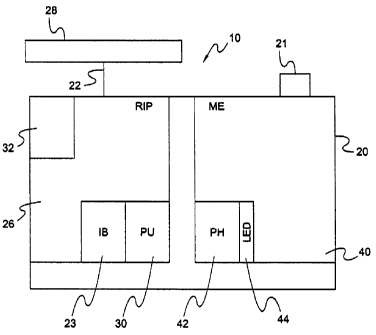Note: Descriptions are shown in the official language in which they were submitted.
CA 02359000 2001-10-12
BACKGROUIr-D OF THE INVENTION
1. Fietd of the Invention
This invention relates to a method of automatically performing the
calculations
usually performed by the printer operator in laying out a print job so as to
optimize the
location of the printed image on the paper media, for example minimizing the
amount of
trimming required after printing on media larger than the desired final size.
More
particularly, the invention relates to automatically laying out the image size
and location
on the page so that, even in duplex printing, the amount of post-printing
handling, such as
trimming, is minimized.
1o Z. Brief Description of the Related Art
The invention relates to apparatus and methods for production of printed
images
on paper media. For the sake of clarity, the four edges of such paper media
may be
referred to herein as the leading edge, the trailing edge and two lateral
edges, in reference
to the direction of travel through the printer. The printed output is referred
to in terms of
15 a print area, defined by a length and width of the finished printed
product, after post-
printing trimming.
Many digital printers and copiers are capable of producing a finished product
having the appearance of documents produced using ink-based, offset printing
techniques. Such output includes brochures and the like, where the customer
desires that
2o the entire page be printed, with no unprinted margins or edges. One option
for producing
such documents is to print on oversize media and trim the four unprinted edges
off the
printed output to yield the finished product. This method produces an
acceptable product
and, indeed, may be requested by some customers. However, it introduces an
additional
production step, requiring an operator to setup a post-printing brimming
device and trim
2s the printed output to desired dimensions of the final product. In addition
to increasing
labor costs and pmoduction time, the additional operator intervention required
introduces
the possibility of operator error, resulting in expensive wasted print runs.
In setting up a print job that will be trimmed after printing, the operator is
required to calculate a layout that will center the image, resulting in the
same margin on
CA 02359000 2001-10-12
-2-
the leading edge and trailing edge, on both the front and back sides of the
page, followed
by trimming to remove the portion outside the margin on both edges. Additional
problems arise when the operator is required to print on odd-size media, for
example 7"
by 9" rather than 8%Z" by 11" media. This situation is especially problematic
when the
job must be printed on larger media than the customer wants delivered as the
finished
product. In this situation, the operator is required to perform sophisticated
layout work,
manually calculating the image shift required to place the image in the
appropriate
position on the media. In the case of simplex (single-sided) copying, the
operator is
required to shift the image only past any enforced printer margin, for
example, a 1/10"
1o enforced margin on the leading edge of the page, followed by appropriate
trimming on all
four edges to yield that finished product. In duplex (two-sided) printing,
however, the
image must be shifted so that the image on the first side of the page and the
image on the
second side of the page coincide in the same area, so that none of the image
on either side
is lost in trimming. For example, in the case of printing a 7" x 9" image on
8.5" x 11"
paper, the calculations would involve shifting the image from each edge, i.e.,
by shifting
the x-origin by (8.5 - 7~2 inches and the y-origin by (11 - 9)/2 inches. The
printed
output must then be trimmed to remove the portion of the paper outside these
shift values.
Therefore, the calculations involved in such layout work must be preserved,
written down
and sent to the person performing the trimming, along with the finished
printing output.
2o The trimming operator must then replicate the calculations exactly in
setting up the
trimming device, or the finished copy output will be trimmed incorrectly,
nursing the
entire print job. Each of the steps in the layout process and the setup
operations on the
trimming device are time-consuming, labor-intensive and are potential sources
of
operator error.
Many high-end printers and copiers can be enabled to print "full bleed," that
is,
they may be setup to print to the very edge of the paper medium. However,
because of
quality concerns, many electrophotographic marking engines do not allow full
bleed
printing on all four edges of the medium. These quality concerns relate mainly
to the
retention of toner on the leading edge of the media. Prior to fusing, the
toner is held in
association with the paper by electrostatic forces. However, the toner does
not bind as
well at the edges of the media, particularly because it is more susceptible to
being shaken
CA 02359000 2001-10-12
-3-
off the paper when the leading edge is contacted by the fuser nip rollers and,
therefore
when the leading edge enters the fuser nip rollers, the leading edge of the
page is
particularly susceptible to smearing or other problems resulting in poor print
quality.
Therefore, in order to avoid such problems, many printers only allow full-
bleed printing
on the trailing and lateral edges, with an enforced printer margin on the
leading edge.
However, in duplex printing, the leading edge of the first side of the page
does not
coincide with the leading edge of the second or reverse side of the page. In
fact, the
leading edge of the first side of the page becomes the trailing edge of the
second side of
the page. This makes it impossible to simply print to the limit of the
enforced margin on
1o the leading edge on both sides and trim the finished product, as the
trimming will remove
a portion of the image on each side of the page.
By taking advantage of the ability of such printers to print to the very edge
of the
page, it is possible to locate the print area on the page such that post-
printing trimming is
minimized. In some instances, this may require no more than centering the
image
between the leading and trailing edges with full-bleed printing on the lateral
edges,
necessitating trimming of only two sides. Such an approach is equally useful
in single-
sided and double-sided printing. Alternatively, in single-sided printing, it
may be
possible to print full-bleed on the trailing and lateral edges, trimming only
the leading
edge.
2o Additionally, one may use the different size media available, selecting the
media
on which the print area fits optimally. By taking advantage of the ability of
the printer to
print full bleed, in conjunction with the ability to shift and rotate the
image, it is possible
to optimize the location of the image on the page. As used herein, optimizing
the
location of the image on the page includes minimizing post-printing trimming,
as well as
other beneficial results of the invention, such as ailowing processing of
print jobs on
available media by manipulating the location of the image on the page.
Therefore, in view of these disadvantages of the prior art and current
practices
there is a need in the art for a printer that takes advantage of the full-
bleed printing
capability of current printers and automatically performs the necessary layout
3o calculations. Therefore, it is an object of the present invention to take
advantage of the
CA 02359000 2001-10-12
-4-
ability of such printers to print to the very edge of the page, locating the
print area on the
page such that post-printing trimming is minimized.
It is an additional object of the invention to use the different size media
available,
selecting the media on which the print area its optimally, for example by
rotating the print
area if necessary and locating the print area so as to minimize post-printing
trimming.
These and other objects and advantages of the invention are illustrated and
clarified by the following detailed description of preferred embodiments of
the invention,
with appropriate reference to the figures described below.
t0 SUMMARY OF THE INVENTION
In a preferred embodiment, the invention is a method of automatically laying
out
a print job for printing on a printer having a plurality of available media
sizes, wherein
the print job includes a designated print area, defined by the designated
length and width
of the finished printed output, the method including the steps of setting up
the print job,
1 s where the print job includes data to designate the length and width of the
finished printed
output, determining whether the print area is smaller than an available media
size and
enabling the printer to print full-bleed. Then the system determines whether
the print
area must be rotated to fit the print area on an available media size and
automatically
calculates the distance and direction in which the print area must be shifted
to locate the
2o print area on the media in such a manner as to minimize post-printing
trimming. Finally,
the print job is printed with the calculated image area shift and image area
rotation.
In one embodiment of the invention, the method is used to layout a single-
sided
print job, while in another embodiment, the method is used to layout a double-
sided print
job. Additionally, in yet another embodiment, the method includes the
additional step of
2s printing an instruction sheet accompanying the print job that lists
instructions for setting
up a post-printing trimming device to perform the necessary trimming
operations.
BRIEF DESCRIPTION OF THE DRAWINGS
FIG. 1 is a diagrammatic representation of the architecture of a print system
employing
3o the present invention.
CA 02359000 2001-10-12
-s-
FIG. 2 is a flow diagram representing the function of the software utilized
with the
present invention for simplex printing.
FIG. 3 is a flow diagram representing the function of the software utilized
with the
present invention for duplex printing.
DETAILED DESCRIPTION OF THE DRAWINGS AND
PREFERRED EMBODIMENTS
Referring to Fig. 1, a typical print system 10 of the type employing the
present
invention includes a printer 20 having a user interface 21 and network
interface 22
o connecting the printer 20 to a network 28. While the exemplary print system
10 shown is
a network printing system intended to receive remote input through a network
connection, other configurations are contemplated and possible within the
scope of the
present invention For example, the printing system could be a stand alone
printer,
including a scanner for on-site image input. Additionally, the printer could
be connected
1 s to a scan workstation, with the calculated layout displayed for operator
approval
upstream of the printer. While a particular printer configuration is discussed
herein, it is
to be understood that the present invention may be incorporated in other
printing system
configurations.
The printer 20 includes a raster image processor 26 that receives incoming
data
2o from the network 28. The raster image processor 26 includes processing unit
30, that
receives control commands and data from the network 28. Control commands are
translated into machine control language by the processing unit 30, while
incoming print
jobs and program codes are stored in a print job buffer 32.
The printer 20 also includes a marking engine 40, that incorporates a
plurality of
2s available media supplies, and other standard paper handling and processing
equipment
necessary, for example, for producing printed images on output paper. The
marking
engine 40 receives and stores in a multiple page image buffer 23, a data
stream, including
image 3ata and control data generated by the processing unit 30. The image
data is
processed and transmitted to a print head 42 for transfer to the output pages.
In a
3o preferred embodiment, the print head is equipped with a plurality of light
emitting diodes
44 (LEDs) that act as the print head light source. When a print job is sent to
the marking
CA 02359000 2001-10-12
-6-
engine 40, control commands issuing from the raster image processor 26 specify
a subset
of the LEDs 44 that emit light. By disabling LEDs 44 outside a certain limit,
the print
head control commands delineate the outer boundaries and parameters of the
printed
image.
The operation of the present invention is illustrated by the flow diagrams
depicted
in Figs. 2 and 3. When a print job is submitted to the printer 20 through the
network 28,
the print job submitter enters information specifying a number of
characteristics of the
print job, including the desired size of the final printer output after
printing and trimming,
for example $.5" x 11" or 7" x 9". Additionally, the submitter enters data
indicating
to whether the print job is to be simplex, i.e., single-sided, or duplex,
i.e., double-sided. If
the print job submitter selects a simplex print job, the software illustrated
by the flow
diagram of Fig. 2 is enabled. Alternatively, if the print job submitter
selects a duplex
print job, the software illustrated by the flow diagram of Fig. 3 is enabled.
These
alternatives are discussed in turn below and, in the following discussion, the
tenn "Xf'
15 denotes the desired width of the final, output paper and, likewise, "Yf'
denotes the
desired length of the final, output paper. Together Xf and Yf define an image
area to be
printed on the selected media.
Referring to Fig. 2, when the print job subnutter has selected simplex
printing, the
method of operation of the present invention includes determining in Step 100
whether
2o the customer has requested that all four edges of the paper be trimmed. If
an aflarmative
response is received to Step 100, Step 102 compares the Xf and Yf dimensions
to the
paper available in the printer, and determines whether the area defined by Xf
and Yf will
fit on available media including twice the printer margin, in order to
optimize the location
of the image area on the media. If an affirmative response is received to Step
102, Step
25 103 is an inquiry to determine whether the attributes of the media other
than size match
the media attributes entered when the print job was setup. If an affirmative
response is
received to Step 103, Step 105 displays the selected media and waits until the
operator
enters a response before proceeding. If the operator enters a negative
response to Step
105, Steps 102,103 and 105 are repeated until the operator enters an a~rmative
response
3o to Step 105, whereupon, in Step 104, the image is printed on the selected
media, using
the appropriate image shift and, if necessary, the appropriate image rotation
value. In
CA 02359000 2001-10-12
-7_
Step I06, a message is displayed with the instructions for trimming on the
four sides of
the paper. The trim instructions are generated by the raster image processor,
and include
the distance and direction in which the image was shifted. In a preferred
embodiment,
the trim instructions are also printed on a trailer page as an instruction
sheet that can
accompany the finished print job to the ofd line trimmer. In another preferred
embodiment, the trimming instructions may be sent to an in-line trim device
connected to
the printer. The operator of the trimming device may refer to the instruction
sheet when
setting up the trimming device. In Step 107, the print job is allowed to
continue to
completion.
1o If a negative response is received to either Step 100 or Step 102, Step 108
is an
inquiry to determine whether the cross-track dimension of any available media
matches
Yf and whether Xf is smaller than the leading edge of the paper by at least
twice the
printer margin. The term "cross-track" refers the length of the lateral edges
of the paper,
rather than the leading edge. If the response to Step 108 is affirmative, Step
109 is an
inquiry to determine whether the attributes of the media other than size match
the media
attributes entered when the print job was setup. If an affirmative response is
received to
Step 109, Step 111 displays the selected media and waits until the operator
enters a
response before proceeding. If the operator enters a negative response to Step
111, Steps
I08, 109 and 111 are repeated until the operator enters an affirmative
response to Step
111, whereupon, Step 110 enables the printer to print "full bleed," i.e., off
the edge of the
page. Step 112 prints the image without rotation, but with the appropriate X,Y
shift.
Step 114 then displays on the printer user interface 21 a message specifying
the trim
directions for the one edge of the page that requires trimming. In a preferred
embodiment, the trim instructions are printed on a trailer page as an
instruction sheet that
can accompany the finished print job to the off line trimmer. The operator of
the
trimming device may refer to the instruction sheet when setting up the
trimming device.
In Step 115, the print job is allowed to continue to completion.
If the response to Step 108 is negative, Step 116 is an inquiry to determine
whether Xf matches the cross-track dimension and whether Yf is smaller, by at
least
3o twice the printer margin, than the leading edge dimension of any available
mcdia. If the
response to Step 116 is affirmative, Step 117 is an inquiry to determine
whether the
CA 02359000 2001-10-12
_8_
attributes of the media other than size match the media attributes entered
when the print
job was setup. If an affirmative response is received to Step 117, Step 119
displays the
selected media and waits until the operator enters a response before
proceeding. If the
operator enters a negative response to Step 117, Steps 116,117 and 119 are
repeated until
the operator enters an affirmative response to Step 119, whereupon, Step 118
enables the
printer to print "full bleed," i.e., off the edge of the page. Step 120
rotates the image 90°
and prints the image with the appropriate X,Y shift. Step 122 then displays on
the printer
user interface 21 a message specifying the trim directions for the one edge of
the page
that requires trimming. In a preferred embodiment, the trim instructions are
printed on a
to trailer page as an instruction sheet that can accompany the finished print
job to the off
line trimmer. The operator of the brimming device may refer to the instruction
sheet
when setting up the trimming device. In Step 123, the print job is allowed to
continue to
completion.
If the response to Step 116 is negative, Step 124 is an inquiry to determine
whether Xf,Yf fits on available media, allowing for the printer margin. If the
response to
Step 124 is a~rmative, Step 125 is an inquiry to determine whether the
attributes of the
media other than size match the media attributes entered when the print job
was setup. If
an affirmative response is received to Step 125, Step 127 displays the
selected media and
waits until the operator enters a response before proceeding. If the operator
enters a
2o negative response to Step 127, Steps 124,125 and 127 are repeated until the
operator
enters an affirmative response to Step 127, whereupon, Step 126 prints on the
selected
media with the appropriate X,Y shift and, if necessary, the appropriate image
rotation
value. In Step 128, a message is displayed on the printer user interface 21
with the
instructions for trimming on the four sides of the paper. The trim
instructions are
generated by the raster image processor, and include the distance and
direction in which
the image was shifted. In a preferred embodiment, the trim instructions are
printed on a
trailer page as an instruction sheet that can accompany the finished print job
to the off
line trimmer. The operator of the trimming device may refer to the instruction
sheet
when setting up the trimming device. In Step 129, the print job is allowed to
continue to
3o completion.
CA 02359000 2001-10-12
_g_
If a negative response is received to Step 124, in Step 130 a message is
displayed
on the printer user interface to the effect that the "Request is too large for
available
media."
If the print job submitter selects duplex printing, the software illustrated
by Fig. 3
is enabled. Referring to Fig. 3, Step 200 is an inquiry to determine whether
the print job
submitter has required that four trim cuts be made. If the response to Step
200 is
affirmative, Step 220 is an inquiry to determine whether the area defined by
Xf and Yf
fits in available media, allowing for the printer margin. If the response to
Step 220 is
negative, Step 230 displays a message on the printer user interface to the
effect that
to "Request is too large for available meida."
If the response to Step 220 is affirmative, Step 221 is an inquiry to
deten~nine
whether the attributes of the media other than size match the media attributes
entered
when the print job was setup. If an affirmative response is received to Step
221, Step 223
displays the selected media and waits until the operator enters a response
before
t5 proceeding. If the operator enters a negative response to Step 221, Steps
220, 221 and
223 are repeated until the operator enters an affirmative response to Step
223, whereupon
Step 222 prints the image on the media with the appropriate X,Y shift and, if
necessary,
the appropriate image rotation value. In Step 224, a message is displayed on
the printer
user interface 21 with the instructions for trimming on the four sides of the
paper. The
2o trim instructions are generated by the raster image processor, and include
the distance and
direction in which the image was shifted. In a preferred embodiment, the trim
instructions are printed on a trailer page as an instruction sheet that can
accompany the
finished print job to the off line trimmer. The operator of the trimming
device may refer
to the instruction sheet when setting up the trimming device. In Step 225, the
print job is
25 allowed to continue to completion.
If the response to Step 200 is negative, Step 202 is an inquiry to determine
whether the cross-track dimension of any available media matches Xf and
whether Yf is
smaller than the leading edge of the paper by at least twice the printer
margin. If the
response to Step 202 is affirmative, Step 203 is an inquiry to detem~ine
whether the
3o attributes of the modia other than size match the media attributes entered
when the print
job was setup. If an a~rmative response is received to Step 203, Step 205
displays the
CA 02359000 2001-10-12
- to
selected media and waits until the operator enters a response before
proceeding. If the
operator enters a negative response to Step 203, Steps 202, 203 and 205 are
repeated until
the operator enters an affirmative response to Step 205, whereupon Step 204
enables the
printer to print "full bleed," i.e., off the edge of the page. Step 206 prints
the image
rotated 90° with the appropriate X,Y shift. Step 208 then displays on
the printer user
interface 21 a message specifying the trim directions for the two edges of the
page that
require trimming. In a preferred embodiment, the trim instructions are also
printed on a
trailer page as an instruction sheet that can accompany the finished print job
to the off
line trimmer. The operator of the trimming device may refer to the instruction
sheet
1o when setting up the trimming device. In Step 209, the print job is allowed
to continue to
completion.
If the response to Step 202 is negative, Step 210 is an inquiry to determine
whether the cross-track dimension of any available media matches Yf and
whether Xf is
smaller than the leading edge of the paper by at least twice the printer
margin. If the
response to Step 210 is a~ative, Step 211 is an inquiry to determine whether
the
attributes of the media other than size match the media attributes entered
when the print
job was setup. If an affirmative response is received to Step 211, Step 213
displays the
selected media and waits until the operator enters a response before
proceeding. If the
operator enters a negative response to Step 211, Steps 210, 211 and 213 are
repeated until
2o the operator enters an affirmative response to Step 213, whereupon Step 212
enables the
printer to print "full bleed," i.e., off'the edge of the page. Step 214 prints
the image
without rotation, but with the appropriate X,Y shift. Step 216 then displays
on the printer
user interface 21 a message specifying the trim directions for the two edges
of the page
that require trimming. In a prefen~ed embodiment, the trim instructions are
printed on a
trailer page as an instruction sheet that can accompany the finished print job
to the off
line trimmer. The operator of the trimming device may refer to the instruction
sheet
when setting up the trimming device. In Step 217, the print job is allowed to
continue to
completion.
If the response to Step 210 is negative, Step 220 is an inquiry to determine
3o whether the area defined by Xf and Yf fits in available media, allowing for
the printer
CA 02359000 2001-10-12
margin. If the response to Step 220 is negative, Step 230 displays a message
on the
printer user interface to the effect that "Request is too large for available
media."
If the response to Step 220 is affirmative, Step 221 is an inquiry to
determine
whether the attributes of the media other than size match the media attributes
entered
when the print job was setup. If an affirmative response is received to Step
221, Step 223
displays the selected media and waits until the operator enters a response
before
proceeding. If the operator enters a negative response to Step 221, Steps 220,
221 and
223 are repeated until the operator enters an affirmative response to Step
223, whereupon
Step 222 prints the image on the selected media with the appropriate X,Y shift
and, if
1o necessary, the appropriate image rotation value. In Step 224, a message is
displayed on
the printer user interface 21 with the instructions for trimming on the four
sides of the
paper. The trim instructions are generated by the raster image processor, and
include the
distance and direction in which the image was shifted. In a preferred
embodiment, the
trim instructions are printed on a trailer page as an instruction sheet that
can accompany
the finished print job to the off line trimmer. The operator of the trimming
device may
refer to the instruction sheet when setting up the trimming device. Step 225
allows the
print job to continue to completion.
The operation of the present invention may also be illustrated by an example,
in
which the customer desires a 7"x9" final printed output, i.e., Xf=T' and Y~-
9", with no
2o unprinted margins. The media available include 8.5" x 11" paper in white
and blue, 11"
x 14" in white and 11" x : 7" in white and blue. The operator inputs certain
characteristics about the print job, including selecting blue duplex output,
7" x 9" original
size and fully automatic operation.
The operator enters a negative response to Step 200, and deselects "mandatory
4
trim cuts." Step 202 then compares Xf to the cross track dimensions of the
available
media, determining that Xf--9 does not match the cross track dimension of any
available
media. Step 210 then compares Yf to the cross track dimensions of the
available media,
and determines that YF=7 does not match the cross track dimension of any
available
media. Step 210 then compares the Xf,Yf area to the available modia,
determines that the
3o best fit is on 8.5" x 11" media, with the image printed using a 90°
rotation and a shift
0.75" toward the center of the page from the trailing edge and 1" toward the
center of the
CA 02359000 2001-10-12
- 1
page from the lateral edges, and selects 8.5" x 11" white paper. Step 211
compares the
attributes of the media other than size to the media attributes entered when
the print job
was setup, in this case determining that the "color" attribute of the
automaticall~~ selected
paper, i.e., white, does not match the operator-input color attribute, i.e.,
blue. Therefore,
Step 210 is repeated, selecting the same size media, with the same shift and
rotation, but
in blue. Step 213 then displays the selected media and waits until the
operator enters a
response before proceeding. The operator reviews the selected media and enters
an
aflzrmative response to Step 213, whereupon Step 212 prints the image on the
selected
media with the appropriate X,Y shift and the appropriate image rotation value.
In Step
214, a message is displayed on the printer user interface 21 with the
instructions for
tirim~ming on the four sides of the paper and the trim instructions are
printed on a trailer
page as an instruction sheet that can accompany the finished print job to the
off line
trimmer. In another preferred embodiment, when an in-line automatic trimmer is
attached to the printer, the trim instructions may be sent directly to the
trimmer, to allow
is trimming to be performed automatically. Step3,l3~lows the print job to
continue to
completion. °~1~ ~eMl~ ~:~ll~lL~G
In operation, the image shift and rotation are accomplished by conventional
methods well-known to those of ordinary skill in the pertinent art, for
example by
manipulating the raster image data. For example, in a prefen-ed embodiment,
the method
is employed on a conventional copier of the type employing an endless rotating
film belt
from which the images are reproduced on the paper media by initiating a flash
lamp to
affix the toner to the paper. By varying the timing of flash with respect to
the revolutions
of the film belt, the image may be placed closer to or further from the
leading edge of the
paper media.
i5 Additionally, the invention may be employed on a printer using a write head
having a plurality of LEDs 44 that are activated to print the image on the
paper. In such a
configuration, the location of the image may be shifted by varying which of
the LEDs 44
on the write head are activated by the write head command codes. The location
of the
print area on the paper media may be shifted by activating a block of LEDs 44
closer to
30 or further away from the leading edge and/or or lateral edge of the paper
media.
CA 02359000 2001-10-12
-13
Finally, the image shift and rotation may be accomplished by using a print
software program, such as PostScript, that directs the marking engine to build
in the
appropriate image shift and rotation. Such programs typically build in an
image offset
relative to a reference point, such on of the corners of the image area, for
example.
It is to be understood that the foregoing detailed description describes
presently
preferred embodiments of the invention and that other alternatives, which will
become
apparent to those of skill in the art upon reviewing the foregoing
description, are likewise
intended to fall within the scope of the appended claims, including
equivalents thereto.