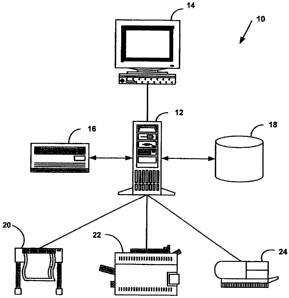Note: Descriptions are shown in the official language in which they were submitted.
CA 02363453 2001-11-15
METHODS FOR DIGITALLY PRINTING COMPOSITE DOCUMENTS
COPS
A portion of this disclosure of this patent document contains material .that
is subject to
copyright protection. The copyright owner has no objection to the facsimile
reproduction by
~yone of the patent disclosure, as it in the Patent and Trademark Office
patent files or
records, but otherwise reserves all United States and International copyright
rights whatsoever.
The present invention relates to digital printing. More specifically, it
relates to methods
for digitally printing composite documents.
1o
BACKGROUND OF THE I1NVENTION
Digital printing is changing the printing industry. In digital printing, a
customer creates
an electronic version of a document and sends it to a prints operator for
final formatting,
printing, and assembly on selected printing devices. Digital printing is
mutually advantageous to
Is both the customer and the printer operator. the, customer has greater
control over what the final
document will look like because the electronic version that he creates
accurately communicates
his vision to the printer operator, and the printer operator spends less time
in formatting the
document because he can imm~iately appreciate the customer's vision of the
final printed
document, and he can return a corrected electronic version to the customer for
the customer's
2o proofing and approval. Thus the printer operator and the customer may
refine a document
together before the final print run by means of a shared electronic version.
The customer typically sends a job to the printer operator in pieces or he
creates a
cohesive document in an electronic form using print document creation software
such as that
2
CA 02363453 2001-11-15
provided by Adobe Systems Inc. of Palo Alto, Califonua under the name,
"Acrobat." The print
document creation software allows customers to combine elements of the
document from text
files,-image files, and outputs of other computer.programs into the cohesive
document. For
example, a document may simultaneously contain text to be printed in a
selected font from a
word processor output file, a bitmapped image stored as a graphics file, and
the output from a
- spreadsheet program. The print document creation software typically presents
the customer with
a what-you-see-is-what-you-get ("WYSIWYG' image on a computer riionitor that
represents
the final print document. The print document creation software incorporates
the contents of files
into the document, provides layout fimctions for scaling and combining the
various elements on
the page, displays the layout on the computer monitor, and outputs a composite
electronic
document for storage and transfer. Also, editing and rearrangement of the
elements may be
immediately viewed on the computer monitor. In such a manner, customers have
substantial
autonomy over the contents and layout of the document while creating the
electronic version,
unencumbered by considerations of the printing devices and the media on which
they print.
The printer operator is responsible for creating a final, cohesive, print
document for
production. If the customer sends his print job to the printer operator as
separate pieces or
separate files, the printer operator typically assembles a cohesive document
for proofing as a
WYSIWYG file. Alternatively, the customer submits the print job to the printer
operator already
is the form of a WYSIWYG file. -
2o Although WYSIWYG software may be a boon to the customer, it may be a bane
to the
printer operator. The custoraer may take full advantage of the features of the
WYSIWYG
software and combine elements of disparate format in a composite document. For
example, a
customer may combine text, low resolution black and white graphics, and high
resolution color
3
CA 02363453 2001-11-15
graphics, all in the same composite document. Moreover, the composite document
may even
combine different formats on the same page. Also the document may require
different pages to
be printed on different media, such as tabbed pages, section dividers, or
various colored or
textured paper. Thus the printer operator has to scrutinize the contents of
the electronic version
of the document and decide how to print the various formats and media.
No single printing device can efficiently accommodate every format or media.
For
example, printing text, black and white graphics, or low resolution images on
a high resolution
color printing device is an ine~cient use of the capabilities of the color
printing device and can
be prohibitively expensive. Therefore, according to present practice, the
printer operator
1o typically divides the composite document into separate files, each of which
is allocated to a
printing device appropriate to the formatting and media in the file. The
printer operator adapts
the contents of each file to conform to the properties of its associated
printing device, and prints
the files on the respective printing devices. For example, a particular
printing device' may
optimally print eight text pages as a quarto, four pages on each side of a
sheet of paper, for later
cutting ~d binding into four double-sided leaves. Using this device to print
text is a much more
efficient use of the printer operator's resources than printing each page on a
color printing
device.
After printing, the printer operator returns the separate print jobs to the
customer for
assembly into the final document, or the printer operator assembles the
document himself and
2o charge the customer for the labor involved. However, after reviewing proofs
of the document
from the printer operator, if the customer wants to make amendments to the
document as a
WYSIWYG file before committing to the final document, the printer operator has
to construct a
semblance of the original electronic version to record the customer's
corrections and retain the
4
CA 02363453 2001-11-15
adaptations to the printing devices without having to reintroduce the printing
device adaptations
again at a later stage of proofing.
It is therefore desirable to maintain the integrity of the electronic version
of a composite
document in such a way that the printer operator may make adaptations for
different formatting,
media, and printing devices in the same electronic version as the customer
introduces creative
changes and proofing. By maintaining the integrity of the electronic version,
the printer operator
need not physically divide the electronic version for separate printing,
reconstitute the document
for proofing, and reenter the adaptations for the printing devices. Also, the
customer receives the
electronic version for proofing in the same WYSIWYG format as he sent it to
the punter
operator, and thus need not concern himself with what adaptations the printer
operator has made
for printing the composite document on the various printing devices.
It is also desirable that the printer operator have the ability to designate
on which printing
devices the various pages or elements of the composite document should be
printed without
compromising the integrity of the electronic version.
It is further desirable that the printer operator has the ability to group the
pages or
elements destined for a-specific printing device and print them together
without printing pages or
elements associated with other printing devices. The pages destined for the
same printing device
may be non-consecutive, and the present method of searching the document for
pages of the
same group and printing each one of them separately is highly inefficient.
Such a grouping
2o feature allows the printer operator to examine the output for each format
or media separately, and
permits efficient processing of print jobs when some printing devices may be -
in use for other
print jobs or are offline.
S
CA 02363453 2001-11-15
It is also desirable that the printer operator has the option of diverting the
pages or
elements intended for one printing device to an alternative printing device.
Such a feature may
be useful for providing the customer with proofs of a lower quality than the
desired quality of the
final print-nm in order to save the cost to the customer and the resources of
the printer operator.
6
CA 02363453 2001-11-15
SLfMMARY OF THE n~TVENTION
One aspect of the invention is a method for printing a group of pages of a
composite
document on a printing device. The method includes searching an electronic
version of the
document for an identifier for the group of pages. Each page of the document
is associated with
a corresponding section of the electronic version of the document. A computer
gathers each
section of the electronic version that is associated with the identifier into
an output data stream,
and the computer directs the output data stream to the printing device for
printing.
Another aspect of the invention is a method for grouping pages of a composite
document for printing on a printing device. The method includes assigning an
identifier to a
to group of pages. A computer associates the identifier with sections of an
electronic version of the
document that correspond to the group of pages. Each page of the document is
associated with a
corresponding section of the electronic version of the document.
Yet another aspect of the invention is a digital printing system. The system
includes at
least one printing device and a computer coimected to the at least one
printing device. The
computer runs a program that gathers each section of an electronic version of
a document
associated with an identifier into an output data stream. Each page of the
document is associated
with a corresponding section of the electronic version of the document. The
program also
associates the identifier with a printing device selected from the at least
one printing device, and
directs the output data stream to the selected printing device for printing.
2o A further aspect of the invention is a method for using a digital printing
system. The
method includes selecting a group of pages of a document and assigning an
identifier to the
group of pages. The group of pages is defined according to a common attribute.
The printer
operator also associates a printing device with the assigned identifier and
inputs the assigned
7
CA 02363453 2001-11-15
identifier to the digital printing system in response to a print prompt. In
this manner, the
associated printing device prints the group of pages having the assigned
identifier.
CA 02363453 2001-11-15
BRIEF DESCRIPTION OF THE DRAWINGS
The foregoing and other features and advantages of preferred embodiments of
the present
invention will be more readily apparent from the following detailed
description, which proceeds
with references to the accompanying drawings, in which:
FIG. 1 is a block diagram illustrating a configuration of a digital printing
system;
FTG. 2 is a flow 'diagram illustrating a method for grouping pages of a
composite
document for printing on a printing device in the digital printing system of
FIGURE I;
FIG. 3 is source code for defining a page options object in Portable Document
Format;
FIG. 4 is a flow diagram illustrating a method for printing a group of pages
of a
composite document on a printing device in the digital printing system of
FIGZJRE 1; and
FIG. 5 is a flow diagram illustrating a method of using the digital printing
system of
FIGURE 1.
9
CA 02363453 2001-11-15
DETAILED DES~R1PTION OF P~ EMBODI1V1»1TS
Digital printing requires that a printer operator create an electronic version
of a composite
document before the final print run. Typically, the electronic version of the
document is a
computer readable file written , in a Page Description Language ("PDL'~. PDL
files contain
commands in American Standard Code for Information Interchange ("ASCIP~
format. An
advantage of storing a document as a PDL file is that the PDL file is
typically much smaller than
if the document were stored as a bitmapped image file. The printing device
reads the PDL file
and performs printing fimctions according -to the instructions in the PDL
file. Sending
instructions to the printing device in ASCII code is more e~cient than
creating a bitmapped
to image of the document and then sending the bitmapped image to the printing
device. For
example, it is much more efficient to send a few ASCII characters to the
printing device that
instruct the printing device to print the string "PDF" in 24 point Times New
Roman font than it
is to create a bitmapped image of the string at 600 dots per inch resolution
and then send the
whole bitmapped image to the printing device. Examples of PDL file fonnats are
the Portable
IS Document Format ("PDF'~ format and the PostScript format, both by Adobe
Systems Inc. of
Palo Alto, Califonua.
PDL files are typically stored on a computer readable medium and are
accessible by a
computer running a Print Document Management System program. Figure 1 is a
block diagram
illustrating a digital printing system 10. A printer operator formats a
document by altering an
2o electronic version of the document on a computer 12 running the Print
Document Management
System program. The printer operator views changes to the document on a
computer monitor 14
providing a WYSIWYG representation of the document. The electronic version of
the document
may be read from or recorded to a portable computer readable medium by means
of a portable
CA 02363453 2001-11-15
medium drive 16 such as a CD-ROM drive, a floppy disk drive, or a Zip drive
familiar to those
of ordinary skill in the computing art. For example, the customer may provide
a PDF file to the
printer operator on a CD-ROM, which the printer operator loads into a CD-ROM
drive and reads
the PDF file into memory on the computer 12. After formatting the document
using the Print
Document Management System software, the printer operator may write the
amended PDF file
to another CD-ROM in the CD-ROM drive and send the CD-ROM to the customer for
proofing.
Also, the printer operator may archive the-electronic version on a computer
readable storage
medium 18 such as a hard disk drive or a tape drive.
When ready for printing, the printer operator instructs the computer I2 to
send some or
all of the PDL file to one or more printing devices 20.24. Each printing
device 20-24 processes
the PDL instructions that it receives fi-om the computer 12 and prints one or
more pages of the
document. It is to be understood, however, that the present invention is not
limited to the devices
or configuration shown in Figure 1 and that other devices and configurations
could be used.
Also, the electronic versions of the documents need not be in PDL format and
need not be stored
on CD-ROMS, floppy disks, or hard disks. Many other formats for storing the
document is
electronic form are possible, such as in graphical format, and on other
storage media, and the
present invention is not restricted to the formats and media described herein.
An operating environment for the computer 12, printing devices 20-24, and
other devices
of the present invention includes a processing system with at least one
Central Processing Unit
("CPU's (not shown) and a memory system (not shown). Preferably, a CPU (not
shown)
controls the operations of the computer 12. In accordance with the practices
of persons skilled in
the art. of computer programming, the preferred methods are described herein
with reference to
acts and symbolic representations of operations that are performed by the
processing system,
11
CA 02363453 2001-11-15
unless indicated otherwise. Among its acts and operations, the CPU instructs
the printing
devices 20-24 to load fonts, perform diagnostics, and process PDL files for
printing. The CPU
may also instruct the computer's 12 memory system to read or write data; such
as PDL files, to
or from the portable media device 16 or the computer readable storage medium
18. One CPU on
which the preferred methods may run and which may be incorporated into the
preferred
embodiments of the apparatus is a '~c86" series processor manufactured by
Intel Corporation, of
Santa Clare, California, although it should be understood that the present
invention is not
restricted to this series of processors and that other processors may be used.
It will be appreciated that the acts and symbolically represented operations
include the
to manipulation of electrical signals by the CPU. The electrical signals
represent data bits that
cause a resulting transformation or reduction of the electrical signal
representation. The
computer 12, printing devices 20-24, and other devices maintain data bits at
memory locations in
their respective memory system to reconfigure or otherwise alter their CPU's
operation, as well
as other processing of signals. The memory locations, such as random access
memory ("R.AM'~,
are physical locations that have particular electrical, magnetic, or optical
properties
corresponding to the data bits, depending on the type of memory used
Defining page groups
FIG. 2 is a flow diagram illustrating a method 30 for grouping pages of a
composite
document for printing on a printing device. The method 30 includes assigning
an identifier to a
2o group of pages at step 32. At step 34, the method 30 associates the
identifier with sections of an
electronic version of the document that cond to the group of pages. Each page
of the
document is associated with a corresponding section of the electronic version
of the document.
In this manner, the printer operator can instruct the computer 12 to alter the
electronic version of
12
CA 02363453 2001-11-15
the composite document so that the computer 12 may later identify which pages
belong in the
group having a particular identifier.
For example, the printer operator may determine that one group of pages
requires printing
on a high-resolution color printer because the pages in the group have a
common attribute in that
they contain detailed color graphics, whereas the other pages of the document
only require
printing on a medium-resolution black-and-white printer because they contain-
simple text. The
printer operator would therefore group the color pages together by assigning
an identifier to the
group. The identifier may take the form of a text string, e.g. "hi-res color"
or it may take the
form of a parameter that is internally recognized by the Print Document
Management Software.
I o The printer operator associates this identifier with the pages in the
electronic version of the
document. Typically, the printer operator stores the identifier within the
electronic version of the
document, which may be stored on the portable media drive 16, RAM in the
computer 12, or on
the computer readable storage medium 18.
In a preferred embodiment, the electronic version of the document is in a PDL
format
such as a PDF file or a PostScript file. The associating step 34 stores the
identifier within the
PDL file. A PostScript file comprises sections, each of which corresponds to a
page of the
document. The PostScript file contains the sections in sequence, ~ starting
with section
corresponding to the first page of the document and ending with the section
corresponding to the
last page. Each section may accept instructions for identifying the page that
are not displayed on
2o the computer monitor 14 or printed on a printing device 20-24. Such
instructions are termed
"metatags" by those of ordinary skill in the digital printing art. Thus the
method 30 may store
the identifier as a metatag in each section in the PostScript file that
corresponds to a page in the
group.
13
CA 02363453 2001-11-15
A preferred PDL format, however, is the PDF format. Typically, the computer 12
processes the PostScript file sequentially in order to find a particular page.
Thus the computer
12 must process all previous pages of the PostScript file before reaching a
sought page of the
group. The PDF format provides more efficient processing because it allows the
computer 12
jump to the specific location in the PDF file where a sought page begins. The
PDF file contains
a separate section that contains a "page options" object, as is known to those
of ordinary skill in
the digital printing art. This object retains the location of where each
section, corresponding to a
distinct page, is in the file. The computer 12 may therefore examine the "page
options" object
section of the file, determine the location of a particular section in the PDF
file, and go
straightway to that location without having to process the intervening
sections.
In a preferred embodiment, the computer 12 stores the group identifier in an
object
section of the PDF document, such as the section corresponding to the "page
options" object.
FIG. 3 is source code for defining a gage options" object in Portable Document
Format. FIG.
3a defines a "page root" object familiar to those of ordinary skill in
creating PDF documents.
Included in this "page root" object is a "page options dictionary" object of
the form of
Expression 1:
/HDIG PageOpdonsDict 364 0 R (1)
The computer 12 stores the "page options dictionary" object as object number
364 from the
definition in Expression 1. FIG. 3b defines the "page options dictionary"
object of Expression 1.
2o Included in the gage options dictionary" object is a "page options" object
of the form of
Expression 2:
/PageOptions 453 0 R (2)
I4
CA 02363453 2001-11-15
The computer 12 stores the "page options" object as object number 453 from the
definition in
Expression 2. The computer 12 stores the group identifier and the pages in the
group together in
the "page options" object: The group identifier may be a metatag for the pages
of the group. In
this manner, the computer 12 may efficiently find the locations of sections in
the electronic
version corresponding to the pages of the group by examining the "page
options" object and
correlating the locations with the identifier. It should be understood,
however, that the preferred
embodiments are not limited to the definitions of FIG. 3 or the forms of the
objects in
Expressions 1 and 2, and that other forms and definitions of the objects are
possible.
In an alternative preferred embodiment, the computer 12 stores the group
identifier in the
1o sections of the electronic version that correspond to the group of pages.
For. example, the
computer 12 may store the identifier,in a metatag at the beginning of each
section. An example
of a metatag for a PDF file may be of the form of Expression 3:
<group>hi-res color<~group> (3)
indicating that when the printer requests printing of the group "hi-res
color," all sections of the
~ s electronic version of the composite document that contain this metatag are
output to a selected
printing device.
Any particular page of the composite document may belong to more than one
group of
pages. Page groups within a composite document need not be mutually exclusive.
For example,
a page that contains both color graphics and plain text may belong to page
groups appropriate to
2o each of these page attributes. If the printer operator chooses only to
print all pages with plain
text for spell checking, or chooses only to print all pages with color
graphics for analyzing color
quality, the page belonging to both groups will print. Additionally, pages
that do not belong to
~5
CA 02363453 2001-11-15
any identified page groups may themselves define a "null" page group. This may
allow the
printer operator to print the pages of the null page group on a default
printing device 20-24.
Printing page groups
FIG. 4 is a flow diagram illustrating a method 40 for printing a group of
pages of a
composite document on a printing device 20-24. The method 40 includes
searching an electronic
version of the document for an identifier for the group of pages at step 42.
Each page of the
document is associated with a corresponding section of the electronic version
of the document.
At step 44, each section of the electronic version that is associated with the
identifier is gathered
into an output data stream. The output data stream is directed to the printing
device for printing
to at step 46. In this manner, the printer operator may direct the computer 12
to print only the
group of pages with the particular identifier on the printing device 20-24.
For example, the printer operator may decide to print only the pages in the
group "hi-res
color." The computer 12 searches the electronic version of the composite
document in order to
extract the sections corresponding to the pages in this group. In one
prefenced embodiment, the
identifier is stored in each section that corresponds to a page in the group.
For example, the
computer 12 may sequentially search through the electronic version of a
PostScript file seeldag a
metatag of the form of Expression 3. Having found the metatag, the computer 12
gathers the
section within which the metatag appears. The computer 12 continues
sequentially searching the
electronic version of the document, similarly gathering each section that
contains the metatag.
Having gathered the sections, or while gathering the sections, the computer 12
outputs them to
the printing device 20-24 as an output data stream by methods familiar to
those of ordinary skill
in the computing art.
16
CA 02363453 2001-11-15
In an alternative preferred embodiment, the identifier is stored in a separate
section of the
electronic version of the composite document. For example, the "pages option"
object of a P-DF
file, such as that defined in FIG. 3 and illustrated in Expression 2, may
contain the identifier.
The computer 12 searches the object and extracts the location of the sections
within the PDF file
that correspond to the pages in the group. The computer 12 goes to the
locations and gathers
each section that was referenced in the object into an output data stream.
Having gathered, or
while gathering the sections, the computer 12 outputs them to the printing
device 20-24 as an
output data stream by methods familiar to those of ordinary skill in the
computing art.
The printer operator may choose on which printing device 20-24 to print the
group of
to pages when assigning the identifier to the group of gages at step 32 of
method 30. For example,
when assigning the identifier "hi-res color" to the group of pages, the
printer operator may select
that the group is to be printed on a specific printing device 20-24 for high
resolution color
graphics. Such a selection may be made by entering an address or other Label
that tells the
computer 12 to format the sections for compatibility with the input
requirements of the printing
IS device 20-24 and to direct the resulting data stream to an output port to
which the printing device
20-24 is attached. Using methods familiar to those of ordinary skill in
computing, when viewing
the document on the computer monitor 14, the printer operator may pull down a
menu in the
Graphical User Interface ("GL1I'~ that allows the printer to create a new page
group. The
computer 12 may prompt the printer operator, in a dialog box, to enter an
identifier for the page
2o group. At the same time as entering the identifier, the computer 12 may
prompt the printer
operator to select to which printing device 20-24 the pages associated with
this identifier are to
be sent. In this manner, the printer operator associates the identifier with
the printing device 20-
24 when creating the group of pages.
t7
CA 02363453 2001-11-15
Alternatively, however, the computer 12 may request that the printer operator
choose on
which printing device 20-24 to print the group of pages at another time. For
example, the
computer 12 may pmmpt the printer operator to provide an identifier for a
group of pages and
select which pages belong to the group. But the computer 12 does not request
that the printer
operator associate a printing device 20-24 with the identifier at this stage
in processing the
composite document. At a later stage in the digital printing process, the
printer operator may
decide to print the group of pages. The computer 12 may prompt the printer
operator to provide
the identifier for the group and request that the printer operator select a
printing device 20-24.
For example, the printer operator may decide to print the group "hi-res color"
on a high
to resolution color printing device 20-24 to obtain final quality copies of
the page group.
Alternatively, the printer operator may decide to print the same group on a
low resolution black-
and-white printing device 20-24 to obtain proofing quality copies at a lower
cost.
In operation, the printer operator may select multiple groups of pages
simultaneously for
printing by inputting the identifiers for the respective page groups to the
computer 12. The
computer 12 may receive the inputted identifiers through the GUI by prompting
the printer
operator to type the identifiers into a dialog box or select the identifiers
finm a list of identifiers.
The computer 12 prompts the printer operator to associate each identifier with
a printing device
20-24. Upon associating each identifier with a printing device 20-24, the
computer 12 gathers
the sections of the electronic version of the document that are associated
with each identifier into
an output data stream for the identifier. The computer 12 associates each
output data stream with
the appropriate printing device 20-24 because both have been associated with
the identifier, and
the computer 12 directs each output data stream to its respective printing
device 20-24, where it
~8
CA 02363453 2001-11-15
is processed and printed. Thus the digital printing system may simultaneously
print batches of
page groups.
Moreover, the printer operator may select one page group for printing on a
printing
device 20-24, while instructing the printing device 20-24 to replace the pages
belonging to other
page groups with media inserkion commands. Such a feature is helpfi~l when the
composite
document contains media printed .on outer printing devices 20-24 and the print
job requires a
common finishing. For example, for a document that contains both a color
graphics page group
and a plain text page group, the printer operator may first print the page
group for.the color
graphics pages on a color printing device 24-24 and in the quantity desired.
After printing the
io color page group, the printer operator places these copies into an insert
supply of a text printing
device 20-24. The printer operator may then instruct the computer 12 to print
the pages in the
text page group on the text printing device 20-24 and replace the pages in the
color page group
with an insert command. In this manner, the computer 12 instructs the text
printing device 20-24
to insert the color pages at the correct places within the document during the
printing of the text
pages. The printer operator may then finish the combined set of color and text
pages as a
complete document.
Using the digital printing system
FIG. 5 is a flow diagram ilhastrating a method 50 of using a digital printing
system 10. In
operation, the printer operator selects a group of pages of a document at step
52. The group of
2o pages is defined according to a common attribute. At step 54, the printer
operator assigns an
identifier to the group of pages. The printer operator associates a printing
device 20-24 with the
assigned identifier at step 56. At step 58, the printer operator inputs the
assigned identifier to the
19
CA 02363453 2001-11-15
digital printing system 10 in response to a print prompt. As a consequence,
the associated
printing device 20-24 prints the group of pages having the assigned
identifier.
For example, the printer operator may, by means of a pull down menu of the GUI
presented on the computer monitor 14, initiate selection of a group of pages.
The computer 12
prompts the printer operator, by means of a dialogue box of the GUI, to select
which pages
belong to the gmup. Upon selecting the group of pages, the computer 12 may
prompt the printer
operator to assign an identifier to the group of pages by typing the
identifier into the dialogue
box. Contemporaneously, and within the same dialogue box, the printer operator
may associate
the identifier with a printing device 20-24 Alternatively, the printer
operator may initiate an
association at a later time by means of a pull-down menu, and the computer 12
responds by
presenting a dialogue box on the computer monitor 14 by which the printer
operator associates
the printing device with the identifier.
When the printer operator is ready to do the print run, the digital printing
system 10
prompts the printer operator to input the identifier for the group that is to
be printed. The prompt
from the digital printing system 10 may be in response to the printer operator
indicating a
decision to perform the print run by pulling down a menu or clicking on a
"print" icon in the
GUI. The prompt could take the form of a dialogue box opening on the computer
monitor 14.
Alternatively, the prompt may be an audible signal finm the printing device 20-
24. Upon
inputting the identifier for the chosen group, the digital printing system 10
prints the pages of the
Zo group on the assigned printing device 20-24. It should be understood,
however, that the method
50 is not limited to the operations through the GUI of the computer 12 as
described above and
that other operations for selecting, assigning, associating, and inputting are
possible.
CA 02363453 2001-11-15
It should be understood that the programs, processes, methods, systems and
apparatus
described herein are not related or limited to any particular type of computer
apparatus (hardware
or software), unless indicated otherwise. Various types of general purpose or
specialized
computer apparatus may be used with or perform operations in accordance with
the teachings
descn'bed herein.
In view of the wide variety of embodiments to which the principles of the
invention can
be applied, it should be understood that the illustrated embodiments are
exemplary only, and
should not be taken as limiting the scope of the present invention. For
example; the steps of the
flow diagrams may be taken in sequences other than those described, and more
or fewer
1o elements or component may be used in the block diagrams.
The claims should not be read as limited to the descn'bed order or elements
unless stated
to that effect. In addition, use of the tenn "means" in any claim is intended
to invoke 35 U.S.C.
~ 112, paragraph 6, and any claim without the word "means" is not so intended.
Therefore, all
embodiments that come within the scope and spirit of the following claims and
equivalents
thereto are claimed as the invention.
21