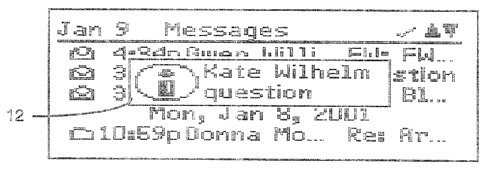Note: Descriptions are shown in the official language in which they were submitted.
CA 02372641 2002-02-20
User Intertace for Optimized Viewing of Header Information
BACKGROUND OF THE INVENTION
s Field of the Invention
This invention relates to the user interface mobile communication devices.
Specifically this invention relates to optimising the screen space available
to provide
sufficient viewing of information that would otherwise be obscured or
truncated.
Description of the Prior Art
In most handheld mobile communication devices (herein referred to as
mobile devices), the display screen (also herein referred tows screen) is very
small in order
to reduce the overall size of the mobile device. Message lists contain lengthy
information
that takes up display screen real estate. Typically, the message list will
contain information
15 regarding the time received, the sender's name or address, and the subject
of the
message. This information is usually contained on a single line. If the
sender's name or
the subject text is especially long, the text will be cut off in order to fit
the field length.
Often this modification will not allow the user enough information to know who
the sender is
or what the subject is. It is desirable to view the message information within
the message
20 list without opening the message when searching quickly for a message.
The header information within a message may also be limited in order to save
screen real estate. Typically a message will show the sender's name in the
sender field as
CA 02372641 2002-02-20
the "friendly address". This is the user name of the sender or the name that
is listed in the
address book of the mobile communication device. The qualified address or e-
mail
address of the sender may not be listed in the header information to save
screen space. It
is desirable to view the qualified address as well as the friendly address of
the sender.
SUMMARY OF THE INVENTION
It is an object of the invention to provide a method of viewing message
information in restricted text fields on a limited screen in mobile devices.
In the one aspect of the invention, a graphical user interface for a mobile
~o communication device comprises a first state having a display screen on the
mobile
communication device with a plurality of graphical elements thereon and a
second state
comprising a display screen having a plurality of graphical elements thereon
and a dialog
box to display information unavailable to the user brought forward over the
graphical
elements upon user input. The dialog box may include, but is not limited to,
such
i 5 information as the sender name, the subject text, message length, the time
and date sent,
and attachments.
Another embodiment of the invention would be to allow the user to determine
the information that will appear in the information dialog box.
A supplementary aspect of the invention is a user interface method to view
2o incomplete information such that the information to view is selected, an
input is made to
view the information, and then the information is displayed
A further embodiment of the invention is to be able to toggle between the
sender's name and qualified address in the message headers when viewinga
message on
-2-
CA 02372641 2004-12-02
the mobile device.
In another aspect of the invention, there is provided a method in a mobile
communication device having a limited-width display screen, comprising
receiving
electronic messages at the mobile communication device and displaying message
summary data for each electronic message in a single row of text on the
display,
the single rows of text forming a message list on the display; the message
summary data including a sender identification field and a subject field
comprising
a plurality of text characters, wherein the sender identification field and
the subject
field are truncated on the display because of the limited-width display screen
such
that not all of the text characters in the sender identification field or the
subject
field are displayed on the message list; selecting message summary data for
one
of the electronic messages and without opening the selected electronic
message,
displaying a dialog box on top of the message list, the dialog box displaying
all of
the text characters for the sender identification field and the subject field
for the
selected message.
Further features of the invention will be described or will become apparent
in the course of the following detailed description.
BRIEF DESCRIPTION OF THE DRAWINGS
In order that the invention may be more clearly understood, the one or
more embodiments thereof will now be described in detail by way of example,
with
reference to the accompanying drawings, in which:
Fig. 1 A and B are drawings of typical mobile device screens showing the
message list information;
Fig. 2 A and B are drawings of the information dialog box in the message
screen;
Fig. 3 is a flow diagram setting forth the method used in order to view
incomplete information in the message screen;
Fig. 4A is a drawing of typical mobile device screens showing the message
header information;
Fig. 4B is a drawing of the message header information showing the
sender field showing the qualified address of the sender;
-3-
CA 02372641 2004-12-02
Fig. 5 is a flow diagram setting forth the method used in order to change
the sender information from the sender name to the sender's e-mail address.
DETAILED DESCRIPTION OF THE PREFERRED EMBODIMENT
-3a-
CA 02372641 2002-02-20
Referring to the diagrams, FIG 1 A and FIG 1 B depict typical mobile device
screens. Generally, each row of a message summary listing on a mobile device
may
comprise, but is not limited to, such information as the message status icon
2, the time the
message is received 4, the name of the person from whom the message is sent 6
s (alternatively, the email address of the person may appear), and the subject
of the
message 8. In this embodiment of the message list, each message is limited to
a single
line of text (a row). Because of the limits of screen width and the size of
the font used in
mobile devices, often the fields for the sender name 6 and message subject 8
must be
restricted. In the cases where the text is especially long, the text will be
cut off (truncated)
in order to fit the displayed field. FfG 1 A and B show that several names in
the sender
name field 6 have been modified {truncated) to fit the field. Hence, the
fields may have a
specific length of characters displayed. This is also true for the subject
text in the subject
field 8. Often this modification will not allow the user enough information to
know who the
sender is or what the message is about. It is be understood that the plurality
of messages
~s may include e-mail messages, voice mail summaries, calendar
events/appointments, fax
summaries, etc.
In a preferred embodiment of the invention, if the user wants to view
information about a particular message without opening the message, the user
will first
highlight the message 10. When an input from the user is initiated; a dialog
box 12 will
2o appear over the message list screen with the message information. A
preferred
embodiment of the invention will have the user input is made from a keypad on
the mobile
device. Alternatively, an input from a thumbwheel or jog dial may be provided.
The
information provided in the dialog box may include but is not limited to the
sender name,
-4-
CA 02372641 2002-02-20
the message subject, the time the message was received, the length of the
message, and
message attachments. In this embodiment of the invention, the information
dialog box will
contain the sender name, and the subject text.
FIG 2A and FIG 2B show the information dialog box 12 for the highlighted
message in FIG 1A and 1B respectively. The information dialog box 12 will
scale in size
according to the size of the text for the sender name and subject text. The
original
message line may remain highlighted in behind the dialog box in order to allow
the user to
know the message location.
Referring now o an alternative embodiment of the invention, once the
1o information dialog box has been opened a user may be able to scroll through
the message
list and have the information change as the user scrolls down. As a user moves
down the
message fist with an input such as a thumbwheel, the information in the dialog
box will
change according to the information in the message headers of a highlighted
message.
FIG 3 is a flow diagram depicting the steps carried out in order to view
incomplete information in the message list. In step 20, the user will select
the information
that the user wishes to view. In a preferred embodiment of the invention, the
user will
select this information by moving the highlight or cursor over the message the
user desires
in the message list. In step 22, the user will enter an input to the mobile
device. In the
preferred embodiment of the invention, the input will be made from a key entry
on the
2o keypad of the mobile device. A dialog box will appear over the message
list, in step 24.
This dialog box will take the partial information from the message list and
display the full
text. In this embodiment of the invention, the information will include the
sender name and
the message subject.
-5-
CA 02372641 2002-02-20
A further embodiment of the invention is now referenced in FIGs 4A and 4B.
FIG 4A depicts a typical mobile device screen displaying a message. The
message
headers are shown. The sender address is a "friendly address" meaning the
sender's user
identification or how the sender is listed in the user's address book. The
friendly address in
s FIG 4A as the "From:" address 30. By making a predetermined input, the user
can toggle
between the sender's friendly address and their qualified address or e-mail
address. The
input can be made through several methods including a keypad stroke or by a
thumbwheel.
FIG 4B shows the message headers once the input has been made. The sender's
name
is now displayed as an e-mail address in the "From:" field 32.
~o FIG 5 is a flow chart setting forth the method for toggling between a
sender
friendly address and qualified address. In step 40, a user opens a message in
the
message list ofi the mobile device. In step 42, the user will select the
header information
for the sender or the "From:" field. In a preferred embodiment of the
invention, the user will
select this information by moving the highlight or cursor over the field. In
step 44 the user
~s enters an input to the mobile device. In a preferred embodiment of the
invention, the input
will be made from a key entry on the keypad of the mobile device. Once the
input is made,
the mobile device will change the "From:" field to show the sender's e-mail
address or
qualified address in step 46.
In one embodiment of the invention, there is provided a graphical user
2o interface (GUl) for a user of a handheld communication device comprising a
first display
state comprising: a first GUI displayed on a screen of the handheld
communication device,
said first GUI having at feast a plurality of e-mail message rows forming a
summary listing
of e-mail messages at feast received by the handheld communication device,
each e-mail
-6-
CA 02372641 2002-02-20
message row comprising of an e-mail message status icon, an e-mail message
receipt
timing, a sender information having a first length of characters displayed and
an e-mail
message subject fine having a second length of characters displayed, wherein a
first e-mail
message row of the at least a plurality of e-mail message rows is selected by
a first input
s by the user; a second display state comprising: a second GUI displayed on
the screen of
the handheld communication device comprising of the first GUI further
comprising of a
dialog box containing information associated with the selected first e-mail
message row,
said information comprising of at least a sender information having a third
length of
characters displayed and a message subject line having a fourth length of
characters
io displayed, wherein the dialog box partially hides from view to the user a
portion of the
selected first e-mail message row; and, wherein the third length of characters
displayed is
of equal or greater length of characters displayed than the first length of
characters;
wherein the fourth length of characters displayed is of equal or greater
length of characters
displayed than the second length of characters; wherein the second display
state appears
upon receiving a second input from the user. The sender information is the e-
mail address
of a sender. The first GUI further comprises a plurality of voice mail
messages. The
information of the dialog box further comprises a message body of the selected
first e-mail
message row.
It wiH be appreciated that the above description relates to'the preferred
2o embodiment by way of example only. Many variations on the invention will be
obvious to
those knowledgeable in the field, and such obvious variations are within the
scope of the
invention as described and claimed, whether or not expressly described.
_7.