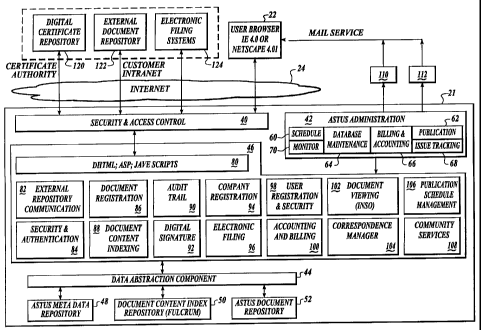Note: Descriptions are shown in the official language in which they were submitted.
CA 02384944 2002-03-13
WO 01/20843 PCTIUSOO/25115
DOCUMENT MANAGEMENT SYSTEM
FIELD OF THE INVENTION
The present invention relates to an electronic document management system and
more particularly to a system that provides a full service document management
system.
BACKGROUND OF THE INVENTION
The business world today is deluged by a tremendous amount of paperwork that
is
generated and used on a daily basis. For example, during the course of a
typical court case
tens of thousands of documents may be produced. Storing, managing, and
retrieving
information in this mountain of paper is time-consuming and costly. Worse yet,
documents may be mis-filed or lost in the "system". Organizations may spend
thousands
of dollars attempting to organize this paper in a logical way, yet still find
themselves
unable to find important documents when necessary.
Even if a database of documents is well organized, it may be difficult to
access
years later. For example, once a lawsuit has concluded, documents are
typically boxed
and stored in a long-term storage facility. Such a process makes it
exceedingly difficult to
use the stored documents in a later case, even if they are well-organized and
indexed.
Consequently, the knowledge that once resided in the collection of documents
may
effectively be lost and never recovered.
Present records management systems, particularly those that manage documents
in paper form, are also expensive, particularly if they are organized well
enough to be
accessed easily. The cost of this organization and management is passed
directly to the
public in the form of higher consumer prices.
Beyond the records management problems, document authentication presents
additional problems. A considerable amount of time and money is spent
supporting a
CA 02384944 2010-01-04
WO 01/20843 PCT/US00/25115
2
notarization system that requires one to be physically present before a notary
to sign a
document or approve a statement.
Some companies are working on systems that are intended to alleviate one or
more of these burdens. For example, electronic court filing software products,
such as
JusticeLink' and WestFile focus on the court-specific case management and
electronic
filing acceptance capabilities. They are unconcerned with files generated by
users.
JusticeLink offers electronic filing and subsequent sharing of filed
documentation, but
fails to offer content indexing, access to documents not filed with the court,
publication,
notarization, or other capabilities. WestFile allows indexing of documents
that were
electronically filed using the WestFile system, but it is therefore directed
only at
documents of public record
Other systems, such as BackJack*and Evault, attempt to provide network
archiving. These solutions fail to offer customers a number of crucial
services, such as
content indexing, shared access, access auditing and control, digital
signature, publication,
or electronic filing. Consequently, they fall short of what could be
considered an effective
document management system.
Document management companies, such as Xerox, offer products geared towards
internal document management. Their document management software allows a
group of
Intranet, and possibly Extranet, users to check-in and check-out documents
while tracking
changes. Their solution attempts to provide an internal document processing
and control
system for a single enterprise. Some of these companies offer an Intranet
solution for
internal company document management. This is often an extension of a network
client/server based computing system as enterprise customers start using
Intranet as the
medium to share and use their resources. Since these companies require secure
authentication by a user, the system cannot be used by those external to the
system and
thus document collaboration is only accomplished internally.
Legal Anywhere Collaborator 4.0 and Legal NetEx are still other software tools
designed for the legal industry. Legal Anywhere Collaborator 4.0 is an
Intranet/Extranet
based tool designed specifically for attorneys and their clients to
collaborate on document
development related to a matter. Legal Anywhere includes features such as long
term use,
off-line operation, archiving, as well as development hosting and programming.
Legal
* trade-mark
CA 02384944 2002-03-13
WO 01/20843 PCT/US00/25115
3
NetEx enables users to electronically send, receive, collaborate, file and
store documents
via the Internet with password security. Encryption is also available with
Legal NetEx.
But Legal NetEx fails to provide document archiving, electronic notarization,
electronic
filing and remote publication.
As is shown above, currently-available systems attempt to provide specific
business applications over a network, but are unconcerned with providing an
integrated
service system. Thus, there exists a need for an easily accessible document
management
tool with facilities for content indexing, shared document accessing, access
auditing,
digital signature, publication and electronic filing.
SUMMARY OF THE INVENTION
The present invention is a document management system that provides secure
document collaboration, sharing and archiving with context indexing, digital
document
notarization, electronic document filing and document publication.
BRIEF DESCRIPTION OF THE DRAWINGS
The foregoing aspects and many of the attendant advantages of this invention
will become more readily appreciated as the same becomes better understood by
reference to the following detailed description, when taken in conjunction
with the
accompanying drawings, wherein:
FIGURES 1 and 2 are block diagrams illustrating the components of the
present invention.
DETAILED DESCRIPTION OF PREFERRED EMBODIMENT
The present invention provides secure document management and access
across the Internet, with online notarization, content indexing, remote secure
document archiving, function auditing and selective publication of documents
in a
specified medium.
FIGURE 1 illustrates a document management system 20 that is a
computer-based, network system. The document management system 20 includes a
document manager 21 coupled to a plurality of clients 22 and remote storage 28
over
CA 02384944 2010-01-04
WO 01/20843 PCT/USOO/25115
4
a public or private network 24. The document manager 21 includes components
for
performing remote document archiving, document collaboration, secure document
access, audited document access, digital document signing, document content
indexing, document publication and an external document storage for the
coupled
clients 22. These components are described in more detail below with respect
to
FIGURE 2.
FIGURE 2 illustrates the system or software components of the coupled
systems shown in FIGURE 1. The document manager 21 includes a security and
access control component 40, a system administrator 42 and a data abstraction
component 44, all of which are coupled to an application program 46. Coupled
to the
abstraction component 44 are data repositories 48, 50 and 52.
The system administrator 42 includes a scheduler component 60, a publication
component 62, a database maintenance component 64, a billing and accounting
component 66, an issue tracking component 68, and a monitor component 70. The
application program 46 includes a scripts component 80, an external repository
communication component 82, an authentication component 84, a document
registration component 86, a document content indexing component 88, an audit
trail
component 90, a digital signature component 92, a company registration
component
94, an electronic filing component 96, a user registration and security
component 98,
an accounting and billing component 100, a document viewing component 102, a
correspondence manager 104, a publication schedule manager 106, and a
community
services component 108. Coupled to the system administrator 42 are output
devices,
such as a printer 110 and a compact disc generator 112.
In one embodiment, the remote storage 28 includes multiple distributed
remotely located storage components, such as a digital certificate repository
120, a
document repository 122, or an electronic filing system 124.
The billing processes are performed according to the user's account billing
preferences during the document transaction. Each user has one or more billing
accounts, which are active at the time of a transaction. The active billing
account is
debited as a result of a transaction confirmation by the user, where the
billing account
is clearly stated.
CA 02384944 2002-03-13
WO 01/20843 PCT/US00/25115
Each user selects a billing account as the default account to be used as part
of
the document transaction billing. Each user billing account related to a
company has
general billing information, such as where the company will receive the
invoices.
Additionally, each user has the opportunity to enter personal credit card
information
5 to be used as part of monthly billing, thus allowing a user to maintain the
same log-on
account to receive and archive personal and business oriented documents while
separating the billing responsibility.
Each company has the option of customizing its invoice generation format.
Companies can specify three levels of grouping for each invoice and specify
the
receiving format, such as spreadsheet or paper. Additional detail levels on
the
invoice can also be defined.
Invoicing is performed on a periodic basis, such as bi-monthly, and is
accessible on-line. Additional detail for each invoice is accessible by the
user.
The user registration and security component 98 provides user authentication.
User authentication is based upon a minimum of a single password and a
challenge/response process. The user registration and security component 98
provides user accessible pages over the network 24. In a first page the user
is asked
to select minimum of a single password, and an optional second password for
access
to the system. The user registration and security component 98 allows user
access to
the functions of the document manager 21 based on the user provided password
combinations and alias. If, during user account access, there are three fail
attempts to
access an account using the alias and password(s) combination, the user
registration
and security component 98 locks the account and forces the user to use a
personalized
Challenge/Response process to unlock the account. With respect to the
Challenge/Response process, one or more personal challenge questions and
responses
are required by the user to complete the registration process. The user
receives an e-
mail containing the password upon successful response to the
Challenge/Response
process. All user interaction with the system is logged and audited for future
security
audits. Authenticated users are permitted to perform activities defined during
their
registration process and dictated by an Access Control List.
Also, the user registration and security component 98 provides user interface
(UI) windows that allow a user to modify passwords and other security
information.
CA 02384944 2002-03-13
WO 01/20843 PCTIUSOO/25115
6
After a user has been authenticated by entering the original password, a new
password and confirmation of new password are required to change the user's
password. If a user previously entered two passwords for authentication, both
passwords are requested for changing of the passwords. The UI also provides a
delete button that will cancel the user's secondary password when selected.
The user registration and security component 98 provides another UI for
allowing change of authentication challenges in the Challenge/Response
process. A
new challenge and response are made by entering the new challenge, the
response
and a response confirmation. The change of authentication challenges UI also
provides a delete button that will cancel the user's secondary challenge when
selected. Still another UI allows an authenticated user to access and change
its credit
card information.
Before a user becomes a signatory for digitally signing documents, the digital
signature component 92 provides one or more UI pages that allow a user to
execute a
digital certificate. Users print, sign and return a notarized version of a
registration
page provided by the digital signature component 92. Upon receipt and
verification
of the notarized page by the digital signature component 92, the digital
signature
component 92 issues the user a secure e-mail containing a personal
identification
number (PIN) and a live link to a secure page (WEB site) that allows the user
to
retrieve the digital certificate.
The security and authentication component 84 provides secure user
communication with other users of the system. Systems that use a secure socket
layer
communication over the Internet require a private and a public key pair. The
private
key is solely used by the owner to encrypt messages. The public key on the
other
hand is published to other users for decryption purposes only. With the
private key
the user encrypts a message that is then decrypted by its public counter part.
The
digital certificate passes the user's public key to desired users in order to
establish a
direct trusted communication between the users. The digital certificates are
not used
to sign a document. Digital certificates are sent to users to publish a user's
public key
to verify the user's digital signature. Digital certificates are stored in the
remotely
located digital certificate repository 120 and are periodically renewed and
revoked as
is deemed necessary.
CA 02384944 2002-03-13
WO 01/20843 PCT/US00/25115
7
The electronic filing component 96 allows users to electronically archive
files
or documents with a user-specified retention period. The document content
indexing
component 88, upon user request, automatically indexes documents to be
archived by
the electronic filing component 96. For example, one form of electronically
filing is
facsimile transmission of documents. Another form is to file the document
electronically with an EDI-based system, such as that used by the Federal
Bankruptcy
Court.
The document registration component 86 enables users to share an archived
document with other interested parties while maintaining security and control.
Through document registration component UI pages, users allow other interested
parties access to read-only archived documents for review and comments. For
example, a lawyer who has produced a document, e.g. a will and testament or a
court
brief, shares it with other users who have access to the Internet, e.g. the
client or other
trial parties. The audit trail component 90 provides auditing of user accesses
to
archived documents. Each access by any user is recorded and the access history
is
viewable by the document's author. Additional indexing and grouping
capabilities
are also available to all parties that have accessed the system.
In an example scenario, a user remotely logs into the document manager 21
and is presented with a number of documents that have been assigned, by the
document's author, to him or her for review. Upon accessing and reviewing each
document an audit record is produced recording time and level of access.
The correspondence manager 104 provides Uls that allow users to customize
the document management processes to fit their operational environment. The
correspondence manager 104 includes process flow templates that generate
conditional Access Control List records that enable discretionary access to
files for
each designated user. For example, a template defines all clients that should
review
and sign a document before the opposing counsel is able to review the
document.
Process flow is defined in three inter-related types:
Community Level - a set of templates used by all organizations;
Company Level - a set of flow process templates used throughout a
company as defined by a company administrator;
User Level - a user defines a set of personal templates to be used during
CA 02384944 2010-01-04
WO 01120843 PCT/US00/25115
8
document archiving.
The following is an example of multiple user collaboration of a document
performed in accordance with the present invention. A collaboration document
is
checked in by the author for collaboration and specifically assigned to a
group of
people for collaboration. Then, the document is checked out by each person in
the
assigned group and each modification is tracked by the respective word
processing
document, such as MS WORDTM or WORDPerfectTM. Each version of the document
is saved for auditing purposes. User or group member comments about a document
are recorded using a correspondence feature. Each person's comments are
identified
and annotated. Users are allowed to specify and assign a legally binding
electronic
signature to a document or a file, provided they have a signature previously
registered
in the document management system. For example, a lawyer sends a deposition to
the document management system and requests a signature by a client. The
signator,
having a registered signature in the document management system, can then log
on to
our system, through the Internet, and sign the document electronically. An
electronically signed document provides privacy and legal legitimacy
The publication schedule manager 106 allows for document publication in a
number of different mediums. Document publication is the process by which a
user
extracts a copy of the document. The publication schedule manager 106 first
provides a confirmation user interface screen. The confirmation user interface
screen
provides the user with a choice of a number of different file formats. Then,
the user
appoints a target directory for the file. Next, the user indicates file
information,
action and billing information through the confirmation UI screen. The
document is
downloadable in the document's original format and the HTML format. For
example, if the user has selected the HTML format, the user is shown the
document
in the HTML format and then indicates file information, action and billing
information through a presented confirmation screen.
Once the user has selected a set of files in the HTML or original format, a
scheduling event is generated by the publication schedule manager 106. The
scheduling event is either generation of compact disc (CD) or a paper copy.
The
CD's content is indexed if desired and a custom interface is provided that
allows
access to the CD's contents using a browser-based interface. Content indexing
allows
CA 02384944 2002-03-13
WO 01/20843 PCTIUSOO/25115
9
users to have access to the content indexed documents when offline. For
example, a
CD allows a lawyer to view and scan case documents during a trial. Additional
copies can also be sent to the trial judge and other interested parties.
Still within the publication schedule manager generated UI's, the user
provides a shipping address for the CD or paper publication. The user receives
a
completion status of the publication activity upon shipment.
Another scheduling event is transmission of a file to an external system. The
designated external system must be registered with the document management
system. The user specifies its community and/or company and the receiving
system's
information requirements. The user receives a completion status of the
activity upon
execution.
The following is an illustrative example of a process of a user interacting
with
the present invention described above in FIGURE 2. General user information is
provided as part of the user log-in process. This information includes data
related to
the personalized viewing of documents, such as intelligent folders (described
below),
and default filters applied for narrowing the displayed document list.
After a user signs onto the document management system, as provided by a
document manager provided UI that is accessed from the user's system 22 over
the
network 24, a to-do list is displayed to the user. The to-do list is a list of
documents
for which the user must perform an action. The following are the preferred
document
action categories in the to-do list:
Review,
Signature,
Approval,
Collaboration.
Each item in the list has a direct link to the document viewing page to
perform
the desired action. Users can customize their document viewing. The document
manager 21 provides an interface grouping of documents accessible by the user.
The
to-do list is dynamically generated whenever the user clicks on a displayed TO-
DO
list UI button. User selection of an item in the to-do list displays the
corresponding
document list and the required action associated with that document. Each user
has
CA 02384944 2002-03-13
WO 01/20843 PCT/US00/25115
previously assigned account level permissions enabling the user to Archive,
Review,
Collaborate, or Publish, the documents, as required.
There are four types of documents that are managed by the document
manager 22: archived, collaborated, external, and templates. An archived
document
5 is read-only, not modifiable, and indexed. It is accessed directly, given
the
appropriate access rights, via the TO-DO list. No action taken by the user has
any
effect on the content of the document. An archived document is scanned for
possible
virus infection and the user is asked if they want to continue or not in case
of a virus
detection. A virus infected document is not indexed, is not viewable, and any
user
10 accessing it will be warned as to the possibility of the infection.
A collaborative document is modifiable by a selected few through a check-in
and out process, and the document's content is not indexed. A collaborative
document is scanned for possible virus infection and is not allowed to be
registered
and checked-in in the event of a virus detection. A collaborative document can
be
archived by the owner upon finalization of the collaborative activities.
An external document is a document not residing with the document
manager 21. The external document is indexed once and access to the external
document is managed by the document manager 21 using the Assess Control List
facilities. A copy of the document is temporarily copied to the document
manager 21
during the content indexing process and deleted upon the process completion.
The
content of an external document is not guaranteed to change, since it is not
managed
by the document manager 21. Additionally, access speed to documents externally
stored in a repository is highly dependent upon the document repository's
speed.
A template document is a read-only document with various levels of access.
Personal template documents are allowed through archival registration
processes.
Any user affiliated to a community or company can have access to the
templates. A
template document can only be accessed through its original format. A template
document is scanned for possible virus infection and is not allowed to be
registered in
the event a virus is found. Community templates are registered by the document
manager 21. Personnel and company templates are registered by the company's
administrator.
CA 02384944 2010-01-04
WO 01/20843 PCT/USOOR5115
11
A set of process flow templates are used during the Access Control List
definition process.
DFM (Dynamic Flow Methodology) defines a set of generic conditional rules
specific to
a document type. As mentioned before this process can have three levels of
usage by
series of Access Control List records that are activated conditionally based
upon the
requested task, responsibility and completion. Each responsibility is also
accompanied with a requested deadline. For example, John Smith is requested to
review, or sign, a given document by a specific date. Each registered user
requested
to perform an action against a document is informed of the request by an e-
mail
containing the request and a link to the document's location. Additionally,
any users
not fully registered in the system, such as contacts, receive temporary
passwords
enabling them to log-in to the document manager 21 and complete the secure
information phase of their registration process prior to seeing any documents.
During
Access Control List definition, a document acquires the following attributes:
Users allowed access to the document,
Activity requested of the users,
Requested activity completion date,
Permissible number of requested activities by the user, to
contain cost.
For example, the following statement could be created by translating these
attributes to common English: John Smith should review this document by 1/1/99
no
more than 3 times.
The document manager 21 provides folders for groups of documents and the
roles that a predefined user will play with respect to the folders. The
document
manager 21 establishes a folder name, users associated with the folder and
their roles.
For example, case 1234 has John Smith and Joe Brown as clients, Betty Moore as
opposing counsel, Kevin James as the counsel, and James West as legal
associate.
The document manager 21 establishes default archival rules for a given folder.
A Folder Access Control List template is created which can be used for fast
document
archiving, thus answering any attribute requirements for any type of
documents. For
example, all depositions in case 1234 will be reviewed by John Smith for a
maximum
of 3 times and are due 4 days after archiving.
CA 02384944 2002-03-13
WO 01/20843 PCTIUSOO/25115
12
Intelligent folders are graphical Uls that allow a user to group documents and
manage their access in a personalized fashion. Each item in the intelligent
folder has
an inherited intelligence from the documents specific to a user. Intelligent
folders are
organized by community cabinets (e.g. Legal, Banking, Real Estate), and
activity
drawer (e.g. Archive, Review, Sign). Cabinets and drawers are dynamically
created
by the user's document Access Control List. For example, if a user is assigned
to
review a document by a bank, the banking cabinet will become visible to the
user
with a number of documents needing the user's attention in parenthesis.
Conversely,
the review drawer will become visible under banking with number of documents
to
be reviewed in parenthesis. Intelligent folders become visible upon selection
of a
drawer, i.e. when the user clicks on or in some way activates the drawer.
Intelligent
folders are dynamically reconfigured by the user and can be saved as
personalized
views for future use. Additionally, like cabinets and drawers, the number of
documents requiring a user's attention are displayed in parenthesis.
A user has the ability to define three intelligent folder levels dynamically
using available community specific attributes. For example, one user may
define a
view hierarchy of Account, Document type within the account, and area of Law
within the document type. Another user may select Document type, Accounts
having
that document type, and Client's name related to the document types.
Intelligent folders enable faster archiving and collaboration of documents. A
user drags one or more documents into a specific intelligent folder and
defines the
document's attributes. If a user has defined a set of Document Folder Default
Access
Control List, the document manager 21 will automatically define Access Control
Lists using the template.
A document list is associated with a selected intelligent folder. The document
list contains general document attributes such as document name, owner,
requested
action and its due date. By double clicking a displayed select button a
document user
is placed in the document detail information screen where the user can perform
additional action on the document. Documents requiring user's attention are
highlighted.
The user is presented with a document detail view that contains specific
general information on the user selected document and a section containing
document
CA 02384944 2002-03-13
WO 01/20843 PCTIUSOO/25115
13
history, correspondence, and permissible actions against a document. The
general
information includes:
- Document name,
- Owner,
- Creation date,
- Type,
- Community specific attributes,
- Custom attributes defined by the user,
- Default billing account.
The default billing account is generally the owner(s) but a user can
optionally
select its own, if the user has specified one as part of the account
registration process.
Document activities are actions requested or permitted by one user to or from
another. These activities are specific to each user and document. A user may
have
the general permissions to sign documents but unless a document itself has
granted
signature rights to the user, the user is not allowed to it. Both user
signature right and
document signature permission for the user must be present for the user to
have the
authority. All activities against a document are recorded using audit records.
A
confirmation screen is displayed to the user confirming the action, charge
incurred,
and the billing account incurring the charge. User confirmation is required to
perform the selected action and complete the accounting transaction.
The following are the permissible activities against a document. They are
presented as selectable Uls to the user.
Review - A user is allowed to view a document using HTML or other
languages, fetch an HTML or comparable version of the document on the user's
system 22, or fetch the document in its original format on the user's system
22.
Fetching the document is also considered a publication. A specific version of
a
collaborative document can be accessed through the provided UI.
Approve - User's approval of the document is recorded. It is
dependent on the document context and internal communication between the
document originator and the user. This activity can be used for internal
departmental
processing of a given document.
Sign - Selection of this activity digitally signs the document. The
signing is performed by:
CA 02384944 2010-01-04
WO 01/20843 PCT/US00/25115
14
- sending a document's message digest, hashed encryption of a
document using the private key;
- enabling the user to encrypt the message digest using an
assigned private key, thus signing the document;
- user sends the signed document as an encrypted message
digest, to the document manager 21;
- the document manager 21 verifies the signature by
decrypting the signed document, using the user's public key
and comparing the public key to the sent message digest;
- the document manager 21 stores the verified signed
document and records the action;
- the document manager 21 sends an e-mail to the document
owner indicating a signature activity.
The message digest is an encrypted 25 byte hash value generated by
proprietary algorithm representing a document.
Reject - Selection of reject rejects the requested activity. The user is
required to enter a correspondence as a reason for rejection. Rejection
generates an
e-mail to the document originator indicating a rejection activity has
occurred. An
activity rejected by the user will disappear from the user's to-do list and
the document
list.
Check-out - Selection of check-out allows the user to get a copy of a
collaborative document in its original format. A check-out item cannot be
checked
out again until it is checked-in or canceled.
Check-In - Selection of check-in allows the user to register a new
version of the collaborative document. Check-out is a required activity prior
to a
document check-in. Previous version of a checked-in document is preserved and
is
accessible by specifying a version during viewing or publishing a document.
Cancel Check-out -Selection of cancel check-out releases a checked
out document.
Publish - Selection of publish allows the user to publish the
document in various formats.
CA 02384944 2002-03-13
WO 01/20843 PCTIUSOO/25115
The document manager 21 provides document access history that is displayed
as part of overall document detail viewing. Document access history contains
any
activity against a document indicating what activity was performed (review,
publish
original format, sign), the activity's time, and user alias.
5 Also provided by the document manager 21 is a document correspondence, a
related text file that is appended to each document. No information is
modified or
deleted from document correspondence and no information is written to document
correspondence until the user selects an activation (submit) button. Each
document
correspondence entry is tagged with the time, the user name and the text
entry.
10 Documents are preferably viewable, for most file formats, in an HTML frame.
This process converts up to 200 different file formats to a viewable HTML
format.
Other mark-up languages or formats are also possible. Virus infected files are
not
viewable though this mechanism.
The document manager 21 also provides a searching and filtering capability.
15 Search criteria is savable for future use. The document manager 21 allows
searching
against the content of a document as well as the document's attributes. For
example,
the user searches all documents that have access for a given client as well as
containing the words "distributed processing."
All document accesses are granted by the owner of the document. By default
no user other than the document owner has any visibility and access to a
document
unless specifically granted. Additionally, users can only perform an action
requested
by the owner, and permitted by the user's account against a given document.
The accounting and billing component 100 and the billing and accounting
component 66 perform account billing according to the user's billing
preferences
during document transactions. Each user has one or more billing accounts that
are
active at the time of a transaction. The activated billing account is debited
as a result
of a transaction confirmation by the user. Each user selects a billing account
as its
default account to be used as part of document transaction billing. Each user
billing
account related to a company has general billing information, such as where
the
company receives the invoices. Additionally, each user has the opportunity to
enter
personal credit card information to be used as part of monthly billing for
allowing a
CA 02384944 2002-03-13
WO 01/20843 PCT/USOO/25115
16
user to use the same log-on account to receive and archive personal and
business
oriented documents while separating the billing responsibility.
Each company has the option of customizing the invoice format. Companies
are allowed to specify three levels of grouping for each invoice and also to
specify
the receiving format, such as spreadsheet or paper. Additional detail levels
on the
invoice are also definable. Invoicing is done on a periodic basis, such as bi-
monthly,
and is accessible on-line. Additional detail for each invoice is accessible
for the user.
The community services component 108 provides various UI pages that
include relevant business information. A community pages UI provides an area
where users post business-oriented information. A general news UI provides
links to
other major business-related news sites, such as MSNBC and WSJ. Other UI pages
with links to business-related areas relevant to a given community or company,
such
as Schwab.com for the investment community, are also provided. A lending hand
area allows for postings generated by businesses needing answers to questions
or
processes. Other members of the document management system community can
choose to answer these postings. A soap box area is a document management
system
monitored professional white paper and article posting area for use by all
members of
the community.
While the preferred embodiment of the invention has been illustrated and
described, it will be appreciated that various changes can be made therein
without
departing from the spirit and scope of the invention.