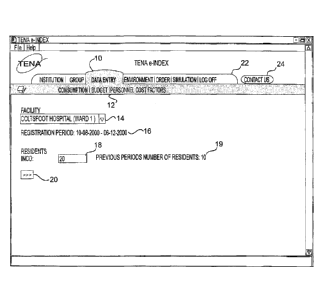Note: Descriptions are shown in the official language in which they were submitted.
CA 02401480 2002-09-04
DATA ENTRY GRAPHICAL USER INTERFACE
BACKGROUND OF THE INVENTION
FIELD OF THE INVENTION
[0001] This invention relates to Graphical User Interfaces, and more
particularly, Graphical User Interfaces offering data entry capabilities.
RELATED ART
[0002] Conventionally, data entry/dissemination relating to product
acquisition is performed via a face-to-face meeting between a consumer and
a manufacturer. In particular, a consumer meets with a manufacturer to
discuss and communicate a desired product acquisition from the
manufacturer. The manufacturer representative then returns to the
manufacturer's offices in order to complete the request for product
acquisition. Alternatively, the customer achieves product acquisition via a
telephonic conference with the manufacturer. As a second alternative, the
customer may use conventional postal services to achieve product
acquisition. In particular, the customer sends the manufacturer a pre-filled
order form describing the desired products for delivery.
[0003] There are several distinct disadvantages that are associated
with the conventional methods for product acquisition. First, once the
customer provides a product acquisition order to the manufacturer, it is
CA 02401480 2002-09-04
2
difficult to modify the order without significant expenditure of effort by the
customer and manufacturer. That is, the customer must once again open a
communication stream with the manufacturer in order to modify the order.
Subsequently, the manufacturer must make the necessary modifications to
the existing order to ensure the customer receives the proper product(s).
This process expends a significant amount of time and money on both the
consumer and manufacturer sides.
[0004] Second, conventional methods of product acquisition do not
provide a simple and straightforward means by which a manufacturer can
effectively communicate product improvements and/or updates to the
customer. In particular, in order to effectively communicate product update
and/or improvement information to the customer, the manufacturer must
modify order documents used by the customer. This is a time consuming
process that delays effective release of newly developed products, and adds
additional costs to the deployment of new and/or improved products.
[0005] In addition to the above, conventional methods for product
acquisition do not facilitate allowing a customer to compare and contrast
differences between orders. For example, the conventional methods for
product acquisition do not allow a consumer the ability to compare the
advantages and/or disadvantages between multiple order scenarios. This
decreases the efficiency of the ordering process and possibly results in the
procurement of unneeded products and/or redundant products.
[0006] Accordingly, it would be advantageous to create a graphical user
interface (GUI) that is readily accessible to both the consumer and
manufacturer, in order to facilitate ease of product acquisition on the
CA 02401480 2002-09-04
3
consumer side. Moreover, it would be advantageous to create a GUI that
would provide simplistic entry of data related to a product acquisition in a
format that is easy to use and understand. Moreover, it would be desirable
to provide a GUI with simulation attributes that allow a consumer the ability
to compare various order proposals before finalizing a product acquisition
order. Finally, it would be desirable to provide access to the GUI over a
widely accessible medium, e.g., the World Wide Web.
SUMMARY OF THE INVENTION
[0007] In accordance with the above-identified disadvantages of the
conventional art, it is an object of the present invention to provide a
manufacturer generated GUI that allows a consumer the ability to enter
product acquisition information.
[0008] It is further an object of the present invention to provide a
manufacturer generated GUI presented in a simple to use and operate
format.
[0009] Still further, it is an object of the present invention to provide
a
GUI that displays comparison information between a desired product
acquisition order and a prior product acquisition order.
[0010] It is yet another object of the present invention to provide a GUI
that displays budgetary information based upon present and past product
acquisition orders.
[0011] It is further an object of the present invention to provide a
manufacturer generated GUI that displays personal cost factors related to
salaried employees.
CA 02401480 2002-09-04
4
[0012] It is yet another object of the present invention to provide a GUI
capable of calculating and displaying order proposal information based upon
prior consumption of ordered products.
[0013] It is yet another object of the present invention to provide a GUI
capable of calculating and displaying simulation information related to order
proposals.
[0014] .. In order to achieve the objects of the present invention, and
other objects, there is provided a data entry graphical user interface system
for supporting data entry relating to incontinence products. The data entry
graphical user interface includes a plurality of layered graphical user
interfaces, at least one of the plurality of layered graphical user interfaces
includes a list of a plurality of individual incontinence products, and the at
least one of the plurality of layered graphical user interfaces is
functionally
capable of receiving user input relating to each of the plurality of
individual
incontinence products.
[0015] Furthermore, provided is a data entry graphical user interface
system, including a database storage system, and a plurality of graphical
user interface screens associated with incontinence products and in direct
or indirect communication with the database storage system. At least one of
the graphical user interface screens includes modifiable data entry fields for
modifying incontinence product data stored in the database storage system.
' [0016] Further scope of applicability of the present invention will
become
apparent from the detailed description given hereinafter. However, it should
be understood that the detailed description and specific examples, while
indicating preferred embodiments of the invention, are given by way of
CA 02401480 2002-09-04
illustration only, since various changes and modifications within the spirit
and
scope of the invention will become apparent to those skilled in the art from
this detailed description.
BRIEF DESCRIPTION OF THE DRAWINGS
[0017] The present invention will become more fully understood from the
detailed description given hereinbelow and the accompanying drawings which
are given by way of illustration only, and thus are not limitative of the
present
invention, and wherein:
[0018] FIG. 1 illustrates a data entry GUI;
[0019] FIG. 2 illustrates a data entry consumption GUI;
[0020] FIG. 3 illustrates a continuation of the data entry consumption
GUI illustrated in FIG. 2;
[0021] FIG. 4 illustrates an overlay window actuatable from the data
entry consumption GUI illustrated in FIG. 2;
[0022] FIG. 5 illustrates a data entry consumption GUI including data
confirmation, residents and consumption information;
[0023] FIG. 6 illustrates a data entry budget GUI;
[0024] FIG. 7 illustrates a data entry personnel cost factors GUI;
[0025] FIG. 8 illustrates an order proposal GUI;
[0026] FIG. 9 illustrates a standing order GUI;
[0027] FIG. 10 illustrates an overlay window actuated from the standing
order GUI illustrated in FIG. 9;
[0028] Fig. 11 illustrates a replenishment GUI;
CA 02401480 2002-09-04
6
[0029] Fig. 12 illustrates a forecast overlay window actuatable from the
replenishment GUI illustrated in Fig. 11;
[0030] Fig. 13 illustrates a customer stock overlay window actuatable
from the replenishment GUI illustrated in Fig. 11;
[0031] Fig. 14 illustrates a simulation product mix GUI;
[0032] Fig. 15 illustrates a simulation patient profile GUI;
[0033] Fig. 16 illustrates a simulation number of residents GUI;
[0034] Fig. 17 illustrates a simulation incontinence degree GUI;
[0035] Fig. 18 illustrates a simulation date interval GUI;
[0036] Fig. 19 illustrates a simulation personnel cost GUI;
[0037] Fig. 20 illustrates a simulation laundry cost GUI;
[0038] Fig. 21 illustrates a simulation group level GUI;
[0039] Fig. 22 illustrates a simulation summary report GUI;
[0040] Fig. 23 illustrates a partial view of a simulation detail report
GUI;
[0041] Fig. 24 illustrates a second partial view of the simulation detail
report GUI illustrated in Fig. 23;
[0042] Fig. 25 illustrates a simulation order proposal report GUI;
[0043] Fig. 26 illustrates a simulation group/institutional report GUI;
and
[0044] Fig. 27 illustrates a database medium connected to the data
entry GUI according to the present invention.
DETAILED DESCRIPTION OF THE PREFERRED EMBODIMENTS
7
[0046] Fig. 1 illustrates a data entry consumption GUI. The GUI
illustrated in Fig. 1 is accessible using a data entry GUI tab 10 (data entry
GUI). Once the data entry tab 10 is selected, a link to a consumption GUI 12
is displayed. The consumption link 12 includes a facility drop down menu
14, a defined registration period 16, a residents incontinence field 18, and a
contact us button 24. The facility drop down menu 14 includes various
institutions, in this case hospitals, accessible via the consumption GUI 12.
The data in the facility drop down menu 14 is stored in a conventional
database (not shown), which is controlled preferably by the manufacturer, or
a representative of the manufacturer. The registration period 16, shown
predefined, defines the specific period for which the information entered
and/or displayed will pertain to. The registration period 16 may be modified
as desired, but typically in one month periods (not shown). The residents
incontinence field 18 allows a user of the consumption GUI 12 to enter
information pertaining to incontinence residents.
[0047] The consumption GUI 12 also includes a contact us button 24
and
an arrow button 20. Regarding the contact us button 24, once this button is
actuated an overlay window is displayed containing specific information
relating to a manufacturer deploying the consumption GUI 12. Actuation of
the arrow button 20 displays a subsequent screen of the data
CAN_DMS= \ 108462083 \ 1
CA 2401480 2017-10-11
CA 02401480 2002-09-04
8
entry GUI 10, and if necessary first alerts a user, with a warning message
19, of a significant change in the number of residents using incontinence
products. That is, when an alert is to be displayed, the arrow button 20
must be depressed twice to display a subsequent screen of the data entry
GUI 10. In the case of the present invention, the number of users entered in
the residents incontinence field 18 is compared with a stored number of
residents, and if the comparison shows a +/- 20% deviation, the warning
message 19 is displayed indicating a previous number of residents using
incontinence products. It should be noted that +/- 20% predetermined
value is used by way of example only, and other percentages may also be
used based upon desired operational functionality of the data entry GUI 10.
[0048] Figs. 2 and 3 illustrate a data entry consumption GUI with
specific products used within the facility chosen in the drop down menu 14
illustrated in Fig. 1. In this case, actuation of the arrow button 20 (Fig. 1)
displays a plurality of incontinence products 26 (Fig 2). However, the
present invention is not limited to displaying of incontinence products 26.
Instead, other products may also be displayed based on the type of database
the present GUI environment is interfaced with.
[0049] As is seen in Figs. 2 and 3, this screen of the data entry GUI 10
includes a plurality of modifiable fields 28. In particular, each product 31
listed in the incontinence data 26 includes a field pertaining to box 30, bag
32, pieces 34 and total pieces 36. Each box and bag contains a specific
number of a given incontinence product type, whereas pieces refers to
incontinence products counted individually. Therefore, the various total
pieces 36 fields reflect a total number of incontinence product units in each
9
box and bag field summed with the individual units entered in a respective
pieces 34 field. Data entered in the fields (30. 32, 34 and 36) is used to
generate reports indicative of product use. Such reports include, summary
and detailed reports relating to incontinence care product use. Additionally,
each product listed in the incontinence data 26 includes an un-modifiable
previous period field 38. The data entry GUI 10 illustrated in Fig. 2 also
includes an add item button 40 and an arrow button 42 (see Fig. 3).
[0050] Depressing the arrow button 42 activates a comparison between
the total pieces field 36 and the previous period field 38. If the comparison
of
the two fields results in a +/- 20% deviation, a warning message 39 is
displayed indicating there was a significant increase/ decrease in the total
number of incontinence product used since the last period. Otherwise,
depressing the arrow button 42 displays a subsequent screen of the data entry
GUI 10 of the present invention. It should be noted that +/- 20% is used by
way of example only, and other percentages may also be used based upon
desired operational functionality of the data entry GUI 10.
[0051] Depressing the add item button 40 displays an overlay window
44,
as is illustrated in Fig. 4. The overlay window 44 includes a product input
field 46, an article number input field 48, a search button 50 and a cancel
button 52. The overlay window 44 also includes a product listing section 54.
The overlay window 44 allows the user to enter a specific product type
and/or article number in order to search for and add such an article to the
product list 31 illustrated in Fig. 2. Adding a product to the data entry
CAN_DMS \108963253\1
CA 2401480 2017-10-11
CA 02401480 2002-09-04
GUI 10 screen showp. in Fig. 2 allows a user the opportunity to subsequently
track the added product.
[0052] The data entered in Figs. 2 and 3 is eventually stored in the
manufacturer's database and is used to assist a user(s) in requesting a
proper quantity of product(s) when an order is placed.
[0053] Fig. 5 illustrates a data entry consumption GUI including data
confirmation, residents and consumption information. Specifically, the data
entry GUI 10 screen includes a confirmation of the number of residents
entered in residents incontinence field 18 of Fig. 1, and the total
consumption information entered in the product fields 30, 32, 34 and 28 of
Figs. 2 and 3. This information is displayed in un-modifiable fields 54 and
56.
[0054] Also shown in Fig. 5 is a keyfigures section 57. The keyfigures
section 57 displays information pertaining to total costs aggregated for both
reported (current) and previous periods. In particular, the keyfigures
section 57 includes the cost, change rate and cost-per-resident for each
period. The periods listed are a reported period, or a current period, and a
previous period. The reported period relates to the current consumption of
incontinence products during a given registration period, whereas the
previous period relates to previously entered consumption data. The
keyfigures section 57 provides the user with a concise summary of key data
relating to incontinence product consumption over a specific period;
moreover, the keyfigures section 57 offers a means by which a user can
troubleshoot discrepancies in entered figures. In particular, should the
entry of consumption data result in large discrepancies between the figures
CA 02401480 2002-09-04
11
displayed in the two periods, a user would readily realize that an error in
data entry likely occurred.
[0055] The data entry GUI 10 screen illustrated in Fig. 5 further
includes a change registration button 58, a delete registration data button
60 and a confirm registration data button 62. The change registration data
button 58 allows the user to modify the registration period 16 displayed in
Fig. 1, and further allows the user to modified entered consumption data
before confirmation, or database storage. The delete registration data button
60 allows a user to abort reporting the data shown in fields 54 and 56.
Whereas the confirm registration data button 62 allows a user to update the
database system with the data shown in fields 54 and 56.
[0056] Fig. 6 illustrates a data entry budget GUI. The data entry budget
GUI 64 is displayed via a link associated with the data entry GUI 10. The
data entry budget GUI 64 includes a facility drop down menu 66. Similar to
the facility drop down menu 14 illustrated in the data entry GUI 10 of Fig. 1,
the facility drop down menu 66 allows a user to access various institutions
and hospitals contained within the database. The data entry budget GUI 64
further includes a year drop down menu 67. The year drop down menu 67
allows a user to select from various years displayed on the drop down menu.
Additionally, the GUI 64 includes a plurality of cost fields 68 and a pieces
field 70. Each of these fields 68 and 70 relates to a specific product group
72. Data entered in the fields 68 and 70 may be stored in the database
using an update button 74.
[0057] Moreover, actuation of the update button 74 first compares the
entered costs and pieces (fields 68 and 70) against costs and pieces figures
=
CA 02401480 2002-09-04
12
entered in previous years. Of course, the costs and pieces figures are stored
in the database that the data entry GUI 10 of the present invention is
interfaced with. If the comparison shows +/- 20% deviation over/under that
which was entered in the previous year(s), then the system displays a
warning message 71. It should be noted that +/- 20% is used by way of
example only, and other percentages may also be used based upon desired
operational functionality of the data entry GUI 10. If the warning message
71 is displayed, then a subsequent actuation of the update button 74 will
carryout the database update procedure.
[0058] Fig. 7 illustrates a data entry personnel cost factors GUI.
Similar to previous GUI's described herein. The data entry personnel cost
factors GUI 76 includes a facility drop down menu 78. The facility drop
down menu 78 functions in the same manner as other drop down menus
previously described herein. The GUI 76 further includes a salary per hour
input field 80. The salary per hour input field 80 allows a user to enter
salary information relating to a particular type of worker. Also included in
the data entry personnel cost factors GUI 76 are a plurality of specific
product input fields 82. These product input fields 82 allow a user to input
the specific number of minutes allotted per change of a given incontinence
care product for the salary amount input into the salary per hour input field
80. Once the desired information is entered in the fields 80 and 82, the user
may update the database using the update button 86.
[0059] Similar to the other GUIs of the present invention, warning
messages (81 and 83) may also be displayed if necessary. That is, a +/-
20% comparison of the data entered in the fields 80 and 82 with existing
13
stored database data is performed, and determined increase or decrease of
20% will result in a warning message being displayed. Therefore, if a
warning message(s) must be displayed, then the update button 86 must be
depressed a subsequent time to properly update the database.
[0060] The information entered and stored by way of using the various
data entry GUIs of the present invention (Consumption, Budget and Personal
Cost Factors) is used and displayed in the various reports generated by the
GUI environment.
[0061] Fig. 8 illustrates an order proposal GUI 90. The order
proposal
GUI 90 is accessible using an order GUI tab 88. The order proposal GUI 90
includes a facility drop down menu 92, a number of residents drop down
menu 94, an order proposal drop down menu 96, and data fields 98. The
facility drop down menu 92 functions in the same manner as previously
described. The number of residents drop down menu 94 allows a user to
select a specific number relating to the total number of residents in the
facility displayed and selected in the facility drop down menu 92. The order
proposal drop down menu 96 relates specifically to the amount of time the
products ordered in the current order is designed to cover. The amount of
time illustrated in Fig. 8 is one month; however, days, a plurality of months,
or years may also be used if desired.
[0062] A user of the order proposal GUI 90 may enter the specific
quantity of products for order in fields 98. Each specific field 98 relates to
one of the products listed in fields 100. Once the desired quantity of product
is entered in fields 98, a user may select the send SCA order system button
CAN_DMS \108963279\1
CA 2401480 2017-10-11
CA 02401480 2002-09-04
14
102 to complete the order and send the information to the manufacturer
database for subsequent order fulfillment. As an alternative, the user may
leave the fields 98 blank. In this case, once the send SCA order system
button 102 is selected, the number of boxes listed in the order proposal 100
by the manufacturer would be used to fulfill the order. The manufacturer
suggested product order is based upon a total incontinence product
consumption over prior periods. In this case, the product listing is based
upon consumption over two periods. The two timeframe period is used by
way of example only.
[0063] Fig. 9 illustrates a standing order GUI 104. The standing order
GUI 104 relates to user defined orders which occur on a reoccurring basis.
As is seen in Fig. 9, the standing order GUI 104 includes a facility drop
down menu 106, a change next order date field 108, a data entry field 110, a
product listing 112 and user actuatable buttons 114 and 116. Once a
specific field is chosen from the facility drop down menu 106, the user may
change a future order date by entering a new date in the change next order
date field 108. Furthermore, if a different number of products is desired on
the given order date, the user may modify the number of products desired
using fields 110. Once this information is entered, the user may either send
the data to the manufacturer using the send button 114, or view a delivery
plan using button 116 (discussed hereinafter).
[0064] Fig. 10 illustrates an overlay window accessible using the
delivery plan button 116 illustrated in Fig. 9. The overlay window 118 allows
the user to modify future delivery dates within the standing order system.
The delivery dates may be modified using fields 120 shown in the overlay
CA 02401480 2002-09-04
window 118. In order to cancel a delivery data modification, the user may
select a cancel button 122, or to save and store the information in the
manufacturer database, the user selects a save button 124.
[0065] Fig. 11 illustrates a replenishment GUI. The replenishment GUI
126 includes a facility drop down menu 128, which allows a user to select a
desired facility. The facility drop down menu 128 shown in the
replenishment GUI 126 operates in the same fashion as other drop down
menus discussed herein. In addition to the menu 128, the GUI 126 also
includes a next delivery listing 130 that includes the products designated for
a future delivery date. Upon review this information, a user may decide to
modify a future delivery of products or forecast product use. In particular, a
user may increase or reduce the number of products for delivery using
change number of boxes fields 132. Once a desired number of change
number of boxes fields 132 have been properly filled, a user has the option
of selecting either a new forecast button 134 or a customer stock button
136.
[0066] Fig. 12 illustrates a forecast overlay window actuatable from the
replenishment GUI illustrated in Fig. 11. The overlay window 138 includes
a time frame dropdown menu 140, a number of residents dropdown menu
142, a plurality of new safety stock fields 144, and cancel 146, add new
article 148 and save 150 buttons. The time frame 140 and number of
residents 142 menus allow a user to modify the number of days and the
number of residents to forecast, respectively. The new safety stock fields
144 allow a user to modify the current safety stock level if desired.
Moreover, a user may add articles to the product listing suing the add new
CA 02401480 2002-09-04
16
article button 148. The data modified with in the overlay window 138 may
be saved in the database system using the save button 150 and will affect,
pursuant to the modified data, the next delivery date and the quantity of
product delivered. The cancel button 146 will abort cancel any changes
made in the overlay window 138 and return the user to the replenishment
GUI 126.
[0067] Fig. 13 illustrates a customer stock overlay window actuatable
from the replenishment GUI illustrated in Fig. 11. The customer stock
window 152 is displayed once the customer stock button 136 is selected
(Fig. 10). The customer stock window 152 includes a customer stock listing
154, inventory stock update fields 155, a cancel button 156 and a save
button 158. Selection of the cancel button will abort any changes made in
the customer stock window 152 and return to the replenishment GUI 126.
Alternatively, the save button 158 will update a customer's stock based
upon information entered in the inventory stock fields 155. In particular, a
user may either increase or decrease on-hand stock by entering a desired
number of products in the inventory stock fields 155. This data is saved in
the manufacture's database upon actuation of the save button 158.
[0068] Fig. 14 illustrates a simulation product mix GUI. The
simulation product mix GUI 159 is accessible once a date interval is selected
from a simulation data interval GUI (Fig. 18). This is true for each of the
subsequently discussed simulation GUIs. Alternatively, this and each
subsequent discussed and illustrated GUI may be accessed before a date
interval is selected. As is seen in the figure, the product mix GUI 159
includes a dropdown menu 160 that includes selectable hospitals or
CA 02401480 2002-09-04
17
institutions. Also illustrated in Fig. 14 is a product listing section 161
that
includes new mix fields 162. There is a new mix field 162 associated with
each product listed in the product listing section 161. The simulation
product mix GUI 159 also includes add item 164, show new summary report
166, show new detail report 168 and show new order proposal 170 buttons.
These buttons also are included in the GUIs illustrated in Figs. 15-20. For
brevity, the discussion of these buttons will not be repeated after the
initial
description thereof.
[0069] The product listing section 161 also includes a current mix
subsection. The current mix subsection illustrates the current percentages
of incontinence products on-hand at the hospital or institution selected in
the dropdown menu 160. In Fig. 14, several primary products (e.g., TENA
slip) and sub-products (e.g., TENA Slip Plus) are listed. However, the
present invention is not limited to the products shown. In particular, any
variety of primary! sub products may be listed depending on the specific
incontinence products in stock at the selected hospital or institution.
Products listed in the product listing 161 are retrieved from a database
system connected to the data entry GUI 10 of the present invention.
[0070] Once any new percentages are entered in the new mix fields
162, a user may select one of the show new summary report 166, show new
detail report 168 or show new order proposal 170 buttons. Depending on
the button selected, a report is shown reflecting the percentages entered in
the new mix fields 162. The details of these reports will be discussed
hereinafter.
CA 02401480 2002-09-04
18
[0071]
Alternatively, if other data needs to be modified before a report
is displayed, the add item button 164 may be selected. Selecting the add
item button 164, before a report button, registers the changes made on a
given GUI and subsequently gives a user the option of accessing another
simulation GUI for modification of data therein.
[0072] Fig.
15 illustrates a simulation patient profile GUI. The
simulation patient profile GUI 172, and several subsequently discussed
GUIs, includes several items, with like reference numerals, also found in the
simulation product mix GUI 159. For
brevity, the operational
characteristics of these items will not be repeated. The simulation patient
profile GUI 172 includes a current and new patient profile listing 174, which
includes new patient profile fields 176.
[0073] Once
any new percentages are entered in the new patient profile
list 174, a user may select one of the add item 164, the show new summary
report 166, show new detail report 168 or show new order proposal 170
buttons. Depending on the button selected, a report is shown reflecting the
percentages entered in the new patient profile list 174, or the changes are
stored.
[0074] Fig.
16 illustrates a simulation number of residents GUI. The
number of residents GUI 180 includes a display of the current number of
incontinence residents 182 in the chosen hospital or institution, and a
modifiable new number of incontinence residents field 184. Using the
modifiable new number of incontinence residents field 184, a user may
change the stored number of incontinence residents. Depending on the
CA 02401480 2002-09-04
19
button selected, a report is shown reflecting the entered change in the
number of residents, or the change is stored (using add button 164).
[0075] Fig. 17 illustrates a simulation incontinence degree GUI. The
simulation incontinence degree GUI 186 includes a current incontinence
degree listing 188, which includes new incontinence degree fields 190. A
user may modify the current incontinence degree listing 188 using the new
incontinence degree fields 190.
[0076] Fig. 18 illustrates a simulation date interval listing. The
simulation data interval listing 192 includes a display of the current date
interval 194 and a modifiable data interval dropdown menu 195. A user
may modify the current data interval using the modifiable data interval
dropdown menu 195.
[0077] Fig. 19 illustrates a personnel cost GUI. The personnel cost GUI
196 includes a current personnel cost section 198 and a new personnel cost
modifiable field 200. A user may modify the current personnel cost using
field 200. As illustrated in the figure, the costs are in U.S. dollars;
however,
other currencies may also be used as desired.
[0078] Fig. 20 illustrates a laundry cost GUI. The laundry cost GUI
202 includes a current laundry cost section 204 and a new laundry cost
modifiable field 206. A user may modify the current laundry cost using the
field 206. As illustrated in the figure, the cost is in dollars per kilogram
(kg).
However, different cost/weight ratios may also be used as desired.
[0079] Fig. 21 illustrates a group level GUI. The group level GUI 208
includes a select group dropdown menu 210, and date interval modifiable
fields 212 and 214. Furthermore, the group level GUI includes show new
20
simulated summary report 216, show new simulated detail report 218 and
show new simulated group/institution report 220 buttons.
[0080] Using the group level GUI 208, a user has the option of
selecting
from different groups by way of the group dropdown menu 210. A group is a
predefined, user established, collection of hospitals or institutions.
Typically,
several hospitals or institutions will be grouped together if they are
commonly owned or managed. Further to selecting particular groups, a user
may also modify the from date and the to date using the modifiable fields 212
and 214, respectively. Once this information is set, the user has an option of
selecting from any of buttons 216, 218, or 220.
[0081] Fig. 22 illustrates a simulation summary report GUI. The
simulation summary report GUI 224 includes a hospital or institution
indication field 222, an incontinence residents field 226, and a currency
field
228. Information in field 222 is determined based upon a user selection in
dropdown menu 160 (see Figs. 14-20). Similarly, information in field 226 is
determined based upon user modification in field 184 (see Fig.
16). Regarding field 228, the currency is determined from data stored in the
database system; however, the currency data is modifiable. Most of these
fields are also found in Figs. 23-26, and for brevity description thereof will
not be repeated.
[0082] The simulation summary report GUI 224 illustrated in Fig. 22
also
includes an incontinence products listing 230, which includes specific
products 232 listed therein. The data displayed in the products listing 230 is
simulative in nature. That is, data entered by a user in the GUIs illustrated
in
Figs. 14-20 directly results in the calculation/display of
CAN_DMS. \108462083\1
CA 2401480 2017-10-11
CA 02401480 2002-09-04
21
simulated data in the products listing 230. Therefore, the no of pcs, cost
and product mix percent data, seen in the products listing 230, will change
based upon user input in Figs. 14-20.
[0083] In addition to the above, the simulation summary report GUI
224 also includes an annualized cost field 234. Similar to the products
listing section 232, the annualized cost field 234 is also impacted by data
entered in the GUIs illustrated in Figs. 14-20.
[0084] Figs. 23-24 illustrate a simulation detail report GUI. The
simulation detail report GUI 236 illustrated in Figs. 23-24 includes a
detailed incontinence products listing 240 and a keyfigures field 238.
Additional information is also included on the simulation detail report GUI
236, as discussed in connection with Fig. 22. Similar to the simulation
summary report 224, the data in the products listing 240 and the keyfigures
field 238 is simulative in nature. That is, data entered in the GUIs
illustrated in Figs. 14-20 impact the data shown in the products listing 240
and the keyfigures field 238. The only difference between the incontinence
products listings (230 and 240), of Figs. 22 and 23-24, is the amount of data
shown.
[0085] Fig. 25 illustrates a simulation order proposal report GUI. The
simulation order proposal report GUI 244 includes an order period
dropdown menu 246 and an order proposal product listing 248. The order
proposal listing 248 is a suggested product selection derived based upon
data entered in Figs 14-21 and the order period selected in the dropdown
menu 246. Therefore, using the simulation order proposal report GUI 244 it
CA 02401480 2002-09-04
22
is possible to obtain a manufacturer suggest product order based upon user
entered simulation data.
[0086] The GUI reports illustrated in Fig. 22-25 are displayed using
buttons 166, 168, and 170, respectively (see Figs. 14-21). The data
illustrated in the reports is based upon user input simulation data and/or
actual data relating to incontinence product consumption. The simulation
data entered by a user is stored in the database system associated with the
data entry GUI 10 of the present invention. Similarly, actual incontinence
product consumption is also stored in the database system. Although the
present invention is described using a single database system, a plurality of
separate and distinct database systems may also be used to store data
relating to the GUIs of the present invention. Moreover, the present
invention is not limited to the use of database systems. In particular,
storage of data relating to the present invention, and access thereof, may be
accomplished using various other convention structural storage means
capable of data storage and access.
[0087] Fig. 26 illustrates a simulation group/institution report. The
simulation group/institution report 254 includes a total incontinence
residents listing 252 and a group listing 250. The report 254 also includes
an institution listing 256. The report 254 is displayed using show new
simulated group/institution report button 220 (Fig. 21). The institution
listing 256 includes each of the hospitals or institutions that belong to the
group displayed in the group listing 250. Moreover, the listing 254 includes
simulated and/or actual data that relates to incontinence product use in the
listed hospitals or institutions, and links (e.g. "Daisy Hospital") to
simulation
CA 02401480 2002-09-04
23
summary and/or detail reports pertaining to the chosen group (not
illustrated). Such simulation and/or detail reports may also be shown using
buttons 218 and 220 (see Fig. 21).
[0088] Fig. 27 illustrates a database system connected to the data
entry GUI according to the present invention. The database system 1400 is
connected the data entry GUI 10 over a wire-line medium, such as coaxial
cable or fiber optics. For simplicity, the computer network support between
the database system 1400 and the data entry GUI 10 has not been
illustrated, as such is conventional in nature and well within the purview of
those having ordinary skill in the art. Moreover, although coaxial cable or
fiber optics is used for communication between the database system 1400
and the data entry GUI 10, the present invention is not limited to these
types of communication medium. Specially, the present invention may be
implemented using other wire-line mediums, or alternatively, wireless
mediums.
[0089] The invention being thus described, it will be obvious that the
same may be varied in many ways. Such variations are not to be regarded
as a departure from the spirit and scope of the invention, and all such
modifications as would be obvious to one skilled in the art are intended to
be included within the scope of the following claims.