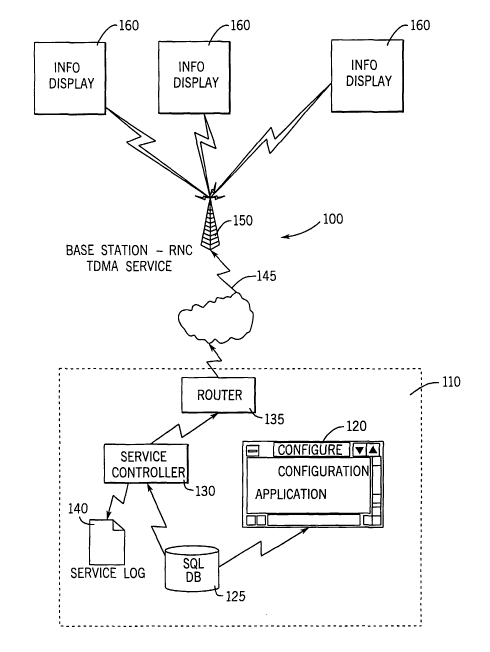Note: Descriptions are shown in the official language in which they were submitted.
CA 02413075 2002-12-16
WO 01/99080 PCT/USO1/19572
TRANSIT INFORMATION DISPLAY CONFIGURATION SYSTEM
AND METHOD
REFERENCE TO RELATED APPLICATIONS
[0001] This application claims the benefit of U.S. Provisional
Application No. 60/212,692, filed June 19, 2000, the entirety of which is
herein incorporated by reference.
BACKGROUND
[0002] Historically, transit systems such as local bus systems
utilize scheduled routes to pick up and drop off passengers throughout the
day. Passengers utilizing the transit systems are not conventially apprised
as to the arrival time, departure time, and other information relating to the
individual vehicle on the route or the transit system as a whole. In order
to accommodate the delivery of such information, information systems
have been deployed and distributed along the routes. The information
systems typically include an information display providing a schedule of
when a bus or other transit vehicle should be arriving. Many of these
transit information systems may be static systems in which a schedule is
not updated for real time events such as delays. However, other
information systems are used in which the schedule information that is
provided to a potential passenger is updated periodically and/or in real
time.
[0003] In the case that the transit information is updated
periodically and/or in real time, a centralized information system may be
used for communicating certain types of information to the plurality of
information displays distributed about the transit service area.
[0004] Because it is advantageous for transit information displays
to be flexible, that is to display information in a manner appropriate to the
site and containing information relating to the site at which the
information display is installed, there is a need for a centralized system in
-1-
CA 02413075 2002-12-16
WO 01/99080 PCT/USO1/19572
which the appropriate information may be communicated to a specific
transit information display. Further, there is a need for a configuration
application which allows a' user to easily configure parameters relating to
the transit information display and relating to the information to be
displayed on the information display. Further, there is a need for a transit
information display configuration tool that stores configuration information
for each of the plurality of transit information displays distributed
throughout the system in a centralized database.
[0005] It would be desirable to provide a system and/or method
that provides one or more of these or other advantageous features. Other
features and advantages will be made apparent from the present
specification. The teachings disclosed extend to those embodiments
which fall within the scope of the appended claims, regardless of whether
they accomplish one or more of the aforementioned needs.
SUMMARY
[0006] An exemplary embodiment relates to a configuration tool.
The configuration tool includes a computer having a memory and a
processor. The configuration tool also includes a database of transit
system information, the database being in communication with the
computer. The configuration tool further includes at least one transit
information display in communication with the computer over a radio
frepuency communications link. Further still, the configuration tool
includes a program running on the computer, the program is configured to
define parameters for the at least one transit information display and
stores the parameters in the database.
[0007] Another exemplary embodiment relates to a method of
processing information for a transit information display. The method
includes providing a computer having a processor and a memory. The
method also includes inputting parameters for a transit information display
to a configuration program on the computer. Further, the method
-2-
CA 02413075 2002-12-16
WO 01/99080 PCT/USO1/19572
includes communicating the parameters to a database for storage of the
data. Further still, the method includes accessing the database for the
parameters relating to the transit information display. Yet further still, the
method includes communicating information according to the parameters,
to the transit information display over a radio communications link.
[0008] Yet another exemplary embodiment relates to a system for
configuring a transit information display. The system includes a computer
having a processor, a memory, and a display. The system also includes a
database accessible by the computer. Further, the system includes a
program running on the computer processor and stored in the memory,
the program including an area for providing input to the database relating
to parameters of the transit information display.
[0009] Alternative exemplary embodiments relate to other
features and combinations of features as may be generally recited in the
claims.
BRIEF DESCRIPTION OF THE DRAWINGS
[0010] The invention will become more fully understood from the
following detailed description, taken in conjunction with the
accompanying drawings, wherein like reference numerals refer to like
elements, in which:
[0011] FIG. 1 is a block diagram depicting a transit information
system including a configuration application;
[0012] FIG. 2 is a screen display for the configuration application;
[0013] FIG. 3 is another exemplary screen display for a
configuration application;
[0014] FIG. 4 is another exemplary screen display for a -
configuration application;
[0015] FIG. 5 is another exemplary screen display for a
configuration application;
[0016] FIG. 6 is yet another screen display for a configuration
application; and
-3-
CA 02413075 2002-12-16
WO 01/99080 PCT/USO1/19572
[0017] FIG. 7 is yet still another screen display for a configuration
application.
DETAILED DESCRIPTION OF THE EXEMPLARY EMBODIMENTS
[0018] Referring now to FIG. 1, a transit information system 100
is depicted. Transit information system 100 includes a central control
system 1 10. Central control system 1 10 includes a configuration tool
120, a database 125, a service controller 130, a router 135, and a
service log 140. Central control 1 10 may be configured on a single
centralized computer system and/or a plurality of computers and other
electronic devices. Service controller 130 provides messaging services
via router 135 over a communications link 145 to a base station 150.
Base station 150 is configured for radio frequency communications to a
plurality of transit information displays or signs 160 which include radio
frequency receivers, and in an alternative embodiment radio frequency
transceivers. In further alternative embodiments, communications from
central controller 100 may be made over a communications network to
signs 160 through any of a variety of means including, but not limited to
radio frequency technologies, optical communications technologies, and
hardwired technologies. Signs 160 are configured to display a plurality of
information relating to the departure and arrival of transit vehicles, such
as, but not limited to busses, trains, and the like.
[0019] In an exemplary embodiment, central controller 1 10
maintains a service log 140 which keeps records of information relating to
the transit system including information communicated to signs 160.
Further, in an exemplary embodiment, configuration application 120 is
used to define parameters for signs 160. The parameters of signs 160
include parameters which define and are used to modify the behavior of
signs 160 and further to define and modify the information which is
communicated to each of signs 160.
-4-
CA 02413075 2002-12-16
WO 01/99080 PCT/USO1/19572
[0020] In operation, each sign 160 receives data messages
radiated at the radio network controller (RNC) base station 150 through a
time division multiple access (TDMA) process located at a tower site.
[0021] Service control 130 may query database 125 for a list of:
~ Routes and schedules
~ Time points
~ Active vehicles
~ Schedule adherence of the active vehicles
~ Route patterns for time points and route direction.
[0022] Service controller 130 then manages and organizes time
points and vehicles, route block tracking within the configured adherence
window of operation, and issues router 135 to send messages to the
appropriate signs 160 within the system. These messages are sent via
router 135 and may include time updates, route information, and user
messages among other information. Service control 130 may also log its
activities to a text file (service log 140) or any other type of file, if
configured to do so.
[0023] Service control 130 uses information established within
configuration application 120 that is then stored in database 125 tables
(tables may be stored in SQL format or any other applicable database
format). Each sign 160 may include, as part of its configuration
parameters, the following information among other possible information:
~ Sign name
Radio Network Identification (RNet ID)
~ Time point crossing
~ Routes to display on the sign
~ Arrival countdown timer for each route displayed on the sign
~ Direction filters for each route displayed on the sign .
~ Instant (priority) user-defined messages
~ User-defined scheduled messages with begin and end times.
-5-
CA 02413075 2002-12-16
WO 01/99080 PCT/USO1/19572
[0024] In an exemplary embodiment, a system administrator or
qualified technician sets parameters within configuration application 120.
Access to this application may be provided through any of a variety of
operating system interfaces including but not limited to the Windows NT
Start menu.
[0025] Referring now to FIG. 2, a screen display 200 of
configuration application 120 is depicted. Configuration application
screen display 200 may include tabs 210 providing specific functionality
for the support and configuration of transit information system 100.
These tabs may include among other possibilities:
~ General 212 - Used to set system level configuration options
~ Information Displays 214 - Used to set individual transit
information display configurations
~ Schedule Messages 216 - Used to configure messages based
on start and end times to the transit information displays
~ Instant Messages 218 - Used to send immediate message to
the transit information displays
~ Sign Control - Used to send user commands to the transit
information displays
~ DB Maintenance - Used to perform database maintenance tasks
[0026] Configuration application 120 general tab 212 allows an
Administrator to set system level configuration parameters. These
parameters may include but are not limited to:
~ Start Route Arrival Countdown Timer 220 - The time interval (in
minutes) at which all signs 160 will display the route
information associated with the arrival of a vehicle prior to
scheduled arrival. This is a general setting that may be used for
all new signs 160 as setup. Route specific timers may be
available as well, as depicted in FIG. 4 as arrival countdown
timer 450.
-6-
CA 02413075 2002-12-16
WO 01/99080 PCT/USO1/19572
~ Switch to Actual Time 225 - The time interval (in minutes)
which all signs 160 may use to determine when the switch from
scheduled arrival time to actual arrival time based upon vehicle
adherence values. This is also a general setting that may be
applied to all new signs 160 but may be configured per routes
on each individual sign on the sign 160 definition dialog box
depicted in F1G. 4.
~ Send Duplicate Messages 230 - The number of duplicate
messages to send to all signs 160 and how soon (in seconds)
after original is sent to send the duplicate messages.
~ Turn On Sign 235 - The time interval (in minutes) prior to first
scheduled route arrival of the day used to turn all signs 160 on.
A value of zero denotes that signs 160 will not be turned off.
~ Shut Off Sign 240 - The time interval (in minutes after last
scheduled route arrival of the day used to turn all signs 160 off.
A value of zero denotes that signs 160 will not be turned off.
A Bus is considered Delayed 245 - The time value (in minutes)
for which a bus which is behind schedule is considered delayed.
This is a system-wide setting.
~ Refresh Time 250 - The time interval (in minutes) at which the
time of day value will be sent to all signs 160.
[0027] Once a user has made the desired changes, a user may
click the OIC button to save any changes made and exits configuration
application 120. A user message may then appear prompting whether
the user wants the new changes to take effect immediately.or wait until
the next day. If the user chooses to use the new settings immediately,
service controller 130 may be configured to reset itself. If not, the new
settings may be applied at the beginning of the next day's service.
[0028] Referring now to FIG. 3, a Signs tab 310 may be accessed
to allow an Administrator to Add, Modify or Delete parameters specific to
CA 02413075 2002-12-16
WO 01/99080 PCT/USO1/19572
each sign 160. The parameters may include but are not limited to the
following:
~ Transit information displays or signs 160 - Identification of the
sign by name
~ RnetAddress ID - Unique RNet address identification number
associated with sign 160
~ Time Pt. Crossing - Identification of the time point crossing
associated with sign 160
[0029] In a particular exemplary embodiment, by default, there
may be a single sign 160 pre-configured with the configuration
application. That sign may be entitled "All Signs" and is assigned a RNet
ID of 0 (zero). Using this sign, operators may send user messages
(instant or scheduled) to all of the signs at once, thereby eliminating the
need to type individual messages for each sign. If the "All Signs" sign
were to be deleted and it is desired to reassign it, a user may choose to
add the new sign usirig RNet ID of 0 and ensuring that neither the
estimated arrivals or scheduled departures options are checked and a time
point is not chosen.
[0030] In an exemplary embodiment, when using the application,
a user may click Delete to remove a highlighted or selected sign from the
system. A user may also click OK to save any changes made and exit the
configuration application. A user message may appear prompting
whether the user wants the new changes to take effect immediately or
wait until the next day. If the user chooses to use the new settings
immediately, service controller 130 will reset itself. If not, the new
settings will be applied at the beginning of the next day's service.
Further, a user may click Cancel to quit the configuration application
without saving changes made. If entries have been deleted, choosing
Cancel will not save the deletions. Likewise, if entries have been added
or modified, the new information will not be saved. Further still, a user
may click Add (for a new sign entry) or Modify (to modify highlighted
_g_
CA 02413075 2002-12-16
WO 01/99080 PCT/USO1/19572
entry) to bring up the dialog box entitled "Sign Definition" 400. The
parameters that may be configured in this dialog may include:
~ Sign Descriptor 410 - The name of sign 160 that will be used
by the transit information system 100.
~ Time Point Crossing 420 - This field is a populated drop-down
choice that is obtained from database 125. All time points are
available. A user chooses the associated time point for this sign
location. The chosen time point must be located either at sign
160 or be the next time point after the sign location.
~ Display of Arrival 430 and/or Departure information 435 - Note
that one or both options may be chosen. An error will be
displayed if neither option is selected. The default option is
estimated arrivals.
~ Estimated Arrivals 430 - Sign 160 will display arrival
information if checked.
~ Scheduled Departures 435 - Sign 160 may display departure
information if checked.
~ RNet Sign !D 440 - RNet ID value that is configured into signs
160 (procedure is described in the Maintenance section of this
document).
~ Sign Location 445 - Set time value (in minutes) of which sign
160 is located prior to the associated time point. If sign 160 is
located at the time point, use zero as the value (zero is the
default value).
~ Route specific parameters:
~ Route Name 450 - This field is a populated drop-down
choice that is obtained from database 125. Only routes that
pass through the chosen time point will be displayed.
Choose the route for which the following parameters are to
be, configured,
~ Display this route on sign 465 - This option allows
operator to determine which routes should display on sign
_g_
CA 02413075 2002-12-16
WO 01/99080 PCT/USO1/19572
160. If the box is checked, the route will display. Using
this parameter, an Administrator may display all routes or
a subset of routes.
~ Direction Filters 470 - This field is a populated choice of
route directions that are obtained from database 125. All
highlighted directions will display on sign 160. Non-
highlighted directions will not be displayed. Using this
parameter, an Administrator can limit by direction which
route should display to sign 160. For example:
northbound only, northbound and eastbound, or all
directions.
~ Set arrival Countdown Timer 450 - The time interval (in
minutes) that sign 160 will display the route information
associated with the arrival of a vehicle prior to the
scheduled arrival. For example: If this interval is set to
ten (10) minutes, the chosen route will begin displaying
on sign 160 ten (10) minutes prior to next scheduled
arrival of a vehicle running that route. The default value
is the value set on the General tab 212.
[0031] Once the appropriate settings have been set, a user may
click OK to add the new sign information to Signs tab 214 display
window 300. A user may also click Cancel to quit the Sign Definition
dialog box 400 without saving changes.
[0032] Referring now to FIG. 5, a screen 500 depicts a Schedule
Messages tab 216 that allows an operator to Add, Modify or Delete
scheduled messages to individual signs. In using the "All Signs" sign,
messages may be entered once and scheduled for all operational signs
160. The parameters that may be set using screen 500 include but are
not limited to:
~ Sign 510 - Identification of sign 160 by name.
-10-
CA 02413075 2002-12-16
WO 01/99080 PCT/USO1/19572
Msg Number 520 - Indication of which message number
(buffer) the message is being sent to.
Start Time 530 - The time at which the message is scheduled
to begin displaying on sign 160.
End Time 540 - The time at which the message is scheduled to
stop displaying on sign 160.
Message 550 - The message text.
[0033] In operation, a user may click Delete to remove a
highlighted entry from the system. A user may also click OK to save any
changes made and exit the configuration application. A user message will
appear prompting whether the user wants the new changes to take effect
immediately or wait until the next day. If the user chooses to use the
new settings immediately, service controller 130 will reset itself. If not,
the new settings will be applied at the beginning of the next day's
service. Further, a user may choose to click Cancel to quit the
configuration application without saving changes made. If entries have
been deleted, choosing Cancel will not save the deletions. Likewise, if
entries have been added or modified, the new information will not be
saved.
[0034] A user may also choose to click Add (for a new scheduled
message) or Modify (to modify a highlighted entry) to bring up the dialog
box titled "Schedule Message" depicted in FIG. 6 as a dialog box 600.
The parameters that can be configured in dialog box 600 may include but
are not limited to:
Sign Name 610 - Choose the sign for which the scheduled
message is to be set up. This may be a drop down box
populated with a list of all signs 160 currently in the system.
Start Time 620 - The time at which the scheduled message
should begin displaying on the selected sign 160.
End Time 630 - The time at which the scheduled message
should stop displaying on the selected sign 160.
Message 640 - The message text.
-1 1-
CA 02413075 2002-12-16
WO 01/99080 PCT/USO1/19572
Message 1, Message 2, Message 3 650 - The sign message
buffers. Note that these buffers may be shared with
Priority/Instant messages. An instant message may be sent to
the same buffer as a scheduled message will override the
scheduled message.
[0035] When using scheduled messages dialog box 600, a user
may click OIC to add the new scheduled message .entry to the Scheduled
Messages tab display window 500. Note that the service controller 130
will ignore any messages scheduled to begin 5 minutes or sooner in
relation to current time. A user may also choose to click Cancel to exit
Scheduled Messages dialog box 600 without saving the new entry.
[0036] Referring now to FIG. 7, a screen display is depicted of
Instant Messages tab 218 that allows the operator to send instant priority
messages to signs 160. Remember that in using the "All Signs" sign,
messages may be entered once and sent to all operational signs 160.
[0037] The top section 710 of this tab is entitled Message
Currently Displayed at Sign. To display messages being sent to an
individual sign 160, an operator chooses the sign from the drop down
choice box 720 entitled Sign. This selection may be populated with all
signs 160 currently configured in the system 100 Instant message for the
chosen sign may then be selected in the following boxes:
~ Message One 730 - Displays the current message being sent to
buffer one for the selected sign. Click on Stop Msg fio stop
displaying the message on sign 160.
Message Two 740 - Displays the current message being sent to
buffer two for the selected sign. Click on Stop Msg to stop
displaying the message on sign 160.
Message Three 750 - Displays the current message being sent
to buffer three for the selected sign 160. Click on Stop Msg to
stop displaying the message on sign 160.
-12-
CA 02413075 2002-12-16
WO 01/99080 PCT/USO1/19572
[0038] In an exemplary embodiment, clicking the Stop Msg
buttons 735, 745, and 755 immediately stops displaying the chosen
message on the selected sign 160.
[0039] Further, in an exemplary embodiment, the bottom portion
760 of this tab is entitled Priority Instant Message. To send a new
message to an individual sign 160, choose the sign 160 from the drop
down choice box entitled Sign 770. This selection is populated with all
signs 160 currently configured in system 100. A priority instant message
may then be selected in:
Current Message 780 - Use this area to type in the new
message and choose whether to send as Message One 782,
Message Two 784 or Message Three 786 using the radio
choices below the message field.
~ Send Msg 790 - Use this choice to send the new message to
the selected sign 160.
[0040] Note that sign 160 has three (3) buffers used to display
user-defined messages. These buffers are shared with scheduled
messages. Priority/Instant messages may be configured to override any
currently scheduled messages being sent to the same buffer on sign 160.
[0041] When finished, an operator may click OI< or Cancel to exit
the configuration application. Note that in an exemplary embodiment the
chosen sign must be powered on and receiving data prior to being capable
of displaying messages, however, it is possible to include a power on
signal in an alternative embodiment.
[0042] In a further exemplary embodiment, a DB Maintenance tab
may be included that allows the Administrator to perform database
maintenance tasks. Only authorized personnel may be allowed to use
commands on this tab. Also, a Sign Control tab may be included that
allows the Administrator to send commands to selected signs 160. Only
authorized personnel may be allowed to use commands on this tab.
-13-
CA 02413075 2002-12-16
WO 01/99080 PCT/USO1/19572
[0043] While the detailed drawings, specific examples and
particular formulations given describe preferred and exemplary
embodiments, they serve the purpose of illustration only. The inventions
disclosed are not limited to the specific forms shown. For example, the
methods may be performed in any of a variety of. sequence of steps. The
hardware and software configurations shown and described may differ
depending on the chosen performance characteristics and physical
characteristics of the computing devices. For example, the type of
computing device, communications bus, or processor used may differ.
The systems and methods depicted and described are not limited to the
precise details and conditions disclosed. Furthermore, other substitutions,
modifications, changes, and omissions may be made in the design,
operating conditions, and arrangement of the exemplary embodiments
without departing from the scope of the invention as expressed in the
appended claims.
-14-