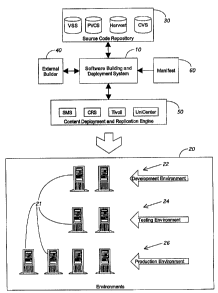Note: Descriptions are shown in the official language in which they were submitted.
CA 02422682 2003-03-19
SOFTWARE BUILDING AND DEPLOYMENT SYSTEM AND
METHOD
FIELD OF THE INVENTION
S
This invention relates to the field of software deployment
systems. More particularly, the present inventian relates to a system and
method automatically building, deploying, and rolling back software.
BACKGROUND OF THE INVENTION
It is often a challenge to successfully compile and deploy
software in a consistent and predictable manner. In prior art systems, source
code repository systems are used for the storage and version tracking of
source
code. These systems allow a user to check software into and out of the system,
track versions, maintain security, and monitor dependencies between code
segments. When the code is ready to be compiled, the source code is checked
out and submitted to a building engine for compilation. The compiled code is
then usually deployed into a development, testing, or production environment,
depending on the current status of the developed code. This deployment is
typically accomplished by placing the compiled code in a staging directory
used by a content deployment and replication engine. By placing the code in
the correct location of the staging directory, the deployment and replication
engine can determine the locations to which the compiled code should be
deployed. In addition, non-compiled data (such as content and third party
executables) can also be stored in a source code repository and deployed by a
content deployment and replication engine. Of course, such non-compiled data
would not need to be operated upon by a compiler.
Unfortunately, no prior art system adequately integrates source
code repositories, compilers, and deployment engines. As a result, the
delivery
of new software components and updates to the development, testing, and
production environments is often inconsistent, error laden, and time
consuming. It takes hours, sometimes even days, before a new working
c
CA 02422682 2003-03-19
-2-
version of an application or an update can be deployed into a specified
environment. And most challenging of all is when it becomes necessary to
rollback the entire environment into the last working version when particular
updates do not work. Because there is no adequate integration of these tools,
the coordination of source code, building, and deployment and the handling of
rollbacks are accomplished, at least in part, manually. This manual effort is
a
test of patience, concentration, and precision. The slightest mistake can
render
a site unusable until it is fixed.
Adding more complexity is the fact that there is no effective
versioning convention for the deployed software. Prior art systems focus on
version control for source code only, but do not carefully maintain version
information for the code and content deployed into an environment. As a
result, tracking the components that exist in an environment can be quite
difficult. Finally, there is no effective way a full component inventory can
be
obtained from any environment. Without such an inventory, the integrity of
the environments cannot be guaranteed and can only be accepted as is. This
often results in unpredictable application behavior when components are
moved between the development, testing, and production environments.
SUMMARY OF THE INVENTION
The present invention overcomes these limitations in the prior
art by providing a technique to efficiently integrate source code repository
systems, external builders, and content deployment systems. The present
invention accomplishes this by automating all interactions with these tools
and
by recording each interaction in a central database. This database allows the
present invention to maintain a link between source material stored in the
repositories and the code and content actually deployed on individual servers
throughout all environments.
In addition, the present invention utilizes the concept of a
manifest to handle all deployments to an environment. Each manifest is
assigned a release number or identifier, so that each change to an environment
is considered a separate release tracked in the central database. This gives
the
CA 02422682 2003-03-19
~..
-3-
present invention the ability to track the exact version of all files that
exist in a
particular environment for a particular release, which allows the ability to
easily rollback an environment to any known prior release of the environment.
Finally, the present invention creates a hash, or CRC, value for
S every file that is deployed through the system. This hash value is stored
within
the central database and is associated with a particular released version of a
file. The present invention utilizes endpoint server inventory software
operating on target servers to then create hash values for the files found on
that
server. These hash values are then returned to the present invention system,
where they are compared with the expected hash value found in the central
database. Inequalities result in errors, which can lead to the notification of
responsible parties or to a redeployment of the release. Periodic inventories
of
the files located in an environment can be compared to the expect
inventories found in the central database. Thus, the present invention will be
aware if any of the files in an environment have been added, deleted, or
altered
outside of the control of the present invention. Since these unauthorized
changes can lead to unpredictable results in the operation of the environment,
the present invention will either notify a responsible party of their
existence,
or can automatically restore the environment to its expected state.
Brief Description of the Drawings
Figure 1 is a schematic diagram showing the setting in which
the software building and deployment system of the present invention is
situated.
Figure 2 is a series of schematic drawings each showing a
manifest or rollback request along with the resulting state of the
corresponding
environment.
Figure 3 is a schematic drawing showing the major modules of
the present invention and the major external components that interface with
the present invention.
CA 02422682 2003-03-19
v
-4-
Figure 4 is a simplified database structure for the preferred
database of the present invention.
Figure 5 is a detailed database structure for the preferred
database of the present invention.
Figure 6 is an alternative embodiment to the database structure
of Figure 4.
Figure 7 is a schematic drawing of a manifest as used by the
present invention.
Figure 8 is a flowchart for a manifest module used in the
present invention.
Figure 9 is a flowchart for a source control module used in the
present invention.
Figure 10 is a flowchart for an auto-build module used in the
present invention.
Figurel l is a flowchart for a deployment module used in the
present invention.
Figure 12 is a flowchart for an inventory manager used in the
present invention.
Figure 13 is a flowchart for accomplishing a rollback using in
the present invention.
DETAILED DESCRIPTION OF THE INVENTION
1. Setting for the Invention
Figure 1 shows a software building and deployment system 10
of the present invention. This system 10 manages the deployment of software
and content to one or more environments 20. Figure 1 shows three different
environments 20, namely a development environment 22, a testing
environment 24, and a production environment 26. These three environments
20 generally related to different stages in the development of a single
integrated system, such as a commercial web site or the back-office processing
environment of a corporation. As could be expected by their titles, the
CA 02422682 2003-03-19
-5-
development environment 22 is used in the initial development of software
components. The testing environment 24 is used for testing the components
created in the development environment 22. The production environment 26 is
in actual use on real-world data. In the context of providing a commercial web
site, the production environment 26 contains all of the code and content that
hosts the web site for the public. The development and testing environments
22, 24 would never be accessible to the public. Ideally, the production
environment 26 would not contain any code that had not been first tested in
the testing environment 24, while the testing environment 24 would test code
that was first developed and found to operate within the development
environment 22.
A component is promoted from one environment 20 to another
when that component meets the required quality assurance test criteria
assigned to each particular environment 20. When the testing of a component
is complete, the component is promoted to the next environment 20.
One or more servers 21 host each environment. The servers 21
might host a particular function for an environment, such as an application
server, a web server, or a database server. These separate functions or
classes
are maintained in the preferred embodiment of the present invention as one or
more server types. All servers 21 within the same server type would be
expected to have the same content. By maintaining server types, the present
invention can create a single deployment package that is applied to multiple
servers 21 containing the same content. The present invention manages assets
that are deployed to multiple server types, such as a COM component that is
used by multiple types of servers 21. In addition, one server 21 may be a
member of multiple web server classes. This allows, for instance, one physical
server to contain multiple web sites, each deployed to different directories.
In the prior art, the graduation of code from one environment
22, 24 to the next 24, 26 would often lead to unpredictable results. This is
because the code and content found in the new environment 24, 26 would be
different than that in which the new code was tested in the prior environment
22, 24. It was very difficult to perfectly recreate the production environment
CA 02422682 2003-03-19
,.' r
-6-
26 in the testing environment 24 or to recreate the testing environment 24 in
the development environment 22, because the prior art did not have perfect
knowledge of the code and content of any of the environments 20. Such
knowledge is required before that environment 20 can be perfectly recreated in
another environment 20 for development and testing purposes.
The present invention manages this by using the software
building and deployment system 10 to handle all aspects of the deployment of
software and content to the environments 20. This system 10 interfaces
directly with one or more source code repository systems 30, such as Visual
SourceSafe (Microsoft Corporation, Redmond, WA) PVCS (Merant, Inc.,
Hillsboro, OR), Harvest (Computer Associates International, Inc, Islandia,
NY), and Concurrent Versions System (or CVS, open source project). These
repositories 30 store source code and content, handle security, check-in and
checkout of code, and control versioning. The present invention system also
interfaces with external builders 40, which handle the compilation of source
code. Finally, the present invention system 10 interfaces with content
deployment and replication engines 50 which handle the actual movement of
source code and content to the environments 20. Sample engines 50 that could
function with the present invention system 10 include Microsoft's Systems
Management Server (SMS) and Site Server (Microsoft Corporation, Redmond,
WA), Tivoli (IBM, Armonk, NY), and UniCenter (Computer Associates
International, Inc., Islandia, NY).
The present invention 10 controls interactions between source
code repositories 30, external builders 40, and content deployment and
replication engines 50 so as to manage all changes to one or more computing
environments 20. In this way, every change to an environment 20 is handled
and tracked by the system 10 as a separate release. In the preferred
embodiment, the system 10 is instructed to create a new release in an
environment 20 through a manifest 60. This manifest 60 includes the
instructions necessary for the system 10 to select the correct source material
from the repositories 30, compile the material if necessary using builder 40,
and deploy the compiled versions to the appropriate environment 20 using a
CA 02422682 2003-03-19
r
deployment and replication engine 50. All changes to any environment 20 are
initiated by a manifest 60, and therefore each manifest 60 is considered to
define a new release for the environment 20 specified by the manifest 60.
2. Releases
The use of releases to track changes in an environment 20 is
seen more clearly in Figures 2a - 2d. In Figure 2a, a first manifest 62
specifies
that code A, B, and C are to be deployed to environment A 28. More
specifically, the manifest 62 specifies the exact version of the code that
will be
deployed. In this case, manifest 62 specifies that version 1 of A, B, and C
should be deployed. The system 10 receives this manifest 62, and retrieves
version 1 of code A, B, and C from the repositories 30. To the extent
necessary, the system 10 will automatically compile the code using external
builder 40. The compiled code is then placed into the appropriate location
within a staging directory maintained by a content deployment and replication
engine 50. The placing of the code in this location is sufficient to instruct
the
engine 50 that the code should be placed in the appropriate location in
environment A 28. The engine 50 is then instructed to deploy the code, which
causes the code to be deployed in environment A 28. The system 10 of the
present invention assigns a release number to manifest 62, in this case
release
1 since it is the first deployment to environment A 28. The code changes made
to environment A 28 are stored in a database within system 10 along with this
release number. Assuming that this is the only code in environment A 28,
release 1 of this environment 28 comprises version 1 of code A, B, and C, as
is
shown in Figure 2a.
In Figure 2b, a second manifest 64 is issued to system 10. This
manifest 64 specifies that version 2 of code A and C should be deployed to
environment A 28. This is handled by the system 10 in the same way as
manifest 62 was handled, resulting in versions 2 of A and C being deployed to
environment A. 'The system 10 assigns a release number to this manifest 64. In
this case, release number 2 is assigned, although there is no requirement that
subsequent releases be numbered sequentially. As shown in Figure 2b, release
2 of environment A 28 contains version 2 of code A and C, and version 1 of
CA 02422682 2003-03-19
Yu
code B. Similarly, manifest 66 in Figure 2c results in release 3 to
environment
A; with code A being updated to version 3 and code B being updated to
version 1.1.
By tracking the changes to environment A 28 as separate
releases, the present invention system 10 can easily handle rollback requests.
For instance, the changes made in release 3 of environment A 28 may have
caused environment A 28 to malfunction. An administrator may desire to
rollback environment A 28 to a previous release. This is accomplished via a
rollback request 68, which specifies the environment 20 and the target
release.
In this case, rollback request 68 requests that environment A be rolled backed
to release 2. The system 10 can check its database to determine the
differences
between release 3 and release 2. Noting that code A and B have changed, the
system can check out the appropriate versions of code A and B from the
repository 30 and deploy that cade to environment A 28. Code C was not
changed, and therefore would not need to be redeployed. This results in
environment A 28 being returned to the state of release 2, as shown in Figure
2d. The system may track this as a return to release 2, or alternatively could
label this a new release, such as release 4.
It would also be possible to specify a target release that is not a
prior release of the current environment 20. For instance, where a testing.24
and a production environment 26 exist, such as shown in Figure 1, it may be
desirable to make the testing environment 24 coincide with the current state
of
the production environment 26. All that would be necessary is for the rollback
request 68 to specify that the testing environment 24 should be rolled back to
the current release of the production environment 26. This type of rollback
might bring the testing environment 24 into a state never before experienced
by the testing environment 24. Hence, the new state after the rollback would
be assigned a new release number by the software building and deployment
system 10 of the present invention.
3. Components of System 10
Figure 3 shows the primary components of the present
invention 10. As was shown in Figure 1, the system 10 receives instructions
CA 02422682 2003-03-19
-9-
from a manifest 60, connects to a source code repository 30, interacts with an
external builder 40, and submits code to a content deployment and replication
engine 50. The present invention system also utilizes endpoint server
inventory software 80 running in the particular environments 20 to help
maintain inventory control. This software 80 is specially designed to operate
with the present invention system 10, and is capable of analyzing the current
file contents of the servers 21 on which the software is deployed.
The primary modules of the present invention system 10 are the
manifest module 100, the source control module 200, the auto-build module
300, the deployment module 400, the inventory manager 500, and the user
interface 600. Each of these modules utilizes a central database 700 to store
and retrieve data. In the preferred embodiment, each module operates on a
programmable computer system such as a personal computer, workstation, or
mini computer. The modules are preferably software constructs, and may take
the form of independently programmed procedures or objects, or may
alternatively be only logicallfunctional divisions in a single programming
structure. Although the preferred embodiment operates the modules on a
single computer system, it would be obvious to one of ordinary skill that
these
modules could operate on a plurality of systems and communicate with each
other and the database 700 over a communications network or bus. It would
also be obvious to one of ordinary skill that the modules of Figure 3
represent
only one possible way of logically dividing the present invention system 10
into modules. Other divisions would certainly be possible, and are well within
the scope of the present invention. The following description will first
briefly
describe all of the modules, then explain the structure of the database 700,
and
then provide a detailed description of each module in turn.
As explained above, the manifest 60 determines what files are
being changed in a particular release of an environment 20. The manifest may
be the output of a hand-generated input file 70 or a change or "bug" tracking
tool 72. The manifest module 100 is responsible from receiving the manifest
60 from the input file 70 or bug tracking tool 72. The manifest module 100
will assign a unique ID (or release number) to the changes set forth in the
CA 02422682 2003-03-19
8
- to -
manifest 60. This ID will be used by all of the other modules and will also be
used far reporting and rollbacks. The manifest module 100 is also responsible
for updating the database 700 by creating a new release record for each
manifest 60 received.
The source control module 200 is responsible for interfacing
with one or more source code repositories 30. This module 200 has the ability
to both checkout materials from and check materials into a repository 30. The
check-in function is used by the present invention 10 to allow the source code
module 200 to check-in code that is compiled by the auto-build module 300,
as is described below.
The auto-build module 300 is responsible for building
components in a release that need compilation. The resulting compiled code is
checked back into the source code repository 30 in case it is needed for
restoring an environment on rollback. This module 300 is also capable of
responding to build dependencies for interrelated components. This allows
related components needing recompilation to be compiled in the correct order,
whether or not they are contained in the current manifest 60.
The present invention system 10 does not move code to the
servers 21 of the target environment 20. Rather, the deployment module 400
places code and content received from the source control module 200 and the
auto-build module 300 in the deployment or staging directory of a content
deployment and replication engine 50. The deployment module 400 then
instructions the content deployment and replication engine 50 to deploy the
code found in its staging directory.
The inventory manager 500 is responsible for ensuring that the
servers 21 of the target environment 20 have successfully received the code
deployed through the deployment module 400. This is accomplished by
maintaining a hash, such as a CRC value, in the database 700 for each file
that
is deployed out to an environment 20. In this way, the inventory manager 500
can request that the endpoint server inventory software 80 operating in the
target environment create its own hash values for the files on one or more
servers 21. The inventory manager 500 can then compare the values returned
CA 02422682 2003-03-19
y r
- 11 -
by the endpoint server inventory software 80 with the hash values stored in
database 700. Errors can be reported to administrators, or the inventory
manager 500 can initiate a redeployment of a release.
The user interface 600 is primarily composed of a web
interface, a notice or e-mail interface, and an approval/task interface. The
web
interface can provide access to environment file inventories and provide
detail
information about each file and release from the database 700. The notice
interface is used to communicate error and status information to
administrators
of the system. The task interface allows the system 10 to organize releases
into
tasks much like a rudimentary workflow management system.
4. Database 700
The final component shown in Figure 3 is the database 700,
which is responsible for maintaining all data concerning the files deployed by
system 10. This database 700 is responsible for maintaining an inventory of
all
files on each server 21 in an environment 20. The inventory must be release
specific, so that all of the files in every release of an environment 20 will
be
known by the database 700. More specifically, each release will contain a list
of all files, including the file versions and a link to the exact source code
within the repository 30 that was used to create that file. This allows the
system 10 the ability to exactly replicate a production environment 26 on a
testing 24 or development environment 22, as well as the ability to quickly
and
easily rollback any environment 20 to a preexisting release.
This is accomplished in the preferred environment by using a
relational database structure that is shown in part in Figure 4. One of the
primary components of this database is the release file 710, which contains a
separate entry for each manifest 60 received by the system. Each release entry
has a release ID to uniquely identify the release in the system 10. The
release
710 also contains a paxent release ID to identify the parent for each release,
and a release info ID to associate each release record 710 with a release info
record 720 in a many-to-one relationship. This allows groups of releases 710
to be identified with a single release info record, which contains a
description
that applies to all of its related release records 710. The database 700 also
CA 02422682 2003-03-19
-12-
contains employee records 730, which are associated with a release info 720
group of releases 710 through release employee 732.
Each file is recorded in the database 700 as a separate file
record 740, which contains a file ID and a source file location. The source
file
location indicates where the source for this file is found in the source code
repository 30. When a file is deployed by the system 10, it is deployed to a
particular deployment path. This is recorded in database 700 through a
deployment instructions record 750 that contains a deployment ID and a
deployment path. The database 700 also uses a deployed file instance record
760 that links a particular file ID with a particular deployment ID. One file
may be deployed in multiple locations, meaning that one file record 740 may
be associated with many deployed_file instance records 760. Similarly,
multiple files may be deployed along a particular path; so multiple
deployed file instance records 760 can be associated with a particular
deployment instructions record 750.
When a file is included within a release, a release file record
770 is created. This record is associated with a particular release by
containing
a release ID, meaning that a single release can be associated with many
released files. The release file record 770 also contains a file ID and a
deployment ID, allowing the released file to be associated with a particular
instance of a deployed file. One deployed file instance record 760 can be
associated with multiple release file records 770, mirroring the fact that
many
versions of the same file can be deployed to the same location over multiple
releases. The release file record 770 also contains the version number of the
file deployed in a particular release, as well as the hash value obtained by
the
system 10 before the file was deployed. It is this hash value that is used by
the
inventory manager 500 to confirm that the contents of the servers 21 conform
to the database 700.
Finally, the database 700 tracks multiple servers in server
records 780, each of which contains an environment code to associate the
server with a particular environment 20 and a server class identifier. The
individual files on a server are recorded in server file records 790, which
are
CA 02422682 2003-03-19
-13-
linked to a particular server through a server ID. The server file records 790
are also linked to a particular release file record 770 via a file ID, release
ID,
and version number. One instance of a released file in record 770 can be
associated with multiple server file records 790 since a single release of a
file
version to an environment 20 may result in the file be deployed to multiple
servers 28 within that environment 20.
Figure 4 shows the primary data tables that are used to
implement the database 700 in the preferred embodiment of the present
invention. Figure 5 shows the same embodiment of the database 700 in
additional detail. This preferred embodiment is only a single way among many
that can be used to implement database 700. Persons of ordinary skill in the
art
would recognize numerous ways to organize the data maintained by database
700 to meet the purposes of the present invention.
One alternative embodiment 800 of database 700 is shown in
Figure 6, which shows a simplified version of the data structures of Figures
.4
and 5. In Figure 6, a single file table 810 is used to store a file ID, file
name,
package ID, version number, .source file location, and a hash value. This
single
table 810 replaces the file 740, deployment instructions 750,
deployed file instance 760, and the release f 1e 770 table, although it does
so
by maintaining less information (such as the deployment path) and fewer
relationships (such as the relationship between a single file and multiple
deployed file instances). In addition, embodiment 800 shows the release table
820 being associated with multiple packages 830, with each package
containing multiple files 810, as opposed to each release 710 being associated
directly with multiple release files 770.
5. Manifest Module 100
The manifest module 100 interacts with a manifest 60 that is
created as an input file 70 or retrieved directly from change or bug tracking
software 72. Alternatively, the manifest could be obtained via user interface
600 such as through a web interface. The key contents of the manifest 60 are
shown in Figure 7, which reveals that each manifest 60 must indicate the
target environment 61 that the manifest 60 desires to change. The manifest 60
CA 02422682 2003-03-19
a
-14-
also should contain a description 63 of the changes to be made by manifest 60,
such as "bug fix for e-commerce credit card check module." Finally, the
manifest 60 should contain a list of the changes 65 that are requested by the
manifest 60. Each change 65 might be associated with a bug or change number
67 taken from software 72, and an employee 69 responsible for this change.
Each change 65 will also contain one or more files or packages 71 that are to
be deployed. Name, source path, and version number uniquely identify the
files 71, and allow the manifest module 100 to retrieve the file 71 from the
source code repository 30. It would also be possible to explicitly specify the
deployment path for each file within the manifest 60. The manifest 60 is also
able to specify that certain files within an environment 20 should be deleted.
When a file is removed, the database 700 maintains a historic record of the
file, allowing the deletion to be rolled back through a rollback instruction
68.
The manifest module 100 receives the manifest 60 for system
10. The functionality of this module 100 is shown in the flow chart of Figure
8. The first step 110 is to receive the manifest 60, which can be accomplished
by retrieving a file 70; interfacing with the API of bug tracking software 72,
or
receiving inputs from the user interface 600.
The present invention checks the manifest 60 for errors in step
120. The actual error checking will ideally occur at multiple points in system
10, including when the manifest 60 is first read 110 and when the source code
specified by the manifest 60 is analyzed. The purpose of this error checking
is
to avoid deploying manifests that don't make sense given the history of the
environment, as is known by the database 700. Manifests 60 are checked for
duplication, to make sure there are not multiple instructions to deploy the
same versions of software, or so that versions are not requested for
deployment that already exist in an environn~aent 20 The code specified by a
manifest 60 is also examined to make sure that the date of the specified code
is
not older than the code already in the environment (or that the version number
indicated in the manifest 60 isn't lower than the version number already in
the
target environment 61 ). If an error is discovered, the preferred embodiment
CA 02422682 2003-03-19
- 1S -
halts the deployment of the manifest and sends a notice to an administrator
through the user interface 600.
The database 700 is accessed by the manifest module 100 to
determine the release ID for the parent release of this manifest 60 in step
130.
In the preferred embodiment, the parent release is the release that currently
exists in the target environment 61. Once the parent release ID is obtained,
the
manifest module 100 creates anew release record 710 in the database 700 in
step 140. The process of creating a new release record 710 will return to the
manifest module 100 a release ID for this manifest 60, which will be used by
the remaining modules of system 10. Alternatively, the release number could
be specified in the manifest 60, in which case the release number would be
submitted to the database 700 for inclusion with the created release record
710. At this point, the manifest module 100 has completed its work and the
data in the manifest 60 is presented to the source control module 200.
6. Source Control Module 200
The source control module 200 performs the extraction and
parsing of code components from the source control repository 30. The
module 200 helps to develop the mapping between the source locations in
repository 30 and the deployment locations in the environments 20. A single
input file can have multiple destinations within one or more environments 20,
so the present invention is capable of storing multiple destinations for each
source file. The source control module 200 may be specially developed to
interact with a single source code repository 30, such as VSS or Harvest.
Alternatively, the module 200 may be developed more generically; with the
ability to interact with multiple repositories 30. Since each repository 30
will
have a different mechanism for such access, the present invention utilizes a
"universal translator" component that handles most of the translations between
the repository 30 and system 10, with vendor specific interfaces being
confined to code that exists between the universal translator and the specific
repository 30.
Generally, the source code repository 30 can contain
uncompiled source code as well as content files that do not need compilation.
CA 02422682 2003-03-19
-16-
In addition, it is possible for the repository to contain binary components
that
are already compiled. The present invention treats these files as "third
party"
modules, and is capable of deploying such compiled binary files to an
environment without having to be compiled by the auto-build module 300.
The source control module 200 contains rules that determine the existence of
third party components. If a binary file is tracked as a third-party
component,
the present invention will obviously not have the ability to track the source
code used to compile that component.
The process used by the source control module 200 to perform
its operations is set fourth in Figure 9. The first step 202 in this process
is to
obtain from the manifest module 100 a list of files to retrieve from the
source
code repository 30. One file is selected from this list in step 204, and then
the
database 700 is queried in step 206 to determine whether the selected file is
already located in the database 700. If not, step 208 creates a new record in
file table 740 using the file name and source file location. Next, step 210
creates a deployment instruction entry 750 and a deployed file instance entry
760, which also returns the deployment ID.
If the file was found in the database 700 in step 206, then step
212 will retrieve information about the file and its prior deployment,
including
the file ID and deployment ID. After step 210 or 212, the process continues at
step 214, where the source control module 200 creates an entry in release file
record table 770. This entry includes the release ID, file ID, deployment ID
and version number for the file, thereby indicating that this version of the
file
will be will be deployed to a particular deployment path as part of this
release.
The next step 216 then retrieves the file contents from the
source code repository 30. Step 218 then determines if this particular file is
source code that needs to be compiled, or whether this is either an already
compiled binary file or content that does not need to be built.
If the file does not need compilation, step 220 creates an entry
in the server file table 790, indicating that this file will be located on a
particular server 21. This table entry 790 includes the server ID (which can
be
obtained by analyzing the deployment path), the file ID, the version of the
file,
CA 02422682 2003-03-19
-17-
and the deployment ID. Since the file will not need to be compiled before
deployment, the hash or CRC value for the file can be calculated at this
point,
which is accomplished at step 222. CRC values can be generated in a number
of ways. For Windows platforms, the preferred embodiment uses a MDS hash
value created using Microsoft CryptoAPI in the Platform SDK. For Java, the
preferred embodiment uses the java.util.zip package that contains the CRC32
class. Though these mechanisms for CRC values will be platform-specific,
using pre-built interfaces minimizes the testing requirements and allows for
rapid upgrading during the future. For each of these algorithms, the chance
that the 128-bit value will be duplicated is approximately 1 in 4,000,000,000
(specific stats vary slightly between methods). In order for this calculated
value to be associated with the correct version of the file in the database
700,
step 222 inserts the calculated hash value in the newly created release file
record 770. Finally, step 224 determines whether there are any more files in
the list received from the manifest, and if so, returns processing to step 204
to
select the next file.
If step 218 determines that the file does need to be compiled
before it is deployed, the server file 770 will not be created and the CRC
value
will not be calculated until after compilation. Instead, following step 218,
source module 200 goes directly to step 224 to determine if there are any more
files in the file list.
If step 224 determines that all of the files in the manifest have
been analyzed, the source code module 200 will create a list of files that
need
to be built in step 226. The module 200 then checks to see if any files exist
on
the list of to-be-built files in step 228. If so, source code module 200
initiates
processing of those files via auto-build module 300. If no files need to be
compiled, the auto-build module 300 is skipped and the deployment module
400 is activated immediately.
7. Auto-Build Module 300
The auto-build module 300 includes interfaces to one or more
external builders 40, such as Microsoft Visual Basic and Visual C++ compiler.
The interface is a wrapper on the Visual Studio toolset, allowing projects to
be
CA 02422682 2003-03-19
- Ig-
compiled in the automated system using the project files in the same manner
that the developers of the code did testing. This process supports maintaining
binary compatibility between versions of COM components when appropriate.
When an application requires breaking binary compatibility, the developer can
specify the version of the component that the auto-build module 300 should
refer to for the new compatible component. Finally, the interface of the auto-
build module 300 allows the packaging of COM+ components (creation of the
.rnsi and .cab files). In developing this interface, the developers of the
preferred embodiment of the present invention determined that it is better to
avoid maintaining makefiles to keep the deployment process in sync with the
development process.
The auto-build module 300 accomplishes its functions using the
process set forth in Figure 10. The first step 302 in this process is to
select a
single file from the list of files to be built that was created by the source
control module 200. Next, the appropriate external builder 40 builds this
selected file in step 304. At step 306, the compiled code returned by builder
40
is checked back into the source code repository 30 using the source control
module 200. By checking the compiled code back into the repository 30, this
code can be accessed at a future time, such as during a rollback to an earlier
version. If the code were recompiled during a rollback, changes to the
external
builder 40 may result in changes being made to the compiled code. This would
be counterproductive to one of the primary the goals of the present system 10,
which is to allow easy rollbacks to the exact state that the environment 20
was
in during an earlier release.
The auto-build module 300 also creates a CRC or hash value
for the compiled code in step 308. This value is inserted into the release
file
record 770 for this file, much like was done for non-compiled code at step
222. Figure 10 then shows that the auto-build module 300 engages in further
error checking on the compiled code (step 310). This could include checking
for compilation errors, as well as backward version collisions (whether the
current release has files going backwards in version) and "squashes" (checking
all files for the current release ID and seeing what files differ within a
given
' CA 02422682 2003-03-19
-19-
environment). This type of error checking is similar to the error checking
indicated at step 120 in Figure 8. Many similar error checks can be performed
in the system 10 of the present invention, whose purpose is to prevent code
being deployed into an environment that would cause the environment to
function improperly. Encountered errors are communicated to one or more
administrators through the user interface 600 in step 312. Finally, the auto-
build module is also responsible for creating the server file for the file
after it
has been successfully built; which is shown in Figure 10 at step 314.
Step 316 then checks to determine if any more files need to be
built. If so, processing continues at step 302. If not, the deployment module
400 is initiated.
8. Deployment Module 400
In the preferred embodiment, the deployment paths stored in
database 700 represent locations on the various server classes within an
environment 20. Thus, the deployment instructions 750 associated with each
release file can provide the deployment module the exact locations in an
environment 20 where a file should be deployed. Once packaged, the
deployment module 400 picks up the component and determines which jobs
need to be executed. The appropriate interfaces to the content deployment and
replication engines 50 are then called to execute those jobs: This allows a
consolidated manifest 60 with files that are deployed to disparate servers 21.
In the preferred embodiment, installation routines on the target servers 21
have
focused on the Microsoft suite of products, including application shutdown,
COM l COM+ registration, registry changes, etc. Other instances are also well
within the scope of the present invention.
The deployment module 400 has the capability to deliver stored
procedures to RDMS systems, such as SQL Server or Oracle databases. In this
process, the assets are promoted and deployed as other files, but are placed
in
special directories in the target environment 20. Once in place, a stored
procedure deployment component can install them to the target databases.
The process utilized by the deployment module 400 is
straightforward, in that it depends heavily on the content deployment and
CA 02422682 2003-03-19
-20-
replication engine to handle the details of component deployment. This
process is shown in Figure 11, and starts with the step 402 of placing each
component/file that is to be deployed in the appropriate location of the
staging
directory used by engine 50. The database ',700 conveys all the information
needed by module 400 to determine the deployment location. After the files to
be deployed are placed in the staging directory, the content deployment and
replication engine 50 is then fired in step 404, which causes those files to
be
deployed into the servers 21 of the target environment. The deployment
module 400 then summons the inventory manager 500 to verify the inventory
of the target environment 20.
9. Inventory Manager 500
The inventory manager 500 is responsible for validating that
the files found on individual servers 21 are the same files that are indicated
by
the database 700. This is possible because the source control module 200 and
the auto-build module 300 automatically compute CRC values for each file
deployed through the system 10. The way in which these values are used in
the preferred embodiment to validate the inventory of the servers 21 is shown
in the process of Figure 12.
The first step 502 in this process is to create a request list and a
packing list: The request list specifies which servers 21 the inventory
manager
500 should analyze. In the preferred embodiment, the inventory manager 500
is called after every deployment of a release 'by the deployment module 400.
Consequently, the default request list will contain all of the servers 21 that
should have been altered in the just deployed release. During busy times, this
request list can left empty, which has the effect of completely shutting down
the inventory process of the inventory manager 500. The packing list contains
a list of CRC values for every file found on the servers 21 indicated in the
request list.
When the inventory manager 500 receives the request list, it
polls the endpoint server inventory software 80 found on each of the servers
21 listed in the request list; which is shown as step 504 in Figure 12. In the
preferred embodiment, this software 80 is found on every server 21 within an
CA 02422682 2003-03-19
-21-
environment. However, it would be obvious to one of ordinary skill that the
inventory software 80 could operate on a single server 21 that accesses and
evaluates files on one or more other servers 21.
The endpoint server inventory software 80 is responsible for
calculating a hash (such as a CRC) value for every file on the server 21. On
Windows machines in the preferred embodiment, this software 80 will be a
COM component accessed via an ASP page. The request will be passed as a
query string (in the URL). The ASP page willl instantiate the COM component
that determines the CRCs for the requested files. The COM component then
returns the calculated CRCs to the ASP page for an encrypted response back
to the inventory manager 500 (step 506). To maintain security, the ASP page
is available only to the inventory manager 500, and is locked down by
requiring a client certificate.
By default, the endpoint server inventory software 80 calculates
and returns a CRC value for every file located on the server 21. However, the
preferred embodiment includes the ability to specify files and directories
that
are to be excluded from the analysis. This allows the system 10 to ignore
files
on the servers that are not deployed and managed by the system 10. It would
be equally possible to have the software 80 analyze only files that are
specifically requested by the inventory manager 500. This would allow the
inventory manager 500 to request the CRC values for only those files that
should have been altered by a recent deployment by the deployment module.
When the inventory manager 500 receives the list of CRC
values back from the endpoint server inventory software 80, those values are
compared to the CRC values in the packing list in step 508. If inconsistencies
between those values are found in step 510, the inventory manager 500 is
responsible for updating the database 700 to reflect the current state of the
server 21 (step 512). These inconsistencies are then reported to an
administrator in step 514. Alternatively, the inventory manager 500 can be
tasked with ensuring that the servers 21 in an environment match the current
status in database 700. In this case, the inventory manager could create a
manifest 60 that would bring the server back in Iine with the status shown in
CA 02422682 2003-03-19
-22-
the database 700. This manifest would then be sent to the manifest module,
which would begin the process of deploying the code necessary to correct the
server 21. If there are no inconsistencies found, the inventory manager stops
processing at step 516.
10. User Interface 600
The primary user interface 600 of the present invention is the
web interface, which is designed to allow administrative access to the system
and its database 700. This interface 600 will allow a user to schedule and
monitor deployments and rollbacks. In addition, since the system has its own
10 interface with one or more source code repositories 30, the web interface
could provide users direct access to the code and components stored in the
repositories 30. This web interface can be used to initiate, monitor, or halt
any
action of any of the other major components 100-500 of system 10, such as
initiating the processing of a manifest 60, controlling the building of code
by
the auto-build module 300, or canceling a deployment by the deployment
module 400. The interface is highly useful for creating and receiving reports
generated by the system 10. It would even be possible to use the web interface
to develop a manifest 60 for use by the manifest module 100, such that the
module 100 would not have to interact with an external input file 70 or bug
tacking software 72. Access to the system 10 through the web interface is
governed by a variety of login and security methods, which are well known in
the prior art. The preferred embodiment ,places especially high security
restrictions on any access relating to the production environments 26
maintained by the system 10.
The user interface 600 also contains a messaging capability that
can send alerts or notices to designated parties with regard to approvals,
build
execution, deployment success or failures, and work status. The user interface
600 can be used as part of a task-oriented workflow management system.
Approval tasks can be assigned to administrators, requiring some or all
manifests to be approved by administrators before being processed by the
system 10. For instance, all manifests that intend to create a new release to
a
production environment 26 may need approval from a high-level administrator
CA 02422682 2003-03-19
-23-
before the manifest module 100 begins processing the manifest 60. In the
preferred embodiment of the present invention, employees are grouped
according to responsibilities, and tasks can be assigned to a particular group
of
employees. The approval/task interface allows users to view outstanding tasks,
to perform work on those tasks, and to grant permission far certain
activities.
The actual interface used in this context is similar to those found in prior
art
workflow management systems, and is not a central part of the present
invention.
11. Automated Rollback
The present invention system 10 is designed to perform
automated rollbacks in a simple and straightforward manner. The system 10
can rollback an environment 20 to a variety of conditions, such as to a
previous release experienced by that environment 20, or, in the context of a
development or testing environment 22, 24, to the current release of the
related
production environment 26. The system 10 is also capable of rolling back
individual packages (if supported in the manifest) or rolling back a full
manifest 60. The system 10 will manage "stacked" releases, where changes to
a single file have taken place in different environments 20 (which may happen
with multiple environments 20 co-existing on a single server 21 ). When a
rollback occurs, if the file has been replaced by another file in a different
environment 20, the file will not be affected. The database 700 also supports
"rolling forward", to put a rolled back manifest 60 back in place.
The process 900 used by the present invention system 10 for
performing a rollback is shown in Figure 13. 'The first step 902 is to obtain
the
release description, environment 20, and target release from a rollback
request.
This information explains exactly what environment 20 is to be rolled back as
well as the intended condition of the environment 20 after the rollback. In
one
possible embodiment, a rollback can affect only a subset of code in a release.
In this embodiment, the rollback request should specify the affected code.
Step 904 then queries the database 700 to obtain a list of all
files in the current release of the specified environment 20. One file from
that
list is selected in step 906. The target release of the environment 20 is then
CA 02422682 2003-03-19
-z4-
examined to determine whether that file exists in the target release, which
occurs at step 908. If the file does not exist in the target release, then
that file
must be deleted during the rollback, so it is added to the delete file list in
step
910. Step 912 then examines if any more files remain unexamined, and, if so,
would return processing to step 906.
If step 908 determines that the file in the latest release of the
environment will continue to exist in the target release after rollback, then
the
versions of the files are compared at step 914. If the versions of the file in
the
current release and the target release are identical, processing of additional
files merely continues at step 912--indicating that no rolling back is
necessary
for this file.
If step 914 determines that the file versions are different, then
step 916 examines the entries in database 700 related to the target release
version of the file at step 916: Step 918 verifies that an entry for that file
was
found in database 700. If not, then the database 700 must be altered to
include
a record for that file. More specifically, a file record 740 is created in
step 920,
and a deployment instructions record 750 and deployed file instance record
760 are created in step 922. Finally, a release file record 770 and a server
file
record 790 are added in steps 924 and 926. If step 918 found that a database
entry does exist for the file, steps 920 and 922 are skipped, but a release
file
record 770 and a server file record 790 are created. Each of these records
reflect that the rollback request will change the current release of the
environment 20, and therefore these changes to the database 700 will utilize
the release ID appropriate for the rollback release. It is not necessary to
delete
any entries in the server files table 790 or the release file table 770 for
the
version of the file to be replaced during the rollback, since all such records
are
inherently tied to a particular release for the server 21.
Step 928 then recalls the content related to the file from the
appropriate source code repository 30. In the preferred embodiment, no
compilation will be required of this content, since the compiled version of
any
code that needed to be built will have been stored in the source code
repository
30 in step 306 of Figure 10. The system then continues at step 912 to
CA 02422682 2003-03-19
-25-
determine if any more files need to be analyzed. If not, then step 930
analyzes
all files that exist on the target release but were not found on the last
release of
the environment 20. Each of these files must be included in the deployment of
this rollback in order to include all files on the environment 20 that existed
in
the target release. For each such files, steps similar to 916 to 928 will be
required to update the database 700 and recall the appropriate content from
the
source control system 30. Once this is accomplished, the deployment module
400 is initiated and the rollback is completed like any other release.
12. Example Implementations
There are numerous ways in which the above invention could
be implemented in an actual programming environment. In the preferred
embodiment, one programming construct or procedure is called to handle the
combined functions of the manifest module 100, source control module 200,
the auto-build module 300, and the deployment 400. However, separate
versions of this procedure are called depending upon whether the manifest 60
relates to a "service pack" or a "release deployment." A service pack relates
to
content-only changes, such as new content being submitted to a web-site-
related environment 20. A release deployment relates to a manifest 60 that
makes functional changes to an environment 20. One difference between these
types of deployments is that a service pack does not call the auto-build
module
300 since no code needs to be compiled in a content-only change.
This specification includes a computer program listing
appendix containing the content of fibs referred to as Release.txt,
Rollback.txt, and ServPak.txt. The file ServPak.txt shows sample code and
descriptive commentary for the procedure used by the preferred embodiment
for the service pack implementation. Similarly, the file Release.txt shows
sample code and commentary for the release deployment. Rollback.txt
contains sample code and commentary for a rollback deployment as
implemented in the preferred embodiment.
The invention is not to be taken as limited to all of the above
details, as modifications and variations maybe made without departing from
the spirit or scope of the invention. For instance, each of the modules 100-
500
CA 02422682 2003-03-19
-26-
were described in the context of a particular process shown in the Figures.
Minor changes to the order of the individual steps could be accomplished
without any significant change in the scope and effectiveness of the present
invention. In addition, the above description described database 700 in the
context of a particular relational database made up of a plurality of related
tables. It would be well within the scope of present invention to alter the
particular tables and relationship of the database, such as was illustrated in
the
alternative shown in Figure 6. It would be further possible to implement the
database 700 in an entirely different structure, such as in an object-oriented
IO environment. As the above examples illustrate, the invention should not be
limited by the specifics of the above description, but rather should be
limited
only by the following claims.
CA 02422682 2003-03-19
-27-
Computer Program Listing Appendix
Release.txt
_ Sub GetFiles.cGetFiles.CheckScope (body As String) is the entry point.
_ Sub GetFiles.cGetFiles.CheckScope (body As String) with the body of the
message from the message Queue being passed in.
The body of the message, is split on a ") ~" delimiter, which give us the
Release Description, Boolean value (get procs or do not get procs), and the
environment we are pushing to.
_ GetFiles.cGetFiles.CheckEnv(ENV As String) As String. Checks if the build
is a production push. If Build ENV CD, in the environment code table, is
not null then the build is a production push.
- If Not BuiIdENV = "" Then (Production Push)
o GetFiles.DeleteAutoBuildLogs (do not re compile binary components into
production
o Call DBCharydbisNew.CDBCharydbisNew.GetLastSpin(REL DESC As
String, ENV CD As String) As Long. Gets the last rel id for a given release
in its parent environment. (Prod parent environment = QAO)
o If Rel ID from GetLastSpin <> 0
Create the EnvPath, with the name having a time stamp.
"E:\Launchl\Builds\Build_2655 PROD 2001112.445pm"
o Else
Create the EnvPath "E:\Launchl\BuildslBuild 2655_QAO"
_ If BuiIdENV = "" ( Not a prod Environment)
o CDBCharydbisNew:ReDeployRelease(Release Number As String,
Rel Priority CD As String, Release Code As String, Optional Parent As
Integer, Optional Comment As String) As Integer (Release has been spun
before. Finds the parent rel id and returns the new Rel id for the spin.)
o IF the Rel id returned = 0 then
_ CDBCharydbisNew.Release Add(Release Number As String,
Rel Priority CD As String, Release Code As String, Optional Parent As
Integer, Optional Comment As String) As Integer (Returns a "0" if the Release
CA 02422682 2003-03-19
-28-
has been deployed in the past, else it is the first time the release has been
spun
and the Returns a Rel id for the current release.
o Create the EnvPath "E:lLaunchl\Builds\Build 2655-QAO"
o Create the build directory from the EnvPaht.
o If the build directory was able to be created then set bRet = True. "bret"
is a
flag that informs us that the directory was able to be create.
o Else bret = false
If bret = true then
o if it is not a production deployment build the release.
o Rename the c:\ecommerce\build\ directory if it exists and then recreate it
for
the current build. This give use a historical directory structure of the
builds.
o SourceWrapper.cSource.NonBinary(NewRelease As Integer, bGetLatest As
Boolean, gslni As String, bDeployDir As Boolean, ReleaseID As Long,
cboRelease As String, cboenv As String, DependDic As Dictionary, ENVPath
As String, snapshotID As Long)
If the source = "VSS"
- VssFiles.cVssFiles:NonBinary(NewRelease As Integer, bGetLatest As
Boolean, gsIni As String, bDeployDir As Boolean, ReleaseID As Long,
cboRelease As String, cboenv As String, DependDic As Dictionary, ENVPath
As String, snapshotID As Long)
o Get a list of packages from the manifest.
o Do While Not package list not EOF.
Utils.Cutils.GetNonBinaryAsset(bGetLatest As Boolean, sIni, spath As
String; sBuild As String, sPackage As String, sFilter As String, bDeployDir
As Boolean, ReleaseNum As String, NewRelease As Integer, ReleaseID As
Long, DependDic As Dictionary, ENV As String, ENVPath As String,
snapshotID As Long) As Boolean
Utils.G~tils.GetFileList (sFilter As String, sPackage As String, ReleaseNum
As String, Optional BBEPath As String) As Recordset. Get the list of files in
the manifest for that package.
o Do While Not rs.EOF
w CA 02422682 2003-03-19
-29-
If the file does not exist in the DependDic, then add the file name,
source~ath, version #, and package ID to the DependDic dictionary object.
- Translate the Vss Path to the destination deployment path. Example: Vss
Path - $/Binaries/Release/WebServer/VegasStore, Translated path
d:\LanuchllBuilds\Build "Rel ID"\p"Package id"\WebServerlASP
Vss.cVss.GetFromVSS(sIni, sVSSPath As String, sVSSFiIe As String,
iVersion As Integer, sTargetPath As String, bGetLatest As Boolean,
sUsername As String, sPassword As String, m LogFilePath As String,
ReleaseNum As String, ReleaseID As Long, DependDic As
Dictionary, sPackage As String, ChangeNum As Integer, env As String,
ProjectGet As Boolean, Optional projectDic As Dictionary) As Integer
- Open a VssDatabase object. Get the file from the Vss path in the manifest
and put it in the translated deployment path.
- Vss.cVss.WriteToCharydbsNew(FileName; As String, VersionNum As
Integer, SourcePath As String, ReleaseID As Long, VssSourcePath As String,
DependDic As Dictionary, sPackage As String, ChangeNum As Integer, env
As String, Optional ProjectPath As String)
o Function cVss.GetFileCharydbsList (sFileName As String, sSourcePath As
String) As Recordset. Gives us the file information from the database for a
piticular file.
- IF the Recordset returned is empty, populate the database with the file
information. (file cd, deployment path, file name source-path,
- Function CDBCharydbisNew.FileAdd (File Name As String, File Src Cd
As Integer, Source File Loc As String, File Cd As String, Optional
File Desc As String) As Long. Exeicutes the "spbby_AddFile" stored
procedure. This proc inserts the file name, file cd, source file loc into
the FILES table and returns the new File id.
- Function CDBCharydbisNew.DeployPath Add (Active As String,
DeployPath As String) As Long. Executes the "spbby_AddDeploymentPath"
stored procedure. This proc inserts the deployment-path into the
DEPLOYMENT INSTRUCTION table and returns the new
deployment id.
CA 02422682 2003-03-19
-30-
Function CDBCharydbisNew.RELEASEFILE (Release ID As Long,
File ID As Long, Deloyment ID As Long, seq~nbr As Integer, Version nbr
As Integer, sPackage As String, ChangeNum As Integer). Executes the
"spbby AddReleaseFile"stored procedure. This proc inserts
the rel id, file id deployment id secLnbr, version nbr, change nbr, and
package id into the Release File table.
- Check and see if there are multiple versions of the file in the manifest and
if
multiple version exist populate the AC.log
o Else if the file exists in the file table.
_ Check and see if there are multiple versions of the file in the manifest and
if
multiple version exist populate the AC.log
Function CDBCharydbisNew.RELEASEFILE (Release ID As Long,
File ID As Long, Deloyment ID As Long, secLnbr As Integer, Version nbr
As Integer, sPackage As String, ChangeNum As Integer). Executes the
"spbby AddReleaseFile'°stored procedure. This proc inserts
the rel id, file id deployment id sec~nbr, version nbr, change nbr, and
package id into the Release File table.
o Write file to a log to be attached in an email.
o Exit Vss.cVss.GetFromVSS
o Loop rs.movenext
Exit Utils.Cutils.GetFileList
o Loop Next Package
Exit VssFiles.cVssFiles.NonBinary
o Exit SourceWrapper.cSource
- Unregister and re-register all components in the C:~Program Files~Bin
directory of the build machine.
Source.cSource.Binary(NewRelease As Integer, bGetLatest As Boolean,
gsIni As String, bDeployDir As Boolean, ReleaseID As Long, cboRelease As
String, ENV As String, ENVPath As String, DependDic As Dictionary,
snapshotID As Long)
o If source = "VSS" then
a CA 02422682 2003-03-19
-31
o VssFiles.cVssFiles.Binaries(NewRelease As Integer, bGetLatest As
Boolean, gsTni As String, bDeployDir As Boolean, ReleaseID As Long,
cboRelease As String, ENV As String, ENVPath As String, DependDic As
Dictionary, snapshotID As Long)
_ Delete compile log files
_ Create a new autobuild.log
Get the list of packages for the release.
_ For each package get the binary source files.
_ Util.cUtil.GetBinaryAssets(sBuild As String, sIni As String, sPackage As
String, sFilter As String, bGetLatest As Boolean, spath As String,
ReleaseNum As String, NewRelease As Integer, ReleaseID As Long,
DependDic As Dictionary, ENV As String, ENVPath As String, Optional
bindic As Dictionary, Optional snapshotID As Long, Optional BBEPath As
String) As Dictionary
o Get the list of binary source files from the manifest.
o Do Loop for the list of binary source files.
_ For each binary project in the manifest get all of the project files.
_ To get the project base we first Call GetBinariesFromVSS(sIni, sVSSPath
As String, sVSSFiIe As String, iVersion As Integer, sTargetPath As String,
bGetLatest As Boolean, sUsername As String, sPassword As String,
m LogFilePath As String, ReleaseNum As String, NewRelease As Integer,
ReleaseID As Long, DependDic As Dictionary, sPackage As String, env As
String; ChangeNum
As Integer, Optional projectDic As Dictionary) As Boolean. This function
recursively goes through the vss project directory check and see if the file
is
pinned. If it is pinned get that version, else if the file is not pinned get
the
latest version and put this information in a dictionary object.
After getting the base code Call Util.cUtil.CheckPreviousRelease(sBuild As
String; spath As String, sIni As String, VSSSourcePath As String, FileName
As String, Release ID As Long, bGetLatest As Boolean, User name As
String, Password As String, LogFilePath As String, ReleaseNum As String,
a. CA 02422682 2003-03-19
-32-
DependDic As Dictionary, sPackage As String, DependProject As Boolean,
ENV As String,
ChangeNum As Integer, ENVPath As String, Optional projectDic As
Dictionary) As String. This function checks the Charybdis database and
returns the binary source files (if the component has been deployed by
Charybdis in the past) and puts this information in the dictionary object used
in the GetBinaxiesFromVSS function.
Get the asset from the manifest and add that to the dictionary object used in
the Util.cUtil.CheckPreviousRelease function. GetFromVSS(sIni, sVSSPath
As String, sVSSFiIe As String, iVersion As Integer, sTargetPath As String,
bGetLatest As Boolean, sUsername As String, sPassword As String,
m LogFilePath As String, ReleaseNum As String, ReleaseID As Long,
DependDic As
Dictionary, sPackage As String, ChangeNum As Integer, env As String,
ProjectGet As Boolean, Optional projectDic A.s Dictionary) As Integer
- With the dictionary object we have a list of the project files that are need
to
compile the binary component.
_ Call Util.cutil.PopulateBinDic(spath As String, targetpath As String, bindic
As Dictionary) As Dictionary. This function populates a log with the binary
components name, location (on the build machine) of where the project is to
be built, and the binary componentOs project name.
_ For each file in the dictionary object, get the specified version and put it
in
the corresponding build directory.
_~ Set GetBinaryAssets = d this returns the list of binary components to be
compiled.
_ Exit Util:cUtil.GetBinaryAssets
_ Populate the BinaryDic with the components name, location (on the build
machine) of where the project is to be built, and the binary componentOs
project name. This dictionary allows us to check if a component that has a
dependant project. If it does we want to check if the dependant project is in
the Release if it is we do not want to build the dependant project twice.
CA 02422682 2003-03-19
-33-
_ For each component in the package call Autobuilder.clsAutobuilder.
Run(strPath As String, strWkDir As String, strBuildDir As String,
strBldScPath As String, ReleaseNum As String, NewRelease As Integer,
ReleaseID As Long, DependDic As Dictionary, sPackage As String, sBuild As
String, sPath As String, ENV As String, ChangeNum As Integer, BinaryDic
As Dictionary, Builtdic As Dictionary). This class compiles and checks in the
binary component.
o Exit VssFiles.cVssFiles.Binaries
- Exit Source.cSource.Binary
If GetStoredProcs = True Then
o Source.cSource.Proc(sFile As String, ReleaseNum As String, ENV As
String; ReleaseID As Long, DependDic As Dictionary, ENVPath As String).
Com Wrapper for proc.
o If Source = "VSS" then
o VssFile.cVssFile:VssProc(sFile As String, ReleaseNum As String, ENV As
String, ReleaseID As Long, DependDic As Dictionary, ENVPath As String).
o Get the list of packages in the manifest.
o Call Util.cUtil.GetProcList(sFile As String, sPackage As String, sFilter As
String, ReleaseNum As String, SPDic As Dictionary, SPDic2 As Dictionary,
ENV As String, ReleaseID As Long, DependlDic As Dictionary, ENVPath As
String) As Boolean
Get a list of proc's from the manifest.
_ Delete the SQLServer directory from x vss(staging box) for what
environment you are deploying to.
_ Do while not EOF of proc list.
o Create a Vss item for the proc.
o For each location in VSS the proc is linked to.
Check and see if the proc is part of "$Binaries/Release/SQLServer" tree. If
it is and the link is not a deleted one then
_ Vss.cVss.WriteToCharydbsNew(FileName As String, VersionNum As
Integer, SourcePath As String, ReleaseID As Long, VssSourcePath As String,
CA 02422682 2003-03-19
-34-
DependDic As Dictionary, sPackage As String, ChangeNum As Integer, env
As String, Optional ProjectPath As String)
o Function cVss.GetFileCharydbsList (sFileName As String, sSourcePath As
String) As Recordset. Gives us the file information from the database for a
piticular file.
IF the Recordset returned is empty, populate the database with the file
information. (file cd, deployment path, file name source~ath,
_ Function CDBCharydbisNew.FileAdd. (File Name As String, File Src Cd
As Integer, Source File Loc As String, File Cd As String, Optional
File Desc As String) As Long. Exeicutes the "spbby AddFile" stored
procedure. This proc inserts the file name, file cd, source file loc into
the FILES table and returns the new File id.
_ Function CDBCharydbisNew.DeployPath Add (Active As String,
DeployPath As String) As Long. Executes the "spbby_AddDeploymentPath"
stored procedure. This proc inserts the deployment_path into the
DEPLOYMENT INSTRUCTION table and returns the new
deployment id.
_ Function CDBCharydbisNew.RELEASEFILE (Release ID As Long,
File ID As Long, Deloyment ID As Long, seq_nbr As Integer, Version nbr
As Integer, sPackage As String, ChangeNum As Integer). Executes the
"spbby AddReleaseFile"stored procedure. This proc inserts
the rel id, file id deployment id seq_nbr, version nbr, change nbr, and
package id into the Release File table.
_ Check and see if there are multiple versions of the file in the manifest and
if
multiple version exist populate the AC.log
o Else if the file exists in the file table.
Check and see if there are multiple versions of the file in the manifest and
if
multiple version exist populate the AC.log
Function CDBCharydbisNew.RELEASEFILE (Release ID As Long,
File ID As Long, Deloyment ID As Long, seq_nbr As Integer, Version nbr
As Integer, sPackage As String, ChangeNum As Integer). Executes the
"spbby AddReleaseFile"stored procedure. This proc inserts
CA 02422682 2003-03-19
-35-
the rel id, file id deployment id seq_nbr, version nbr; change nbr, and
package id into the Release File table.
o Write file to a log to be attached in an email.
- Create a log with the Release Description. This log is used by the Proc
deployment tool, so it knows what release it is dealing with.
Exit Util.cUtil.GetProcList
o Exit SourceWrapper.cSource.Proc
Call SourceyVrapper.Packager(ReleaseID As Long, cboenv As String,
ENVPath As String
o If source = "VSS" then
o Package.cPackager.PackageRelease(ReleaseID As Long, cboenv As String,
ENVPath As String)
Get the list of files for the current rel id that need to be deployed and
package them in the deployment directory. Example
"E:lLaunchl~BuildslBuild 2655_QAO"
o Do while not file list not EOF
Get the file
Check if the environment is a production environment. If the environment is
Production then log the deployment path and version number of the file.
o If the build is not a "TESTBUILD" Then
Add the information into the Server Files table.
If the build is not a "TESTBUILD" Then get the server name from the
deployment path and call CDBCharydbisNew.Function ServerID(Env As
String, ServerName As String) As Long. Executes the "spbby_ServerID"
stored procedure. This proc inserts the server name into the
Server table and returns the Server ID.
With the Server id from the above faction we call Function
CDBCharydbisNew.SERVER FILES(Server ID As Long, Release ID As
Long, File ID As Long, Deloyment ID As Long, sec~nbr As Integer,
Version nbr As Integer, REC CREATE ID As String) Executes the
° CA 02422682 2003-03-19
-36-
"spbby SERVFiIes" stored procedure. This proc inserts the server id, rel id,
file id, deployment id, seq_nbr, and version nbr. By doing this we tie a file
to
a specific server class that is tied to a specific environment.
o Exit Package.cPackager.PackageRelease
_ Exit SourceWrapper.Packager
- Call Sub cGetFiles.Release Control (cboRelease As String, cboenv As
String)
o Function ReleaseControlList(ENV As String, cboRelease As String) As
Recordset .
"select rel desc, max(rel id) as max rel id from release where rel desc ~
cboRelease and rel desc in (select rel desc from release inner join
server files on release.rel id = server files.rel id inner join server on
server files.server id = server.server id where server.env cd = ENV Union
select rel desc from release inner join server files on release.rel id =
server files.relJid inner join server on server files.server id -
server.server id inner join environment code on server.env cd -
environment code.env cd where server.env cd is null) group by rel desc"
o Call Prod List
"SELECT Release.REL ID FROM SERVER INNER JOIN SERVER FILES
ON SERVER.SERVER ID = SERVER FILES.SERVER ID INNER JOIN
RELEASE ON SERVER FILES.REL ID - Release.REL ID WHERE
(SERVER.ENV CD ='Prod') or (release.Rel Complete cd ='T') GROUP BY
RELEASE.REL ID
o Put the Prod list into a dictionary object.
Do While Not rs3.EOF
'populate a dictionary with the production Rel id
ProdDic(rs3.Fields("REL ID").Value) = rs3.Fields("REL ID").Value
rs3.MoveNext
Loop
o Get the max rel id for the current release.
o Do While Not ReleaseControlList.EOF
If Not ProdDic.Exists(max rel id for the current release) Then
v CA 02422682 2003-03-19
-37-
- Call the proc "spbby Release Colisions". This proc will take the current
rel id and check all files for that rel id and see what files differ
(squashes)
within a giving environment. Most of the differences are just warnings but all
should be investigated.
_ The record set from the stored proc are put into a diff log .
o loop
Exit Sub Release Control
_ Call GetDependencies. Gets a list of Dependencies from the manifest.
Call Sub cBackwardVersion.Backward Control(cboRelease As String,
cboENV As String)
Call Prod List
"SELECT Release.REL ID FROM SERVER INNER JOIN SERVER FILES
ON SERVER.SERVER ID = SERVER FILES.SERVER 1D INNER JOIN
RELEASE ON SERVER FILES.REL ID ' - Release.REL_ID WHERE
(SERVER.ENV CD ='Prod') or (release.Rel-Complete cd ='T') GROUP BY
RELEASE.REL ID
Create a ProdBackwardVersion.log and ProdBackwardVersion.xls
Get the max rel id for the current release.
Do While Not ProdList.EOF
_ Compare the each record in the Prod List to the current release and see if
the
current release has files going backwards in version. This is done by calling
the stored procedure "spbby Backward Version Colisions".
- fop
_ Format the log into a .xls doc
Exit cBackwardVersion.Backward Control
Make sure the files in the Build and the Stage directory on the build machine
have the read only flag off Site Server wont replicate if there is a read only
flag on the destination server.
Call Function Email.clsmail.Send(strSubText As String, Release As String,
BuildPath As String, Optional strPath As String) As Boolean
_ Attach the following files if they exists: log.txt, NOFILEIog.txt, diffxls,
Dependencies.txt, AMlog.txt, or Errorlogaxt.
CA 02422682 2003-03-19
-38-
_ For each log that is in the autobuild directory find out if the build of the
binary was successful or if it was not and attach that information to the body
of the build email.
Send the Email to "*ECommerceBuildDeploy@bestbuy.com" , from
"Automated Build@bestbuy.com".
End Function Email. Send
IF the build is not a "TESTBUILD" then
o IF it is not a production environment then set crs = false. "crs" tells us
if
during the build errors occurred. We will always push a build with errors if
it
is not a production environment. If it is a build to a production environment
with errors we will not deploy the build.
_ Call DeployWrapper.Cdeploy. DEPLOYBuild (cboenv As String)
_ Check the registry and find out what type of source we are using.
_ If source is "VSS" then call CRSJobs.Cjobs. MakeBackup(cboenv As
String).
_ This function calls a crs job to push the build from the build box to X VSS.
End CRSJobs.Cjobs. MakeBackup
End case
_ End DeployWrapper.Cdeploy. DEPLOYBuild
_ Call DeployWrapper.Cdeploy.DEPLOYRelease(RELDESC As String, env
As String, BackUpName As String, Release ID As Long)
_ Check the registry and find out what type of source we are using.
_ If source is "VSS" then call CRSJobs.Cjobs. CRSJobs(RELDESC As String,
env As String, BackUpName As String, Release ID As Long)
_ Get the list of all the distinct deployment path from the build.
From the deployment paths, get a list of all the server names this build is
being deployed to.
_ With the list of server names and the environment being deployed to, get the
list of CRS jobs to be ran.
_ Run the all of the CRS jobs that are in the list
End CRSJobs.Cjobs. CRSJobs
End case
CA 02422682 2003-03-19
-39-
- END Sub DeployWrapper.Cdeploy.DEPLOYRelease
o Else if Errors for a production build
- Email.clsemail.SendBuildError(strSubText As String, Release As String,
env As String, Optional strPath As String). Errors during the build. CRS Job
were not run.
o End If
End If "TESTBUILD"
Exit GetFiles.cGetFiles.CheckScope
CA 02422682 2003-03-19
-40-
Rollback.txt
RollBack.cRollBack.WebRollback(body As String) the parameter being
passed in, is the body of the message queue.
_ Split the body of the message, to get the Release Description, Environment
to be rolled out of, and the packages of the release to be rolled out.
o DeleteAutoBuildLogs (Nothing to compile during a rollback.)
o Is the build a Service Pack or a Release.
o CDBCharydbisNew.ReDeployRelease(Release Number As String,
Rel Priority CD As String, Release Code As String, Optional Parent As
Integer, Optional Comment As String) As Integer (Release has been spun
before. Finds the parent rel id and returns the new Rel id for the spin.)
o Fox each package that is requested to be rolled out .
If the release is a Service Pack then
_ Call the proc "spbby RollbackSVP" to give you the list of the files that are
tied to the last spin of the Service Pack.
_ If the release is a regular Release then
Get the list of the files that are tied to the last spin of the Release.
Do While for each file that is in the list for the last spin in a environment.
_ Get the Production version and deployment path of the file
_ If the version in prod is the same as the version in the environment you are
rolling out of then "Nothing to roll back to, version in prod is the same as
in
the environment"
_ If there is not a version in prod for the file, then get the deployment path
and
delete that version out of the environment.
If there is a version in prod for the file and it is not the same, get the
file
o Source.cSource.GetFile(sPath As String, sFile As String, iVersion As
Integer, sTargetPath As String, bGetLatest As Boolean, m LogFilePath As
String, ReleaseNum As String, ReleaseID As Long, DependDic As
Dictionary, sPackage As String, ChangeNum As Integer, ENV As String,
ProjectGet As Boolean, Optional projectDic
As Dictionary)
. CA 02422682 2003-03-19
-41 -
o Vss.cVss.GetFromVSS(sIni, sVSSPath As String, sVSSFiIe As String,
iVersion As integer, sTargetPath As String, bGetLatest As Boolean,
sUsername As String, sPassword As String, m LogFilePath As String,
ReleaseNum As String, ReleaseID As Long, DependDic As Dictionary,
sPackage As String, ChangeNum As Integer, env As String, ProjectGet As
Boolean, Optional projectDic As Dictionary) As Integer
_ Open a VssDatabase object. Get the file from the Vss path in the manifest
and put it in the translated deployment path.
Vss.cVss.WriteToCharydbsNew(FileName As String, VersionNum As
Integer, SourcePath As String, ReleaseID As Long, VssSourcePath As String,
DependDic As
Dictionary, sFackage As String, ChangeNum As Integer, env As String,
Optional ProjectPath As String)
o Function cVss:GetFileCharydbsList (sFileName As String, sSourcePath As
String) As Recordset. Gives us the file information from the database for a
piticular file.
_ IF the Recordset returned is empty, populate the database with the file
information. (file cd, deployment path, file name source~ath,
Function CDBCharydbisNew.FileAdd (File Name As String, File Src Cd
As Integer, Source File Loc As String, File Cd As String, Optional
File Desc As String) As
Long. Exeicutes the "spbby_AddFile" stored procedure. This proc inserts the
file name, file cd, source file loc into the FILES table and returns the new
File id.
_ Function CDBCharydbisNew.DeployPath Add (Active As String,
DeployPath As String) As Long. Executes the "spbby AddDeploymentPath"
stored procedure. This
proc inserts the deployment_path into the DEPLOYMENT INSTRUCTION
table and returns the new deployment id.
_ Function CDBCharydbisNew.RELEASEFILE (Release ID As Long,
File ID As Long, Deloyment ID As Long, secLnbr As Integer, Version nbr
As Integer,
CA 02422682 2003-03-19
-42-
sPackage As String, ChangeNum As Integer). Executes the
"spbby AddReleaseFile"stored procedure. This proc inserts the rel id, file id
deployment id seq_nbr, version nbr, change nbr, and package id into the
Release File table.
_ Check and see if there are multiple versions of the file in the manifest and
if
multiple version exist populate the AC.log
o Else if the file exists in the file table.
_ Check and see if there are multiple versions of the file in the manifest and
if
multiple version exist populate the AC.log
_ Function CDBCharydbisNew.RELEASEFILE (Release ID As Long,
File ID As Long, Deloyment ID As Long, secLnbr As Integer, Version nbr
As Integer,
sPackage As String, ChangeNum As Integer). Executes the
"spbby AddReleaseFile"stored procedure. This proc inserts the rel id, file id
deployment id secLnbr, version nbr, change_nbr, and package id into the
Release File table.
o Write file to a log to be attached in an email.
o Exit Vss.cVss.GetFromVSS
o ExitSource.cSource.GetFile
Get the Server id and call the Function
CDBCharydbisNew.SERVER FILES(Server ID As Long, Release ID As
Long, File ID As Long, Deloyment ID As Long, se~nbr As Integer,
Version nbr As Integer, REC CREATE ID As String) Executes the
"spbby SERVFiIes"
stored procedure. This pros inserts the server id, ref id, file id,
deployment id, secLnbr, and version nbr. By doing this we tie a file to a
specific server class that is tied to a specific environment.
_ Loop to the next file in the list.
Copy the build directory of the rollback to the staging directory on the build
machine.
Send an email that the rollback build was completed.
Deploy the build from the build box to, Enviroizment staging location.
CA 02422682 2003-03-19
- 43 -
(X VSS)
- For each file that did not have a version in production, delete that file
off the
environment staging location.
o Insert into server files the file being deleted with a version of D 1. A
file
with a version of Dl tells us that the file in that environment has been
deleted.
o Delete the file off the Environment staging location. (X VSS)
Run the CRS Jobs to deploy the Rollback build out to the correct servers.
Send an email that the CRS jobs were ran.
- If there were any errors during the build send an email.
Exit RollBack.cRollBack.WebRollback
~ CA 02422682 2003-03-19
-44-
Servpak.txt
_ Sub GetFiles.cGetFiles.Content(body As String) is the entry point.
_ Sub GetFiles.cGetFiles.Content(body As String) with the body of the
message from the message Queue being passed in.
The body of the message, is split on a '°~~" delimiter, which give
us the
Release Description, list of files from the manifest, and the environment we
are pushing to.
_ The Function GetFiles.cGetFiles.AddReleaseCharybisNew is called and the
Release Description, a Release Flag (New Release or Redeployment of a
Release), and a ReleaseCode (2 = Service Pack)
_ Function GetFiles.cGetFiles.AddReleaseCharybdisNew(ReleaseNum As
String, NewRelease As Integer, ReleaseCode As String) As Long
o DBCharydbisNew.CDBCharydbisNew class is instantiated
o IF NewRelease = 1 then
CDBCharydbisNew.Release Add(Release Number As String,
Rel Priority CD As String, Release Code As String, Optional Parent As
Integer, Optional Comment As String) As Integer (Returns a "0" if the Release
has been deployed in the past, else it is the first time the release has been
spun
and the Returns a Rel id for the current release.
o Else if NewRelease = 2 then
CDBCharydbisNew.ReDeployRelease(Release Number As String,
Rel Priority CD As String, Release Code As String, Optional Parent As
Integer, Optional Comment As String) As Integer (Release has been spun
before. Finds the parent rel id and returns the new Rel id for the spin.)
o Create the Build directory. Drive Name + ":\Launchl\Builds"
+ "Build " +Rel id +" '° + Rel Desc + " " + Environment. (Example:
"D:\LaunchllBuildslBuild_1551 20010729SVP PROD")
o SourceWrapper.cSource class is instantiated
o Sub cSource.Content (bGetLatest As Boolean, sTargetPath As String,
Bodyarray() As String, NewRelease As Integer, ReleaseNum As String,
ReleaseID As Long, ENV As String, ENVName As String)
CA 02422682 2003-03-19
-45-
o Utils.Cutils class is instantiated
- Function Cutils.GetSVP(bGetLatest As Boolean, sTargetPath As String,
Bodyarray() As String, sIni As String, NewRelease As Integer, ReleaseNum
As String, ReleaseID As Long, ENV As String, ENVName As String)
- For each element in the Bodyarray() (Body from the message queue) we
split the element on a "~~" delimiter. Bodyarray(1) - Source Path,
Bodyarray(2) = Version of file.
- VSSDatabase and VssFile object instantiated and open the vss database. Set
VssFile = VSSDatabase.VSSItem(SourcePath, False)
_ If the Version in the manifest is 0 or null, then we check and see if the
file is
pinned (LinksVersion). If it is pinned then we return that version number,
else
we return the most resent version that was check into VSS.
If bGetLatest = False And Version Number > 0, then VSSItem object is
instantiated. Set VSSItem = VSSFiIe.Version(Version Number)
- Translate the source path to the destination path.
SourcePath=Replace(V S S Item.P axent: Spec, "$/V egasStore",
"$/Binaries/Release/WebServer/VegasStore")
_ Sub WriteToCharydbsNewServicePack(FileName As String, VersionNum
As Integer, SourcePath As String, ReleaseID As Long, objvssproject As
VSSItem, ENV As String, sLogPath As String, ENVName As String)
- Function cVss.GetFileCharydbsList (sFileName As String, sSourcePath As
String) As Recordset. Gives us the file information from the database for a
particular file.
IF the Recordset returned is empty, populate the database with the file
information. (file cd, deployment path, file name source~ath,
_ Function CDBCharydbisNew.FileAdd (File Name As String, File Src Cd
As Integer, Source File Loc As String, File Cd As String, Optional
File Desc As String) As Long. Executes the "spbby-AddFile" stored
procedure. This proc inserts the file name, file cd, source file loc into the
FILES table and returns the new File id.
Function CDBCharydbisNew.DeployPath Add (Active As String,
DeployPath As String) As Long. Executes the "spbby AddDeploymentPath"
CA 02422682 2003-03-19
-46-
stored procedure. This proc inserts the deployment~ath into the
DEPLOYMENT INSTRUCTION table and returns the new deployment id.
Function CDBChaxydbisNew.RELEASEFILE (Release ID As Long,
File ID As Long, Deloyment ID As Long, seq_nbr As Integer, Version nbr
As Integer, sPackage As String, ChangeNum As Integer). Executes the
"spbby AddReleaseFile"stored procedure. This proc inserts the rel id, file id
deployment id seq_nbr, version nbr, change nbr, and package id into the
Release File table.
If VersionNum <> -1 Then get the file and put it in the Build directory.
- If the build is not a "TESTBUILD'° Then get the server name from the
deployment path and call CDBCharydbislvlew.Function ServerID(Env As
String, ServerName As String) As Long. Executes the "spbby ServerID"
stored procedure. This proc inserts the server name into the Server table and
returns the Server ID.
With the Server id from the above faction we call Function
CDBCharydbisNew.SERVER FILES(Server ID As Long, Release ID As
Long, File ID As Long, Deloyment ID As Long, seq_nbr As Integer,
Version nbr As Integer, REC CREATE~ID As String) Executes the
"spbby_SERVFiIes" stored procedure. 'This proc inserts the server id, rel id,
file id, deployment id, seq_nbr, and version nbr. By doing this we tie a file
to
a specific server
class that is tied to a specific environment.
- If VersionNum = -1 Then we delete the file off the staging box x vss.
Call ServicePackLogFile. Puts the file information in a txt file for the
email.
- ELSE IF the Recordset returned is not empty
- Do While Not (rs.EOF)
o Function CDBCharydbisNew.RELEASEFILE (Release ID As Long,
File ID As Long, Deloyment ID As Long, seq-nbr As Integer, Version nbr
As Integer, sPackage As String, ChangeNum As Integer). Executes the
"spbby_AddReleaseFile"stored procedure. This proc inserts the rel id, file id
deployment id seq_nbr, version nbr, change nbr, and package id into the
Release File table.
CA 02422682 2003-03-19
- 47 -
o If VersionNum <> -1 Then get the file and put it in the Build directory.
o If the build is not a "TESTBUILD" Then get the server name from the
deployment path and call CDBCharydbisl'Jew.Function ServerID(Env As
String, ServerName As String} As Long. Executes the "spbby ServerID"
stored procedure. This proc inserts the server name into the Server table and
returns the Server ID.
o With the Server id from the above faction we call Function
CDBCharydbisNew.SERVER FILES(Server ID As Long, Release ID As
Long, File ID As Long, Deloyrnent ID As Long, se~nbr As Integer,
Version nbr As Integer, REC CREATE ID As String) Executes the
"spbby_SERVFiIes" stored procedure. This proc inserts the server id, rel~id,
file id, deployment id, secLnbr, and
version nbr. By doing this we tie a file to a specific server class that is
tied to
a specific environment.
o If VersionNum = -1 Then we delete the file off the staging box x vss.
o Call ServicePackLogFile. Puts the file information in a txt file for the
email.
- Loop
End IF
Exit Sub
Next
Get a file Count of the Service Pack
Exit
o Exit Sub cSource.Content
Call Sub cGetFiles.Release Control (cboRelease As String, cboenv As
String)
o Function ReleaseControlList(ENV As String, cboRelease As String) As
Recordset .
"select rel desc, max(rel id) as max rel id from release where rel desc <>
cboRelease and rel desc in (select rel,desc from release inner join
server files on release.rel id = server fiies.rel id inner join server on
server files.server id = server.server id where server:env cd = ENV Union
CA 02422682 2003-03-19
- 48 -
select rel desc from release inner join server files on release.rel id =
server files.rel id inner join server on server files.server id -
server.server id inner join environment code on server.env cd -
environment code.env cd where server.env cd is null) group by rel desc"
o Call Prod List
"SELECT Release.REL ID FROM SERVER INNER JOIN SERVER FILES
ON SERVER.SERVER ID = SERVER FILES.SERVER ID INNER JOIN
RELEASE ON SERVER FILES.REL ID - Release.REL ID WHERE
(SERVER.ENV_CD ='Prod') or (release.Rel Complete cd ='T') GROUP BY
RELEASE.REL ID
o Put the Prod list into a dictionary object.
Do While Not rs3.EOF
'populate a dictionary with the production Rel id
ProdDic(rs3.Fields{"REL ID").Value) = rs3.Fields("REL ID").Value
rs3.MoveNext
Loop
o Get the max rel id for the current release.
o Do While Not ReleaseControlList.EOF
- If Not ProdDic.Exists(max rel id for the current release) Then
- Call the proc "spbby_Release_Colisions". This proc will take the current
rel id and check all files for that rel id and see what files differ
(squashes)
within a giving environment. Most of the differences are just warnings but all
should be investigated.
- The recordset from the stored proc are put into a diff log .
o loop
Exit Sub Release Control
Call deletedependancyfile. Delete the dependency file. (No Dependencies
for a SVP.)
- Call Sub cBackwardVersion.Backward Control(cboRelease As String,
cboENV As String)
Call Prod List
CA 02422682 2003-03-19
- 49 -
"SELECT Release.REL ID FROM SERVER INNER JOIN SERVER FILES
ON SERVER.SERVER ID = SERVER FII,ES.SERVER ID INNER JOIN
RELEASE ON SERVER FILES.REL ID - Release.REL ID WHERE
(SERVER.ENV CD ='Prod') or (release.Rel Complete cd ='T') GROUP BY
RELEASE.REL ID
_ Create a ProdBackwardVersion.log and ProdBackwardVersion.xls
Get the max rel id for the current release.
Do While Not ProdList.EOF
_ Compare the each record in the Prod List to the current release and see if
the
current release has files going backwards in version. This is done by calling
the stored procedure "spbby Backward Version Colisions".
_ Loop
_ Format the log into a .xls doc
Exit Sub
Delete compile log files, nothing to compile in SVP
Copy the Build directory to the staging directory on the build Server "Drive
Name + \buildlENV". The CRS Job deploys the files from this location to the
x vss server.
_ Take the read only flag off the files in the staging and Build directory
with
the "attrib Dr" command.
Call Function Email.clsmail.Send(strSubText As String, Release As String,
BuildPath As String, Optional strPath As String) As Boolean
_ Attach the following files if they exists: log.txt, NOFILEIog.txt, diffxls,
Dependencies.txt, AMlog.txt, or Errorlog.txt.
_ For each log that is in the autobuild directory find out if the build of the
binary was successful or if it was not and attach that information to the body
of the build email.
_ Send the Email to "*EComrnerceBuildDeploy@bestbuy.com" , from
"Automated Build@bestbuy.com".
End Function Email. Send
IF the build is not a "TESTBUILD" then
r CA 02422682 2003-03-19
o IF it is not a production environment then set crs = false. "crs" alerts us
that
during the build, errors occurred. We will always push a build with errors if
it
is not a production environment. If it is a build to a production environment
with errors we will not deploy the build.
_ Call DeployWrapper.Cdeploy. DEPLOYBuild (cboenv As String)
Check the registry and find out what type of'source we are using.
If source is "VSS" then call CRSJobs.Cjobs. MakeBackup(cboenv As
String).
- This function calls a crs job to push the build from the build box to X VSS.
- End CRSJobs.Cjobs. MakeBackup
End case
_ End DeployWrapper.Cdeploy. DEPLOYBuild
- Call DeployWrapper.Cdeploy.DEPLOYRelease(RELDESC As String, env
As String, BackUpName As String, Release ID As Long)
Check the registry and find out what type of source we are using.
- If source is "VSS" then call CRSJobs.Cjobs. CRSJobs(RELDESC As String,
env As String, BackUpName As String, Release ID As Long)
Get the list of all the distinct deployment path from the build.
_ From the deployment paths, get a list of all the server names this build is
being deployed to.
_ With the list of server names and the environment being deployed to, get the
list of CRS jobs to be ran.
- Run the all of the CRS jobs that are in the list
_ End CRSJobs.Cjobs. CRSJobs
End case
_ END Sub DepIoyWrapper.Cdeploy.DEPLOYRelease
o Else if Errors for a production build
Email.clsemail.SendBuildError(strSubText As String, Release As String,
env As String, Optional strPath As String}. Errors during the build. CRS Job
were not run.
o End If
CA 02422682 2003-03-19
-51-
End If "TESTBUII,D"
End Sub Content(body As String).