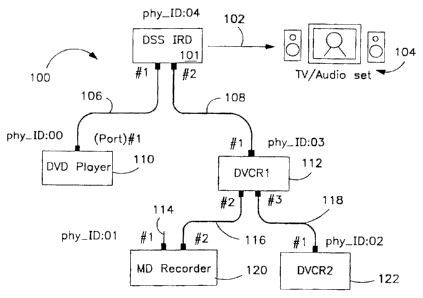Note: Descriptions are shown in the official language in which they were submitted.
CA 02434263 2004-07-30
WO 97/49057 PCT/US97/11526
-1_
GRAPHICAL DISPLAY OF AN ANIMATED DATA STREAM
BETWEEN DEVICES ON A BUS
FIELD OF THE INVENTION
The present invention is related to the field of user interfaces and more
particularly, to a graphically oriented user interface for monitoring devices
coupled to
a bus structure.
BACKGROUND
The components of a computer system are typical(v coupled to a common
bus for communicati.n~ information to one another. Various bus architectures
are
known in the prior art. and each bus architecture operates according to a
communications protocol that defines the manner in which data transfer between
components is accornplished.
The Institute of Electrical and Electronic Engineers (IEEE) has promulgated
a number of different bus architecture standards including IEEE standards
1~ document 1394, entitled Standard for a High Performance Serial Bus
(hereinafter
"IEEE 1394 Serial Bus Standard"l. A typical serial bus having the IEEE 1394
standard architecture is comprised of a multiplicity of nodes that are
interconnected
via point-to-point links, such~as cables, that each connect a single node of
the
,crial bus to another node of the serial bus. Data packets ale propagated
~0 tttrou~hout the serial bus using a number of point-to-point transactions.
wherein a
node that receives a packet from another node via a first point-to-point link
retransmits the received packet via other point-to-point links. A tree network
configuration and associated packet handling protocol ensures that each node
receives every packet once. The serial bus of the IEEE 1394 Serial Bus
Standard
?. may be used as an alternate bus for the parallel backplane of a computer
system, as
a low cost peripheral bus, or as a bus bride between architecturally
compatible
buses.
A communications protocol of the IEEE 1394 Serial Bus Standard
specifies two primar)r types of bus access: asynchronous access and
isochronous
30 sccess. Asynchronous access may be either "fair" or "cycle master". Cycle
master access is used by nodes that need the next available opportunity to
transfer
data. isochronous access. is used by nodes that require guaranteed bandwidth,
for
example, nodes transmitting video data. The transactions for each type of bus
.
CA 02434263 2003-07-24
a ... , ,
WO )7/49057 PCT/US97/1152G
_7_
,recess arc comprised of at least one "subaction". wherein a subaction is a
complete
~~nc-way transfer operation.
The IEEE I s9-I serial bus provides plug and play capabilities for
applications. Devices can be added and removed from an IEEE 1394 bus while
the bus i, active. If a device is so added or removed the bus will then
automatically reconfigure itself for transnuttin~ data be wren the existing
node.
1-lowever, f'or a user of an application at a node coupled to the bus, there
is no
specified method or app~uatus for displavin~ the devices coupled to the IEEE
139:
serial bus. There is also no prescribed method for monitoring the activity of
the
devices coupled to the IEEE 1391 serial bus. fn existing analog or digital
networks, a user is not provided with a presentation of information re~ardinQ
the
network. includiry the type of devices which make up the network, the manner
in
which the devices arc interconnected and the signal flow which occurs between
the
various devices. To control any of these devices. the user must physically
operate
each device separately through a control panel on the face of that device.
Where
the network in question is an analog audio/video system. a signal selector and
complicated "spa~hetti connections" are unavoidable when a user wishes to dub
signals freely between the devices in the network.
In the alternative. it is well known that infrared control devices exist for
?0 variety of home entertainment type products such as television. VCR, and
sound
systems. There are even a number of so-called "universal remote" products
available that can control a number of different brands or types of~
equipment.
Elowever. the inventors are not aware of any control device that can control
any
IEEE 139~I device. Further. there is no device that displays the operation of
?~ functions. For example. if a user desired to copy a video sequence from a
video
optical disk onto a tape in a VCR, the user could separately control the
optical disk
player to play the sequence and control the VCR to record for a period of
time.
However, there would be no convenient means For the user to actually confirm
that
the desired operation was t;~in~ place other than to ex<rrnine the displays on
the
30 control panels for the two devices to determine whether each device was
separately
performting the desired function.
it would, therefore. be desirable to have an apparatus and a method for
displavin~_= the topology of a network as part of a user interface so as to
provide a
means for a user to monitor and control the devices in the network.
CA 02434263 2003-07-24
WO 97/49057 ~ . ~PCT/TJS97/11526
-3-
fn most modern con~putcr wstems an operating system provides a
'r,tphic,tl int~rtace for the computer user. The user can run applications
programs.
manipulate fifes. and perform most other necessary functions through this
'=ruphical interface by m;rnipulating images on the computer's display. This
manipulation is accomplished by using cursor control keys and other keyboard
f;eys or by using a cursor controlling peripheral device such as a joystick.
mouse
or trackball.
fn such systems. when a program or applications is loaded into the system
it is frequently represented on the display by a small graphical image or icon
which
identilics the program to the user. For example, a word processing program
might
be represented by a graphical image of a piece of paper having lines of te.rt
on it
and n writing instrument such as a pencil or pen. This is particularly so it
the
program has been remo~~ed from the screen and is running in the background. On
a multitasking computer. several programs or applications can be runnine at
once.
1S each of which would be represented by its own graphical image.
When a new device is coupled to the computer system it is not always
represented ~raphicallv on the interface. For devices that arc controlled by
software loaded on and run by the computer system, a graphical image or icon
is
usually displayed somewhere on the interface or in a pull-down menu. This
graphical image or icon for display is usually selected by the user when the
software i; loaded. In other systems. the image or icon is displayed under the
control of the loaded software. For devices that are coupled to and work in
conjunction with. but are not controlled by, the computer system. a graphical
image or icon may not be displayed on the interface.
?~ It would. therefore. be additionally desirable to have an apparatus and a
method for displaying the topology of a network as part of a jraphical user
interface to pro~~ide the means mentioned above for a user to monitor, operate
and
control the devices in the network.
The IEEE 1394 standard, "P1394 Standard For A High Performance Serial
Bus," Draft 8.Olvl, Jun. 16, 1995 is an international standard for
implementing an
inexpensive high-speed serial bus architecture which supports both
asynchronous and
isochronous format data transfers. Isochronous data transfers are real-time
trhnsfers
which take place such that the time intervals between significant instances
have the
CA 02434263 2004-07-30
3A
same duration at both the transmitting and receiving applications. Each packet
of data
transferred isochronously is transferred in its own time period. An example of
an ideal
application for the transfer of data isochronously would be from a video
recorder to a
television set. The video recorder records images and sounds and saves the
data in
discrete chunks or packets. The video recorder then transfers each packet,
representing
the image and sound recorded over a limited time period, during that time
period, for
display by the television set. The IEEE 1394 standard bus architecture
provides
multiple channels for isochronous data transfer between applications. A six
bit channel
number is broadcast with the data to ensure reception by the appropriate
application.
This allows multiple applications to simultaneously transmit isochronous data
across
the bus structure. Asynchronous transfers are traditional data transfer
operations which
take place as soon as possible and transfer an amount of data from a source to
a
destination. The IEEE 1394 standard provides a high-speed serial bus for
interconnecting digital devices thereby providing a universal I/O connection.
The IEEE
1394 standard defines a digital interface for the applications thereby
eliminating the
need for an application to convert digital data to analog data before it is
transmitted
across the bus. Correspondingly, a receiving application will receive digital
data from
the bus, not analog data, and will therefore not be required to convert analog
data to
digital data. The cable required by the IEEE 1394 standard is very thin
compared to
other bulkier cables used to connect such devices. A node on the IEEE 1394
serial bus
is considered a logical entity with a unique address on the bus structure.
Each node
provides an identification ROM, a standardized set of control registers and
its own
address space.
What is needed is a control device and interface that allows the user to
control
a variety of devices from a common source using a common control interface.
What is
further needed is an information conveying means to apprise a user that
certain
operations are occurring. What is needed is a graphical user interface which
will
display the devices coupled to a serial bus network, through which the user
has the
ability to monitor the .activity of the devices.
CA 02434263 2004-07-30
3B
SUMMARY OF THE INVENTION
Accordingly, in one embodiment, a topology map for digital system is
generated and displayed on a display device to indicate the various components
which
make up the system. The various components are indicated using icons, each of
which represent a respective one of the components. A user specifies a
CA 02434263 2003-07-24
~~_ . , t
BYO 97149057 . . PCT/US97/11526
aource dwice and a receive device by manipulating the corresponding icons so
a;
to eauae a il,tta transfer between the source device and the receive device.
The data
trunsl~er may include the transfer of video data. audio data. or both. In a
preferred
embodiment. the digital network corresponds to the IEEE 139 Serial Bus
Standard.
In an alternate cmbodirnent. when a device is added to the Serial bus a
graphical image representing that device is automatically displavcd in a
graphical
user interface. Similarly, when a device is removed from the serial bus, the
=raphical image representing that device is Braved out, leaving a shadow of
the
Graphical image until the device is either re-coupled or the system is powered
off.
,~Iternativelv, the application can be implemented to remove the device from
the
~Traphical user interface as soon as that device is removed from the serial
bus. In a
further alternate embodiment. the device is also frayed out within the
graphical
user interface when the device is powered off. but remains coupled to the
serial
bus. Tasks performed by the devices coupled to the serial bus are also
controlled
and monitored by the user through the graphical user interface of the computer
system. In order to control such tasks, a cursor control devices is used to
choose
options displayed in the graphical user interface.
In a further alternate embodiment, one or more task windows are included
?0 in the interface which help the user select the task to be performed. Once
Selected.
controls. commands and data related to the task are displayed within a control
display window of the graphical user intertace. When a task requires data to
be .
sent between devices, the flow of data between the devices over the serial bus
network is graphically represented by an animated data stream within the
graphical
''~ representation of the bus structure. When the data stops flowing between
the
devices. the animated data stream disappears. When a device is added to the
serial
bus. an animated stream of data temporarily flows between the graphical image
of ,
the new device and the computer system.
In a digital system comprising a plurality of nodes interconnected by a
plurality of
30 point-to-point links each of the nodes having an associated local host, a
method of controlling
the digital system comprising the steps of: generating a network topology map
for the
plurality of nodes based on port status information regarding the nodes, the
network topology
map comprising node identification information, the network topology map being
stored in a
CA 02434263 2004-07-30
4A
memory; associating with the node identification information, corresponding
local host
identification information in a data structure in the memory; displaying a
connection map
using the network topology map and the local host identification information
by mixing
signals representing the connection map with signals representing video
information for
display on a television, the connection map indicating the plurality of local
hosts comprising
the digital system using graphical representations of the local hosts; and
controlling the
operation of a first of the plurality of local hosts by manipulating a
corresponding one of t:he
graphical representations.
In a digital network including a plurality of nodes interconnected by a
plurality of
point-to-point links, at least one of the nodes having a corresponding local
host, the local
host comprising: a central processing unit (CPU) configured to generate a
network
topology map for the digital network in response to a first signal, the
network topology
map being based on port status information regarding the nodes and
representing the
interconnection of the plurality of nodes of the digital network; a memory
coupled to the
CPU, the memory configured to store the network topology map as a data
structure; and
means for combining video signals received from a video source and
representing video
data for display on a television with topology signals corresponding to the
network
topology map received from the memory to produce a mixed signal.
According to one aspect of the present invention, a graphical user interface
for
monitoring and controlling operation of devices coupled to a bus structure
comprising: a
plurality of device images each representing a device coupled to the bus
structure; a bus
structure representation illustratively coupled to each of the plurality of
device images
representing the bus structure between the devices; and an animated data
stream
illustrated within the bus structure representation between active device
images
representing data flowing on the bus structure between active devices.
According to another aspect of the present invention, a system of controlling
and
monitoring devices coupled to a bus structure comprising: bus structure
configured for
providing communications between devices;
a plurality of devices coupled to the bus structure for communicating across
the bus
structure; and a graphical user interface for monitoring and controlling
operation of the
plurality of devices including: a plurality of device images each representing
a
corresponding one of the plurality of devices; a bus structure representation
illustratively
coupled to each of the plurality of device images representing the bus
structure; and an
animated data stream illustrated within the bus structure representation
between active
CA 02434263 2003-07-24
4B
device images representing data flowing on the bus structure between the
devices;
wherein operation of the devices is controlled through the graphical user
interface.
In a computer system having a display, a memory and an input device, a
graphical
user interface comprising: a plurality of device images each representing a
device coupled
to the bus structure; a bus structure representation coupled to each of the
plurality of
device images representing the bus structure between the devices; an animated
data
stream between appropriate device images for representing active devices and
data
communications between the active devices over the bus structure; one or more
task
windows for displaying and selecting potential tasks to be completed by the
devices; and
a control display window for displaying information and commands relating to a
selected
task.
There are many advantages provided by the present tllVentlOn. For example, a
user may view a connection may or an exact topology map for the digital system
on the
display device. Additionally, a user may control data transfer in the digital
network by
clicking icons or selecting commands from pop-up menus associated with the
various
components which make up the network. By using the graphical user interface in
this
way, remote control of the various components of
CA 02434263 2003-07-24
'. ,. ' . ,
CVO 97/4907 I'CT/US97/1152G
_5_
the rli'=iml new~ork is provided. Further. a user mnv ur;derstand signal
('lows
within the network and can also view information associated with each of the
devices in the ncovork by viewing the topolo«v map di;play~cd on the display
device.
Z~ttese and other features and adv~nta~cs of the present invention will be
apparent to those skilled in the art upon review of the detailed description
crud
~rccompanyin~ drmvin~s which Collow.
GRIEF DESCRIPTfOi~1 OF TI-fE DRWVIi\fGS
The present invention i; illustrated by way ol~example and not limitation in
the li~lures of the accompanvin~ drawings in which:
FiUure I illustrates a digital network according to one embodiment of the
present rnventton:
Figure ?a illustrates an integrated receiver decoder (IRD) confyured
according to one embodiment of the present invention;
1~ Figure ?b illustrates the main block of the integrated receiver decoder:
Figure 3 is a flow diagram illustrating the process of ~eneratin' a topology
map according to one embodiment of the present invention:
Figure ~l illustrates an exemplary self identification packet format:
Figure ~ illustrates a self identification packet table of the network shown
?0 in Figure I:
Figure fi illustrates an ex°mplan~ connection map of the network
illustrated
in Figure I ;
Fi~urc 7 illustrates an exemplary topology map of the network illustrated in
Fiaurc l ;
Figure 8 is a flow diagram illustrating the process of constr-uctin' a
topOlo~y map;
Figure 9 illustrates a modified packet table of the network Shown in Figure
Figure l0 illustrates an exemplary graphic user interface implementation of
30 the present invention:
Figure I I i(lustratcs a pop-up menu method ol~ an exemplary user interface
of the present invention:
CA 02434263 2003-07-24
IW..Y;1.
wo ~7ia~os7 rcTius97~msz~
-6-
Finure I~ iilustratcs the display ol~si~nal flow information ficovccn devices
in a new ork on a ~r.rphicallv displayed network map:
Fi~~ur~ ! 3 illustrates the retrieval of device information from ;t component
of an audio-video system accordin« to one embodiment of the prevent invention:
Fib arc I-l illustrates a graphical user interface aecordin~ to a tirrther
embodiment of the present invention:
Figure l ~ further illustrates a graphical user interface accordin? to a
further
embodiment of the orcscnt invention after an additional device is added to the
.serial
bus network:
Fi~urc 16 illustrates a printing video frames task displayed within the
control display window of the graphical user interface:
Fi~urc l7 illustrates an accessing a music library task drsplavcd within the
control display window of the sraphical user interface: and
Figure IS illustrates a computer system on which th;: graphical user
I~ interface of the present invention is implemented.
DET,-\ILED DESCRTI'TION
.-\ method and an apparatus for providing device monitoring and control
with a topology map in a network are disclosed. The present invention is
applicable to any network which is capable of providing topolo~v information.
r\
?0 digital network corresponding to the IEEE 1 ~9=1 Scrisl (3us Standard will
be
described herein as an exemplary neevork within which th;. methods and
apparatus
of the present invcn«on operate.
In the following detailed description. the terms "topolo~v map" and
"connection map" have different meanings. r\ topology map represents the exact
topoloQv of a network and indicates the interconnections benveen network
devices. In contrast, a connection map includes device icons or names, but
does
not necessarily represent the exact topology of a digital network, Further
distinctions between these terms will be apparent from a reviem of this entire
specification. f\ connection map is sufficient for the purposes of the present
30 invention as a user need not necessarily snow the exact topology of a
network in
order to operate the devices which make up the network. The use of a topology
map a~ described below is. therefore, optional.
CA 02434263 2003-07-24
1~V0 97/49057 FCT/I)597111526
_7_
Fi~_~urc I illustrates a di«ital network l00. ~,'etwork 100 corresponds to the
IEEE 1 ~~)-1 Serial Bw Standard. .\ digital satellite svstcm intmrated
receiver
de:cader ( DSS 1RD) l01 is connected to TV (television)laudio set f0-1 with an
analog cable 10?. In one embodiment, IRD IOl may obtain topolo~v information
and generate a map from the topology information. In an alternate embodiment,
TV/audio set 104 may obtain the topolow intom~ation and generate a map from
that information if TV/audio set l0=I has LEEE 1394 Serial Bus Stand:u~d
interface
capability and is connected to ncovork I00. IRD 101 is also coupled to various
devices in network 100 includinj digital video disc (DVD) player t l0. diSital
l0 video cassette recorder 1 (DVCR I ) l l?, mini-disc (ivtD) recorder I ~0
and DVCR
1 __.
Those skilled in the ~u-t will appreciate that each of the devices 101, I 10,
l l?, 1?0, l'?-' of the network 100 is associated with a corresponding node of
the
serial bus. In ~eneraf. the device to which a node is coupled acts as the
"local
host" for that node. For example, the DSS IRD 10I is the local host for the
DSS
IRD node; the DVD player 1 f0 is the local host for the DVp node; DVCRI l 1?
is
the local host for the DVCR l node: the ivlD recorder 120 is the local host
for the
VID recorder node: and DVCR'_' l?'_' is the local host for the DVCR? node. It
is
not necessary for every node to have a local host, nor is it necessary that
the local
host always be powered.
~\ point-to-point link such as cable 108 is used to connect nvo nodes to orte
anoth°r. -1'hc DSS IRD node is coupled to the DVCR 1 node by cable 108
and to
the DVD node by cable 106. The DVCR1 node is coupled to the MD recorder
node by cable l 16 and to the DVCR2 node by cable l IS. The MD recorder node
Z~ is capable of being coupled to other peripherals (not shown) by cable I 14.
Each
of the cables I06, 108, l l4, l 16 and 1 t8 may be constructed in accordance
with
the IEEE 1394 Serial Bus Standard and may include a first differential signal
pair
for conducting a first signal, a second differential signal pair for
conducting a
second signal. and a pair of power lines.
Each of the nodes may have identical construction, although some of the
nodes can be simplified because of their specific functions. Thus, the nodes
can
be modif-red to meet the needs of the particular local host. Eacfr node has
one or
more ports. th° number of which is dependent upon its needs. For
example. the
CA 02434263 2003-07-24
i
~_..~r
«O 97!49057 PCT/US97I11526
-S-
DSS fRD node, as illustrated, has two ports, while the DVD player node has
only
~,r~~ port.
Fi~urc ?a further illustrates the DSS 1RD I ~-I. ~\ntenna l ~,0 receives a
ai~~nal I?8 from a satellite I?O. Signal t~S is amplified in a low noise
block.
r L~I3) and transmitted to tuner 132. Those skilled in the ar-t will
appreciate that
tf~e si~nnl transmitted to tuner 13~ comprises a number of individual
channels. In
tuner l3?, the desired channel from signal I?S is selected for processing and
paused to cternodulator 13~t. In de modulator 134, the pre-selected channel is
QPSK-demodulated, viterbi-decoded. de-interleaved and Reed-Solomon decoded.
l0 -t-he decoded ai~nal I ,6 is then passed to main block 13S for further
prOCessin~,
~.~lain block 1 3S is further illustrated in Figure '_'b, r\s shown. decoded
signal I~S is first parsed in Transport Packet Parser tTPP) 164 and then
decrypted
in DES cnSine 166. The resultin~~ si~~nal is then stored in an cxterz~al RA(\1
160
under the control of traffic controller (TC) I6S.
l~ In response to signals from central processing unit (CPU) 1S?, the stored
si«nal is retrieved from external RAM 160 and transmitted via traffic
controller 168
to either rVPEG video decoder tSO or 11PEG audio decoder 185. as appropriate.
The output signal from video decoder ISO is mixed with on-screen display (OSD)
data 17-t and converted to NTSC or PAL analog si8nafs by VTSC/PAL encoder
?0 170 and transmitted to T\'/audio set 104. Digital audio signals arc
transmitted
from the Audio Decoder 155 to ,audio D:1C I-1~1 and converted to analog
signals.
The analog signals ~u~e then transmitted to TV/audio set 140.
Central processing unit (CPU) l S2 controls all of the above processes.
CPL' IS? communicates with on-chip RAUt 176. RO~I IS4, extension bus (90
,tnd traffic controller l68 through an internal high speed bus l7?. CPU 17?
also
communicates with RO~I 19'?. modem l96 and remote command unit interface
f RCU-IF) 194 through extension bus interface f 78 and extension bus 190. RCU-
IF 194 receives commands from a remote control unit (RCLt) (not shown) and
transmits them to CPU lS2 via extension bus (90. Link layer IC (LIi'IK) l9S
and
30 physical layer IC (PI-iY) ?00 conununicate with CPU lS2 through extension
interface bus h 7S and extension bus l90_ PHY ?00 is coupled to LIi~IK l98 via
data and control lines and to other nodes of the IEEE 1394 Serial Bus as
indicated.
LII~1K 19S and PHA' ?00 make up the IEEE 1394 Serial $us interface for
DSS IRD 1?4. ~\II l39-1 commands transmitted by CPU t82 are transferred to
CA 02434263 2003-07-24
's:.;,i
4V0 97149057 PCT/US97/1152fi
-9-
L1\K 195 throu~,h extension bus 190. Tlre 139-l commands are sent via PI-IY
=00 and armltimatelv transmitted to a destination node in the network 100.
Tltr
command; from other devices in network l00 of Fi~~ure I are received by PHY
_'00 and transmitted to LINK 195. LINK 19S transfers these commands to CPU
I S? lhrollUh eXteflStOl1 bus 190. Audio-video data is transferred between DSS
IRD I 3-1 and L1~1K 19S through f 39a data bus I g6. When DSS IRD I?.~ sends
data. TC I65 transfers tftc data from external RAM 160 or DES engine 166 to
LIiVK 195. ~.Vhen IRD I?=I receives data. LINK 195 sends the data to TPP 16-1
via l39-l data bw I S6.
IO Figure 3 is a Ilow diagram illustrating the ~cnerat steps followed by the
present invention in constructing a topologv map. -there are several steps
hollowed in conli~urin~ a cable environment, namely, bus initialization. self
identification and device identification. In step ?0~. bus initialization is
performed. L'pon start up and aeain whenever a new node joins network 100. a
15 reset sisnal forces all nodes in network 100 into a special state which
clears all
topology information and starts the next phase. DurinU the bus initialization
phase. PHY ?00 internally latches the connection status of each port. PHY '?00
will automatically initiate the bus initialization phase if the connection
status of any
port changes, for example, where an adjacent device is removed or added. In
?0 I 394 parlance. nodes with no connected ports are isolated. iVodes with a
sinsle
connected port are leaves (or children) and nodes with ovo or more connected
ports arc branches for parents). The eventual root node may be either a branch
or
a leaf.
In step 30=I. the tree identification phase is performed. During this phase.
?~ a tree identification process translates the general network topology into
a tree
where one node is designated as the root node and all of the physical
connections
have a direction associated with them pointing towards the root node. Each
connected port of each node may be labeled as a parent port (connected to a
node
closer to the root) or as a child port (connected to a node further from the
root).
30 The unconnected ports are labeled "off' and do not participate further in
the
arbitration process. The tree identification process is well known in the art.
In step ?06. to give each node an opportunity to select unique physical
identitic:ation and identify itself to any management identity attached to the
bus, the
:elf identification phase is performed. This phase allows low level power
CA 02434263 2003-07-24
t:~.<:' , ,
WO 97/4907 I'CTlUS97/1152G
-10-
Ill:rnau meat and the buildinU of the system topolo~v map. This proccSS is
also
well I:nnwn in the art. During the self identification process. all nodes
identilw
thenwclves to all other nodes. ~\n exemplary self id~ntitication packet format
is
lllttstratc:d In Fl°llfe ~l.
Durin~~ self-identification step ?06. each node receives a self identification
packet ti~om ;tll tlrc nodes in the neovork f00. CPU lS? lrl DSS IRD 12:1
receives
these packets trorn LL~1K 19S and stores portions of the information them in a
self
identification packet table in external RAM 160. Only the physical
identification
(PHY-(D) and pon status bits of each self identification packet are needed to
1 U construct n map in ac:rordance with the present invention.
Figure ~ illustrates an exemplary self identification packet table ? 18 for
the
network 100 shown in I=ieure I . In the table ~ 15, the ternz "parent"
identities a
parent node, that is a node which has a port status of l0 (sec. Figure =[.
indicating
the port status bits pl. p_'. etc.). The term "child" identifies a child node.
i.e.. a
I3 node which has a port status of I l, the term "UNCO~'V" indicates that the
particular port is not connected to any other PHY and the port status is Ol,
and
finally. the term "~'OPDRT" indicates that the particular port is not present
on this
particular PE-IY and the pore status is 00. The device name column of table ?
18 io
filled in during step ?08.
~0 Returning to Figure 3. step ?OS. after the self identification process, a
device identiCrcation process is pertorm'ted. During this process X05. DSS (RD
l ~-I scads commands to all the nodes and inquires as to their respective
device
types. Device type information may be stored in and returned from a
conti~uration
ROVI associated with each node of the serial bus as is known in the aft.
.~ccordina to the responses from the nodes. DSS IRD 1?-1 associates
unique device names to the nodes automatically. For example, a DVCR wit[ be
named "DVCR". If multiple DVCRs are connected, a suffix will be attached to
each of the device names as follows: DVCR1, DVCR2, etc.
As the responses are received, the device name column of table ? 18 is
30 filled in appropriately as shown in Figure ~. Instead of DSS IRD l24
automatically assi~nin~ the device names, a user may also Sive the devices
preferred names.
In step ? 10 of Figure 3. each device is represented as an icon or a name on
the reap to be constructed. To construct the map. CPU 182 of DSS IRD I?-l
CA 02434263 2003-07-24
h.R"''
WO 97/49057 PCT/IIS97/11526
~.vecutc~ commands so as to place each icon suitably linked to other icons on
the
Ui:plav t i.e.. the TV screen or other display device).
Fi~lrt'e 6 illustrates an exemplary connection map of the network 100
illustrated in Figure I. In the case of a topology map (in contract with a
connection map). CPU I S? of IRD l3-I must constmct the exact topolo~v using
tic physical id~ntilicatiuns and port status information stored in table ~ IS.
Figure
7 illustrates an exemplary topolo~v snap of the network l00 illustrated in
Figure I.
l'he ~raphic,rl displays shown in Figures 6 and 7 illustrate the use of icons
to represen«he various components of network 100. The icons arc displayed
l0 using pro<Iramrning techniques well known in the art and. as discussed
further
below. provide a user with n graphical interface by which the user can control
the
operation of the various devices. (t will be appreciated that the graphical
illustrations for the various devices could be any of a number of fanciful
illustrations. fn addition, simple tc,et could be used in place of the
graphical
l~ illustrations. Where graphical icons arc used, the icons may be animated
For
example. when DVCR I is operating, the icon representing DVCR l may depict
movement of the video tape which is shown on the graphical icon.
Figure S is a flow diagram illustrating the general steps followed by CPU
I S? in modifying table 2 l S of Figure 5 in order to construct a topology
reap for
20 display. In step 2'_'S, child identification counter CID is initialized to
0. .1t step
X30. counter CID is tested to determine whether it has exceeded the maximum
physical ID r phy_ID) value for the table 215. In this example. the nodes of
nenvorh l00 have phy_ID values of 00 (UVD player l 10), Ol (MD recorder 120).
0? (DVCR~ l'_''_'). 03 (DVCR I f 12), and 04 (DSS IRD l01 ). The phy_ID values
?5 are derived from the node self-identification packets transmitted during
the self-
identification process discussed above. IF the CID counter exceeds the maximum
phy_ID value. all of the cells of table 218 have been tested. as described
below,
and the process ends at step 232.
~t step ?3~. a second counter, Cport. is set to the maximum port number
30 for table ? I 8. In this example, the maximum port number is 3, however,
those
skilled in the art will appreciate that the maximum port number may vary
depending upon the configuration of networf: 100 and the nodes comprising
same.
The two counters. LIU. and Cport. are toed as place holders to define a cell-
by-
cell search of sable ? l8.
CA 02434263 2003-07-24
'~,, .:>
WO 97/49057 1'CTIUS97I1152G
_ I 7_
The search begins at step X36 where a test of the cell defined by C1D and
Cpurt i; conducted. For the present example. the first cell tested is cell ? I-
I. This
i, because CID is act to 0 initially and Cport is set to 3 initially. CID
represents the
row of table ? I S to be searched and Cport represents the column to be
searched.
Tlre intersection of the row defined by CID and the column defined by Cport
Jcfines the cell to be tested at step ?36. The test of step ?36 determines
whether
the current cell is a "child" cell. That is, the test dCterlllrnC:S w11et11C:r
the port.
defined by Cport. of the node, defined by phy_ID or CID, is a child port. For
the
first cell Z I-t, the test will result in a negative condition and the process
moves to
l0 step ?-10.
~~t step ?-10, a check is made to determine wf~ether a cell in column 1. c.~_
,
cell ? l ~. is under test. If not, the process moves to step ?~i6 and the
counter Cport
is decremented. If. however, the current cell under test is in colunu~ 1. the
counter
CID is incremented. In this wav. cells of table '' 18 are tested by moving
across a
15 row, defined by CID, from maximum port number to minimum port number.
~f~ter the cell in column I of the row of interest is tested, the process
selects the
cell in column 3 of the next highest CID row for testing. So, after cell ? l2
is
tested, cell ? 16 is tested next. This process continues until a child cell is
found at
step ?36. It is apparent that cell ?~6 will be the first such child cell
found. Cell
?0 ~~6 represents port number 3 of DVCR1.
When a child cell of table ? 18 has been found. the process moves to step
~3S and a third counter, PID, is set equal to the current value of CID minus
1.
Thus. when cell ?'?6 is found, PID will be set equal to ? (CID=3-I ).
Next, at step 242, a fourth counter, Pport, is set equal to the maximum
?~ port number (main, for this example the maximum port number is 3). The two
counters. PID and Pport, will be used as place holders for a second search of
table
~ 1 S. The goal of this second search will be to find the matching "parent"
cell of
table '? 1 S for the child cell found in step 236.
The search for the matching parent cell begins at step 248 where the cell
30 defined by the current values of PID and Pport is tested. PID defines the
row
under test and Pport defines the column under test. So, continuing the above
example. after cell ?26 is identified as a child cell, PID will be set to ?
and Pport
will be set to 3. thus defining cell 2?2. Cell 3?? is tested at step 2~1S and
determined not be a parent cell. Hence, the process moves to step 2~0.
CA 02434263 2003-07-24
WO 97/49057 I'CT/US97/11526
.\t smp _'~0, a check is made to determine if the counter Pport is currently
~ep~l to I . If not, the process moves to step ?~=1 and Pport is decreme:ntcd
by i.
IC the current value of Pport is equal to I, the process moves IO step ?~6 and
the
value of PID is decremented by I . In this way, the table ~ 1S is searched
cell-bv-
cell moving across each row from ri~~ht-to-Icft and movtnQ upwards in the
table
alter the last cell in a row ti.e., the cell in column l ) iv tested. It is
apparent that a
aearch of this type will result in cell ??0 being identified as the first
parent cell
found.
WIlCt1 a parent cell is found at step ?4S, the process moves to step 2~?. rat
atop ?~?. the: child cell found in step ?36 is modified. In particular, the
term
"child" is removed ,.tad in its pl;.tce CPU I S? writes in the correspondin«
values ol~
PID and Pport. That is, the cell is annotated with the Phv_(D and Port numbers
of
its corresponding parent in network 100. The process then moves to step ?~S
and
the term 'parent" is removed from the cell identified in step ?4S. In place of
l~ "parent". CI'U ISZ writes in the values of CID and Cport. That is, the cell
is
annotated with the Phy_ID and Port numbers of its corresponding child in
network
I 00.
In this way, all of the parent and child cells of tabl;. X00 arc rnodificd to
retlect the proper Phy ID and port numbers of their respective child and
parent
~'0 nodes. The fully modified table ?60 is shown in Figure 9. tVote that cell
26-t of~
table X60 corresponds to cell ?~6 of table ? 1S. Similarly. cell ~'6?
corresponds to
cell ?'?0.
Using the information contained in table'_'60. CPU lS2 draws in the
appropriate connections between nodes so a5 to produce a topolo~Y map (as
~ opposed to a connection map) on the display. That is, icons representing the
waClOUS devices of network 100 arc drawn in as before. However, rather than
merely drawing a connection map, (which shows logical connection of various
components) as shown in Figure 6. a topology map, (which shows physical
connection of v arious components) such as that shown in Figure 7, can be
drawn
30 because CPU l82 now has the appropriate infotTrtation in terms of Phy_ID
and
Port number to allow For a precise reproduction of the network's actual
topology.
For the network 100 of Fisure I . a connection will be drawn in between port l
of
DVCR? and port 3 of DVCR f . Vote that cells 26~ and ?62 contain information
which allows for such a connec«on to be identified. The entire topology map of
CA 02434263 2004-07-30
WO 97149057 PcT/LTS97/iisz6
_ I .t _
Figure % i, ~lramn in this wav with the exception of the known analog
connection
h~tween DSS IRD lUl and TV/audio set 10=1.
Fi~urea f0 and l I illustrate exemplary graphic wer interfaces of the
present invention, In response to a use~command, CPU (S'_' ut DSS IRD IOl
eonstruct~ a connection reap or a topology map as described above and stores
it in
external R.a;vl 17G. i-lereafter, it iv awumed that a connection map is used
although the methods to be described are equally applicable to the u-se of a
topology mop. The map data is sent to the OSD block 17-t through TC l6S and
mixed with the decoded video signal. The mixed sl~Ilal is converted to NTSC or
P:~,L and sen«o TV/audio set l0=1. The connection map can be wperimposed owr
the television video on the TV/audio set 104.
Figure f 0 shows how a user can control the operation of network 100
devices using the connection map. Assume the user wants to record the
information played out from DVD player I IOonto~.a videotape in DVCRI l l'_
and
at the same time play a wideotapc in DVCR? l?'_' through DSS IRD l01 on
TV/audio set 10-~. There are m~o ways to specify each source node and its
correspondin~~receivcr node.
For example, in Figure ( O. a drag and drop implementation is illustrated.
:1 user selects the icon 2'70' associated with DVD player l t0 and drags it
toward a
?0 receiver icon using cursor 274. In the example shown, the DVD icon 2~o.
mhich
is hi~hli~hted. is dra~~ed and dropped to the DVCR I icon 274. The select and
~r,IQ and drop operations arc performed using a cursor control device such as
an
infrared remote control. In response to these operations, CPL' LS2 of DSS IRD
101 sends a pla;r command to the DVD player 1 10. The DVD player I10 responds
by beginning to play output data into the network. The CPL' 1S?~also sends
commands to DVCRI I 1? to record the data from the DVD player l 10. The
commands arc generated and transmitted through network 100 in accordance with
the IEEE ! 391 Serial Bus Standard.
In the same way, in order to play back data from DVCR3 122, a user drags
30 and drops the DVCR3 icon ?76 to the DSS IRD icon ?66 or the TV icon 268.
The
DSS IRD 101 and the TV set f0-I arc connected by an analog cable. In the map.
they are re~cudrd as the same node. Note. also that a user can specify more
than
one receiver device. For example, a user can record DVD signals to both DVCR l
CA 02434263 2004-07-30
WO 97/49057 PCT/LIS97I11526
_lj_
and DVCR? by dragning and dropping the DVD icon ?70 to both DVCR1 and
DVCR'? irons'_7~~ and ?76:
A second method of device control is illustrated in Figure I t and referred
to as the pop-up menu method. When a user selects the DVD player icon 280. a
pop-up menu'_S6 appears. If a PLAY button is selected from the pop-up menu
3S6 using cursor ?.S4. the DVD player l t0 begins to play. In the same way, to
set
DVCR I I l? to record, a user may select a REC button from a menu associated
with DVCRI icon 282. DVCR2 l l? and DSS IRD lOl may be similarly
controlled.
The drag and drop method illustrated in Figure l0 is a simpler method to
cart recording or play back, however, complex commands such as pause. fast-
forward. rewind. slow mode. etc. may be better handled by the pop-up menu
method illustrated in Fieure l I.
Figure 1? illustrates the display of signal flow information beoveen devices
in net~,vorl: l00 illustrated by a connection map. Si;nal flows arc indicated
with
arrows 394 and '_'9?. For one embodiment, ihesc arrows may be different colors
to indicate different information. The arrows can be animated during play
and/or
search and may flash on and' off during a pause. If recording or playback is
halted, the arrows disappear. Arrows such as ?9~ and 29? are implemented using
programming techniques well known in the art.
Figure l3 illustrates how device information may be retrieved using the
connection map implementation of the present invention. If an INFO button 3 l0
is
selected from a pop-up menu 306 associated with DVCR? icon 304. DSS IRD l0l
transmits a command to DVCR2 I?? to send information regarding the video tape
~S being played. DVCR3 l?? returns the tape information. The information will
then appear in a window 30? on the screen as illustrated in,Fi~ure t3: The
contents of the information window 302 depends on the device selected and its
features. Examples of device infottnation include: time (tape/disk remaining
time.
total playbackirecording time, etc.); title (name of the loaded tape or disk);
write
protection (on or off): and play mode (long play or standard play).
When a device is added to the serial bus network, a graphical image
representing that device is dynamically displayed on the graphical user
interface.
Similarly, when a device is removed from the serial bus, the graphical imaje
representing that device is grayed out in the graphical user interface. In the
CA 02434263 2003-07-24
~.x~ ,
wo 9oa9os7 rcrrus9~n is2~
-IG-
preferred mobodimcnt. the shadow oI the Uraphical image remains and if the
~Icvie~ is a~_ain added to the serial bus. the full color of the graphical
image is
reinstated. When the avatcro is powered off and then powered on, onlv those
Devices actually coupled IO ttlC vCflal t7rrS tu~c displayed within the
~Tr'aptllCal user
interface. ;\ccordingly. when a device is removed from serial bus, the
graphical
image representing that device is ~ravcd out and then removed when the system
is
howercd off and then powered back on, if the device was not re-coupled to the
aerial bus. f\ltemativclv. the ~,raphical image is removed aS SOOr1 aS the
device is
removed from the serial bus. In a furcher alternate embodiment. the graphical
l0 imaec is also braved out when the device is powered off, but remains
coupled to
the seri,ll bus. ai~nullin~ to user of the graphical user interface that the
device is
currently unavailable.
I=i~ure I=t illustrates a third rn°thod of device control. t-Iere. a
«raphical
user interface 3?0 includes a bus display window 338 and a control display
l~ window 3?'_'. The bus display window 338 displays the devices which arc
coupled to the serial bus network. .-\ eraphical representation of the bus
structure
3-10 is shown connecting each of the represented devices to~ether. Tt~is
graphical
representation may be a topology map or a connection map as discussed above.
.~\
computer, on which the graphical user interface is displayed. is coupled to
the bus
0 ,tructure. In the bus display window 338 of the graphical user interface
3?0, a
~_r~phical representation of the computer 3 3G is shown connected to the
Graphical
representation of the bus structure 3-t0. Also shown connected to the bus
strwcture
-10 are compact disk (CD) changer 33~, a magnetic disk (VtD) recorder 332. a
stereo amplifrer 330. a television 3?S, a video printer 3?6 and a di~itat
cassette
?~ recorder (VC(<) 3''=I. It will be readily understood that this collection
of devices
on the bus is exemplary only and in no way is intended to limit the scope of
this
invention or the claims appended hereto.
Communications are directed to the user through the. control display
wsndaw 32?. The user also enters control commands and chooses options for a
30 current task through the control dismay window 3?2. A user enters the
control
commands and choose the options using a cursor control device. Tasks available
to be performed and controlled through the graphical user interface are
displayed in
the task windows 3l?. 3 l4, 3l6 and 318. r\ user chooses a task to be
performed
using the cursor control device. Onee chosen. a current task is displayed in
the
CA 02434263 2003-07-24
,.
WO 97!49057 PCT/US97/11526
_ l 7_
Wlrltr0( C(ISp(,1~' mindow 3?3. ~T~hc task windows 31?. 31:x. 316 and 3lS
prchrablv display ~~encric tasks based on the «eneral capabilities of ttie
system.
.-\Iternatively. the task windows 31?, 31-T. 316 and 31S display specific
tasks
based on the type of devices coupled to the serial bus network and the
capabilities
of those devices. r\s should be apparent to those skilled in the art, the
scope of the
present invention is not limited to the number of tasks herein described for
display
within the interface. Depending on the system, any appropriate number of tasks
can be displayed within the interface.
t=inure l3 demonstrates the change in the graphical user interface 330 when
l0 an additional device is connected to the serial bus network. \Vhen the
digital
carncordcr is first coupled to the serial bus network, a communication is sent
across the serial bus identifvin~ the type of device that has just been
coupled to the
serial bus and the address of the device. The host system displaying the
graphical
user interface 330, receives that communication and determines that a new
device
15 has just been coupled to the serial bus, in this example a digital
carncordcr. The
host system then obtains an image for the digital camcorder from an image
library.
The image library is maintained in the host computer system's memory and
contains images of different devices that could be coupled to the serial bus.
Alternatively, the computer system will obtain the image of the device from
the
memory of the device itself. -fhe image of the digital camcorder is then
displayed
within the bus display .vindow 370 as the: ~raphicaf representation of the
digital
camcorder 365.
\Vhen the graphical representation of the digital camcorder 368 is first
displayed within the bus display window 370, an animated data stream 371 is
?~ illustrated within the representation of the bus structure 370. between the
_raphical
representation of the digital camcorder 368 and the graphical representation
of the
host computer system 366. reprcsentinn the initializing communication between
the No devices. The graphical representation of the digital camcorder 368 will
be
displayed within the bus display window 370 in full color, as honk as the
digital
30 camcorder is coupled to the serial bus network.
If the di;ital camcorder is removed from the serial bus network, the
~lraphica( representation of the digital camcorder 36S is frayed out. leaving
a
Shadow or outline of the digital camcorder. If the digital camcorder is then
re-
coupled to the serial bus network before the system is powered off, the
graphical
CA 02434263 2003-07-24
o. m. _ . ,
WO 97/49057 PCT/US97111526
-18-
rcprc:aent,uion of the di~it,rl camcorder 36S is reinstated in full color. It
the systerrr
i: powered oft before the digital camcorder is re-coupled to the serial bus
network.
then the graphical representation o; the disital ctlmcorder _ 6S is removed.
when
tf~~ system is a'Tain powered on. In an alternate embodiment, the graphical
representation of the digital camcorder 36S is removed as soon as the digital
camcorder is removed trorn the serial bus network. In a farther alternate
embodiment. the graphical representation of the digital camcorder 36S is
grayed
out if the di~,ital camcorder is powered off and is still coupled to the
serial bus
neovork, This demonstrates to the user that the dijital camcorder is coupled
to the
:trial bus neovork, but is currently unavailable.
Figure 16 illustrates how a cun-cntlv selected task. Chosen by the user, is
displayed within the control display window 39? in the ~~raphical user
interface
3S6. -hhe chosen current task illustrated in this figure is the task; of
printing video
trameS from the digital camcorder on the video printer. .-~ USCrctIOOSeS thlS
task
1 ~ by sclc:cting the printing video frames task. within the task window 376,
using the
cursor control device. V'hen a particular task is chosen the button
corresponding
to the task is highlighted. When a current task is displayed within the
control.
display window 392, the control display window 39? includes a device
aubwindow 3SS, a commands subwindow 394 and a task control subwindow
?0 =96. The graphical representation of the device to be used to complete the
task is
displayed in the device subwindow 385. In the pritttin~ video tratnes cask
displayed in Figure 3. the graphical representation displayed within the
device
subwindow 3SS is the graphical representation of the video printer.
The commands to be chosen by the user are displayed within the
?~ commands subwindow 39=t. In the printing video frames task displayed in
Figure
16, the commands available to the user are start, print and dubbing. A user
selects
one of the commands in the commands subwindow 39d uslnQ the cursor control
device. Not all of the displayed commands arc available for selection at all
times.
When available for selection, a command is highlighted, as is the start
command
30 390.
The task control subwindow 396 displays the options available to the user
for cornpletin~ the task. fn the printing video task displayed in Fi~urc t6,
video
frames from which the user can select for printing are displayed in a frame
window 395 within the task control suhwidow 396. -the video frames to be
CA 02434263 2003-07-24
'r. ,... . _
WO 97/4907 PCT/LJS97/1152G
_Ig_
Jisplaycd are read from a video source. in this case the drgrtal camcorder.
The
~liapl~rvcJ uidto frames occur at a predeternuned interval on the tape within
the
Ji~itttl camcorder. I'reterablv. in the printing video frames dlsplav In Ihls
ti~ure.
the video frames are displayed in one second intervals within the frame tall:
mindow 39S. Tt~c: user can scroll through theses video frames using the
control
,election options d03. displavcd within the task control subwindow 396. The
wer
selects one of the control selections -(0? using the cursor control device.
The
video frames will then be displayed at one second intcr-vals at a rate and in
an order
based on the control selection option chosen by the user, e.~., plav, fast
forGVard.
l0 rewind. stop and pause.
The user selects one or more of the video frames displayed mithin the
frame window 398 for printinS LISIrI~T the cursor control device. (n the c
~cample
illustrated in Fi«ure I6. the user has selected the video frame 395. Once
selected.
the video frame 398 is first displayed within the selected frame window 3S-l
and
1~ wilt be printcc! once the userenters the print command From the commands
subwindow 394.
When a video frame is being printed and data is being sent from the digital
camcorder to the video printer, an animated stream of data ~l?4 is illustrated
within
the representation of the bus system =123. The animated stream of data ~12=l
is
20 chown tlowin~ from the Qraphica) representation of the digital camcorder ~i
I S to
the ~raphica! representation of the video printer.~06. This animated stream of
data
-1?~1 allows a user to monitor the operation of the devices coupled to the
serial bus
network.
Figure l7 displays a currently selected task of accessing a music library
within the control display window ~1.~6 in the graphical user interface 43S.
The
task of accessing a music library allows a user to play a CD stored within the
CD
changer through the stereo amplifier. A user chooses this task by selecting
the
accessing a music library task, within the task window :130, using the cursor
control device. The graphical representation of the CD changer is displayed
within
30 the device subwindow d40. The commands subwindow :150 includes play, pause
and stop commands as well as slidable controls for volume, bass and treble.
which
are selected and controlled by the user using the cursor control devices. In
the
accessing a music library task, displayed in Figure l7, available music CDs
are
CA 02434263 2003-07-24
a
, .
1V0 97/49057 PCT/US97/1I526
-? 0-
rliaplmed in a CD window ~fi?. ;\ user scans throuUh the aVallable rllLISIC
CDs
uain~ the control selection options -134 and the cursor control device.
r\ user selects one of the CDs displayed in the CD window ~5? using the
cursor control device. Once selected the title of the CD is displayed in an
.~\Ibum
Vame subwindow =I36. In the example illustrated in Figure 17, the selected CD
is
the CD -L~~l. The titles of the available sons on the selected CD are
displayed in
the Sono List subwindow ~1=18. From the Sony List subwindow ddb, a user can
select sons to be played using the cursor control device. The selected songs
to be
played arc listed in the selected order in the Play List subwindow 454.
When a song from a CD is being played and data is being sent from the CD
chanter to the amplifier. an animated stream of data -17=1 is illustrated
within the
representation of the bus system :175. The anirnated stream of data =17-~ is
shown
flowing between the graphical representation of the CD changer 466 and the
graphical representation of the stereo amplifier 462.
1~ In the example illustrated in Figure 17, a task of dubbing a video has
previously been initiated by a user. This task involves taking the selected
pans of
the tape in the digital camcorder and copying onto a tape in the digital VCR
while
simultaneously playing the video on the television. This task is bein;
completed at
the same time the selected CD is being played. Accordingly, there are tw'o
ZO simultaneous animated data streams flowing within the representation of the
serial
bus network 47S. The animated data stream 474 is shown flowing be« veen the
«raphical representation of the CD changer 466 and the graphical
representation of
the stereo amplifier 462 for the playing the CD task. An animated data stream
476
is shown flowing between the graphical representation of the digital camcorder
n5 -t70, the graphiea! representation of the digital VCR 456 and the graphical
rcprcsentation of the television 460 for the dubbing video task. Once the task
is
complete and the data stops flowing between these devices, the animated data
stream 476, of the graphical user interface will disappear.
The graphical user interface of the present invention allows a user to
30 control and monitor the operation of devices preferably coupled together by
art
IEEE 1394 serial bus network. It should be apparent that the graphical user
interface of the present invention can also be used to control and monitor
devices
coupled together in other types of networks. The bus display window 472 within
the graphical user interface displays the devices coupled to the serial bus
network.
CA 02434263 2004-07-30
WO 97/49057 PCTlUS97111525
When ~ device is added to-the serial bus network a graphical representation of
that
uievice is displayed within the bus display window -l7?. When a device is
rcmowd from t'he- serial bus display window 47?, leaving a shadow of the'
~rsphical representation until the device is either re-coupled or the system
is
3 powered off. A graphical representation of the serial bus coupled to the
devices is
also illustrated in the bus display window 47?. When data tlows between
devices
on the serial bus network, an animated stream of data flows between the
graphical
representation of those devices, within the representation of the serial bus
net4vork. ~ccordin~ly, a user can monitor the activity and data communications
l0 on the serial bus network through the graphical user interface of the
present
invention.
The control display window 4=16 is used to communicate with the user and
to allow the user to make selections and control the operation of the devices
coupled to the serial bus network. The task windows -126, 4?S, 430 and 432 -
1~ allow a user to select a task for display in the control display window
446.
The graphical user interface is preferably displayed on a computer system.
However, the graphical user interface is alternatively displayed on a
television,
monitor ar other system which coupled to the serial bus network and which
includes a display device. In order to control and initiate tasks to be
performed by
~0 the devices, a cursor control device is used by the user to choose options
displayed
on the graphical user interface. The cursor control device can be a mouse,
keypad,
trackball. remote control or other device; depending on the configuration of
the
host sv~tem. Further, the cursor control device can be wired or wireless using
radio, infrared or any other appropriate technology.
Figure I8 shows an exemplary computer system 484 on which the
graphical under interface of the present invention is implemented. In Figure
18,
the computer system 484 includes a central processor unit (CPU) 488, a main
memory 492, a video memory X90, a keyboard 496 for user input, supplemented
by a conventional mouse 498 for manipulating graphic images as a cursor
control
30 device and a mass storage device X00, all coupled together by a
conventional
bidirectional system bus 49~~., The mass stora5e device X00 may include both
fixed and removable media using any one or more of magnetic, optical or
magneto-optical storage technology or any other available mass storage
technology. The system bus 494 contains an address bus for addressin.Q any
CA 02434263 2004-07-30
VVO 97/49057 PCT/T.1S97/1152(i
_'7'7
. laorUion of the mt~morv -~9? and X90. the system bIIV 494 also includes a
data bus
t~or tr;Insterring darn between and among the CPU ASS, the main memory =~9?,
the
video memory -t~)(). and the mass storage device 500.
Coupled to a port of the video memory =i90 is a video multiplex and shifter
circuit ~S6,.to which in turn a video amplifier=lS0 is coupled. The video
amplifier
150 drives a monitor or display =tS? on which the graphical user interface of
the
present invention is displayed. The video multiplex and shifter circuitry =lS6
and
the video amplifier:lSO convert pixel data stored in the video memory ~t90 to
raster
st~nals suitable for use by thc.monitor4S2.
Thus a method and apparatus for device control with a topolow
map on a network have been described. r~lthouoh features and examples of the
present invention have been described with reference to specific exemplary
embodiments thereof, those skilled in the art will appreciate that certain
modifications may be possible without departing From the broader spirit and
scope
of the invention which should be limited only by the claims which follow.