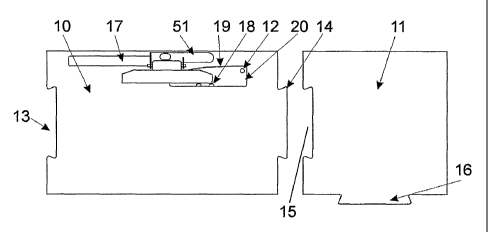Note: Descriptions are shown in the official language in which they were submitted.
CA 02435442 2003-07-25
WO 02/058511 PCT/GB02/00347
Desk and Desking System
The present invention relates generally to desks and desking systems for
supporting computers
and other electronic devices.
Desks and desking systems for supporting computers are well known. A typical
computer desk
comprises a main desktop and, often, various drawers and cupboards, possibly
with one or more
of the drawers and/or stands for use in carrying a computer keyboard and/or
viewing screen
(VDU). They may even include a drawer, rack or stand for the central
processing unit chassis to
1o hide it away at the back or beside a desk leg rather than positioning it on
the desktop or on the
floor adjacent or under the desk. Where a series of desks are used, for
example in an office of
networked computers each desk is generally separate from the others and the
power and
electronics cabling is supplied to each desk individually from power and cable
connection points
on the floor and/or wall.
In many situations rooms are set up with one or more rows of desks, each desk
carrying one or
more respective computers. These set ups are common in for example educational
establishment
classrooms and offices. Many of these desks will often be placed side-by-side
or otherwise
adjacent one another.
Existing Desk systems require (i) power cabling to the computer processors and
various
computer peripheral devices, for example VDU, keyboard, mouse, printers,
scanner, (ii) cabling
between the processor and peripheral devices, and between various peripheral
devices, (iii)
telephone connections for Internet access, and (iv) in some cases network
cabling connecting the
computers to each other and to other devices. Various attempts have been made
to overcome this
problem. Commonly used systems for dealing with these cables include tying
them together with
plastic cable ties, string, or plastic "Cable Zip" tubes. Where the cables
cross the floor from,
desk to desk or from cable and power outlets they are taped to the floor,
placed under rubber
cable protectors that form ridges on top of the floor, or are placed in
trunking under the floor.
3 o Loose cabling and the currently used systems are unsightly and dangerous.
The cabling is subject
1
CA 02435442 2003-07-25
WO 02/058511 PCT/GB02/00347
to damage through being bent, things being dropped on it, people tripping over
it or walking on
it. It is also allows easy access to vandals. People can become caught up in
loose cables and
injure themselves or damage the equipment. Taping cables to the floor with or
without the use of
rubber protectors create a ridge on which people can trip and it can become
displaced over time
causing damage. Trunking is expensive and must be carefully laid out with the
relevant
connection points being located precisely for each desk. Each connection point
is expensive to
purchase and install. It also creates inflexibility in an office because if
the arrangement of the
desks is to be changed this requires the connection points to be moved, which
is expensive.
With computer processors and peripheral devices used with existing desking
being located on or
under the desk, typically on the floor or a small stand, the equipment is
easily damaged, either
deliberately or accidentally. It is also easy for some or all of the equipment
to be vandalized or
stolen
A further major difficulty with desktop systems that sit on the desktop is
that they take up
valuable desktop space that is required for other uses, for example paper
based ones. With the
computer chassis and VDU both on the desktop, a person working at the desktop
effectively has
their line of sight cut-off in front of them. This is particularly a problem
in educational
environments where both teacher and pupil can work more effectively if they
have visual contact.
It is also a problem in office environments as it makes communication more
difficult. This
problem is made worse where a person uses more than one computer on a desk, as
for example
do,market traders. A problem with placing the processors underneath the desk
so that they do
not occupy valuable desk space is that it is awkward to access the Floppy
disk, Zip disk or other
drive ports to insert and remove storage media and software. It is also
difficult to
connect/disconnect additional cables, for example headphones/headsets.
Another difficulty with current computer desking systems is the clutter that
occurs on the desktop
caused by computer peripherals, such as keyboard mouse and VDU. This clutter
is detrimental to
the use of such desks for non-computing activities such as paperwork.
2
CA 02435442 2003-07-25
WO 02/058511 PCT/GB02/00347
Further, the cost of separate computer and desk solutions inevitably produces
diseconomies
resulting from the employment of products from industries that have
traditionally remained
separate. A computer desk usually starts from the premise that there is a
table to which a
computer and cabling is added. This is an uneconomic method of providing a
holistic solution to
the use of electronic devices in offices and desking.
Existing computer desking systems also suffer from over-complexity when
setting them up and
during their use. Setting-up typically requires, the planning of the desk
layout and installation of
1 o the trunking and connection points, the planning of the cabling, then
cabling for power and
networking, the initial installation of the desk, the installation of the
computer system and
connection to the cabling, and finally testing. In use, any faults with the
computer will often then
require a certain degree of cable disconnection and component dismantling in
order to take the
computer chassis away for servicing or repair. This is time-consuming,
expensive and
disruptive. All of this makes desk layouts inflexible to quick change. In
modern business
flexibility is important to adapt to new management techniques and market
conditions. Existing
desks are not made to connect together. Currently they are simply placed side
by side and can
therefore move about or they are tied together using a crude system such as
cable ties, which still
allow some movement. Existing desking systems are not designed to provide a
flexible
arrangement of placement when connected together.
Many attempts have been made to overcome these problems. There are many
thousands of desk
designs for offices specifically trying to optimize desking systems with
computers. However,
these suffer from many disadvantages, including:
(i) as noted above, cabling is exposed, unsightly and dangerous. It is easily
damaged,
either accidentally or deliberately. Trunking systems are inflexible and
expensive.
The cabling of computers for a group of desks is complicated, time consuming,
expensive and cumbersome to install and change, usually requiring a qualified
technician.
3
CA 02435442 2004-03-12
(ii) a table is designed either in the conventional table form or as a table
dedicated
to use with a computer, with various things protruding from the desktop. The
former type is cluttered and a lot of the working space is taken up with
computer equipment that is usually not located in the best position for
efficient
and ergonomic working or has various attachments/stands that are at best a
compromise attempt at a solution and also reduce working surface. The second
reduces the flexibility of the desk for use for various different activities,
an
important requirement in school and office environments.
(iii) physical access to the Floppy disk, Zip disk or other drive ports to
insert and
remove storage media and software is difficult. It is also difficult to
connect/disconnect additional cables, for example headphones/headsets.
(iv) storage of peripheral devices, for example a keyboards and mouse is at
best a
compromise and any cabling is not properly protected.
(v) the desks are not anchored to each other and move around, thus providing a
substantially less stable platform than would be the case if they were
anchored
together. As a result objects will fall off the desk in between them. Further,
the movement can damage cables.
(vi) the amount of equipment on the desk interferes with communication with
others in the room.
The present invention aims to provide an improved desk and desking system that
addresses the current difficulties by efficiently, effectively, and
economically, bringing
desking and computer systems and other electronic devices together in
networked
situations. The desks can be connected together and at the same time the
computers are
networked.
According to one aspect of the present invention there is provided a desk
adapted for
connection to another desk as part of a network of desks, each desk
comprising:
a desktop comprising sides, a bottom-face, and a top side with work surface;
a chassis comprising one or more cassettes containing one or more electronics
systems;
a power distribution system to enable power to be passed from at least one
desk to another
desk and connectable to provide power to at least one cassette in each desk an
electronics
connections system to enable connection of electronics located in at least one
cassette in at
least one desk with electronics located in at least one other desk,
4
CA 02435442 2004-03-12
both the power distribution system and the electronics connections system
being
substantially located beneath the desktop and within or adjacent the chassis
and extending
from one side of the desktop to another.
According to a further aspect of the present invention there is provided a
desking system
comprising two or more of the above desks that may be connected together. The
system
enables a desk according to the invention to be connected to a similar desk
according to
the present invention that may be the same or of a different plan shape to the
first desk.
The system may also comprise a bridge unit.
According to another aspect of the invention at least one face of a cassette
is located
adjacent to the desktop side at which a person works at the desk such that the
cassette or
one or more ports in the cassette are accessible to that person. Preferably
the cassette
forms part of the chassis. Preferably the cassette is located entirely under
the desktop.
The cassette may be removably mounted to the desktop. In one form the cassette
may be
releasably mounted to the desktop by any suitable means, for example slidably
mounted.
In one embodiment, the underside of the desktop may be recessed to accommodate
part or
all of the cassette and components contained therein. Preferably the work
surface extends
over the top of at least most of the cassette and components contained therein
so that the
inside of the cassette cannot be accessed from above the desk and preferably
the majority
of the cassette is not visible from above the desktop. The cassette may be a
self-contained
unit that encloses the electronics components or at least one face may be open
to allow
easy access when it is removed from the desk. In one embodiment the cassette
contains
computer components, communications components and/or other electronics
equipment.
In another embodiment the cassette comprises a docking station to which a
Laptop,
Notebook or other portable computer or electronics device may be temporarily
connected.
In certain situations, for example hot-desking or transfer from office to home
use, it may
be preferred to provide cassettes that can be removed by the users for
transport and
insertion into another desk or reinsertion into the same desk at a later time.
Suitable
electronics components that may be included in the cassette comprise a central
processing
unit, modem, a disc drive unit, a floppy disc drive, a Zip drive and a CD disk
drive. It may
comprise other computer
5
CA 02435442 2003-07-25
WO 02/058511 PCT/GB02/00347
components, subject of course to space limitations within the cassette.
Without the presence of
any disc drives, the cassette conveniently provides the basis for a thin
client system where the
primary processing and media storage is carried out on a central server which
is networked to the
cassettes. The cassette may be made of any suitable material. Preferably it is
made of metal
sheet or plastic.
The chassis may be any suitable chassis and may be integral with or attach to
the support means.
The chassis comprises the cassette/s. In one form the chassis comprises a
frame. The chassis
also preferably comprises cable conduits through which cables pass and which
protect cables.
1 o The cable conduits may be tubes, trays or other suitable means and are
located under the desktop.
Preferably one or both of the cable conduits create an air channel that
assists in ventilating and
cooling at least some of the electronic components. Preferably the cable
conduits induce airflow
that helps to cool at least one cassette. The chassis is also capable of
accommodating
technologies other than personal computing, particularly where such
technologies need to be
networked. The chassis may be made of any suitable material or combination of
materials.
Preferably it includes metal tubing or U shaped sections.
The support means inay be any suitable support means and may be additional to
or an integral
part of the chassis. The support means preferably comprises one or more legs.
The legs may be,
integral with, permanently attached, or detachable from the chassis. The legs
may attach by any
suitable means, for example they may screw into sockets located within the
chassis. Alternately,
the support means may comprise one or more brackets affixed to one or more
walls or other
features of a building in which the desk is to be used. A wall-mounted desk
may be foldable
against the wall to enable use of the floor space. When two or more desks or a
desk and bridging
unit are connected, then only one of them may require at least one leg at
opposing sides, the
remaining linked desks/bridging units may have at least one leg on one side
only, with the side
without legs being supported on the side of the desk/bridging unit against
which it abuts. The
support means may be made of any suitable material or combination of
materials. Preferably the
legs are made of metal tube. The support means may include transport means
that enable the
3 o desk to be moved from place to place. Preferably the desk connections and
transport means
6
CA 02435442 2003-07-25
WO 02/058511 PCT/GB02/00347
permit the desk to be easily disconnected from a desk, transported to a new
location and
connected to another desk.
The desktop work surface, and/or one or more sides of the desktop and/or
chassis preferably
include one or more recesses for receiving a keyboard, a mouse, and/or a VDU
or VDU mount.
The desktop work surface may also include one or more holes to permit access
to items under the
desktop. Preferably one or more holes in the desktop are provided to permit
access to connection
ports of the cassette located underneath, for example USB, Ethernet, power
telephone and other
ports. The desktop may include one or more cover means used to cover the
recess/es when the
keyboard, a mouse, a VDU and or other peripheral devices are not being placed
in or taken out of
the recess/es. One or more of the cover means may also be provided for the one
or more access
holes. One or more of the cover means may also comprise locking means to
prevent access to
unauthorized personnel.
Each desk and bridge unit preferably comprises connecting means to interlock
one desk to
another desk or bridge unit. The connecting means preferably holds the
desks/bridge unit
securely together when connected to each other but allow easy disassembling
when they are
required to be moved. Preferably the connecting means comprises at least one
connecting recess
located in one desktop/bridge-top and/or chassis and one or more retaining
teeth of
complementary shape to the holding recess in the opposing location of the
adjacent side of the
desktop/bridge-top and/or chassis. Preferably the connecting means comprises a
jigsaw like
interlocking holding recess and tooth. Preferably the retaining tooth of one
desk/bridge unit
when placed in the retaining recess of the abutting desk/bridge unit may rest
on the latter
desk/bridge unit thus removing the need for separate support means on at least
one side of at least
one desk/bridge unit. Preferably the retaining tooth rests on a part of the
chassis exposed by the
holding recess. Fixing means may also be used in conjunction with the recess
and teeth. It will
be appreciated that various other shapes of connecting means may be used. Any
suitable
connecting means may be used for example bolts or screws connecting desktops
and/or chassis of
desks or bridge units adjacent each other. Preferably there are also provided
end caps which on
one side are complementary in shape to the retaining teeth or locking recess
and can be used on a
7
CA 02435442 2003-07-25
WO 02/058511 PCT/GB02/00347
free end of the desk, ie an end that is=not connected to another desk or
bridge unit, to provide a
straight end for the desk.
A computer, Internet communicator and similar devices comprise not merely
electronics
components, for example a CPU, a disk drive unit etc. but also a mouse (not
shown), a keyboard
(not shown), and a VDU. These units are standard units that may be located on
the desktop as
required.
The VDU, where it is of a TFT or other flat screen type, is preferably located
on VDU mount
means that preferably takes up minimal desk space and minimally restricts the
users view behind
the desk. Preferably the VDU mount means comprises a single arm rotatably
connected to the
desk. The arm may be flexible or stiff and is preferably hollow with any
signal and power cables
for the VDU located within the arm to protect them. Preferably the VDU mount
comprises a
hollow tube and the VDU is mounted adjacent an end of the tube remote from the
desktop.
Preferably the VDU is connected to the remote end of the VDU mount with a
universal or swivel
joint that permits positioning of the VDU by the user. Preferably the VDU
mount is mounted on
the desk towards the center at the back, thus providing clearance from the
desktop and allowing
appropriate movement of the VDU by the user. Various models for the VDU mount
means are
suitable, giving varying degrees of flexibility in the movement of the
monitor. A suitably robust
transparent protective screen can be mounted in front of the VDU if desired.
Where the VDU is
of a CRT type, then this may be positioned on the desktop. Preferably, the
desktop for CRT
VDU usage should be some 200 mm deeper than where a TFT VDU is used. This
preferably
gives desktop depths of approximately 800 mm and 600 mm respectively.
As an alternative to the VDU bracket referred to above, the VDU can be
stowably mounted. For
example, it may be mounted on a gas strut combined with a guide, such that
when pressure is
applied to the top of the VDU, the unit sinks down on the gas strut to below
the desktop, where it
may be locked into position. Alternatively, or in conjunction with a gas
strut, the VDU may
move along a guide rail, for example into a vertical position at the back of
the chassis or
3 o horizontal position within the chassis. In order to accommodate this
action, a hatch in the desktop
8
CA 02435442 2003-07-25
WO 02/058511 PCT/GB02/00347
may open and close, for example by applying pressure to the hatch when it is
in a closed position,
whereupon a pressure catch releases the hatch and a spring mechanism opens the
hatch to its
fully opened position, thus allowing the VDU to be stowed away and the hatch
to be closed.
When the VDU needs to be revealed, then reversing the above action will open
the hatch and
allow the VDU to rise into an operational position and the hatch to close
again.
The power distribution system preferably comprises,split power cabling. The
cabling preferably
provides a connection between one side of the desktop and another side and
also to the cassette/s.
The power may be a low voltage system that provides power to the electronic
units directly; the
1 o low voltage may be provided by mains powered transformer unit/s coupled to
one end of a
sequence of power distribution systems in a sequence of two or more desks.
Alternatively, the
power may be a mains type system (AC, and 100 V or 230 V) in which case, a
cassette may
comprise a power unit. Any suitable power cable may be used, for example when
using a
standard power supply in the UK, 240 V, adjacent desks and the cassette and/or
cassette may be
linked using one or more standard IEC power cables linked together. The cables
are located
beneath the desktop. Preferably the cables terminate adjacent a side of the
desk in cable
connecting means which enable the cables to be connected to the cables of
another desk. In one
embodiment the cable connection means comprises one or more plugs. In one
embodiment a
cable or group of cables ends at a male plug at one side of the desk and a
female plug at the other
side of the desk. The connection means enable easy connection of the cables of
adjoining desks,
thus creating a continuous power circuit supplying adjoining desks.
In another embodiment, the power distribution source comprises a cable
extending from one side
of the desktop to a power connector unit connected to the chassis. The cable
is preferably
sufficiently long that it can be inserted through a hole in the chassis side
of an adjacent desk and
connected to a connector unit of the adjacent desk.
The cabling is located in the desk in protective conduits connected to the
desk. Preferably the
conduits and/or trays are part of the chassis. In one embodiment the chassis
comprises a
segregated metal cable channel running between adjacent one side of the desk
the cassette/s and
9
CA 02435442 2003-07-25
WO 02/058511 PCT/GB02/00347
another side of the desk, thus enabling easy installation of the cables and
protecting them from
unauthorized access and damage.
Preferably the cable/s is split at one or more suitable points along its
length to provide a section
that also has a connector on its end to connect to a power input connector on
the back of a power
supply unit of the cassette/s. The use of a splitter cable/s preferably allows
one or more cassette
units to be taken out of the power circuit without other units losing power.
A power supply unit may be incorporated in the chassis or support means as
part of a'power
1 o distribution system of the desk. Alternatively, a power supply unit may be
located within the
cassette or so that the cassette can be connected to it. The power supply
unit/s provide suitable
DC power supplies for the computer components and VDU. Any suitable convenient
values can
be used and comprise +11 V., +5V, +2.3 V, 0 V., -2.3 V, -5 V, and C11 V. The
power supply
unit/s are preferably mains powered and supplied via the power cables. The
power distribution
system also preferably supplies power to the VDU/s and one or more cables may
be split to
connect to the VDU/s. Preferably for some VDU/s the power supply unit also
provides power to
the VDU. If a CRT (cathode ray tube) unit is used, then a standard voltage
power supply is likely
to be used and this is supplied either by an alternative splitter lead that
provides an additional
link or from an additional power connection.
Where a low voltage power supply is used (i.e. any power supply of 100 V or
less), preferably a
transformer unit supplies power to the system. Preferably this transformer
unit may be positioned
on the wall (or any other convenient place) between a mains power socket and
the first desk. This
power supply unit should be a Transformer of a suitable rating to allow
transforming the
incoming low voltage power to the appropriate voltages for the electronics and
display
components. Preferably, instead of the IEC splitter ,cable, at least three
alternative cables/bus bars
(live, neutral, and earth) may be used, with an appropriate specification for
the voltage used.
Each cable or bus bar meets at a connector to the cassette to facilitate a
connection to the power
supply unit for the cassette.
10
CA 02435442 2003-07-25
WO 02/058511 PCT/GB02/00347
In those cases where the electronics are networked there may be included
network cabling.
There may also be included one or communications systems, for example
Internet, Intranet,
access to one or more databases, audio and video systems, fax and other known
systems.
.Cabling connecting the electronics system and any separate communication
system may comprise
split cabling or may link certain components in series or as otherwise
required. The cabling
provides a connection from adjacent one side of the desktop to adjacent
another side of the
desktop and also to one or more of the cassettes and possibly also to one or
more peripheral
devices. Where possible, the cabling is located within the desk, most of it
being located in
protective conduits and/or trays connected to the desk. Preferably the
conduits and/or trays are
1 o part of the chassis. The communications and/or connections system may
comprise one or more
cables and/or UV, infrared, wireless or other systems for enabling electronics
devices or units in
one part of the desking system to communicate with electronics devices or
units attached to the
same desk or located in another part of the desking system. Network and
communications cables
preferably end adjacent each side of the desk that is to be connected to
another desk with cable
connecting means. In another embodiment, the electronics and/or communications
distribution
system comprises a cable extending from one side of the desktop to an
electronics/communications connector unit connected to the chassis. The cable
is preferably
sufficiently long that it can be inserted through a hole in the chassis side
of an adjacent desk and
connected to a connector unit of the adjacent desk. In one embodiment the
chassis comprises a
segregated metal cable channel running between adjacent one side of the desk
the cassette/s and
another side of the desk, and also between those cables, the chassis and the
various electronics
components and peripheral devices, thus enabling easy installation of the
cables and protecting
them from unauthorized access and damage. In one embodiment the network and
communications cable connection means comprises one or more plugs. In one
embodiment a
network and communications cable or group of cables ends at a male plug at one
side of the desk
and a female plug at the other side of the desk. The connection means
preferably enable easy
connection of the cables of adjoining desks, thus creating a continuous link
between adjoining
desks. Many of the electronics cables are preferable conveniently accommodated
within the
chassis. Where UV, infrared, wireless and like links are used there may be
included repeater,
transponder or other means to facilitate linking of the devices. Infra-red or
wireless coupling can
11
CA 02435442 2003-07-25
WO 02/058511 PCT/GB02/00347
be included in the computers, so that such network cabling is unnecessary. If
additional cable
channels for power and network cables are desired additional cable channels
can be located in or
adjacent the chassis, either fixed to the chassis or fixed to a wall or
similar building component.
The location of the cables makes it possible to arrange a series of desks in
such a way that there
is a continuous route for cables. Rubber grommets are preferably provided at
the openings at the
sides of the desk where the cables exit and at ends of cableways in the desks
to protect the cables.
Preferably some grommets are such that when two desks are positioned side by
side against each
other two facing grommets compress against each other and therefore protect
the cables where
they cross the gap betwe'en the desks. It will be appreciated however, that
spur and/or ring power
cable arrangements are possible using various openings for cable entry routes.
In another
embodiment cable plugs may be positioned on each desk such that when two desks
are
positioned side by side against each other and connected together two plugs
connect together.
Preferably cabling from power points and electronic and communications cabling
for the desking
system is located in one or more legs of one or more desks so as to protect
it.
According to a further aspect of the invention there is provided a bridge unit
that may be used to
connect two or more of the desks together. The bridge unit comprises a bridge-
top comprising a
top-face, bottom-face, and sides; a chassis; and a power distribution system
mounted beneath the
top and within the chassis from'one side of the bridge-top to another,
connectable to adjacent
desks an/or bridges at one or more sides. The bridge unit may or be mounted on
its own support
means. The bridge unit may include a power connector box and/or an electronics
connector box.
One or more of the desks to which it is connected may support the Bridge unit
in place. The
bridge unit may comprise a cassette comprising one or more electronics systems
releasably
connected underneath the bridge-top face, but in many cases no cassette will
be included. The
bridge units may be linear in shape similar to a desk I but without a
cassette, or angle units
enabling desk to be connected in the system in different configurations. The
bridge units are in
effect dummy uriits that can be included in the system to allow the spacing of
the desk units to be
increased and/or the line of desk units to include turns. Means (not shown)
may be provided for
screwing or bolting the units together in addition to the interlocking by
teeth and recesses. The
12
CA 02435442 2003-07-25
WO 02/058511 PCT/GB02/00347
desks will normally be rectangular (possibly of different widths) and the
bridge units will
normally be square; however, they may be of any convenient shape, depending on
the preferred
layout to be achieved. The desks and bridge units may be made of any suitable
combination of
materials, for example_metal, wood and/or medium density fiberboard (MDF).
The present system considerably eases the installation of desk systems, since
it uses units that can
be prefabricated and need little or no modification on site. Desk units may
connect together and
power cables may clip together to provide a system that is literally 'plug-and-
play'. The system
also reduces the chance of electronics components being damaged and/or stolen,
because the
1 o components are located in a more protected area than in current desks. The
components may be
largely encased in a lockable cassette. Preferably the cassette itself is non-
standard, making
casual theft less likely. Accidental abuse is significantly reduced through
the robust design of
desk components and the encasing of cable and computer components within the
chassis.
The desk provides flexible usage, either as computer desk or as an ordinary
desktop generally
cleared of computer components. The desk system provides the opportunity to
provide desk,
computer, VDU, and cabling more cost effectively, because the production
processes involved in
the manufacture of the desk components may also provide the infrastructure for
the other
components, such as a case for the computer components, a cable-way for the
power, direct
connections for both power and networking cables, and a combined power supply
unit for both
computer and TFT VDU.
Further features of the invention will become apparent from the following
description of a desk
and desk system embodying one aspect of the invention, given by way of example
and with
reference to the drawings, in which:
Fig. 1 is a top view of a desk according to one aspect of the invention.
Fig. 2 is a top view of the desk of Fig. 1 with the desktop removed.
13
CA 02435442 2003-07-25
WO 02/058511 PCT/GB02/00347
Fig. 3 is a front view of the desk of Fig. 1.
Fig. 4 is a side view of the desk of Fig. 3.
Fig. 5 is a top view of a series of desks of the type shown in Fig 1 according
to one aspect of the
desking system of the invention
Fig. 6 is a front view of series of desks of the type shown in Fig 1 according
to one aspect of the
desking system of the invention.
Fig. 7 is a top view of a desk showing an alternate power distribution system,
with the desktop
removed
In Fig. 1 there is shown a part of a desk system according to the invention
comprising desk 10.
Desk 10 may be connected to a similar desk according to the present invention,
which may be the
same or a different plan shape to the desk shown in Fig. 1. The desk has
connecting means
comprising connecting recess 13 at one side and a complementary retaining
tooth 14 at the other
side, so that two similar desks can when abutting interlock with each other.
Also shown in Fig. 1
is a bridge unit 11 having a retaining tooth 15 and complementary connecting
recess 16. As
shown, the teeth and recesses may be on opposite sides of the desk/bridge unit
or on adjacent
sides.
Fig. 2 shows desk 10 with the desktop removed. In a stand-alone situation, the
chassis 30
includes frame 31 in the form of metal tubing forming a rectangular frame.
Four threaded
mounting sockets 32 are cut into frame 31 at its corners to accommodate,the
legs 50, and a
chassis 30 to which the mounting sockets are attached. The legs can
conveniently be threaded
and are screwed into mounting sockets 32. If two or more desks are positioned
adjacent to each
other, then only one desk requires four legs and the remaining linked desks
each only need two
legs, with the end without legs being supported on frame 31, which is part of
the chassis 30,
3 0 exposed by the cut-out 13 or the recessed sections of each retaining
tooth. Alternatively, each
14
CA 02435442 2003-07-25
WO 02/058511 PCT/GB02/00347
alternate desk/bridging unit may have 4 legs with each desk/bridging unit in-
between resting on
it.
The chassis 30 has an open section at its front edge that accommodates a
computer cassette 37
that contains a central processing unit 45. The cassette includes a disc drive
unit 43, a floppy
disc drive, a Zip drive and a CD disk drive and other computer components.
Those functions to
which user access is required, such as the floppy and CD disk drives, the
power-on switch, and
possibly some USB ports, and headset connection ports and the like are located
at the front of the
cassette 37 adjacent the desk side at which the user works. Other functions,
such as serial,
1 o parallel, and additional USB ports and speaker and perhaps headphone
connectors, are located at
the back of the cassette 37 and are accessed via the hole covered by hatch 19.
For security
purposes, the power-on switch may be located at the back of the cassette and
accessed only
through the hatch 19. The cassette is lockable against the chassis using a key
mechanism 39 once
the cassette has been fully inserted into the chassis.
The front of cassette 37 may conveniently be painted or finished with a powder
coated metal
fascia 40 or by any other suitable means and the front of the chassis 30 may
be finished with a
similar fascia 38. The cassette fascia 40 has appropriate cutouts in it to
provide access to the
various drives, switches and LEDs. Further, a security cover plate 46 is
located in front of the
cassette fascia and in one embodiment can be pivoted so that it can be lowered
into a position
below the cassette. In the raised position, the cover plate is locked into
position using the same
locking mechanism as for the cassette 39. The cover plate 46 may have the same
finish as the
fascias 38 and 40 and sits flush with the chassis fascia 38 when in the raised
position.
The fabrication and servicing of the cassette is made easier by mounting the
various drives in a
metal cradle 44, which is then easily located into the cassette as a single
unit using a minimum
number of fixings. The drives may be held in place within the cradle by raised
nodules punched
into the two sides of the cradle, which then locate into holes at the side of
the drives, and/or by
inserting a U shaped channel 42 in between the drives, again with the
appropriate inodules on the
sides. The center strip 41 of the channel is made from sprung steel to allow
the sides of the
CA 02435442 2003-07-25
WO 02/058511 PCT/GB02/00347
channel to be squeezed together to allow the drives to be inserted. Where
drives are only required
on one side of the cradle, the other side has a dummy section inserted in
order to maintain tension
in the center channel.
The desk shown in Fig 1 operates on 240V and uses a system of standard IEC
power cables 36
linked together and located beneath the desktop. Each cable comprises a male
plug at the left
hand end and a female plug at the right hand end. These plugs connect to the
cables of adjoining
desks, thus creating a continuous power circuit supplying adjoining desks. The
IEC power cables
are conveniently accommodated within a segregated metal cable channel within
the chassis,
1 o running between the left-hand edge of the chassis 30 and the beginning of
the cassette 37; this
ensures easy installation of the cables and protects them from unauthorized
access.
The cable is split at a suitable point along its length to provide a third
section that has a female
plug on its end. This connects to a power input connector on the back of the
power supply unit 34
within the cassette. The use of a splitter cable allows one cassette unit to
be taken out of the
power circuit without other units losing power.
The power supply unit 34 in the cassette 37 provides suitable DC power
supplies for the
computer components and VDU. The power supply unit is mains powered and is
supplied via
the power cables 36. Where a TFT (thin film transistor) unit is used, the
power supply unit can
also provide power to the VDU using a spare power channel from the power
supply unit. If a
CRT (cathode ray tube) unit is used, then a standard voltage power supply is
used and this is
supplied either by an alternative splitter lead that provides an additional
link or from an
additional power connection at, the rear of the power supply unit.
Where a low voltage power supply is used (i.e. any power supply of 100 V or
less), a transformer
unit 35 (Fig. 2) is used to supply power to the system. Instead of the IEC
splitter cable, three
alternative cables/bus bars (live, neutral, and earth) are used, with an
appropriate specification for
the voltage used. Each cable or bus bar meets at a three way connector located
in the chassis 30
and positioned behind the cassette 37 to facilitate a connection to the power
supply unit within
16
CA 02435442 2003-07-25
WO 02/058511 PCT/GB02/00347
the cassette.
The computer shown consists not merely of a CPU and a disk drive unit but also
a mouse (not
shown), a keyboard (not shown), and a VDU. The VDU is of a TFT flat screen
type located on a
custom-designed mount means 51 (Fig. 3) mounted on the desk towards the center
at the back,
thus providing clearance from the desktop. This mount means allows appropriate
movement of
the VDU by the user. The signal and power cables for the VDU are routed via
the hollow tube
forming part of the mount means 51 to the VDU.
The signal cable for the mouse runs across the desktop and enters through the
desktop via access
recess 19 (Fig. 1) to one corner of the desktop and into a connector at the
back of the cassette 37.
Access recess 19 consists of a roughly oval hole in the desktop with a fitting
cover 20 having a
suitable number of cutouts 18. One side of cover 20 rests on a rim inside
recess 19; the other end
has a tongue that is first introduced into a slot in the edge of the desktop
within the access recess.
Pressing the access hatch 20 where the rim is not present will therefore cause
it to tilt, so that it
can be temporarily removed to provide access to the rear of the chassis 30
behind the cassette 37.
The cover 20 is locked to the desktop using a key-operated catch 12. Not only
does the access
hatch provide access to cable connections at the rear of the cassette 37, but
it also provides a
space to stow the mouse if desirable.
The desktop also has a slot 17 for storing the keyboard when it is desired to
clear a larger space
on the desktop. The signal cable to the keyboard can pass through the slot 17,
facilitating stowage
of the keyboard.
Network cabling is included in cable channel 33 for networking the computer to
a central server.
Telephone cabling is also provided A modem is included in cassette 37 (or it
could be connected
to chassis 30 or on the desktop 10.
In Fig.s 5 & 6 there are shown 3 desks 10 of the type shown in Fig.1 with the
connection recess
13 and retaining tooth 14 interconnected to connect the desks. Ends 80 and 81
have been
17
CA 02435442 2003-07-25
WO 02/058511 PCT/GB02/00347
connected to cover the free connection recess 13 and retaining tooth 14 to
thereby provide
straight sides at the free ends of the series of desks.
In Fig. 7 a power cable 101 is connected to power unit 100. he second cable
connecting a second
desk to power connector 100 is not shown. Trays 160 and 162 are located under
the desktop, one
adjacent each of two sides of the desk. Preferably one or both of the trays
create an air channel
that assists in ventilating and cooling at least some of the electronic
components. Cassette 137
slidably inserts into opening 190 in frame 131 of chassis 130. Locks 105 may
temporarily lock
cassette 137 in place.
lt can be seen, therefore, that the desking system as described may involves
critical relationships
between the leg mounting sockets 32, the cable channel 3, the access hatch 19,
the keyboard slot
17, and various openings within the chassis for cable entry routes.
The present system is obviously susceptible to numerous modifications and
variations. For
example, units may have variable height legs and/or fold back against the wall
to provide flexible
use of space. Where desktops form the end of a run of desks, then the free end
of the desktop can
be manufactured without a cut-out or projection in order to provide a neat end
profile.
2 o The cassette/s are also capable of being accommodated within other pieces
of furniture where the
concept for their accommodation and operation remain the same.
18