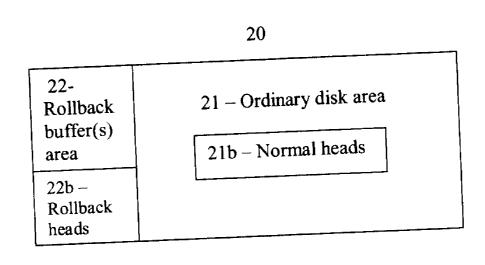Note: Descriptions are shown in the official language in which they were submitted.
CA 02444685 2003-09-29
29/09/03 Yaron Mayer 3/48
Background of the invention
Field of the invention:
The present invention relates to operating systems, and more specifically to a
System and method for improving the efficiency, comfort, and/or reliability in
Operating Systems, such as for example Microsoft Windows.
Background
Although MS Windows (in its various versions) is at present the most popular
OS
(Operating System) in personal computers, after years of consecutive
improvements
there are still various issues which need to be improved, which include for
example
issues of efficiency, comfort, and/or reliability. In the area of efficiency,
one of the
things that still need improvement is the time it takes the system to boot.
For
example if windows 98 gets stuck, the user might have to re-boot the system, a
process which can take up to a few minutes, especially if there are many
programs
in the start-up folder and/or if the system starts to scan the disks (If the
user does not
interrupt the disk scan). Although Windows Me and XP for example include a
Hibernate function, it does not help much if the system gets stuck, since
Hibernate is
mainly useful if the user requests the system on his own initiative to "go to
sleep"
for fast awakening afterwards. This is accomplished typically by saving an
Image of
the current state of the computer's memory on the disk when the user issues
the
"Hibernate" command, and reloading it quickly when the user requests "wake-
up".
US Patent application 20020078338 filed on Dec. 15, 2000 by IBM, describes an
improvement in which the Image is saved automatically immediately after the
normal boot sequence has finished, so that, during the next boot, the boot can
be
automatically set to much faster if there is an Image of the state of the
computer and
the OS at the end of the last boot. However, this still does not solve the
problem
completely, since for example if Scandisk is needed, it can still take
considerable
time, such as for example a number of minutes or even more, and also for
example
some peripheral devices checks and/or initializations might still be needed
and can
take for example even up to a minute even during the "instant" boot. The IBM
patent does not even mention the problem of the peripheral devices or drivers.
Issues of convenience can include for example the fact that various things
happen
automatically in Windows without asking the user's permission - for example
one
thing that can aggravate users is the ability of other programs to suddenly
snatch the
focus from the current Window. If this happens for example while the user is
trying
CA 02444685 2003-09-29
29/09/03 Yaron Mayer 4/48
to type something, it can be very irritating, especially if it's for example
some pop-
up commercial advertisement in a browser window while the user is surfing the
web
and is trying for example to type some data in a form input line or in the URL
line.
Another convenience issue is for example the problem that when installing a
new
version of Windows over an existing system, typically the user has a choice of
either
overwriting the current system, in which case the desktop will remain the same
as
much as possible (but the user will have to give up the option of still
booting the old
system), or to install it in a new partition, in which case the user typically
has to
install almost everything again from scratch. An example of a reliability
issue is the
fact that making errors, such as for example launching a program which
contains a
virus or a malicious code, or installing a program which accidentally causes
damage
for example to the Windows registry or to various directories, can be very
difficult
to correct. Although, for example, starting from windows ME, there is an
option to
undo the last installation, it is typically limited to only very specific
types of
changes in the system, such as for example changes in the registry, but cannot
undo
other changes, such as for example ruining other directories or files.
Clearly it would be desirable to have improved versions of Windows or of
similar
Operating Systems, where such problems are solved.
Summary of the invention
The present invention tries to solve the above problems in new ways that
include
considerable improvements over the prior art.
Regarding the boot problem, preferably the system allows a "Reset" function
which means that preferably an Image of the state of the OS (including all
loaded
software) is saved immediately after a successful boot on the disk or other
non-
volatile memory and is preferably automatically updated when new drivers
and/or
software that changes the state after a boot is added. Another possible
variation is
that more than one Image can be saved, so that for example if something goes
wrong after updating the Image, the system can preferably go back for example
to
the previous Image. Whenever the system gets stuck (and/or for example if the
user
simply wants to clear the computer's memory and go back to a state like after
a
normal boot), preferably the user is able to press some special button or some
key or
keys on the keyboard in a way that causes the computer's memory to instantly
Reset
from the saved Image, without a need to go through a boot sequence at all. The
special button or key is preferably sensed either by hardware or by some
process
CA 02444685 2003-09-29
29/09/03 Yaron Mayer 5/48
which preferably runs below the Operating system and thus in not affected even
when the system becomes stuck. In addition, preferably any cut & paste buffers
are
automatically saved also on the disk or other non-volatile memory, so that
they can
be immediately available on the next boot or after the next Reset. Similarly,
preferably any currently edited files or windows are preferably automatically
saved
on the disk and/or on other non-volatile memory preferably after sufficient
minimal
changes have accumulated (such as for example after at least 10 new characters
have been added or changed) or every short while (for example every 30
seconds),
so that they can be immediately available on the next boot or after the next
Reset.
Preferably, during or after a fast-boot or a Reset that uses the memory Image
(and/or
even during or after a normal boot), if the FAT of the disks needs to be
checked,
preferably it is done in the background and without significantly slowing down
the
disk or the CPU, after the user can already start working, since waiting for
scandisk
to finish can take several minutes and can be very aggravating to most users.
Preferably the system runs a minimal scandisk in advance at most only on the
area
where the image itself is stored or does that only if there is for example
some CRC
problem when trying to get the image, since only that area might have to be
scanned
before the boot or Reset if there is a problem. Another possible variation is
that the
Scandisk (or similar software) is backed up by hardware, in a way similar to
the
hardware that supports automatic disk rollback, described below. Preferably
this is
done by using hard-disks or other non-volatile memory wherein a special area
or
areas is dedicated for FAT information, and preferably independent head or
heads or
other access means are used for read and write in those areas. This has the
further
advantage that any reading or writing of files can become faster even if they
are
fragmented, since less movements of the heads are needed to access the FAT
area
each time some jump is needed. Since each disk can have more than one
partition,
preferably the FAT areas of all partitions are kept in the same special area
or areas.
Preferably these areas are also guarded better in terms of security, so that
for
example any write-access to them is monitored more closely. Of course the
Image
and/or any other saved data can be kept also, in addition or instead, on any
non-
volatile type of memory, such as for example MRAM (Magnetic RAM), which will
become available in a few years, 3d Nano-RAM chips, etc. In such cases,
instead of
separate or independent heads, for example separate or independent access
channels
or processors can be used. Of course, various combinations of the above and
other
variations can also be used.
Regarding the focus-grabbing problem, preferably when the user is in the
middle
of typing something, preferably the focus cannot be automatically snatched
away
CA 02444685 2003-09-29
29/09/03 Yaron Mayer 6/48
by another program, so that for example the change of focus can occur only
after the
user has stopped typing for a certain minimal period, such as for example a
few
seconds or more. Another possible variation is that other programs can snatch
the
focus only in case of emergency, such as for example an event that is
intercepted by
the computer's security system, the firewall, or the OS. Preferably this is
done by
allowing this only to the OS and/or the security system of the computer and/or
for
example the firewall, and/or any other software which has been given explicit
permission by the user to have such rights. Another possible variation is that
programs are not allowed to snatch away the focus while the user is in the
middle of
typing something, as above, but for example in case of emergency, for example
instead of snatching away the focus, important messages can be displayed for
example by flashing a message on some part of the screen and/or by any other
conspicuous visual means and/for example or by audible sound, so that the
user's
attention can be immediately grabbed, without automatically disturbing his
typing
efforts. Another possible variation is that if the focus is snatched while the
user was
typing, preferably his keystrokes continue to be kept for example in a special
buffer,
so that when the user notices that the focus has changed and goes back to the
original window where he was typing, the keys that he typed while the focus
has
changed are again available. Of course, various combinations of the above and
other
variations can also be used.
Another possible variation that is also related to the focus issue, is that
for
example clicking with the mouse or any part of the desktop will immediately
bring
the desktop fully into the foreground like clicking on any other windows, so
that
there is no need to click for example on the special icon in the taskbar to do
that, as
exists today for example in Windows. In the prior art clicking on the desktop
does
not cause other windows that cover parts of it to move down to the task bar,
eventhough it can change the focus, so the user has to click on a special icon
if he
wants to get a clear view of the desktop. Preferably this option is made
available to
the user in addition to and not instead of the icon that brings the desktop to
the
foreground, since sometimes there is no piece of the desktop available for
clicking
on it, but on the other hand, if part of the desktop is in view, it is much
easier to
click on it than to have to go down to the specific location of the small
icon, and
also in the current prior art situation it can be quite frustrating that
clicking on a
visible part of the desktop does not automatically bring the desktop to the
foreground, unlike any other windows where clicking on any part of it does
bring it
automatically to the foreground.
CA 02444685 2003-09-29
29/09/03 Yaron Mayer 7/48
Another possible variation that is also related to the focus issue is to add
for
example a feature that allows the user to easily define or increase or
decrease the
priority of various processes or open windows, since for example many times
the
user wishes some program to continue working on something lengthy in the
background while he is doing other things, but many times the OS automatically
assumes that if the user diverted the focus to something else, the processes
that are
in the background (i.e. not in focus) can be given much lower priority and so
left to
work much slower, so that the user finds that very little progress has been
made
when he goes back for example to a process that could have been finished in a
few
minutes if it was in the foreground or given higher priority. Preferably the
user can
easily define the desired priority level for such background processes, for
example
in terms of percentages, and/or in terms of increasing or decreasing some
default
values for example in a few discrete steps, and/or for example in terms of
more
general definitions such as for example "Very high, high, medium, low, very
low",
etc. Although typically a programmer can define the level of priority for a
process,
the user does not have such a choice except in a few programs in which the
programmers chose to explicitly give the user such an option, and also the
user does
not typically know which priority was set by the programmer. So preferably the
OS
also indicates to the user clearly, for example by colors (for example
brighter colors
for higher priority process) and/or by numeric and/or textual values and/or by
appropriate icons, the level of priority that has been given to each process,
for
example by indicating it near or on each square in the taskbar that shows
active
processes, and/or indicating it for example at the top line of the window of
each
process. For example on the square in the taskbar it can be more preferable to
indicate this by a color, since there is little space, and for example on the
top line of
a window it is easier to indicate this for example by a combination of color
and
more exact indication. Therefore, the default first priority shown to the user
can be
for example a default priority automatically set by the OS or the priority set
by the
programmer, or for example the priority set by the user the last time the
program
was run. Preferably the user can easily change the priority for example by
clicking
on the place where the priority is indicated at or near the taskbar and/or on
the
window of the process (for example at the top line), so that for example the
clicking
opens a preferably small windows where the user can choose the priority or for
example a lever is shown which the user can pull up or down. Preferably the OS
remembers the priorities given by the user to various processes and uses these
defaults or at least takes them into consideration for assigning automatically
the
priorities the next time the user does similar things or activates the same
processes,
unless the user again changes the priorities. Although Windows XP for example
CA 02444685 2003-09-29
29/09/03 Yaron Mayer 8/48
allows the user to choose between 2 states - more or less priority to
background
processes in general, this does not allow the user to choose it for individual
processes, and the user has to go into the control panel to reach the place
where it
can be changed. Eventhough the user may for example use the Process Viewer
(Pviewer.exe), a tool on the Windows NT Resource Kit 4.0 CD, to change also
the
priority of individual processes,. Another possible variation is that the
taskbar can
show automatically for example also how much percent of CPU is being used on
average by each open process. Although windows XP for example allows the user
to
view CPU usage of various processes in a special window, preferably the user
can
also see this directly on the task bar without having to go through special
menus for
that. Another possible variation is that the priority of background and/or
foreground
processes is automatically dynamically increased according to the type of the
work
the user is doing in the foreground window, so that if the user is for example
typing
on Word or surfing with Netscape, more CPU resources can be automatically
allocated to the background programs. This is especially important for example
when DOS programs are involved since in the prior art usually if they are in
the
background for example in Windows 98, they can remain with very low priority
even if the user is just typing and much more CPU could have been allocated to
them. Of course, various combinations of the above and other variations can
also be
used.
Regarding installation of a new operating system in a new directory or
partition,
preferably during the installation the new system copies the desktop
configuration
and links from the old system into the desktop of the new system. Since some
installed components will not work the same between two different versions of
Windows (such as for example when running installed components of windows 98
on windows XP), there are a number of possible preferable solutions for this:
1. During installation of the new system, preferably the system tries to
automatically convert components that are different between the two systems
to work on the new system, for example by automatically converting system
calls, memory structures, etc.
2. During installation of the new system, preferably the system tries to
locate
the original files which were used for the installation and then tries to
reinstall automatically the correct drivers or components that are needed for
the new system. For this, preferably each Windows system keeps information
(for example in the registry and/or in one or more of the directories where
the
CA 02444685 2003-09-29
29/09/03 Yaron Mayer 9/48
installed program or component or drivers resides) about the path and name
of the original file from which it was installed, so that the installation can
be
automatically repeated into the new system, this time with the components
that are needed for the new system.
3. If the system does not succeed in converting the relevant links or
components
to work on the new system or for example the original installation program is
limited only to the old system and does not contain for example drivers for
the new system, then preferably the system marks the relevant links on the
new desktop as non-operational (for example by giving them dim gray color)
and encourages the user to look for other versions of those programs that are
fitted to work on the new system. Another possible variation is that in such
cases the system allows the link to activate the version that runs under the
old
system (or for example creates another copy of it) and uses emulation of the
old system when needed in order to let it run
4. A new protocol for installing programs is implemented so that each
installation of new software preferably installs both the appropriate drivers
or
components (for example Windows 98 drivers on a windows 98 system) and
one or more sets of alternate drivers or components (for example for
Windows NT/XP or other Operating Systems), and preferably each time the
program is loaded into memory the appropriate set of drivers or components
is automatically chosen by the OS. However, since in some programs part of
the installation requires for example updating registries and/or installing
various components in system directories, preferably those parts of the
installation are suspended and are executed automatically for example the
first time that the new OS is activated for the first time after installing
it.
Of course, various combinations of the above and other variations can also be
used.
Regarding the undo problem, preferably any changes in the entire hard disk or
other types of preferably fast mass storage non-volatile memory after or
during the
installation of new software, are completely undo-able at least for a certain
time
period. This is more comprehensive than the current "undo" feature that
Microsoft
for example offers after installing new software, since the current features
only
allow restoring the registry and system files, and even that not always
completely,
whereas any other changes to directories or files cannot be undone. A more
extreme
CA 02444685 2003-09-29
29/09/03 Yaron Mayer 10/48
variation is that for example any changes at all that happen on the hard disk
or other
non-volatile memory (and possibly even on other connected media) at any time
are
completely undo-able at least for a certain time period, in a way similar for
example
to the undo feature in a single Word document. The above Undo features are
preferably accomplished by keeping one or more rollback log, preferably backed
up
by appropriate hardware on the disk - as explained below in the reference to
Fig 2.
Other possible improvements in word processing programs such as for example
Microsoft Word can include preferably at least one of the following:
I. Adding to word processors such as for example Word, for example a smart
file-compare features that can show exactly the textual differences between
two or more files while disregarding irrelevant data such as line breaks,
fonts,
etc. In the prior art this can be done for example by a text file compare
program after saving the word file as text files with line breaks, but then
the
comparison might show many irrelevant changes for each paragraph because
of changes in line breaks for example if even one word was changed near the
beginning of the paragraph. Another possible variation is to allow the
program to merge for example two files into a single file with highlighted
changes just as if one of the files was created out of the other while keeping
the "highlight changes" option to On. This can be very useful for example
for checking changes between a current version of a file and any of the
previous versions retroactively even if no change tracking was used during
the time that the changes were made. In order to accomplish this preferably
the changes are checked in a way similar to the non-merging file comparison,
except that the results are displayed in the form of the merged file. Another
possible variation is that for example cut & paste of one file over another
file
(and/or in fact cut & paste of any section over another section) when
"highlight changes" is set to ON automatically generates the highlighted
changes between the two sections as if they were made by actually changing
one to the other, instead of the current prior art in which the results of
such
cut & paste are that the old text area is simply marked as deleted by
strikeover and the new text is simply marked as added (this is preferably
accomplished, again, by simple comparison between the original text and the
pasted text, and marking the differences by the conventions of highlighted
changes, as if the changes were made manually).
2. Preferably the word processing program behaves consistently with cut &
paste where Internet pages are involved, so that for example images are kept
CA 02444685 2003-09-29
29/09/03 Yaron Mayer 1/48
System and method for improving the efficiency, comfort, and/or reliability in
Ouerating Systems, such as for example Windows.
This Patent application claims priority from Israeli application 154349 of Feb
7,
2003, hereby incorporated by reference in its entirety, and also claims
benefit and
priority from the followin~US provisional application, hereby incorporated by
reference in its entirety:
60/464,171 of Apr. 14, 2003.
CA 02444685 2003-09-29
29/09/03 Yaron Mayer 11 /48
properly as an internal part of the document (preferably including also any
Internet links that the images are pointing to), just as if they were included
out of a file for example. For example the way Microsoft Word currently
behaves is that if you save a remote Internet page by cut & paste (such as for
example http:llnews.~oogle.com) then the images don't show up at all. On
the other hand, if you first save the page locally and then use cut & paste
then
the images do show up, however they are linked to the local directory where
the images were saved, so if the user for example later sends the same Word
file to someone else then the images are again missing when that someone
else opens the file. (This same problem happens also if the page that was
saved locally is properly opened by Word as a local web page and for
example is then saved as a Word document). This is inconsistent with the
behavior of other images, which become an integral part of the file. This is
preferably solved as follows: If the links are to local images then preferably
they are automatically inserted into the document file itself, and if they are
based on links to the actual Internet then preferably they are also included
internally in the document and/or are saved as links (preferably the user is
asked which these options he prefers).
3. Preferably the word processing program remembers automatically for
example in the "Open file" dialogue box and/or in the "Save" dialogue box if
the user typed last time a filename (or path) in English or in another
language
(for example Hebrew) and preferably leaves this as the default for the next
time. This is very important since it can be very aggravating if the program
for example insists each time to start the dialogue box in Hebrew even
though the user wants each time to type a name in English.
4. Preferably the user can use for example ~z (Control-z) (or other similar
commands) to undo the last changes even after closing and reopening a file,
unlike the prior art, in which this can only be done as long as the file
remains
open. This is preferably done either by saving the undo data in the file
itself,
or (more preferably) by saving it preferably in another local file, so that
the
original file preferably only contains a link to the associated local undo
file.
This has the advantage that when sending for example the file to someone
else the previous versions and last changes are not transmitted together with
that file to the other person, and yet the original user has flexibility to
use the
undo even after the file was already closed, as explained above.
CA 02444685 2003-09-29
29/09/03 Yaron Mayer 12/48
5. Preferably the word processor program allows the user also options of
searching and/or substituting for example based on style and/or shape and/or
size instead of just character strings, so that for example the user can
request
to find the next underlined word (or words), or for example the next words
that are in italics or for example request to automatically convert all the
words that are in italics to underline or vice versa, or for example to
automatically convert all fonts of size 13 to size 14 without affecting other
font sizes, or for example to increase automatically all the font sizes by a
certain additive or multiplicatory factor (so that for example each font size
will increase by 1 pixel), etc.
6. In the prior art Microsoft Word, deleting the "Enter" between two
paragraphs
can cause for example the first paragraph to change automatically its font
(for
example become bigger or smaller or a different font or in a different style)
for example according to some qualities of the empty line that was deleted
between the paragraphs or some other reason. Since obviously the user does
not intent to create such changes by merely deleting an empty line between
two paragraphs, preferably no such changes are created. Preferably fonts
and/or style are automatically changed for example only in the 2°d
paragraphs
after connecting it with the 1St paragraph (for example to become like in the
first paragraph), and even that is preferably not done automatically but only
if
the user allows this by default or requests this specifically for example by
pressing some key or some button.
Additional improvements in the OS preferably include also at least one of the
following:
1. Preferably the OS allows the user to define at least one User which the
system (such as for example Windows NT or XP) will enter by default and
without a password if the user does not request to enter a particular User
after
a certain time (for example 50 seconds) after the system reaches the menu
that's asks to choose a User. This has the advantage that for example after a
temporary power failure the system can automatically resume the original
User. Preferably this is accompanied by the ability to define for example a
sequence of actions to be taken upon entering this User by default, such as
for example connecting with the Internet and activating a server and/or
whatever other program or programs need to be resumed after a power
failure. This is somewhat similar to programs in the startup menu, except that
this feature is preferably more powerful, so that it enables for example to
CA 02444685 2003-09-29
29/09/03 Yaron Mayer 13!48
define also various sequences of actions or for example to carry on
automatically certain activities only if the User was entered automatically by
default. Another possible variation is that if the system enters the User
without password, preferably it enters a limited mode where for example it
takes no commands from the keyboard or mouse or has other limitations, for
example until the user for example comes back and enters some password.
For example the system can enter immediately the state that it would be in if
a screen saver was activated and a password is needed to resume operation
with the keyboard or mouse.
2. Preferably if the user uses for example write-once CD's (and/or for example
DVDs) for backup and uses direct writing software, such as for example
DirectCD, if the user copies the same file more than once onto the same CD
(to the same directory), then preferably the backup software can
automatically rename the old files for example with some automatically
sequenced extension, so that the user can automatically keep and track also
older versions this way. This is quite useful for version tracking and is
better
than simply overwriting the file, since in such CDs the old data cannot really
be overwritten anyway. Of course, preferably the user has an option of
turning this feature on or off, and/or for example can activate it
retroactively
for example for write-one CD's or DVD's in which it has not been used (in
this case preferably the system automatically reconstructs the version
sequencing according to the time and date each "deleted" previous version
was saved). Another possible variation is to apply such automatic sequencing
automatically for example also to other drives and/or directories that the
user
defines as back-up drives or directories and/or to other types of backup
devices. Another possible variation is to enable by default (or for example to
allow the user to request it) automatic backup of important files to the
default
backup directory and/or dxive and/or device, so that for example each doc file
(or for example program source file, or other for example office type of file)
that has been created or changed and has not been updated for more than a
certain time period (for example 1 day or a few hours), and/or for example
after a certain threshold amount of change even if less time has elapsed, is
automatically backed-up on the default back-up media, and/or for example
browser bookmark files are back-up like this, etc. (The important types of
files are preferably defined automatically by default and/or user-defined).
This can be a great help for example for users who forget to make backups.
After the media becomes full the system can for example report this to the
user and prompt him/her for example to insert a new blank writeable CD (or
CA 02444685 2003-09-29
29/09/03 Yaron Mayer 14/48
other media), etc. (In case of the bookmarks file for example, if for some
reason the latest version has crashed or was damaged in anyway, preferably
the system can automatically reconstruct the latest version for example by
taking the last backed-up version and adding to it preferably automatically
all
the links that were visited from that time onwards, for example according to
the browser's recent history list).
3. Preferably the OS allows the user to access at least one CD-ROM drive even
when the OS is started for example in "safe mode", otherwise it can be very
frustrating when the user might not be able to fix various things for example
because he cannot fix anything from the installation CD while in safe mode.
In addition, if for example the OS becomes unstable or cannot complete a
boot for example because of a problem with some driver, preferably the
system is able to automatically remove and/or ignore and/or report to the user
the driver that is causing the problem. Even if the problem for example
crashed the computer completely so that the OS could not report anything,
preferably during each boot the system for example keeps a log of all
successful steps in the boot, and so even if a certain step causes a crash so
that the system can't even report the problem, preferably in the next boot the
system knows by the incomplete step in the log exactly where it crashed the
last time and can preferably automatically complete the boot this time
without the problematic step and preferably reports to the user exactly what
the problem was and/or preferably automatically removes the problem and/or
offers the user for example to chose among a few possible corrections to the
problem so that the problem does not occur at all again after that.
4. Preferably the Windows OS allows executing files in DOS mode also by
clicking on or near their name instead of having to type it. This is very
important for example in Windows NT or XP, since, unlike for example
Windows 98, the user has to type the whole name of the command instead of
being able to type also instead only the 8 character DOS name of it. Since for
example in Windows NT and XP the user can in DOS mode click on the
mouse in order for example to mark a name for cut and paste, preferably the
execute command is added for example to the menu of these available
options. (Of course there are programs that can be used for example for
automatic file completion, but this is another option that allows more
flexibility and convenience to the user).
CA 02444685 2003-09-29
29/09103 Yaron Mayer 15/48
Another issue that has to do with the reliability issue is the fact that when
people
use Windows for example from an Internet Cafe, many times they forget to close
down open connections and/or at least they leave behind traces such as for
example
various cookie files, temporary files, history logs, etc. There have already
been
cases that users who subsequently used the same computer misused this for
example
to send a false suicide note or to send a false kidnapping message, etc.
Although
some web based email sites, such as for example Hotmail and Yahoo, allow the
user
to mark when he/she is using a public computer, this relies on the user
marking it
and is anyway just a limited solution. Therefore, preferably the OS itself,
preferably
during installation, enables the administrator to specify that this is a
public-use
computer, and preferably this setting can be changed only for example with the
original installation disk and/or with a password. Preferably when defined as
a
public computer, the OS itself indicates this in outgoing electronic
communications
such as for example emails, for example by adding this info at the socket
layer, and
preferably any session-related traces are automatically removed by the system
for
example after a short time of inactivity and/or if the user does not re-enter
a
password chosen by the original person that started the session, or for
example such
traces are not saved at all. Another possible variation is that in addition,
for example
the OS allows the user to send additional email messages from the same session
only if he know the password entered or chosen by the user when he started the
session, etc.
Brief description of the drawinss
Fig. 1 is a flow chart of a preferable way the Instant Reset and Instant boot
are
implemented.
Fig. 2 is an illustration of a preferable example of using a separate area
with
separate heads on the disk or other non-volatile memory for running a hardware
supported rollback feature.
Fig. 3 is an illustration of a preferable example of using a separate area
with
separate heads on the disk or other non-volatile memory for running one or
more
hardware supported FAT areas.
Important Clarification and Glossary:
CA 02444685 2003-09-29
29/09/03 Yaron Mayer 16/48
All these drawings are just or exemplary drawings. They should not be
interpreted as literal positioning, shapes, angles, or sizes of the various
elements. Throughout the patent whenever variations or various solutions are
mentioned, it is also possible to use various combinations of these variations
or
of elements in them, and when combinations are used, it is also possible to
use
at least some elements in them separately or in other combinations. These
variations are preferably in different embodiments. In other words: certain
features of the invention, which are described in the context of separate
embodiments, may also be provided in combination in a single embodiment.
Conversely, various features of the invention, which are described in the
context of a single embodiment, may also be provided separately or in any
suitable sub-combination. Eventhough the preferred embodiments use mainly
the terminology of Microsoft Windows, which is the most common and familiar
operating system, the current invention can be used also in other operating
systems, such as for example Linux, Macintosh, or other operating systems,
even if they use different terminologies or different implementations of
various
features. "OS" as used throughout the patent, including the claims, means
Operating System. FAT is short for File Allocation table. However, as used
throughout the patent, including the claims, FAT can mean also any other
central data structure related to file allocation or management. "Scandisk" is
the typical software used in Microsoft Windows to scan the disk. On normal
runs it is used mainly to find inconsistencies between actual file sizes and
the
sizes reported in the FAT, but it can be used also for example for thorough
scan to check for bad sectors, etc. As used throughout the patent, including
the
claims, "Scandisk" means either Scandisk, or any other similar software for
checking the Integrity of the file or directory structures. "Image", as used
throughout the patent, including the claims, means a non-volatile memory
Image of the OS state and preferably also loaded programs, loaded drivers,
memory status, status of peripheral devices, and/or any other data that is
needed for creating a sufficient snapshot of the computer's condition, so that
the computer can be instantly restored to that state and operate properly by
restoring or using the data from said Image. Throughout the patent, including
the claims, whenever "disk" or "disks" is mentioned, it can be either a hard
disk or hard disks, or any other type of fast access not-volatile memory, such
as
for example MRAM (Magnetic RAM), 3d Nano-memory chips, etc., and
whenever heads are mentioned, it can be either read/write heads of disks, or
any access mechanism for areas in other types of non-volatile memory,
CA 02444685 2003-09-29
29/09/03 Yaron Mayer 17/48
including when such access means do not require actual physical movement by
a mechanical element.
Detailed description of the preferred embodiments
All of descriptions in this and other sections are intended to be illustrative
examples
and not limiting.
Referring to Fig. 1, I show a flow chart of a preferable way the Instant Reset
and
Instant boot are implemented. When a boot sequence starts ( 1 ), preferably
the
system checks if there is an Image that can be used for instant boot (2), and,
if so,
performs instant boot by loading the Image into memory (4), otherwise it
performs
normal boot (3) and preferably saves the OS Image upon finishing the boot. The
OS
Image preferably contains also all needed info about loaded drivers and/or
other
loaded software and preferably also for example about the state of peripheral
devices, and/or any other data that is needed for creating a sufficient
snapshot of the
computer's condition, so that the computer can be instantly restored to that
state and
operate properly by restoring or using the data from said Image.
Regarding the state of the peripheral devices and resetting them, it can be
handled for example in at least one of the following ways:
1. Preferably peripheral devices can be preferably instantly reset to their
original status as it would exist after a normal boot, preferably for example
by improving the standard protocol of drivers so that preferably each driver
and device has a function for instant reset. Another possible variation is
that
preferably each device driver can preferably instantly query the device to see
if it is in a proper state or needs to be reset.
2. Preferably the system constantly updates some area in non-volatile memory
or for example some buffer or stack with the current state of the devices, so
that it can be preferably instantly determined if any of the devices was
involved for example in a crash or needs reset.
3. Preferably at least one or more of the devices can be kept in its current
state
if the user so desires instead of resetting, so that for example if the user
was
in the middle of an Internet connection, the user can for example remain
CA 02444685 2003-09-29
29/09/03 Yaron Mayer 18/48
connected without having to reset the modem or Ethernet card and reconnect.
Preferably during or after the reset the system asks the user if he wants
various devices to remain in their previous states or for example it is
defined
as default before any reset is needed and the user can change it, and during
the reset the system decides what do to with such devices according to the
last given instructions. As in clause 2 above, preferably this is done by
automatically saving the current state of the devices in a buffer or stack.
4. If any tests or resets are still needed in one or more devices which cannot
be
done instantly, preferably the system can automatically decide which devices
are not critical and can therefore be dealt with in the background after the
user can already start working, in a way similar to postponing the disks scan,
so that for example if it takes some time to check a CD device, preferably
this is done after the user can already start working, since the user
typically
will not need to access the CD immediately. This option can be preferably
used also in normal boots or instant boots or when restoring from hibernate.
5. Preferably when a restore or an instant boot is performed, the image is
first
reloaded into memory including all the drivers as if they have already
checked and/or reset the relevant devices, and THEN the drivers are
instructed to activate the instant actual reset on the actual devices, so that
the
state of the device conforms to the state that the driver is supposed to
represent.
6. Preferably the data on the status of any peripheral devices that can be
saved
in the image includes also any plug and play data for such devices and/or for
any other card or relevant elements in the computer, so that preferably no
plug and play automatic tests are normally needed during booting. Preferably
at least during any boot or reset that is not based on turning off and turning
on again the computer (cold boot) there is no need for any plug and play
check for example at least of installed card since the devices and cards that
are coupled to the mainboard do not change, so preferably the system can
automatically identify if it is being reset or rebooted without a cold boot,
and
if so, it preferably simply uses automatically the plug-and-play solution or
configuration that was used last time as saved in the image. However the user
might for example remove the keyboard or the mouse or a printer cable even
without turning off the computer, so preferably the system checks if such
devices have changed. Another possible variation is that even if a cold-boot
CA 02444685 2003-09-29
29/09/03 Yaron Mayer 19/48
is done, preferably the system can check instantly if the configuration of
devices and/or cards and/or other relevant elements has changed or is the
same as the last image, and thus avoid for example any unnecessary plug-
and-play checks and instantly choose the configuration used last time,
preferably as saved in the image, if the configuration has not changed.
The Image is preferably saved on the disk or other non-volatile memory with at
least some preferably fast compression that allows faster transfer of the data
to and
from the disk. The system then preferably allows the user to start working
immediately (6), and preferably immediately afterwards checks if there is a
problem
that requires Scandisk (7). If there is such a problem, then preferably
Scandisk is
performed at the background without interrupting the user's work (8),
preferably
with hardware support that enables it to finish even much faster, as explained
in the
reference to Fig. 3. Preferably the system allows a "Reset" function, which
means
that whenever the system gets stuck (9), preferably the user is able to press
some
special button or some key or keys on the keyboard in a way that causes the
computer's memory to instantly Reset from the saved Image, without a need to
go
through a boot sequence at all ( 10). The special button or key is preferably
sensed
either by hardware or by some process which preferably runs below the
Operating
system and thus in not affected even when the system becomes stuck. After
activating the Reset ( 10), preferably the system again checks if there is a
problem
that requires Scandisk (7), and, if so, preferably performs it again in the
background
as explained above (8). In addition, during normal operation, preferably any
cut &
paste buffers are automatically saved also on the disk or other non-volatile
memory,
so that they can be immediately available on the next boot or after the next
Reset.
Similarly, preferably any currently edited files or windows are preferably
automatically saved on the disk or other non-volatile memory preferably after
sufficient minimal changes have accumulated (such as for example after at
least 10
new characters have been added or changed) or every short while (for example
every 30 seconds), so that they can be immediately available on the next boot
or
after the next Reset. Although something like this exists for example in Word,
it is
not available in many other programs, so preferably this is ensured by the OS
itself.
Preferably the System allows also "undo" in case the "Reset" button or command
was pressed by accident, for example by saving an additional Image of the OS
and
of open windows/applications before restoring the boot Image. Of course,
preferably
any of the above principles or variations can be used also during recovery
from
hibernate and/or during any boot or instant boot, such as for example the
instant
boot described by IBM, since in these processes too reducing any waste of time
on
CA 02444685 2003-09-29
29/09/03 Yaron Mayer 20/48
dealing with the peripheral devices and/or any waste of time for scandisk, can
allow
the user to be able to start working much sooner. However, there is of course
a
difference between instant boot or reset and restoring from hibernate, since
in the
instant boot or reset the drivers have to typically be reset to the initial
state after
boot, whereas when restoring from hibernate they have to typically be restored
to
their exact state at the time of requesting the hibernate. Another possible
variation is
that for example when restoring from hibernate, the system can also
automatically
for example continue printing from the point it stopped, for example by saving
the
relevant information about the process of printing and preferably being able
to query
the printer exactly where it stopped for example in terms of character and/or
in
terms of printed pages. Another possible variation is that the user can define
or save
for example the normal task bar itself or parts of it, so that for example
upon any
boot by default some Dos window will be open at a certain directory or for
example
Word will be open with a certain file, until changed by the user. Another
possible
variation is that the user can for example define group-icons, which means
that a
single icon can connect a number of icons so that when the user clicks the
group
icon a number of applications will open automatically, with or without
restoring also
for example their exact arrangement of the desktop. This way for example if
some
users are used to work with Word on the left side of the screen and some excel
table
on the right side, then clicking on the group icon or saving this as boot
default will
automatically open the two or more applications in the correct configuration.
Of
course, various combinations of the above and other variations can also be
used.
Referring to Fig. 2, I show a preferable variation where for example any
changes at
all that happen for example on the hard disk or other non-volatile preferably
fast-
access memory (20) (and possibly even on other connected writeable media, such
as
for example CD or DVD backup media) at any time are completely undo-able at
least for a certain time period (or as long as there is sufficient room to
save the info
needed for the undo), in a way similar for example to the undo feature in a
single
Word document. If this is implemented also for example for other connected
media,
the rollback areas for them can be for example on those media and/or for
example
on a separate rollback area or areas or on part of the normal rollback area
within the
disk (or other fast non-volatile memory). This is preferably accomplished by
keeping one or more rollback log, preferably backed up by appropriate hardware
on
the disk. The rollback can be enabled for example by creating a backup of each
changed file or directory in another area at least for a certain time period
or until for
example the backup buffer becomes full and older backups have to be deleted
automatically. Another possible variation, which saves much more space, is for
CA 02444685 2003-09-29
29/09/03 Yaron Mayer 21/48
example to keep a rollback log of all changes for example of directories,
files, FAT
areas, and/or any other data (such as for example even any low-level changes
in disk
tracks), so that any changes that were made on the storage media can be rolled
back
by simply tracing back the log of changes. Preferably this log or rollback
buffer or
buffers are encrypted and are highly guarded and/or are kept also in more than
one
place, in order to reduce the chance of its destruction by mistake or by some
malicious software. This way even if the user has made a horrible mistake and
the
entire system has been compromised, even the worst damage can preferably still
be
automatically undone. Preferably the Operating System or a special Security
System
constantly guards itself and its files and preferably also these logs from any
unauthorized changes. Another possible variation is that even commands such as
for
example format or re-partition or even low-level format are not able to
destroy the
rollback areas, so that for example at least a certain percent of the disk or
other non-
volatile memory is always reserved for the rollback info. Preferably the
rollback
logs or buffers or at least the most recent changes in them are always backed
up in at
least two or more separate places and/or also protected by additional
encryption
and/or redundancy data, so that damages can be fixed. Another possible
variation is
that the rollback feature is supported also by hardware, for example by a
special area
in the CPU or on the hard disk interface card, so that it is always available
for
example from a special ROM even if for example the system has been booted from
another device, such as for example a diskette or CD or network drive. If it
is an
inherent part of the hard disk, this has the additional advantage that
preferably at
least part of the overhead of keeping the rollback files is run by special
hardware for
example on the hard disk's interface card, so that it does not burden the
system or
slow down disk operations. This can be done for example by keeping one or more
additional read/write heads (22b) constantly near a special area of the disk
(22) that
is used for the rollback logs, so that accessing it for every disk change
causes no
additional access or seek activity of the normal read/write heads. Such an
implementation can be also more secure since access to the rollback area can
be
limited for example on a hardware level, so that for example only an explicit
command by the user entered directly by the user to the operating system
through a
direct command can restore changes from the rollback, so no malicious program
can
for example activate the command. Preferably when the user requests to restore
things from the rollback, the following part of the rollback buffer is still
kept, so that
the user can for example also redo the "undo" by simply moving again forward
on
the rollback log, thus reinserting the cancelled changes. Preferably new
changes to
the rollback from that point on are kept on a separate part or buffer or
branch, so
that making additional changes from that point on will not overwrite the
original
CA 02444685 2003-09-29
29/09/03 Yaron Mayer 22/48
"forward" part of the rollback, otherwise even changing one character after
the undo
can destroy the possibility of undoing the undo and returning to the original
situation before the undo. (This is unlike for example the undo feature in
Word,
where undoing something and then adding new changes destroys the ability to go
back to the situation before the undo). Preferably when going again forwards
the
user is shown the various branches that exist and can choose the appropriate
one.
Another possible variation is to add such features also for example to word
processing programs, such as for example Word, so that there too the user can
choose which Redo he wants if there are a number of possible branches to
choose
from. Another possible variation is to add to word processing programs such as
for
example Word also an option that if the user for example types something by
mistake while "overwrite" is pressed when he actually intended to use normal
insert
mode (which can happen quite often) preferably the overwritten part is always
saved
automatically for example in some buffer and preferably the user can press
some
button (or for example a combination of two buttons) which instantly restores
the
lost text as if the mode has been "insert" instead of "overwrite" (this can be
called
for example "retroactively changing mode"), instead of having to use cut or
copy to
save the new part, than use undo, and then use paste again. Preferably the
Undo in
word processors such as for example Word is also improved so that even
deleting
the entire contents of the file and saving it is undoable, since in the prior
art for
example if the user by mistake presses "~a" (which stands for "mark all the
text")
instead of "~s" (save) and then presses backspace to delete one or more
characters
and then for example presses "~s" again, the entire contents of the file can
be erased
and then saved like this, and then the undo does not work, so the entire file
can
become lost.
Since the area assigned for keeping the rollback logs is necessarily limited,
preferably the rollback file or files use one or more circular buffers, so
when it is
full the oldest changes logged are deleted by overwriting them with the new
data,
and pointers to the logical beginning and end of each circular buffer are
updated
accordingly. If the rollback is hardware based, another possible variation is
that
since it can work even below the operating system level, the rollback is based
for
example on low-level hard disk data, such as for example simply recording all
changes in disk tracks or sectors, etc., so that it is independent of any file
formats
used by the operating system. However, this can be problematic since hard
disks
today typically have for example auto-moving of bad tracks to a hidden pool of
"spare" tracks, so this is preferably taken into consideration. Another
possible
variation is that the lower level hardware is also aware of upper formats. The
CA 02444685 2003-09-29
29/09/03 Yaron Mayer 23/4$
variations of using special hardware for example in the hard disk itself are
more
preferable since this is safer and faster, and can be also immune to changes
done
while the computer was booted from another source, unless for example a
malicious
software booted from another source makes on purpose so many changes that the
rollback logs become overwritten. In order to prevent this, one possible
variation is
that for example if the hard disk senses that the boot was not made from it,
it will
block all further changes for example after the log file becomes too full, and
request
the user to boot from the hard disk. Another possible variation is for example
some
combination between the OS and the hardware support, so that for example there
are
two types of low-level write commands, one with rollback enabled (for example
called RWrite, for Rollback enabled Write, or for example called SafeWrite)
and
one without, so that for example the operating system decides to use the safe
(rollback enabled) write automatically for example when allowing changes in
highly
strategic directories and/or files, such as for example system files, ".doc"
files and
program source files. Another possible variation is that for example the
Operating
System or the computer's security system decide when to use the rollback
enabled
write and when the normal write, and for example takes care that normal files
or
directories are changed with the safe write, but for example swap files and
other
temporary are changed with the normal write, in order to avoid burdening the
rollback buffer with unimportant changes. This is less safe than the variation
where
every change is logged on the rollback files but has the advantage that the
rollback
buffer is reserved for more important changes, so they can be kept for a
longer time
than if also less important changes are kept on the logs. Another possible
variation is
that for example normal programs can also choose to use it depending on the
importance of the files. However, a malicious program might for example try to
create on purpose so many changes as to fill the rollback circular buffer and
make it
lose more real changes. Therefore, such behavior is preferably intercepted by
the
Operating System or a special Security system as a highly suspicious behavior.
Therefore, preferably for example only the security system and/or the
operating
system can have access to the saving or restoring from the rollback buffer.
However,
if every change in the disk is automatically saved in the rollback buffer,
then still a
malicious program might create endless changes on purpose, so preferably it is
intercepted preferably after a short time as highly suspicious behavior.
Another
possible variation is that for example each program or each installation
directory has
by default only up to a certain percent of the rollback areas allocate to it,
so that it
cannot take up too much of the rollback resources unless given explicit
permission
by the user (in this case preferably each has its own rollback circular
buffer).
However, a hardware based general rollback feature also can have a serious
CA 02444685 2003-09-29
29/09/03 Yaron Mayer 24/48
drawback that changes for example in one important file can only be undone by
undoing changes in the entire disk, so for example to fix a damage that was
caused
to that file two months ago the user would have to undo changes of two months
in
the entire disk, restore the file, and then restore back the last two months
on the
entire disks - a very dangerous activity if anything goes wrong during the
process
for some reason. Therefore, a more preferable variation is that the hardware
supported rollback or undo can be used also for each file separately, for
example by
saving a separate rollback buffer or entry for each file, or for example each
log entry
contains also the name and full path of the relevant file (passed to it for
example as a
parameter during the write operation), so that the user can choose for example
if to
use an "undo" on the entire disk or only on a specific file or directory or
group of
files or group of directories. Preferably this path info changes only when the
changes start referring to a separate file, so as long as the changes are in
one file, no
overhead of repeating the path is needed. Another possible variation is that
for
example the Security system and/or the operating system use the rollback log
automatically for backing up any changes in highly strategic directories
and/or files
without hardware support. Of course, similar principles can be used also in
other
types of non-volatile memory that exist or will exist in the future, so that
for
example if some MRAM (Magnetic RAM) or 3D memory chips are used, preferably
the rollback area or areas have independent access control for fast access
without
slowing down the normal access the actual data areas. These rollback features
can
be used also independently of any other features of this invention. Of course,
various combinations of the above and other variations can also be used.
Referring to Fig. 3, I show an illustration of a preferable example of using a
separate area or areas (32) with separate read-write heads (32b) on the disk
(30) for
running one or more hardware supported FAT (File Allocation Table) areas.
Preferably, during or after a fast-boot or a Reset that uses the memory Image
(and/or
even during or after a normal boot), if the FAT of the disks needs to be
checked,
preferably it is done in the background, after the user can already start
working,
since waiting for scandisk to finish can take several minutes and can be very
aggravating to most users. Preferably the Scandisk (disk canning software) or
similar software is backed up by special Hard-disk hardware, in a way similar
to the
hardware that supports automatic disk rollback, described in the reference to
Fig. 2.
Preferably this is done by using hard-disks wherein a special area or areas
(32) is
dedicated for FAT information, and preferably independent head or heads (32b)
are
used for read and write in those areas. This has the further advantage that
also with
normal disk activity any reading or writing of files can become faster even if
they
CA 02444685 2003-09-29
29/09/03 Yaron Mayer 25/48
are fragmented, since less movements of the heads are needed to access the FAT
area each time some jump is needed. Since each disk can have more than one
partition, preferably the FAT areas of all partitions are kept in the same
special area
or areas (32). Preferably these areas are also guarded better in terms of
security, so
that for example any write-access to them is monitored more closely. Of
course,
various combinations of the above and other variations can also be used, such
as for
example various combinations of features of Fig. 2 with features Fig. 3, so
that for
example both separate FAT area or areas with special access and other separate
Rollback area or areas with special access are used, or for example the same
special
area or areas are used for both the rollback and the FAT. Another possible
variation
is that the disks or other non-volatile memory contain also one or more
processors
that can themselves conduct the comparison between the files and the FAT, so
that it
can be done in the background even with little or no consuming of CPU
resources
from the computer itself. Of course, similar principles can be used also in
other
types of non-volatile memory that exist or will exist in the future, so that
for
example if some MRAM (Magnetic RAM) or 3D memory chips are used, preferably
the FAT area or areas have independent access such as for example independent
communication channel and/or processor for fast access without slowing down
the
normal access the actual data areas. Similar principles can be used for
example to
speed up writing and/or reading for example on CDs, DVDs, and writeable or
rewriteable CDs or DVDs (for example by using two or more separate laser beams
-
one or more for the normal data and one or more for a FAT or similar area),
since
jumping back and forth between the FAT area and the normal data areas is one
of
the things that most slow down such devices for example when copying a large
number of files to them. Of course, these features can be used also
independently of
any other features of this invention. Of course, various combinations of the
above
and other variations can also be used.
While the invention has been described with respect to a limited number of
embodiments, it will be appreciated that many variations, modifications,
expansions and other applications of the invention may be made which are
included within the scope of the present invention, as would be obvious to
those
skilled in the art.