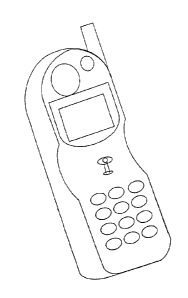Note: Descriptions are shown in the official language in which they were submitted.
CA 02451316 2003-11-28
METHOD AND SYSTEM FOR SELECTION OF MENU ITEMS
IN A TELEPHONE MENU SCREEN INTERFACE
BACKGROUND
Field of the Invention
[0001 ] The present invention relates generally to menu screen user interfaces
and
interactive display arrangements for electronic devices, and more particularly
to
methods for navigating a telephone menu screen interface.
Background of the Invention
[0002] During the past decade, in part due to improved storage capacity and
reduced
power requirements for semiconductor memories and improved resolution in
liquid
crystal displays, there have been significant advancements in capabilities and
features
provided in portable consumer electronic devices. Such developments in the
telephone industry have been particularly dramatic, especially for mobile
cellular and
cordless telephones. In addition to the standard functionality for placing
telephone
calls, modern telephones now include calling logs and telephone directories,
and
allow users to adjust ring volume and tone, among many other features. With
the
advent of these new features, however, the operation of telephones has become
increasingly complex.
[0003] To reduce the complexity associated with the new features that are
available
for modern telephones, many telephones include user interfaces in which
applications
or telephone functions are selectable through a display screen. Instead of
having a
confusing array of dedicated buttons for each possible feature, such
telephones have
universal "menu" keys that toggle the telephone display screen between a
telephone
calling mode and other feature modes. For many modern telephones, the "menu
mode'' then displays lists of features to be selected, with a variety of
options within
each feature.
[0004) Figure 1 provides an example of a typical menu listing that is
available for a
modern digital cellular telephone, illustrated in Figure 2. As can be seen in
Figure 1,
the first tier identifies selections such as "call log," "settings,"
"profiles," and
"messages". A selection can then be made by depressing an "up" 10 or "down" 20
button on the cellular telephone of Figure 2 a series of times until the
desired feature
CA 02451316 2003-11-28
is highlighted in the display, and then depressing another "selection" key 30
to
confirm the choice. Upon indicating a selection, such as "settings," the
second tier of
menu items for that category is then presented. This procedure continues, as
shown
in the third tier, until a final selection is made (e.g., "Anykey Answer"), or
the user
presses the "Exit" button 40 and leaves the "menu" mode.
(0005] Although the menu listing as described with reference to Figure 1
enables a
user to access a variety of features without having to utilize many different
sets of
keys for each feature, it instead requires users to depress the same keys
repeatedly to
highlight the desired feature. In the example provided above, the user would
have to
depress the "up" button 15 times and a "selection" button 3 times in order to
complete the selection. This can be quite frustrating, particularly if the
user is in a
hurry or is otherwise unable to stare at the telephone display for a long
period of time
(e.g., while driving, while cooking, etc.). Moreover, if the user attempts to
quickly
select the feature by depressing the "up" or "down'' buttons in a rapid
manner, it
becomes easy for the user to select the wrong feature accidentally, thereby
compounding the user's sense of frustration.
[0006] As an alternative to the text-based listing of features on a telephone
display,
it has become known to incorporate a two-dimensional menu display for
selecting
features. Using "left" and "right" buttons in conjunction with "up" and "down"
buttons, a user is enabled to move a cursor across a multitude of choices on a
first
screen, select a menu item, and then continue through a hierarchy of other
screens
within the menu. A two-dimensional menu can provide more information on a
single
screen than in a one-dimensional listing. Further, a two-dimensional menu
often
enables a user to navigate through selections with less cursor movement.
[0007] Figure 3 provides an example of a conventional two-dimensional listing
arrangement of menu items that were provided in the first tier of Figure 1.
The figure
also includes bi-directional arrows between the menu items (in horizontal and
vertical directions) to illustrate possible cursor movement. As can be seen,
if the
"messages" menu item is highlighted, a user can select any of three other menu
items
("settings," "profiles," or "calendar") by operation of a single cursor
movement (one
button) and a selector key (one button), as opposed to only being able to
select any of
two menu items in a one-dimensional List. Therefore, continuing with this
example,
2
CA 02451316 2003-11-28
the user can move the cursor fxom "settings" to "messages" via a single
horizontal
movement, as opposed to having to depress the "down" button two times, as
would
be required in the one-dimensional menu in Figure l..
(0008] Although the two-dimensional menu screen provided in Figure 3
facilitates
easy navigation between menu items resulting from "side-to-side" movement in
conjunction with the "up-down" movement, this configuration still requires
users to
depress buttons an excessive number of times. Fox example, if the "calculator"
item
is highlighted, selection of the "settings" item would still require a user to
depress
each of the following buttons: down button (one time), left button (three
times), and
selection button (one time).
[0009] Accordingly, there is a need for a method and system for configuring a
menu
screen structure to further minimize the number of telephone buttons to be
depressed
to navigate the menu.
SUMMARY OF THE INVENTION
[0010] Systems and methods are described for configuring a menu screen
interface in
which a user can navigate between menu items by depressing telephone buttons a
minimum number of times. In this manner, a user can quickly and easily
navigate a
menu screen that provides available features and services on a telephone. In a
disclosed embodiment, a hierarchical menu scxeen interface is provided in
which
navigation and selection between tiers of the menu screen is accomplished by a
singular movement of a joystick on the telephone. Alternatively, the user
depresses a
single button on the telephone to identify and select a desired menu item.
Icons on
the menu screen are arranged to allow for combined functionality from single
telephone buttons.
[0011] In accordance with an embodiment of the present invention, a menu
system
for a telephone display on a telephone is described. The system includes a
plurality
of menu items to be displayed on a menu screen, each associated with an
application
to be provided by the telephone in response to a selection by a user. The
system
additionally includes a navigational indicator for providing signals to
indicate a
selection of one of the plurality of menu items. Each of the plurality of menu
items
is associated with a different signal from the navigational indicator.
CA 02451316 2003-11-28
[0012] In accordance with another embodiment of the present invention, a
hierarchical menu system for a telephone display on a telephone is described.
The
system includes a plurality of menu screens in a plurality of tiers of a
hierarchical
menu, each associated with a plurality of unique menu items capable of
selection by
a user. Additionally, a navigational indicator is included for providing
signals to
indicate a selection of one menu item on a menu screen. Each menu item in a
menu
screen is associated with a different signal from the navigational indicator,
and
selection of a menu item in a menu screen triggers display of a corresponding
sub
menu screen in a sub tier of the hierarchical menu.
[0013] A menu system for a telephone display on a telephone is also described
as
comprising a set of switches, a menu database, and a display. The set of
switches
provides input signals to a CPU to indicate a selection of one of a plurality
of menu
items. The menu database stores identification of menu screens in a plurality
of tiers
of a hierarchical menu, where each menu screen is associated with a plurality
of
unique menu items capable of selection by a user. The display is for
displaying
menu screen containing menu items. Each menu item in a menu screen is
associated
with a different switched input signal. Selection of a menu item in a menu
screen in
a tier of the hierarchical menu triggers display of a corresponding sub menu
screen in
a sub tier of the hierarchical menu.
[0014] A method for selecting menu items from a menu screen is also described.
A
plurality of menu items are displayed on a menu screen, each associated with
an
application to be provided by the telephone in response to a selection by a
user. An
input signal is received to indicate a selection of one of the plurality of
menu items,
wherein each of the plurality of menu items is associated with a different
input
signal, and the input signal is generated by singular movement of a
navigational
indicator.
BRIEF DESCRIPTION OF THE DRAWINGS
[0015] Figure 1 is an illustration of a known one-dimensional menu listing in
a
cellular telephone.
[0016] Figure 2 is an illustration of a known faceplate and screen for a
cellular
telephone providing the one-dimensional menu listing of Figure 1.
4
CA 02451316 2003-11-28
[0017] Figure 3 is an illustration of a known two-dimensional menu of menu
items
from Figure 1.
[0018] Figure 4A is a telephone having a joystick interface in accordance with
an
embodiment of the present invention.
[0019] Figures 4B-4D illustrate directional movement of the joystick interface
for
the telephone in Figure 4A.
[0020] Figure SA is a telephone having a set of directional buttons in
accordance
with another embodiment of the present invention.
[0021] Figures SB-SC illustrate directional movement of the directional
buttons for
the telephone in Figure SA.
[0022] Figure 6 is a schematic diagram of components in the telephone of
Figure 4A
or Figure SA in accordance with an embodiment of the present invention.
[0023] Figure 7 is an illustration of a hierarchical menu structure in
accordance with
an embodiment of the present invention.
[0024] Figure 8 is an illustration of a plurality of menu screens in the
hierarchical
menu structure of Figure 7.
[0025] Figure 9 is an illustration of a plurality of menu screens in a
hierarchical
menu structure in accordance with an alternative embodiment of the present
invention.
[0026] Figure 10 is an illustration of exemplary portion of a hierarchical
menu
structure for a telephone in accordance with a preferred embodiment of the
present
invention.
DETAILED DESCRIPTION OF THE PREFERRED EMBODIMENTS
[0027] Figure 4A is an illustration of a telephone that enables a user to
navigate a
hierarchical menu screen interface in accordance with an embodiment of the
present
invention. As can be seen, the telephone, which can be a cordless or wired
telephone
operating in a landline network or a mobile telephone operating a wireless
network
(e.g., cellular, digital cellular, PCS, satellite, etc.), includes a joystick
40 that
protrudes slightly from the faceplate of the unit. Depending upon the
implementation, as will be described below in further detail, the joystick may
be
operable, for example, in four directions as shown in Figure 4B (up, down,
left,
CA 02451316 2003-11-28
right), in five directions as shown in Figure 4C (up, down, left, right, and
center), or
in nine directions as shown in Figure 4D (up, down, left, right, diagonal, and
center).
[0028] Figure SA is an illustration of another telephone for navigating a
hierarchical
menu screen interface in accordance with an alternative embodiment. Instead of
a
joystick, this telephone includes a set of directional buttons S0. Once again,
depending upon the implementation, there may be, for example, four buttons as
shown in Figure SB (up, down, left, right), or five buttons as shown in Figure
SC (up,
down, Left, right, center).
[0029] Figure 6 is a schematic diagram of components in the telephones of
Figures
4A or SA. Joystick 60a or directional buttons 60b are each comprised of a set
of
switches that are a part of an interface 61 that is input to CPU 62. In other
words,
depending upon the configuration, each possible movement of the joystick
(e.g., up,
down, left, right, diagonal, inward) can be a switched response via interface
61 that
feeds a unique input signal to CPU 62. Of course, the telephone can be
configured
such that diagonal movements are not recognized. In the same manner, each
direction button 60b also provides a unique input signal to CPU 62, just as
any other
telephone button on a telephone.
[0030] The CPU 62 is also connected to memory to retrieve information to
display to
the user in response to triggering a switch 60a, 60b as detected within
interface 61.
This may include an icons database 63 storing icons for representing menu
items or
applications. For example, a pictorial representation of a telephone book may
appear
on the display to represent a telephone directory. A menu database 64 stores
menu
layouts to identify menu items and their placement on a respective tier of a
hierarchical menu. For example, the top tier of the menu might include icons
for
"settings," ''voicemail," "redial," and "call log." Applications database 65
stores the
underlying application selected (e.g., voicemail data).
[0031 ] The CPU is also connected to a display driver 67, which generates the
telephone display 69 based upon information stored in memory 63-65 or
otherwise
provided by the CPU 62 (a complete bus architecture is not shown in this
illustration). The pixel. arrangement in the display is also determined in
part based
upon pixel data 68.
6
CA 02451316 2003-11-28
[0032] The CPU additionally may be connected to a transmitter/receiver, which
may
communicate with a base unit (in the example of a cordless, landline
telephone) or a
mobile switching center (in the example of telephone in the wireless network).
The
transmitter/receiver supports data transmission for voicemail and other
features and
applications that may be selected utilizing the menu.
[0033] Figure 7 is an illustration of an exemplary hierarchical menu interface
according to an embodiment of the present invention. As can be seen, the menu
is
comprised of a plurality of successive tiers, or levels of intermediate
choices for
choosing a particular program, application or feature associated with the
telephone.
Upon being presented five choices in the initial menu 71, a user can then
choose to
navigate one of five sub-menus 72a, 72b .. . 72e. From there, the user then
can
choose one of another five sub-menus 73a, 73b ... 73e, then another five 74a,
74b ...
74e, etc. After the first menu tier, the total number of available choices
increases
exponentially (i.e., 5, 25, 125, etc.).
[0034] The menu hierarchy in Figure 7 illustrates a hierarchical arrangement
of
submenus, in which each submenu has five choices. However, the present
invention
is not intended to be limited to any particular number of choices, or even a
system in
which each submenu or each tier has the same number choices. To the contrary,
it is
entirely possible, for example, that a submenu for one feature, such as
"voicemail,"
may encompass several subtiers, each with many choices (e.g., ''create
outgoing
message," "store message," "delete message," "play message," etc.), whereas
another
feature, such as "redial," may encompass only a single tier and a single
choice. As
will now be described, an advantage of an embodiment of the present invention
is
that a user can navigate to each successive tier of the menu of Figure 7 with
only a
single joystick movement, or by depressing a single button (in the alternative
embodiment).
[0035] Figure 8 exemplifies navigation between successive tiers of a menu in
accordance with an embodiment of the present invention. More particularly,
navigation between four tiers of a menu is shown. In this example, the top-
tier menu
80 includes five choices of features, programs, or applications from which a
user can
select, respectively numbered "1," "2," "3," "4," and "5." By selecting one of
these
choices, the telephone then displays another respective menu screen 81, 82,
83, 84,
7
CA 02451316 2003-11-28
85. It is to be understood that each numbered menu item corresponds to a
different
feature, or a different option associated with a feature.
[0036] In accordance with an embodiment of the present invention, any of the
five
menu items in menu 80 is selected by a single movement of the joystick of
Figure 4A
and 4C, or by depressing a single button as shown in Figures SA and SC. In
known
menu systems on displays of telephones, such as those shown in Figures 1 and
3, a
menu item is always highlighted. For example, in Figure 3, the menu item
"messages" is highlighted. If the user wishes to select that menu item, the
user
depresses a "select" button. However, if the user wishes to select the
"calculator"
menu item, then the "right" button must be depressed twice, followed by the
"up"
button to move the highlighted cursor to "calculator," and then depress the
"select"
button.
[0037) In contrast, there is no highlighted menu item in menu display 80.
Instead,
for example, menu item "1" is selected simply by moving joystick 40 upward a
single time. Movement of the joystick is detected in interface 61 to cause CPU
62 to
retrieve a new menu display from menus database 64, with different icons from
icons
database 63. Accordingly, the menu items are selected by the following
movements:
~ "1" is selected up a single upward movement of the joystick
~ "2" is selected by a single movement to the right
~ "3" is selected by a single downward movement
~ "4" is selected by a single movement to the Left
~ "5" is selected by a single movement of the joystick inward
There is no "select" button to be pressed, since its functionality is rendered
unnecessary.
[0038] Continuing with Figure 8, upon selection of a menu item, a sub-menu is
generated and displayed providing additional features or activities associated
with the
selected menu item. As one example, selection of menu item "1" yields submenu
81,
containing menu items ''1 l," "12," "13," "14," and "15." Item "1" might
actually be
an icon for "voicemail," and the menu items on the sub-menu might be "setup
voice
mailbox," "create outgoing message," "listen to messages," "delete messages,"
and
"create memo," respectively. Thus, each menu item in the submenu pertains to a
8
CA 02451316 2003-11-28
different aspect of the "voicemail" feature. As a second example, selection of
menu
item '4" yields submenu 84, containing menu items "41," "42," "43," "44," and
"45."
[0039] As shown in Figure 8, menu item "3" has three different tiers of sub-
menus
associated with the selection. Selection of "3" yields sub menu 83, containing
sub
menu items "31 " 32 " "33 " "34 " and "35." Selection of sub menu item "32"
then
> > > >
yields sub-sub menu 86, containing "321," "322," "323," "324," "325." Finally,
selection of "324" yields sub-sub-sub menu 87, containing "3241," "3242,"
"3243,"
"3244," and "3245."
[0040] In accordance with an embodiment of the present invention, a user can
select
menu item "3" in menu 80 and navigate from menu 80 to sub-sub-sub menu 87 with
three moves of joystick 40: "down" (for "3"), then "right" (for "32"), and
then "left"
(for "324"). In doing so, the user can select between 15 possible choices with
only
three movements.
[0041 ] Although the navigation of menus in Figure 8 has been described with
reference to movements of a joystick, it is to be understood that navigation
can be
performed by depressing a single directional button, using a telephone such as
in
Figure 5 having directional buttons 50. As another alternative, instead of
"up,"
"down," "left" and "right" directional buttons, navigation can be performed by
any
other buttons on the telephone. For example, once the telephone is set in
"menu"
mode, each of the numbered buttons (typically "1" - "9", "*", "0", and "#")
might
correspond to a different menu item. If there are only a few menu choices, a
subset
of these buttons (e.g., just "1" - "9") might be used.
[0042] Returning to the description of Figure 6, it is recalled that each
movement of
the joystick is associated with a switched signal, such that each movement
provides a
unique input signal to the CPU. In Figure 8, it is appreciated that selection
of a menu
item in menu 80 by moving a joystick "up," "down," ''left," "right," or
"inward" each
provides a different input signal to the CPU in the telephone. Once the
selection is
made, one of the same five respective input signals will be reused for
navigation
through each submenu. The CPU keeps track of which submenu is being displayed.
[0043] Figure 9 is another example of an embodiment of the invention, in which
there are only four possible selections, "1," "2," "3," and "4," in the top-
tier menu 90,
and selection of any one of these menu items generates a respective sub menu
91, 92,
9
CA 02451316 2003-11-28
93, or 94. As shown in this Figure, there are five possible selections in the
submenus, and for sub menus 92, 93, and 94, the fifth selection is a "go back"
key.
The "go back'' key takes the user back to top tier menu 90, in case the user
mistakenly navigated to the wrong sub menu, or otherwise opted not to select a
menu
item in the submenu. Of course, it is not necessary to provide a "go back" key
for
each sub menu, as is shown with reference to sub menu 91. Likewise, the menu
display can additionally or alternatively provide a "menu exit" button.
[0044] Figure 10 is an example of an iconic; hierarchical menu with features
that
may be incorporated into the functionality of a modern telephone. In this
example,
menu 100 is the top-tier menu display, providing four possible choices. One of
the
choices is "last #" or "last telephone number," and the remaining three are
identified
by icons representing a telephone directory, utilities, and voice mail.
Selecting "last
#" automatically generates submenu 102, in which choices are presented only
for
"last number called" 103a and "last number incoming" 103b. Thus, a user can
choose between four menu categories and then further choose between receiving
the
last outgoing and incoming number with a total of only two joystick movements.
[0045] If the user chooses to access the telephone directory lOlb, then
submenu 104
is generated, providing choices to store a dialed number lOSa, search for a
stored
number l OSb, add a new number l OSc, or delete a number from the directory l
OSd.
Finally, if the user chooses the "utilities" icon lOlc to access the utilities
sub menu
106, then the user can choose between features such as telephone ringer tone
107a,
ringer volume 107b, time setting 107c, and display brightness 107d. Once
again,
selection of any of these may introduce yet another sub menu (e.g., selection
of
"time" 107c may provide a sub menu to choose between 12 hour time and 24 hour
time).
[0046] Using two-dimensional menu arrangements such as those shown and without
a movable "highlighted cursor" in the display enables the user to select a
menu item
or a category with a minimal number of joystick movements or buttons, and
without
having to additionally depress a "select" button during each stage of menu
navigation. A conceivable tradeoff of the improved navigational efficiency
concerns
the possibility that a user may erroneously select a menu item. This
difficulty can be
significantly reduced, however, by incorporating a visual or audio
confirmation of
CA 02451316 2003-11-28
the user's selection. For example, returning to Figure 10, if a user moves the
joystick
upward while in menu 100, the "last #" selection may then blink on the display
screen, or appear highlighted, or increase in size and "morph" into menu 102.
In this
manner, the user can easily confirm a selection with only a quick glance.
[0047] The foregoing disclosure of the preferred embodiments of the present
invention has been presented for purposes of illustration and description. It
is not
intended to be exhaustive or to limit the invention to the precise forms
disclosed.
Many variations and modifications of the embodiments described herein will be
apparent to one of ordinary skill in the art in light of the above disclosure.
The scope
of the invention is to be defined only by the claims appended hereto, and by
their
equivalents.
[0048] Further, in describing representative embodiments of the present
invention,
the specification may have presented the method and/or process of the present
invention as a particular sequence of steps. However, to the extent that the
method or
process does not rely on the particular order of steps set forth herein, the
method or
process should not be limited to the particular sequence of steps described.
As one of
ordinary skill in the art would appreciate, other sequences of steps may be
possible.
Therefore, the particular order of the steps set forth in the specification
should not be
construed as limitations on the claims. In addition, the claims directed to
the method
and/or process of the present invention should not be limited to the
performance of
their steps in the order written, and one skilled in the art can readily
appreciate that
the sequences may be varied and still remain within the spirit and scope of
the
present invention.
11