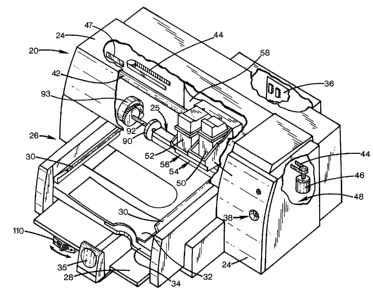Note: Descriptions are shown in the official language in which they were submitted.
CA 02452480 2003-12-19
Z-FOLD PRINT MEDIA
HANDLING SYSTEM
Field of the Invention
The present invention relates generally to printing mechanisms, and more
particularly to a system for handling accordion-fold or Z-fold print media,
such as for
printing banners and the like, using an inkjet printing mechanism without
needing a
bulky and noisy tractor-feed mechanism.
Background of the Invention
lnkjet printing mechanisms use cartridges, often called "pens," which shoot
drops of liquid colorant, referred to generally herein as "ink," onto a page.
Each pen has
a printhead formed with very small nozzles through which the ink drops are
fired. To
print an image, the printhead is propelled back and forth across the page,
shooting drops
of ink in a desired pattern as it moves. The particular ink ejection mechanism
within the
printhead may take on a variety of different forms known to those skilled in
the art, such
as those using piezo-electric or thermal printhead technology. For instance,
two earlier
thermal ink ejection mechanisms are shown in U.S. Patent Nos. 5,278,584 and
4,683,481, both assigned to the present assignee, Hewlett-Packard Company. In
a
thermal system, a barrier layer containing ink channels and vaporization
chambers is
located between a nozzle orifice plate and a substrate layer. Tlus substrate
layer
typically contains linear arrays of heater elements, such as resistors, which
are energized
to heat ink within the vaporization chambers. Upon heating, an ink droplet is
ejected
from a nozzle associated with the energized resistor. By selectively
energizing the
resistors as the printhead moves across the page, the ink is expelled in a
pattern on the
print media to form a desired image (e.g., picture, chart or text).
To clean and protect the printhead, typically a "service station" mechanism is
mounted within the printer chassis so the printhead can be moved over the
station for
maintenance. For storage, or during non-printing periods, the service stations
usually
include a capping system which hermetically seals the printhead nozzles from
contaminants and drying. Some caps are also designed to facilitate priming,
such as by
being connected to a pumping unit that draws a vacuum on the printhead.
I?uring
operation, clogs in the printhead are periodically cleared by firing a number
of drops of
CA 02452480 2003-12-19
-2-
ink through each of the nozzles in a process known as "spitting," with the
waste ink
being collected in a "spittoon" reservoir portion of the service station.
After spitting,
uncapping, or occasionally during printing, most service stations have an
elastomeric
wiper that wipes the printhead surface to remove ink residue, as well as any
paper dust
or other debris that has collected on the printhead.
To print an image, the printhead is scanned back and forth across a printzone
above the sheet, with the pen shooting drops of ink as it moves. By
selectively
energizing the resistors as the printhead moves across the sheet, the ink is
expelled in a
pattern on the print media to form a desired image (e.g., picture, chart or
text). The
nozzles are typically arranged in linear arrays usually located side-by-side
on the
printhead, parallel to one another, and perpendicular to the scanning
direction, with the
length of the nozzle arrays defining a print swath or band. That is, if all
the nozzles of
one array were continually fired as the printhead made one complete traverse
through
the printzone, a band or swath of ink would appear on the sheet. The width of
this band
is known as the "swath width" of the pen, the maximum pattern of ink which can
be laid
down in a single pass. The media is moved through the printzone, typically one
swath
width at a time, although some print schemes move the media incrementally by
for
instance, halves or quarters of a swath width fox each printhead pass to
obtain a shingled
drop placement which enhances the appearance of the final image.
The picking and movement of print media through the printzone of an inkjet
printing mechanism is the subject addressed herein. The print media, may be
any type
of substantially flat material, such as plain paper, specialty paper, card-
stock, fabric,
transparencies, foils, mylar, etc., but the most common type of medium is
paper. Far
convenience, we will discuss printing on paper as a representative example of
these
various types of print media. The media may be supplied to the printing
mechanism in a
variety of different configurations. For instance, in desktop inkjet printers,
paper is
typically supplied in a stack of cut-sheets, such as letter size, legal size,
or A-4 size
paper, which are placed in an input tray. Typically, sheets are sequentially
pulled from
the top of the stack and printed on, after which they are deposited in an
output tray.
Other types of inkjet printing mechanisms feed the paper from a continuous
roll, such as
an inkjet plotter. Upon completion of plotting an image or drawing on a
portion of the
CA 02452480 2003-12-19
-3-
continuous roll, the plotter has a severing mechanism to cut the newly printed
sheet from
the remainder of the roll.
It would be desirable to have an inkjet printing mechanism which can print on
both Z-fold media and conventional cut-sheets of media. A Z-fold or accordion
folded
stack of media has each sequential sheet joined to the adjacent sheet along a
fold, with
the sheets being bent back onto one another into a Z-shape when viewed from
the side.
Along each side, conventional Z-fold paper has border extensions with a series
of
evenly-spaced holes therethrough which are engaged by sprockets of a tractor-
feed
mechanism on the printer to advance the media through the printzone. Typically
Z-fold
paper came supplied in a letter sized stack, with perforations along the folds
at the top
and bottom of each sheet to assist in separating the sheets upon completion of
the print
job. The border extensions with the tractor feed holes are also joined to the
side edges
of the media at perforations, which enables separation of the borders from the
sheet
upon completion of the print job. Unfortunately, the tractor-feed mechanisms
were very
expensive to build, and often noisy in operation. Furthermore, most of these
tractor-fed
printers were bulky, increasing the overall size or "footprint" of the
printer, so excessive
desk top space in the work environment was occupied by these earlier printers.
Yet it would be desirable to use Z-fold paper in a conventional cut-sheet
inkjet
printing mechanism without a costly tractor-feed. Z-fold media is particularly
useful for
printing banners, extended graphs, continuous scrolls or outlines of text, and
a variety of
other images, such as artwork and the like. The versatility of an inkjet
printing
mechanism would be greatly enhanced if it could feed not only cut-sheets of
paper but
also Z-fold media. Unfortunately, conventional inkjet printing mechanisms are
unable
to feed a Z-fold stack of paper from a cut-sheet input tray. By tearing the
border
extensions off of a Z-fold paper stack, the Z-fold paper will ht in the input
tray, but
conventional inkjet printing mechanisms are unable to pick the Z-fold media
from the
tray. Because the Z-fold sheets are physically attached to one another, often
the
conventional printer tries to pick the entire stack all at once, leading to a
significant
paper jam. This problem is often encountered in cut-sheet media feeding, and
is known
in the art as a "multiple pick," where several sheets are picked from the
input tray all at
once.
CA 02452480 2003-12-19
-4-
For cut-sheet media, this multiple pick problem is often remedied by using a
friction separator pad at the edge of the input tray, where media begins to
enter the feed
zone. The media drive rollers feed the sheet through the feed zone. If the
second sheet
from the top of the stack moves with the first sheet, tree second sheet is
driven over a
friction separator pad. The coefficient of friction of the friction separator
pad to the
media is higher than the coefficient of friction between the two media sheets.
Thus, the
second sheet stops on the separator pad and does not continue to be fed
through the
mechanism. This prevents a multiple pick. Unfortunately, this conventional
manner of
preventing multiple picks with cut-sheet media does not work with a Z-fold
stack of
media because the sheets are all attached, and the first sheet pulls in the
second sheet,
the third sheet, etc.
For cut-sheet media, sheets left on the separator pad are pushed off the
separator
pad by a kicker. As the first sheet moves through the feed zone, the trailing
edge of the
first sheet eventually passes across the feed zone entrance. This trailing
edge releases or
activates the kicker which pushes the second sheet off of the separator pad
and back into
the input tray. Without a kicker; the number of multiple picks would increase.
For
instance, if this partially fed second sheet was not kicked back and the
operator added
more media on top of the existing media in the input tray, then a multiple
pick usually
occurs near this remaining partially fed sheet and the new media which has
been loaded
on top of it. Thus, kickers play an important role in preventing multiple
picks when
using cut-sheet media. Unfortunately, this conventional kicker method of
pushing
media off the friction separator pad is totally ineffective to prevent Z-fold
media
multiple picks. Since the kicker is not mechanically activated until the
trailing edge of
the last sheet passes through the feed zone entrance, any multiple picks of
the Z-fold
stack have already occurred when the kicker is finally activated. Thus, the
kicker has no
function in Z-fold media picking.
Other solutions were also tried to feed Z-fold media. An earlier system tested
by
the inventors used a hinged guide wall that was elevated by a user when
feeding Z-fold
paper. Unfortunately, this system was extremely cumbersome. This system
required
removal of the output tray, and an elaborate threading scheme to insert the
leading edge
of the Z-fold stack into the media pick area. This loading technique was
complex and
CA 02452480 2003-12-19
not very "user friendly." It required a good degree of manual dexterity to
thread the
media, and it was not intuitive or easy to remember. Most users want to see
their image
printed, and they do not want to be bothered by elaborate and time-consuming
media
loading schemes.
Thus, a need exists for a versatile, compact and economical inkj et system
mechanism, capable of feeding both cut-sheets of media and Z-fold media, which
is
quiet and easy to use.
Summary of the Invention
According to one aspect of the present invention there is provided a method of
printing on either cut-sheet media or on Z-fold media when loaded in an input
of an
inkjet printing mechanism having an inkjet printhead that prints on media in a
printzone,
the method comprising the steps of
adjusting a printhead to media spacing defined by a distance between the
printhead and media when in the printzone for printing to a cut-sheet spacing
for
printing on cut-sheet media or to a Z-fold spacing for printing on Z-fold
media;
monitoring the printhead to media spacing to determine whether the printhead
to
media spacing is at the cut-sheet spacing or at the Z-fold spacing; and
advancing the loaded media from the input to the printzone to receive ink
ejected
from the printhead.
An overall goal of an aspect of the present invention is to provide a Z-fold
media
handling system for an inkjet printing mechanism which is also capable of
feeding
conventional cut-sheets of media.
A further goal of an aspect of the present invention is to provide an inkjet
printing mechanism capable of using both Z-fold and cut-sheet media which is
easy to
use, economical, and provided in a compact inkjet printing mechanism.
Another goal of an aspect of the present invention is to provide a method of
picking and feeding Z-fold media using an inkjet printing mechanism that is
also
capable of printing on cut-sheet media, without inducing fold failures in the
Z-fold
media.
CA 02452480 2003-12-19
-6-
An additional goal of an aspect of the present invention is to provide an
economical method of operating an inkjet printing mechanism which optimizes
the print
quality of an image when printed on either Z-fold or cut-sheet media, and
which
operates quietly, with minimal user intervention.
Brief Description of the Drawings
An embodiment of the present invention will now be described more fully with
reference to the accompanying drawings in which:
FIG. 1 is a fragmented perspective view of one form of an inkjet printing
mechanism, here an inkjet printer, including one form of a Z-fold media
handling
system of the present invention.
FIGS. 2-3 are adjoining portions of a flow chart illustrating one form of a
method of operating the Z-fold media handling system of FIG. l, including an
initial
loading step, followed by steps 1 through 9, and ending with a printing step.
FIG. 4 is an enlarged side elevational, sectional view of the components of
the
Z-fold media handling system of FIG. 1.
FIGS. 5-13 are fragmented, sectional, side elevational views of the Z-fold
media
handling system of FIG. 1, showing various stages of operation according to
the flow
chart of FIGS. 2 and 3, as follows:
FIG. 5 shows the initial loading of a Z-fold staclk of media;
FIG. 6 shows a first step;
FIG. 7 shows a second step;
FIG. 8 shows a third step;
FIG. 9 shows both a fourth step and a sixth step;
FIG. 10 shows a fifth step;
FIG. 11 shows a seventh step;
FIG. 12 shows an eighth step; and
FIG. 13 shows a ninth step.
CA 02452480 2003-12-19
_7_
FIG. 14 is a fragmented perspective view of the inkjet printer of FIG. 1, with
several components removed to show the operation of the media select lever.
FIGS. 15 and 16 are fragmented, sectional, side elevational views taken along
lines 15--15 of FIG. 14, with FIG. 15 showing the printhead-to-media spacing
adjusted
for Z-fold media, and FIG. 16 showing the printhead-to-media spacing adjusted
for cut-
sheet media.
FIGS. 17-19 are perspective views of a feedback portion of the Z-fold media
handling system of FIG. l, showing various stages of operation as follows:
FIG. 17 shows a rest state before the feedback routine begins;
FIG..18 shows the beginning of the feedback routine; and
FIG. 19 shows the end of the feedback routine.
Detailed Description of a Preferred Embodiment
FIG. 1 illustrates an embodiment of an inkjet printing mechanism, here shown
as
an inkjet printer 20, constructed in accordance with the present invention,
which may be
used for printing for business reports, correspondence, desktop publishing,
artwork, and
the like, in an industrial, office, home or other environment. A variety of
inkjet printing
mechanisms are commercially available. For instance, some of the printing
mechanisms
that may embody the present invention include plotters, portable printing
units, copiers,
cameras, video printers, and facsimile machines, to name a few. For
convenience the
concepts of the present invention are illustrated in the environment of an
inkjet printer
20.
While it is apparent that the printer components may vary from model to model,
the typical inkj et printer 20 includes a chassis 22 surrounded by a housing
or casing
enclosure 24, typically of a plastic material. Sheets of print media are fed
through a
printzone 25 by an adaptive print media handling system 26, constructed in
accordance
with the present invention for feeding both cut-sheet and Z-fold stacks of
media. The
print media may be any type of suitable sheet material, such as paper, card-
stock,
transparencies, mylar, and the like, but for convenience, the illustrated
embodiment is
described using paper as the print medium. The print media handling system 26
has a
CA 02452480 2003-12-19
feed or input tray 28 for storing sheets of paper before printing. A series of
motor-
driven paper drive rollers described in detail below (items 90 FIGS. 4-16) may
be used
to move the print media from tray 28 into the printzone 25 for printing. After
printing,
the sheet then lands on a pair of retractable output drying wing members 30,
shown
S extended to receive the printed sheet. The wings 30 momentarily hold the
newly printed
sheet above any previously printed sheets still drying in an output tray
portion 32 before
retracting to the sides to drop the newly printed sheet into the output tray
32. The media
handling system 26 may include a series of adjustment mechanisms for
accommodating
different sizes of print media, including letter, legal, A-4, envelopes, etc.,
such as an
envelope feed slot 34, and a sliding length adjustment Iever 35.
The printer 20 also has a printer controller, illustrated schematically as a
microprocessor 36, that receives instructions from a bast device, typically a
computer,
such as a personal computer (not shown). Indeed, many of the printer
controller
functions may be performed by the host computer, by the electronics on board
the
printer, or by interactions therebetween. As used herein, the term "printer
controller 36"
encompasses these functions, whether performed by the host computer, the
printer, an
intermediary device therebetween, or by a combined interaction of such
elements. The
printer controller 36 may also operate in response to user inputs provided
through a key
pad 38 located on the exterior of the casing 24. A monitor coupled to the
computer host
may be used to display visual information to an operator, such as the printer
status or a
particular program being run on the host computer. Personal computers, their
input
devices, such as a keyboard and/or a mouse device, and monitors are all well
known to
those skilled in the art.
An inkjet printhead carriage 40 is slideably supported by a guide rod 42 for
travel back and forth across the printzone 25 when driven by a carriage
propulsion
system, here shown as including an endless belt 44 coupled to a carriage drive
DC motor
46. The carriage propulsion system rnay also have a position feedback system,
such as a
conventional optical encoder system, which communicates carriage position
signals to
the controller 36. For instance, an optical encoder reader may be mounted to
carriage 40
to read an encoder strip 47 extending along the path of carriage travel. The
carriage
drive motor 46 then operates in response to control signals received from the
printer
CA 02452480 2003-12-19
-9-
controller 36. One suitable carriage system is shown in U.S. Patent No.
4,907,018,
assigned to the present assignee, the Hewlett-Packard Company.
The carriage 40 is also propelled along guide rod 38 into a servicing region,
as
indicated generally by arrow 48, located within the interior of the casing 24.
The
servicing region 48 may house a conventional service station (not shown),
which may
provide various conventional printhead servicing functions as described in the
Background portion above. A variety of different mechanisms may be used to
selectively bring printhead caps, wipers and primers (if used) into contact
with the
printheads, such as translating or rotary devices, which may be motor driven,
or operated
through engagement with the carriage 40. For instance, suitable translating or
floating
sled types of service station operating mechanisms are shown in U.S. Patent
Nos.
4,853,717 and 5,155,497, both assigned to the present assignee, Hewlett-
Packard
Company. A rotary type of servicing mechanism is commercially available in the
DeskJet~ 820C and 870C color inkjet printers; sold by the Hewlett-Packard
Company.
In the printzone 25, the media sheet receives ink from an inkjet cartridge,
such as
a black ink cartridge 50 and/or a color ink cartridge 52. The cartridges 50
and 52 are
also often called "pens" by those in the art. The illustrated color pen 52 is
a tri-color
pen, although in some embodiments, a set of discrete monochrome pens may be
used.
While the color pen 52 may contain a pigment based ink, for the purposes of
illustration,
pen 52 is described as containing three dye based ink colors, such as cyan,
yellow and
magenta. The black ink pen 50 is illustrated herein as containing a pigment
based ink.
It is apparent that other types of inks may also be used in pens ~0, 52, such
as paraffin
based inks, as well as hybrid or composite inks having both dye and pigment
characteristics.
The illustrated pens 50, 52 each include reservoirs for storing a supply of
ink.
The pens 50, 52 have printheads 54, 56 respectively, each of which has an
orifice plate
with a plurality of nozzles formed therethrough in a manner well known to
those skilled
in the art. The illustrated printheads 54, 56 are thermal inkjet printheads,
although other
types of printheads may be used, such as piezoelectric printheads. The
printheads 54, 56
typically include a substrate layer having a plurality of resistors which are
associated
with the nozzles. Upon energizing a selected resistor, a bubble of gas is
formed to eject
CA 02452480 2003-12-19
- 10-
a droplet of ink from the nozzle and onto media in the printzone 25. The
printhead
resistors are selectively energized in response to enabling or firing command
control
signals, which may be delivered by a conventional mufti-conductor strip 58
from the
controller 36 to the printhead carriage 40, and through conventional
interconnects
between the carriage and pens 50, 52 to the printheads 54, 56.
Z-Fold Print Media Handling System
FIGS. 2 and 3 together form a flow chart 60 which illustrates one manner of
operating the Z-fold media handling system 26 in accordance with the present
invention.
The method starts with the user loading media into the input tray 28 as an
initial step,
followed by Steps 1 through 9, which are assigned item numbers 64, 66, 68, 70,
72, 74,
76, 78 and 80 respectively, with the final step of beginning the print job
being indicated
as item number 82. In flow chart 60, the fzrst through the ninth steps 64-80
together
define one form of a Z-fold media feeding routine 84 in accordance with the
present
invention.
To accomplish the Z-fold feeding routine 84, tlxe Z-fold media handling system
26, shown in detail in FIG. 4, may be used, although it is apparent that other
inkjet
printing mechanisms may be used to implement the illustrated method 84. FIG. 5
shows
the initial step 62, where a stack of Z-fold media 85 is loaded into the input
feed tray 28.
The Z-fold stack 85 includes an upper or first sheet 86, which has a leading
edge 88.
The other end of the first sheet 86 is attached at a fold to a second sheet 89
of stack 85,
etc., for the desired number of sheets in the stack. Usually the sheets are
connected
together with a series of perforations along the folds, which allow the sheets
to be easily
torn apart by hand to separate the sheets of one print job from the remainder
of the Z-
fold supply. The trailing edge of the Z-fold stack 85 may be located at either
end of the
input feed tray 28, that is adjacent the length adjuster 35, or at the
opposite end of the
feed tray 28.
In FIG. 4 the Z-fold media handling system 26 is shown as including a drive
roller 90, which may be a single roller or several discrete rollers,
preferably three or four
such rollers 90 (see FIG. 14), and a lower pinch roller 91 preferably adjacent
each of the
drive rollers 90. The drive rollers 90 may be mounted along a common shaft 92,
which
CA 02452480 2003-12-19
-11-
may be coupled to a conventional drive motor and gear assembly, such as a
stepper
motor assembly 93 (see FIG. 1 ). In response to instructions received from
controller 36
via a control signal, the stepper motor 93 incrementally advances the drive
rollers 90 to
pull a sheet of media into the printzone 2S where it receives ink selectively
ejected from
S pens S0, S2. Each incremental advance of the drive motor 93 is referred to
in the art as a
"step," which is not to be confused with the various stages or "steps" 64-80
of the Z-fold
media feed routine 84. It is apparent that other types of media drive motors
may also be
used, such as an encoded DC (direct current) drive motor to incrementally
advance the
media. The concepts illustrated herein may be applied to these different types
of motors
with various modifications that are within the capabilities of those skilled
in the art. For
instance, when using a DC motor, an encoder feed back system may be used to
determine the relative degree of travel of the media through the printer,
rather than
counting motor steps.
A media sensor 94 may be mounted along the upper periphery of the drive roller
1 S 90. The media sensor 94 provides feed-back to the controller 36 as to when
the media
leading edge 88 has passed through a feed path 9S from under a media guide 96
and into
contact with an upper pinch roller or rollers 98. The upper pinch rollers 98
assist to
guide the media downwardly into the printzone 2S, as indicated by the dashed
line 86' in
FIGS. 4 and S.
The Z-fold media handling system 26 includes a raiseable pressure or lift
plate
100, which lays along a portion of the underside of the input tray 28, and is
pivoted to
the chassis 22 at a pair of pivot attachment points 102. As shown in FIG. S,
the stack of
media 8S is loaded into printer 20 to overlay the pressure plate 100, with the
stack
pushed forward until the leading edge 88 of the top sheet 86, as well as the
edges of each
2S sheet in the stack under edge 88, are in contact with a loading wall 104.
As best shown
in FIG. 4, the pressure plate 100 carnes a first friction member, such as a
cork pad l OS
located along an upper surface of the pressure plate 100, adjacent the loading
wall 104.
A second friction member, here, a friction separator pad member 106, is
mounted on the
chassis 22 along a portion of the loading wall 104, preferably adjacent a
conventional
kicker member 107. The kicker 107 normally is spring-biased into a kicking
position,
which is also the rest state of the kicker. As a sheet of media passes over
kicker 107
CA 02452480 2003-12-19
- 12-
from the feed tray 28 to the printzone 25, the spring (not shown) is stressed
and the
kicker is pushed into a feed position within a recess in the loading wall 104.
The kicker
107 is shown pivoted outwardly in FIG. 4 into the kicking position to push cut-
sheets of
media back into the input tray 28.
In a conventional cut-sheet feeding system, the media feed path 95 begins at
the
input tray 28 where the pressure plate 100 raises to bring a single sheet of
cut media into
contact with the drive rollers 90. The drive rollers 90 then pull the single
sheet of cut
media through the feed zone entrance 108, between the drive rollers 90 and
lower pinch
rollers 91. The rollers 90 continue to pull the sheet under guide 96, past the
media
sensor 94, under the upper pinch rollers 98, then downwardly as indicated by
dashed line
86' into the printzone 25. In the printzone 25, the media sheet is supported
by a media
support member, such as a platen member or pivot assembly 109, preferably with
a
reverse-bowed concave tensioning between the pinch rollers 98 and the pivot
109,
which provides a desired printhead to media spacing between the printheads 54,
56 and
the sheet of media in the printzone 25.
After each pass of the carnage 40 across the printzone 25, the media is then
advanced by continuing to turn the drive rollers 90 in a forward or loading
direction,
here defined in FIGS. 5-13 as being a counterclockwise direction indicated by
curved
arrow 11 l . The media sheet is incrementally advanced through the printzone
25 until
the entire image has been printed through consecutive passes of the printheads
54, 56
over the media. Upon completion of the print job, the printed sheet is ejected
onto the
output wings 30, where it dries momentarily before being lowered onto the
output tray
32. When printing on a stack of Z-fold media 85, advantageously this same feed
path
95, from the entrance 108 to the output on wings 30, is used with the
illustrated media
handling system 26.
When printing on a series of consecutive cut-sheets, the kicker 107 is
activated
between sheets, as well as after the trailing edge of the last sheet passes
over the kicker,
whether this last sheet is cut-sheet media or the end of a Z-fold banner print
job.
Typically the body of the sheet of media, between the leading and
traailing,edges, holds
the kicker in the feed position within its storage recess in the loading wall
104. When
the trailing edge passes over the kicker, the kicker is released to travel to
the kicking
CA 02452480 2003-12-19
-13-
position. When released, the kicker 107 rotates out of its storage recess and
pushes the
remainder of the cut-sheet stack back into the input tray 28 to prevent a
multiple pick.
The separator pad 106 also plays a major roll in preventing cut-sheet double
picks, which are a commonly occurnng subset of the multiple pick phenomenon.
In a
double pick scenario, two sheets of media are advanced by the drive rollers 90
toward
the feed path entrance 108. The lower sheet encounters the high-friction
separator pad
106. The separator pad 106 grips the lower sheet while the drive rollers 90
continue to
advance the upper sheet toward the feed path entrance 108. Since the
coefficient of
fi=fiction between the upper and lower sheets of media is less than the
coefficients
between the upper sheet and drive rollers 90, and between the lower sheet and
the
separator pad 106, the upper and lower sheets are pulled apart. The upper
sheet
continues through the feed path 95 to the printzone 25, with the trailing edge
of the
upper sheet activating the kicker 107, which then pushes the lower sheet back
into the
input tray 28.
Thus, in a cut-sheet media feed system, sheet-to-sheet media separation
basically
occurs on the separator pad 106. The portion of method 84 for sheet-to-sheet
separation
of Z-fold media is quite different from the cut-sheet separation scheme. Here,
the term
"separation" refers to the relative sliding apart of adjacent sheets in the
input tray 28,
with an initial goal in Z-fold feeding being forward movement of the leading
edge 88
toward the feed path 95, while leaving the remainder of the stack 85 in the
input tray 28.
In the Z-fold feeding routine 84, sheet-to-sheet separation is primarily
accomplished
before the Z-fold media encounters the high friction separator pad 106 on the
way
toward the printzone 25 for printing. In the Z-fold scheme, the friction
member on the
pressure plate 100, here the cork pad 105, is primarily responsible for sheet-
to-sheet
separation, as described in further detail below. Thus, in the Z-fold routine,
the majority
of the sheet-to-sheet separation action occurs upstream (at pad 105) from the
location (at
pad 106) of the conventional separation action for cut-sheet media. Indeed,
one of the .
primary functional goals used in implementing routine 84 is to keep the media
stack 85
off of the separator pad 106, although the leading edge 88 is allowed to
travel back and
forth over the separator pad 106 during different stages of the routine, as
described
below.
CA 02452480 2003-12-19
14-
FIG. 5 shows the completion of the initial operator involvement at step 62,
where the Z-fold stack of media 85 has been loaded into feed tray 28 and
pushed against
the loading wall 104. At this stage, the operator also moves a media select or
"banner"
lever 110, located under the input tray 28, to the right as shown in FIG. 1.
To assist the
operator in remembering which way to move the lever 110 for cut-sheet and Z-
fold
banner-type media, the lever advantageously has a Z-fold icon appearing on
right side of
the lever 110, and a cut-sheet icon appearing on the left side. Thus, to
return to normal
cut-sheet feeding, the operator moves the lever 110 to the left. It' is
apparent that the
lever 110 may be located in a variety of other locations, although by placing
it at the
input tray 28 it is readily apparent to the operator while loading media,
making it more
likely that the operator will remember to move the lever when changing types
of media.
Indeed, the operation of the media select lever 110 may be totally eliminated
in some
embodiments, having the selection occur at a host computer which then
communicates
with the printer controller 36 to shift to the desired type of media. Such a
selection from
the host computer may be made manually by an operator, or it may be
automatically
transmitted to the printer controller 36 depending on the size and type of
image being
printed. In the illustrated embodiment, the media select lever 110 operates to
adjust the
printhead-to-media spacing, as described further below with respect to FIGS.
14-16.
The Z-fold media handling system 26 and method 84 will now be described with
respect to flow chart 60 in FIGS. 2 and 3, and the illustrated printer 20 in
FIGS. 4-13.
After the Z-fold media stack 85 has been loaded into the input tray 28 (FIG.
5), and the
media select lever 110 moved to the Z-fold position, the operator may then
initiate a
print job from a host computer, as indicated by arrow 62' in flow chart 60.
As shown in FIG. 6, the first step 64 comprises a registering step to indicate
to
the controller 36 where the leading edge 88 of the banner paper 85 is located.
In the first
step 64, with the lift plate 100 elevated and the pivot 109 lowered to their
pick positions,
the drive rollers 90 rotate in the forward direction 111 to move the leading
edge 88 of
the first media sheet 86 through the feed path 95 and into contact with media
sensor 94.
Sometimes only the first sheet 86 is pulled into the printzone, but other
times,
particularly if the Z-fold stack is only a few sheets thick, the entire stack
85 is pulled into
the feed path 95. Even if the entire stack 85 is pulled through, sensor 94
still registers
CA 02452480 2003-12-19
-15-
the location of the leading edge. While pulling of the entire stack 85 through
feed path
95 may at first blush seem like a malfunction, quite to the contrary, it is an
advantage in
beginning sheet-to-sheet separation in the media stack 85 because it creates a
relative
motion between adjacent sheets. When bending the whole stack 85 around the
drive
rollers 90, the angular velocity of the sheets is the same, but the surface
velocity of
adjacent sheets changes as they are pulled around the drive rollers 90. That
is, the inner-
most first sheet 86 has a lesser distance to travel around rollers 90 than the
second sheet
89, the second sheet has a lesser distance to travel than the third sheet,
etc., so these
adjacent sheets begin to separate from one another during such an initial Z-
fold multiple
pick. Using conventional plain Z-fold paper, these multiple Z-fold picks of
the entire
stack are believed to occur about 20% of the time, whereas, if the stack is
pressed
together, for instance, manually, then this Z-fold multiple pick may occur at
a frequency
of about 80%.
At the end of the first step 64, the media sensor 94 relays information on the
location of the leading edge.88 back to the controller 36. Once this initial
position of the
Z-fold leading edge 88 is registered by the controller 36, the second step 66,
as well as
the remaining steps 68-80, may be performed reliably. That is, upon fording
the leading
edge 88, the controller 36 then starts counting the number of motor steps in
routine 84
from a zero reference corresponding to the location of the leading edge at the
sensor 94.
Each motor step corresponds to an incremental move of the media, here,
approximately
equal to 0.085 millimeters (1/300 inch). Upon completion of the first step 64,
a signal
64' is communicated to initiate the second step 66.
In FIG. 7, the second step 66 comprising an unloading step is shown as the
drive
rollers 90 rotate in a backwards or unloading direction (counterclockwise in
the FIGS. 4
13), as indicated by curved arrow 112. Preferably, the drive rollers 90 rotate
backwards
at a normal speed. Several relative media movement speeds are used here to
described
the illustrated embodiment of the Z-fold feed routine 84. As used herein, a
"fast speed"
is as fast as the drive motor 93 can go without damaging the media or at a
speed which
is typically limited by the efficiency of the particular motor selected for a
given
implementation. In the illustrated embodiment, this fast speed is on the order
of 12.2
centimeters per second (4.8 inches per second), compared to a normal speed of
around
CA 02452480 2003-12-19
- 16-
8.4 centimeters per second (3.3 inches per second). From the development work
conducted by the inventors, it appears that the faster this "fast" speed is,
the better the Z-
fold pick routine 84 will perform. In later steps, the speed of the drive
rollers 90 is
described as a "slow speed," such as when moving the media forward. Here, the
relative
degree of "slow" for the best performance the inventors faund to be as slow as
possible.
For instance, the illustrated motor 93 has a slow speed of about 2.0
centimeters per
second (0.8 inches per second). It is apparent that there may be other
practical limits on
the fastest "fast" speed and on the slowest "slow" speed as improvements in
motor
performance standards are made, but these practical limits will become
apparent to those
skilled in the art when practicing the concepts illustrated herein. For
instance, "too
slow" may be the point where throughput performance is severely degraded for
minimal
benefits in sheet-to-sheet separation; whereas "too fast" may be the point
where the
media is crumpled, rather than merely pushed backwards.
In the second step 66, this backward motion of the drive rollers 90,
preferably at
a normal speed, here 8.4 centimeters per second (3.3 inches per second),
pushes the
remainder of the Z-fold stack 85 rearwardly in an unloading motion from the
feed path
entrance 108 and against the length adjuster 35 at the front of the printer.
Indeed,
preferably the stack 85 actually moves, the length adjuster 35 outwardly away
from the
printer chassis 22, as indicated by arrow 114, from the initial position shown
in dashed
lines to the final position shown in solid lines in FIG. 7. For example, for
conventional
letter size Z-fold media 85, the length adjuster 35 is moved approximately 1.5-
3.0
millimeters in the direction indicated by arrow 114. Using a conventional
stepper motor
assembly 93 of the type typically employed in the inkjet printer 20, the motor
93 moves
backwards a certain number of steps to propel the drive rollers 90 in the
unloading
direction 112. The number of steps selected is not only dependent upon the
type of
motor 93, but also the diameter of the drive rollers 90 and the configuration
of any other
components between the input tray 28 and the printzone 25. In the illustrated
embodiment for printer 20, in the second step 66, the stepper motor moves
backwards a
number of steps selected from the range of 1000-1200, with an optimal number
of steps
for printer 20 being on the order of 1100 steps. It is apparent to those
skilled in the art
that the number of steps noted herein for practicing method 84 are given by
way of
CA 02452480 2003-12-19
-17-
illustration only with respect to the printer 20 embodiment, and that the
number of steps
will vary for different printing mechanism designs. In the illustrated
embodiment, one
step of the stepper motor 93 is approximately equal to 0.085 millimeters
(1/300 inch).
This rearward motion of the Z-fold stack 85 moves the media off of the
friction
separator pad 106 at the top portion of the loading wall 104. In the
illustrated
embodiment, the leading edge 88 of the Z-fold stack 85 is moved approximately
1.5-3.0
millimeters away from the loading wall 104 during the second step 66. Upon
completion of the second step 66, a signal 66' is generated to initiate the
third step 68.
Before discussing the remainder of the steps 68-80, it may be helpful to
insert
Table 1 which lists the direction of motion of rollers 90, along with the
speed and
number of steps of the stepper motor 93 which may be used to accomplish the
desired Z-
fold media pick routine 84 using the illustrated printer 20. These values are
given by
way of example only, and they may vary between different types of printing
mechanisms; however, the exact selection of motor speed and steps is believed
to be
within the level of ordinary skill in the art, once the manner of conducting
pick routine
84 is understood with reference to the illustrated embodiment. Indeed, using a
single
speed throughout may even be suitable in some embodiments, although the
illustrated
embodiment is preferred, particularly when using inkjet printer 20.
CA 02452480 2003-12-19
-18-
Table 1: Illustrated Drive Roller Directions,
Drive Motor Speeds and Distances by Method Sten
Method Roller Motor R~,e of Optimum
S, tep Direction Speed Motor Steus Motor Steas
Forward Normal Until LeadingUntil Leading
1
Edge is FoundEdge is Found
Backward Normal 1000-1200 1100
2
Forward Slow 150-250 200
3
Backward Fast 150-250 200
4
Forward Slow Stutter5-15 Repeated8 Repeated
20
Steps 15-25 Times Times
Backward Fast 100-180 140
6
Forward Slow 750-900 830
7
Backward Normal 400-600 500
8
Forward Normal Until LeadingUntil Leading
9
Edge is FoundEdge is Found
In FIG. 8, the third step 68 is a separating step where the Z-fold stack 85 is
again
moved forward by rotating drive rollers 90 in the counterclockwise direction
of arrow
111 with the lift plate 100 elevated to a pick position. Preferably, this
forward motion of
drive rollers 90 is performed slowly for a number of motor steps selected
according to
Table l, here approximately 200 steps. This slow forward motion of the drive
roller 90
CA 02452480 2003-12-19
-19-
begins to separate the first page 86 from the balance of the media stack 85,
using the
friction generated by the cork friction member 105 on pressure plate 100 on
the outer
surface of the last sheet of the stack 85. That is, the cork pad 1 OS holds
the stack 85 in
place in the feed tray 28, while the elastomeric surface on the drive rollers
90 pulls the
leading edge 88 of the top sheet 86 onto the separator pad 106 and away from
the
remainder of stack 85 to accomplish sheet-to-sheet separation. Here, the
remainder of
the stack 85 may remain on the cork friction pad 1 OS (solid lines in FIG. 8),
or the stack
85 may land on the separator pad 106 (dashed lines in FIG. 8). Note in these
steps, that
the pressure plate 100 remains in a raised position with the cork friction pad
105 located
adjacent a central one of the drive rollers 90 (see FIG. 14).
Upon completion of the third step 68, a signal 68' is issued to initiate the
fourth
step 70. The fourth step 70 comprises a stack pushing back step. As shown in
FIG. 9,
as the remainder of the stack 85 begins to approach the feed zone entrance
108, the drive
rollers 90 have stopped and reversed in direction to rotate backward as
indicated by
arrow 112 at a fast speed (see Table 1), for preferably 200 motor steps. FIG.
9 shows
the completion of this backwards travel of the stack 85. If the stack 85 is
tightly
compacted and acting as a single sheet, together the third and fourth steps
68, 70 (FIGS.
8 and 9) aid in sheet-to-sheet separation by driving the stack 85 over the
friction
separator pad 106. That is, if the bottom sheet also rides up on the separator
pad 106 in
the third step 68, this bottom sheet is momentarily gripped by the pad 106 as
the drive
rollers 90 begin first pushing the top sheets backwards {arrow 112) in the
fourth step 70.
During the fourth step 70, the entire stack 85 is eventually pushed off of the
separator
pad 106, as shown in FIG. 9. Upon completion of this pushing back of the media
stack
85, a signal 70' is generated to initiate the fifth step 72.
The fifth step 72 is illustrated in FIG. 10, where preferably a series of
motor
steps are initiated to continue separating the first media sheet 86 from the
remainder of
the stack 85. In the fifth step 72, a series of stopping and starting motions
are
performed, preferably 20 times, where the media drive rollers 90 are moved
forward
preferably at a slow pace as indicated in Table l, typically for a very small
duration of
steps, on the order of 8 steps for each forward motion. Preferably, between
each of the
20 forward slow steps, the motion of the drive roller 90 is paused or rested
briefly for a
CA 02452480 2003-12-19
-20-
short duration, for instance on the order of 50 milliseconds. This stopping
and starting
action of the fifth step 72 leads to a stuttering action of the drive roller,
that is, the
printer 20 sounds like it is stuttering, hence, the fifth step is referred to
herein as a
"stuttering step." This stuttering step 72 takes advantage of the difference
between the
effects of static friction and dynamic friction to separate the top sheet from
stack 85.
That is, static friction generated between the sheet 86 and roller 90 during
the pause
between the forward steps tends to be greater than the dynamic friction in the
media
handling system 26. Thus, the static friction generated during the pause
provides a
greater force to pull the top sheet away from the remainder of the sheets in
the stack than
if only a continual pulling action was provided by driving the rollers at a
constant speed.
This initial tugging action at the beginning of each stuttering forward step
facilitates the
separating operation to draw the initial sheet of media 86 into the feed path
entrance
108.
Upon completion of the fifth step 72, a signal 72' is generated to initiate
the
sixth step 74, which shown in FIG. 9. The sixth step 74 is basically a repeat
of the
fourth step 70, which moves the balance of the Z-fold stack 85 away from the
feed zone
entrance I08. FIG. 9 shows the drive roller 90 rotating backward again, as
indicated by
arrow 112, at a fast speed selected according to Table 1. In the sixth step
74, preferably
the drive motor 93 is moved 140 steps. This rearward or backing up motion of
the
remainder of stack 85 then facilitates operation of the next step. Indeed,
together the
fifth and sixth steps 72, 74 together act as the last opportunity to aid in
sheet-to-sheet
separation, similar to the pair of early separation steps, the third and
fourth steps 68 and
70. Upon completion of the sixth step 74, a signal 74' is issued to initiate
the seventh
step 76.
Before continuing with a discussion of the remainder of the steps, it is worth
mentioning one of the major hurtles the inventors encountered while developing
the
illustrated Z-fold handling routine 84. During developmental work on method
84, in
addition to the multiple pick problem, another feed failure mode was
encountered, one
which may be called a "fold failure." In a fold failure, the Z-fold media
folded over on
itself in the area where the pages are connected together. Fold failures
typically
occurred during printing. While printing, the Z-fold paper is metered through
the feed
CA 02452480 2003-12-19
-21 -
path 95 and a natural paper loop 116 (shown in dashed lines in FIG. 13) is
created in the
input tray. The size of loop 116 continues to get smaller as the loop
approaches the feed
zone entrance 108. As loop 116 passed along the perforations between joining
sheets
along the loading wall 104, occasionally the pick rollers 90 would grab the
loop 116
before the media could unfurl, that is, before the media could straighten for
feeding
through the entrance 108. In grasping loop 116, the drive rollers 90 folded
and flattened
the loop, leaving a triple thick media region for about 0.5-1.5 centimeters
across the
width of the sheet, creating this "fold failure." After passing through the
narrow feed
path 95 and under both sets of pinch rollers 91 and 98, this triple folded
region typically
held its folded configuration as it passed under the printheads 54, 56. When
unfolded by
the operator, an unprinted band (a white band when printing on white media)
appeared
in the image at the location of the fold, often ruining the final image and
requiring a total
reprint of the image.
These fold failures usually occurred where the second page was attached to the
third page, where the fourth page was attached to the fifth page, etc. Fold
failures
normally do not occur with cut-sheet media. When Z-fold media is picked and
fed
through the feed zone and a multiple pick has not occurred, fold failures
started when
the front edge of stack 85 was on top of the friction separator pad 106
instead of being
butted against the loading wall 104 of the input tray 28. Thus, the goal in
preventing not
only multiple picks, but also to prevent fold failures, is to keep the balance
of the stack
85 away from the separator pad 106. This is accomplished in part by using the
cork
friction pad 105 on the pressure plate 100 to hold the bottom of the stack 85
in place,
while the drive rollers 90 push and pull the top sheets of the stack. This
pushing and
pulling of the top sheet 86 while holding the bottom of the stack still,
separates the top
sheet 86 for feeding into the path entrance 108, while the pushing backwards
action
(arrow 112) keeps the stack 85 off of the separator pad 106. By pushing the
stack 85
backward away from the separator pad 106, fold failures are avoided.
Moving ahead to FIG. 11 where the completion of the seventh step 76 is shown,
the drive rollers 90 have again been rotated in the forward direction 111 at a
slow pace,
selected according to Table l, preferably for an optimal duration of 830 steps
of motor
93. This slow forward motion of the seventh step 76 continues to separate the
top sheet
CA 02452480 2003-12-19
-22-
86 from the remainder of the Z-fold stack 85. Also during this seventh step
76, the
leading edge 88 begins to move through the media feed path 95 past the
separator pad
106 and past the lower pinch rollers 94. In FIG. 11, the leading edge 88 is
shown as
being under guide 96, although during any particular feed operation, the
leading edge 88
S may end up at any location in feed path 95 between the lower pinch rollers
91 and the
upper pinch rollers 98 (for FIG. 12, too). By this stage of operation, the
majority of the
time the stack 85 now stays off of the separator pad 105, as shown in FIG. 11,
although
occasionally during some pick routines the stack 85 may creep up onto the
separator pad
106. Upon completion of the seventh step 76, a signal 76' is generated to
initiate the
eighth step 78.
The eighth step 78 is illustrated in FIG. 12, where several actions occur
together.
For one, the drive rollers 90 rotate in the backwards direction 112 at a
normal speed
according to Table 1, preferably for approximately 500 steps of motor 93.
Concurrently
with this backward motion of the drive rollers 90, the printhead carriage 40
releases a
media pick clutch 130 (see FIGS. 17-19), which allows the pivot 109 and
pressure plate
100 to move to media feed. positions. Preferably, the first sheet 86 is
grasped between
the drive rollers 90 and the lower pinch rollers 91 while the pressure plate
100 is
lowered. As shown in FIG. 12, the pivot 109 has raised upwardly from the pick
position
to a preferred printhead-to-media spacing for printing on Z-fold paper. In
FIG. 12, the
pressure plate 100 has dropped to a feed position, so the front edges of the
sheets in
stack 85 are resting against the loading wall 104. The rearward motion of the
drive
rollers 90 pushes the leading edge 88 backwards to prevent the remainder of
the Z-fold
stack 85 from lurching forward onto the separator pad 106, which
advantageously also
avoids fold failures at the feed path entrance 1 O8. Upon completion of the
eighth step
78, a signal 78' is generated to initiate the ninth step 80.
As shown in FIG. 13, during the ninth step 80 the drive rollers 90 rotate in a
forward direction 111 to deliver the leading edge 88, 88' of the Z-fold stack
85 into the
printzone 25. The lift plate 100 has been lowered to allow loop 116 to freely
feed the
remainder of the Z-fold stack through the feed path 95 and then into the
printzone 25 to
receive ink ejected from the printheads 54, S6, as indicated by the dashed
line 86'.
Upon delivery of the first sheet of media 86 to the printzone 25, the ninth
step 80 issues
CA 02452480 2003-12-19
_23_
a signal 80' to the printer controller 36, which then performs step 82, which
is beginning
the print job. In step 82, the forward motion 111 of the drive rollers
continues at a pace
determined by the printer controller 36 to print a selected image with optimum
quality
on the Z-fold sheet 85. Depending upon the print modes selected, the sheet 85
may be
moved forwardly through the printzone 25 a full swath width, or at some
incremental
value thereof, for each pass of the printheads 54, 56 across the printzone.
During the
print job 82, no further backward motion (direction 112) of rollers 90 is
performed
because once started, the Z-fold stack 85 has been found to feed well from the
input tray
28 without incurring multiple pick type jams or fold failures. While the
rollers 90 could
rotate backward during printing, it is believed that such motion may lead to
print defects,
so only forward motion 111 is used during the printing step 82.
Turning now to FIGS. 14-17, as mentioned briefly above, the media selector
lever 110 may be used to adjust the printhead-to-media spacing, a spacing
which is
known in the art as "pen-ta-paper spacing," since the most common media used
is paper.
1 S Preferably, the pen-to-paper spacing or "PPS" is increased when printing
with Z-fold
media to dimension A as shown in FIG. 15, over the PPS used for printing cut-
sheet
media, shown as dimension A' in FIG. 16 (A' <A). Th.is increased PPS prevents
the
upwardly projecting folded perforations or "tents" 118 (FIG. 15) in the Z-fold
media 85,
as well as any bulges beside downwardly projecting valleys in the folded
perforations,
from hitting the printheads 54, 56 during printing. Any such contact of the
printheads
54, 56 with the media 85 could lead to a smeared image, or worse yet,
printhead damage
for instance, from media fibers being rammed into the printhead nozzles. A
preferred
manner of accomplishing this PPS adjustment using lever 110 is shown in FIGS.
14-16.
In FIG. 14, the banner selection lever 110 is shown in solid lines moved to
the
right in the Z-fold media position to lower the pivot 109 and increase the PPS
dimension
A to accommodate the Z-fold tents 118. The cut-sheet position of the banner
lever 110
is shown in dashed lines in FIG. 14. The illustrated media handling system 26
includes
a lifter shaft assembly 120 which is pivoted to the chassis 22 along a pivot
axis 122.
The lifter shaft assembly 120 has a lower foot portion 124 and an upper leg
portion 125
which are biased by a torsional coil spring 126 to pivot in a clockwise
direction 128
around axis 122 toward a cut-sheet or rest position shown in FIG. 16. A clutch
CA 02452480 2003-12-19
-24-
mechanism, such as a clutch disk member 130 is mounted for limited rotation
around
the drive roller shaft 92 to raise and lower the pivot 109 with respect to the
printheads
54, 56. That is, counterclockwise rotation (arrow 139) of the clutch disk 130
rotates the
lifter shaft lower foot 124 upwardly in a counterclockwise direction, causing
the distal
end of foot 124 to push against the under surface of the pressure plate 100 to
raise the
pressure plate to the media pick and feed positions shown in FIGS. 6-13. As
described
further below with respect to FIGS. 17-19, the clutch disk 130 is selectively
coupled to
the drive motor 93 through operation of the printhead carriage 40, so the
clutch disk may
be driven by the motor 93. The clutch disk 130 defines a clutch pocket 132
which has
an edge that is selectively engaged by an upper surface of the leg portion 125
of the lifter
shaft assembly 120.
The banner lever 110 is pivoted near a mid-span point to the chassis 22 at a
pivot
post 134. The banner lever 110 has a wedge-shaped head 135 at the distal end
of the
lever which engages an undersurface of the lifter shaft assembly foot 124. As
shown in
FIGS. 14 and 15, when an operator moves the banner select lever 110 to the
right (Z-
fold position), the wedge shaped head 135 moves toward the left and under the
lifter
shaft foot 124 to elevate foot 124. Elevating foot 124 pivots the assembly 120
in a
counterclockwise direction 136 around axis 122, so the upper surface of the
lifter shaft
leg 125 pushes on the edge of the clutch pocket 132, which rotates the clutch
disk
member 130 in a clockwise direction 138. This clockwise rotation 138 of the
clutch
disk 130 drops the pivot 109 away from the printheads 54, 56 to lower the
media and
increase the PPS to dimension A. The additional clearance provided by the
larger PPS
dimension A for Z-fold prevents printhead crashes with the Z-fold tents 118 or
with any
bulges adjacent downwardly projecting Z-fold valleys, which are simply folds
in a
direction opposite to those of the tents 118.
When the operator decides to return to printing on cut-sheet media, the banner
select lever 110 is moved to the left, which moves the wedge-shaped lever head
135 to
the right, as indicated in dashed lines in FIG. 14. In this cut-sheet
position, the lever
head 135 resides in a recess underneath the lifter shaft foot 124. Moving the
selector
lever 110 to the cut sheet position allows the lifter shaft assembly 120 to
rotate in the
clockwise direction 128 (FIG. 16) under the force of the torsional coil spring
126 to the
CA 02452480 2003-12-19
-25-
cut-sheet position, where a clutch disk stop 140 comes to rest against a
conventional cut-
sheet spacing adjuster 141. Preferably, the cut-sheet spacing adjuster 141 is
adjustable
with respect to the chassis 22 to set the cut-sheet PPS dimension A' to a
desired level
during factory assembly of printer 20. This downward. rotation 128 of the
lifter shaft
assembly 120 allows the edge of the clutch pocket 132 to ride along the upper
surface of
the lifter shaft leg 125, which rotates the clutch disk 130 in a
counterclockwise direction
139 under the force of a return spring 142. The return spring 142, shown
schematically
in FIGS. 15 and 16, couples the clutch disk 130 and pivot 109 to the chassis
12 to rotate
the pivot 109 upwardly to close the PPS dimension A back to a cut-sheet
spacing,
indicated as dimension A' (FIGS. 16 and 18).
To provide feedback to the controller 36 as to what position the media select
lever is currently adjusted, a variety of different mechanisms may be used,
such as limit
switches, and optical or electromagnetic sensors. However, tlxese devices
increase the
overall number of ports used to make the printer 20, as well as increasing the
assembly
cost. Additionally, these devices increase the complexity of the controller
36, which
also adds to the cost of the printer 20.
FIGS. 17-19 show a banner lever position detection system 150 in accordance
with the present invention for determining the position of the banner lever
110, with the
lifter shaft assembly 120 omitted for clarity in these views. This lever
detection scheme
150 uses the optical positional feedback system already installed on the
printhead
carriage 40. This banner lever position detection system 150 places a physical
bump or
ridge 152 on the clutch disk 130. As mentioned briefly above, the printhead
carnage 40
is used to alter positions of the pivot 109 and pressure plate 100 between a
media pick
position (in the first step 64, and in FIGS. 6-11), and a cut-sheet feed
position (FIG. 16)
or a Z-fold banner feed position (the eighth and ninth steps 78, 80, and in
FIGS. 12, 13
and 15). FIGS. 17-19 show how this is accomplished.
At the beginning of the first step 64, the printhead carriage 40 moves to the
far
left (as shown in FIGS. 1 and 17-19) and hits a shoulder portion 154 of a
clutch actuator
mechanism, such as an actuator or arm 155. The actuator arm 155 also has a
head
portion 156, opposite the shoulder 154. When the carriage 40 pushes the
actuator 155 to
the far left (FIGS. 18 and 19), the head 156 pulls a flexible wall portion 158
of clutch
CA 02452480 2003-12-19
-26-
130 into contact with a portion of a bull gear 160 of the stepper motor and
gear assembly
93 (see FIG. 1). The bull gear 160 periphery has media drive teeth 162 formed
thereon
which are coupled to the stepper motor to pick and feed media. The bull gear
160 also
has a face adjacent the clutch I30 with a series of clutch drive teeth 164
formed thereon.
The clutch flexible wall 158 of clutch 130 has an outboard surface with teeth
(not
shown) formed thereon to engage the clutch drive teeth 164 of the bull gear
160 when
the carriage 40 moves the actuator 155 to an initial engaged position at the
far left of the
printer 20, as shown in FIG. 18.
Opposite the geared surface of the flexible wall 158, an inboard surface of
wall
IO 158 has a cammed surface or cam 165 formed thereon. The cam 1b5 has a
contour
comprising first and second cam portions, here, shown as thick and thin
portions 166
and 168, respectively of wall 158. The first and second cam portions are
separated by a
clutch cam feature, such as a clutch bump or ridge, here illustrated as
shoulder 152
which joins together the thick and thin portions 166 and 168. An under surface
of the
actuator head 156 advantageously serves as a cam follower that rides along a
cam
surface 165.
During the media pick routine 84, the controller 36 monitors the position of
the
printhead carriage 40 using the encoder strip 47 (FIG. 1), which provides an
indication
of when the carriage 40 moves. Of particular interest is when the actuator
head 156
slides down the clutch bump shoulder 152 on the clutch disk 130. How long,
i.e., how
many steps of the media drive stepper motor 93 are required to reach the
clutch bump
shoulder 152, indicates the initial position of the pivot 109. By counting the
number of
motor steps, from the initial position of the pivot 109, which is adjusted by
the
operator's positioning of the media select lever 110, the controller 36 may
determine
whether the pivot 109 is in the Z-fold printing position (FIG. 15, PPS
dimension A) or in
the cut-sheet printing position (FIG. 16, PPS dimension A'). If reading this
for the first
time, it takes a few moments to figure out this unique inventive concept, as
several
components are now acting together. While carriage activated media drive
clutch
mechanisms have been used in the past, for example as described in U.S. Patent
No.
5,000,594, assigned to the present assignee, Hewlett-Packard Company, this is
the first
CA 02452480 2003-12-19
-27-
time the inventors are aware of that such a mechanism has been used to provide
media-
to-printhead spacing information to the controller 36.
To initiate a media pick (for either Z-fold or cut-sheet media), the carriage
40
pushes on the clutch actuator 155 to engage the flexible wall 158 of clutch
130 with the
drive roller bull gear 160. While the carriage 40 is still pushing on the
clutch actuator
155 to keep the gears on the flexible clutch wall 158 engaged with the bull
gear face
gears 164, the controller 36 starts the media drive motor 93 turning to move
the media
drive rollers 90. The controller then keeps track of the number of motor steps
during the
first step 64 of method 84, looking for two points, (1) when the pressure
plate 100 raises
to pick position, and (2) when the actuator 155 encounters the cam feature or
clutch
bump 152. For the illustrated printer 20, after about 340 steps of this stage
of operation,
the actuator arm 155 has a locking face 170 which falls into a lock position
adjacent a
latch surface 172 of the clutch disk flexible wall 158 (FIG. 19), which
through the
operation of the lifter shaft assembly 120 (see FIGS. 15-16) also raises the
pressure plate
100 to the media pick position. During the first portion of this stage of the
media pick
operation (for both Z-fold and cut-sheet media), from the first step of drive
motor 93 up
to about step 240, the controller 36 monitors the position of the carriage 40
through the
encoder 47, while counting the number of media advance steps taken by motor
93. As
the actuator head 156 slides along the clutch disk cam,surface 165, it finally
slides down
the clutch bump shoulder 152, causing the carriage 40 to move further to the
left, with
this change in carriage position being detected by the controller 36 using the
encoder
strip 47 and the conventional encoder reader mounted on the carriage 40. For
example,
the parameter monitored by the controller 36 may be the number of steps that
the media
drive motor 93 makes from the start position until the change in the position
of the
printhead carriage 40 as it slides over the clutch bump feature 152. It is
apparent that
other parameters may be used to detect this change in carriage position, such
as time of
rotation; rate of change of carnage location or motor rotation, threshold
levels for
distances, degrees of rotation, etc., any of which reflects this difference in
the angular
position of the pivot 109 by monitoring the.rotation of the drive motor 93
from a starting
position to an ending position defined by the contour of clutch disk cam
surface.
CA 02452480 2003-12-19
-28-
The two cases to be distinguished are positions of the pivot 109 for Z-fold
media
(FIG. 15) and for cut-sheet media (FIG. 16). In FIG. 15, the pivot 109 is
rotated
downwardly (PPS = dimension A) for Z-fold media prior to the initiation of a
pick cycle
because the operator has moved the media selector lever 110 to the right,
which
corresponds to the Z-fold banner position. This downward position of the pivot
109,
which is coupled to the clutch 130 by the carnage 40, begins at a position
indicated in
FIG. 15 and in dashed lines in FIG. 18, which is lower than the pivot (and
clutch)
starting positions for cut-sheet media, as indicated in FIG. 16 and in solid
lines in FIG.
18. During the pick cycle, the number of media drive motor steps it takes to
detect the
change in carriage position caused by traveling over the clutch bump 152 will
be fewer
for Z-fold media than when the media selector lever 110 is moved to the left
for cut-
sheet media and the pivot 109 is raised to the cut-sheet position of FIG. 16.
The number of steps of the drive motor 93 are correlated to correspond to the
distance of travel, and provide an indication to the controller 36 of the
position of the
media select lever 110. For example, about 180 motor steps indicate a cut-
sheet
position, whereas about 100 motor steps indicate that the lever 110 is in the
banner
position. The controller 36 may use this information to supply a message to
the host
computer, which may respond by instructing the operator to move the lever 110
to a
desired position corresponding to the type of media selected in the printer
set-up
program.
Thus, a variety of advantages are realized using the Z-fold media handling
system 26 and routine 84 described herein. One of the most significant
advantages is the
ability to easily print on Z-fold media using the same inkj et printer one
uses to print on
conventional cut-sheet media. Furthermore, the mechanism employed is quiet and
does
not need a bulky tractor drive mechanism to feed the Z-fold media. As a
further
advantage, while the media stack 85 has been shown with the free end of the
uppermost
sheet loaded in the input tray against wall 104, the system 26 also functions
as described
above if the free end of this uppermost sheet is located adjacent the length
adjuster 35.
When loaded with free end of the uppermost sheet against the length adjuster
35, this
uppermost sheet is pulled through the feed path 95 underneath the next sheet
down in
the stack, that is, the uppermost sheet travels between the drive rollers 90
and this next
CA 02452480 2003-12-19
-29-
sheet down. In this case, no printing occurs on this uppermost sheet because
when in
the printzone 25, the sheet that was uppermost in the stack 85 is then
underneath what
was the next sheet in the stack. Here, the edges where the uppermost sheet
joins the
next down sheet serves as the leading edge 88. Thus, this next sheet down
serves as the
first sheet 86 to receive ink, whereas the uppermost sheet serves as a blank
leader sheet,
which is typically detached from the printed banner then discarded or
recycled.
Additionally, this system 26 and routine 84 are accomplished without
significantly impacting the cost of the printer mechanism 20, for example by
using the
carnage encoder strip 47 along with a slight modification to the clutch disk
130, to
monitor the media select lever's position. Placement of the media select lever
110 near
the media input tray 28 enhances the ease of switching between types of media,
since the
icons on the lever 110 provide a quick reminder to the user that the lever
needs to be
adjusted. Furthermore, providing the lever 110 in a color which contrasts with
the color
of the balance of the printer enclosure 24 draws user attention to the lever
as a
component which needs to be adjusted prior to printing.