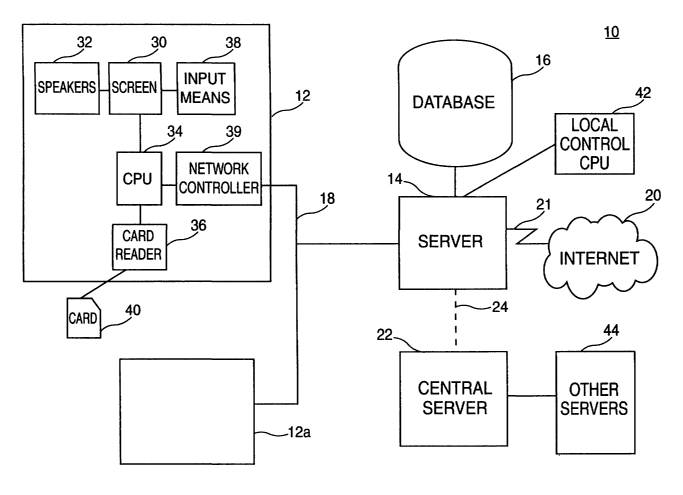Note: Descriptions are shown in the official language in which they were submitted.
CA 02464393 2004-04-14
WO 03/034265 PCT/USO1/32253
DIGITAL INTERACTIVE NETWORK APPLIANCE AND SYSTEM
RELATED APPLICATION: This application claims priority to provisional
application S.N.
60/240,664 filed October 16, 2000 entitled Digital Interactive Network
Appliance and
incorporated herein by reference.
BACKGROUND OF THE INVENTION
A. Field of Invention
This invention pertains to a network appliance at a point-of sale location and
adapted to
provide information and other services to customers. More particularly the
present invention
pertains to a network appliance and associated system that provides Internet
access and other
services to the patrons or customers in a restaurant.
B. Description of the Prior Art
Many times people go to a restaurant and other similar establishments (i.e.
diners, bars,
etc) not only to eat but also to be entertained. Therefore some restaurants
provide entertainment
means including canned music, juke boxes, and so on, in order to attract
customers and obtain
additional revenue.
However, the choice available to patrons tend to be limited. For example, juke
boxes
only offer at most a few dozen audio selections. Game machines, such as pin
ball, have limited
offerings. And at popular restaurants, customers must either wait in line to
order or wait for a
waiter to come and take down an order. That is, ordering is done at the
convenience of the
restaurant staff, and not at the convenience of the customer.
-1-
CA 02464393 2004-04-14
WO 03/034265 PCT/USO1/32253
There is a need to automate and deliver entertainment and ordering services.
That is,
unlike the present system, customers need to choose from a large number of
audio and video
selections, pick from any number of games, and have automated menu order entry
and payment
at their convenience.
OBJECTIVES AND SUMMARY OF THE INVENTION
An objective of the present invention is to provide an interactive network
device that can
play musical audio and video selections, video games and other similar
entertainment programs.
A further objective is to provide an interactive network device that can play
entertainment programs using a fee based system, i.e. , a system in which the
customer pays for
the entertainment programs.
A further objective is to provide an interactive network device that is also
adapted to
provide TV quality advertising to customers.
A further objective is to provide a fee based network device that may be used
to provide
information to customers such as news, business, and financial information.
Yet another objective is to provide an interactive network device that may
also be used to
place orders and to pay for the orders.
Briefly, the present invention encompasses a system that provides fee-based
entertainment, advertisements and provides other services to the customers of
a restaurant. The
system includes a server and a plurality of interactive network appliances,
each appliance being
arranged positioned and constructed so that it is easily accessible to the
customers. For example,
the device may be positioned on a table, a wall adjacent to the table, a
pedestal and so on. The
device includes a screen for displaying images, an input device for receiving
commands from the
customers (such as a touchscreen) and other elements normally associated with
PCs. The device
-2-
CA 02464393 2004-04-14
WO 03/034265 PCT/USO1/32253
is connected by a wired or wireless connection to the server. Importantly,
each device is also
provided with a card reader/writer adapted to read a card provided to each
customer.
The customer may use the card to pay for the entertainment programs, as well
as food
and other services received from the restaurant. Upon inserting the card into
the card reader, the
screen may display the card balance. The card is not necessarily restricted to
use in the
restaurant; it may be used as a telephone, credit, debit, bank, and ID card.
One example of a card
use is to purchase movie, theater, and concert tickets from home. In this use,
a file on the home
computer knows the card number. The patron goes online and selects the show
and orders
tickets. When the patron goes to the show, he presents the card, the price of
the show is debited,
and he is allowed in.
The customer may also engage in video gaming using game pads which optionally
flip-
up and stow away when not in use. Speakers, and volume control, may be
provided for audio
entertainment. Speakers may be arranged to restrict sound to patrons in the
immediate vicinity.
If music is played at two adjacent locations, the volume at each location may
be adjusted so that
it will not interfere with the users at the other location. Centralized or
local printers may be
provided to enable patrons to print out email, news, menus, specials, and
coupons, for example.
The server may permit multiple tasks to performed at the same time. For
example, music may
be played at the same time that a game is being played.
The server may be located in a back room.
Several servers at different locations may be connected by either a standard
Internet
connection or a secure private connection to a central location for receiving
inventory, sales and
other data from the servers, distribute entertainment programs and so on.
The above, and other objects, features and advantages of the present invention
will
-3-
CA 02464393 2004-04-14
WO 03/034265 PCT/USO1/32253
become apparent from the following description read in conjunction with the
accompanying
drawings, in which like reference numerals designate the same elements.
BRIEF DESCRIPTION OF THE DRAWINGS
Fig. 1 shows a block diagram of a system constructed in accordance with this
invention;
Fig. lA-1X show flow charts for various operations that can be performed on
the system
of Figure l;
Fig. 2 shows a user configuration for the system of Fig. l;
Figs. 3A and 3B shows a first embodiment of the screen for the system of Fig.
1;
Figs. 4A and 4B shows a second embodiment of the screen for the system of Fig.
l ; and
Fig. 5 shows a third embodiment of the screen for the system of Fig. l .
DETAILED DESCRIPTION OF THE INVENTION
The following description is of the best presently contemplated modes of
carrying out the
invention. This description is made for the purpose of illustrating the
general principles of the
invention and is not to be taken in a limiting sense.
It is anticipated that the invention will positively alter the experience of
dining, especially
at a fast food restaurant. Upon entering a restaurant, a patron does not need
to wait on a line to
order or wait for a waiter; the patron takes a seat at a table. On, to
adjacent to, the table is a
system with a touch screen which will present menu choices, daily specials,
coupons, and
advertising. Pictures of menu items can be displayed. The patron makes
selections and orders
through the touch screen.
When the patron places an order, the restaurant can build a database of items
ordered by
the customer. This database may be tied into suppliers who sell items (e.g.,
soft drinks) and
-4-
CA 02464393 2004-04-14
WO 03/034265 PCT/USO1/32253
advertising content can be tailored to the patron. In addition, once the
patron returns home,
promotional items may be forwarded to him and he may download coupons.
In addition to the menu and order system, there may be a selection of free and
"pay for
play" entertainment. That is, entertainment options including audio and video
selections may be
presented to a patron. Because the table system may be linked to a back room
server, which in
turn may be linked to other servers, the potential number of selections can be
large (much more
than any juke box could ever present). The server permits simultaneous play of
a selection
through any number of techniques (file download to network device, file copy
and streaming
download, and file multiple access).
The free entertainment may be supported by advertising. In addition to
specific
messages delivered to the patron, the price of the system may be in part or
whole offset by a
supplier. In return, the restaurant may agree to use exclusively the supplier.
Not only multimedia entertainment, but video games may be available through
the touch
screen. Optional joystick, keypad, and game paddles can allow a patron to pick
from any
number of online games. The patron may reach, say, level 2 in the game, then
return home, log
onto the Internet, and continue the same game starting at the same level.
Because the system and back room server can be networked, the patron may
request
email, news, and financial reports through the system.
To pay for the meal, entertainment, and information services, the system can
present a
patron with several choices. First, the system can feed invoicing information
to the server which
tallies a bill and can be presented to the patron, who pays in a traditional
manner (i.e., cash,
check, or credit card). Second, the system can have a card reader so the
patron can use a credit
or bank debit card to pay. Or, the patron may use a frequent diner or prepaid
card. This option,
-S-
CA 02464393 2004-04-14
WO 03/034265 PCT/USO1/32253
through specials, discounts, and rebates, can encourage repeat business.
Fig. 1 shows a system 10 constructed in accordance with this invention. It is
contemplated that the system 10 is disposed at a single location, such as a
restaurant, however
the system may also be distributed over several locations with the components
being
interconnected by a suitable network. The system 10 includes one or more
interactive network
devices (or devices for short) 12 and 12a, for example, and a server 14. The
server is associated
with a data base 16. The devices 12 and 12a are connected to the server 14 via
standard wired or
wireless network 18. In addition, the server has access to the Internet 20
through an Internet
connection 21. The server 14 may also be connected to a central server 22
disposed at a
different location. This latter connection may be implemented through the
Internet or via a
secure or private network 24.
Each device 12 includes a screen 30, one or more speakers 32, a CPU 34, a card
reader
36, an input means 38 and a network connection means 39. Thus input means 38
can be
implemented using standard components used for a PC .
A user can pay for charges related to the services by inserting a card 40 (or
swiping the
card) in card reader 36. Card 40 can be either a preferred card (e.g., a card
issued for the specific
purpose of using the system 10) or a generic (credit or debit) card issued by
a third party.
Fig. 2 is a user configuration 2500 for system 10. The user is presented with
a screen
2502 (preferably a touch input screen), input buttons 2506, card reader 2508,
and speakers 2504.
The operation of the system is now described in conjunction with the flow
charts of Figs.
lA-1 W.
Starting with Fig lA, in step 100 a particular device 12 is in an idle mode.
In this mode,
device 12 displays welcome message, advertisements, a menu, or specials from
the respective
-6-
CA 02464393 2004-04-14
WO 03/034265 PCT/USO1/32253
restaurant or other merchants. In step 102, an action from a customer is
detected that may be
either the introduction of a card into the card reader 36 or through the input
means 38.
If a preferred card is sensed, then in step 104 the customer (or at least
his/her card) is
identified, and the current balance on the preferred card is retrieved from
the data base 16. In
step 106, a statement is shown on screen 30 (and/or played on the speakers 32)
indicating the
balance. If this balance is below a threshold, in step 108 the customer is
given the opportunity to
add more funds to the balance. This process is described in more detail below
in conjunction
with the flow chart of Fig. 1C. If the balance is sufficient, then in step 109
a set of choices are
retrieved based on the customer's preferences stored in the data base. These
preferences are
updated regularly from the central server. If no references are found, or if
in step 102 the input
means is activated, then in step 110 a whole set of choices are displayed. The
customer then
picks one of these choices thereby activating a respective feature or
operation of the invention.
The following are some of the choices that may be presented to the customer or
a visitor:
Sign up and get preferred card (step 112)-see Fig. 1B;
Add money to preferred card (step 114) -see Fig. 1 C;
Select and Play music (audio or video)(step 116)-see Fig. 1F and Fig. 1G;
Select a Game (Step 118)-see Fig. 1H;
Browse the Internet (step 120)-see Fig. 1D;
Access an e-mail program (step 122)-see Fig.lE and Fig 1X;
Get restaurant menu (step 124);
Get Help (step 126)- See Fig. 1 J;
Get rewards (Step 128)-See Fig. lI.
The sign up process is shown in Fig. 1B. The process is initiated in step 200.
In step
CA 02464393 2004-04-14
WO 03/034265 PCT/USO1/32253
202, information is displayed regarding the preferred card offered to
customers, its advantages,
costs, and so on. In step 204, the user enters his e-mail address. In step
206, the user provides
additional information as requested. This information is stored in the data
base 16. In step 208,
the collected information is displayed to the user so that he can check it for
accuracy. The
information may be transmitted to the user via an e-mail message as well.
The preferred card may be set up as credit or debit card. If it is a debit
card, it needs to
be recharged if it has been depleted. The process for adding funds to a
preferred (debit) card is
shown in Fig. 1C. The process is initiated in step 300.
The sign up process for email is shown in Fig. 1X. The process is initiated in
step 2400.
In step 2402, information is displayed regarding general information including
terms and
conditions. Then sign-up screens are presented to the user in step 2404. A
username is selected
in step 2406. If the selected username is not available, step 2410 prompts the
user to select
another username. If however, step 2408 determines that the username is
available, the user is
prompted to select a password at step 2412. Step 2414 determines if the email
account can be
created; if so, the user is returned to the point of origin, step 2416. If
not, an error message is
displayed to the user, step 2418, and the user is returned to the main menu,
step 2420.
The process that allows a customer to access the Internet is shown in Fig. 1D.
The
process is initiated in step 400. In step 402, a standard browser is launched.
The browser is
initially set up so that it does not show any pop-ups, and cannot initiate any
downloads or
programs. In step 404, a menu of approved sites is displayed. These are the
sites that are
available for selection by the user. In step 406, a check is performed to
determine if this is the
first visit by the user. If it is not, then the user is allowed to view the
selected site through the
Internet. If this is the user's first time, then in step 408 a fee schedule is
displayed. If the user
_g_
CA 02464393 2004-04-14
WO 03/034265 PCT/USO1/32253
agrees, then the payment processed is initiated in step 410. If the user
decides not to pursue this
feature, then he is returned to the main menu (Fig. lA, step 110). Any time
the user stops
browsing, he is returned to the main menu as well.
The activities of the user during browsing are monitored through step 412. If
a
prohibited activity (such as executing programs, downloading files, or
accessing non-approved
web sites), then in step 414 a message is displayed to indicated that the
respective activity is not
allowed, browsing is terminated, and the user is returned to the main menu.
Because of the
public and family oriented locations of the network devices, restricted access
to specific web
pages may be necessary.
It should be emphasized that network device locations are not restricted to
restaurants;
they may be located anywhere people may have to wait. Examples include
hospitals, nursing
homes, beauty parlors, laundromats, airports and airplanes, and all types of
waiting rooms.
The process for sending/receiving e-mail is shown in Fig. lE. The process is
initiated
in step 500. In step 502, a check is performed to determine if the user is a
new user. If a new
user is detected, then in step 504 he is given a choice of getting e-mail from
a favorite provider.
For example, the system 10 itself may be set up to provide e-mail service. If
the new user selects
this option, then a new e-mail account is set up for him in step 506. This
process is described in
more detail below in conjunction with Fig. 1F. Otherwise, the user can select
a different e-mail
provider (i.e., YAHOO, MSN, AOL) (step 508). In step 510, the new user is then
provided with
a price schedule for the e-mail service. If he selects to proceed, then his
account is charged in
step 512. In step 514, the user enters his name and address. In step 516, the
user is logged to the
respective remote e-mail server. In step 518, the user is logged on to the
remote e-mail and can
view his e-mail messages. Preferably, the user cannot send messages in this
mode. When user
-9-
CA 02464393 2004-04-14
WO 03/034265 PCT/USO1/32253
logs off, he is returned to the main menu.
Back to step 508, if the user selects the preferred e-mail server, then in
step 520 he can
send or receive e-mail messages. After he is finished, he is returned to the
main menu.
Fig. 1F shows the process for playing music. The process is initiated in step
600. As
part of step 600, a menu is displayed with various choices, including making a
selection from a
preferred list, selecting a payaudio or video channel, playing a free audio or
video channel, etc.
Step 602 allows the user to play a selection from a predetermined list of
favorite
selections. This process is described in detail below in conjunction with Fig,
1G.
Step 604 allows the user to choose from several pay music channels. Once a
selection is
made, in step 606 payment is collected. In step 608, the selected music
channel is played. Not
only is the selected music played, but there is the option for a free song
(say one that a publisher
wants to promote) to be paired with it. In step 610, the selected channel may
be stored in the
data base as part of the user's favorite list.
Step 612 allows a user to select from a plurality of pay video channels. Not
only may this
include music videos and local programming, but it also may include television
broadcast shows.
In step 614, payment for the selected video channel is collected. In step 616
the selected video is
played.
In step 618, the user is presented with selections of free audio and video
channels. When
the user makes a selection, the appropriate channel is played in step 620.
The process for playing selections from a user's favorite list is shown in
Fig. 1 G. The
process is initiated in step 700. In step 702, the user's favorite list (if
any) is retrieved from the
data base. In step 704, the list of favorites is displayed for the user and
the user can decide to
either search through the list for particular selections) or can browse
through a general list of
-10-
CA 02464393 2004-04-14
WO 03/034265 PCT/USO1/32253
selections.
If he decides to search his favorites list, then in step 706 the user selects
his search
criteria (i.e., title, artist, instrument, etc.). In step 708, the list is
searched using the selected
search criteria. If selections are found matching the search criteria, then
these selections are
displayed in step 710. In step 712, the user can chose to pay for the
selections already made or
continue searching for more selections. If he decides that he has finished
choosing, then in step
714 payment for the selections is collected and in step the selections are
played. In step 718,
music plays in the background while the patron is browsing..
If in step 710 no selections are found, an error message is displayed and the
user can
enter more search criteria.
If the user elects to browse through the general list, he may do so in step
720, using such
criteria as the name of an artist, composer, genre, etc. The selections found
by browsing the
general list are handled in step 712 in the same manner as described above.
Optionally, whenever the user selects one or more selections from the general
list, he is
given an option to add these selections to his favorites list and to generate
such a list if he does
not already have one. For this purpose, in step 722 a determination is made as
to whether the
user has a favorite list. If he does not, then in step 724 a favorite list is
established and named.
In step 726, the name of the new favorite list is entered into the data base.
In step 728, the new
selections) is entered into the favorite list of the user. The user may access
the play list from
any location that is a participant in the subject system.
The process for playing a game is shown in Fig. 1H. The process is initiated
in step 800.
In step 802, the user is shown a plurality of games that are available for
playing. After the user
makes a selection, payment is collected in step 804 and the game is then
played in step 806. At
-11-
CA 02464393 2004-04-14
WO 03/034265 PCT/USO1/32253
the end of the game the user can chose (and pay for) another game or can
return to the main
menu.
The process for displaying rewards to the user is shown in Fig. l I. The
process is
initiated in step 900. In step 902, a determination is made as to whether this
is a new user. If he
is, then the rules governing the rewards program and the current items or
services available
through the program are shown. If the user is not a new user, then in step 906
the number of
points or other rewards awarded as part of the program are retrieved from the
data base and
shown. In step 908, other information is shown to the user. For example, if
the user has
requested to exchange some of his points for items or services, the status of
this order is shown
to the user in step 908.
The help process is shown in Fig. 1J. The process is initialized in step 1000.
In step
1002, instructions specific to the last activity by the user is retrieved from
the data base and
displayed in step 1004. If no such instructions are found, then in step 1006
the user is provided
with general instructions for using the system. Alternatively from step 1004
or 1006 the user
may choose to look for further, more specific help instructions using search
tools in step 1008.
The list instructions found by the search tools are displayed in step 1010.
The user can then
select one of these instructions and the selected instruction is displayed in
step 1012.
The payment process is shown in Fig. 1K. The process is initiated in step
1100. In step
1102, a message is shown to the user indicating that the user can recharge his
card at home as
well. This process is described below in conjunction with the flow chart of
Fig. 1N. In step
1104, the user is asked to swipe his card through the card reader 36. If the
user has swiped his
card previously, or if the user has authorized a different mode of payment,
for example by
charging his generic card, then this step is omitted.
-12-
CA 02464393 2004-04-14
WO 03/034265 PCT/USO1/32253
In step 1106, the user is given the choice of paying for the current charges
(for the use of
the device 12) either directly by debiting his card 40 or by adding the
charges to his restaurant
bill. If the user selects to add the charges to his bill, then in step 1108
the charges associated
with device 12 are monitored and added to the user's regular bill. The user's
regular bill (which
covers the food, drinks, etc.) is managed using standard processes which are
not described
further but which can be handled manually, by the system 10 or by an
independent computerized
system.
If in step 1106, the user decides to pay for charges with his card, then in
step 1110 a
check is performed to determine if the user has swiped a preferred card and if
the user is
identified in the database as having a preferred card. If the user did not
provide a preferred card,
then in step 1112 a check is performed in the database to determine if the
user has previously
identified a generic card as a means of payment. This information is found in
the database 16. If
the user has made such an authorization, then in step 1114 the information
regarding this generic
card is retrieved from the database. In step 1116, a check is made to
determine if the user wants
to pursue an activity with a fixed fee or whether preauthorization is required
for the transaction.
Preauthorization is obtain in step 1118 as described in more detail in the
flow chart of Fig. 1L.
Fixed charges are added to the generic card in step 1120 as described in more
detail in Fig. 1M.
Back to step 1112, if the user has not designated a generic card previously he
may still
use a generic card in step 1122. Details of this process are provided in the
flow chart of Fig. 1L.
Back to step 1110, if the user has a preferred card, then in step 1124 a check
is performed
to determine if the respective preferred card has enough points or other
credit to pay for the
respective services. If it does, then in step 1126 the user is allowed to
proceed with the
requested activity and his card is debited accordingly.
-13-
CA 02464393 2004-04-14
WO 03/034265 PCT/USO1/32253
If the preferred card does not have sufficient points or credits, then in step
1128 the user
may be asked if he would like to add points or credit to his preferred card.
If he does, the
preferred card is credited in step 1130. This step is described more fully
above in conjunction
with the flow chart of Fig. 1 C.
In step 1128, if the user elects not to credit his preferred card, then in
step 1132 the user
is given the choice of having the charges of using the device 12 added to his
regular bill. If the
user agrees, the charges are added to the regular bill as described above in
step 1108. If the user
does not agree, the user is not allowed access to the services provided by the
device 12.
The payment process is continued in Fig. 1L which concentrates on the steps
required to
charge a generic card. This portion of the process is initiated in step 1200 .
In step 1202, the
generic card is swiped by the user (unless it was swiped previously). In step
1204, a check is
performed to determine if the card is a preferred or a generic card. Instead
of reading a card, in
step 1204, the user may be asked whether he wants to use a preferred or a
generic card. If he
chooses a preferred card, the processing associated with it is performed in
step 1206 as described
in detail above in conjunction with the flow chart of Fig. 1K.
If he user selects a generic card (but has not swiped it yet), then in step
1208 a list of
acceptable (credit or debit) cards are shown to the user. In step 1210, the
user swipes his generic
card (if he has not done so before). If the generic card is recognized, then
in step 1212 a
determination is made as to whether the generic card is credit or debit card.
If it is a debit card
then the user is asked for a PIN number. For credit cards step 1214 may be
omitted.
In step 1216, a determination is made regarding the particular activity for
which payment
is being collected. A fixed fee transaction is processed in step 1218 as
described in more detail
in Fig. 1M. Payment for pre-authorized transactions is initiated in step 1220.
In step 1222, an
-14-
CA 02464393 2004-04-14
WO 03/034265 PCT/USO1/32253
attempt is made to obtain authorization from the bank or other institution
associated with the
respective generic card. If in step 1224 authorization is obtained to charge
the generic card. As
part of this step a small initial fee may also be charged to the generic card.
In step 1226, the user
is alerted to the fact that his generic card will be charged. A schedule of
fees may also be
provided to the user.
In step 1228, the user is allowed to engage in the desired activity and the
device 12 is
monitored for accrued charges. At the end of the activity, the generic card is
charged with the
respective total amount.
If in step 1222 authorization is not obtained, then in step 1230 the user is
alerted that the
generic card was refused (e.g., declined, it was invalid, expired, etc.) and
the user is given the
choice of trying the card again or providing another card. If another card is
selected, then the
process continues with step 1202. If the user selects to try again, then in
step 1232 a check is
performed to determine whether this is the user's third try. If it is not,
then processing continues
with step 1202. If this is the third try, then in step 1234 the user is
alerted that the current card
cannot be authorized. The user then has the option of providing another card,
or terminating the
process.
The process for charging a fixed fee is shown in Fig. 1M. The process is
initiated in step
1300. In step 1302, an attempt is made (similar to step 1222 in Fig. 1L) to
obtain authorization,
but this time for a fixed fee. If authorization is received, then in step 1304
the fixed fee is
charged to the card in step 1304. In step 1306, an electronic receipt is shown
to the user of the
actual charge on his card.
If in step 1302 no authorization is received, then in step 1308 the user is
alerted that the
card was rejected. He can then elect to provide another card, in which the
process of Fig. 1L is
-15-
CA 02464393 2004-04-14
WO 03/034265 PCT/USO1/32253
initiated in step 1310. Alternatively the user may elect to try his current
card a second time. If a
card fails twice, the user can provide a new card in step 1312 or can elect to
try the current card
again. If the current card fails three times, the user is notified that the
card has failed and can
elect to provide another card or terminate the process.
An advantage of the present invention is that any user can manage his account
and take
advantage of some of the services provided by the system 10 without actually
being at the
restaurant or similar facility because a web site is provided which is
associated with the system
and which is available through an Internet connection. For example, as shown
in Fig. 14N, a
user in step 1400 the user can access the home page of the system 10 through
the Internet. The
home page may provide hot links to other sites of interest, including sites of
partners providing
services associated with system 10. At the home page web site, a user or a
potential is provided
with a menu defining several options. Selecting one of these options results
in the activation of a
respective step.
For example, a potential user can sign up for services. When he selects this
option, step
1402 is activated. The step is used to display a sign-up form that allows the
system to collect the
required information from the user and store the information on the database(
see Fig. 1 B).
If the user elects to use the e-mail feature, then step 1404 is activated and
the user is
prompted to log into the e-mail server. If the user is a new user, then in
step 1406 additional
information relevant to the e-mail service is collected. In step 1406, new
users are assigned an e-
mail account. If the user made a mistake and does not want an e-mail account,
the process is
terminated in step 1409. Otherwise a standard e-mail service is provided in
step 1410.
In step 1412, the user can select to access the reward system. In step 1414,
the user can
recharge his reward system card. Details of these last two steps are provided
in Fig.l O.
-16-
CA 02464393 2004-04-14
WO 03/034265 PCT/USO1/32253
In step 1416, the user can find a location that is participating in the reward
system or a
restaurant (or other similar establishment) that includes devices 12. When
this option is selected,
in step 1418 the user is requested for his current location, for example, by
city, state, or zip code.
In step 1420, a database (which may but need not be the same as database 16)
is checked for the
nearest location. In step 1422, the nearest location found in the database is
displayed to the user.
In step 1424, the user can get more information about system 10 as described
in Fig. 1 O.
In step 1426, the user can get information about the company that owns or
operates the system
10.
Back to step 1402, if potential user decides to sign up and get a preferred
card, then he is
requested to provide various information such as name, address, generic credit
card, and the
initial amount of money that is to be put on the preferred card. Information
for a reward card
may also be collected at the same time. In step 1428, the collected
information and the terms of
service including the associated costs are displayed to the user for review.
If the user confirms
that he wants to go ahead, in step 1430 the generic credit card is charged as
discussed above for
Fig.lN. In step 1432, a master database is updated with the name and
information received from
the user. In step 1434, a message is sent to the user confirming that he has
been registered.
Fig. 1 O shows the process for accessing the reward program. If the user
accesses the
program through step 1432 in Fig.14N, then the program is initiated at step
1500. In step 1502,
information is displayed to the user indicating the various features of the
program, details of
goods, services and/or promotional literature and discounts available from
various programs, etc.
The user is also given the opportunity to sign up or to confirm that he is a
member. If the user
wants to sign up, he is directed to a sign screen in step 1504. The sign up
process is disclosed in
Fig. 1N.
-17-
CA 02464393 2004-04-14
WO 03/034265 PCT/USO1/32253
If the user indicates that he is a member (and, preferably he is confirmed as
a member),
then in step 1506 the user is provided with listings of which goods, services,
etc, were available
from the reward program and how many points were required for each. If the
user selects any of
these services, then in step 1508 the pay process is instituted as discussed
above and described in
Figs. 1M and 1N.
After payment is confirmed., in step 1510 a transaction database is updated
and user is
debited for the points used.
If step 1414 of Fig.1N is selected, then a recharging process is initiated
with step 1 S 12.
In step 1514, the user logs his reward card in. In step 1516, the balance of
points
associated with the respective card is retrieved. In step 1518, the balance is
displayed for the
user and the user can select how many additional points he wants to buy. In
step 1520, the pay
process is activated to charge the user for the additional points. In step
1522, the new balance is
displayed for the user.
In step 1502, the user may also elect to recharge his reward card. In this
case recharging
begins at step 1514.
If in step 1424 Fig. N, the user elects to see more information about the
services and
other information about the specific system 10, then an informational process
is initiated in Fig.
1P in step 1600 by displaying specific information about the system 10,
including locations,
menus, etc. The user may also be provided with a survey in step 1602 regarding
the services
provided, the quality of food, etc. In step 1604, the user may review the
responses from other
users and send suggestions for improved service.
Fig. 1Q illustrates the process used for administering he operation of each
device 12 at a
particular location. The process is initiated in step 1700. In step 1702, a
local supervisor signs
-18-
CA 02464393 2004-04-14
WO 03/034265 PCT/USO1/32253
into the system. In step 1704, his identity is checked. If it is not accepted,
an error message is
generated in step 1706. If the login is accepted, then in step 1708 a local
control menu is
displayed at a local control PC 42. This local menu can be used to control and
edit the various
information displayed on screens 30 while the respective devices 12 are in an
idle mode. For
example, in step 1710 a current daily special selection is designated for all
the devices 12 at a
particular location. In step 1712, the database 16 is updated accordingly.
In step 1714, the status of each device 12 is checked. If any of these devices
is frozen or
otherwise malfunctioning, it can be reset in step 1716. In step 1718, a status
report is printed for
future use.
Fig. 1R shows a process for administering the system 10 at a higher level.
This process
is used by a higher level manager to set prices and other functions. The
process is initiated in
step 1800. In step 1802, the manager logs into by entering his ID. In step
1804, the manager's
ID is checked. If it is not correct, then an error message is generated in
step 1806. If the ID is
accepted, then in step 1808 a global administration menu is displayed with
several selections.
These selections include: managing the content and ads shown on screens 30 in
step 1810 (Fig.
1 S), managing the reward program, step 1812 (Fig. 1 T), managing the accounts
, step 1814 (Fig.
lU), managing pricing, step 1816 (Fig. 1V), synchronizing kiosks, step 1818
and viewing
reports, step 1820, (Fig. 1 W).
Managing kiosks?
Fig. 1 S illustrates managing the content and ads to be shown on screen 30.
The
process is initiated at step 1900. A menu is displayed to an administrator at
step 1902. One
choice, adding, editing, or removing a file or URL, prompts for file name at
step 1904. If the file
exists, step 1906, then the administrator is prompted to edit existing data,
step 1908. If the file
-19-
CA 02464393 2004-04-14
WO 03/034265 PCT/USO1/32253
does not exist, then a blank form is presented, step 1910, and the data base
is updated step 1912.
Another menu choice, adding, editing, or removing a channel, prompts for a
file name at
step 1914. If the file exists, step 1916, the administrator is prompted to
edit existing data for
channel, step 1922. If the file does not exist, the administrator is presented
with a blank form
and channel attributes are set at step 1918. Then, at step 1920, the channel
is added, updated or
removed from a data base.
Another menu choice, editing a distribution list by kiosk, prompts the
administrator at
step 1924. The administrator has the option of selecting individual kiosks,
groups of kiosks, or
all kiosks. Then, at step 1926, a form is displayed with data for the selected
kiosks. The
administrator views and edits master media and URL distribution table for
selected kiosks at step
1928. Then the administrator may edit existing data for a file, step 1908, or
may edit existing
data for a channel, step 1922.
Yet another menu choice, editing a distribution list by file name, prompts for
a file name
at step 1930. Then, at step 1932, a form is displayed with data for a selected
file name. The
administrator may view and edit a master kiosk distribution list for the
selected file. Then the
administrator may edit existing data for a file, step 1908, or may edit
existing data for a channel,
step 1922.
Fig. 1 T illustrates managing the reward program, which is initiated at step
2000. One
choice presented to the administrator is to add, edit, or delete a promotion.
At step 2002, the
administrator views a list of promotions and is prompted to choose a promotion
to edit. If it is a
new promotion, then the administrator sets attributes, step 2004. Then, at
step 2006, a file,
which may contain a graphic or coupon, is uploaded. If the promotion is not
new, then
promotion information is pulled from a database, step 2008. Then the
administrator edits the
-20-
CA 02464393 2004-04-14
WO 03/034265 PCT/USO1/32253
promotion form, step 2010, and a file, which may contain a graphic or coupon
is uploaded at step
2006.
Another choice, after the initiation step 2000, is to distribute coupons and
other
promotions. The administrator, at step 2004, selects a kiosk, a group of
kiosks, or all kiosks, or
selects an individual promotion. A data base form is displayed at step 2012
with kiosk data or
promotion data. Then the administrator may view or edit a master promotion
table at step 2014.
If the administrator chooses to edit a promotion, then promotion information
is pulled from a
database, step 2008. Then the administrator edits the promotion form, step
2010, and a file,
which may contain a graphic or coupon is uploaded at step 2006.
Fig. lU illustrates managing the accounts and is initiated at step 2100. The
administrator, at step 2112, searches for a user account. The account is
retrieved at step 2116 if
found. If not found, the administrator has the option of trying again, step
2114, or returning to
step 1808, the global administration menu. Upon retrieving the account, the
account is
displayed, the administrator may edit attributes, and attributes may be
activated ro deactivated,
step 2118. If a refund is requested, then an amount is entered, step 2120. Any
changes are
written to the data base, step 2122. Then the administrator has the option to
recurse at step 2116.
Fig. 1 V illustrates managing pricing and is initiated at step 2200. Kiosks,
individually,
by group, or in the entirety, are selected at step 2202. Then a pricing table
for the kiosks is
displayed, step 2204. The administrator has the option of editing the pricing
table, step 2206.
Any changes are saved in the data base at step 2208.
Fig. 1 W illustrates viewing reports and is initiated at step 2300. The
administrator
selects which type of report to view and which kiosks to review at step 2302.
Based on the
selected criteria, a report is built, step 2304. Reports to be displayed
include kiosk usage (step
-21-
CA 02464393 2004-04-14
WO 03/034265 PCT/USO1/32253
2306), advertising impressions (step 2308) and ad detail (step 2310),
financial statistics (step
2312) and content usage (step 2314).
Fig. 3a is an exterior of a table top network appliance as presented to a
patron. It has a
touch sensitive screen, several selection buttons, and a speaker. Fig. 3b is
another embodiment
of the network appliance. It is a wall mounted system, also including a touch
sensitive screen,
several selection buttons, and a speaker. In addition, it has a slot for a
card reader. Fig. 4a is a
table top network appliance configured to resemble a juke box. It includes a
touch sensitive
screen and a speaker. The embodiment of Fig. 4b is a wall mounted system which
includes a
touch sensitive screen and a speaker. In addition it has a slot for a card
reader.
Having described preferred embodiments of the invention with reference to the
accompanying drawings, it is to be understood that the invention is not
limited to those precise
embodiments, and that various changes and modifications may be effected
therein by one skilled
in the art without departing from the scope or spirit of the invention as
defined in the appended
claims.
-22-