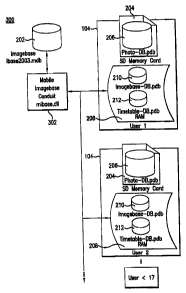Note: Descriptions are shown in the official language in which they were submitted.
CA 02468162 2004-05-26
MOBILE 1MAGEBASE
BACKQR4UND
Technical Field
[001] ~ The present invention relates to mobile databases, and more
particularly to
the use of mobile databases in schools.
Descr[ptiozt C?f Related Art
[002J School administrators have always bad a need to readily access student
informa>aron to efficiently tun schools. Teachers and admritors keep records
to
track the location of students during the day. Schools also keep data
assoeiatect with ,
students' personal. information, such as student photos, home addresses and
emerg~cy contacts, etc. The sntegration of computers and ooa~puuter databases
has
aided schools in keeping this information i:a a readily usable form..
[003] Ready access to this infoxmafiioa its ernaial for the efficient
operation of a
. school. For exaoiaple, a principle, or other admims~cator, will not
necessarily know
the name of every student. Nox will every teacher lmow each student's class
sclradul6. And, of course,, it ca~.ot 'I~ expected that me~oubere of g school
faculty
wi'l't taw the emergency contact i>afbrnratian for each student. All of this
information. is used on a day to-day basis in a school. For example, on a
large
campus, a teacher m ay a ee a s tudent s mokiAg from a distance, b ut n of
l4norocr h er
name to report her. Or; a teacher may suspect that a particular student is
skipping
class and not inrthe proper room duriag~ flee designated class period.
lfmportaatly, a '
fact~tt~r member may need itte access to emergency contact information. if a
student is sick or injured, ~ .
(00,4] More recently, the advent of poitable computers, or personal digital r
assistants ("PDAs"), bas stre~olmed school teachers and administrai~ors'
ability to
instantly access student recozds and iafoanation. Nvw it is~ passOnle for
school
faculty members to csulr data~ses on f'DA devices. F~cisfiimg system, however,
do
not allow for dynamic syncbroiou of all the infonnatioa aasowith each ,
student. Typically, a master student record database is stored oa a serer, or
.otlLOr
w. na...~ . .r~......nxsa,.. ~b.>,.,a,.~r.~,~"arnwt~,.,..~.<.
.r..,wm,.y;qurt~yy
..,nH.c,;.o~srr..,,.~,,p,,n~»p;oaw"ea~c,a.~",a~s.;°;nyy,~.ri.,;,.aa~.,..
->na.~,a.~nrw,ro,.".....o.».,~......_...,... ,.~,."...4.""". "
CA 02468162 2004-05-26
' 2
deslt~p computer in a schoat house. The vaiious PDA devices are then "synched-
up" v~rith the server, whereby nay changes reflected in the master database
are
rvrittea into the database in the PDA, and any changes reflected in the PDA
axe
written W to tho master databa~. TE~us, if a student's personal mfonnation
changed
in the master database it would be updated iu the PDA databases when the
devices
wars synched up.
[005] However, there are major shortcomings in tho existing systems. First,
ex~isfiing systems rely upon iae~oient synchmnization pmaedu~es that are
provided
by the PDA manufacturers. Such procedures do not provide far network wide user
level synchroniQation. Also, prior art systems do not allow for oti-site
dynamic
syncinronization of image files. That is, existuig systems do not allow for
the
syncl~roni~tion of student pictures during the synchronization process. Txi~ng
systems' inability to provide for the synchronization of image files has many
related.
problems. For example, in order for a school to update its student records
database
wi$ the most current pictuttes of its students, a school typically has to send
a CD-
ROM of the pictures to a vendor who then, in tuna, returns updated database
memory cards for the PDAs. This process is inconvenie~at and time cmnsumirirr_
A
school's student population is consta~ly changing and ire flux. Yt is
important for
schools to tceep their databases current with th~ changing student
populations. Tf a
particular database does not have the cement picture data for n~w studonts,
then that
database is deficient. Eadsting systems do wot offer the abi'li'ty to
dynamically update
the mobile databases, and inefficient procedures tfiat ultimately slov~ dawn
the operation of databases used by aebools. Therefore, a h~retoforo
uaaddressed
need exists in the industry to address the aforementioned deficiencies cad
' inadequacies of tb~e existing state of the art.
Sr~may f The Inyentic~
[006] Jfn one embodiment, a method is provided for synchronizing database
r~ards. The mood comprises the steps ofr. (I) storm, on a central. computer,
demographic data, class schedulo data, and image flex in a master database;
(2)
synehroniziag the demographic data stored on the central computer vVi.'ih a
fret
, , r, . ,... .% < " ":'..:pg,(,.S .." ~~:i~Wl7Y~W.k " .7H::a::Vr
,....»aa~,.,';~d0..?,.+.. d.'-#YiA'lpiP?% ',..hY,d!%$tasu ~RRio'HMI,:AA!F?
,..'~x~4.a:;>y~:'.,.
«a~r#r."~~ w'ex~< ..:,.n'w'h.!.n"'a;NNY49-:'~s~pn~,mdiw
ay~wYan;:Fr.~~B,Ymn.xa:,~"ee?--, wrYrttmr_a."v
CA 02468162 2004-05-26
3
database in a mobile computer; and (3) synchronizing the class schedule
information
stored on the central computer with a second database in tine mobile computer.
[007J In another embodiment, a method is provided for for synchronizing
database
records ire a school. The method comprises the steps af: (1) populating a
master
database with student records and photographic images; {2) loading the master
database onto a central computer; (3) transferring the student records and
photographic iunages frvin. the master database to a plurality of mobile
computers;
and (4) updating the student records and photographic images.
[008] In yet another embodiment, a computer readable medium is provided foi~
causing a computer to: (1) store, in a master database, demographic data,
class
schedule data, and image files; (2) synchronize the demographic data stored on
the
master database with a first database in a vnobile computer; (3) synchronize
the class
schedule information stored on the master database with a second database in
the
mobile computer; and (4) synchronize the image files Stored on t'he master
database
with a third database in the mobile computer.
'[009] Other systems, m ethods, features, attd advantages o f the p resent i
nvention
wdl be apparent to one with skill in the art upon examination of fhe following
' drawings aad detailed description. ..
Brief Description Of The Drawin.as
[010] Many aspects of the invention can be better understood with reference to
the
drawings. It should be recognized that components in the drawings are not
necessarily to scale, emphasis instead being placed upon clearly illustrating
the
principles of ~e present invention, It should also be recognized that ldce
reference
numezale in the drawings designate corresponding pants firom several. views.
In this
light, the following drawings are provided;
h'IIGURE 1 depicts a network consisting of a central, camgutsr and a
plurality of PD~s a 'ttliziug the Mobile Imagebase;
FIGURE 2 depicts the location of the databases used by IVIobile Imagebase
in the va~ous network units;
CA 02468162 2004-05-26
4
FIGURE 3 depicts the synchronization of the imagebase database and
timetable database;
FIGURE 4 depicts the synchronization of the photo database via the export
operation;
FIGURE 5 depicts the database definitions;
p'IGURE 6 depicts a logic flowchart o f the process of M obile Iniagebase
Conduit;
FIGURE 3 depicts a Logic ffowcl~art of the praocess of iterating mobile
records;
FIGURE S depicts a Logic flowchart of t~ua process of i~eratuag PC reoords;
and
RIGUR,E 9 depicts a computer that may be utilized by the Mobile
Irrtagebase.
Detailed Desc~)ptian 0 Pxe rec~F.m odiments
[0x1) ' ?he present invention is a system and. methodoiogy utilized to provide
schools, or ether sym~lar ~tities, with databases that can be dynamically
updafisd in
an e~rcient manner. l~GrTRE 1 shows a netvvorlc of a central coarputer and a
~, plurality of PDAs uthe principles disciosed by the Mobile Imagebase,
~erally desigoatsd by the reference z~uneral X00. The Mobiie Imagebase
constitutes all the elf of the network 100 that make it possible in
d~maauealiy
wpdate the d atabases. The netavork IOn cof a central a omputer 102 and. a
plurality of mobile computers, or fDAs io4. 'xhe centrui computer ioz may be a
'
standard personal computer ar a server computer. 'T'he central computer lOZ
contains . Mobile Imagebase's master database, Imagebase lbasez003,mdb 202
(pTGIJRE 2). It is to be understood that the i~me of the databases provided
herein,
Wig, I6ase2003,md6, is only illustrative and may change from year ~r year, or
from
one embodiment to smother: The PDAs 104 may be the Palm based PDAs or any
,.... ..:.. ,.Ae. ._ ,. e.,..~ltaA7 .,..5... Nb.,. ,...IV,"WJ4 's-..;~fWY~
.1W~T7kr"u;. (x'Sk'AV:,.~ylY~"'?~G"'"=s"i
.vhN".u;....~,.7n!$IY~e~'3m~:;&.'~a,.°'.~.'.~.'GR-
y"~~.p;4:lf'.&~~'dh~YwvN
CA 02468162 2004-05-26
other type of PD.As; or other computer, that may utilize a mobile database. It
is to
be understood that the particular type of central computer 102 or PDA 104 is
not to
be constnted as to linut the scope of the principles of the claimed
innovations
disclosed herein. In operation, the Mobile Imagebase contains i~nfozmation
stored oa
a database in the central. computer i0Z which is synchronized with databases
stoked
on the PDAs 104, In. o ne embodiment, the information i nctudes s tudent i
wages,
demographic data and class schedule informafiion, as discussed below. '
(012] With reference now to FXM1KE Z of the drawings, there is ittusthrated
therein
a block diagram depicting the location of the databases that ~ may be
utilized. by
various hardware components of the Mobile Imagebase, generally designated by
the
rei~ace numeral 200. The Mobile Imagebase utilizes the Imagebase
Ibase2003.mdb 202. In oue embodiment, the rmagebase Il~ase2003.mdb Z02 may be
a Microsoft Access database. The Imye'base~ Ibase2003.mdb ZOZ resides on the
central computer 102 and can be shared by multiple users in a. networked
environment. In addition, The Imagebase Ibase20!?3.mdh 20Z c~aat~s
demographic'
data, timetable informaiiou and student images. The ll~obile Imagebase also
utilizes
a collecfiion of three database ~.es (tables) that reside an the PDA 104. The
files are
the timetable-dbpdb 212, image'6ase-dbpdb 210 and photo-dbpdb 206. All twee
database tables may be written cad sorbed in order of student number. ~ The
student
camber value rapnts the database key which allows s to be qniekly
accessed using a sort algorithm which may requnre an average of NlogN
iterations.
(013] The photo-db.pdb 206 inahides st~eat images, which~aiay be c~pressed~
into a b itmap format T he p hoto-db.pdb 206 may b a s toted on a s scored d
igital
memory card 204. Iu other embodiments tb,o ~Mobr'1e Imagetiase may store the
pho~-db.pdh Z 06 onto a compact flash o r memory s tick. The imagebase-db.pdh
Z10 includes demo~ap'hic data such se a student number, the student's fit
name, a
sd~d~e~'s.last name, the student's grade, bowie mom,, address, emergency
contact
information, etc. Tke timetable-db pdb 212 includes class, schedule
information
wvhich may include the period, subj~t; room and teacher.
[014] T'he imagebase-dbpdb ZIO and, timetable-db.pdb 212 are RAM based
databases. That is, the iafofrom these databases are loaded into the RrAM
208 of the PDA 104. The ixxilagabase-db pdh 210 cad tunetable-db pdb 212 may
be
u. u... ~.~,.,R.u'w,. _aIXMl,u&, a
.,s,rm"~R,v~,es..~~,.~.~mirmrvs. , ,wz..~Y",~:,s.:,~,.~
,ai.~z,...~.,""~..,~",~. .a3 .a",.ww, ~A»...,..g.",»w...,...N"~....a,~" "..
ro~.,4,..w....,~.~,;. rc ,w~ p. m,.~aa s~...s,.~
CA 02468162 2004-05-26
6
written to by the user to reflect changes that aped to be recorded in the
database. For
example, a teacher may wish tv nq~date a student's pro$1e in the database by .
rtpdating the student's emergency contact infor~ruatioa, or a student's
schedule may
change and the teacher may wish. to update the student's class schedule, This
may
be done via the imagebase-dbpdb 210 and timetable-dlo.pdb 21Z on the PDA 104
upon synciuonization with the Imagebase Ibase2003.mdb 20x (FIGURE 3 ). A,s
discussed above, the Tmagebase xbase2003.n~.db 202 ~wi'l1 be updated to
reflect the
changes that were updafiad by the teacher, .
[015] In prior art systems, databa~s with image data have been configured as
road
only database. That is, users of the PDAs could not write to a database that
storod
student images on a PDA. As discussed in the background sectioa, a
shartcoating of
the luior aft systems is that dad with image data had to be sent back to a
vendor in order to update the photo database. The Mobile imagebase, however,
overcomes this shoxtconning by creating a way to dynamically write to the
photo-
db.pdb 2 06 and avoid the inconvenience of h av'~g to s end the photo-db,pdb
206
andlor the memory card 204 to a vender to update it (FIGURE 4).
[016] With reference now to FrGUR~ 3 of the drawitags, there is illustrated
therein
a blook diagram showing the syacbronization of the imagebase-db pdb 2I0 and
timetable-db pdb Z12, ge~ally designated by the reference numeaal 300. The
synchronization of the image'6aae-db.pdb 210 and timetable-db,pdb a1.2 is made
possible by t he M obile Imagebase C onduit 3 02. The M obt'te bmagebasa C
anduit
. 302 is a direct li'bra~.y link program (.dll) that operates when a
sxuchrnnization
fimctiou is performed between the PDA 104 and Tmagebase Ibase2003.mdb 202.
'xhe Mobile Imagebase Canduit 302 performs both user and record level
synchronization between the imagebase-DH pdb 210 as~d timetable-db.pdb 212 and
the rmagebase ibase2003,mdb 202. The Mobile Imagsba~ Conduit 302
synchronizes all deanagraphic data, and timetable information between the
Imagebase Ibasa2003.md6 202 and the imagebase-db,pdb 210 and timetable-db.pdb
21Z. As seen in I;'IGURE 3 the imagebase~db pdb 210 and timetable-~.pdb 212
are cout~ned in the RAM 20$ of the PDA 104, Student images era not transferred
to the photo.-db.pdb 210 throt~ the Mobile Ima.gebase Conduit 302 because of
the
atr~itecture of the memory card 204. Doing so would involve a read/write
action ~bo
. __5.. ..__.._. _: _ _._.._ .._ ~_ . _ ._ . .. . . ._ _ . ___.
_x ri.. ~,~. fi . _ .u.;~ . ~ a~~ ~4. x~~.~,~# ,,.~~ .~~~;~ ~ .~~~ e~ j z u~
~~~~ f"y~ .. .,~~ ew,~ ~. ...... ~~.., ~.: .~..~.~:x ~.~ ,~ "..~~ ~ ,~ ~:
~~.,.a. ~ a T
CA 02468162 2004-05-26
7
the memory card which would severely hinder performance of the Mobile
Imagebase Conduit 302,
[Ol?] As discussed, the data that is organized and stored by the Mobile
Imagabase
is synchronized at the record lerrel. Each record can have 3 states associated
with it:
(1) modified, (2) sew or (3) no change. Xf a record has been added to one of
the
databases then if is flagged as new, and if it is edited then it is flagged as
modified,
A new states always supersedes a modified status. ?he rmagebase Ibase2003,mdb
20Z in the ceattal computer I02 has precedence over the databases in the PDAs
I04
in case of a conflict. That is, if both records have been altered for the same
student,
then the hmagebase Ybase2003.mdb 202 will take precedence over the altezation
reflected in the mobile databases.
[018] rf any changes are made to a record, the Mobile 'lmagebase propagates
the
changes to all other users' databases. That is, the Mobile Imagebasa Conduit
3fl~
and lm~tgebaae I6ase20b3.mdb 202 also performs synchronization at the user
level_
Mobile rmagebase tracks changes made to a record at a user level and ensures
that
all users' Mobile Imagebase da~bases are updated appropriately dung the next
syachronyzation. For example, if a school adminisfirator charges a record
associated
with a student's emergency contact information in that school administrator's
PDA
104, then the Mobile Imagebase not only mahos ~e ol~ge in. the Imagebase
lbase2003.mdb 202, bet i~ also makes the change to all other databases in tyre
.various PDAs 104 in the netwo~ 100.
[019] ~ 'll~iobite Imagebase can track changes for up to 16 unique users by
way of
bitvirise masking of a s field in the imagebase~b.pdb Z10. In. one
embodi~m:~t,
the status fxexd may be a long integer (32 bit integer). Mobile xmaagebase
only
.. requires 2 bilz per user to track a modify status and. a new status, where
a asst
value may represent the modified status and a second value may represent the
new
status. Mobile Imagebase is therefore able to track 16 independent users (304)
using
a 32 bxt integer. Status xuay be obtained by perFoiming a shim Iei~ (to embed
value) ,
or a shin right (to decode value) bi~wise ope~atioa of ((LTserNum-1)*2~, where
UserNum :ceprese~x the catrent user from 1 to 14.
. [OaO~ Rrith reference now to FIGURE 4 of the drawings, there i5 illustrated
therein .
a block diagram showing the . syn,~l~onization of the imagebase-~db pdb Z10,
.,ia.,. ... , ,xra.....,N.. .a.cN.~S~pa'.a k ....b'~:r,ArAr.x,_v.";a
,~7ryC,,m1@=.:."rv-3Ya:,~y~ua4pp',~-~~.?q~nC.!a~c.4,~55~R2~',
A~9PV.,~y~~ynyaam~&t~d~N.a:,~:a.~e;:f.,.uau::«uvu3:mraxm..nnr;s,:~r,.,..".:www:
....,~~-yaznw,~n,.~ ~,v,.vvm..a...wns.~p;..
CA 02468162 2004-05-26
timetable-db:pdb 2IZ, and photo-db.pdb 206 generally designated by the refe~ce
numeral 400. The synchronization p~mcess depicted an hIGUIi.E 4 shows haw the
Mobile Tmagebase ~xports the three databases and synchmrrizes the dafia,
including
the iatage dafia, with the data in the PDAs 104. First, the Mobile Imagebase
exports
' all Mobile lmagebase database $I~s, e.g" photo-db.pdb 206, imagebase-~dbpdb
210,
and timetable-db.pdb 212 from rma..gebase lbase2003,andb 202. The Mobile
3magebase converts the data into .pdb format including the images azad writes
the
records in order of student muaber. It is to be ~mderstood t'bat the Mobile
Imagebaee
is not to be luaited to the .mdb and~.pdb file types and that the principles
disclosed
heron are applicable to all available database and fife types.
(021] In one embodiment, the images are conv~.ted. into a PDA compatible
~ouua~ .
e.g., Palm compatt"ble format, that makes use of a 256 color optimized bitmap
where
all image byte data is converted from little endiaa format on the cenbal
computer
102 to big endian format oa the PDA x04. Images may be storad in a BLOB field
within a table in the xmagebase Ibase2003.mdb 202. To transfer these images to
the
PDA 104, an export routine is performed. The export muiine creates the
inn~ageba~-
c1b-pbd 2I0, timetable-c~ pdb 21.2 and fihe photo-db.pd6 206. Doting 'the
export
routine, each student record. is iterated thmugh and written to photo-db.pdb
206
(student cumber and image data fn bitmap fosm$t). In one embodimec~ t'tte
image
iaformafiion may then be converted from a l6bit Windows palette found is the
lmagebase Ibase2003.aulb 202 ~bo that of a 256 b it. o pmt P D.A b itmap. T
his
proceduze involves iterating thxaugh each pixel of the image and ~nd~g the
closest
coaespa~adiag RGB pixel color found. in ~e workspace of the PDA. Any pixel
information including hexadecimal color infonnatian may be converted from
little
endyan byte format to big endian by ae format for use on the PAA. In addition
to the
raw ia~nage iaforr~ation, the bitmap header information is populated
accordingly,
Photo-dbpdb 206, imagebase-dbpdb 210, and le.db.pdb 212 are then
queued. for transfez to the PDA..104 using an installer pmgram 402. As seen in
FIGURE 4 the databases are then copied into their respective locations om. the
PDA
104, That is, photo-db.pdb 20b is stored an the SD (secure data) memory arid
204,
while imagebase-db pdb 210 and timetable-db.pdb 29.2 are stored is a fashion
sa that
they are made available far RAM pmc~~ssing 208. .
,."., w _. _ .,. . ... .. ra,Pf.'Skx~' ,. <7..,,~yyf,~ATN6-.,.r M9 ~
,.ITUA'FCl4!#PaF~.
,.,..s.""M..w7AS~s~Mu~,s,"...:~za,~.,.:~Ht~rtdya;.z.,y~~""i~~.".~:~anrsw.nw
,aooa..,...wu,~....w,.nro. ,....m:a.romnvrvvnxma..~_x ".v.
CA 02468162 2004-05-26
[022] Sy~achronization of demographic and timetable data (li'IGURE 2) m ay be
txansfen~t seamlessly via the Mobile Imagebase Conduit 302, but not image
data.
The transfer, of an image requires the re-exportation of the entire photo--
db.pdb 206
out of Imagebase I6ase2003.mdb 20~, The mechanism to perform. the exportation
is
built into Mobile Imagebase, This feature gives users of the Mobile Imagebase
the
ability to add new students and their images to the Imagebase Tbase2003.mdb
202
anal then dynamically transfez~ that data to the PDAs I04. Mobile Imagebas~
allows
for images to be imported into the )<magebase lbase2003.mdb 202 by either
loading a
digital file ar using a PhotoAdd connponeut. 1,'hotoAdd allows for a direct
connection to be established with a digital camera for capturing and loading
images
into Imagebase lbase2003.mdb Z02. PhotoAdd is useful .for adding new students
or
missed students. When P~otoAdd is used in conjunction with th~ Mobile
Imagabase
Conduit 302, students images n~.ay be readily transferned to the PDAs 104. ><f
a
school gets a new student, it does not have to send the database that stores
the
students' images, e.g,, photo-db.pdb 206 stored oa the SD memory card. 204,
out to a
vendor to he updated.. The archiiectore of memory cards, e.g, SD memory cards
204, does not allow for a Palm iE3otSync operation (or other similar
operations) to
transfer the data. SD memory catds are ziot random-access friendly, i, e., SD
memory cards can be written to, but only in a very slow uaanner: The export
feature
of the Mobile ifmagebase overcomes this problem by allowing for fhe dynamic
synchronization by re-exporting the tluee database files to the PDA 104.
[023J ~ ' In. practice, the export operation depicted in h'IGURE 4 can be
performed
less frequently than the synchronization process via the Mobile Imagebase
Conduit
342 in FIGbrRE 3, The frequency of exporting the image files will likely
depend on
the nature of the student population. A large student population that is
constantly in
flux, m ay require daily exports, rovhile a s maller s chool m ay r equine 1
ass f regnant
exports. It is to also be vadevrstood that in cer~3n embodimenfis the Mobile
Imagebase can be used in multiple schools, e.g., a BGhool dtstnct.
[024j With reference now to ~IC'URE 5 of the drawings, there is illustrated
therein
the definitions of the ~warious databases utilized by the Mobile Imagebase,
generally
designated by the reference numeral 500, As seen. in >E'IGTTRE S, the
imagebase-
db.pdb 210 may contain at least the foltovc~ing string gelds; LaatNanne,
FirstName,
CA 02468162 2004-05-26
.
StudentNumber, Grade, Hirthday, Homelzoom, Bus Route, Note; Address 1,
Address2, City, Phone Number, Contact Name, Contact Relation, Contact Phone
Number, berg Contact Name, Emerg Contact Number, Misc 1, Misc 2 and
MobileRecYD, As discussed above, the databas~s are iadexed by the student
number
502. 'timetable-DB.pdb 212 may contain at reset the following string Melds:
Student Nunnber, PeriodNumber, Subject, Teacher and Roorrl. photo~db.pdb 206
may contain a sfiring D7 and the image dad stored in a binary large object
("BLOB")
format. The Bitmap 504 may couisin the following fields: Width, Heighfi,
RowBytes, and Flags; PixelSize, Version" 0, TransparentTxade~c,
CompressionType, 0
and Bitmap binary data. The s~denta' image may be in the format of an 80x200
pixel Bitmap, 256 color Pahn optvmi~d palette.
(025] The flow charts of FYGfJRES. 6; 7 and 8 show embodiments of the
architecture, functionality, and operation of possible implementai3ons of
sof~lware
that may be used to operate the lVfobile rmagebase desetabed above. In. this
regard,
each block may represent a module, segment, or portion of code, which
comprises
one or more executable instruetio~as for implementing the specif ed logical
functions.
It should also be noted drat in some implementations, the functions noted in
the
blocks may occur out of the order indicated by tire figures. For example, two
blocks
shown in succession may in fact be executed substantially concuaently or the
blocks
may sometimes be executed in the reverse order, depending upon the
f~c~ionality
involved, as would be understood by those reasonably stalled in the art.
(026] '~Tith reference now to FIGURE 6 of the dirswings, there is illustrated
therein
a process flowchart ' depicting the mobile Imagabase Conduit 302, generally
designated by tb~e reference numeral. 600. As discussed above, the lVlobile
Imagebase Conduit 302~syncbronizes two databases, the imagebase-db,pdb 210 and
timetable-db.pdb 2I2. The Sync Students 606 and Sync ~'imetable 61d steps are
a
series of operations performed by the Mobile Imagebase Conduit 302 to transfer
. information between the ~xagebase-db.pdb 210 and timetable-db pdb 212 and.
the .
?magebase lbase2003.mdb 202. As~~t forte in FIGIfJRE 6, Byncliron~ation occurs
depending upon the states flags set in the MobileStatus field on the PDA I04.
[027] The method begins at step 602 Sync Imagebase. Noxt, the current user
number (CTserNum) is obtained (step' 604). As discussed above, UserNum
represents
,. ._, . .. ~u_ ~. _~.~: a x..
~.. ..s :~».~ d_ .~.ry~x .~..,.=.s~.a ~.x_ . ... w~ ~~~ ~. a~H. . . ~ ~. Y . .
~_~.~~ ~. ~ x ~ _~~~_~.....
CA 02468162 2004-05-26
11
the current user, e,g, teacher or school administrator; from 1 to 16. Then the
Sync
Students opon is iuitiatal (sfiep 606). During the Sync Students opeistion
twee
steps are performed: Iterate Mobile Records tstep 608), Iterate PC Records
(step
610), and Reset Sync Student Flags {step 612). T he itemrion functions check
to
determine whether there are any dirty, or modi$ed, records in the databases,
These
functions are detailed in Figs. 7 and 8. Resetting the flags clears the
MobileStatus
f e1d so that the modified or new flags for the current user are cleared;
thus, no
fatme action will occur for that record. , ,
j028J Next the Sync Thnetab3e operation its (s~bap 61~). The Sync
Timetable operation also contains three steps: Iterate Mobile Records (stop
616),
' Iterate PC Records (step 618), and Reset Sync TYmetable Flags (step 6Z0).
Sim~ar
to the fixact;.ons performed by Sync Students 606, the iteration functions of
the Sync
Timetable operation 614 check to determine whether there ~e any dirty, or
modified, records in the databases. These funsotiAUS are detaited in lfiigs. 7
and. 8.
Resetting the timetable flags clears fibs MobReStatus field so that
ti~~modif.~t~d or
new t3ags for the currant user are cleared; thne, no tutnre action will occur
far that
° record. Lastly, the sync flags on the °cenfral computer lOx
are reset as appropriate
(step 622). This operatitoa assures sync'I~oni~ation at the user level.
[029] One of the unique aspects of the Mobile Imagebase C:o~nduit 302 is the
usor
level synchronization. If a record is edited a flag indicates that the.record
has been
changed. Then when a users' PDA 104 is° synchronized with the Imagebase
I6ase2003.mdb 202, the Mobile Imagebase iterates, or gores through, all fibs
records
and ends the records where t'he flag indicates that the record has peen
edited.. The
records that have been al~ax~ged are rhea tran,s~exred over to the resgeclave
database.
. Far example, a record. that has b eea f as cbanged iu the p DA I 04 w ill be
° mirrored to_the lmxgebase Ibase~003.mdb 202. Similarly, a record that
has been
flagged ae changed in the Imagebase Ibase2003.m~ 202 wRl be mirmredto the
° PDA I04. Thus, a flagged record in Itnagebase Ibase2003.mdb 202 wilt.
remain in
~e ditty status to each pique mobile user 104 until fiber usaer has
synchronized with
the Tmagebage Ibase2003.mdb 202.
[030] ~ 'With reference nvw to 'h'IGURE 7 of the draw3ags, there is
z7lustrated them
a process flowchart depicting the pra~ss of it$aating mobile records,
generally
CA 02468162 2004-05-26
designated by the reference numeral 700. The method begins at step 702. First,
the
Mobile Imagebase detemaiaes whether or not the p articullar student for which
the
record is being iterated is oh the Imagebase Ibase2003.mdb 202 iz~ the central
computer 102 (step 704). Tf the record is not on the PC 102, the mobile r~cord
in
the PDA 104 is deleted (step 706). This is because the oentral comput~r I02
and
Iaiagebase Ibasez003.rndb 202 always have precedence over the mobile PDAs I04
in case of a conflict. ,
[0311 If the particular student is on the PC, it ie determined whether ar not
the PC
is dirty (step 708). PC Dirty(TJserNum) 708 i s a function that determines if
firs
current record has been moclified and Flagged for synchmnization for the
current
user. If the current record has been modified and flagged for synchronization
for the
current user, it is marked on the central computer 102 (step 710). I~,ecords
may be
mark~i dirty (and not imitrediately copied) to speed ~up the Mobile Ia~agebase
Conduit 302. Using this process allows for all records to be iterated on the
PDA 104
and then only a subset of all the marked dirty records on the .Imagebase
Ibase2003.mdb 202 to b~ trar~-.6erred in bulls as requited. T3y using this
method the
required record within the Imagebase-db Z10 on the PDA 1,04 can be quickly
located.
[032] If it is found that them are no dirty records on the cet~ral computer
lOZ fox
that particular user number, then it must be deed whether or not there are any
dirty records on the PDA I04 (step 712). If there are dirty records on the PDA
104,
those records are then written to the lmagebase Ibase2003.rndb 20Z.
(033] With reference sow to FTGUR.~ 8 of the drawings, there is illustrated
therein
a pmcess flowchart depicting the pmcess of iterating PC records, generally
designated by the reference numeral 800. The method begins at seep 802. First
it is
determined wh~ther there are any records in the central computer lOZ dafiabase
Imagebase Ibase2003.mdb 20Z that are marked dirty ( step $ 04). If there are
any
dirty records, those dirty records are written to the PDA 104. If there are
not; any
dirty records, it is next determined if there are any netv records in
Imag~base
lbase2003.mdb 20Z that have not yet been transfr.~red ib the unique user (step
808).
The Mobile Irnagebase can determine whether or not,each mobile PDA device 104
bas received any newly added records by syncbroniziag on a user level. Fox
x . x. r .u". .. . _<> , o-.".n ..lt".~~. ,.. _»'.3f
>. ... ,.saw"r.a,-ex,,a .~n;~.~c.rxr~ra~.'~apes.rx»,~.ear3:.v,..s..-v.:-
.,.,.m.;;,~:z.~;b,.acv.nss...:..:u,..,.e.s.~:.,x:~nsa.;,.~,~,.~:.H:..vo:.,..
,~-..~.,.r..~;u= .~-"..,._~. ,.ate..
CA 02468162 2004-05-26
13
example, a principle of a school may only synchronize his PI7A 104 on a weekly
basis, while a ~aolrer may synchmnize his PDA 104 on a daily basis. Regardless
of
the tirait~g or frequency of synchroaizaiion, both the principle and teacher
will.
propagate their respective changed records to each other, and to other users
of the
Mobile Zmagebase.
[034] FIGU~ 9 illustrates exemplary hardware components that may comprise
the centxal computer 102 and PDAs i04 that are used by the Mobile Imagebase
described almve, The central comput~cer 102 or PDA 104 may include a, comuon
with a network 914 such as the It or other type of computer or telephone
networks, The connection, m ay b a a w ireless connection. A wireless
connection
may be used to synchronize the central. computer 102 and PD.As 104. The
central
computer 102 and PbAs 104 used by the Mobile Imagebase typically include a
. memory 902, a secondary storage device 908, a processor 910, an input:
device 91Z,
a display device 906, and an output device 904.
[03~'j The central c~a~u6er 101 may be a general purpose co~naputet system
which
is programmable using a high level computer programming language, such. as
"Java,'° "C,~. »C++" "Faecal," "Visual Basic" or other language. Tlie
computer
system may also be specially progam~med, special purpose hardware. In a a1
purpose computer system, the processor 910 is typically a commercially
available
processor, of which the series x86 pmcessom, including a Pentium processor
using
IvIMX exreasians available i3rom Intel, and the 680xo series naicroprocessars
ava~able from Motorola are examples. Many ot'h~r processors are available.
Such a
mump2rocessar executes a pmgram called an operating system, of which
'Windows95, WiudowsNT, Windows20Qt?, Windo~vsXP, 'C11VD~, DOS and VMS are
examples, which controls the execution of other computer programs and provides
scheduling, debugging, input/output control, accounting, compilation,, storage
assignment in a ~Ie system coalainir~g nameii files of data, data management
and
memory management, communication control, protection and related services.
'fhe
PDA I04 si~'la~rly uses an opeaating syst~n fro manage the eioeoution of other
programs operating on the P 1~A I04, a.~, the databases de~xibed above. T1~
exists many PDA maaufactuiers and PDA oper$tiag systems, of which Palm based
hardware and sofl~re is an e~ample.that may utilize the principles disclosed
herein.
CA 02468162 2004-05-26
. 14
In addition, there exists various processors that are currently utilized by
PhAs 104,
A commonly used example is the OMAP1510 processor manufactured by Texas
Xnstiuments.
[036] The prooessor 902 and operating system define a computor platform for
which application programs is high level programming languages a re written.
It
should be understood the other embodiments may employ other comput9er
platforms,
pracessors, or 'high-level programming languages. Additionally, the central
computer 102 may be a multiprocessor computer system or may include multiple
computers connected aver a computer network.
[037] The memory 902 may include randonn: access memory (1ZAM) or similar
Types o f m emoiy. The secaadmy s forage d evice 908 may include a S D m emory
card Z04, bard disk drive, floppy disk drive, CD-ROM drive, magnetic disk,
flash
meu~ory, tape or other types of non volaiale data storage, and may correspond
with
various databases or other resources. The disk may be removable, lmown as a
floppy disk, or parmanen~ ia~Own. as a lard drive. A, disk has a number of
tracks in
wlich signals are stored, typically in binary form, ~~, a form interpreted~as
a
seqa~ce of one and zeros. Sr~ch signals may define, for example, an
application
program to be executed by the microprocessor, or informatiam. stored on the
disk to
be processed by the application program.
[038] The processor 910 mxy execute iafo~mation stored. ~ the memory 90Z, the
secondary storage 908, or received from the Internet or other network 9I4.
l~ypically, in a~pe~ation, ~e proc~sos 910 causes data to be mad into an
integrated.
circuit memory element, which is typically a volaia~e, random access r~~emory
such
as a dynamic random access memory (DRAB or e~tatic memory (S.. 'tee
integiatad. circuit menwry elenaem allows for faster access bo the
infornaaiion by the
.processor than does the disk. the processor generally ~aanipulates the data
within
the integrated cacuit memory and espies the data to and from the disk if the
data is
. not being used. A variety of mechanisms are known for maaagmg data movement
between the disk and the integrated circuit memory element, and any such
meelaaaisms may be employed. : Simiyarly, eny memory system may be employed.
[039] The input device 912 may include any device far ente~ag data into the
cenfical computer lOZ and PDT. 104, such as a stylus, keyboard, keypad, cursor-
,.,-.,» ,. ,~~"n; ~.,n., a x.-,.... ,....xn~.~tee,y, ~~.s ., ,.r...:~ =,~cu
ra...., w.~e'~arn.:~~..,~=",a.~s .-~srmn.~.u,.ms~.~..-.a:.~ , ,_ .."."... w~.
~. o,.,
~ ~~ann.~ ,. ,~
a~ ,>M.~...w.~ , ,.,~, ,.,~ .",.".,."""".. v."~"~,.>,~.w"" ~"w~~, . f.<,.,...
CA 02468162 2004-05-26
control device, touch-screen, or microphone. The display device 90S may
include
any type of device far presenting visual ima.,ge, such as, for example, a
computer
monitor, flat-screen display, display panel , or other display. 1'he output
devise 904
may include any type of device for presenting data m hard copy format, such as
a
printer, and other types of output devices including speakers or any device
fox
providing data in audio form, 'The central. computer 102 and PDA 104 cau
possibly
include multiple input devices, output devices, and display devices.
[040] Although the central computer 102 ox PDA 104 is depicted with various
components, one skilled in the art will appreciate that the central computer
102 and
PDA x04 can contain additional or different components. In addition, although
aspects of an implementation consistent with the present disclosure are
described as
being stored in memory, one skilled in the art will appreciate that these
aspects can
also be stored on or read from other types of compu~6er program prodnets or
computer-readable media, such as secondary storage devices, including hard
disk's,
floppy disks, or CD-ROM; a ca~ier~wave from the Internet or other network; apt
i~rared port; or other foma~s of RAM or RC)M. The coy cater-readable media may
include insixuctions for eontroflyng, the central compui~er lOx aad IPAA 104
to
perform a particular method.
(041] The foregoing descriptxou of the present invention provides illustration
and
description, but is not intended to be exhaustive or to limit the invention to
only the
embodiments disclosed. Modifications and variations ace possible consistent
with
the above teachings or may be acquired from practice of the invention. For,
example, the above embodiments have been illustrated in the context o f a
school
environment. It is to be lmderstaod that the school environment is only one of
many
environments in which the Mobile Image base may be nt~.~°.zed. The
applieatio'ns'of
the Mob~.e Imagebase may extend. to any enviroaxaent in which ready-access of
individual infomuation is needed. examples may include: corporations,
neighborhoods, churches or other religious organizations, clubs, work places,
teams,
sports organizations, a sports fan's use of image data for athletes, etc.
Thus, it is
noted that the scope of the inventxoa is defined by~the claims and their
equivalents.