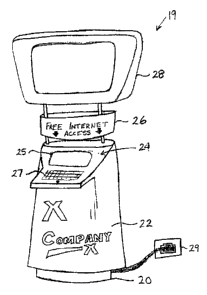Note: Descriptions are shown in the official language in which they were submitted.
CA 02481610 2004-09-14
SYSTEM AND METHOD FOR PROVfDING hrUEG'1',RUNIG ~E~1~,A~,
FIELD OF THE INVEN'Y'f01~1
[0001] The present invention relates generally to electronic media and in
particular to
a system and method for providing access to electronic media.
BACKGRQUND OF TSE INVENTION
[0002) With the advent of eleGtronie communication, in particular the Internet
and the
use of electronic mail (Email), there has developed a growing need and desire
to gain
access to networks facilitating such electronic communication in a convenient
and, most
preferably, cost-effective manner.
[0003] People who wish to use the Internet or communicate via Emai1 are
typically
required to do so at home, at work, at a "Pay-Per-Use" Internet establishment
or if they
have the means to do so, through a personal digital assistarn (PDA) or other
such Email
or wireless computing device. The above mentioned methods for electronic
communication can be eithtr expensive or inconvenient when tine person is not
at home
or at work.
[0004 The increasing reliance on Internet access by society has made it
difficult in
some cases to allow basic Commurilcation in a convenient and cost effective
manner. A
person is faced with the challenge of either being required to spend
significant amounts
of money to equip a wireless devict for "on-the-fly communication" or to find
a means
far accessing the Internet when away from home or work. Furthermore, the
Internet is a
service which typically must be paid for when access at home is desired and
not all
occupatians provide free Internet acceSS at work.
[f1005] Therefore there e~cists a need to provide elecd onic media services
such as
Internet access and Email capabilities at no cost to the user. Such a service
would allow
the use of networks which have become essential in a person's day-ta-day
activities due
to the heavy reliance on wide-spread communication via the Internet to
accomplish these
day-to-day activities.
arat~o z
CA 02481610 2004-09-14
[0006] It is therefore an object of the present invention to provide a method
and
apparatus to obviate or mitigate at least some of the above mentioned
disadvantages.
SUMMARY OF THE INVENTION
[0007] In one aspect, the present invention provides a kiosk for providing
electronic
media comprising a base which supports the kiosk; an interactive module
supported by
the base; the interactive module being controlled by a communication module
capable of
providing the electronic media using the interactive module; and a display
also supported
by the base and capable of displaying auxiliary media.
[0008) In another aspect, the present imrention provides a method for
providing
electronic media comprising the steps of remotely situating at least one kiosk
relative to a
server and connecting the kiosks) with the server using a communication
connection
over a network; providing access to the network using an interactive module
provided by
the kiosk(s); providing auxiliary media on a display provided by the kiosk(s);
and
monitoring the activity of the kiosks) from the server.
[OO09J In yet saiothar aspect, the auxiliary media provided by the system and
method
described according to the presestt invention comprise9 advertising content.
BRTEF DESCRIP~'ION' OF THE DItA,WII1TGS
[OOio) The features of the ikon wilt become more apparent in the following
detailed description in which reference is made to the appended drawirtga
wherein.
[OOl I) Figure 1 is a schematic drawing depicting the elcmenta of an
electronic media
systtm.
j0o12J Figure 2 is a perspective view of one of the kiosks of Figure 1.
[OOi3j Figure 3 is a scheit~atic drawing of the interrnai components of the
kiosk of
Figure 2.
2~ai~o.a
CA 02481610 2004-09-14
[001aj Figure 4 is a schematic drawing ofthe network operating centre (NOC) of
Figure I
[0015] Figure 5 is a schematic drawing of the administration and production
elements
of Figure 1.
(0016] Figure 6 is an example of a vrreb browser inter~uce displayed by the
kiosk of
Figure 2.
[0017) Figure 7 iS a schematic drawing of a login interflace displayed by the
kiosk of
Figure 2.
[0018] Figure 8 is a flow diagram depicting the use of the interactive module
of
Figure 2.
[0019] Figure 9 is a #low diagram depicting the stegs in a self correcting
procedure.
[0020] Figure 10 is a flow diagram depicting the steps in a remote monitoring
procedure.
[0021] Figurc 11 is a flow diagram depicting the steps in a media
synchronisation
procedure.
DTTA~,)~,ED DESCR'lp'TION pF T1EIE iNVEN~ON
j0022] Referring therefbre to Figure 1, an electronic media system is
generally
denoted by numeral 1Q. The electronic media system 10 is more specifically
comprised
of a management portion 11 and a user portion 13. The managernern portion 11
may be
comprised of a single entity but will be herein illustrated as being sub-
divided into three
entities: a network operating centre (NOC) 14, a production ernity 16 and an
administration entity 18. It will be appreciated that all of the functionality
imparted by
each of the elements associated with the management portion 11 may be
implemented
using any number of entities (E.g. alI throe accomplished with one entity) end
three are
shown in this example to better illustrate the fundamental responsibilities
ofthe
management portion 11.
2131363.1
CA 02481610 2004-09-14
[0023] The user portion 13 is comprised of at Least one Idosk 19. Any number
of
kiosks 19 may be used as necessary or desired and in this example an arbitrary
'~V"
number of kiosks is shown illustrating that any f nice number of kiosks 19 may
be utilized
by the present inve~ion_ I~ereinafter the structure and functionality of one
kiosk 19 will
be explained and it will be appreciated that all kiosks 19 used by the user
portion 13 are
preferably implemented in a similar manner.
[0024] The management portion 11 and user portion 13 are remotely situated
relative
to each other and are connected to each other thraugh a network 12. Any
suitable
network for transmitting electronic data is suitable and for the example
described herein,
and most preferably, an internal protocol (IP) »ttwork is usod. Other such
networks may
include but shall not be limited to Ix~tranet, file transfer protocol (FTI')
etc.
[0025] Oae of the kiosks 19 incorporated in the ustr portion 13 is shown in
Figure 2.
The kiosk 19 includes a base 20 which supports its various elements.
Preferably, a static
display 22 is affixed to the bgse_ The static display 22 i9 generally defined
by a surface
which in this case completely surrounds the base and incorporates the entire
lower
portion of the kiosk 19. The surface defined by the static display 22 is
preferably used to
display advertisements pertaining one or many commercial organizations which
remunerate the administration eatery 18 of the electronic media system 10 for
providing
these advertisements.
[002G] The kiosk 19 also includes an interactive module 24 and in this example
the
into active module 24 is mounted atop the static display 22 and base 28
thereby situating
it at a height which is comfortable for use. The imeraaive module 24 further
comprises a
display screen 25 for viewing electronic media presented by the display screen
23 and an
interface device 27 which in this example is a keyboard and "trackball mouse".
It will be
appreciated that the interactive module 24 rnay incorporate soy member o~
devices which
allow a user to interact with the display access information. For example a
touchscrcen
may be used wherein the display screen ZS and inter~ce device 2'T are
incorporated into
one mufti-use device.
21313530.2
CA 02481610 2004-09-14
[OOZ7] Optionally, the kiosk 19 may also incorporate additional signage 26
which can
be used to provide instructions or to incorporate further advertising space
etc. This
additio~aal signage 26 may be placed in any suitable orientation and in this
example is
affixed to a set of supports holding a communication display 28 above the
interactive
display 24. In this example, the communication display 28 is a scxeen capable
of
broadcasting a dynamic media "playlist". Such "playlists" may include video
advertisetrlet~tS, banner advertisements, television andlor Internet content
ere. Most
preferably, the communication display 28 is programmed by the producxion
entity 16 and
NOC 14 and operated by the kiosk 19 to provide unattended and automated media
broadcasting. 'fhe pu~ose of the communication display 28 is to provide
advertising
opportunities beyond static advertising posters provided by the static display
22 (E.g.
video andlar audio advertising, banners etc.)_ It will be appreraatted that
the
communication display 28 may incorporate any type of electronic media
including visual
and auditory media and shall not be limited to any examples referred to
herein.
[0428] It will also be appreciated that the kiosk 19 described herein is
presented for
illustrative purposes only. Particularly the various displays (static display
22, additional
signage Zb and communication display 28) can be implemented in any arrangement
and
do not necessarily need to be implemented using three separate structures. The
arrangement herein described is preferable, however any arrartgemant of
displays) which
islare capable of providing auxiliary media in addition to the interactive
madule 24 can
be used. For acample, a single display incorporating any or sll of the
functionality of the
communication display 28, static display 22 and additional signage 2fi may
also be
suitable.
[0029) The kiosk 14 is connected to the IP network 12 for accessing the 1P
network
12 and for communicating between itself and the various elements ofthe
management
portion 11 during its operation. In this example, the kiosk 19 is connected to
as IP
network through a standard Bthernct connection 29.
[0030] The functionality of the kiosk I9 is internally controlled by a
computing
device herein referred td as the computing engine 30 shown in Figure 3. The
computing
?1313630.2
CA 02481610 2004-09-14
engine 30 preferably contains a set of modults in which each module is
responsible for a
particular portion of the functionality of the kiosk t 9. In this example,
these modules
include: a management module 32, a content media player 34 and an Internet
module 36.
[0031] The management module 32 perforrr~s tasks such as governing the
operations
of the kiosk 19 monitoring its activity, checking that the connections are
live, and sending
alerts to the administration entity 18 when errors arise. The management
module 32 is
preferably internally connected to the other modules of the cozoputing engine
30 for
monitoring purposes and is also connected to the Ip' network 12 via a roofer
and firewall
33 eorutected to the Ethernet connection 29 for communication purposes.
(0032] The content media player 34 controls the media which is broadcast via
the
communication display 28. The content media player 34 is connected internally
to the
communication display 28 for queuing the media, uploading olectroruc data
f.~les and for
all other purposes required by the communication display 28 as programmed by
the
production entity 16 andlor NOC 14. The content media player 34 is also
connected
externally to the IP network 12 via the roofer and f rewall 33 to allow the
production
ernity 16 andlar NOC 14 to gain access for programming etc.
[0033] The Intmnet module 36 presents the media to a user via the display
screen 25
of the interactive module 24. The Intexnet module 36 is also externally
connected to the
1P network 12 via the route and firevvaIl 33 to provide Internet access to
users of the
kiosk 19. It will be appreciated that the Internet module 36 is only named as
such for
illustrative purposes, however if another type of network such as an Intranet
is used, the
module would, for examples aptly he named "Intrantt module".
j0034j The NOC 14 is shown in Figure 4. The NOC 14 is the entity which
monitors,
updates, and commurricates with the kiosk 19. The operations performed by the
NOC 14
allow each kiosk 19 to be unattended at aII times the exception being when
service or
maintenance is required. The NQC 14 houses a server 40 which stores
information in
one or many databases 44. The NOC 14 is conned to the II' network i2 via a
suitable
communication connection 46 and in this example would preferably be a standard
Ethernet connection capable of accessing the IP network 12. Access to the IP
network I2
213!3630.2
CA 02481610 2004-09-14
by the server 40 is protecxed by a firewall 42. The server 4p preferably hosts
a website
for users of the kiosk 19 to access the free Internet service provided by the
kiosk 19.
[0035] The production entity lb and administration entity 18 are herein
depicted in
this example as two separate entities to illustrate the fundamental
responsibilities of the
management portion 11. The production entity 16 and administration amity I8
can be
implemented in a similar manner as shown in Figure 5. To perform the specified
tasks
associated with the respective eattities, they are generally comprised of a
workstation 50,
server 52 and a firewall 54 to protect the server 52 when communicating via
the network
connection 55. It will be appreciated that the elements presented in Figure 5
describing
the production entity 16 and administration tntity 18 are given by way of
example only to
illustrate the preferable cox~iguration for facilitating the operations of
these entities.
(U036] The interactive module 24 as indicated provides a display screen 25 to
allow a
user to view the electronic media presented. In this example, the electronic
media is
provided via access to the Internet and an example of a web browse interface
60 is
shown in Figure 6. The web browser 60 allows a user to "surf the Internet
andlor use
Email utilities free of charge due to the remuneration to the adnlinistration
entity 18 from
the above mentioned commercial organizations. In a preferable implementation,
the web
browser fi0 will be segmented into a browsing window 62 and an advertisement
border
64 which in this example incorporates the left-most portion of the web browser
60. The
advertisement border 64 is preferable as another means for presenting
advertising content
to the user of the kiosk 19 and generating revenue payable to the
administration ernity 18
to allow access to the IP network 12 free of charge. It will be appreciated
that the web
browser shown in Figure 6 is for illustrative purposes only and that any form
of web
browaer can be utilized.
(0037] In a preferable implemernation of the present invention, to gain access
to the
web browser b0 and thereby access to the IP network 12, a user may be reduired
to sign
up for the free access and in that case would be presented with a login
interface 70 as
shown in Figure 7. The login interface 70 allows a user to access the 1P
network 12
through the input of a username to the username entry box 72 and through
irlput of a
21313630.2 7
CA 02481610 2004-09-14
password to a password entry box 74. 'fo submit these entries, the user would
be
required to select the "OK" button '76 or if they wish to exit the login
interface 70 they
would select the "Cancel" button 78.
[003$] The kiosk 19 is primarily self su~cient due to the management partiorl
11
and its coordination and monitoring of activities relating to the kiosk 19.
With the
electronic media system 10 set up as described above, the kiosk I9 will
effectively be
operating whether a user is interacting with the kiosk 19 or the kiosk 19 is
simply left
alone.
[0039] When the kiosk 19 has been left alone, in this example it will
broadcast
electronic media using the eommanication display 28 and provide static
advertising with
the static display 22. The caommunication display 28 can also broadcast a
screensaver to
attract passers by to the kiosk 19 and may also incorporate advertising
convent into this
scrxnsaver. The static display 22 is prefhrably a typical advertising postex
which
conveniently covers a substantial percentage of the lower portion of the kiosk
19. The
static display 22 may be of any size suitable and may incorporate any such
proportion of
the body of the kiosk 19 while in this example (and most preferably} the
static display 22
will incorporate the greatest proportion allowable based on the configuration
of the kiosk
19. The static display 22 can be updated or interchanged according to any
interval as
dictated or required by the administration entity 18. Tb~erefore the static
display 22 .
provides a semi-permane~ advertisement which targets the users (and passersby}
of the
kiosk 19 dining all hours of the day.
[0040] Electronic media is broadcast via the communication display 28 by the
content media player 34. The contern media player 34 is programmed by olte of
the
elements of the management portion 11 to broadcast various media at various
times axtd
for various intervals. It will be understood that the content media player 34
is intended to
ba flexible and can be programmed to incorporate any type of electronic media
thereby
creating a "playlist" of specified times to broadcast the elec~rvnic media and
an
associated duration for each "track" in the playlist. A "track" swill hexein
after refer to a
media file which is to be broadcast in its emirety and preferably, these
tracks are
21313630.2 ,8
CA 02481610 2004-09-14
contiguously assembled in a queue to farm such a playlist. The content media
player 34
stores the tracks and an associated playlist which is typically a set of
computer executable
inswctions for playing the tracks at their specified times and in the
specified order.
These specified times and the specified order is determined by one of the
entities ofthe
managemern module 11.
[D041] The communication display 28 preferably broadcasts the playlists
continuously. The playlists may include but shall trot be limited to
containing music
clips, video clips, banner advertisements, sGreeZrsavers, etc. The content
media player 34
runs automatically thereby executing pre-programmed media broadcasts as
specified inn
its playlist_ When additions! signage 26 is used, it will be appreciated that
any
advertisements or x~nstructions provided by such additional signage 2b will be
statically
displayed similar to that of the static display Z2.
[0042] The kiosk 19 will operate as indicated above without any user
interactions and
this operation continues when user interaction does occur. The static display
22 remains,
as well as the communication display 28 which preferably broadcasts
continuously to
target people who may not interact with the kiosk 19 using the above mentioned
screensaver. When a user interacts with the kiosk 19 it is understood that the
purpost of
the interaction is to gain free access to the electronic media provided by the
1F network
12 and in this eorample free access to the Internet over e~n IP network 1Z.
[0043] Any person may become a user of the kiosk 19 and acts the 1P network 12
through the interactive module 24. The general steps which may be taken to use
the
interactive module 24 are shown in Figure 8. Theso general stops will
hereinafter be
referred to as 'wveb browsing", denoted by numeral 80. To begin web browsing
80, a
person will typically first gain control of the interactive module 82. A
person may gain
comrol of the interactive module 82 when the kiosk 19 is unattended or i~thc
kiosk 19
becomes unattended following a quetnng process.
(0044] It is preferably required that the user be registered with the NOC 14
to access
the website hosted by the saver 40. The server 40 provides a custom web
browser 60
which includes advertisements, custom environments etc. and to gain free
access to the 1P
zrai3s3oz
CA 02481610 2004-09-14
network 12, the user will preferably gain such access with a user account
provided free of
charge. Upon gaining control ofthe interactive module 82, Ehe user will
typically be
directed in two different direction based on whether or not they are a new
user $4. if they
are eat a new user, tkley would go directly to logon to the website 94.
j0045] If the person is a new user, they will first choose to register 86. A
new user
may be required to provide information 8S to be stored by the databases 44. In
this
example, the uscx is asked to provide a valid Email address (as a username)
and a
password. This information is then sent to the NOC 9~ via the IF n~vv~ork 12
by
accessing the FP network 12 through the Etheraet connoctioa 29. The NBC 14
will file
the inforxnxtion in their databases 40 for various purposes. The information
is stored for
authorizing access to the website hosted by the server 40 and the E,mail
address supplied
may also be used es an additional communication tool by the adminisuatio~a
entity 18 to
provide further advertising or promotional content. Zt will be appreciated
that the
information supplied may lx comprised of any number of pieces of date and the
above
mentioned Email address and password arc for illustrative purposes only.
10046] Tbie NOC 14 will typically provide a confirmation whether or not the
user has
been registered 92. If the user was not Successfully registered for any reason
(Email not
valid, already registered, password insufficient etc.) the interactive module
24 will reset
to allow the user to attempt to register 86 again. Ifthe user was successfblly
registered,
this confirmation would typicahy be indicated and the user would be directed
to login 94.
Upon logging orno the website, the custom web browser is launched 96. In this
example,
the web browser 60 would rtstmble that shown in Figurc 6, however it is
understood that
any suitable interface which allows the user to interact with the IP network
12 can be
used.
[0047] ?he user will use the web browse~r for the time they desire, however a
time
limit may be enforced to prevent unnecessarily long queues to form at the
kiosk 19.
When the user is finished, they will logoff 98 and the interactive module 24
wih reset to
its registrationllogin page. In this example, arz idle timer 97 runs while the
user is web
browsing 80 to ensure that if a user fails to logoff 98 and a period of
inactivity occurs, the
2(913630.2 1 O
CA 02481610 2004-09-14
interactive module 24 will automatically logoff. During periods of inactivity,
the
communication display 28 may initiate a screensaver to attract passers by to
the kiosk 19
and may incorporate advertL51I1$ content into such a screensaver.
It will be appreciated that the above web browsing 80 scenario has been
provided for illustrative purposes only and that eny Suitable procedure may be
imposed
by the interactive module 24 which would allow the user to access the
electronic media
provided by the ~' network 12.
[0049] The kiosk I9 as mentioned is intended to operate as a stand alone unit
at all
hours of the day with little or no human intervention. Preferably, a plasma
screen is used
for the communication display 28, Plasma screens have a limited shelf life,
therefore
depending on the hours of operation of the location of the kiosk 19, the
communication
display 28 can lx scheduled to turn off power during the evening and power on
again the
next morning. For txaznnple the communication display may lx turned offbotween
the
hours of 11:00 p.m, and 7:00 a.m. The communication display will receive
instructions
to power offfrom the management module 32 through its connection_ A suitable
connection an be achieved through an RS-232C serial cable which allows such
instructions to be transmitted.
[0050] To ensure that the service provided by the kiosk 19 is optimal, there
are
various procedures by the kiosk 19 and the management portion 11 _ one such
procedure is a self-correcting procedure I00 performed by the kiosk 19, shown
in Figure
9. Tho management module 32 of the kiosk 19 is suitable for hosting the self
correcting
procedure 140. The self correcting procedure 100 is a routine that attempts to
communicate with the 1P network 12 on a regular basis. An error itt such an
attempt is
intended to provoke several self-correoriag actions such as a reboot. It is
understood that
the self correcting procedure 100 dCSCribed herein is intended to present a
preferable
routine and the specific details (E.g. number of websites polled, length of
interval rte.)
are presented for illustrative purposes only.
[0051) The management module 32 rung a substantially continuous routine which
polls websites I02 to establish whether or net these websites can be accessed
thus a
ma~as3o.z 11
CA 02481610 2004-09-14
connection to the I1' network 12 is alive. Por example, four websites !nay be
polled every
two minutes. During these polling operations, the management module 32
determines
whether or slot everything is "OK" 104. Ifthe polling has been successful, the
management module 32 will continue poliing 102. If the polling experiences
difficulties,
a reboot is attempted 106. The reboot may include rebooting the computing
engine 30 or
simply just the roofer and firewall 33, or both. Upon completion of the reboot
106, a
retest is done 108 to ddermine whether or riot regular polling can continue.
The
msnagemerlt module 32 will check whether or not everything is "OK" pertaining
to the
retest 110. If the rarest is successful, regular polling can continue 102.
Tfthe rdest was
unsuccessful a second tier of seiFcornection is attempted.
(0052] The first nneasure taken is to contact the IP network provider and In
this
example, the irttemet service provider (YSP) to determine whether or not the
service is
functional 1 I2. Other checks may occur at this point including but not
limited to
determining whether eleciriatl power ha$ been interrupted, a plug removed dc.
This can
occur if a relationship has beon established between the administration entity
1$ and the
establishment which hosts the kiosk 19. If it is determined that the ISP is
fhnctional, then
the problem is assumed to be internal to the kiosk 19 srld the administration
entity 18 i9
contacted and a technician may be dispatched to the kiosk's location 114. If
the ISP's
service is not functional, a period of "down time" will occur 116 while the
ISP fixes their
problem.
X0053] The management module 32 will not return to regular functionality until
contact is once again established with the kiosk 19 by the administration
entity 118. The
administration entity 18 is capable of polling the kiosk 19 and this procedure
will be
described below. The matlagemeat module 32 wih determine whether or not
everything
is "OK" based on whether or not they have resumed contact 120. If the
connection has
been reestablished, the regular polling renames 102. If the connection is not
restored
within a etrtain amount of time for based upon any other suitable criteri ), a
technician
will be dispatched to the kiask's location 114 and the administration entity
I8 would
typically be contacted at this point.
213!3630.2 12
CA 02481610 2004-09-14
[0054] It will be appreciated that the means for dispatching the technician
and
contacting the administration entity 18 can be implemented in any suitable
manner based
on the relationship between the establishment halting the kiosk 19 and the
administration
emity 18 atad/or the presence of other infrastrercture which can be used in
the event that
the IP network's service experiences "down time".
[0055] The administration entity 18 may periodically wish to monitor the
activity of a
kiosk 19. The above described salt correcting procedure 100 may issue an alert
to the
administration entity 18 via Email which reports that the kiosk 19 is
experiencing
difftculty in accessing the IP network 12. In addition to self correction, the
kiosk l9 and
the admiriistration entity 18 will periodically attempt to indicate that a
valid connection
exists between the two entities which will hdecinafter be referred to as the
"kiosk
heartbeat" 200. The kiosk heartbeat 200 is shown in Bigure 10. The purpose of
the kiosk
heartbeat 200 is to allow the administration entity 18 to monitor a log which
records the
kiosk heartbeats 200. This log is preferably stored by the server 40 at the
NOC 14 and is
accessible by the administration tntity 18.
[0056j Preferably, the kiosk 19 will periodically run a compoztent provided by
the
managemern module 32 which simulates a web browser roquest to the server 52
and
attempt to read a kiosk-specilxc web page Z02. This process requires the kiosk
19 to
access the server 52 provided by the administration entity 18. The server 52
contains a
log of kiosk heartbeats 200 for each kiosk 19 which is connected to the Ip
network 12.
When the kiosk 19 aousscs the leaver 52, an entry is made into the log 204. A
script run
by the server 52 monitors the Log and checks that the appropriate entries have
been made
20b. If a problem has not bocn detaxod, a heartbeat is present 208 and the
script
determines that the kiosk 19 is properly communicating at this time and the
process can
repeat at the next imerval. It will be appreciated that the log may be checked
at any
interval desired as long as the script can identiFy missing heartbeats when
they occur.
[0~57j If a problem is detected by the script, the server 52 sends an Email
alert 2x0 to
an administrator who gray receive this alert at their rworkstation 50. This
alert will
indicate that a heartbeat is missing tom a particular kiosk I9. Upon receiving
such an
21313630.2 13
CA 02481610 2004-09-14
alert, the administration entity 18 may initiate a remote connection 212.
Preferably, there
are two types of remote connections which may be made to the I'iosk 19 for
diagnosis
purposes. The first type of connection is a command line based connection
which is not
perceptible by a user interacting with the kiosk 19. The second type of
connection takes
control of the interaction module 24 prtventing users from interacting with
the kiosk 19.
A vurtual network connection f VNC) is a suitable method for the second type
of
connection.
[0058] If the administration entity 18 is able to connect to the kiosk 19, a
connection
to the IP network I2 is live and therefore a diagnosis ofthe machine can be
attempted
214. Typically if the comtection can be made, the heartbeat may be missing due
to such
reasons as the kiosk I9 being unavailable due to a self reboot or that the
actual heartbeat
component is malfunctioning. It will be appreciated that at this point, any
suitable means
for resolving the issues raised during the diagnosis can occur such as
uploading or
downloading information or defective Stes etc.
(0059] If the administration entity 18 is unable to connect to the kiosk 19, a
live
connection to the 1'p network 12 is not present. Similar to that of the self
correcting
procedure 100, it is determined through any suitable means whether or not
there is a
problem with the ISP 216. If there is a problem, the YSP will fix their
problem 218 and
the proc~urc 200 will begin again. If the ISP is not at fault, the kiosk 19
may be
inoperable due to hardware problems or power failure ttc. and a service call
is made 220
to dispatch a technisaan to the kiosk's location. Upon repeat, the procedure
200 can begin
again.
(0060] The communication display 28 broadcgsts media, exea~ted using a pre-
prog~rammed playlist. These playlists era progammed by the management portion
1 I of
the electronic media system 10 and, more specifically in this example, are
programmed
by eithtr the production entity 16 or the NOC 14, or both, Playlist progamming
will
hereinafter be r~eFe~rnd to as media synchronization 300. The media
synchronization may
be performed on a kiosk by kiosk basis to tailor the play list to that
particular kiosk. In
this manna, targeted modia can be provided to suit the particular kiosk and
'rts likely
21313630.1 ~ 4
CA 02481610 2004-09-14
users. A typical media synchronization procedure 300 is shown in Figure 11.
Ivledia
synchronization 300 can include but shall not be limited to deleting tracks,
adding tracks,
updating tractcs etc.
[005I] In this example we will assume that the original playtist has been
programmed
by the NOC 14 and is currently hosted by the kiosk 19. The media
synchronization 300
is, in this example, thereinafter also performed by the NaC 14. The NOC 14
governs the
content and broadcasting elemerns of the media. The NOC 14 as described can
access
the IP network 12 which allows thenn to perform the media synchronization 300.
In order
to perform a media synchronization 300, instructions would typically be given
as to the
nature of the update. The kiosk 19, using the management module 32, connects
to the
NOC 14 at regular intervals 302. At this point the kiosk 19 looks in an
assigned location
for update data and the kiosk 19 will download the data which may include
files to be
added at~/or a get of update instructions 304. Downloading can be dome using
any
suitable method such as a VNC or fle transfer protocol (FTP) etc.
(0062j The kio~k 19 will then upload information 306 to the NOC 14 such as
status
reports, usage statistics etc. tbr use by the administration entity 18. The
administration
entity 18 can access this information at any time by connecting to the server
40 at the
NOC 14. The kiosk 19 will then determine whether or not the information
syncluoitixation was successful 308. If the synchronization was not
succes9ful, the kiosk
19 will then reattexapt the upload 306. If the synchronization was successful,
an message
is received from the management module 32 that the update has been completed
310.
[0063] Accordingly, the presets invention provides a system for providing
Internet
access to a user of a kiosk 19 free of charge. To pay for the service
provided, various
business organizations can purchase advertising space either on the static
display 22,
through the interactive module 24, on the additional signage 26 as well as
more advanced
advertising to ba broadcast by the communication display 28. 'flte system
described
herein is at the focal point of a partnership trilogy b~tw~n the vendors where
the kiosks
arc Locate, the users of the kiosk 19 (typically consumers of the locations)
arid business
2r3t3d30.a 15
CA 02481610 2004-09-14
organizations who sponsor the trilogy through paid advertising. The system
brings
together the parties involved in the trilogy by providing the kiosk and its
functionality,
(OO64] The vendors are remunerated for providing tha kiosk i 9 both
financially from
the administration and through exposure to consumers wishing to access the rY
network
12 fry of charge. 'fhe corporate sponsors are able to target specific
consumers based on
the vendor locations in which they purchase the advertising space end
remunerate the
administration for their overhead plus the additional expense of paying for
access to the
IP network 12. The corporate spvnsars also become associated with a free
service, which
brings a perceived benefit. The advertisemetrts may be perceived as bcnef cial
as
opposed to intrusive to the consumer slate they are also providing the free
service. The
consumers ultimately benefit from this trilogy through free access to the IP
network
while being exposed to advertisements such as promotional of~2rs etc. as well
as
important infarrnatian such as ngwa, sports, trirria etc_ which may be of
interest to them.
[0065] Although the invention has been described with reference to certain
specific
exnbodixnents, various modifications thereof will be apparent to those skilled
in the art
without departing from the spirit and scope of the invention as outlined in
the claims
appended herMo.
?2313630.2 16