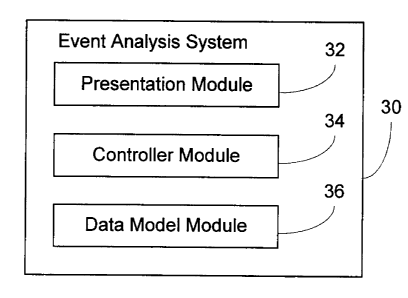Note: Descriptions are shown in the official language in which they were submitted.
Iw.i~i~lliiid,yw.~.1.,
CA 02486482 2004-11-O1
Event Analysis System and Method
FIELD OF THE INVENTION
The invention relates to an event analysis system and method.
BACKGROUND OF THE INVENTION
Cause and effect of events can be difficult to determine. Event analysts
analyse
events elements to try to determine the cause or effect of an event element in
a chain of
event elements. For example, when tracking a courier package, event elements
can
include providing a package to a courier company, a courier handling the
package, a
courier delivering the package to a correct location, a courier delivering the
package to an
incorrect location, a courier getting into an accident, late delivery, etc. In
another
example of an event, when attempting to analyse a vehicle or aircraft
accident, event
elements may include maintenance of the vehicle or aircraft, different
operators of the
vehicle or aircraft during different legs of a journey, passengers entering or
exiting the
vehicle or aircraft, vehicle or aircraft component failure, etc. Other
examples of events
may be conceived, including events in a clinical setting.
Legal actions, complaints and investigations may arise from clinical episodes
(or
events) due to complications andlor disability associated with the clinical
care and
medical interventions) received by a patient. The episode of clinical care and
medical
interventions) is termed a "clinical chain of event elements" (or a clinical
episode). A
clinical chain of event elements may comprise several event elements,
including
presenting conditions, comorbidities, misdiagnoses, interventions,
complications, critical
incidents, and interventions that were delayed or not performed. Furthermore,
several
different healthcare providers might be involved in a clinical event.
Typically, a clinical episode analyst would receive and/or store clinical
event
information in a repository for analysis. The event elements may be coded. The
analyst
may use a classification system, such as the international classification of
disease-version
10-Canada/Canadian classification of health intervention (ICD-10-CA/CCI)
coding, to
assist with predictive modeling and root-cause analysis to identify high-risk
patient and
clinical event characteristics in order to prevent high-risk situations from
occurring.
Clinical event elements may include, a patient having a problem, a doctor
performing an
-1-
n 1 ~ ,.. p LIII~ ~ i~ II -ii li .ia~I w..,.. .1. ,.
CA 02486482 2004-11-O1
action, an action having complications, other doctors becoming involved, etc.
It is
desirable to organize such clinical event elements for analysis.
In the past, analysts would have to manually organize a chain of event
elements.
This is problematic since the organization of events for cause-and-effect (or
root-cause)
analysis can be onerous. Moreover, the organization of event elements may need
to be
changed, particularly if past event elements are determined and added after
later event
elements have already been organized. Often, event element information may be
received
incrementally, thus requiring an amendment to the organization of event
elements.
Relationships between events can be complicated such that an analyst cannot
simply
organize the event elements progressively. Another disadvantage with manual
ordering is
that a medical analyst who understands the ICD-10-CA/CCI coding, or whatever
classification system is used, is needed in order to be able to perform the
ordering.
Another disadvantage is that with a chain of event elements having multiple
levels or
progressions of care, an analyst can only assume a cause and effect
relationship for a first
level of event elements.
There are software systems that provide a method and system for processing and
presenting online, multimedia information in a tree structure. The method and
system can
be used for training, process planning, marketing, sales, help desk
applications, other
machine diagnostics, and engineering design. Such systems use multimedia
information
tools (i.e., graphics, documentation, drawings, photographs, full motion video
with audio,
PLC ladder, etc.) and techniques to assist maintenance personnel. Diagnostic
development and multimedia information assignment are accomplished through
graphical
visual programming. The system uses diagnostic trees having multimedia graphic
icons
that define the diagnostic components. Graphical answers with text can be
placed in an
object node used to build a decision tree structure. The object nodes
(graphical answers)
can be linked together. An operator of such software systems is asked a series
of
questions until he reaches the cause of the problem.
There are also network compatible systems for displaying medical information
derived from a plurality of sources. Such systems comprise a user interface
apparatus
having a communication processor for acquiring patient medical data, a
processor for
prioritizing acquired patient medical data for display in a desired order and
for identifying
specific displayed parameters of said data in response to a user selection
command, and a
display generator for generating a window in response to user activation of a
displayed
-2-
I ~ .~ w, .,ri,l~ i a II ~u I~.~,a..l..n. ~. I. ,.
CA 02486482 2004-11-O1
icon. The displayed window automatically includes the identified specific
displayed
parameters and also includes user entered text messages. A medical analyst may
collect
stored medical information of a patient and display the information in a table
or chart.
The medical information is time-stamped and thus can be displayed in
chronological
order or by medical information type or both. The medical analyst may annotate
the
medical information displayed.
There is no prior art that can be used by an analyst to analyse a chain of
event
elements (or events) to visually or graphically determine a root-cause or
perform a cause-
and-effect analysis. In the art described above, organizations of event
elements are linear,
and thus, an analyst cannot show an inter-dependence between event elements.
Without
showing inter-dependence of event elements, an analyst is unable to easily
determine
which event elements may be related to multiple other event elements. The
organization
of event elements in any of the above described art is determined once and is
not easily
altered. Moreover, graphical programming art described above cannot be used to
analyze
the cause-and-effect of a chain of event elements. There is a need in the art
for a better
way of performing event analysis of event elements in an event.
SUMMARY OF THE INVENTION
The invention provides a system and method of allowing a user to visually
manipulate event element icons in a graphical user interface. Different event
element
types are distinguished by different icon shapes and different participants
are
distinguished by different colours. The manipulated event element icons are
then
translated into sequences, and sometimes orders, based upon the location of
the event
element icons in the user interface. The locations of the manipulated event
element icons
are tracked by the system and used to determine the sequences and orders of
event
elements used to perform analysis on a chain of event elements (or event).
Different
types of event element icons may be displayed in different colours, shapes,
and other
attributes that can be used to visually distinguish one event element icon
type from
another. Similarly, different participants in events can be distinguished
visually in the
displayed event element icons.
In accordance with an embodiment of the present invention, there is provided a
method of analysing events. The method comprises the steps of displaying event
element
icons in a user interface, updating the location of moved event element icons
in the user
-3-
. -I ~ ..v..rvnl~ v . 11 -w fr.A.H.y~.n ~.! n
CA 02486482 2004-11-O1
interface, and determining an organization of the event elements based upon
the location
of the event element icons in the user interface. The event element icons
represent event
elements in an event or chain of event elements. The event element icons are
movable in
a coding panel of the user interface.
In accordance with another embodiment of the present invention, there is
provided
an event analysis system for analysing events. The event analysis system
comprises a
presentation module for generating a user interface and event element icons
for the user
interface, a controller module for controlling the display of the user
interface, and a data
model module for holding a data structure representing the event elements and
used to
generate the event element icons. The event element icons represent event
elements in an
event or chain of event elements.
In accordance with another embodiment of the present invention, there is
provided
a computer data signal embodied in a carrier wave and representing sequences
of
instructions which, when executed by a processor, cause the processor to
perform a
method of analysing events. The method comprises the steps of displaying event
element
icons in a user interface, updating the location of moved event element icons
in the user
interface, and determining an organization of the event elements based upon
the location
of the event element icons in the user interface. The event element icons
represent event
elements in an event or chain of event elements. The event element icons are
movable in
a coding panel of the user interface.
In accordance with another embodiment of the present invention, there is
provided
a computer-readable medium having computer readable code embodied therein for
use in
the execution in a computer of a method of analysing events. The method
comprises the
steps of displaying event element icons in a user interface, updating the
location of moved
event element icons in the user interface, and determining an organization of
the event
elements based upon the location of the event element icons in the user
interface. The
event element icons represent event elements in an event or chain of event
elements. The
event element icons are movable in a coding panel of the user interface.
In accordance with another embodiment of the present invention, there is
provided
a computer program product for use in the execution in a computer of an event
analysis
system for analysing events. The event analysis system comprises a
presentation module
for generating a user interface and event element icons for the user
interface, a controller
module for controlling the display of the user interface, and a data model
module for
-4-
CA 02486482 2004-11-O1
holding a data structure representing the event elements and used to generate
the event
element icons. The event element icons represent event elements in an event or
chain of
event elements.
The event analysis system is used to bring the following advantages to the
analysts who are the target users of the system: more efficient organizing, a
more
effective quality assessment and continuous quality improvement process,
improved error
detection, an easier mechanism to transfer knowledge, and a simpler way to
present the
results of sequencing. Advantageously, the invention allows for the visual
organization
of event elements in an event that can be used to analyse the event. Moreover,
the
invention allows for the capture of multiple events by allowing for multiple
orders.
Patterns can be searched in multiple chains of event elements for more complex
analysis.
Thus, the event analysis system and method can be used as an educational tool
to reduce
the chance of negative episodes from re-occurring.
BRIEF DESCRIPTION OF THE DRAWINGS
Figure 1 shows an example of a typical system architecture.
Figure 2 shows an example of an event analysis system for analysing events, in
accordance with an embodiment of the present invention.
Figure 3 shows in a flowchart an example of a method of analysing events, in
accordance with an embodiment of the event analysis system.
Figure 4 shows an example of a layout of a presentation module, in accordance
with the
event analysis system.
Figure 5 shows an example of an event element item data structure, in
accordance with an
embodiment of the event analysis system.
Figure 6 shows the example of an event element item data structure in more
detail.
Figure 7 shows in a flowchart another example of a method of event analysis,
in
accordance with the event analysis system.
Figure 8 shows in a flowchart an example of a method of populating an event
analysis system UI with event element data, in accordance with an embodiment
of the
event analysis system.
Figure 9 shows in a flowchart an example of a method of translating event
element icons into event element data, in accordance with an embodiment of the
event
analysis system.
-5-
.I.i ..f..n.,ie ,.ilairmi,~.~~v.l,.
CA 02486482 2004-11-O1
Figure 10 shows an example of an event analysis system software architecture,
in
accordance with an embodiment of the event analysis system.
Figure 11 shows in a flowchart one example of a method of event element
pattern
recognition, in accordance with an embodiment of the event analysis system.
Figure 12 shows examples of symbols associated with clinical event elements,
in
accordance with an embodiment of the event analysis system.
Figure 13 shows an example of a medical information table of a customer
resource management application, in accordance with an embodiment of the event
analysis system.
Figures 14 to 16 show in screenshots examples of a user interface of the event
analysis system.
Figure 17 shows another example of the medical information table of the
customer
resource management application expanded to show sequence information
translated
from the event element icons of the event analysis system.
Figure 18 shows in a screenshot an example of a display of exported sequence
analysis information, in accordance with an embodiment of the event analysis
system.
Figure 19 shows in a screenshot an example of an event with two orders, in
accordance with an embodiment of the event analysis system.
DETAILED DESCRIPTION OF THE PREFERRED EMBODIMENTS
Figure 1 shows an example of a typical system architecture 10, used in
accordance
with an embodiment of the present invention. The system architecture 10
comprises a
local area network (LAN) 12, a web server 14, an application server 16, a
database server
18, one or more workstations or PCs 20, and a firewall 22. The LAN 12 is also
connected
to an external network 24, such as the Internet, with protection provided by
the firewall
22. The firewall 22 acts as a gatekeeper for all incoming and outgoing
traffic. A user
may access the web server 14 on the LAN 12 using a PC 20 connected to the LAN
12 or
to an external network 24. One skilled in the art will appreciate alternative
implementations, including software components implemented without networks on
a
stand-alone machine.
Figure 2 shows an example of an event analysis system 30 for analysing events,
in
accordance with an embodiment of the present invention. The event analysis
system 30
comprises a presentation module 32 for generating a user interface and event
element
-6-
n I~ ~~~".~~i.~n, ~ , II a n~r~~"~,.~~-n. ..p-i.
CA 02486482 2004-11-O1
icons (i.e., graphical elements representing event elements in an event) for
the user
interface (UI), a controller module 34 for controlling the display of the UI
and updating a
data structure representing the event elements, and a data model module 36 for
holding
and updating the data structure used to generate the event element icons.
Event element
icons are symbols that are displayed visually on the UI and are mapped to
event elements
in an event. The controller module 34 handles user actions and translates the
user actions
into commands for the data model module 36. Other components may be added to
the
event analysis system 30, and the event analysis system 30 may be implemented
in
system architecture 10.
Figure 3 shows in a flowchart an example of a method of event analysis (40),
in
accordance with the event analysis system 30. Different types of events have
different
types of event element icons. The method begins with the step of displaying
event
element icons in a UI (42). The event element icons are moveable in a coding
panel of
the UI. Different event element icons may comprise different distinguishing
visual
features. Examples of distinguishing visual features are further described
below. Next,
the display and location of moved event element icons in the UI is updated
(44). Once
the location of the moved event element icons is updated (44), an organization
of the
event element icons is determined (46) based upon the location of the event
element icons
in the UI. Once the organisation is determined (46), the method (40) is done
(48).
As described below, other steps may be added to the method (40), including
determining sequences and orders of the event element icons based upon the
location of
the event element icons in the UI. A sequence is identified by a number and
represents
the progression of interactions by participants in the event episode. An event
element
icon represents the interaction by a participant. An order is identified by a
number and
indicates a different event. Different events may follow from the same event
element.
For example, a skier who falls and breaks an arm and a leg can be classified
as having
two orders, one for the broken arm and the other for the broken leg. Each
injury and their
medical treatments may considered as separate events.. Sequences are assigned
to event
element icons within an order to indicate an action in the event. Multiple
sequences
indicate the succession of actions for the one event. Multiple orders
indicates multiple
events. Sequences and orders are further described below.
Figure 4 shows an example of a layout of a presentation module 32, in
accordance with
the event analysis system 30. The presentation module 32 comprises an
identification panel 50
n i i u~~ ~,ein, , rv II ~u fi-.,1~r.1mn L."..
CA 02486482 2004-11-O1
for displaying identification information of an event or multiple events, a
new event elements
panel 52 for storing event element information retrieved from a database or
repository, a deleted
event elements panel 54 for storing event element icons to be deleted finm the
new event
elements panel 52 or the coding panel 60, a menu panel 56 for providing menu
options, a toolbar
panel 58 for providing toolbar options, and a coding panel 60 for displaying
graphical
representation of the event elements in the form of event element icons 62.
The coding panel 60
is a working area for moving event element icons 62 and preferably comprises
one or more order
line elements 66 for graphically representing order boundaries, and one or
more sequence line
elements 68 for graphically representing sequence boundaries. Orderboundaries
and sequence
boundaries are fi~rther described below. One or more event element icons 62 on
the coding panel
60 may be linked. One or more link elements 64 may be added to the coding
panel to graphically
represent links between event element icons 62. The coding panel 60 and its
components are
further described below.
The coding panel 60 is a working area for an event analyst to organize event
element
icons in an event or multiple events. The coding panel 60 is a grid having
horizontal and vertical
coordinates. The coding panel 60 displays the event element icons 62 that are
organized and their
relationships. Event element icons can be clicked and dragged from the any
panel to the any other
panel.
Parkicipants in events may be represented as individuals or in a group.
Preferably, event
element icons 62 for different groups are represented in different colours. In
one example of an
embodiment of the event analysis system 30, event element icons 62 for
involved parties are
displayed in a different colour for each involved party, while all event
element icons 62 for other
parties are displayed in the same colour, different from the colour of any of
the involved parties.
Furthermore, event element icons 62 may have different shapes for different
types of event
elements represented by the event element icon 62. Participants may be part of
different classes
or memberships of participants. Different colours, or secondary colours, may
be added to
distinguish different memberships. Tertiary colour markings may also be added
to an other party
event element icon 62 to indicate an association with an involved party.
A sequence for event data is represented as a vertical range of the overall
grid of the
coding panel 62. Sequence line elements 68 may be added to, removed from, and
moved in the
grid. As a sequence line is moved, it changes the active area of the grid that
is included or
excluded from that sequence, depending on the direction of the movement. The
sequence of an
event element icon element can be determined by the sequencing range it falls
under. When a
_g_
1 '1 iv~n.-~wavlv v n~ll-Illn=«Arlw~a. ~A,~~
CA 02486482 2004-11-O1
sequence is expanded, all items that are below that sequence line are shifted
downward. When a
sequence is shortened, the opposite occurs.
Sequences are assigned to event element icons 62 within an order to indicate
an
action in the event. An order can also be defined as a group of event element
types that when
looked at statistically, can represent their own event or chain of event
elements. An order for data
is represented as a horizontal range of the overall grid. Order line elements
66 may be added to,
removed from, and moved in the grid. As an order line is moved, it changes the
active area of the
grid that is included or excluded from that order, depending on the direction
of the movement.
The order of an event element icon 62 can be determined by what order range it
falls under.
When an order is expanded, all items that are to the right of that order line
are shifted to the right.
When an order is shortened, the opposite occurs.
When there are multiple event element icons 62 for a type of event element and
it is
desirable to indicate that one or more of the multiple event element icons 62
are associated with
another event element type, the relationship is represented by an event
element link. Preferably,
an event element link is graphically represented within the grid as a line
having an arrow between
two related event element icons 62. An event element link (or linkage) is a
value that represents a
relationship between two event element icons 62 that is not apparent. For each
event element link
applied, the value of the event element link is incremented. Preferably, the
numbering of event
element link values starts at one, and for each additional event element link,
the value is
sequentially increased. If an event element link is deleted, the values of all
other event element
links are modified such that the numbering is sequential. Event element links
may be across
sequences. Not all event element icons 62 require an event element link.
Event element icons 62 may be grouped together. If two or more event element
icons 62
are read together for full specificity, these event element icons 62 are call
subcomponents. ~
Subcomponents are given a numerical indicator. Visually, grouped event element
icons are
represented as one event element icon 62 with a larger shape than a single
event element icon.
Event element icons 62 may also be grouped by adding one event element icon 62
inside
another. When an event element icon 62 is added to a target event element icon
62, the target
event element icon 62 becomes the "parent icon". Each parent icon is assigned
a unique
subcomponent value. The "child icons" receive the same sequence, order,
suborder,
subcomponent, and event element links, as the parent icon. Preferably, a
parent icon is larger in
size than a single event element icon.
-9-
n :1 i ,.w .nw" , a If ~i n~.,A.1-w,~r ,.A."
CA 02486482 2004-11-O1
Figure S shows an example of an event element data structure 70, in accordance
with an
embodiment of the event analysis system 30. The event element data structure
70 comprises
event analysis data 72 and graphical representation data 74. The event
analysis data 72 is mapped
to the graphical representation data 74. The event analysis data 72 is in a
form corresponding to
data in a table in a database or repository. The graphical representation data
74 includes further
information for displaying an event element icon 62 in the user interface.
Figure 6 shows an example of the event element data structure 70 in more
detail. The
event analysis data components include an event element identifier 114, line
number 76, a
sequence 78, an order 80, a suborder 82, a event element link 84, a
subcomponent 86, an event
element type 88, a participant type 90, and a description 92. The graphical
representation data
components include an event element icon identifier 116, an x-coordinate
attribute 94, a y-
coordinate attribute 96, a parent attribute 98 for representing a subcomponent
relationship
between event element icons 62, event element link structures 100 for
graphically representing a
link between event element icons 62, and boundary structures 102 for
graphically representing
1 S sequence and order lines in a grid of the coding panel 60. Preferably, the
graphical representation
of the link struchwe is an arrow. An event element link structure 100 includes
a link type 104 for
defining the type of linkage used between two event element icons 62, a link
source 106 for
denoting the source event element icon 62 that contains the event element link
structure 100, and
a link destination 108 for denoting the destination event element icon 62 to
which the event
element link structure 100 connects the source event element icon 62.
Preferably, the graphical
representation of a boundary structure includes vertical lines defined by an x-
coordinate and
horizontal lines defined by a y-coordinate. The boundary structure 102
includes sequence
definitions 110 and order definitions 112.
Examples of components and attributes of the event element icons 62 in a
clinical
setting include:
Uniaue Icon ID
When new event element icons 62 are loaded into the UI for the first time
they are assigned a unique name or identifier 116 that identifies them. The
unique
icon identifier 116 ensures that when relationships are created between shapes
it
can be validated at a later date to ensure that the source and destination
event
element icons still exist.
For example, if a user draws an arrow or creates an event element link
between 'event element icon A' and 'event element icon C' on day one, the
unique
-10-
, i . " ~,.~~~ , u.~~ ~.,.i"~ .,, n ,.
CA 02486482 2004-11-O1
name to an event element icon ensures that if, on day two, 'event element icon
C'
is deleted from the database file, then when the event analysis system 30 is
reopened, 'event element icon A' knows that 'event element icon C' is deleted,
and
will not attempt to draw a link to it.
Furthermore, a unique name per event element icon prevents another event
element icon from taking the old name, and existing relationships within the
event
analysis system 30, of a deleted icon 62.
X and Y Coordinates 94, 96
Items in the event analysis system 30 are positioned and validated on a
global grid that dictates the sequencing and positioning of a shape. Shapes
and
elements in the event analysis system 30 is in relation to (0,0) on the X, Y
axis of
the master (or global) grid. Preferably, each cell of the grid is represented
by 100
pixels height, and 100 pixels width.
Seguence 78
The sequence 78 is identified by a number and approximates the
chronological progression of care. If for example two involved parties
operated
on a patient at the same time, their care would each be given the Sequence of
1. If
Involved Party A cared for a patient first and another Involved party,
Involved
Party B provided care for the same patient later, Involved Party A's clinical
event
care would be assigned Sequence 1 and Involved Party B's care would be
assigned
Sequence 2.
A sequence 78 for data in the event analysis system 30 is represented as a
vertical range of the overall grid. As a sequence line 68 is moved, it changes
the
active area of the grid that is included or excluded from that sequence,
depending
on the direction of the movement. Thus, the sequence 78 of a shape can be
determined by what sequencing range it falls under. When a sequence 78 is
expanded, all items that are below that sequence line are shifted, preferably
100
pixels, downward for every cell that the sequence 78 is moved. When a sequence
is shortened, the opposite occurs.
Order 80
The order 80 is assigned to event element icons 62 within a sequence 78 to
indicate the relationship between the event element types. If a Presenting
-11-
i ~a..e"~i~ ~~.o.~ia."a,nw~"~o~~
CA 02486482 2004-11-O1
Condition, a Misdiagnosis and an Intervention are linked, the order 80 is the
same
for each event element type to indicate this relationship.
An order 80 for data in the event analysis system 30 is represented as a
horizontal range of the overall grid. As an order line 66 is moved, it changes
the
active area of the grid that is included or excluded from that order,
depending on
the direction of the movement. Thus, the order 80 of a shape can be determined
by what order range it falls under. When an order 80 is expanded, all items
that
are to the right of that order line are shifted, preferably 100 pixels, to the
right for
every column that the order 80 is moved. When an order 80 is shortened, the
opposite occurs.
Suborder 82
The suborder 82 indicates the event element types belong to the same
order 80 but have differing linkages. In some instances, several Interventions
may
be required for one Presenting Condition. The two Intervention icons are given
different suborder 82 values.
Suborder 82 is determined by the count of event element icons 62 within a
row in the grid. An event element icon 62 that is alone in a row of the grid
within
a sequence 88 is assigned a value of zero (0). If there are two event element
icons
62 in a row of the grid within a sequence 88, the event element icon 62
farthest to
the left will be assigned the value one ( 1 ) and will increment for each
sequential
event element icon 62 (i.e., 2,3,4,5) until the next row of the grid is
reached.
Event Element Link 84
When there are multiple event element icons 62 for an event element type
and it is necessary to indicate that one or several of these event element
icons 62
within the event element type are associated with another event element type,
the
relationship is represented by an event element link 84. For example, a
misdiagnosis icon may have a link with only one of several depicted presenting
conditions. If an analyst determines that only one presenting condition has
been
misdiagnosed, only one event element link 84 is created.
An event element link 84 is a value within the event analysis system 30
that represents a relationship of between two event element icons 62 that is
not
apparent. For each event element link 84 applied in the event analysis system
30
the value of the event element link 84 is incremented. The numbering of event
-12-
n -I~ i s.. a "mrl~ ~ .11 .II I~n.,l.n1-. e,~n .A. m
CA 02486482 2004-11-O1
element links 84 start at one (1), for each additional event element link 84
in the
event analysis system 30, the value is increased. If an event element link 84
is
deleted, the numbering of all other event element links 84 are modified, such
that
the numbering is sequential. The event element links 84 will be indicated to
the
user by lines that are visible between the two related event element icons 62.
The
event element link 84 attribute of a source event element icon has a matching
event element link value with the corresponding destination event element
icon.
Subcomnonent 86
If two or more icons must be read together for full specificity (e.g., 2
diagnostic icons or 2 complication icons), these icons are called
subcomponents
86. Parent event element icons and their children event element icons have the
same subcomponent value, e.g., 1. The next group of subcomponent 86 has the
next incremental subcomponent value, e.g., 2. If full specificity is obtained
with
only one event element icon 62, the subcomponent value is 0. The children
event
element icons receive the same sequence 78, order 80, suborder 82, event
element
link 84 and subcomponent 86 as the parent event element icon. Visually to the
user, the combined event element icons 'appear' as one, however they are in
fact
separate, as each on of these event elements remain individual to fit into the
data
model of the medical information table. When an event element icon 62 is
removed from its master, it assumes a subcomponent 86 of zero (0).
Event Element Links 100
Event element links 100 within the event analysis system 30 are used as a
visual representation to the user in special cases where a relationship is not
evident or implied. The user is able to draw event element links 100 (or lines
or
arrows) horizontally, vertically or diagonally. The user is able to control
the
source 106 and destination 108 of the event element links 100. The event
element
links 100 themselves are automatically generated. Since the event element
links
100 are based upon a 'relationship' between two event elements, if one of the
event elements in the relationship is deleted, the relationship is removed.
Event Element'I~rne 88
Preferably, the Event Element Type 88 is set in by the user in a medical
information table. An example of a medical information table is described
below.
The user has the option in the event analysis system 30 to change an event
-13-
n ~I,i rM,Wy~u ie~.il.Nii~rdnhnrr~L~n
CA 02486482 2004-11-O1
element type 88 in the event analysis system 30. The event element type 88 is
switched by selecting a new shape from the toolbar 58. In this example, there
are
eight different event element types 88, each with a distinct shape. A change
to an
event element type 88 does not affect any other value. Examples of different
shapes are shown in Figure 12.
In one embodiment of the event analysis system 30, the controller module 34
controls the user actions in the UI and translates the user actions into
commands for the
data model module 36 or the presentation module 32. Although the presentation
module
32 and data model module 36 have their own components with functions, the
controller
module 34 controls the logic that instructs the components of the presentation
module 32
and data model module 36 to perform their functions.
Figure 7 shows in a flowchart another example of a method of event analysis
(120), in accordance with the event analysis system 30. The method begins with
the step
of retrieving event element data from a repository or database (122). Next, a
data model
is populated (124). Event element data is then processed (126), and a UI is
displayed
(128). Once the UI is displayed (128), event element icons 62 are displayed on
the UI
(130). Steps 122 to 130 are further described below.
The event analysis system 30 then waits for a user action. User actions
include
adding, deleting, modifying and moving an event element icon 62. A user may
also add,
delete or modify relationships between the event element icons 62. Other types
of user
actions may also be performed. The user actions cause changes to the event
element
icons 62, including changes to the location of the event element icons 62 in
the UI.
If a user performs an action (132), then the user's action is processed (134).
If the
user does not exit the application (136), then the UI is updated (138) and the
system waits
for another user action (132). If the user does select to exit the application
(136), and if
the user selects to save the changes to the event element icons 62 (140), then
the status of
the event element icons 62 are translated into event element data (142) and
stored in the
database (144). The steps of translating (142) and storing (144) will be
further described
below. Once the translated event element data is stored (146), or if the user
chose not to
save the changes to the event element icons 62 ( 140), the method ( 120) is
done ( 146).
Figure 8 shows in a flowchart an example of a method of populating an event
analysis system UI with event element data (150), in accordance with an
embodiment of
-14-
~ v ~F i a* nnH~ w~-11 8 h~..AM~w.....A, y
CA 02486482 2004-11-O1
the event analysis system 30. The method begins with retrieving event element
data from
a database (122). Next; event element items are generated and the data model
is
populated (152). Event element items are alphanumeric values that may in turn
be
mapped to event element icons 62. Next, event element icons 62 are generated
(156), and
their graphical representation data 74 is processed (158). If the event
element icon 62 has
not been coded (160) (i.e., if the event element icon 62 does not have values
for its
attributes used to display the event element icon 62 in the coding panel 60),
then the event
element icon 62 is displayed in the new event elements panel 52 (162).
Otherwise (160),
the event element icon 62 is displayed in the coding panel 60 (164). If the
event element
icon 62 is the source of one or more link elements 64 ( 166), then the link
elements 64 are
displayed (168). Otherwise (166), or after steps (162) or (168) are performed,
then if
there are more event element icons 62 to process (170), then steps (158) to
(168) are
repeated. Otherwise (170), the sequence lines 68 are displayed (172) and the
order lines
66 are displayed (174). The method (150) is done (176). Other steps may be
added to the
method (150), including the step of generating a document used to store event
element
items. Preferably, the document is an extensible markup language (XML)
document as
XML enables flexible data transfer between different components of the event
analysis
system 30.
Figure 9 shows in a flowchart an example of a method of translating event
element icons 62 into event element data (180), in accordance with an example
of the
event analysis system 30. the method begins with processing the status of an
event
element icon 62 (182) (i.e., its location and relationships in the grid).
Next,
corresponding event element analysis data 72 is generated (184) and
corresponding event
element graphical representation data 74 is generated (186). Next, an event
element item
corresponding to the event element icon 62 is generated and populated with the
event
analysis data 72 and the graphical representation data 74 (188). If there are
more event
element icons to process (190), then steps (182) to (188) are repeated.
Otherwise (190),
the event element data is saved to the database (192). The method (180) is
done (194).
Figure 10 shows an example of the event analysis system software architecture
200, in accordance with an embodiment of the event analysis system 30. The
event
analysis system software architecture 200 comprises a web browser 202
application for
displaying web pages or web-based user interfaces, a web server 14 for hosting
web
pages or web page applications, an application server 16 for hosting
transaction-based
-15-
n Ii rv.AV..,lriiii i M.,~I.I~Vi,iidul.r,.ri ~.nL,ii
CA 02486482 2004-11-O1
applications, an event classification module 204 for mapping an event element
to an event
element identifier 114, and a repository or database 206. The web server 14
includes the
event analysis system 30 having the presentation module 32, controller module
34 and the
data module 36. The application server 16 includes a customer resource
management
(CRM) application 208. A commercially available CRM application may be used.
The
web browser 202 application exchanges requests and responses with the web
server 14
hosting the event analysis system 30 for displaying and updating the event
analysis
system's user interface in the web browser application. Alternatively, some
application
logic components of the event analysis system 30 can be hosted on the
application server
16. The presentation module 32 communicates with the controller module 34,
which in
turn communicates with the data model module 36. Preferably, XML is used for
data
transfer between the presentation module and the data model module. The event
analysis
system 30 communicates with the CRM application 158 on the application server
16 via
an application programming interface (API) to retrieve and save event data
from and to
the database 206. Alternatively, the event analysis system 30 may also
communicate
directly with the database and not require the CRM application 208. The CRM
application 208 communicates with both the event classification module 204 and
the
database 206. Alternatively, the event analysis system 30 may also communicate
directly
with the event classification system 204.
The event analysis system 30 can be used to bring the following advantages to
the
clinical analysts who are target users of the event analysis system 30:
efficient
sequencing of event elements since a user is able to visually sequence,
effective quality
assessment and continuous quality improvement process since a user is able to
visually
assess and improve sequences and orders, error detection, a mechanism to
transfer
knowledge, and a simpler way to present the results of sequencing. The
usability
objective for the event analysis system 30 is to allow intuitive, effective,
responsive user
interactions. Advantageously, the event analysis system UI comprises the
following
qualities:
Intuitive - Minimizes the number of steps required to complete a task.
Improves
user interaction with actions such as "drag and drop".
Continuity - Allows smooth progression through the stages of the sequencing
process while keeping the user's focus.
-16-
~, i ,.. ,""n . ,-n .n-e.ed.i...." .,.".
CA 02486482 2004-11-O1
Maintain the Big Picture - Allows the user to see all aspects of the
application at
the same time while keeping the user's focus on the coding panel area.
Control of Screen Real Estate - The screen area maximizes the coding panel
area
by having event element items listed in the new event elements panel and the
deleted
event element icons panel.
Responsiveness - Provides quick responses to user requests and actions.
The event analysis system 30 allows for the visual organization of event
elements
in an event. The organization of event elements can be used to analyse the
event.
Patterns can be searched in multiple events for more complex analysis. Thus,
the event
analysis system 30 and method (40, 120) can be used as an educational tool to
reduce the
chance of negative episodes from re-occurnng. For example, a subset (or sub
sequence)
of event element icons 62 having relationships may be created in the coding
panel 60.
Then, a plurality of events stored in the database 206 may be traversed by a
pattern
recognition module to search for events having the created subset (or event
pattern) of
event element icons 62.
Figure 11 shows in a flowchart one example of a method of event element
pattern
recognition (290), in accordance with an embodiment of the event analysis
system 30.
The method includes the step of translating a predetermined grouping of event
elements
into a pattern query (292). The pattern query may comprise a listing of event
element
types, in the progression of the event element pattern, with each event
element type
having associated variable values. Preferably, the pattern query is in
structured query
language (SQL). As the pattern recognition module traverses an event, the
pattern
recognition module performs a check (294) to see if there is a grouping of
event element
types that match the variable values of the created grouping of event element
icons 62.
An event having such event element patterns is then added to a result set
(296) that can be
used for targeted analysis. The method (290) is done (298). Other steps may be
added to
the method (290), including traversing a plurality of events in a repository.
The event
analysis system 30 is used in the above pattern recognition as a tool for
creating an event
element pattern, and as a tool for loading events into event element icons 62
to allow the
pattern recognition module to search for the event element pattern.
Although various types of events may be analysed with the present invention,
for
ease of presentation, the remainder of this specification describes the
invention as applied
-17-
,i~ ~ ..* ~i~~~i~ ~ ,-o.n i~~~.~a~~n.,~.~~ .e.,.
CA 02486482 2004-11-O1
to clinical event analysis. One skilled in the art will appreciate details in
the remaining
examples that can be applied to non-clinical event analysis.
The event analysis system 30 and method (40, 120) can be used to assist
clinical
analysts in organizing clinical events that are stored in a database. Symbols
may be
created to represent clinical events. Figure 12 shows examples of symbols
associated
with clinical events, in accordance with an embodiment of the event analysis
system 30.
These symbols can be implemented as icons in the coding panel 60. The event
element
symbols shown in Figure 12 include presenting conditions 210 (PC),
misdiagnosis 211
(MSD), comorbidities 212 (CMB), interventions 213 (INT), intervention delayed
or not
performed 214 (IDN), complications 215 (COM), patient clinical outcomes 216
(PCO),
and critical incidents 217 (CI). Other symbols may be used for the event
element types
and other event element types may be defined.
Sequential coding enables root-cause analysis by capturing the relationships
between the event element types and the involvement of all healthcare
providers.
1 S Advantageously, the coding panel 60 is able, in a linear fashion, to
address sequencing by
attaching a number to ICD-10-CA/CCI and internal business codes.
The following is an example of a clinical event:
A patient is seen by her gynaecologist for complaints of dysmenorrhoea. After
failed medical management, the patient was given the choice of surgical
intervention.
Patient underwent a hysterectomy, which was uneventful. Post-operatively, the
patient
complained of difficulty voiding. A bladder laceration was diagnosed and
repaired by the
urologist. The patient continued to complain of dysuria, and an antibiotic was
prescribed.
Two days after the operation, the patient complained of a rash. The Antibiotic
was
discontinued because the patient had a known allergy to the medication. An
expert
supported the surgeon's care, as a bladder laceration is an acceptable
complication.
However, the expert was critical of the urologist prescription of antibiotics
in light of the
patient's known allergy, which was clearly documented. The patient initiated
legal
proceedings that settled out of court.
Figure 13 shows an example of a medical information table 220 of a CltM
application 208, in accordance with an embodiment of the event analysis system
30. The
medical information table 220 includes a line number column 222, an event
analysis type
column 224, and an event analysis item column 226. Each row represents a
different
event element in the episode. The columns comprise data entries relating to
some of the
-18-
V d I W nlnrl:, i V.dl .II Irr:4H.11rn =i.::
CA 02486482 2004-11-O1
event elements in the example provided above. If a clinical analyst wishes to
rearrange
the rows, the clinical analyst would have to manually change the numbers in
the line
column 222. If events are listed incorrectly in the medical information table
220, it is
onerous, if not impossible, for a medical analyst to sequence the event
elements properly.
Moreover, an analyst may not be able to determine sequences and orders of each
event
element to be able to analyse sub-episodes.
Figure 14 shows in a screenshot an example of the UI of a presentation module
32, in accordance with an embodiment of the event analysis system 30. The
example
shows event element icons 62 in the new event elements panel 52 and event
element
icons 62 in the coding panel 60. The menu panel 56 shows a File menu and a
Tools
menu. The toolbar 58 shows different event element type symbols and buttons
representing functions that a clinical analyst may use to modify the event
element icons
62. The components of this example of a presentation module 32 include:
Identification Panel 50 - This area of the window contains the case number,
patient number and case problem type. Preferably, the patient is shown in
bubble
text if the user views the detailed information of an event element icon 62,
as
described below.
Menu Panel 56 - The menu panel 56 is at the top of the event analysis system
30
presentation module 32 window. ~ Preferably, the menu panel 56 contains a File
menu 232 and a Tools menu 234.
File menu 232 - A menu item in the File menu 232 is the Exit command.
Exit - The Exit command saves the sequencing result to a database and exits
the
event analysis system 30.
Tools menu 234 - A menu item in the Tools menu 234 is the Export command.
Export - The Export command exports the graphical representation of the
sequencing in XML format.
Toolbar Panel 58 - The toolbar panel 58 is displayed at the top of the event
analysis system 30 presentation module 32 window under the menu panel 56. The
toolbar panel 58 provides command buttons for turning on/off the relationship
mode, turning on/offthe event element link mode, deleting event element links,
deleting event element icons, changing the event element type of an event
element
icon and zooming inlout the coding panel 60.
-19-
v~ulwJr n .JI * !i~.dH.an. ..~. a
CA 02486482 2004-11-O1
Code type link button 235 - A code type link is another type of event element
link. A code type link button 237 is used for turning on or off the code type
mode.
When the relationship is on, it allows the user to add a code type link
between two
event element icons.
Relationship link button 236 - A relationship link is one type of event
element
link. A relationship link button 236 is used for turning on or off the
relationship
mode. When the relationship mode is on, it allows the user to add a
relationship
link between two event element icons.
Delete button 240 - A delete button 240 deletes the selected event element
icon,
or relationship link. The functionality of such a button may permit the
deletion of
order and sequence lines.
Add sequence button 242 - An add sequence button 242 adds a new sequence
line 68 below the existing grid. Preferably, by default the new sequence
contains
six rows when first launched. Preferably, newly added sequence lines 68 appear
directly under the last event element icon 62.
Add order button 244 - An add order button 244 adds a new order line 66 to the
right of the existing grid. Preferably, by default the new order contains six
columns. Preferably, newly added order lines 66 appear to the right of the
last
event element icon 62.
Event element type buttons 246 - Event element type buttons 246 change the
event element type (shape) of the selected event element icon.
Zoom in and zoom out buttons 248 - Zoom in and zoom out buttons 248 allow
the user to zoom in or zoom out the coding panel 60.
Associate function 250 - Some event element icons 62 relate to participants
which are not as directly involved in the analysis of the event as other
participants.
Sometimes, a sequence has a lone event element icon 62 of one participant
among
another participant's multiple event element icons 62. The associate function
240
may be used to associate the lone participant icon 62 to the preserve the
placement
of the lone participant icon 62.
Deselect All 252 - If the user has selected multiple icons, links, order lines
or
sequence lines, clicking such a button 252 deselects all of them.
Grid On/Off 254 - This shows the grid lines or hides them.
-20-
n Li .~dnrilr.rrlr i w,~ll.llli.r,rd.rl"~.,i ,~p~lr
CA 02486482 2004-11-O1
Subcomponent button 256 - Such a button 256 is used to establish a
subcomponent relationship between two event element icons 62.
Legend 258 - This shows the involved party's colour code and is also used to
select an involved party for the Associate function 250.
New Event Elements Panel 52 - Event element icons 62 that have not been
sequenced are displayed in an event element list in the new event elements
panel
52. They can be dragged from the new event elements panel 52 to the coding
panel 60 or to the deleted event elements panel 54.
Coding Panel 60 - The coding panel 60 is the working area for organizing event
element icons 62. The coding panel 60 displays the event element icons 62 that
are being organized, and their relationships. Event element icons 62 can be
dragged from the coding panel 60 to the new event elements panel 52 or to the
deleted event element icons panel 54.
Deleted Event Element Icons Panel 54 - Deleted event element icons are
temporary stored in the deleted event element icons panel 54. An event element
icon 62 can be restored from the deleted event element icons panel 54 by
dragging
it to the coding panel 60 or the new event elements panel 52.
Typically, since the event element icon shapes change colour depending on the
involved
party, there is a legend indicating which colour belongs to which involved
party.
Figure 15 shows in a screenshot the graphical representations of different
types of
relationships between event element icons 62 in this example, in accordance
with an
embodiment of the event analysis system 30. Figure 16 shows in a screenshot
the
example of the UI of the event analysis system 30 after sequence coding is
completed.
Figure 17 shows in an example of the medical information table 220 of the CItM
application 208 with the new event analysis information translated from the
event element
icons 62 of the event analysis system 30. New columns in this example include
an order
column 262, a sequence column 264, a suborder column 266, and a subcomponent
column 268. Items updated or created by the event analysis system 30 include
sequence 78,
order 80, and suborder 82, event element link 84, subcomponent 86, event
element type 88, and
line number 222.
Analysts also have the possibility of deleting event element icons 62 from
within the
event analysis system 30. In this implementation, users do not have the
ability to copy or add
-21-
n i ,a,~n.~~n , ...n nia,o,a,.n,.r"" ,.gym,
CA 02486482 2004-11-O1
event element icons 62 while in the event analysis system 30 UI. Other
implementations may
allow this ability.
In one embodiment of the event analysis system 30, users have the option of
exporting the graphical representation of the sequencing result in an XML
format. When
the user selects the Export command on the event analysis system UI, the event
analysis
system 30 translates the sequencing result in an XML document which can be
packaged
together with a viewer in a self extracted archive executable file. The
executable file can
then be downloaded to the user's machine. Preferably, the event analysis
system 30
viewer is a scaled-down version of the event analysis system 30 client. It
allows the user
to view the graphical presentation of the sequencing result with the zooming
and scrolling
capabilities available. The user invokes the event analysis system 30 viewer
by double
clicking on an executable file. Figure 18 shows in a screenshot an example of
a display
of exported sequence coding information 270, in accordance with an embodiment
of the
event analysis system 30. Advantageously, the identifiers of participants are
not included
in the exported sequence coding information 270 to maintain confidentiality.
Figure 19 shows in a screenshot an example of an event having two orders, in
accordance with an embodiment of the event analysis system 30. In this
example, a
patient has two injuries as presenting conditions: 1. injury of femoral
artery; and 2.
unspecified fracture of the femur. By allowing an analyst to visually inspect
the event
elements 62, the analyst is able to easily distinguish between the first
injury and the
second injury.
The event analysis system 30 is used to visually sequence and order the event
element icons 62 generated from an event classification module 204. The event
analysis
system 30 provides medical analysts with the ability to link presenting
conditions 210,
misdiagnoses 211, comorbidities 212, interventions 213, treatment delay 214,
complications 215, patient clinical outcomes 216, and critical incidents 217
in a "cause
and effect" fashion by sequencing, ordering and relating the clinical facts of
a clinical
event. Medical analysts may visually link the event element types in the
"cause and
effect" fashion by transferring their assessment of the germane facts and
order the clinical
facts appropriately with the assistance of a pointing tool such as a mouse.
Advantageously, complications may be linked in succession, showing the
resulting
complications that followed a prior complication.
-22-
r .~.i ..v..rar~r r..al.lilir..i*~i~n.,yrr
CA 02486482 2004-11-O1
The event analysis system 30 provides many benefits. One such benefit includes
the fact that the event analysis system 30 graphically illustrates the chain
of event
elements in a care episode thereby helping the medical analyst verify the
sequencing. A
second benefit includes the fact that the event analysis system 30 can be used
as an
educational tool to illustrate patterns in clinical care.
Advantageously, the event analysis system 30 provides an efficient/user
friendly
sequencing process for medical analysts. The event analysis system 30 also
provides an
efficient quality assessment and continuous quality improvement process.
Furthermore,
the event analysis system 30 provides an efficient knowledge transfer and
improved
understanding of root-cause event elements. Moreover, the event analysis
system 30
provides value to presentations and produces measurable risk
prevention/mitigation.
Another advantage is that the event analysis system 30 assists with improved
error
detection from visual representation.
The systems according to the present invention, and the methods described
above,
may be implemented by any hardware, software or a combination of hardware and
software having the functions described above. The software code, either in
its entirety or
a part thereof, may be stored in a computer readable memory. Further, a
computer data
signal representing the software code that may be embedded in a carrier wave
may be
transmitted via a communication network. Such a computer readable memory and a
computer data signal are also within the scope. of the present invention, as
well as the
hardware, software and the combination thereof.
While particular embodiments of the present invention have been shown and
described, changes and modifications may be made to such embodiments without
departing from the true scope of the invention.
- 23 -