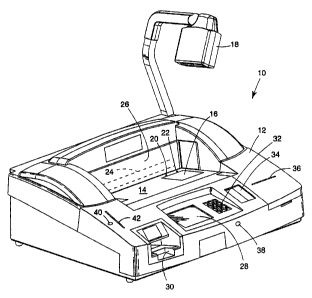Note: Descriptions are shown in the official language in which they were submitted.
CA 02486895 1999-03-11
WO 99/53435 PCT/US99145246
TERMT A~ FOR LI]~ES AND THFa" LIKE
Technical Field of the ~pvention
The present invention relates to a library
terminal which may be used, for example, by borrowers
to check circulating items out of, and/or to return
circulating items to, a library.
background of the Invention
Many businesses and other enterprises are
increasingly automating their systems in order to
reduce operating cost and improve service. When such
systems are used by the customers of these businesses
and other enterprises, automation typically involves
self-service facilities which allow customers to
satisfy their own requirements. For example, financial
institutions and li#~rary systems are beginning to use
self-service terminals in order to reduce costs and to
improve service. In the case of libraries, the
libraries' patrons may use these self-service library
terminals to conduct at least some of their business
with the libraries.
Known self-service library terminals typically
include a cradle on which circulating items to be checked
out from, or returned to, a library can be placed. A scan-
ner reads a code, such as a bar code, which has been placed
- 1 -
CA 02486895 1999-03-11
WO 99!53435 PC'T/US99/Q524b
on the circulating item by library staff and which identi-
fies the circulating item. Typically the scanner projects a
visible scan line in order to read the code. The visible
scan line used by current scanners do little more than read
codes, and are not arranged to provide information back to
library patrons. Accordingly, known self-service library
terminals are under-utilized.
Known self-service library terminals also do not
lead a user through a loan transaction and do not provide
feedback to the user regarding the proper use of the self-
service library terminal. For example, known self-service
library terminals do not indicate to the user when a circu-
lating item has been placed in an improper position on the
cradle.
Moreover, when known self-service library termi-
nals are configured according to the specifications of a
particular library, the configuration data is not conve-
niently generated and distributed to each of the self-ser-
vice library terminals provided by a library. Accordingly,
2o unnecessary expense and time consuming labor are required to
configure the self-service library terminals of a library.
In addition, known self-service library terminals
typically rely on only one circulating item receiving area,
such as a cradle, in order to receive circulating items
whose codes are to be scanned by the scanner during check
out and/or check in. This limitation means that either
current self-service library terminals are limited in the
types of circulating items which can be checked out and/or
- 2 -
CA 02486895 1999-03-11
WO 99/53435 PCT/US99/05246
checked in by the patron without the help of a member of the
library staff, or library staff must be careful about the
placement of codes on the circulating items and patrons must
be careful about the placement of the different kinds of
circulating items on the cradle so that their codes may be
properly scanned.
Furthermore, known library self-service terminals
have many other limitations. For example, (i) known self-
service library terminals do not process financial credit
transactions, (ii) they do not store loan transaction infor-
oration during periods when the communication link between
the terminal and the main circulation system of the library
is down so that this loan transaction information can be
later transferred to the main circulation system when the
communication link is back up, (iii) they do not determine
incorrect placement of a patron's library card on the cradle
so'that the identification of the patron processing a check
out or check in transaction can be determined, and (iv) they
do not permit a library patron to continue a transaction at
the option of the patron if the self-service library termi-
nal is in an error state.
The present invention is directed to a library
terminal that solves one or more of the above noted prob-
lems.
Summar3r of the Invention
In accordance with one aspect of the present
invention, a library terminal comprises an article receiving
- 3 -
CA 02486895 1999-03-11
WO 99!53435 PCT/US99/05246
area arranged to receive an article, a code reader arranged
to read a code on the article when placed on the article
receiving area, and a controller coupled to the code reader.
The controller is arranged to control the code reader so as
to project a visible indicator onto the article receiving
area and so as to change the visible indicator between first
and second visible states, and the controller is arranged to
process a signal from the code reader corresponding to the
code read by the code.
In accordance with another aspect of the present
invention, a library tenainal comprises a display, a trans-
ducer, a code reader arranged to read a code on an article
involved in a loan transaction, and a controller coupled to
the display, the transducer, and the code reader. The
controller is arranged to control the code reader so to as
read the code on the article, the controller is arranged to
control the display so as to lead a user through the loan
transaction, and the controller is arranged to control the
transducer so as to provide an audible feedback having first
and second on-states depending upon operation of the library
terminal by the user.
In accordance with still another aspect of the
present invention, a self-service library terminal comprises
an article receiving area arranged to receive an article, a
code reader arranged to read a code on the article when the
article is placed on the article receiving area, and a
controller coupled to the code reader. The controller is
arranged to process signals from the code reader and to
- 4 -
CA 02486895 1999-03-11
WO 99/53435 PCTNS9910524G
provide an explicit feedback to a borrower when an article
has an improper position on the article receiving area.
In accordance with an additional aspect of the
present invention, a method of the present invention is
provided for the preparation of configuration data for
multiple self-service library terminals. According to the
method, the configuration data is stored in data storage
memories of the multiple self-service library terminals.
The multiple self-service library terminals ate configured
by the configuration data to interact with users during loan
transactions. The method comprises the following steps: a)
preparing the configuration data on an administration termi-
nal; and b) transferring the configuration data from the
administration terminal to the data storage memories of the
multiple self-service library terminals.
In accordance with yet another aspect of the
present invention, a library terminal comprises a monitor, a
data storage memory storing screen displays, and a control-
ler. The screen displays include fonts. The controller is
arranged to control the display of the screen displays,
including the fonts, on the monitor without performing font
rendering from fonts stored separately from the screen
displays.
In accordance with a further aspect of the present
invention, a library terminal comprises a housing, an item
receiving area incorporated in the housing, a video receiv-
ing area incorporated in the housing, a reader supported by
the housing and arranged to read the circulating item and
- 5 -
CA 02486895 1999-03-11
WO 99/53435 PCTlUS99105246
the video when the circulating item is placed in the item
receiving area and when the video is placed in the video
receiving area, and a controller. The item receiving area
is arranged to receive a circulating item. The video re-
ceiver area is arranged to receive a video. The controller
is contained with the housing, and the controller is coupled
to the reader.
In accordance with still a further aspect of the
present invention, a self-service library terminal comprises
a reader and a controller. The reader is arranged to read
identifications on articles involved in library loan trans-
actions. The controller is arranged to process signals from
the reader corresponding to the identifications read by the
reader, and the controller is arranged to process financial
credit transactions related to the library loan transactions
and to remind a borrower of the borrower's account status.
In accordance with yet a further aspect of the
present invention, an arrangement comprises a self-service
library terminal, a circulation system, and a communication
link. The communication link couples the self-service
library terminal to the circulation system. The self-ser-
vice library terminal has a controller arranged to process a
loan transaction of a borrower of a circulating item. The
controller stores the loan transaction during a period when
the communication link between the self-service library
terminal and the circulation system is down, and the
controller transfers the stored loan transaction from the
self-service library terminal to the circulation system
- 6 -
CA 02486895 1999-03-11
WO 99/53435 PCT/US99105Z46
during a period when the communication link between the
self-service library terminal and the circulation system is
not down.
In accordance with an additional aspect of the
present invention, a library tenainal comprises a card
receiving area arranged to receive a library card, a card
reader arranged to read the library card when the library
card is placed on the card receiving area, and a controller
coupled to the card reader. The controller is responsive to
l0 the card reader in order to determine incorrect library card
placement on the card receiving area.
In accordance with a further additional aspect of
the present invention, a library terminal comprises a circu-
lating item receiving area arranged to receive a circulating
item, a scanner arranged to scan the circulating item when
the circulating item is placed on the circulating item
receiving area, and a controller coupled to the scanner.
The controller is responsive to the scanner in order to
determine when the circulating item is in the circulating
item receiving area but is not in a reference position.
In accordance with still a further additional
aspect of the present invention, a library terminal com-
prises a first circulating item receiving area arranged to
receive a first circulating item of a first type, a first
scanner arranged to read the first circulating item when the
first circulating item is placed in the first circulating
item receiving area, a second circulating item receiving
area arranged to receive a second circulating item of a
CA 02486895 1999-03-11
WO 99/53435 PCT/US99/05246
second type, a second scanner arranged to read the second
circulating item when the second circulating item is placed
in the second circulating item receiving area, and a con-
trolley coupled to the first and second scanners. The first
and second types are different. The controller is respon-
live to the first scanner in order to determine when the
second circulating item is placed on the first circulating
item receiving area.
In accordance with yet a further additional aspect
of the present invention, a self-service library terminal
comprises a controller and a display. The controller is
arranged to detect an error state of the self-service li-
brary terminal and, while the self-service library terminal
is in the error state, to notify a user through use of the
display that the user may continue a transaction at the
option of the user.
brief Descri,Qtion of the Drawings
These and other features and advantages of the
present invention will become more apparent from a detailed
consideration of the invention when taken in conjunction
with the drawings in which:
Figure 1 illustrates a self-service library termi-
nal according to the present invention;
Figure 2 illustrates a library system in which a
plurality of library terminals are interconnected;
_ g
CA 02486895 1999-03-11
WO 99/53435 PCT/US99105246
Figure 3 illustrates an exemplary set of internal
components for the self-service library terminal illustrated
in Figure 1;
Figure 4 illustrates a start up routine performed
by the self-service library terminal illustrated in Figure 1
where the self-service library terminal is arranged to
process only checkouts;
Figure 5 illustrates an alternative start up
routine which may be performed by the self-service library
terminal illustrated in Figure 1 when the terminal has
multiple language capability and when the terminal is used
for both checkout and checkin;
Figures 6-14 illustrate a patron identification
routine performed by the self-service library terminal
illustrated in Figure 1;
Figures 15-20 illustrate a circulating item check-
out routine performed by the self-service library terminal
illustrated in Figure 1;
Figure 21 illustrates a session termination rou-
tine performed by the self-service library terminal illus-
traced in Figure 1;
Figures 22 and 23 illustrates a patron walk-away
routine performed by the self-service library terminal
illustrated in Figure 1;
Figure 24 illustrates a start up routine performed
by the self-service library terminal illustrated in Figure 1
where the self-service library terminal is arranged to
process only checkins;
g -
CA 02486895 1999-03-11
WO 99153435 PCTNS99/05246
Figures 25-2? illustrate a circulating item check
in routine performed by the self-service library terminal
illustrated in Figure 1;
Figure 28 illustrates an out-of-service routine
performed by the self-service library terminal illustrated
in Figure 1;
Figure 29 illustrates a post identification pro-
cessing routine performed by the self-service library termi-
nal illustrated in Figure 1; and,
1o Figure 30 illustrates an arrangement for
configurating the self-service library terminal illustrated
in Figure 1.
Detailed Description
A self-service library terminal 10 is illustrated
in Figure 1. The self-service library terminal 10 has a
housing 12 forming a cradle 14, which also may be referred
to as a first circulating item receiving area. The cradle
14 is arranged to receive a circulating item such as a book,
a magazine, a CD, and/or the like, and has an idle indicator
16. The idle indicator 16, for example, may be a bar code,
may be referred to herein as a default bar code, and may be
provided in a card holder of the cradle 14. This card
holder may be used by the library patron to hold the pa-
tron's library card when the patron is entering the patron's
ID at the beginning of a loan transaction. A reader 18 is
supported on the housing 12 and is arranged to read item
identifiers or codes, such as bar codes, on the circulating
- 10 -
CA 02486895 1999-03-11
WO 99153435 PCT/US99/05246
items and library cards placed on the cradle 14. For exam-
ple, the reader 18 may be a scanner such as a bar code
scanner. The reader 18 also reads the idle indicator 16 in
order to determine, for example, when a library card or a
circulating item is or is not on the cradle 14. The reader
18 may additionally be arranged to read other features, such
as dimensions, of a library card and/or a circulating item.
Photoelectric sensors 20 and 22 are suitably
affixed to the cradle 14 and are used to sense circulating
items on the cradle 14. For example, when the reader 18
reads the idle indicator 16 on the cradle 14, and neither of
the photoelectric sensors 20 and 22 is covered, the self-
service library terminal l0 determines that a circulating
item is not placed on the cradle 14. On the other hand, if
the reader 18 reads the idle indicator 16 and one of the
photoelectric sensors 20 and 22 is covered, or if the reader
18 does not read the idle indicator 16 and one or both of
the photoelectric sensors 20 and 22 are covered, the self-
service library terminal 10 determines that a circulating
item is placed on the cradle 14 but is not in the proper
position. Thus, a circulating item is in the proper posi-
tion when its identifier,on the circulating item is read by
the reader 18 and both of the photoelectric sensors 22 and
20 are covered.
As is also known, a security marker may be pro-
vided in or on a circulating item. This security marker
typically is a magnetic strip which is placed in the spine
and/or along an edge of a circulating item. The security
- il -
CA 02486895 1999-03-11
WO 99/53435 PCT/US99/05246
marker can be desensitized when a circulating item is prop-
erly checked out by a library patron so that exit scanners
will not provide an alarm as the patron passes out of an
exit of the library. On the other hand, if the security
marker is not desensitized before the circulating item
passes through the exit scanners, an alarm will be given to
alert the library staff. During check in, the security
marker of a circulating item is re-sensitized so that, if
the circulating item is not properly checked out before an
attempt is made to remove the circulating item from the
library, an alarm will be given. Accordingly, the self-
service library terminal l0 can include a
sensitizer/desensitizer 24 which is provided in a back wall
26 of the housing 12 and which interacts with the security
marker. For example, the security marker may be a magnetic
security marker, and the sensitizerJdesensitizer 24 may be
arranged to magnetize or de-magnetize the magnetic security
marker. The sensitizerJdesensitizer 24 also may be arranged
to read the magnetic state of the security marker during
multiple book detection and/or to determine the appropriate
sensitizingjdesensitizing range of the sensiti-
zer/desensitizer 24.
In order for the sensitizerjdesensitizer 24 to
operate properly, the portion of the circulating item having
the security marker must be against the back wall 26 of the
cradle 14. The item identifier which uniquely identifies a
circulating item is placed by the library staff on the
circulating item so that, when the reader 18 reads the item
- 12 -
CA 02486895 1999-03-11
WO 99/53435 PCTNS99105246
identifier on the circulating item, and when the photoelec-
tric sensors 20 and 22 are covered, the portion of the
circulating item having the security marker must be against
the sensitizer/desensitizer 24. Thus, when the reader 18
fails to read either the item identifier of a circulating
item or the idle indicator 16, and when the photoelectric
sensors 20 and 22 are covered, then either the circulating
item has been placed on the cradle 14 so that the portion of
the circulating item having the security marker is not
against the sensitizer/desensitizer 24, or the circulating
item must be slid sufficiently along the back wall 26 to
enable the reader 18 to read the item identifier on the
circulating item.
In the case where the reader 18 is a scanner such
as a bar code scanner, the visible scan line projected by
the reader 18 may be used to indicate proper placement of
the circulating item on the cradle 14 so that the identifier
on the circulating item may be read. Thus, this scan line
helps guide the patron in properly positioning the circulat-
ing item on the cradle 14. Also, the self-service library
terminal 10 has a display 28 which is used to provide in-
structions to the patron regarding proper placement of a
circulating item on the cradle 14 in response to feedback
from the reader 18 and the photoelectric sensors 20 and 22.
Also, the display 28 may be used to provide other informa-
tion to the patron.
The self-service library terminal 10 may also be
provided with a video slot 30, which may also be referred to
- 13 -
CA 02486895 1999-03-11
WO 99/53435 PCTNS99/05246
as a second circulating item receiving area. The video slot
30 may be used to receive such circulating items as videos
and the like. The self-service library terminal 10 further
has a keypad 32, a magnetic stripe reader 34, a printer (not
shown in Figure 1), a printer slot 36, a proximity sensor
38, and an audible transducer 40. The keypad 32 may be used
by a patron to enter appropriate data. The magnetic stripe
reader 34 may be used, for example, to read a magnetic
stripe on a patron's library card, debit card, credit card,
or the like. The patron may present the magnetic stripe of
a library card to the magnetic stripe reader 34 so that the
patron processing a transaction at the self-service library
terminal 10 may be identified. The magnetic stripe reader
34 may also be used to read a magnetic stripe on a patron's
debit card or credit card in order to process a financial
transaction involving the patron. The printer may be used
to issue printed matter through the printer slot 36. For
example, the printer may be used to print various items such
as system diagnostics, receipts based on financial transac-
tions conducted by library patrons, or receipts for circu-
lating items being checked out indicating the date by which
the circulating items should be checked in. The proximity
sensor 38 may be used to detect when a library patron has
approached the self-service library terminal 10, and the
audible transducer 40 may be used to provide audible feed-
back to the patron. The housing 12 may also~be provided
with a cash slot 42 that may be used to receive and dispense
cash involved in financial transactions. As shown in Figure
- 14 -
CA 02486895 1999-03-11
WO 99/53435 PCT/US99I05246
1, the cash slot 42 is a separate box which is in communica-
tion with the self-service library l0 terminal by way of a
connection in the rear of the housing 12. Alternatively,
the cash slot 42 may be formed integrally with the self-
service library 10.
As shown in Figure 2, a circulation system 48 of a
library typically has multiple terminals some or all of
which may be self-service library terminals such as the
self-service.library terminal 10 shown in Figure 1. Accord-
ingly, the circulation system 48 includes a data server 50
and a plurality of library terminals 52, 54, 56, 58, . . . n
which, as shown in Figure 2, are interconnected in a star
configuration. However, it should be understood that the
data server 50 and the library terminals 52, 54, 56, 58,
. . , n may be instead interconnected in any network config-
uration. The data server 50 is at the hub of the star and,
for example, may include the functions of a main circulation
terminal and/or an administration terminal which are used by
library staff in order to administer the circulating system
48 in which the library terminals 52, 54, 56, 58, . . . n
are used. Indeed, for the discussion below, it is assumed
that the data server 50 performs the function of an adminis-
tration terminal. However, it should be understood that a
separate administration terminal may be used.
Alternatively, the data server 50 may be a gateway
permitting the other library terminals shown in Figure 2 to
communicate with one another. The other library terminals
52, 54, 56, 58, . . . n may be self-service library termi-
- 15 -
CA 02486895 1999-03-11
WO 99/53435 PCTNS99/05246
nals such as the self-service library terminal 10 shown in
Figure 1.
Configuration data may be generated by use of one
of the library terminals shown in Figure 2. If the data
server 50 performs the functions of an administration termi-
nal, the configuration data can be generated there. on the
other hand, if the data server 50 is also a gateway, one of
the library terminals 52, 54, 56, 58, . . . n shown in
Figure 2 functioning as an administration terminal may be
l0 used in order to generate the configuration data. Alterna-
tively, any of the library terminals 52, 54, 56, 58, . . . n
may be used to generate the configuration data. As a still
further alternative, all of the library terminals 52, 54,
56, 58, . . . n shown in Figure 2 may be self-service li-
brary terminals.
The configuration data includes, for example,
screen display formats. These screen display formats are
used to generate screen displays in one or more languages
which are then presented to the user on the display 28 shown
in Figure 1 depending upon the nature of the information to
be conveyed to the user or depending upon the information
which is to be elicited from the patron. The configuration
data may also include receipt formats and message responses.
Accordingly, the configuration data is generated using the
designated library terminal and is then downloaded to the
other library terminals of the circulation system 48..
The components housed by the housing 12 of the
self-service library terminal 10 are illustrated in Figure
- 16 -
CA 02486895 1999-03-11
WO 99/53435 PCT/US99l05246
3. As shown in Figure 3, the self-service library terminal
includes a microprocessor 60 and a memory 62 associated
therewith. The memory 62 may include, for example, a RAM 64
and a ROM 66. The microprocessor 60 also has I/O ports 68
5 in order to receive information from, and to provide infor-
mation to, various devices. For example, the microprocessor
60 receives information from the reader 18, the photoelec-
tric sensors 20 and 22, the keypad 32, the magnetic stripe
reader 34, and the proximity sensor 38. The information
10 from these devices is read by the microprocessor 60 through
the I/O ports 68.
The microprocessor 60 also provides information to
the display 28, the audible transducer 40, and the printer
70 through the I/o ports 68. Accordingly, the microproces-
sor 60, for example, provides screen displays and other
information for display by the display 28, feedback and
other information for transmission by the audible transducer
40, and information to be printed by the printer 70. A
communication link 72 is provided so that the microprocessor
60 can transmit and receive information to and from other
self-service library terminals and/or the data server 50.
For example, the microprocessor 60 may be arranged to deter-
mine whether the communication link 72 is down at any time
that it needs to communicate with the data server 50 over
the communication link 72. During periods when the communi-
cation link 72 is down, the microprocessor 60 stores in the
memory 62 any loan transaction information that it is re-
quired to communicate to the data server 50 so that this
- 17 -
CA 02486895 1999-03-11
WO 99!53435 PCTlUS99/05246
loan transaction information can be later transferred to the
data server 50 when the communication link 72 is back up. A
reader 74, which may be similar to the reader 18 and which
is housed in the housing 12, is provided for reading item
identifiers on videos that are inserted by the library
patron into the video slot 30.
The microprocessor 60 executes a program repre-
sented by the flow charts shown in Figures 4-29. The flow
chart shown in Figure 4 governs start-up of the self-service
library terminal 10 when the self-service library terminal
10 is used only for checkout of circulating items. At
start-up, if the staff of the library in which the self-
service library terminal 10 is used determines that the
self-service library terminal 10 is not to be used during a
particular time period, then the microprocessor 60 at a
block i02 retrieves an out-of-service screen display SCR-28
from the memory 62 and displays that out-of-service screen
display on the display 28. On the other hand, if the micro-
processor 60 detects an error at start up, then the micro-
processor 60 as indicated by a block 104 retrieves an error
condition out-of-service screen display SCR-82 from the
memory 62 and displays this error condition out-of-service
screen display on the display 28. As indicated in Figure 4,
the self-service library terminal 10 may be arranged to
allow the patron to continue under certain error conditions.
The self-serve library terminal 10 may be arranged so that
whether the patron is allowed to continue under certain
- 18 -
CA 02486895 1999-03-11
WO 99153435 PCT/US99/05246
error conditions is an option that the library staff can
enable.
However, assuming that the staff of the library
has not determined that the self-service library terminal 10
is not to be used during a particular time period, and
assuming that the microprocessor 60 does not detect an error
at start up, or if the patron is allowed to continue even
though there is an error, the microprocessor 60 at a block
106 retrieves a welcome screen SCR-1 from the memory 62 and
supplies the welcome screen to the display 28.
The screen displays described herein may be stored
as bit maps in the memory 62 and may be accessed from the
memory 62 when needed.
This welcome screen SCR-1 may provide certain
library specific information as designated by the staff of
the library in which the self-service library terminal 10 is
used. For example, the welcome screen may direct the patron
to first enter the patron's identification by placing the
patron's library card in the cradle 14 or by swiping the
magnetic stripe on the patron's library card through the
magnetic stripe reader 34 or by using the keypad 32. Alter-
natively, a screen saver initial screen may be presented on
the display 28 to the patron directing the patron to press
any key, upon which the welcome screen SCR-1 is presented to
the patron. As a still further alternative, the welcome
screen SCR-1 is not presented on the display 28 until a
sensor, such as the proximity sensor 38, detects the pres-
ence of a patron at the self-service library terminal 10.
- 19 -
CA 02486895 1999-03-11
WO 99/53435 PCTNS99/05246
As a yet further alternative, or in addition to any of the
alternatives described above, the scan line projected by the
reader 18 is changed from a first state to a second state
when a sensor, such as the proximity sensor 38, detects the
presence of a patron at the self-service library terminal
10. For example, the first state may be off and the second
state may be on, or the first state may be steady and the
second state may be blinking, or the first state may be
blinking and the second state may be steady, or the first
state may be long and the second state may be short, or the
first state may be short and the second state may be long,
or the like.
The microprocessor 60 remains in the block 106
state until it detects that the patron (i) has placed the
patron's library card in the cradle 14, or has presented the
magnetic stripe on the patron's library card to the magnetic
stripe reader 34, or has entered the patron's identification
through use of the keypad 32, or (ii) has pressed an identi-
fication entry key of the keypad 32 indicating that the
patron wishes to enter the patron's identification through
use of the reader 18, the magnetic stripe reader 34, or the
keypad 32, or (iii) has tripped a media sensor such as
covering one or more of the photoelectric sensors 20 and 22
or covering the idle indicator 16. If the patron has placed
the patron's library card in the cradle 14, program flow
proceeds to point B of Figure 6. If the patron has entered
the patron's identification through use of the keypad 32,
program flow proceeds to point B of Figure 10. If the
- 20 -
CA 02486895 1999-03-11
WO 99/53435 PCTlUS99/05246
patron has presented the magnetic stripe on the patron's
library card to the magnetic stripe reader 34, program flow
proceeds to point B of Figure 8.
On the other hand, if the patron has pressed an
identification entry key on the keypad 32, program flow
proceeds to a point 108 in Figure 4. Thus, if the patron
has pressed a bar code identification entry key of the
keypad 32 indicating that the patron wishes to enter the
patron's identification through use of the reader 18, pro-
gram flow proceeds to point A of Figure 6. If the patron
has pressed a keypad identification entry key of the keypad
32 indicating that the patron wishes to enter the patron's
identification through use of the keypad 32, program f low
proceeds to point A of Figure 10. If the patron has pressed
a magnetic stripe identification entry key of the keypad 32
indicating that the patron wishes to enter the patron's
identification through use of the magnetic stripe reader 34,
program flow proceeds to point A of Figure 8.
If the patron has tripped a media sensor (such as
by placing a circulating item on the cradle 14 to cover at
least one of the photoelectric sensors 20 and 22), then the
microprocessor 60 at a block 110 provides a sad tone (indi-
cated by the sad face) through the audible transducer 40 and
causes a screen display SCR-2 to be displayed to the library
patron in which the library patron is requested to press one
of the identification entry keys on the keypad 32 in order
to begin a transaction or to clear the media sensor. If the
patron presses one of the identification entry keys, program
- 21 -
CA 02486895 1999-03-11
WO 99153435 PCTNS99/05246
flow proceeds to point 108 of Figure 4. If the library
patron clears the sensor without pressing a key or taking
some other action indicating the beginning of a transaction,
program flow returns to the block 106. If the library
patron takes no action at the block 110 for a predetermined
amount of time as determined by a maximum event timer T1,
grogram flow returns to the block 106.
In the case where a library patron is allowed to
choose a language in order to execute a check in and/or
check out transaction using the self-service library termi-
nal 10, the flow chart shown in Figure 5 instead of the flow
chart shown in Figure 4 governs start-up of the self-service
library terminal 10. As shown in Figure 5, at start-up, if
the staff of the library in which the self-service library
terminal 10 is used determines that the self-service library
terminal 10 is not to be used during a particular time
period, then the microprocessor 60 at a block 120 retrieves
the out-of-service screen display SCR-28 from the memory 62
and displays that out-of-service screen display on the
display 28. On the other hand, if the microprocessor 60
detects an error at start up, then the microprocessor 60 as
indicated by a block 122 retrieves the error condition out-
of-service screen display SCR-82 from the memory 62 and
displays this error condition out-of-service screen display
on the display 28. (The screen displays SCR-28 and SCR-82
may provide the same out-of-service information in multiple
languages.) As indicated in Figure 4, the self-service
- 22 -
CA 02486895 1999-03-11
WO 99/53435 PCT/US9910S246
library terminal l0 may be arranged to allow the patron to
continue under certain error conditions.
However, assuming that the staff of the library
has not determined that the self-service library terminal l0
is not to be used during a particular time period, and
assuming that the microprocessor 60 does not detect an error
at start up, or if the patron is allowed to continue even
though there is an error, the microprocessor 60 at a block
124 retrieves a welcome screen from the memory 62 and sup-
plies the welcome screen SCR-3 to the display 28.
This welcome screen SCR-3 may be in multiple
languages, may instruct the patron to choose one of the
multiple languages such that all subsequent screen displays
will be in the chosen language, and may provide certain
library specific information as designated by the staff of
the library in which the self-service library terminal 10 is
used. For example, the welcome screen SCR-3 may direct the
patron to press an identification entry key. Alternatively,
a screen saver initial screen may be presented on the dis-
play 28 directing the patron to press any key, upon which
the welcome screen SCR-3 is presented to the patron. As a
still further alternative, the welcome screen SCR-3 is not
presented on the display 28 until a sensor, such as the
proximity sensor 38, detects the presence of a patron at the
self-service library terminal 10.
The microprocessor 60 remains in the block 124
state until it detects that the patron has pressed an iden-
tification entry key or a checkin indicating key of the
- 23 -
CA 02486895 1999-03-11
WO 99/53435 PCT/US99/05246
keypad 32 (indicated in Figure 5 as "correct key"), or has
tripped a media sensor such as covering one or more of the
photoelectric sensors 20 and 22 or covering the idle indica-
tor 16. Pressing an identification entry key indicates that
the patron wishes to enter the patron's identification
through use of the reader 18, the magnetic stripe reader 34,
or the keypad 32. If the patron has pressed an identifica-
tion entry key or a checkin indicating key on the keypad 32,
program flow proceeds to a point 126 in Figure 5.
Thus, if the patron has pressed a bar code identi-
fication entry key of the keypad 32 indicating that the
patron wishes to enter the patron's identification through
use of the reader 18, program flow proceeds to point A of
Figure 6. If the patron has pressed a keypad identification
entry key of the keypad 32 indicating that the patron wishes
to enter the patron's identification through use of the
keypad 32, program flow proceeds to point A of Figure 10.
If the patron has pressed a magnetic stripe identification
entry key of the keypad 32 indicating that the patron wishes
to enter the patron's identification through use of the
magnetic stripe reader 34, program flow proceeds to point A
of Figure 8. If the patron has pressed the checkin indicat-
ing key, a screen display SCR-80 directing the patron to
place a circulating item on the cradle or in the video slot
30 is provided on the display 28, and program flow proceeds
to point A of Figure 25.
If the patron has tripped a media sensor or has
pressed the wrong key on the keypad 32, then the micropro-
- 24 -
CA 02486895 1999-03-11
WO 99153435 PCT/US99/05246
cessor 60 at a block 128 provides a sad tone through the
audible transducer 40 and causes a screen display SCR-4 to
be displayed to the library patron. The screen display SCR-
4 again instructs the patron to choose one of the multiple
languages such that all subsequent screen displays will be
in the chosen language. The screen display SCR-4 also
requests the library patron to press a correct key on the
keypad 32 in order to begin a transaction or to clear the
media sensor. If the patron presses a correct key, program
flow proceeds to the point 126 of Figure 5. If the library
patron clears the sensor without pressing a key or taking
some other action indicating the beginning of a transaction,
program flow returns to the block 124. If the library
patron takes no action at the block 128 for a predetermined
amount of time as determined by a maximum event timer T2,
program flow returns to the block 124.
As described above, when a user begins a transac-
tion at the self-service library terminal 10, the library
patron must first be identified. Figures 6-14 illustrate
the patron identification routine performed by the self-
service library terminal l0. When the flow chart of Figure
6 is entered through point A, the microprocessor 60 at a
block 199 initializes all counters and at a block 200 causes
a screen display SCR-5 to be displayed to the patron. This
screen display indicates that the self-service library
terminal 10 is ready for the library patron to place the
patron's library card in the proper position on the cradle
14. On the other hand, when the flow chart of Figure 6 is
- 25 -
CA 02486895 1999-03-11
WO 99!53435 PCTNS99/05246
entered through point B, processing at the block 200 is
bypassed because the patron's library card is already in the
proper position on the cradle 14.
After the screen display SCR-5 is presented to the
patron at the block 5, or if the flow chart of Figure 6 is
entered through point B, the microprocessor 60 at a point
201 determines which action is appropriate. If a circulat-
ing item instead of a library card has been first placed on
the cradle 14 as determined by the particular identifier
read by the reader 18 and/or the photoelectric sensors 20
and 22, and if an item-on-cradle counter R9 has a count not
exceeding a predetermined threshold (hereinafter referred to
as a predetermined R9 threshold), a screen display SCR-10 at
a block 202 is presented to the library patron instructing
the library patron to remove the circulating item from the
cradle 14 and to instead place the patron's library card on
the cradle 14. Also, the microprocessor 60 provides a sad
tone through the audible transducer 40. The item-an-cradle
counter R-9 is then incremented at a block 204, and program
2o f low returns to the point 201 in order to determine the next
appropriate action. If the count of the item-on-cradle
counter R9 has exceeded the predetermined R9 threshold,
however, then the microprocessor 60 at a block 206 provides
a screen display SCR-9 to the library patron instructing the
library patron to remove the item from the cradle 14 and
indicating to the library patron that the library patron has
exceeded the number of allowable attempts to put a library
card on the cradle 14. Also, the microprocessor 60 provides
- 26 -
CA 02486895 1999-03-11
WO 99/53435 PCTNS99/05246
a sad tone through the audible transducer 40 indicating
improper operation. If the patron removes the item, program
flow then returns through point C of Figure 6 to the welcome
screen. If the patron does not remove the item before a
walkaway-item-removed timer T6 times out, program flow
proceeds to the walkaway routine of Figure 22.
If the action determined by the microprocessor 60
at the point 201 is that a bar code other than the idle
indicator 16 is read by the render 18, the scan line pro-
l0 jected by the reader 18 is provided as a short solid (SS)
scan line and, as indicated at a block 212, the bar code
read by the reader 18 is converted into a format processable
by the microprocessor 60. Thereafter, the microprocessor 60
determines whether the library patron identified by the bar
code on the library card read by the reader 18 has previ-
ously been determined to be a blocked patron (i.e., a li-
brary patron who is not permitted to use library services
through the self-service library terminal 10), and the
microprocessor 60 also determines whether the time accumu-
lated by a blocked patron timer T7 has exceeded a predeter-
mined T7 threshold. If the current library patron is a
blocked patron and the time accumulated by the blocked
patron timer T7 has not reached the predetermined T7 thresh-
old, the microprocessor 60 at a block 214 provides the
patron with a screen display SCR-i2 indicating that the
patron has a bad library card and instructing the patron to
remove the library card. Also, a sad tone is provided to
the library patron. If the patron removes the library card
- 2~ -
CA 02486895 1999-03-11
WO 99/53435 PCT/US99l05246
before the walkaway-item-removed timer T6 times out, program
flow returns to the welcome screen. However, if the
walkaway-item-removed timer T6 times out before the patron
removes the library card, program flow proceeds to the
walkaway routine of Figure 22.
If either the current library patron is not a
blocked library patron, or the time accumulated by the
blocked patron timer T7 has exceeded the predetermined T7
threshold, the microprocessor 60 determines whether the
l0 library patron identified by the library card has a person-
nel identification number (PIN). If the patron does not
have a PIN, program flow proceeds to point A of Figure 7.
If the patron has a PIN, the microprocessor 60 executes the
program represented by the program flow shown in Figure 12
which returns PIN ENTERED, NO PIN ENTERED, or CARD REMOVED.
If PIN ENTERED is returned, program flow proceeds to point
A of Figure 7. If CARD REMOVED is returned, then the micro-
processor 60 at a block 218 provides a screen display SCR-il
informing the patron that the patron's library card has been
removed. Also, a sad tone is provided to the library pa-
trop. Program flow then returns to point 201. If NO PIN
ENTERED is returned, then the microprocessor 60 at a block
220 provides a screen display SCR-81 informing the patron
that the patron did not enter a PIN and directing the li-
brary patron to remove the patron's library card. Also, a
sad tone is provided to the library patron. If the patron
removes the library card before the walkaway-item-removed
timer T6 times out, program flow returns to the welcome
- 28 -
CA 02486895 1999-03-11
WO 99/53435 PCT/US99/05246
screen. However, if the walkaway-item-removed timer T6
times out before the patron removes the library card, pro-
gram flow proceeds to the walkaway routine of Figure 22.
If the microprocessor 60 determines that the
action is that the idle indicator 16 in not read by the
reader 18 (indicating, for example, that there is an object
on the cradle 14 but that a bar code is not being read from
the object) and a maximum event timer T4 has accumulated a
predetermined amount of time, the microprocessor 60 deter-
l0 mines whether a bad-read counter R2 has a count greater than
a predetermined R2 threshold. The maximum event time T4
times out if the patron places something on the cradle 14 so
as to cover the idle indicator 16 but thereafter takes no
action for the time allowed by the maximum event timer T4.
If the bad-read counter R2 does not have a count greater
than the predetermined R2 threshold, the microprocessor 60
at a block 222 causes a screen display SCR-7 to be displayed
to the library patron requesting the patron to place the
patron's library card on the cradle 14. Also, a sad tone is
provided to the library patron. The bad-read counter R2 is
incremented at a block 224, and program flow returns to the
point 201.
On the other hand, if the bad-read counter R2 has
a count greater than the predetermined R2 threshold, the
microprocessor 60 at a block 226 causes a screen display
SCR-8 to be displayed to the library patron indicating that
the patron's library card is unreadable and to remove the
item. Thereafter, program flow returns to the welcome
- 29 -
CA 02486895 1999-03-11
WO 99/53435 PCTlUS99/05246
screen if the walkaway-item-removed timer T6 does not time
out before the item is removed from the cradle 14. However,
if the walkaway-item-removed timer T6 times out before the
item is removed from the cradle 14, program flow proceeds to
the walkaway routine of Figure 22.
If the microprocessor 60 is at the point 201, and
if a maximum event timer T3 has timed out before (i) an item
is placed on the cradle 14 or an item identifier is read
from a video in the video slot 30, (ii) an identifier on a
library card is read by the reader 18 when a library card is
in the card holder described above, and (iii) the idle
indicator 16 is not read by the reader 18 and the maximum
timer T4 times out, the microprocessor 60 determines whether
a please counter R1 has a count that exceeds a predetermined
R1 threshold. If the count of the please counter R1 has
exceeded the predetermined R1 threshold, program flow re-
turns to the welcome screen. However, if the count of the
please counter R1 has not exceeded the predetermined R1
threshold, the microprocessor 60 at a block 228 provides a
screen display SCR-6 requesting the patron to please place
the library patron's library card on the cradle 14 in the
correct position. The please counter R1 is incremented at a
block 230, and program flow returns to the point 201.
When the flow chart of Figure T is entered through
point A, the microprocessor 60 at a block 300 provides a
screen display SCR-18 indicating that the library patron's
identification is being checked. At a block 302, the self-
- 30 -
CA 02486895 1999-03-11
WO 99153435 PCT/US99/OS246
service library terminal 10 transmits a patron status re-
quest over the communication link 72 to the data server 50.
If the status returned by the data server 50 to the self-
service library terminal 10 indicates that the status of the
library patron is acceptable, the microprocessor 60 deter-
mines at a point~304 whether the library card is still on
the cradle 14 by sampling the output of the reader 18. If
the library card is not still on the library cradle 14, the
scan line provided by the reader 18 is changed by the micro-
l0 processor 62 to a short flashing scan line SF, the micropro-
cessor 60 at a block 306 provides a screen display SCR-11
indicating to the library patron that the patron's library
card has been improperly moved, and program flow proceeds to
point B of Figure 6. However, if the microprocessor 60
determines that the library card of the library patron is
still on the cradle 14 in the proper position, the micropro-
cessor 60 determines whether the library card carries a
magnetic stripe. For example, the microprocessor 60 may
access the memory 62 for this information. If the patron's
library card has a magnetic stripe, program flow proceeds to
point A of Figure 14 in order to ensure that the library
card is removed before any security markers in circulating
items are sensitized or de-sensitized. If the patron's
library card has no magnetic stripe, program flow proceeds
to point A of Figure 29.
If the status returned by the data server 50 to
the self-service library terminal 10 indicates that the
status of the library patron is not acceptable, the micro-
- 31 -
CA 02486895 1999-03-11
WO 99!53435 PCTlUS99/05246
processor 60 determines if the library patron has a PIN. If
the patron has a PIN, the microprocessor 60 at a point 307
determines whether a bad-PIN counter R3 has accumulated a
count exceeding a predetermined R3 threshold. If not, the
microprocessor 60 at a block 308 provides a screen display
SCR-14 indicating that the PIN entered by the patron is not
recognized by the library system, the bad-PIN counter R3 is
incremented at a block 310, and program flow returns to the
point D of Figure 6.
However, if the count accumulated by the bad-PIN
counter R3 has exceeded the predetermined R3 threshold, then
the microprocessor 60 at a block 312 provides a screen
display SCR-13 indicating that the library patron has made
too many attempts at entering a PIN number, and instructing
the library patron to remove the card. The microprocessor
60 at a block 314 also determines that the library patron is
suspicious and, accordingly, blocks the patron's library
card. Thereafter, program flow returns to point C of Figure
6.
If the status returned to the self-service library
terminal l0 indicates that the status of library patron is
not acceptable, and if the patron had no PIN, the micropro-
cessor 60 at a block 316 provides the screen display SCR-12
indicating that the patron's ID is bad, and instructs the
patron to remove the patron's library card. Thereafter,
program flow returns to point C of Figure 6.
When the flow chart of Figure 8 is entered through
point A, the microprocessor 6o at a block 400 initializes
- 32 -
CA 02486895 1999-03-11
WO 99/53435 PCT/US99/05246
all counters and, at a block 402, provides a screen display
SCR-23 indicating that the self-service library terminal 10
is ready for the library patron to present the magnetic
stripe of the patron's library card to the magnetic stripe
reader 34. Thereafter, or if the flow chart of Figure 8 is
entered through point B, the microprocessor 60 at a point
403 determines an appropriate action. For example, if a
walkaway timer T9 times out (indicating no activity at the
self-service library terminal 10 for a predetermined amount
l0 of time), program flow proceeds to point A of Figure 23
because the library patron may have walked away from the
self-service library terminal 10 without further processing
of the current loan transaction.
On the other hand, the microprocessor 60 may
determine that an item has been placed on the cradle 14
because one or both of the photoelectric sensors 20 and 22
is covered or a code is read by the reader 18. If so, the
microprocessor 60 determines whether the count of the item-
on-cradle counter R9 has exceeded the predetermined R9
threshold. If not, the microprocessor 60 at a block 404
provides the screen display SCR-10 indicating that a circu-
lating item or a library card has been placed on the cradle
14 and that it should be removed. The microprocessor 60
also increments the item-on-cradle counter R9 at a block
406, and program flow returns to the point 403.
If the microprocessor 60 determines that the count
of the item-on-cradle counter R9 has exceeded the predeter-
mined R9 threshold, the microprocessor 60 at a block 407
- 33 -
CA 02486895 1999-03-11
WO 99/53435 PCTJUS99J05246
provides the screen display SCR-9 indicating that an item
has been placed on the cradle 14, that it should be removed,
and that the patron has exceeded the allowable number of
attempts to properly process the patron's library card
through the magnetic stripe reader 34. If the patron re-
moves the item before a walkaway-item-removed timer T16
times out, program flow proceeds through point C of Figure
8. However, if the patron does not remove the item before
the walkaway-item-removed timer T16 times out, program flow
proceeds to the walkaway routine of Figure 23.
If the action determined at the point 403 is that
the magnetic stripe on a patron's library card is read by
the magnetic stripe reader 34, then the microprocessor 60 at
a block 408 converts the magnetic stripe ID to a machine
processable code and determines from the code whether the
library patron is a previously blocked patron (i.e., a
library patron whose card has been previously blocked) and
whether a blocked patron timer T12 has not expired. If the
library patron is a previously blocked patron and the block-
ed patron timer T12 has not expired, the microprocessor 60
at a block 410 provides the screen display SCR-12 indicating
that the library patron is refused service at the self-
service library terminal 10, and directs the library patron
to go to the circulation desk of the library. Thereafter,
program flow returns to the welcome screen. If the library
patron is a previously blocked patron, or if the blocked
patron timer T12 has expired, the microprocessor 60 deter-
mines whether the patron has a PIN. If not, program flow
- 34 -
CA 02486895 1999-03-11
WO 99/53435 PCT/US99/05246
proceeds to point A of Figure 9. The blocked patron timer
T12 gives the patron the time to go to the circulation desk
in order to resolve any problems with the patron's library
card. Once the patron's problem has been resolved, the
blocked patron timer T12 will have expired, and the patron
will no longer be blocked.
On the other hand, if the microprocessor 60 deter-
mines that the patron has a PIN, the microprocessor 60
executes the program represented by the flow chart shown in
Figure 13 which returns PIN ENTERED or NO PIN ENTERED, as
appropriate. If PIN ENTERED is returned, program flow
proceeds to point A of Figure 9. If NO PIN ENTERED is
returned, then the microprocessor 60 at a block 412 provides
a screen display SCR-17 informing the patron that the patron
did not enter a PIN. Thereafter, program flow returns to
the welcome screen.
If the microprocessor 60 is at the point 403, and
if a maximum event timer T10 times out before (i) an item is
placed on the cradle 14 or a video is placed in the video
slot 30, (ii) a magnetic card is read by the magnetic stripe
reader 34, and (iii) the patron begins a termination se-
quence, then the microprocessor 60 determines whether the
count accumulated by the please counter R1 has exceeded the
predetermined R1 threshold. If so, program flow returns to
the welcome screen. If not, the microprocessor 60 at a
block 414 provides a screen display SCR-24~instructing the
patron to present the patron's library card to the magnetic
stripe reader 34. Also, the microprocessor 60 at a block
- 35 -
CA 02486895 1999-03-11
WO 99/53435 PCT/US99/05246
416 increments the count of the please counter Ri, and
program returns to point 403 of Figure 8.
If the library patron chooses to terminate the
transaction, the microprocessor executes the program repre-
sented by the flow chart of Figure 21, and program flow
returns to the welcome screen.
When the flow chart of Figure 9 is entered through
point A, the microprocessor 60 at a block 500 provides a
screen display SCR-18 to the library patron indicating that
l0 the self-service library terminal 10 is processing the
patron's ID contained on the patron's library card. The
microprocessor 60 at a block 502 also sends a request to the
data server 50 for the patron's status, and the data server
5o returns the patron's status to the self-service library
terminal 10. An unacceptable status may be returned if the
magnetic stripe on the library card was not properly read,
or if the patron entered a bad PIN. If the microprocessor
60 determines on the basis of the returned status that the
status of the library patron is acceptable, program flow
proceeds to point A of Figure 29. On the other hand, if the
status is not acceptable, the microprocessor 60 determines
whether the count accumulated by a bad-ID counter R4 has
exceeded a predetermined R4 threshold. If the microproces-
sor 60 determines that the count accumulated by the bad-ID
counter R4 has exceeded the predetermined R4 threshold, the
microprocessor 60 at a block 504 provides the screen display
SCR-16 indicating that the library patron has a bad identi-
fication and has made too many attempts to enter the correct
- 36 -
CA 02486895 1999-03-11
WO 99153435 PCT/US99/05246
identification. Program flow then returns to point C of
Figure 8, and thereafter to the welcome screen.
However, if the microprocessor 60 determines that
the count accumulated by the bad-ID counter R4 has not
exceeded the predetermined R4 threshold, the microprocessor
60 at a block 506 provides a screen display SCR-15 indicat-
ing that the self-service library terminal 10 cannot recog-
nize the identification provided by the library patron and
requests the library patron to present the magnetic stripe
on the patron's library card to the magnetic stripe reader
34 again. Also, the microprocessor 60 increments the count
of the bad-ID counter R4 at a block 508, and program returns
to point B of Figure 8.
When the flow chart of Figure 10 is entered
through point A, the microprocessor 60 at a block 600
initializes counters and at a block 602 provides a screen
display SCR-22 indicating to the library patron that the
self-service library terminal 10 is ready for the library
patron to enter the patron's identification through use of
the keypad 32. (The microprocessor 60 may cause an asterisk
or other symbol to appear on the display 28 as the patron
enters each character of the patron's identification.)
Thereafter, or if the flow chart of Figure 10 is entered
through point B, the microprocessor 60 determines an appro-
priate action at a point 603. For example, if a walkaway
timer T14 has timed out before the patron takes action at
this point, program flow proceeds to Figure 23 because the
microprocessor 60 assumes that the library patron has Walked
- 37 -
CA 02486895 1999-03-11
WO 99/53435 PCT/US99/05246
away from the self-service library terminal 10 without
completing a transaction.
on the other hand, if a circulating item is placed
on the cradle 14 or a video is placed in the video slot 30,
the microprocessor 60 determines whether the item-on-cradle
counter R9 has accumulated a count greater than the prede-
termined R9 threshold. If not, the microprocessor 60 at a
block 604 provides the screen display SCR-10 indicating that
the patron has incorrectly placed an item on the cradle 14
or in the video slot 30 and instructs the patron to remove
the item. Also, the microprocessor 60 increments the item-
on-cradle counter R9 at a block 606. If the item-on-cradle
counter R9 has accumulated a count greater than the prede-
termined R9 threshold, the microprocessor 60 at a block 608
provides the screen display SCR-9 indicating that a circu-
lating item is placed on the cradle and instructing the
patron to remove the circulating item. If the patron re-
moves the item before a walkaway-item-removed timer T16
times out, program flow proceeds through point C of Figure
10. However, if the patron does not remove the item before
the walkaway-item-removed timer T16 times out, program flow
proceeds to the walkaway routine of Figure 23.
If the microprocessor 60 determines that the
library patron has entered an identification number through
the use of the keypad 32 followed by the ,~ or * sign, the
microprocessor 60 converts the identification number to the
patron's ID and determines whether the patron is a previ-
ously blocked patron. The microprocessor 6o also determines
- 38 -
CA 02486895 1999-03-11
WO 99/53435 PCT/US99/05246
if a blocked patron timer T17 has timed out. If the patron
is a previously blocked patron and if the blocked patron
timer T17 has not timed out, the microprocessor 60 at a
block 609 provides the screen display SCR-12 indicating that
the patron's loan transaction is being refused and instruct-
ing the patron to go to the circulation desk for further
processing. Thereafter, flow returns to the welcome screen.
If the patron is not a previously blocked patron,
or if the blocked patron timer T17 has timed out, the micro-
l0 processor 60 determines whether the library patron has a PIN
number in the memory 62. If not, flow proceeds to point A
of Figure 11. If so, the microprocessor 60 executes the
program represented by the flow chart of Figure 13 which
returns either PIN ENTERED or NO PIN ENTERED. If PIN EN-
TERED is returned, program flow proceeds to point A of
Figure 11. If NO PIN ENTERED is returned, then the micro-
processor 60 at a block 610 provides the screen display SCR-
17 indicating that the patron has not entered a PIN number,
and program flow then returns to the welcome screen.
If a maximum event timer T15 times out before (i)
an item is placed on the cradle 14 or in the video slot 30,
(ii) the patron presses the ~ or * key, and (iiij the patron
initiates a termination sequence, the microprocessor 60 at a
point 611 determines whether the count of the please counter
R1 has exceeded the predetermined R1 threshold. If the
count of the please counter R1 has exceeded the predeter-
mined R1 threshold, program flow returns to the welcome
screen. On the other hand, if the count of the please
39 -
CA 02486895 1999-03-11
WO 99/53435 PCT/US99/05246
counter R1 has not exceeded the predetermined R1 threshold,
the microprocessor 60 at a block 612 provides a screen
display SCR-19 instructing the library patron to enter the
patron's ID. Also, the microprocessor 60 at a block 614
increments the please counter R1. Thereafter, flow returns
to point 603 of Figure 10.
Finally, if the patron presses the # or * key
without pressing any other key, program flow proceeds to
point 611, and if the library patron elects to terminate the
current transaction, the microprocessor executes the program
represented by the flow chart of Figure 21, and program flow
returns to the welcome screen.
When the flow chart of Figure 11 is entered
through point A, the microprocessor 60 at a block 700 pro-
vides the screen display SCR-18 to the library patron in-
forming the library patron that the self-service library
terminal l0 is checking the patron's identification. The
microprocessor 60 at a block 702 sends a request to the data
server 50 for the patron's status which is returned to the
self-service library terminal 10. (The status of a patron
may be unacceptable if, for example, the patron entered an
incorrect PIN.) If the microprocessor 60 determines from
this returned status that the library patron's status is
acceptable, program flow proceeds to point A of Figure 29.
On the other hand, if the status of the library patron
returned to the self-service library terminal 10 is not
acceptable, the microprocessor 60 determines if the count
accumulated by the bad-ID counter R4 has exceeded the prede-
- 40 -
CA 02486895 1999-03-11
WO 99/53435 PCT/US99/05246
termined R4 threshold. If the count accumulated by the bad-
ID counter R4 has exceeded the predetermined R4 threshold,
the microprocessor 60 at a block 704 provides a screen
display SCR-20 informing the library patron that the pa-
s tron's ID is bad and that the library patron has exceeded
the allowable number of attempts to enter the correct ID.
Thereafter, flow returns to point C of Figure 10. on the
other hand, if the count accumulated by the bad-ID counter
R4 has not exceeded the predetermined R4 threshold, the
microprocessor 60 at a block 706 provides a screen display
SCR-21 informing the library patron that the patron's ID is
not recognized and instructing the patron to retry entering
the patron's ID. Thereafter, the microprocessor 60 at a
block 708 increments the bad-ID counter R4, and program flow
returns to point B of Figure lo.
When the flow chart of Figure 12 is entered from
Figure 6, the microprocessor 60 at a block 800 provides a
screen display SCR-27 instructing the library patron to
enter the library patron's PIN number. The microprocessor
60 skips the block 800 if the count accumulated by the bad-
PIN counter R3 is greater than zero. Thereafter, the micro-
processor 60 determines whether the library patron has
removed the patron's library card from the cradle 14. If
the patron's library card has been removed, CARD REMOVED is
returned to Figure 6. If the patron's library card has not
been removed, the microprocessor 60 performs a loop as shown
in Figure 12 as each character of the patron's PIN is en-
tered until the patron presses the # or * key on the keypad
- 41 -
CA 02486895 1999-03-11
WO 99/53435 PCT/US99/05246
32. When the ~ or * key is pressed, PIN ENTERED is returned
to Figure 6. If the ~ or * key is pressed before the first
character of the patron's PIN is entered, the microprocessor
60 at a block 802 provides a screen display SCR-25 instruct-
s ing the user to enter the PIN number. Also, the micropro-
cessor 60 increments the count of the please counter R5 at a
block 804 and another pass is made through the loop. Simi-
larly, if the maximum event timer T18 times out before the
patron presses the # or * key, and if the count accumulated
l0 by the please counter R5 has not exceeded a predetermined R5
threshold, the microprocessor 60 provides the screen display
SCR-25 and increments the count of the please counter R5,
and another pass is made through the loop. If the maximum
event timer T18 times out before the patron presses the ~ or
15 * key, and if the count accumulated by the please counter R5
exceeds the predetermined R5 threshold, NO PIN ENTERED is
returned to Figure 6.
When the flow chart of Figure 13 is entered from
Figure 8 or Figure 10, the microprocessor 60 at a block 900
20 provides the screen display SCR-27 instructing the library
patron to enter the library patron's PIN number. The micro-
processor 60 skips the block 900 if the count accumulated by
the bad-PIN counter R3 is greater than zero. The micropro-
cessor 60 performs a loop as shown in Figure 13 as each
25 character of the patron's PIN is entered, until the patron
presses the ~ or * key on the keypad 32. When the # or
key is pressed, PIN ENTERED is returned to Figure 8 or
Figure 10. If the ~ or * key is pressed before the first
- 42 -
CA 02486895 1999-03-11
WO 99/53435 PCTNS99/05246
character of the patron's PIN is entered, the microprocessor
60 at a block 902 provides the screen display SCR-25 in-
structing the user to enter the PIN number. Also, the
microprocessor 60 increments the count of the please counter
R5 at a block 904 and another pass is made through the loop.
Similarly, if a maximum event timer T19 times out before
the patron presses the ~ or * key, and if the count
accumulated by the please counter R5 has not exceeded the
predetermined R5 threshold, the microprocessor 60 provides
the screen display SCR-25 and increments the count of the
please counter R5, and another pass is made through the
loop. If the maximum event timer T19 times out before the
patron presses the # or * key times out, and if the count
accumulated by the please counter R5 exceeds the
predetermined R5 threshold, NO PIN ENTERED is returned to
Figure 8 or Figure I0.
When the flow chart of Figure 14 is entered
through point A from the routine shown in Figure 7, the
microprocessor 60 at a block 1000 provides a screen display
SCR-30 to the patron instructing the patron to remove the
patron's library card. Accordingly, the magnetic stripe on
the patron's library card will not be demagnetized when the
security marker in the circulating item being checked out is
desensitized or when the security marker in the circulating
item being checked in is sensitized. Thereafter, the micro-
processor 60 determines an appropriate action at a point
1001. For example, if a sensor, such as the idle indicator
16, the photoelectric sensor 20, the photoelectric sensor
- 43 -
CA 02486895 1999-03-11
WO 99!53435 PCT/U599/05246
22, and/or the like, determines that the patron has taken an
action other than removing the patron's library card, the
microprocessor 60 at a block 1002 provides a screen display
SCR-58 instructing the library patron to remove the library
card in order to continue with the transaction. Thereafter,
the program flow returns to the point 1001. If the micro-
processor 60 determines that the card has been removed,
program flow proceeds to point A of Figure 29. If a walk-
away timer T20 times out before the card is removed and the
to microprocessor 60 determines no change of state of any of
the sensors; program flow proceeds to the walkaway routine
of Figure 22.
The flow chart of Figure 15 is entered through
point A, point B, point C, point D, or point E. When the
flow chart of Figure 15 is entered through point A from
Figure 29, the microprocessor 60 controls the scan line
projected on to the cradle 14 by the reader 18 as a long
flashing (LF) scan line, and the microprocessor 60 at a
block 1102 provides a screen display SCR-31 instructing the
library patron to place a circulating item in an appropriate
item receiving area. Thereafter, the microprocessor 60 at a
point 1103 determines an appropriate action. For example,
if the patron's library card is removed from the cradle 14
before a circulating item is placed on the cradle 14, the
microprocessor 60 determines whether a first circulating
item has already been processed during the current loan
transaction. If a first circulating item is yet to be
processed during the current loan transaction, the micropro-
- 44 -
CA 02486895 1999-03-11
WO 99/53435 PCT/US99105246
cessor 60 at a block 1104 provides a screen display SCR-il
indicating that the card has been removed. (If the patron
entered the patron's ID through use of the reader 18, the
patron's library card must remain on the cradle 14 through-
out the loan transaction.) Thereafter, program flow returns
to point B of Figure 6 in order to lead the patron back
through the identification process. If patron's library
card is removed but a first circulating item has already
been processed, program flow proceeds to Figure 21.
If a walkaway timer T21 has timed out before the
patron takes any action at the point 1103, program flow
proceeds to Figure 22 or Figure 23, as appropriate. If the
action determined by the microprocessor 60 is that the
library patron desires to terminate the current transaction,
the microprocessor 60 executes the program represented by
the flow chart of Figure 21.
If the action determined by the microprocessor 60
is that a video cassette has been inserted into the video
slot 30 of the self-service library terminal 10, program
flow proceeds to point A of Figure 19.
If the action determined by the microprocessor 60
is that both of the photoelectric sensors 20 and 22 are
covered, the microprocessor 60 determines whether an item
identifier is being read by the reader 18 from a circulating
item, and whether the item identifier being read is not a
patron ID. If an item identifier is being read by the
reader 18 from a circulating article, and if the item iden-
tifier being read is not a patron ID, the microprocessor 60
- 45 -
CA 02486895 1999-03-11
WO 99/53435 PCT/US99/05246
determines whether a code-type check (inspection) is enabled
and, if so, whether the item identifier being read by the
reader 18 is of an incorrect type (i.e., a type which is
different from the item identifier used on circulating items
meant to be processed on the cradle 14j. For example, the
patron may have placed a correct circulating item on the
cradle 14 but in such a position that the reader 18 is
reading a code other than the item identifier. If the code-
type check is not enabled, or if the reader 18 is reading an
item identifier used on circulating items meant to be pro-
cessed on the cradle 14, the microprocessor 60 determines
whether the item identifier read by the reader 18 has been
previously processed during the patron's current transac-
tion. If the item identifier read by the reader 18 has not
been previously processed during the gatron~s current trans-
action, the scan line projected by the reader 18 is con-
trolled so that it is long and steady (LS), and program flow
proceeds to point A of Figure 16 in order to proceed with
the checkout of the circulating item that is currently on
the cradle 14.
On the other hand, if the item identifier read by
the reader 18 has been previously processed during the
patron's current transaction, the microprocessor 6o deter-
mines whether the item identifier currently being processed
is on a failed or canceled list. If the item identifier
currently being processed is not on a failed or canceled
list, the microprocessor 60 provides a screen display SCR-38
at a block 1106 indicating that the item has already been
- 46 -
CA 02486895 1999-03-11
WO 99/53435 PCTNS99I05246
processed. Also, a happy tone (indicated by the smiley
face) is provided to the library patron. Thereafter, the
microprocessor 6o changes the scan line projected by the
reader 18 to a long and flashing (LF) scan line. If the
patron does not acknowledge that the item has already been
processed before a walkaway-item-removed timer T24 times
out, the walkaway routine of Figure 22 is entered. If the
patron does acknowledge that the item has already been
processed before the walkaway-item-removed timer T24 times
out, program flow proceeds to a block 1108 where a screen
display SCR-75 is provided indicating that the self-service
library terminal 10 is ready for the next circulating item
to be checked out by the library patron, and a reposition
counter R6 is reset at a block 1110. ~ The microprocessor 60
is then ready to determine another appropriate action.
If the item identifier currently being processed
is on a failed or canceled list, the microprocessor 60
provides a screen display SCR-64 at a block 1112 instructing
the library patron to take the circulating item to the
circulation desk. Thereafter, the microprocessor 60 sets
the scan line projected by the reader 18 to long and flash-
ing and, if the walkaway-item-removed timer T24 has not
timed out, provides the screen display SCR-75, and resets
the reposition counter R6. The microprocessor 60 is then
ready to determine another appropriate action.
If the code-type check is enabled, and if the
reader 18 is reading an item identifier used on circulating
items meant to be processed on the cradle 14, the micropro-
- 47 -
CA 02486895 1999-03-11
WO 99/53435 PCT/US99I05246
cessor 60 determines whether a wrong-identification counter
R10 has accumulated a count that exceeds a predetermined R10
threshold. If the wrong-identification counter R10 has not
accumulated a count that exceeds the predetermined R10
threshold, the microprocessor 60 provides a screen display
SCR-37 at a block 1114 indicating that the library patron is
using the wrong bar code, the microprocessor 60 at a block
1116 increments the wrong-identification counter. R10, and
program flow returns to point 1103 of the routine shown in
Figure 15. If the wrong-identification counter R10 has
accumulated a count which exceeds the predetermined R10 ,
threshold, the microprocessor 60 provides the screen display
SCR-37 at a block 1118 indicating that the library patron is
using the wrong identification under the reader 18. There-
after, the microprocessor 60 sets the scan line projected by
the reader 18 to long and flashing and, if the walkaway-
item-removed timer T24 has not timed out, provides the
screen display SCR-75, and resets the reposition counter R6.
If both of the photoelectric sensors 20 and 22 are
covered, and if a maximum event timer T23 times out before
the reader 18 reads an item identifier on a circulating
item, the microprocessor 60 at a point 1119 determines
whether the reposition counter R6 has accumulated a count
greater than a predetermined R6 threshold. If the reposi-
tion counter R6 has not accumulated a count greater than the
predetermined R6 threshold, the microprocessor 60 at a block
1120 provides a screen display SCR-36 indicating that the
reader 18 cannot read the item identifier and directing the
- 48 -
CA 02486895 1999-03-11
WO 99/53435 PCT/US99/05246
patron to reposition the circulating item on the cradle 14.
Also, the microprocessor 60 at a block 1122 increments the
reposition counter R6, and program flow proceeds to the
point 1103.
If the count accumulated by the reposition counter
R6 exceeds the predetermined R6 threshold, the microproces-
sor 60 at a block 1124 provides a screen display SCR-35
indicating that the reader 18 cannot read the bar code on
the circulating item and to take the circulating item to the
circulation desk for processing by a member of the library
staff. Thereafter, the microprocessor 60 sets the scan line
projected by the reader 18 to long and flashing. Assuming
that the walkaway-item-removed timer T24 does not time out,
program flow proceeds to the block 1108.
If the action determined by the microprocessor 60
at the point 1103 is that the idle indicator 16 is not read
(indicating that a circulating item may be on the cradle 14
and covering the idle indicator 16), and that neither of the
photoelectric sensors 20 and 22 is covered, the microproces-
sor 60 proceeds to the point 1119 and follows the flow
through the blocks 1120 and 1122, or the block 1124, as
described above.
If the action determined by the microprocessor 60
at the point 1103 is that an item identifier is read by the
reader 18, that the identification read by the reader 18 is
not a patron's ID, that both of the photoelectric sensors 20
and 22 are not covered, and a maximum event timer T22 has
accumulated a predetermined amount of time, the microproces-
- 49 -
CA 02486895 1999-03-11
WO 99/53435 PCT/US99/05246
sor 60 at a point 1125 determines whether the reposition
counter R6 has accumulated a count greater than the prede-
termined R6 threshold. If the reposition counter R6 has not
accumulated a count greater than the predetermined R6
threshold, the microprocessor 60 at a block 1126 provides a
screen display SCR-32 indicating that the patron should push
the circulating item against the back wall 26. Also, the
microprocessor 60 at a block 1128 increments the reposition
counter R6, and program flow proceeds to the point 1103.
If the count accumulated by the reposition counter
R6 exceeds the predetermined R6 threshold, the microproces-
sor 60 at a block 1129 provides a screen display SCR-34
indicating that the position of the circulating item on the
cradle 14 is incorrect and directing the patron to ask for
help. Thereafter, the microprocessor 60 sets the scan line
projected by the reader 18 to long and flashing. Assuming
that the walkaway-item-removed timer T24 does not time out,
program flow proceeds to the block 1108.
If the microprocessor 60 is at the point 1103, and
if a maximum event timer T11 times out before (i) the pa-
tron's library card is removed from the cradle 14, (ii) the
patron initiates a termination sequence, (iii) a video
cassette has been inserted into the video slot 30 of the
self-service library terminal 10, (iv) both of the photo-
electric sensors 20 and 22 are covered, (v) the idle indica-
tion is not read and neither of the photoelectric sensors 20
and 22 is covered, and (vi) an item identifier is read by
the reader 18, the identification read by the reader 18 is
- 50 -
CA 02486895 1999-03-11
WO 99153435 PCT/US99/05246
not a patron's ID, both of the photoelectric sensors 20 and
22 are not covered, and the maximum event timer T22 has
timed out, the microprocessor 60 at a block 1130 provides a
screen display SCR-33 directing the patron to place a book,
a CD, or a video in the appropriate circulating item receiv-
ing area, and program flow proceeds to the point 1103.
The routine.shown in Figure 16 is entered from
Figure 15. When the routine shown in Figure 16 is entered,
the microprocessor 60 at a block 1200 provides a screen
display SCR-43 indicating that a book/CD is being checked
out by the self-service library terminal 14, or a screen
display SCR-44 indicating that a video is being checked out
by the self-service library terminal 10. Thereafter, the
microprocessor 60 at a block 1202 enables multiple book
detection (so that this function begins running) and, at a
block 1204, enters the multiple book detection routine shown
in Figure 17. Assuming that the routine shown in Figure 17
returns to the routine shown in Figure 16, the microproces-
sor 60 at a block 1206 sends a checkout request to the data
server 50 of the library. If the data server 50 determines
that checkout is successful, the microprocessor 60 at a
point 1207 determines whether a video is on the cradle 14.
If a video is not on the cradle 14, program flow proceeds to
point A of Figure 18 in order to execute final checkout
processing.
However, if a video is on the cradle 14, then the
microprocessor 60 determines whether a Magnetic Media on
Cradle option is enabled. (A library may decide to allow a
- 51 -
CA 02486895 1999-03-11
WO 99/53435 PCTlUS99/05246
patron to check out videos from the cradle 14.) If so,
program flow proceeds to point A of Figure 18. If the
library decides not to allow a patron to check out videos
from the cradle 14, the microprocessor 60 determines whether
a VCU (video check out unit) is available. For example, the
microprocessor 60 determines whether the self-service li-
brary terminal l0 is equipped with the video slot 30 and a
video identification reader in order to process video check-
outs. If a VCU is not available, program flow proceeds to
point A of Figure 20 in order to undo all of the checkout
processing executed thus far, and a take-video-to-desk flag
is set. If a VCU is available, then program flow proceeds
to point A of Figure 20, and a video-on-cradle flag is set.
If the checkout is not successful, the micropro-
cessor 60 determines whether the patron must pay a charge in
order to check out the particular circulating item being
processed. If a charge for this circulating item is not
required, the microprocessor 60 at a block 1208 provides a
screen display SCR-46 indicating that the checkout has
failed and provides the specific reason why the checkout
failed. Thereafter, program flow proceeds to point C of
Figure 15.
If a charge for this circulating item is required,
the microprocessor 60 determines whether the self-service
library terminal 10 is enabled to process chargeable loans.
If the self-service library terminal l0 is not enabled to
process chargeable loans, the microprocessor 60 at a block
1210 provides a screen display SCR-49 indicating that the
- 52 -
CA 02486895 1999-03-11
WO 99/53435 PCT/US99/05246
checkout has failed and further indicates that the particu-
lar item being checked out is a chargeable item. Thereaf-
ter, flow proceeds to point C of Figure 15.
If the self-service library terminal 10 is enabled
to process chargeable loan, the microprocessor 60 at a block
1212 provides a screen display SCR-45 indicating that the
circulating item is a chargeable item and asking the patron
if the patron agrees to the charge. The microprocessor 60
also initializes a please-answer counter R7 at a block 1214.
to Thereafter, the microprocessor 60 at a point 1215
determines whether the patron agrees to the charge. If the
patron agrees to the charge (by pressing the # key on the
keypad 32), program flow proceeds to the point 1207. If the
patron does not agrees to the charge (by pressing the * key
on the keypad 32), the microprocessor 60 at a block 1216
provides either a screen display SCR-47 instructing the
patron to remove the book or CD from the cradle 14, or a
screen display SCR-48 instructing the patron to remove the
video from the video slot 30, as appropriate. Thereafter,
program flow returns to point C of Figure 15.
If the patron at the point 1215 presses a key
other than the ~' or * key on the keypad 32, the microproces-
sor 60 at a block 1218 increments the please-answer counter
R7, and the microprocessor 60 at a block 1220 provides a
screen display SCR-59 reminding the patron that the loan is
a chargeable loan. Thereafter, program flow returns to the
point 1215. If the patron at the point 1215 does not press
any key before a maximum event time T25 times out, the
- 53 -
CA 02486895 1999-03-11
WO 99/53435 PCT/US99/05246
microprocessor 60 determines whether the count accumulated
by the please-answer counter R7 has exceeded a predetermined
R7 threshold. If the count accumulated by the please-answer
counter R7 has exceeded the predetermined R7 threshold,
program flow proceeds to the block 1216. If the count
accumulated by the please-answer counter R7 has not exceeded
the predetermined R7 threshold, program flow proceeds to the
black 1218.
The multiple book detection processing indicated
at the block 1204 in Figure 16 is shown in Figure 17. When
the routine of Figure 17 is entered, the microprocessor 60
first determines whether the circulating item being checked
out is a video. If the circulating item is a video, then
execution of the processing shown in Figure 17 is inappro-
priate and flow returns to the block from which the routine
shown in Figure 17 was entered.
If the circulating item is not a video, the micro-
processor 60 determines whether the multiple book detection
(MBD) option has been enabled, such as by the library staff.
If the multiple book detection option has not been enabled
(so that the block 1202 has no practical effecty, the micro-
processor 60 at a point 1300 determines whether the photo-
electric sensors 20 and 22 are uncovered. If the photoelec-
tric sensors 20 and 22 are covered, program flow returns to
the block from which the routine shown in Figure 17 was
entered. On the other hand, if the photoelectric sensors 20
and 22 are uncovered (for example, the patron using the
self-service library terminal 10 may have started the check-
- 54 -
CA 02486895 1999-03-11
WO 99/53435 PCTNS99/05246
out process with a book that can be checked out and thereaf-
ter substituted a book that cannot be checked out), the
microprocessor 60 at a block 1301 increments a suspicious-
patron counter R8. The microprocessor 60 then determines
whether the count accumulated by the suspicious-patron
counter R8 is in excess of a predetermined R8 threshold. If
the count accumulated by the suspicious-patron counter R8 is
not in excess of the predetermined R8 threshold, program
flow proceeds to point A of Figure 20 and an item-moved flag
is set. If the count accumulated by the suspicious-patron
counter R8 is in excess of the predetermined R8 threshold,
program flow proceeds through a point 1302 where the micro-
processor 60 at a block 1303 disables the patron's ID if the
library has elected the blocked card option. After the
patron's library card has been blocked at the block 1303, or
if the blocked card option is not elected, program flow
proceeds to point A of Figure 20 and a suspicious-patron
flag is set.
If multiple book detection has been enabled, the
microprocessor 60 determines whether multiple books and/or
CD's are detected on the cradle 14. If multiple books
and/or CD's are not detected on the cradle i4, program flow
proceeds to the point 1300. On the other hand, if multiple
books and/or CD's are detected on the cradle 14, the micro-
processor 60 at a block 1304 increments the suspicious-
patron counter R8 and then determines whether the count
accumulated by the suspicious-patron counter R8 is in excess
of the predetermined R8 threshold. If the count accumulated
- 55 -
CA 02486895 1999-03-11
WO 99/53435 PCT/US99/05246
by the suspicious-patron counter R8 is in excess of the
predetermined R8 threshold, program flow proceeds to point
1302. If the count accumulated by the suspicious-patron
counter R8 is not in excess of the predetermined R8 thresh-
old, program flow proceeds to point A of Figure 20 and a
one-at-a-time flag is set.
The routine shown in Figure 18 is entered from the
routine shown in Figure 16. When the routine shown in
Figure 18 is entered, the microprocessor 60 determines
whether the circulating item being processed is a chargeable
item.. If the item is a chargeable item, the microprocessor
60 at a block 1400 then executes the routine shown in Figure
I7 and, assuming a return from Figure 17 to Figure 18, the
microprocessor 60 at a block 1402 sends a patron check-out
request to the data server 50 of the library. If the check-
out is not authorized by the data server 50 (for example,
the library patron has overdue fines and/or other monies
owing and past due), the microprocessor 60 at a block 1404
provides a screen display SCR-50 indicating that checkout
has failed and provides the specific reason for checkout
failure, and then program flow proceeds to point C of Figure
15.
If the loan is not a chargeable loan, or if the
checkout authorization is given, the microprocessor 60 at a
block 1406 executes the multiple book detection routine
shown in Figure 17. Assuming that the multiple book detec-
tion routine of Figure 17 returns to Figure 18, the micro-
processor 60 at a block 1407 energizes the sensitizer/de-
- 56 -
CA 02486895 1999-03-11
WO 99/53435 PCT/US99/05246
sensitizes 24 in order to desense the security marker in the
circulating item currently being checked out. On the other
hand, the block 1407 is bypassed if the desensitization
function is disabled or if the loan transaction is a re-
newal. Thereafter, the microprocessor 60 disables multiple
book detection at a block 1408, saves the item identifier of
the circulating item being checked out at a block 1410, and
at a block 1412 provides a screen display SCR-51 indicating
that the loan of a book or CD has been confirmed or a screen
display SCR-52 indicating that the loan of a video has been
confirmed. Each of these screens displays also instructs
the library patron to remove the book or CD from the cradle
14, or the video slot 30, as appropriate. Alternatively,
the microprocessor 60 at the block 1412 provides a screen
display SCR-60 indicating that a renewal of a book or CD has
been confirmed, or a screen display SCR-61 indicating that a
renewal of a video has been confirmed, as appropriate. Each
of these screens displays also instructs the library patron
to remove the book or CD from the cradle 14, or the video
slot 30, and also instructs the library patron to place the
next item on the cradle 14 or in the video slot 30, as
appropriate.
Thereafter, the microprocessor 60 at a block 1413
controls the printer 70 to print a receipt at this time,
unless print buffering is enabled in which case the loan
transaction is buffered in the memory 62. ~ Thereafter, the
microprocessor 60 at a point 1414 determines an appropriate
action. For example, if a maximum event timer T27 times out
- 57 -
CA 02486895 1999-03-11
WO 99/53435 PCTlUS99i05246
before the current book or CD is removed from the cradle 14
or the current video is removed from the video slot 30, the
microprocessor 60 at a block 1415 provides either a screen
display SCR-90 directing the patron to remove the book or CD
from the cradle I4 or a screen display SCR-91 directing the
patron to remove the video from the video slot 30, as appro-
priate. Thereafter, once the item is removed, program flow
proceeds to point E of Figure 15 unless a walkaway-item-
removed timer T26 first times out before the circulating
item is removed, in which case program flow proceeds to
either Figure 22 or Figure 23, as appropriate. If the
microprocessor 60 determines that the book or CD has been
removed from the cradle 14 or that the video has been re-
moved from the video slot 30, as appropriate, program flow
proceeds to point B of Figure 15. If the microprocessor 60
determines that a new book has been placed on the cradle 14
or a new video has been placed in the video slot 30 before
the current book or CD is removed from the cradle 14 or
before the current video is removed from the video slot 30,
the microprocessor 60 at a block 1416 provides either a
screen display SCR-77 requesting the library patron to first
remove the current book or CD from the cradle 14 or a screen
display SCR-78 requesting the library patron to first remove
the current video from the video slot 30, as appropriate.
Thereafter, program flow returns to the point 1414 unless
all items are removed before a walkaway-item-removed timer
T29 times out, in which case program flow proceeds to either
Figure 22 or Figure 23, as appropriate.
- 58 -
CA 02486895 1999-03-11
WO 99/53435 FCT/US99/05246
The routine shown in Figure 19 is entered from the
routine shown in Figure 15. When the routine shown in
Figure 19 is entered, the microprocessor 60 determines an
appropriate action. For example, if a video is pulled out
of the video slot 30, program flow proceeds to point E of
Figure 15 where the library patron is informed that the
self-service library terminal 10 is ready to process the
next item.
If the microprocessor 60 determines that a video
has been fully inserted into the video slot 30, the micro-
processor 60 at a point 1500 determines whether an item
identifier is read from the video in the video slot 30. If
an item identifier is read from the video in the video slot
30, the microprocessor 60 determines whether the item iden-
tifier has already been processed. If the item identifier
has not already been processed, program flow proceeds to
point A of Figure 16. If the item identifier has already
been processed, the microprocessor 60 determines whether the
item identifier is on a list of canceled or failed item
identifiers. If the item identifier is on this list, the
microprocessor 60 at a block 1501 provides a screen display
SCR-63 directing the patron to take the video to the circu-
lation desk. Thereafter, program flow proceeds to point C
of Figure 15. If the item identifier is not on the canceled
or failed list, the microprocessor 60 at a block 1502 pro-
vides a screen display SCR-40 indicating that the video has
already been checked out. Thereafter, program flow proceeds
to point C of Figure 15.
- 59 -
CA 02486895 1999-03-11
WO 99/53435 PCTNS99/05246
If a maximum event timer T31 times out before an
item identifier is read from the video fully inserted into
the video slot 30, the microprocessor 60 determines whether
the count of the reposition counter R6 has exceeded the
predetermined R6 threshold. If the count accumulated by the
reposition counter R6 is greater than the predetermined R6
threshold, the microprocessor 60 at a block 1504 provides a
screen display SCR-39 informing the patron that the self-
service library terminal 10 cannot read the item identifier
from the video and to take the video to the circulation
desk. .Thereafter, program flow proceeds to point C of
Figure 12. On the other hand, if the count accumulated by
the reposition counter R6 is less than the predetermined R6
threshold, the microprocessor 60 at a block 1506 provides a
screen display SCR-85 directing the patron to reposition the
video in the video slot 30. The microprocessor 60 also
increments the count of the reposition counter R6 at a block
1508, and grogram flow then proceeds to point D of Figure
15.
If a maximum event timer T30 times out before the
video is pulled out of the video slot 30 or before the video
is fully inserted into the video slot 30, the microprocessor
60 at a block 1510 provides a screen display SCR-42 in-
structing the patron to fully insert the video into the
video slot 30. Thereafter, the microprocessor 60 functions
in one of three ways. First, if the video is fully inserted
into the video slot 30, program flow proceeds to the point
1500. Second, if a maximum event timer T32 times out before
- 60 -
CA 02486895 1999-03-11
WO 99/53435 PCTNS99/05246
the video is pulled out of the video slot 30 or before the
video is fully inserted into the video slot 30, the micro-
processor 60 at a block 1512 provides a screen display 5CR-
41 indicating that the patron should take the video out of
the video slot 30 and to try reinserting the video into the
video slot 30. Thereafter, program flow proceeds to point C
of Figure 15. Third, if the microprocessor 60 determines
that the video has been pulled out of the video slot 30
before its item identifier has been read, program flow
l0 proceeds to point E of Figure 15.
The routine shown in Figure 20 is entered from the
routine shown in Figure 16 or the routine shown in Figure
17, as appropriate. When the routine shown in Figure 20 is
entered, the microprocessor 60 at a block 1600 sends a
check-in request to the data server 50. If check-in is
authorized by the data server 50, the microprocessor 60
determines the reason for the checkin. These reasons depend
upon which flags were set as a result of processing by the
routines of Figures 16 and 17.
For example, if the take-item-to-desk flag is set,
the microprocessor 60 at a block 1602 provides the screen
display SCR-46 directing the patron to take the circulating
item (the book or CD) to the circulation desk. Thereafter,
program flow proceeds to point C of Figure 15.
On the other hand, if the take-video-to-desk flag
is set, the microprocessor 60 at a block 1604 provides a
screen display SCR-62 directing the patron to take the video
- 61 -
CA 02486895 1999-03-11
WO 99/53435 PCT/US99/05246
to the circulation desk, and program flow thereafter pro-
ceeds to point C of Figure 15.
If the video-on-cradle flag is set, the micropro-
cessor 60 at a block 1606 provides a screen display SCR-54
directing the patron~to put the video in the video slot 30.
Thereafter, program flow proceeds to point C of Figure 15.
If the one-at-a-time flag is set, the microproces-
sor 60 at a block 1608 provides the screen display SCR-89
directing the library patron to try again checking out items
one at a time and, if the library patron had been trying to
check out items one at a time, to take the item to the
circulation desk for further processing. Thereafter, pro-
gram flow proceeds to point C of Figure 15.
If the item-moved flag is set, the microprocessor
60 at a block 1610 provides a screen display SCR-79 infcrm-
ing the library patron that the item has been moved. There-
after, processing proceeds to point B of Figure 15.
If the suspicious-patron flag is set, the micro-
processor 60 at a block 1612 provides a screen display SCR-
56 directing the library patron to take all circulating
items to the circulation desk and to pick up the patron's
library card. Thereafter, if a walkaway-item-removed timer
T34 times out before the patron picks up the patron's li-
brary card from the self-service library terminal 10, pro-
gram flow proceeds to a walkaway routine similar to the
routines shown in Figures 22 and 23. On the other hand, if
the patron picks up the patron's library card from the self-
service library terminal 10 before the walkaway-item-removed
- 62 -
CA 02486895 1999-03-11
WO 99/53435 PCT/US99/05246
timer T34 times out, the microprocessor 60 at a block 1614
causes the printer 70 to print a receipt, unless the printer
70 has a problem, and the microprocessor 60 at a block 1616
provides a screen display SCR-29 directing the library
patron to take the receipt from the printer slot 36. How-
ever, if the printing of receipts is disabled, program flow
bypasses the blocks 1614 and 1616. Thereafter, program flow
returns to the welcome screen.
If checkin is not authorized by the data server
50, the microprocessor 60 at a block 1618 adds the circulat-
ing item to the canceled or failed list, and program flow
proceeds to the block 1602.
The terminate session routine is entered from
Figures 8, 10, and 15 and is shown in Figure 21. This
routine is entered when a library card is removed or the
terminate session key sequence has been pressed. Upon those
occurrences, the microprocessor 60 at a block 1700 causes
the printer 70 to print a receipt (unless the printer 70 has
a problem, in which case the routine of Figure 28 is exe-
cuted), and at a block 1702 provides the screen display SCR-
29 directing the patron to take the receipt from the printer
slot 36. If the printing of receipts is disabled, the
blocks 1700 and 1702 are bypassed. Thereafter, program flow
returns to the welcome screen.
iahen the routine shown in Figure 22 is entered,
the microprocessor 60 has determined that an appropriate
walkaway timer has expired. The microprocessor 60 deter-
mines whether the current transaction is a check-in transac-
- 63 -
CA 02486895 1999-03-11
WO 99/53435 PCT/US99/05246
tion. If the current transaction is a check-in transaction,
the microprocessor 60 at a block 1800 instructs the printer
7o to print a receipt indicating the end of the session, and
then determines whether items are on the cradle 14 or in the
video slot 30. If items are not on the cradle 14 or in the
video slot 30, program flow returns to the welcome screen.
On the other hand, if items are on the cradle 14 or in the
video slot 30, the microprocessor 60 at a block 1802 pro-
vides a screen display SCR-26 instructing any patron at or
to approaching the self-service library terminal 10 that the
self-service library terminal 10 is in a walk-away condition
and requesting that the self-service library terminal 10 be
cleared. The microprocessor 60 flashes the screen display
SCR-26 every thirty seconds and repeats a walk-away tone
three times, as indicated by the light bulb symbol. (Ac-
cordingly, this walk-away tone indicates that the self-
service library terminal l0 requires attention or servic-
ing.) Thereafter, the microprocessor 60 determines whether
a patron's library card is on the self-service library
terminal 10 or whether there is a circulating item on the
cradle 14 or in the video slot 30. If a patron's library
card is on the self-service library terminal 10, or if there
is a circulating item on the cradle 14 or in the video slot
30, the self-service library terminal 10 waits in this
state. If a patron's library card is not on the self-ser-
vice library terminal 10, or if there is no circulating item
on the cradle 14 or in the video slot 30, program flow
returns to the welcome screen.
- 64 -
CA 02486895 1999-03-11
WO 99/53435 PCT/US99/05246
If the current transaction is not a checkin trans-
action, the microprocessor 60 at a block 1804 disables the
patron's library card (if the library has chosen this option
and if the microprocessor 60 determines that a library card
was read) so that it is blocked and cannot be used again.
The microprocessor 60 at a block 1806 then provides the
screen display SCR-26 indicating that the self-service
library terminal 10 is in a walk-away condition and request-
ing that the self-service library terminal 10 be cleared.
The microprocessor 60 flashes the screen display SCR-26
every thirty seconds and repeats a walk-away tone three
times, as indicated by the light bulb symbol. (Accordingly,
this walk-away tone indicates that the self-service library
terminal 10 requires attention or servicing.) Thereafter,
the microprocessor 60 determines whether a patron's library
card is on the self-service library terminal 10 or whether
there is a circulating item on the cradle 14 or in the video
slot 30. If a patron's library card is on the self-service
library terminal 10, or if there is a circulating item on
the cradle 14 or in the video slot 30, the self-service
library terminal 10 waits in this state. If a patron's
library card is not on the self-service library terminal 10,
or if there is a circulating item on the cradle 14 or in the
video slot 30, program flow returns to the welcome screen.
When the routine shown in Figure 23 is entered,
the microprocessor 60 has determined that a walkaway timer
expired and, at a block 1900, turns off the reader 18 so
that no scan line is projected into the cradle 14. The
- 65 -
CA 02486895 1999-03-11
WO 99/53435 FCT/US99/05246
microprocessor 60 then determines whether there are circu-
lating items on the cradle 14 or in the video slot 30. If
circulating items are not on the cradle 14 or in the video
slot 30, program flow returns to the welcome screen. On the
other hand, if there are circulating items on the cradle 14
or in the video slot 30, the microprocessor 60 at a block
1902 provides the screen display SCR-26 indicating that the
self-service library terminal 10 is in a walk-away condition
and requesting that the self-service library terminal 10 be
cleared. Thereafter, the microprocessor 60 determines
whether there are still circulating items on the cradle 14
or in the video slot 30. If circulating items are still on
the cradle 14 or in the video slot 30, the microprocessor 60
remains in this state until the circulating items are re-
moved. Also, the microprocessor 6o repeats the walk-away
tone three times and flashes the walk-away screen display
SCR-26 every thirty seconds. If circulating items are not
on the cradle 14 or in the video slot 30, program flow
returns to the welcome screen.
The routine shown in Figure 24 is entered when the
self-service library terminal 10 is configured only for
checkin. At start-up, if the staff of the library in which
the self-service library terminal 10 is used determines that
the self-service library terminal 10 is not to be used
during a particular time period, then the microprocessor 60
at a block 2000 retrieves the out-of-service screen display
SCR-28 from the memory 62 and displays that out-of-service
screen display on the display 28. On the other hand, if the
- 66 -
CA 02486895 1999-03-11
WO 99/53435 PCTNS99/05246
microprocessor 60 detects an error at start up, then the
microprocessor 60 as indicated by a block 2002 retrieves the
out-of-service screen display SCR-82 from the memory 62 and
displays this out-of-service screen display on the display
28. As indicated in Figure 4, the self-service library
terminal 10 may be arranged to allow the patron to continue
under certain error conditions.
However, assuming that the staff of the library
has not determined that the self-service library terminal 10
is not to be used during a particular time period, and
assuming that the microprocessor 60 does not detect an error
at start up, or if the patron is allowed to continue even
though there is an error, the microprocessor 6o at a block
2004 retrieves a screen display SCR-80 directing the patron
to place a circulating item on the cradle 14 or in the video
slot 30, as appropriate. Thereafter, the microprocessor 60
changes the scan line projected by the reader 18 to a long
and flashing (LF) scan line, and program flow proceeds to
the point B of Figure 25.
The flow chart of Figure 25 is entered from Figure
5 or 24. When the flow chart of Figure 25 is entered, the
microprocessor 60 at a point 2100 determines an appropriate
action. For example, if the microprocessor 60 determines
that a circulating item has already been checked in during
the patron's current session at the self-service library
terminal 10, but that the maximum event timer T11 has timed
out before the patron takes a further action, the micropro-
cessor 60 at a block 2102 provides the screen display SCR-81
- 67 -
CA 02486895 1999-03-11
WO 99/53435 PCT/US99/05246
directing the patron to place a book or CD on the cradle or
a video in the video slot 30, and program flow returns to
the point 2100, on the other hand, if the microprocessor 60
determines that a circulating item has already been checked
in during the patron's current session at the self-service
library terminal 10, and if the walkaway timer T21 times out
before the patron takes any action, the microprocessor 60
executes a walkaway routine similar to those shown in Fig-
ures 22 and 23.
If the action determined by the microprocessor 60
is that the library patron has initiated a termination
sequence desiring to terminate the current transaction, the
microprocessor 60 enters the program represented by the flow
chart of Figure 21.
If the action determined by the microprocessor 60
is that a video cassette has been inserted into the video
slot 30 of the self-service library terminal 10, program
flow proceeds to point A of Figure 27.
If the action determined by the microprocessor 60
is that both of the photoelectric sensors 20 and 22 are
covered, the microprocessor 6o determines whether an item
identifier is being read by the reader 18 from a circulating
article, and whether the item identifier being read is not a
patron ID. If an item identifier is being read by the
reader 18 from a circulating item, and if the item identi-
fier being read is not a patron ID, the microprocessor 60
determines whether a code-type check (inspection) is enabled
- 68 -
CA 02486895 1999-03-11
WO 99/53435 PCT/US99105246
and, if so, whether the item identifier being read by the
reader 18 is of an incorrect type (i.e., a type which is
different from the item identifier used on circulating items
meant to be processed on the cradle 14). If the code-type
check is not enabled, or if the reader 18 is reading an item
identifier used on circulating items meant to be processed
on the cradle 14, the microprocessor 60 determines whether
the item identifier read by the reader 18 has been previ-
ously processed during the patron's current transaction. If
the item identifier read by the reader 18 has not been
previously processed during the patron's current tran~ac-
tion, the scan line projected by the reader 18 is controlled
so that it is long and steady (LS), and program flow pro-
ceeds to point A of Figure 26 in order to proceed with the
checkout of the circulating item that is currently on the
cradle 14. On the other hand, if the item identifier read
by the reader 18 has been previously processed, program flow
proceeds to point B of Figure 26.
If the code-type check is enabled, and if the
reader 18 is not reading an item identifier used on circu-
lating items meant to be processed on the cradle 14, the
microprocessor 60 provides the screen display SCR-37 at a
block 2104 indicating that the library patron is using the
wrong item identifier, and program flow returns to point
2100 of the routine shown in Figure 25.
If both of the photoelectric sensors 20 and 22 are
covered, but if the maximum event timer T23 times out before
the reader 18 reads an item identifier on a circulating
- 69 -
CA 02486895 1999-03-11
WO 99/53435 PCT/US99/05246
item, the microprocessor 60 at a point 2106 determines
whether the reposition counter R6 has accumulated a count
greater than the predetermined R6 threshold. If the reposi-
tion counter R6 has not accumulated a count greater than the
predetermined R6 threshold, the microprocessor 60 at a block
2108 provides the screen display SCR-36 indicating that the
reader 18 cannot read the item identifier and directing the
patron to reposition the circulating item on the cradle 14.
Also, the microprocessor 60 at a block 2110 increments the
to reposition counter R6, and program flow proceeds to the
point 2100.
If the count accumulated by the reposition counter
R6 exceeds the predetermined R6 threshold, the microproces-
sor 60 at a block 2112 provides the screen display SCR-35
indicating that the reader 18 cannot read the bar code on
the circulating item and directing the patron to take the
circulating item to the circulation desk for processing by a
member of the library staff. Thereafter, the microprocessor
60 sets the scan line projected by the reader 18 to long and
flashing (LF). If the patron does not remove the circulat-
ing item from the cradle 14 before the walkaway-item-removed
timer T24 times out, the walkaway routine of Figure 22 is
entered. If the patron does remove the circulating item
from the cradle 14 before the walkaway-item-removed timer
T24 times out, program flow proceeds to a block 2114 where
the microprocessor 60 provides the screen display SCR-81
indicating that the self-service library terminal 10 is
- 70 -
CA 02486895 1999-03-11
WO 99/53435 PCT/US99105246
ready for the next circulating item, and resets the reposi-
tion counter R6 at a block 2116.
If the action determined by the microprocessor 60
is that the idle indicator 16 is not read (indicating that a
circulating item may be on the cradle 14 and covering the
idle indicator 16), and that both of the photoelectric
sensors 20 and 22 are not covered, the microprocessor 60
proceeds to the point 2106 and follows the flow through the
blacks 2108 and 2110, or the block 2112, as described above.
l0 If the action determined by the microprocessor 60
is that an item identifier is read by the reader 18, that
both of the photoelectric sensors 20 and 22 are not covered,
and that the maximum event timer T22 has timed out, the
microprocessor 60 determines whether the reposition counter
R6 has accumulated a count greater than the predetermined R6
threshold. If the reposition counter R6 has not accumulated
a count greater than the predetermined R6 threshold, the
microprocessor 60 at a block 2118 provides the screen dis-
play SCR-32 directing the patron to push the circulating
item against the back wall 26. Also, the microprocessor 60
at a block 2120 increments the reposition counter R6, and
program flow proceeds to the point 2100.
If the count accumulated by the reposition counter
R6 exceeds the predetermined R6 threshold, the microproces-
sor 60 at a block 2122 provides the screen display SCR-34
indicating that the position of the circulating item on the
cradle 14 is incorrect and directing the patron to ask for
help. Thereafter, the microprocessor 60 sets the scan line
- 71 -
CA 02486895 1999-03-11
WO 99!53435 PCT/US99/05246
projected by the reader 18 to long and flashing. If the
patron does not ask for help before the walkaway-item-re-
moved timer T24 times out, program flows proceeds to the
walkaway routine shown in Figure 22. If the patron does not
ask for help before the walkaway-item-removed timer T24
times out, program flows proceeds to the block 2114.
The routine shown in Figure 26 is entered from the
routine shown in Figure 25. When the routine shown in
Figure 26 is entered through point A, the microprocessor 60
at a block 2200 provides either a screen display SCR-69
indicating that the self-service library terminal l0 is,
being used to check in a book or CD or a screen display SCR-
70 indicating that the self-service library terminal 10 is
being used to check in a video, as appropriate. Thereafter,
the microprocessor 60 at a block 2202 sends a check-in
request to the data server 50 of the circulation system.
The microprocessor 60 then determines if checkin is success-
ful. If checkin is not successful, the microprocessor 60 at
a block 2204 provides a screen display SCR-65 indicating
that checkin has failed, providing the particular reason for
the failed checkin, and directing the library patron to take
the circulating item to the circulation desk. Thereafter,
program flow proceeds to point C of Figure 25.
If checkin is successful (or if the item has
already been checked-in), the microprocessor 60 determines
whether a video is on the cradle 14. If a video is not on
the cradle 14, the microprocessor 60 at a block 2206
resensitizes the magnetic security marker in the circulating
- 72 -
CA 02486895 1999-03-11
WO 99/53435 PCTIUS99/05246
item, saves the item identifier, and designates a storage
bin or other location into which the library patron will be
directed to place the circulating item. These storage bins
may be arranged as sort bins so that, when the microproces-
sor 60 directs the library patron to place the circulating
item into a storage bin, the library patron is in effect
sorting the circulating item. Thereafter, the microproces-
sor 60 at a block 2207 provides either a screen display SCR-
67 in the case where a book or a CD is being checked in or a
screen display SCR-68 in the case where a video is being
checked in. Both of these screen displays confirm the
checkin, direct the patron to remove the circulating item,
and directs the library patron to place the circulating item
into the designated storage bin.
The microprocessor 60 at a block 2208 then directs
the printer 70 to print a receipt, unless the information to
be printed is being buffered, in which case the block 2208
is bypassed. The microprocessor 60 at a point 2210 then
determines which appropriate action to take. For example,
if the maximum event timer T27 times out before the current
circulating item is removed, the microprocessor 60 at a
block 2211 provides either a screen display SCR-73 directing
the patron to remove the book or CD from the cradle 14 or a
screen display SCR-74 directing the patron to remove the
video from the video slot 30. Thereafter, program flow
proceeds to point C of Figure 25.
- 73 -
CA 02486895 1999-03-11
WO 99!53435 PCT/US99l05246
If the microprocessor 60 determines that the book
or CD on the cradle 14 or the video in the video slot 30 has
been removed, program flow proceeds to point 8 of Figure 25.
If the microprocessor 60 determines that a new
book or CD has been placed on the cradle 14 before the
current book or CD is removed, or that a new video has been
inserted into the video slot 30 before the current video is
removed, the microprocessor 60 at a block 2212 provides
either a screen display SCR-71 directing the library patron
to first remove the current book or CD from the cradle 14,
or a screen display SCR-72 directing the library patron to
first remove the current video from the video slot 30. If
the patron does not remove the circulating item before the
walkaway-item-removed timer T29 times out, program flow
proceeds to a walkaway routine similar to the walkaway
routines shown in Figures 22 and 23. If the patron removes
the circulating item before walkaway-item-removed timer T29
times out, program flow returns to point 2210.
If a video is on the cradle 14, the microprocessor
60 determines whether the library has selected the Magnetic
Media on Cradle option. If the Magnetic Media on Cradle
option has been selected, the microprocessor 60 at a block
2214 essentially executes the same processing as indicated
by the block 2206, except that the sensitizer/desensitizer
24 is not energized because, otherwise, information would be
lost from the video. Program flow then proceeds to the
block 2207. However, if the Magnetic Media on Cradle option
has not been selected, the microprocessor 60 determines
- ?4 -
CA 02486895 1999-03-11
WO 99/53435 PCT/US99/05246
whether the self-service library terminal 10 has a video
slot 30 and a video reader 74 (i.e., a VCU). If the self-
service library terminal 10 has a VCU, the microprocessor 60
at a block 2216 provides the screen display SCR-54 directing
the patron to put the video in the video slot 30. Thereaf-
ter, program flow proceeds to point C of Figure 25. If the
self-service library terminal 10 does not have a VCU, the
microprocessor 60 at a block 2218 provides the screen dis-
play SCR-62 directing the patron to take the video to the
circulation desk. Thereafter, program f low proceeds to
point C of Figure 25.
The routine shown in Figure 27 is entered from the
routine shown in Figure 25. When the routine shown in
Figure 27 is entered, the microprocessor 60 determines an
appropriate action. For example, if a video is pulled out
of the video slot 30, program flow proceeds to point 8 of
Figure 25, where the library patron is informed that the
self-service library terminal 10 is ready to process the
next item.
If the microprocessor 60 determines that a video
has been fully inserted into the video slot 30, the micro-
processor 60 at a point 2300 determines whether an item
identifier in the proper format is read from the video in
the video slot 30. If an item identifier in the proper
format is read from the video in the video slot 30, the
microprocessor 60 determines whether the item identifier has
already been processed. If the item identifier has not
already been processed, program flow proceeds to point A of
- 75 -
CA 02486895 1999-03-11
WO 99/53435 PCT/US99/05246
Figure 26. If the item identifier in the proper format has
already been processed, the microprocessor 60 at a block
2302 causes the video to be resensitized, program flow
proceeds to point B of Figure 26. In order to avoid erasing
the data on the video, a lower intensity desensitizes should
be used.
If an item identifier in the proper format is not
read from the video in the video slot 30 before the maximum
event timer T31 times out, the microprocessor 60 determines
whether the count of the reposition counter R6 has exceeded
the predetermined R6 threshold. If the count accumulated by
the reposition counter R6 is greater than the predetermined
R6 threshold, the microprocessor 60 at a block 2304 provides
the screen display SCR-39 informing the patron that the
self-service library terminal 10 cannot read the item iden-
tifier from the video and directing the patron to take the
video to the circulation desk. Thereafter, program flow
proceeds to point C of Figure 25. On the other hand, if the
count accumulated by the reposition counter R6 is less than
the predetermined R6 threshold, the microprocessor 60 at a
block 2306 provides the screen display SCR-85 directing the
patron to reposition the video in the video slot 30. The
microprocessor 60 also increments the count of the reposi-
tion counter R6 at a block 2308, and program flow then
proceeds to point D of Figure 25.
If the maximum event timer T30 times out before
the video is pulled out of the video slot 30 or the video is
fully inserted into the video slot 30, the microprocessor 60
- 76 -
CA 02486895 1999-03-11
WO 99/53435 PCTNS99/OS246
at a block 2310 provides the screen display SCR-42 instruct-
ing the patron to fully insert the video into the video slot
30. Thereafter, the microprocessor 60 functions in one of
three ways. First, if the video is fully inserted into the
video slot 30, program flow proceeds to the point 2300.
Second, if the maximum event timer T32 times out before the
video is pulled out of the video slot 30 or the video is
fully inserted into the video slot 30, the microprocessor 60
at a block 2312 provides the screen display SCR-41 directing
1o the patron to take the video out of the video slot 30 and to
try reinserting the video into the video slot 30. Thereaf-
ter, program flow proceeds to point C of Figure 25. Third,
if the microprocessor 60 determines that the video has been
pulled out of the video slot 30 before its item identifier
has been read, program flow proceeds to point 8 of Figure
25.
The routine shown in Figure 28 is entered from
Figures 20 and 21 if there is a printer error state. This
error state may be entered when the printer 70 is out of
paper or when the printer 70 otherwise needs servicing. If
the printer 70 is in an error state, the microprocessor 60
at a block 2500 provides either a screen display.SCR-76
informing the patron that the printer 70 is out of paper or
a screen display SCR-53 informing the patron that there is a
general printer error, as appropriate. Alternatively, the
self-service library terminal to may give the patron the
option of proceeding with a checkout or checkin if, for
example, the printer problem is merely that the printer 70
- 77 -
CA 02486895 1999-03-11
WO 99/53435 PCT/US99/05246
is out of paper. Thereafter, program flow returns to the
particular block from which the routine shown in Figure 28
was invoked.
The routine shown in Figure 29 is entered from the
routines shown in Figure 7, 9, 11, and 14. When this rou-
tine is entered, the microprocessor 60 determines whether to
display patron information (as may be determined by a soft-
ware switch). If not, program flow proceeds to point A of
Figure 15. If patron information is to be displayed, the
microprocessor at a block 2550 provides the screen display
SCR-57 informing the patron of the appropriate patron sta-
tus. Thereafter, the microprocessor 60 determines an appro-
priate action. For example, if a maximum event timer T36
times out before the patron presses a key on the keypad 32,
or if a library patron presses a key of the keypad 32 as
indicated by a block 2552, program flow proceeds to point A
of Figure 15.
Figure 30 shows how configuration data is prepared
using either the data server 50 or the self-check library
terminal 10. This configuration data includes, inter alia,
screen display layouts, text objects, receipt layouts,
receipt text, machine setup data, language selection data,
bar code filters, sendsfselects, upgrades, diagnostics, host
interfaces, fonts, timer durations, and the like. The
screen display layouts, receipt layouts, and text objects
are configured using a personal computer 2600 (or, alterna-
tively, the self-service library terminal 10) running a
configuration program (labeled SAS in Figure 30). The
- 78 -
CA 02486895 1999-03-11
WO 99!53435 PCT/US99/05246
screen display layouts may be prepared as bit maps by a
screen display editor operating on the personal computer
2600 (or, alternatively, the self-service library terminal
10). These screen display bit maps may include the fonts
used in the screen displays. Also, the screen display
editor may present configuration screens to the user in
order to aid the user in preparing the screen display lay-
outs.
The screen display layouts and text are stored in
a file 2602, and the receipt layouts and text are stored in
a file 2604. The screen display layouts may be stored as
bit maps in the file 2602. Message response text is typi-
cally configured for or by a library using a personal com-
puter 2608 (or the personal computer 2600) running a config-
uration program (labeled LAV in Figure 30). The message
response text may be stored along with the configuration
data. The configuration data stored in the files 2602 and
2604, together with the message response text are then
downloaded into the self-service library terminal 10 in
order to configure this terminal.
Certain modifications of the present invention
have been discussed above. Other modifications will occur
to those practicing in the art of the present invention.
For example, the data server 50 is described above as an
apparatus on which configuration data can be generated, or a
self-service library terminal on which configuration data
can be generated, or a gateway such that configuration data
is generated on one of the other library terminals 52, 54,
- 79 -
CA 02486895 1999-03-11
WO 99/53435 PCTNS99/05246
56, 58, . . . n shown in Figure 2. Alternatively, the
terminal 50 can be arranged to function as both a self-
service library terminal and a gateway.
Also, as described above, the scan line projected
by the reader 18 may be long and steady, long and flashing,
short and steady, and short and flashing. However, the scan
line projected by the reader 18 may be controlled so that it
has different blink rates.
In addition, as described above, the microproces-
l0 sor 60 provides a sad tone, a happy tone, and a walk-away
tone through use of the audible transducer 40. The micro-
processor 60 may also be arranged to control the audible
transducer 40 so as to provide a tone indicating that the
self-service library terminal 10 requires non-walk-away
servicing, such as servicing because the printer 70 is out
of paper.
Moreover, various maximum event timers have been
described above such that, when they time out, program flow
proceeds to a predetermined point in the program. As an
interim step, however, the library patron may first be asked
Whether the patron needs additional time. If the patron
does not respond within a fixed amount of time, program flow
proceeds to the predetermined point in the program. On the
other hand, if the patron does respond within the fixed
amount of time, the patron is given additional time before
program flow proceeds to the predetermined point in the
program. Also, the self-service library terminal 10 may be
- 80 -
CA 02486895 1999-03-11
WO 99153435 PCT/US99/05246
arranged to block the patron's library card if the patron
does not respond within the patron's allotted time.
Furthermore, as described above, the microproces-
sor 60 is arranged to detect a printer error state. Like-
s wise, the microprocessor 60 may be arranged to detect error
states other than printer error states. For example, an
error state may occur when the communication link 72 is
down, or when the reader i8 or the reader 74 is out of
service. In any of these error states, the library patron
may be given the option of continuing or not continuing with
a loan transaction, or the microprocessor 60 may be arranged
to simply block the current loan transaction. If any part
of the self-service library terminal 10 is out of service,
the self-service library terminal 10 may be arranged to
notify the patron which part is out of service.
Also, as described above, the cradle 14 is ar-
ranged to receive both a book and a CD. Instead, a separate
receiving area may be provided in the housing 12 for receiv-
ing CD's.
In addition, if the self-service library terminal
10 is enabled to process a chargeable loan, and if the
patron agrees to the charge, the patron is allowed to pro-
ceed. However, if the patron does not agree to the charge,
the patron is instructed to remove the circulating item and
the patron is not permitted to continue with that circulat-
ing item. Instead, the self-service library terminal 10 may
be arranged to allow the patron to continue checking out a
circulating item even if the patron does not agree to pay a
- 81 -
CA 02486895 1999-03-11
WO 99/53435 PGTNS99I05246
loan fee or fine. Similarly, the self-service library
terminal 10 may be arranged to remind the patron of previous
exacted fines and of other circulating items that the patron
has on hold and that the patron has not yet checked out.
Moreover, as described above, the photoelectric
sensors 20 and 22 are used to sense circulating items on the
cradle 14. Instead, other types of proximity sensors may be
used to sense circulating items on the cradle 14.
Furthermore, as described above, a library patron
may choose one of three ways (the keypad 32, the reader 18,
or the magnetic stripe reader 34) to enter the patron's
identification. Instead, the library in which the self-
service library terminal 10 is used may restrict the patron
to only one mode or may provide the patron with any number
of identification modes greater than or less than three.
Also, more photoelectric sensors than the photo-
electric sensors 20 and 22 may be used on the cradle 14.
Accordingly, the description of the present inven-
tion is to be construed as illustrative only and is for the
purpose of teaching those skilled in the art the best mode
of carrying out the invention. The details may be varied
substantially without departing from the spirit of the
invention, and the exclusive use of all modifications which
are within the scope of the appended claims is reserved.
- 82 -