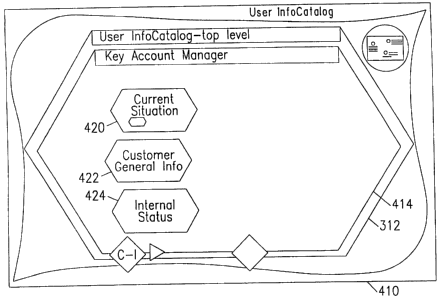Note: Descriptions are shown in the official language in which they were submitted.
CA 02491227 1998-08-19
Browser for Hierarchical Structures
FIELD OF THE INVENTION
This invention relates to browsers as a means of viewing data and files
structures. More particularly, this invention discloses a browser for viewing
data
wherein a retrieved set of data is displayed in a lens, and subsequently
retrieved sets
of data that are deeper in the hierarchical structure are displayed in further
stacked
lenses, creating a visual representation of the hierarchy.
BACKGROUND
With the tremendous advances in computer processing power and
network capabilities over the past decade, the popularity of graphical users
interfaces
for viewing information over a network has increased substantially. Whereas in
the
past most networks used text displays to convey data from a server to a user,
most
interfaces today use graphics to convey information in a manner that is not
only more
pleasing to the eye, but also allows data to be manipulated and presented in
ways not
possible with pure text.
The first graphical user interfaces for networks were primitive and not
entirely intuitive. A user would have to type complex commands to select the
data to
be displayed or to change the manner the data is displayed. Searches also
required
complex commands that were not very different from those used for text-based
interfaces. However, searches were often the only way to find the desired
data, since
these primitive interfaces were not able to take full advantage of the links,
to the
extent that they existed, to quickly move a user from one set of data to
another related
set of data.
Today, browsers with graphical user interfaces are often used for
viewing data across a network. Examples of popular browsers being used today
are
Netscape Navigator and Microsoft Explorer. Today's browsers can take greater
advantage of links between related sets of data, and use these links to
navigate among
the various sets, including going up and down data hierarchies and revisiting
previously viewed data.
While browsers and their graphical user interfaces are becoming
CA 02491227 1998-08-19
increasingly sophisticated, the underlying data itself has become more
complex. Data
may be organized into huge databases of information that is spread across a
network.
Data may be organized into objects, including applications and related files,
or groups
thereof. This data may be organized in larger hierarchies, often many levels
deep.
These hierarchically organized objects and groups usually consist of
textual data, icons, or two-dimensional images. New development tools, such as
JAVA, allow browsers to display more sophisticated objects, such as moving
pictures
or moving text. However, even these objects are limited by the underlying
descriptive
language used to create them. For example, today's browsers are not capable of
displaying interactive VRML (Virtual Reality Markup Language) worlds.
It has become a challenge to present data in a clear and efficient
manner though networks. Browsers can display only a limited amount of
information
on a user's screen at any given time. If a user chooses to use one lens, or
window, to
display a given set of data, the data disappears when a user subsequently
displays
other sets of data. If a user then wishes to revisit a prior set of data, it
is usually
necessary to visit all the links between the most recently viewed set of data
and the
desired prior set of data. Although most browsers allow users to create
bookmarks for
a given set of data, bookmarks are not automatically created, and require
extra effort
on a user's part. Many browsers also keep a list of recently accessed data,
but users
are then required to have the list displayed on the screen (taking up valuable
screen
space) and then remember which set of data is the desired set.
Some browsers allow users to have multiple lenses, or windows, each
with a different set of data, displayed on the screen at any given time.
However, as
the multiple windows start overlapping each other, a user can easily lose
track of the
order in which the data was visited. Alternatively, a user may wish to recall
the
hierarchy of the sets of data previously visited, which is also easily
forgotten when
multiple windows are displayed.
On the other hand, a user may wish to have easy access to links to
frequently accessed data. As noted above, most browsers allow a user to create
bookmarks. However, as the number of bookmarks increases, it becomes more
difficult for the user to quickly find a particular bookmark. This problem may
be
alleviated somewhat by having a hierarchical structure of bookmarks. However,
this
is far from a perfect solution, as an increasingly complicated hierarchical
structure of
bookmarks makes it even more difficult for a user to find a particular link,
and time is
2
CA 02491227 2007-02-01
wasted going through the various levels of the hierarchical structure. Thus,
there is
also a need to organize links in a manner that makes them readily accessible.
SUMMARY OF THE INVENTION
The present invention relates to a method of creating and displaying a
data link to a set of data located in a first hierarchical data structure,
wherein the data
link is located in a separate second hierarchical data structure, comprising
the steps
of:
(a) creating the set of datea in the first hierarchical data structure;
(b) displaying the set of data as a first graphical representation for
visual display in the context of the first hierarchical data structure;
(c) creating the data link to the set of data;
(d) placing the data link into a position in a separate second
hierarchical data structure; and
(e) displaying the data link as a second graphical representation for
visual display in the context of the separate second hierarchical data
structure,
wherein the second graphical representation is based upon the position of the
link in
the second hierarchical data structure.
The invention further relates to a computer system for creating and
displaying a data link to a set of data located in a first hierarchical data
structure,
comprising the steps of:
(a) means for creating the set of data in the first hierarchical data
structure;
(b) means for displaying the set of data as a first graphical
representation for visual display in the context of the first hierarchical
data structure;
(c) means for creating the data link to the set of data;
(d) means for placing the data link into a position in a separate
second hierarchical data structure; and
(e) means for displaying the data link as a second graphical
representation for visual display in the context of the separate second
hierarchical data
structure, the second graphical representation being based upon the position
of the
link in the second hierarchical data structure.
3
CA 02491227 1998-08-19
The invention further relates to a computer system comprising a
display, a central processor, a graphics processor, a memory, an input device,
and a
graphical user interface, wherein:
the memory has a first hierarchical data structure and a separate second
hierarchical data structure, the first hierarchical data structure having a
set of data;
the graphical user interface requests the set of data;
the graphics processor receives the set of data in response to requesting
the set of data;
the graphics processor displays the set of data as a first graphical
representation for visual display;
the central processor creates a link to a subset of the set of data;
the graphics processor converts the link to a second graphical
representation for visual display;
the central processor places the link into a position in the separate
second hierarchical data structure, based on input from the graphical user
interface;
the graphics processor displays the second graphical representation for
visual display in the context of the second hierarchical data structure, based
upon the
position of the link in the second hierarchical data structure.
The invention further relates to a method of displaying and linking data
organized in a first hierarchical data structure, the method comprising the
steps of:
(a) displaying a set of data in the context of the first hierarchical
data structure;
(b) selecting a subset of the set of data;
(c) creating a link to the subset of the set of data;
(d) placing the link into a position in a separate second hierarchical
data structure;
(e) converting the link to a graphical representation for visual
display; and
(f) displaying the graphical representation for visual display of the
link in the context of the separate second hierarchical data structure, the
graphical
representation being based upon the position of the link in the second
hierarchical
data structure.
4
CA 02491227 1998-08-19
The invention further relates to a method of displaying and interacting
with a link to a set of data in an R/3 system, the set of data being organized
in a first
hierarchical data structure, the method comprising the steps of:
(a) requesting, from an R/3 graphical user interface on a computer,
provision of the set of data, the set of data being in said first hierarchical
data
structure;
(b) receiving in said computer the required set of data;
(c) converting said set of data to a first graphical representation for
visual display;
(d) displaying said first graphical representation for visual display
of the set of data in a first lens on said R/3 graphical user interface;
(e) creating a link to a subset of said set of data;
(f) placing said link into a position in a separate second
hierarchical data structure; and
(g) converting said link to a second graphical representation for
visual display in a user favourites screen;
(h) displaying said second graphical representation for visual
display in the user favourties screen, based upon the position of the link in
said
separate second hierarchical data structure.
The invention further relates to a method of displaying data organized
in a hierarchical data structure, the method comprising displaying a plurality
of
lenses, each lens having a size, wherein:
each said lens is associated with a set of data, each said set of data
being in said hierarchical data structure and each having a position in said
hierarchical
data structure and each having a level associated with said position of said
set of data
in said hierarchical data structure; and
said size of each said lens being dependent on said level of said set of
data associated with said lens, wherein a lens associated with a set of data
having a
deeper level has a smaller size than a lens associated with a set of data
having a
shallower level.
The invention further relates to a computer system for displaying and
interacting with data organized in a hierarchical data structure, which
comprises:
5
CA 02491227 1998-08-19
(a) means for sending a first request from a graphical user interface
on a computer to provide a first set of data, said first set of data being in
said
hierarchical data structure and having a position in said hierarchical data
structure and
having a level associated with said position of first set of data in said
hierarchical data
structure;
(b) means for receiving in said computer said first set of data in
response to said first request;
(c) means for converting said first set of data to a graphical
representation for visual display;
(d) means for displaying said graphical representation for visual
display of said first set of data in a first lens displayed by said graphical
user
interface;
(e) means for sending a second request from said graphical user
interface to provide a second set of data, said second set of data being in
said
hierarchical data structure and having a position in said hierarchical data
structure and
having a level associated with said position of second set of data in said
hierarchical
data structure;
(f) means for receiving in said computer said second set of data in
response to said second request;
(g) means for comparing said level of said second set of data with
said level of said first set of data to determine which level is deeper within
said
hierarchical data structure;
(h) means for converting said second set of data to a graphical
representation for visual display based upon said comparing said level of said
second
set of data with said level of said first set of data; and
(i) means for displaying said graphical representation for visual
display of said second set of data in a second lens displayed by said
graphical user
interface stacked within and on top of said first lens only when said level of
said
second set of data is deeper than said level of said first set of data in said
hierarchical
data structure.
The invention further relates to a method of displaying and interacting
with links to data, which data is organized in a first hierarchical data
structure, the
method comprising the steps of:
6
CA 02491227 1998-08-19
(a) creating a link to a set of data in said first hierarchical data
structure;
(b) placing said link into a second hierarchical data structure; and
(c) converting said link to a graphical representation for visual
display, said graphical representation for visual display of said link being
based upon
position of said link in said second hierarchical data structure.
The invention further relates to a computer system comprising a
display, a central processor, a graphics processor, a memory, an input device,
and a
graphical user interface, wherein:
said memory has a first hierarchical data structure and a second
hierarchical data structure, said first hierarchical data structure having a
set of data,
said set of data having a position in said first hierarchical data structure
and having a
level associated with said position of said set of data in said first
hierarchical data
structure;
said graphical user interface requests said set of data;
said graphics processor receives said set of data in response to said
requesting said set of data;
said graphics processor converts said set of data to a graphical
representation for visual display;
said central processor creates a link to a subset of said set of data;
said central processor places said link into said second hierarchical
data structure; and
said graphics processor converts said link to a graphical representation
for visual display, said graphical representation for visual display of said
link being
based upon position of said link in said second hierarchical data structure.
The invention further relates to a method of displaying and linking data
organized in a first hierarchical data structure, the method comprising the
steps of:
(a) displaying a set of data in said first hierarchical data structure;
(b) selecting a subset of said set of data;
(c) creating a link to said subset of said set of data;
(d) placing said link into a second hierarchical data structure; and
(e) converting said link to a graphical representation for visual
display, said graphical representation for visual display of said link being
based upon
position of said link in said second hierarchical data structure.
7
CA 02491227 1998-08-19
The invention further relates to a computer system for displaying and
interacting with links to data, which data is organized in a first
hierarchical data
structure, which comprises:
(a) means for creating a link to a set of data in said first
hierarchical data structure;
(b) means for placing said link into a second hierarchical data
structure; and
(c) means for converting said link to a graphical representation for
visual display, said graphical representation for visual display of said link
being based
upon position of said link in said second hierarchical data structure.
The invention further relates to a method of displaying and interacting
with links to data in an R/3 system, which data is organized in a first
hierarchical data
structure, the method comprising the steps of:
(a) sending a first request from an R/3 graphical user interface on a
computer to provide a first set of data, said first set of data being in said
first
hierarchical data structure and having a position in said first hierarchical
data
structure and having a level associated with said position of first set of
data in said
first hierarchical data structure;
(b) receiving in said computer said first set of data in response to
said first request;
(c) converting said first set of data to a graphical representation for
visual display;
(d) displaying said graphical representation for visual display of
said first set of data in a first lens displayed by said R/3 graphical user
interface;
(e) creating a link to a subset of said set of data;
(f) placing said link into a second hierarchical data structure; and
(g) converting said link to a graphical representation for visual
display in a user favorites screen, said graphical representation for visual
display in a
user favorites screen of said link being based upon position of said link in
said second
hierarchical data structure.
BRIEF DESCRIPTION OF THE DRAWINGS
Fig. 1 is a view of a computer screen showing an embodiment of the
display for a browser.
8
CA 02491227 1998-08-19
Fig. 2 is a flow chart showing how the display of lenses in a browser is
determined.
Fig. 3a is a view of a computer screen showing an example of a lens
displaying a graphical representation of a category at a first level.
Fig. 3b is a tree structure representation of the category being
represented in Fig. 3a.
Fig 4a is a view of a computer screen showing an example of a lens
displaying a graphical representation of a category at a second level.
Fig. 4b is a tree structure representation of the category being
represented in Fig. 4a.
Fig. 5a is a view of a computer screen showing an example of a lens
displaying a graphical representation of a category at a third level.
Fig. 5b is a tree structure representation of the category being
represented in Fig. 5a.
Fig. 6a is a view of a computer screen showing an example of a lens
displaying a graphical representation of a category at a fourth level.
Fig. 6b is a tree structure representation of the category being
represented in Fig. 6a.
Fig 7 is an example of a simplified object model showing how a
hierarchical browser may be programmed.
Fig 8 is a view of a computer screen showing an embodiment of the
user favorites screen containing graphical representations of user-created
links.
Fig 9a is a view of a computer screen showing an embodiment of a
display containing graphical representations of user created links, wherein a
popup
menu is displayed.
Fig 9b is a tree structure representation of the user-created links shown
in Fig. 9a.
Fig 10a is a view of a computer screen showing an embodiment of a
display containing graphical representations of user-created links, wherein a
link has
been moved.
Fig. lOb is a tree structure representation of the user-created links
shown in Fig. 10a.
Fig. 11 a is a view of a computer screen showing an embodiment of a
display containing graphical representations of user-created links, wherein
the
9
CA 02491227 1998-08-19
physical representations of the links have been moved on the display without
changing the hierarchical structure of the links.
Fig. 11 b is a tree structure representation of the user-created links
shown in Fig. 11 a.
Fig. 12 is a view of a computer screen showing an alternative
embodiment of the user favorites screen containing graphical representations
of user-
created links.
Fig. 13 is an example of a simplified object model showing how a user
favorites screen containing graphical representations of user-created links
may be
programmed.
DETAILED DESCRIPTION OF THE INVENTION
For clarity and simplicity, the invention will be described in the
context of SAP software, including the marketed R/3 System. A brief
description of
the R/3 System follows.
R/3 can be described primarily as an online transaction processing
system designed to provide integrated processing of all business routines and
transactions. It includes enterprise-wide, integrated solutions, as well as
specialized
applications for individual, departmental functions. R/3 mirrors all of the
business-
critical processes of the enterprise - finance, manufacturing, sales and human
resources. It also offers various analytical capabilities to supplement the
transaction
processing function.
Recent paradigm shifts have forced companies to optimize all business
processes along the net-value-added chain through the use of modern data
processing
and enterprise-wide information management. In order to become successful,
companies often network with customers and suppliers such that products and
services of high quality can be made available with minimal delay in response
to
customer demands. R/3 achieves these goals with online integration of data in
the
company.
The R/3 System is based on SAP's client/server architecture which
separates the database, application, and presentation components for greater
flexibility. This enables enterprises to take advantage of the various
benefits of the
architecture, including the capability to run across a variety of today's most
popular
UNIX-based hardware platforms. The R/3 System is designed so that the
application
systems and system functions are decoupled by a clear layer of architecture,
with an
CA 02491227 1998-08-19
application layer and a basis layer. The multilayer architecture of the R/3
System
allows optimal load distribution, even in large installations with thousands
of users. It
has a modular structure with methods for controlling master-slave
relationships
between individual software components. Special servers linked by
communications
networks can be used for certain tasks without losing the integration of data
and
processes in the overall system. Implementation of separate servers for
particular
tasks makes optimal use of the performance potential and the different cost
structures
of available hardware architecture. This allows applications to be partitioned
into
different services and run on different servers. The fundamental services of
the R/3
system (graphical presentation services, application services for handling of
the
application logic, database services for storage and recovery of business
data, etc.) are
partitioned and may evolve separately while maintaining interoperability.
It will be appreciated that the invention may be practiced using
different hardware and different operating systems, and is not restricted to
use with
R/3. In fact, the invention is designed to be platform-independent.
Furthermore, the invention may be designed as modules that can be
imbedded in a container. This, Active-X Control or OCX may be used, though the
invention should not be construed as being limited to such implementations.
Preferred Embodiments of the Browser
It will be assumed that a hierarchically structured database exists. For
illustrative purposes, within this database reside sets of data, including
four sets of
data with the following category names assigned to them: "User Info Catalog",
"Companies", "Computer Technology", and "SAP". "User Info Catalog" is linked
to
"Companies", which is one hierarchical level below "User Info Catalog".
Similarly,
"Companies" is linked to "Computer Technology", which is another hierarchical
level
below. Finally, "Computer Technology" is linked to "SAP", which is a further
hierarchical level below.
With reference to Fig. 1, screen 10 shows a preferred embodiment of
the invention. Lenses 12, 14, 16, and 18 display graphical representations of
hierarchies of sets of data. Although the lenses illustrated in the figures
are
substantially hexagonal in shape, the lenses may be in the form of rectangles
or other
shapes in other preferred embodiments. Lens 12 is used to display a graphical
representation of the category "User Info Catalog". Since "Companies" is at a
deeper
hierarchical level than "User Info Catalog", the graphical representation of
11
CA 02491227 1998-08-19
"Companies" is displayed in the smaller lens 14. At the next level, lens 16 is
used to
display a graphical representation of "Computer Techology". Finally, lens 18
is used
to display a graphical representation of "SAP". Each lens also displays the
label or
name of the category or set of data associated with that particular lens.
Since lens 18
is the smallest lens displayed, it is also currently displaying a graphical
representation
of the set of data associated with "SAP". The set of data graphically
represented in
lens 18 contains objects, which may include text, icons, categories,
applications,
executable objects, such as executable reports, two-dimensional images, three-
dimensional images, and VRML worlds.
Lens 18 is displaying a graphical representation of three objects 20, 22,
and 24 that are categories one hierarchical level lower than "SAP". Objects
20, 22,
and 24 are graphically represented as icons, but selecting one of these will
cause a
new, smaller lens to appear within lens 18 to display a graphical
representation of the
category selected. Lens 18 is also displaying graphical representations of
objects 30,
32, 34, and 36. In a preferred embodiment, moving a cursor near one of these
objects
may cause a context-sensitive popup menu to appear with a list of possible
commands
to be selected. For example, moving a cursor near object 34 causes popup menu
or
context menu 37 to appear. Since object 34 is an executable object in the
example,
popup menu or context menu 37 has an "execute" option. In a preferred
embodiment,
a popup menu or context menu is predefined and is automatically displayed in a
format based on the object type and user authorization. Optionally, such a
menu
could be hierarchical.
A user may go to a deeper level in the hierarchical data structure by
selecting a set of data graphically represented on screen 10 that has a deeper
hierarchical level than the set of data currently being graphically
represented. For
example, selecting one of objects 20, 22, or 24 will bring a user to a deeper
level. In a
preferred embodiment, a graphical representation of an object that is a
category will
indicate whether the category contains, at the next deeper level, an
additional object.
For example, symbol of icon 25 and symbol or icon 26 indicate that at least
one object
that is a category and at least one object that is not a category exist one
hierarchical
level deeper than object 20. Similarly, symbol or icon 28 indicates that at
least one
category exists one hierarchical level deeper than object 22.
There are numerous methods by which a user may select an object
graphically represented on screen 10. The most popular method used today is to
use a
12
CA 02491227 1998-08-19
mouse to move a mouse cursor to the graphical representation of the object
being
selected, and clicking on the mouse button. It will be appreciated that other
methods,
such as making use of a keyboard, are available.
Conversely, a user may wish to go to a higher level in the hierarchical
data structure. This may be accomplished by selecting one of the lenses
displayed
behind the most recently displayed lens. For example, in Fig. 1 a user may
select lens
12, 14, or 16 to display the contents of the selected lens. One way to select
a lens that
is already displayed on screen 10 is to move a mouse cursor to the displayed
portion
of the lens. For example, a user may view the objects previously displayed in
lens 14
by placing the mouse cursor in the general area of point 15 and clicking the
mouse
button. Alternatively, a user may press a key or key combination on the
keyboard,
such as an <Alt> key and left arrow key combination, to go up one level. This
works
in a manner similar to the "Back" button found in many popular browsers today.
Selecting a lens on screen 10 will displace all smaller lenses on screen 10.
In a preferred embodiment, a user may navigate within a lens using a
mouse, keyboard controls, or other means. For example, a mouse may be used to
scroll in any direction within a lens. The left and right arrow keys of a
keyboard may
be used to scroll left or right, or to select objects having a graphical
representation in a
lens. Other keys may be used to select objects, for example by pressing the
key
corresponding to the first letter of the name of an object. In another
preferred
embodiment, buttons 40 and 42 may be used to scroll through objects. For
example,
selection of button 40 will cause the graphical representations of objects 20,
22, and
24 to disappear and to be replaced by graphical representations of other
categories one
hierarchical level lower than "SAP" to appear. Similarly, selection of button
42 will
cause the graphical representations of objects 30, 32, 34, and 36 to disappear
and to
be replaced by graphical representations of additional objects.
With reference to Fig. 2, a preferred embodiment for determining the
size of lenses is shown in flowchart 100. A computer makes a request for 102
for a
set of data. Upon receipt 104 of the requested set of data, a comparison 106
is made
between the hierarchical level of the received set of data and the
hierarchical level of
the set of data currently graphically represented within the smallest lens
displayed on
screen 10. If the received set of data is at a deeper hierarchical level, the
creation 108
of a lens that is smaller than the currently displayed lens or lenses is
commenced. If
the received set of data is not at a deeper hierarchical level, then removal
112 of the
13
CA 02491227 1998-08-19
lens or lenses displaying graphical representations of any sets of data that
are at the
same hierarchical level as the received set of data or at a deeper
hierarchical level than
the received set of data is commenced. After removal 112 occurs, creation 108
of a
lens that is smaller than the remaining displayed lens or lenses is commenced.
After
the creation 108 of a lens, display 110 of a graphical representation of the
received set
of data commences within the lens created in creation 108. The computer is now
ready to make a request 102 for another set of data.
It will be appreciated that flowchart 100 is only one preferred
embodiment that there are other possible methods for determining the size of
lenses
and for displaying them in a fashion consistent with the invention. For
example, in
another preferred embodiment, if the computer has the information necessary to
determine the hierarchical level of a requested set of data, it may be
possible to make
a comparison 106 before receipt 104 of the requested set of data. For example,
if a
requested set of data is associated with a URL that indicates the level of the
data (such
as a URL that uses slash characters to indicate a directory structure), it may
be
possible to determine the hierarchical level of the requested set of data
before it
arrives.
In another preferred embodiment, removal 112 of a displayed lens or
lenses is not necessary if the creation 108 of a lens and display 110 of a
graphical
representation of the received set of data are accomplished in such a way that
other
lens or lenses are blocked off the screen 10.
EXamples of Browser Displaying Hierarchical Data
It will again be assumed that a hierarchically structured database
exists. For illustrative purposes, within this database resides sets of data,
including
four sets of data with the following category names assigned to them: "User
InfoCatalog", "Key Account Manager", "Current Situation", and "Financial
Siutation". "User InfoCatalog" is linked to "Key Account Manager", which is
one
hierarchical level below "User InfoCatalog". Similarly, "Key Account Manager"
is
linked to "Current Situation", which is another hierarchical level below.
Finally,
"Current Situation" is linked to "Financial Situation", which is a further
hierarchical
level below.
With reference to Fig. 3a, screen 310 shows lens 312, which is
displaying a graphical representation of the category "User InfoCatalog". Lens
312 is
displaying a graphical representation of three objects 320, 322, and 324 that
are
14
CA 02491227 1998-08-19
categories one hierarchical level lower than "User InfoCatalog". Objects 320,
322,
and 324 are graphically represented as icons, but selecting one of these will
cause a
new, smaller lens to appear within lens 312 to display a graphical
representation of
the category selected. Fig. 3b shows a tree structure representation 390 of
category or
object "User InfoCatalog". Note that Fig. 3b indicates that additional objects
or
categories exist one hierarchical level lower than "User InfoCatalog", but
their
graphical representations are not currently shown on screen 310. Selection of
button
340, which is analogous to button 40 described above, will cause the graphical
representations of other categories one hierarchical level lower than "User
InfoCatalog" to appear.
Suppose a user selects object 322, which happens to be category "Key
Account Manager". With reference to Fig. 4a, the result is screen 410 showing
lens
414, which is displaying a graphical representation of the category "Key
Account
Manager". Lens 414 is displaying a graphical representation of three objects
420,
422, and 424 that are categories one hierarchical level lower than "Key
Account
Manager". Objects 420, 422, and 424 are graphically represented as icons, but
selecting one of these will cause a new, smaller lens to appear within lens
414 to
display a graphical representation of the category selected. Fig. 4b shows a
tree
structure representation 490 of category or object "Key Account Manager".
Now suppose a user selects object 420, which is category "Current
Situation". With reference to Fig. 5a, the result is screen 510 showing lens
516,
which is displaying a graphical representation of the category "Current
Situation".
Lens 516 is displaying a graphical representation of three objects 520, 522
and 524
that are categories one hierarchical level lower than "Current Situation".
Objects 520,
522, and 524 are graphically represented as icons, but selecting one of these
will
cause a new, smaller lens to appear within lens 516 to display a graphical
representation of the category selected. Fig. 5b shows a tree structure
representation
590 of category or object "Current Situation".
Finally, suppose a user selects object 522, which is category "Financial
Situation". With reference to Fig. 6a, the result is screen 610 showing lens
618,
which is displaying a graphical representation of the category "Financial
Situation".
Lens 618 is displaying a graphical representation of object 620 that is a
category one
hierarchical level lower than "Financial Situation". Lens 618 is also
displaying
graphical representations of objects 630, 632, and 634, which, in a preferred
CA 02491227 1998-08-19
embodiment, are not categories. Fig. 6b shows a tree structure representation
690 of
category or object "Financial Situation".
While screen 610 is being displayed, a user may select another lens to
return to a prior screen. By way of example, a user may select lens 414, (by,
in a
preferred embodiment, clicking in an area between the borders of lens 516 and
414),
resulting in screen 410 being displayed.
Example of a Simplified Object Model of the
Browser
A method of creating the browser described above is to use object-
oriented programming. A preferred method is to use an object-oriented
programming
editor, such as LINGO. It is to be appreciated by those skilled in the art
that C++ and
other languages having object-oriented programming capabilities may be used to
create the browser described above. It should also be appreciated that
programming
languages and tools are constantly evolving, and such programming languages
and
tools may also be well suited for the creation of the browser.
To avoid confusion, the word "Object" is capitalized in the following
paragraph to distinguish it from the word "object" previously defined.
Referring to Fig. 7, simplified Object Model 700 showing how the
browser may be programmed is shown. Browser Manager Object 710 builds the
graphic visualization of the browser and coordinates user interaction with
browser
controls. Data Cache Object 720 allows for temporary storage of sets of
retrieved
data, which are obtained through Data Interface Object 730. Lens Manager
Object
740 creates a lens for displaying graphical representations of sets of data.
Such sets
of data may include objects that are categories, which are controlled by
Category
Object 750, and may include objects that are not categories, which objects are
controlled by Document Object 760. Drag and Drop Object 770 allows a user to
select an object and drag it to another location (this is described below).
Finally,
Control Object 780 could coordinate the options or commands in a popup menu to
be
displayed, or any other user interaction, and coordinates the taking of the
proper
action when an option or command is selected.
It is to be appreciated that simplified Object Mode1700 is but one way
to organize the implementation of the browser.
A Preferred Embodiment of the User Favourites
Screen
16
CA 02491227 1998-08-19
A user may wish to retain quick access to one or more objects without
having to follow the links of the hierarchical data structure of the database.
In a
preferred embodiment, quick access is accomplished via a user favorites screen
50
shown in Fig. 8. A preferred method for switching from screen 10 to user
favorites
screen 50 is by selecting cluster view icon 44 shown in Fig. 1. A preferred
method
for switching from user favorites screen 50 to screen 10 is by selecting icon
88. A
preferred method alternative to these preferred methods is to display both
screen 10
and user favorites screen 50 on one physical display simultaneously.
A link to an object may be created in user favorites screen 50 by the
following preferred method. A user selects the desired object - object 32, by
way of
example. The user places a mouse cursor on object 32, presses on a mouse
button,
drags the cursor over to cluster view icon 44, and releases the mouse button.
User
favorites screen 50 is then displayed, and the user moves the mouse cursor to
a
desired location on user favorites screen 50. The user then releases the
pressed mouse
button. The process of selecting an object with a mouse cursor, pressing on a
mouse
button, dragging the cursor to another location, and releasing the mouse
button is
referred to as "drag and drop". It will be appreciated that there are numerous
other
methods by which a link to an object may be created in user favorites screen
50.
In an alternative preferred embodiment, user favorites screen 50 may
be used in conjunction with hierarchical structures without using the browser
disclosed herein. For example, any hierarchical data controller that allows
selection
of objects within a hierarchical data structure may be used to select objects
for the
purpose of creating links to the selected objects in user favorites screen 50.
An
alternative preferred embodiment wherein a user favorites screen is used in
conjunction with channels is described later.
User favorites screen 50 currently displays a graphical representation
of a link to object 30. This is an example of a graphical representation of a
link to an
object that currently also has a graphical representation on screen 10. A user
may
access object 20 via screen 10 or via user favorites screen 50. Optionally,
the
graphical representation of an object that also has a graphical representation
of a link
to the object on user favorites screen 50 receives a graphical attribute
indicating that
the object has been selected as a user favorite object.
In a preferred embodiment, a link created on user favorites screen 50
has the same graphical representation as the pertinent object on screen 10. In
an
17
CA 02491227 1998-08-19
alternative preferred embodiment, the graphical representation of a link
created on
user favorite screen 50 inherits attributes, such as color, shading, or shape,
associated
with a cluster of object link on user favorite screen 50. By way of example, a
user
may use a mouse to drag the graphical representation of the link to object 30
over to
the graphical representation of cluster object link 60 to cause the graphical
representation of the link to object 30 to inherit the shading of the
graphical
representation of cluster object link 60.
In a preferred embodiment, a user may create hierarchies for the links
graphically represented on user favorites screen 50. For example, a cluster
object
link, such as cluster object link 60, 62, or 64, may be created by clicking on
button 86.
The user may also type in a name for a cluster object link (such as the name
"Workbooks" given to cluster object 60). In the example on user favorites
screen 50,
cluster object link 60 is one hierarchical level above object links 70, 72, 74
and is also
linked to them. A link is created between a cluster object link, such as
cluster object
link 60, and one or more object links, such as object links 70, 72, 74, by
using a
mouse to drag the graphical representations of object links 70, 72, 74 to the
graphical
representation of cluster object link 60. Optionally, a user may create, move,
rename
and remove cluster object links and object links. In a preferred embodiment,
moving
a cursor near the graphical representation of an object link may cause a
context-
sensitive popup menu to appear with a list of possible commands or options to
be
selected. For example, moving a cursor near the graphical representation of
object
link 75 causes popup menu or context menu 77 to appear. Since object link 75
is a
link to an executable object in the example, popup menu or context menu 77 has
an
"execute" option and a "preview" option, in addition to "rename" and "remove"
options. In a preferred embodiment, a popup menu or context menu is predefined
and
is automatically displayed in a format based on the object type and user
authorization.
For example, "remove" appears as an option only when there is authorization to
remove the object link. Optionally, a popup menu or context menu could be
hierarchical.
In a preferred embodiment, user favorites screen 50 may be saved
(e.g., stored on a sever and/or on computer-readable storage media) in such a
way that
the user-specified relative positions of the graphical representations of
object links
and cluster object links as they appear on user favorites screen 50 are also
saved.
18
CA 02491227 1998-08-19
In a preferred embodiment, user favorites screen 50 may be used in
conjunction with exception reporting. For example, an administrator may define
an
object to be associated with exception reporting, wherein certain conditions
associated
with an object will cause a user to be altered to the occurrence of an
exception. For
example, a user may be altered by having the graphical representation of an
object
link flash.
In a preferred embodiment, user favorites screen 50 is capable of
displaying different shelves of graphical representations of links. In Fig. 8,
user
favorites screen 50 is currently displaying a first shelf 81. By selecting
button 82 or
button 84, a user may select other shelves that display graphical
representations of
other links. By pressing button 80, a user may then return to displaying shelf
81. In a
preferred embodiment, the graphical representation of an object link may be
moved
from one shelf to another shelf. A user may also move the graphical
representation of
a cluster object link from one shelf to another shelf, in which case the
graphic
representations of all the object links associated with that cluster object
link also
move to the other shelf. In another preferred embodiment, the shelf with the
graphical representation of an object link associated with exception reporting
may
flash when alerting a user of an exceptional event.
Since the hierarchical organization of links whose graphical
representations are displayed on user favorites screen 50 is displayed in a
manner of
natural association, the hierarchical nature of the links is not as readily
perceived by a
user. Since a user may create a cluster object link, such as cluster object
link 60, and
cause object links, such as object links 70, 72, and 74 to be linked to the
cluster object
link, a hierarchical relationship is created that is displayed as a collection
of
proximate graphical representations of cluster object links and object links
on the
screen. The examples below illustrate some of the advantages of natural
association.
Examples of User Favorite Screens
The following examples illustrate the versatility of user favorites
screens.
Referring to Fig. 9a, user favorites screen 950 currently displays
graphical representations of cluster object links 960, 962, 964. Object link
970 is
linked to cluster object link 960 (the display of popup menu or context menu
977
indicates that a cursor is near the graphical representation of object link
970). Object
links 972, 973 are linked to cluster object link 962, while object links 974,
975, 976
19
CA 02491227 1998-08-19
are linked to cluster object link 964. Fig. 9b shows a tree structure
representation 990
of the cluster object links and object links whose graphical representations
are
displayed on user favorites screen 950. The graphical representations make the
natural associations between the various groups of links apparent in a way
that is not
possible with a tree structure. The physical layout of the links, which may be
defined
by a user, obviates the need to display the hierarchical structure of the
links.
In a preferred embodiment, if a user were to move the graphical
representation of object link 974 by, for example, moving a cursor to the
graphical
representation of object link 974, pressing a mouse button, dragging the
graphical
representation of object link 974 over to touch the graphical representation
of cluster
object link 962, then dragging the graphical representation of object link 974
to a
point on user favorites screen 950 that is just above the graphical
representation of
object link 972, and releasing the mouse button, the result would look like
user
favorites screen 1050 in Fig. 10a. This operation would remove the link
between
object link 974 and cluster object link 964, and create a link between object
link 974
and cluster object link 962. Fig. l Ob shows a tree structure representation
1090 of the
cluster object links and object links whose graphical representations are
displayed on
user favorites screen 1050.
In a preferred embodiment, an attribute of the graphical representation
of object link 974 would be altered by the operation described above. By way
of
example only, assume that the graphical representation of cluster object link
962 is
shaded red while the graphical representation of cluster object link 964 is
shaded
green. The graphical representation of object link 974 would be shaded green
in user
favorites screen 950, but would automatically switch to a shade of red in user
favorites screen 1050.
To further illustrate the versatility of the user favorites screen, user
favorites screen 1150 in Fig. II a shows a different physical layout for the
graphical
representations of the links that are graphically represented in user
favorites screen
1050. Fig. l lb shows a tree structure representation 1190 of the cluster
object links
and object links whose graphical representations are displayed on user
favorites
screen 1150. It is apparent that tree structure representation 1090 and tree
structure
representation 1190 are the same. When a user drags and drops the graphical
representation of a cluster object link, the graphical representations of any
object links
that are linked to that cluster object link are also moved. For example,
moving the
CA 02491227 1998-08-19
graphical representation of cluster object link 960 from the top half of user
favorites
screen 1050 to the bottom half of user favorite screen 1150 causes the
graphical
representation of object link 970 to move as well. Furthermore, the drag and
drop
technique may also be used to move a graphical representation of an object
link
within the vicinity of a cluster object link. Thus, it is a simple matter to
move the
graphical representations of object links 975, 976 from the right of the
graphical
representation of cluster object link 964 (as in user favorites screen 1050)
to the left of
the graphical representation of cluster object link 964 (as in user favorites
screen
1150). In a preferred embodiment, this operation would require two drag and
drop
operations. For example, a user may drag and drop the graphical representation
of
object link 975 and subsequently drag and drop the graphical representation of
object
link 976. A further advantage of being able to customize the layout of the
physical
representation of objects is that a user, if it is so desired, may create a
pseudo-
hierarchy of object links simply by indenting graphical representations of
certain
object links relative to graphical representations of other object links.
Another Preferred Embodiment of the User
Favorites Screen
An alternative embodiment of the user favorites screen is illustrated by user
favorites screen 1250 in Fig. 12. In this preferred embodiment, cluster object
link
1260 is linked to object links 1270, 1271, 1272, 1273, 1274. The graphical
representations of these links share the same shape, which in user favorites
screen
1250 is a triangular shape. The graphical representations of other cluster
object links,
and the graphical representations of object links linked to them, have other
shapes.
For example, the graphical representation of cluster object link 1262 has a
diamond
shape, and the graphical representation of cluster object link 1264 has a
circular
shape.
In a preferred embodiment, user favorites screen 1250 is used in
conjunction with channels 1295, which supply sets of data. Links to objects in
public
or semi-private channels may be created and organized utilizing a user
favorites
channel. A user may use icon 1296 to display a user favorites channel. For
example,
if a user clicks on icon 1296, options to display user favorites channel 1,
user favorites
channel 2, or user favorites channel 3 appear (these options are analogous to
buttons
80, 82, 84 used to select shelves for display in Fig. 8).
21
CA 02491227 1998-08-19
A user may create a link to an object in another channel by dragging
the object to icon 1296. As with user favorites screen 50, once an object link
has been
created and is graphically represented in user favorites screen 1250, it may
be linked
to a cluster object link. It is to be appreciated that the operations that may
be
performed on user favorites screen 50 as described above may also be performed
on
user favorites screen 1250.
Example of a Simplified Object Model
of the User Favorites Screen
A method of creating the user favorites screen described above is to use
object-oriented programming. A preferred method is to use an object-oriented
programming editor, such as LINGO. It is to be appreciated by those skilled in
the art
that C++ and other languages having object-oriented programming capabilities
may
be used to create the cluster favorites screen described above. It should also
be
appreciated that programming languages and tools are constantly evolving, and
such
programming languages and tools may also be well suited for the creation of
the
cluster favorites screen.
To avoid confusion, the word "Object" is capitalized in the following
paragraph to distinguish it from the word "object" previously defined.
Referring to Fig. 13, simplified Object Model 1300 showing how the
user favorites screen may be programmed is shown. Shelf Manager Object 13 10
controls all instances of cluster objects and objects associated with the
currently
displayed shelf or user favorites channel. Stage manager object 1315 controls
all the
visible action on the screen and coordinates event and information streams
between
the acting controls. Data Cache Object 1320 allows for temporary storage of
sets of
retrieved data, which are obtained through Data Interface Object 1330. Cluster
Object 1350 is an instance of a cluster object link, while Document Object
1360 is an
instance of an object link that is not linked to a cluster object link.
Document Object
1365 is an instance of an object link that is linked to a cluster object link.
Drag and
Drop Object 1370 allows a user to select an object or cluster object and drag
it to
another location. Finally, Control Object 1380 coordinates the options or
commands
in a popup menu to be displayed, or any other user interaction, and
coordinates the
taking of the proper action when an option or command is selected.
It is to be appreciated that the simplified Object Model 1300 is but one
way to organize the implementation of the user favorites screen.
22
CA 02491227 1998-08-19
Alternative Preferred Embodiments
In a preferred embodiment, the sets of data described above reside
across a network of computers. The sets of data that reside on the Internet,
or any sets
of data that reside in more than one database, may be considered parts of one
large
database. In an alternative preferred embodiment, sets of data may reside on
one
computer. It will be appreciated that the invention may be practiced on one
computer
or over a network of computers. It will also be appreciated that a computer
may
receive sets of data from its own storage medium or cache, and is not limited
to
receiving data from other computers.
While there have been shown and described and pointed out
fundamental novel features of the invention as applied to embodiments thereof,
it will
be understood that various omissions and substitutions and changes in the form
and
details of the invention, as herein disclosed, may be made by those skilled in
the art
without departing from the spirit of the invention. It is expressly intended
that all
combinations of those elements and/or method steps which perform substantially
the
same function in substantially the same way to achieve the same results are
within the
scope of the invention. It is the intention, therefore, to be limited only as
indicated by
the scope of the claims appended hereto.
23