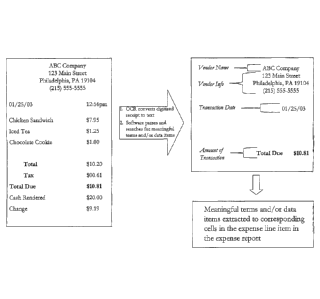Note: Descriptions are shown in the official language in which they were submitted.
CA 02502811 2012-06-01
=
63189-701
TITLE OF THE INVENTION
System and Method for Capture, Storage and Processing of Receipts and
Related Data
BACKGROUND OF THE INVENTION
Most commerce transactions entail a vendor creating a receipt for a
purchaser. Many times these receipts are lost, torn, or faded from too much
exposure, or are discarded. These receipts are often required or desired to be
kept
in acceptable condition for a variety of business and personal reasons.
Providers of receipts have attempted to address some of the problems
presented by paper receipts. The use of computing technology speeds the
preparation and payment of the
1
CA 02502811 2005-04-20
WO 2004/055725 PCT/US2003/033398
bill, at which time a receipt can be quickly printed. It is also possible to
have receipts mailed to
an address specified by the traveler, obviating the need for the traveler to
carry the receipt.
These methods, however, are merely attempts to get a paper receipt to the
traveler more quickly
or conveniently and do not address the problems inherent in paper receipts.
Business professionals or corporations require receipts for the purpose of
reimbursement from their own company or another company (client) that is
paying for their
services and expenses. Small business owners require receipts as proof to the
IRS of purchases
made on behalf of their business and for reimbursement purposes as described
above.
Individuals require receipts as proof of purchase in case they want to return
items they
purchased to a vendor in exchange for other monies or goods, or to partake in
rebates or
Warranties. Individuals also desire receipts for budgetary reasons in order to
track cash and
credit expenditures.
In almost all organizations, the reimbursement process can be quite laborious
and time
consuming. Original receipts need to be photocopied several times in case the
originals are
lost. Copies are sent to various controllers and in some cases organization(s)
that are sponsoring
the services and expenses. Because receipts come in various sizes,
photocopying receipts can
be cumbersome and difficult. After the receipts are photocopied, individuals
often need to fill
out detailed expense reports matching each receipt to a specific expense line
item. In a number
of instances, receipts must be physically attached (taped or stapled) to a
blank sheet of paper
before the original receipts and expense reports are sent to the appropriate
parties involved.
Business professionals must also deal with digital receipts from airlines and
in some cases
hotels. This often requires opening an email, printing the receipts, and then
attaching the
receipt to a blank piece of paper. Controllers who review the expense report
spend significant
time ensuring that expense items claimed on the expense report can be verified
by the actual
receipt.
Small business owners require receipts as proof to the IRS of purchases made
on behalf
of their business and for reimbursement purposes. Most small business owners
spend
significant amount of time organizing and preparing business expenses for tax
purposes. Time
- Constraints and lack of organization make it difficult to easily prepare
business expenditures for
tax purposes. Numerous small business owners "wait until the last minute" to
organize and
- 2 -
CA 02502811 2012-06-01
63 18 9-701
submit taxes. Small business owners must also create detailed expense reports
as described
above, and attach their receipts according to their clients' procedures.
Individuals desire to keep their receipts in case they want to return or
exchange an item
they purchased from a vendor. Often, the receipts are misplaced, lost or
damaged, thereby
making it difficult to return the item. Individuals also desire to keep their
receipts in order to
claim special rebates or warranties. Individuals are usually required to send
original receipts as
proof of purchase to the manufacturer or sponsor of a promotion. Individuals
also like to
collect receipts in order to keep track of cash and credit expenditures for
budgetary purposes.
In addition to storage of receipts, one of the most onerous tasks faced by
business
people is the generation and reconciliation of expense reports. An expense
report is often
necessary to receive reimbursement for travel or other expenses. Expense
report is used herein
broadly, and meant to include any type of report or recordkeeping for tracking
expenses,
including IRS required recordkeeping. Today, each receipt must be manually
entered into the
expense report, even if the report is done electronically on computer. Many
receipts require
multiple expense report entries. Expense report is also meant to include a
list of receipts.
A number of systems exist that allow a user to scan, organize and store
expense reports
in electronic format. Computer systems also exist that allow users to
electronically enter
expense reports for reimbursement or tax purposes. However, users of such
systems are still
required to manually enter receipt data into their expense reports.
A system therefore is needed that will both scan the expense receipts and
capture the
data on the expense receipts and enter that data into the expense report.
BRIEF SUMMARY OF THE INVENTION
An embodiment of the present invention is a system comprising image capture
device, such as a scanner or
digital camera connected to a computer processor (CPU) that is able to capture
and store
images, and a method of using the same for storing and processing expense
receipts. The
computer processor analyzes the images of the receipts, converts the images to
text, analyzes
the text, extracts_ expense data, and puts the data into an expense report.
The end user can
. _
review the captured expense data, correct it or add to it. Preferably, the
system disp-lays the
-3-
81654298
image of the receipt side-by-side with the captured expense data to make
review and editing
easier.
In a preferred embodiment the image capture device is portable, such as a
handheld scanner or digital camera, so that a user can scan receipts while
traveling and discard the
receipt.
Also, in a preferred embodiment, the images are encrypted to prevent tampering
by the user or a third party, and thereby preserve the integrity of the
receipt image.
In one preferred embodiment, receipt images are uploaded via the Internet, an
intranet, or other network, to a remote data storage facility to further
protect the images, both from
tampering and from loss.
Another embodiment of the present invention relates to a method for processing
a
paper expense receipt using a computer system comprising the steps of:
receiving at a computer
input device the paper expense receipt from an individual incurring an
expense; receiving on a
computer processor an electronic image of the expense receipt from the
computer input device;
processing the electronic image to automatically obtain expense data by: using
character recognition
software to obtain text data from the electronic image; and parsing the text
data to locate where key
words and/or structures related to expense data are within the text data and
to apply parsing rules to
pull expense data from the text data; and populating an electronic expense
report with the expense
data; and displaying the electronic expense report to the individual; wherein
where the expense data
is on the expense receipt is not predefined for the computer system.
A further embodiment of the present invention relates to a computer readable
medium containing instructions for controlling a computer system to perform a
method for storing
a paper expense receipt comprising the steps of: receiving at a computer input
device the paper
expense receipt from an individual incurring an expense; receiving on a
computer processor an
electronic image of the expense receipt; processing the electronic image to
automatically obtain
expense data by: using character recognition software to obtain text data from
the electronic
image; and parsing the text data to locate where key words and/or structures
related to expense
data are within the text data and to apply parsing rules to pull expense data
from the text data; and
populating an electronic expense report with the expense data; and displaying
the electronic
4
CA 2502811 2019-10-18
,
81654298
expense report to the individual; wherein where the expense data is on the
expense receipt is not
predefined for the computer system.
A still further embodiment of the present invention relates to a computer
system
for processing a paper expense receipt comprised of: a computer input device
for receiving the
paper expense receipt from an individual incurring an expense, and creating an
electronic image
of the receipt; a computer processor in communication with the computer input
device; a software
module operating on the computer processor processing the electronic image to
automatically
obtain expense data by: applying character recognition techniques to obtain
text data from the
electronic image; and parsing the text data to locate where key words and/or
structures related to
expense data are within the text data and to apply parsing rules to pull
expense data from the text
data; and a software module operating on the computer processor filling in an
expense report with
the expense data; and a display in communication with the computer on which
the expense receipt
is displayed to the individual; wherein where the expense data is on the
expense receipt is not
predefined for the computer system.
BRIEF DESCRIPTION OF THE SEVERAL VIEWS OF THE DRAWING
The foregoing summary, as well as the following detailed description of
preferred
embodiments of the invention, will be better understood when read in
conjunction with the
appended drawings. For the purpose of illustrating the invention, there is
shown in the drawing an
exemplary embodiment. It should be understood, however, that the invention is
not limited to the
precise arrangements and instrumentalities shown.
In the drawings:
Fig. 1 is a functional block diagram illustrating a conceptual overview of the
present invention.
Fig. 2 is a functional block diagram illustrating a preferred flow of user
operation
of the present invention.
Fig. 3 is a detailed example of the typical information found on a receipt,
and the
present invention's ability to parse and search information stored in the
digitized receipt image.
4a
CA 2502811 2019-10-18
,
81654298
Figure 4 is a screen shot of an embodiment of the invention showing a list of
receipts and a receipt image side by side.
4b
CA 2502811 2019-10-18
CA 02502811 2005-04-20
WO 2004/055725 PCT/US2003/033398
Figure 5 is a screen shot of an embodiment of the invention showing a list of
receipts,
receipt image and an expense report in one screen.
Figure 6 is a screen shot of an embodiment of the invention showing an expense
report
and a receipt image side by side.
DETAILED DESCRIPTION OF THE INVENTION
Fig 1 is a block diagram of the present invention. The process begins with a
paper
expense receipt 101. Such expense receipts are typically printed by a cash
register or other
point of sale device by merchants. Through an input device 102 an image of the
receipt is
created electronically and digitized 103.
Many types of receipt image input devices are possible. In one embodiment the
input
device is a flatbed scanner connected to a desktop computer. In another
embodiment the input
device may be a high speed scanner scanning many images for a corporation. In
another
embodiment the input device is a facsimile machine. In this embodiment a user
can be
provided with a fax number with which to fax his or her receipts while he is
traveling and the
digitized image of the fax can be stored instead of, or in addition to,
printing it to paper. In the
preferred embodiment the input device is portable such as a digital camera or
portable scanner.
Although not a limitation of the invention, the inventors have found that
preferably, a digital
camera would have a resolution of at least 300 dpi, or approximately 2
rnegapixels for a receipt
of typical size. With image enhancement software lower resolution may be used
as well. Such
a digital camera need not be a stand alone camera, but will preferably be
integrated into another
device the users are likely to carry such as a cell phone, personal digital
assistant (PDA) or
communicator (i.e. combination PDA/cell phone).
Where a portable input device is used, the device will preferably have a
display screen
as well, so that the user can review the captured receipt image to ensure that
an adequate image
of the receipt has been captured. The input device may also use some form of
removable
storage such as a memory card or small hard drive. The portable device, in the
preferred
embodiment will also connect wirelessly through wireless telephone or wireless
Internet access
to a remote means of storing the image, thus_being able to off-load the image
during travel. In
another embodiment the portable device may connect through standard telephone
lines, or
- 5 -
81654298
intemet access lines, such as those found commonly in hotel rooms, to a remote
computer for
the offloading of captured receipt images.
While the embodiments discussed above use scanners or digital cameras as an
input
device, the invention is meant to encompass any method of taking an image of a
paper receipt
and turning it into a electronic digital format.
In the preferred embodiment the input devices also time stamps the date and
time which
the receipt image was captured. This is also of great assistance in preventing
fraud.
The system can handle a plurality of receipts and preferably should allow for
separate
items from a single receipt to be included on different expense reports.
Once the image has been captured it is transferred to a computer for
processing. The
terms computer, CPU and computer processor are meant to be used broadly as any
microprocessor based computing device capable of processing digital
information and need not
be a separate device from the receipt image input device. The computer may be
a server a
desktop computer, a server, a laptop computer, a PDA, a communicator, a
telephone, a digital
camera or any other computing device.
The user can save the expense report with the digitized receipts attached to
each line
item or save the digitized receipts in a batch or individually file them to
the CPU or Internet
host. The expense report can be viewed with the digitized receipt next to the
appropriate
expense line item. This will speed up the process of verifying that expense
line item is accurate
and correct. The user may also print the receipts 1, 3 or 6 per page
displaying the descriptive
information that the uSer previously attached.
The user may also manually attach descriptive information to the receipt
either on a
CPU or the Internet, or through the input device (such as a PDA). For example,
expense
category, amount of expense, date of transaction, client sponsoring expense,
name of vendor, or
vendor address. The user may also attach personal descriptive text to each
receipt Any
information attached to the receipt will preferably follow the receipt image
in an electronic
fashion.
- 6 -
CA 2502811 2019-10-18
81654298
A preferred aspect of this invention includes encryption of the scanned
receipt image
104. Encryption may be performed by either the input device or the computer
but it is
preferable that it be performed as early as possible in the process to prevent
any tampering with
the image. In one embodiment the software uses a proprietary encryption
methodology that can
only be subsequently viewed by a compatible viewer 105. This viewer does not
include any
editing capabilities, thus preventing the receipts from being changed. Such a
system is
preferable to using other standard formats such as tiff, giff or pdf for which
standard editors
commonly exist. Of course, other encryption techniques using public or private
key techniques
may be used with the system. The foregoing is not
meant to preclude embodiments of the invention which use standard file formats
and do not use
encryption. In addition the invention can be practiced with other
authentication schemes,
whether now known or later invented, that prevent undetected tampering with
the original
image.
In addition to encryption to prevent tampering, in a preferred embodiment the
images
are stored in a compound document making it very difficult for a would be
forger to access the
images directly using third party software.
After the digital image is received by the computer, software on the computer
converts
the image data into alpha-numeric strings 106. Software routines such as
optical recognition
(OCR) and image character recognition (ICR) for handwriting recognition are
well known in
the industry and will not be further described herein. The invention is meant
to incorporate all
such methods of converting images to alpha-numeric data whether now known or
hereinafter
invented and the terms OCR and character recognition as used herein are meant
to include ICR
and any other such conversion methods.
The process of converting the image into alpha-numeric data may also include
image
enhancement techniques. Where the receipt may be blurry or crumpled or
otherwise imperfect,
or the resolution of the input device is relatively low, such preprocessing of
the image may be
necessary in order to successfully convert it to alpha-numeric data.
Techniques such as noise
filtering, contrast enhancement, edge filtering, sharpening, as well as many
others are well
known within the optical imaging filed of art and-vvill not be described in
detail here. The
invention is meant to embody all such types of image filtering and
preprocessing
- 7 -
CA 2502811 2019-10-18
81654298
The inventors have found that commercially available libraries
such as Scansoft, Abby Fine Reader and Transym OCR were useful in the process
of filtering
the images and converting the image to text. These packages include routines
for autocropping,
despecicling and deskewing which the inventors found useful in practicing the
invention.
In the preferred embodiment the OCR/ICR process also preserves some of the
spatial
information with respect to where the text is on the receipt. This may be
helpful in the next
step of parsing the alpha-numeric text in order to find expense receipt
information.
The next step is parsing 107-110, which involves analyzing the alpha-numerical
text to
find meaningful terms and values. The parsing identifies certain text as the
date and amount of
the receipt, it will also look for the vendor name. If the receipt has
multiple charges on it, in the
preferred embodiment, the parsing software will recognize the various amounts
on the receipt
and identify the charges associated with those amounts. Thus, for example, on
a hotel bill, the
parsing software may be able to identify separately the charges for room,
charges for meals,
telephone calls and movies. While not a required part of invention, this
separating of receipts is
beneficial in that many receipts carry charges that must be sub-categorized.
For example,
movie charges may not be reimbursable or, on a restaurant bill, alcohol
charges may not be tax
deductible.
Because most receipts possess similar information, the software utilizes a
list of
common terms to search for within the receipt text 110. For example, the
software performs a
search within the receipt text for terms such as "amount", "total amount"
and/or "amount due."
It also searches for known date formats. The software also utilizes a static
or non-static
database of popular vendors to facilitate the filing of the expense
description category in the
expense report 109. For example, if the receipt reads McDonalds, the software
recognizes that
McDonalds is a restaurant and automatically selects meals from the expense
description
category in the expense report. The database may be updated by the system
provider or
corporate sponsor via an convenient update medium such as a CD, ftp download
or via the
Internet. The static and non-static databases may be a single database.
Figure3 shows a typical receipt and the type of expense data that may be
extracted from
it to form an expense line item.
- 8 -
CA 2502811 2019-10-18
81654298
OnCe the software locates the terms within the receipt text, the corresponding
dollar
amount or other relevant data (date, location, etc) is extracted. it is placed
into the appropriate
expense report line item category 111. The receipt information extracted from
the image is
referred to herein as "expense data". After the receipt is correlated to an
expense line item in
the expense report, the software may learn the receipt structure so the next
time a receipt from
the same vendor is scanned into the system, the software recognizes the data
structure and
allocates the information appropriately to the expense report.
In one preferred embodiment, the software can learn the receipt structure for
particular
vendors, either by use of commercially available forms software or by
remembering the
structure of the data once it is parsed and/or corrected by the user.
An expense report is created from the extracted expense date by correlating
each
expense line item with an appropriate expense report to build the expense
report 112. To
facilitate this process, the software utilizes a number of different rules to
sort and organize the
expense report. For example, because the structure of a business trip is
routine and consistent,
the software will sort expense line items according to their placement in a
business trip. A meal
eaten in the user's home city will either come at the very beginning or the
very end of a trip, as
opposed to a meal eaten in a different city which would tend to occur in the
middle of a trip.
The user may edit store and manage 115 the expense report either from a CPU
116a, PDA or the
Internet 116b. The information can also be imported into otherpopular expense
software such as
Quicken and MS Money 113 or other ft/unit-id package, and can be customized to
interact with
specific corporate systems 117. The user can also insert expenses that do not
have a
receipt associated with them.
Figure 2 is a similar flow chart to Figure 1. except from the perspective of
the user. The
flow chart is self explanatory in light of the description above of Figure 1
and will n,ot be
further described herein.
Expense data can be presented in a number of ways. In one embodiment all
receipts
scanned in are listed and can be sorted by various fields. Preferably the list
of receipts can by
subcategorized by folders. As shown in Figure 4, a. list of receipts 12 is
shown on the. right of
the screen. The user cart scroll through the list 12, and for the highlighted
item 14, the image of
the corresponding receipt image 10 is shown on the left half of the screen. If
a new receipt is
- 9 -
CA 2502811 2019-10-18
81654298
scanned in, its image is shown on the left panel 10, and a new line item, with
the corresponding
expense data is filled in on the right panel 12. The user can then easily
correct data or enter
missing data for each receipt.
Figure 5 shows another view presented in the software embodying the invention.
In this
preferred embodiment, the list of receipts is shown in the top right panel 12,
and a particular
expense report is shown in the bottom right panel 16. A user can simply pick
receipts from the
list 12 and drag and drop them (or cut and paste, or check, or any other means
of designation)
using a mouse to the expense report 16. Additional items for which there are
no receipts can
also be entered into the expense report. When that expense report 16 is
complete, it can be
saved and a new expense report opened. Again as line items in the list of
receipts 12 or in the
expense report 16 are highlighted, the corresponding receipt image 10 is shown
in the top left
panel.
Figure 6 shows another way to operate the system. In this view, the user sees
the
expense report 16 on the right panel. Now as items are scanned in they are
immediately
associated with the open expense report, the receipt image 10 is shown on the
left and the
expense data associated with that image shows up as a new line item 14
directly in the expense
report 16.
The software and views described in the previous three paragraphs are shown
merely as
an exemplary embodiment and are not meant to in any way limit the scope of the
invention.
Receipts can be correlated with particular expense reports either manually or
the
software can correlate the receipts to expense reports automatically. For
instance, the software
may assume that all the expense receipts for contiguous period of days for a
single user will be
on the same expense report. The user can then call up receipts from an expense
report and see
the user's receipts associated with those expense reports. As discussed above,
in the preferred
embodiment, the expense report and the receipts are placed side by side on the
user's display
terminal, thus making it easier for the user to check the expense report. The
user can then
correct and edit the expense report and/or correlate a receipt with a
different expense report. If
the parsing routine has been unable. to resolve certain information it maybe
highlighted in the
expense report or simply not appear there. Potentially the parsing software
may have made
mistakes, such as putting a charge to the wrong type of expense. The user can
edit the expense
- 10 -
CA 2502811 2019-10-18
81654298
report where this information is stored. In the preferred embodiment of the
viewing software
the user can click on an expense and automatically be taken in to an image of
the associated
expense receipt.
In one embodiment of the invention the software is capable of correctly
orientating the
image of the receipt so that it is displayed correctly (that is, not upside
down or sideways)
regardless of how the receipt is scanned in. In one simple algorithm, the
software simply
orients the receipt so that the longest side is top to bottom. This can be
implemented by
rotating the image 90 degrees if the width of the image as scanned is longer
than its height. A
more complex algorithm, yet more accurate, can use the OCR data to figure out
which way the
receipt is correctly oriented.
Additional information may also be added to the expense report through
electronic
means for instance credit card transactions maybe downloaded into the expense
report, and
users may not be required to keep physical paper receipts for such
transactions or the credit
card transactions can be reconciled on the expense report against the expenses
found on the
receipts. Other types of electronic payments such as debit cards can be
handled in a similar
fashion. In addition, users may add additional expenses for which they have no
receipts, such
as car mileage and tips.
Given sufficient computational power and a screen the process of the user
reconciling
the expense report can be done in transit. Most readily this is done today
using a laptop
computer connected to the input device. The software for parsing the images
and sorting the
expense reports can be loaded on the laptop and the user can reconcile the
expense reports
while on an airplane or in his or her hotel room. As hand held devices become
more capable
both in terms of computational power and screen resolution this process could
all be handled by
a single hand-held device with the images and the reconciled expense report
being uploaded
from the hand-held device (either wirelessly or through a wired connection)
after the expense
report reconciliation has been completed by the user.
Alternatively, in a web based system the user can upload the scanned images to
an
interne website and access the images and expense report software via a
browser or proprietary
software application. This would reduce the amount of storage and
computational power
required by the user's local computer, as well as reduce opportunities for
tampering.
- 11 -
,
CA 2502811 2019-10-18
81654298
In another preferred aspect of the invention the system also checks for
duplicate receipts
entered either by mistake or for purposes of fraud. This can be done with
relatively simple
algorithms such as searching for identical amounts from the same vendor on the
same day.
More complex algorithms can actually compare images although this is difficult
because the
same receipt can be scanned with different orientations resulting in different
images. However,
within the art of image recognition there are known techniques for comparing
images for
similarity and the invention is meant to incorporate such techniques.
The invention may also include an expense rule checking module which applies
rules to
expenses. For instance, if travel is only reimbursed up to a certain amount
per day, the software
can check that the submitted receipts don't exceed that amount.
Returning to the task of parsing the text data, the software searches for key
words and/or
structures in the alpha numeric text data abstracted from the digitized
receipt image. For
example, most receipts share similar date structure that allows the software
to recognize a
specific sequence of numbers as the date. These key words are also known as
tokens.
Once recognized, the software pulls the information from the digitized receipt
and
allocates it to the appropriate expense line item category.
In a preferred embodiment, the software learns to recognize a receipt's
structure after an
initial scan into the system. The software learns the particular structure of
a receipt after it has
been scanned into the system and information has been correlated to the
receipt via an expense
line item.
Preferably, the database of key terms/tokens can be updated (i.e. a non-static
database)
by the vendor, user or the software. If the parsing software cannot find a
vendor on a receipt,
but the user enters the vendor name, such as "Acme Co.", then "Acme Co." can
be added to the
database. Assuming the user also fills in an expense category for the receipt,
such as "Road
Runner Extermination", then the database can also associate that vendor name
with that
expense category. In this way, the next time an expense receipt is scanned
from "Acme Co."
the software will recognize the name in the receipt as a vendor name, extract
it and fill in the
expense data with "Vendor: Acme Co., Category: Road Runner Extermination."
- 12 -
CA 2502811 2019-10-18
CA 02502811 2005-04-20
WO 2004/055725 PCT/US2003/033398
The software may also use specific sets of rules to prompt the user for
additional
information. The software recognizes a particular expense as requiring
additional information
to be entered into the appropriate expense line item in the expense report.
In one embodiment, the user can manually write a number or text in a
particular region
of the paper receipt that signals the software when the receipt is scanned, to
automatically fill
out particular expense line item categories in the expense report. Likewise,
the user may
manually circle discreet components on the physical receipt, such as date,
amount, location, etc,
which signals the software to pay particular attention to that area. This will
enable the software
to weed out irrelevant terms that may otherwise confuse the parsing and
searching
functionality.
An exemplary set of parsing rules is set forth below in Table 1. This set of
parsing rules
is in no way meant to limit the scope of the invention, but is meant to
demonstrate one
embodiment which the inventors have found to be of use in practicing that
inventing, the use of
color is these rules is not meant to require color scanning, and the invention
may be practiced
using gray scale or black and white imaging.
Table A - Exemplary Parsing Rules
Date
1. If a receipt is yellow, look for a date identifier string in the upper
third of the document. The information that immediately follows this
string should be the receipt date. So far, the only date identifier string
observed for yellow receipts is 'Date'
2. If a receipt is yellow and a date identifier cannot be found, search
the upper half of the receipt for strings matching the date formats in this
order:
MM/DD/YY (Look for the two / characters)
MMM DD, YY (Look for the abbreviated months)
MMMDD'YY
MMM DD, YYYY
Month DD, YYYY (Look for the full length month)
3. If a receipt is yellow and the date cannot be identified by format, it
- - -may be found by working backwards from the time, which- often follows -
date. We can identify time by searching for the formats listed below and
moving backward. We may encounter a time identifier string, or we may
=
- 13 -
CA 02502811 2005-04-20
WO 2004/055725
PCT/US2003/033398
encounter the date. If we see the identifier string, continue moving
backwards and the next text item may be the date.
Time Formats, in order of frequency:
HH:MMPM, HH:MM PM, HH:MM:SS, HH:MM:SS PM, HH:MM
Time Identifier String (only one observed): Time
4. If a receipt is white, search the top quarter of the
receipt for a date
identifier string. If it is found, the text immediately following should be
reported as the date. However, we will expect this to fail more often than
not. The most common date identifier string for white receipts was 'Date'
.10 5. If a date identifier string cannot be found, look for the
DD/MM/YY date construction in the entire receipt. This was the single
most common date format for white receipts. We should rely primarily on
the two / characters for identification; some receipts drop the leading 0.
6. Time information very frequently follows immediately after
date
information on white receipts. Our second method of date location should
be working backwards from the timestamp. In many cases, the
information immediately preceding the timestamp can be reported as date.
Time formats, in order of frequency:
HH:MM PM, HH:MM, HH:MMPM, HH:MM:SS, HH:MMP
7. If we cannot find a date using the DD/MM/YY format or via time,
we should look for that information matching the following forms:
MMMDD'YY, MM-DD-YY, MMM DD, YY and MMM DD, YYYY
Vendor
No broadly reliable method exists for identifying vendor information on
the receipt. The following two rules may fail frequently, but may also
provide useful information.
1. The vendor name may be reported as the first string of letters on
the receipt. This is far from reliable, though.
2. Since the vendor information often includes address, we can look
for a state abbreviation followed by a 5 digit number (ZIP code) and report
the vendor information as the text that precedes those. We'd have to
account for city, street address, and vendor name, so including at least the
previous 6 discrete strings would seem prudent.
Total
Tip or Non-Tip Structure
1. We will first attempt to classify receipts as having a tip structure or
non-tip structure by searching for positive evidence of a tip identifier.
This would be the presence of any one of the following strings:
Tip, Tip Amount, Gratuity, Gratuity Amount
, 40 If one of these strings is found, we will assume the receipt is a
tip structure
receipt._
2. If the first classification rule fails, we will attempt to find evidence
that the receipt is a standard, non-tip structure. This can be established by
- 14-
CA 02502811 2005-04-20
WO 2004/055725
PCT/US2003/033398
the presence of a tax line on the receipt. Tax lines will include strings as
follows:
Tax, Sales Tax, (State Abbreviation, i.e. PA) Tax, (State Abbreviation)
Sales Tax
If one of these strings can be found, then we can assume that the receipt is
a non-tip structure.
3. If neither of these rules can be successfully applied, the receipt
should be treated as a non-tip structure.
Payment Method
1. We can determine payment method positively by searching for
certain strings in the receipt.
2. A receipt will be treated as a credit card receipt if we can
identify
one of the following strings:
MASTERCARD, MC, VISA, AMEX, CREDIT
3. A receipt will be treated as a credit card receipt if we can find
evidence for an expiration date field by identifying one of the following
strings:
EXP, EXP DATE
4. A receipt will be treated as a credit card receipt if we can find
evidence of a credit card account number in one of the following formats:
XX>CXXXXXXXXX1234, 1234 1234 1234 1234, XXXX XXXX XXXX
1234
5. A receipt will be treated as a cash receipt if we can find the string
'CASH' in the lower third of the receipt.
6. If none of the above rules can be successfully applied and the
receipt is yellow, we will treat it as a credit card receipt.
7. If none of the above rules can be successfully applied and the
receipt is white, we will treat the receipt as a cash receipt.
Total Amount (Tip Receipts)
1. We will first attempt to find a total amount by searching for tip
receipt total identifier strings in the lower half of the receipt. The dollar
amount immediately following these strings will be treated as the subtotal,
and either a flat 15% rate or a configurable tip function will be applied to
it.
The following strings are valid total identifiers: Subtotal, Base, Amount,
Pre-Tip Amount
2. If we are unable to find a total amount identifier, we can
assume
that in a tip structure receipt, the subtotal amount number will be the
highest readable dollar amount on the receipt.
- Total Amount (Non-Tip Receipts)
I. We will first look for the total on a non-tip receipt by
looking for a
total identifier string and assuming that the number that immediately
- 15 -
CA 02502811 2005-04-20
WO 2004/055725 PCT/US2003/033398
follows such a string is the appropriate total amount.
Valid total identifier strings are: Total, Sale Total, Sale
2. If a valid total identifier string cannot be found and the payment
method rules above show that the receipt is a credit card sale, the total
, amount will be the highest number on the receipt.
3. If a valid total identifier cannot be found and the receipt is a cash
receipt, then it is necessary to look for a change identifier and change
amount. A change amount immediately follows a change identifier.
Valid change identifiers are: Change, Change Due
4. If the change amount is non-zero, then we will take the second
highest dollar amount on the lower half of the receipt as the total.
5. If the change amount is zero, then we will take the highest dollar
amount on the lower half of the receipt as the total.
6. If the change amount cannot be identified, we will look for a
repeating amount. This we can assume is total and tender in an exact
change situation, and should also be the last two dollar amounts on the
receipt.
7. If neither a change amount nor a repeating amount can be
identified, we can assume that we have an inexact change receipt. We
should then report the second highest identifiable dollar amount as the
total.
End of Table 1
As previously mentioned, in one preferred embodiment receipts are stored and
processed remotely via the Internet, an intranet, or other network. Such a
network serves
several main purposes: 1) ensures that the receipts have not been manipulated
or altered,
thereby ensuring their legitimacy; 2) stores and organizes the receipts by
individual user and/or
an organization; 3) mirrors functionality that a local client provides the
user on the network;
and 4) allows expense reports and images to be electronically and easily
routed to multiple
individuals. The receipt account on the Internet (ASP) provides the individual
user with a
number of benefits. It serves as a verification source that the receipt has
not been manipulated
or altered in any way. This is important to the IRS and Employers. Users may
access their
account through the Internet and view and create receipt expense reports, as
opposed to just
being able to view or create receipt expense reports with their software
enabled computer
processor.
- 16 -
CA 02502811 2012-06-01
63189-701
Organizations also benefit from the system. If an entire organization uses the
receipt
system, then the organization can integrate their expense reports into the
accounts payable
program of an accounting system. Approvals can be granted, checks cut and
mailed, and
notifications provided to the expense submitter.
It is understood that the invention is not limited to the disclosed
embodiments, but on
the contrary, is intended to cover various modifications and equivalent
arrangements included
within the scope of the appended claims. Without further elaboration, the
foregoing
will so fully illustrate the invention, that others may by current or future
knowledge, readily
adapt the same for use under the various conditions of service.
- 17 -