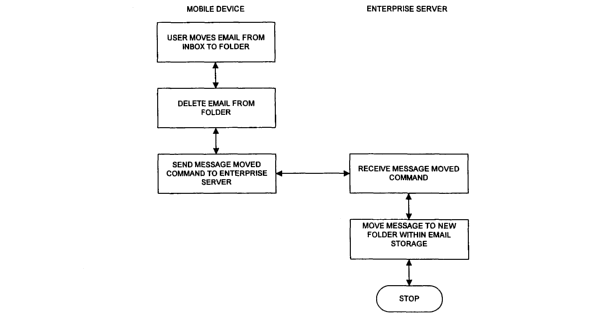Note: Descriptions are shown in the official language in which they were submitted.
CA 02504847 2005-05-03
WO 2004/045171 PCT/GB2003/004927
METHOD AND DEVICE FOR ELECTRONIC MAIL
This invention is generally concerned with data communications systems, more
particularly systems and methods for managing mobile email.
Computer network communications employ standard protocols, the most common of
which is the TCP/IP family of protocols. These protocols include file transfer
(FTP),
remote log in and computer mail protocols. Data communications generally
operate on
a client-server model, a server being a computer program or system that
provides a
specific service for one or more clients. In TCP/IP TCP (Transmission Control
Protocol) breaks a message down into datagrams and reassembles them on receipt
whilst IP (Internet Protocol) is a connectionless packet switching protocol
responsible
for routing the individual datagrams. Most IP traffic uses the TCP protocol
although
other protocols such as RDP (Reliable Data Protocol) and UDP (User Datagram
Protocol) are also available. Most data communications between software
processes
uses TCP which provides a simple, connection-oriented protocol which hides
error
handling and guarantees a reliable link.
To communicate using the TCP protocol a connection must be established between
a
pair of sockets, one on the server process the other on the client process.
The server
process listens for a connection request following which a three-way handshake
establishes a connection. Once a TCP connection is established it behaves,
broadly
speaking, like a piece of wire in which bidirectional, error-fee communication
is
available and in which data arrives in the same order in which it was sent. It
can
therefore be readily understood why the use of TCP to communicate between
software
processes is almost ubiquitous.
The sockets between which the TCP connection is established may be specific to
the
client-server processes, but a number of "well-known" sockets have also been
defined
CONFIRMATION COPY
CA 02504847 2005-05-03
WO 2004/045171 PCT/GB2003/004927
2
for processes such as FTP (socket 21) web browsing (socket 80) and e-mail
(socket 25)
and many systems have server processes listening for connections to the
sockets. It
should be understood, however, the use of TCP/TP is not restricted to the
Tnternet and
these protocols are also used, for example, in a typical corporate network,
for example,
over Ethernet.
As mentioned above, socket 25 is for e-mail communication, more specifically
communication using SMTP (Simple Mail Transfer Protocol). E-mail is delivered
by a
source machine establishing a connection to port 25 of the destination
machine, which
operates as the server. The SMTP is defined by RFC (Request for Comments) 821,
the
e-mail format is defined by RFC 822, and an extended SMTP protocol is defined
in
RFC 1425. Once an e-mail has been received by the server it is stored in the
recipient's
mailbox, typically a file on the server machine, from where it can be read
using a mail
browser/manager on a desktop terminal coupled to the server over a Iocal
network. The
server process is sometimes called a Message Transfer Agent (MTA) and the e-
mail
browserlmanager is sometimes called a Mail User Agent (MUA). A desktop
terminal
user wishing to send an e-mail composes the e-mail using the mail
browser/manager,
which passes it to the server to forward for delivery (alternatively the
message may be
composed on the server). Many e-mail systems support MIME (Multipurpose
Internet
Mail Extensions) attachments in which binary data is encoded as text (base 64)
as
defined in RFCs 2045-2049. This allows message body of an e-mail to contain an
"attachment" such as an image data file.
SMTP is a server machine to server machine protocol. A well-lrnown message
transfer
agent using SMTP is sendmail, which runs under Unix. In a PC-based system
Microsoft Exchange (Trade Mark) may be used. A commonly used mail user agent
providing e-mail viewing and management is Microsoft Outlook (Trade Mark).
Microsoft's Messaging API (MAPI) may be run on a desktop PC to provide e-mail
communication services to applications running on the PC (Personal Computer).
MAPT
communicates with Microsoft's Exchange server and allows software processes to
register for notification of e-mail arrival and allows software processes to
send e-mails,
among many other functions.
CA 02504847 2005-05-03
WO 2004/045171 PCT/GB2003/004927
Although SMTP is the most common and popular e-mail protocol, other e-mail
protocols are also employed, such as the Notes protocol for use with IBM Lotus
Notes
(Trade Mark). There are also proprietary e-mail protocols, such as the
protocol which
may be employed when, for example two Microsoft Exchange servers are talking
to one
another. A corporate e-mail server machine may also run POP (Post Office
Protocol)
server to store incoming e-mail until the receiving client is ready to accept
it. Many
systems employ the POP3 protocol or its replacement IMAP (Internet Message
Access
Protocol).
Data transmission is also becoming increasing important within mobile phone
networks,
and in particular within so-called 2.SG and 3G (Third Generation) networks.
These
2.SG and 3G networks, are encompassed by the International Mobile
Telecommunications IMT-2000 standard (www.ituint), hereby incorporated by
reference. Third generation technology uses CDMA (Code Division Multiple
Access)
for communicating across the radio interface between a mobile station and a
base
station and the IMT-2000 stanaara contemplates three main modes of operation,
W-
CDMA (Wide band CDMA) direct spread FDD (Frequency Division Duplex) in Europe
and Japan, CDMA-2000 multicarner FDD for the USA, and TD-CDMA (Time Division
Duplex CDMA) and TD-SCDMA (Time Division Synchronous CDMA) for China.
Collectively the radio access portion of a 3G network is referred to as UTRAN
(Universal Terrestrial Radio Access Network) and a network comprising UTRAN
access networks is known as a UMTS (Universal Mobile Telecommunications
System)
network. The UMTS system is the subject of standards produced by the Third
Generation Partnership Project (3GPP, 3GPP2), technical specifications for
which can
be found at www.3~pp.or~. These standards include Technical Specifications
23.101,
which describes a general UMTS architecture, and 25.101 which describes user
and
radio transmission and reception (FDD) versions 4Ø0 and 3.2.2 respectively,
which are
also hereby incorporated by reference.
Mobile cellular communications systems such as GPRS (General Packet Radio
Service)
and 3G systems add packet data services to the circuit switched voice services
of a 2G
GSM (Group System for Mobile communications)-based system. User end equipment
CA 02504847 2005-05-03
WO 2004/045171 PCT/GB2003/004927
4
for data communications typically comprises a mobile station or handset, which
may be
referred to as a mobile terminal (MT), incorporating a SIM (Subscriber
Identity
Module) card. The handset may be coupled to a personal computer, sometimes
referred
to as Terminal Equipment (TE), by means of a wired or wireless serial
connection, for
example a Bluetooth link. Sometimes the handset may require a terminal
adapter, such
as a GSM datacard. Typically the terminal equipment communicates with the
handset
using standard AT commands as defined, for example, in 3GPP Technical
Specification
27.007, hereby incorporated by reference.
Once a handset has attached to a GPRS network it is effectively "always on"
(when
switched on) and user data can be transferred transparently between the
handset and an
external data network. The wireless network is provided with a wireless
gateway to
allow a mobile device (MT or TE) to be accessed, for example via the Internet,
using
standard TCP/IP protocols.
It is desirable to be able to send and receive e-mails from a mobile device
and many
Palm Top computers and PDAs (Personal Digital Assistants) have e-mail clients
and
browsers. These allow an e-mail account to be set up with an e-mail address,
for
example self mymobiledevice.com but this introduces problems of
synchronisation
between e-mails on the mobile device and e-mails on, for example, a desktop PC
on a
corporate network which is also used for e-mail communication. Furthermore
because
these two systems have different e-mail addresses e-mails may be sent to the
"wrong
address". WO 99/63709 describes a solution to this problem in which a
redirector
programme operating on a desktop computer redirects user-selected data items
from a
host system to the user's mobile device upon detecting that one or more user-
defined
triggering events have occurred. However further problems arise in corporate
environments.
A typical (simplified) corporate network 100 is shown in Figure 1 a. A
corporate LAN
(Local Area Network) 102 connects a plurality of user terminals 104, typically
desktop
PCs, with an internal web server 106, and e-mail server 108 as described
above, and a
proxy server and gateway I 10. Proxy server and gateway 110 provides a single
connection to the outside world, and in particular to the Internet 112, to
control external
CA 02504847 2005-05-03
WO 2004/045171 PCT/GB2003/004927
access to LAN 102 and to the devices attached to this network. As will be
known to
those skilled in the art proxy server 110 typically translates "internal" IP
addresses to
one or more valid "external" IP addresses and provides data caching, filtering
and
control functions. Proxy server 110 may be referred to as a firewall machine
since one
of its purposes is to masquerade to the Internet 112 as an internal client,
such as one of
terminals 104, substituting its IP address for a client terminal's IP address
to thereby
hide the client terminal from the Internet 112. Typically the corporate
network will also
include one or more firewalls, such as firewalls 114 and 116 to provide
additional
security. These may run on the proxy server machine or on separate machines.
The
firewalls typically perform IP packet filtering based upon packet type, source
address,
destination address and/or port (i.e. socket) data in each packet. Filtering
may also be
based upon payload data, for example to implement keyword-based access
restrictions.
In the example shown Firewall 116 allows controlled access to an external web
server
118 and firewall 114 provides additional protection for corporate LAN 102. In
this way
a terminal connected to Internet 112, such as terminal 120, may be provided
with
limited access to external web server 118 and, for example, e-mail access to e-
mail
server 108 but may be denied, for example, any FTP access either to web server
118 or
to any of the other elements of the corporate network.
Figure lb shows a typical corporate email system. A series of desktop
terminals (PCs)
are connected to a LAN. A corporate e-mail server resides on the same LAN. The
LAN
is connected to the Internet via a firewall. A third-party e-mail server is
also connected
to the Internet. The steps indicated by numbered arrows 1, 2 and 3 are:
1. The third-party e-mail server sends a message to the corporate e-mail
server via
the Internet and through the firewall.
2. The corporate e-mail server notifies the relevant user's PC that a new
message
has arrived. The message is retrieved by the user and displayed on the user's
terminal.
3. After reading the message, the user files it in a folder.
Email systems typically support the concept of "folders" which can be used to
file
messages. Such folders are of particular use when the volume of e-mail
received is high,
CA 02504847 2005-05-03
WO 2004/045171 PCT/GB2003/004927
6
allowing users to design their own filing system and keep related messages in
a
structure that facilitates subsequent usage.
E-mail has traditionally been accessed via a desktop computer, but recently
portable
wireless devices with the ability to access e-mail are becoming more
widespread. In
particular, systems (e.g. Commtag Duality Trade Mark) are becoming available
that
allow a user's portable device to be used to access the same account as their
desktop.
Operations on the user's device are mirrored on their desktop and vice-versa.
Mobile wireless devices operate under a number of very tight constraints. They
need to
be small and light enough to be easily portable and yet be large enough to
allow a
readable~display and a convenient means of text entry. They need to offer
adequate
battery life to allow the device to be used for extended periods without
recharging and
they need to be available at an affordable price. These constraints mean that
the
facilities provided by such devices are often very limited when compared to
the
facilities available on a desktop computer. In particular the amount of
storage (both
main memory and backing storage) provided by such devices is typically an
order of
magnitude less than on a desktop computer.
In the context of e-mail, these limits introduce a tension that any system
needs to
resolve. On the one hand, the user would like to be able to use their portable
device as a
"mini-desktop", to have access to all of the information, and to be able to
perform any
operation that's available on their desktop. On the other hand, the device may
not have
enough space available to hold all of this information (and even if it does,
the user may
want to make that space available for other applications).
When a desktop terminal user downloads an email a local copy of the email is
stored on
the terminal and can be moved to another local file or folder. Alternatively
the email
may be copied to storage on the corporate email server. A problem arises when
implementing email on a mobile terminal since the natural way of doing this
would be
to give the mobile terminal its own email address. This introduces problems
synchronisation and difficulties associated with knowing which email address
to use. A
solution to this problem is to download or mirror emails received at the
desktop
CA 02504847 2005-05-03
WO 2004/045171 PCT/GB2003/004927
7
terminal's address to the mobile terminal. Preferably actions on the mobile
terminal are
then replicated on the desktop terminal as if the actions were performed on
the desktop
terminal, thus maintaining synchronisation. How this can be achieved is
described later
in this specification, and reference may also be made to the applicant's
earlier UK
patent application number 0211736.4 filed on 21St May 2002. However another
problem arises in this context that of storage space on the mobile terminal.
In the case
of a desktop terminal connected to a corporate email server by a LAN, an email
may be
moved to storage on the server, but with a mobile terminal there are many
occasions
when this is not possible. Even when such a conventional file move operation
is
possible the complete data for the email must be transferred over the network,
which
imposes a relatively large data communication overhead undesirable for mobile
operation where bandwidth is often limited.
According to a first aspect of the invention there is therefore provided a
method of
managing emails in a mobile terminal of a mobile e-mail system, the mobile
email
system comprising an email server coupled to a static terminal and in wireless
communication with said mobile terminal, said static terminal having a folder-
based
data storage structure for storing emails received by a user of said static
terminal, said
email server also being configured to provide said received emails to said
mobile
terminal, said mobile terminal locally duplicating at least a portion of said
static
terminal folder-based data storage structure, whereby said user is able to
manage emails
sent to a single address using said static and said mobile terminal, the
method
comprising: inputting, at said mobile terminal, a command from said user to
move an
email from a first folder of said local storage structure to a second folder
of said local
storage structure; deleting said email from said local storage of said mobile
terminal
responsive to said user move command; and sending said move command from said
mobile terminal to said email server.
Broadly speaking, in embodiments the mobile terminal mirrors the file or
folder
structure of the static desktop terminal but without mirroring the email data
actually
stored in the folders, or at least in some of the folders. (Here the
expression "folder" is
used generally to refer to any organised email container such as a file or
directory).
This has the advantage that an email move operation, for example from an inbox
to
CA 02504847 2005-05-03
WO 2004/045171 PCT/GB2003/004927
g
another folder may be implemented by a local delete operation, so freeing up
the storage
which was occupied by the email. Furthermore the move may be implemented at
the
server end or on the static terminal merely by the mobile terminal sending
back an
appropriate move command, without the need to send back the data representing
the
moved email over the mobile terminal link. Normally the static terminal will
have its
own local folder-based storage, although it may rely upon storage within an
email
server. In a preferred embodiment the mobile terminal sends the move command
back
to the server by means of a "command" or "protocol" mail, that is encoding the
command as a very short email. Again in a preferred embodiment the mobile
terminal
communicates with a mobile terminal email server, optionally via a relay
server, which
in turn communicates with a conventional corporate email server. Communication
between the mobile terminal and the corporate server, via the mobile terminal
e-mail
server, is preferably over the Internet, the mobile terminal connecting to the
mobile
terminal server at intervals to check for new emails and the like.
The mobile terminal may comprise any mobile computing device including, but
not
limited to, a mobile phone, a wireless-enabled PDA, and a computer coupled to
a
mobile phone or other mobile communications device. The mobile terminal is
coupled
to a digital mobile communications network, which may be a digital mobile
phone
network as described above or some other mobile communications network, for
example a Hiperlan/2 network. Preferably the mobile terminal processes the
data it
receives to convert it to a standard e-mail data format, such as that defined
in RFC X22,
or any other standard format so that it may then be made available to any
conventional
e-mail application, for example for reading and manipulation by a user.
In a related aspect the invention provides a mobile terminal for a mobile
email system,
the mobile email system comprising an email server coupled to a static
terminal and in
wireless communication with said mobile terminal, said static terminal having
a folder-
based data storage structure for storing emails received by a user of said
static terminal,
said email server also being configured to provide said received emails to
said mobile
terminal, said mobile terminal comprising: program memory storing processor
implementable instructions; data memory locally duplicating at least a portion
of said
static terminal folder-based data storage structure; and a processor coupled
to said
CA 02504847 2005-05-03
WO 2004/045171 PCT/GB2003/004927
9
program memory and to said data memory, for loading and implementing said
instructions, said instructions comprising instructions for controlling the
processor to:
input, at said mobile terminal, a command from said user to move an email from
a first
folder of said Iocal storage structure to a second folder of said local
storage structure;
delete said email from said local storage of said mobile terminal responsive
to said user
move command; and send said move command from said mobile terminal to said
email
server.
The invention also provides processor control code for the terminal and code
to, when
running, implement the above described method.
Related systems, methods and terminals may be used for managing documents
stored in
folders instead of emails.
The invention further provides terminals and systems configured to operate in
accordance with the above methods, and terminals and systems incorporating the
above-
described processor control code.
The processor control code may be provided on a data tamer or storage medium
such
as a hard or floppy disk, ROM or C1~-ROM, or on an optical or electrical
signal carrier,
for example via a communications network. The processor control code may
comprise
program code in any conventional programming language such as Java, C and the
like.
The methods implemented by the code may be implemented as either client or
server
processes on either a single machine or distributed over a plurality of
machines.
Aspects of the invention are particularly suited to implementation over a
communications network such as the Internet, an intranet or an extranet, and
the
communications link may include a wireless link such as a Bluetooth (Trade
Mark) link
or wireless LAN link. Embodiments of the invention may be implemented on
general
purpose computer systems using appropriate software.
These and other aspects of the invention will now be further described by way
of
example only with reference to the accompanying figures in which:
CA 02504847 2005-05-03
WO 2004/045171 PCT/GB2003/004927
Figures la and lb show respectively, a typical corporate computer network with
a
connection to the Internet, and a typical corporate email process;
Figures 2a to 2e show information flows in mobile email systems when,
respectively, e-
mail is sent from a third party to a mobile device via a corporate network, e-
mail is sent
from a mobile device to a third party via a corporate network, e-mail is sent
between
user terminals of two corporate networks, e-mail is sent from a third party to
a mobile
device via a corporate network, and email is filed on a mobile terminal;
Figures 3a and b show block diagrams of mobile email systems;
Figure 4 shows a general purpose computer suitable for use in the systems of
Figures
2a, b and c;
Figure 5 shows a flow diagram of a user terminal process for establishing a
data
communications link;
Figures 6a and 6b show a flow diagram of a relay server process for
establishing a data
communication link;
Figure 7 shows a flow diagram of a mobile device process for receiving data;
Figure 8 shows a flow diagram of steps in procedures at an email server,
intermediate
server, and mobile device when an email is received; and,
Figure 9 shows steps of procedures of a mobile device and intermediate server
when an
email is moved from one folder to another on the mobile device.
Broadly speaking the "File and Forget" system described herein allows users to
balance
the competing requirements of mobile email by providing mobile terminals such
as
PDAs (Personal Digital Assistants) with the ability to file messages within
folders,
without storing the contents of these folders on the device. The structure of
the folder
CA 02504847 2005-05-03
WO 2004/045171 PCT/GB2003/004927
11
hierarchy is duplicated on the portable device, but the contents are not.
Messages can be
filed within a folder and any such operation is mirrored on the user's
desktop, but at this
point they disappear from the device.
Many users who make heavy use of folders follow a reasonably standard sequence
of
actions for each message that they receive. When the message arrives, they
read it to
determine whether it needs immediate attention. If it does need immediate
attention,
they reply at that time. The message is then either deleted or filed within a
folder for
later attention. At some point in the future, they may revisit the filed
message, but this
initial sequence is typically performed over a very short period of time for
each
message.
The "File and Forget" mechanism allows a user to complete this initial
sequence for
each message, without having the overhead of storing the contents of their
entire folder
hierarchy on their device.
An enhancement of the technique allows folders to be marked as either "File or
Forget"
or "Mirror" on a case-by-case basis. This allows the user to store some
important
messages on their device while avoiding the overhead of storing less important
messages.
This technique is applicable to a desktop redirector, as described above, or
to a server-
based "enterprise" redirector as described later. In the enterprise case, a
single server
performs the job of multiple desktop redirectors for multiple users, allowing
them to
switch their desktop computers off (or even remove them from the networlc as
in the
case of a laptop user).
In the e-mail system described below a user's mail resides on a corporate e-
mail server.
While the user is in the office, they access their e-mail from their PC. While
they are out
of the office, they access their e-mail from their PDA. Messages are forwarded
from the
Duality Enterprise Server to the PDA via the Duality Relay Server. Control
messages
(e.g. "mark message 465 as read", "delete message 984") are sent from the PDA
to the
CA 02504847 2005-05-03
WO 2004/045171 PCT/GB2003/004927
12
Enterprise Server via the Relay Server. Upon receipt of such a control
message, the
Enterprise Server performs the relevant operation on the corporate e-mail
server.
Implementing File and Forget involves, in embodiments, the following
processes:
~ Replicating the folder structure on the PDA
~ Detecting folder move operations performed by the user on the PDA
~ Deleting the message from the PDA
~ Sending a new control message from the PDA to the Enterprise Server
~ Replicating the relevant move operation on the corporate e-mail server.
Refernng now to Figure 2a this shows a mobile email system 200 in which the
present
invention may be embodied. More particularly Figure 2a shows information flow
when
an e-mail is sent from a third party terminal 202 via a third party e-mail
server 204, a
corporate e-mail server 210 of a corporate network 208, and the Internet 206
to a mobile
terminal or device 228.
Corporate computer network 208 comprises, as well as corporate e-mail server
210, a
plurality of desktop terminals 214a, b, c, typically desktops PCs, and proxy
server and
firewall 216; these components are all connected together by LAN 212. A
corporate
network will typically comprise other components but, for simplicity, these
are not
shown. A relay server 218 is connected to the Internet 206 and also to a
wireless
gateway 220 to a wireless network 222. In some arrangements the relay server
may be
connected within the mobile network service provider's network rather than
directly
connected to the Internet. Wireless network 222 may comprise, fox example a
digital
mobile phone network providing data communications. The wireless network 222
has a
plurality of base stations such as base stations 224 to enable communication
with a
plurality of mobile stations, for example mobile phones such as mobile station
226. In
this way mobile station 226 is provided with data communication facilities
coupling the
mobile station to the Internet or, in this embodiment, to relay server 218.
When the
mobile station 226 is attached to the wireless network 222 and enabled for
data
CA 02504847 2005-05-03
WO 2004/045171 PCT/GB2003/004927
____.. ,~ ,
13
communications it is provided with an IP address, and to the outside world,
simply
appears as a device with which TCP/IP communications may be conducted. In the
specific embodiment illustrated in Figure 2a mobile station 226, for example a
GPRS
mobile phone, has a radio (Bluetooth) link to an associated mobile terminal
228, for
example a Bluetooth-enabled palm top or PDA.
Consider a user of one of desktop terminals 214. The user's e-mail resides on
corporate
e-mail server 210 within the firewall 216 and the user normally retrieves
their e-mail
from a terminal (PC) such as terminal 214a also located within the firewall.
Arrow 1
230 shows the flow of information when e-mail from terminal 202 is sent by
third party
e-mail server 204, located outside the firewall, to the user.
The e-mail reaches the corporate mail server 210 through the firewall which
has been
configured to allow incoming e-mail. Software running on the user's terminal
214a
retrieves the e-mail from the corporate mail server (Arrow 2 232) and then a
process
running on terminal 214a creates what may be termed a "protocol e-mail"
containing an
encoded representation of the original message. This process then instructs
the
corporate e-mail server 210 (Arrow 3 234) to send the protocol e-mail to relay
server
218 located outside the firewall. This protocol e-mail reaches the relay
server 218
through the firewall (Arrow 4 236) because the firewall has been configured to
permit
outgoing e-mail. The relay server 218 receives the protocol e-mail, extracts
the
information contained within it, and creates a conventional TCP connection to
software
running on the user's mobile terminal or PDA 228. The contents of the original
e-mail
from the third party are than forwarded over this connection (Arrow 5 238).
Communication is also possible in the reverse direction, as illustrated in
Figure 2b. In
Figure 2b like elements to those of Figure 2a are indicated by like reference
numerals.
In Figure 2b the user creates and sends an e-mail using conventional e-mail
user
software running on mobile terminal or PDA 228. A software process running on
mobile terminal 228 detects this action and sends the details of the new e-
mail to the
relay server 218 over a conventional TCP connection (Arrow 1 240). The relay
server
218 then creates a protocol e-mail containing a coded representation of the
user's e-mail
CA 02504847 2005-05-03
WO 2004/045171 PCT/GB2003/004927
14
and sends this over Internet 206 and through firewall 216 to the corporate e-
mail server
210 (Arrow 2 242), where it is passed to desktop terminal 214a (Arrow 3 244).
Here
the information contained within the protocol e-mail is extracted and the e-
mail, which
comprises the contents of the e-mail on a software process running on desktop
214a
then creates a new conventional e-mail containing the information extracted
from the
protocol e-mail and instructs (Arrow 4 246) the corporate e-mail server 210 to
send it.
This new e-mail is then sent to its destination (Arrow 5 248), for example
terminal 202
via third party e-mail server 204, in the normal way. This new e-mail
comprises the
contents of the user's original e-mail sent from mobile device 228 and has a
destination
as specified by the user when the e-mail was created using the mobile
terminal. A
message sent out this way may be substantially indistinguishable from one sent
manually by the user from a desktop terminal 214. Transmission to a mobile
terminal
may sometimes be delayed, for example when the mobile terminal is not
connected to
the wireless network.
Although in both the foregoing examples the "protocol e-mail" is created on
desktop
terminal 214a and, conversely, information is extracted from the protocol e-
mail by a
process running on terminal 214a, the skilled person will appreciate that
these software
processes could equally reside on corporate e-mail server 210.
Still referring to Figure 2b, in another example the user reads and deletes an
e-mail
using conventional e-mail browser software running on mobile terminal 228. In
this
case, again software on mobile terminal 228 detects this action and sends data
representing tlus action via wireless network 222 to relay server 218 (Arrow 1
240).
The relay server 218 then, as before, creates a protocol e-mail, but in this
example the
protocol e-mail contains a coded representation of the delete notification.
The relay
server 218 then sends (Arrow 2 242) this e-mail to the user's e-mail address.
The
protocol e-mail reaches the corporate e-mail server 210 through the firewall
216 which
has been configured to permit incoming e-mail.
A software process on the user's terminal 214a is notified of the arrival of
the protocol
e-mail by the corporate e-mail server 210, and this software process retrieves
(Arrow 3
244) the protocol e-mail, decodes the protocol e-mail (to extract the delete
notification),
CA 02504847 2005-05-03
WO 2004/045171 PCT/GB2003/004927
and then deletes the protocol e-mail. As protocol e-mails are deleted as soon
as they
arrive they are not visible to the user. Since the e-mail is recognised as a
protocol e-
mail it is not forwarded back to the mobile terminal 228 as a third party e-
mail would
be. The software process then instructs (Arrow 4 246) the corporate e-mail
server to
delete the e-mail according to the delete notification received from mobile
terminal 228,
thus automatically synchronising the mobile terminal 228 to the corporate e-
mail server
210. It will be appreciated that other e-mail manipulation instructions may be
sent from
terminal 228 to e-mail server 210 or from desktop terminal 214 via server 210
to mobile
terminal 228 in a corresponding manner.
Thus a representation of e-mails on corporate e-mail server 210 may be held on
mobile
terminal 228, these e-mails preferably mirroring those on e-mail server 210,
and the two
sets of e-mails may be automatically synchronised. The user may thus be
provided with
a single e-mail address even though e-mails are being received, read, deleted
and
otherwise manipulated at mobile terminal 228 and desktop 214, actions on
either
terminal affecting the e-mails accessed by both terminals. To the user the
effect is of
making the fixed desktop terminal mobile since a single e-mail address is
maintained
and e-mail manipulations and responses formed using either terminal are
automatically
updated so that the user has substantially the same logical (rather than
physical
representational) view of their e-mails from either terminal. Although this
will not be
the case immediately after the mobile terminal 228 has been switched on after
a long
period of disconnection, the system can be configured to automatically
synchronise
upon or soon after switch on and data communications attachment to a relevant
wireless
network.
The above-described techniques do not depend upon the use of any particular e-
mail
protocol, such as SMTP, for communications with the corporate e-mail server
210
either with third parties across firewall 216. However in a typical
installation, as will be
described in more detail below, the desktop terminal comprises a PC which
communicates with corporate e-mail server 210 by means of Microsoft's
Messaging
API (MAPI) and the server 210 sends and receives e-mail using MSTP. This is
not
essential, however, and it is merely necessary that the firewall 216 is
configured to
CA 02504847 2005-05-03
WO 2004/045171 PCT/GB2003/004927
16
permit single or preferably bi-directional communication using which ever
protocol the
e-mail server uses.
Broadly speaking the function of relay server 218 is to provide a machine
which is
substantially always on (or connected to Internet 206) and which can therefore
act as a
substantially permanent entity for receiving andlor sending e-mails. This is
advantageous since a wireless-connected mobile station may be switched off or
in an
area of poor or non-existent wireless network coverage. However, for example,
two
communicating computer systems both have a permanent Internet connection the
relay
server may be dispensed with.
Figure 2c shows an example of a system which corporate e-mail server 210 is in
communication with a second corporate computer network 250 including a second
corporate e-mail server 252. Like network 208, corporate network 250 includes
a proxy
server and firewall 254 behind which corporate e-mail server 252 is located.
Again, like
network 208, network 250 has a plurality of desktop 256a-c and elements of the
network are interconnected by a LAN 258. Broadly speaking corporate e-mail
server
252 performs the functions of relay server 218 and one or more of the desktop
terminal
216 perform the functions of mobile terminal 228. Thus, broadly speaking, the
system
of Figure 2c operates similarly to that of Figure 2a and respective arrows
260, 262, 264,
266 and 268 of Figure 2c corresponds to arrows 230, 232, 234, 236, 238 of
Figure 2a.
Broadly speaking these techniques provide a method of communicating data from
a first
software process on a first machine to a second software process on a second
machine,
the method comprising: receiving data for communication at said first software
process;
encoding said received data as an e-mail message using said first software
process;
sending said e-mail message including said encoded data from said first
software
process to said second software process through said firewall; receiving said
e-mail
message including said encoded data at said second software process; decoding
said
encoded data in said e-mail message using said second software process; and
outputting
said decoded data from said second software process; and wherein said
receiving at said
first software process, said encoding and said sending are implemented by said
first
software process without user intervention; and wherein said receiving at said
second
CA 02504847 2005-05-03
WO 2004/045171 PCT/GB2003/004927
17
software process, said decoding and said outputting are implemented by said
second
software process without user intervention. A third (mobile terminal) software
process
may send an identifier to said second software process; receive data from said
second
software process, said received data comprising data defining an e-mail header
and at
least partial e-mail message data; reconstruct an e-mail comprising said at
least partial
e-mail message from said received data; and notify an e-mail user interface of
the
availability of said reconstructed e-mail.
Figure 2d illustrates what happens in another mobile email system when an e-
mail
amves:
1. An e-mail arrives at the corporate e-mail server.
2. The corporate e-mail server notifies the Enterprise Sever that a new
message has
arrived.
3. The Enterprise Server retrieves the contents of the message from the e-mail
server, compresses and encrypts them and then sends the message to the Relay
Server.
4. The Relay Server forwards the compressed, encrypted message to the mobile
device where it is decrypted and decompressed and entered into the e-mail
database on the mobile device.
Figure 2e illustrates what happens when the user files an e-mail on the mobile
device:
1. Code running on the mobile terminal detects that the user has filed an e-
mail,
deletes it from the folder that it has been moved to and sends a "move
message"
command to the Relay Server.
2. The Relay Server forwards the command to the Enterprise Server.
3. The Enterprise Server receives the command and performs the relevant move
operation on the corporate e-mail server.
4. The e-mail server notifies the relevant user's desktop and the operation is
mirrored there.
CA 02504847 2005-05-03
WO 2004/045171 PCT/GB2003/004927
1g
Referring now to Figure 3a, this shows a block diagram illustrating a system
such as
that shown in Figure 2a in greater detail. Again, like elements to those of
Figure 2a are
indicated by like reference numerals. Figure 3b shows examples of e-mail
storage
folder structures for the e-mail server and mobile device.
User terminal 214 has an operating system comprising operating system code 300
and
including network communications code 302, in this embodiment for TCP/IP
communications. Applications software installed on terminal 214 includes
Microsoft
Outlook (trade mark) or some other Messaging API 304. Also installed on
terminal 214
is e-mail pre-processing and e-mail-based data communications code 306,
preferably for
bi-directional communication using what have been termed above as "protocol e-
mails".
Terminal 214 also stores an (TP) address for relay server 218. In operation
the data
communications code 306 registers with the MAPI code 304 for notification of
arnval
of e-mails, to send e-mails; and for other e-mail manipulation functions.
It will be understood that the data communications code 306 (and the relay
server
address) could be installed on the e-mail server 210 or on some other machine
or server.
Installation of the code on either an existing or a dedicated server is
preferred in some
environments as, for example, a single such server may then serve a plurality
of desk
top terminals which may or may not themselves have a portion of the data
communications code installed on them. The data communications code 306, or
other
code in terminal 214, may be provided on a removable storage medium, such as
disk
307.
The e-mail server 210 is connected to terminal 214 by LAN 212. In a
conventional
manner, e-mail server 210 includes TCPlIP code 308, an e-mail server 310 such
as
Microsoft Exchange (trade mark) and local e-mail storage 312. The skilled
person will
understand that although e-mail code 310 is termed a server, in fact it
behaves as a
client when sending to another server. As previously described, e-mail server
210 is
connected to Internet 206 via firewall 216.
The relay server 218, in the illustrated embodiment, has a Unix or Unix
variant
operating system 314 (although other operating systems such as Windows (Trade
Mark)
CA 02504847 2005-05-03
WO 2004/045171 PCT/GB2003/004927
19
could also be employed) and TCP/IP communications code 316. Also installed on
relay
server 2I8 is conventional e-mail transport code 318, for example based upon
sendmail,
as well as e-mail storage code 320 (here termed "receivemail") and a Unix
Daemon 322
providing protocol e-mail-based and TCP-based data communications. The
receivemail
code 320 communicates between e-mail transport code 318 and the data
communications code 322. Relay server 218 also provides local e-mail storage
324,
typically as files on a hard disk, and a mobile device status map data
structure 326.
Data structure 326 comprises a set of mobile device (or PDA) identifiers. Each
mobile
device identifier is associated with a list of pending e-mails for that mobile
device
(which may be a blank list) and with a flag indicating whether or not a
connection to the
identified mobile device is active. Part or all of the relay server code, such
as
receivemail code 320 and/or data communications code 322 and/or data structure
326
may be provided on a persistent, optionally removable storage medium, as
illustrated by
disk 328.
Relay server 2I8 is coupled, via Internet 206, wireless gateway 220 and
wireless
network 222 to mobile device 228. Mobile device 228 includes a mobile device
operating system 330 and a conventional e-mail browser/client 332. For
example, the
Pocket PC 2002 (Trade Mark) operating system includes an e-mail client called
Pocket
(Outlook) Inbox with configurable connections for POP and TMAP servers. In the
present arrangement, however, mobile device 228 includes e-mail transport code
334,
implemented as a protocol driver for Pocket Tnbox and configured for
communicating
with data communications code 322 on relay server 218. Transport code 334 is
configured to interface with a Microsoft software interface into their e-mail
application
for attaching a new transport layer. However the system is not dependent upon
any
particular PDA or hardware platform and in other embodiments different
operating
systems, such as PaImOS (Trade Marlc) may be employed. Once e-mail transport
protocol driver code 334 is installed for use with Pocket Inbox it appears as
an
additional option with POP and IMAP and, as far as a user is concerned, it may
be
selected similarly to the other options. In this way e-mails may be sent from
relay
server 218 to the e-mail browser 332 of mobile device 228. E-mail browser 332
provides conventional e-mail manipulation functions such as e-mail retrieve
and
CA 02504847 2005-05-03
WO 2004/045171 PCT/GB2003/004927
display, e-mail send, e-mail delete and, normally, means for modifying
settings such as
flag settings, priority settings and the like.
Some or all of the code for mobile device 228, and in particular e-mail
transport 334,
may be provided on a removable storage medium, illustrated by disk 336. In
practice
PDA software is usually distributed on a CD and installed while the PDA is in
a
docking cradle attached to a PC. A single install, either from a CD or from
the Internet,
may install software both on the desktop PC and on an attached PDA (in docking
cradle
at the time).
Referring now to Figure 4, this shows a general purpose computer system 400
suitable
for use as user terminal 214, e-mail server 210, relay server 218 or, in
portable form,
mobile device 228. As illustrated the computer system is configured for use as
a user
terminal such as terminal 214. The computer has a data and address bus 402
connecting
a network interface 404, a pointing device 406, such as a mouse, a keyboard
408 and a
display 4I0. Also coupled to bus 402 is working memory 4I4, such as RAM, here
shown storing e-mail data, and permanent program memory 416, for example
comprising non-volatile storage such as EPROM, Flash, Flash RAM or a hard
disk.
Program memory 416 stores the operating system code 300, the network
communications code 302, the MAPI code 304 and the data communications
management code 306 and, when not included in MAPI code 304, an e-mail
browser.
Part or all of this code may be provided on a carrier medium such as a disk
418. A
processor 412 is also coupled to bus 402 to implement the operating system,
network
communications, e-mail pre-processing and data communications, messaging API
and
e-mail management.
Refernng now to Figure 5, this shows a flow chart of software processes
operating on
corporate e-mail server 210 and a desk top terminal 214 for handling an
incoming third
party e-mail such as is shown, for example, in Figure 2a.
At step 5500 the incoming e-mail arrives at the corporate e-mail server and,
at step
5502, the messaging API into MS Exchange sends a notification of e-mail
arrival to
CA 02504847 2005-05-03
WO 2004/045171 PCT/GB2003/004927
21
desk top terminal process 306. In other embodiments, the desk top process may
instead
be running on the corporate e-mail server or on another server machine.
The desk top terminal data communications process 306 reads a copy of the e-
mail from
the corporate e-mail server 210, at step 5504. The terminal data
communications
process then, at step 5506, compiles or packages the e-mail into a message
containing,
preferably, both the e-mail message body and the e-mail header including date,
subject,
priority, source and destination address information. To this message is then
added, at
step 5508, a source and destination identifier.
In one embodiment, the source identifier is the e-mail address of the desk top
terminal,
for example user@corporation.com and the destination identifier comprises an
identifier
of the user's mobile device. In one embodiment this is simply a modified
version of the
user's e-mail address, with the "@" symbol replaced by double quotes, for
example
user"corporation.com. Thus the identifier of the mobile device is not a valid
e-mail
address, to avoid confusion, but can be generated from the user's address (or
vice
versa). It will be appreciated that with this arrangement there is no need to
send both a
source and destination identifier since one can be generated from the other.
At step 5510 the compiled message, but preferably not the source and
destination
identifiers, is encrypted. In many applications, the mobile device or PDA will
be
periodically docked with the desk top terminal, that is directly connected
using a serial
cable or wireless link. This allows the mobile device and desk top terminal to
securely
share a key, making computationally expensive asymmetric public key
cryptographic
algorithms unnecessary. Instead symmetric algorithms relying on a shared
secret key,
such as the KIST Advanced Encryption Standard Algorithm mentioned above may be
employed. Such algorithms nonetheless provide a high degree of security, the
advanced
encryption standard for example having a 12~ bit key length.
At step 5512 the encrypted message is encoded by converting it to an
alphanumeric
representation, for example by mapping groups of bits onto ASCII or other
characters.
Then, at step 5514, the terminal data communications process 306 contacts the
exchange server 310, via MAPI 304, to request that the encrypted, encoded
message is
CA 02504847 2005-05-03
WO 2004/045171 PCT/GB2003/004927
22
sent as an e-mail to relay server 2I 8. The destination address of the e-mail
is therefore
given as the address of the relay server (which is known to the terminal
process) and,
preferably, the source address is given as the address of the desk top
terminal. The
exchange server process 310 then, at step 5516, sends the e-mail to relay
server 218
and, at step 5518, the sender end procedure then stops.
It will be appreciated that neither the outgoing "protocol e-mail" nor the
unencrypted
(but encoded) source and destination identifiers disclose the true source
address and
destination address of the original, third party incoming e-mail. This is
because, as can
be appreciated from the foregoing discussion, the source and destination of
the original
e-mail are part of the encrypted data which, as will be seen below, remains
encrypted as
it passes through the relay server and is only decrypted once it has finally
arrived at the
mobile device.
Referring next to Figure 6, this shows a flow diagram of software processes
operating
on the relay server 218.
Initially, at step 5600, the "protocol e-mail" arrives at the relay server e-
mail transport
server 318 from the data communications process 306, via e-mail exchange
server 310
and the Internet 206. On arrival a copy of this incoming protocol e-mail is
passed to e-
mail storage process 320 (here called "receivemail") which locally stores the
incoming
e-mail in e-mail storage 324 (step 5602). The receivemail process 320 then
sends a
notification to the data communications process 322, at step 5604. The data
communications process 322 then takes over at step 5606.
At step 5606 data communications process 322 receives notification from the
receivemail process 320 and reads the contents of the incoming protocol e-mail
from
local storage 324. The contents of this e-mail, that is the e-mail message, is
then
decoded at step 5608, converting the message back from an alphanumerical
format into
binary data. This binary data includes unenerypted source and destination
identifiers, as
described above, which at step 5610 are read from the decoded message. The
remainder of the message, however, is left encrypted.
CA 02504847 2005-05-03
WO 2004/045171 PCT/GB2003/004927
23
The destination identifier identifies the mobile device associated with the
desk top
terminal from which the protocol e-mail was sent. Thus, at step 5612, the
connection
status of the identified destination mobile device is looked up in mobile
device status
map 326, in particular to determine whether or not there is an existing
(active)
connection to the destination mobile device (step 5614). If there is no active
connection
to the mobile device, at step 5616, the message is added to the queue for the
mobile
device in status map 326. Since the e-mail has already been stored, adding the
message
to the queue can be achieved by adding a pointer to the message to a list of
pending e-
mails associated with the destination mobile device identifier. The process
then stops at
step 5620. If, on the other hand, the destination mobile device does have an
active
connection to the data communications process 322, at step 5618 the decoded
binary
message is sent to the destination mobile device using the active (TCP/IP)
connection.
The sent message is then removed (deleted) from local storage 324 (step 5634)
and the
procedure halts at step 5636. Preferably at step 5614 the procedure checks not
only
whether the mobile device is connected but also whether or not the queue is
empty.
This second condition prevents new messages arriving just as the queue is
being
emptied from overtaking old ones, which is undesirable.
The procedure by which a mobile device attaches to the data communications
process
322 to provide an active connection is shown in steps 5622 to 5632. At step
5622 a
mobile device connects to a socket on relay server data communications process
322
which is listening for an incoming connection request. Then, at step 5624, the
data
communications process 322 requests, and receives, an identifier from the just-
connected mobile device. Once the identifier has been received mobile device
status
map 326 is updated to indicate that an active connection to the identified
mobile device
is available and a check is made to determine whether there are any pending
messages
for the just-connected mobile device (step 5626). If, at step 5628, there are
no
messages in the queue for the mobile device, the procedure halts at step 5630.
If there
axe messages to be sent then, at step 5632, these messages are sent
sequentially to the
mobile device, preferably oldest first. The procedure then continues, as
before, at step
5634, the sent messages being deleted from the local e-mail storage 324. The
primary
function of local e-mail storage 324 is to provide a queue should a mobile
device be out
of contact. Generally speaking it is not necessary to queue messages arnving
from a
CA 02504847 2005-05-03
WO 2004/045171 PCT/GB2003/004927
24
mobile device since the e-mail server for the destination desk top terminal
will generally
be "always on", that is always connected. However, an additional benefit of e-
mail
storage 324 is that it provides a backup facility in case, for example, of
power failure.
The procedure for the mobile terminal to receive the messages is shown in
Figure 7.
At step 5700, the mobile device connects to a socket on relay server
communications
process 322 and at step 5702, in embodiments in response to a request from the
relay
server, sends the server its mobile device identifier. The mobile device then,
at step
5704, receives any pending messages from the relay server and stores these
locally.
The received message or messages are then decrypted, at step 5706, using the
secret key
known to both the mobile device and the associated desk top terminal, and
converted
back to an e-mail data format. The decrypted and suitably formatted e-mail
message or
messages are then, at step 570, inserted into local storage for mobile device
mail
browser 332. At step 5710, notification of the arrival of new e-mail is then
sent to the
e-mail browser (possibly indirectly via an intermediate software process)
which can
then alert the user to new incoming mail. The process then halts at step 5712.
The e-mail browser 332 provides a user interface which allows a user to read,
manipulate, create and reply to e-mails in a conventional manner. Preferably
the
connection to the relay server is left open to facilitate reception of further
e-mails as
they arrive. Data representing such e-mail manipulations andlor data
representing
outgoing e-mails from the mobile device may be sent to the relay server over
the open
TCP/IP connection. This data may then sent through the firewall 2I6 back to
the user's
desk top terminal using the same "protocol e-mail" tunnelling techniques as
described
above. Broadly speaking, the above described process is simply reversed to
send data
in the opposite direction and, for conciseness, the description will not be
repeated.
However, the skilled person will appreciate that, as mentioned above, for
communications originating from the mobile device the relay server does not
need to
maintain a queue since the e-mail server supporting the desk top terminal to
which the
data is directed will in general be substantially always connected.
CA 02504847 2005-05-03
WO 2004/045171 PCT/GB2003/004927
1 V ~ / vv ... ~ . _ _
Figure 8 shows a flow diagram of steps in procedures at an email server,
intermediate
server, and mobile device when an email is received; and, Figure 9 shows steps
of
procedures of a mobile device and intermediate server when an ernail is moved
from
one folder to another on the mobile device.
No doubt many other effective alternatives will occur to the skilled person
and it will be
understood that the invention is not limited to the described embodiments and
encompasses modifications apparent to those skilled in the art lying within
the spirit and
scope of the claims appended hereto.