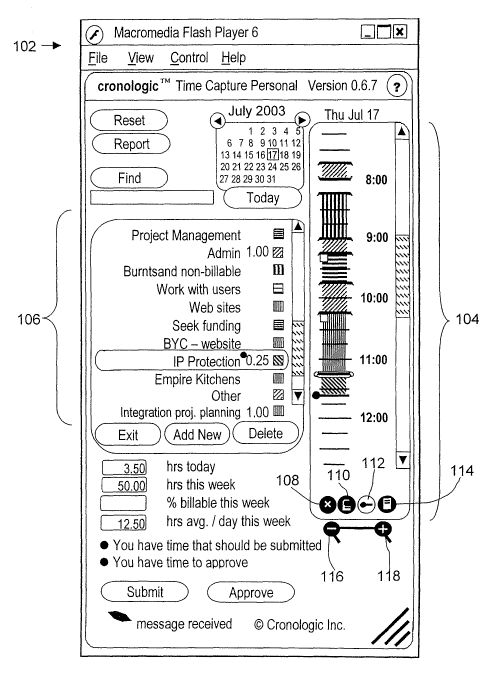Note: Descriptions are shown in the official language in which they were submitted.
CA 02505024 2005-05-04
WO 2005/024546 PCT/IB2004/003938
GRAPHICAL USER INTERFACE FOR COMPUTER-IMPLEMENTED TIME ACCOUNTING
SPECIFICATION
FIELD OF THE INVENTION
This invention relates to the field of computer-implemented graphical user
interfaces (GUIs, sometimes referred to as human-machine interfaces -- HMI),
and more
specifically to a particularly efficient graphical user interface for computer-
implemented
time accounting such as used by service professionals charging an hourly rate.
BACKGROUND
A number of professionals bill at hourly rates for professional services
rendered.
When speaking of billable hours, attorneys come to mind. However, other
professionals
whose income is determined by the billable hour includes, for example,
accountants,
consultants, and software engineers. One persistent clerical task associated
with
professional services and which requires complete vigilance is time
accounting, namely, the
accurate recording and subsequent reporting of the amount of time spent on
various tasks.
Some systems require that the professional simply remember time spent during a
day and to record such time at the end of the day for entry into a time
accounting database.
Other systems permit the professional to use a computer with a built-in clock
such that start
and stop times for tasks are recorded automatically by the computer. Examples
of such
systems include (i) Timeslips by Best Software SB, Tnc. of Norcross, Georgia;
(ii)
GtimeTracker by Eckehard Berns et al. for the Gnome desktop environment of the
Linux
operating system; and (iii) TimeSleuth (http://www.timesleuth.or~/) for the
Qtopia and
Opie environments for the Linux operating system running on personal digital
assistants
-- Page I of 32 --
CA 02505024 2005-05-04
WO 2005/024546 PCT/IB2004/003938
such as the Sharp Zaurus SL-5500. Such systems generally allow the
professional to
subsequently and manually modify the start and stop times.
Allowing for manual editing of time spent on various tasks is important. It is
nearly
impossible for a professional to accurately record start and stop times of
work on specific
tasks as those tasks are started and stopped. For example, one task may be
interrupted and
billing might not be stopped if the interruption is mistakenly believed at the
outset to be
very brief but ends up taking appreciable time. Or the professional may forget
to start or
stop recording the time of a task altogether. In such cases, the professional
must estimate
an amount of time by which to correct the time accounting and must edit the
time records to
reflect the adjustment. Such manual editing is both unnecessarily inconvenient
and risks
improperly representing an instance of doubling billing in which the
professional appears to
be billing two or more clients for the same period of time.
Manual editing generally requires that the professional pick a time record to
be
adjusted or to create a new time record. The professional then determines the
amount of
time by which to adjust the time record and modifies start and/or stop times
of the time
record to effect the time adjustment. While most professionals are generally
capable of
time arithmetic, most professionals would prefer to devote attention to their
work rather
than to accounting for all the minutes of the day.
What is needed is a mechanism by which professionals can easily and
efficiently
enter and correct time records reflecting time spent by the professional
working on various
tasks.
SUMMARY OF THE INVENTION
In accordance with the present invention, bars and shades along a time line
represent
individual sessions of tasks performed by a person. Bars represent start times
for each
session. A session implicitly ends at the next bar which defines the start of
another session.
A "break" task represents no task at all. Accordingly, a break bar represents
the start of no
-- Page 2 of 32 --
CA 02505024 2005-05-04
WO 2005/024546 PCT/IB2004/003938
task at all, and therefore represents the end of any preceding sessions.
Between the bars, shades along the time line identify tasks performed during
the
contiguous blocks of time represented by the shades. The tasks can be
identified by the
color of the respective shades, for example.
The combination of bars and shades on a time line provide a quick and easily
accessible quantitative summary of time spent by the person on various tasks.
For example,
many shades of different colors represent many brief sessions at many tasks.
Few, long
shades represent extended periods of time spent on relatively few tasks. A
time line
dominated by shades of a particular color represent time which is dominated by
a single
task, and the particular color identifies the task. A time line with few
shades represents a
time of poor productivity.
In addition to the intuitive and accessible quantitative summary provided by
bars
and shades on a time line, the bars and shades provide a simple, intuitive and
efficient
graphical user interface by which a user can enter and modify time records.
The bars
provide easy and intuitive GUIs for modifying the start and stop times of
individual
sessions. The shades provide easy and intuitive GUIs for modifying other
aspects of
individual sessions.
To create a bar, the user selects a task and clicks at a time on a time line.
A new bar
is created to represent a session of the selected task beginning at the
clicked upon time.
Another new bar is created in the same manner to define the start of another
session,
implicitly terminating the session which starts at the previously created bar.
In addition,
both bars can be created in a single drag-and-drop GUI gesture. Clicking on
the time line
creates the first bar in the same manner. Dragging causes a second bar to be
created, thus
defining both limits of the time block of the session. As the user continues
to drag the
cursor, the second bar is moved with the cursor. The user then drops the
second bar. The
single drag-and-drop gesture by the user is a very efficient and intuitive
user interface for
specifying a block of time spent on a particular task.
The user interface for modifying time records is equally intuitive and
efficient. To
-- Page 3 of 32 --
CA 02505024 2005-05-04
WO 2005/024546 PCT/IB2004/003938
modify the time one task ends and another starts, the user simply drags and
drops the bar
which defines that task transition. The single user gesture causes both
sessions to be
modified: both the stop time for the earlier session and the start time for
the later session.
Accordingly, inadvertent specification of inconsistent time records is avoided
automatically.
In dragging and dropping a bar to modify a session in this manner, a user may
reduce duration of a session to zero, implicitly deleting the session. For
example, if a user
drags and drops a bar at the time represented by another bar, the time
therebetween is zero
-- effectively deleting any session between the bars. Such is found to be
counterintuitive to
users. It is unsettling to many users when data is automatically deleted. To
avoid such
implicit and automatic deletion of sessions, other bars are moved to
accommodate the time
as modified by the user. For example, if a bax is moved to a later time and
dropped onto
another bar, the other bar is also moved to a later time such that the session
between the two
bars is at least a predetermined minimum time increment. From the users
perspective, the
second bar appears to be "bumped" by the dragged and dropped bar. Such bumping
is,
recursive such that no session is implicitly deleted.
Under certain circumstances, recording time spent on more than one task in a
given
time period is appropriate and carefully managed according to the present
invention. In
particular, a side session represents time spent on a task where the same time
can still be
recorded as spent on another task. Side sessions are limited to a
predetermined minimum
time increment, such as six minutes for example. Side sessions are also
limited as to
number at any given time.
The following example illustrates the usefulness of side sessions. Consider
that a
professional bills time in six-minute increments and any time spent on a task
is billed at a
minimum of six minutes. If the professional spends two minutes on each of
three different
tasks in a given six-minute time period, such is recorded as one six-minute
session and two
six-minute side sessions associated with the same six-minute period.
The user interface associated with side sessions is also intuitive and simple
for the
-- Page 4 of 32 --
CA 02505024 2005-05-04
WO 2005/024546 PCT/IB2004/003938
user. An area along side the time line is used for side sessions. The user can
drag a task
item and drop it in that area to create a side session.
Dragging and dropping a task item on to a shade changes the task represented
by the
shade.
In an approval mode, time sessions are approved by a time approver (such as a
supervisor or manager) by simply clicking on shades. Clicking a shade toggles
the session
associated with the shade between an approved state and an unapproved state.
In the
approval mode, the cursor takes on a rubber-stamp appearance when over a shade
that can
be approved/unapproved.
The overall result of such representation of time spent on various tasks and
the user
interface by which such time is entered is highly intuitive and simple for
users to both see
quantitative assessment of such time in the time line form and modify time as
entered with
quality controls.
BRIEF DESCRIPTION OF THE DRAWINGS
Figure 1 is a screen view of a time line showing time spent on various tasks
in
accordance with the present invention.
Figure 2 is a block diagram of a computer system which includes a time
accounting
user interface in accordance with the present invention.
Figure 3 is a screen view of the time line of Figure 1 in greater detail.
Figure 4 is a screen view of the task list of Figure 1 in greater detail.
Figure 5 is a screen view of a note of a session associated with the time line
of
Figures 1 and 3.
Figures 6 and 7 are screen views illustrating a user interface in which the
user
modifies times along the time line of Figures 1 and 3.
Figures 8 and 9 are screen views illustrating a user interface in which the
user
modifies a task associated with a shade along the time line of Figures l and
3.
-- Page 5 of 32 --
CA 02505024 2005-05-04
WO 2005/024546 PCT/IB2004/003938
Figures 10 and 11 are screen views illustrating a user interface by which the
user
creates a side session adjacent to the time line of Figures 1 and 3.
Figures 12-15 are screen views illustrating bumping of a bar by movement of
another bar in accordance with the present invention.
Figures 16 and 17 are screen views illustrating approval of time records in
accordance with the present invention.
DETAILED DESCRIPTION
In accordance with the present invention, computer display 102 (Figure 1 )
which
represents a graphical user interface (GUI) in which a time line 104
represents time records
representing sessions of work of a professional in furtherance of completing
various tasks.
Time line 104 both represents time spent so far on various tasks in an
intuitive and easily
accessible manner and also includes user-manipulatable GUI objects to allow
intuitive
editing of those time records.
The nature of tasks represented on time line 104 depends on the pauticular
organization of work chosen by the professional for whom time is to be
tracked. For
example, if the professional is a software engineer working as an independent
contractor on
various projects for which time can be billed, each task represents a project.
On the other
hand, if the professional is an attorney, each task can represent a matter for
which the
attorney represents a client. In this latter context, examples of tasks can
include a specific
litigation matter, preparation and negotiation of a specific license of
intellectual property,
and a patent application which the attorney is to draft and prosecute to
issuance. Generally,
it is within the user's discretion to determine categories of time which are
meaningful to the
user.
Graphical user interfaces and GUI objects generally are known and are only
briefly
introduced herein to facilitate appreciation and understanding of the present
invention. The
graphical user interface described herein in accordance with the present
invention is
-- Page 6 of 32 --
CA 02505024 2005-05-04
WO 2005/024546 PCT/IB2004/003938
implemented by a computer, e.g., computer 200 of Figure 2.
Computer 200 includes one or more microprocessors 202, each of which retrieves
data and/or instructions from memory 204 and executes retrieved instructions
in a
conventional manner. Memory 204 can include generally any type of computer-
readable
memory such as randomly accessible memory (RAM), read-only memory (ROM), and
persistent storage media such as magnetic and/or optical disks.
Microprocessors 202 and memory 204 are connected to one another through an
intercomiect 206 which is a bus in this illustrative embodiment. Interconnect
206 is also
connected to one or more user input devices 208 , one or more output devices
210 (Figure
2), and network access circuitry 212. Input devices 208 generate signals in
response to
physical manipulation by a human user and include, for example, electronic
mice,
trackballs, touch pads, keyboards, keypads, speech recognition logic, and
touch-sensitive
screens. Output devices 210 present information to the human user and include
typical
computer display devices such as CRTs, LCDs, and touch-sensitive screens and
can also
include audio output devices such as sound circuitry and loudspeakers. Network
access
circuitry 212 can be generally any network connection such as a modem or any
type of
ethernet network adapter for example.
Memory 204 includes a time accounting manager 220, a time accounting GUI 222,
and a time database 224. In this illustrative embodiment, time accounting
manager 220
and time accounting GUI 222 are each all or part of one or more computer
processes
executed by microprocessors 202 from memory 204. Time database 224 is a
collection of
organized data which is accessible by time accounting manager 220.
As is typical when describing GUIs, GUI objects axe said to perform actions
and
have behaviors. As is generally understood, such means that -- when executed
within
computer 200 -- a GUI represents objects in output devices 210 and represents
such objects
to have behaviors (e.g., by moving and/or changing the represented objects) in
response to
signals received from user input devices 208. Thus, the GUI represents obj
ects in such a
way that the objects appear to be responsive to physical manipulation of user
input devices
-- Page 7 of 32 --
CA 02505024 2005-05-04
WO 2005/024546 PCT/IB2004/003938
208 by a human user. Clicking, dragging, and dropping are well-known GUI
behaviors of
GUI objects and are not described further herein.
Returning to Figure 1, display 102 is presented by time accounting GUI 222 and
behavior of various GUI objects represented in display 102 is implemented by
time
accounting GUI 222. Time line 104 both represents a history of time spent on
various tasks
and provides an intuitive GUI for editing data representing that history.
Display 102 also
includes a task list 106 in which a number of task items are represented. The
task items of
task list 106 are presented in time database 224 and are controlled by time
accounting
manager 220. Time accounting GUI 222 effects changes to data in time database
224
through time accounting manager 220.
As shown, each task item of task list 106 is associated with a color. The
associated
colors are used by time accounting GUI 222 in time line 104 to identify the
specific task
performed during a particular time.
Time line 104 is shown in greater detail in Figure 3. Tick marks 312 mark
quarter-
hours on time line 104. In this illustrative embodiment, start and stop times
are limited to
those times represented by tick marks 312, namely, at integer increments of 15
minutes.
Also, in this illustrative embodiment, such a time interval is configurable by
the user, e.g.,
by using a properties and/or preferences user interface dialog. Other
intervals can include
six minutes and one minute, for example. If the interval is six minutes, a
session is only
permitted to start or stop at times including integer multiples of six minutes
-- therefore
permitting billing in tenths of hours. In other words, a session can only
start or stop at
times ending with :00, :06, :12, :18, ... :54. As used herein, a session is a
contiguous time
period during which work is performed for a specific task.
In an alternative embodiment, sessions can start at any time but are rounded
according to the billing increment, e.g., 15 minutes, six minutes, or one
minute.
Time line 104 includes bars 306A-H, each of which represents a transition from
one
session to another. By representing transitions, bars 306A-H represent a start
time for one
task and, implicitly, a stop time for another task. Bar 306B is a break bar
since no task
-- Page 8 of 32 --
CA 02505024 2005-05-04
WO 2005/024546 PCT/IB2004/003938
immediately follows bar 306B, therefore representing the start of a break in
work. In other
words, bar 306B represents the start time of a null task. Time line 104 also
includes shades
308A-G each of which represents a respective session defined by a pair of
bars. Each of
shades 308A-G is represented in a color which corresponds to the particular
task item of
task list 106 (Figure 1 ) represented by the shade. Such provides quick and
intuitive
identification to the user as to which task corresponds to each shade.
Note indicators 312A-B (Figure 3) represent notes associated with shades 308D
and
308F, respectively. Notes represented by note indicators 312A-B allow the user
to annotate
a specific session and to later have such an annotation included in time
reports in a manner
described more completely below.
In time line 104, a phantom bar 310 represents the current time. Time
accounting
GUI 222 (Figure 2) moves phantom bar 310 as time passes such that phantom bar
310
continuously represents the current time on the current day. Shade 3086
immediately
before phantom bar 310 indicates the task currently being performed by the
user. As
phantom bar 310 moves over time, shade 3086 grows to fill space left behind
phantom bar
310. Time accounting GUI 222 stops growing of shade 3086 only when the user
inserts a
new bar to terminate the current session. If no shade is shown immediately
before phantom
bax 310, the user is shown to be currently on a break.
Thus, time line 104 provides an immediately accessible quantitative summary of
time spent by the user. For example, a time line with many small shades of
many colors
represents many brief sessions on many different tasks. A time line with long
shades of
only one or two colors represents long sessions on one or two tasks. A time
line with few
shades, and therefore significant white space, represents significant amount
of unproductive
time. Time lines can be aggregated in week views or month views, for example,
and the
collage of bars and shades provides immediately accessible and understandable
quantitative
summary of time spent on various tasks as well as overall productivity and
trends and
patterns.
Figure 4 shows task list 106 of Figure 1 in greater detail. Task list 106
includes task
-- Page 9 of 32 --
CA 02505024 2005-05-04
WO 2005/024546 PCT/IB2004/003938
items, such as task items 402A-E, each of which represents a particular task
at which the
user can spend time. Each task item has an associated color and description.
For example,
task items 406A-E have associated colors 410A-E, respectively, and associated
descriptions
412A-E, respectively. Task items for which time has been recorded indicate the
amount of
time recorded for the current day, perhaps including multiple sessions. For
example, task
item 402A has a time total 406A which indicates that the user has recorded a
total of 1.00
hours performing administrative tasks throughout the current day.
Only one of the task items of task list 106 is permitted to be active at any
given
time. Selected task indicator 404 identifies the selected task for the user,
e.g., the task
represented by task item 402D in this illustrative example. A phantom
indicator 408
indicates the task item, if any, for which phantom bar 310 (Figure 3) is
currently active.
Time accounting GUI 222 (Figure 2) implements a particularly intuitive and
simple
user interface whereby time accounting GUI 222 permits very simple user
gestures to
manage accounting of time. For example, to record the start time of a
particular task, the
user selects a task item by clicking on the task item in task list 106 (Figure
1 ) and, with that
task item selected, clicks on a tick mark 312 (Figure 3) of time line 104.
Thus, only two
user interface gestures are required to record a start time for a session
spent on a particular
task. If the desired task is already selected (if the most recently recorded
task was the
desired task item, for example), only a single user input gesture of clicking
on a tick mark
310 is required.
As the user proceeds to click on a tick mark 310, the cursor hovers over time
line
104. Cursors are well-known components of GUIs and are not described further
herein.
When the cursor is over time line 104, a text box associated with the cursor
represents
precisely what time would be selected if the user clicked with the cursor in
its current
position. Examples of such a text box are shown in Figures 6 and 7. Such a
text box
allows the user to precisely pick a start time for the current session.
In this illustrative embodiment, time accounting GUI 222 (Figure 2) only
permits
the user to select times associated with tick marks 310 (Figure 3). In an
alternative
-- Page 10 of 32 --
CA 02505024 2005-05-04
WO 2005/024546 PCT/IB2004/003938
embodiment, time accounting GUI 222 permits the user to pick integer multiples
of a time
recording precision, e.g., one or six minutes, while tick marks 310 are shown
at a different
time interval, e.g., 15 minutes. However, the general user interface is as
described above
for this alternative embodiment as well except that the user is permitted to
pick times not
falling directly on a tick mark 310.
To record a stop time for a session, the user merely repeats the steps above
with a
different task item selected. Time accounting GUI 222 interprets the start of
a session for a
different task item as the implicit termination of the prior session. A task
item for break
time is provided in task list 106 by time accounting GUI 222. Recording the
start of a break
session is interpreted by time accounting GUI 222 as recording the stopping of
any session
for any task.
Time accounting GUI 222 also implements an even simpler user interface for
rapid
session entering. Rather than simply clicking on a starting time on time line
104, the user
clicks the start time on time line 104 and drags the cursor to a stop time and
drops a bar
there. In other words, the user moves the cursor to a start time, presses a
button (e.g., on a
mouse or trackball), moves the cursor to a stop time, and releases the button.
Thus, a
single, familiar user gesture creates a session representing both start and
stop times. The
user can also click first on a stop time and drag to a start time (in essence,
dragging against
the represented flow of time).
Such a user gesture is processed by time accounting GUI 222 as follows. When
the
user first clicks on time line 104, time accounting GUI 222 creates a bar
associated with the
selected task item in the manner described above. As the user drags the
cursor, time
accounting GUI 222 detects such dragging in a conventional manner -- typically
by
determining whether the cursor has moved more than a predetermined threshold
distance
with a user input device actuated, e.g., a button pressed or persistent stylus
pressure on a
touch-sensitive screen. Once dragging is detected, time accounting GUI 222
creates a
second bar. The second bar represents a task item which immediately follows
the selected
task item and corresponds to the task of the session which previously existed
at the time at
-- Page 11 of 32 --
CA 02505024 2005-05-04
WO 2005/024546 PCT/IB2004/003938
which dragging began. As the user drags to a later time, the second bar is
repeatedly moved
such that the second bar follows the dragged cursor. In addition, the shade
defined by the
first and second bars is repeatedly re-drawn to provide a GUI effect which is
commonly
known as "rubber banding" in which the shade appears to stretch or shrink in
accordance
with movement of the cursor.
If the second bar is dropped on an existing bar, the second bar is deleted
such that
the defined session ends at the start of the immediately subsequent session.
If the user drags the cursor to an earlier time, the first and second bar swap
positions
such that the user drags the start time rather than the stop time. The same
rubber banding
effect is used.
Thus, the user interface is quite simple: select a task item (if the desired
task item is
not already selected), click on a time at one end of a desired session, drag
to the other end
of the desired session and drop at the other end of the desired session.
Time accounting GUI 222 allows a textual note to be associated with each
session.
The user interface is quite intuitive and direct for the user. Since notes are
associated with a
session, a note indicator, e.g., note indicators 312A-B, is associated with
the bar starting the
associated session, e.g., bars 306E and 3066, respectively. To add a note to a
session, the
user simply clicks note button 114 (Figure 1 ) with the intended bar selected.
In this
illustrative example, bar 306H is selected as indicated by selected bar
indicator 314. Thus,
clicking note button 114 causes time accounting GUI 222 to begin creation of a
note to
associate with bar 306H. To edit a preexisting note, the user merely selects a
bar with
which a note is already associated. In this illustrative embodiment, only one
note can be
associated with each session. Only a single note is necessary since the user
can concatenate
multiple thoughts into a single note.
When the user clicks note button 114, time accounting GUI 222 presents the
user
with a note editing dialog. An example of such a dialog is shown in Figure 5.
Note editing
dialog 500 includes a task description 502, a time description 504, and a note
body 506.
Task description 502 corresponds to the description of the task corresponding
to the
-- Page 12 of 32 --
CA 02505024 2005-05-04
WO 2005/024546 PCT/IB2004/003938
selected bar. Examples of such task descriptions include descriptions 412A-E
(Figure 4~.
Time description 504 represents the start and stop times and duration of the
session
associated with the selected bar. Such times and duration are defined as
described above
with respect to Figure 3.
Note body 506 is a text box in which the user is free to enter and/or modify
text
which provides the substantive content of the note to be associated with the
selected bar.
In response to clicking of save button 508 by the user, time accounting GUI
222
causes any changes made by the user to note body 506 to be written to
persistent storage
and to thereby save text body 506 for future reference.
In response to clicking of OIL button 510 by the user, time accounting GUI 222
causes any changes made by the user to note body 506 to be written to
persistent storage
and closes note editing dialog 500. Thereafter, time accounting GUI 222
returns to the user
interface presented to the user just prior to note editing dialog 500.
In response to clicking of cancel button 512 by the user, time accounting GUI
222
closes note editing dialog 500 without writing any changes to note body 506
made by the
user to persistent storage. Thus, no changes are made with respect to any note
associated
with the selected bar. Thereafter, time accounting GUI 222 returns to the user
interface
presented to the user just prior to note editing dialog 500.
In response to clicking of clear button 512 by the user, time accounting GUI
222
erases all content of note body 506. Saving a cleared note causes any note
associated with
the selected bar to be deleted.
Notes are included on time reports and provide useful reminders as to what
specific
actions were taken during the time spent on a particular task. In preparing
such reports,
time from multiple sessions can be aggregated. For example, in a report which
includes
time spent on various tasks for each day, multiple sessions are accumulated to
provide a
single amount of time spent on each task for the entire day. Other units for
reporting can
include weekly, monthly, yearly, etc. When aggregating sessions for a single
report item,
not only is time accumulated, but all notes associated with the aggregated
sessions are
-- Page 13 of 32 --
CA 02505024 2005-05-04
WO 2005/024546 PCT/IB2004/003938
concatenated to provide a single description of the work represented by the
aggregated
sessions. In one embodiment, the notes are delimited by two space characters
to represent
typical punctuation between sentences. In an alternative embodiment, the user
is permitted
to select a preferred delimiter to be inserted between notes.
Time accounting GUI 222 provides a particularly intuitive mechanism for the
user
to modify times associated with bars which have already been specified. For
example,
Figure 6 shows a selected bar 602 which indicates that the user recorded that
the user
worked on the Job Search task from 7:00 to 9:30. Consider that the user has
determined
that she actually worked on that task from 8:00 to 9:30. For example, the user
may have
entered time spent away from a computer after the fact and merely erroneously
placed bar
602 on the wrong tick mark. Other scenarios can be imagined in which the user
has
specified the wrong start time for a session. For example, the user may have
legitimately
stopped work on the prior task at 7:00 -- and recorded that by placing bar 602
at 7:00 -- but
was immediately interrupted by a phone call for the prior task (represented by
shade 606).
To change the start time associated with bar 602, the user places cursor 604
over bar
602 and moves bar 602 in the direction of arrow A using a conventional and
familiar drag
and drop user interface, dropping bar 602 at the time 8:00. A floating text
box 610
continually reports the current start time associated with the dragged bar to
assist the user in
precise placement of bar 602.
The result of such dragging and dropping is shown in Figure 7. Bar 602 is at
8:00
(as indicated by floating box 610). Shade 606 extends to 8:00 at which time
shade 608,
whose start time is associated with bar 602, begins.
It should be noted that the single drag-and-drop user interface technique
caused
modification of two separate sessions. First, the user gesture described above
with respect
to Figures 6-7 modified explicitly the start time of the session represented
by shade 608.
Second, the user gesture also implicitly modified the stop time of the
immediately
preceding session represented by shade 606. In conventional time account
systems, the user
would have had to modify two (2) separate time records to modify the start
time of one time
-- Page 14 of 32 --
CA 02505024 2005-05-04
WO 2005/024546 PCT/IB2004/003938
record and the stop time of another record to ensure that the time records
don't overlap. In
addition, such modification generally requires that the user enter a modified
time textually,
performing time arithmetic which, though not extremely difficult, is
nonetheless tedious,
distracting, and annoying for a busy professional.
Figures 12-15 illustrate behavior implemented by time accounting GUI 222 when
a
user appears to modify a session length to zero. Specifically, time accounting
GUI 222
avoids implicit deletion of sessions, assuming instead that users would prefer
to have
sessions deleted only explicitly in the manner described more completely
below.
Figure 12 shows a selected bar 1202 which the user drags (Figure 13) in the
mamier
described above with respect to Figures 6-7. In Figure 14, the user has
dragged bar 1202
over bar 1204 such that any session therebetween has a duration which is
effectively zero --
which is, in effect, an implicit deletion of that session. To avoid such
implicit deletion,
time accounting GUI 222 moves the obscured bar, e.g., bar 1204, such that the
session
between bars 1202-1204 has a duration of at least a single time increment as
shown in
Figure 15. This is sometimes referred to herein as "bumping" since the
obscured bar
appears to be bumped by a dragged bar. Time accounting GUI 222 implements such
bumping recursively. Specifically, if the bumped bar, e.g., bar 1204, would
obscure another
bar, that other bar would be bumped as well. This recursion continues until a
bumped bar is
moved to a time not already occupied by another bar.
If the user intends to delete the session between bars 1202-1204, the user
simply
deletes bar 1202 in the manner described below.
On occasion, the user may determine that she inadvertently recorded time for
the
incorrect task and would like to change the particular task recorded for a
given session.
User modification of the specific tasks represented respectively by bars 306A-
H as
implemented by time accounting GUI 222 (Figure 2) is intuitive and easy for
the user. An
illustrative example of the user interface is shown in Figures 8-9. Bar 806A
defines the
starting time of a session which is represented by a shade 808. Shade 808 is
displayed by
time accounting GUI 222 as green which is the color associated with the task
item currently
-- Page 15 of 32 --
CA 02505024 2005-05-04
WO 2005/024546 PCT/IB2004/003938
represented by bar 806A in this illustrative example. The ending time of the
session is
represented by a bar 806B which is a break bar in this illustrative example.
To change bar 806A to represent a start time for a different task item, the
user uses
the familiar drag-and-drop gesture to drag a task item, e.g., any of the task
items shown in
Figure 4, and drop the task item onto shade 808 (Figure 8). In this
illustrative example, the
user drags task item 810 using cursor 802. As shown, task item 810 includes a
task color
812 which is red. In response to dropping by the user of task item 810 onto
shade 808, time
accounting GUI 222 modifies data associated with bar 806A such that bar 806A
subsequently represents a start time for the dropped task item and changes
shade 808
(Figure 9) to task color 812 of the dropped task item. As shown in Figure 9,
shade 808 as
modified is red in color.
A peculiar problem for some service professionals occurs when time is charged
for
a minimum block of time. Consider an attorney who charges by the tenths of
hours and
charges 0.1 hours for any portion of a six-minute block of time. It's possible
that a very
brief interruption, e.g., by a telephone call, can result in the billing of a
single 0.1-hour
increment to two clients -- both the client for whom the attorney was working
when
interrupted and the client by whom the attorney was interrupted.
Time accounting GUI 222 provides a user interface by which the user can
account
for time in that manner as shown in Figures 10-11. In Figure 10, time line
1004 represents
work performed by the user and includes bars 1008A-B which define time spent
working
on a first task. To record time for a second task in the same time frame, time
accounting
GUI 222 implements a drag-and-drop interface by which the user drags a task
item 1014
from task list 1006 and drops task item 1014 in an area to the right of time
line 1004. It
should be noted in the context of Figures 10-11 that time line 1004 is defined
such that each
tick mark represents 0.1-hour (6-minute) time units.
In response to the dropping of task item 1014 to the right of time line 1004,
time
accounting GUI 222 displays a side session 1102 (Figure 11). Side session 1102
is
represented by a bar 1106 which represents the start time for side session
1102 and a shade
-- Page 16 of 32 --
CA 02505024 2005-05-04
WO 2005/024546 PCT/IB2004/003938
1108 which is limited by time accounting GUI 222 to a single time unit and
therefore does
not require a bar to terminate the session. As described above with respect to
other shades,
the color of shade 1108 matches that of dropped task item 1014 to help
identify task item
1014 as the task to which side session 1102 pertains. In this illustrative
embodiment, up to
two (2) side sessions are permitted for any single increment of time. In an
alternative
embodiment, the maximum number of permissible side sessions is specified by
the user.
Thus, task list 106 and time line 104 combine to provide a simple graphical
user
interface for creating a new bar, modifying an existing bar, and creating a
side bar
representing a side session. A number of user interfaces can be employed to
distinguish
between these different actions.
In a first embodiment, time accounting GUI 222 distinguishes between clicking
on
time line 104 with a task item selected and dragging and dropping a task item
onto time
line 104. In addition, time accounting GUI 222 distinguishes regions, namely,
the region of
time line 104 itself and a region adjacent to time line 104 in which side
sessions are
represented.
Time accounting GUI 222 creates a new bar in response to the user clicking on
time
line 104 rather than dropping a dragged task item. In addition, time
accounting GUI 222 in
this first embodiment distinguishes from time line 104 and a region to the
right of time line
104 for specifying normal sessions vs. side sessions. For example, the user
can drag a
regular bar, e.g., bar 306D (Figure 3), to the right to cause bar 306D to
define a side session
rather than a normal session. Conversely, the user can drag bar 1106 (Figure
11) of side
session 1102 to the left on to time line 1004 to cause bar 1106 to define a
regular session,
representing a termination of the session represented by bar 1008A. In an
alternative
implementation, side sessions can be dropped on either the right or left side
of time line
1004.
In a second, alternative embodiment, time accounting GUI 222 implements the
same drag-and-drop interface for all three actions and, in response to any
drag-and-drop
action by the user, presents a dialog by which the user is asked to specify
the intent. For
-- Page 17 of 32 --
CA 02505024 2005-05-04
WO 2005/024546 PCT/IB2004/003938
example, in the drag-and-drop example of Figure 10, time accounting GUI 222 in
this
second embodiment queries the user to specify whether the user intended, by
the dropping
action, to (i) create a new session starting at 9:18, terminating the prior
session at 9:18; (ii)
change the task with which bar 1008A is associated -- in the manner described
above with
respect to Figures 8-9; or (iii) create side session 1102 (Figure 11 ).
In either of these embodiments, logic can be employed by time accounting GUI
222
to limit possible interpretations of user actions. For example, if the time on
to which a task
item is dropped is currently not associated with any task, time accounting GUI
222
presumes the user intends to create a new bar to define a new session. In
addition, user-
specified preferences can indicate that side sessions are not permitted. If
the user has
specified that side sessions are not permitted (or, alternatively, has not
specified that side
sessions are permitted), time accounting GUI 222 never interprets a user input
gesture to
represent a request to create a side session.
To assist the user in creating bars at the current time, time accounting GUI
222
provides a phantom bar 310 (Figure 3). Time accounting GUI 222 toggles phantom
bar 310
between off and on states in response to clicking of phantom button 112
(Figure 1 ) by the
user. Time accounting GUI 222 always represents phantom bar 310 (Figure 3) at
the
current time on the current day. As time passes, time accounting GUI 222
causes phantom
bar 310 to move, thereby keeping up with the current time.
To create a new bar at the current time, the user simply double-clicks on a
task item
in task list 106 with phantom bar 310 on. In response, time accounting GUI 222
creates a
new bar representing starting of a session for the task identified by the
double-clicked task
item at a position near phantom 310. Time accounting GUI 222 adjusts the start
time of the
newly created bar according to user-preferences andlor rules governing time
accounting as
implemented by time accounting GUI 222 in conjunction with time accounting
manager
220.
In one embodiment, time accounting GUI 222 adjusts the start time of a newly
created bar through phantom bar 310 as follows. If phantom bar 310 is directly
on a tick
-- Page 18 of 32 --
CA 02505024 2005-05-04
WO 2005/024546 PCT/IB2004/003938
mark 312 (Figure 3), the position of phantom bar 310 is the start time of the
newly created
bar and time accounting GUI 222 performs no adjustment of that start time.
If no task is associated with the current time, i.e., no session immediately
precedes
the current time, time accounting GUI 222 adjusts the start time of the newly
created bar to
the time of the tick mark representing the time immediately before phantom bar
310. If the
newly created bar represents a break as described above with respect to bar
306B (Figure
3), time accounting GUI 222 adjusts the start time of the newly created bar to
the time of
the tick mark 312 immediately after the time represented by phantom 310. Thus,
any
session adjacent to a break is expanded to represent a full time increment --
at the begimling
of the session and/or at the end of a session.
In all other instances, phantom bar 310 is not directly on a tick mark 312 and
represents a transition from time spent on one task to time spent on another
task. Under
these circumstances, time accounting GUI 222 adjusts the start time for the
newly created
bar to be that represented by the nearest tick mark 312 to phantom bar 310. In
an
alternative embodiment, time accounting GUI 222 creates a side session for the
minority
task such that both tasks performed during the time unit are charged for the
time. The
minority task is the task not selected by time accounting GUI 222 for a
particular time unit
by adjustment of the start time of a newly created bar when two tasks are
performed during
that time unit.
Thus, use of phantom bar 310 as implemented by time accounting GUI 222 makes
time accounting quite simple for the user. As the user transitions from one
task to another,
the user simply double-clicks on the task item for that task and all other
time accounting
matters are handled automatically by time accounting GUI 222.
Time accounting GUI 222 implements a user interface by which the user can lock
or
unlock all bars or individual bars to prevent inadvertent modification of
locked bars. To
toggle a particular bar, e.g., bar 306H (Figure 3), between a lock and an
unlocked state, the
user clicks on bar 306H to select bar 306H as indicated by selected bar
indicator 314 and
clicks lock button 110 (Figure 1). In one embodiment, time accounting GUI 222
represents
-- Page 19 of 32 --
CA 02505024 2005-05-04
WO 2005/024546 PCT/IB2004/003938
locked bars no differently than unlocked bars but does not respond to attempts
to modify
locked bars through the user interfaces described herein. In an alternative
embodiment,
time accounting GUI 222 represents locked bars differently, e.g., with a
different color or
by adding a small lock icon to the representation of locked bars.
Time accounting GUI 222 responds to clicking of delete button 108 (Figure 1)
by
deleting the selected bar, e.g., bar 306H. Since bars define the start of a
new session and
implicitly define the end of the immediately preceding session, time
accounting GUI 222
responds to deletion of a bar as an implicit extension of the immediately
preceding session
to the time at which the deleted session was terminated -- implicitly by a
subsequent bar.
Time accounting GUI 222 also implements a graphical user interface by which a
time approver approves or disapproves time records submitted by the user in
the manner
described above. In general, it is presumed that the time approver will be
different than the
user entering time. For example, the time approver can be someone in a
supervisory role
(e.g., a manager, a supervisor, etc.) or someone in a clerical position (e.g.,
in accounting
and responsible for sending out time bills and/or for managing time limits,
perhaps on
specific tasks or overall, and such things as paid time off, vacations, and
the like). It is
possible that the time approver and user are the same individual. For example,
a self
employed professional may enter time in the manner described above and
subsequently
approve time records which need no further amendment as a verification step
prior to
sending out invoices for the time.
Figures 16 and 17 illustrate time approval as implemented by time accounting
GUI
222. In one embodiment, in approval mode, the user (typically the time
approver in this
mode) is not permitted to modify the recorded time. Accordingly, no bars are
displayed to
the user since none of the user interfaces provided in conjunction with the
bars described in
Figure 1-15 are available in approval mode. As shown in Figures 16-17, only
shades are
displayed. In an alternative embodiment, in approval mode, the user is
permitted to modify
the recorded time. Accordingly, bars are displayed and the user interfaces
provided in
conjunction with the bars described in conjunction with Figures 1-15 are
available in
-- Page 20 of 32 --
CA 02505024 2005-05-04
WO 2005/024546 PCT/IB2004/003938
approval mode.
Shades are shown in one of three colors. A red shade represents an unapproved
session. A green shade represents an approved session. A grey shade represents
a session
for which approval (i) is required from another time approver or (ii) is not
required. Such
sessions can represent time spent on administrative and other non-billable
task. To
expedite the approval process, shades for several days, e.g., a week, are
included in a single
display.
W itially, all shades are shown in red or grey since the time approver has
approved
none of the sessions. One by one, the time approver approves individual
sessions. Figures
16-17 illustrate the approval of the session represented by shade 1602. The
time approver
moves a cursor 1604 over shade 1602. Cursor 1604 is represented as a rubber
stamp to
indicate that actuation of cursor 1604, e.g., by pressing a button on a mouse
or trackball,
approves a session.
When cursor 1604 hovers over shade 1602, time accounting GUI 222 retrieves --
e.g., from time accounting database 224 -- data regarding the session
represented by shade
1602 and displays a floating box which summarizes the session, including
identifying the
task of the session, summarizing any note (represented by note identifier
1608), and
displaying the start and stop times of the session.
To approve the session represented by shade 1602, the time approver merely
clicks
on shade 1602 with the rubber stamp cursor 1604. In response, time accounting
GUI 222
modifies data in time accounting database 224 to indicate the session is
approved and
displays shade 1602 as green to indicate an approved session.
Other options are available to the time approver in the approval mode. For
example, if the time approver wishes to see a more detailed representation of
the session
represented by shade 1602, the time approver right-clicks (or otherwise
requests a
secondary menu of options) on shade 1602. Time accounting GUI 222 displays a
secondary
menu in a pop-up manner, and the time approver can select a "properties"
option to cause
time accounting GUI 222 to display the details of the session.
-- Page 21 of 32 --
CA 02505024 2005-05-04
WO 2005/024546 PCT/IB2004/003938
The same secondary menu includes an option by which the time approver can
enter
reasons for disapproval. In response the selecting this option, time
accounting GUI 222
provides a user interface dialog in which the time approver can enter a reason
for
disapproval such that the original time entering user can correct any
deficiency. Time
accounting GUI 222 also provides a user interface object by which the time
approver can
send a message to the time entering user identifying disapproved sessions. One
such GUI
object is another option in the secondary menu such that a message is sent
regarding that
specific session. Another GUI object is not associated with any shade, e.g.,
is a top-level
pull-down menu option, and therefore causes a message identifying all
unapproved sessions
to the time entering user.
Thus, as implemented by time accounting GUI 222, time session approval is a
very
simple matter of looking at session summaries and clicking on the shades. Even
the
process by which sessions are rejected and the time entering user is notified
is highly
streamlined.
In this illustrative embodiment, time accounting GUI 222 is implemented using
the
Flash programming language available from Macromedia, Inc. of San Francisco,
California.
One of the advantages of using Flash to implement time accounting GUI 222 is
that time
accounting GUI 222 can be forwarded through a wide area network such as the
Internet to
client computer systems for execution there. Communications between time
accounting
GUI 222 and time accounting manager 220 is then carried out through the wide
area
network, e.g., according to the HTTPS (hypertext transport protocol, secure)
protocol.
Such enables users to record time in a remotely located time accounting
database 224.
Many of the GUI mechanisms described above require fairly efficient processing
to
give fluid, continuous motion of various GUI objects described above. To
implement such
graphics intensive GUI objects as dragging of task items and bars and GUI
behaviors as
rubber-banding and bumping as described above, time accounting GUI 222 uses a
doubly-
linked list to represent sessions, bars, and shades currently displayed in
time line 104.
Doubly-linked lists provide efficient traversal in search of specific items
and particularly
-- Page 22 of 32 --
CA 02505024 2005-05-04
WO 2005/024546 PCT/IB2004/003938
efficient insertion, deletion, and reordering of list items. Accordingly, time
accounting GUI
222 can quickly and easily modify such bars and shades without extensive
searching or data
processing. Thus, fluidity of GUI behaviors, even within computers having
relatively
limited processing resources, is enhanced.
The above description is illustrative only and is not limiting. Instead, the
present
invention is defined solely by the claims which follow and their full range of
equivalents.
-- Page 23 of 32 --