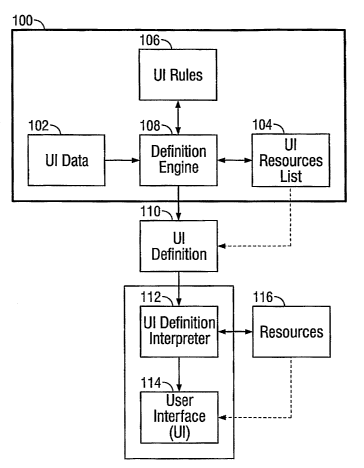Note: Descriptions are shown in the official language in which they were submitted.
CA 02509862 2005-06-13
WO 2004/054671 PCT/US2003/039959
FLEXIBLE USER INTERFACE
BACKGROUND
The present specification relates to user interfaces.
In general, applications that interact with users do so through a user
interface, which
is typically but not necessarily graphical in nature. Applications that
administer on-line
auctions, for example, provide graphical user interfaces through which one or
more users
can place bids and be presented with the results of their bids. Casino style
gaming
applications (or simply, gaming applications) also provide graphical user
interfaces, which
typically provide users with a gaming environment for a game and allow users
to provide
input and receive output from the game. A graphical user interface for poker,
for example,
can include a representation of a gaming table and cards, buttons, and
controls for choosing
a wager and selecting cards, a display of a user's currency balance, as well
as other
15 information about the poker game. The graphical user interfaces of gaming
applications are
typically robust and can include not only static but also dynamic components.
Gaming applications can provide different types of games of chance, examples
of
which include, and are not limited to, craps, blackjack, roulette, baccarat,
poker, keno,
bingo, and progressive jackpots. Systems on which gaming applications are
executed, i.e.,
2o gaming systems, can take many forms including stand-alone systems, for
example, those in
a casino, and systems connected through a network, for example, the Internet.
SUMMARY
The present specification describes methods and apparatus, including
25 computer-program products, for providing a flexible interface.
In general, in one aspect, the invention provides a method for generating in
real time
a personalized gaming user interface definition. The method includes receiving
a request
for a user interface for a game. The method includes receiving customization
data. The
method includes identifying resources for inclusion in the user interface
based on the
3o customization data. The method includes generating in real time a
personalized user
interface definition that includes instructions for generating the identified
resources.
In general, in another aspect, the invention provides a computer program
product for
generating in real time a personalized user interface definition. The product
includes
instructions to cause a processor to receive a request for a user interface
for a game. The
CA 02509862 2005-06-13
WO 2004/054671 PCT/US2003/039959
product includes instructions to receive customization data. The product
includes
instructions to identify resources for inclusion in the user interface based
on the
customization data. The product includes instructions to generate in real time
a
personalized user interface definition that includes instructions for
generating the identified
resources. The product is tangibly stored on machine readable medium.
The present invention can be implemented to realize one or more of the
following
advantages. A system in accordance with the invention can define user
interfaces based on
user specific data and configurable criteria. Personal data can indicate, for
example, a
jurisdiction of law to which a user is subject, a geographic location where
the user has been
verified to be currently located, the user's place of residence, and any
combination of the
aforementioned. Configurable criteria can specify, for example, which online
games or
which options are available to a user based on where the user resides and,
furthermore, the
jurisdiction of law to which the user is subject.
The system can provide a user interface that can be personalized for each
user.
~5 Personalization can be based on, for example, laws to which a specific user
is subject,
groups of which the specific user is a member, preferences of the specific
user, and
previous actions of the specific user. The system can, for example, provide to
a user in the
United Kingdom a user interface that includes only gaming options that comply
with the
laws of the United Kingdom. The system does not include, in the user
interface, gaming
20 options that are available in other jurisdictions but illegal in the United
Kingdom.
The system is configured to personalize user interfaces in real time. In
response to
user input, for example, a request to participate in on-line gaming, the
system can generate
a user interface that is personalized for the specific user and for the
current request with
little latency. If there are changes that occur between a first request and a
second request,
25 for example, the specific user changes residency from the United Kingdom to
a jurisdiction
that permit the above-mentioned illegal gaming options, the system can make
the
appropriate changes during its personalization process. Here, the user
interface for the
second request can now provide the gaming options previously omitted because
the specific
user resided in the United Kingdom.
2
CA 02509862 2005-06-13
WO 2004/054671 PCT/US2003/039959
Personalization can also be performed during run time. Even after an
application is
started, the system can reconfigure the user interface based on user specific
information and
configurable criteria. It is not necessary to personalize the user interface
before run time. It
is not necessary to maintain a user interface definition for each user. Demand
on storage
space can thus be reduced.
The system is configured so that dynamic objects can be nested in the user
interface.
One or more Flash movies, for example, can be presented within another Flash
movie.
The system can include intelligence to automatically personalize user
interfaces.
There is no need to manually configure the user interfaces and efficiency is
thus improved.
1 o The methods and apparatus can provide a uniform look and feel to the user
interfaces provided by an enterprise, even when the user interfaces relate to
different
applications. The methods and apparatus take a modular approach that allows
different
user interfaces to share common resources. A single user interface definition
engine can
create different user interface definitions for multiple users using different
computing
devices. Moreover, the resources can be generic and as such can be used by
different
applications, even those from different enterprises. The resources can thus be
shared.
Furthermore, resources from previous game sessions can be reused in a current
game
session and the time needed to download resources to a client terminal is thus
reduced.
The details of one or more implementations of the invention are set forth in
the
2o accompanying drawings and the description below. Other features and
advantages of the
invention will become apparent from the description, the drawings, and the
claims:
BRIEF DESCRIPTION OF THE DRAWINGS
FIG. 1 shows a system for creating a user interface.
2s FIG. 2 shows a method for generating a real time personalized user
interface.
FIG. 3 shows a game platform.
FIG. 4 shows the game platform implemented over a network.
FIG. 5 illustrates how games are specified.
FIG. 6 shows an error message.
3o FIG. 7 shows a method for initially loading a game for a user.
FIG. ~ shows a method for assembling a user interface from a Game Definition
XML.
3
CA 02509862 2005-06-13
WO 2004/054671 PCT/US2003/039959
FIG. 9 shows a method for updating and configuring a user interface during run
time.
FIG. 10 shows an example of a user interface layout.
FIG. 11 shows an example of a user interface for a game.
Like reference numbers and designations in the various drawings indicate like
elements.
DETAILED DESCRIPTION
Methods and apparatus described in the instant application construct, in real
time, a
1 o flexible and run time configurable user interface. The user interface is
implemented as part
of gaming applications. Alternatively, the user interface can be implemented
as part of
other applications where user interaction is desirable or needed (e.g.,
applications for
providing on-line auctions).
The user interface can be generated from a user interface definition ("UI
~5 definition"), which can be implemented as an XML document. A programmatic
component, for example, a user interface definition engine, creates the UI
definition for the
user interface by processing a set of parameters through a set of rules in
order to select user
interface components for inclusion in the user interface. The programmatic
component can
create the UI definition in real time in response to a user request. Moreover,
the
2o programmatic component can create UI definitions that are personalized for
each user
request.
The UI definition itself can be programmatic - that is, include instructions
that can
be executed. The UI definition not only can provide instructions from which
one or more
user interfaces can be generated, but also instructions for responding to user
input. The UI
25 definition can be changed during run time, either by the programmatic
component or
another component. The UI definition can include control definitions that
dictate how user
interface components are initialized, personalized, and/or displayed. For
example, the UI
definition can specify the layer of a user interface where a user component is
displayed and,
furthermore, an order which user interface components are loaded into the user
interface.
3o The UI definition can include personalized user information that is used to
initialize or
control user interface components. The UI definition can include system
information,
brand information, trademarks, marketing information, and any combination of
the
aforementioned.
4
CA 02509862 2005-06-13
WO 2004/054671 PCT/US2003/039959
A user interface definition interpreter can interpret the user interface
definition and
generate the user interface by assembling components based on instructions
specified in the
user interface definition. The mentioned assembling process can include
retrieving user
interface components from a networked resource, for example, a Web server or
Networked
File Structure.
FIG. 1 shows a system 100 for defining a user interface. System 100 includes
user
interface data ("UI data") 102, a user interface resource list ("resource
list") 104, user
interface rules ("UI rules") 106, and a user interface definition engine
("definition
engine") 10~.
UI data 102 can include data that are related to users, applications for which
interfaces will be defined, systems that execute the applications, any
combination of the
aforementioned, as well as any other data. UI data 102 can include user
specific
information. The information can indicate, for example, identification for a
user, a
jurisdiction of law to which the user is subject, a language that the user
prefers, and a
currency that the user prefers, as well as other user preferences. UI data 102
can also
indicate which applications are provided by which enterprise, which
applications axe
available to which users, and which users belong to which group. Grouped users
are
referred to in the instant specification as a community of users or simply a
community. UI
data 102 can be stored in one or more relational databases.
2o Resource list 104 describes resources for generating components of user
interfaces.
Components of user interfaces can include static user interface objects,
dynamic user
interface obj ects, or both. Resource list 104 can include a collection of
disparate user
interface instructions, referred to in the instant specification as user
interface metadata. The
user interface metadata can, for example, include any combination of the names
of user
2s interface objects; a position of objects in the user interface; the user
interface objects'
required controls, functions, and physical appearance (for example, colors);
as well as other
descriptive identifiers. The user interface metadata can be implemented as XML
elements
stored in a relational database.
User interface components can be heterogeneous objects of any type, number, or
3o property. User interface components can be stateful and include, for
example, buttons,
images, or executable code. The nature, location, and features of these
components can be
determined by previous development, instructions within the described user
interface
metadata, user interface data, instructions within a UI definition,
application code within
CA 02509862 2005-06-13
WO 2004/054671 PCT/US2003/039959
the user interface components themselves, user interface rules, and any
combination of the
aforementioned.
UI rules 106 include a set of executable procedures. In general, UI rules 106
specify the form and function of a UI definution. Moreover, UI rules 106 can
take the
described UI data 102 as parameters to form decisions regarding the
construction of the
user interface definition. Rules 106 can specify, for example, that given a
particular user
and a particular enterprise, the UI definition should include instructions
that identify certain
user interface resources such that the user interface will include components
generated by
the resources. In gaming, for example, UI rules 106 can dictate which games
and game
options are available to which users based on the users' jurisdiction.
UI rules 106 can be implemented, for example, with a collection of IF-ELSE
statements. UI rules 106 can also be implemented by relationships defined by
the above-
mentioned relational database. UI rules 106 can be distributed. That is,
portions of the
rules can be implemented as a collection of IF-ELSE statements while other
portions of the
rules can be implemented in the relationships defined by the relational
databases. UI
rules 106 can be configurable. Configuration can be performed through an
administrative
interface.
Definition engine 108 is a programmatic component. In response to a user
request
and in real time, definition engine 108 creates a UI definition based on UI
data 102, user
2o interface resource list 104, and UI rules 106. Definition engine 108, for
example, accesses
UI data 102, applies UI rules 106 to the UI data 102, and selects user
interface metadata
from resource list 104. The selected metadata form the basis of a UI
definition. Moreover,
the selected metadata can specify a hierarchy between or among user interface
components.
A user interface component at the root of the hierarchy, for example, is the
background of
the user interface. User interface components at child nodes of the root are
displayed
within the component at the root. The selected metadata thus can specify
nestings of user
interface components. As discussed above, the UI definition can be an AML
file.
Definition engine 108 can access UI data 102 through local or remote function
calls,
inter-enterprise communication protocols, data store queries, session objects,
and/or other
3o such information sources. Definition engine 108 can be an application that
is executed over
a network. Definition engine 108 can also include features to transmit a UI
definition, for
example, UI definition 110, to a user interface definition interpreter, even
one that is
remotely located across a network.
6
CA 02509862 2005-06-13
WO 2004/054671 PCT/US2003/039959
A user interface definition interpreter ("UI interpreter") 112 requests from
definition
engine 108 and interprets a UI definition to construct a user interface 114.
UI interpreter
112 can include the features to request, customize, and display networked user
interface
components. Typically but not necessarily, UI interpreter 112 runs on an end-
user terminal
device, for example, a personal computer. The UI interpreter 112 can include a
script
running within a browser. The script can include logic for interpreting a UI
definition and
display user interface components in accordance with any specified hierarchy.
The script
can be sent from the definition engine 108 in response to a user request. The
script can act
as a shell, for example, within which instructions in a UI definition are
executed. The UI
interpreter 112 locates resources (e.g., resources 116) in order to assemble
the user
interface. The UI interpreter 112 can request resources from an external
server or can
retrieve the resources locally.
User interfaces created as described above (e.g., user interface 114) can
include
personalized data, metadata, and stateful user interface components. The
stateful
~ 5 components can be hierarchically stacked within the UI interpreter 112.
When such is the
case, one user interface component can load another component within itself,
thus creating
a user interface with a variable number of component layers. The described
hierarchy of
elements, obj ects, or components can usually be specified in the UI
definition by the
definition engine 108 and, furthermore, provides for run time customization of
the user
2o interface.
Together, the UI definition and user interface components can create a single
programmatic entity that functions outside of system 100. In gaming, for
example, the UI
definition can include instructions for providing a complete game with out
further
interaction with system 100.
25 The following paragraph describes an implementation in which system 100
generates UI definitions for on-line gaming. UI data 102 is stored on one or
more relational
databases, which can be positioned at different locations in a network. The
data provides
user specific information, for example, identity, preferences, membership in
communities,
gaming history, and jurisdiction to which a user is subject. User interface
data 102 also
3o provides jurisdiction information, for example, which jurisdictions allow
gaming and legal
requirements for participation in on-line gaming. User interface data 102 also
provides
game information (e.g., rules and pay models of games), casino information
(rules of
casinos), and community information (e.g., identities of high stake rollers).
User interface
7
CA 02509862 2005-06-13
WO 2004/054671 PCT/US2003/039959
resource list 104 is implemented as a series of XML records. UI rules 106 are
implemented
as one or more stand alone and container based applications that can
communicate with
databases and Web servers. The described applications are also known as Java
Beans. UI
rules 106 are also implemented by the relationships defined in the relational
databases
containing the UI data 102. Definition engine 108 is a Java 2 Enterprise
Edition ("J2EE")
based application. Alternatively, the definition engine 108 can be any
servlet. UI
definitions are implemented as XML files. UI interpreter 112 is implemented as
a scripting
language application. An example of a scripting language is the Flash
scripting language
available from Macromedia Incorporated. The UI interpreter 112 includes a
script to
execute instructions in a UI definition, which can include control definitions
that specify
parameters by which user interface components should be displayed on an end-
user display
device. The control parameters can specify, for example, the size, color,
position, and state
of user interface components. The UI interpreter 112 can make HTTP requests to
access
resources to generate user interface components, determine whether or not the
access was
~ 5 successful, and respond accordingly (e.g., provide error message) when
access fails.
FIG. 2 provides an example of an operation where a personalized user interface
for
gaming is generated in real time. In response to user input, for example a
request to
participate in on-line gaming, the definition engine 108 gathers information
from a variety
of sources, including the above described UI data 102, property files and
session
2o information stored in the application cluster's physical memory (step 202).
The nature of
the information gathered is typically determined by configurable rules (i.e.,
UI rules 106)
and can pertain to the user's state of residence, preferences, language, as
well as other
system and game information. Once the definition engine 108 has gathered the
required
information, the definition engine 108 processes the information in accordance
with UI
25 rules 106 (step 204), one or more of which dictates the procedure by which
the definition
engine 108 retrieves a specific collection of user interface metadata from a
relational
database. The definition engine 108 integrates the gathered information along
with the user
interface metadata to create the personalized UI definition in response to the
current user
request (step 206). The definition engine 108 sends the UI definition across a
network as
3o an HTTP response obj ect to the UI interpreter 112 (step 208), which
executes on an end-
user personal computer. The user interface definition interpreter 112 can
process the UI
definition to create a personalized user interface (step 210).
In the instant example, the UI definition indicates that several user
interface
CA 02509862 2005-06-13
WO 2004/054671 PCT/US2003/039959
components are available at a certain location on a network accessible Web
server. The UI
interpreter 112 uses internal programmatic logic (e.g., provided by the above
mentioned
script) to make HTTP requests for the resources needed to generate user
interface
components. Optionally, certain resources can be available in local cached
memory
resulting from previous personalized user interfaces. UI interpreter 112 will
not have to
retrieve these resources. The UI interpreter 112 can use its own internal
programmatic
logic to search the local cached memory for available resources of user
interface
components.
Once the user interface component resources are successfully received, UI
1 o interpreter 112 continues the execution of the UI definition, which
includes control
definitions that specify the parameters by which the user interface components
should be
displayed on the users' display device.
The UI definition includes personalized information specific to the user. The
personalized information can be embedded in specified user interface
components. For
~ 5 example, the user's name can be downloaded and displayed on the screen in
a certain x and
y location.
The UI definition can also include logic for determining the states of its
user
interface components. A user interface icon such as a button, for example, can
have
multiple states. Once the UI interpreter 112 has finished generating a user
interface having
2o components in their appropriate states, the user interface is ready to
function with out
further input from the system 100. For example, the user interface is ready to
accept further
user input and interact with a game manager and a random or pseudo-random
number
generator to provide gaming.
FIG. 3 shows game platform 300 that implements the above-described system 100.
25 Game platform 300 includes a game definition engine ("GDE") 302, a game
client 304, a
game manager 306, a Random Number/Outcome Generation application ("RiNGO
application") 308, a database 310, and a write-only log 312. GDE 302, game
manager 306,
RiNGO application 308, database 310, and write-only log 312 reside on a server
314 while
the game client 304 resides on a client terminal 316.
3o The following provides an overview of the above-listed components of game
platform 300. GDE 302 is similar to the above-described system 100. GDE 302 is
configured to personalized game delivery to users. Personalization takes into
account
branding, language, and currency, as well as game logic. GDE 302 is further
described
9
CA 02509862 2005-06-13
WO 2004/054671 PCT/US2003/039959
below.
Game client 304 collects user input (such as a wager) and communicates it back
to
the server-side components of the game platform 300. To provide game security,
no game
logic or win determination occurs in the game client 304 of the game platform
300. Game
s client 304 includes a master game page, a loader, and a user interface. The
master game
page can be a browser window that presents a game to a user. The loader is the
above-mentioned script that interprets the UI definition and generates the
user interface.
The user interface provides a visual representation of an application. Game
client 304 is .
further described below.
Game manager 306 provides the server side management of an on-line game. Game
manager 306 receives user requests from game client 304 and ensures the user
receives
appropriate responses. Game manager 306 is responsible for keeping track of
game
sessions, requesting a game outcome from RiNGO application 306, saving game
states in
the database 310 for record keeping and refresh, updating the user's account
as appropriate
15 for the game state (e.g., debit/credit money), and keeping track of
progressive game play if
applicable.
RiNGO application 308 generates random numbers and determines game outcomes
and wins. RiNGO application 308 is the server side component of the game
platform 300
responsible for determining game outcomes. RiNGO application 308 runs games by
2o performing the following tasks: evaluating a client input from game client
304, producing
random number, and applying game rules and probabilities to determine game
outcomes
and wins. RiNGO application 308 performs the listed tasks by processing game
instructions held in an XML game description. The XML game description
describes all
game logic employed to determine an outcome. RiNGO application 308 also
includes a
25 random or pseudo-random number generator ("RNG"). The RNG itself is
typically
ignorant of game logic.
Write-only log 312 is connected to the RiNGO application 308. Outcomes that
the
RiNGO application 308 generates is logged in write-only log 312. By
maintaining
redundant outcome records, an operator can compare outcomes in write-only log
312 to
3o those recorded in database 310 to verify that an outcome is legitimate.
CA 02509862 2005-06-13
WO 2004/054671 PCT/US2003/039959
As shown in FIG. 4, game platform 300 can be distributed over a network. The
network can be, for example, any combination of the Internet, a network that
includes
Wireless Application Protocol ("WAP") clients, and a network that includes non-
browser
based clients.
In a typical gaming session, game platform 300 presents a user with a
beginning
game state, then updates the game state based on user input. The initial game
state can be a
new game. All subsequent game states reflect the random game outcome
determined for a
particular user. Game transactions move a user from one game state to the
next. Most
games consist of either two or three games states. The game platform
facilitates the user's
request for the next game state, logs each state determination, and updates
the user's
account as necessary after each state is reached.
For example, in a draw poker game, there are three game states: Initial, Deal,
and
Draw. The Initial game state represents the state of the game before the user
has even
played the game. To move to the Deal state the user places a bet and requests
five cards.
~ 5 The Deal state represents the first set of cards. To move to the Draw
state, the user may
hold the caxds and request more cards. The game completes in the Draw state,
and a win
determination is made.
To initialize a new game, the user begins by clicking a hyperlink to select a
game
from a personalized game menu. The user's browser then loads game client 304.
Game
2o client 304 then requests a UI definition from GDE 302. GDE 302 builds and
sends to game
client 304 a UI definition based on specific user information and configurable
criteria as
described above with reference to FIGS. 1 and 2. The UI definition includes a
list of
selected resources. After receiving the UI definition, game client 304 obtains
resources
necessary to generate a user interface for the selected game. Game client 304
then
2s generates a user interface for the game and the user can initiate game
play.
The following provides a detailed description of GDE 302. GDE 302 allows game
platform 300 to personalize game delivery. Personalized game delivery includes
providing
users with games from a specific casino (e.g., on-line brand), in their
preferred languages,
currencies, and denominations, with specific percentaging models.
Personalization can be
3o based on the user's account profile and business rules defined by a casino
operator.
GDE 302 dynamically builds, in real time, a UI definition from which the
loader
can execute to request the appropriate resources (e.g., games assets) and
generate a user
interface. GDE 302 is also used to ensure a user completes any unfinished
games before
11
CA 02509862 2005-06-13
WO 2004/054671 PCT/US2003/039959
starting a new game. If a user has an unfinished game, GDE 302 can override
the user's
selection for a new game, and provides the user with the unfinished game.
One example of a game definition process occurs as follows. A user logs on to
an
on-line casino. The user's profile indicates the user's currency preference
is, for example,
United Kingdom Pounds and language preference is, for example, English. GDE
302
accesses user specific information and rules similar to the above-described UI
rules to
determine which games are available to the user. The user is provided a game
menu that
can include several versions of each game title, each using different
denominations. The
user selects a denomination of a game title (such as Phantom Belle, Jacks or
Better- ~ 1).
1 o GDE 302 then generates and sends to game client 304 a personalized UI
definition based on
the user selection, user specific information, and rules. Game client 304
loads game assets
in the user's preferred language and currency. Concurrently, an XML game
description is
loaded in the game manager 306 to perform outcome and win determination. After
game
client 304 receives the UI definition, GDE 302 is no longer used in the game
play process.
~5 After sending the UI definition to the loader, updates to the UI definition
are sent by the
game manager 306 (i.e., a game servlet and/or a progressive game servlet).
The following describes how game platform 300, including GDE 302, identifies
games. Game platform 300 organizes games into a hierarchy with game type being
the
most general grouping. Below game type are game families, and below game
families are
2o game titles. Each game title can include multiple pay models. Table 1
provides examples
that illustrate the hierarchy.
rou "xn ; ~xaam ~P ~: . . Conta~a~s.
~ ,
Game type Poker Game family
Game family Phantom Belle Game title
Game title Phantom Belle JacksPay model ID
or
Better
Pay model ID Phantom Belle Jacks
or
Better- 001
Table 1
For each currency game platform 300 supports, there is a list of valid
2s denominations. Denomination is essentially the minimum bet. In a quarter
slot machine, .
for example, the denomination is a quarter. Each denomination supported by a
game title is
associated with a single pay model ID. However, a pay model ID may be used for
more
than one denomination. Each pay model ID corresponds to a single XML Game
12
CA 02509862 2005-06-13
WO 2004/054671 PCT/US2003/039959
Description document. FIG. 5 provides examples that illustrate the
relationship of game
definition variables and how games are specified.
GDE 302 provides the ability to intelligently deliver to the user the correct
game by
appropriate selection of client side art assets (e.g., resources for
generating dynamic user
interface components), denomination, and XML Game Description using rules to
evaluate
the user's account profile.
GDE 302 delivers games into two phases. In the first phase, the GDE 302
defines a
game menu. In the second phase, the GDE 302 defines the game selected by the
user. The
tasks involved with defining the game menu include: identifying the user and
determining
1 o user preferences, applying configurations, applying rules to define
available game titles and
pay models, and checking current jackpot balance if applicable.
The tasks involved in defining the game selected by the user include: defining
a UI
for selected game and sending the UI definition to a loader.
Each user of game platform 300 has an account and an associated profile. A
user's
~ s account profile indicates the user's currency and language preferences.
When a user
requests the game menu, GDE obtains the user's currency preference, and
provides a
selection of the denominations that are available in that currency. A user's
language
preference defines the language presented in the UI, which is used later to
define the list bf
required game assets. A user using United Kingdom Pounds, for example, cannot
play a
2o game in Euro denominations.
When GDE 302 builds a game menu for a user, GDE 302 takes into account the
game configurations, which specify what game titles, denominations, and pay
models are
available to users. Game platform 300 provides an administrative console that
enables
casino operators to define and maintain game configurations. A casino operator
can define
25 the following: the denominations for each game title and the pay model ID
used for each
unique combination of denomination, game title, and currency available in a
single casino.
GDE 302 applies rules to communities of users. The rules implement business
logic. Examples of communities include one that can play all games, one that
can play
specific game titles with specific denominations (which implies a specific pay
model II7),
3o and one that can play no games.
When GDE 302 defines a game menu for a user, GDE 302 takes into account the
user's community. If the user is in a community that can only play a specific
set of games
(with specific denominations and pay models) then the game menu presents only
the
13
CA 02509862 2005-06-13
WO 2004/054671 PCT/US2003/039959
specific set of games, denominations, and pay models. A casino operator
defines rules.
The operator can apply rules by using an administrative interface to manually
place users
into a community.
When a game includes a progressive jackpot, GDE 302 can check the current
progressive jackpot balance. When GDE 302 builds the game menu, GDE 302
communicates with a progressive display manager to determine which, if any,
progressive
games are active. GDE 302 sends the progressive display manager the following
parameters: currency, denomination, and pay model.
In response, the progressive display manager returns XML data that includes
the
1o current progressive jackpot for the specified pay model/denomination
combination. The
XML data is then passed to a progressive meter included with the game family
in the game
menu. After the progressive meter loads in the browser, the progressive meter
sends a
request to the progressive display manager, which replies with the progressive
jackpot
amount for the current jackpot. The HTML that defines the game menu also
includes
~ s information indicating the frequency with which the progressive meter
should check for
updates, and the length of time that progressive meter should wait for a
reply.
The game menu contains a single progressive meter for every game title,
regardless
of how many denominations of that game title offer a progressive jackpot. If a
progressive
game title offers a progressive jackpot in multiple denominations, only the
progressive
2o jackpot associated with the first denomination will be displayed in the
meter.
In the second phase of game delivery, i.e., the game UI definition phase, GDE
302
defines a user interface for the user selected game. The look and feel of the
game user .
interface for a specific game title is based on the following factors: casino,
game title, and
language. After the user selects a game title and denomination from the game
menu,
25 GDE 302 sends to the loader (which, in the instant implementation is a
Flash Game Loader)
a list of all the game assets needed to display the game user interface. By
taking into
account casino, game title, and language, GDE 302 can present the game user
interface in
the appropriate language and online brand.
A game's user interface may look differently when presented by different
casinos.
3o In each language, the text presented in the game user interface will be
different, and may
need to be re-designed to accommodate longer button names. To accommodate
these
possible variations in the game user interface, an entirely different set of
game assets may
be used for each language and casino.
14
CA 02509862 2005-06-13
WO 2004/054671 PCT/US2003/039959
To determine the appropriate list of game assets, the GDE 302 queries a
database
for the list of game assets needed for a specific combination of casino, game
title, and
language. The database contains a complete set of predefined asset lists for
each
combination of parameters. GDE 302 passes the list obtained from the database
query
along to the Flash Game Loader in the ASSETS element of the UI definition (an
XML
document that defines the user interface for a requested game, referred to as
a Game
Definition XML).
As discussed above, GDE 302 sends a Game Definition XML to the Flash Game
Loader. The Game Definition XML describes what assets are to be included in
the game
and how the game UI works. GDE 302 builds the Game Definition XML dynamically
out
of XML sub-components, depending on the game definition process discussed
earlier.
Most of the XML sub-components used to build the Game Definition XML are
fixed, however certain portions are generated dynamically. Fixed components of
the XML
are retrieved from the database; dynamic portions are pulled from the XML Game
~ 5 Description, user profile, the user's game state, and, for progressive
games, a progressive
gateway.
Table 2 provides an example of high-level elements of a Game Definition XML
and, furthermore, describes the source of each of the high-level elements.
Hr >x-LevaI Element5ourc~.'
-
PAYTABLE Built from XML Game
Descri tion.
ASSETS Stored in database. A
unique set
of assets is available
for every
casino, ame title, and
language.
HELP Contains URL for an HTML
ame help page.
ERRORS Stored in database. A
unique set
of assets is available
fox every
casino, game title, and
lan a e.
CONTROLDEF Stored in database. A
unique set
of assets is available
for every
casino, ame title, and
language.
DATAEXCHANGE Constant fox each game
title.
INTERFACESTATE Determined by game state.
May
be initial game state
determined
by XML Game Description
or
saved game state retrieve
from
database. A user is always
presented with their last
game
CA 02509862 2005-06-13
WO 2004/054671 PCT/US2003/039959
state, even if it describes
a
complete game.
USERPREFS Determined by saved user
preferences
JACKPOTSTATE Determined both by dynamic
values and static data
progressive
game and jackpot instance,
update interval rate,
and update
request timeout period
are
obtained from the Progressive
Dis lay Manager.
Table 2
Table 3 shows the ASSETS portion of an example Game Definition XML. As can
be seen, the ASSETS portion includes metadata for three user interface
components,
implemented as .SWF files. The file named "consoleBackdrop" provides art for a
console
backdrop. The file named "controls" provides control logic for the user
interface. The file
named "Sound" provides sound effects for the user interface. Where applicable,
the
metadata specifies the location of the .SWF, as well as attributes, for
example, the depth
(i.e., which layer of the user interface) where the user element is to be
displayed, the
position in the user interface where the user element is to be displayed, and
the name of the
instantiated user interface component.
The order in which the metadata for three user interface components appear in
the
Game Definition XML determines the order in which the user interface
components are
executed by the Flash Game Loader (which is itself implemented as a .SWF file
that
includes scripts). One or more of the three .SWF files can also include
scripts, which
inclusion would allow the .SWF file to execute additional .SWF files.
Scripting thus allows
nesting of .SWF files. Nesting can allow, for example, one Flash movie to be
played within
another Flash movie.
<ASSETS>
<BUNDLE aTag="Game">
<FILE aFileName="../../Common/Console/BG/WWI/consoleBackdr
op.swf?version~##" aDepth="160" aInstance="iConsoleBackdropSwf'
aX="450" aY="0"/>
2s <FILE aFileName="../../Common/Controls/WWI/controls.swf?versi
on~##" aDepth="300" alnstance="iControlsSwf'/>
16
CA 02509862 2005-06-13
WO 2004/054671 PCT/US2003/039959
<FILE aFileName="../..lCommon/ControlPanel/ActionGaming/Soun
d/actionConsoleSoundlet.swf?version~##" aDepth=" 140"
aInstance="iSGConsoleSoundletSwf'/>
Table 3
GDE 302 can ensure that a user completes any unfinished game before allowing
them to begin any new game. Game platform 300 can restore any game not
completed by a
user.
Depending on the circumstance, the system has two possible ways to ensure a
user
1 o completes an incomplete game. When a user has an incomplete game due to
log off or a
dropped Internet connection, the user will need to log back on to the site,
and will be
presented with a dynamically built Game Menu page, the contents of which
depend on
whether the user has a game in progress.
If the user has a game in progress when GDE 302 builds the Game Menu page, the
15 game menu only includes the unfinished game (a game title and a single
choice of
denomination). After the user completes the game, the Game Menu page will
refresh to
include all of the games available in the user's community when the user
closes a Master
Game page (which, as described above is a browser window).
In a different circumstance, game platform 300 uses an error message to ensure
the
2o user completes an incomplete game. After a user selects a game from the
Game Menu
page, the Master Game page opens as a child browser window on top of the Game
Menu-
page. A user could close the Master Game page and attempt to select a new game
from the
Game Menu page before completing the game. The Game Menu page will still
reflect the
entire list of games because it would not have been refreshed. To prevent a
user from
25 beginning a new game, the system presents an error message indicating that
the user has a
game in progress that they must finish before beginning a new game. The error
message .
(for example, the one shown in FIG. 6) indicates the game title and
denomination of the
unfishished game.
When the user clicks the OK button, the game client 304 loads the incomplete
3o game, allowing the user to finish the game. The game UI will reflect the
last game state the
user reached and depict any outcomes already determined (if the game is multi-
staged).
FIG. 7 shows a method 700 for initially loading a game for a user. After
logging
into a casino system, a user selects a game to play from a game menu (step
702). Based on
17
CA 02509862 2005-06-13
WO 2004/054671 PCT/US2003/039959
the existing user profile, the user can be provided,with a game menu tailored
to the user
preferences. The game menu can include a number of different games and
denominations
from which the user can select. The availability of games can vary depending
on the user
profile. For example, some jurisdictions may allow some games to be played
through
online casinos and not others, thus the game menu can vary depending on the
location of
the user. In another example, the denominations of the games available to a
user can vary
depending on the user's status as a high-roller in the user profile. After
selecting a game a
request is sent to the definition engine 208 for a Game Definition XML.
Additionally, the
Flash Game Loader is loaded into the Master Game page (step 704). The game
selected by
the user will be presented within the Flash Game Loader. The Flash Game Loader
receives
the Game Definition XML from the definition engine 710 for the particular game
selected
(step 706). In one implementation, the Game Definition XML is sent as a
compressed file
if the user's browser supports g-zip compression. The Flash Game Loader
monitors the
download of the Game Definition XML and displays a status indicator to the
user
~ 5 indicating progress such as percent complete.
The Flash Game Loader then executes the Game Definition XML in order to
assemble the user interface (step 708). Assembling the Game Definition XML
includes
retrieving necessary resources. The resources can include flash movies, class
files, and
non-flash content such as instructional text for the user in playing the game.
Class files are
2o collections of flash ActionScript held in a flash movie file. In one
implementation, the
resources are downloaded from a gaming server and can be in compressed or
uncompressed
form.
In another implementation, the Flash Game Loader first checks for locally
cached
resources before requesting a download of the resources from the gaming
server. If a
25 cached resource exists, it is retrieved from the cache. After the resources
are retrieved, the
Flash Game Loader assembles the user interface (step 710). During assembly,
some of the
resources can have their functionality defined on the fly by the Flash Game
Loader
(step 712). For example, a button resource may have generic functionality as a
downloaded
resource. However, when assembled into a user interface, the button can be
defined by the
3o Game Definition XML as it is being integrated into the user interface. The
use of generic
resources allows for one resource to provide versatile functionality across
games. Once the
user interface has been assembled, the user can then initiate the game by
providing some
input to the game manager 306 through the user interface (step 714).
18
CA 02509862 2005-06-13
WO 2004/054671 PCT/US2003/039959
In one implementation, the user interface can be generated to include
information
for progressive games such as a progressive jackpot total. A progressive game
provides an
opportunity for a user to win a progressive j ackpot under defined
circumstances. The
progressive jackpot increases with game play until someone wins the
progressive.
Additional resources can be defined within a Game Definition XML to include a
progressive as defined in the above described UI rules 106. A separate
progressive servlet
can also be used to provide real time updates for Game Definition XML to the
Flash Game
Loader.
In one implementation, the above described user interface data can include a
result
of a verification check performed by a verification module. The verification
module is
generally an application that verifies, among other things, a user's identity
and place of
residence. Verification usually one or more verification checks. The
verification module is
fixrther described in commonly assigned U.S. Patent Application No.
10/280,895, which is
hereby incorporated by reference in its entirety. In the instant
implementation, the above
described rules can specify which games are available to a user based on
results of the
verification.
In one implementation, the Game Definition XML includes a root element (a tag
called "DNA"). The DNA root element has a number of child elements, including
a
PAYTABLE, ASSETS, ERRORS, HELP, CONTROLDEF, DATAEXCHANGE,
2o INTERFACESTATE, USERPREFS, and in progressive games, a JACKPOTSTATE
element. Each child element provides XML instructions for particular aspects
of the user
interface. For example, the PAYTABLE element describes the specific pay table
for a
game to be displayed in the user interface. The ASSETS element defines the
source files
for a game state or mode, for example, the assets element lists the resources
necessary to
display the user interface. The CONTROLDEF element defines the game controls
for the
user interface such as the buttons required for providing user input to the
game.
The DATAEXCHANGE element defines what functions the Flash Game Loader
should perform in each game state. For example, in poker, a game state can be
the "draw"
state in which a user can request cards. The DATAEXCHANGE element defines what
3o actions to take in the user interface to draw cards. The DATAEXCHANGE
element also
defines what fixnctions are called when a game is loaded and defines
communication
between the Flash Game Loader and other gaming functions. The INTERFACESTATE
element is the data exchanged between client and server. The 1NTERFACESTATE
19
CA 02509862 2005-06-13
WO 2004/054671 PCT/US2003/039959
element includes update information for updating the Game Definition XML. For
example,
in a client-server system, the Game Definition XML updater is used to transmit
updated
information from the server to the client, such as changes in the account
balance of a user
after a gaming outcome. If a progressive game is employed, the JACI~I'OTSTATE
element
provides basic progressive game configuration parameters for displaying
progressive
information as part of the user interface.
FIG. 8 shows a method 800 for assembling a user interface from the Game
Definition XML. The Flash Game Loader receives the Game Definition XML from
GDE 302 (step 802). The Flash Game Loader reads the Game Definition XML, which
1o usually includes instructions for generating the user interface (step 804).
For example, the
Flash Game Loader can read the ASSETS element contained with the Game
Definition
XML in order to determine which resources are needed to play the game. The
Game
Definition XML can list resources that need to be retrieved by the Flash Game
Loader in
order to assemble the user interface. The Flash Game Loader checks local
cached memory
~5 for the presence of any of the resources specified in the Game Definition
XML (step 806).
The Flash Game Loader retrieves the required resources not located in local
memory
(step 808). The resources can be downloaded from one or more servers. The
resources
usually include Flash objects (e.g., .SWF files). The Flash Game Loader loads
the retrieved
resources and in accordance with instructions in the Game Definition XML and
assembles
2o the user interface (step 810).
During game play, the game state can change many times based, for example, on
user actions and wager outcomes. Whenever the game state changes, the user
interface is
updated to reflect the change. FIG. 9 shows a method 900 for updating and
configuring a
user interface during run time. Flash Game Loader receives a Game Definition
AML
25 update when game state changes (step 902). In a client-server
implementation, fox
example, the Game Definition XML update can come from the Game Definition XML
updater. In one implementation the Game Definition XML updater is a servlet
residing on
a gaming server that provides information about changes in game state. The
Game
Definition AML updater can be part of the above described game manager 306.
3o The Game Definition XIVIL updater can provide real time Game Definition XML
updates with each change in game state. For example, based on the outcome of a
wager,
the user's currency balance needs to be updated to reflect the increased or
decreased
currency balance. In another example, in a roulette game, after a spin of the
roulette wheel
CA 02509862 2005-06-13
WO 2004/054671 PCT/US2003/039959
the user interface needs to be updated to illustrate the number on which the
roulette ball
settled. The Game Definition XML updater transmits the update information to
the Flash
Game Loader to update the user interface.
The Flash Game Loader updates the existing Game Definition XML with the
updated information (step 904). For example, the Flash Game Loader can edit
one or more
of the above described elements of the Game Definition XML to incorporate the
update
changes.
Flash Game Loader then reloads resources in accordance with the updated Game
Definition XML to assemble the updated user interface (step 906). If the Game
Definition
~ o XML calls for new resources to be downloaded, the Flash Game Loader
retrieves the new
resources.
FIG. 10 shows an example of a layout for a user interface 1000. The user
interface
1000 includes a master game page 1010, a flash game loader 1020, and a game
user
interface including flash game LJI 1030 and flash game controls 1040. The
master game
15 page 1010 can be, for example, a browser window that presents a game to a
user. The flash
game loader 1020 rests on top of the master game page 1010. The flash game
loader 1020
receives and interprets the game definition XML in order to assemble the user
interface.
The user interface is hierarchical and can be compartmented or stacked with
multiple
components to provide a user interface. For example, FIG 10 illustrates a
flash game UI
20 1030 on the top portion of the flash game loader 1020 displaying a
particular gaming
environment for a user such as a game table, cards, and wagering chips. The
flash game UI
1030 can include multiple layers of flash movies. The flash game controls 1040
exist in
another field of the flash game loader 1020. The flash game control 1040 can
include
controls for determining a wager amount as well as for executing play. The
flash game
25 loader 1020 can load multiple flash resources on top of each other
resulting in a nested user
interface. For example, the playing card and the wagering chip resources can
be layered
upon the resource for the gaming table. In one implementation, a game includes
about 20
different flash movies working together to present a user interface. Many
flash movies are
generic so that many different games can share the same flash resources.
3o FIG. 11 shows an example user interface 1100 for a progressive jackpot
poker
game. The flash game controls are located at the bottom of the user interface
while the
upper portion displays the flash game UI providing the poker playing
environment.
The invention and all of the functional operations described herein can be
21
CA 02509862 2005-06-13
WO 2004/054671 PCT/US2003/039959
implemented in digital electronic circuitry, or in computer hardware,
firmware, software, or
in combinations of them. The invention can be implemented as a computer
program
product, i.e., a computer program tangibly embodied in an information carrier,
e.g., in a
machine-readable storage device or in a propagated signal, for execution by,
or to control
the operation of, data processing apparatus, e.g., a programmable processor, a
computer, or
multiple computers. A computer program can be written in any form of
programming
language, including compiled or interpreted languages, and it can be deployed
in any form,
including as a stand-alone program or as a module, component, subroutine, or
other unit
suitable for use in a computing environment. A computer program can be
deployed to be
1 o executed on one computer or on multiple computers at one site or
distributed across
multiple sites and interconnected by a communication network.
Method steps of the invention can be performed by one or more programmable
processors executing a computer program to perform functions of the invention
by
operating on input data and generating output. Method steps can also be
performed by, and
~5 apparatus of the invention can be implemented as, special purpose logic
circuitry, e.g., an
FPGA (field programmable gate array) or an ASIC (application-specific
integrated circuit).
Processors suitable for the execution of a computer program include, by way of
example, both general and special purpose microprocessors, and any one or more
processors of any kind of digital computer. Generally, a processor will
receive instructions
2o and data from a read-only memory or a random access memory or both. The
essential
elements of a computer are a processor for executing instructions and one or
more memory
devices for storing instructions and data. Generally, a computer will also
include, or be
operatively coupled to receive data from or transfer data to, or both, one or
more mass
storage devices for storing data, e.g., magnetic, magneto-optical disks, or
optical disks.
25 Information carriers suitable for embodying computer program instructions
and data
include all forms of non-volatile memory, including by way of example
semiconductor
memory devices, e.g., EPROM, EEPROM, and flash memory devices; magnetic disks,
e.g.,
internal hard disks or removable disks; magneto-optical disks; and CD-ROM and
DVD-
ROM disks. The processor and the memory can be supplemented by, or
incorporated in
3o special purpose logic circuitry.
To provide for interaction with a user, the invention can be implemented on a
computer having a display device, e.g., a CRT (cathode ray tube) or LCD
(liquid crystal
display) monitor, for displaying information to the user and a keyboard and a
pointing
22
CA 02509862 2005-06-13
WO 2004/054671 PCT/US2003/039959
device, e.g., a mouse or a trackball, by which the user can provide input to
the computer.
Other kinds of devices can be used to provide for interaction with a user as
well; for
example, feedback provided to the user can be any form of sensory feedback,
e.g., visual
feedback, auditory feedback, or tactile feedback; and input from the user can
be received in
any form, including acoustic, speech, or tactile input.
The invention can be implemented in a computing system that includes a back-
end
component, e.g., as a data server, or that includes a middleware component,
e.g., an
application server, or that includes a front-end component, e.g., a client
computer having a
graphical user interface or a Web browser through which a user can interact
with an
implementation of the invention, or any combination of such back-end,
middleware, or
front-end components. The components of the system can be interconnected by
any form
or medium of digital data communication, e.g., a communication network.
Examples of
communication networks include a local area network ("LAN") and a wide area
network
("WAN"), e.g., the Internet.
~5 The computing system can include clients and servers. A client and server
are
generally remote from each other and typically interact through a
communication network.
The relationship of client and server arises by virtue of computer programs
running on the
respective computers and having a client-server relationship to each other.
The invention has been described in terms of particular embodiments. Other
2o embodiments are within the scope of the following claims. For example, the
steps of the
invention can be performed in a different order and still achieve desirable
results. The
invention can be applied to applications other than gaming, for example,
application
relating to on-line auctions. In the latter case, the personalized user
interface can prevent,
for example, auctions of items that are illegal in a particular jurisdiction
while allowing the
25 same items to be auctioned in jurisdiction where they are legal. The
described methods and
apparatus can be applied to applications other than the described gaming and
auction
applications. Although user interface components are described as implemented
as Flash
objects, other type of objects, for example, JAVA objects, Scalable Vector
Graphic objects,
and C++ objects, can be used to implement user interface components.
3o What is claimed is:
23