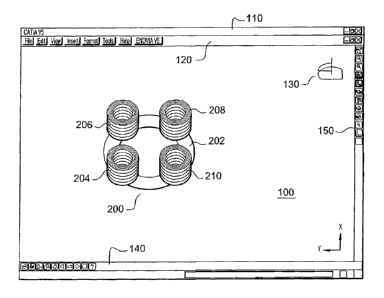Note: Descriptions are shown in the official language in which they were submitted.
CA 02531132 2009-10-06
1
METHOD AND SYSTEM FOR GRAPHICALLY NAVIGATING AMONG
STORED OBJECTS
FIELD OF THE INVENTION
The invention relates to the field of computers programs and systems, and more
specifically to product life cycle management solutions, which contain
databases of
data representative of modeled objects.
BACKGROUND OF THE INVENTION
A number of systems and programs are offered on the market for the design of
parts or assemblies of parts, such as the one provided by DASSAULT SYSTEMES
under the trademark CATIA. These so-called computer-aided design (CAD) systems
allow a user to construct and manipulate complex three dimensional (3D) models
of
objects or assemblies of objects. CAD systems thus provide a representation of
modeled objects using edges or lines, in certain cases with faces. Lines or
edges may
be represented in various manners, e.g. non-uniform rational B-splines
(NURBS).
These CAD systems manage parts or assemblies of parts as modeled objects,
which
are essentially specifications of geometry. Specifically, CAD files contain
specifications, from which geometry is generated, from geometry a
representation is
generated. Specifications, geometry and representation may be stored in a
single
CAD file or multiple ones. CAD systems include graphic tools for representing
the
modeled objects to the designers; these tools are dedicated to the display of
complex
objects - the typical size of a file representing an object in a CAD system
being in the
range of a Mega-byte for part, and an assembly may comprise thousands of
parts. A
CAD system manages models of objects, which are stored in electronic files.
There also exists product life cycle management solutions (PLM), such as the
one provided by DASSAULT SYSTEMES under the trademarks CATIA, ENOVIA
and DELMIA; these solutions provide a Engineering Hub, which organizes product
engineering knowledge, a Manufacturing Hub, which manages manufacturing
engineering knowledge, and an Enterprise Hub which enables enterprise
integrations
and connections into both the Engineering and Manufacturing Hubs. All together
the
systems deliver an open object model linking products, processes, resources to
enable
dynamic, knowledge-based product creation and decision support that drives
optimized product definition, manufacturing preparation, production and
service.
Such PLM solutions comprise a relational database of products. The database
comprises a set of textual data and relations between the data. Data typically
include
technical data related to the products said data being ordered in a hierarchy
of data
and are indexed to be searchable. The data are representative of the products,
which
are often modeled objects.
CA 02531132 2005-12-19
2
One of the problems in such PLM solutions is that the users of the system may
wish to display the products and, if necessary, have a 3D graphic
representation of
the products. DASSAULT SYSTEMES provides under the name DMU Review a
series of CAD tools for allowing the user of PLM solution to handle a 3D
graphic
representation of the products managed in the system. These tools rely on the
use of
digital mock-ups which are pre-computed from CAD representations of the
products.
These tools further provide a restricted set of graphic views of the products;
specifically, the DMU systems usually provide a 3D representation of the
products.
In the system sold under the name DMU Navigator, the user may display a 3D
representation of a complex product; the display further comprises a
hierarchical tree
representing the various products or parts of said displayed product. This
system
provides to the user 3D representations of the products stored in the
database.
However, navigation in this system may still be improved.
With CAD tools such as DMU review or DMU Navigator, the user is only able
to navigate among the parts or the products that have been loaded in the
system.
Therefore, the scope of the navigation is very limited since if the user
wishes to
navigate among all the available products or assemblies, he has to load all
those
products or assemblies, which is impossible due to hardware constraints and
transactions issues.
As a matter of facts, DMU products are limited as regards the scope of
navigation. Specifically, the user first opens a DMU session, where a limited
list of
parts and assemblies is defined. This makes it possible for the system to
compute and
store the representations that will thereafter be used in the DMU navigation.
Navigation is limited to the list of parts and assemblies defined when the DMU
session is opened.
Furthermore, the user may for instance wish to know where a given part is also
used, i.e. in which other modeled object it is embedded. Actual CAD tools
enable a
user to navigate between parts or products mainly according to the "is
composed of'
relation. Databases used in Product Data Management (PDM) systems enable to
make queries on all types of relation between parts or product and the scope
of
navigation of the databases is the widest possible. As a matter of fact, the
user can
have access to all the parts, products or assemblies.
Nevertheless, databases do not allow the user to easily navigate since the
data
do not have a graphical representation. Data are identified by file names or
types and
those names may not be relevant enough to identify precisely the items that
the user
is looking for.
The problem of navigating in organized data has been extensively discussed in
the literature.
R:\Rrevets\23100\23144EP.doc - 28/I 1/05 - 13:11 - 2/23
CA 02531132 2005-12-19
3
For example, US-A- 6,628,304 provides a method and apparatus which present
hierarchical data to a user via a graphical user interface. A preferred
embodiment
represents hierarchical data related to a computer network and is provided to
a user
as part of a network management software application:-In-the interface,
hierarchical
data is represented by nodes, beginning with one or more top nodes and
extending
into lower hierarchical levels by the display of child nodes, child's child
nodes, and
so forth. The arrangement of nodes on the graphical user interface is such
that scaling
portrays the various hierarchical levels, and nodes do not spatially interfere
with one
another. Navigation through the hierarchical data is provided by allowing the
user to
select any visible node, at which point a zoom-in or zoom-out view to the
selected
node as a centrally located node on the interface is performed. Child nodes at
lower
hierarchical levels that were not visible before selection are then made
visible up to a
predetermined number of levels within the hierarchy.
WO-A- 98/22866 concerns an interface for an interactive display device,
comprising at least two levels each with at least two objects capable of being
displayed on the interactive display device, the interface further comprising
means
for successively displaying, in a same level, the whole set of objects, by
displaying
each object once. The objects at one level comprise at least one set of icons
to be
displayed on an interactive display device, and comprising a plurality of
icons, each
icon capable of being actuated for accessing information, and comprising an
image,
preferably a legend, and further preferably a pictogram representative of the
nature of
the information which is accessed when the icon is actuated.
The article of Robertson, G., Mackinlay, J., and Card, S. "Cone trees:
animated
3D visualizations of hierarchical information". In Proc. CHI'91, Human Factors
in
Computing Systems (1991), pp. 189-202, discusses techniques of visualization
of
hierarchical information structures.
The methods, apparatus or techniques discussed in the above documents does
however not allow for navigating in a database of a product lifecycle
management
system, that is, comprising complex modeled objects stored in the database, to
be
graphically represented.
US-A- 2002/0054166 provides a method for displaying a source node having
connections to contained nodes and linked nodes peripherally within and around
the
source node to which they are connected, computing a focus position for each
of the
contained and linked nodes; displaying a first contained node at an inclusion
start
angle, and displaying a first linked node at an adjacency' start angle.
US-A- 2002/0145623 is directed to a user interface animated and configurable
to optimize, facilitate and simplify displaying on a display device and
exploring via
user input a hierarchy of information accessible by an electronic device. The
R:\Brevets\23100\23144EP.doc - 28/11/05 - 13:11 - 3/23
CA 02531132 2009-10-06
4
underlying method comprises for example: displaying a plurality of nodes in
viewing
region; receiving user input selecting one of the plurality of nodes displayed
in the
viewing region; centering the selected one of the plurality nodes in the
viewing
region, the centered node being a focus node. The plurality of nodes comprises
preferably a plurality of hierarchically related nodes.
Though the above interface allow for navigating in organized data, they are
not
appropriate with respect to PLM requirements, where data are representative of
complex modeled object to be graphically represented. In particular, the
centering or
focus proposed does not allow the user to clearly keep in mind its progression
through the organized data. Such interfaces are further not suitable for
allowing the
user to distinguish between different relations linking the data.
Thus, according to the limitations of the existing solutions shortly discussed
above, there is a need for an improved navigation solution, allowing a user to
navigate in a database in a product lifecycle management system, storing
notably
complex modeled objects via interrelated data. The solution should preferably
be
user-friendly and should allow the user to locate and display objects in an
easy and
intuitive way. The solution should further allow the user to keep in mind its
progression through the organized data and, if necessary, to distinguish
between
different types of relations linking the data.
SUMMARY OF THE INVENTION
In one embodiment, the invention therefore provides a product lifecycle
management system, comprising: a database storing modeled objects and
relations
between said objects; a graphical user interface suitable for displaying to a
user a
graphical representation of a hierarchy of stored objects; wherein the
graphical user
interface is adapted, upon selection of a displayed object by a user, to
display objects
related to the selected object; wherein, at a given level in the hierarchy,
displayed
objects are distributed according to a respective weight; and wherein the
weight of a
displayed object depends on the number of descendants of said object in the
hierarchy which are displayed in said graphical representation.
In other embodiments, the product lifecycle management system according to
the invention may comprise one or more of the following features:
- the graphical user interface is adapted to display a graphical cue
representative of a hierarchy of a displayed object and the descendants of
said object
in the hierarchy, which are displayed in said graphical representation;
- the displayed objects have a rendering size depending on their respective
weight;
- the weight of a displayed object depends on the size of descendants of
said object in the hierarchy, which are displayed in said graphical
representation;
CA 02531132 2005-12-19
the graphical user interface is adapted to display the objects using an
unique scale for all objects;
the graphical user interface is adapted to display a 3D representation of
objects; and
5 - the graphical user interface is adapted, upon selection of a displayed
object by a user, for morphing from a first representation of the displayed
object to a
representation of objects related to the displayed object.
The invention further proposes a method for navigating in a database of a
product lifecycle management system, the database storing modeled objects and
relations between said objects, the PLM system comprising a graphical user
interface
suitable for displaying to a user a graphical representation of a hierarchy of
stored
objects, the method comprising the steps of: selecting a first object and a
first
relation; finding descendants of said first object in the hierarchy, which
descendants
comprise second objects related to the first object according to the first
relation;
displaying a representation of the first object comprising the second objects;
selecting one of the displayed second objects and a second relation; finding
descendants of the selected second object, which descendants comprise third
objects
related to the selected second object through the second relation; displaying
a
representation of the first object, comprising the second-and third objects;
wherein:
objects displayed are distributed according to a respective weight; and the
weight of
an object depends on the number of descendants of said object in the
hierarchy,
which are displayed in said graphical representation.
In other embodiments, the method according to the invention may comprise
one or more of the following features:
- objects are displayed as 3D objects;
- the step of selecting a first object and a first relation comprises
selecting
a first layout, and wherein the representation of second objects is a
representation in
the first layout;
- the step of selecting one of the displayed objects and a second relation
comprises selecting a second layout, and wherein the representation of third
objects
is a representation in the second layout;
- the layout is selected among : linear layout, with objects represented in
perspective view exploded along a line; in-place layout; circular layout, with
objects
represented in exploded perspective distributed on a disk; 2D layout of 3D
miniature
representations;
- the layouts are animated;
R,\Qrevets\23100\23 I44EP.doc - 2811 1/05 - 13:11- 5/23
CA 02531132 2009-10-06
6
- the relations comprise at least two of the following relations: a relation
"is
comprised of', a relation "where used", a relation "in contact with"; a
relation "in
clash with"; a relation "impact with"; and
- the method according to the invention further comprises a step of
computing and storing 3D representations of objects.
The invention still concerns a computer program implementing the method of
the invention.
A system embodying the invention will now be described, by way of non-
limiting example, and in reference to the accompanying drawings.
BRIEF DESCRIPTION OF THE FIGURES
- figures 1 to 3 are examples of views of explanatory objects, displayed
according to an "in-disk" layout;
- figures 4 to 6 are examples of views of explanatory objects, displayed
according to an "in-line" layout;
- figures 7 and 8 are examples of views of explanatory objects, displayed
according to an "alternate in-line" layout;
- figures 9 to 11 are examples of views of objects related to a flat,
displayed according to an "in-disk" layout, viewed from above;
- figure 12 is an example of a view of objects related to a flat, displayed
according to same layout as in figures 1 to 3;
- figures 13 to 15 are examples of views of objects related to a flat,
displayed according to same layout as in figures 4 to 6;
- figure 16 is an example of a view of objects related to a flat, displayed
according to same layout as in figures 7 to 8;
- figure 17 is a schematic view of a software architecture usable for
carrying out the invention;
- figure 18 is a flowchart of a process for building 3D representations for
carrying out the invention;
- figure 19 is a schematic view of a client workstation architecture adapted
for carrying out the invention;
- figure 20 is a schematic view of a network architecture adapted for
carrying out the invention.
DETAILED DESCRIPTION OF THE INVENTION
The invention is directed to a PLM system, comprising a database storing
objects, preferably 3D objects, and relations between said objects. The PLM
system
provides a graphical user interface suitable for displaying to a user a
graphical
representation of a hierarchy of stored objects. The graphical user interface
is
adapted, upon selection of a displayed object by a user, to display objects
related to
CA 02531132 2009-10-06
7
the selected object. At a given level in the hierarchy, displayed objects are
distributed
according to a respective weight. The weight of a displayed object depends on
the
number of its descendants in the hierarchy, which are displayed in said
graphical
representation. The invention makes it possible to navigate in a database of a
PLM
system, storing notably complex modeled objects through interrelated data.
Thanks to
the principle of the weight dependence discussed above, the solution further
allows
the user to comprehend its progression through the organized data as well as
the
relations between objects and this, in an easy and intuitive way.
Regarding the databases used in PLM solutions: as well known to the person
skilled in the art, such databases comprise a set of data, as well as
relations between
the data of the set. The relations are often indexed, for the purpose of
accelerating
searches within the database. From a file standpoint, a relational database is
not
comprised of a single file but uses a complex file system for storing the
various data
and relations. By "a database storing objects", it should be understood that
some of
the data in the database are representative of modeled objects. Such objects
can
either be modeled objects of products or parts or objects such as a
manufacturing
process comprising various steps, resources such as robots for carrying out
the
manufacturing steps and so forth. In a PLM solution, the set of data would
comprise,
for example, for a modeled object:
- part number;
- manufacturing or procuring information on the product or modeled
object;
- references to drawings or CAD files for the products;
- versioning data (history of design iterations, history of released versions)
- configuration data (to explore the various configurations of an object).
Relations in a PLM solution would comprise notably a "is comprised of'
relation; this relation makes it possible to create clusters or subassemblies
of
products.
Relations could also comprise a relation "is used in", also called "where
used"
relation, which is representative of all subassemblies where a given product
is used.
Relations could also comprise a relation "is in contact with", which allow the
user to
manage contacts between the various products in the database. Relations may
comprise the relation "in clash with", which indicates that the various data
describe
objects which overlap or collide each other. This may help in finding design
problems. Relations may comprise a part dependency; this relation is
representative
of the impact graph, when a part is built from another one, which is also
known as
"relational design". Last, relations may exist which are representative of
attributes of
the various data; these attributes may include usual attributes in PLM
solution, e.g.
the material forming the objects, the origin of the objects (provider,
manufacturer,
etc.) and the like.
CA 02531132 2005-12-19
8
Regarding the notion of hierarchy: strictly speaking, a hierarchy is the same
as
a rooted tree structure, e.g. every element, except one, has a single
predecessor.
However, the term should here be understood in a more loosely way, so as to
include
any partially ordered system or a tangled hierarchy. A tangled hierarchy is an
inheritance graph, e.g. an object can belong to more than one set or superset.
In
particular, the various user selectable relations make that an object can
belong to
different sets or, in close relation, have multiple parents.
Figures 1 to 3 are examples of views of explanatory objects, displayed
according to an embodiment of the invention.
In reference to figure 1, the GUI 100 is suitable for displaying to a user a
graphical representation of objects, that is, from the data representative of
such
objects, which are stored in the database. The GUI 100 is further suitable for
displaying a graphical representation of a hierarchy of stored objects.
The invention makes it possible for the user to navigate among the data
representative of objects, via the GUI, by displaying representations of the
data,
preferably 3D representations. The displayed data may for example be selected
by a
user according to the various relations stored in the database.
To this respect, the user may for example select a first data and a first
relation.
This may be done thanks to the use of a tree which may be displayed within the
GUI
100. It is also possible for the user to select the first data thanks to
another type of
user interface, for instance by inputting identification information for the
first data,
by selecting the first data in a list, or the like. The relation may be
selected thanks to
any kind of user interface such as a combo-box, an icon, a special command or
a
right click. Notice that this applies for the other types of user selection
that will be
mentioned hereafter, unless otherwise specified.
In response to the selection of the first data and first relation, the system
displays, via the GUI, a representation of objects. In this case, the
displayed objects
are actually objects represented in the database by second data related to the
first data
according to the first relation. For this purpose, the system uses the
relational
property of the database for selecting all data in the database that are
related to the
first object in the first relation. Once the second data are identified, the
modeled
objects which are represented by these second data are displayed.
In the explanatory example proposed in figure 1, the user may for instance
select a given first object (not displayed in figure 1) consisting of a set of
cylinders
and the relation "is composed of'. In this case, the PLM system would search
the
database for all data - parts or products - that compose the selected first
object. As a
result, the PLM system displays, via the GUI, the second objects 204 - 210
related to
the first object 200 via the above relation. The first object 200, e.g. the
set of cylinder
R:\Brevets\23100\23144EP,doc - 28/11/05 - 13:11 - 8/23
CA 02531132 2005-12-19
9
in the example of figure 1 as well as figures 2 and 3, is an exemplified
object used
for an explanatory purpose only. This modeled object comprises second objects
204
210, consisting of superimposed sets of concentric cylinders.
Selection of the relation, for example "is composed of', may possibly occur
from a toolbar provided in the GUI 100 (for example from toolbar 140).
Several types of layout may be envisaged, which are user selectable. Examples
of layout are briefly discussed now; they will be discussed in details in
reference to
figures 4 - 16. The layout may be a usual 3D representation of the object, as
assembled; this may be called "in-place" layout. The various second objects
may be
else separated in an exploded perspective view; the layout may be expanded (or
exploded) along a given line, the direction of which may be selected by the
user; this
may be called a "in-line" or "linear" layout. The layout may be exploded along
directions from a given point - e.g. a centroid of the represented assembly or
part, or
the centre of the represented assembly or part. Such a layout makes it easier
for the
user to identify and select the various second objects. Another possible
layout is a
miniature layout of the various objects. One could for instance use a 2D
layout of 3D
miniature representations of objects.
As in the example of figure 1, second objects 204 - 210 may be displayed as
distributed over a 'disk or circle 202 - so as to obtain a "in-disk" or
circular layout;
such a layout eases the understanding of the model, is useful for the user to
comprehend the perspective and also facilitates selection of further data. The
disk
can be viewed as a graphical representation of a relation between the
displayed
objects. This disk 202 further links objects belonging to a same first level
(according
to the previously selected relation). Let us call it "level I".
The layouts, in particular the disk 202, may be animated, if necessary. Thus,
when the user changes the layout, or selects a given layout, the various
objects move
progressively. For example, parts 204 - 210 may be rotated together with the
disk
202 around a virtual disk axis. This helps in understanding the position of
the various
objects and in the viewing of said objects.
The type of layout displayed to the user may be preset or may be selected by
the user. One advantageous solution is to allow the user to set a default type
of view
used for all displays. When a given layout is displayed, the user may then be
allowed
to change the default type of layout to another type.
Selection of the layout may for example be operated by first right-clicking
the
object, whereby a drop-down list appears, and selecting the desired field in
the list.
Preferably, once a relation and layout have been selected by the user, the
same
layout will be applied to this relation, by default. When choosing another
type of
R: Brevets\23100/23144EP.doc - 28/11/05 - 13:11 - 9/23
CA 02531132 2005-12-19
relation, another layout can be selected, which will apply to the new relation
selected.
In addition, the 3D representation of each object (part or product) may be pre-
computed, if necessary. This reduces computation time. Pre-computing the 3D
5 representation is possible, at least for some of the representations that
are expected to
be repeatedly used in the database. This could for instance be the fact of 3D
representations of the subassembly. Such pre-computed representations may be
computed off the fly and may be stored for access by the system. If a given 3D
representation is to be displayed, it would first be searched among the
representations
10 already stored; if the representation to be displayed is not present, it
would then be
computed.
Still in reference to figure 1, the exemplified GUI 100 may be a typical CAD-
like interface, having standard menu bars 110, 120, as well as bottom and side
toolbars 140, 150. Such menu- and toolbars contain a set of user-selectable
icons, each
icon being associated with one or more operations or functions, as known in
the art.
Some of these icons 150 are associated with software tools, adapted for
editing
and/or representing the displayed objects . The software tools in question may
be
grouped into workbenches. Otherwise put, each workbench comprises a different
subset of software tools.
The GUI may further show various types of graphic tool such as the graphic
tool
130, which may be manipulated by a user to ease the 3D orientation of the
object 200.
Notice that the elements denoted by reference numbers 100, 110, 120, 130,
140, 150, 200 are also shown in figures 2 - 16; they will not be further
described in
reference to these figures.
Now, in reference to figure 2, the user may select one of the displayed second
objects 204, 206, 208, 210 and a second relation. The second relation may be
the
same as the first relation, which could for instance be a default choice. The
second
relation may also be different from the first relation. The second user
selection may
thus be similar to the first one; however, in the second one, selection can be
carried
out directly on the representation displayed to the user.
To this regard, a user may in operation select object 210, for example by
clicking it with the mouse or just by passing over it with the mouse pointer
or, still,
by selecting an appropriate command from the menu bar or a pop-up icon. Other
selecting means could obviously be implemented.
Then, third object related to the selected second object through the selected
second relation are searched and identified by the PLM system. A
representation 210
of the third object is presented to the user, according to a selected layout.
Preferably,
R:\Brevets\23100\23144EP.doc - 28/11/05 - 13:11 - 10/23
CA 02531132 2005-12-19
11
the layout is by default the same as before, though this can be changed at any
moment by the user.
Note that the reference number 210 in figures 1 and 2 does pertain to the same
selected second object 210, that is, sets of concentric cylinders. However, in
figure 2,
the graphical representation of the selected second object has changed,
compared
with figure 1, to an exploded view of this object 210. More specifically,
while the
object 210 could be viewed as superimposed sets of concentric cylinders in
figure 1,
it is represented in figure 2 as sets of concentric cylinders distributed on a
disk or
circle 212. Otherwise said, the representation of the selected second object
210 in
figure 2 includes its descendants, that is, the third objects 213, 214, 216,
218, 220.
The disk 212 is thus representative of a second level (let us call it "level
2"),
wherein the second object 210 selected is exploded. Level 2 is graphically
linking the
third objects 213, 214, 216, 218, 220, related to the parent object 210,
according to
the selected second relation, that is, "is composed of' in this example.
More generally, in order to clarify the situation, let us observe that:
- level 1 is where the selected first object is exploded in second objects;
- level 2 is where the selected second object is exploded in third objects;
- and so on.
It should be appreciated that objects 204 - 210 are distributed on the large
disk
according to a respective weight and this, in reference to either figure 1 or
2. The
weight of a displayed object 204 - 210 depends on the number of descendants of
said
object 204 - 210 in the hierarchy, which are displayed in the graphical
representation. In particular, in figure 1, as no descendants of objects 204 -
210 is
displayed, the same weight is attributed to these objects 204 - 210.
In reference to figure 2, upon user selection, the object 210 is represented
as a
set of its descendants; the weight attributed to the object 210 is increased,
according
to the number of descendants 213, 214, 216, 218, 220 displayed. Thus, it is
provided
more space for the object 210 than for the remaining objects 204, 206, 208. As
a
result, the remaining objects 204, 206, 208 are redistributed on the large
disk 202,
according to a same weight, smaller than that of object 210, as no descendants
of the
remaining objects 204, 206, 208 is displayed in the graphical representation.
Note that the size of the large circle 202 in figure 2 is preferably increased
compared with that of figure 1, while the scale of the cylinder remains the
same.
Should this be regarded as a simple focus on the new representation of the
object
210, it remains that the distribution of the cylinders 204, 206, 208 has
changed.
The smaller disk 212 - let us call it "intermediate disk", in view of the step
to
come - links objects of level 2; as such, it is representative of the second
relation
selected. It is worth pointing out that finding and displaying third objects
related to
R:\Brevets\23I00\23144EP.doc-28/11/05- 13:11 - 11/23
CA 02531132 2005-12-19
12
the second object selected builds up a hierarchy between second and first
objects. To
this respect, the intersection of two disks 202, 212 define a cue
representative of a
hierarchy of the displayed object 210 and its displayed descendants 213, 214,
216,
218, 220 in the hierarchy. The view of figure 2 provides the user with an
immediate
understanding of the various relations between the displayed objects. The user
benefits from the fact that the selected relations are graphically represented
on the
layout displayed to the user.
Turning to figure 3, a user might be led to select a further object 220 and
relation, that is, "is composed of' in this example. In fact, this relation
does not
necessarily need to be selected as it is provided by default. Starting from
figure 2,
selection of object 220 switches the representation of this object to that
shown in
figure 3, that is, an "in-disk" view of the descendants 224, 226, 228, 230 of
object
220. Said descendants, e.g. the fourth objects, consist of cylinders of
different size
and colors. Again, the descendant objects 224, 226, 228, 230 are arranged on a
smaller disk 222 representative of the level 3, which provides the advantages
similar
to those described above for the levels 2 and 1.
According to the invention, objects 204, 206, 208 and objects 213, 214, 216,
218 of levels 1 and 2, respectively, are redistributed according to a
respective weight
depending on the displayed descendants. More specifically, there is more space
provided to object 220 than to objects 213, 214, 216, 218, since the object
220 has
displayed descendants, in contrast with objects 213, 214, 216, 218. Meanwhile,
objects 213, 214, 216, 218 are preferably redistributed on a larger disk 212
(compared to the representation of disk 212 in figure 2), owing to the larger
space
provided to the object as a whole.
Similarly, there is more space left to object 210 than to objects 204, 206,
208 in
the representation of figure 3. Preferably, the disk 202 is made larger so as
to allow
for a redistribution of objects 204, 206, 208.
If necessary, the scale is kept constant for all objects of all levels.
The invention makes it possible to navigate between interrelated data. Thanks
to the dependence of the weight of an object on displayed descendants, the
solution
further allows the user to comprehend the relations between objects in an easy
and
intuitive way. Meanwhile, the progression of the user during the navigation is
made
visible while allowing the user to keep an overview on all visited data.
Notwithstanding, it may be possible to proceed to a zoom-out of the displayed
objects, if necessary, when the number of displayed objects or levels becomes
critical. This can be achieved either upon user action or automatically
triggered based
on various possible parameters such as the number of displayed levels or
objects.
R:\Brevets\23100\23144EP.doc - 28/I1/05 - 13:11 - 12/23
CA 02531132 2005-12-19
13
It is further possible to provide that the disks be independently rotated upon
user action, so as to allow for a better understanding of the various
relations.
Moreover, it is possible to provide that graphical indexes be embedded close
to
or within the displayed objects, as shown in figure 3, so as to ease the
understanding
of the geometrical situation of objects, as well as the geometrical relations
between
objects.
In addition, the user always has the opportunity to go back by collapsing a
level. He or she may, for instance, select disk 222 and choose the "collapse"
option
(a right-clicking for example may display several options) to go back to the
state of
figure 2.
Next, figures 4 to 6 are examples of views of explanatory objects, displayed
according to a linear layout. In reference to these figures, the user may
alternatively
select an "in-line" layout, so as to make the layout expanded or exploded
along a
given line, the direction of which may be selected by the user. Compared with
figures I to 3, the same objects 204, 206, 208, 210 at level 1, descendant
objects 213,
214, 216, 218, 220 at level 2 and sub-descendant objects 224, 226, 228, 230 at
level
3 are to be successively displayed, obeying a similar mechanism. However, in
contrast with the "in-disk" layout, the various objects are now successively
displayed
on lines or strips 202, 212 and then 222.
As provided in the example of figures 4, 5 and 6, the lines or strips 202, 212
and 222 may be graphically separated, for example thanks to a thin line or a
different
color, so as to point the level separation.
Figures 7 and 8 are examples of views of explanatory objects, displayed
according to an "alternate in-line" layout.
As it is possible to provide that the strips be user-orientable, the user may,
in
operation, arrive at an alternate "in-line" layout, as illustrated in figures
7 and 8,
which are discussed now. In this manner, a first level I is graphically
represented
along a first direction (for example that of strip 202 in figure 4) while a
second level
2 can be represented along a second direction, for example on the strip 212 in
figure
7, perpendicular to the first direction. The compactness of the displayed
objects is
therefore increased, while allowing the user to get a clear picture of the
relations
between objects. At a thirds level 2 (figure 8), the descendant objects could
be
represented along a third direction, parallel to the first one but shifted.
The alternate
in-line representation allows the user to better comprehend the level
separations.
Notice that such an alternate "in-line" layout could be provided as a basic
layout type, user selectable, whereby the strips are automatically alternated
at each
level.
R:\Brevets\23100\23144EP.doc-28/11/05 - 13:11 - 13/23
CA 02531132 2005-12-19
14
In addition, each object of a same level remains on its strip and on the
strips of
its ascendants, as illustrated, so as to ease the understanding of the
hierarchy. For
example, object 228 of figure 8 is placed on strips 222, 212 and 202, making
it easier
to understand that said object 228 is part of object 220, itself part of
object 210.
Figures 9 to 11 are examples of views of objects related to a flat, displayed
according to an "in-disk" layout, viewed from above.
In reference to figure 9, a user may select a first data, for example related
to a
flat (first object), and a relation, here "is composed of'. Notice that it is
merely made
use of this type of relation for the sake of understanding only; the one
skilled in the
art may appreciate that other type of relations may be used, such as those
mentioned
above. Again, the PLM system provides second data related to the first one
through
the selected relation. It is shown a graphical representation of various
components. In
the example of figure 9, the second data are representative of second objects
related to
the flat, which are exploded on a disk 202, representative of the first level
(or level 1).
These objects are walls 201, a first room 203, a corridor 204, a hallway 205,
a
bathroom 206, a pantry 207, a living-room 209 and a kitchen 210.
Such "objects" are preferably represented using a slight perspective, even if
the
layout is a view from above, in order to ease the understanding of the object.
Turning to figure 10, the user may select a given second object, for example
the kitchen 210, whereupon it is exploded at level 2 on a second disk 212. The
third
objects descendant from the kitchen are for example a fridge 214 or a kitchen
counter
220 with sink equipment. As in figures 1 - 3, the objects displayed are
redistributed
according to a respective weight; which weight depends on the number of
descendants of said object in the hierarchy which are displayed. Namely, more
space
is provided to the exploded kitchen 210, at a same given scale, compared to
other
objects of level 1. Meanwhile, the first disk 202 is made larger, allowing for
the
redistribution of other objects, as emphasized above.
Next, in reference to figure 11, a user may then select a particular third
object,
for instance the kitchen counter 220, whereby it is exploded on a new disk
222. The
descendants (fourth objects), comprising for instance the counter top and a
double
sink 230 visible in figure 11, form the level 3. The object redistribution
occurs
substantially in the same manner as described above. Advantages similar to
those
described in reference to figure 1 - 3 are therefore provided here.
Figure 12 is an example of a view of objects related to a flat, displayed
according to same layout as in figures 1 to 3.
As an alternative to the "view from above", the user may have chosen an "in-
disk" layout with perspective similar to that of figure 1 - 3. This is
exemplified in
figure 12, representing the same elements as in figure 12.
R \Brevets\23100\23144EP.doc - 28/11/05 - 13:11 - 14/23
CA 02531132 2005-12-19
Figure 13 to 15 are examples of views of objects related to a flat, displayed
according to same layout as in figures 4 to 6.
The user may also have chosen an "in-line" layout, as shown in figures 13 to
15, whereby advantages similar-to those described in reference to figures 4 -
6 are
5 provided. Notice that the example of figures 13 - 15 illustrate a selection
of the
living-room 209, an exploded view of this latter being shown in figure 14, and
then a
selection of the sofa 290, exploded in figure 15, in contrast to the previous
selection
of the kitchen in figures 9-11.
Figure 16 is an example of a view of objects related to a flat, displayed
10 according to same layout as in figures 7 to 8.
In reference to this figure, the user may still have chosen to compose or
select
an alternate "in-line" layout, so as to benefit from the respective advantages
described in reference to figures 7 and 8.
Regarding the example of flat-related objects, it may be appreciate how
15 powerful querying the various relations stored via data in the PLM database
can be.
A user may for instance select a "provided by" or "manufactured by" relation
or the
like, so as to clearly sense where objects could be procured from.
To this respect, the invention makes it possible to navigate in a structured
manner among non-straightforward relations, as the various possible available
relations between the objects make them a priori difficult to comprehend for
the user.
It may further be possible to implement the invention in a way that the
objects
displayed by the GUI have a rendering size depending on their respective
weight, so
as to render a perspective effect, for example, giving effectively the last
displayed
objects larger sizes compared with the first displayed ones.
According to an embodiment of the invention, the weight of a displayed object
depends on the size of descendants of said object in the hierarchy, which are
displayed in said graphical representation.
In another embodiment, the graphical user interface is adapted, upon selection
of a displayed object by a user, for morphing from a first representation of
displayed
object to a representation of objects related to the displayed object.
In yet another embodiment, the number of objects displayed in the level is
user
adjustable, that is, not all objects need to be displayed. This can for
example occur if
an object comprises a lot of children according to the selected relation.
To that end, in one embodiment of the invention, there is provided means for
hiding some objects within a same level. For example, a graphical object
having the
conformation of a tunnel may be displayed across the stri p or the disk
representing a
level and hidden objects may come out when the user makes said strip moved
along a
translation or said disk rotated around its axis.
R:\Brevets\23100\23144EP.doc - 28/11/05 - 13:11 - 15/23
CA 02531132 2005-12-19
16
The presence or not of said graphical means enable the users to know if there
are more objects in the level than those displayed.
Besides, the invention may be carried out as an add-on to existing database
systems, such as PLM solutions. A possible implementation of the invention is
now
disclosed, in reference to figures 17- 20.
Figure 17 is a schematic view of a software architecture usable for carrying
out
the invention; it shows a single client, a database server 560 and a vault
server. The
client comprises a navigation engine 500, which manages user interface and
controls
components 520, 580 and 640. The navigation engine makes it possible for the
user
to select objects, relations, and, if available, types of layouts or views for
displaying
the objects. In addition, navigation engine may provide the usual types of
queries
available in a PLM system.
Figure 17 further shows query engine 520, database client 540 and database
server 560. Query engine 520 is controlled by navigation engine 500; it builds
database statements depending on user's commands and passes the database
statements to database client 540. Query engine 520 also manages query results
received from database client 540.
Database client 540 is adapted to manage database server connection. It
receives queries from query engine 520 and passes the queries to database
server
560. It receives query results from database server 560 and passes these
results to
query engine 520.
Database server 560 receives queries from several database clients, such as
client 540, and serves these queries. Database server is typically a
relational database
and may be implemented using the solutions available from IBM under reference
DB2 or available from Oracle. The database could also be an object or XML
database, or an application server accessing a database. Said application
server may
also provide processing (on the fly or asynchronously) for advanced query
(proximity query, spatial query...).
Apart from the additional graphical navigation functions available to the user
in navigation engine 500, components 520, 540 and 560 need not differ from a
relational database of the art, like the ones used in PLM solutions.
Accordingly, these
components are not detailed further.
Figure 17 further shows a vault server 620, for storing and providing
representations of objects contained in the database; in other words, the
vault server
is used as representations repository. Vault server 620 may be a file server,
whereby
representations could be stored in various files. It could also be implemented
using a
database server, using for instance "blob" (binary language object) storage.
It could
also use proxy and/or cache technologies. The representations of objects
stored in the
R:\Brevets\23100\23144EP.doc - 28/11/05 - 13:11 - 16/23
CA 02531132 2005-12-19
17
vault server may exists in various formats, e.g. bounding-box, polygons,
bitmap
images, vector images, subdivision surfaces or more generally any format known
in
the art. It is advantageous, as discussed below, to store various formats in
the vault
server, for allowing incremental loading of representations.
The vault server is addressed thanks to a vault client 600. The vault client
makes it possible for the client to address the vault server for retrieving
representations of objects. Figure 17 also shows a representation loader 580.
Representation loader 580 queries vault server 620, through vault client 600,
for
obtaining the representations of the objects to be displayed to the user. In
addition,
representation loader 580 manages representation incremental loading, upon
receiving representations from vault client 600.
Visualization engine 640 manages representation display to the user. It
addresses display driver 660, which manages the display hardware - the graphic
card, in most instances. For the purpose of displaying representations on the
display
hardware, one may use accelerated hardware, through an OpenGL driver, or using
Microsoft Direct 3D, or DirectX.
Figure 18 is a flowchart of a process for building a display according to the
invention. The process uses the software architecture represented in figure
17. In
steps 700-780, in response to the selection of the first data and first
relation, the
system displays a 3D representation of objects. In step 800, the user selects
an object
and a relation. Then, as depicted, the process of figure 18 loops to step 720
for
building a new view to be displayed to the user.
More specifically, in step 700, a query is built and a layout type is
selected.
This may be carried out as discussed above. Selection of the query and of the
layout
type is allowed by the user interface of the navigation engine 500 of figure
17. The
layout type may be one of the various types of views exemplified in reference
to
figures 1 - 16.
In step 720, the database is queried, for obtaining attributes of objects
matching
the query built in step 700. In the architecture of figure 17, this step would
be carried
out by navigation engine 500, query engine 520, database client 540 and
database
server 560. As a result of step 720, there is provided a set of attributes of
objects,
which need to be displayed.
In step 740, the vault server is queried for obtaining the various
representations
of the objects, which need to be displayed. In the architecture of figure 17,
this step
would be carried out by navigation engine 500, representation loader 580,
vault
client 600 and vault server 620. As a result of step 740, there is provided a
set of
representations which correspond to the various objects to be displayed, in
the select
layout.
R.\ Brevets\23100\23144EP.doc - 28/11/05 - 13:11 - 17/23
CA 02531132 2005-12-19
18
In step 760, the representations are laid out in 3D space, according to the
selected layout and according to the information retrieved from the database
server.
In the architecture of figure 17, this could be carried out by navigation
engine 500
and visualization engine 640. The laid-out representation is displayed to the
user, in
step 780, thanks to the display driver 660.
The process may then loop through steps 740, 760 and 780, for incrementally
loading representations, from the small and poor formats to big and rich
formats. For
instance, one could first load bounding-box representations of the objects,
before
loading polygon representations of the objects. One could also stream
representations. This makes it possible to provide to the user an almost
immediate
representation of the objects; even though this representation may first have
a rather
poor quality, the representation improves as time passes. The user is
eventually
provided with a more complete representation with a higher quality, without
having
to wait for a long time for such a representation. One may load
representations as a
background task, using multi-threading or asynchronous inputs / outputs. These
solutions make it possible to give higher priority to database queries, so
that
navigation in the database does not hinder the user's work within the
database.
The loop through steps 740, 760 and 780 may stop when the best and richer
representations are loaded and displayed to the user.
Else, the loop through these steps may cease when the user selects one of the
displayed objects and a relation; this step is represented in figure 18 under
reference
800. The process then loops back to step 720, where the database server is
again
queried.
The process of figure 18 and the architecture of figure 17 use a vault server,
where various pre-computed representations of the data are stored.
Figures 11 and 12 are schematic views of client and network hardware
architecture, adapted for carrying out the invention. Figure 19 shows a client
workstation. The workstation comprises a central processing unit 900, a random
access memory 920 and a workstation internal communication bus 940 for
allowing
access to the random access memory. The workstation is further provided with a
graphical processing unit 960, with its associated video random access memory
980.
A disk controller 1000 manages accesses to a mass memory device, such as hard
drive 1020. A network adapter 1040 manages accesses to a network 1060.
In operation, the various client components of figure 17 are processes
executed
in CPU 900. Network adapter 1040 is used by vault client 600 for accessing
vault
server 620 on network 1060 and is further used by database client 540 for
accessing
database server 560 on network 1060. Disk controller 1000 may be used by vault
client to create a cache of representations on local mass memory device 1020;
this
R:\Brevets\23100\23144EP.doc - 28/11/05 - 13:11 - 18/23
CA 02531132 2005-12-19
19
improves performances of frequently used representations. Display driver 660
feeds
video RAM 980 with the layout of representations; these are displayed thanks
to the
GPU 960.
Query engine 520 processes queries and stores results in RAM 920.
Representation loader 580 processes and stores working format of
representations in
RAM 920. The stored representations are used by display driver 660 as
explained in
reference to step 760 and are sent to the display driver 660.
Figure 20 is a schematic view of a network architecture adapted for carrying
out the invention; the architecture of figure 20 is adapted for allowing
various users
to navigate, thanks to a common vault server providing a generally accessible
database of representations and thanks to a common database server. In the
example
of figure 20, two local area networks 1100 and 1120 are connected in a wide
area
network 1140. Figure 20 shows database 1160 and master vault 1180, which are
depicted in WAN 1140, for access from LANs 1100 and 1120. First LAN 1100
comprises two clients 1200 and 1220, as well as a proxy vault 1240. Second LAN
1120 also comprises two clients 1260 and 1280 and a proxy vault 1300. The
master
vault 1180 is replicated in each proxy vault 1240, 1300, to optimize WAN
bandwidth
usage.
In operation, clients in one of LANs 1100 and 1120 access database 1160
through WAN 1140. Clients 1200 and 1220 in first LAN 1100 access proxy vault
1240 for getting representations, while clients 1260 and 1280 in second LAN
1120
access proxy vault 1300 for getting representations. This exemplary operation
assumes that queries to the database 1160 - which are mostly text queries, as
discussed above in reference to PLM solutions- may be served within WAN. WAN
thus has sufficient bandwidth for serving requests to database 1160. Since
database
1160 may be updated by any of the clients, the solution of figure 20 is
simpler than
managing data update in various database proxies. The operation of figure 20
optimizes WAN bandwidth usage, by replicating vault server 1180 into proxy
vaults
1240 and 1300. This is advantageous, since representations of data will
typically
have a larger size than database information; in addition, representations are
pre-
computed, and need not be updated, contrary to database information.
The invention is not limited to the preferred embodiments described in
reference to the drawings. Notably, the words "first", "second" and "third"
data or
relation are used for the sake of clarifying the description and do not
represent any
actual qualification of the data and relations.
Examples of views are provided in figures 1 - 16. One may use other examples
of layouts. Figures 17, 19 and 20 suggested preferred architectures; one may
also use
other software or hardware solutions.
R: \Brevets\23100\23144EP.doc - 28/11/05 - 13:11 - 19/23