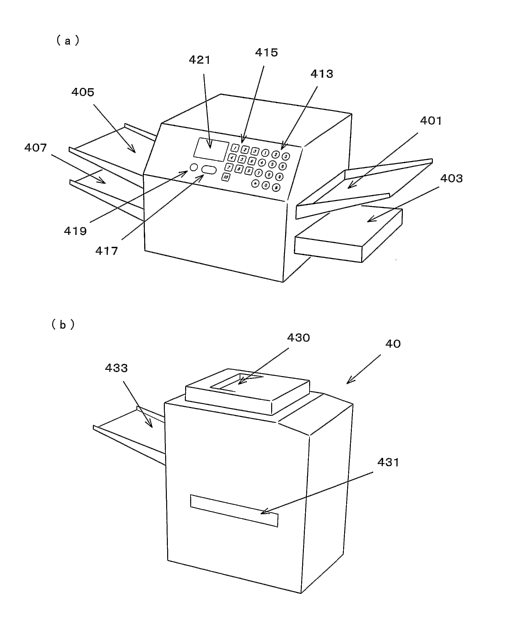Note: Descriptions are shown in the official language in which they were submitted.
CA 02531497 2006-O1-05
~~l~ueUd (Me~,~
c,~,~~de~ ~,,t . ~
DESCRIPTION
FACSIMILE MACHINE OF INTERNET TERMINAL TYPE
[0001] Technical Field
[0002] The present invention relates to an apparatus in
which an image scanner/reader having an image
scanning/reading function is connected to an Internet
terminal device so as to enable data communication
through a cable or by wireless, or a floor-installation
image scanning/reading transmitter/receiver in which a
main body of an image scanner/reader is provided with an
Internet terminal function. Image data generated by
scanning/reading a printed document is stored/saved as
an image file on an external storage device of the Internet
terminal device. The image file can be
transmitted/received over the Internet by using a
communication function of the Internet terminal. A file
transmission/reception method is presented, in which the
image file is transmitted/received via a file server which
is a newly equipped file transmission/reception server, by
setting a file address, newly provided as destination data
in transmission, to a transmission destination. Or, in
the case of facsimile transmission in which a printing
CA 02531497 2006-O1-05
2
process is performed upon reception of the image file, a
facsimile file transmission/reception method is presented,
in which the image file is transmitted/received via a
facsimile server which is a newly installed facsimile file
transmission/reception server, by setting a facsimile
address newly provided as the destination data to the
transmission destination. Or, an image
scanning/reading transmitter/receiver having an Internet
terminal function, and a file transmission/reception
method over the Internet or a file transmission/reception
system, are presented, in which a scanned/read file can be
transmitted/received by setting an IP telephone number,
which is associated with a fixed IP address of the Internet
terminal as the destination data in transmission, to the
transmission destination data.
[0003] Background Art
[0004] There are several methods for generating image data
using an optical sensor (CCD: charge coupled device).
The following methods have been well known with respect
to a CCD camera or an image scanner: e.g., image data
created by image capturing with a CCD camera is
stored/saved as a computer-processable image file or
image data created by image scanning/reading with an
optical sensor is stored/saved as an image file. Other
CA 02531497 2006-O1-05
3
than the above, there have been conventionally known
methods of transmitting/receiving image data: e.g., an
image encoded through scanning/reading an image by a
facsimile machine is electronically transmitted image
data created by image capturing with an optical camera
included in a portable telephone of a portable telephone
company is transmitted/received as an image file and a
file is transmitted/received by FTP (file transfer protocol)
as a file transmission/reception method over the Internet,
or, in the case of a relatively small-sized file, the file is
transmitted/received as an attachment to Internet mail.
[0005] Disclosure of Invention
[0006] In the present invention, image data generated by an
image scanner/reader having an optical sensor (CCD:
charge-coupled device) for image scanning/reading is
transmitted to an Internet terminal device so as to enable
data communication through a cable or by wireless. In
the Internet terminal device which has received the image
data, the image data generated by scanning/reading a
printed document is stored/saved in image file format on
an external storage device of the Internet terminal device,
such as a memory card storage device, a fixed disk storage
device, and a removable disk device.
[0007] The image file generated by image scanning/reading
CA 02531497 2006-O1-05
4
with the image scanner/reader or the file stored/saved on
the external storage device of the Internet terminal
device is transmitted/received via a file server which is a
file transmission/reception server newly equipped as a
transmission/reception method over the Internet. The
file transmission/reception method is provided, in which
the file is transmitted/received by setting a file address,
newly provided as destination data in
transmission/reception, to the destination data.
[0008] In conventional transmission/reception in which the
Internet terminal device operating as a recipient in
transmission/reception is powered at all times waiting for
reception and provided with a printing function, the
facsimile file transmission/reception method is provided,
in which a facsimile file is transmitted/received via a
facsimile server which is a newly installed facsimile
transmission/reception server, by setting a facsimile
address, newly provided as transmission destination data,
to the destination data.
[0009] The file transmission/reception method over the
Internet can be a development/improvement of a
transmission/reception method of the Internet mail or
FTP file transfer method, which may be newly established
as a file transmission/reception method. Alternatively, a
suitable protocol may be newly designed for the file or
CA 02531497 2006-O1-05
facsimile file transmission/reception method in which the
file is transmitted/received via a newly installed file
server or facsimile server.
[0010] The method is different from a conventional method
in which an image scanned/read by a facsimile machine is
encoded and electronically transmitted. The present
invention can be considered as a new facsimile machine
and facsimile transmission/reception method or facsimile
transmission/reception system. If a facsimile file which
is an image file is transmitted/received in conventional
facsimile transmission/reception, the new facsimile
machine and facsimile file transmission/reception method
or facsimile file transmission/reception system are
provided in which the image file created by image
scanning/reading with the image scanner/reader is
transmitted/received via a facsimile server which is a
newly installed facsimile transmission/reception server,
by setting a facsimile address, newly provided as
destination data in transmission/reception, to the
transmission destination data.
[0011] The Internet terminal device to which the image
scanner/reader is connected includes a portable telephone
and a desktop telephone of Internet terminal type, which
are connected to the Internet via a telephone network, or
a portable computer and a desktop computer, which are
CA 02531497 2006-O1-05
6
connected to the Internet through an Internet provider.
[0012] The image scanner/reader is provided with an image
scanning/reading unit which scans/reads a note, an
illustration, a photo, or a printed document by an optical
sensor. The image scanner/reader transmits the image
data generated by image scanning/reading to the Internet
terminal device to store the data on the external storage
device in image file format. The image file or other files
stored/saved on the external storage device can be
transmitted/received over the Internet through a
communication process at a communication function
portion of the Internet terminal. The image
scanning/reading transmitter/receiver is provided, which
is used by connecting a device having an image
scanning/reading function to an Internet terminal device,
or the image file transmission/reception method or image
file transmission/reception system is provided in the form
of an Internet terminal device as an image
scanning/reading transmitter/receiver having an image
scanning/reading function and an Internet terminal
function. The image file is provided with image file size
information and image data reading time information, in
addition to image data.
[0013] Plural number of image scanners/readers are
provided which have different casing shapes according to
CA 02531497 2006-O1-05
7
the purpose of use: e.g., a portable image scanner/reader
for reading a manuscript in the size of a notepad, a
portable document reader having a casing to be fitted into
an attache case for reading a manuscript up to the size of
A4 paper and a desktop image scanning/reading
transmission/reception printer having a casing shape of a
conventional desktop facsimile machine, and a flatbed
reader suitable for reading books or bound documents,
and a floor-installation image scanning/reading
transmission/reception printer having a casing shape of a
floor-installation copy machine conventionally provided
in an office.
[0014] A message conventionally transmitted/received by
Internet mail is in text format generally created by
keyboard input. A recipient of the mail is unable to
confirm whether a writer of the received mail is certainly
the person indicated as a sender only from the
transmitted mail information. However, if the message
is image data created by reading a note, etc. with an
image scanner/reader and transmitted as an image file,
personal authentication of the writer is possible by the
writing.
[0015] Since the writing allows individual recognition, a
security method by a personal authentication unit which
verifies the writing by means of an image scanner/reader
CA 02531497 2006-O1-05
g
can be considered. For example, when logging onto an
off-line or on-line system, a user transmits to the system
an image file created by reading a notepad having a
signature thereon with an image scanner/reader. In the
system which receives the signature image file, personal
authentication of the person who accesses the net is
enabled based on the signature writing data which has
been registered at the time of making a contract.
[0016] New personal authentication method and security
method can be provided which are different from
conventional personal authentication method and security
method requiring a "user ID" and a "password" at system
logon. Since the writing image data is left at the hand of
the recipient and effects on self-control not to gain
unauthorized access can be expected, the method is
suitable for a system which requires reliability and
high-level security or to a case in which undesirable use of
the net should be prevented.
[0017] Various image file formats such as JPG file format,
BMP file format, etc., can be utilized when an image is
read and stored/saved as image data. A file format used
when the image file is stored can be selected from a set of
file formats when the image data created by
scanning/reading an image is stored, or, a file format for
storing image data created by scanning/reading an image
CA 02531497 2006-O1-05
9
can be set in advance in a basic operation menu of the
Internet terminal device.
[0018] It is preferable that PDF file format, which is a file
format for a document of a U.S. company, Adobe Systems
Incorporated, can be an option for the image file format,
in addition to some generally used image file formats. In
case that there are a plural number of manuscripts to be
read or even if there is only one page of manuscript, it is
preferable that a file format used for exchange on the net
through transmission/reception is the file format such as
the PDF file format which allows the image data to be
stored/saved when an image data is converted to a file, as
paper documents are not exchanged as it is but bounded in
a file folder or enclosed in a flat bag. Even considering
the case when the PDF file data such as a character and
an illustration, a photo, a printed document is scaled and
scrolled in a display portion of the Internet terminal
device, the PDF file format is provided with a function of
collecting image files having several pages into a cohesive
file and is superior in operability. Therefore, storage of
image data by the PDF file format at a lossless
compression rate is desirable. The PDF file format is
considered the best, but any file format will do as long as
the file format is provided with a function of collecting the
image data into a cohesive file and is superior in
CA 02531497 2006-O1-05
operability concerning scaling and scrolling.
[0019] The image scanner/reader is connected to the
Internet terminal device like a storage medium device
such as an external disk drive connected to a computer.
The image data generated by scanning/reading an image
is stored/saved as an image file on a fixed disk storage
device and a removable disk device or a memory card
storage device, which is an external storage device of the
Internet terminal device. It is preferable that the
external storage device is a memory card storage device or
a removable disk device, which can be detached from the
Internet terminal device, so that the files stored/saved on
the external storage device can be easily replaced to a
computer.
[0020] As the floor-installation image scanning/reading
transmission/reception printer is generally installed in an
office, it is possible that the files stored/saved on the
external storage device are mixed up. Therefore, a
security function is necessary for the files on the fixed
disk device. For example, folders as much as the number
of clerks in the office are created on the fixed disk, and
access to each folder is not permitted unless a folder
password set to the folder is submitted. Also, the files on
the fixed disk can be moved and copied to the memory card
storage device, or can be deleted. Security of the files on
CA 02531497 2006-O1-05
11
the fixed disk can be achieved by restricting the access by
setting separate passwords for general users and an
administrator as is the case with a computer. A security
function for preventing access to the files on the fixed
disk from the Internet is also provided. By providing a
removable disk drive, other than the fixed disk, as the
external storage device, the document image file
generated by scanning/reading a document paper directly
or the files on the fixed disk device can be stored/saved on
removable disk media, such as CD (compact disk) and
DVD (digital versatile disk), or next-generation
removable disk media.
[0021] Reading transmission actuating operation of an
image scanning/reading operating portion is executed
from the start of image reading till the completion of
image file transmission on the Internet terminal device
connected to a reader. It is preferable that an IP
telephone number, other than a file address or a facsimile
address, can be set as transmission destination data,
using character/number input keys in each transmission,
since numeric data makes destination data setting easy.
An address book function which allows storage of personal
information is provided in the basic operation menu of the
image scanner/reader. Also, a destination data storage
unit is provided in the basic operation menu. The
CA 02531497 2006-O1-05
12
destination data storage unit can allocate destination
data information to respective destination data storage
button switches provided with the image scanner/reader.
[0022] By setting the file address and the facsimile address
or the IP telephone number, which are file transmission
destination data, to transmission destination data, and
performing transmission operation, the image data
generated by scanning/reading an image is transmitted to
the Internet terminal device. As a result of a
transmission process at a communication function unit of
the Internet terminal device, the image file is transmitted
via a file server or a facsimile server in image file format.
[0023] For the transmission operation, a manuscript is set
at a reading portion of the reader, and the transmission
destination file address or facsimile address or IP
telephone number, which is the destination data stored in
advance, is read from a destination data function portion,
using the destination data storage button switches or the
address book, to set the destination data. Then, a
transmission button switch is depressed. Since the
transmission operation is simple as above, a user who is
not used to operation of communication apparatus or who
has avoided using the Internet mail till now due to
difficulty of operation, or even a child can
transmit/receive a handwritten message and illustration,
CA 02531497 2006-O1-05
13
or a printed document to a portable Internet terminal
device and a desktop Internet terminal device or computer,
in transmission operation which is as simple as the
conventional facsimile transmission. Moreover, unlike
the case of the conventional facsimile, destination of the
transmission is not limited to a facsimile machine which
is a specialized machine for transmission/reception, but
the destination can be an Internet terminal device.
[0024] The image data can be displayed if an image data
display portion is provided in a small-sized portable
Internet terminal device. The image data display
portion is provided with a scaling display function for
scaling up and down the displayed image data and a
scrolling display function for scrolling the displayed
image data in vertical and lateral directions.
[0025] For the file transmission/reception method in the
Internet terminal device over the Internet, software for
mail transmission/reception is started at the time of the
conventional Internet mail transmission/reception. The
file transmission/reception method is provided, in which
software for file transmission/reception which is newly
produced and set up for file transmission/reception is
started, a new file transmission process is selected and a
file address is set to a destination data field, and the file
is transmitted via a file server which is a file
CA 02531497 2006-O1-05
14
transmission/reception server. In the case of facsimile
transmission/reception, the facsimile file
transmission/reception method is provided, in which a
facsimile address is set to the destination data field, and
the file is transmitted/received via a facsimile server
which is a facsimile file transmission/reception server.
[0026] In the file transmission/reception, a file address is
set as the destination data and the file is
transmittedlreceived via the file server. However, the
destination Internet terminal device, such as a desktop
computer disposed on a desk in an office, may not be
always powered on. If communication infrastructure
with a sufficient communication speed is realized, and if
storage capacity of an external storage device of the
Internet terminal device becomes so large as that there is
no worry for the free space, then there is no problem in a
reception style in which all the files to be sent are
received. Till then, a file reception message indicating
that a file has been transmitted to the recipient, and file
name or file size information, are sent from the file server,
and the recipient checks the disk free space of the
recipient device, and downloads the file selected among
the received files on the file server.
[0027] On the other hand, in the facsimile file
transmission/reception via a facsimile server in which a
CA 02531497 2006-O1-05
IS
facsimile address is set as the transmission destination
data, operation from the start of scanning/reading of an
image to transmission of a facsimile file to the recipient to
be printed is included in the transmission/reception
operation of a conventional facsimile machine. The
facsimile file, which is an image file transmitted to the
facsimile server from the image scanning/reading
transmission/reception printer, is sent to a desktop
Internet terminal device, which has a casing as large as a
casing of a conventional desktop facsimile machine
waiting for reception at all times, or a floor-installation
Internet terminal device, which has a casing as large as a
casing of a floor-installation copier conventionally
provided in an office. A facsimile reception mode is
provided, in which the facsimile file transmitted is
directly sent to the recipient to be printed by a print
function of the desktop Internet terminal device or the
floor-installation Internet terminal device.
X0028] The recipient desktop Internet terminal device or
floor-installation Internet terminal device executes a
printing process at the time of reception of the facsimile
file. When the receiving operation is normally completed,
a normal reception complete message is returned to the
sender of the facsimile file. If the reception from the
facsimile server to the recipient cannot be performed due
CA 02531497 2006-O1-05
16
to trouble in facsimile file transmission, retransmission is
attempted for predetermined times and then, if failed, an
undeliverable message is returned to the sender.
[0029] Both the file server and the facsimile server are
designed to comprise a security function having a level
required for the Internet. The file or facsimile file
transmission/reception method should be imaged as a
so-called peer-to-peer method. The file server and the
facsimile server either "immediately transmits the file to
the recipient" or, "after attempting retransmission for a
predetermined times, returns or deletes the file". It is
preferable to have a design policy in which files and
facsimile files should be left on the file server for only the
minimum necessary period of time.
[0030] Brief Description of Drawings
[0031] FIG. 1 shows a portable image scanner/reader and
specific examples of portable Internet terminal devices
mainly concerned in the present invention.
[0032] FIG. 2 shows an example of a portable image
scanner/reader.
[0033] FIG. 3 shows a desktop image scanning/reading
transmission/reception printer and specific examples of
desktop Internet terminal devices mainly concerned in
the present invention.
CA 02531497 2006-O1-05
17
[0034] FIG. 4(a) shows an example of a desktop image
scanning/reading transmission/reception printer. The
desktop image scanning/reading transmission/reception
printer is expected to be a next-generation facsimile
machine that replaces conventional facsimile machines.
FIG. 4(b) shows a floor-installation image
scanning/reading transmission/reception printer that is
expected to be installed in an office.
[0035] FIG. 5(a) shows an example of a portable document
reader that is a portable image scanner/reader accepting
the size of documents to be read up to about A4 size, and
FIG. 5(b) shows a specific application of the image
scanner/reader, i.e. a ballot image scanner/reader that
implements a new election method.
[0036] FIG. 6 shows s view illustrating a telephone-shaped
computer that is an Internet terminal device having a
telephone-shaped casing.
[0037] FIG. 7 shows views illustrating a flatbed scanner
that is a new type of image scanner/reader provided with
the function of a conventional flatbed scanner.
[0038] FIG. 8 shows a router, a gateway and several servers
installed in an office, for Internet connection.
[0039] FIG. 9 is a block diagram illustrating an image
scanner/reader.
[0040] FIG. 10 is a block diagram illustrating an Internet
CA 02531497 2006-O1-05
18
terminal device.
[0041] FIG. 11 is a flowchart to illustrate an operation when
image reading actuating operation is performed at an
operating portion of the Internet terminal device.
[0042] FIG. 12 is a flowchart to illustrate an operation when
a file stored on an external storage of the Internet
terminal device is transmitted.
[0043] FIG. 13 is a flowchart to illustrate an operation from
scanning/reading an image to completion of transmission
of a read image file in the Internet terminal device, which
is the operation performed by the operating portion of the
image scanner/reader.
[0044] FIG. 14 is a flowchart to illustrate an image file
format conversion process for converting the file format of
an image file stored/saved on the external storage of the
Internet terminal device.
[0045] FIG. 15 is a flowchart to illustrate a personal
authentication method through the writing in the form of
signature image data, using an image scanner/reader.
[0046] FIG. 16 is a flowchart to illustrate a personal
authentication method on a network by means of eye iris
image data, using an apparatus equipped with a CCD
camera.
[0047] Best Mode for Carrying Out the Invention
CA 02531497 2006-O1-05
19
[0048] Image scanners/readers include portable image
scanners/readers, desktop image scanning/reading
transmission/reception printers, floor-installation image
scanning/reading transmission/reception printers,
portable document readers, flatbed readers and ballot
image scanners/readers.
[0049] FIG. 1 shows a portable computer 3, a
telephone-shaped computer 5 and a PDA (personal digital
assistant) 7 as examples of portable Internet terminal
devices. A portable image scanner/reader 1 is also shown
with a small casing in relation to the portable Internet
terminal devices. FIG. 3 shows the Internet terminal
device of desktop type. A desktop image
scanning/reading transmission/reception printer 30 has a
desktop casing in relation to desktop Internet terminal
devices, such as a desktop telephone set 31 with the
Internet terminal function, a notebook computer 32, a
desktop computer 33, and a router 34 which is an Internet
terminal device. The desktop image scanning/reading
transmission/reception printer 30 is provided with the
printing function and the Internet terminal function.
FIG. 4(b) shows a floor-installation image
scanning/reading transmission/reception printer 40
having a casing of a floor-type copier conventionally
installed in an office. The floor-installation image
CA 02531497 2006-O1-05
scanning/reading transmission/reception printer 40 is an
Internet terminal device with a copying function, a faxing
function, a printing function and so on. FIG. 5(a) shows
a portable document reader 50 that accepts up to A4 size
paper with a portable casing. FIG. 7 shows a flatbed
reader 70 that is an image scanner/reader suitable for
reading books, bound documents, or documents with the
size larger than A4.
[0050] Internet terminal devices connected to the image
scanners/readers are connected to a telephone network,
such as the desktop telephone set 31, provided with an
Internet terminal function, of a telephone company and a
mobile telephone of a mobile telephone company. Or, the
Internet terminal devices are the computers 32 and 33,
which are connected to the Internet through Internet
providers.
[0051] Each of the aforesaid Internet terminal devices are
connected to each of the aforementioned image
scanners/readers so as to permit data communication,
such as by cable connection. Operation from the start of
scanning/reading an image until the completion of
transmission of the read image file through the Internet
in the Internet terminal devices can be performed by the
operation of an operating portion provided to bodies of the
image scanners/readers. Image reading actuating
CA 02531497 2006-O1-05
21
operation and file transmission actuating operation can
be performed also by an operating portion provided to the
Internet terminal devices. By the actuating operation of
the operating portion of the Internet terminal device,
image data created by scanning/reading an image
performed by the image scanner/reader is stored/saved on
an external storage of the Internet terminal device as an
image file, and the image file stored/saved on the external
storage is transmitted through the Internet according to a
file address or a facsimile address newly set as
destination data in file transmission. The file address or
facsimile address is a destination address for specifying
the destination of transmission, which is set as
destination data at the time of file or a facsimile file
transmission/reception, as in the conventional Internet
mail which is transmitted/received by setting a mail
address as the destination data.
[0052] The image scanner/reader is connected to the
Internet terminal device through a cable or by wireless so
as to permit data communication. The connection may be
made either by a wire method or by a wireless method as
long as a practical data communication speed can be
achieved. It is preferable that the Internet terminal
device automatically recognizes the image scanner/reader
as an image scanning/reading device, when a main power
CA 02531497 2006-O1-05
22
switch is turned on while the image scanner/reader and
the Internet terminal device are interconnected.
[0053] FIG. 1 shows potable Internet terminal devices used
as Internet terminal devices when reading is performed
by a portable image scanner/reader 1 with a small casing.
The potable Internet terminal devices here are a portable
computer 3, a telephone-shaped computer 5, and a PDA 7.
The portable image scanner/reader 1 and the respective
potable Internet terminal devices 3, 5, and 7 are
connected by a cable data communication system or by a
wireless data communication system which allows data
communication.
[0054] FIG. 2 is an outline view showing an example of the
portable image scanner/reader 1. The portable image
scanner/reader 1 comprises: character/number input keys
205 that is used to submit destination data destination
data storing button switches 207 with a function of
previously setting and storing the destination data by the
operation of the character/number input keys 205 a
scanner display 203 that displays operation information
of the portable image scanner/reader 1~ a reading
resolution setting button switch 211 that is used to set an
image reading resolution a manuscript setting portion
201 that is used to set a manuscript to be read a
manuscript discharge portion 217 that discharges the
CA 02531497 2006-O1-05
23
read manuscript and a transmission button switch 215
operated at the time of transmission.
[0055] FIG. 3 shows a desktop image scanning/reading
transmission/reception printer 30 and desktop Internet
terminal devices which correspond to Internet terminal
devices. A desktop telephone set 31 having an Internet
terminal function, a notebook computer 32, a desktop
computer 33, and a router 34 are shown as examples of the
desktop Internet terminal devices.
[0056] FIG 4(a) shows the desktop image scanning/reading
transmission/reception printer 30 having a desktop casing
designed to be placed on a desk or the like. In the
desktop image scanning/reading transmission/reception
printer 30, as in the same manner as in the portable
image scanner/reader 1, destination data is submitted
through the operation of character/number input keys 413
in each transmission. Submission of destination data
may be performed by entering alphabets, numbers,
Chinese characters, and hiragana using the
character/number input keys 413 in the same manner as
in the case of a mobile phone. However, transmission
destination data is not always numeric data as is the case
with telephones and conventional facsimile machines.
Therefore, until an Internet terminal device is assigned
an IP telephone number as a fixed IP address and becomes
CA 02531497 2006-O1-05
24
capable of transmission/reception using the IP telephone
number as transmission destination data when
performing transmission to most destinations, it is
preferable to provide, if possible, a small keyboard to the
main body of the image scanner/reader, considering the
size of the casing, in a similar fashion to the PDA 7 with a
small casing. Also provided are destination data storage
button switches 415 that store transmission destination
data, a reader display 421 that displays operation
information of the desktop image scanning/reading
transmission/reception printer 30, a reading resolution
setting button switch 419, a manuscript setting portion
401 that is used to set a manuscript to be read, a
manuscript discharge portion 405 that discharges the
read manuscript, and a transmission button switch 417
operated at the time of transmission. When a facsimile
file that is an image file transmitted via the Internet is
received, the desktop image scanning/reading
transmission/reception printer 30 having a printing
function performs printing at the same time with the
reception of the file, in the same manner as in a
conventional facsimile reception operation. The desktop
image scanning/reading transmission/reception printer 30
is further provided with a printing paper setting portion
403 that is used to set printing paper thereon for the
CA 02531497 2006-O1-05
printing and a printing paper discharge portion 407 that
discharges printed paper on which printing has been
performed in accordance with the received facsimile file.
By using an AC power unit as a power section, a reception
waiting state, in which power is constantly supplied in
order to receive facsimile, is maintained.
[0057] The desktop telephone 31, etc. capable of Internet
connection are connected to the desktop image
scanning/reading transmission/reception printer 30, or
the desktop image scanning/reading
transmission/reception printer 30 is directly connected to
the router 34. Then, a reader operating portion provided
to the desktop image scanning/reading
transmission/reception printer 30 can perform the
actuation operation from the start of scanning/reading an
image until the completion of transmission of the read
image file by the Internet terminal function portion. The
transmission destination data may be inputted by: the
character/number input keys 413 in each transmission
starting an address book in a basic operation menu of the
desktop image scanning/reading transmission/reception
printer 30 and selecting the previously stored address
information of a transmission target or, after reading the
destination data previously stored and assigned to each of
the destination data storage button switches 415 by
CA 02531497 2006-O1-05
26
means of the operation of the destination data storage
button switches 415 and inputting the transmission
destination data, depressing the transmission button
switch 417. The above simple reading and transmission
operation allows transmission and reception to and from
the Internet terminal devices such as the portable
Internet terminal devices 3, 5, and 7, the computers 32
and 33, or the desktop image scanning/reading
transmission/reception printer 30, via the Internet by
means of a communication function of the desktop
telephone set 31 having the Internet connection function,
and of the router 34 as an Internet terminal device. The
scanned/read image file to be transmitted may be
exemplarily described as an image file with the same
quality as image data created by scanning/reading an
image with a current flatbed scanner. Conventionally, a
facsimile machine is installed in an office as a terminal
device only for document transmission/reception.
Facsimile transmission is performed by entering a unique
facsimile number of a transmission destination facsimile
machine as the destination data. The transmission
destination when transmitting an image file by using an
image scanning/reading transmitter/receiver is an
Internet terminal device capable of Internet connection.
In the case of transmission to the desktop computer 33
CA 02531497 2006-O1-05
27
disposed on a desk in an office as the transmission
destination, it is possible to receive a facsimile file at the
desktop computer 33 as a receiving Internet terminal
device. It is no longer necessary to leave a desk to fetch
received documents from the facsimile machine as the
terminal only for document transmission/reception. It is
possible to receive documents by the computer on the desk.
Furthermore, unlike received documents by conventional
facsimile transmission/reception, a received facsimile is
an image file having a good quality, being usable on a
computer, and having a good recording stability. Unlike
an arrival message printed as a document upon arrival,
data to be received arrives and is stored/saved in the form
of an image file, i.e., a facsimile file. Printing of the
image data in the received image file may be performed
after the reception, when necessary, by a printer
connected to the computer. Alternatively, printing may
be performed, when necessary, by moving the received
image file from the external storage of the Internet
terminal device, in which the received image file is
stored/saved, by using a memory card, etc. FIG. 4(b)
shows a floor-type image scanner/reader installed in an
office, which is the floor-installation image
scanning/reading transmission/reception printer 40 with
a printing function and an Internet terminal function.
CA 02531497 2006-O1-05
28
[0058] While FIG. 4(a) illustrates the desktop image
scanning/reading transmission/reception printer 30 in the
form of a conventional dedicated desktop facsimile
machine, FIG. 4(b) illustrates the floor-installation image
scanning/reading transmission/reception printer 40 with
a casing of a floor-type copier conventionally installed in
an office. The floor-installation image scanning/reading
transmission/reception printer 40 is provided with
functions, such as an image scanning function, a printing
function, a copying function, and an Internet terminal
function. An image file obtained by scanning/reading a
printed document is stored/saved on a fixed disk as an
external storage. Also, the image file can be
transmitted/received via the Internet. At the time of
image file transmission, setting of a transmission mode
and setting of a reception mode, i.e., setting of receiving
operation at the transmission destination at the time of
reception, may be performed. While a received facsimile
file is stored/saved on a fixed disk as an external storage
at the time of reception by the floor-installation image
scanning/reading transmission/reception printer 40,
printing is not performed if the transmission is performed
with the setting of a reception mode in which printing is
not to be performed. That is, a facsimile file
transmission/reception system with
CA 02531497 2006-O1-05
29
transmission/reception mode setting function is presented.
In contrast to a conventional facsimile
transmission/reception method employed in an office or a
home in which documents are electronically transmitted
via a telephone network, there are provided an image
scanning/reading transmission/reception printer as a
facsimile machine that creates image files by reading with
an image scanner/reader and transmits/receives the
image files via the Internet, and a new facsimile
transmission/reception method or facsimile
transmission/reception system.
[0059] The floor-installation image scanning/reading
transmission/reception printer 40 shown in FIG. 4(b) is
provided with a manuscript setting portion 430, a read
manuscript discharge portion 433, and a printing paper
setting portion 431. Image data created by scanning a
printed document can be stored/saved on a fixed disk
device or a removable disk drive device as an external
storage in image file format. The image file can be
transmitted and received via the Internet through the
communication operation by an Internet terminal
function portion. The floor-installation image reading
transmission/reception printer 40 comprising a printing
function portion may be a new multifunction complex
machine with= a copying function for scanning/reading an
CA 02531497 2006-O1-05
image of a printed document and printing the created
image data a printing function for printing an image file
stored/saved on an external storage provided therein a
document filing function for storing image data created by
scanning/reading an image as an image file on an external
storage or a removable disk drive device a facsimile file
transmission function for transmitting image data,
created by scanning/reading an image, in image file
format, or an image file stored/saved on an external
storage via the Internet and an image file receiving
function for receiving an image file.
[0060] In copying by a conventional floor-type copier, a
printed document containing, for example, a photograph
other than characters may result in a copied document
with low image quality, such as having a distorted image.
A copied document obtained by printing image data
created by scanning an image of a printed document using
the floor-installation image reading
transmission/reception printer 40, or an image file
transmitted/received via the Internet has the same good
quality as image data created by scanning an image with a
conventional image scanner/reader. The
floor-installation image reading transmission/reception
printer 40, equipped with a communication function as an
Internet terminal function, is capable of continuously
CA 02531497 2006-O1-05
31
reading the printed document and transmitting/receiving
the read image file via the Internet according to the above
described transmission/reception method.
[0061] The desktop image scanning/reading
transmission/reception printer 30 and the
floor-installation image reading transmission/reception
printer 40, equipped with a printing function, is capable
of performing printing on printing paper at the same time
with reception of a file. These printers, installed in an
office, are connected to the router 34 as an Internet
terminal device. Since a power section is provided with
an AC power unit, the printers can remain in a reception
waiting state, in which power is constantly supplied, in
the same manner as a conventional facsimile machine.
The desktop image scanning/reading
transmission/reception printer 30 and the
floor-installation image reading transmission/reception
printer 40, equipped with an image scanning/reading
function, a printing function, or an Internet terminal
function, may be a multifunction complex machine
equipped with a new facsimile function, a copying
function, an image scanner function, a printing function
for a computer, which will achieve a new facsimile
machine or a floor-type complex machine that replaces a
conventional desktop facsimile machine or a floor-type
CA 02531497 2006-O1-05
32
copier.
[0062] Reproduced prints obtained by printing image data
created from a printed document on printing paper
include a print copied by a copier, a print received by a
facsimile machine, a print of image data created by taking
photos with a CCD camera, and a print of image data
created by reading with a flatbed scanner. In terms of
the image quality, a print of image data created by
scanning/reading an image of a printed document with a
flatbed scanner provides better image quality among the
above .
[0063] There are several methods to perform
scanning/reading an image of a document and transmit
the resulting image data. In reading and electronically
transmitting a printed document, these methods can be
divided into two methods in which degradation of image
data occurs between the transmitting side and the
receiving side, and without such degradation.
Transmitting a document file created by word processing
software in a computer and the like as an attached file to
the Internet mail is a method without degradation of data.
If image data created from a printed document as original
is electronically transmitted, attaching an image file
created by scanning/reading an image by an image
scanner to the Internet mail is a method, among the
CA 02531497 2006-O1-05
33
aforementioned image data transmission methods, which
provides a good image quality without degradation of
image data between the transmitting source and the
transmission destination. According to this
transmission method, it is possible to receive, at the
transmission destination, the same print as the one
produced by connecting an image scanner/reader and a
computer or a printer on a desk, creating image data by
reading a printed document with the image
scanner/reader, and printing with a printer connected to
the computer.
[0064] By providing an image scanner/reader having a
casing with a wide range of applicable size of paper to be
read, even a printed document of A3 size or larger can be
accepted for image reading and printing upon reception.
The purpose of the image scanner/reader is not restricted
to transmitting/receiving image data as an Internet
terminal, but may include scanning/reading an image of a
printed document and converting the image to an image
file to store the image file. In the past, paper documents
had been put in a file folder and stored on a book shelve.
According to the desktop image scanning/reading
transmission/reception printer 30 and the
floor-installation image reading transmission/reception
printer 40 installed in an office, it is possible to
CA 02531497 2006-O1-05
34
continuously read even several dozens of pages to create
image files by a simple operation. Therefore, it is
possible, by a simple operation, to store the image files of
a printed document on a removable disk as a storage
medium, and store the image files as removable disk files
in a file folder on a book shelve. For example, several
dozens of pages of paper documents put in a
several-centimeter-thick document folder are placed on
the manuscript setting portion 430 of the
floor-installation image reading transmission/reception
printer 40 for continuous reading. The created read
image files are stored/saved on a removable disk. The
floor-installation image reading transmission/reception
printer 40 may be provided with a removable disk storage
device. It is practical to put a removable disk, on which
files stored/saved on a fixed disk device as an external
storage are stored/saved, in a file folder and store the file
folder on a book shelve. The manuscript setting portion
430 on which manuscripts to be read are set accepts
manuscripts of several dozen pages, and is equipped with
a continuous reading function.
[0065] When scanning is performed by the desktop image
scanning/reading transmission/reception printer 30 and
the floor-installation image reading
transmission/reception printer 40 equipped with a
CA 02531497 2006-O1-05
continuous reading function and connected to the
computer 32, 33, image file processing is available.
Accordingly, it is possible to continuously read a text
document and simultaneously perform text file processing
of a text document image file created by scanning of all
the pages of the text document by means of continuous
character recognition processing using OCR (Optical
Character Recognition) software.
[0066] The desktop image scanning/reading
transmission/reception printer 30 or the floor-installation
image reading transmission/reception printer 40 equipped
with an Internet terminal function is connected to the
router 34 as an Internet terminal device installed in a
home or an office through a cable data communication
system or a wireless data communication system. The
desktop image scanning/reading transmission/reception
printer 30 or the floor-installation image reading
transmission/reception printer 40 may be directly
connected to the Internet by providing a communication
function portion, such as a card-type communication
device, to the main body of the image scanner/reader.
[0067] The desktop image scanning/reading
transmission/reception printer 30 and the
floor-installation image reading transmission/reception
printer 40 may be a new facsimile machine or a
CA 02531497 2006-O1-05
36
multifunction complex machine equipped with a new
facsimile function. The desktop image scanning/reading
transmission/reception printer 30 and the
floor-installation image reading transmission/reception
printer 40, provided with an AC power unit as a power
section, can remain in a reception waiting state, in which
power is constantly supplied, can perform facsimile file
receiving operation as a constant reception waiting state,
in addition to an image scanning/reading function and a
facsimile file transmitting function. At the time of
reception of a facsimile file, the received facsimile file is
stored/saved on the equipped external storage. The
received facsimile file as image data is then printed on
printing paper set on the printing paper setting portion
403, 431, and a document with printed image data of the
received facsimile file is discharged from the printing
paper discharge portion 407, 433. The transmission
actuating operation method and the receiving operation
may easily be perceived the same as
transmission/reception by a conventional facsimile
machine. The difference is that the image data to be
transmitted/received is color image data with fine images
instead of conventional black/white image data with
coarse images. Another difference is that, since the
received data is in an image file format, unlike a
CA 02531497 2006-O1-05
37
paper-printed received message by a conventional
facsimile machine, the received message can easily be
handled and stored, and the received data can be
transferred to a forwarding address in the form of a
transmission file at the transmission source.
[0068] When a document is transmitted from an office to a
person in another office, one possible method is setting a
file address to a transmission destination data so that the
transmission is performed to a desktop computer installed
on a desk of the recipient. Another possible method is a
conventional facsimile transmission in which printing is
performed by the receiving side at the time of reception,
i.e., setting a facsimile address to a transmission
destination data so that the transmission is performed to
the desktop image scanning/reading
transmission/reception printer 30 or the floor-installation
image reading transmission/reception printer 40. Which
transmission mode a transmission is to be made can be
specified by the setting of the destination data at the time
of transmission.
[0069] In transmission to a desktop computer disposed on a
desk, a file address is set to the destination data, while in
conventional facsimile file transmission/reception, a
facsimile address, for transmission to the desktop image
scanning/reading transmission/reception printer 30 or the
CA 02531497 2006-O1-05
38
floor-installation image reading transmission/reception
printer 40 in a constantly-powered reception waiting state,
is set to the transmission destination data. In this
manner, a facsimile file is transmitted. It is most
preferable if setting of an IP telephone number assigned
to the fixed IP address of an Internet terminal as
destination data is available. In this case, a
transmission mode setting sign may be attached to the file
address, the facsimile address, or the IP telephone
number as the transmission destination data so that a
transmission mode can be selected from the file
transmission/reception mode and the facsimile
transmission/reception mode. For example, "telephone
number + #O1" indicates transmission in the file
transmission mode, while "telephone number + #02"
indicates transmission in the facsimile file transmission
mode. The transmission mode setting sign attached to
the destination data at the time of transmission allows
setting of a transmission mode and a reception mode of
the transmission device and the receiving device. For
example, a reception mode by the transmission mode
setting sign is set to the desktop image scanning/reading
transmission/reception printer 30 capable of reception in
the facsimile mode, at the time of transmission, that the
received file is only stored/saved on the external storage
CA 02531497 2006-O1-05
39
and is not printed at the time of reception by the receiving
device. The transmission mode setting sign is set as an
additional sign at the time of setting transmission
destination data, in order to enable setting of a reception
mode, such as whether or not to perform printing of image
data when the image file is received by the transmission
destination, at the time of transmission.
[0070] FIG. 5(a) shows a portable document reader 50 that
is an image scanner/reader having a portable casing to be
fitted in an attache case, and accepting up to A4 size
documents. While the portable image scanner/reader 1
shown in FIG. 2 accepts only documents of notepad size,
the portable document reader 50 accepts A4 size
documents usually used for document paper and is also
provided with a portable casing. The portable document
reader 50 comprises a manuscript setting portion 501 a
manuscript discharging portion 502 that discharges a
read manuscript character/number input keys 505 to be
operated for submitting transmission destination data at
the time of transmission destination data memory button
switches 507 that store destination data in advance a
reader display 503 that displays the operation
information of the reader a reading resolution setting
button switch 521 and a transmission button switch 520
that performs reading transmission actuating operation.
CA 02531497 2006-O1-05
[0071] The aforementioned correspondence of the respective
Internet terminal devices to the respective image
scanners/readers to be connected is not fixed by their
types such as a portable type or a desktop type. Each of
the portable image scanner/reader 1, the desktop image
scanning/reading transmission/reception printer 30, and
the portable document reader 50 may correspond to each
of the portable and desktop Internet terminal devices.
FIG. 5(b) shows a ballot image scanner/reader 570 that
implements a new election method, i.e., a ballot collection
and counting method and a ballot collection and counting
system, as a specific application of the image
scanner/reader. The ballot image scanner/reader 570
realizes a new election method which differs from a
conventional voting method and a collection and counting
method using a conventional ballot box. The ballot
image scanner/reader 570 is provided with a ballot 571, a
ballot insert slit 577 which corresponds to a manuscript
setting opening of the aforementioned image
scanner/reader, a ballot image scanner/reader operating
portion, an Internet terminal device connecting portion
that achieves secure connection necessary for an election,
and a power section. When it is difficult to obtain a
security level required for online voting performed in a
state connected to the Internet, the ballot image
CA 02531497 2006-O1-05
41
scanner/reader 570 can be used offline at a voting station.
In this case, ballots image files created by performing a
ballot image scanning process with the ballot image
scanner/reader 570 are stored/saved on a memory card or
a removable disk provided as an external storage. In the
process of ballot counting after the conclusion of voting,
the memory card or the removable disk can be removed
and attached to a computer for collection and counting.
Even if a trouble occurs during ballot image scanning or
in ballot image files stored/saved on the external storage,
it is possible to perform an image reading process to all
the collected ballots in the ballot box in the ballot image
scanner/reader 570 at a time. Alternatively, the votes
may be counted according to a conventional counting
manner.
[0072] In a conventional election, voters write down a name
of their candidate on ballots and drop the ballots in ballot
boxes placed in voting stations. The ballots are collected
after the expiration of the voting time so that the numbers
of ballots to respective candidates are counted. In case
that the ballot image scanner/reader 570, as shown in FIG.
5(b), is employed as a ballot box in an election, voters
write the name of their candidate on ballots and insert the
ballots in the ballot image scanner/reader 570 placed in
voting stations. Read ballot image files collected at
CA 02531497 2006-O1-05
42
voting stations in various areas are gathered to counting
centers across the country in real time via the Internet.
Then, a character recognition process is performed by a
computer, and a counting process of counting the numbers
of ballots to the respective candidates is performed.
Since ballot image files are stored/saved as image files
containing the names of the candidates handwritten by
voters, operation errors or frauds in the counting process
are not likely to occur. Rechecking, when necessary, can
be performed rapidly, in a high speed by computer
processing.
[0073] FIG. 6 is a view illustrating a telephone-shaped
computer 5 as an Internet terminal device. Generally,
the smaller the casing of a communication device is, the
greater the portability of the device is. However, a phone
as a communication device should not be too small. In
order to enable a person to hold the phone and perform
key operation by its operating portion or make
conversation, it is preferable that the phone is as small as
possible, but the casing of the phone is sufficiently large
so as not to put unnecessary restrictions on functions of
the phone itself. The phone should be large enough to be
able to avoid unnecessary restrictions on the functions
due to excessive emphasis on a small casing or to be able
to supply sufficient electric energy regardless of a
CA 02531497 2006-O1-05
43
relatively small power section. These days, the portable
computer 3 or a PDA 7 includes models with a
communication function that enables conversation.
However, conversation in this case by using a head phone
with a microphone is inconvenient. A communication
device for human conversation is preferably configured to
have a phone-shape that is easy to hold and provides a
sense of stability.
[0074] The function of the telephone-shaped computer 5
shown in FIG. 6 will be described. The main body is
provided with a telephone-shaped computer operating
portion 610, a telephone-shaped computer display 609, a
microphone 605, a receiver 607, a CCD camera 699, a
photoflash 679, and a CCD camera operating portion 603.
By using a communication card 601 that is an
attachable/detachable communication function portion as
a communication function portion performing a
communication process, adaptation to an increase of the
communication speed of the communication infrastructure
in the communication function portion can be achieved by
replacing the communication card 601 instead of
replacing the main body. Also provided are a memory
card storage device 620 as an external storage, a
rechargeable battery 621 having the battery holder size
allowing use of a dry battery as a power section, and a
CA 02531497 2006-O1-05
44
cable-type data communication connection terminal with
a function of connecting with the above-described image
scanner/reader or computer and performing data
transmission/reception of, for example, address book data
and mail data stored in a RAM 1005, or a file stored on an
external storage 1007, and adapted to recharge the
rechargeable battery 621. The data communication
function portion, which may be provided with a wireless
data communication function portion, includes a
communication device connection terminal for connecting
with a communication device to be used when driving a
car.
X0075] FIG. 7 shows a flatbed reader 70 with a function of a
conventional desktop flatbed scanner, but using another
reading method. A conventional desktop flatbed scanner
is a desktop image scanner that is connected to a
computer and equipped with a function of storing image
data created by scanning an image with an optical sensor
on an external storage of the computer as an image file.
In the reading method, a document or a book is placed
with its surface to be read down on a top face reading
portion of the main body placed on a desk, and the optical
sensor disposed upward within the casing of the image
scanner scans/reads an image of the document or the book
placed with its surface down on the top face of the casing.
CA 02531497 2006-O1-05
45
In contrast, the flatbed reader 70 shown in FIG. 7,
employs a method in which a printed document or a book
is placed on a desk with its surface to be read up, the main
body of the flatbed reader 70 is placed onto the surface to
be read, and an optical sensor disposed downward within
the casing of the flatbed reader 70 scans an image. In
reading a heavy book, it is necessary to pick up the book
and place the same on the flatbed scanner with its face
down, and to hold the book during the entire reading.
This means that reading operation is troublesome when
the book is larger than the casing of the flatbed scanner.
In contrast, according to the reading method in which the
flatbed reader 70 is placed on a book to be read, a heavy
book is placed on a desk and a reading portion 720 of the
flatbed reader 70 is placed over the book for image
scanning/reading, which allows easier reading operation.
When reading a document, it is required to position the
flatbed reader 70 squarely relative to the document to be
read by, for example, placing the document on a desk pad
larger than the flatbed reader 70 and with lines across the
length and breadth thereof. However, it may be possible
to provide the reading portion 720 having a casing larger
than A4 size and scan/read an image while care is taken to
place the document within a range of the reading portion
720. In this case, automatic tilt correction may be
CA 02531497 2006-O1-05
46
performed to image data created by scanning/reading an
image. Alternatively, an upper cover attachable to the
reading portion 720 may be provided such that image
scanning/reading can be performed according to a reading
method by a conventional flatbed scanner. As shown in
FIG. 7(b), the main body of the flatbed reader is placed on
a desk with its reading surface upward, and image
scanning is performed according to the reading method of
a conventional flatbed scanner. In the flatbed reader 70,
image scanning/reading is performed while being
connected to the above described Internet terminal device,
such as the computer 32, 33, by cable data communication
connection or wireless data communication connection.
[0076] The flatbed reader 70 shown in FIG. 7(a) is provided
with character/number input keys 705 that are used to
submit destination data and others, and destination data
memory button switches 707 with a function of storing
destination data in advance by the operation of the
character/number input keys 705. Also provided are a
reader display 703 that displays operation information of
the flatbed reader 70, a reading resolution setting button
switch 711, a transmission button switch 709 that
performs transmission actuating operation, and a flatbed
reader handle 701. FIG. 7(b) shows the side of the
reading surface of the flatbed reader 70, and includes the
CA 02531497 2006-O1-05
47
reading portion 720 of the flatbed reader as the reading
surface of the reader, and an attachable-detachable upper
cover 723 of the reading portion.
[0077] The flatbed reader handle 701 is a handle of the main
body of the reader for picking up the reader, in order to
set the reading portion 720 of the flatbed reader adjusted
to the face to be read of a book when reading. The
configuration of the handle is such that the upper surface
of the flatbed reader 70 is flat, in order to allow a weight
to be placed on the flatbed reader 70 so as to prevent a gap
from being created between the face to be read of the book
and the reading portion 720 of the flatbed reader due to
the flexure of the book when the flatbed reader 70 is
placed on the book, or to allow placement with the reading
portion 720 of the flatbed reader upward for use in the
reading method of a conventional flatbed scanner. The
main body has a casing rigidity sufficient to withstand the
weight of the weight.
[0078] FIG. 8 shows a router and a gateway or servers to the
Internet and Internet terminals, namely, the Internet 857,
a router 855, a firewall 853, a file server 830 that is a
server to be newly provided for the above described file
transmission/reception, a facsimile server 840 to be newly
provided for performing facsimile file
transmission/reception in a facsimile
CA 02531497 2006-O1-05
48
transmission/reception mode, an FTP server 850, a WWW
server 880 and a mail server 890.
[0079] FIG. 9 is a block diagram which illustrates an image
scanner/reader. The image scanner/reader comprises: a
CPU 901 as a reader controller that controls the entire
reader a ROM 903 that stores control programs and
others a RAM 905 that stores data and others a reader
display 908 that displays operation information of the
reader a reader operating portion 909, including
character/number input keys and transmission button
switches, performs the actuating operation of the reader
a destination data storing function portion 912 that have
a function of allocating destination data to the button
switches an image data processing portion 920 that
performs data processing of read image data a reader
reading portion 923 equipped with an optical sensor a
reader reading driving portion 930 performing control of a
paper feed roller that feeds paper during image
reading/scanning~ a reader device connecting portion 934
that is a connecting function portion that transmits image
data to an Internet terminal function portion by cable
data communication or by wireless data communication
and a power section 939 that is a rechargeable battery or
an AC power unit having the battery holder size allowing
use of a dry battery.
CA 02531497 2006-O1-05
49
[0080] FIG. 10 is a block diagram for illustrating an
Internet terminal device connected to an image
scanner/reader by a method capable of data
communication, or an Internet function portion equipped
to the main body of the image scanner/reader. Provided
are a CPU 1001 as an Internet terminal device controller
that controls the entire Internet terminal device, a ROM
1003 that stores control programs and others, a RAM 1005
that stores data and others, an external storage 1007
which is a memory card storage device and a fixed disk
storage device or a removable disk drive for
storing/saving files, and an Internet terminal device
display 1009 equipped with the function of displaying
operation information of the Internet terminal device or
image data display function, an Internet terminal device
operating portion 1011 that is an operating portion of
operating switches provided to the Internet terminal
device, a communication function portion 1013 equipped
with the function of connecting to the Internet, an
Internet terminal device connecting portion 1015 that
provides connection to the image scanner/reader by cable
data communication or by wireless data communication,
an image data processing portion 1017 with the function
of processing image data to create an image file in a
selected file format with image file size information and
CA 02531497 2006-O1-05
image reading time information or performing a file
format conversion process of the image file, and a power
section 1020 that is a rechargeable battery corresponding
to the battery holder size allowing use of a dry battery or
an AC power unit.
[0081] In order to transmit a read image file, reading
actuating operation and read image file transmission
actuating operation are performed by the Internet
terminal device operating portion 1011, or reading
operation and read image file transmitting operation are
continuously performed by a reading and transmission
actuating operation of the reader operating portion 909 of
the image scanner/reader.
[0082] Fig. 11 shows a flowchart to illustrate a process of
reading an image by the actuating operation of the
Internet terminal device operating portion 1011 that is
provided to the Internet terminal device connected to the
image scanner/reader.
[0083] FIG. 12 shows a flowchart to illustrate a process of
transmitting a file, such as an image file stored/saved on
the external storage 1007 of the Internet terminal device
as image data created by reading/scanning an image by
the image scanner/reader, or a file loaded into a memory
card inserted into the memory card storage device 1007,
or a file received over the Internet and stored/saved on
CA 02531497 2006-O1-05
51
the external storage 1007, by the transmission actuating
operation of the Internet terminal device operating
portion 1011 that is provided to the Internet terminal
device.
[0084] FIG. 13 shows a flowchart to illustrate the operation
from the image scanning/reading operation until the
completion of image file transmission by the Internet
terminal device, which is the image scanning/reading
actuating operation performed by the image
scanner/reader operating portion 909.
[0085] The flowchart in FIG. 13 will be explained together
with the block diagram of the image scanner/reader shown
in FIG. 9 and the block diagram of the Internet terminal
device shown in FIG. 10.
[0086] Fig. 11 shows a flowchart to illustrate the process of
scanning/reading an image by the image scanner/reader
connected in a manner capable of data communication, by
the actuating operation of the Internet terminal device
operating portion 1011 that is provided to the Internet
terminal device.
[0087] In S 1101, the image scanner/reader is connected to
the Internet terminal device through cable data
communication or wireless data communication. In
51103, image reading process is selected from a basic
operation menu of the Internet terminal device in order to
CA 02531497 2006-O1-05
52
perform reading actuation operation. In S1105, the
Internet terminal device checks the image scanner/reader.
If the image scanner/reader is properly connected, a
message of "ready for image reading" is indicated on the
Internet terminal device display 1009 in S1107. If the
image scanner/reader is not properly connected due to
some trouble, selection of image reading process is
precluded and a message indicating that a reader is not
connected is displayed on the Internet terminal device
display 1009 in 51104. Then, whether the power switch
of the image scanner/reader is on is checked or the
connecting manner between the image scanner/reader and
the Internet terminal device is checked to properly
connect the image scanner/reader to the Internet terminal
device for the preparation of scanning/reading an image.
[0088] In S1109, when a manuscript to be read, such as a
note or a printed document to be read, is set by the reader
reading portion 923 after the completion of the
preparation of scanning/reading an image, the image
scanner/reader automatically detects that the manuscript
to be read has been set, and a roller of the reader reading
driving portion 923 operates to read the margin of the
manuscript to be read by several millimeters.
[0089] In 51111, the resolution for reading is previously
selected from several reading resolutions provided as a
CA 02531497 2006-O1-05
53
basic setting in the image reading process operation menu
in the basic operation menu, in accordance with the
communication speed obtained in a commonly used
communication environment, or with the type of the
manuscript to be read, such as a note, an illustration or a
photograph. The larger the image file size is, the higher
the reading resolution is. If the infrastructure allowing
a constant and sufficiently high communication speed by a
reasonable usage fee is achieved, it may be possible to use
a fixed high resolution. The reading resolution may be
selectively set previously in the image reading process
operation menu. In 51113, reading start actuating
operation is performed with the image reading actuating
menu of the Internet terminal device. In 51115, the
scanning roller of the reading driving portion 930 in the
image scanner/reader operates to read the manuscript and
image scanning/reading by the optical sensor is started.
When the image scanning/reading operation is normally
completed, image data processing is performed by the
image data processing portion 920 of the image
scanner/reader, and then image data is transmitted to the
Internet terminal device connected in a manner capable of
data communication through the reader device connecting
portion 934 and the Internet terminal device connecting
portion 1015. In S 1117, the read image data transmitted
CA 02531497 2006-O1-05
54
to the Internet terminal device is displayed on the
equipped Internet terminal device display 1009. At one
corner of the Internet terminal device display 1009, the
image reading actuating operation menu, including
whether the read image data currently displayed should
be saved or deleted, is indicated. When saving is
selected in 51119, a reading actuating operation menu
message indicating whether reading of the next page of
the manuscript should be performed or whether the
manuscript reading should be ended is displayed in 51121.
If there is another page of the manuscript to be read, the
next document is set on the reader reading portion 923
and the reading process is continued in 51109. If there is
no remaining page of the manuscript to be read, by
selecting the end of the manuscript reading in 51121, an
image file saving format selection menu 51123 to save the
image data created by image reading process is displayed.
In S1125, an image file saving format is selected from the
file format selection menu. The image file format when
saving image data may be selected from common image
file formats, such as JPG file format, BMP file format, and
TIF file format. It is preferable that the image file
formats include an image data saving function in PDF file
format, which is a document saving file format by the U.S.
company, Adobe Systems, Inc., equipped with the function
CA 02531497 2006-O1-05
of combining a plurality of pieces of read image data into
one file when reading a manuscript of several pages as
well as a display function adapted to display the image
file on the Internet terminal device display 1009. When
PDF file format is selected from among the several saving
file formats to save the read image data, the read image
data is processed by the image data processing portion
1017 of the Internet terminal device, and is stored/saved
on the external storage 1007 as a PDF file.
[0090] The file format to save read image data is preferably
an image file format equipped with the function of
combining read image data including several pages into
one image file and a user-friendly image file display
function.
[0091] When image data created by reading an image is
stored/saved in a selected image file format, a read image
data saving complete message is indicated on the Internet
terminal device display 1009 in 51127. While the file
format to save read image data is selected in the above
described image file saving format selection menu 51123,
the read image data is stored/saved on the external
storage 1007 with a serial image file number assigned as a
file name. To assign a certain image file name, a file
name changing operation in the Internet terminal device
basic operation menu is performed to the file stored/saved
CA 02531497 2006-O1-05
56
on the external storage 1007.
[0092] The image reading process of a manuscript of a
printed document is now finished when the manuscript is
saved as an image file. Then, a message is displayed
which asks whether to read the next manuscript of a
printed document or to finish image reading process in
51129. If it is selected to continue image reading of
another document in 51131, the process returns to 51109,
and the next manuscript to be read is set on the reader
reading portion 923 to continue reading. To finish
reading, finish reading is selected in S1131, and reading
operation is ended.
[0093] FIG. 12 shows a flowchart to illustrate the
transmission actuating operation to transmit, over the
Internet, an image file created by reading an image and
stored/saved on the external storage 1007 of the Internet
terminal device described with reference to FIG. 11, a file
loaded into the Internet terminal device from a memory
card, or a file received through the Internet and
stored/saved on the external storage 1007.
[0094] As a file transmission/reception method performed in
the Internet terminal device, transmission/reception is
performed by the Internet terminal device through the file
server 830, which is a newly provided file
transmission/reception server, by submitting a file
CA 02531497 2006-O1-05
57
address newly set as destination data to be used in file
transmission.
[0095] In this case, a terminal device ID of the Internet
terminal device is automatically transmitted to enable
the file server 830 to determine what type of Internet
terminal device with an IP telephone number as a fixed IP
address is connected, when the receiving Internet
terminal device is started, or turned on, or the terminal
device is connected to the Internet. By this, the file
server may determine the receivable mode, i.e., the state
of the transmission destination. The file server can
determine the receiving method as a currently feasible
receiving mode to the terminal device with the IP
telephone number. When a file is transmitted from the
transmitting side to the file server, the file server
determines whether the transmitted file is a document
file or an image file, and then determines whether the file
is acceptable to the transmission destination. A
terminal device ID may have a 32-bit length and
preferably indicates data, including the type of the
terminal device and the setting state of the terminal
device or the state of the terminal device.
[0096] For example, when an image scanning/reading
transmission/reception printer, in the form of a facsimile
device, is connected to an Internet terminal device with
CA 02531497 2006-O1-05
5g
an IP telephone number, it is possible to receive an image
file that is a facsimile file and print. However, unless
the receiving terminal device allows setup of application
software for restoring image data from a document file
created by document creating application software, even
if the document file is received, reception in the facsimile
mode in which printing is performed upon reception is
impossible, although reception in the form of
storing/saving the received file on the external storage
1007 upon reception is possible. Accordingly,
transmission should be performed considering what type
of terminal device is connected as the receiving device,
i.e., the transmission destination, with an IP telephone
number. The file server determines whether the
receiving device can receive a file transmitted in the
transmission mode at the time of transmission. If the
receiving terminal device can receive the file, the file
sever transmits the file to the receiving terminal device.
If a reception process is impossible since the transmission
mode set by the transmission destination data at the time
of transmission or the file to be transmitted is different
from that of the actual terminal device type of the
receiving terminal device as the transmission destination,
or the receiving mode of the terminal device is
erroneously set, the file server indicates to the
CA 02531497 2006-O1-05
59
transmitter by a return message. An example of the
above is the case in which the receiving terminal device
with an IP telephone number as the transmission
destination is a computer and cannot receive a facsimile
file transmitted by the transmitter in the facsimile
transmission mode, in which printing is performed upon
reception by the receiving terminal device as the
transmission destination.
[0097] Conventionally, an address that is the transmission
destination data set at the time of data
transmission/reception performed via the Internet is in
the form of "user ID @ domain name" in the case of
transmitting/receiving mail through a mail server.
Transmission/reception is performed with destination
data set in the form of a mail address of, for example,
"mail address: a a a a a ~ a a a a a . r r . ne. j p".
[0098] When a file is transferred via an FTP server that is a
file transfer server, transfer destination data is set in the
form of "ftp:// domain name", such as "FTP address:
ftp:// a a a a a . 1' 1' . ne. j p" and file transfer is
performed.
[0099] Progress and improvement of the mail
transmission/reception protocol and the file transfer
protocol is made to develop a new file
transmission/reception protocol and a facsimile file
CA 02531497 2006-O1-05
transmission/reception protocol for performing facsimile
file transmission/reception.
[0100] Alternatively, the most appropriate protocol may be
developed to perform file transmission/reception via a file
server as a newly installed file transmission/reception
server, or to perform facsimile file transmission/reception
via a facsimile file server as a newly installed facsimile
file transmission/reception server.
[0101] Transmission/reception of a file is performed in a file
transmission/reception mode by setting a new file address
as destination data for transmission, via a file server as a
newly installed file transmission/reception server.
Transmission/reception of a facsimile file is performed in
a facsimile transmission/reception mode by setting a new
facsimile address as destination data for transmission,
via a facsimile file server as a newly installed facsimile
file transmission/reception server.
[0102] For example, in terms of an address as transmission
destination data, a file address, when
transmitting/receiving a file, may be created by attaching
the term of "file" to the address data, and a facsimile
address, when transmitting/receiving a facsimile file as
an image file, may be created by attaching the term of
"fax" to the address data, such as a file address:
a cx a cx a ~ f i I a . ,a a a a a . 1' 1' . n a . j p and a facsimile
CA 02531497 2006-O1-05
61
address: a a a a a fax. /3 a a a /3 . r r . ne. jp. This
enables identification of a file address or a facsimile
address, as well as selection of transmission mode to some
extent by which address is used for transmission. If the
Internet terminal is given a fixed IP address, and an IP
telephone number associated with the fixed IP address is
set as transmission destination data, the transmission
destination data is most preferable for file
transmission/reception which allows file and facsimile file
transmission/reception. A transmission mode setting
sign is newly set as an option number for specifying a
transmission mode to address data at the time of
transmission. The destination data as the address at the
time of transmission is a file address and a facsimile
address or an IP telephone number. However, if
transmission is made in a specified transmission mode, it
may be possible to specify the transmission mode at the
time of transmission by setting the destination data with
an addition of a transmission mode setting sign, i.e., in
the form of "destination data" + "transmission mode
setting sign".
[0103] In terms of setting methods of destination data, since
the transmission destination setting data is numeric data,
the destination data setting operation for transmission is
easier if the IP telephone number of the Internet terminal
CA 02531497 2006-O1-05
62
device is used as transmission destination data to enable
transmission/reception, as compared with use of a file
address and a facsimile address which are
character/number setting destination data. When
transmission/reception is performed by setting the
destination data using a file address and a facsimile
address, transmission/reception may be possible at any
terminal device by providing an account to the
transmitting/receiving terminal device as in the case of
Internet mail. A file address and a facsimile address
may be easy to set and to remember, if the "file address"
and the "facsimile address" are created by merely adding
the terms of "file" and "fax" to a previously set mail
address.
[0104] To transmit a file, a file transmission process is
selected from the basic operation menu of the Internet
terminal device in S 1200. In S 1201, file
transmission/reception software for file
transmission/reception, which is newly set up as if mail
transmission/reception software for conventional Internet
mail transmission/reception is used, is started, and a new
file transmission process is selected. A new file
transmission window is started which includes a
destination data entry field and a transmission file name
entry field as a new file transmission process form. In
CA 02531497 2006-O1-05
63
51203, entry of the transmission destination data and the
transmission file name is made by pointing a cursor to the
transmission destination data entry field to start an
address book, in which destination data is previously
recorded, and selecting the transmission destination data,
or by inputting the destination data with the
character/number input keys of the Internet terminal
device each time of transmission, like the conventional
mail transmission operation method at the time of
Internet mail transmission. The destination data may be
a file address and a facsimile address or an IP telephone
number. When necessary, an optional transmission mode
setting sign may be additionally entered. Next, in 51205,
a transmission file is selected. In S 1207, a list of files
stored/saved on the external storage 1007 of the Internet
terminal device for selection of a transmission file is
indicated on the Internet terminal device display 1009
together with a list of tree-structured folders to facilitate
file selection. Alternatively, an image folder is prepared
exclusively for storing image files, and stored image files
are displayed in the form of thumbnail so as to facilitate
file selection. If an image file is selected as a file to be
transmitted in 51209, the screen of the Internet terminal
display device 1009 is switched to display image data so
that the transmission file is confirmed, in 51211. When
CA 02531497 2006-O1-05
64
the transmission file is confirmed in 51213, selection of
the transmission file is determined by the selection menu
indicated at the corner of the screen in 51215. One
transmission file is thus selected. A plurality of files can
be transmitted/received at the same time, as attached
files in Internet mail transmission/reception that are
transmitted/received at one time. Therefore, each time
one file is selected in 51215, the selection menu is
displayed at the corner of the Internet terminal device
display 1009. The selection menu includes: indication of
a list of all files, selection of file indication folder,
switching of file indication form, and completion of
selection of transmission files. In 51217, it is
determined whether or not the selection of transmission
files is to be continued. If another transmission file is to
be selected, the process returns to the above described
selection of a transmission file in 51205, and the selection
of transmission files is continued. When selection of all
files to be transmitted is completed, completion of
selection of transmission files in the operation menu is
selected. Then, the process proceeds to 51219, in which
file transmission or facsimile file transmission is
performed via the Internet by the transmission operation
using file transmission/reception software, as in the
transmission actuating operation of conventional Internet
CA 02531497 2006-O1-05
mail transmission.
[0105] The operation method of file transmission/reception
using file transmission/reception software may be easily
understood by imaging the conventional
transmitting/receiving operation of Internet mail
accompanied by an attached file.
[0106] Reading operation performed in the Internet
terminal device operating portion 1011 provided to the
Internet terminal device is described in FIG. 11, while
transmission actuating operation performed in the
Internet terminal device operating portion 1011 is
described in FIG. 12. An actuating operation menu to
perform image reading actuating operation and file
transmission actuating operation is set in the basic
operation menu of the Internet terminal device, for
example, by separately setting the image reading
transmission actuating operation menu to perform image
reading operation through image file transmitting
operation, and the image scanning/reading actuating
operation menu to perform image scanning/reading
actuating operation, or the file transmission actuating
operation menu to perform file transmission actuating
operation.
[0107] FIG. 13 shows a flowchart to illustrate the image
scanning/reading transmission actuating operation
CA 02531497 2006-O1-05
66
performed by the image scanner/reader, which
corresponds to the actuating operation performed by the
reader operating portion 909 provided to the image
scanner/reader, and which executes the image
scanning/reading through the read image file
transmission performed by the Internet terminal device.
[0108] In 51301, the image scanner/reader is connected to
the Internet terminal device. In 51303, image reading
transmission is selected in the basic operation menu of
the Internet terminal device for performing image
scanning/reading transmission actuating operation. In
51305, the Internet terminal device checks the image
scanner/reader. If the image scanner/reader is properly
connected, a message which indicates that image reading
transmission is started is displayed on the Internet
terminal device display 1009 in 51307. If the image
scanner/reader is not properly connected due to some
trouble, a message which indicates that a scanner is not
connected is displayed on the Internet terminal device
display 1009 in 51304. Then, the image scanner/reader
will be properly connected to the Internet terminal device
to prepare for image scanning/reading transmission by,
for example, checking that the power switch of the image
scanner/reader is ON, or the connecting method between
the image scanner/reader and the Internet terminal
CA 02531497 2006-O1-05
67
device.
[0109] Once preparation for image scanning/reading
transmission is completed by connecting the image
scanner/reader, a manuscript to be transmitted, such as a
note or a printed document to be read, is set by the reader
reading portion 923. Then, the image scanner/reader
automatically detects that the manuscript to be read has
been set, and the roller portion of the reader reading
driving portion 923 operates to read the margin of the
manuscript to be read by several millimeters in 51309.
When the manuscript to be transmitted is set and image
reading is ready, transmission destination data is
submitted to the reader operating portion 909 in 51311.
There are the following methods of setting destination
data by the image scanner/reader operating portion 909.
One method is to input destination data with the
character/number input keys 205 each time of
transmission. Another method is to read destination
data stored in the destination data storing function
portion 912 of the image scanner/reader and input the
same. In the portable image scanner/reader 1,
destination data is stored for each of the destination data
storing button switches 207 by the operation of the
character/number input keys 205 so as to be read by using
the destination data storing button switches 207, and the
CA 02531497 2006-O1-05
68
destination data is read and inputted. A further method
is to read address information stored in the address book
which can be read in the basic operation menu of the
image scanner/reader and to input the same.
[0110] In 51313, the destination data submitted by any one
of the above described methods is confirmed on the reader
display 908. When setting of the transmission
destination data is finished, image scanning/reading
resolution is selected with the reading resolution setting
button switch 211 provided to the reader operating
portion 909 in 51315.
[0111] When the transmission document is set, the input of
transmission destination data is completed, and the
image scanning/reading transmission is ready, the
transmission button switch 215 of the portable image
scanner/reader 1 is depressed in 51317. The paper feed
roller of the reader reading driving portion 930 operates,
and image scanning/reading by the optical sensor is
performed on the manuscript to be transmitted set at the
manuscript setting portion 201 of the portable image
scanner/reader 1 in S1319. Image data processing of the
image data created by the image scanning is performed by
the image data processing portion 920 of the image
scanner/reader. Then, the image data and the
transmission destination data are transmitted to the
CA 02531497 2006-O1-05
69
Internet terminal device through the Internet terminal
device connecting portion 1015 connected to the reader
device connecting portion 934. The Internet terminal
device, which receives the read image data and the
transmission destination data, performs image data
processing at the image data processing portion 1017 to
create an image file including the image data and image
reading time information or image file size information.
The file is saved in the external storage 1007 in the image
file format for saving read image that is selected in the
basic operation menu of the Internet terminal device prior
to the image reading process, with a file name having a
serial number of image scanning/reading. The image file
is transmitted through the communication process by the
communication function portion 1013 of the Internet
terminal device via the Internet, according to the
transmission method of setting a file address and a
facsimile address or an IP telephone address inputted in
the image scanner/reader to the transmission destination
data, via the file server as a newly provided file
transmission/reception server, or the facsimile server as a
newly provided facsimile file transmission/reception
server in the case of transmission in the facsimile mode.
If transmission is not completed in S1323 due to some
factors during operation from image scanning/reading
CA 02531497 2006-O1-05
operation through completion of read image file
transmission at the Internet terminal device, check of the
manuscript to be read at the manuscript setting portion
201 or reconfirmation of the transmission destination
data setting is performed in 51321. Then, the process
returns to S1309 as mentioned above, in which the
manuscript to be read is set, and reading transmission
actuating operation is performed again.
[0112] When actuating operation from the start of image
reading operation through the completion of image file
transmission by the Internet terminal device is performed
by the image scanner/reader, the image reading process is
performed in conjunction with the image file transmission
process. This image scanning/reading transmission
method is, therefore, not suitable for reading and
transmitting a document of multiple pages. An image
file created by reading images for multiple pages by
reading actuating operation performed by the Internet
terminal device operating portion 1011 is once saved in
the external storage 1007 of the Internet terminal device,
and then transmission actuating operation of the created
and stored/saved scanned/read image file is performed.
[0113] When image scanning/reading actuating operation is
performed by the reader operating portion 909, image file
transmission by the Internet terminal device is performed
CA 02531497 2006-O1-05
71
in conjunction with image scanning/reading until
completion of image file transmission. There is a method
of determining image file format for storage/saving on the
external storage 1007 of the Internet terminal device
after image scanning/reading by previously selecting, in
the basic operation menu of the Internet terminal device,
the read image file saving format in the case of
performing reading actuating operation by the reader
operating portion 909.
[0114] If the image scanning/reading transmission process
is normally completed, a message indicating normal
completion of image file transmitting operation is
displayed on the reader display 908 of the image
scanner/reader in 51323. The image scanning/reading
transmission process, in the case of performing image
scanning/reading through read image file transmission by
the reader operating portion 909 of the image
scanner/reader, is thus ended.
[0115] In the above, the operation has been described in
each of the case of image file transmission by reading
actuating operation and transmission actuating operation
performed by the Internet terminal device operating
portion 1011, and the case of read image file transmission
by the Internet terminal device performed in conjunction
with the image scanning/reading performed by the reader
CA 02531497 2006-O1-05
72
operating portion 909 of the image scanner/reader.
[0116] In the basic operation menu of the Internet terminal
device, image scanning/reading software equipped with
the image reading actuating operation function for image
scanning/reading actuating operation and file
transmission/reception software equipped with the file
management function include the actuating operation
function and file transmission/reception function or the
file management function. The image scanning/reading
software and file transmission/reception software are
created particularly for performing file and facsimile file
transmission/reception in the above-described manner,
like conventional mail transmission/reception software
created particularly for Internet mail
transmission/reception, to perform setup.
[0117] Image files created through image scanning by the
image scanner/reader are all saved on the external
storage 1007 of the Internet terminal device. Image file
formats for saving image data may include common image
file formats, such as JPG file format, BMP file format, TIF
file format, and the above-mentioned PDF file format.
Selection of an image file format may be performed in the
selection menu when saving the image data.
Alternatively, an image file format for saving image data
created by image scanning/reading may be previously
CA 02531497 2006-O1-05
73
selected in the basic operation menu of the Internet
terminal device.
[0118] The Internet terminal device is equipped with an
image file format conversion function that is a function of
converting the file format of image files saved on the
external storage 1007 of the Internet terminal device,
such as an image file received through the communication
function portion 1013 and saved, an image file loaded into
a memory card inserted into the memory card storage
device as the external storage 1007, or an image file
loaded into the external storage 1007 through the
Internet terminal device connecting portion 1015.
[0119] The image file format conversion function is
necessary, for example, in the case of transmission after
previously converting the file format in accordance with
the image file format included in the image file display
function provided to the receiving Internet terminal
device as the transmission destination of image file
transmission, or in the case of exchanging image files
among Internet terminal devices.
[0120] FIG. 14 shows a flowchart to illustrate an image file
format conversion function that performs conversion of
the file format of image files saved in the external storage
1007 of the Internet terminal device. When image file
conversion is selected in the basic operation menu of the
CA 02531497 2006-O1-05
74
Internet terminal device in 51402, all the image files
saved on the image file storage folder are displayed on the
Internet terminal device display 1009 in thumbnail
format such that an image file to undergo format
conversion can be selected among image files saved in the
external storage 1007 in 51403. When saving an image
file in a portable Internet terminal device, it is preferable,
in the image file saving method, that it is impossible to
save an image file without specifying an image file
storage folder. In 51405, an image file to undergo format
conversion is selected. In S 1407, image data of the
selected image file is displayed on the Internet terminal
device display 1009. In 51409, the image file to undergo
format conversion is confirmed. If it is confirmed that
the image file is properly selected, an indication of file
saving operation displayed at a corner of the screen is
selected in 51412. In 51413, a file format selection menu
showing file formats for saving after file format
conversion is shown, and a file format for saving after
conversion is selected. The file format conversion is
performed by the image data processing portion 1017 of
the Internet terminal device, and the converted image
data in the new file format may be saved in its initial
place in the external storage or in a selectable another
storage place. Thus, file format conversion process of
CA 02531497 2006-O1-05
one image file is ended, and a message indicating
completion of image file format conversion is displayed on
the Internet terminal device display 1009 in 51417.
[0121] When there are remaining image files to undergo file
format conversion, file format conversion of the next
image file is selected in a file format conversion operation
menu displayed at the end of the image file format
conversion of one image file in 51419. Then, the process
returns to 51403, in which all the image files are
displayed as above, and file format conversion of the next
image file is performed. When image file format
conversion is to be ended, an end of image file format
conversion is selected in 51419. Then, a message
indicating end of image file format conversion process is
displayed on the Internet terminal device display 1009,
and image file format conversion operation is ended.
[0122] FIG. 15 and FIG. 16 are flowcharts which illustrate a
new personal authentication method on the Internet.
Conventionally, a personal authentication method in the
form of a "user ID" and a "password" at system logon is
commonly employed to access a system on the net from an
Internet terminal device, for the purpose of personal
authentication and security or prevention of unauthorized
access. Compared with the method using a "user ID" and
a "password", the personal authentication method can
CA 02531497 2006-O1-05
76
prevent unauthorized access more sufficiently. The
personal authentication method performs personal
authentication by handwriting data obtained by
connecting an image scanner/reader to an Internet
terminal device and transmitting a read image of a
signature on a notepad, and by connecting a device
provided with a CCD camera to an Internet terminal
device and taking an image of an eye iris with the CCD
camera.
[0123] FIG. 15 is a flowchart which illustrates a new method
of personal authentication process at system logon over
the Internet by using an image scanner/reader. This is a
new personal authentication method in which a signature
on a notepad or the like is read by an image
scanner/reader as an image and the read image is
transmitted, thereby enabling personal authentication by
handwriting data on the system side.
[0124] The personal authentication method using an image
scanner/reader is a new personal authentication method
different from a conventional method using a password,
which may be used for a personal authentication method
at the time of logon to a system on the Internet, and for a
security method at the time of operating a computer
installed on a desk.
[0125] First, in 51501, an image scanner/reader such as a
CA 02531497 2006-O1-05
77
portable image scanner/reader 1 is connected to a
computer before performing a logon process to a system on
the Internet. Once preparation is completed by
connecting the portable image scanner/reader l, the
process proceeds to the logon process to the system on the
Internet in 51503. In contrast to a conventional
personal authentication screen for submitting a "user ID"
and a "password" displayed at the time of logon to the
system, a personal authentication procedure is provided
using the portable image scanner/reader 1. In 51505, a
message screen for encouraging the user to transmit the
signature by the image reader is displayed. In 51507, a
person to access the online system signs on a notepad or
the like, and transmits a signature image file to the
system via the Internet using the portable image
scanner/reader 1. In 51509, personal identification by
handwriting is performed on the system that has received
the signature image file as image data of the signature, by
determining whether or not the identical person has
signed using handwriting identification software, based
on handwriting data of a contractant recorded at the time
of contract. In 51511, it is determined if the handwriting
is identical with the contractant's through the personal
identification process. If confirmed that the handwriting
is the contractant's by the personal identification, a
CA 02531497 2006-O1-05
7g
message indicating completion of personal authentication
is displayed on the Internet terminal device display 1009
which accesses the system in 51513. Simultaneously, the
person is logged onto the system, and the process proceeds
to the system main process in 51515. As previously
explained, the signature image file to be transmitted
includes, other than the signature image handwriting
data, signature image file size information and signature
image data reading time information. The information
amount of the signature image file size information
depends on the data amount of the signature handwriting,
that is, whether the JPG file format or PDF file format is
selected as the reading transmission image file format.
Therefore, the PDF file with a storing/saving function is a
unique personal authentication data file. On the system
side, unauthorized access, such that the person other than
the contractant imitates the signature or the signature
image data is stolen, can be prevented by checking
whether the signature image data transmitted before is
used through reference to the stored image file data.
[0126] Fig. 16 shows a flowchart diagram, which explains a
method of using a CCD camera that is a new method of
personal authentication at system logon through the
Internet. When the logon process to the system on the
Internet is performed on the telephone-shaped computer 5
CA 02531497 2006-O1-05
79
including a CCD camera, the telephone-shaped computer
5 including a CCD camera is connected to an Internet
terminal device, such as a computer, to prepare for a
system access process in 51601. When the preparation of
the system access process is ready, the system logon
process is performed in 51603. A system logon personal
authentication screen is displayed on the Internet
terminal device display 1009, and a message directing the
user to bring the camera lens close to the eye is displayed
in 51607. Then, the lens portion of the CCD camera
provided with the Internet terminal device or connected to
the Internet terminal device which is online to the system
via the Internet is brought close to the eyes in 51609. On
the system side to be accessed, iris image data of the eyes
created by taking a photo by the CCD camera, and the iris
data of the contractant registered at the time of contract
are compared to perform the personal authentication
process by iris identification software which performs
personal authentication in S1611. The iris image data at
the time is not static image data but iris photo moving
image data with duration of several seconds. The iris
image data having information on the iris movement,
photo image information due to distance variation
between the lens of the CCD camera and the eyes, and
photo-taking time data presents an iris photo moving
CA 02531497 2006-O1-05
image data identification method. In the next step
51613, when it is authenticated that the person is the
contractant, the Internet terminal device provided with
the CCD camera indicates the completion of the personal
authentication process by a sound and also displays a
message indicating completion of personal authentication
on the Internet terminal device display 1009 in 51615.
The person is now logged onto the system and the process
proceeds to the system main process in 51619.
[0127] In the above, the method of personal authentication
by using an image scanner/reader to transmit signature
handwriting data, and the method of personal
authentication by using a CCD camera to take a photo of
iris are explained.
[0128] The respective file and data transmission/reception
methods via the Internet previously explained both
perform transmission/reception on the Internet. In a
practical stage, it is important to enhance a security level
which matches the purpose of use, that is, "being
performed via the Internet", such as security measures in
transmission/reception, or security measures against files
on the file server and the facsimile server.
[0129] Industrial Applicability
[0130] A facsimile machine is conventionally used in
CA 02531497 2006-O1-05
81
transmitting/receiving a document in an office. In the
facsimile transmission/reception method, a document is
electronically transmitted over the phone lines by setting
a facsimile-only number of a destination as destination
data. An Internet terminal device is provided in which,
in simple transmission/reception operation as used in a
conventional facsimile machine, image data created by
scanning/reading an image with an optical sensor can be
transmitted/received as a facsimile file. Such a device
may become a new facsimile machine in a form of a
desktop image scanning/reading transmission/reception
printer or a floor-installation image scanning/reading
transmission/reception printer.
[0131] In transmission of document paper in an office, an
image scanner/reader adapted to document paper
transmission is connected to a computer on a desktop. It
is no longer necessary for a user to stand and move to a
facsimile machine for transmitting a document, and the
user can transmit a document being seated. In receiving
transmitted document paper as well, the user does not
have to leave the seat to get the received document at the
facsimile machine, but can receive the document on the
desktop computer.
[0132] The method is different from the conventionally used
electronic document transmission via telephone networks
CA 02531497 2006-O1-05
82
which uses a facsimile machine. The method may
provide a new facsimile machine. An image
scanner/reader and a facsimile file
transmission/reception method or a facsimile file
transmission/reception system is provided in which a
printed document is read by an image scanner/reader, and
a generated image file can be transmitted/received over
the Internet in simple operation. The facsimile file
transmission/reception is not limited to a facsimile
machine as a specialized machine for document paper
transmission/reception provided in an office or at home,
as in the case of conventional transmission/reception by a
facsimile machine. Connection of the portable or desktop
image scanner/reader to a portable Internet terminal
device and a desktop telephone having an Internet
terminal function, or a computer at home and in an office
enables transmission/reception. Moreover,
transmitted/received message data is not reception
message data as a paper document which is used by a
conventional facsimile machine. The
transmitted/received message data is reception message
data as a computer-processable file. Therefore, handling
of data by a computer is available and storage stability of
the reception message data is excellent. In contrast to
the conventional facsimile, the image data
CA 02531497 2006-O1-05
83
transmitted/received is colored with fine pixels. If an
Internet terminal device is present on-site, connection of
an image scanner/reader to the Internet terminal device
allows transmission by scanning an image of document
paper. In the case of reception, facsimile file reception is
enabled in the Internet terminal device.
[0133] As a message transmission method over the Internet,
Internet mail is widely used. A user who is not used to
the operation of a communication apparatus or who has
seldom used the Internet mail till now because of
difficulty of the operation, or even a child who has never
used the Internet can transmit a handwritten message
written on a notepad by using an image scanner/reader in
simple transmission operation. Moreover, a recipient
device of the transmission is not limited to a conventional
facsimile machine which is a specialized machine for
transmission/reception, but can be a portable or desktop
Internet terminal device.
[0134] The document data can be carried along by
storing/saving a printed document image file created by
reading a printed document and a book or a name card by
an image scanner/reader in an external storage device
such as a portable Internet terminal device. The printed
document image file can be transmitted/received from/to
Internet terminal device over the Internet in the same
CA 02531497 2006-O1-05
84
manner as the stored/saved other files.
[0135] If a desktop image scanning/reading
transmission/reception printer or a floor-installation
image scanning/reading transmission/reception printer,
adapted to continuous reading of document manuscripts
having several pages, is used, reading operation of a
document becomes simple as compared to the case of using
a conventional flatbed scanner. It is possible to
continuously read several dozens of pages set on a
manuscript setting portion. Automatic continuous
conversion from a document image file to a text file using
OCR software can be performed in a connected computer.
Therefore, even a paper document having several pages
can be converted to a text file at a time by simple
operation.
[0136] Conventional Internet mail contains a text message
by keyboard input. The recipient cannot verify whether
the sender is the person indicated as a sender in the mail
at the time of receiving the mail. On the other hand, the
message transmission method in which a handwritten
message is read and transmitted with an image
scanner/reader allows personal identification of the
sender by the writing. Writing allows individual
recognition. By using writing identification software,
the recipient can identify the writer. This message
CA 02531497 2006-O1-05
transmission method can be used as a personal
authentication method.
[0137] Writing data of the signature allows personal
authentication on the net. The personal authentication
requires a personal authentication method of higher level
than that of the conventional personal authentication
method which requires input of a "user ID" and a
"password". The method can be used in a system which
required high security. As a new personal
authentication measure instead of the conventional
personal authentication method by the user ID and
password at system logon on the net, a signed notepad is
read by an image scanner/reader to create a signature
image file to be transmitted within a few minutes. The
recipient system determines personal identification of the
received signature image data by means of writing data
identification software. In combination of the signature
image reading time information and the signature image
file size information at the time of transmission, the
present method becomes a unique personal authentication
method. The method may be used for personal
authentication at the time of logon to a system online or
offline .
[0138] In the medical scenes, medical records stored in
binders may be read by an image scanner/reader and filed
CA 02531497 2006-O1-05
86
as computer-readable image files.
[0139] When office processing in every industry where every
movement has been managed by document files is
transferred to computer processing, document files stored
in paper-based files will be converted to
computer-readable files. The image scanner/reader of
the present invention can be used to scan/read the
conventionally paper-based documents such as the
document papers, payment slips, item cards, drawings
and ledgers, and convert them into image files.
[0140] Handwriting text is different from text typed by a
keyboard of a computer. Handwriting not only prevents
anonymity and impersonation on the net, but also has
psychological effects on preventing unauthorized access
since the writing image data is retained at the recipient.
The writing image data may be used for personal
authentication at future tallying on the Internet. The
use is not limited to the personal identification at the
time of reading and transmitting document paper.
Specifically in the countries and regions where a
signature is used for personal identification, a range of
use is wide and the method has a number of potentialities.
Particularly, ballot image scanners/readers are installed
at voting stations at the time of election. Voters write
down the name of a candidate on a ballot and post the
CA 02531497 2006-O1-05
g7
ballot not to a ballot box, but to an opening for setting a
manuscript of the ballot image scanner/reader. Instead
of conventional collection after the voting, an image file is
generated at the time of posting of the ballot to the ballot
image scanner/reader. The image file data is collected
offline or online and the candidates' names are recognized
by a character recognition process, thus achieving
collection and counting of the ballots. The ballot image
files are stored/saved on an external storage apparatus of
the ballot image scanner/reader as ballot image data.
Therefore, reviewing and recounting become easy.
Corruption hardly occurs in elections.
[0141] The image scanning/reading transmission/reception
printer is a new facsimile device and facsimile
transmission/reception method or facsimile
transmission/reception system. Unlike the conventional
facsimile machine, the image scanning/reading
transmission/reception printer leads to development and
vitalization of phone companies, computer manufacturing
companies, and facsimile manufacturing companies, as a
new facsimile transmission/reception system using the
Internet.