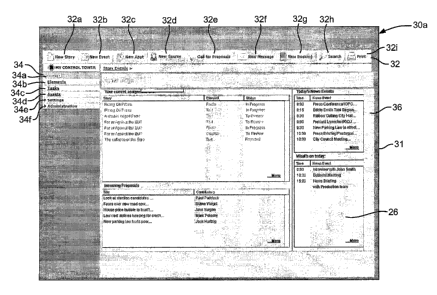Note: Descriptions are shown in the official language in which they were submitted.
CA 02540485 2006-03-28
WO 2005/024684 PCT/GB2004/003791
SYSTEM AND METHOD FOR CREATING, MANAGING AND EXECUTING A
MULTI-ELEMENT PROCESS FOR GENERATING A COMPLEX ENTITY ~,
Technical Field
The present invention relates to a system and method, for creating, managing
and executing
a mufti-element process for generating a complex entity. More particularly,
though not
exclusively, the present invention relates to a document creation process such
as that used
l0 in ne~,~~srooms and published media creation organisations.
Background Art
Newsrooms have become increasingly complex over the past twenty years. In
response to
is changing market conditions and the advent of what some call the
"Information Age", many
of today's news organisations are implementing convergence strategies. That
is, news
organisations axe converging previously distinct news operations and
delivering
multimedia news packages to audiences through a variety of distribution
platforms such as
the Internet, radio, television, print, and wireless. Advocates of this new
multimedia
20 information age argue that the synergies of convergence lead to better ways
of aerving the
public interest, greater financial returns for individual news (and other
media)
organisations, and innovative ways of gathering news stories. However, there
is a challenge
in avoiding chaos in the converged news operations while implementing rapid
changes to
newsroom workflows and culture.
Newsroom management software is a commonplace feature in today's newsrooms.
Such
software may be divided into the following five main categories: 1) production
applications
(i.e. those dealing with pagination for newspapers and other print media); 2)
program line-
up and diffusion for broadcasting; 3) content management applications (i.e.
those that track
3o the flow of digital content throughout the system, and where the content is
usually specific
to a particular media format); 4) archiving systems; and 5) pre-production or
workflow
management.
CA 02540485 2006-03-28
WO 2005/024684 PCT/GB2004/003791
Many such software systems exist. One such prior art system is NxNews which is
a
newsroom management system based on Lotus Notes. NxNews provides newsroom
workflow management with integrated user management. The system is Web browser
enabled and remotely accessible. Another prior art system is Hermes (from
Unisys) which
manages media content, presentation and workflow. Another prior art system is
EidosMedia Methode, which provides integrated workflow management and XML-
based
publishing systems. The product allows cross-channel 'publishing, feeding
tailored content
for Web servers, print systems and broadcast TV. My NewsEngin (from NewsEngin
Inc.)
1o provides newsrooms with customisable workflow, from inception to
publication, for all
editorial material (stories, photos and graphics). It provides also a
destination-neutral
database from which newsrooms can publish dixectly to newsprint, the Web or
hand-held
devices. A Source Tracker that allows users to share selected sources across
the ne'esroom
is available. GN3 (by Tera) is an example of another prior art system. This
system is based
on a data-centric design: data are accessed through a central database which
is accessible
remotely. Another system is CCI Newsgate which focuses on optimising the
content
creation and management process throughout the entire publishing life cycle.
The above systems all provide editorial content management solutions for
newsrooms, but
2o all have a number of disadvantages. Some of them, as NxNews or GN3, have
been
designed as bi-media tools for handling only print and Web media but forsaking
television,
radio and wireless media. They cannot be considered as total cross-media
systems as they
deal with only a subset of the functions carried out in a converged newsroom.
The Hermes, Methode or Newsgate systems, on the other hand, are difficult,
expensive and
time consuming to implement and integrate in a newsroom. They are generally
suitable for
only a specific segment of the media industry, that is the major media groups
which have
the resources to support such systems in terms of finance, time and personnel.
Most smaller
media organisations are feeling the effects of a fall in advertising revenues
and are
therefore looking for inexpensive and ready-to-use systems. Products as
Hermes, Methode
and Newsgate take months to install and years to show significant cost
reduction. A
company like NewsEngin provides an interesting, flexible system. Yet, the
system has a
2
CA 02540485 2006-03-28
WO 2005/024684 PCT/GB2004/003791
less than ideal user interface, and. provides what is thought by some to be an
unfriendly
working environment.
An aim of the present invention is to provide a media-independent system for
use in
newsrooms that substantially overcomes the disadvantages mentioned above.
Another aim
of the present invention is to provide a cost-effective system that is able to
manage all
media content, and which is easily configurable for different styles of
workflow.
Summary of the Invention
l0
According to a first aspect of the present invention there is provided a
system for creating,
managing and executing a multi-element process for generating a complex
entity, system
comprising: specifying means for specifying each element of the process and
implementation tasks needed to complete that element of the process; assigning
means for
assigning the tasks to different processors for execution; notification means
for notifying
each different processor of its tasks) for execution; task result receiving
means for
receiving a task result of each executed task from each processor; a data
store for storing
each task result as an asset for use in implementing the elements of the
process;
construction means for constructing the assets into an element result for each
element of
2o the process; approval means for obtaining approval of each of the element
results; and
compilation means for compiling the approved element results into the desired
complex
entity; wherein the system fiuther comprises: updating means for updating a
management
view of the mufti-element process from actions carried out by the system; and
a graphical
user interface (GUI) for displaying the management view of the mufti-element
process at
different times along its progression from creation to completion.
Preferably, the mufti-element process is a document creation process. Most
preferably, the
document is a mufti-media document and comprises at least two of the following
group:
text information, an image, a graphical representation, audio information or
video
3o information. The document may comprise a "story" which may subsequently be
published
across any medium such as radio, television, wireless, print or the Web.
3
CA 02540485 2006-03-28
WO 2005/024684 PCT/GB2004/003791
The present invention, which is embodied in a product called Control Tower,
provides a
significant advantage over prior art systems in that it is a media-independent
system. That
is, it may be used to produce documents (i.e. stories) for outlets such as
newspapers,
magazines, television stations, or on-line/Web news providers, etc. It is also
easily
configurable so that it may be used in different organisations which have
different working
practices.
A processor may be a journalist, editor, administrator, newsroom manager, or
any other
user of the system.
Control Tower offers a complete 'newsroom resource management' system for
streamlining and organising editorial production. It allows management of both
human
resources and content production. It also facilitates information flow between
newsroom
teams, enables multiple media distribution scheduling, and enhances personal
time
management. This helps facilitate the move into cross media operations, but
does not
exclude mono-media groups that are looking at improving newsroom practices.
Control Tower focuses on a part of the editorial processes ignored by most
other newsroom
systems: story development and resource management (i.e. planning and
scheduling). The
2o Control Tower GUI is not only user-friendly and intuitive to use, but is
also configurable to
provide flexible and customisable workflow to adapt to the needs of different
media
organisations.
Control Tower has been designed to mirror the traditional editorial process:
gathering and
organising story ideas, planning the editorial output for the various outlets
and issues,
assigning content preparation to appropriate journalists, and tracking
deadlines, collecting
and reviewing the finished raw story material.
Control Tower improves collaboration between different newsroom teams,
facilitates and
3o co-ordinates cross-media publishing efforts, and speeds up newsroom
efficiency by
centralising essential information in the data store.
4
CA 02540485 2006-03-28
WO 2005/024684 PCT/GB2004/003791
In comparison to other editorial systems, Control Tower is positioned earlier
in the
editorial chain and provides planning, workflow management, and resource
overviews for a
variety of media formats. Contxol Tower is a totally media independent,
inexpensive and a
ready to use solution, built into an intuitive and user-friendly graphical
user interface.
Control Tower provides a "media neutral" platform that allows editors to plan
and build
stories in any content format. Unlike other systems where finished products
(whether a film
segment, photo, or text) need to be managed directly in the system, Control
Tower tracks
files stored in the data store and supports any type of file extension.
to Control Tower-breaks_ newsrooms _down into- basic, -desk -level- (i.e. -
departmental) -units
organised not around media type but around subject area (e.g. News, politics;
etc). In
addition, Control Tower operates independently of media-specific production
systems and
thus can track the flow of information throughout the newsroom in any content
format.
Where the news industry has tended to separate different media formats as
distinctly
different professions (working for a newspaper is remarkably different to
working for a
television station, for instance), Control Tower helps to bridge these divides
and help
newsrooms truly "converge" while working more efficiently.
The system preferably further comprises task status means for assigning a
status to each
2o specified task, and wherein the GUI is arranged to display a representation
of the status of
each specified task. This feature enables an editor, for example, to be in
control of the tasks
assigned to each of the different processors as the status of each task is
displayed by the
GUI.
Preferably the system further comprises offer means for offering the specified
tasks for
selection by different processors, and notification receiving means for
receiving
notification of the selection of a task by one of the different processors,
wherein the task
status means is arranged to assign an acceptance status to the selected task.
The notification
means may be arranged to confirm to the processor its selected task for
execution.
The notification means may be further axranged to receive acceptance or rej
ection of a task
by a notified processor, and wherein the task status means is arranged to
assign an
5
CA 02540485 2006-03-28
WO 2005/024684 PCT/GB2004/003791
acceptance or rejection status to the specified task depending on whether the
task has been
accepted or rejected by the notified processor.
Preferably the task status means is arranged to assign a new status to a task
after the task
has been specified and prior to its being assigned to a processor for
execution. The task
status means is preferably responsive to the task result receiving means and
is arranged to
assign a completed status to an executed task on receipt of its corresponding
task result.
The system may further comprises task cancellation means for cancelling a
task, and
wherein the task status- means is -arranged to assign a cancelled status to a
task if it is
cancelled.
Preferably the system further comprises element status means for assigning a
status to each
specified element of the process, and the GUI may thus be arranged to display
a
representation of the status of each specified element.
The assigning means is preferably arranged to assign an element to a processor
for
management of the element, and the element status means may be arranged to
indicate
whether or not the element has been assigned to a processor.
The element status means is preferably arranged to indicate that an element
result has been
approved. Preferably the approval means is also arranged to obtain approval of
each
element and its associated implementation tasks. The element status means may
be
arranged to indicate approval of a specified element and its associated
implementation
tasks.
The system may also comprise element amendment means for amending an approved
element result, and the element status means may be arranged to indicate that
an approved
element result has been amended. The system may further comprise element
cancellation
means for cancelling an element, and the element status means may be arranged
to indicate
that an element has been cancelled.
6
CA 02540485 2006-03-28
WO 2005/024684 PCT/GB2004/003791
Automatic updates of editorial output and the progress of assigned stories
(and tasks etc)
provide better co-ordination of the newsroom's functions and allow users to
act at critical
points; Control Tower's truly unique cross-media viewpoint allows the sharing
of story
information between departments within a newsroom, or even across several
operations.
Scheduling decisions can be made across a number of different media outlets,
programs
and editions thus easing the transition into expanded multimedia operations.
Preferably the notification means is arranged to send data messages via a
telecommunications network such as the Internet, a WAN or a LAN. Most
preferably the
10. data messages comprise one of the group including: an ema.il, an instant
message, an SMS
text message and an MMS message.
Preferably the notification means is further arranged to assign a priority to
a message (such
as low, medium or high), and to select the type of message to be sent
depending on the
assigned priority.
The notification means is preferably further arranged to send a prompt message
to the
assigned processors) upon change of status of a task and/or an element.
2o The notification means may be further arranged to send a message to a
processor upon
assignment of a task for execution by that processor, the message including a
link to details
of the specified task. The link may comprise a URL.
The notification means may be further arranged to send a message to a
processor upon
assignment of an element for execution by that processor.
Control Tower provides a variety of alert and notification options to keep
everyone in the
newsroom and out in the field who is involved with a story informed and up to
date as to
the status of the story.
Preferably the system fiu-ther comprises access means for specifying user
permissions for
accessing and amending an element, a task and/or an asset.
7
CA 02540485 2006-03-28
WO 2005/024684 PCT/GB2004/003791
Preferably the specifying means is arranged to enable selection of an existing
asset from the
data store for use in specifying at least part of an element. This enables re-
use of data by
any authorised user, and reduces the need for the collectionlgeneration of
data that has
already been produced.
The data store is conveniently arranged to store processor information
relating to the
different processors fox use by the assigning means and the notification
means. The data
store may be further arranged to store resource information relating to a
resource available
1o to the processors-for executing atask.
The centralisation of information, such as editorial contactslnew
sourcesljournalists avoids
duplication of data entry and allows the newsroom to generate powerful
knowledge assets
useful in creating future tasks.
is
Preferably the processor information comprises the availability of a processor
to execute a
task, and the assigning means preferably further comprises availability
receiving means
arranged to receive the availability of a processor fox executing a task.
Preferably the
resource information comprises the availability of the resource for executing
a task, and the
20 system preferably further comprises resource input means for receiving the
availability of a
resource for use by a processor in executing a task.
The assigning means may further comprise interrogation means for interrogating
the
processor information to identify processors which are available to execute a
task.
The interrogation means may be arranged to book a resource for use by a
processor in
executing the task if the resource is available.
Preferably GUI is user configurable and comprises means for specifying what is
to be
3o displayed in the management view.
8
CA 02540485 2006-03-28
WO 2005/024684 PCT/GB2004/003791
The system is advantageously arranged to handle a plurality of multi-element
processes,
and the GUI is preferably arranged to display the management view of each of
the plurality
of mufti-element processes simultaneously.
The system may further comprise scheduling means for specifying the time
andlor date of
completion of the mufti-element process or elements thereof. Control Tower
provides
tracking of deadlines to improve response time and speedup editorial decision-
making in
the newsxoom.
_l0 _ _ In-addition, Control Tower-provides tune mariagement~features to
organise staff work
schedules, track vacation and holiday time, and track assignment dispatches.
Personnel
activity overviews increase editors' awareness of staff workload and of
potential
bottlenecks ensuring operations run at peak performance.
The system preferably also comprises proposal means for generating a general
request for a
complex entity creation process, and making that request available to a
plurality of users.
Preferably the proposal means is arranged to receive one or more specific
responses to the
general request, to present the one or more responses to a user for selection
via the GUI,
and to use the selected response as the mufti-element process.
Preferably the GUI is arranged to display the created complex entity. The GUI
may further
be arranged to display list- andlor calendar-style management views to give
users access to
key information about the different stages of the process.
Control Tower acts as the "command and control" centre of the newsroom from
which
users may manage personal tasks, share and view information withlfrom other
departments
and media outlets, and organise upcoming coverage and shared resources (such
as
equipment and personnel requirements). It also facilitates greater
communication between
different newsroom teams through collaborative features such displaying
details of all
3o Stories in a single place, online conferences, and a messaging function.
Additionally,
Control Tower centralises all information - assignments, files, team members,
messages,
sources - related to one story to organise story development in a "project".
Furthermore, it
9
CA 02540485 2006-03-28
WO 2005/024684 PCT/GB2004/003791
incorporates personnel management tools for administering staff schedules,
holidays, sick
days and overtime as well as management reports on user activity.
The system may further comprise categorising means fox defining categories for
elements
(and any other parts) of the process. This allows an organisation to define
its own
categories and to tailor workflow and data classification. A category is any
grouping of
objects around which it is desired to organise information. For example, a
story category
has been specified ' in Control Tower as the complex entity, but in an area
such as
production planning, the process could be the creation, assembly and
production of parts
lo~ .for assembling, for instance-a vehicle. A factory using the system of the
present invention
would then be able to define its own categories such as car, wing, build
chassis, order
engine parts, etc.
The categorising means may be managed by an administrator or administration
department,
and may be provided in Control Tower by a highly configurable client
administration
module. Any customer-specific newsroom structure can be reproduced in ~ this
client
administration module. This unique back-end allows customers to tailor the
Control Tower
system to suit their exact organisational requirements. Configurable parts of
Control Tower
include: the naming and creation of programmes and editions, newsroom
department
2o structures, auto-archiving, time zone, categories and fields to enable
classification of
information, and meta-data for specifying files/content.
According to a second aspect of the present invention there is provided a
method of
creating, managing and executing a mufti-element process for generating a
complex entity,
the method comprising: specifying each element of the process and
implementation tasks
needed to complete that element of the process; assigning the tasks to
different processors
for execution; notifying each different processor of its tasks) for execution;
receiving a
task result of each executed task from each processor; storing each task
result as an asset
for use in implementing the elements of the process; constructing the assets
into an element
3o result for each element of the process; obtaining approval of each of the
element results;
compiling the approved element results into the desired complex entity;
updating a
management view of the mufti-element process from actions carried out by the
system; and
l0
CA 02540485 2006-03-28
WO 2005/024684 PCT/GB2004/003791
displaying the management view of the multi-element process at different times
along its
progression from creation to completion.
Preferably the method comprises the further steps of offering a task for
selection by a
processor; receiving notification of the selection of the task by the
processor; and assigning
an acceptance status to the selected task.
Preferably the notifying step comprises confirming to the processor its task
for execution.
_ to -The method may-also- innlude-the further steps o~ receiving acceptance
or rejection of a
task by a processor, and assigning a status to the task according to whether
it has been
accepted or rejected.
According to another aspect of the present invention, there is provided a
computer program
is comprising instructions for causing a computer to implement the above
system and
method. It is to be appreciated that the computer program may be embodied on a
recording
medium or on an electrical carrier signal.
Brief Describtion of Drawings
Preferred embodiments of the present invention will be described, by way
example only,
with reference to the accompanying drawings, in which:-
Figure 1 is a diagram of a client-server system suitable for implementing
preferred
embodiments of the present invention;
Figure 2 is a schematic representation of the organisation of information in
Control Tower
according to the present invention;
Figure 3a is a flow diagram showing the steps involved in a method of managing
the
production of a story using Control Tower according to a first embodiment of
the present
invention;
11
CA 02540485 2006-03-28
WO 2005/024684 PCT/GB2004/003791
Figure 3b is a flow diagram showing the additional steps involved in the
method of
managing the production of a story using Control Tower according to a second
embodiment of the present invention;
Figure 4 is a schematic representation of the organisation of the Control
Tower modules,
according to the present invention;
Figure 5 is a screenshot showing the home page of the first Control Tower
graphical user
_ 10 - - inter-face f CrUI); - . _ _ _ . . _ _ _ _ _ _ _ _ _ _ _ _ _ _
Figure 6 is a screenshot showing the main Story page of the first Control
Tower GUI which
displays information relating to stories;
Figure 7 is a screenshot showing the Add Story page of the first Control Tower
GUI;
Figures 8a and 8b are screenshots showing the View Story page of the first
Control Tower
GUI;
2o Figure 9 is a screenshot showing the Edit Story page of the first Control
Tower GUI;
Figure 10a is a screenshot showing how outlet details may be amended from the
story page
of Figure 6;
Figure lOb is a screenshot showing a pop up calendar which may be displayed
from the
story page of Figure 6;
Figure 11 is a screenshot showing the choose users role page of the first
Control Tower
GUI;
Figure 12 is a screenshot showing the set users page of the first Control
Tower GUI;
12
CA 02540485 2006-03-28
WO 2005/024684 PCT/GB2004/003791
Figures 13a, 13b and 13c are screenshots showing the view element page of the
first
Control Tower GUI;
Figure 14 is a screenshot showing the edit element page of the first Control
Tower GUI;
s
Figure 15 is a screenshot showing the add element page of the first Control
Tower GUI;
Figure 16 is a screenshot showing the view asset page of the first Control
Tower GUI;
1-0- Figure 17 is a screenshot is a view of the asset of Figure 16;
Figure 18 is a screenshot of the amend asset page of the first Control Tower
GUI;
Figures 19a, 19b and 19c are screenshots of the add asset page of the first
Control Tower
15 GUI;
Figure 20 is a screenshot of the main assets page of the first Control Tower
GUI;
Figures 21 a and 21b are screenshots of the view task page of the first GUI;
Figures 22a and 22b are screenshots of the add task page of the first Control
Tower GUI;
Figure 23 is a screenshot of the add existing task page of the first Control
Tower GUI;
Figure 24 is a screenshot of the main elements page of the first Control Tower
GUI;
Figure 25 is a screenshot of the view element page of the first Control Tower
GUI;
Figure 26a is a screenshot of a response to a call for a proposal;
Figure 26b is a screenshot showing the details of the person who submitted the
response of
Figure 26a;
13
CA 02540485 2006-03-28
WO 2005/024684 PCT/GB2004/003791
Figures 27a and 27b are screenshots showing the main tasks page of the first
Control
Tower GUI;
Figure 28 is a schematic representation of a freelance and rights management
module;
Figures 29a and 29b are screenshots showing the main assets page of the first
Control
Tower GUI;
Figure 30 i-s-a- screenshot shaving the message settings page ~of the first
Control Tower
GUI;
Figures 31a to 31d are screenshots showing the users page of the first Control
Tower GUI;
Figure 32 is a screenshot showing the add rights page of the first Control
Tower GUI;
Figure 33 is a screenshot showing the user groups page of the first Control
Tower GUI;
Figure 34 is a screenshot showing the departments page of the first Control
Tower GUI;
Figure 35 is a screenshot showing the newsrooms page of the first Control
Tower GUI;
Figure 36 is a screenshot showing the outlets page of the first Control Tower
GUI;
Figure 37a is a screenshot of the roles page of the ~xst Control Tower GUI;
'Figure 37b is a screenshot of the view notifications page of the first
Control Tower GUI;
Figure 37c is a screenshot of the edit notifications page of the first Control
Tower GUI;
Figure 37d is a screenshot of the add notifications page of the first Control
Tower GUI;
14
CA 02540485 2006-03-28
WO 2005/024684 PCT/GB2004/003791
Figures 38a and 38b are screenshots of the main agenda page of the second
Control Tower
GUI;
Figure 39 is a screenshot of the main events page of the second Control Tower
GUI;
Figure 40 is a screenshot of the main assignments page of the second Control
Tower GUI;
Figure 41 is a screenshot of the main subjects page of the second Control
Tower GUI;
l0 - - Figure 42 is a screenshot c~the main calls for proposals page of the
second Control Tower
GUI;
Figure 43 is a screenshot of the main assets page of the second Control Tower
GUI;
15 Figure 44 is a screenshot of the main news sources page of the second
Control Tower GUI;
Figure 45a is a sereenshot of the main messages page of the second Control
Tower GUI;
Figure 45b is a screenshot of the offline messages page of the second Control
Tower GUI;
Figure 45c is a screenshot of the send message page of the second Control
Tower GUI;
Figure 45d is a screenshot of the channels page of the second Control Tower
GUI;
Figure 45e is a screenshot of the view session page of the second Control
Tower GUI;
Figure 45f is a screenshot of the join channel page of the second Control
Tower GUI;
Figure 46a is a screenshot of the main team page of the second Control Tower
GUI;
Figure 46b is a screenshot of the team availability page of the second Control
Tower GUI;
CA 02540485 2006-03-28
WO 2005/024684 PCT/GB2004/003791
Figure 47a is a screenshot of the main resources page of the second Control
Tower GUI;
Figure 47b is a screenshot of the resources calendar page of the second
Control Tower
GUI;
Figure 48 is a screenshot of the administration page of the second Control
Tower GUI; and
Figures 49a and 49b are search pages of the second Control Tower GUI.
- 10 Det~.iled I~escri-~~. tion of tl~e Frefeired EW bodiinents
Referring to Figure l, there is shown a client-server computer system 10 which
is suitable
for implementing preferred embodiments of the present invention, the computer
system 10
comprising a client side 10a and a server side 10b.
The client side 10a of the computer system 10 comprises a remote client
computer 12a
which is provided with an Internet or Web browser (not shown) for displaying
Web pages
(also not shown). The server side lOb of the computer system 10 includes a
server
computer 14 (which has a Web server capability), and a local client computer
12b
The remote client computer 12a may be connected to the server computer 14 via
the
Internet 16. The local client computer 12b may be connected to the server
computer 14 via
a local area network 18. In practice, the computer system 10 is likely to
comprise many
remote client computers 12a andlor many local client computers 12b.
The server computer 14 is arranged to run an application 20 for implementing
the present
invention. This application is referred to hereinafter as "Control Tower". The
server
computer 14 is also arranged to host a data storage facility comprising a data
store 22
which provides a central resource for storing data relating to Control Tower
20. The data
store includes a database management system (not shown) for managing incoming
data,
and for logging, filing and retrieving data.
16
CA 02540485 2006-03-28
WO 2005/024684 PCT/GB2004/003791
Control Tower 20 may be deployed in a newsroom, and a user 24. of Control
Tower 20 may
be a staff member of the newsroom, such as a journalist, an editor, editor in
chief,
administrator, or any other person who has been granted permission to access
Control
Tower 20.
s
Figure 2 shows how information (also referred to as "objects) may be organised
in Control
Tower 20. Information in Control Tower 20 generally centres on a "story" such
as, for
example, an interview with Andre Agassi. This story may be associated with a
news event.
For example, the news event could be a Wimbledon tennis match. The story may
also be
~id - -associatEdwith a subject,-which is the t~pic or theme of the story
(such as tennis stars).. A
subject may correspond to a real world happening that the newsroom does not
know about
in advance (such as a bombing), or be more theoretical in nature (such as the
debate on the
legalisation of marijuana). A news event, on the other hand, is a real world
happening with
a defined start date/time and end date/time for which the newsroom plans
coverage in
15 advance, e.g. Wimbledon tennis match.
A task is related to a story. This may be, for example, a task to cover a
specific story by
producing an element or some other task aimed at preparing content for
publication/broadcast. The task is normally based on the same subject as the
story, and
2o generally does not introduce new angles, e.g. interview with Agassi - take
photograph;
interview with Agassi - edit photograph; interview with Agassi - approve
photograph for
publication. A task may be linked with one or more assets, and one or more
elements.
An asset is the result of work produced in the newsroom. An asset may be, for
example, a
25 photograph, a piece of text, or a video clip. There are two types of assets
used in Control
Tower 20: 1) publishing assets (i.e. what will be published/broadcast); and 2)
background
assets (what has been used in the production of a publishing asset, but will
not be
published/broadcast). In the following description no distinction will be
drawn between
publishing and background assets.
Newsroom users record assets by inputting meta-data and content to Control
Tower 20
(e.g. Andre Agassi interview/metadata - video, An interview /w Agassi, length:
1:25, Tape
17
CA 02540485 2006-03-28
WO 2005/024684 PCT/GB2004/003791
#345 the second shelf on the right). The function of meta-data will be
described in fuxther
detail later.
An element is effectively a "placeholder" for an asset, indicating what will
be produced
(i.e. a text asset will be produced), or points to what has been produced
(i.e. the text asset
that has been produced) for a particular program/edition of an outlet. An
element may be
associated with one or more assets, and one or more tasks.
Figure 2 shows that a story is associated with two elements: Element A and
Element B.
- 10 - Eaeh element is ~associated'with- a publishing asset (Publishing Asset
A and Publishing
Asset B, respectively). A single task is also shown, the task being associated
with the story,
and with each Element A and B.
The steps of a first method 100a of creating, managing and executing a process
for
generating a story according to a first embodiment of the invention are
illustrated in Figure
3a.
Consider that Control Tower 20 has been installed in a newsroom of a news
organisation
based in London, and a story is being run on the collapse of Big Ben. The
story is intended
2o for publication in The Times newspaper, and both the text of the story and
photographs of
the collapse of Big Ben are required. The user 24 in charge of managing the
development
of the story (known as the "pilot") may create a story folder in Control Tower
20, or the
story folder may have been previously created by someone else in the newsroom,
such as
the news editor.
The pilot 24 firstly specifies at Step 102 each element of the story, and the
implementation
tasks needed to complete that particular element of the story. For example,
the collapse of
Big Ben story comprises a text element and a photo element. One of the tasks
will be to
write some text for the story, and the other task will be to take one or more
photographs for
3o the story. The pilot 24 then assigns at Step 104 the tasks to different
journalists for
execution. So the task of writing text (i.e. copy) is assigned to a copy
journalist 24a, and
the task of taking photographs is assigned to a photo journalist 24b. The copy
journalist
is
CA 02540485 2006-03-28
WO 2005/024684 PCT/GB2004/003791
24a and the photo journalist 24b are then both notified at Step 106 of their
tasks by, for
example, email, instant messaging, SMS text messaging, or any other suitable
method.
Once the journalists 24a and 24b have completed their assigned tasks, the
results of the
assigned tasks (i.e. the copy and the photograph(s)) are then sent to Control
Tower 20 by
any suitable method, and received at Step 108 by Control Tower 20. The copy
and the
photographs) are then stored at Step 110 in the data store 22 (in the story
folder) as assets
for use in implementing the text and photo elements of the story. Note that
once the copy
and photographs are in the data store 22, they may be used for other stories.
During the
next Step 112 of the method, the copy and the photographs) (i.e. the assets)
are then
lo- constructed inter respective elenienf results for the-text~ and photo
elements of the story.
Approval for each of the element results is then sought at Step 114 from, for
example, a
newsroom editor. Once the copy and the photographs) have been approved, they
are
compiled at Step 116 to form the completed story which is now ready for
publication.
The method 100a also comprises the steps of updating a management view of the
story
from actions carried out by (or using) Control Tower 20 (Step 118), and
displaying at Step
120 the management view of the story at different times along its progression
from creation
to completion. Steps 118 and 120 may be carried out at any time during the
method 100a.
The management view also enables the pilot 24 (and any other authorised users
24) to view
2o the news outlets to which the Big Ben story is going to be sent for
publication/broadcast. It
additionally enables the pilot 24 to manage and view the status of each task,
and other
information relating to the story, as will be described in detail later.
Referring now to Figure 3b, a second method 100b according to a second
embodiment of
the present invention comprises the Step 102 described above, but instead of
the pilot 24
specifically assigning the tasks to different journalists 24a and 24b at Step
104, the tasks
are offered at Step 104a to all of the journalists who have permission access
to Control
Tower 20. These tasks may be offered in a number of ways. They may be
displayed in the
management view, emailed to journalists, or offered via SMS text message, etc.
For
3o example, an email could be sent to all the photo journalists stating
"Photograph of
destruction of Big Ben required - deadline Sunday 5~ September 2004. To accept
task,
respond to email with ACCEPT TASK in subject line". The journalists then
notify at Step
19
CA 02540485 2006-03-28
WO 2005/024684 PCT/GB2004/003791
lOSa acceptance of the task or tasks they wish to execute, and this
information is then
stored at Step lOSb in the data store 22. The journalists may then be notified
during Step
106 (i.e. a confirmation step) of their task for execution. Steps 106 to 120
described above
for the first method 100a are then earned out for this method 100b.
s
Control Tower 20 itself will now be described.
For ease of understanding, Control Tower 20 can be thought of as comprising
the following
eight modules: .
- - . . . _ _ _
1) SubjectslConferences - This module providing facilities for story
development and
editorial conferencing, such as on-line chat rooms. Both editors and
journalists are
able to open discussions to selected users, entire departments, or the entire
newsroom, and users have the ability to keep ideas private, enabling them to
upload
research web links, files, notes, etc. before opening the idea up for further
discussion.
2) Contacts - This module provides a facility for contact (also known as
sources)
management and knowledge asset creation. It provides a contact data storage
facility that may be linked with stories, tasks (or assignments) events, or
subjects.
Users may also add notes about a contact.
3) Story Management - This module provides for content creation and production
monitoring. It allows the creation of tasks, and also allows users to share
essential
story details including information about which elements are to be produced
and the
related tasks.
4) Staff - This module is a centralised repository provided by the shared data
store for
storing staff contact details and areas of specialty, and which allows users
to
quickly locate key information.
5) People Planner & Resource Planner - This module is for resource allocation
planning. It provides an overview of journalist workload (i.e. number of
tasks) and
availability (i.e. whether they have another commitment which prevents them
from
covering a story). It also enables booking of shared resources (such as
cameras and
laptops) that a staff member may need to carry out a task.
CA 02540485 2006-03-28
WO 2005/024684 PCT/GB2004/003791
6) Messages - This module facilitates communication in the newsroom. Messages
enable instant notification of users in the newsroom when new information
arrives
in Control Tower, enables .instant messaging between newsroom staff, and SMS
text messaging of journalists in the field.
7) Media Schedule & Planner - This module provides edition/program management.
The schedule module enables users to manage programming schedules globally.
8) Personal/Shared Calendar - This module provides a time management and
editorial
forward planning feature. It allows newsroom and personal management of events
(local, national, international and classification by a customised system) as
well as
to - - -personal-deadlines,-interviews, meetings, conferences, work related
travel, holidays.
Figure 4 illustrates how the above modules may be interconnected in Control
Tower 20,
and how users 24 may interact with these modules. However, it will be
appreciated by the
skilled person that a Control Tower application for use in one newsroom may
use different
modules than another Control Tower application for use in another newsroom in
a different
organisation. The skilled person will also recognise that the functionality of
these modules
may be implemented in a number of different ways in Control Tower 20. For
example,
Control Tower also comprises a graphical user interface (or GUI) 30, the "look
and feel" of
which may vary according to the requirements of an organisation. To illustrate
this point,
2o two Control Tower GUIs 30a and 30b will now be described.
Control Tower 20 having a first GUI 30a is now described with reference to the
screenshots shown in Figures 5 to 37d.
Control Tower 20 can be implemented as a Web-based application. Figure 5 shows
Control
Tower's first graphical user interface (GUI) 30a displaying a Web page 31
which will be
displayed in a user's Web browser (not shown). The Web page 31 includes a
first frame
which displays a toolbar 32, a second frame which displays a menu 34, and a
third frame
constituting a display area 36.
Figure 5 shows a home page 26 displayed in the display area 36. The home page
26
provides the user 24 with a snapshot of all activity that has been occurring
in the newsroom
21
CA 02540485 2006-03-28
WO 2005/024684 PCT/GB2004/003791
since the last time the user 24 logged in to Control Tower 20. Tmportant
information
relevant to the user 24, such as the user's current tasks, incoming proposals,
today's news
events, and what's on today, may be shown on the home page 26. Control Tower
20 can be
configured to present other information to the user 24 on the home page 26
such as, for
example, her messages, personal appointments, meetings etc.
The toolbar 32 comprises the following buttons: New Story 32a, New Event 32b,
New
Appt 32c, New Source (i.e. contact) 32d, Call for Proposals 32e, New Message
32f, New
Booking 32g, Search 32h and Print 32i. The functionality attributed to these
buttons will be
l0 - described later.
The menu 34 comprises the following buttons or links: Stories 34a, Elements
34b, Tasks
34c, Assets 34d, Settings 34e, and Administration 34f. The functionality
attributed to each
of these button will now be explained.
Stories
The story functionality of Control Tower 20 implements the aforedescribed
story
management module. By clicking on the Stories button 34a in the menu 34, the
main
2o Stories page 38 shown in Figure 6 is displayed in the display area 36 of
the Web page 31.
The purpose of this page 38 is to centralise all information relating to a
story, and to give
the user 24 an overall view of the coverage being accorded to a particular
topic. For
example, this page 38 shows information relating to five stories: the title of
each story is
displayed, the department to which the story is attributed, the outlet which
will (or has) run
the story, and buttons which enable a user to view further details of each
story and to delete
each story from the data store 22. It can be seen that the status of the third
story on the list
("Big Ben falls down") is live (i.e. it is due for publication), it is
attributed to the news
department, and it is due for publication in The Times on 20~ August 2004.
Other details
of the story could also be displayed on this page, according to how Control
Tower is
configured/implemented in an organisation.
All users with appropriate access rights may access the Stories page 38 and
manage stories.
22
CA 02540485 2006-03-28
WO 2005/024684 PCT/GB2004/003791
There are two ways of creating a new story: 1) by clicking on the New Story
button 32a in
the toolbar 32, or clicking on the Add New Story button 40 displayed on the
Stories page
38. Both of these actions result in the page 42 shown in Figure 7 being
displayed. The user
24 then simply fills in the story details (including the title of the story
and a short
description) in the text boxes 43 provided, indicates (by checking the
appropriate check
boxes 44) with which newsroom and departments the story is to be associated,
and also
assigns the outlets and the outlet edition (by use of the relevant check boxes
and drop down
menus 46). The user 24 may also add team members to the story. Once the story
details _
l0 have-been-entered, the-user olicks the Save button-48 which uploads the new
story details
to the data store 22, and this story is now available for display on the main
Stories page 38.
Referring back to Figure 6, in order to view the details of a story, the user
24 clicks on the
appropriate View button 50 and the View Story page 52 shown in Figures 8a and
8b is
displayed. Referring specifically to Figure 8a, it can be seen from the View
Story page 52
that the description of the story is visible. The user 24 is also able to
amend the status of
the story from "live" to "archived" (and vice versa), using the drop down menu
46
provided. The status of a story may also be amended from the main Stories page
38 by way
of drop down menus 46 provided (but not shown) adjacent the departments
information for
2o each story. It will be appreciated that although in this case only two
statuses are provided
(i.e. live and archived), it is possible to configure Control Tower 20 to
provide any number
of statuses, according to the work practices of the organisation in which
Control Tower is
implemented.
2s Team members working on the story can also be viewed on page 52, and team
members
can be added to a story by clicking on the Add User button 54. A team member's
details
can also be edited on this page 2. By clicking on the Edit User button 56
displayed on the
part of the page 52 shown in Figure 8a, the page 58 shown in Figure 11 is
displayed. This
page 58 comprises a number of check boxes 44 which the user can tick to add or
delete
3o roles for a user 24. These roles will be explained further later. Amended
user roles may
then be uploaded to the data store 22 by clicking on the Save button 48
provided.
23
CA 02540485 2006-03-28
WO 2005/024684 PCT/GB2004/003791
Returning now to Figure 8a, clicking on the Add User button 54 displayed on
page 52
displays the Set Users page 60 shown in Figure 12. This page 60 comprises a
list of users
24 and associated Add buttons 62. To add a user, the appropriate Add button 62
is simply
clicked, and this information is written to the data store 22.
s
Referring now to Figure 8b, brief details of the elements of the story are
also displayed on
this page 52. In this case, the story comprises five elements: a text element,
an interviews
element, a photo element, a graphic element, and an update element. The title
of each
element is displayed, along with the element type, the department, the outlet
and date, the
lo. stage of the element (whicli will be-discussed later). View and Delete
buttons 50 and 64 are
also provided for each element so that the element can be viewed or deleted.
An Add New
Element button 66 is also provided to enable a user 24 to add new elements to
the story.
By clicking on the View button 50 in the Photo element row, the View Element
page 68
15 shown in Figures 13a, 13b and 13c is displayed. Referring specifically to
Figure 13a, this
page 68 lists the type, title, description and stage of the element. For
example, this element
is currently awaiting review. A link to the Story associated with the element
is also
provided. Details of the newsroom, the department and the outlet and
publication date can
also be seen on this page 68. An Edit button 70 is provided on this page for
editing the
2o element.
Upon clicking the Edit button 70, the Edit Element page 72 shown in Figure 14
is
displayed. This page includes text boxes 43 for enteringlamending the title of
the photo
element, and for entering/amending the description of the photo element.
Although not
25 shown here, it may also be possible to edit the element stage from this
page using a drop
down menu. The user 24 can also amend the newsroom, department and outlet
details. The
user 24 can also specify that the photo element is to be private (i.e. not
available to any
other user) by checking the Private checkbox 44a. To upload the amended photo
element
details to the data store 22, the user simply clicks the Save button 48.
Returning to Figure 8b, by clicking the Add New Element button 66, the Add New
Element page 74 shown in Figure 15 is displayed. This page 74 is similar to
the page 72
24
CA 02540485 2006-03-28
WO 2005/024684 PCT/GB2004/003791
shown in Figure 14, except the user can specify the element type using a first
drop down
menu 46a, and can also specify the element stage (i.e. whether the element is
unassigned,
assigned, awaiting review, approved, copy edited, ready for publication,
published,
cancelled, or on hold) using a second drop down menu 46b. Team members can
also be
added from this page 74.
Referring now to Figure 13b, the team members working on this element are
listed,
together with their role (i.e. pilot, creator, team member etc). Edit and
Remove buttons 70
and 76 axe provided for each team member, so that the team member's role can
be
to amended, and the-team member can be removed from a story. An Add User
button 54 is
also provided for adding a userlteam member to the element, as previously
described.
Referring now to Figure 13c, the details of various assets associated with the
element are
displayed. The title of each asset is displayed, together with the asset type
(if specified),
and the departments) and outlet(s). View and Delete buttons 50 and 64 are also
provided
for each asset, so that assets can be viewed (and edited if necessary) and
deleted. New
assets can be added to the photo element using the Add New Asset button 78,
and existing
assets can be added to the element using the Add Existing Asset button 80.
2o Clicking on the View button adjacent one of the Big Ben Rubble assets on
this page 68
displays the View Asset page 82 shown in Figure 16. This page 82 indicates the
asset type,
the title, description, newsroom, department and team member(s). A link 84 to
the file
storing the asset is also provided. In this case, the asset is an image 86 in
the form of a .jpg
file. Clicking on the link 84 displays the image 86 of Big Ben in ruins as
shown in Figure
17. Returning to Figure 16, the asset may be amended by clicking on the Edit
button 70
provided on page 82 which displays the Edit Asset page of Figure 18. The user
then edits
the details of the asset shown in the page by amending the text displayed in
the text boxes
provided, andlor by checking the appropriate check boxes to associate the
asset with
particular newsrooms, outlets or departments, etc. This editing asset
information may then
3o be uploaded to the data store 22 by clicking on the Save button 48
displayed at the bottom
of the page 88.
CA 02540485 2006-03-28
WO 2005/024684 PCT/GB2004/003791
Returning now to Figure 13c, clicking on the Add New Asset button 78 displays
the Add
Asset page 90 shown in Figures 19a and 19b. Using this page 90, the asset type
can be
specified (i.e. text, photo, graphic, video, or audio) using a drop-down menu
46, the title
and description of an asset can be specified, together with the newsroom,
department and
outlets. Referring specifically to Figure 19a, there is shown a Browse button
92. By
clicking on this button 92, the browser 94 shown in Figure 19c is displayed,
giving the user
and opportunity to choose a file to be saved to the data store 22. Looking at
Figure 19b,
team members can also be added to an asset by use of the Add User button 54 in
the same
manner as previously described. Once all the details of an asset have been
specified, this
- to - - information can be uploaded to the data store 22 by clicking-on the
have button 48.
Returning to Figure 13c, an existing asset can be added to a story by clicking
on the Add
Existing Asset button 80, which displays the Add Assets page 96 shown in
Figure 20. A
list of existing assets is presented to the user 24 on this page 96, and an
asset can be added
to a story by simply clicking on the relevant Add button 62.
Returning again to Figure 13c, to view further details of the displayed task
(or to edit the
task), the user 24 clicks on the View button 50 to display the View Task page
98 shown in
Figures 21a and 21b. Referring to Figure 21a, the View Task page 98 displays
the task type
(if one exits), the title, description, task status, the deadline by which the
tasks needs to be
completed, and details about the newsroom, department and outlets. Links 84 to
the story
("Big Ben falls down") and the photo element to which the task is related are
also
provided. An Edit button 70 is also provided so that a user may edit the task
details in a
similar manner to the editing of assets and elements. Referring to Figure 21b,
the team
members working on the task are also displayed, and a team member's role can
be
amended by clicking on the appropriate Edit button (and carrying out the
necessary actions
which have already been described). A team member can be deleted from the task
by
clicking on the appropriate Remove button 76. As previously described, a user
24 may be
added to the team by clicking on the appropriate Add User button 54 and
selecting one or
3o more users from a displayed list. Changes to a task can be saved to the
data store 22 by
simply clicking on the Save button 44 which is provided at the bottom of the
page 98.
26
CA 02540485 2006-03-28
WO 2005/024684 PCT/GB2004/003791
Returning to Figure 13c, to add a new task to a story, the user may click on
the Add New
Task button 100 which is displayed at the bottom of the page 68. This displays
the Add
Task page 102 shown in Figures 22a and 22b. Using this page 102, the task type
may be
specified (e.g. graphic, text, audio, graphic etc) in addition to the title of
the task, and a
short description. The deadline by which the task should be completed can also
be
specified, and a calendar button 104 is provided so that the user may choose a
date from a
popup calendar 106 such as that shown in Figure l Ob.
From page 102, the status of the task can also be specified (e.g. new,
accepted, rejected,
_10 car~celled,-complete)wsing-a drop-down menu 46. It will be apparent to the
skilled person
that the task status options may be defined according to the organisation in
which Control
Tower 20 is installed. A user 24 is also able to specify a task as private so
that it is only
available to the user. The newsroom, department and outlet can also be
specified, and users
can be added to the task by clicking on the Add User button 54 provided (see
Figure 22b).
Once the task details have been specified, the details may be saved to the
data store 22 by
simply clicking on the Save button 48.
Also provided at the bottom of page 68 shown in Figure 13c is an Add Existing
Task
button 108 which, when pressed, displays the main Tasks page 110 shown in
Figure 23.
2o Each task has an Add button (not shown) which, when pressed, adds the
selected task to
the story.
Returning to Figure 8a, upon clicking the Edit button 56 displayed on this
page 52, the Edit
story page 112 shown in Figure 9 is displayed. This page 112 presents the user
24 with a
number of editable text boxes 43 containing text about the story. The user can
also amend
newsroom, department and outlet details, as well as specifying/amending or
adding
publication dates by checking the appropriate check boxes 44. To upload the
amended
story details to the data store 22, the user clicks the Save button 48
displayed on the page
112.
Outlet and publication dates can also be amended by way of a drop down menus
and check
boxes in the outlets column of the main stories page 38, as shown in Figure
10a. For
27
CA 02540485 2006-03-28
WO 2005/024684 PCT/GB2004/003791
example, a drop down menu 44 may display a range of publication dates for
selection. One
or more calendar buttons 104 can also be provided which, when clicked, display
the pop-up
calendar 106 shown in Figure l Ob. A user may then select the publication date
from the
calendar 106 by clicking on the relevant date. An Add button 62 is also
provided for adding
an outlet to the story.
Returning now to Figure 6, the list of stories which are displayed on the
Stories page 38
may be filtered by using dropdown menus 46 which allow the user to choose the
display of
stories by area (e.g. the user's private area, or the general area), newsroom,
department,
l0 - -status (e:g: hve-or-archived); outlet; oi- publication date. Stories may
also be linked to other
stories to provide further information about a given subject.
In summary, the Stories module of Control Tower enables:
~ Ongoing access to key status data on editorial and newsgathering activities
(e.g.
distribution schedules, task lists etc);
~ Flexible management of tasks, and the assigning of work to the various
newsroom
teams;
~ Centaralisation of all story and task-related information in easy to use
individual
folders (including the storage of final, unedited content);
~ Planning of the content output of a particular edition or program;
~ Easy tracking of distributionlpublishing slots for any given story across
any existing
outlet.
Elements
Elements enable a user 24 to specify exactly what will be produced for a
specific outlet. By
clicking on the Elements button 34b in the menu 34, the main Elements page 114
shown in
Figure 24 is displayed in the display area 36 of the Web page 31. The purpose
of this page
114 is to centralise all information relating to an element by listing all the
elements which
3o are to be used to tell a story, such as text, audio, video, animation,
graphic, or photo. This
page 114 also displays a list of elements, the story with which the element is
associated,
2s
CA 02540485 2006-03-28
WO 2005/024684 PCT/GB2004/003791
and the department responsible for the element, the outlet to which the story
is to be
provided.
For example, this page 114 shows a list of two elements which includes the
following
element information: the element title, the element type (if one has been
specified), the
story to which the element is associated, the department to which the story
(and therefore
the element) is attributed the outlet which will (or has already) run the
story, and buttons 50
and 64 which enable the user 24 to view further details of each element, and
to delete each
element. For example, it can be seen from this list that the first element
relates to a
- - photograph- of a monkey, the element type is not specified, the photograph
is associated
with a story entitled "Gene blocking turns monkeys into workaholics", the
story (and
therefore the element) is associated with the news department, and is due for
publication in
The Times on 14~' August 2004. The department and outlet details can also be
edited from
this page using the Edit buttons 70 provided. Other details of the element
could also be
displayed on this page, depending on how the system is configured/implemented
in the
organisation.
By clicking on the View button 50 associated with the photo of a monkey
element, the
appropriate View Element page 68 is displayed (see Figure 25a). This page 68
is similar to
that shown in Figures 13a to 13c, but in this case a drop down menu 46 is
provided for
specifying the element stage (i.e. unassigned, assigned, awaiting review,
approved, copy
edited, ready for publication, published, cancelled, on hold). The element
stage can be
amended on this page 68 by selecting from the list of stages provided in the
dropdown
menu. Alternatively, the Edit button 70 may be used.
The list of elements displayed on the Elements page 114 may be filtered using
dropdown
menus 46 which allow the user 24 to choose the display of elements by element
type, area,
newsroom, department, status (e.g. unassigned, assigned, awaiting review,
approved, copy
edited, ready for publication, published, cancelled, on hold), or outlet.
Again, the GUI 30a
3o may be configured to allow the filtering of elements (or any other objects
in Control
Tower) using other criteria.
29
CA 02540485 2006-03-28
WO 2005/024684 PCT/GB2004/003791
Tasks
The Tasks pages enable better tracking of story coverage and facilitate
sharing of resources,
contacts and assets (i.e. files). In this manner, the editor can be kept
informed of all the
tasks to see how they are progressing, and take action if necessary to meet
deadlines.
By clicking on the Tasks button 34c in the menu 34, the main Tasks page 116
shown in
Figures 27a and 27b is displayed in the display area 36 of the Web page 31.
The purpose of
this page 116 is to centralise all information relating to tasks. For example,
a list of seven
l0 tasks is shown which include the_follo~ving task informatioxr. the task
title,-the task type (if
one has been specified), the department to which the task is associated, the
outlet which
will (or has already) run the story to which the task is related, the status
of the task (i.e.
new, accepted, rejected, cancelled or complete), and buttons which enable the
user to view
further details of each task, and to delete each task. For example, it can be
seen from this
list that the second task is entitled ("I just weed one more photo of a
monkey"), the task
type is not specified, the task is associated with the news department, and
the task status is
new. The department and outlet details can also be edited from this page using
the Edit
buttons provided. Other details of the task could also be displayed on this
page, according
to how the system is configured/implemented in the organisation.
Individual tasks may be viewed, edited, added and/or deleted in a similar
manner to stories,
elements and assets, and so will not be discussed further. However, all
modifications to
tasks (such as a change in the task status) are saved in an ongoing object
history. E.g.
12112/03 1.30 pm Editor Bob Creates Assignment l; 14/11/03 4:31 am Journalist
Jane
Accepts Assignment 1. Tracking of this sort enables management performance
reports and
allows greater transparency of tasks between users.
The list of tasks which are displayed on the Tasks page 116 may be filtered by
using
dropdown menus 46 which allow the user 24 to choose the tasks displayed by
task type,
area, newsroom, department, status, date, or outlet.
CA 02540485 2006-03-28
WO 2005/024684 PCT/GB2004/003791
Assets
Results of executing tasks are saved in the Control Tower data store 22 as
assets. Assets
may be associated with meta-data to enable their xesearch, retrieval and re-
use. Users 24
may record and search for any file uploaded to the Control Tower data store 22
whether
related to a story, event, task or topic etc via the associated assets. Thus
content (i.e. raw
unedited copy) may be distinguished from files (i.e. background material).
This also
enables assets to be re-used in different stories.
to _ . . ___ __. ___._____
By clicking on the Assets button 34d in the menu 34, the main Assets page 118
shown in
Figures 29a and 29b is displayed in the display area 36 of the Web page 31.
The purpose of
this page 118 is to centralise all information relating to assets. For
example, this page 118
shows a list of eight assets which include the following asset information:
the asset title,
1s the asset type (if one has been specified), the department to which the
asset is associated,
and the outlet which will (or has already) run the story to which the asset is
related, and
buttons which enable the user to view further details of each asset, and to
delete each asset.
For example, referring specifically to Figure 29a it can be seen from this
list that the ~xrst
asset is entitled "Names v1", the asset type is not specified, the asset is
associated with the
2o news department and The Times (for publication on 18th August 2004). The
department
and outlet details can also be edited from this page using the Edit buttons 70
provided.
Other details of the asset could also be displayed on this page depending on
how the system
is configuredlimplemented in the organisation. New Assets can be added by
clicking on the
Add New Asset button 78 provided at the bottom of this page, as previously
described.
2s
The list of assets which are displayed on the Assets page 118 may be filtered
by way of
dropdown menus 46 which allow the user to choose the assets displayed by asset
type, area,
newsroom, department, status, date, or outlet. This function is configurable
allowing assets
to be filtered according to yet unspecified attributes.
31
CA 02540485 2006-03-28
WO 2005/024684 PCT/GB2004/003791
Settings
Clicking on the Settings button 34e in the menu 34 displays the Message
Settings page 120
shown in Figure 30. As described above, users 24 may be notified of tasks via
email,
instant messaging, or SMS text messaging, etc. A user 24 can specify how they
are to be
notified of being assigned a task (or other action taken in Control Tower 20)
according to
the priority of the message. So, for example, a user may choose to be notified
of law and
medium-priority messages by eW an, but of high priority messages by SMS text
or instant
messaging. Using this page 120, a user 24 can add or amend their message
settings, and
specify how they are to be notified according to the priority of the message.
This can be
done by clicking on the relevant Edit button 70. Alternatively, a user's
message settings
can be amended by use of the drop down menus 46 and the text box 43 displayed
at the
bottom of the page, followed by pressing the Add button 62 to save the
information to the
data store 22. It will be appreciated that although three priorities are
specified here, Control
Tower is configurable to define as many priorities as required.
Administration
An administrator may be appointed to oversee Control Tower 20. The
Administration
function of Control Tower 20 allows the administrator (andlor other authorised
user) to
tailor Control Tower to their particular organisation or newsroom. By clicking
on the
Administration button 34e displayed in the menu, the page 122 shown in Figure
31a is
displayed. The menu 34 also changes to display the following new buttons:
Users 28a, User
Groups 28b, Departments 28c, Newsrooms 28d, Outlets 28e, Roles 28f and
Categories
28g. The functionality of these new buttons is now explained.
s'jsers
A list of users 24 is automatically displayed on page 122 when the
administration button
34e is clicked. View and Delete buttons 50 and 64 are also provided for each
user 24 on the
32
CA 02540485 2006-03-28
WO 2005/024684 PCT/GB2004/003791
list. Clicking on the View button 50 for the Art Editor displays the View User
page 124
shown in Figure 31b. This page 124 displays the name of the Art Editor, the
user group to
which the Art Editor belongs (e.g. Art Desk Editor), and can. also display the
newsroom,
department and outlets the Art Editor is associated with.
An Edit button 70 is also provided on this page 124 which, when pressed,
displays the Edit
User page 126 shown in Figures 31 c and 31 d. The Edit User page 126 provides
editable
text boxes for specifying the user's name and password, and a list of user
groups to which
the user may be added/deleted (see Figure 31c) by checking the appropriate
check boxes
44. The newsroom, department and_outlets_can, also b~ specified for the Art
Editor, again
by way of check boxes 44. To save the Art Editor details to the data store 22,
the user
simply clicks on the Save button 48 provided at the bottom of the page 126.
In Control Tower 20, users are able to specify access rights for each object
that they own.
Viewing and/or editing rights for an object may be limited to specific users,
departments,
newsrooms, or even outlets. Objects may also be kept private so that they may
only be
viewed and/or edited by one particular user 24. Additionally, the system
administrator is
able to assign rights to objects.
To implement this function, Rights buttons 128 are provided adjacent the
newsroom,
department and outlet check boxes 44. By clicking on one of the Rights buttons
128, the
Set Access Rights page 130 shown in Figure 32 is displayed. Using this page
130, the
administrator (or other user) can add certain permissions to users working in
newsrooms,
departments, outlets, etc. For example, all the members of the newsroom may be
given
permission to add, delete or edit tasks, or permission to be named as a pilot
so that they
may create new stories or receive particular notifications. These permissions
can be set by
checking the appropriate check boxes 44 on the Set Access Rights page 130, and
this
information can be saved to the data store 22 by clicking on the Set button
132 provided at
the bottom of the page 130.
33
CA 02540485 2006-03-28
WO 2005/024684 PCT/GB2004/003791
User Groups
By clicking on the User Groups button 28b in the menu 34, the User Groups page
134
shown in Figure 33 is displayed. A list of user groups is shown on this page
134, and View,
View User, and Delete buttons 50, 136 and 64 are provided for each user group.
User
Group details can be viewed by clicking on the appropriate View button 50,
each user in a
user group can be viewed by clicking on the appropriate View User button 136,
and a user
group can be deleted by clicking on the appropriate Delete button 64. User
groups can also
be added by clicking on an Add New User Group button provided on the page (not
shown)
l0 - and specifying the new-user group name and group members.
Departments
By clicking on the Departments button 28c, the Departments page 138 shown in
Figure 34
is displayed, which includes a list of departments and associated View and
Delete buttons
50 and 64. New departments can be added by clicking on the Add New Department
button
140 and specifying the department name, users etc.
Newsrooms
By clicking on the Newsrooms button 28d, the Newsrooms page 142 shown in
Figure 35 is
displayed, which includes a list of newsrooms and associated Edit and Delete
buttons 70
and 64. New newsrooms can be added by clicking on the Add New Newsroom button
144
and specifying the newsroom name, users etc.
Outlets
By clicking on the Outlets button 28e, the Outlets page 146 shown in Figure 36
is
displayed, which includes a list of outlets (e.g. The Times) and associated
View and Delete
buttons 70 and 64. New Outlets can be added by clicking on the Add New Product
button
148, and specifying the new product (i.e. outlet) name etc. The outlet may be
of any type
such as a newspaper, Web publishing group, radio station, television station,
etc.
34
CA 02540485 2006-03-28
WO 2005/024684 PCT/GB2004/003791
Roles
Tn addition to belonging to one or more user groups, a Control Tower user 24
may assume
different roles in relation to different objects. Roles are not set in stone,
but may be
dynamically created and granted so that at any given time, a user may assume
multiple
roles in relation to different objects. For example, a user may be given one
of the following
roles:
1) Assignee - the person who is assigned to carry out work in relation to an
object;
to - - 2)- Creator= the person who creates an object;-
3) Pilot - the person managing the production of an obj ect;
4) Team Member - the person working on an object in some capacity.
By clicking on the Roles button 28e, the Roles page 150 shown in Figure 37a is
displayed
which includes a list of roles such as, for example, assignee, creator, owner,
pilot and team
member. View Notifications buttons 152 are also provided for each different
role.
When the View Notifications button 152 for the Assignee role is clicked, the
Notifications
page 154 shown in Figure 37b is displayed which includes a list of
notifications and
associated actions. This page 154 displays two notifications for the assignee:
"Assigned to
a task" and "Removal notification" which have respective actions "assign" and
"remove".
That is, when a user 24 is assigned to a task (or an asset or story etc),
Control Tower 24
sends a message to the assigned user informing them that they have been
assigned to a task
and, when an assignee is deleted from a task, they are sent a message
informing them of
this fact. Messages may also be sent to a user 24 when he or she is removed
from a story,
or a new role is associated with that user, or indeed for any specified action
etc. Again,
Control Tower may be configured to define different user-specified actions,
depending on
how an organisation functions.
Edit and Delete buttons 70 and 64 are also provided on this page 154 for each
notification.
Clicking on the Edit button 70 for the assign notification displays the
Notification Edit
page 156 shown in Figure 37c from which the message details can be edited by
way of
CA 02540485 2006-03-28
WO 2005/024684 PCT/GB2004/003791
editable text boxes 43 and drop down menus 46. For example, if a user 24 is
assigned to a
task, the message sent is "<objectModifiedByl> has assigned a task to you. You
can find
the task at the following address: <objectURL!>".. This could be amended to
xead
"<objectModifiedBy/> has assigned a task to you. You can find the task at the
following
address <objectURLI>. Please call the office if you wish to accept this task".
The body of
the message includes embedded tags (i.e. meta-data) which enable the
transmission of
additional information about the object (e.g. the user who modified the task,
department,
description, URL, etc). This provides additional flexibility to the system as
system- or
organisation-specific data can be easily handled without the need to modify
Control Tower _ _ _
10- - ~irr anysubstantial way.- _ . _ _ . _ _ _ _ _ _ _ _ _ _ _ _ .
Using the Notification edit page 156 the priority of the notification can also
be specified
which, as described earlier, determines how the message is communicated to a
user 24. The
action related to the notification can also be amended from this page 156. In
this case this
functionality is achieved by the use of drop down menus 46 which a user 24
uses to select
given priorities and actions. To save the edited notification to the data
store 22, the Save
button 48 is clicked.
Returning now to Figure 37b, by clicking on the Add New Notification button
158
displayed at the bottom of the Notifications page 154, the Add Notification
page 160
shown in figure 37d is displayed, which is identical to the page shown in
Figure 37c and so
will not be described.
Categories
A category is essentially any grouping of an object around which an
organisation wishes to
classify information. Control Tower 20 enables the customisation of categories
according
to different organisational units and objects, which enables the customisation
of workflow
and metadata for retrieval of information. Each abject in. Control Tower 20
may be
3o associated with categories at, for example, the newsroom, deparhnent and
outlet level.
Furthermore, categories may be specific to one department, or may be shared
across
different departments. That is, a news-specific category named "Beat" may be
specified for
36
CA 02540485 2006-03-28
WO 2005/024684 PCT/GB2004/003791
classifying an organisation's news stories, and a category "Status" may be
also be
specified, stories in this category being shared between all departments. A
category may
also have one or more values, and each category value may be assigned a
notification such
that when the value of a particular category is set, a notification is sent to
Control Tower
users.
The category function is an important part of Control Tower as it aids in the
management
of workflow by enabling the administrator to customise which users) should be
informed
at each stage of the story management process. It also provides a highly
configurable
to system as categories-carr be created for any object in the system, which
means that Control
Tower can be implemented in any type of organisation that requires management
etc of a
mufti-element process. It also enables individual Control Tower applications
to be
produced for different organisations easily and inexpensively. A screenshot
for the category
function is not provided for this GUI 30a.
Other E'eatures
Control Tower 20 may provide other functions, such as those specified by the
buttons 32a .
to 32i which are shown in the toolbar 32 in Figure 5. Although screenshots for
these
2o functions are not available for this GUI 30a, the functions will now be
briefly described.
Control Tower 20 may also manage and display news events. A new news event can
be
added by clicking on the New Event button 32b, which displays a page where
information
relating to that new event may be specified and saved to the data store 22.
Control Tower 20 may also be used to schedule and view appointments by
clicking on the
New Appt button 32c. Individual users 24 would therefore be able to use
Control Tower 20
as their private diary. Additionally, the administrator would be able to view
all general
appointments (and maybe even private appointments) for staff members, and
therefore
3o enable personnel functions to be carried out.
37
CA 02540485 2006-03-28
WO 2005/024684 PCT/GB2004/003791
Contacts can also be managed by Control Tower 20, and new contacts (also known
as
sources) can be added by clicking on the New Source button 32d and specifying
the
contact's details. Control Tower 20 can also be used to request and display
calls to
journalists/editors etc for new stories, and this may be done by clicking on
the Call for
Proposals button 32e. By clicking on the New Message button 32f the system can
be used
to create and send messages to other Control Tower users 24. The New Booking
button
32g can be used to book a resource, such as a camera or a laptop.
The search button 32h can be used to seaxch the data store 22 for stories,
photos, contacts,
-lfl - ete of interest, whether live- or-archi-ved, The search could he
carried nut by a simple
keyword search that returns objects regardless of their type, by providing
dropdown menus,
or via any other suitable method. Alternatively, the search button may be used
to connect to
an external search facility such as Autonomy. The search will, of course, only
return those
objects which are public, or those a user has permission to view. A print
button 32i is also
provided for printing information from Control Tower 20.
A second GUI 30b will now be described with reference to the screenshots shown
in
Figures 38a to Figure 49b. This GUI 30b is also Web based, and the Web page 31
includes
a first frame which displays a toolbar 164, and a second frame which
constitutes a display
2o area 36. The home page of the second GUI 30b is shown in Figures 38a and
38b.
The toolbar 164 comprises the following buttons: Agenda 164a, Events 164b,
Assignments
164c, Subjects 164d, Calls for Proposals 164e, Assets 164f, News Sources 164g,
Messages
164h, Team 1641, Resources 164j, Settings 164k and Administration 1641. The
functionality attributed to these buttons will now be described.
Agenda (Stories)
The home page 162 displays the Story Budget details. That is, the title of
each story is
displayed, along with the associated department, outlet, and the story status
(e.g. Approved,
etc). Buttons 50, 166 and 58 for respectively viewing story details, archiving
a story, and
deleting a story, are also provided. A new story may be added from this page
162 by
38
CA 02540485 2006-03-28
WO 2005/024684 PCT/GB2004/003791
clicking on the New Story button 40. The list of displayed stories can also be
filtered by
using the drop down menus provided at the top of the page 162. Stories can be
filtered by,
fox example, area, newsroom, department, status, approval status, outlet,
date, category,
subject or event. This home page 162 is similar to the home page 38 of the
first GUT 30a,
and so will not be discussed further.
Events
The events function maintains a list of all events which could be covered by
the
to organisation, and is part of the planning function-of Control Tower 20: By
clicking on the
Events button 164b, the Events page 168 shown in Figure 39 is displayed. The
Events page
168 centralises all information pertinent to an event which enables forward
planning of
event coverage, and displays a list of events, the associated departments,
outlets and
publication date, and the approval status of each event. The list of displayed
events may be
filtered using drop down menus 46 provided at the top of the page 168. New
events may be
added by clicking on the New Event button at the bottom of the page 168 which
displays a
page (not shown) having editable text boxes etc where the user 24 can specify
event details.
These event details can then be saved to the data store 22.
2o Assignments (Tasks)
By clicking on the Assignments button 164c, the Assignments page 172 shown in
Figure
40 is displayed. This page 172 is able to display a list of assignments, the
deadline of each
assignment, the assignment type, status and the associated story. The list of
displayed
assignments may be filtered using drop down menus 46 provided at the top of
the page
172. New assignments may be added by clicking on the New Assignments button
(not
shown) provided at the bottom of the page 172.
Subjects
The Subj ects section enables users to group stories around an overarching
theme or topic.
This allows the newsroom (or other group) to track coverage of major stories
(e.g.
39
CA 02540485 2006-03-28
WO 2005/024684 PCT/GB2004/003791
Parmalat, Presidential elections, the Atkins diet) over indefinite or definite
periods of time.
The Subjects section is part of the planning function of the system.
By clicking on the Subjects button 164d the Subjects page 174 shown in Figure
41 is
displayed. This page 41 shows a list of subjects, the description of each ~
subject, the
relevant departments) (e.g. News, Local News), the creator of the subject, and
buttons S0,
166 and 64 for viewing, archiving and deleting each subject. The list of
displayed subjects
may be filtered using the drop down menus 46 provided at the top of the page
174. For
example, displayed subjects may be filtered according to newsroom, department,
status, or
lo- - categary: New subjects may be added by clicking on the New Subject
button 176 provided
at the bottom of the page 174. This action displays a page (not shown)
containing editable
text boxes in which the user may specify subject details. The subject details
may then be
saved to the data store 22.
Messages nnay also be associated with a subject (although this facility is not
shown). The
intended recipients of the message could also be added to the subject,
together with the
message delivery priority. Details of the team involved with the subject could
also be
available to the user via the Subjects page 174, along with the possibility of
adding new
team members to a subject from the data store 22 by clicking on an Add
Existing User
2o button (not shown). Other information related to a subject such as assets
and contacts,
could also be provided.
Call for Proposals
The Call for Proposals section is part of the planning function of the system,
and enables
editors to invite stories from their journalists on a given subject. Submitted
story proposals
may be displayed on both the Call for Proposals page and on the Agenda
(Stories) page
162.
3o By clicking on the Call for Proposals button 164e, the Call for Proposals
page 178 shown
in Figure 42 is displayed. This 178 page shows a list of proposals, the
description of each
proposal, the relevant departments) (e.g. News, Local News), the creator of
the proposal,
CA 02540485 2006-03-28
WO 2005/024684 PCT/GB2004/003791
and buttons 50, 166 and 64 for viewing, archiving and deleting each proposal.
The list of
displayed proposals may be filtered (e.g. by newsroom, department, status or
category)
using the drop down menus 46 provided at the top of the page. New calls for
proposals may
be added by clicking on the New Call for Proposals button 180 provided at the
bottom of
the page 178 which displays a page (not shown) including editable text boxes.
New Call
for Proposals information may be saved to the data store 22.
An example of a proposal submitted by a user 24 in response to a Call for
Proposal is
shown in Figure 26a. The response includes a link to the user which, when
clicked,
r0 displays the p~ge~hown iri Figure~261;.
Assets
By clicking on the Assets button 164f, the Assets page 182 shown in Figure 43
is
displayed. This page 182 shows a list of assets, the asset status, the asset
format (or type),
the asset classification (e.g. report, content, other), and buttons 50 and 64
for viewing and
deleting each asset. The list of displayed assets may be filtered using the
drop down menus
provided at the top of the page. The assets may be filtered by area, format,
classification,
status, newsroom, department, outlet, date, category, or via a text search,
for example. New
2o assets may be added by clicking on the New Asset button 78 provided at the
bottom of the
page 182.
News Sources (Contacts)
By clicking on the News Sources button 164g, the New Sources page 184 shown in
Figure
44 is displayed. This page 184 shows a list of the names of the news sources,
the type of
news source (e.g. expert), and buttons 50, 166 and 64 for viewing, archiving
and deleting
each news source permanently from the data store 22. The list of displayed
news sources
may be filtered using the drop down menus 46 provided at the top of the page
184. For
3o example, news sources may be filtered by area, newsroom, department,
status, category,
type, or displayed alphabetically.
41
CA 02540485 2006-03-28
WO 2005/024684 PCT/GB2004/003791
New news sources may be added by clicking on the New News Source button 186
provided
at the bottom of the page 184. News sources can be shared between all users,
or may be
kept private. Functionality for associating files and notes with a particular
news source may
also be provided, or for notifying news sources.
Messages
The messaging function provides for centralisation of all system
communications. As
mentioned earlier, system messages may be sent via email, instant messaging,
or SMS text
1 o messages. Control Tower 20 may be easily .con~gnred-to deal with other
types of messages.
By clicking on the Messages button 164h, the Messages page 188 shown in Figure
45a is
displayed. This page 188 provides users with a text box 43 for entering
message text, a
drop down menu showing a list of users to whom messages may be sent, and a
drop down
menu 46 for indicating the priority of the message. A list of messages which
have been sent
to or from Control Tower 20 may also be viewed in the Offline Messages page
190 (see
Figure 45b). Message information such as the message priority (i.e. low,
medium, or high),
the title of the message, the context of the message (i.e. whether it is
associated with a
newsroom, department, story or task) can be viewed on this page 190. A
facility for
2o creating and sending messages is also provided on this page. Alternatively,
a Send Message
page 192 can be used for creating and sending messages, as shown in Figure
45c. Here, the
message creator can insert the message text in a text box 43, tick check boxes
44 to
indicate the intended recipient of the message (e.g. a user 24 may send
messages to
individual users, departments and newsrooms), and use a drop down menu 46 to
specify
the message priority.
Control Tower 20 may also provide an instant messaging facility organised
around
Channels. Channels may be automatically generated by the system (in the case
of new
events, tasks, stories or conferences etc being created), or can be created by
users to
3o facilitate discussion of a particular story etc. An example of a Channels
page 194
illustrating the instant messaging function is shown in Figure 45d. As can be
seen from this
page 194, there is shown a list of channels (e.g. Moscow train bombers,
Control Tower,
Test Channel etc). Associated with each channel there is a Join button 196, a
View Logs
42
CA 02540485 2006-03-28
WO 2005/024684 PCT/GB2004/003791
button 198, and a Delete button 64. A New Channel button (not shown) is also
provided so
that a new channel can be created by a user 24.
If a user 24 wishes to join an existing channel, she clicks on the relevant
Join button 196.
s In this case, the user (Diana Stech) has joined the Moscow train bombers
channel, and a
page 200 for sending and viewing the instant messages for this channel is
displayed (see
Figure 45f). A list of team members is also displayed, together with
information indicating
whether they are currently on- or off line. A user 24 may create an instant
message by
typing text into the text box 43 provided at the bottom of this page, and can
send the
to message by simply clicking on the Seridbutton 202.
A user may wish to view an instant messaging session which has taken place. In
this case,
the user clicks on the View Logs button 198 of the channel they wish to view,
and the
View Session page 204 shown in figure 4se is displayed.. This page 204
indicates the name
15 of the channel, the start and end times of the session, and displays all
the instant messages
sent, the time at which the messages were sent, and the sender of each
message.
The aforedescribed messaging function is an optional module in Control Tower
20. Control
Tower 20 is able to integrate with external messaging software such as
Microsoft
20 OutlookTM and, in the event a client prefers, can rely on this external
software to handle all
of the system messages. This would work in the following manner. A page would
be
displayed where the user 24 is able to select the intended message recipients.
The user
would then click on the provided Compose button which launches Outlook. The
recipient field would be pre-filled with the selected recipients, and the copy
field would be
25 mailbox~a~,ct.com (or any other suitable address). The subject line would
be pre-filled with
the task title etc which would allow a Control Tower central mailbox to assign
the task to
the appropriate journalist. The message would be received in the journalists
personal
Outlook, and the message saved to the Control Tower data store 22. A response
to a
message sent from Control Tower 20 to OutlookTM could either be kept private,
or saved to
3o the Control Tower data store 22.
43
CA 02540485 2006-03-28
WO 2005/024684 PCT/GB2004/003791
Outloolc~ could also be used for the management of news sources (contacts).
Integration
with Outlooks also enables a user to copy the details of a news source
(contact) created in
OutlookTM into Control Tower 20.
s Team (Staff)
The Team section is part of the people planner function of Control Tower 20
which
provides an overview of staff availability and holiday/out of town coverage so
that
assigning editors have an at-a-glance view of staff activity so that only
available staff are
_ .10. _ assigned-to stories. - - -
By clicking on the Team button 164i in the toolbar 164 shown in Figure 38a,
the Team
page 206 shown in Figure 46 is displayed. This page 206 shows a list of team
members, the
departments} (e; g. News, Sports, Features, Politics, Local News} with which
each team
15 member is associated, the outlets) with which each team member is
associated, and
buttons 208 and 210 for viewing the profile and schedule of each team member.
Control
Tower 20 can be configured to display other details about the team on the Team
page 206.
The list of displayed team members may be filtered using the drop down menus
46
2o provided at the top of the Team page 206. This list may be filtered by, for
example,'area,
newsroom, department, outlet, content format, country, role, or the team may
be viewed
alphabetically. New team members may be added by clicking on the New Team
Member
button (not shown) provided at the bottom of the page 206.
25 By clicking on the Team Availability Calendar button 212 provided at the
top of the Team
page 206, the Team Availability Calendar page 214 shown in Figure 46b is
displayed. The
Team Availability Calender page 214 displays a list of team members and their
interviews,
meetings and appointments etc. Holidays or other scheduling information may
also be
displayed by clicking on the View button SO associated with each team member
in order to
3o enable editors to see who is "Busy", "Out of the Office", or "Available". A
team member
may be deleted from the team availability calendar by clicking on the relevant
Delete
button 64 provided.
44
CA 02540485 2006-03-28
WO 2005/024684 PCT/GB2004/003791
The team member list is filterable using drop down menus 46 provided at the
top of the
page 214. The list may be filterable according to newsroom, department, event
type, outlet,
date or date range etc. This feature enables editorial managers and
administrators to
manage collective or department-specific appointments and meetings, and
enables
personnel managers to create staff schedules, administer holidays, and record
sick days and
overtime.
Users may also be provided with their own calendars (MyCalendar) which they
can use to
lo. .. schedule-appointmentsfd-ays~off-etc: Once the user 24 has added an
appointment using the
MyCalendar function, this information may be used to dynamically updated a
central
administrative calendar.
Resources
The Resources function may be used by the administrator to manage the
organising and
booking of shared resources such as cameras, laptops and other equipment, or
editing
suites, meeting rooms etc. By clicking on the Resources button 164j, the
Resources page
216 shown in Figure 47a is displayed. This page 216 shows a list of available
resources;
2o and buttons (not shown) for booking and deleting each resource. The list of
displayed
resources may be filtered using the drop down menus 46 provided at the top of
the page. A
user 24 may send a request for a newsroom resource by choosing from the list
of displayed
resources, and by clicking on a Calendar button (not shown) which displays a
popup
calendar so that the user may click on the dates) the resource is required.
The request is
2s then sent to the administrator to book the resource. The administrator
views the resource
request and may approve or reject the request. The ability to configure the
resources
function to specify who receives and approves the requests may also be
provided.
New resources may be added by clicking on the New Resource button 218 provided
at the
3o bottom of the page 216. When the Booking button (not shown) for the canon
camera is
clicked, the Bookings page 220 of Figure 47b is displayed. This page 220 shows
the
resource, the story (or context) fox which the resource has already been
booked, the
4s
CA 02540485 2006-03-28
WO 2005/024684 PCT/GB2004/003791
booking time, the person who has booked the resource, and the status of the
booking (e.g.
booked, requested). Edit and delete buttons 70 and 64 are also provided for
respectively
editing and deleting each booking. An Add Booking button 224 is also provided
fox adding
a booking.
s
Settings
Control Tower 20 is customisable in accordance with a user's preference using
the settings
function. The settings section could have the following subsections:
lo- I) Messaging -- as described above, users may specify how they are
notified
according to the priority given to a message.
2) Languages - users may be able to select from a number of different
languages
from the Settings page. Selecting a language from this page could
automatically
update the Control Tower GUI and provide a help function in the selected
language.
is 3) Auto-archive - This would allow users to adjust their personal archive
settings to
determine the length of time allowed to elapse before items are automatically
archived.
4) Default view - This would allow users to set default views. For example, a
user
may only want to view stories which are due for publication in the next seven
days.
20 5) Time Zone - This would allow users to specify the default time setting.
6) MyProfile - Users could modify their personal contact details using this
function.
The Control Tower GUI can be configured to differentiate between "My" items
(i.e.
25 personal items belonging to a user), and "All" items (i.e. all other items
that a user has
permission to see). Three types of objects may appear in the "My" space:
1) Everything a user has created (i.e. by virtue of being specified as
creator);
2) Everything that a user is associated with (i.e. by virtue of being
specified as a team
member, pilot or assignee); and
30 3) Objects a user explicitly wants to appear in the My section (e.g. often-
used contacts,
other team members).
46
CA 02540485 2006-03-28
WO 2005/024684 PCT/GB2004/003791
In the third case, an Add To My Items button could be provided next to each
contact etc so
that the user only has to click the relevant button to add that particular
object to their My
area (assuming they have been granted permission to do this, of course).
s Administration
By clicking on the Administration button 1641 of the toolbar 164, the
Administration page
222 shown in Figure 48 is displayed. It can be seen from this page 222 that
the
management of newsrooms, departments, outlets, users, and categories can be
carried out
in the manner-described above. This page 222 also' enables resources
categories to be
assigned/edited etc, and personal event types and event types to be
assigned/edited etc. For
example, an event type could be specified as major international event, home
event,
sporting event etc. This provides an additional function to aid management of
an
organisation. Assets can also be managed from this page 222. For example,
asset formats
1s may be assigned/edited, and asset statuses and classifications may also be
defined.
Other features of the system
Time & Personnel Management
As described above, Control Tower 20 may include calendar tools. Such tools
enable the
recording of appointments and newsroom conference activities, staff holidays
and work
schedules, as well as equipment sharing, meeting room booking etc. This
feature of the
system provides the following important functions:
~ To alert/remind users of important events/appointments (including contact
reminders fox news sources/contacts);
~ To enable editors to track journalist activity and identify timesJdates when
a
journalist is available or unavailable for a story.
~ To enable resource sharing/scheduling;
~ To show tasks, deadlines and appointments such as interview dates,
conferences,
meetings, and news events; and
~ To enable administrators to plan staff work schedules.
47
CA 02540485 2006-03-28
WO 2005/024684 PCT/GB2004/003791
Tools enabling personnel management are also provided. A tool for scheduling
newsroom
staff for the working week, to record hours worked, overtime, holidays, and
work related
travel can also be provided. A list of staff associated with particular
newsrooms and
departments is also available to view.
Management Reports
Control Tower 20 provides an optional management report function which enables
Chief
Editors (or other authorised users) to export/run reports to obtain, for
example, the
1o following informatio-n: . . _ - - - _ - - - - - - - - - - - - - ' ' - -
~ Percentage of resources (i.e. journalists) devoted to a particular story
~ Number of assignments related to a story
~ Percentage of overall assignments related to a story
~ Number of journalists devoted to each topic
~ Number of outlets running the topic
~ Number of assignments submitted past deadline
~ Number of assignments undertaken by one particular journalist
Number of holidays taken by one journalist
~ List of all foreign assignments
~ Average delay between acceptance and delivery of an assignment for a
specific user
~ Average delay between the issuing of an assignment and the confirmation for
a
specific user
These reports axe adjustable for all outlets/all programs/editions, and may
include reports
for all outlets, for example, or only reports for a single section of one
edition of an outlet,
or even just a report for one staff member.
Managerial staff members can be granted access to the management reporting
feature.
They can click a button in their Navigation bar (or other feature, such as a
menu) entitled
"Reports", and can be presented with a page similar to the Advanced search
functionality.
The information he/she has selected can be exported to an Excel Spreadsheet
and the user
can then manipulate the information externally.
48
CA 02540485 2006-03-28
WO 2005/024684 PCT/GB2004/003791
Integration with other systemsJsoftware
Control Tower 20 can be configured to communicate with other editorial systems
and tools
to avoid onerous data entry. This is important, as Control Tower 20 is not a
pure content
management tool. There are a number of ways of integrating Control Tower 20
with
another editorial system:
1) At the data storage facility level (i.e. providing a shared data store 22);
2) Accessing Control Tower 20 via another editorial system (via a button, for
example); or
to - - 3) - C-ompiete integration o~f both systems. -
Links to external applications such as Microsoft Word or Adobe Photoshop could
also be
provided. A content repository could also be provided for storing the final
content of a
story and automatically sending it to a production system when it has been
approved for
publication. As mentioned previously, assets created in Control Tower 20 can
be associated
with meta-data. This facilitates the sharing of asset data between different
systems to
facilitate file searching ete. Control Tower 20 could also be configured to
include XML or
other suitable mark-up language.
2o Control Tower 20 could also be integrated with external newsfeeds (such as
Rapid
Browser), wire trackers, etc. This would enable users to locate news items and
add them to
the system 20.
Control Tower 20 could also be configured to store freelance content material.
It could also
be configured to allow editor to view journalists' profiles, commission
articles, manage the
commissioning process, and to handle syndication and rights issues
automatically. For
example, Figure 49a illustrates a page 224 providing a search facility of
searching for
suitable freelance journalists according to their geographical location andlor
expertise.
Figure 49b shows a page 226 for article management. Using this page 226, a
user 24 may
search the data store 22 for articles of interest by keyword, article type,
region, story type,
category, filing location, and language. Editors may even be able to add their
own personal
list of freelancers to the system to manage all external sources in one place.
49
CA 02540485 2006-03-28
WO 2005/024684 PCT/GB2004/003791
Figure 28 is a schematic representation of a proposed freelance and rights
management
module. The key features of this module are summarised by the four major
sections:
assignment (task) management (interacts directly with Control Tower 20),
talent resources
(i.e. journalists and external contacts/sources), ordering and delivery
(manages the
negotiation process between editor and journalist, as well as administrative
details), and
content assets (managing and archiving content, including copyright management
of
material acquired from freelancers).
- to - - Control Tower -20 ~ could -also provide functionality for filing (and
checking) expense
claims, the control of payments to freelance journalists, receipt of articles,
copyright status
of content, and syndication management.
Having described particular preferred embodiments of the present invention, it
is to be
appreciated that the embodiments in question are exemplary only and that
variations and
modifications such as will occur to those possessed of the appropriate
knowledge and skills
may be made without departure from the spirit and scope of the invention as
set forth in the
appended claims. For example, although two GUIs have been described, Control
Tower 20
may be implemented in any other suitable GUI which may be designed according
to the
2o organisation in which Control Tower is installed. Control Tower 20 may also
be configured
to implement all of the functions described herein, or only a subset of the
functions, again
depending on the organisation in which Control Tower 20 is installed, and even
according
to the budget the organisation has been allocated. There is also no
requirement that the GUI
be Web based.
Access to Control Tower 20 may be provided using a logon and password.
Additional
security may be provided from providing a local installation only, or via the
use of
firewalls and SSL technology.
3o Finally, although the system described herein has been discussed in
relation to a multi-
media system for document production, it may be used in any other suitable
field. It could
be used, for example, in materials management for the construction of a
vehicle. If the
CA 02540485 2006-03-28
WO 2005/024684 PCT/GB2004/003791
system were to be used in a factory where vehicles are produced, the processor
could be a
robot or other machine, and the management view would enable the shift manager
to view
each stages of production of the vehicle, and to allocate resources for the
production of the
vehicle. Such a system would also be of particular benefit in flexible
manufacturing to
ensure, for example, that all processors are allocated a task.
51