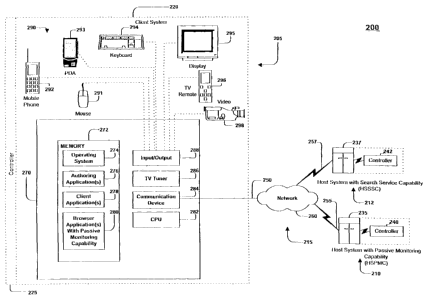Note: Descriptions are shown in the official language in which they were submitted.
CA 02576565 2007-02-08
WO 2006/020669 PCT/US2005/028325
PASSIVE MONITORING OF USER INTERACTION WITH A
BROWSER APPLICATION
TECHNICAL FIELD
This document relates to electronic search services.
BACKGROUND
One use of databases is to provide relevant information in response to user
queries. Recently, the amount of available information has exploded due
primarily to
the expansion of the Internet and the World Wide Web. The World Wide Web may
be
viewed as a vast repository of information that offers a tremendous variety of
general
and special purpose search engines and information retrieval systems.
Consequently,
the challenges associated with finding the right databases and the right way
to query
them to achieve results of interest to the user are increasing as the World
Wide Web
and the Internet continue to grow.
SUMMARY
In one general aspect, assessing a user's interest level with respect to an
electronic search result through passive monitoring of user interaction with a
browser
application includes determining that a user has requested an electronic
search and
enabling the user to perceive one or more identifiers. Each identifier
corresponds to
an electronic search result produced in response to the electronic search
request. The
user selects one of the identifiers and perceives the electronic search result
corresponding to the selected identifier through a browser application. An
interest
level with respect to the electronic search result corresponding to the
selected
identifier is determined by passively monitoring the user's interactions with
the
browser application while the user perceives the electronic search result _
corresponding to the selected identifier.
Implementations may include one or more of the following features. For
example, determining that a user has requested an electronic search may
include
monitoring an address field associated with contents displayed by the browser
I
CA 02576565 2007-02-08
WO 2006/020669 PCT/US2005/028325
application, Monitoring the address field may include monitoring the address
field to
determine whether the address in the address field corresponds to a search
service
provider. Determining that a user has requested an electronic search may
include
monitoring requests for information delivered by the browser application in
response
to user manipulation. Monitoring requests for information may include
monitoring
requests for information to determine whether the requests for information
include a
request for a search delivered to a search service provider.
Enabling the user to perceive one or nzore identifiers may include enabling
the
user to perceive a group of one or more hyperlinks selectable by the user to
access
electronic search results.
The browser application may be a specialized program to display, access, and
process information. The information may be Internet content.
Determining an interest level with respect to the electronic search result may
include monitoring the user interactions with the browser application to
render,
process, and access content without requiring active user input related to
monitoring.
Determining an interest level may include passively monitoring the user
selecting to
send content displayed by the browser application in an e-nzail message or in
an
instant message, highlighting or copying text displayed by the browser
application,
saving an image displayed by the browser application, selecting one or more
links
2o displayed by the browser application, and selecting to bookmark an address
associated
with the electronic search result. Determining an interest level may include
passively
monitoring the direction and rate of scrolling by the user when using scroll
bars in a
user interface of the browser application. Determining an interest level may
include
passively monitoring the user bringing a user interface of the browser
application into
focus. The user interface may be a window and bringing the user interface into
focus
may include selecting the user interface so that the user interface window is
placed on
top of all other windows in a visually displayed desktop.
Enabling the user to perceive an electronic search result may include the user
perceiving the electronic search result in an electronic search result display
and
determining an interest level with respect to the electronic search result may
include
passively monitoring the user returning to perceive the electronic search
result display
2
CA 02576565 2007-02-08
WO 2006/020669 PCT/US2005/028325
after perceiving a display presented in response to selection of a link
included in the
electronic search result display.
Determining an interest level with respect to the electronic search result may
include assigning a weighting factor to each type of passively monitored user
interaction, determining an interest value indicative of the level of user
interaction
with respect to each type of user interaction, using the weighting factors to
weight the
corresponding determined interest values for each type of user interaction,
and
combining the weighted interest values to arrive at an aggregate interest
level number.
Higher weighting factors may be assigned to types of user interactions deemed
to
io correspond to greater user interest in the electronic search result.
In another general aspect, assessing the effectiveness of an electronic search
through passive monitoring of user interaction with a browser application
includes
determining that a user has requested an electronic search and enabling the
user to
perceive through a browser application a display of one or more identifiers.
Each
identifier corresponds to an electronic search result produced in response to
the
electronic search request. The effectiveness of the requested electronic
search is
determined by passively monitoring the user's interactions with the browser
application while the user perceives content related to the electronic search.
Implementations may include one or more of the following features. For
example, the content related to the electronic search may include content in
the
display and content related to the electronic search results.
Determining the effectiveness of the electronic search may include enabling
the user to select one or more of the identifiers and enabling the user to
perceive the
electronic search results corresponding to the selected one or more
identifiers through
a browser application. Interest levels with respect to the electronic search
results
corresponding to the selected one or more identifiers are determined by
passively
monitoring the user's interactions with the browser application while the user
perceives the one or more electronic search results. The effectiveness of the
search is
determined based on the determined search result interest levels. Determining
the
3o effectiveness of the electronic search also may include determining an
interest level
with respect to the search by passively monitoring the user's interactions
with the
3
CA 02576565 2007-02-08
WO 2006/020669 PCT/US2005/028325
browser application while the user perceives the display. The effectiveness of
the
search is determined based on the determined search interest level and search
result
interest levels. Determining the effectiveness of the search based on the
determined
search interest level and search result interest levels may include assigning
weighting
factors to the search and search result interest levels, using the factors to
weight the
interest levels, and combining the weighted interest levels to arrive at a
search
effectiveness rating, Higher weighting factors may be assigned to search
result
interest levels corresponding to search results placed higher in a list of
search results
presented in the display.
The details of one or more implementations are set forth in the accompanying
drawings and the description below. Other features will be apparent from the
description and drawings, and from the claims,
DESCRIPTION OF DRAWINGS
Figs. 1 and 2 are block diagranls of communications systems for delivering
and exchanging data between a client system, a host system with passive
monitoring
capability, and a host system with search service capability.
Fig. 3 is a flowchart illustrating a process for assessing the effectiveness
of an
electronic search through passive monitoring of user interactions with a
browser
application.
Fig. 4 is a user interface of a browser application.
Fig. 5 is a user interface of a browser application including a search result
list
display.
Fig. 6 is a user interface of a browser application including a search result
display.
Figs. 7 and 8 are flowcharts illustrating processes for assessing the
effectiveness of an electronic search through passive monitoring of user
interactions
with a browser application.
Fig. 9 illustrates a diagram of a data structure for storage of search
interest
level and search effectiveness information.
4
CA 02576565 2007-02-08
WO 2006/020669 PCT/US2005/028325
Fig. 10 illustrates a graph of rate of scrolling data collected by the browser
application.
Fig. 11 illustrates a graph of in-focus/out-of-focus data collected by the
browser application.
Fig. 12 is a user interface of a browser application including additional
search-
related buttons.
Like reference synzbols in the various drawings indicate like elements.
DETAILED DESCRIPTION
A browser application may be modified to passively monitor user interactions
1o with the browser application while the user is accessing and perceiving
content across
a network. The user interactions with the browser application may include, but
are
not limited to, the user selecting to send displayed content in an e-mail or
instant
message, the user highlighting or copying text in the displayed content, the
user
saving an image in the displayed content, the direction and rate of scrolling
initiated
by the user when using scroll bars in the user interface of the browser
application to
perceive content, and the user selecting a link in the displayed content.
These and
other user interactions with the browser application may be processed to
determine
interest levels with respect to contents viewed by the user when using the
browser
application. The determined interest levels may be used to assess the
effectiveness of
2o an electronic search and may be provided to search service providers to
enable the
search service providers to improve the effectiveness of their search
services.
Furthermore, the determined interest levels may be used by the browser
application to
enable the user to identify and return to sites containing contents of
interest and to
identify and re-request past electronic searches,
For illustrative purposes, Figs. 1 and 2 describe communications systems for
inzplementing techniques for assessing the effectiveness of an electronic
search
through passive monitoring of user interaction with a browser application. For
brevity, several elements in the figures described below are represented as
monolithic
entities. However, as would be understood by one skilled in the art, these
elements
3o each may include numerous interconnected computers and components designed
to
5
CA 02576565 2007-02-08
WO 2006/020669 PCT/US2005/028325
perform a set of specified operations and/or dedicated to a particular
geographical
region.
Referring to Fig. 1, a communications system 100 is capable of delivering and
exchanging data between a client system 105, a host system with passive
monitoring
capability (HSPMC) 110, and a host system with search service capability
(HSSSC)
112 through a communications link 115. The client system 105 typically
includes one
or more client devices 120 and/or client controllers 125, and the HSPMC 110
and
HSSSC 1112 typically include, respectively, one or more host devices 135 or
137
and/or host controllers 140 or 142. For example, the client system 105, the
HSPMC
110, or the HSSSC 112 may include one or more general-purpose computers (e.g.,
personal computers), one or more special-purpose computers (e.g., devices
specifically programmed to communicate with each other and/or the client
system
105, the HSPMC 110, or the HSSSC 112), or a combination of one or more general-
purpose computers and one or more special-purpose computers. The client system
105, the HSPMC 110, and the HSSSC 112 may be arranged to operate within or in
concert with one or more other systems, such as, for example, one or nzore
LANs
("Local Area Networks") and/or one or more WANs ("Wide Area Networks").
The client device 120 (or the host device 135 or 137) is generally capable of
executing instructions under the command of a client controller 125 (or a host
controller 140 or 142), and is connected to the client controller 125 (or the
host
controller 140 or 142) by a wired or wireless data pathway 130 (or 145 or 147)
capable of delivering data.
Each of the client device 120, the client controller 125, the host devices 135
and 137, and the host controllers 140 and 142 typically includes one or more
hardware components and/or software components. An example of a client device
120 or a host device 135 or 137 is a general-purpose computer (e.g., a
personal
computer) capable of responding to and executing instructions in a defined
manner.
Other examples include a special-purpose computer, a workstation, a server, a
device,
a component, other physical or virtual equipment or some combination thereof
capable of responding to and executing instructions.
6
CA 02576565 2007-02-08
WO 2006/020669 PCT/US2005/028325
An example of client controller 125 or a host controller 140 or 142 is a
software application loaded on the client device 120 or the host device 135 or
137 for
comnzanding and directing communications enabled by the client device 120 or
the
host device 135 or 137. Other examples include a program, a piece of code, an
instruction, a device, a computer, a computer system, or a combination
thereof, for
independently or collectively instructing the client device 120 or the host
device 135
or 137 to interact and operate as described. The client controller 125 and the
host
controller 140 or 142 may be embodied permanently or temporarily in any type
of
machine, component, physical or virtual equipment, storage medium, or
propagated
signal capable of providing instructions to the client device 120 or the host
device 135
or 137.
The communications link 115 typically includes a delivery network 160 that
supports direct or indirect communication between the client system 105, the
HSPMC
110, and the HSSSC 112, irrespective of physical separation. Examples of a
delivery
network 160 include the Internet, the World Wide Web, WANs, LANs, analog or
digital wired and wireless telephone networks (e.g., PSTN, ISDN, and xDSL),
radio,
television, cable, satellite, and/ or any other delivery mechanism for
carrying data.
The communications link 115 also includes communication pathways 150, 155, and
157 that enable communications through the one or more delivery networks 160
2o described above. Each of the communication pathways 150, 155, and 157 may
include, for example, a wired, wireless, cable or satellite communication
pathway.
Fig. 2 illustrates a communication system 200 including a client system 205
communicating with HSPMC 210 and with HSSSC 212 through a communications
link 215. Client system 205 typically includes one or more client devices 220
and one
or more client controllers 225 for controlling the client devices 220. HSPMC
210 and
HSSSC 212 typically include, respectively, one or more host devices 235 or 237
and
one or more host controllers 240 or 242 for controlling the one or more host
devices
235 or 237. The communications link 215 includes communication pathways 250,
255 and 257 that enable communications through a delivery network 260.
Examples of each element within the communication system of Fig. 2 are
broadly described above with respect to Fig, 1. In particular, the HSPMC 210,
the
7
CA 02576565 2007-02-08
WO 2006/020669 PCT/US2005/028325
HSSSC212, and the communications link 215 typically have attributes comparable
to
those described with respect to the HSPMC 110, the HSSSC 112, and the
communications link 115 of Fig. 1, respectively. Likewise, the client system
205 of
Fig. 2 typically has attributes comparable to, and may illustrate one possible
implementation of, the client systenz 105 of Fig. 1.
The client device 220 typically includes a general purpose computer 270
having an internal or external storage 272 for storing data and programs such
as an
operating system 274 (e.g., DOS, Windowsg, Windowsg 95, Windows(E 98,
WindowsC 2000, Windowsg NT, Windows Millennium Edition, Windows XP,
OS/2, and Linux) and one or more application programs. Examples of application
programs include authoring applications 276 (e.g., word processing, database
programs, spreadsheet programs, presentation programs, and graphics programs)
capable of generating documents or other electronic content; client
applications 278
(e.g., AOL client, CompuServe client, AIM client, AOL TV client, and ISP
client)
capable of communicating with other computer users, accessing various
conzputer
resources, and viewing, creating, or otherwise manipulating electronic
content; and a
browser application 280.
The browser application 280 may be a conventional browser that renders
Internet content or, more generally, a specialized program used to display,
access, and
process information. The browser application 280 is modified to passively
monitor
user interactions with the browser application 280 when viewing displayed
content.
In one implementation, the browser application 280 is able to request one or
more
Web pages to be downloaded from the HSPMC 210, the HSSSC 212, or from another
host system. The browser application 280 may use, for example, Hypertext
Transfer
Protocol (HTTP) to comnzunicate through the conimunications link 215 with the
HSPMC 210 or other host system. Once a Web page is downloaded, the browser 280
processes the Web page and may display information described in a Web page
file
associated with the Web page. The browser application 280 niay, for example,
use
Hypertext Markup Language (HTML) or Extensible Markup Language (XML) in
processing the Web page. The browser application 280 also may be configured to
process Java files and programs such as applets.
8
CA 02576565 2007-02-08
WO 2006/020669 PCT/US2005/028325
The general-purpose computer 270 also includes a central processing unit 282
(CPU) for executing instructions in response to commands from the client
controller
225. In one implementation, the client controller 225 includes one or more of
the
application programs installed on the internal or external storage 272 of the
general-
purpose computer 270. In another implementation, the client controller 225
includes
application programs externally stored in and executed by one or more
device(s)
external to the general- purpose computer 270.
The general-purpose computer typically also includes a communication device
284 for sending and receiving data. One example of the communication device
284 is
a modem. Other examples include a transceiver, a set-top box, a communication
card,
a satellite dish, an antenna, or another network adapter capable of
transmitting and
receiving data over the communications link 215 through a wired or wireless
data
pathway 250. The general-purpose computer 270 also may include a TV tuner 286
for receiving television programming in the form of broadcast, satellite,
and/or cable
TV signals. As a result, the client device 220 can selectively and/or
simultaneously
display network content received by communications device 284 and television
programming content received by the TV tuner 286.
The general-purpose computer 270 also includes an input/output interface 288
to enable a wired or wireless connection to various peripheral devices 290.
Examples
of peripheral devices 290 include, but are not limited to, a mouse 291, a
mobile phone
292, a personal digital assistant 293 (PDA), a keyboard 294, a display monitor
295
with or without a touch screen input, and/or a TV renzote control 296 for
receiving
information from and rendering information to subscribers. Other examples may
include voice recognition and synthesis devices,
Although Fig. 2 illustrates devices such as the mobile telephone 292, the PDA
293, and the TV remote control 296 as being peripheral with respect to the
general-
purpose computer 270, in another implementation, such devices may themselves
include the functionality of the general-purpose computer 270 and operate as
the
client device 220, For example, the mobile phone 292 or the PDA 293 may
include
computing and networking capabilities, and may function as a client device 220
by
accessing the delivery network 260 and communicating with the host system 210,
9
CA 02576565 2007-02-08
WO 2006/020669 PCT/US2005/028325
Furthermore, the client system 205 may include one, some, all, or none of the
components and devices described above.
The HSPMC 210 is a host system that communicates with the client system
205 to passively monitor user interactions with the browser application 280,
The
HSPMC 210 periodically receives user interaction data from the browser
application
280. The HSPMC 210 processes the user interaction data to determine the
effectiveness of an electronic search requested by the user of the client
system 205,
and to determine a user's interest level with respect to a particular
electronic search
result. The electronic search is initiated by the user through the browser
application
lo 280 and is typically a keyword search submitted by the browser application
280 to the
HSSSC 212, The HSPMC 210 may send interest level and search result
effectiveness
information to the client system 205, the HSSSC 212, or to another system that
requests this information.
The HSSSC 212 is a host system that offers search services to the client
system 205. The HSSSC 212 includes a search engine capable of generating a
group
of search results in response to a search request submitted by a user through
use of the
browser application 280. Examples of HSSSC 212 include, for example, YAHOO
and GOOGLECx .
Referring to Fig, 3 and using the system of Fig. 2 as an example, a process
300
for assessing the effectiveness of an electronic search through passive
monitoring of
user interactions with a browser application includes determining that a user
of the
client system of 205 has requested an electronic search (310). Typically, the
user
requests the electronic search through use of the browser application 280. The
browser application 280 may be configured to nionitor the user's requests for
information. For example, the browser application 280 may be configured to
monitor
the HTTP requests submitted by the user to determine whether a HTTP request
corresponds to a search request sent to the HSSSC 212 (i.e., a host system
recognized
as offering search services). Alternatively, the browser application 280 may
determine that a user has requested an electronic search by monitoring user
input in
3o response to content displayed that is recognized as corresponding to the
address of the
HSSSC 212 (e.g., the user inputs the search terms "Everquest guild" in a
search term
CA 02576565 2007-02-08
WO 2006/020669 PCT/US2005/028325
field and selects to execute a search in a Web page corresponding to the
address of
www.sornsearchengine.com, a known host system that offers search services).
The browser application 280 receives content from the HSSSC 212 in
response to the search request and enables the user to perceive the received
content in
a search result list display (320). Typically, the search result list display
includes a
display of one or more identifiers that are each selectable by the user to
access an
electronic search result. When the user selects one of the identifiers using,
for
example, a peripheral device 290, the browser application 280 accesses the
corresponding electronic search result and displays the content associated
with the
1o electronic search result in an electronic search result display. An
implementation
example of a search result list display is discussed below with reference to
Fig. 5. An
implementation example of a search result display is discussed below with
reference
to Fig. 6.
The effectiveness of the electronic search may then be determined by
passively monitoring user interactions with the browser application 280 while
the user
perceives the search result list display and/or search result displays (330),
Passive
monitoring of user interactions with the browser application 280 is generally
defined
as monitoring how the user uses the browser application 280 to render,
process,
and/or access content without requiring active user input related to
monitoring.
The user interactions with the browser application 280 that may be passively
monitored include, but are not limited to, (1) the user selecting to send
displayed
content in an e-mail or in an instant message; (2) the user highlighting or
copying text
displayed in a search result list or search result display; (3) the user
saving an image
displayed in a search result list or search result display; (4) the direction
and rate of
scrolling by the user when using scroll bars in the browser application user
interface
to view a search result list or search result display; (5) the user selecting
one or more
displayed links in a search result list or search result display; (6) the user
bringing a
search result list or search result display into and out of focus (e,g,,
selecting a search
result list window or search result window so that it is placed on top of all
other
windows in a visually displayed desktop is equivalent to bringing it into
focus); (7)
the user selecting to bookmark or otherwise save the address associated with
the
11
CA 02576565 2007-02-08
WO 2006/020669 PCT/US2005/028325
displayed content in a search result list display or search result display;
and (8) the
user returning to a search result list display or search result display after
viewing
another display arrived at by selecting a link in the search result list
display or search
result display.
Fig. 4 illustrates an example of a browser user interface 400 that may be used
to request a search. The browser user interface 400 includes a menu bar 410,
an
address field 420, a button bar 430, and a content display section or window
440. The
menu bar 410 may include various drop-down menus, such as, for example, file,
edit,
view, favorites, tools, and help. The drop-down menus may include functions
that
implenlent or modify the display or communication parameters of the browser
application. The browser application 280 may passively monitor user selection
of any
of the functions available tlirough the menu bar 410.
The address field 420 displays the address that corresponds to the content
that
is currently displayed in the window 440 and that corresponds to the latest
information or content request sent by the browser application 280. In
particular, the
address in the address field 420 may be the address that was used to access a
host
system to retrieve the content displayed in the window 440. For exanzple, the
address
in the address field 420 may be a domain name address which may be converted
to
one or more Internet Protocol addresses. In this example, the content
displayed
corresponds to an address or domain name "sornsearchengine,com" of a host
system
that offers search services. The user may interact with the displayed content
to
request an electronic search, The electronic search requested by the user in
Fig. 4
includes the search terms "Everquest guild." The browser application 280, for
example, may determine that the user is requesting an electronic search by
determining that the user is responding to content displayed in the window 440
that
corresponds to a recognized address of the HSSSC 212 services (i.e., the
address or
domain name "searchengine.com" corresponds to a recognized search engine).
Alternatively, the browser application 280 may monitor all information
requests (e.g,,
HTTP requests) sent by the browser application 280 as discussed above to
identify an
information request that corresponds to an electronic search request.
12
CA 02576565 2007-02-08
WO 2006/020669 PCT/US2005/028325
The button bar 430 may include a number of buttons. The buttons may be
shortcuts to functions in the drop-down menus that are used frequently and
that
activate tools used to request and display content. The button bar 430
includes a stack
arrow back button 431, a stack arrow forward button 432, a home button 433, a
refresh button 434, a send e-nlail button 435, an instant message button 436,
and a
favorites button 437. The browser application may passively monitor user
selection
of any of the buttons in the button bar 430.
The stack arrow back button 431 and the stack arrow forward button 432 may
be selected by the user to move up and down the stack of addresses recently
accessed
lo by the user and to display the corresponding content in the window 440.
Moving up
and down a stack of previously accessed addresses through selection of icons
in a tool
bar is a known feature in browser applications such as, for example, MICROSOFT
INTERNET EXPLORER and NETSCAPE NAVIGATOR.
The home button 433 may be selected by the user to access and perceive
content associated with a predetermined address specified by or for the user
and
designated by or for the user as the user's "Home" content display (e.g., his
or her
"Home" Web page). The refresh button 434 may be selected by the user to
instruct
the host system corresponding to the address in the address field 420 to
refresh or
update the content associated with the address in the address field 420, all
or part of
which is displayed in the window 440.
The send e-mail button 435 and the instant message button 436 may be
selected by the user to send all or a portion of the content associated with
the address
in the address field 420 or a link to all or a portion of that content to
another user or
entity in an e-mail or instant message, respectively. The user is typically
prompted to
input an e-mail address or an instant message address corresponding to the
recipient(s) prior to sending the link or content.
The favorites button 437 may be selected by the user to access, add, remove,
and organize a list of favorite or bookmarked addresses that correspond to
displayable
content that is of particular interest to the user. The user may select the
favorites
3o button 435 to, for example, add or bookmark the address in the address
field 420 to
the user's list of favorite or bookmarked addresses. The user may then select
the
13
CA 02576565 2007-02-08
WO 2006/020669 PCT/US2005/028325
favorite or bookmarked address at a later date to instruct the browser to
automatically
submit an information request to the host system corresponding to that
address.
The content display section or window 440 is configured to display the content
associated with the address in the address field 420. The window 440 nlay
include
horizontal or vertical scroll bars 442 or other means that allow the window to
be sized
to fit on different displays while providing access to content elements that
may extend
beyond the window. The user may click on or otherwise select the scroll bars
442 to
traverse through the content associated with the address in the address field
420 such
that different portions of the content are displayed at a given time in the
window 440.
The window 440 may display content corresponding , for example, to code
written in
a markup language, such as HTML, SGML, DHTML, XML, or XHTML, that was
interpreted and processed for display by the browser application 280.
The user also nzay interact with the window 440 by, for example, highlighting
or copying text displayed in the window 440, selecting an image displayed in
the
window 440 and saving that image in a local or remote data store in the client
system
205 or accessible to the client system 205, and selecting a link displayed in
the
window 440 that corresponds to another address and that, when selected,
instructs the
browser application 280 to access, render, and display content associated with
that
address in the window 440 or, alternatively, in a new window or interface. The
2o browser application may be configured to passively monitor user selection
of the
scroll bar 442 and other user interactions with the window 440 including, but
not
limited to, those discussed above.
In the example of Fig. 4, the window 440 includes a display of content that
enables a user to request an electronic search from a search service. The user
may
input search terms (e.g., "Everquest guild") by typing into the search term
field box
450 and may request the search by selecting the graphical icon 460 labeled
"Search
it," Upon inputting the search terms and selecting the icon 460, the browser
application 280 submits an electronic search request to the host system
corresponding
to the address in the address field 420 (e.g., "sornsearchengine.com"),
Fig. 5 illustrates an example of a browser user interface 500 including a
search
result list display. For the purposes of this discussion, the "search result
list display"
14
CA 02576565 2007-02-08
WO 2006/020669 PCT/US2005/028325
is a display of any identifiers corresponding to electronic search results
that were
identified by the HSSSC 212 in response to an electronic search request
submitted by
the client system 205. The HSSSC 212 may provide the electronic search results
to
the client system 205 in multiple subgroupings (e.g., 100 search results may
be
divided up into four subgroupings: 1-25, 26-50, 51-75, and 76-100), with each
subgrouping sent in one transmission and each subsequent subgrouping sent in
response to a user request or otherwise (e.g., the user may select a link in
the window
440 that requests the next subgrouping).
The browser user interface 500 corresponds to the user interface 400 with the
exception that the address field 420 now shows an address 510 associated with
a
search request submitted to the HSSSC 212, and the window 440 now displays
content that includes a list or grouping 520 of one or more search result
identifiers
530. Each search result identifier 530 may be selected to access or retrieve a
corresponding electronic search result. For example, the identifiers 530 may
be
embedded hyperlinks selectable by the user to access a host system to retrieve
the
content associated with that electronic search result. The browser application
280
may determine that the user is interacting with a searcll result list display
by
monitoring the address field 510 or by monitoring the user's requests for
infonnation
(e.g., HTTP requests).
Fig. 6 illustrates an example of a browser user interface 600 including a
search
result display. For the purposes of this discussion, the "search result
display" is a
display of the content retrieved upon selection of a search result identifier
in the
search result list display. The search result list display and the search
result display
share a parent-child relationship in that selection of a search result
identifier or link
530 in the search result list display "spawns" or enables the user to perceive
the
search result display. Similarly, selection of an identifier or link in the
search result
display may "spawn" or enable the user to perceive a "search result child
display" that
shares a grandparent-grandchild relationship with the search result list
display.
Taking this further, selection of an identifier or link in a search result
child display
may "spawn" or enable the user to perceive a "search result grandchild
display" that
shares a great grandparent-great grandchild relationship with the search
result list
CA 02576565 2007-02-08
WO 2006/020669 PCT/US2005/028325
display. In one implementation, the browser application 280 passively monitors
user
interactions with the search result list display and the search result
displays and does
not passively monitor user interactions with the search result child or search
result
grandchild displays.
The browser user interface 600 corresponds to the user interface 400 with the
exception that the address field 420 now shows an address 610 that was used to
retrieve an electronic search result from a host system, The window 440 now
displays
content 620 that corresponds to an identifier 530 selected froni the search
result list
display. The browser application 280 may determine that the user is
interacting with
a search result display by monitoring selection of the identifier 530 in the
search result
list display and monitoring the address field 610. Additionally or
alternatively, the
browser application 280 may determine that the user is interacting with a
search result
display by monitoring the user's requests for information (e.g., HTTP
requests).
As shown in Fig. 6, the browser application 280 may be configured to
generate a new window that displays the browser user interface 600 upon
selection of
the identifier 530. The new window may be displayed over the window displaying
the browser user interface 500. Alternatively, the window displaying the
browser user
interface 500 may be updated to display the browser user interface 600 upon
selection
of the identifier 530. If the browser application 280 is configured to display
multiple
windows, the user may bring a window to the top of the stack of displayed
windows
(i,e,, bring the window "into focus") by, for example, selecting or otherwise
accessing
the window.
Fig. 7 illustrates a particular implementation 700 of the process 300 for
assessing the effectiveness of an electronic search through passive
nionitoring of user
interactions with a browser application, The method 700 includes determining
that a
user of the client system 205 has requested an electronic search (710). The
browser
application 280 receives content from the HSSSC 212 in response to the
electronic
search request and enables the user to perceive the received content in a
search result
list display (720). These operations may be performed in the same manner as
3o discussed above in reference to operations 310 and 320 of Fig. 3.
16
CA 02576565 2007-02-08
WO 2006/020669 PCT/US2005/028325
The user's interactions with the browser application 280 when perceiving the
search result list display are passively monitored and an interest level with
respect to
the search in general is determined based on the interactions (732), An
interest level
may be determined by, for example, assigning an interest level weight to each
type of
passively tracked user interaction (e.g., to each of the eight types of
interaction
mentioned with respect to operation 330 of Fig, 3), multiplying the interest
level
weight with a value indicative of the level of user interaction with respect
to that type
of interaction, and adding the results to arrive at an aggregate interest
level number.
Implementation details related to this approach to interest level
determination are
discussed below with respect to Figs. 8-10.
The user may select an identifier 530 in the search result list display (734).
The browser application 280 receives content from a host systeni in response
to
selection of the identifier 530 and enables the user to perceive a
corresponding search
result display (736), The user's interactions with the browser application 280
when
perceiving the search result display are passively monitored and an interest
level with
respect to that electronic search result is determined based on the
interactions (738).
The interest level may be determined in the same manner as described above
with
respect to operation 732.
An effectiveness of the search may then be determined based on the
determined interest levels with respect to the electronic search results
and/or with
respect to the search in general (739), The effectiveness of the search may be
reflected in a number calculated, for example, by adding the determined
interest level
with respect to the search in general and the determined interest levels with
respect to
the electronic search results. The interest levels may be multiplied by a
weighing
factor prior to performing the addition. For example, the weighing factor for
an
interest level corresponding to an electronic search result that is lower in
the search
result list may be less than the weighing factor for an interest level that is
higher in the
search result list.
Fig. 8 shows a process 800 for assessing the effectiveness of an electronic
search through passive monitoring of user interactions with a browser
application.
For convenience, particular components described with respect to Fig. 2 are
17
CA 02576565 2007-02-08
WO 2006/020669 PCT/US2005/028325
referenced as performing the process 800. However, similar methodologies may
be
applied in other implementations where different components are used to define
the
structure of the system or where the functionality is distributed differently
among the
components shown in Fig. 2, While process 800 shows various operations
performed
by the HSPMC 210, some or all of these operations may be performed by the
browser
application 280 of the client system 205.
The user of the client system 205 interacts with the browser application 280
to
render Internet content (802). The browser application 280 monitors the
address field
420 (804). The browser application 280 determines whether the address in the
1 o address field 420 corresponds to an address of a recognized host system
that offers
search services (e.g., HSSSC 112, 212) (806). If the address in the address
field 420
does not correspond to the address of a recognized host system that offers
search
services, the browser application 280 continues to monitor the address field
420 (804).
If the address in the address field 420 corresponds to the address of a
recognized host
system that offers search services, the browser application 280 identifies the
search
terms or keywords submitted with the search request or included in the address
field
420 (808).
The browser application 280 sends an initiate search signal to the HSPMC 210
(810). The initiate search signal includes a user identity and the identified
search
terms or keywords associated with the search request. The user identity, for
example,
may be the identity submitted by the user of the client system 205 when
logging into
the HSPMC 210.
The HSPMC 210 receives the initiate search signal and accesses a portion of a
user profile data store (not shown) allocated to the user identity (i.e.,
accesses a user
folder for that user identity) (814). The HSPMC 210 creates a search folder
(or
otherwise allocates a portion of the user folder) to store user interaction
data related to
the search (816). The search folder is associated with the search terms or
keywords of
the search request (e.g., the name of the folder may include the search
terms). The
search folder may include an entry indicating the search engine or search
service used
to perform the search.
18
CA 02576565 2007-02-08
WO 2006/020669 PCT/US2005/028325
The browser application 280 enables the user to perceive a search result list
display and monitors the user interaction with the search result list display
(818). The
browser application 280 periodically sends search result list display
interaction data to
the HSPMC 210 (820). The HSPMC 210 receives the search result list display
interaction data and stores the data in a search file in the search folder
(822). The
search file is associated with the search terms of keywords of the search
request (e,g.,
the name of the file may include the search terms) and, for example, may be a
text
(,txt) file or comma separated variable (.csv) file.
The search result list display interaction data is data associated with user
interactions with the browser application 280 while the user perceives the
search
result list display (i.e., while the search result list display is in focus).
The search
result list display interaction data may be sent to the HSPMC 210 when a user
interaction event occurs or, additionally or alternatively, when the search
result list
display and all of the search result displays associated with the search are
closed or
otherwise no longer perceivable by the user (e.g., the user exits from the
browser
application 280), The user interaction data is discussed in more detail below.
The browser application 280 determines whether the user has selected an
identifier 530 corresponding to an electronic search result in the search
result list
display (824). The browser application sends a "search result accessed" signal
to the
2o HSPMC 210 (826). The search result accessed signal includes the search
result
address corresponding the electronic search result.
The HSPMC 210 receives the search result accessed signal (828) and creates a
search result file associated with the search result address in the search
folder (830).
The search result file may be associated with a search result address by, for
example,
including all or a portion of the search result address in the name of the
search result
file. The search result file, for example, may be a text (.txt) file or comma
separated
variable (.csv) file.
Fig. 9 shows an exeniplary data structure 900 for storage of search interest
level and effectiveness information. The data structure 900 includes a user
folder
corresponding to the identity "SornSorendor". The user folder 900 includes two
search folders 910 and 920. Each search folder includes a respective search
file 912,
19
CA 02576565 2007-02-08
WO 2006/020669 PCT/US2005/028325
or 922 that stores search result list display interaction data. The search
folder 910
includes three search result files 915, indicating that the user accessed
three search
results (e.g., "everquest.station.sony.com"; "everquest.allakhazam.com"; and
"eq,crgaming.com") from the search result list corresponding to the term
"Everquest."
The search folder 920 includes two search result files 925 indicating that the
user
accessed two search results (e.g., "everquestulitmateguide.com/guild.html" and
"sightquest,com/shopping/guilds-21347,htm") from the search result list
corresponding to the terms "Everquest guild." The data organization presented
in the
process 800 and in the data structure 900 is an exemplary implementation of a
data
organization that may be used to categorize and store the search-related data
and,
therefore, is not meant to be limiting. Other data organizations and data
structures
may be used.
Referring back to Fig, 8, the browser application 280 enables the user to
perceive a search result display and monitors the user interaction with the
search
result display (832). The browser application 280 periodically sends search
result
display interaction data to the HSPMC 210 (834). The HSPMC 210 receives the
search result display interaction data and stores the data in a search result
file in the
search folder (836).
The search result display interaction data is data associated with user
interactions with the browser application 280 while the user perceives the
search
result display (i.e., the search result display is in focus). The search
result display
interaction data may be sent to the HSPMC 210 when a user interaction event
occurs
or, additionally or alternatively, when the search result list display and all
of the
search result displays associated with the search are closed or otherwise no
longer
perceivable by the user (e,g,, the user exits from the browser application
280),
The user interaction data sent to the HSPMC 210 varies depending on the type
of interaction monitored by the browser application 280. If the browser
application
280 determines that a user has e-mailed or used instant messaging to send all
or a
portion of the contents of the search result list display, or a link to all or
a portion of
the contents of the search result list display or search result display, the
browser
application 280 may send an "e-mail/IM sent" signal to the HSPMC 210, In one
CA 02576565 2007-02-08
WO 2006/020669 PCT/US2005/028325
implementation, the browser application 280 may determine that the user has
sent an
e-mail/IM by monitoring user selection of buttons 435 and 436. Upon receiving
the
e-mail/IM sent signal, the HSPMC 210 may update the search file or the
corresponding search result file by setting a flag or other indicator to track
that the
user sent an IM and/or e-mail associated with the contents of the search
result list
display or search result display.
If the user highlights or copies text displayed in the search result list
display or
search result display, the browser application 280 may send user interaction
data that
includes the amount of characters highlighted/copied, the number of times that
the
user highlighted/copied text, and the size and number of contiguous blocks of
text
highlighted/copied. The browser application 280 may determine whether text is
highlighted by monitoring user interaction with the window 440. In one
implementation, the browser application may determine that text is copied by
registering with the operating system 274 to receive an event signal when the
user
copies text. The HSPMC 210 may update the search file or the corresponding
search
result file to include this data.
If the user saves an image displayed in the search result list display or
search
result display, the browser application 280 may send an "image saved" signal
to the
HSPMC 210. In one implementation, the browser application 280 may determine
that
an image was saved by registering with the operating system 274 to receive an
event
signal when the user saves an image. The HSPMC 210 may update the search file
or
corresponding search result file by setting a flag or other indicator to track
that the
user saved an inzage associated with the contents of the search result list
display or
search result display.
The direction and rate of scrolling by the user when using scroll bar 442 to
view the contents in window 440 also may be monitored by the browser
application
280. The rate of scrolling data collected by the browser application 280 may
be
graphed as shown in Fig. 10. The rate of scrolling data may include the rate
of
scrolling in lines per second (e.g., 4 lines/second) over time. The direction
of
scrolling may be indicated by the polarity of the rate of scrolling. For
example,
scrolling down the screen may be indicated by a positive rate of scrolling
(e,g,, +4
21
CA 02576565 2007-02-08
WO 2006/020669 PCT/US2005/028325
lines/second) and scrolling up the screen may be indicated by a negative rate
of
scrolling (e.g., -4 lines/second). The browser application 280 may monitor and
collect
the rate of scrolling data as the user perceives the search result list
display and the
search result displays. The browser application 280 may compress this data and
send
it to the HSPMC 210 in one transmission or, alternatively, in nzultiple
transmissions
over time. The HSPMC 210 updates the search file or corresponding search
result file
to include the rate of scrolling data.
If the user selects a link displayed in the search result list display or
search
result display, the browser application 280 may send a "link selected" signal
to the
1 o HSPMC 210. The link selected signal may include the address embedded in
the link.
The browser application 280 may determine that a link was selected by
monitoring
user interaction with the window 440. The HSPMC 210 may update the search file
or
corresponding search result file by storing the address embedded in the link
and
increnienting a counter that tracks the number of times a link was selected in
the
display.
The browser application 280 also may monitor when the user brings a search
result list display window or a search result display window into and out of
focus.
The in-focus/out-of-focus data collected by the browser application 280 may be
graphed as shown in Fig. 11. The data nzay include intervals of time when the
search
result list window or search result display window is in-focus and intervals
of time
when the search result list window or search result display window is out-of-
focus.
In one implenientation, the browser application 280 may determine that a
window has
been brought into focus by registering with the operating system 274 to
receive an in-
focus event signal when the user brings the window into focus. The browser
application 280 may send this in-focus/out-of-focus data to the HSPMC 210 in
one
transmission or, alternatively, in multiple transmissions over time. The HSPMC
210
updates the search file or corresponding search result file to include the in-
focus/out-
of-focus data.
If the user selects to bookmark or add the address of the search result list
display (e.g., address 510) or search result display (e.g., address 610) to a
favorites
list, the browser application 280 may send a "bookmarked address" signal to
the
22
CA 02576565 2007-02-08
WO 2006/020669 PCT/US2005/028325
HSPMC 210. The bookmarked address signal may include the address bookmarked
or added to the favorites list, In one implementation, the browser application
280 may
determine that an address was bookmarked by monitoring user interaction with
the
favorites button 437. The HSPMC 210 may update the search file or
corresponding
search result file by setting a flag or other indicator to track that the user
bookmarked
the address corresponding to the search result list display or search result
display,
If the user returns to a search result list display or search result display
(i.e., a
parent display) after viewing another display (i.e,, a child display) arrived
at by
selecting a link in the search result list display or search result display,
the browser
application 280 may send a"returned-to-display" signal to the HSPMC 210. In
one
implementation, the browser application 280 may determine that the user
returned to
the search result list display or search result display by monitoring user
selection of
the stack arrow back button 431, The HSPMC 210 may update the search file or
corresponding search result file by incrementing a counter that tracks the
number of
times that the user returned to the search result list display or search
result display.
Referring back to Fig. 8, after the search result list display and all of the
search
result displays associated with the search are closed or otherwise no longer
perceivable by the user (e.g., the user exits from the browser application
280), the
HSPMC 210 may determine an interest level with respect to each search result
based
on the search result display interaction data (838). The HSPMC 210 determines
an
interest level with respect to a search result by processing the user
interaction data
stored in the corresponding search result file and calculating an interest
value for each
type of user interaction. The interest level is then determined by multiplying
each
interest value by a weighting factor and adding up all of the weighted
interest values,
The following are examples of how an interest value may be determined for
each type of user interaction. These examples are for illustrative purposes
only and
are not meant to be limiting. The interest values for each type of data may be
as
follows: e-mail/IIv1 sent interest value = 0 (if no e-mails sent) or 1(if one
or more e-
mails are sent); saving an image interest value = 0 (if no image saved) or 1
(if one or
more images are saved); direction of scrolling interest value = 0 (if no
scrolling
direction changes) to 10 (if number of direction changes is substantial); rate
of
23
CA 02576565 2007-02-08
WO 2006/020669 PCT/US2005/028325
scrolling interest value = 0 (if average rate when window is in-focus is
either zero or
very fast scrolling) to 10 (if average rate when window is in focus is very
slow
scrolling); link selection in a display interest value = 0 (if no links are
selected) to x,
where x is the number of different links selected up to a nzaxiniuni of ten;
bringing
window in and out of focus interest value = 0 (if window is kept out-of-focus
for most
of the time) to 10 (if window is kept in-focus for most of the time),
bookmarking an
address interest value = 0 (if the address of the display is not bookmarked)
or 1(if the
address of the display is bookmarked); and returning to a parent display after
viewing
a child display interest value = 0 (if the user never returns to the parent
display after
viewing a child display) to x, where x is the nuniber of times that the user
returns to
the parent display after viewing a child display up to a maximum of ten.
Each interest value may be multiplied by a weighting factor. These examples
are for illustrative purposes only and are not meant to be limiting. The
weighting
factor for each type of data may be as follows: e-mail/IM sent interest
weighting
factor = 1000; saving an image weighting factor = 500; direction of scrolling
weighting factor = 50; rate of scrolling weighting factor = 50; link selection
in a
display weighting factor = 100; bringing window in and out of focus weighting
factor
= 50; bookrnarking an address weighting factor = 1000; and returning to a
parent
display after viewing a child display weighting factor = 100.
The interest level with respect to the search result display may be determined
by multiplying each interest value with the corresponding weighting factor and
adding
the results. In the example above, the interest level is a number ranging from
0 to
6000. The resulting interest level may be stored in the corresponding search
result
file.
After the search result list display and all of the search result displays
associated with the search are closed or otherwise no longer perceivable by
the user
(e.g., the user exits from the browser application 280), the HSPMC 210 may
determine an interest level with respect to the search in general based on the
search
result list display interaction data (840). The HSPMC 210 determines an
interest level
with respect to the search in general by processing the user interaction data
stored in
the search file and calculating an interest value for each type of user
interaction. The
24
CA 02576565 2007-02-08
WO 2006/020669 PCT/US2005/028325
interest level may then be determined by multiplying each interest value by a
weighting factor and adding up all of the weighted interest values in the same
manner
as described above. Using the same interest values and weighting factors as
the
example above, the interest level with respect to the search in general is a
number
ranging from 0 to 6000. The resulting interest level may be stored in the
corresponding search file.
After determining the interest level with respect to the search in general and
determining the interest levels with respect to each search result, the HSPMC
210
may determine the effectiveness of the search based on the determined interest
levels
(842). The effectiveness of the search may be illustrated by a search
effectiveness
rating. The search effectiveness rating may be determined, for example, by
multiplying the determined interest level with respect to the search in
general by a
general search weighting factor and multiplying the determined interest levels
with
respect to the electronic search results by search result weighting factors.
The search
result weighting factors may vary based on the placement of the identifiers
530
corresponding to the search results in the search result list. For example,
the search
result weighting factor for an interest level corresponding to an electronic
search
result that is lower in the search result list may be less than the search
result weighting
factor for an interest level that is higher in the search result list. The
results are then
2o added up to arrive at a search effectiveness rating reflecting the
effectiveness of the
search. The search effectiveness rating may be normalized for comparison
purposes
(e.g., the number may be normalized by the number of search results accessed
by the
user). The search effectiveness rating may be stored in the corresponding
search file.
Upon conclusion of process 800, the user profile data store includes a search
effectiveness rating for the search, an interest level with respect to the
search in
general, and interest levels with respect to any search results accessed by
the user. As
the user performs other searches with different keywords and with other search
services, the user profile data store is updated with additional search
folders that
include search effectiveness ratings, and search and search result interest
levels. This
information may be processed by the HSPMC 210 or by the browser application
280
to enable a user to access the results in any of a myriad number of ways.
CA 02576565 2007-02-08
WO 2006/020669 PCT/US2005/028325
For example, referring to Fig. 12, the user interface 1200 of the browser
application 280 may include additional search-related buttons 1210 in the
button bar
430. The additional search related buttons may include a "sites of interest"
button
1212, a "search of searches" button 1214, a "latest searches" button 1216, and
a
"searches of interest" button 1218.
The sites of interest button 1212 may be selected by the user to access and
perceive a list or grouping of the addresses or web sites of greatest interest
to the user.
The list or grouping may be generated by the browser application 280 by
accessing
the search result interest levels in the user profile data store for that user
and may rank
the addresses or web sites from greatest interest to least interest. For
example,
selection of button 1212 may result in a list of the ten most interesting
sites visited by
the user in order of decreasing interest level. The list or grouping may be
filtered by
other factors including, for example, by time (e.g,, a list of the ten most
interesting
sites visited in the last week, day, month, or year),
The search of searches button 1214 may be selected by the user to perform a
search of past searches requested by the user. The search of past searches may
be
performed as a keyword search in which the user specifies the keywords that
should
be looked for in or otherwise correspond to the keywords of past searches. The
search
also may be performed by specifying the time or time interval when the search
took
place (e.g., yesterday or during the past week). The search of past searches
also may
enable the user to access and perceive the searches of greatest interest or
effectiveness.
The latest searches button 1216 may be selected by the user to access and
perceive a listing or grouping of the latest searches requested by the user.
The
searches of interest button 1214 may be selected by the user to access and
perceive a
listing or grouping of the searches of greatest interest or of greatest
effectiveness.
The HSPMC 210 (or, in another implementation, the client system 205) may
enable a search service provider to access the search-related data in the user
profile
data store. The search-related data may be used by the search service provider
as a
valuable diagnostic tool to assess the effectiveness of its search services
and to
improve its search services. For example, by accessing the user profile data
store, the
26
CA 02576565 2007-02-08
WO 2006/020669 PCT/US2005/028325
search service provider may provide more personalized search results to a
given user
by organizing or culling search results in accordance with that user's
monitored
interest levels with respect to similar searches and search results in the
past. As
another example, the HSPMC 210 may segment the users in accordance with
various
categories (e.g., by demographics, occupation, interests, hobbies, or any
combination
thereof) and may make available to the search service provider aggregate
search
interest-level and search effectiveness information for that segment of users.
The
search service provider nzay then improve its search services by organizing or
culling
search results in accordance with the monitored interest levels with respect
to the user
segment associated with the user that requested the search.
A number of implementations of the invention have been described.
Nevertheless, it will be understood that various modifications may be made.
For
exanzple, the browser application 280 may be replaced by any front-end search
engine
application that enables a user to request an electronic search and perceive a
search
display and/or search result displays. The front-end search engine application
passively monitors interactions with the search display and/or search result
displays to
determine interest levels with respect to the search results and to assess the
effectiveness of the search as described above.
Interest levels also may be determined for search result child displays and,
optionally, search result grandchild displays. In this implementation, the
effectiveness
of the search may be determined based on the interest levels of the search in
general,
the search results, the search result children, and, if applicable, the search
result
grandchildren. Other more conlplex implementations may include determination
of
interest levels with respect to sites even more removed from the search list
site and
the search result sites.
The above systems and processes also may be more generally applied to
determining interest levels with respect to any sites accessed by the browser
application 280, not just sites related to a search or search result. Passive
monitoring
of user interactions with the browser application enables general categorizing
of all
sites based on interest level.
27
CA 02576565 2007-02-08
WO 2006/020669 PCT/US2005/028325
In another implementation, the user interface 1200 may include additional
search related buttons or user interface elements that may be selected by a
user to
access and display searches based on any of the tracked user interaction data.
For
example, a button in the user interface 1200 may be selected by a user to
list/show all
searches that produced at least one search result in which a user highlighted
text or
that was e-mailed to another user. In another example, a button in the user
interface
1200 may be selected by a user to list/show all searches that produced at
least two
search results that were bookmarked by the user.
In yet another implementation, the user interface 1200 may include additional
search related buttons or user interface elenzents that may be selected by a
user to
access and display search results based on any of the tracked user interaction
data.
For example, a button in the user interface 1200 may be selected by a user to
list/show all search results in which a user highlighted text or to show all
search
results that were e-mailed or sent in an instant nlessage to another user, In
another
example, a button in the user interface 1200 may be selected by a user to
list/show all
search results that were bookmarked by the user.
Privacy laws may affect the implementation of the above systems and
processes. In particular, the HSPMC 210 may send information to the HSSSC 212
or
to another system without divulging individual user identities. For example,
the
HSPMC 210 may use an encrypted user identity or a broad identifier when
sending
monitored user information to the HSSSC 212 or to another system,
Moreover, the browser application with passive monitoring capability 280 may
itself monitor user interactions with the browser application 280 in a manner
that does
not allow the HSPMC 210 to relate such interactions to a specific individual
user
identity. Rather, the browser application 280 may encrypt the user's identity
and send
the encrypted identity along with monitored user interaction data to the HSPMC
210.
The HSPMC 210 may thus store the user interaction data under the user's
encrypted
identity rather than under the user's actual identity, thereby preserving the
user's
privacy. Alternatively, the browser application 280 may determine the identity
of a
group/category of users to which the user belongs and may send the
group/category
identity along with the monitored user interaction data to the HSPMC 210, In
this
28
CA 02576565 2007-02-08
WO 2006/020669 PCT/US2005/028325
implementation, the HSPMC 210 may detemline interest levels and search result
effectiveness for anonymous members of a category or group of users.
In yet another implementation, the interest level and search result
effectiveness
information may be stored locally at the client system 205 rather than at the
HSPMC
210. Access to the local storage may be restricted such that an individual
user's
privacy may be preserved while still allowing use of most of the systenz's
feature
including, for example, the "sites of interest", "search of searches", "latest
searches",
and "searches of interest" features.
Accordingly, other implementations are within the scope of the following
claims,
29