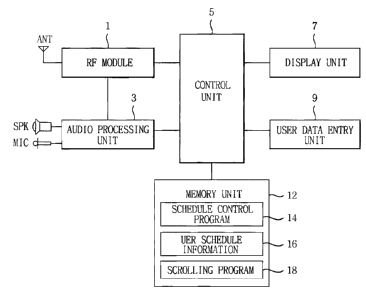Note: Descriptions are shown in the official language in which they were submitted.
CA 02582738 2007-03-21
MOBILE COMMUNICATION TERMINAL AND INFORMATION DISPLAY
METHOD THEREOF
BRIEF DESCRIPTION OF THE DRAWING
FIG. 1 is a control block diagram of a mobile communication
terminal according to the present invention,
FIG. 2 is a scrolling operation state diagram according to the
present invention,
FIG. 3 is a display state diagram of a schedule control display
window that the scrolling function according to the present invention is
applied to,
FIG. 4 is a graph of the transferring speed of a scrolling device in
FIG. 3,
FIGS. 5 and 6 are display state diagrams of scrolling pictures on
the schedule control display window that the scrolling function according
the present invention is applied to.
<Referential Numerals for Principle Parts of the Drawings>
1: RF MODULE 3: AUDIO PROCESSING UNIT
5: CONTROL UNIT 7: DISPLAY UNIT
1
CA 02582738 2007-03-21
9: USER DATA ENTRY UNIT 12: MEMORY UNIT
14: SCHEDULE CONTROL PROGRAM
16: USER SCHEDULE INFORMATION
18: SCROLLING PROGRAM 20: SCROLL BAR
22: SCROLL LINE 30: TIME SCROLL BAR
32: TIME SCROLL LINE 35: SCHEDULE VIEW WINDOW
37: FIRST TIME LINE 39: SCEHDULE DIRECTOR
40: PICTURE SCROLL BAR 41: SECOND TIME LINE
43: MENU
50a, 50b: SCHEDULE INFORMATION PICTURE
DETAILED DESCRIPTION OF THE PRESENT INVENTION
[Field of the invention and the Description of the Conventional Art]
The present invention relates to a mobile communication terminal
and information display method thereof.
Nowadays, mobile communication terminals are supplying various
data through high-definition pictures as the displaying function for
processing of data of multimedia. The mobile communication terminals
have limits to secure displaying spaces, as they are designed smaller for
2
CA 02582738 2007-03-21
the convenience of carrying and moving.
Therefore, the mobile communication terminals supplying scrolling
function to supply data such as texts of desirable size and images
through the limited screen. The scrolling function is moving the data
displayed on the picture in the upper, lower, left and right direction, or is
moving the letters in the picture in the upper or lower direction to see
the parts not displayed on the screen, and it lets the parts which is not
displayed in a screen be checked.
When the direction key or the side key set as scrolling key is
selected in a mobile communication terminal with the scrolling function,
the present picture is scrolled with a predetermined distance, and the
desirable picture range is checked, as continuing the scrolling operation
as sequentially selecting the scrolling key or pressurizing the scrolling
key for a long time.
The conventional mobile communication terminal, however, has
some disadvantages in that the comfortableness of use isn't smooth and
the productivity of the scrolling picture is low, as the picture is moved
discontinuously, since the picture is scrolled per a predetermined
distance when the scrolling distance is long.
Further, the conventional mobile communication terminal has
3
CA 02582738 2007-03-21
some disadvantages in that the user has to control the scrolling speed as
controlling the selecting movement of the scrolling key faster or slower,
as any special speed controlling function is not supported, therefore, the
number of operation times is increased and a lot of time is required when
a long distance is scrolled.
[TECHNICAL PROBLEMS]
The present invention is directed to overcome the above-
mentioned disadvantages, and an object of the present invention is to
provide a mobile communication terminal and the information display
method thereof capable of supplying natural picture and scrolling to the
desirable picture range rapidly, as controlling the scrolling speed
variously in the scrolling section.
[COMPOSITION OF THE INVENTION]
An information display method according to the present invention
to achieve the above-mentioned object comprises displaying information
on a display unit of the mobile terminal; generating a scrolling start
signal; and scrolling the information with a positive acceleration based on
the generated scrolling start signal.
4
CA 02582738 2007-03-21
According to another field of the present invention, it is possible
that the above-mentioned object is achieved through an information
display method comprising scrolling information on a display unit of the
mobile terminal; and terminating the scrolling step with a negative
acceleration.
According to another field of the present invention, it is possible
that the above-mentioned object is achieved through a mobile
communication terminal comprising: a display unit displaying a
predetermined information on the picture; an input unit receiving the
scrolling order signal; and a control unit scrolling the picture to a
predetermined final point as changing the scrolling speed in accordance
with the received scrolling signal.
According to another field of the present invention, it is possible
that the above-mentioned object is achieved through a mobile
communication terminal comprising: a display unit; an input unit receiving
the scrolling order signal; and a control unit displaying the first item on
the display unit, and changing the picture of the display unit into the
picture displaying the second item close to the first item as scrolling in
accordance with the received scrolling order signal, wherein the control
unit performs the scrolling as changing the scrolling speed, and the first
CA 02582738 2007-03-21
and the second item are included in the same item list.
Reference will now be made in detail hereinafter as for the mobile
communication terminal and the information display method according to
the preferred embodiment of the present invention with reference to the
accompanying drawings.
FIG. 1 is a control block diagram of a mobile communication
terminal according to the present invention. As illustrated in FIG. 1, the
present mobile communication terminal comprises a RF module 1 for
radio sending and receiving, an audio processing unit 3 processing the
audio signals inpu and output through a microphone MIC and speaker
SPK, a user entry unit 9 capable of selecting scrolling function, a display
unit 7, a memory unit 12 saving the user information and programs for
controlling the terminal, and a control unit 5 displaying predetermined
data on the display unit 7 and controlling the data scrolling speed
displayed on the display unit 7 in accordance with the selection of the
scrolling start and finish input in the user entry unit 9.
The display unit 7 displays the picture that a text or an image is
scrolled in the upper, lower, left and right direction as displaying graphic
data output by the control unit 5 on the picture when the control unit 5
practices the scroll function.
6
CA 02582738 2007-03-21
The user entry unit 9 includes various input devices for inputting
numbers and text information or for controlling the functions. User entry
units 9 are key inputting means such as keypads, direction key, side key
and etc, sensor device for user entry such as touching sensor, distance
sensor, terrestrial magnetism sensor and etc, and a touch panel equipped
an the display unit 7 and etc. Some of the user entry units 9 such as the
direction key, side key, sensor device, the scroll bar displayed at the
touch panel and etc can be selected by a user in accordance with the
requirements of the user, since they are set as the scrolling keys for the
selection of the scrolling function. Here, it is possible for the scrolling
key to be set as a plurality of keys for the selection of the functions of
the scrolling start/ stop/ acceleration/ retardation and etc, or it is
possible that one user entry 9 is used, but a plurality of functions can be
selected in accordance with the input methods such as the number of
input times, input order and etc. For instance, it is possible to increase
the scrolling speed as the volume of the input pressure becomes larger,
and when the pressure sensor is set as a scrolling key, and to increase
the scrolling speed when the scrolling keys are selected sequentially and
rapidly when the scrolling key is a touch sensor.
The memory unit 12 stores the user data input by a user and the
7
CA 02582738 2007-03-21
control data for controlling of the function of the terminal. The user data
includes the data stored by a user for using the functions of the mobile
communication terminal such as photo data, phone book data, user
schedule information 16. Further, the control data includes various
control programs for controlling the functions of the mobile
communication terminal, schedule control program 14 for controlling the
programs for supplying the extra functions such as the user schedule
information 16, and the scrolling program 18 for supplying the scrolling
function according to the present invention.
The user schedule information 16 includes the schedule such as
appointments, business plan and etc input by a user, and related
information of the date, time, place and etc of the corresponding
schedule.
The schedule control program 14 supplies the input and output
interface of the user schedule information 16, and controls the user
schedule information 16 entered by a user. For instance, an input window
for inputting of the schedule information 16 and a display window to
check the entered information are supplied, and the schedule control
function is supplied as performing the reminder function on the date that
the user schedule information 16 is input.
8
CA 02582738 2007-03-21
It is possible that a program based on the flashes is used for the
scrolling program 18. Flash is, as copyrighted software developed by
Macromedia, used for making animation pictures based on vectors
accompanying simple interaction, and it is useful for controlling input and
output of mobile phones, as the speed of the picture treatment is fast, the
graphic expression is smooth and the capacity is not large. Therefore, it
is possible for the scrolling program 18 to generate graphic data that the
scrolling speed is controlled variously in accordance with the scrolling
input of a user and to supply it to the display unit 7 as performing the
graphic data controlling function according to the user input.
The control unit 5 controls the performances of the entire
functions of a mobile communication terminal such as phone book
function, schedule function, memo function, album function and etc as
based on the controlling data stored in the memory unit 12, and let texts
and images be displayed on the screen as supplying the graphic data
generated from the afore-mentioned control to the display unit 7.
Further, the control unit 5 controls the picture displayed on the
display unit 7 to be scrolled in the upper, lower, left and right direction in
accordance with the selection of the scrolling function of a user through
the user entry unit 9, and it starts scrolling and increases speed slowly
9
CA 02582738 2007-03-21
when the scrolling start signal is input, and it controls the scrolling to be
stop at the final part as decreasing the scrolling speed slowly after
converting the final part of the scrolling section when the scrolling stop
signal is input.
Here, when the corresponding signals are input from the scrolling
key that the scrolling acceleration / retardation function is set on, the
control unit controls the scrolling speed variously, for instance, it is
possible for the control unit to increase the scrolling speed when the
pressure input through the pressure sensor is increased or when the
continual input through the touch sensor is perceived. The scrolling
function controlling process of the control unit 5 as above can be
embodied through the scrolling program 18.
FIG. 2 is a scrolling operation state diagram according to the
present invention.
A scroll line 22 and a scroll bar 20 for displaying the scrolling
condition are displayed on the display unit 7 when the graphic data to be
displayed on the screen is bigger than the size of the screen. The scroll
line 22 indicates the length of length and breadth of the whole graphic
data, and the location of the scroll bar 20 indicates the location of the
graphic data displayed currently against the length of the whole graphic
CA 02582738 2007-03-21
data. Here, it is possible to know that the end part of the graphic data is
displayed when the scroll bar is reached to the end of the scroll line 22,
and that the there is the graphic data out of the picture display range
when the scroll bar 20 is displayed on the middle section of the scroll
line 22.
Here, when a user selects the scrolling function through the user entry
unit 9, the control unit 5 recognizes that the scrolling start is selected,
and starts to scroll the picture after deciding the picture displayed
currently to be the starting point a, and increases the scrolling speed
slowly. At this time, the control unit 5 allows the user to check the
scrolling condition as moving the scroll bar 20 on the scroll line 22 with
the same speed of the scrolling speed of the picture.
When a user select the scroll stopping function while scrolling the
picture at the picture that the user wanting to check, the control unit 5
stops scrolling at the final part c as decreasing the scrolling speed slowly
after converting the final part.
That is, the picture of the scrolling final part c is displayed, as
illustrated on the scrolling speed graph illustrated in FIG. 2, the scrolling
speed is increased slowly from the scrolling start part a and decreased
as closer to the scrolling final part c. As above, natural images are
11
CA 02582738 2007-03-21
supplied as the scrolling speed during the start and finish of the scrolling
is changed slowly.
Further, the convenience for image searching is supplied as the
picture section unnecessary to check is scrolled rapidly and as the
scrolling speed is decelerated at the picture that the user wants to check.
Therefore, it is easy to search the photo data, phone book data,
schedule data and etc during the visual searching.
FIG. 3 is a display state diagram of a schedule control display
window that the scrolling function according to the present invention is
applied to. The schedule control display window displays the user
schedule information 16 on the display unit 7 and scrolls the picture that
the user schedule information 16 is displayed on in accordance with the
scrolling input of a user as based on the scrolling program 18.
As illustrated in FIG. 3, the schedule control display window
supplied by the schedule control program 14 is composed of a schedule
view window 35 displaying predetermined information, a first time line 37
and a second time line 41, a time scroll bar 30 and a time scroll line 32
displaying the date of the currently displayed schedule and displaying the
scrolling condition of the schedule view window 35, and menus 43
supplied from the schedule controlling function.
12
CA 02582738 2007-03-21
Here, it is possible for a user to input the schedule information
through the add function supplied through the menu 43, or to edit the
schedule information input through the edit function, and to set the
environment such as selecting the color of the schedule view window 35,
the displaying condition and etc as using the optional functions.
The user schedule information such as events, appointments,
location and etc input by the user are displayed on the schedule view
window 35, and it is also possible that a predetermined graphics and
photos registered by the user are displayed at the same time.
Schedule information picture per day is displayed on the schedule
view window 35 as user schedule information 16 is input per day. The
breadth size of the user schedule information picture is fixed, and the
information exceeding the breadth size is displayed as stated on the next
line. Here, it is possible to check the part not displayed on the schedule
view window 35, as a picture scroll bar 40 is supplied on the schedule
view window 35 when the schedule information picture per day is bigger
than the schedule view window 35.
The first time line 37 for checking dates displays day, the second
time line 41 displays month, and the time scroll bar 30 displays the
corresponding date of the schedule information picture currently
13
CA 02582738 2007-03-21
displayed on the schedule view window 35 as lying between the first
time line 37 and the second time line 41 and pointing the predetermined
day of the date on the first time line 37.
The time scroll line 32 and the time scroll bar 30 are displayed
under the first time line 37 displaying day of the date, and the time scroll
par 30 indicates the day of the date on the first time line 37. Here, the
scrolling condition of the schedule view window 35 and the
corresponding date of the schedule information picture displayed
currently are indicated as it is connected with the first time line 37
scrolled in accordance with the selection of the scrolling function of a
user through the user entry unit 9.
The first time line 37 indicates the scrolling direction to move to
the past or future of the currently displayed date as arranging the dates
in order from left to right and arrows are supplied on the both ends.
Here, the first time line 37 in FIG. 3 displays the date from 21st and 27th,
the first time line displays the date after 27th as it is moved to the left
when a user scrolls the time scroll bar 30 in a right direction, and the
first time line 37 displays the date before 21st as scrolled in a right
direction when a user select the scrolling in a left direction. It also is
possible for the first time line 37 as above to display the dates having
14
CA 02582738 2007-03-21
input schedule information through the schedule director 30a, 30b and
30c. Here, the first time line 37 in FIG. 3 indicates that the schedule
information is input on the corresponding date as displaying each of the
schedule directors 30a, 30b and 30c on each of the dates 23rd, 24th and
26th. The first time line 37 lets the schedule of the past and the future be
checked with the present day as a standard as displaying the present day
on the center when the schedule controlling function is started.
The second time line 41 displays the continued month, and the
corresponding month of the schedule information picture currently
displayed on the schedule view window 35 is indicated to be divided from
other months, such as high-lighted or magnified and etc. here, the
second time line 41 in FIG. 3 indicates that the schedule information
picture of May is displayed. The second time line 41 displays the next
month as highlighting, as the day of the first time line 37 is scrolled to
the next month.
FIG. 4 is a graph of the transferring speed of a scrolling device,
and it shows the scrolling condition of the schedule view window 35.
It is possible for a user to select the scrolling function through the
user entry unit 9 to check the schedule information of the date the user
wants to. When the direction key or a side key is set as scrolling key, the
CA 02582738 2007-03-21
user can select the scrolling function as selecting left/right key or
up/down key, and can select the scrolling function as selecting and
dragging the time scroll bar 30 displayed on the display unit 7 in the
desirable direction when the touch panel is equipped.
The time scroll bar 30 points a predetermined date of the first
time line 37 as scrolled in the direction selected by the user when the
scrolling key is selected, and the schedule information picture of the date
that the time scroll bar 30 points out is displayed on the schedule view
window 35. Here, the scrolling speed of the scrolled time scroll bar 30 is
increased slowly and the scrolling speed of the scroll bar is decreased
slowly and finally stops scrolling when it is closer to the scrolling stop
part, and the schedule information picture of the schedule view window
35 also displays the schedule information picture of the corresponding
date as scrolled in the upper, lower, left or right direction as connected
with the movement of the time scroll bar 30.
Fir instance, as illustrated in FIG. 4, if the right direction scrolling
is selected while checking the schedule of the day of 24th, the time scroll
bar 30 starts to move and the speed is increased slowly. Here, when the
scrolling stop is selected at the day of 26rh on which a schedule director
39c is indicated, the time scroll bar 30 stops as the speed is slowly
16
CA 02582738 2007-03-21
decreased at the location points the day of 26th. Further, when a user
selects the scrolling acceleration during the scrolling with a
predetermined speed, the time scroll bar 30 is scrolled faster than
before.
FIGS. 5 and 6 are display state diagrams of scrolling pictures on
the schedule control display window that the scrolling function according
the present invention is applied to and, more particularly, FIG. 5 is
illustrating the case that the schedule information picture is scrolled in
the left and right direction, and FIG. 6 is illustrating the case that the
schedule information picture is scrolled in the upper and lower direction.
The schedule information picture of the user of the date pointed by the
time scroll bar 30 is displayed. The schedule information picture is
displayed per day, and the schedule information picture is scrolled in the
upper or lower direction as FIG. 5 or is scrolled in the left or right
direction as FIG. 6 as connected with the scrolling movement of the time
scroll bar 30.
For instance, as illustrated in FIG. 5 and 6, the time scroll bar
starts to be scrolled at the day of 23rd that the schedule director is
indicated, the schedule information picture 50b of the day of 24th starts
to be displayed as the schedule information picture 50a of the day 23rd
17
CA 02582738 2007-03-21
displayed on the schedule view window 35 also starts to be scrolled.
Here, the schedule view window 35 is also scrolled rapidly as the
scrolling speed of the time scroll bar 30 is increased slowly, and the
schedule information picture of the date selected by the user is displayed
as the scrolling speed of the time scroll bar 30 and the schedule
information picture is decreased slowly when the user selects the
scrolling stop at the date that the user wants to check.
Therefore, when the intervals between the dates of the schedule
information picture that the user wants to check is large, the schedule
information pictures unnecessary to check are scrolled rapidly. Here, it
is possible for a user to accelerate the scrolling speed as pressurizing
the pressure sensor with higher pressure or selecting the touch sensor
continuously. On one hand, the picture becomes natural as the scrolling
is stopped at the schedule information picture to check as the scrolling
speed of the schedule information picture is decreased slowly when it is
closer to the date to check.
The case that the information display method of the present
invention is applied to the schedule information function is illustrated in
the above-mentioned description, however, it is possible that the
information display method of the present invention is applied to all of
18
CA 02582738 2007-03-21
the scrolling functions used for the mobile communication terminal, such
as searching photos as scrolling the photo picture of the photo data
stored in the album or searching phone book information stored in the
phone book as scrolling and etc. Further, the preferred embodiment
according to the present invention is not limited to the above-mentioned
description, and possible to be changed variously in the obvious range by
a person who has regular knowledge related to the present invention.
[EFFECTIVE ADVANTAGES]
The mobile communication terminal and the information display
method thereof according the present invention as described above
controls the scrolling speed variously in the scrolling section.
Therefore, natural pictures are supplied, as the movement of the
picture according to the scrolling movement is performed continuously,
and it is possible to scroll the picture rapidly to the picture range that the
user wants to check.
19