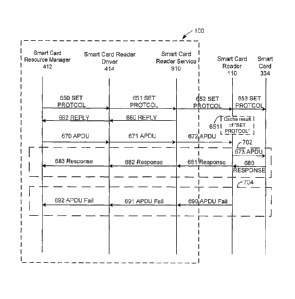Note: Descriptions are shown in the official language in which they were submitted.
CA 02593592 2012-08-02
SMART CARD SET PROTOCOL OPTIMIZATION
FIELD
[0001] The present application relates generally to smart card readers and,
in
particular, to communications between a smart card reader and a computer
system.
BACKGROUND
[0002] Smart card readers are used in a variety of applications, for
example in
combination with handheld devices and personal computers for security related
purposes.
[0003] Some operating systems (such as Microsoft Windows Vista)
installed in personal computers include a generic or multipurpose smart card
resource manager. Third party vendors may also provide their own smart card
readers, which may thus require their own smart card reader drivers to be
installed
for use with the operating system. In such instances, the smart card resource
manager may communicate with the vendor specific smart card reader driver
first in
order to access or communicate with the smart card reader.
[0004] Improved efficiencies in communications between smart card resource
managers, smart card reader drivers and smart card readers are desirable.
BRIEF DESCRIPTION OF THE DRAWINGS
[0005] Reference will now be made to the drawings, which show by way of
example, embodiments of the present disclosure, and in which:
[0006] FIG. 1 shows in block diagram form a communication system suitable
for a smart card reader and personal computer in accordance with one
embodiment;
[0007] FIG. 2 shows an operational block representation of a personal
computing device according to one embodiment;
- 1 -
CA 02593592 2012-08-02
[0008] FIG. 3 shows an operational block representation of an embodiment of
a smart card reader for use with the personal computing device shown in FIG.
2;
[0009] FIG. 4 shows in diagrammatic form a Microsoft. Windows2. smart
card environment;
[0010] FIG. 5 shows in diagrammatic form the interaction between the smart
card reader driver and the Windows a smart card driver library in the smart
card
reader environment as shown in FIG. 4;
[0011] FIG. 6 shows in diagrammatic form a smart card reader environment;
[0012] FIG. 7 shows an example conversation among a smart card resource
manager, a vendor supplied smart card reader driver, the smart card reader
service
and a smart card reader illustrating a smart card set protocol optimization
method
according to one example embodiment;
[0013] FIG. 8 shows an example conversation among a smart card resource
manager, a vendor supplied smart card reader driver, the smart card reader
service
and a smart card reader illustrating a smart card set protocol optimization
method
according to another example embodiment; and
[0014] FIG. 9 shows an example conversation among a smart card resource
manager, a vendor supplied smart card reader driver, the smart card reader
service
and a smart card reader illustrating a smart card set protocol optimization
method
according to another example embodiment.
DETAILED DESCRIPTION
[0015] According to one example embodiment there is provided a method of
facilitating communications between a computer device and a smart card reader
having an associated smart card for use in login authentication, the computer
device including a smart card resource manager and a smart card reader
service,
the smart card reader service acting as a relay for commands between the smart
card resource manager and the smart card reader, the method comprising:
receiving from the smart card resource manager a first command for setting a
protocol for communications with the smart card; and responding, prior to
receiving
a reply from the smart card to the first command, to the smart card resource
manager with a message indicating that the smart card has successfully
received
- 2 -
CA 02593592 2012-08-02
the first command. According to an example embodiment there is provided a
computer program product comprising a computer readable medium having
recorded thereon statements and instructions for execution by a computer to
carry
out the method.
[0016] According to an example embodiment there is provided a computer
device for communicating over a wireless communications link with a smart card
reader having an associated smart card for use in login authentication, the
computer device comprising: a smart card resource manager for generating
commands for the smart card reader; and a smart card reader service for
relaying
commands received from the smart card resource manager for the smart card
reader. The smart card reader service is configured to: receive from the smart
card
resource manager a first command for setting a protocol for communications
with
the smart card; and respond, prior to receiving a reply from the smart card to
the
first command, to the smart card resource manager with a message indicating
that
the smart card has successfully received the first command.
[0017] According to an example embodiment there is provided a smart card
reader comprising: a smart card interface for receiving a smart card; a
communications system for exchanging signals over a wireless link with an
associated computer; and a controller connected to the smart card interface
and the
communications system for exchanging signals therewith. The controller is
configured to: send a smart card insertion message to the associated computer;
receive a first command and a second command from the associated computer,
wherein the first command comprises a command to set a protocol for
communications with the smart card; provide the first command to the smart
card;
and receive an indication from the smart card of whether the first command
failed;
if the first command failed at the smart card, then send the associated
computer a
response indicating that the second command failed; and if the first command
did
not fail at the smart card, then provide the second command to the smart card,
receive a response to the second command from the smart card and send the
response to the associated computer.
[0018] According to an example embodiment there is provided a system for
login authentication comprising a computer device for communicating over a
- 3 -
CA 02593592 2012-08-02
wireless link with a smart card reader having an associated smart card for use
in
login authentication, the computer device comprising: a smart card resource
manager for generating commands for the smart card reader; a smart card reader
service for relaying commands received from the smart card resource manager
for
the smart card reader. The smart card reader service is configured to: receive
from
the smart card resource manager a first command for setting a protocol for
communications with the smart card; respond, prior to receiving a reply from
the
smart card to the first command, to the smart card resource manager with a
message indicating that the smart card has successfully received the first
command; relay the first command to the smart card reader; receive a second
command from the smart card resource manager; relay the second command to
the smart card reader through the wireless link; receive from the smart card
reader
through the wireless link a response to the second command; and relay the
response to the smart card resource manager. The system also includes a smart
card reader comprising: a smart card interface for receiving a smart card; a
communications system for exchanging signals over the wireless link with the
computer device; and a controller connected to the smart card interface and
the
communications system for exchanging signals therewith. The controller is
configured to: receive the first command from the computer device and provide
the
first command to the smart card; receive an indication from the smart card of
whether the first command failed; if the first command failed at the smart
card,
send the computer device a response indicating that the second command failed;
and if the first command did not fail at the smart card, provide the second
command to the smart card, receive a response to the second command from the
smart card and send the response to the computer device.
[0019] As suggested above, some operating systems (such as Microsoft
Windows Vista') installed in personal computers include a generic or
multipurpose smart card resource manager. Third party vendors may also provide
their own smart card readers, and the vendors' own smart card reader drivers
may
be installed for use with the operating system. In such instances, the smart
card
resource manager may communicate with the vendor specific smart card reader
driver first in order to access or communicate with the smart card reader. In
other
words, the vendor supplied smart card reader driver may merely act as a flow-
- 4 -
CA 02593592 2012-08-02
through or relay of any instructions from the smart card resource manager to
the
smart card reader. A difficulty with such systems is that the smart card
resource
manager may expect a response to an issued command within a specified time
from
a smart cart reader, and depending on the operating environment the smart card
reader may not be able to provide a response within the specified time,
resulting in
an unnecessary time out.
[0020] By way of example, consider the situation where smart card two
factor
authentication is required for a user to login to a computer in the Microsoft
Windows Vista al- operating environment. When the user inserts a smart card
into
the smart card reader when the Microsoft Windows Vista ait'l login screen is
active
on a personal computer (PC) associated with the smart card reader, the
Microsoft
Windows Vista am smart card resource manager will try and open a
communications channel with the smart card that has been inserted into the
reader.
If the smart card resource manager is unable to properly communicate with the
smart card, the user will get a message "No certificates Found on Smart Card"
and
the user will be unable to login to the computer (since login authentication
requires
the user's PC to access certificates on the smart card).
[0021] In the case of certain environments such as, for example, Microsoft
Windows Vista, when communication with a smart card is being established
(such as during login authentication), an ISO 7816 compliant "SET PROTOCOL"
command will be sent to the smart card reader to set the communication
parameters used in communications between the smart card reader and the
associated PC (for example, such communications parameters may include, among
other things, baud rate, t=0 or t=1 communication, etc.). If the smart card
reader
does not respond within a set time limit, then the smart card resource manager
will
automatically abort its attempt to set up a communications channel with the
smart
card, resulting in a message such as "No certificates Found on Smart Card".
Such a
timeout may be appropriate in some PC/smart card reader configurations, for
example when a wired link exists between the PC and the smart card reader and
the amount of time the smart card has to respond to a SET PROTOCOL command is
well defined by the ISO 7816 specification. However, in situations where a
wireless
link (for example, a BluetoothC) link) exists between the smart card reader
and
- 5 -
CA 02593592 2012-08-02
the PC, the set amount of time provided by the smart card resource manager may
not be sufficient, leading to unnecessary time outs.
[0022] Example embodiments of the present disclosure as described below
may mitigate against unnecessary time outs such as described above.
[0023] Reference is first made to FIG. 1, which shows an illustrative
communication system 10 to which embodiments described herein can be applied.
The system 10 may include one or more mobile devices 20 (only one of which is
shown in FIG. 1) that are enabled to communicate with one or more wireless
networks 18. The wireless network 18 may be implemented as a packet-based
and/or other type of cellular wide area wireless network that includes a
number of
base stations, each providing wireless Radio Frequency (RF) coverage to a
corresponding area or cell. In some embodiments, instead of or in addition to
a
wide area wireless network, network 18 may include a local wireless area
network,
such as for example a wireless local area network that conforms to IEEE 802.11
standards such as 802.11b and/or 802.11g. In at least some example
embodiments, the wireless network 18 is connected through intermediate
communications links 22, including for example the Internet, to one or more
enterprise networks 30, each associated with respective mobile devices 20,
such
that the mobile devices 20 are each enabled to exchange electronic messages
and
other information with the enterprise networks that they are associated with.
At
least some of the mobile devices 20 have a further associated secondary mobile
device in the form of a smart card reader 110. Additionally, a user of the
mobile
device 20 and the smart card reader 110 will have access to a personal
computer
100 that is connected to the enterprise network 30 over a communications link
24.
In one embodiment, the communications link 24 is a local area network or wide
area network providing organizational connectivity with the enterprise network
30.
The smart card reader 110 may also be used with the personal computer 100,
through either a wired or wireless connection.
[0024] Reference is next made to FIG. 2, which shows in greater detail an
embodiment of the personal computer 100. The personal computer 100 includes a
display sub-system 210 and a network communication subsystem 212 for two-way
communications with the enterprise network 30 (FIG. 1). According to one
- 6 -
CA 02593592 2012-08-02
embodiment, the communications subsystem 212 may include a wireless
communications subsystem including antennas (not shown), RF transceivers (not
shown), and some signal processing capabilities, implemented, for example, by
a
digital signal processor (not shown). According to another embodiment, the
communications subsystem 212 may additionally or alternatively include a wired
communications subsystem conforming to the well known Ethernet standard,
including a 10Mbps, 100Mbps, or 1Gbps Ethernet connection. The personal
computer 100 also includes a controller in the form of at least one
microprocessor
216 which is suitably programmed to control the overall operation and
functions of
the personal computer 100, which are described in more detail below. The
personal
computer 100 includes peripheral devices or subsystems such as a random access
memory 218, a storage device 220 such as a hard disk drive, an auxiliary
input/output (I/O) subsystem 222 (e.g., a mouse), a serial port 224 (e.g., a
USB
port), an input device 226 (e.g., a keyboard), a speaker 228, a microphone
230, a
short-range communications subsystem 232 (e.g., an infrared transceiver,
wireless
bus protocol such as a BluetoothQ:m system, or any other means of local
wireless
communications), and any other device subsystems generally designated by
reference 234.
[0025] The
microprocessor 216 operates under stored program control with
code being stored in the storage device 220. As depicted in FIG. 2, while
operational, the RAM 218 includes programs including an operating system
program
or code module 236, such as the Microsoft a Windows Vista-1 operating system.
Operating systems such as Windows typically divide the RAM space 218 into two
portions, namely a restricted access space such as a kernel space 238 and a
user
space 240, or functional equivalents thereof. The RAM 218 further includes
software applications indicated generally by reference 242, which typically
reside in
the user space 240, and drivers 244, which typically reside in the kernel
space 238.
The user space further includes various application programming interfaces
(APIs)
246 and various user interface (UI) components 248. The UI components 248 are
the existing functions or routines provided by the operating system 236 that
may be
called by programs such as the software applications 242 in order to display
elements of the graphical user interface to the user of the personal computer
100.
- 7 -
CA 02593592 2012-08-02
[0026] The operating system code 236, code for specific software
applications
242, code for the drivers 244, code for the various application programming
interfaces (APIs) 246, or code for the various user interface (UI) components
248 is
permanently or semi-permanently stored on the storage device 220 and may be
temporarily loaded into a volatile storage medium such as the RAM 218 during
operation of the personal computer 100. Received communication signals and
other
data with information may also be stored in the RAM 218. Code for the specific
device applications 242 or other elements of the user space 240 may be swapped
back out to the storage device 220 as needed during operation of the personal
computer 100, while code related to the kernel space 238 such as many aspects
of
the operating system code 236 and/or the drivers 244 is typically loaded into
the
RAM 218 upon boot-up of the personal computer 100 and is retained in the RAM
218 as long as the personal computer 100 remains powered up.
[0027] The stored program control (e.g. operating system 326, software
applications 242) for the microprocessor 216 also includes a predetermined set
of
applications or code components or software modules that control basic device
operations, for example, data and text communication applications which are
normally installed on the personal computer 100 as the software applications
242
when the personal computer 100 is first configured. Further applications may
also
be loaded (i.e., downloaded) onto the personal computer 100 through the
operation
of networks described above for FIG. 1, the auxiliary I/O subsystem 222, the
serial
port 224, or the short-range communications subsystem 232. The downloaded code
module or components are then installed by the user (or automatically) in the
RAM
218 or the storage device 220.
[0028] The serial port 224 may comprise a USB type interface port for
interfacing or synchronizing with another device. The short-range
communications
subsystem 232 provides a wireless interface for communication between the
personal computer 100 and other devices, including the smart card reader 110,
to
be described in greater detail in connection with FIG. 3, below. For example,
the
subsystem 232 may comprise an infrared communication link or channel, a
wireless
bus protocol such as a Bluetooth10- communications subsystem, or any other
suitable localized wireless means of communication.
- 8 -
CA 02593592 2012-08-02
[0029] Reference is next made to FIG. 3, which shows in greater detail an
example embodiment of a secondary mobile device, namely the smart card reader
110. The smart card reader 110 includes a controller including at least one
microprocessor 310, which is suitably programmed to control the overall
operation
and functions of the smart card reader 110, and an output device (e.g., a
display
module 312). The smart card reader 110 further includes peripheral devices or
subsystems such as a flash memory 314, a random access memory (RAM) 316, a
serial port 318 (e.g., a USB port), a short-range communications subsystem 320
(e.g., an infrared transceiver, wireless bus protocol such as a Bluetooth
system,
or any other means of local communications), a storage component interface 322
(e.g., for a memory card or any other data storage device), a user input
device 324
(e.g., a push button), and a biometric input device 325 (e.g., a fingerprint
reader).
[0030] The microprocessor 310 operates under stored program control with
code stored in the flash memory 314 (or other type of non-volatile memory
device
or devices). As depicted in FIG. 3, the stored programs include an operating
system program or code module 326 and other programs or software applications
indicated generally by reference 328. The operating system 326 of the smart
card
reader 110 further includes a memory card driver component 330. The memory
card driver 330 is responsible for coordinating communications between the
smart
card reader 110 and a memory card 334 and/or between the smart card reader 110
and related drivers of a device to be used in conjunction with the smart card
reader
110, such as the drivers 244 of the personal computer 100. The operating
system
code 326, code for specific software applications 328, code for the memory
card
driver 330, or code components thereof, may be temporarily loaded into a
volatile
storage medium such as the RAM 316. Received communication signals and other
data with information may also be stored in the RAM 316. Additionally, the
storage
component interface 322 receives the removable memory card 334, providing
additional storage space for the smart card reader 110. In one embodiment, the
memory card 334 may be a smart card similar to the smart cards known to those
skilled in the art. The memory card 334 may include security certificates (for
user
authentication, electronic signature, and/or encryption purposes), fingerprint
authentication data, password or pin code related data, or other security
related
data. While operation of the smart card reader 110 is described using a smart
card,
- 9 -
CA 02593592 2012-08-02
it will be understood by those skilled in the art that the smart card reader
110 may
be designed using any suitable form of removable media without departing from
the
intended scope of the smart card reader 110.
[0031] The
stored program control (e.g. operating system 326, software
applications 328) for the microprocessor 310 also includes a predetermined set
of
applications or code components or software modules that control basic device
operations, for example, management and security related control of the data
of the
smart card reader 110 and may be installed on the smart card reader 110 as a
component of the software applications 328 during the manufacturing process.
Further applications may also be loaded (i.e., downloaded) onto the smart card
reader 110 through the operation of the serial port 318, the short-range
communications subsystem 320, or from the smart card 334. The downloaded code
module or components are then installed by the user (or automatically) in the
non-
volatile program memory (e.g., the flash memory 314) or the RAM 316.
[0032] The
serial port 318 may comprise a USB type interface port for
interfacing or synchronizing with another device, such as, the personal
computer
100 (FIG. 2), or the mobile device 20 (FIG. 1). The serial port 318 is used to
exchange data with a device such as the personal computer 100 to be stored on
the
smart card 334 that is plugged into the storage component interface 322 of the
smart card reader 110. The serial port 318 is also used to extend the
capabilities of
the smart card reader 110 by providing for information or software downloads,
including any user interface information, to the smart card reader 110.
[0033] In
various example embodiments, the short-range communications
subsystem 320 provides a wireless interface for communication between the
smart
card reader 110 and the personal computer 100 or the mobile device 20. In one
embodiment, the short-range communications subsystem 320 includes an infrared
communication link or channel. In another embodiment, the subsystem 320
comprises a wireless RF bus protocol such as a Bluetoothl,It'l communications
subsystem. However,
the short-range communications subsystem 320 may
comprise any suitable local wireless means of communication, so long as the
short
range communications subsystem 232 of the personal computer 100 (FIG. 2) is
-10-
CA 02593592 2012-08-02
compatible to facilitate wireless communication between the personal computer
100
and the smart card reader 110.
[0034] In order
for the personal computer 100 to be able to properly
communicate with the smart card reader 110, a suitable driver (hereinafter
referred
to as a smart card reader driver) can be loaded onto the personal computer 100
(e.g., as one of the drivers 244). For example, an operating system 236 such
as
Microsoft a Windows Vista may be
applied to or loaded onto the personal
computer 100 and may include its own system supplied smart card reader driver.
[0035] For
explanatory purposes, FIG. 4 illustrates a Microsoft a WindowsL
smart card environment 400, for example as described by the Windows Driver
Development Kit (DDK). For purposes of facilitating an understanding of
example
embodiments of the present disclosure that are described further below, a
brief
description will now be provided of the different components of the Microsofta
Windows Vista a smart card environment 400, for communications with a smart
card reader through a wired connection such as a Universal Serial Bus (USB)
interface. The kernel space 238 and the user space 240 are indicated as shown
in
FIG. 4, with the interface between the kernel space 238 and the user space 240
referred to as an I/O control interface 410. Applications communicate with a
smart
card reader driver 414 by means of a smart card resource manager 412. In one
example embodiment, the smart card reader driver 414 is a vendor supplied
smart
card reader driver supplied by the vendor of smart card reader 110 and resides
in
the kernel space 238. In some embodiments, the smart card reader driver 414
may
be provided by the source of the operating system 236 (e.g. Microsoft), rather
than the vendor of the smart card reader 110. The smart card resource manager
412 resides in the user space 240. As shown, the smart card reader driver 414
communicates with the smart card reader 110. The resource manager 412
communicates with the smart card reader driver 414 by means of an I/O control
function (i.e., the IOCTL() function) across the I/O control interface 410.
The I/O
control functions are dispatched using a DeviceIoControl system call. A smart
card
aware application 416 may send instructions to the smart card reader driver
414 by
means of the system call DeviceIoControl, and the operating system forwards
the
indicated I/O control function to the smart card reader driver 414. I/O
control
functions initiated by the smart card aware applications 416 are passed to a
smart
-11-
CA 02593592 2012-08-02
card service provider 418, which passes the function to the smart card
resource
manager 412, which manages the resources related to the smart card reader 110
and may communicate with the smart card reader driver 414. The operating
system forwards the request by means of an I/O request packet (IRP).
[0036] In some example embodiments, the smart card reader driver 414 is
designed to work with the resource manager 412 and a smart card driver library
420 supplied with operating system 236. Thus, the smart card reader driver 414
may use the smart card driver library 420 to perform many of its key
operations.
[0037] FIG. 5 illustrates generally an interaction between the smart card
reader driver 414 and the Windows smart card driver library 420, for example
as
described by the DDK. With reference to FIG. 5, the steps that the reader
driver
414 takes together with the supplied driver library 420 to process an I/O
control
request (IOCTL() ) are described. As indicated by reference 510, the smart
card
reader driver 414 receives an IOCTL() call from the smart card resource
manager
412. The smart card reader driver 414 passes IOCTL control requests to a
SmartcardDeviceControl driver library routine in the smart card driver library
420
(e.g., a Windows Driver Model (WDM) based driver), as indicated by reference
512.
If the parameters that the smart card reader driver 414 passes to
SmartcardDeviceControl are incorrect, SmartcardDeviceControl returns with an
error message, as indicated by reference 514. In the WDM version of the driver
library 420, SmartcardDeviceControl returns without completing the IRP if the
parameters are incorrect. Typically, the parameters in the IRP are intended
for a
specific smart card action. The IRP is a structure for parameters associated
with the
specific action to be passed back and forth among the smart card resource
manager
412, the smart card reader driver 414 and the smart card driver library 420.
In the
event that the parameters are incorrect, a status value inside the IRP
indicates to
the smart card resource manager 412 that the intended smart card action was
not
successfully completed.
[0038] If the parameters are correct, SmartcardDeviceControl processes the
IOCTL request if it can (step 515). SmartcardDeviceControl then checks to see
if the
smart card reader driver 414 has a callback defined for the IOCTL() request
that it
is processing (step 516). If the callback exists, SmartcardDeviceControl calls
the
- 12-
CA 02593592 2012-08-02
callback, as indicated by reference 517. The smart card reader driver 414
callback
routine 503 then calls all the driver library routines that are required to
complete
the processing of the IOCTL, as indicated by reference 518. After processing
the
IOCTL() function, the callback routine returns to the SmartCardDeviceControl
function, as indicated by reference 518. In the WDM version of the library,
SmartcardDeviceControl completes the IRP that carried the IOCTL(), as
indicated by
reference 519. SmartcardDeviceControl then returns control to the reader
driver
dispatch routine, as indicated by reference 514. The smart card reader driver
414
then returns the IOCTL() call to the smart card resource manager 412, as
indicated
by reference 522.
[0039] The smart card library driver 420 synchronizes access to the reader
driver 414 so that no two callback functions are called at the same time.
However,
card insertion and removal event handling (e.g., when the smart card reader
110
indicates that the smart card 334 is either inserted into or removed from the
storage interface 322, shown in FIG. 3) may be processed asynchronously.
[0040] Referring now to FIG. 6, another smart card reader environment 900
is
illustrated in accordance with example embodiments of the present disclosure.
The
smart card environment 900 is similar to the environment 400 of Figure 4,
described above, except that in environment 900 a wireless air interface
exists
between the smart card reader 110 and the personal computer 100, rather than a
wired interface as shown in Figure 4. As indicated above user applications or
functions 416 (e.g., such as Microsoft Outlook or Microsoft Word or
Microsoft
Windows Vista2, login function) typically reside in the user space 240, and
drivers
(including smart card reader driver 414) reside in the kernel space 238. In at
least
some example embodiments, placing a driver such as the smart card reader
driver
in the kernel space 238, as required by Microsoft a Windows Vista, can raise
the
following possible issues: (a) the user interface components 248 cannot be
directly
accessed and/or displayed by code residing in the kernel space 238; and (b)
the
Bluetooth2. application programming interface (API), which is installed as one
of the
APIs 246 and is used to access the BluetoothKa communications port (i.e., the
short
range communications subsystem 232), cannot be directly accessed from the
kernel
space 238. Since Bluetooth,Q. communications between the personal computer 100
and the smart card reader 110 would have to occur via the Bluetootha API, the
-13-
CA 02593592 2012-08-02
BluetoothKt API must be accessible to a smart card reader driver to be
installed on
the personal computer 100. The smart card reader driver to be used on the
personal computer 100 also needs access to the UI components 248 so that a
user
of the personal computer 100 can input Bluetooth secure pairing keys using the
UI components 248, as well as other information.
[0041] To address the above issues, the example embodiment shown in
environment 900 of Figure 6 includes a user space 240 application, referred to
as a
smart card reader service (SCRS) 910. The SCRS 910 is placed in the user space
240 and therefore has access to the Bluetooth_t API 914, as the APIs 246 also
reside in the user space 240. Therefore, using the Bluetooth a API 914, the
SCRS
910 is capable of opening a Bluetooth fl communication port. The SCRS 910
takes
messages from the Smart Card Reader Driver 414 and sends the messages to the
smart card reader 110 through the Bluetooth communication port (e.g., using
the
short range communications subsystems 232 and 320). Since the SCRS 910
resides in the user space 240, the SCRS can make display calls to the user
interface
at any time, using the user interface components 248.
[0042] Turning again to environment 400 of Figure 4 in which a wired
interface (e.g. a USB connection) exists between the personal computer 100 and
the smart card reader 110, in such an environment messages or data destined
for
the smart card reader 110 are passed from the smart card reader driver 414
through the driver stack to the USB or serial driver, since all the drivers
244 are
located in the kernel space 238. The USB or serial driver then sends these
messages to the smart card reader 110 over the serial connection. Turning back
again to environment 900 of Figure 6, in such an environment communication
between the personal computer 100 and the smart card reader 110 is achieved
via
an air interface (e.g. a Bluetooth connection between short range
communications
subsystems 234 and 320). As the smart card reader driver 414 is located in the
kernel space 238 and does not have access to Bluetooth drivers, messages are
passed back into the user space 240 to the smart card reader service 910 and
the
available Bluetooth2, API 914 is used. Communication between the smart card
reader driver 414 and the smart card reader service 910 is facilitated by a
smart
card reader service library 912. The smart card reader service library 912
includes
- 14-
CA 02593592 2012-08-02
a set of function calls that the smart card reader service 910 uses to
communicate
with the smart card reader driver 414.
[0043] In at least some example embodiments, commands are created and
sent generally as follows: the smart card aware application or function 416
requests
the smart card service provider 418 to create a command that is to be sent to
the
smart card 334. The smart card service provider 418 passes the command to the
Windows smart card resource manager 412, which passes the command across the
I/O control interface 410 to the smart card reader driver 414. The smart card
reader driver 414 then passes the command on to the smart card driver library
420.
The smart card driver library 420 uses a callback function to pass the command
back to the smart card reader driver 414. This callback function notifies the
smart
card reader driver 414 that the smart card reader driver 414 is to send the
command to the smart card reader 110 and wait for a response from the smart
card
reader 110. The smart card reader driver 414 then passes the command up to the
smart card reader service 910 using commands and/or functions that are part of
the
smart card reader service library 912. The smart card reader service 910 sends
the
command over the Bluetooth.Q. connection (i.e., using the short range
communications subsystem 232 and 320 shown in FIGS. 2 and 3) using the
Bluetooth API 914 to the smart card reader 110. The smart card reader 110 then
processes the command and returns the appropriate response. This response from
the smart card reader 110 follows the same path, in reverse fashion, back to
Microsoft Outlook l (or the applicable smart card aware application 416). As
will be
described below, during login, two commands that can be sent to the smart card
334 using the just described command creation and sending process include a
SET
PROTOCOL COMMAND and a command Application Protocol Data Unit (APDU). The
SET PROTOCOL command and APDU are standardized data structures for smart
card systems, for example as defined by ISO 7816.
[0044] As indicated above, the smart card reader service library 912
includes
a set of function calls that the smart card reader service 910 uses to
communicate
with the smart card reader driver 414. The smart card reader service 910 also
uses
the smart card reader service library 912 to communicate with the smart card
reader 110, in order to perform certain functions or routines provided in the
smart
card reader service library 912.
-15-
CA 02593592 2012-08-02
[0045]
Environment 900 will now be further explained in the context of the
smart card two factor login authentication example mentioned above. In a smart
card two factor authentication environment, when a user's desktop computer 100
operating under Microsoft a Windows Vista a is at the lock or login screen and
receives a "smart card insertion notification message" from the smart card
reader
110, the personal computer 100 will try to establish a communications channel
with
the user's smart card reader 110 in order to access security certificates that
are
located on the user's smart card 334 (which is inserted into the storage
component
interface 332 of the smart card reader 110), using the short range
communications
subsystems 232 (FIG.2) and 320 (FIG. 3) as the means of connectivity between
the
personal computer 100 and the smart card reader 110. In the current example,
when a "smart card insertion notification message" is received from the smart
card
reader 110 and the PC 100 is locked, Microsoft a Windows Vista's login
function
sends a message to the Windows smart card service provider 418 requesting a
communications channel be established to the specific smart card 334. The
smart
card service provider 418 then creates and sends commands to the smart card
resource manager as required to facilitate the exchange among the Smart Card
Resource Manager 412, Smart Card Reader Driver 414, Smart Card Reader Service
910 and Smart Card Reader. Included among the sent commands are those shown
in Figure 7 and described as follows:
(Step 1) The smart card resource manager 412 sends SET PROTOCOL command
650 to the smart card reader driver 414.
(Step 2) The smart card reader driver 414 sends the SET PROTOCOL command 651
to the smart card reader service 910.
(Step 3) The smart card reader service 910 then sends SET PROTOCOL command
652 over the wireless interface to smart card reader 110 and immediately (or
soon
after receiving the SET PROTOCOL command 651) responds to the smart card
reader driver with a REPLY message 660 indicating that the SET PROTOCOL
command was successfully received by the smart card 334, without waiting for a
response from the smart card reader 110.
(Step 4) The smart card reader driver 414 passes on the successful REPLY
message
662 to the smart card resource manager 412, thus enabling the smart card
- 16-
CA 02593592 2012-08-02
resource manager 412 (and ultimately Microsoft a Windows Vista a login
function
416) to operate under the assumption that the SET PROTOCOL command was
actually successfully executed by the smart card reader 110.
(Step 5) The smart card resource manager 412 generates an APDU command 670
and sends it to smart card reader driver 414.
(Step 6) The smart card reader driver 414 sends the APDU command 671 to the
smart card reader service 910.
(Step 7) The smart card reader service 910 sends the APDU command 672 to the
smart card reader 110.
(Step 8) Concurrent with one or more of the above Steps 3-7, the smart card
reader 110 relays the SET PROTOCOL command 653 to the smart card 334, and as
indicated at box 651, if the command fails at the smart card 334, the smart
card
reader 110 caches the negative result.
(Step 9) Upon receiving the APDU message 672, the smart card reader 110 checks
the cached result of the SET PROTOCOL command 652 to determine if the SET
PROTOCOL command 652 was successfully executed or failed.
(Step 10) If the SET PROTOCOL command was successfully executed, the smart
card reader 110 passes on the APDU command 673 to the smart card 334, then
receives the smart card response 680 to the APDU command; the smart card
reader
110 then transmits the smart card response 681 to the smart card reader
service
910, which provides the smart card response 682 to the smart card reader
driver
414 which returns the smart card response 683 to the smart card resource
manager
412. Thus, the messages within box 702 of FIG. 7 (Step 10) are carried out if
the
SET PROTOCOL command 652 was successfully executed by the smart card 334.
(Step 11) If the SET PROTOCOL command failed at the smart card level, the
smart
card reader 110 immediately responds to the APDU command 672 by sending a
failure to execute APDU message 690 to the smart card reader service 910. The
smart card reader service 910 passes the APDU failure message 691 on to the
smart card reader driver 414, which then passes the APDU failure message 692
on
to the smart card resource manager 412. Thus, the messages within box 704 of
FIG. 7 (Step 11) are carried out if the SET PROTOCOL command 652 was failed at
-17-
CA 02593592 2012-08-02
the smart card 334. After receiving the APDU failure message 692, Microsoft
Windows Vista a closes the session for the smart card 334, thus requiring the
user
to remove and reinsert the smart card 334 into the smart card reader 110 to
have
Microsoft a Windows Vista c:q attempt to re-open a communications channel with
the
card.
[0046] As noted previously, when Microsoft Windows
Vista a does not
receive a timely response to a SET PROTOCOL command, a timeout occurs with an
ensuing "No Certificates Found on Smart Card" message. This can be
particularly
problematic when the smart card reader connects to the PC through a wireless
link.
The method illustrated in Figure 7 can alleviate this problem because a
successful
reply is sent back to the operating system by the smart card reader service
910
without actually waiting to see if the SET PROTOCOL command is successfully
executed by the smart card 334. If the SET PROTOCOL command did indeed fail at
the smart card level, the fact that a failure has occurred at some level can
be
passed back to the operating system in the subsequent APDU failure
notification
message. The method represented in Figure 7 can also provide a speed
improvement in the session initialization process as the PC does not have to
wait for
the SET PROTOCOL command to actually be sent, processed and received back from
the smart card reader.
[0047] Another alternative example embodiment will now be described with
reference to Figure 8, which achieves results similar to the method
represented in
Figure 7 but in a different manner ¨ in particular in the embodiment of Figure
8,
caching of the failure of the SET PROTOCOL and the subsequent decision making
is
done at the Smart Card Reader Service 910 rather than the Smart card reader
110:
(Step 1) The smart card resource manager 412 sends SET PROTOCOL command
650 to the smart card reader driver 414.
(Step 2) The smart card reader driver 414 sends the SET PROTOCOL command 651
to the smart card reader service 910.
(Step 3) The smart card reader service 910 then sends SET PROTOCOL command
652 over the wireless interface to smart card reader 110 and immediately (or
soon
after receiving the SET PROTOCOL command 651) responds to the smart card
reader driver with a REPLY message 660 indicating that the SET PROTOCOL
-18-.
CA 02593592 2012-08-02
command was successfully received by the smart card 334, without waiting for a
response from the smart card reader 110.
(Step 4) The smart card reader driver 414 passes on the successful REPLY
message
662 to the smart card resource manager 412, thus enabling the smart card
resource manager 412 (and ultimately Microsoft Windows Vista.& login function
416) to operate under the assumption that the SET PROTOCOL command was
actually successfully executed by the smart card reader 110.
(Step 5) While (or shortly after) the smart card reader driver sends a
successful
REPLY 660 to the smart card reader driver 414, the smart card reader 110
receives
the SET PROTOCOL command 652 and sends the SET PROTOCOL command 653 to
the smart card 334, and subsequently receives a REPLY 663 indicating if the
SET
PROTOCOL command 653 was successfully executed or not. A corresponding REPLY
message 664 is sent over the air interface from the smart card reader 110 to
the
smart card reader service 910, which, as indicated at box 651, caches the
negative
result if the REPLY message 664 indicates a SET PROTOCOL failure.
(Step 6) The smart card resource manager 412 generates an APDU command 670
and sends it to smart card reader driver 414.
(Step 7) The smart card reader driver 414 sends the APDU command 671 to the
smart card reader service 910.
(Step 8) Upon receiving the APDU message 671, the smart card reader service
110
checks the cached result of the SET PROTOCOL REPLY message 664 to determine if
the SET PROTOCOL command 653 was successfully executed or failed.
(Step 9) If the SET PROTOCOL command was successfully executed, the smart card
reader service 910 passes on the APDU command 672 to the smart card reader
110, which in turn passes on APDU command 673 to the smart card 334, then
receives the smart card response 680 to the APDU command; the smart card
reader
110 then transmits the smart card response 681 to the smart card reader
service
910, which provides the smart card response 682 to the smart card reader
driver
414 which returns the smart card response 683 to the smart card resource
manager
412. Thus, the messages within box 702 of FIG. 8 (Step 10) are carried out if
the
SET PROTOCOL command 652 was successfully executed by the smart card 334.
- 19-
CA 02593592 2012-08-02
(Step 11) If the SET PROTOCOL command failed at the smart card level, the
smart
card reader service 910 immediately responds to the APDU command 671 by
sending a failure to execute APDU message 691 to the smart card reader driver
414. The smart card reader driver 414 passes the APDU failure message 692 on
to
the smart card resource manager 412. Thus, the messages within box 704 of FIG.
8
(Step 11) are carried out if the SET PROTOCOL command 652 was failed at the
smart card 334. After receiving the APDU failure message 692, Microsoft &
Windows
Vista & closes the session the smart card 334, thus requiring the user to
remove
and reinsert the smart card 334 into the smart card reader 110 to have
Microsofta,
Windows Vista & attempt to re-open a communications channel with the card.
[0048] Another
alternative example embodiment will now be described with
reference to Figure 9, which achieves results similar to the method
represented in
Figures 7 and 8 but in a different manner:
(Step 1) The smart card resource manager 412 sends SET PROTOCOL command
650 to the smart card reader driver 414.
(Step 2) The smart card reader driver 414 sends SET PROTOCOL command 651 to
the smart card reader service 910.
(Step 3) The smart card reader service 910 then caches the SET PROTOCOL
command as indicated in box 810 and immediately (or soon after receiving the
SET
PROTOCOL command 651) responds to the smart card reader driver 414 with a
REPLY message 660 indicating that the SET PROTOCOL command was successfully
received by the smart card 334 (even though the SET PROTOCOL has not yet been
sent).
(Step 4) The smart card reader driver 414 passes on the successful REPLY
message
662 to the smart card resource manager 412, thus enabling the smart card
resource manager 412 (and ultimately Microsoft & Windows Vista & login
function
416) to operate under the assumption that the SET PROTOCOL command was
actually successfully executed by the smart card reader 110.
(Step 5) The smart card resource manager 412 generates an APDU command 670
and sends it to smart card reader driver 414.
- 20 -
CA 02593592 2012-08-02
(Step 6) The smart card reader driver 414 sends the APDU command 671 to the
smart card reader service 910.
(Step 7) The smart card reader service 910 sends a packet that includes both
the
previously cached "SET PROTOCOL" command and the APDU command 672 to the
smart card reader 110.
(Step 8) The smart card reader 110 relays the SET PROTOCOL command 653 to the
smart card 334, and then checks to see if it successfully executes or if it
fails. (Step
9) If the SET PROTOCOL command was successfully executed, the smart card
reader 110 passes on the APDU command 673 to the smart card 334, then receives
the smart card response 680 to the APDU command; the smart card reader 110
then transmits the smart card response 681 to the smart card reader service
910,
which provides the smart card response 682 to the smart card reader driver 414
which returns the smart card response 683 to the smart card resource manager
412. Thus, the messages within box 702 of FIG. 9 (Step 9) are carried out if
the
SET PROTOCOL command 652 was successfully executed by the smart card 334.
(Step 10) If the SET PROTOCOL command failed at the smart card level, the
smart
card reader 110 immediately responds to the APDU command 672 by sending a
failure to execute APDU message 690 to the smart card reader service 910. The
smart card reader service 910 passes the APDU failure message 691 on to the
smart card reader driver 414, which then passes the APDU failure message 692
on
to the smart card resource manager 412. Thus, the messages within box 704 of
FIG. 9 (Step 10) are carried out if the SET PROTOCOL command 652 was failed at
the smart card 334. After receiving the APDU failure message 692, Microsoft
Windows Vista.a. closes the session the smart card 334, thus requiring the
user to
remove and reinsert the smart card 334 into the smart card reader 110 to have
MicrosoftqL Windows Vista a attempt to re-open a communications channel with
the
card.
[0049] Unlike
the method shown in Figure 7, the method of Figure 8 does not
require special configuration of the smart card reader 110 as the smart card
reader
service 910 performs the caching function and related decision making as to
which
communications option 702 or 704 is to be carried out. Although the methods
illustrated in Figures 7, 8 and 9 have been described in the context of the
- 21 -
CA 02593592 2013-09-25
RIM1 72-02CA
Microsoft Windows Vista operating system, they could also be applied to
other
operating system environments.
[0050] In at least some example embodiments, the SET PROTOCOL command
is not the very first command that is generated for sending to the smart card
reader
110 after the personal computer 100 receives a smart card insertion
notification
message. Rather, other messages may be generated and sent by the personal
computer 100 prior to sending of the SET PROTOCOL command, including for
example a Cold Reset command.
[0051] Note that the smart card reader 110 may be configured in some
embodiments to send a smart card insertion notification message to the
personal
computer 100 even if the smart card 334 was not just inserted into the smart
card
reader 110. For example, in one embodiment, card insert/card removal messages
are used not only in the conventional sense (i.e. when a smart card has been
physically inserted into or removed from the smart card reader 110) but also
to
share access to the smart card reader 110. For example, in an embodiment where
the smart card reader can pair with or communicate with two different
applications
or devices (for example a personal computer and a mobile communications
device),
the smart card reader 110 will send a card removal message to one
application/device, which forces that application or device to stop sending
messages
to the smartcard reader 110. At the same time, the smart card reader 110 will
send
a card insert message to another application/device thereby allowing the other
application/device to send messages to the smart card reader 110.
[0052] The above-described embodiments of the present application are
intended to be examples only.
- 22 -