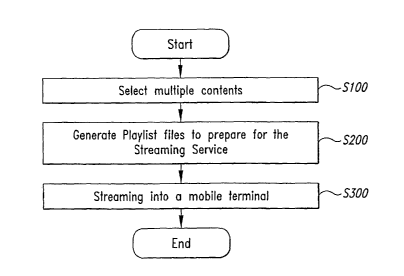Note: Descriptions are shown in the official language in which they were submitted.
CA 02596650 2007-08-01
WO 2006/086717 PCT/US2006/004896
METHOD OF MULTIPLE FILE STREAMING SERVICE THROUGH PLAYLIST
IN MOBILE ENVIRONMENT AND SYSTEM THEREOF
TECHNICAL FIELD
The present disclosure pertains to a method of streaming content
media files to a Portable Terminal and system thereof.
More specifically, in the event of streaming multiple content files in
a mobile environment, this disclosure pertains to a method of combining
multipie content files into one streaming file through Playlist Generator
provided
for the Streaming Server and then streaming the entire file at once to a
Portable
Terminal and system thereof in order to resolve problems with the existing
technology, wherein after streaming for I content file is all completed, one
must
request the Streaming Server for another session again in order to stream
subsequent content files.
BACKGROUND INFORMATION
In step with the increase of Internet users and development of
related technology, not only simple text-oriented data but also a variety of
multimedia data are widely being processed over the web. Previously, an entire
file had to be downloaded in order to replay multimedia data that is
transmitted
over the web, but in the case of large multimedia data, excessively long
initial
lag time was sited as a big problem. And although reliable transmission was
guaranteed as TCP was used as the transmission protocol, there is a problem
in that the time relationship among audio/video packets was being destroyed.
In order to address this problem, a streaming method and
Transmission Protocol for real time data transmission were developed. The
streaming method is a technique that receives transmission in small increments
without downloading the entire file in order to reduce the playback lag time,
but
it became necessary to have a protocol that can send real time transmission
even with some data loss for regular transmission. Hence, RTSP (Real Time
streaming Protocol) that sets up and controls connection between the server
I
CA 02596650 2007-08-01
WO 2006/086717 PCT/US2006/004896
and the client and adds a function of transmitting multimedia data with real
time
characteristics to HTTP's basic functions was standardized.
Accordingly, the user, when intending to obtain multimedia data
over the web, first connects to the web server to receive information about
the
media, and then connects to the RTSP server to receive the Streaming Service
of the media.
At first, in order to perform streaming, one needs to encode media
files such as AVI (*.avi), and MPEG (*.mpeg, *.mp3) files in streaming file
format. To execute streaming files over the web through the user's PC,
programs such as Real Player of Real Network and Windows Media Player of
Microsoft must be installed first. Real Media uses RM (*.rm) and meta file RAM
(*ram) as the streaming file format while Windows Media uses WMA (*.wma)
and WMV (*.wmv) and meta files, ASF (*.asf) and ASX (*.asx), etc.
However, in a mobile environment, the third generation standard
3GPP (the 3rd Generation Partnership Project) (*.3gp) and 3GPP2 (the 3rd
Generation Partnership Project 2) (*.3g2) for speedy mobile data transmission
in the Cellular Networks are each adopted in the transmission network
respectively, and a similar standard to this was established.
FIG. I roughly illustrates overall streaming architecture.
Original media data that are provided or manufactured by
Contents Providers (CP) are converted to 3GPP and 3GPP2 formats by the
encoder; these converted media files are stored in the Streaming Server; and
the Streaming Server streams media files through the transmission network to
the Portable Terminal.
In general, the process in FIG. 2 demonstrates the streaming
process more specifically.
For example, in order to send streaming to a Portable Terminal
from the viewpoint of 3GPP in a mobile environment, first, convert the abc.avi
file that can be played in Window Media Player for PC using an encoder to
abc.3gp with appropriate bit rate, size, codec, and file format and compress
media clips during this conversion process so that the original media data
that
2
CA 02596650 2007-08-01
WO 2006/086717 PCT/US2006/004896
require a large storage space can be easily transmitted through transmission
channels such as low bit rate modem connection (S11).
Next, store converted files in media folder of the Streaming Server,
for example, in the format of "C:\streaming\media\abc.3gp" (S12), generate
links to applicable medias such as "rtsp://streaming.nextreaming.com/abc.3gp"
(S13) so that the terminal gets connected to the Streaming Server to receive
the Streaming Service, and put the applicable links on the Internet page of
the
website (Portal) (S14).
When the user of the Portable Terminal selects the above-
referenced streaming link by visiting said website in the above using the
terminal (S15), the terminal gets connected to the Streaming Server and starts
the Streaming Service for abc.3gp file (S16).
But problems occur when streaming multiple contents of 2 or
more, which is not the case when streaming 1 media content as described in
the above.
FIG. 3 illustrates a method of streaming multiple media contents
in general PC environments.
Let's assume a case where 3 streaming files (File1.3gp, File2.3gp,
and File3.3gp) are streamed through a media player. First, you request a
session for File1.3gp to play media of file1, but in order to play media of
the
file2, you need to sever the connection to File1.3gp session, and try to
obtain
connection to the File2.3gp file. In the same manner, in order to open the
media
file of file3, you need to discontinue the File2.3gp session and then try
connecting to the File3.3gp file.
This problem of repetitive closing and opening does not seem to
be pointed out as a huge problem in the PC environment. It doesn't take long
to
open and close a session; not only is it easy to implement an application that
automatically resolves such issue but updates for such automatic solution can
be easily done.
However, if you look at the case of FIG. 3 in a mobile environment,
there is a problem where a handset player cannot automatically initialize a
3
CA 02596650 2007-08-01
WO 2006/086717 PCT/US2006/004896
session. In most cases, a terminal is set up so that once the streaming of I
file
is complete, another request for content needs to be made once again and
furthermore, it is not easy to repeat Step S15 every time. This is also
illustrated
in FIG. 4.
FIG. 5 illustrates an example of Pseudo Broadcast.
In the example of Pseudo Broadcast illustrated in FIG. 5,
continuous streaming takes place into multiple terminals through Pseudo
Broadcaster, and it looks as if multiple files of Filel.3gp, File2.3gp, and
File3.3gp are being streamed all at once. But in fact, each file not only has
time
continuity but there is also limitation for each terminal to see the same
content
at the same time.
In other words, even in the case of Pseudo Broadcasting, it is not
possible for a terminal user to freely receive streaming of multiple content
files.
BRIEF SUMMARY OF THE INVENTION
The Inventor of the present invention, faced with problems of the
existing art described in the above, set as one objective of the present
invention,
the provision of a streaming method that enables the user of a Portable
Terminal to receive streaming of multiple contents all at once and a system
for
such a method.
Meanwhile, in order to achieve said objective, one is not to
implement functions that achieve the objective within the terminal (it is not
easy
to build and inefficient since the specifications of each Portable Terminal
maker
are different). Rather, one should make it such a way that types and
specifications of various terminals shall not pose restrictions by
implementing
the functions on the Streaming Server even though functions are not
implemented on the terminal.
In addition, the present invention set, as another objective, the
provision of various options that implement a business model by connecting
advertisement methods or enable implementation of such conveniences as
players used for PC in a Portable Terminal.
4
CA 02596650 2007-08-01
WO 2006/086717 PCT/US2006/004896
Other objectives and advantages of various embodiments of the
present invention will be described below. We would like to add that the other
objectives and strengths of the present invention will be accepted more widely
not only by the matters described in the various embodiments and claims but
also by the means and combinations that can be generated within the scope
that can be easily considered, and it will correspond to the unique effect of
an
embodiment of the present invention.
An embodiment of the present invention, for the purpose of
achieving such objectives, relates to a streaming method that enables
streaming multiple content files all at once to a Portable Terminal without
attempting to reconnect to each separate content, comprising:
The 1St Step wherein 2 or more content files are selected;
The 2"d Step wherein one Playlist file is generated for said content
files via the Playlist Generator to prepare for Streaming Service;
And the 3rd Step wherein the above-referenced Playlist files are
streamed to a Portable Terminal.
In addition, it is desirable to include another step-Step 4 wherein
real time update is applied to the Playlist during streaming into the Portable
Terminal.
It would be desirable for the said 1St Step of one embodiment of
the present invention, wherein said content files are selected to be pre-
established in Contents Provider (CP) or the web server.
And the 1St Step, wherein said content files are selected in other
forms of embodiments, can progress in an Interactive Mode whereby the
Portable Terminal user connects to the website and directly prepares the
Playlist.
And as embodiments for the 4th Step, wherein said real time
update is applied, in the event that the Portable Terminal user modifies, adds
or
deletes the Playlist that is being streamed through connection to the website,
it
would be advisable to perform an update in real time on the Playlist with the
modified, added or deleted content list.
CA 02596650 2007-08-01
WO 2006/086717 PCT/US2006/004896
And it would be desirable for the 2"d Step wherein said Streaming
Service is being prepared to include:
A step wherein Validation Check is performed on content files that
are selected during Step 1 by P{aylist Generator;
A step wherein the Playlist is prepared;
A step wherein Playlist files are stored in a specific media folder of
the Streaming Server;
And a step wherein a streaming link for said specific media folder
is generated on the Internet page of the website.
Meanwhile, regarding the step where said Validation Check is
performed, it can be understood as checking validity of each file's codec and
encoding parameters for each codec in order to check if each file can be
streamed as one file without any stoppage through the Streaming Server.
Individual Validation Check can be performed for each file, or as an
alternative
method, the Validation Check can be performed on all the files at once.
It would be desirable for said Playlist files of one embodiment of
the present invention to include sequence number, location information and
option information for each file.
And it would be desirable for the 3rd Step wherein files of the
Playlist are being streamed to include the following:
A step wherein a streaming link is selected for the Playlist files by
connecting to the Internet page of the website using the browser of the
Portable
Terminal;
A step wherein the Streaming Server streams above-referenced
Playlist files as I file to the Portable Terminal without attempts to
reconnect
once the streaming link is selected.
In addition, said streaming link can be configured in such a
manner that the Streaming Server includes another step that performs
authentication in terms of the number of times or (and) specific time.
6
CA 02596650 2007-08-01
WO 2006/086717 PCT/US2006/004896
On the other hand, it is a good example of the embodiments of
the present invention as a business model that said content files of one
embodiment of the present invention include advertisement content files;
That the advertisement content files are combined with other
content files and one Playlist file is generated through said Playlist
Generator,
and that advertisement content files and other content files are being
streamed
sequentially as one Playlist file to a Portable Terminal.
It would be desirable for the Playlist Generator that generates one
Playlist during said Step 2 of one embodiment of the present invention, to be
configured in a manner that sets up Random Access function which allows
Random Access to content files of 1 or more contained in the Playlist.
For instance, it would be good to set up a prohibited area that
prohibits Random Access in 1 or more pre-determined specific content files.
It wouid be desirable for the Playlist Generator that generates one
Playlist during Step 2 of one embodiment of the present invention, to be
configured in a manner that enables establishing of Track Move function which
allows Track Move for I or more content file contained in the Playlist, or a
prohibited area where Track Move is prohibited.
And, if said Playlist is audio, it would be considered a highly
desirable execution format to display the information of the audio file on the
liquid crystal of the Portable Terminal by generating video files that contain
information about applicable audio files in advance and streaming
corresponding video files while streaming the audio files.
The unique system of one embodiment of the present invention
that makes it possible to implement the method of one embodiment of the
present invention described so far relates to a streaming system that allows
streaming muitiple content files all at once without making attempts to
reconnect for each content and has the following features;
Above-referenced content files are converted to streaming files by
an encoder and the Streaming Server transmits the streamed files to a Portabie
Terminal;
7
CA 02596650 2007-08-01
WO 2006/086717 PCT/US2006/004896
In the event that above-referenced content files of N or more (N is
an integer greater than 1) are selected, the Playlist Generator generates one
Playlist for content files Cl, C2, ..., CN (C refers to a content file, and
its
subscript is a random serial number, an integer greater than 1) targeted for
streaming, puts information contained in each content file in the Playlist
files
and transmits them to a media folder of said Streaming Server and then links
the media folder to an Internet website;
A Portable Terminal receives streaming of content files specified
in said Playlist through a transmission network from said Streaming Service,
after which it considers content files of N or more as one content file and
completes the selection of a streaming link of said Internet website at one
(1)
time.
And the system of one embodiment of the present invention
furthermore includes an Advertisement Server that provides advertisement
contents;
Said Playlist Generator can combine advertisement contents that
are provided by said Advertisement Server and stored in the Streaming Server
with content files provided by said content server to generate Playlist files.
On the other hand, the Streaming Server includes Random
Access Module and Track Move Module which allow Random Access to 2 or
more content files and Track Move respectively, and it would be desirable to
pre-establish Random Access Prohibition Area and (or) Track Move Prohibition
Area depending on the types of said content files through the Playlist
Generator.
And it is desirable for the system of one embodiment of the
present invention to set an area where the bill payment processing is
prohibited
for certain contents with I or more content.
BRIEF DESCRIPTION OF THE SEVERAL VIEWS OF THE DRAWINGS
FIG. 1 is a drawing that shows overall streaming architecture.
FIG. 2 is a flow chart that illustrates an existing mobile streaming
procedure.
8
CA 02596650 2007-08-01
WO 2006/086717 PCT/US2006/004896
FIG. 3 is a drawing that illustrates composition of the Playlist in
general PC players.
FIG. 4 is a drawing that illustrates problems in case of streaming
multiple content files in a mobile environment.
F1G. 5 is a drawing that illustrates an example of existing Pseudo
Broadcasting.
FIG. 6 is a drawing that illustrates overall system configuration in
accordance with one embodiment of the present invention.
FIG. 7 is a drawing that shows functions of an embodiment of a
Playlist Generator.
FIG. 8 is a flow chart that illustrates a method of streaming in
accordance with one embodiment of the present invention.
FIG. 9 is a drawing demonstrating a case where the server
selected contents at Step S100 of FIG. 8.
FIG. 10 is a drawing demonstrating a case where the user
selected contents at Step S100 of FIG. 8 using a portal site.
FIG. 11 is a flow chart that illustrates detailed processes at Step
S200 of FIG. 8(In this drawing, Steps S210 and S220 can be performed at
Step S100 of FIG. 8).
FIG. 12 is a flow chart that illustrates detailed processes of Step
S300 of FIG. 8.
FIG. 13 is a drawing that illustrates an overall process of one
embodiment of the present invention.
FIG. 14 is a drawing that illustrates an embodiment wherein
advertisement contents are included in the Playlist.
FIG. 15 is a drawing that illustrates an example of billing strategy
in the case of FIG. 14.
FIG. 16 is a drawing that shows functions of Random Access
Module.
9
CA 02596650 2007-08-01
WO 2006/086717 PCT/US2006/004896
, ..... .. .
FIG. 17 is a drawing that shows setting of areas where Random
Access to certain contents (for example, advertisement contents) is prohibited
in the above-referenced case of FIG. 16.
FIG. 18 is a drawing that shows functions of Track Mobile Module.
FIG. 19 is a drawing that shows the setting of areas where Track
Movement for certain contents (for example, advertisement contents) is
prohibited in the above-referenced case of Fig. 18.
<We'd like to clarify that the above-referenced drawings are
drawings for reference to an embodiment and as such are not to be considered
as limiting.>
DETAILED DESCRIPTION
We shall describe below in detail one or more embodiments in
accordance with the present invention by making reference to attached
drawings. In describing one embodiment of the present invention, in case any
matter, such as a publicly disclosed function or construction that is
obviously
clear to whoever is familiar with this field, is mentioned, a detailed
description of
the matter shall be omitted.
In the following description, numerous specific details are given to
provide a thorough understanding of embodiments. One skilled in the relevant
art will recognize, however, that the invention can be practiced without one
or
more of the specific details, or with other methods, components, materials,
etc.
In other instances, well-known structures, materiats, or operations are not
shown or described in detail to avoid obscuring aspects of the invention.
Reference throughout this specification to "one embodiment" or
"an embodiment" means that a particular feature, structure, or characteristic
described in connection with the embodiment is included in at least one
embodiment. Thus, the appearances of the phrases "in one embodiment" or "in
an embodiment" in various places throughout this specification are not
necessarily all referring to the same embodiment. Furthermore, the particular
CA 02596650 2007-08-01
WO 2006/086717 PCT/US2006/004896
features, structures, or characteristics may be combined in any suitable
manner
in one or more embodiments.
FIG. 6 concisely illustrates the system configuration of one
embodiment of the present invention.
Encoder (2) converts original media data (1) of contents into
streaming files and stores them in the Streaming Server (4). Playlist
Generator
(3) generates one (1) Piaylist once checking codec type of each file is done,
and then stores the Playlist in the Streaming Server (4) in preparation for
streaming multiple contents all at once. Such preparation becomes complete as
connection takes place through the wireless portal (6) that provides mobile
pages that can be linked to the Streaming Server (4) and the wireless data
network (10). On the other hand, the user of the Portable Terminal (8) selects
a
streaming link by connecting to the wireless portal (6), and streaming into
the
Portable Terminal (8) takes place through the wireless data network (for
example, CDMA 2000 lx, EV-DO, GPRS, EDGE, etc.). The user of the
Portable Terminal (8), before selecting the streaming link or while receiving
the
Streaming Service, can add or delete the Playiist in Interactive Mode by
accessing the web server (7) that is connected to the Mobile Portal (6)
through
Internet (5) in the user's PC (12).
Meanwhile, conditions of the encoding profile that are used in
order to put multiple content files (1) (11) into one Playlist are shown in
the
following table.
Type of codec contained in each content file are the same.
MPEG-4 Visual Decoder Specific Info. (Frame Size, Profile-level-
id), Timescale, H, 263, Frame Size, Profile, Level,
Timescale etc. are identical.
H.264 PPS/SPS (Frame Size), Profile-level-id etc. are
identical.
AAC-LC Decoder Specific Info. (Sampling rate, Bit per
sample, Channel Number) etc. are identical.
11
CA 02596650 2007-08-01
WO 2006/086717 PCT/US2006/004896
AMR, QCELP, EVRC Sampling rate, Bit per sample, Channel Number,
etc. are identical.
And FIG. 7 shows the function of said Playlist Generator (3).
According to FIG. 7, each separate content file (Filel.3gp, File2.3gp, and
File3.3gp) is placed in one Playlist through said Playlist Generator (3) and
then
these Playlist files are transmitted to the Portable Terminal (8) as one
streaming
file (Files.3gp), after which the Portable Terminal (8) recognizes this as one
file
and receives streaming as such.
The system of one embodiment of the present invention includes
the Playlist Generator in the Streaming Server (4) and FIG. 8 roughly
illustrates
the streaming method of one embodiment of the present invention utilizing the
Playlist Generator.
To begin with, multiple content files will be selected (S100).
The selection of content files is either pre-determined in the web
server of the Internet website (Portal) that provides contents or in the
content
server that provides contents to Internet websites, or pre-selected among the
list of contents files that are placed on the website server as the user of
the
Portable Terminal connects to the website or in Interactive Mode. At this
time,
types and sequence of files shall be considered as well.
Next, it leads to a step where one Playlist file is generated for
content files that are selected through the Playlist Generator in preparation
for
the Streaming Service (S200). For example, if we assume a scenario where
the server selects File1.3gp and File 5.3gp; Filel.3gp, File2.3gp, and
File4.3gp;
File2.3gp, File3.3gp and File5.3gp; File5.3gp, File3.3gp and File1.3gp from
individual content files of File1.3gp, File2.3gp, File3.3gp,
Fiie4.3gp, and File5.3gp, Playlist Generator generates one
Playlist file respectively from each selected group of files which are File1
and
Fi1e5; File1, File2 and File4; File2, File3 and File5; and File5, FiIe3 and
File1.
This individual group of Playlist files shall be recognized as one content and
12
CA 02596650 2007-08-01
WO 2006/086717 PCT/US2006/004896
streamed as such. This step is illustrated in FIG. 7 and FIG. 9 that are
already
described above.
FIG. 10 illustrates a case where multiple contents are pre-
selected by the user of the Portable Terminal using a portal site. If the user
of
the Portable Terminal selects, for example, Filel.3gp, File2.3gp and
File3.3gp,
among multiple files that are linked, after connecting to the portal site
using the
Internet, the three files shall be designated as one Playlist and streamed as
if
they were one streaming file.
More specific processes of said Step S200 are illustrated in FIG.
11. Of these processes, Steps S210 and S220 were added for the sake of
convenient explanation, and can be regarded as having already been carried
out in the above Step S'! 00.
To begin with, convert content files using an encoder into a
streaming file format with appropriate bit rate and size and codec, etc.
(S210).
For instance, Filel.avi, File2.wmv, and File3.asf are converted into
File1.3gp,
File2.3gp, and File3.3gp respectively. Next, streaming files are stored in the
respective folder of the Streaming Server (S220). For instance, said converted
files are designated as "C:\tempmedia\File1.3gp", "C:\tempmedia\File2.3gp",
and "C:\tempmedia\File3.3gp", and stored in the folder of the Streaming
Server.
Above-referenced Steps S210 and S220 in this example of
implementation do not need to be carried out from the beginning each time in
order to perform Step S230 shown below and shall be understood as steps that
were already performed in the past. It is because when the encoding process is
inserted every time, the time taken to process the encoding becomes too long,
which is not desirable for the system operation. In other words, Step S230
shown below shall be understood as being performed for files that are already
encoded in the streaming format, and said Steps S210 and S220 should be
regarded as having already been carried out in said Step S100 that selects 2
or
more content files.
When content files are selected, Validation Check is performed on
the selected files (S230).
13
CA 02596650 2007-08-01
WO 2006/086717 PCT/US2006/004896
In order to transmit multiple files continuously, files contained in
the Playlist have the same codec, and the encoding parameter for each codec
are similar. Hence, in case a Playlist is prepared, every time a file is
added, one
compares the applicable file to previous files to check if they have the same
codec as well as encoding parameters within the allowed range and check the
validity of the added files.
In other words, parameters for Validation Check for files are as
follows.
1. The type of codec to be stored is identical for images and
sounds.
2. When images are encoded in MPEC-4 Visual codec, the
following parameters are identical:
Decoder Specific info. (Frame Size, profile-Level-id), Timescale,
H.263, Frame Size, Profile, Level, Timescale
3. When images are encoded in H.264 codec, the following
parameters are identical:
PPS/SPS (Frame Size)
Profile-Level-id
4. When voices are encoded in AAC codec, the following
parameters are identical:
Decoder Specific info. (Sampling rate, bit per sample, Channel
Number)
5. When voices are encoded in AMR, QCELP or EVRC codec, the
following parameters are identical:
Sampling rate, Bit per sample, Channel Number
- 2 or more files that meet said parameters above can exist in one
Playlist.
Although the above-referenced Validation Check is a check-up
that is done every time a file is uploaded, there are special cases where it
is
necessary to perform overall Validation Check en masse on all files contained
in the prepared Playlist. In such a case, by checking all files in the
Playlist, you
14
CA 02596650 2007-08-01
WO 2006/086717 PCT/US2006/004896
check the validity of files to see if the Playlist can be used. For example,
in the
above Interactive mode, if the subscriber selects one Playlist of the content
file
list, it would be desirable to perform Validation Check on the entire file
list at
once.
As described in the above, after performing Validation Check, in
order to tie File1, File2 and File3 as one streaming file, a Playlist such as
File1 File2File3playlist.3gp shall be prepared and generated (S240). The
Playlist
file contains information such as location for each file etc., within the
file.
When the Playlist is generated, for instance, it can have the
following formats.
File Extension: 3gp
File contents
# Nextreamer playlist
[SequenceNumber] ~ [File Location] [Option]
[SequenceNumber] ~ [File Location] [Option]
[SequenceNumber] I [File Location] [Option]
For example, the following examples can be prepared.
Playlist.3gp
# Nextreamer playlist
1' D:\Development\Media\file1.3gp)11
21D:\Development\Media\file2.3gpl0
31D:\Development\Media\file3.3gpI110
4(D:\Development\Media\file4.3gpi110
Playlist files can be composed of a header part that shows
applicable files are Playlist files, and a part that shows sequence number and
location of each file, and a part to which usage option about the applicable
file
can be added. The name of the extension of the Playlist shall be made
identical
with the name of the extension of regular content files in order to support
existing standard terminals.
CA 02596650 2007-08-01
WO 2006/086717 PCT/US2006/004896
Through above-referenced options, various usage methods can
be set up such as whether the Track Move function will be supported or
prohibited and whether billing information will be stored or prohibited.
Next, the prepared Playlist file shall be stored in a specific media
folder (S250). For example, it shall be stored as
"C:\streaming\Media\Playlist\File1 File2File3playlist.3gp" and uploaded onto
the
applicable link of the website as
rtsp://streaming.nextreaming.com/Filel File2File3piaylist.3gp" to generate a
streaming link (S260).
FIG. 12 illustrates more detailed processes of the above Step
S300. The user of a Portable Terminal connects to the Internet page of the
website through a wireless portal by using a browser (S310), and selects the
streaming link linked to the Internet page, that is,
"rtsp://streaming.nextreaming.com/File1 File2File3playlist.3gp" (S320), so
that
the terminal connects to the Streaming Server, after which the Streaming
Service commences accordingly (S330).
At this time, the Streaming Server automatically streams File1.3gp,
File2.3gp, File3.3gp successively, and the terminal decompresses codec
compression and play back the clips. Since the terminal recognizes the above-
referenced files as one streaming file, it becomes impossible to tell if
multiple
files are streamed or a single file is streamed. Hence, this embodiment
resolves
a problem of having to connect to the web server several times in order to
receive the streaming of all the content files.
FIG. 13 roughly illustrates, once again, the entire processes of
FIG. 8, FIG. 11, and FIG. 12. The streaming that takes place in the order of
Filel.3gp, File2.3gp, File3.3gp removes the inconvenience of restarting a
session since a session request for the Playlist stops after one time and the
Portable Terminal recognizes all the files as one file. The Streaming Server
automatically conducts streaming and only after streaming of all files
contained
in the Playlist is complete, does the session of the Playlist stop.
16
CA 02596650 2007-08-01
WO 2006/086717 PCT/US2006/004896
Meanwhile, it is also possible to apply real time update to the
Playlist during the streaming into the Portable Terminal.
As already explained in the above, according to one embodiment
of the present invention, it is possible for a service user to generate or
modify
the Playlist in interactive Mode through a portal page and receive streaming
of
the user's Playlist in real time. In case of generating or modifying the
Playlist,
Validation Check mentioned in the above shall be performed.
In case a specific Playlist file is streamed, the Streaming Server
reads the Playlist, every time the content is transitioned into the next
content,
and checks the location and option information before starting streaming.
Therefore, if a specific content of the Playlist is being played, subsequent
contents may be deleted from the list or other contents can be added during
the
play. In such a case, the Streaming Server can stream subsequent contents
based on the modified Playlist.
The Streaming Server does not take into consideration change in
a file that has already been played and takes the sequence number contained
in the Playlist as the criteria for judging if a file that is already played
has been
modified. For instance, when there is the following Playlist,
# Nextreamer playlist
I ID:\Development\Media\file1.3gpl11
21D:\Development\Media\file2.3gpl0
31 D:\Development\Media\file3.3gpJ 110
41D:\Development\Media\file4.3gpi110
Assuming the Streaming Server is playing #2, if the contents are
modified as follows during the play,
# Nextreamer playlist
1 ID:\Development\Media\file1.3gpl11
2[D:\Development\Media\file2.3gpl0
31D:\Development\Media\file5.3gpi10
41 D:\Development\Media\file6.3gpJ 110
1D:\Develo pment\Media\file7.3gp i110
17
CA 02596650 2007-08-01
WO 2006/086717 PCT/US2006/004896
afterwards, the Streaming Server streams file5.3gp. If the Playlist
is modified as follows while #3 is being played,
# Nextreamer playlist
1 ID:\Development\Media\file2.3gpl0
21D:\Development\Media\file5.3gpi10
31D:\Development\Media\file6.3gpI 110
4[D:\Development\Media\file7.3gpi110
the Streaming Server is not concerned about the modification of
#1, 2, and 3 and streams the content of #4.
The process during which such real time update takes place can
be understood in Interactive Mode wherein if the user of the Portable
Terminal,
in the middle of receiving streamed files, modifies, adds or deletes the
content
list of the Playlist which is being streamed after the user is connected to
the
website, and while the user is in the process of receiving streaming, events
of
modification, addition, and deletion occur; and the modified, added and
deleted
content list is streamed in accordance with such events.
And, even in the case where the content list of the Playlist, the
target of real time update, is modified or added, said Validation Check
procedure shall be performed separately on the newly updated content.
On the other hand, in the embodiment of FIG. 14, said content
files include advertisement content files. In such a case, selection of the
advertisement content shall be determined in the web server or the Streaming
Server rather than by the selection of the terminal. Playlist Generator
combines
File1.3gp, File2.3gp, and File3.3gp that contain general contents with
commercial.3gp that contains advertisement contents respectively to form
CommercialFile1, CommercialFile2 and CommercialFile3 respectively. In the
event that the Streaming Server streams such files by transmitting them to a
Portable Terminal, in the case of CommercialFilel, Commercial.3gp is
streamed first and then File1.3gp; in case of CommercialFile2, Commercial.3gp
is streamed first and then File2.3gp; and in case of CommercialFile3,
File3.3gp
is automatically streamed after streaming of Commercial.3gp is all complete.
In
18
CA 02596650 2007-08-01
WO 2006/086717 PCT/US2006/004896
other words, in the above embodiment, advertisement effects of the advertiser
can be maximized by making streaming of advertisement contents mandatory
in order to receive streaming of any one of File1, File2, and File 3. In such
a
case, it would be desirable to process bill payment only when general content
files are being streamed as shown in FIG. 15, and in case of advertisement
contents, it is advised that the streaming time should be excluded from the
total
billing, because they are not selected by the user of the terminal.
Of course, advertisement DB and a server for bill processing for
such an embodiment shall be provided on the system level.
As shown in the above, in terms of specific contents within the
Playlist, a portion corresponding to applicable contents can be omitted when
data for billing is stored depending on the intention of the service provider.
Data
for billing can include, for instance, the number of packets transmitted,
names
of content files for billing, or playback time of a played file.
We believe that the idea of one embodiment of the present
invention should not be limited to the Playlist Generator combining and
streaming multiple streaming files as one Playlist but it should also create a
streaming solution that is more suitable to the user's usage. Multiple
streaming
files for each separate content exists within one Playlist and since they are
streamed as if they were one file, the user's terminal does not recognize them
as multiple streaming files but as one single streaming file. However, since
Playlist files are distinguished as separate multiple streaming files in
reality,
there is a necessity for a module that enables the user of a Portable Terminal
to
have access to an individual streaming file.
To this end, as shown in FIG. 16, above-referenced Playlist
Generator is configured with Random Access Module that enables random
access to contents files (File1.3gp, File2.3gp, and File3.3gp) contained in
the
Playlist. Hence, for instance, while playing back the content of File1.3gp,
the
user can access File3.3gp (Fast Forward), or while playing back content of
Fife3.3gp, you can access in reverse (Rewind) and play back the content of
File2.3gp.
19
CA 02596650 2007-08-01
WO 2006/086717 PCT/US2006/004896
On the other hand, specific contents can be set aside in an area
where random access is prohibited. For example, in case the function of
Random Access Module is applied to the embodiment of FIG. 13, since it is
desirable to set advertisement contents to be force streamed into the user's
Portable Terminal, it is recommended that random access to advertisement
contents be prohibited. As such, when storing and managing the Playlist, it
can
be set up in a way that multiple tracks to which random access is banned are
added to random positions. The Streaming Server prohibits the user from using
the function of Track Move when encountering a track prohibited for random
access while streaming the contents in the Playlist one by one. This is
identical
to the Track Move Module mentioned below.
In other words, as illustrated in FIG. 17, the system shall be set up
in a way that prohibits random access to Commercial contents and makes sure
to stream the commercial contents without fail. We shall add that of course,
such prohibited areas are not limited to advertisement contents and can be pre-
determined in various ways; said Random Access module is modulized with
software within said Streaming Server and use of applicable options can be set
up in Playlist Generator, which is also applied to the Track Move module
below.
In addition, FIG. 18 illustrates an embodiment wherein the Track
Move function is set up in said Playlist Generator. This function works in a
way
that while streaming Filel.3gp content, the Playlist jumps forward to stream
File2.3gp or while streaming File3.3gp, it jumps backwards to stream File1.3gp
by allowing Track Move for 2 or more content files contained in the Playlist.
In
short, when the Playlist jumps forward while streaming File2.3gp, it shouid
move to the starting point for File1.3gp of the previous step, not the
starting
point where File2.3gp starts. If there is no file in the previous step, the
Track
Move function can be configured in a way that the Playlist can move to the
starting point of File2.3gp that is being streamed.
For example, it allows Track Move for content files of I or more
contained in the Playlist by recognizing Forward or Backward button selection
implemented in the Streaming Player of the Portable Terminal as Move to the
CA 02596650 2007-08-01
WO 2006/086717 PCT/US2006/004896
Previous Track or Move to the Next Track. This is to technologically overcome
situations where UI for Track Move does not exist in standard terminals, and
this function is implemented in the Streaming Server in a way that when Move
Forward or Move Backward button is selected in the terminal, this command is
recognized as Move One Track Forward or Move One Track Backward. In other
words, despite the fact that there is no Ul for Track Move, it is possible to
implement to use Forward and Backward buttons as Ul for Track Move.
And in the case of the embodiment of FIG. 18, prohibited areas
can be established for specific contents. Such an embodiment is illustrated in
FIG. 19 and this corresponds to the case of FIG. 17. In other words,
Commercial contents are configured in a way that they are streamed to the
Portable Terminal, and while Commercial contents are being streamed, Track
Move to the next content is prohibited.
And, in the event that said Playlist is Audio, one can display the
information about the audio files in the liquid crystal display of the
Portable
Terminal by generating video files recorded with corresponding audio files in
advance, and streaming the corresponding video files while the audio files are
being streamed. In other words, if content files are Audio, each meta
information is displayed as video, and audio is streamed to the Portable
Terminal, in which case, it is necessary to manage the video separately. For
example, you can store video files that contain information about each audio
file
in the Playlist, or let the Playlist decide the location of the video files;
in case the
Streaming Server performs streaming of applicable audio files, you can have
corresponding video files streamed at the same time in order to display the
information about the audio simultaneously through the screen of the Portable
Terminal. To do this, the Streaming Server is able to open and stream both
image and sound simultaneously for one streaming, and the Streaming Server
repeats the playback by providing the standard for the playtime of a sound
file
regardless of the length of the image file or provides a function whereby
streaming can be stopped halfway.
21
CA 02596650 2007-08-01
WO 2006/086717 PCT/US2006/004896
Meanwhile, in case of a standard mobile terminal, there is no way
to receive the transmission of user authentication information through the
standard streaming protocol. In such a case, the Streaming Server can protect
the streaming link for the Playlist so that only the user can use it. The
portal
server receives a streaming link that is valid for a specific duration of time
and a
specific number of times from the Streaming Server before showing the
Streaming Server to the user.
The user connects to the Streaming Server through the applicable
streaming link while the Streaming Server checks the validity of the Playlist
link
and starts or denies streaming. Once the pre-defined specific number of times
or specific time period passes, the corresponding Playlist link becomes no
longer valid (Authentication of the Playlist).
In one embodiment, server side duration control is provided. That
is, with some embodiments, playing duration is not able to be set in the
playlist.
The streaming server of these embodiments streams the entire duration of
every content fiie in a playlist.
However, in other embodiments, playing duration can be set in
the playlist file. If duration is set in a content file in the playlist, the
streaming
server will stream only the specified duration of a content file in a playlist
and
will skip the rest part. This concept is illustrated in FIG. 20.
For this change, the playlist format is changed to indicate the
streaming duration of each content file as in the below example:
# XenonStreamer playlist
[SequenceNumber] [File location] [Option] ~ [Duration]
[SequenceNumber] { [File location] I [Option] ~ [Duration]
[SequenceNumber] 1 [File location] 1 [Option] ~ [Duration]
In this format, duration can be set as in the below example:
[Duration]: [start time]-[end time]
22
CA 02596650 2007-08-01
WO 2006/086717 PCT/US2006/004896
The unit of start time and end time is second.
If start time is equal to zero, it can be omitted.
If end-time is omitted, it means 'the end of the content'.
If [Duration] is omitted, it means 'entire content'.
There are various uses for this duration control feature. For
instance, the feature can be used to provide a preview in the streaming
service:
an existing piece of content can be used if a selected part can be streamed in
the playlist. The example below shows how the first 30 seconds of a song can
be streamed for preview purposes:
preview_song.3gp
# XenonStreamer playlist
I I c:\media\song1.3gp 1 1 1-30
The example below shows how 00:30-00:40 + 1:10-1:20 + 1:50-
2:00 (total 30 seconds) can be streamed for preview:
preview_song.3gp
preview video.3gp
# XenonStreamer playlist
I I c:\media\video.3gp 1 ~ 30-40
2 I c:\media\video.3gp 1 ~ 70-80
3 I c:\media\video.3gp 1 1~ 110-120
As another use of the duration control feature, if a content file is
very long, its content can be divided into multiple links by specifying
duration.
The following example shows how a 7-minute content can be divided into two
2-minute content links and one 3-minute content link:
23
CA 02596650 2007-08-01
WO 2006/086717 PCT/US2006/004896
long_part1.3gp (2 mins)
# XenonStreamer playlist
I c:\media\long.3gp I 1 10-120
long_part2.3gp (2 mins)
# XenonStreamer playlist
I c:\media\long.3gp I 11120-240
long_part3.3gp (the rest)
# XenonStreamer playlist
I I c:\media\Iong.3gp I 11240-
Yet another possible use of the duration control feature is to add
an advertising clip in the middle of a content using playlist. The following
example shows how an advertising content file is added after a one-minute
playing of a content file, and the rest of the content file is played after
the
advertising content:
ad_inserted.3gp (the rest)
# XenonStreamer playlist
1 I c:\media\content.3gp 11-60
2 c:\media\ad.3gp I 11
3 I c:\media\content.3gp I 1 160-
Another embodiment provides a live channel change feature.
That is, in some embodiments, live streaming session cannot inserted.
However, in other embodiments, multiple live streaming sessions can be
inserted without duration information.
In this case, the track move function will works as "channel
change" function. On request of this kind of playlist, the streaming server
will
stream the first live channel in a playlist. And if a random access request is
24
CA 02596650 2007-08-01
WO 2006/086717 PCT/US2006/004896
detected, the streaming server streams the previous or the next live channel
in
the playlist as it works for the "track move" function. This concept is
illustrated
in FIG. 21.
If the streaming server streams a live session, the random access
buttons can be disabled in a handset player. To activate the random access
buttons in the handset player, the streaming server can stream a live channel
in
a playlist as a very long file.
The example below shows a playlist for live channel change:
multi-channels.3gp
# XenonStreamer playlist
I I rtsp://1.1.1.1 /live_channel1.3gp
2 rtsp://1.1.1.1/live channe12.3gp
3 I rtsp://1.1.1.1/live_channe13.3gp
On request of this kind of playlist, the streaming server starts
streaming live channell at first. And, if a user selects 'Fast forward', the
streaming server will stream live channel2 in the same RTSP session.
The live channel change feature can increase users' satisfaction
because of the improved speed and convenience. A user can also configure
his/her own channel list.
Once again, we would like to add that those embodiments are
mere examples of the present invention. The scope of protection of the present
invention shall not be limited by these embodiments. Various technical
standards are available for the methods and system of embodiments of the
present invention and it is easy to substitute and change the technical means
to
provide yet other embodiments. In addition, the scope of protection of the
present invention cannot be limited by such obvious change or substitution.
According to one embodiment of the invention that has been
described so far, Playlist Generator generates one Playlist and streams it to
a
Portable Terminal so that the user of the Portable Terminal can receive
multiple
CA 02596650 2007-08-01
WO 2006/086717 PCT/US2006/004896
contents all at once, thereby technologically promoting convenience of the
user
of a Portable Terminal. Through this, we can expect that supply and
consumption of contents by the Portable Terminal will increase.
In addition, there is an advantage of increasing the effects of the
advertisement that comes from generating the Playlist by combining various
advertisement contents and general contents.
Moreover, special modules as options were added as
embodiments to enable Random Access and Track Move, etc.
Furthermore, the effects of one embodiment of the present
invention are not provided within the terminal but implemented on the
Streaming Server, thereby optimizing the function of the Playlist files
regardless
of the specification and type of terminal. In another embodiment, components
or other functionality may be provided within the terminal of the user.
We would like to add that the effect of one embodiment of the
present invention will be accepted more widely not only by the matters
described in the embodiment and claims, but also by the effect that can be
generated within the scope that can be easily considered and the possibility
of
the advantages that contribute to the development of the industry.
The above description of illustrated embodiments, including what
is described in the Abstract, is not intended to be exhaustive or to limit the
invention to the precise forms disclosed. While specific embodiments and
examples are described herein for illustrative purposes, various equivalent
modifications are possible within the scope of the invention and can be made
without deviating from the spirit and scope of the invention.
These and other modifications can be made to the invention in
light of the above detailed description. The terms used in the following
claims
should not be construed to limit the invention to the specific embodiments
disclosed in the specification and the claims. Rather, the scope of the
invention
is to be determined entirely by the following claims, which are to be
construed
in accordance with established doctrines of claim interpretation.
26